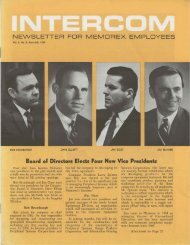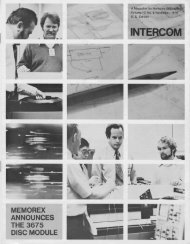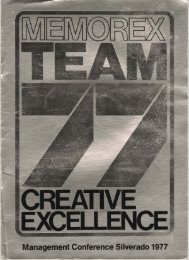Software AG's New Headquarters - the Information Technology ...
Software AG's New Headquarters - the Information Technology ...
Software AG's New Headquarters - the Information Technology ...
Create successful ePaper yourself
Turn your PDF publications into a flip-book with our unique Google optimized e-Paper software.
NOTE: If error code NATO082 results,<br />
<strong>the</strong>n insert a "." in <strong>the</strong> input<br />
cards. Refer to error code NAT0082,<br />
in this section.<br />
Looping INPL Job<br />
Run an ADAREP and compare <strong>the</strong><br />
listed FSEC FDT with NATFDT on<br />
<strong>the</strong> current NATURAL install tape.<br />
If <strong>the</strong> FSEC FDT does not match,<br />
load a new FSEC file using<br />
NATFDT from <strong>the</strong> current<br />
NATURAL install tape.<br />
NAT0082-Invalid Command,<br />
Or Object Does Not Exist In Library<br />
Specify STACK=INPL in <strong>the</strong><br />
parameter stream. The INPL command<br />
should be passed in <strong>the</strong><br />
parameter stream, not in <strong>the</strong><br />
NATURAL input cards.<br />
If no room for STACK=INPL in <strong>the</strong><br />
parameter stream, <strong>the</strong>n specify <strong>the</strong><br />
input card as follows:<br />
LOGON SYSINPL<br />
INPL<br />
B<br />
FIN<br />
NAT0818-User ID Is Missing or<br />
This Terminal Is Not Defined<br />
NOTE: May be accompanied by<br />
NAT1520 "Device Or Logical<br />
Printer Not Available".<br />
Specify CMWKFOl.<br />
NAT0819-Logon Unsuccessful<br />
(Batch Mode Execution)<br />
NOTE: May be accompanied by<br />
NAT9990 "NATURAL Initialization<br />
Failed."<br />
1. Specify STACK=INPL and<br />
AUTO=OFF in <strong>the</strong> parameter<br />
stream<br />
2. Check for parameter errors in<br />
specifying <strong>the</strong> system files. For<br />
instance, when specifying <strong>the</strong><br />
FSEC file, it should be<br />
FSEC= (DBID ,FILE-NUMBER)<br />
not FSEC=FILE-NUMBER.<br />
Example:<br />
If <strong>the</strong> FSEC file is file number 5<br />
in data base 2:<br />
Correct: FSEC= (2,5)<br />
Incorrect: FSEC= 5 or FSEC= (5)<br />
The above system file specification<br />
applies to FSEC, FDIC,<br />
FUSER and FNAT. FNR is still<br />
specified as FNR= FILE-<br />
NUMBER (FNR= 4).<br />
NAT1505-Invalid Data For<br />
Numeric Input Field<br />
NOTE: May also occur as ERROR<br />
I NAT0954-Abnormal Termination<br />
1 1505.<br />
I<br />
During Program Execution<br />
NOTE: May also occur as ERROR<br />
0954 and occurs in module INPL.<br />
Specify CMWKFOl.<br />
NAT1009-Program Interrupted<br />
After Too Many ADABAS Calls<br />
1. Set MAD10 to zero in <strong>the</strong><br />
parameter stream.<br />
2. Check <strong>the</strong> parameter stream to<br />
ensure that <strong>the</strong> parameters are<br />
being specified and interpreted<br />
properly.<br />
NAT1029-Interru~t After Too<br />
Many NATURAL Program Calls<br />
1. Set MAXCL to zero in <strong>the</strong><br />
parameter stream.<br />
2. Check <strong>the</strong> parameter stream to<br />
ensure that <strong>the</strong> parameters are<br />
being specified and interpreted<br />
properly.<br />
NAT1106-Data String For<br />
"Input" Field Too Long<br />
NOTE: May also occur as ERROR<br />
1106.<br />
1. The INPL command should only<br />
appear once in <strong>the</strong> job. Make<br />
sure that <strong>the</strong> INPL command<br />
does not appear in <strong>the</strong><br />
NATURAL input cards. For instance,<br />
using STACK=INPL in<br />
<strong>the</strong> parameter stream, <strong>the</strong> input<br />
cards should be as follows:<br />
B<br />
F'IN<br />
2. Refer to error code NAT0819,<br />
Item 2, in this section, to determine<br />
if it may be applicable.<br />
NAT1500-Open<br />
File Failed<br />
For "Work"<br />
NOTE: May also occur as ERROR<br />
1500.<br />
1. Specify STACK=INPL in <strong>the</strong><br />
parameter stream.<br />
2. Incorrect specification of work<br />
file or not using work file<br />
(CMWKFOl).<br />
1. Incorrect input. Using incorrect<br />
function code for <strong>the</strong> INPL. Passing<br />
STACK=INPL in <strong>the</strong><br />
parameter stream, <strong>the</strong> input<br />
cards should be:<br />
B<br />
FIN<br />
2. Using incorrect NATURAL.<br />
a. OSIDOS: Using incorrect<br />
NATDEMO or batch<br />
NATURAL. For instance,<br />
using a previous or backleveled<br />
NATDEMO or batch<br />
NATURAL to run an INPL.<br />
Use NATDEMO or batch<br />
NATURAL for <strong>the</strong> SM being<br />
installed.<br />
b. CMS: Using incorrect gxec.<br />
For instance, using a previous<br />
or back-leveled EXEC to<br />
run an INPL. Use EXEC for<br />
<strong>the</strong> SM being installed.<br />
NAT152O-Device Or Logical<br />
Printer Not Available<br />
Refer to error code NAT0818, in<br />
this section, to determine if it may<br />
be applicable.<br />
NAT3017-Invalid<br />
File Number<br />
NOTE: Error occurs in module<br />
INTSEC and may be accompanied<br />
by NAT9988 "Invalid System File<br />
<strong>Information</strong>" andlor NAT99 8 7<br />
"NATURAL Session Terminated<br />
Abnormally."<br />
Specifying a file number for <strong>the</strong><br />
FSEC file that was used by <strong>the</strong><br />
ADABAS SYSFILES parameter to<br />
establish <strong>the</strong> CHECKPOINT or<br />
ADABAS Security file.<br />
The file number for each ADABAS<br />
system file is determined by <strong>the</strong> file<br />
numbers which are specified in <strong>the</strong><br />
SYSFILES parameter when <strong>the</strong> data<br />
base is established (see "Establishing<br />
A Data Base" in <strong>the</strong> ADABAS<br />
Installation Manual). Even if <strong>the</strong> file<br />
is deleted and reloaded as <strong>the</strong> FSEC<br />
file, ADABAS will still treat it as<br />
whatever file <strong>the</strong> SYSFILES<br />
parameter established it as. Create a<br />
1 new FSEC file.