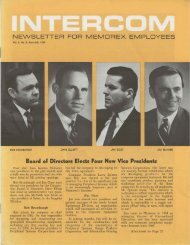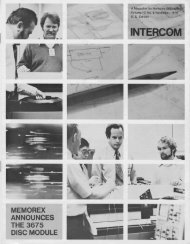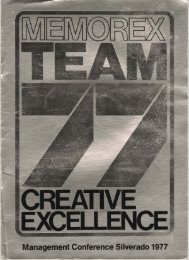Software AG's New Headquarters - the Information Technology ...
Software AG's New Headquarters - the Information Technology ...
Software AG's New Headquarters - the Information Technology ...
You also want an ePaper? Increase the reach of your titles
YUMPU automatically turns print PDFs into web optimized ePapers that Google loves.
and format of <strong>the</strong> rule will have<br />
been set by PREDICT. The user<br />
needs to enter <strong>the</strong> verification type<br />
and value(s). The rule is stored on<br />
<strong>the</strong> dictionary.<br />
MAINTAINING VERIFICATION<br />
RULES<br />
In PREDICT<br />
User, automatic, free, and conceptual<br />
rules are maintained through<br />
<strong>the</strong> PREDICT maintenance<br />
subsystem.<br />
If an automatic rule changes after<br />
<strong>the</strong> DDM is generated, <strong>the</strong>re are two<br />
ways to get <strong>the</strong> updated rule into<br />
<strong>the</strong> DDM. The first way is to regenerate<br />
<strong>the</strong> DDM specifying "Y"<br />
on <strong>the</strong> generate and replace verification<br />
rule(s) options. The second<br />
way to update <strong>the</strong> rule(s) in <strong>the</strong><br />
DDM is to issue <strong>the</strong> GEN VER<br />
command. This command will only<br />
update <strong>the</strong> rules in <strong>the</strong> DDM. It will<br />
not process any o<strong>the</strong>r changes<br />
made to <strong>the</strong> file or userview (for<br />
example, new fields added or formats<br />
changed). If <strong>the</strong> file or<br />
userview fields entries were<br />
changed in addition to <strong>the</strong> rule<br />
changing, <strong>the</strong> DDM must be regenerated.<br />
The GEN VER command<br />
will not update <strong>the</strong> DDM unless <strong>the</strong><br />
verification was included when <strong>the</strong><br />
DDM was first generated.<br />
In NATURAL<br />
Deleting a Rule From a Field<br />
An inline processing rule can be<br />
deleted from a field by using option<br />
"D", DISPLAY FIELD DEFINITIONS,<br />
for <strong>the</strong> field from which <strong>the</strong> rule<br />
is to be deleted. The code for<br />
<strong>the</strong> rule should be deleted or<br />
blanked out. The map must <strong>the</strong>n be<br />
re-stowed.<br />
A free processing rule is deleted in<br />
NATURAL 2 in <strong>the</strong> same manner as<br />
an inline rule, except for entering<br />
UNLINK or "U" on <strong>the</strong> command<br />
line after deleting <strong>the</strong> code. The<br />
map must <strong>the</strong>n be re-stowed.<br />
An automatic processing rule is deleted<br />
by editing <strong>the</strong> field in<br />
PREDICT and removing <strong>the</strong> verification<br />
name. The DDM should be<br />
re-generated and <strong>the</strong> maps<br />
re-stowed.<br />
Considerations<br />
1. All processing rules in maps are<br />
evaluated every time ENTER is<br />
pressed. This includes maps that<br />
are input-only maps.<br />
2. Processing rules are executed in<br />
ascending order by rank and<br />
<strong>the</strong>n by screen position of <strong>the</strong><br />
field. PF-key processing rules<br />
have first screen position.<br />
3. If more than one automatic rule<br />
is connected to a field, <strong>the</strong> rules<br />
are executed in <strong>the</strong> same order<br />
as <strong>the</strong>y were assigned in<br />
PREDICT in <strong>the</strong> verification list<br />
for <strong>the</strong> field. All automatic rules<br />
for a field have <strong>the</strong> same rank.<br />
4. Automatic rules (rules included<br />
in DDMs) are not available to<br />
NATURAL programs. Automatic<br />
rules are only available to<br />
NATURAL maps.<br />
5. Processing rules only have access<br />
to fields that are defined in<br />
<strong>the</strong> map using <strong>the</strong> rule and to<br />
any field that is defined locally<br />
to <strong>the</strong> rule.<br />
6. The INCLUDE statement may<br />
not be used within a processing<br />
rule.<br />
7. The source for <strong>the</strong> map shows<br />
<strong>the</strong> name of <strong>the</strong> rule(s) included,<br />
but not <strong>the</strong> NATURAL code for<br />
<strong>the</strong> rule. The object code for <strong>the</strong><br />
rule is included in <strong>the</strong> object<br />
code for <strong>the</strong> map.<br />
, -<br />
< - . -- Free and inline rules can be maintained<br />
through <strong>the</strong> NATURAL 2<br />
map editor. They are maintained in<br />
<strong>the</strong> same manner as when creating<br />
free and inline rules. When free<br />
rules are maintained through <strong>the</strong><br />
map editor, <strong>the</strong> PREDICT verification<br />
rule maintenance system is invoked<br />
so that <strong>the</strong> rule definition in<br />
PREDICT remains consistent with<br />
<strong>the</strong> code in <strong>the</strong> map. The programmer<br />
may choose to save <strong>the</strong> modification<br />
as an inline rule for that<br />
map, ra<strong>the</strong>r than updating <strong>the</strong> free<br />
rule on PREDICT. If <strong>the</strong> user updates<br />
<strong>the</strong> free rule on PREDICT, all<br />
o<strong>the</strong>r maps using that free rule<br />
should be re-stowed in order for <strong>the</strong><br />
changes to be in effect.<br />
Automatic rules cannot be modified<br />
in <strong>the</strong> map editor, but <strong>the</strong>y can be<br />
copied to a new rule name which<br />
would <strong>the</strong>n become ei<strong>the</strong>r free or<br />
inline and can be modified.<br />
8. A field on a map may have up to<br />
100 rules and up to 50 of <strong>the</strong>se<br />
can be automatic rules.<br />
9. When a rule is used for a field in<br />
a map, NATURAL 2 will substitute<br />
<strong>the</strong> name of <strong>the</strong> field for <strong>the</strong><br />
ampersand (&). This allows <strong>the</strong><br />
same rule to be used by many<br />
different fields.<br />
Additional information on processing<br />
rules can be found in <strong>the</strong><br />
NATURAL 2 Reference Manual and<br />
<strong>the</strong> PREDICT 2 Reference Manual.<br />
If you have questions regarding <strong>the</strong><br />
use of processing rules in<br />
NATURAL or PREDICT, please contact<br />
<strong>Software</strong> <strong>AG's</strong> Customer Support<br />
1-800-525-7859.<br />
President's<br />
Message<br />
continued from page 2<br />
These positions also provide an avenue<br />
for more people to become<br />
involved in <strong>the</strong> Users' Group, especially<br />
new users who may have experience<br />
in some of <strong>the</strong> new<br />
products.<br />
As has always been <strong>the</strong> case, <strong>the</strong><br />
key word is "involvement." At <strong>the</strong><br />
Nashville Conference, I talked with<br />
more people than I can remember,<br />
and <strong>the</strong> overwhelming impression I<br />
got was of enthusiasm (approaching<br />
sensory overload) for <strong>the</strong> product<br />
and direction announcements.<br />
Enthusiasm is easy to come by at a<br />
conference. The challenge is to<br />
maintain it when you get home.<br />
Becoming actively involved with<br />
SAGGROUP gives you <strong>the</strong> opportunity<br />
to do just that. As you read<br />
<strong>the</strong> rest of this issue of<br />
-<br />
Connections, you will see articles<br />
from <strong>the</strong> various Functional Area<br />
Representatives asking for volunteers<br />
for both user panels and<br />
Technical Advisory positions. I .<br />
urge you to take advantage of <strong>the</strong>se .<br />
opportunities. Experience isn't required;<br />
just enthusiasm. "Interest- .<br />
ing times" deserve interested -<br />
people.<br />
. -