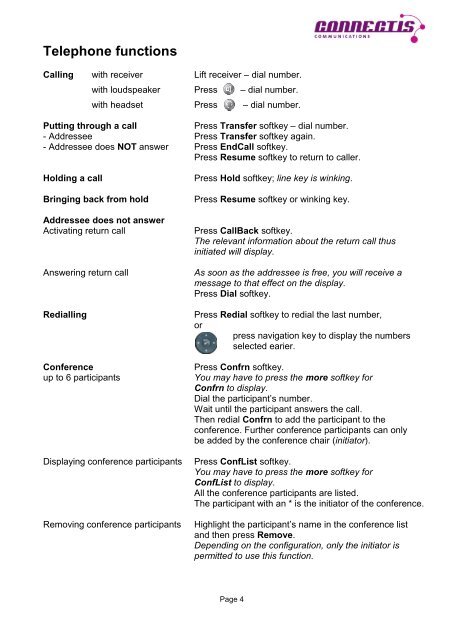Operating Instructions for the IP Phone 7965 - Universität St.Gallen
Operating Instructions for the IP Phone 7965 - Universität St.Gallen
Operating Instructions for the IP Phone 7965 - Universität St.Gallen
Create successful ePaper yourself
Turn your PDF publications into a flip-book with our unique Google optimized e-Paper software.
Telephone functions<br />
Calling with receiver Lift receiver – dial number.<br />
with loudspeaker Press – dial number.<br />
with headset Press – dial number.<br />
Putting through a call<br />
Press Transfer softkey – dial number.<br />
- Addressee Press Transfer softkey again.<br />
- Addressee does NOT answer Press EndCall softkey.<br />
Press Resume softkey to return to caller.<br />
Holding a call<br />
Bringing back from hold<br />
Addressee does not answer<br />
Activating return call<br />
Answering return call<br />
Redialling<br />
Conference<br />
up to 6 participants<br />
Displaying conference participants<br />
Removing conference participants<br />
Press Hold softkey; line key is winking.<br />
Press Resume softkey or winking key.<br />
Press CallBack softkey.<br />
The relevant in<strong>for</strong>mation about <strong>the</strong> return call thus<br />
initiated will display.<br />
As soon as <strong>the</strong> addressee is free, you will receive a<br />
message to that effect on <strong>the</strong> display.<br />
Press Dial softkey.<br />
Press Redial softkey to redial <strong>the</strong> last number,<br />
or<br />
press navigation key to display <strong>the</strong> numbers<br />
selected earier.<br />
Press Confrn softkey.<br />
You may have to press <strong>the</strong> more softkey <strong>for</strong><br />
Confrn to display.<br />
Dial <strong>the</strong> participant’s number.<br />
Wait until <strong>the</strong> participant answers <strong>the</strong> call.<br />
Then redial Confrn to add <strong>the</strong> participant to <strong>the</strong><br />
conference. Fur<strong>the</strong>r conference participants can only<br />
be added by <strong>the</strong> conference chair (initiator).<br />
Press ConfList softkey.<br />
You may have to press <strong>the</strong> more softkey <strong>for</strong><br />
ConfList to display.<br />
All <strong>the</strong> conference participants are listed.<br />
The participant with an * is <strong>the</strong> initiator of <strong>the</strong> conference.<br />
Highlight <strong>the</strong> participant’s name in <strong>the</strong> conference list<br />
and <strong>the</strong>n press Remove.<br />
Depending on <strong>the</strong> configuration, only <strong>the</strong> initiator is<br />
permitted to use this function.<br />
Page 4