Operating Instructions for the IP Phone 7965 - Universität St.Gallen
Operating Instructions for the IP Phone 7965 - Universität St.Gallen
Operating Instructions for the IP Phone 7965 - Universität St.Gallen
Create successful ePaper yourself
Turn your PDF publications into a flip-book with our unique Google optimized e-Paper software.
Telephone functions<br />
Redirecting<br />
Taking over a call<br />
Within <strong>the</strong> configured group<br />
Taking over with BLF<br />
Press CFwdALL softkey.<br />
Dial number of your choice.<br />
Redirection only applies to <strong>the</strong> telephone line in question.<br />
If your set has several lines, you will have to activate<br />
redirection <strong>for</strong> all <strong>the</strong> lines.<br />
The addressee’s number <strong>for</strong> <strong>the</strong> redirected call can be<br />
seen on <strong>the</strong> telephone display.<br />
Press PickUp key.<br />
The call is now ringing on your set.<br />
Press Answer softkey.<br />
Press BLF key when a call is coming in.<br />
Call logs<br />
Press directory key.<br />
100 entries Missed Calls<br />
per list<br />
Received Calls<br />
Placed Calls<br />
Displaying details<br />
Deleting entry<br />
Deleting entire list<br />
Personal telephone directory<br />
BLF function<br />
Highlight entry of your choice.<br />
Press Details softkey.<br />
Highlight entry of your choice.<br />
Press Remove softkey.<br />
Highlight list of your choice.<br />
Press Clear softkey.<br />
You may have to press <strong>the</strong> more softkey <strong>for</strong><br />
Clear to display.<br />
User ID: like Windows login name<br />
PIN: must first be defined through <strong>the</strong> web.<br />
Entries into <strong>the</strong> personal telephone directory are made<br />
through <strong>the</strong> web (cf. chapter on “Website <strong>for</strong> user options).<br />
With Sign Out, your telephone directory will again be<br />
password-protected.<br />
A BLF key enables you to see <strong>the</strong> status of <strong>the</strong> monitored<br />
lines (<strong>for</strong> instance, your boss’s line). If a call is coming in<br />
on this line, you can answer it by pressing <strong>the</strong> BLF key.<br />
At <strong>the</strong> same time, <strong>the</strong> BLF key only serves as a speed dial<br />
key, which you can also use to call one of <strong>the</strong> extensions<br />
or put a call through to it.<br />
A BLF key must be set up by <strong>the</strong> Administrator.<br />
Page 5