Operating Instructions for the IP Phone 7965 - Universität St.Gallen
Operating Instructions for the IP Phone 7965 - Universität St.Gallen
Operating Instructions for the IP Phone 7965 - Universität St.Gallen
Create successful ePaper yourself
Turn your PDF publications into a flip-book with our unique Google optimized e-Paper software.
Personal directory<br />
Open <strong>the</strong> Benutzeroptionen menu, click on Persönliches Adressbuch,<br />
<strong>the</strong>n click on Neue hinzufügen.<br />
Spitzname is a compulsory field.<br />
You can register up to 3 different telephone<br />
numbers and an e-mail address under each<br />
individual entry.<br />
Using <strong>the</strong> telephone directory on your set:<br />
Your personal directory is protected. You have to log in with your user name (Windows login)<br />
and a PIN.<br />
Define <strong>the</strong> PIN as described in <strong>the</strong> next chapter be<strong>for</strong>e you use <strong>the</strong> telephone directory on<br />
your set <strong>for</strong> <strong>the</strong> first time.<br />
You will remain logged into your telephone directory until you reblock it by pressing Log Out.<br />
Looking <strong>for</strong> entries:<br />
Log into <strong>the</strong> telephone directory and type in 2-3 letters<br />
in <strong>the</strong> Last Name, First Name or Nickname fields, <strong>the</strong>n<br />
press <strong>the</strong> Submit softkey. Select <strong>the</strong> name of your<br />
choice and press <strong>the</strong> Dial softkey.<br />
If you have input several numbers <strong>for</strong> this name, you<br />
can now select <strong>the</strong> number to be dialled and press <strong>the</strong><br />
Dial softkey once more.<br />
Page 9