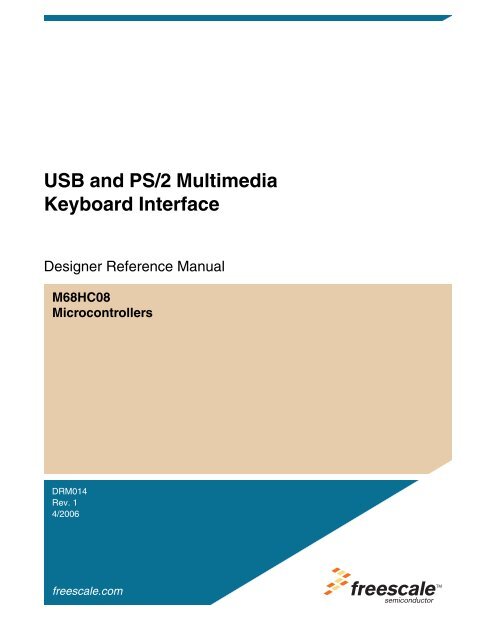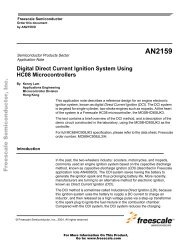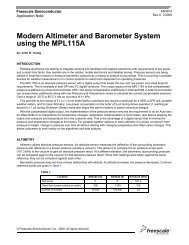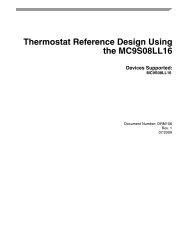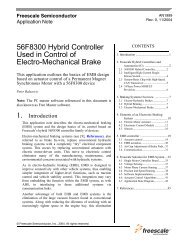DRM014, USB and PS/2 Multimedia Keyboard Interface ... - Freescale
DRM014, USB and PS/2 Multimedia Keyboard Interface ... - Freescale
DRM014, USB and PS/2 Multimedia Keyboard Interface ... - Freescale
You also want an ePaper? Increase the reach of your titles
YUMPU automatically turns print PDFs into web optimized ePapers that Google loves.
<strong>USB</strong> <strong>and</strong> <strong>PS</strong>/2 <strong>Multimedia</strong><br />
<strong>Keyboard</strong> <strong>Interface</strong><br />
Designer Reference Manual<br />
M68HC08<br />
Microcontrollers<br />
<strong>DRM014</strong><br />
Rev. 1<br />
4/2006<br />
freescale.com
<strong>USB</strong> <strong>and</strong> <strong>PS</strong>/2 <strong>Multimedia</strong> <strong>Keyboard</strong> <strong>Interface</strong><br />
Designer Reference Manual<br />
by: Derek Lau<br />
<strong>Freescale</strong> Semiconductor, Inc.<br />
Hong Kong<br />
To provide the most up-to-date information, the revision of our documents on the World Wide Web will be<br />
the most current. Your printed copy may be an earlier revision. To verify that you have the latest<br />
information available, refer to http://www.freescale.com<br />
The following revision history table summarizes changes contained in this document. For your<br />
convenience, the page number designators have been linked to the appropriate location.<br />
Revision History<br />
Date<br />
Revision<br />
Level<br />
Description<br />
<strong>USB</strong> <strong>and</strong> <strong>PS</strong>/2 <strong>Multimedia</strong> <strong>Keyboard</strong> <strong>Interface</strong>, Rev. 1.0<br />
Page<br />
Number(s)<br />
04/2006 1 Replaced unclear schematic. 26<br />
03/2003 0 Initial release N/A<br />
<strong>Freescale</strong> Semiconductor 3
Revision History<br />
<strong>USB</strong> <strong>and</strong> <strong>PS</strong>/2 <strong>Multimedia</strong> <strong>Keyboard</strong> <strong>Interface</strong>, Rev. 1.0<br />
4 <strong>Freescale</strong> Semiconductor
Table of Contents<br />
Chapter 1<br />
<strong>USB</strong> <strong>and</strong> <strong>PS</strong>/2 <strong>Multimedia</strong> <strong>Keyboard</strong> <strong>Interface</strong><br />
1.1 Introduction . . . . . . . . . . . . . . . . . . . . . . . . . . . . . . . . . . . . . . . . . . . . . . . . . . . . . . . . . . . . . . . . . 7<br />
1.2 Overview . . . . . . . . . . . . . . . . . . . . . . . . . . . . . . . . . . . . . . . . . . . . . . . . . . . . . . . . . . . . . . . . . . . 7<br />
1.3 44-pin QFP MC68HC908JB8 Features . . . . . . . . . . . . . . . . . . . . . . . . . . . . . . . . . . . . . . . . . . . . 7<br />
1.4 Hardware Descriptions. . . . . . . . . . . . . . . . . . . . . . . . . . . . . . . . . . . . . . . . . . . . . . . . . . . . . . . . . 8<br />
1.4.1 Key Matrix . . . . . . . . . . . . . . . . . . . . . . . . . . . . . . . . . . . . . . . . . . . . . . . . . . . . . . . . . . . . . . . 9<br />
1.4.2 In-Circuit Programming . . . . . . . . . . . . . . . . . . . . . . . . . . . . . . . . . . . . . . . . . . . . . . . . . . . . 10<br />
1.5 Firmware Description . . . . . . . . . . . . . . . . . . . . . . . . . . . . . . . . . . . . . . . . . . . . . . . . . . . . . . . . . 11<br />
1.5.1 <strong>USB</strong> <strong>and</strong> <strong>PS</strong>/2 Detection . . . . . . . . . . . . . . . . . . . . . . . . . . . . . . . . . . . . . . . . . . . . . . . . . . . 12<br />
1.5.2 <strong>PS</strong>/2 Main Routine . . . . . . . . . . . . . . . . . . . . . . . . . . . . . . . . . . . . . . . . . . . . . . . . . . . . . . . . 12<br />
1.5.3 <strong>PS</strong>/2 Protocol . . . . . . . . . . . . . . . . . . . . . . . . . . . . . . . . . . . . . . . . . . . . . . . . . . . . . . . . . . . . 12<br />
1.5.4 Host to Device Communications . . . . . . . . . . . . . . . . . . . . . . . . . . . . . . . . . . . . . . . . . . . . . 14<br />
1.5.5 Device to Host Communications . . . . . . . . . . . . . . . . . . . . . . . . . . . . . . . . . . . . . . . . . . . . . 14<br />
1.5.6 <strong>PS</strong>/2 <strong>Keyboard</strong> Comm<strong>and</strong> . . . . . . . . . . . . . . . . . . . . . . . . . . . . . . . . . . . . . . . . . . . . . . . . . . 15<br />
1.5.7 Host to <strong>Keyboard</strong> Comm<strong>and</strong>s . . . . . . . . . . . . . . . . . . . . . . . . . . . . . . . . . . . . . . . . . . . . . . . 15<br />
1.5.8 <strong>Keyboard</strong> to Host Comm<strong>and</strong>s . . . . . . . . . . . . . . . . . . . . . . . . . . . . . . . . . . . . . . . . . . . . . . . 16<br />
1.5.9 <strong>PS</strong>/2 Scan Codes. . . . . . . . . . . . . . . . . . . . . . . . . . . . . . . . . . . . . . . . . . . . . . . . . . . . . . . . . 16<br />
1.5.10 <strong>USB</strong> Main Routine . . . . . . . . . . . . . . . . . . . . . . . . . . . . . . . . . . . . . . . . . . . . . . . . . . . . . . . . 17<br />
1.6 Firmware Files . . . . . . . . . . . . . . . . . . . . . . . . . . . . . . . . . . . . . . . . . . . . . . . . . . . . . . . . . . . . . . 24<br />
1.7 Test Description . . . . . . . . . . . . . . . . . . . . . . . . . . . . . . . . . . . . . . . . . . . . . . . . . . . . . . . . . . . . . 24<br />
1.8 Customization . . . . . . . . . . . . . . . . . . . . . . . . . . . . . . . . . . . . . . . . . . . . . . . . . . . . . . . . . . . . . . 24<br />
1.8.1 Hardware . . . . . . . . . . . . . . . . . . . . . . . . . . . . . . . . . . . . . . . . . . . . . . . . . . . . . . . . . . . . . . . 24<br />
1.8.2 Firmware . . . . . . . . . . . . . . . . . . . . . . . . . . . . . . . . . . . . . . . . . . . . . . . . . . . . . . . . . . . . . . . 25<br />
1.9 Extra Features . . . . . . . . . . . . . . . . . . . . . . . . . . . . . . . . . . . . . . . . . . . . . . . . . . . . . . . . . . . . . . 25<br />
1.10 Further Information . . . . . . . . . . . . . . . . . . . . . . . . . . . . . . . . . . . . . . . . . . . . . . . . . . . . . . . . . . 25<br />
1.10.1 Related Documents . . . . . . . . . . . . . . . . . . . . . . . . . . . . . . . . . . . . . . . . . . . . . . . . . . . . . . . 25<br />
1.11 Schematics . . . . . . . . . . . . . . . . . . . . . . . . . . . . . . . . . . . . . . . . . . . . . . . . . . . . . . . . . . . . . . . . 25<br />
Appendix A.<br />
Glossary<br />
<strong>USB</strong> <strong>and</strong> <strong>PS</strong>/2 <strong>Multimedia</strong> <strong>Keyboard</strong> <strong>Interface</strong>, Rev. 1<br />
<strong>Freescale</strong> Semiconductor 5
Table of Contents<br />
<strong>USB</strong> <strong>and</strong> <strong>PS</strong>/2 <strong>Multimedia</strong> <strong>Keyboard</strong> <strong>Interface</strong><br />
6 <strong>Freescale</strong> Semiconductor
Chapter 1<br />
<strong>USB</strong> <strong>and</strong> <strong>PS</strong>/2 <strong>Multimedia</strong> <strong>Keyboard</strong> <strong>Interface</strong><br />
1.1 Introduction<br />
This manual describes a reference design of a Universal Serial Bus <strong>and</strong> <strong>PS</strong>/2 multimedia keyboard<br />
interface for Microsoft Windows by using the MC68HC908JB8.<br />
For the full MC68HC908JB8 specification, please refer to the data sheet, <strong>Freescale</strong> order number:<br />
MC68HC908JB8/D.<br />
1.2 Overview<br />
The <strong>Freescale</strong> MC68HC908JB8 is a member of the HC08 Family of microcontrollers (MCUs). The<br />
features of the MC68HC908JB8 include a configured Universal Serial Bus (<strong>USB</strong>) or <strong>PS</strong>/2 interface, which<br />
makes this MCU suited for personal computer Human <strong>Interface</strong> Devices (HID), such as mice <strong>and</strong><br />
keyboards. The MC68HC908JB8 is available in several packages to fit into various applications. A<br />
multimedia keyboard with <strong>USB</strong> <strong>and</strong> <strong>PS</strong>/2 interface is demonstrated using the MC68HC908JB8 with a<br />
44-pin QFP package. The main features of the keyboard include:<br />
• Fully <strong>USB</strong> specification 1.1 compliant<br />
<strong>USB</strong> or <strong>PS</strong>/2 interface auto detect<br />
Windows 98, ME <strong>and</strong> 2000 compatible<br />
Power management keys (power, wake <strong>and</strong> sleep) support<br />
<strong>Multimedia</strong> key support<br />
In-circuit programming for firmware modification<br />
1.3 44-pin QFP MC68HC908JB8 Features<br />
The 44-pin QFP MC68HC908JB8 is targeted for <strong>USB</strong> <strong>and</strong> <strong>PS</strong>/2 interface keyboard applications with<br />
minimum external components needed. Features include:<br />
<strong>USB</strong> D+ <strong>and</strong> D– pins shared with <strong>PS</strong>/2 data <strong>and</strong> clock pins<br />
27 out of 37 I/O pins with internal pull-up supports up to 8 x 19 key matrix<br />
10mA direct drive pins for the Num Lock, Caps Lock <strong>and</strong> Scroll Lock LEDs<br />
Internal 1.5K pull-up for <strong>USB</strong> D– data line<br />
Internal 5K pull-ups for <strong>PS</strong>/2 data <strong>and</strong> clock pins<br />
<strong>USB</strong> <strong>and</strong> <strong>PS</strong>/2 <strong>Multimedia</strong> <strong>Keyboard</strong> <strong>Interface</strong>, Rev. 1<br />
<strong>Freescale</strong> Semiconductor 7
<strong>USB</strong> <strong>and</strong> <strong>PS</strong>/2 <strong>Multimedia</strong> <strong>Keyboard</strong> <strong>Interface</strong><br />
1.4 Hardware Descriptions<br />
<strong>USB</strong> Plug<br />
Scroll LED<br />
Caps LED<br />
Num LED<br />
8 x 18<br />
Key Matrix<br />
<strong>USB</strong> to <strong>PS</strong>/2<br />
Converter<br />
MC68HC908JB8<br />
Figure 1-1. . Block Diagram<br />
<strong>USB</strong> <strong>and</strong> <strong>PS</strong>/2 <strong>Multimedia</strong> <strong>Keyboard</strong> <strong>Interface</strong>, Rev. 1<br />
<strong>USB</strong> Plug<br />
8 <strong>Freescale</strong> Semiconductor<br />
3<br />
5<br />
1 2<br />
6<br />
4<br />
<strong>PS</strong>/2 Plug<br />
Figure 1-2. <strong>USB</strong> <strong>and</strong> <strong>PS</strong>/2 Connections<br />
6-pin <strong>PS</strong>/2 Plug<br />
1 – Data (<strong>USB</strong> D– pin)<br />
2 – NC<br />
3 – Ground (<strong>USB</strong> Ground)<br />
4 – +5V (<strong>USB</strong> +5V)<br />
5 – Clock (<strong>USB</strong> D+ pin)<br />
6 – NC<br />
Figure 1-1 shows the block diagram of the keyboard. The solution includes the JB8, key button inputs <strong>and</strong><br />
LED indicator outputs only. The connections of the corresponding <strong>USB</strong> <strong>and</strong> <strong>PS</strong>/2 signals are shown in<br />
Figure 1-2 The <strong>USB</strong> to <strong>PS</strong>/2 converter st<strong>and</strong>ard connections are the <strong>USB</strong> D– <strong>and</strong> D+ pins connected to<br />
the <strong>PS</strong>/2 Data <strong>and</strong> Clock pins respectively.<br />
Figure 1-3. shows the printed circuit board <strong>and</strong> Figure 1-16 shows the schematic of the keyboard.<br />
J1 is used for <strong>USB</strong> connection<br />
J2 is used for <strong>PS</strong>/2 mouse connection (for future development)<br />
J3 <strong>and</strong> J7 are used for in-circuit programming<br />
8 rows x 18 columns key matrix is implemented<br />
– 8 rows implemented in PTA[7:0]<br />
– 18 columns implemented in PTB[7:0], PTC[7:0], PTE0 <strong>and</strong> PTE2<br />
<strong>Keyboard</strong> LEDs<br />
– Scroll Lock at PTD2<br />
– Caps Lock at PTD3<br />
– Num Lock at PTD4<br />
Figure 1-4 shows the key matrix for the 107 st<strong>and</strong>ard keyboard with power management keys (Power,<br />
Wake <strong>and</strong> Sleep). Figure 1-5 shows the key matrix for multimedia keyboard with function key.
1.4.1 Key Matrix<br />
PTA0<br />
PTA1<br />
PTA2<br />
PTA3<br />
PTA4<br />
PTA5<br />
PTA6<br />
PTA7<br />
+<br />
=<br />
B<br />
V<br />
Figure 1-3. <strong>Keyboard</strong> PCB<br />
PTB0 PTB1 PTB2 PTB3 PTB4 PTB5 PTB6 PTB7 PTC0 PTC1 PTC2 PTC3 PTC4 PTC5 PTC6 PTC7 PTE0 PTE2<br />
End<br />
Home<br />
ENT<br />
+<br />
9<br />
F8<br />
App<br />
><br />
.<br />
L<br />
F7<br />
8<br />
< ,<br />
F6<br />
K<br />
7<br />
6<br />
N<br />
M<br />
H<br />
J<br />
4<br />
5<br />
G<br />
F<br />
F2<br />
F1<br />
X<br />
Z<br />
ESC<br />
Caps<br />
] } Y T F3<br />
TAB<br />
Lck<br />
3<br />
C<br />
F4<br />
D<br />
2<br />
S<br />
1<br />
~<br />
`<br />
A<br />
Page<br />
Down<br />
Page<br />
Up<br />
Scrl<br />
R E W Q<br />
Lck Pause<br />
O I U<br />
9 8 7 WAKE<br />
P<br />
<strong>USB</strong> <strong>and</strong> <strong>PS</strong>/2 <strong>Multimedia</strong> <strong>Keyboard</strong> <strong>Interface</strong>, Rev. 1<br />
Hardware Descriptions<br />
<strong>Freescale</strong> Semiconductor 9<br />
*<br />
.<br />
3<br />
6<br />
SLEEP<br />
INS DEL<br />
/<br />
0<br />
2<br />
5<br />
PWR<br />
Dwn<br />
Num<br />
Lck<br />
SPC<br />
4<br />
RSFT<br />
LSFT<br />
Figure 1-4. 107-Key Matrix<br />
1<br />
Prnt<br />
Scr<br />
RALT<br />
LALT<br />
F5<br />
Lctrl<br />
RCTRL<br />
LGUI<br />
RGUI<br />
0<br />
_<br />
-<br />
?<br />
/<br />
“<br />
‘<br />
:<br />
;<br />
[ {<br />
F10<br />
F9<br />
F12<br />
ENT<br />
F11<br />
|<br />
\<br />
Bck<br />
Spc
<strong>USB</strong> <strong>and</strong> <strong>PS</strong>/2 <strong>Multimedia</strong> <strong>Keyboard</strong> <strong>Interface</strong><br />
PTA0<br />
PTA1<br />
PTA2<br />
PTA3<br />
PTA4<br />
PTA5<br />
PTA6<br />
PTA7<br />
PTB0 PTB1 PTB2 PTB3 PTB4 PTB5 PTB6 PTB7 PTC0 PTC1 PTC2 PTC3 PTC4 PTC5 PTC6 PTC7 PTE0 PTE2<br />
J<br />
K<br />
L<br />
; :<br />
ENT<br />
M<br />
><br />
.<br />
Lctrl<br />
7<br />
8<br />
9<br />
*<br />
4<br />
5<br />
6<br />
1<br />
2<br />
3<br />
+<br />
0<br />
.<br />
Page<br />
Up<br />
Page<br />
Down<br />
1.4.2 In-Circuit Programming<br />
LCTRL<br />
PWR<br />
Dwn<br />
SLEEP<br />
MK7 MK5<br />
MK0<br />
MK6<br />
MK1<br />
RALT<br />
MK8<br />
LSFT<br />
RSFT<br />
LANG<br />
1<br />
MK2<br />
LGUI<br />
MK9<br />
MK18<br />
ENT Home RCTRL MK4 MK23 MK10<br />
LALT<br />
MK11<br />
LANG<br />
2<br />
/ F End WAKE JPN5 JPN4 JPN2<br />
7<br />
8<br />
9<br />
0<br />
U<br />
I<br />
O<br />
P<br />
$64<br />
JPN1<br />
$85<br />
App<br />
JPN3<br />
INS<br />
DEL<br />
Num<br />
Lck<br />
|<br />
\<br />
Prnt<br />
Scr<br />
Scrl<br />
Lck<br />
Pause<br />
F4<br />
F5<br />
F6<br />
F7<br />
F8<br />
F10<br />
F11<br />
F12<br />
Figure 1-5. <strong>Multimedia</strong> Key Matrix<br />
Z Q ESC Fn 5<br />
X W F1 MK3 T<br />
C E F2 SLEEP Q<br />
<strong>USB</strong> <strong>and</strong> <strong>PS</strong>/2 <strong>Multimedia</strong> <strong>Keyboard</strong> <strong>Interface</strong>, Rev. 1<br />
+<br />
=<br />
Bck<br />
Spc<br />
V R F3 MK8 B [ {<br />
~ Caps<br />
A 1<br />
6 ] }<br />
` Lck<br />
S 2 TAB Y ‘ “<br />
D 3 SPC H $32<br />
4<br />
_<br />
-<br />
<<br />
, RGUI N F9<br />
J3 <strong>and</strong> J7 contain all the signals for the MC68HC908JB8 to enter monitor mode for In-Circuit<br />
Programming. The ICP requires J3 <strong>and</strong> J7 to be connected with a cable to the ICP adaptor board, which<br />
is plugged-into the M68HC08 Serial Programmer (M68SPGRM08) (see Figure 1-6). Running the<br />
MCUScribe software on the PC allows erase, programming <strong>and</strong> verification of the firmware in the<br />
MC68HC908JB8. The communication baud rate is determined by the jumper setting of J3 of the ICP<br />
adaptor board. Connect pins 1 <strong>and</strong> 2 of J3 for 9600bps <strong>and</strong> pins 2 <strong>and</strong> 3 for 19200bps.<br />
Figure 1-6. In-Circuit Programming Connection<br />
10 <strong>Freescale</strong> Semiconductor
1.5 Firmware Description<br />
The firmware consists of three main parts:<br />
<strong>USB</strong> <strong>and</strong> <strong>PS</strong>/2 interface detection<br />
<strong>PS</strong>/2 main program <strong>and</strong> subroutines<br />
<strong>USB</strong> main program <strong>and</strong> subroutines<br />
NO<br />
INITIALIZATION<br />
DELAY 350ms (POWER ON DELAY)<br />
ENABLE <strong>USB</strong> D– PULLUP<br />
D+ HIGH FOR 1ms ?<br />
OVER 10 SECONDS ?<br />
NO<br />
NO<br />
NO<br />
<strong>USB</strong> RESET?<br />
YES<br />
D+ HIGH FOR 1ms ?<br />
NO<br />
SETUP DETECTED ?<br />
NO<br />
OVER 10 SECONDS ?<br />
<strong>USB</strong> <strong>and</strong> <strong>PS</strong>/2 <strong>Multimedia</strong> <strong>Keyboard</strong> <strong>Interface</strong>, Rev. 1<br />
Firmware Description<br />
<strong>Freescale</strong> Semiconductor 11<br />
YES<br />
YES<br />
YES<br />
YES<br />
YES<br />
Figure 1-7. <strong>USB</strong> <strong>and</strong> <strong>PS</strong>/2 Detection<br />
<strong>PS</strong>/2<br />
<strong>USB</strong><br />
<strong>PS</strong>/2<br />
<strong>USB</strong><br />
<strong>USB</strong>
<strong>USB</strong> <strong>and</strong> <strong>PS</strong>/2 <strong>Multimedia</strong> <strong>Keyboard</strong> <strong>Interface</strong><br />
1.5.1 <strong>USB</strong> <strong>and</strong> <strong>PS</strong>/2 Detection<br />
PTE3 <strong>and</strong> PTE4 can be configured as <strong>USB</strong> D+ <strong>and</strong> D– pins or as open-drain I/O pins for <strong>PS</strong>/2 data <strong>and</strong><br />
clock lines. Figure 1-7 shows the algorithm for distinguishing between a <strong>USB</strong> <strong>and</strong> a <strong>PS</strong>/2 interface.<br />
After power on, the interface protocol is undetermined <strong>and</strong> can be either a <strong>USB</strong> or a <strong>PS</strong>/2 interface. The<br />
firmware first initializes the registers <strong>and</strong> the I/O ports. It then performs a 350ms software delay to meet<br />
the <strong>PS</strong>/2 power on delay requirement. The <strong>USB</strong> engine <strong>and</strong> the internal <strong>USB</strong> pullup resistor are enabled.<br />
PTE3 <strong>and</strong> PTE4 are configured as <strong>USB</strong> D+ <strong>and</strong> D– pins with a 1.5K internal pullup at D– pin.<br />
For a low speed <strong>USB</strong> interface, D+ pin will not be continuously high for more than 4µs because of the bit<br />
stuffing mechanism. The <strong>PS</strong>/2 interface is determined by 1ms continuously high at D+ pin while the <strong>USB</strong><br />
interface is determined by receiving a SETUP token.<br />
After the interface mode is detected. the firmware enters either the <strong>PS</strong>/2 or <strong>USB</strong> main routine.<br />
1.5.2 <strong>PS</strong>/2 Main Routine<br />
In <strong>PS</strong>/2 mode, PTE3 <strong>and</strong> PTE4 are configured as open-drain I/O pins with 5K internal pullup resistors<br />
enabled. Figure 1-8 shows the <strong>PS</strong>/2 main routine. The main functions of the <strong>PS</strong>/2 routines are:<br />
Receive comm<strong>and</strong>s from host<br />
Respond to received comm<strong>and</strong>s<br />
Scan key matrix<br />
Send make code to host if key pressed<br />
Send break code to host if key released<br />
1.5.3 <strong>PS</strong>/2 Protocol<br />
The <strong>PS</strong>/2 is a bidirectional serial interface using two signals: Clock <strong>and</strong> Data. The data consists of 11 bits<br />
including 1 start bit, 8 data bits, 1 odd parity bit, <strong>and</strong> 1 stop bit. <strong>PS</strong>/2 device generates the clock signal<br />
with a typical cycle of 80µs in both host-to-device or device-to-host communications.<br />
Table 1-1. Clock <strong>and</strong> Data Line Control<br />
Register Bits Port Pins<br />
Register POCR PTE DDRE IOCR POCR PTE DDRE<br />
Bit PTE4P PTE4 DDRE4 PTE4IE PTE3P PTE3 DDRE3<br />
PTE4 Interrupt<br />
Enabled<br />
Release<br />
Data/Clock High<br />
Drive<br />
Data/Clock Low<br />
— — — 1 — — —<br />
1 — 0 — 1 — 0<br />
— 0 1 — — 0 1<br />
<strong>USB</strong> <strong>and</strong> <strong>PS</strong>/2 <strong>Multimedia</strong> <strong>Keyboard</strong> <strong>Interface</strong>, Rev. 1<br />
PTE4<br />
(Data)<br />
PTE4<br />
(Data)<br />
Input<br />
High<br />
Input<br />
High<br />
Output<br />
Low<br />
PTE3<br />
(Clock)<br />
PTE3<br />
(Clock)<br />
12 <strong>Freescale</strong> Semiconductor<br />
—<br />
Input<br />
High<br />
Output<br />
Low<br />
Table 1-1 shows the setting of the registers for controlling the PTE3 (Clock) <strong>and</strong> the PTE4 (Data) pins.<br />
Instead of setting DDR3/DDR4 as high to output a high signal, we set DDR3/DDR4 as an input with<br />
internal pullup to perform the same function. In the <strong>PS</strong>/2 routines, the values of PTE3 <strong>and</strong> PTE4 are<br />
cleared to zero <strong>and</strong> the values of PTE3P <strong>and</strong> PTE4P are set to one. Set DDR3 or DDR4 to one to force<br />
it as output low, or clear DDR3 or DDR4 to zero to make it high impedance <strong>and</strong> pulled high by the 5K<br />
internal resistor.
NO<br />
YES<br />
<strong>PS</strong>/2 INITIALIZATION<br />
SELF<br />
TEST PASS ?<br />
YES<br />
SEND SELF TEST PASS<br />
CODE ($AA)<br />
VALID COMMAND<br />
FROM HOST ?<br />
YES<br />
ACK AND<br />
HANDLE COMMAND<br />
40ms TIMER TICK ?<br />
YES<br />
SCAN KEY MATRIX<br />
KEYS PRESSED<br />
OR RELEASED<br />
YES<br />
GHOST KEY ?<br />
NO<br />
SEND MAKE CODES<br />
FOR KEYS PRESSED<br />
SEND BREAK CODES<br />
FOR KEYS RELEASED<br />
NO<br />
NO<br />
SEND SELF TEST<br />
FAIL CODE ($FC)<br />
Figure 1-8. <strong>PS</strong>/2 Main Routine<br />
<strong>USB</strong> <strong>and</strong> <strong>PS</strong>/2 <strong>Multimedia</strong> <strong>Keyboard</strong> <strong>Interface</strong>, Rev. 1<br />
Firmware Description<br />
<strong>Freescale</strong> Semiconductor 13<br />
STOP
<strong>USB</strong> <strong>and</strong> <strong>PS</strong>/2 <strong>Multimedia</strong> <strong>Keyboard</strong> <strong>Interface</strong><br />
1.5.4 Host to Device Communications<br />
Data sent from host to device is read while the clock line is high. In an idle state, both the Clock <strong>and</strong> the<br />
Data lines are pulled high. The host starts sending data by pulling the Clock line low for a minimum of<br />
100 ms. Figure 1-9 shows the signal diagram. Communications steps are shown as below:<br />
1. Host waits until no auxiliary device transmission is in progress.<br />
2. Host pulls the Clock line low.<br />
3. Host pulls the Data line low as the start bit.<br />
4. Host releases the Clock line.<br />
5. Device pulls Clock line low.<br />
6. Host sends out data.<br />
7. Device releases the Clock line high <strong>and</strong> read Data.<br />
8. Device reads the Clock line <strong>and</strong> aborts communication if the Clock line is low.<br />
9. Repeat steps 5 to 7 for Data 1 to Data 7 <strong>and</strong> the parity bit.<br />
10. Device pulls the Clock line low.<br />
11. Host releases the Data line.<br />
12. Device releases the Clock line high.<br />
13. Device reads the Data line high for stop signal <strong>and</strong> sends error if the Data line is low.<br />
14. Device pull the Data <strong>and</strong> the Clock lines low.<br />
15. Device release the Clock <strong>and</strong> the Data lines.<br />
STEP 1 4 7,8<br />
CLOCK<br />
DATA<br />
2<br />
5<br />
3 6<br />
START DATA0 DATA1 DATA2 DATA3 DATA4 DATA5 DATA6 DATA7 PARITY STOP ACK<br />
Figure 1-9. Host to Device Communication<br />
KBD_IN is the IRQ1 interrupt routine for receiving data from host. The interrupt is configured to execute<br />
when a falling edge at the PTE4 (Data) pin is detected.<br />
1.5.5 Device to Host Communications<br />
Data sent from device to host is read at the falling edge of the clock. The device checks whether the host<br />
is ready by detecting the clock high before transmitting data. Figure 1-10 shows the signal diagram.<br />
Communications steps are shown as below:<br />
1. Device waits for the Clock line high for a minimum of 50 ms.<br />
2. Abort if the Data line is low.<br />
3. Device sends out data.<br />
4. Device pulls the Clock line low.<br />
5. Device releases the Clock line high.<br />
<strong>USB</strong> <strong>and</strong> <strong>PS</strong>/2 <strong>Multimedia</strong> <strong>Keyboard</strong> <strong>Interface</strong>, Rev. 1<br />
14 <strong>Freescale</strong> Semiconductor<br />
9<br />
12<br />
10<br />
11,13<br />
14<br />
15
6. Device reads the Clock line <strong>and</strong> aborts communication if the Clock line is low.<br />
7. Repeat steps 4 to 6 for Data 0 to Data 7, the parity bit <strong>and</strong> the stop bit.<br />
8. Device releases the Clock line high.<br />
STEP 1,2<br />
CLOCK<br />
DATA<br />
3<br />
4<br />
5,6<br />
START DATA0 DATA1 DATA2 DATA3 DATA4 DATA5 DATA6 DATA7 PARITY STOP<br />
Figure 1-10. Device to Host Communication<br />
<strong>USB</strong> <strong>and</strong> <strong>PS</strong>/2 <strong>Multimedia</strong> <strong>Keyboard</strong> <strong>Interface</strong>, Rev. 1<br />
Firmware Description<br />
KBD_OUT is the routine for transmitting data to the host. The data to be transmitted is put into V_TxByte<br />
before calling this routine.<br />
1.5.6 <strong>PS</strong>/2 <strong>Keyboard</strong> Comm<strong>and</strong><br />
Both the host <strong>and</strong> the keyboard may send comm<strong>and</strong>s to each other. The keyboard transmits an<br />
acknowledge ($FA) after receiving a valid comm<strong>and</strong>. When the keyboard receives an invalid comm<strong>and</strong>,<br />
it returns a resent comm<strong>and</strong> ($FA).<br />
1.5.7 Host to <strong>Keyboard</strong> Comm<strong>and</strong>s<br />
Table 1-2. Host to <strong>Keyboard</strong> Comm<strong>and</strong>s<br />
Code Description Implemented<br />
$ED Set status indicators YES<br />
$EE Echo YES<br />
$F0 Set alternate Scan Code NO<br />
$F2 Get keyboard ID YES<br />
$F3 Set typematic repeat rate YES<br />
$F4 Enable Scan YES<br />
$F5 Disable Scan YES<br />
$F6 Set default values YES<br />
$F7 Set all keys typematic NO<br />
$F8 Set all keys make/break NO<br />
$F9 Set all keys make NO<br />
$FA Set key type typematic/make/break NO<br />
$FB Set key type typematic NO<br />
$FC Set key type make/break NO<br />
$FD Set key type make NO<br />
$FE Resent the last comm<strong>and</strong> YES<br />
$FF Reset YES<br />
<strong>Freescale</strong> Semiconductor 15<br />
7<br />
8
<strong>USB</strong> <strong>and</strong> <strong>PS</strong>/2 <strong>Multimedia</strong> <strong>Keyboard</strong> <strong>Interface</strong><br />
1.5.8 <strong>Keyboard</strong> to Host Comm<strong>and</strong>s<br />
1.5.9 <strong>PS</strong>/2 Scan Codes<br />
Table 1-3. <strong>Keyboard</strong> to Host Comm<strong>and</strong>s<br />
Code Description Implemented<br />
$00 <strong>Keyboard</strong> detection or overrun error YES<br />
$AA Basic assurance test passed YES<br />
$EE Echo YES<br />
$FA Acknowledge YES<br />
$FE Resend YES<br />
There are three sets of scan codes (code 1, 2, <strong>and</strong> 3). Most PCs support scan code set 2, hence this is<br />
the only scan code the firmware supports. Make code or break code is sent when any key is pressed or<br />
released. While a key is pressed, its make code is sent out repeatedly <strong>and</strong> the rate depends on the<br />
typematic repeat value.<br />
In addition to the IBM st<strong>and</strong>ard, Microsoft has published st<strong>and</strong>ards for the Windows keys, Power<br />
Management keys (sleep, wake, <strong>and</strong> power), <strong>and</strong> the Audio Control keys.<br />
Table 1-4. Scan codes supported by Windows 98, ME, <strong>and</strong> 2000<br />
Description Make Code Break Code<br />
Left Windows $E0, $1F $E0, $F0, $1F<br />
Right Windows $E0, $27 $E0, $F0, $27<br />
Applications $E0, $2F $E0, $F0, $2F<br />
Power $E0, $37 $E0, $F0, $37<br />
Sleep $E0, $3F $E0, $F0, $3F<br />
Wake $E0, $5E $E0, $F0, $5E<br />
Table 1-5. Scan codes supported by Windows ME <strong>and</strong> 2000<br />
Description Make Code Break Code<br />
Scan next track $E0, $4D $E0, $F0, $4D<br />
Scan previous track $E0, $15 $E0, $F0, $15<br />
Stop $E0, $3B $E0, $F0, $3B<br />
Play/Pause $E0, $34 $E0, $F0, $34<br />
Mute $E0, $23 $E0, $F0, $23<br />
Volume increase $E0, $32 $E0, $F0, $32<br />
Volume decrease $E0, $21 $E0, $F0, $21<br />
AL Email Reader $E0, $48 $E0, $F0, $48<br />
AC search $E0, $10 $E0, $F0, $10<br />
AC Home $E0, $3A $E0, $F0, $3A<br />
AC Forward $E0, $30 $E0, $F0, $30<br />
AC Stop $E0, $28 $E0, $F0, $28<br />
AC Refresh $E0, $20 $E0, $F0, $20<br />
AC Bookmarks $E0, $18 $E0, $F0, $18<br />
<strong>USB</strong> <strong>and</strong> <strong>PS</strong>/2 <strong>Multimedia</strong> <strong>Keyboard</strong> <strong>Interface</strong>, Rev. 1<br />
16 <strong>Freescale</strong> Semiconductor
Table 1-6. Scan codes supported by Windows ME<br />
Description Make Code Break Code<br />
AC Calculator $E0, $2B $E0, $F0, $2B<br />
AC Local Browser $E0, $40 $E0, $F0, $40<br />
AC Consumer Control Configuration $E0, $50 $E0, $F0, $50<br />
1.5.10 <strong>USB</strong> Main Routine<br />
<strong>USB</strong> <strong>and</strong> <strong>PS</strong>/2 <strong>Multimedia</strong> <strong>Keyboard</strong> <strong>Interface</strong>, Rev. 1<br />
Firmware Description<br />
Figure 1-11 shows the <strong>USB</strong> main routine. The routine scans the keyboard every 40 ms. If there are keys<br />
pressed or released, it puts the key codes into a buffer <strong>and</strong> prepares the input reports for the keys through<br />
endpoint 1 or endpoint 2. If the <strong>USB</strong> bus idles for more than 6 ms, the routine puts the MC68HC908JB8<br />
into STOP mode until it detects a resume signal from the host or any key pressed for remote wake-up.<br />
Figure 1-12 shows the <strong>USB</strong> interrupt routines. The <strong>USB</strong> engine automatically responds to a valid <strong>USB</strong><br />
token with either ACK, NAK, or STALL, depending on the registers setting, <strong>and</strong> ignores it if it is invalid.<br />
The firmware has to set the registers for the <strong>USB</strong> engine to give a correct response to the token in different<br />
stages. The <strong>USB</strong> interrupt will be executed whenever there is an EOP, resume signal from host, valid data<br />
received or data transmitted. The <strong>USB</strong> interrupt routine also makes preparation for the next <strong>USB</strong><br />
transaction <strong>and</strong> h<strong>and</strong>les any valid comm<strong>and</strong> or data received.<br />
Figure 1-13 to Figure 1-15 show the routines of h<strong>and</strong>ling the Control Transfers. Control transfers have two<br />
or three transaction stages: Setup, Data (optional) <strong>and</strong> Status as shown below:<br />
Control Write: SETUP, OUT, OUT, OUT... IN<br />
Control Read: SETUP, IN, IN, IN... OUT<br />
No Data Control: SETUP, IN<br />
The firmware first distinguishes the kinds of control transfers <strong>and</strong> does the corresponding preparation for<br />
the next stage.<br />
<strong>Freescale</strong> Semiconductor 17
<strong>USB</strong> <strong>and</strong> <strong>PS</strong>/2 <strong>Multimedia</strong> <strong>Keyboard</strong> <strong>Interface</strong><br />
NO<br />
<strong>USB</strong> INITIALIZATION<br />
DEVICE<br />
CONFIGURED ?<br />
YES<br />
40ms TIMER TICK ?<br />
YES<br />
SCAN KEY MATRIX<br />
GHOST KEY?<br />
NO<br />
CONVERT SCAN KEY TO<br />
KEYBOARD REPORT<br />
NEW ENDPOINT 1<br />
REPORT ?<br />
NEW ENDPOINT 2<br />
REPORT ?<br />
<strong>USB</strong> IDLE FOR<br />
6 ms ?<br />
YES<br />
YES<br />
YES<br />
YES<br />
EP1 TX BUFFER<br />
EMPTY ?<br />
NO<br />
EP2 TX BUFFER<br />
EMPTY ?<br />
NO<br />
SUSPEND DEVICE<br />
Figure 1-11. <strong>USB</strong> Main Routine<br />
YES<br />
YES<br />
<strong>USB</strong> <strong>and</strong> <strong>PS</strong>/2 <strong>Multimedia</strong> <strong>Keyboard</strong> <strong>Interface</strong>, Rev. 1<br />
TX EP1 IN REPORT<br />
TX EP2 IN REPORT<br />
NO<br />
KEY PRESSED OR<br />
RESUME FROM<br />
HOST ?<br />
18 <strong>Freescale</strong> Semiconductor<br />
YES
NO<br />
<strong>USB</strong> INTERRUPT ROUTINE<br />
EOP ?<br />
YES<br />
RESET SUSPEND COUNTER<br />
SETUP ?<br />
NO<br />
OUT TOKEN<br />
TO EP0 ?<br />
NO<br />
EP0 TX COMPLETED ?<br />
NO<br />
EP1 TX COMPLETED ?<br />
NO<br />
EP2 TX COMPLETED ?<br />
NO<br />
RESUME FORM<br />
HOST?<br />
NO<br />
RETURN FROM INTERRUPT<br />
YES<br />
YES<br />
YES<br />
YES<br />
YES<br />
YES<br />
SETUP HANDLER<br />
OUT EP0 HANDLER<br />
IN EP0 HANDLER<br />
DISABLE EP1 TRANSMIT &<br />
CLEAR EP1 TX FLAG<br />
DISABLE EP2 TRANSMIT &<br />
CLEAR EP2 TX FLAG<br />
CLEAR RESUME FLAG<br />
Figure 1-12. <strong>USB</strong> Interrupt Routine<br />
<strong>USB</strong> <strong>and</strong> <strong>PS</strong>/2 <strong>Multimedia</strong> <strong>Keyboard</strong> <strong>Interface</strong>, Rev. 1<br />
Firmware Description<br />
<strong>Freescale</strong> Semiconductor 19
<strong>USB</strong> <strong>and</strong> <strong>PS</strong>/2 <strong>Multimedia</strong> <strong>Keyboard</strong> <strong>Interface</strong><br />
SETUP HANDLER<br />
1.UNSTALL EP 0 IN & OUT<br />
2.COPY 8 BYTE SETUP<br />
DATA TO RAM BUFFER<br />
3.CLEAR EP0 RX FLAG<br />
4.SET NAK TO IN EP0<br />
STANDARD DEVICE<br />
REQUEST ?<br />
NO<br />
HID CLASS<br />
REQUEST ?<br />
NO<br />
RETURN STALL<br />
OUT EP0 HANDLER<br />
STATUS STAGE ?<br />
NO<br />
VALID DATA<br />
NO<br />
RETURN STALL<br />
YES<br />
YES<br />
HANDLE STANDARD<br />
DEVICE REQUEST<br />
HANDLE HID<br />
CLASSE REQUEST<br />
Figure 1-13. Setup Routine<br />
YES<br />
YES<br />
1. SET NAK TO EP0 IN<br />
2. SET STALL TO EP0 OUT<br />
(CONTROL TRANSFER<br />
COMPLETED)<br />
1. COPY DATA TO BUFFER<br />
2. PROCESS OUT DATA<br />
Figure 1-14. OUT EP0 HANDLER<br />
<strong>USB</strong> <strong>and</strong> <strong>PS</strong>/2 <strong>Multimedia</strong> <strong>Keyboard</strong> <strong>Interface</strong>, Rev. 1<br />
RETURN<br />
RETURN<br />
20 <strong>Freescale</strong> Semiconductor
<strong>USB</strong> Key Codes<br />
IN EPO HANDLER<br />
SET NAK TO IN EP0<br />
STATUS STAGE ?<br />
ALL DATA<br />
SENT?<br />
NO<br />
YES<br />
NO [DATA STAGE]<br />
YES<br />
PREPARE FOR<br />
NEXT DATA STAGE<br />
SET STALL TO EP0 OUT<br />
(CONTROL TRANSFER<br />
COMPLETED)<br />
PREPARE FOR<br />
OUT STAGE<br />
Figure 1-15. . IN EPO HANDLER<br />
<strong>USB</strong> <strong>and</strong> <strong>PS</strong>/2 <strong>Multimedia</strong> <strong>Keyboard</strong> <strong>Interface</strong>, Rev. 1<br />
RETURN<br />
Firmware Description<br />
The key codes or usage IDs for a basic 104 keyboard are defined in the <strong>USB</strong> HID Usage Tables. In<br />
addition to the basic key codes, Microsoft has published st<strong>and</strong>ards for the Windows keys, Power<br />
Management keys (sleep, wake, <strong>and</strong> power), <strong>and</strong> the audio control keys.<br />
ACPI Power Management Control<br />
Table 1-7. Consumer Page HID Controls in Windows ME <strong>and</strong> 2000<br />
USAGE USAGE NAME DATA TYPE<br />
$81 Power Relative<br />
$82 Sleep Relative<br />
$83 Wake Relative<br />
Consumer Page Audio Control<br />
Table 1-8. Consumer Page HID Controls in Windows ME <strong>and</strong> 2000<br />
USAGE USAGE NAME USAGE TYPE DATA TYPE<br />
$B5 Scan Next Track One Shot Control Relative<br />
$B6 Scan Previous Track One Shot Control Relative<br />
$B7 Stop One Shot Control Relative<br />
$CD Play/Pause One Shot Control Relative<br />
$E0 Volume Linear Control Relative<br />
$E2 Mute On/Off Control Relative<br />
$E3 Bass Linear Control Relative<br />
<strong>Freescale</strong> Semiconductor 21
<strong>USB</strong> <strong>and</strong> <strong>PS</strong>/2 <strong>Multimedia</strong> <strong>Keyboard</strong> <strong>Interface</strong><br />
Table 1-8. Consumer Page HID Controls in Windows ME <strong>and</strong> 2000 (Continued)<br />
<strong>USB</strong> <strong>Keyboard</strong> Report<br />
$E Treble Linear Control Relative<br />
$E5 Bass Boost On/Off Control Relative<br />
$E9 Volume Increment Re-Trigger Control Absolute<br />
$EA Volume Decrement Re-Trigger Control Absolute<br />
$152 Bass Increment Re-Trigger Control Absolute<br />
$153 Bass Decrement Re-Trigger Control Absolute<br />
$154 Treble Increment Re-Trigger Control Absolute<br />
$155 Treble Decrement Re-Trigger Control Absolute<br />
$18A AL Email Reader Selector Relative<br />
$221 Bass Increment Selector Relative<br />
$223 Bass Increment Selector Relative<br />
$224 Bass Increment Selector Relative<br />
$225 Bass Increment Selector Relative<br />
$226 Bass Increment Selector Relative<br />
$227 Bass Increment Selector Relative<br />
$183<br />
AL Consumer Control (1)<br />
Configuration<br />
Selector Relative<br />
$192 AL Calculator (1) USAGE USAGE NAME USAGE TYPE DATA TYPE<br />
Selector Relative<br />
The keyboard implements two HID interfaces on endpoint 1 <strong>and</strong> 2 in a <strong>USB</strong> composite-device fashion.<br />
HID interface 0 (endpoint 1) implements a st<strong>and</strong>ard HID keyboard with identical report <strong>and</strong> boot protocols.<br />
HID interface 1 (endpoint 2) implements multimedia <strong>and</strong> power management keys. This implementation<br />
ensures the keyboard works in BIOS setup <strong>and</strong> in DOS mode.<br />
<strong>Interface</strong> 0 will issue 8-byte input reports that are identical to the st<strong>and</strong>ard keyboard boot protocol report<br />
(see Table 1-9) as documented in the Device Class Definition for Human <strong>Interface</strong> Device (HID) version<br />
1.1. This interface also allows the host system to turn on <strong>and</strong> off the respective LED state indicators, as<br />
specified by the 1-byte output report (see Table 1-10).<br />
Table 1-9. <strong>Interface</strong> 0 Input Report<br />
Byte Bit 7 Bit 6 Bit 5 Bit 4 Bit 3 Bit 2 Bit 1 Bit 0<br />
0<br />
$194 AL Local Browser (1) Selector Relative<br />
NOTES:<br />
1. Currently supported in Windows ME only.<br />
Right<br />
GUI<br />
Right<br />
ALT<br />
Right<br />
Shift<br />
Right<br />
Control<br />
<strong>USB</strong> <strong>and</strong> <strong>PS</strong>/2 <strong>Multimedia</strong> <strong>Keyboard</strong> <strong>Interface</strong>, Rev. 1<br />
22 <strong>Freescale</strong> Semiconductor<br />
Left<br />
GUI<br />
1 Reserved<br />
2 <strong>Keyboard</strong> Usage ID (Key Code)<br />
3 <strong>Keyboard</strong> Usage ID (Key Code)<br />
4 <strong>Keyboard</strong> Usage ID (Key Code)<br />
5 <strong>Keyboard</strong> Usage ID (Key Code)<br />
6 <strong>Keyboard</strong> Usage ID (Key Code)<br />
7 <strong>Keyboard</strong> Usage ID (Key Code)<br />
Left<br />
ALT<br />
Left<br />
Shift<br />
Left<br />
Control
Table 1-10. <strong>Interface</strong> 0 Output Report<br />
Byte Bit 7 Bit 6 Bit 5 Bit 4 Bit 3 Bit 2 Bit 1 Bit 0<br />
0 Kana Compose<br />
Scroll<br />
Lock<br />
<strong>USB</strong> <strong>and</strong> <strong>PS</strong>/2 <strong>Multimedia</strong> <strong>Keyboard</strong> <strong>Interface</strong>, Rev. 1<br />
Caps<br />
Lock<br />
Firmware Description<br />
<strong>Interface</strong> 1 issues power management key or multimedia key input reports, which are distinguished by a<br />
unique Report ID. The power management key uses Report ID number 1 <strong>and</strong> the multimedia key uses<br />
Report ID number 2 (see Table 1-11 <strong>and</strong> Table 1-12).<br />
Table 1-11. <strong>Interface</strong> 1 Power Key Input Report<br />
<strong>Freescale</strong> Semiconductor 23<br />
Num<br />
Lock<br />
Byte Bit 7 Bit 6 Bit 5 Bit 4 Bit 3 Bit 2 Bit 1 Bit 0<br />
0 Report ID = 1<br />
1 Power Wake Sleep<br />
Table 1-12. <strong>Interface</strong> 1 <strong>Multimedia</strong> Key Input Report<br />
Byte Bit 7 Bit 6 Bit 5 Bit 4 Bit 3 Bit 2 Bit 1 Bit 0<br />
0 Report ID = 2<br />
1 M7 M6 M5 M4 M3 M2 M1 M0<br />
2 M15 M14 M13 M12 M11 M10 M9 M8<br />
3 M23 M22 M21 M20 M19 M18 M17 M16<br />
4 Reserved for M24–M31<br />
Table 1-13 shows some input report examples. Report ID is not used in interface 0. The first byte is the<br />
modifier byte <strong>and</strong> is set on bit basis. Whenever a modifier key is pressed, the corresponding bit is set to<br />
one. For example, if the Left Control <strong>and</strong> the character ’A’ keys are pressed, the first byte of the report<br />
equals $01, the second byte is reserved, the third byte equals $04, <strong>and</strong> the forth to the eight bytes equal<br />
$00.<br />
Power Management keys are reported through interface 1 with report ID 1. For example, if the Wake key<br />
is pressed, the first byte of the report ID equals $01, <strong>and</strong> the second byte equals $02 since the Wake key<br />
is defined as bit 2 of the second byte<br />
Hot keys are reported through interface 1 with reported ID 2. For example, if hot key 0 <strong>and</strong> hot key 17 are<br />
pressed, the first byte of report ID equals $02, the second byte equals $01 since hot key 0 is pressed, the<br />
third byte equals $00 since hot keys 8 to 16 are not pressed, <strong>and</strong> the forth byte equals $02 since the hot<br />
key 17 is pressed.<br />
Table 1-13. Input Report Examples<br />
Keys Pressed Endpoint In Report Data<br />
Left Control, ’A’ 1 $01,$00,$04,$00,$00,$00,$00,$00<br />
Left Control, Right Alt, ’A’, ’B’ 1 $41,$00,$04,$05,$00,$00,$00,$00<br />
Wake 2 $01,$02<br />
Hot Key 0 & Hot Key 17 2 $02,$01,$00,$02
<strong>USB</strong> <strong>and</strong> <strong>PS</strong>/2 <strong>Multimedia</strong> <strong>Keyboard</strong> <strong>Interface</strong><br />
1.6 Firmware Files<br />
Firmware is compiled under CASM08Z.EXE ver 3.16 from P & E Microcomputer Systems, Inc.<br />
Table 1-14 summarizes the functions of each firmware files:<br />
JB8-<strong>PS</strong>U.ASM<br />
Table 1-14. Input Report Examples<br />
Files Functions<br />
<strong>PS</strong>2-SCAN.ASM <strong>PS</strong>/2 key scan<br />
Define constants <strong>and</strong> variables<br />
<strong>USB</strong> <strong>and</strong> <strong>PS</strong>/2 detection<br />
<strong>PS</strong>/2 main program<br />
<strong>PS</strong>/2 key h<strong>and</strong>ler<br />
<strong>PS</strong>2-KEY.ASM <strong>PS</strong>/2 key matrix definition<br />
JB8-<strong>USB</strong>.ASM<br />
<strong>USB</strong>-SCAN.ASM<br />
<strong>USB</strong> main program<br />
<strong>USB</strong> endpoint 1 <strong>and</strong> endpoint 2 transmit setting<br />
Suspend <strong>and</strong> Resume H<strong>and</strong>ler<br />
Timer interrupt<br />
<strong>USB</strong> key scan<br />
<strong>USB</strong> key h<strong>and</strong>ler<br />
<strong>USB</strong>-KEY.ASM <strong>USB</strong> key matrix<br />
HID-KBD.ASM<br />
JB8-INT.ASM<br />
JB8-KBD.H<br />
<strong>USB</strong> st<strong>and</strong>ard device requests h<strong>and</strong>ler<br />
HID class requests h<strong>and</strong>ler<br />
<strong>USB</strong> interrupt<br />
<strong>USB</strong> control transfer h<strong>and</strong>ler<br />
Device, configure, interface, HID, endpoint, string <strong>and</strong><br />
report descriptors<br />
JB8-EQS.H JB8 registers <strong>and</strong> memory definitions<br />
1.7 Test Description<br />
The solution was tested under different Windows operating systems on several br<strong>and</strong>s of PCs.<br />
<strong>USB</strong> compliance test using Comm<strong>and</strong> Verifier beta version.<br />
Compatibility tests under Windows 98SE, 2000 <strong>and</strong> XP.<br />
Compatibility tests under AMD 750, Intel 810 <strong>and</strong> 845 chip set Desktops, <strong>and</strong> IBM Thinkpad 570,<br />
600E, 600X <strong>and</strong> T23.<br />
1.8 Customization<br />
1.8.1 Hardware<br />
Leave unused row <strong>and</strong> column lines unconnected since they are pulled high by internal resistors.<br />
<strong>USB</strong> <strong>and</strong> <strong>PS</strong>/2 <strong>Multimedia</strong> <strong>Keyboard</strong> <strong>Interface</strong>, Rev. 1<br />
24 <strong>Freescale</strong> Semiconductor
<strong>USB</strong> <strong>and</strong> <strong>PS</strong>/2 <strong>Multimedia</strong> <strong>Keyboard</strong> <strong>Interface</strong>, Rev. 1<br />
Extra Features<br />
1.8.2 Firmware<br />
Modify the key matrix tables in "ps2-key.asm" <strong>and</strong> "usb-key.asm" according to customized key<br />
matrix layout<br />
Change vendor ID, product ID <strong>and</strong> product revision number in the device descriptor table in<br />
"usb-key.h"<br />
Change vendor name <strong>and</strong> product name in the string descriptor table in "usb-key.h"<br />
Change the report descriptor in "usb-key.h" if necessary.<br />
1.9 Extra Features<br />
1.10 Further Information<br />
1.10.1 Related Documents<br />
MC68HC908JB8 Technical Data<br />
Device Class Definition for Human <strong>Interface</strong> Device (HID), Version 1.1<br />
<strong>Keyboard</strong> Scan Code Specification from Microsoft<br />
Support for Enhanced <strong>Keyboard</strong> Features under Windows 2000 <strong>and</strong> Windows ME<br />
<strong>USB</strong> HID Usage Table<br />
1.11 Schematics<br />
Figure 1-16 shows the schematics for the reference design.<br />
<strong>Freescale</strong> Semiconductor 25
<strong>USB</strong> <strong>and</strong> <strong>PS</strong>/2 <strong>Multimedia</strong> <strong>Keyboard</strong> <strong>Interface</strong><br />
Figure 1-16. <strong>Keyboard</strong> Schematics<br />
<strong>USB</strong> <strong>and</strong> <strong>PS</strong>/2 <strong>Multimedia</strong> <strong>Keyboard</strong> <strong>Interface</strong>, Rev. 1<br />
26 <strong>Freescale</strong> Semiconductor
Appendix A.<br />
Glossary<br />
A — See “accumulator (A).”<br />
accumulator (A) — An 8-bit general-purpose register in the CPU08. The CPU08 uses the accumulator<br />
to hold oper<strong>and</strong>s <strong>and</strong> results of arithmetic <strong>and</strong> logic operations.<br />
acquisition mode — A mode of PLL operation during startup before the PLL locks on a frequency. Also<br />
see "tracking mode."<br />
address bus — The set of wires that the CPU or DMA uses to read <strong>and</strong> write memory locations.<br />
addressing mode — The way that the CPU determines the oper<strong>and</strong> address for an instruction. The<br />
M68HC08 CPU has 16 addressing modes.<br />
ALU — See “arithmetic logic unit (ALU).”<br />
arithmetic logic unit (ALU) — The portion of the CPU that contains the logic circuitry to perform<br />
arithmetic, logic, <strong>and</strong> manipulation operations on oper<strong>and</strong>s.<br />
asynchronous — Refers to logic circuits <strong>and</strong> operations that are not synchronized by a common<br />
reference signal.<br />
baud rate — The total number of bits transmitted per unit of time.<br />
BCD — See “binary-coded decimal (BCD).”<br />
binary — Relating to the base 2 number system.<br />
binary number system — The base 2 number system, having two digits, 0 <strong>and</strong> 1. Binary arithmetic is<br />
convenient in digital circuit design because digital circuits have two permissible voltage levels, low <strong>and</strong><br />
high. The binary digits 0 <strong>and</strong> 1 can be interpreted to correspond to the two digital voltage levels.<br />
binary-coded decimal (BCD) — A notation that uses 4-bit binary numbers to represent the 10 decimal<br />
digits <strong>and</strong> that retains the same positional structure of a decimal number. For example,<br />
234 (decimal) = 0010 0011 0100 (BCD)<br />
bit — A binary digit. A bit has a value of either logic 0 or logic 1.<br />
branch instruction — An instruction that causes the CPU to continue processing at a memory location<br />
other than the next sequential address.<br />
break module — A module in the M68HC08 Family. The break module allows software to halt program<br />
execution at a programmable point in order to enter a background routine.<br />
breakpoint — A number written into the break address registers of the break module. When a number<br />
appears on the internal address bus that is the same as the number in the break address registers, the<br />
CPU executes the software interrupt instruction (SWI).<br />
break interrupt — A software interrupt caused by the appearance on the internal address bus of the<br />
same value that is written in the break address registers.<br />
<strong>USB</strong> <strong>and</strong> <strong>PS</strong>/2 <strong>Multimedia</strong> <strong>Keyboard</strong> <strong>Interface</strong>, Rev. 1<br />
<strong>Freescale</strong> Semiconductor 27
us — A set of wires that transfers logic signals.<br />
bus clock — The bus clock is derived from the CGMOUT output from the CGM. The bus clock frequency,<br />
f op , is equal to the frequency of the oscillator output, CGMXCLK, divided by four.<br />
byte — A set of eight bits.<br />
C — The carry/borrow bit in the condition code register. The CPU08 sets the carry/borrow bit when an<br />
addition operation produces a carry out of bit 7 of the accumulator or when a subtraction operation<br />
requires a borrow. Some logical operations <strong>and</strong> data manipulation instructions also clear or set the<br />
carry/borrow bit (as in bit test <strong>and</strong> branch instructions <strong>and</strong> shifts <strong>and</strong> rotates).<br />
CCR — See “condition code register.”<br />
central processor unit (CPU) — The primary functioning unit of any computer system. The CPU controls<br />
the execution of instructions.<br />
CGM — See “clock generator module (CGM).”<br />
clear — To change a bit from logic 1 to logic 0; the opposite of set.<br />
clock — A square wave signal used to synchronize events in a computer.<br />
clock generator module (CGM) — A module in the M68HC08 Family. The CGM generates a base clock<br />
signal from which the system clocks are derived. The CGM may include a crystal oscillator circuit <strong>and</strong> or<br />
phase-locked loop (PLL) circuit.<br />
comparator — A device that compares the magnitude of two inputs. A digital comparator defines the<br />
equality or relative differences between two binary numbers.<br />
computer operating properly module (COP) — A counter module in the M68HC08 Family that resets<br />
the MCU if allowed to overflow.<br />
condition code register (CCR) — An 8-bit register in the CPU08 that contains the interrupt mask bit <strong>and</strong><br />
five bits that indicate the results of the instruction just executed.<br />
control bit — One bit of a register manipulated by software to control the operation of the module.<br />
control unit — One of two major units of the CPU. The control unit contains logic functions that<br />
synchronize the machine <strong>and</strong> direct various operations. The control unit decodes instructions <strong>and</strong><br />
generates the internal control signals that perform the requested operations. The outputs of the control<br />
unit drive the execution unit, which contains the arithmetic logic unit (ALU), CPU registers, <strong>and</strong> bus<br />
interface.<br />
COP — See "computer operating properly module (COP)."<br />
counter clock — The input clock to the TIM counter. This clock is the output of the TIM prescaler.<br />
CPU — See “central processor unit (CPU).”<br />
CPU08 — The central processor unit of the M68HC08 Family.<br />
CPU clock — The CPU clock is derived from the CGMOUT output from the CGM. The CPU clock<br />
frequency is equal to the frequency of the oscillator output, CGMXCLK, divided by four.<br />
CPU cycles — A CPU cycle is one period of the internal bus clock, normally derived by dividing a crystal<br />
oscillator source by two or more so the high <strong>and</strong> low times will be equal. The length of time required to<br />
execute an instruction is measured in CPU clock cycles.<br />
<strong>USB</strong> <strong>and</strong> <strong>PS</strong>/2 <strong>Multimedia</strong> <strong>Keyboard</strong> <strong>Interface</strong>, Rev. 1<br />
28 <strong>Freescale</strong> Semiconductor
CPU registers — Memory locations that are wired directly into the CPU logic instead of being part of the<br />
addressable memory map. The CPU always has direct access to the information in these registers. The<br />
CPU registers in an M68HC08 are:<br />
A (8-bit accumulator)<br />
H:X (16-bit index register)<br />
SP (16-bit stack pointer)<br />
PC (16-bit program counter)<br />
CCR (condition code register containing the V, H, I, N, Z, <strong>and</strong> C bits)<br />
CSIC — customer-specified integrated circuit<br />
cycle time — The period of the operating frequency: t CYC = 1/f OP .<br />
decimal number system — Base 10 numbering system that uses the digits zero through nine.<br />
direct memory access module (DMA) — A M68HC08 Family module that can perform data transfers<br />
between any two CPU-addressable locations without CPU intervention. For transmitting or receiving<br />
blocks of data to or from peripherals, DMA transfers are faster <strong>and</strong> more code-efficient than CPU<br />
interrupts.<br />
DMA — See "direct memory access module (DMA)."<br />
DMA service request — A signal from a peripheral to the DMA module that enables the DMA module to<br />
transfer data.<br />
duty cycle — A ratio of the amount of time the signal is on versus the time it is off. Duty cycle is usually<br />
represented by a percentage.<br />
EEPROM — Electrically erasable, programmable, read-only memory. A nonvolatile type of memory that<br />
can be electrically reprogrammed.<br />
EPROM — Erasable, programmable, read-only memory. A nonvolatile type of memory that can be erased<br />
by exposure to an ultraviolet light source <strong>and</strong> then reprogrammed.<br />
exception — An event such as an interrupt or a reset that stops the sequential execution of the<br />
instructions in the main program.<br />
external interrupt module (IRQ) — A module in the M68HC08 Family with both dedicated external<br />
interrupt pins <strong>and</strong> port pins that can be enabled as interrupt pins.<br />
fetch — To copy data from a memory location into the accumulator.<br />
firmware — Instructions <strong>and</strong> data programmed into nonvolatile memory.<br />
free-running counter — A device that counts from zero to a predetermined number, then rolls over to<br />
zero <strong>and</strong> begins counting again.<br />
full-duplex transmission — Communication on a channel in which data can be sent <strong>and</strong> received<br />
simultaneously.<br />
H — The upper byte of the 16-bit index register (H:X) in the CPU08.<br />
H — The half-carry bit in the condition code register of the CPU08. This bit indicates a carry from the<br />
low-order four bits of the accumulator value to the high-order four bits. The half-carry bit is required for<br />
<strong>USB</strong> <strong>and</strong> <strong>PS</strong>/2 <strong>Multimedia</strong> <strong>Keyboard</strong> <strong>Interface</strong>, Rev. 1<br />
<strong>Freescale</strong> Semiconductor 29
inary-coded decimal arithmetic operations. The decimal adjust accumulator (DAA) instruction uses the<br />
state of the H <strong>and</strong> C bits to determine the appropriate correction factor.<br />
hexadecimal — Base 16 numbering system that uses the digits 0 through 9 <strong>and</strong> the letters A through F.<br />
high byte — The most significant eight bits of a word.<br />
illegal address — An address not within the memory map<br />
illegal opcode — A nonexistent opcode.<br />
I — The interrupt mask bit in the condition code register of the CPU08. When I is set, all interrupts are<br />
disabled.<br />
index register (H:X) — A 16-bit register in the CPU08. The upper byte of H:X is called H. The lower<br />
byte is called X. In the indexed addressing modes, the CPU uses the contents of H:X to determine the<br />
effective address of the oper<strong>and</strong>. H:X can also serve as a temporary data storage location.<br />
input/output (I/O) — Input/output interfaces between a computer system <strong>and</strong> the external world. A CPU<br />
reads an input to sense the level of an external signal <strong>and</strong> writes to an output to change the level on an<br />
external signal.<br />
instructions — Operations that a CPU can perform. Instructions are expressed by programmers as<br />
assembly language mnemonics. A CPU interprets an opcode <strong>and</strong> its associated oper<strong>and</strong>(s) <strong>and</strong><br />
instruction.<br />
interrupt — A temporary break in the sequential execution of a program to respond to signals from<br />
peripheral devices by executing a subroutine.<br />
interrupt request — A signal from a peripheral to the CPU intended to cause the CPU to execute a<br />
subroutine.<br />
I/O — See “input/output (I/0).”<br />
IRQ — See "external interrupt module (IRQ)."<br />
jitter — Short-term signal instability.<br />
latch — A circuit that retains the voltage level (logic 1 or logic 0) written to it for as long as power is applied<br />
to the circuit.<br />
latency — The time lag between instruction completion <strong>and</strong> data movement.<br />
least significant bit (LSB) — The rightmost digit of a binary number.<br />
logic 1 — A voltage level approximately equal to the input power voltage (V DD ).<br />
logic 0 — A voltage level approximately equal to the ground voltage (V SS).<br />
low byte — The least significant eight bits of a word.<br />
low voltage inhibit module (LVI) — A module in the M68HC08 Family that monitors power supply<br />
voltage.<br />
LVI — See "low voltage inhibit module (LVI)."<br />
M68HC08 — A Motorola family of 8-bit MCUs.<br />
mark/space — The logic 1/logic 0 convention used in formatting data in serial communication.<br />
<strong>USB</strong> <strong>and</strong> <strong>PS</strong>/2 <strong>Multimedia</strong> <strong>Keyboard</strong> <strong>Interface</strong>, Rev. 1<br />
30 <strong>Freescale</strong> Semiconductor
mask — 1. A logic circuit that forces a bit or group of bits to a desired state. 2. A photomask used in<br />
integrated circuit fabrication to transfer an image onto silicon.<br />
mask option — A optional microcontroller feature that the customer chooses to enable or disable.<br />
mask option register (MOR) — An EPROM location containing bits that enable or disable certain MCU<br />
features.<br />
MCU — Microcontroller unit. See “microcontroller.”<br />
memory location — Each M68HC08 memory location holds one byte of data <strong>and</strong> has a unique address.<br />
To store information in a memory location, the CPU places the address of the location on the address<br />
bus, the data information on the data bus, <strong>and</strong> asserts the write signal. To read information from a memory<br />
location, the CPU places the address of the location on the address bus <strong>and</strong> asserts the read signal. In<br />
response to the read signal, the selected memory location places its data onto the data bus.<br />
memory map — A pictorial representation of all memory locations in a computer system.<br />
microcontroller — Microcontroller unit (MCU). A complete computer system, including a CPU, memory,<br />
a clock oscillator, <strong>and</strong> input/output (I/O) on a single integrated circuit.<br />
modulo counter — A counter that can be programmed to count to any number from zero to its maximum<br />
possible modulus.<br />
monitor ROM — A section of ROM that can execute comm<strong>and</strong>s from a host computer for testing<br />
purposes.<br />
MOR — See "mask option register (MOR)."<br />
most significant bit (MSB) — The leftmost digit of a binary number.<br />
multiplexer — A device that can select one of a number of inputs <strong>and</strong> pass the logic level of that input<br />
on to the output.<br />
N — The negative bit in the condition code register of the CPU08. The CPU sets the negative bit when<br />
an arithmetic operation, logical operation, or data manipulation produces a negative result.<br />
nibble — A set of four bits (half of a byte).<br />
object code — The output from an assembler or compiler that is itself executable machine code, or is<br />
suitable for processing to produce executable machine code.<br />
opcode — A binary code that instructs the CPU to perform an operation.<br />
open-drain — An output that has no pullup transistor. An external pullup device can be connected to the<br />
power supply to provide the logic 1 output voltage.<br />
oper<strong>and</strong> — Data on which an operation is performed. Usually a statement consists of an operator <strong>and</strong><br />
an oper<strong>and</strong>. For example, the operator may be an add instruction, <strong>and</strong> the oper<strong>and</strong> may be the quantity<br />
to be added.<br />
oscillator — A circuit that produces a constant frequency square wave that is used by the computer as<br />
a timing <strong>and</strong> sequencing reference.<br />
OTPROM — One-time programmable read-only memory. A nonvolatile type of memory that cannot be<br />
reprogrammed.<br />
overflow — A quantity that is too large to be contained in one byte or one word.<br />
page zero — The first 256 bytes of memory (addresses $0000–$00FF).<br />
<strong>USB</strong> <strong>and</strong> <strong>PS</strong>/2 <strong>Multimedia</strong> <strong>Keyboard</strong> <strong>Interface</strong>, Rev. 1<br />
<strong>Freescale</strong> Semiconductor 31
parity — An error-checking scheme that counts the number of logic 1s in each byte transmitted. In a<br />
system that uses odd parity, every byte is expected to have an odd number of logic 1s. In an even parity<br />
system, every byte should have an even number of logic 1s. In the transmitter, a parity generator appends<br />
an extra bit to each byte to make the number of logic 1s odd for odd parity or even for even parity. A parity<br />
checker in the receiver counts the number of logic 1s in each byte. The parity checker generates an error<br />
signal if it finds a byte with an incorrect number of logic 1s.<br />
PC — See “program counter (PC).”<br />
peripheral — A circuit not under direct CPU control.<br />
phase-locked loop (PLL) — A oscillator circuit in which the frequency of the oscillator is synchronized<br />
to a reference signal.<br />
PLL — See "phase-locked loop (PLL)."<br />
pointer — Pointer register. An index register is sometimes called a pointer register because its contents<br />
are used in the calculation of the address of an oper<strong>and</strong>, <strong>and</strong> therefore points to the oper<strong>and</strong>.<br />
polarity — The two opposite logic levels, logic 1 <strong>and</strong> logic 0, which correspond to two different voltage<br />
levels, V DD <strong>and</strong> V SS .<br />
polling — Periodically reading a status bit to monitor the condition of a peripheral device.<br />
port — A set of wires for communicating with off-chip devices.<br />
prescaler — A circuit that generates an output signal related to the input signal by a fractional scale factor<br />
such as 1/2, 1/8, 1/10 etc.<br />
program — A set of computer instructions that cause a computer to perform a desired operation or<br />
operations.<br />
program counter (PC) — A 16-bit register in the CPU08. The PC register holds the address of the next<br />
instruction or oper<strong>and</strong> that the CPU will use.<br />
pull — An instruction that copies into the accumulator the contents of a stack RAM location. The stack<br />
RAM address is in the stack pointer.<br />
pullup — A transistor in the output of a logic gate that connects the output to the logic 1 voltage of the<br />
power supply.<br />
pulse-width — The amount of time a signal is on as opposed to being in its off state.<br />
pulse-width modulation (PWM) — Controlled variation (modulation) of the pulse width of a signal with<br />
a constant frequency.<br />
push — An instruction that copies the contents of the accumulator to the stack RAM. The stack RAM<br />
address is in the stack pointer.<br />
PWM period — The time required for one complete cycle of a PWM waveform.<br />
RAM — R<strong>and</strong>om access memory. All RAM locations can be read or written by the CPU. The contents of<br />
a RAM memory location remain valid until the CPU writes a different value or until power is turned off.<br />
RC circuit — A circuit consisting of capacitors <strong>and</strong> resistors having a defined time constant.<br />
read — To copy the contents of a memory location to the accumulator.<br />
register — A circuit that stores a group of bits.<br />
<strong>USB</strong> <strong>and</strong> <strong>PS</strong>/2 <strong>Multimedia</strong> <strong>Keyboard</strong> <strong>Interface</strong>, Rev. 1<br />
32 <strong>Freescale</strong> Semiconductor
eserved memory location — A memory location that is used only in special factory test modes. Writing<br />
to a reserved location has no effect. Reading a reserved location returns an unpredictable value.<br />
reset — To force a device to a known condition.<br />
ROM — Read-only memory. A type of memory that can be read but cannot be changed (written). The<br />
contents of ROM must be specified before manufacturing the MCU.<br />
SCI — See "serial communication interface module (SCI)."<br />
serial — Pertaining to sequential transmission over a single line.<br />
serial communications interface module (SCI) — A module in the M68HC08 Family that supports<br />
asynchronous communication.<br />
serial peripheral interface module (SPI) — A module in the M68HC08 Family that supports<br />
synchronous communication.<br />
set — To change a bit from logic 0 to logic 1; opposite of clear.<br />
shift register — A chain of circuits that can retain the logic levels (logic 1 or logic 0) written to them <strong>and</strong><br />
that can shift the logic levels to the right or left through adjacent circuits in the chain.<br />
signed — A binary number notation that accommodates both positive <strong>and</strong> negative numbers. The most<br />
significant bit is used to indicate whether the number is positive or negative, normally logic 0 for positive<br />
<strong>and</strong> logic 1 for negative. The other seven bits indicate the magnitude of the number.<br />
software — Instructions <strong>and</strong> data that control the operation of a microcontroller.<br />
software interrupt (SWI) — An instruction that causes an interrupt <strong>and</strong> its associated vector fetch.<br />
SPI — See "serial peripheral interface module (SPI)."<br />
stack — A portion of RAM reserved for storage of CPU register contents <strong>and</strong> subroutine return<br />
addresses.<br />
stack pointer (SP) — A 16-bit register in the CPU08 containing the address of the next available storage<br />
location on the stack.<br />
start bit — A bit that signals the beginning of an asynchronous serial transmission.<br />
status bit — A register bit that indicates the condition of a device.<br />
stop bit — A bit that signals the end of an asynchronous serial transmission.<br />
subroutine — A sequence of instructions to be used more than once in the course of a program. The last<br />
instruction in a subroutine is a return from subroutine (RTS) instruction. At each place in the main program<br />
where the subroutine instructions are needed, a jump or branch to subroutine (JSR or BSR) instruction is<br />
used to call the subroutine. The CPU leaves the flow of the main program to execute the instructions in<br />
the subroutine. When the RTS instruction is executed, the CPU returns to the main program where it left<br />
off.<br />
synchronous — Refers to logic circuits <strong>and</strong> operations that are synchronized by a common reference<br />
signal.<br />
TIM — See "timer interface module (TIM)."<br />
timer interface module (TIM) — A module used to relate events in a system to a point in time.<br />
timer — A module used to relate events in a system to a point in time.<br />
<strong>USB</strong> <strong>and</strong> <strong>PS</strong>/2 <strong>Multimedia</strong> <strong>Keyboard</strong> <strong>Interface</strong>, Rev. 1<br />
<strong>Freescale</strong> Semiconductor 33
toggle — To change the state of an output from a logic 0 to a logic 1 or from a logic 1 to a logic 0.<br />
tracking mode — Mode of low-jitter PLL operation during which the PLL is locked on a frequency. Also<br />
see "acquisition mode."<br />
two’s complement — A means of performing binary subtraction using addition techniques. The most<br />
significant bit of a two’s complement number indicates the sign of the number (1 indicates negative). The<br />
two’s complement negative of a number is obtained by inverting each bit in the number <strong>and</strong> then adding<br />
1 to the result.<br />
unbuffered — Utilizes only one register for data; new data overwrites current data.<br />
unimplemented memory location — A memory location that is not used. Writing to an unimplemented<br />
location has no effect. Reading an unimplemented location returns an unpredictable value. Executing an<br />
opcode at an unimplemented location causes an illegal address reset.<br />
V —The overflow bit in the condition code register of the CPU08. The CPU08 sets the V bit when a two's<br />
complement overflow occurs. The signed branch instructions BGT, BGE, BLE, <strong>and</strong> BLT use the overflow<br />
bit.<br />
variable — A value that changes during the course of program execution.<br />
VCO — See "voltage-controlled oscillator."<br />
vector — A memory location that contains the address of the beginning of a subroutine written to service<br />
an interrupt or reset.<br />
voltage-controlled oscillator (VCO) — A circuit that produces an oscillating output signal of a frequency<br />
that is controlled by a dc voltage applied to a control input.<br />
waveform — A graphical representation in which the amplitude of a wave is plotted against time.<br />
wired-OR — Connection of circuit outputs so that if any output is high, the connection point is high.<br />
word — A set of two bytes (16 bits).<br />
write — The transfer of a byte of data from the CPU to a memory location.<br />
X — The lower byte of the index register (H:X) in the CPU08.<br />
Z — The zero bit in the condition code register of the CPU08. The CPU08 sets the zero bit when an<br />
arithmetic operation, logical operation, or data manipulation produces a result of $00.<br />
<strong>USB</strong> <strong>and</strong> <strong>PS</strong>/2 <strong>Multimedia</strong> <strong>Keyboard</strong> <strong>Interface</strong>, Rev. 1<br />
34 <strong>Freescale</strong> Semiconductor
How to Reach Us:<br />
Home Page:<br />
www.freescale.com<br />
E-mail:<br />
support@freescale.com<br />
USA/Europe or Locations Not Listed:<br />
<strong>Freescale</strong> Semiconductor<br />
Technical Information Center, CH370<br />
1300 N. Alma School Road<br />
Ch<strong>and</strong>ler, Arizona 85224<br />
+1-800-521-6274 or +1-480-768-2130<br />
support@freescale.com<br />
Europe, Middle East, <strong>and</strong> Africa:<br />
<strong>Freescale</strong> Halbleiter Deutschl<strong>and</strong> GmbH<br />
Technical Information Center<br />
Schatzbogen 7<br />
81829 Muenchen, Germany<br />
+44 1296 380 456 (English)<br />
+46 8 52200080 (English)<br />
+49 89 92103 559 (German)<br />
+33 1 69 35 48 48 (French)<br />
support@freescale.com<br />
Japan:<br />
<strong>Freescale</strong> Semiconductor Japan Ltd.<br />
Headquarters<br />
ARCO Tower 15F<br />
1-8-1, Shimo-Meguro, Meguro-ku,<br />
Tokyo 153-0064<br />
Japan<br />
0120 191014 or +81 3 5437 9125<br />
support.japan@freescale.com<br />
Asia/Pacific:<br />
<strong>Freescale</strong> Semiconductor Hong Kong Ltd.<br />
Technical Information Center<br />
2 Dai King Street<br />
Tai Po Industrial Estate<br />
Tai Po, N.T., Hong Kong<br />
+800 2666 8080<br />
support.asia@freescale.com<br />
For Literature Requests Only:<br />
<strong>Freescale</strong> Semiconductor Literature Distribution Center<br />
P.O. Box 5405<br />
Denver, Colorado 80217<br />
1-800-441-2447 or 303-675-2140<br />
Fax: 303-675-2150<br />
LDCFor<strong>Freescale</strong>Semiconductor@hibbertgroup.com<br />
<strong>DRM014</strong><br />
Rev. 1.0, 4/2006<br />
RoHS-compliant <strong>and</strong>/or Pb-free versions of <strong>Freescale</strong> products have the functionality<br />
<strong>and</strong> electrical characteristics of their non-RoHS-compliant <strong>and</strong>/or non-Pb-free<br />
counterparts. For further information, see http://www.freescale.com or contact your<br />
<strong>Freescale</strong> sales representative.<br />
For information on <strong>Freescale</strong>’s Environmental Products program, go to<br />
http://www.freescale.com/epp.<br />
Information in this document is provided solely to enable system <strong>and</strong> software<br />
implementers to use <strong>Freescale</strong> Semiconductor products. There are no express or<br />
implied copyright licenses granted hereunder to design or fabricate any integrated<br />
circuits or integrated circuits based on the information in this document.<br />
<strong>Freescale</strong> Semiconductor reserves the right to make changes without further notice to<br />
any products herein. <strong>Freescale</strong> Semiconductor makes no warranty, representation or<br />
guarantee regarding the suitability of its products for any particular purpose, nor does<br />
<strong>Freescale</strong> Semiconductor assume any liability arising out of the application or use of any<br />
product or circuit, <strong>and</strong> specifically disclaims any <strong>and</strong> all liability, including without<br />
limitation consequential or incidental damages. “Typical” parameters that may be<br />
provided in <strong>Freescale</strong> Semiconductor data sheets <strong>and</strong>/or specifications can <strong>and</strong> do vary<br />
in different applications <strong>and</strong> actual performance may vary over time. All operating<br />
parameters, including “Typicals”, must be validated for each customer application by<br />
customer’s technical experts. <strong>Freescale</strong> Semiconductor does not convey any license<br />
under its patent rights nor the rights of others. <strong>Freescale</strong> Semiconductor products are<br />
not designed, intended, or authorized for use as components in systems intended for<br />
surgical implant into the body, or other applications intended to support or sustain life,<br />
or for any other application in which the failure of the <strong>Freescale</strong> Semiconductor product<br />
could create a situation where personal injury or death may occur. Should Buyer<br />
purchase or use <strong>Freescale</strong> Semiconductor products for any such unintended or<br />
unauthorized application, Buyer shall indemnify <strong>and</strong> hold <strong>Freescale</strong> Semiconductor <strong>and</strong><br />
its officers, employees, subsidiaries, affiliates, <strong>and</strong> distributors harmless against all<br />
claims, costs, damages, <strong>and</strong> expenses, <strong>and</strong> reasonable attorney fees arising out of,<br />
directly or indirectly, any claim of personal injury or death associated with such<br />
unintended or unauthorized use, even if such claim alleges that <strong>Freescale</strong><br />
Semiconductor was negligent regarding the design or manufacture of the part.<br />
<strong>Freescale</strong> <strong>and</strong> the <strong>Freescale</strong> logo are trademarks of <strong>Freescale</strong> Semiconductor, Inc.<br />
All other product or service names are the property of their respective owners.<br />
© <strong>Freescale</strong> Semiconductor, Inc. 2003, 2004, 2006. All rights reserved.