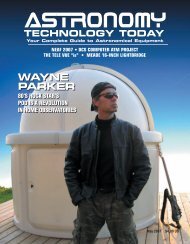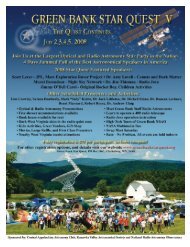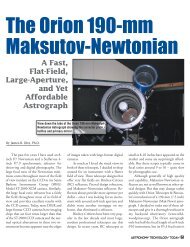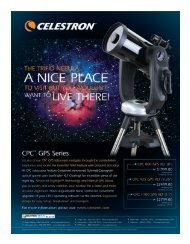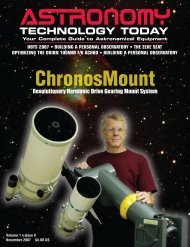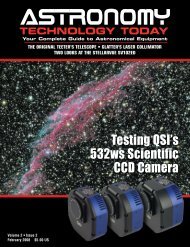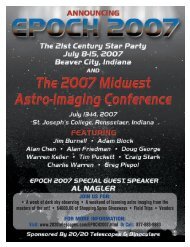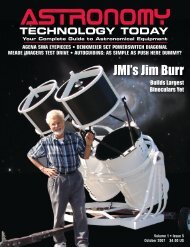magnilux - Astronomy Technology Today
magnilux - Astronomy Technology Today
magnilux - Astronomy Technology Today
You also want an ePaper? Increase the reach of your titles
YUMPU automatically turns print PDFs into web optimized ePapers that Google loves.
ASTRO TIPS<br />
tips, tricks and novel solutions<br />
Is Your Observatory on<br />
Video<br />
By Wayne Parker<br />
Image 1<br />
IP Cameras<br />
If your home WiFi extends to your<br />
observatory, consider installing one or<br />
more IP cameras. I’ve picked them up on<br />
Submit Your Astro Tip!<br />
<strong>Astronomy</strong> <strong>Technology</strong> <strong>Today</strong> regularly<br />
features tips, tricks, and other novel<br />
solutions. To submit your tip, trick, or<br />
novel solution, email the following information:<br />
• A Microsoft Word document<br />
detailing your tip, trick or novel<br />
solution.<br />
• A hi-resolution digital image<br />
in jpeg format (if available).<br />
Please send your information to<br />
tips@astronomytechnologytoday.com<br />
eBay with Pan, Tilt, IR, and LED for $75,<br />
and prices keep falling. The little wireless<br />
devices allow you to easily add cameras to<br />
your home network and to access and<br />
control them from anywhere in the<br />
world. Put one in your observatory<br />
and watch what’s happening in<br />
a storm. 67 degree plus of tilt and<br />
pan let you check it all out from<br />
your laptop or smart phone without<br />
getting out from under your<br />
bed – assuming your electrical service<br />
hasn’t been knocked out. Your<br />
main computer doesn’t even have<br />
to be turned on; your router alone<br />
is enough to provide remote<br />
access via the web.<br />
You can even set them up to<br />
email photos or video if they<br />
detect motion. I love IP cameras!<br />
No wires. Stick ‘em anywhere.<br />
No expensive security<br />
system to buy.<br />
Image 1 is the WangView 10 LED<br />
Image 2<br />
wireless IP camera with 1/4-inch<br />
CMOS,640x480 VGA resolution, IR<br />
night-vision mode to 26 feet, 270 degree<br />
pan and 90 degree tilt found on eBay for<br />
$66.50US.<br />
USB Monitors<br />
And I love USB monitors. Because<br />
they use a USB connection instead of your<br />
computer’s video-card, you can add multiple<br />
7- or 10-inch USB monitors to your<br />
system. I use mine for viewing IP cameras,<br />
but I also use one in my POD plugged into<br />
my laptop. The little monitors can display<br />
IR cloud updates, planetarium software,<br />
CCD control software, you name it, on the<br />
second monitor while leaving your main<br />
monitor free for other uses, making them<br />
great for CCD astrophotography.<br />
They’re low cost too and offer plenty<br />
of options to choose from. Standard<br />
models are available from $80US, with<br />
touchscreen models starting<br />
at $180US including<br />
all necessary drivers.<br />
Among my favorites<br />
are those from<br />
Mimo Monitors.<br />
Pictured in<br />
Image 2 is the<br />
Mimo Imo Pivot<br />
Touch monitor with<br />
800x480 display and<br />
USB 2.0 connectivity. The<br />
monitor measures 7.5 by 5.25 by 0.5 inches,<br />
weighs just 1.2 pounds with stand, and<br />
lists for $180US. Check them out at:<br />
www.mimomonitors.com.<br />
Expect to see a lot of them in our<br />
upcoming POD MAX promotion which<br />
will include a monitor wall for one of the<br />
POD MAX’s six huge bays.<br />
72 <strong>Astronomy</strong> TECHNOLOGY TODAY