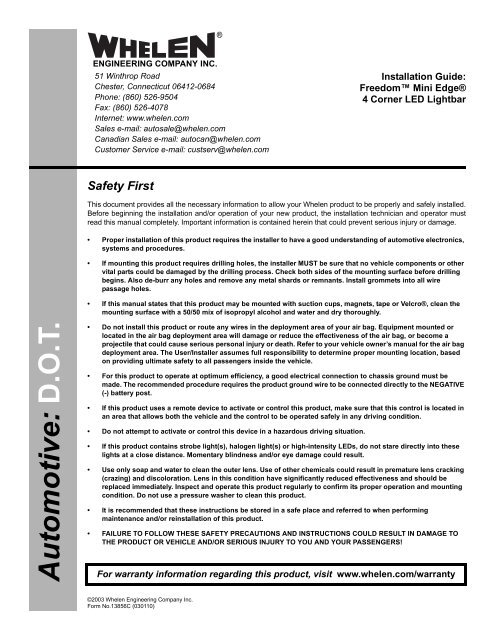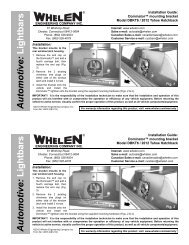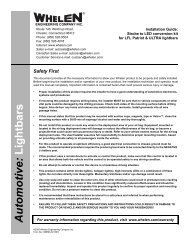13856 - Whelen Engineering
13856 - Whelen Engineering
13856 - Whelen Engineering
Create successful ePaper yourself
Turn your PDF publications into a flip-book with our unique Google optimized e-Paper software.
®<br />
ENGINEERING COMPANY INC.<br />
51 Winthrop Road<br />
Chester, Connecticut 06412-0684<br />
Phone: (860) 526-9504<br />
Fax: (860) 526-4078<br />
Internet: www.whelen.com<br />
Sales e-mail: autosale@whelen.com<br />
Canadian Sales e-mail: autocan@whelen.com<br />
Customer Service e-mail: custserv@whelen.com<br />
Installation Guide:<br />
Freedom Mini Edge®<br />
4 Corner LED Lightbar<br />
Safety First<br />
This document provides all the necessary information to allow your <strong>Whelen</strong> product to be properly and safely installed.<br />
Before beginning the installation and/or operation of your new product, the installation technician and operator must<br />
read this manual completely. Important information is contained herein that could prevent serious injury or damage.<br />
• Proper installation of this product requires the installer to have a good understanding of automotive electronics,<br />
systems and procedures.<br />
• If mounting this product requires drilling holes, the installer MUST be sure that no vehicle components or other<br />
vital parts could be damaged by the drilling process. Check both sides of the mounting surface before drilling<br />
begins. Also de-burr any holes and remove any metal shards or remnants. Install grommets into all wire<br />
passage holes.<br />
• If this manual states that this product may be mounted with suction cups, magnets, tape or Velcro®, clean the<br />
mounting surface with a 50/50 mix of isopropyl alcohol and water and dry thoroughly.<br />
Automotive: D.O.T.<br />
• Do not install this product or route any wires in the deployment area of your air bag. Equipment mounted or<br />
located in the air bag deployment area will damage or reduce the effectiveness of the air bag, or become a<br />
projectile that could cause serious personal injury or death. Refer to your vehicle owner’s manual for the air bag<br />
deployment area. The User/Installer assumes full responsibility to determine proper mounting location, based<br />
on providing ultimate safety to all passengers inside the vehicle.<br />
• For this product to operate at optimum efficiency, a good electrical connection to chassis ground must be<br />
made. The recommended procedure requires the product ground wire to be connected directly to the NEGATIVE<br />
(-) battery post.<br />
• If this product uses a remote device to activate or control this product, make sure that this control is located in<br />
an area that allows both the vehicle and the control to be operated safely in any driving condition.<br />
• Do not attempt to activate or control this device in a hazardous driving situation.<br />
• If this product contains strobe light(s), halogen light(s) or high-intensity LEDs, do not stare directly into these<br />
lights at a close distance. Momentary blindness and/or eye damage could result.<br />
• Use only soap and water to clean the outer lens. Use of other chemicals could result in premature lens cracking<br />
(crazing) and discoloration. Lens in this condition have significantly reduced effectiveness and should be<br />
replaced immediately. Inspect and operate this product regularly to confirm its proper operation and mounting<br />
condition. Do not use a pressure washer to clean this product.<br />
• It is recommended that these instructions be stored in a safe place and referred to when performing<br />
maintenance and/or reinstallation of this product.<br />
• FAILURE TO FOLLOW THESE SAFETY PRECAUTIONS AND INSTRUCTIONS COULD RESULT IN DAMAGE TO<br />
THE PRODUCT OR VEHICLE AND/OR SERIOUS INJURY TO YOU AND YOUR PASSENGERS!<br />
For warranty information regarding this product, visit www.whelen.com/warranty<br />
©2003 <strong>Whelen</strong> <strong>Engineering</strong> Company Inc.<br />
Form No.<strong>13856</strong>C (030110)<br />
Page 1
Mounting:<br />
Permanent Style mounting is not covered here. Refer to the Lightbar<br />
mounting guide included with your lightbar.<br />
Magnetic Style mounting allows you to simply Place the lightbar onto the<br />
vehicle and wire it to power (Fig. 1).<br />
WARNING! The use of any magnetically mounted warning light on the<br />
outside of a vehicle, while in motion, is not recommended and is at the<br />
sole discretion and risk of the user.<br />
Models featuring a cigar plug adaptor plug into your vehicles cigar lighter for<br />
a power connection. For models with a 5 conductor cable, the wiring diagram<br />
below provides the necessary wiring information.<br />
WARNING! All customer supplied wires that connect to the positive<br />
terminal of the battery must be sized to supply at least 125% of the<br />
maximum operating current and FUSED at the battery to carry that<br />
load. DO NOT USE CIRCUIT BREAKERS WITH THIS PRODUCT!<br />
Fig. 1<br />
For lightbars<br />
with cables exiting<br />
the Driver-side<br />
of the extrusion<br />
DRILLING THE CABLE ACCESS HOLE<br />
FRONT OF LIGHTBAR<br />
For lightbars<br />
with cables exiting<br />
the Passenger-side<br />
of the extrusion<br />
Drill cable access hole in appropriate area<br />
for your lightbar (see note)<br />
IMPORTANT! Before returning the vehicle to active service, visually confirm the proper operation of this product, as well as all<br />
vehicle components/equipment.<br />
Freedom LED Mini Edge®<br />
DOT Lightbar<br />
Wiring Diagram<br />
WHITE Low Power Connect to switch<br />
(See "Low Power")<br />
Low Power<br />
GREEN<br />
SYNC<br />
SYNC<br />
RED (+)Positive (See note) (+)Positive (See note)<br />
BLACK (-) Ground (-) Ground<br />
WHITE<br />
GREEN<br />
RED<br />
BLACK<br />
NOTE: All fuses, fuse holders and<br />
switches are customer supplied.<br />
10 AMP FUSE between power source<br />
and each RED power wire.<br />
NOTE: Positive voltage for your lightbar will depend upon whether you have a 12 or 24 volt Mini-Edge.<br />
BATTERY<br />
White / Low Power:<br />
The type of switch used depends on how the operator wishes the<br />
Hi/Low feature to function:<br />
Latching Mode: By applying positive voltage to the WHITE wire<br />
for less than 1 sec., the power supply is “latched” into low power.<br />
The unit must be turned off and then back on to restore normal, Hi<br />
power operation. (A momentary switch is preferred)<br />
Green / SYNC:<br />
When you connect the GREEN wires together from both lightbars,<br />
the lightbars will flash simultaneously with each other.<br />
Level Mode: Applying positive voltage to the WHITE wire for<br />
more than 1 sec. holds the power supply in low power mode until<br />
voltage is removed. (A toggle switch is preferred)<br />
Page 2
QTY QTY ITEM PART NUMBER DESCRIPTION<br />
01-0684068-10 FREEDOM MINI / 4 CORNER LED LIGHTBAR ( 24V)<br />
01-0684068-A0 FREEDOM MINI / 4 CORNER LED LIGHTBAR ( 12V)<br />
1 1 1 11-363732-001 BASE / EXTRUSION / 13.50" with STANDOFFS<br />
1<br />
1<br />
1<br />
1<br />
1<br />
1<br />
1<br />
1<br />
2<br />
3<br />
4<br />
5<br />
21-11245004-1<br />
14-104216-160<br />
13-104111-063<br />
26-0115037-04<br />
GROMMET / 1.562"<br />
#10-24 x 1 PPHM SCREW<br />
NUT / #10-24 WHIZ<br />
1/4" CABLE CLAMP<br />
1 6 01-0269857-1S DOT / LED FLASHER<br />
2 2 7 14-062216-080 SCREW / 6-32 X 1/2 PPHMS<br />
4 4 8 25-0145521-05 RING TERMINAL<br />
4 4 9 20-0042765-00 SPACER / CORNER<br />
8 8<br />
4<br />
A/R<br />
A/R<br />
A/R<br />
10<br />
11<br />
12<br />
13<br />
14<br />
14-104286-16JB#10-24 x 1-1/4" TX. PHD. SCREW w/SHOULDER<br />
01-026B80721D LED / AMBER CORNER<br />
01-026B80722D LED / BLUE CORNER<br />
01-026B80723D LED / WHITE CORNER<br />
01-026B80725D LED / RED CORNER<br />
2<br />
2<br />
2<br />
2<br />
A/R<br />
2<br />
2<br />
2<br />
2<br />
A/R<br />
15<br />
16<br />
17<br />
18<br />
19<br />
02-0341448-00<br />
07-263103-000<br />
38-0283381-00<br />
68-1183369-10<br />
68-1183369-20<br />
LENS DIVIDER<br />
MOUNTING BRACKET<br />
GASKET / ENDCAP<br />
ENDCAP / AMBER<br />
ENDCAP / BLUE<br />
A/R A/R 20 68-1183369-30 ENDCAP / CLEAR<br />
A/R A/R 21 68-1183369-40 ENDCAP / GREEN<br />
A/R A/R 22 68-1183369-50 ENDCAP / RED<br />
1 1 23 39-2H17430-04 SEAL / GANG 4 POS MINI UMNL<br />
1 1 24 39-0917425-04 HOUSING / PLUG 2 X 2 POS MINI UMNL<br />
4 4 25 68-1983817-10 LENS SECTION / AMBER / 6.562"<br />
A/R<br />
A/R<br />
A/R<br />
A/R<br />
26<br />
27<br />
68-1983817-20<br />
68-1983817-30<br />
LENS SECTION / BLUE / 6.562"<br />
LENS SECTION / CLEAR / 6.562"<br />
A/R A/R 28 68-1983817-40 LENS SECTION / GREEN / 6.562"<br />
A/R A/R 29 68-1983817-50 LENS SECTION / RED / 6.562"<br />
2 2 30 02-038132309S MOUNTING STUD ASSEMBLY<br />
1 1 31 46-0742938-00 INPUT CABLE ASS'Y / 5C TPR / 20' LG<br />
1 1 32 21-11263204-0 GROMMET / 1.00"<br />
1 1 33 10-0523082-*0 LABEL<br />
1 1 34 46-0769730-01 HARNESS EXTENSION<br />
4<br />
A/R<br />
A/R<br />
35<br />
36<br />
37<br />
01-026B807-1D<br />
01-026B807-2D<br />
01-026B807-3D<br />
LED / AMBER CORNER<br />
LED / BLUE CORNER<br />
LED / WHITE CORNER<br />
A/R<br />
1 1<br />
38<br />
39<br />
01-026B807-5D<br />
46-0769852-02<br />
LED / RED CORNER<br />
HARNESS ASSEMBLY / OUTPUT 1<br />
1 1 40 46-0769853-02 HARNESS ASSEMBLY / OUTPUT 2<br />
1 1 41 39-2H17429-04 SEAL / INTERFACE 4 POS MINI UMNL<br />
20<br />
19<br />
22<br />
18 21<br />
39<br />
38<br />
37<br />
36<br />
FRONT OF LIGHTBAR / TOP / TRANSPARENT VIEW<br />
14<br />
13<br />
12<br />
11<br />
41<br />
29<br />
28<br />
27<br />
26<br />
25<br />
9<br />
17<br />
ORANGE-WHT/ORG<br />
WIRED CONNECTION<br />
ORANGE-WHT/ORG<br />
WIRED CONNECTION<br />
7<br />
6<br />
32<br />
5<br />
4<br />
2<br />
10<br />
BROWN-WHT/BRN<br />
WIRED CONNECTION<br />
5<br />
BROWN-WHT/BRN<br />
WIRED CONNECTION<br />
1<br />
31<br />
16<br />
15<br />
IMPORTANT WARNING!<br />
CAUTION! DO NOT LOOK DIRECTLY AT THESE LED’S<br />
WHILE THEY ARE ON. MOMENTARY BLINDNESS AND/OR<br />
EYE DAMAGE COULD RESULT!<br />
PART NUMBER KEY:<br />
01-0684068-_0<br />
LENS COLOR<br />
COLOR & VOLTAGE & VOLTAGE<br />
1=AMBER / 24V<br />
2= BLUE / 24V<br />
3= WHITE / 24V<br />
4= GREEN / 24V<br />
5= RED / 24V<br />
A= AMBER / 12V<br />
B= BLUE / 12V<br />
C= WHITE / 12V<br />
G= GREEN / 12V<br />
R= RED / 12V<br />
8<br />
CONTROL CABLE<br />
RED<br />
BLACK<br />
GREEN<br />
WHITE<br />
+12VDC or +24VDC<br />
(-) GROUND<br />
SYNC<br />
LOW POWER<br />
Servicing your Lightbar:<br />
BARB<br />
BOSS<br />
This section covers the installation and removal of the components of your lightbar for service or troubleshooting.<br />
Endcap, Lenses and Gasket<br />
Remove the four screws (A) that hold the endcap on (B)<br />
and pull the endcap and gasket (C) off. Slide<br />
D<br />
the lenses (D) out of the lightbar to gain<br />
access to the inside of the extrusion.<br />
When you reinstall the end cap,<br />
first place the gasket into<br />
position on the endcap.<br />
Line up the tabs and<br />
holes on the<br />
Alley light Installation<br />
Align the lighthead reflector up with the 4 bosses in the end cap and press the<br />
reflector into place. The 4 barbs in the end cap should engage around the lighthead<br />
as it snaps into place.<br />
Installing a Corner LED<br />
Snap lighthead<br />
into bracket here<br />
TOP VIEW<br />
CORNER LED<br />
CENTER OF EXTRUSION<br />
Front<br />
Passenger<br />
Spacer<br />
Extrusion<br />
END VIEW<br />
Slide Spacer in here<br />
Lighthead Tabs<br />
slide into extrusion<br />
Front<br />
Passenger<br />
Page 3<br />
GASKET<br />
C<br />
Installing the Endcap Gasket<br />
Place endcap gasket into position on the<br />
endcap locating all tabs and holes.<br />
B<br />
gasket with<br />
the ones on<br />
the endcap<br />
A