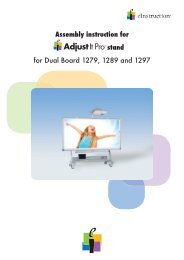Edit an ExamView® Test: Headers and Footers 3a ... - eInstruction
Edit an ExamView® Test: Headers and Footers 3a ... - eInstruction
Edit an ExamView® Test: Headers and Footers 3a ... - eInstruction
You also want an ePaper? Increase the reach of your titles
YUMPU automatically turns print PDFs into web optimized ePapers that Google loves.
3. Click Close for your ch<strong>an</strong>ges to take effect.<br />
Here is a closer look at the options available in the <strong>Edit</strong> <strong>Headers</strong> <strong>an</strong>d <strong>Footers</strong> window.<br />
The Insert buttons at the bottom of the edit header/footer screen will insert comm<strong>an</strong>ds or formulas to<br />
automatically input <strong>an</strong>d update the information.<br />
To insert a page number, page count, version ID, or the current date, choose the comm<strong>an</strong>d from the Insert<br />
menu. Or, click the corresponding button in the entry window.<br />
Page<br />
Insert<br />
Insert<br />
Insert ID<br />
Number<br />
Page<br />
Date<br />
Count<br />
Congratulations! You have just edited the Header/Footer section of your ExamView <strong>Test</strong>!<br />
<strong>Edit</strong> <strong>an</strong> ExamView <strong>Test</strong>: <strong>Headers</strong> <strong>an</strong>d <strong>Footers</strong><br />
For more information on training <strong>an</strong>d professional development, please contact us at training@einstruction.com