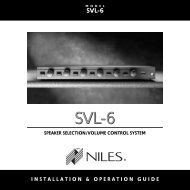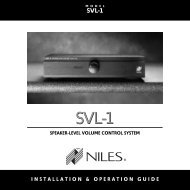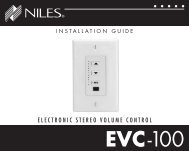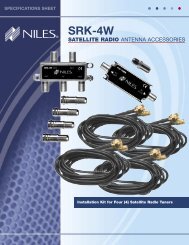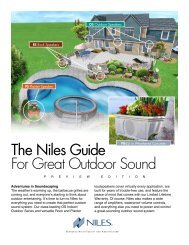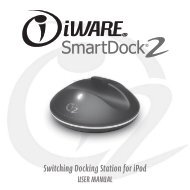HDLCR - Niles Audio
HDLCR - Niles Audio
HDLCR - Niles Audio
Create successful ePaper yourself
Turn your PDF publications into a flip-book with our unique Google optimized e-Paper software.
1. Stand halfway between the speakers.<br />
2. Play some music with the amplifier or radio set to Mono.<br />
3. Listen to the richness of the bass and the loudness of the sound.<br />
4. Turn off the amplifier and reverse the connections on one amplifier channel only.<br />
5. Repeat the listening test with the same volume control setting. When the sound has a<br />
richer bass and is slightly louder, the speakers are working together or “in-phase.”<br />
ACOUSTIC FINE TUNING<br />
Each <strong>HDLCR</strong> speaker features separate, baffle-mounted TREBLE CUT and BASS CUT controls for<br />
acoustic fine-tuning after installation, as shown in Figure 18.<br />
• If a <strong>HDLCR</strong> is placed near a boundary, set its<br />
BASS CUT switch to – 3 dB to lower the bass<br />
response.<br />
• If a <strong>HDLCR</strong> is placed in a room with highly<br />
reflective surfaces like glass or tile, set its<br />
TREBLE CUT switch to – 3 dB to lower the<br />
high-frequency response.<br />
ADJUSTING THE TWEETER<br />
The <strong>HDLCR</strong> tweeter is housed in a precision adjustment mechanism which enables precise aiming<br />
of the directional high frequencies to provide optimum performance. To adjust the tweeter:<br />
1. Carefully grasp the tweeter housing by placing your<br />
thumb and forefinger in the indentations provided.<br />
2. Rotate the tweeter housing either clockwise or counter-clockwise<br />
as required. The mechanism is indexed<br />
at equal intervals so that speakers in a pair can be<br />
adjusted equally. Simply count the number of “clicks”<br />
as the first tweeter is adjusted. Repeat the process<br />
for the second speaker, rotating the tweeter the<br />
same number of “clicks” in the opposite direction, as<br />
shown in Figure 19.<br />
NILES AUDIO CORPORATION – 1-800-BUY-HIFI<br />
Figure 18. The <strong>HDLCR</strong>’s TREBLE<br />
and BASS CUT switches.<br />
Figure 19. Rotating the<br />
<strong>HDLCR</strong>’s tweeter.<br />
(CONTINUED ON NEXT PAGE)<br />
21