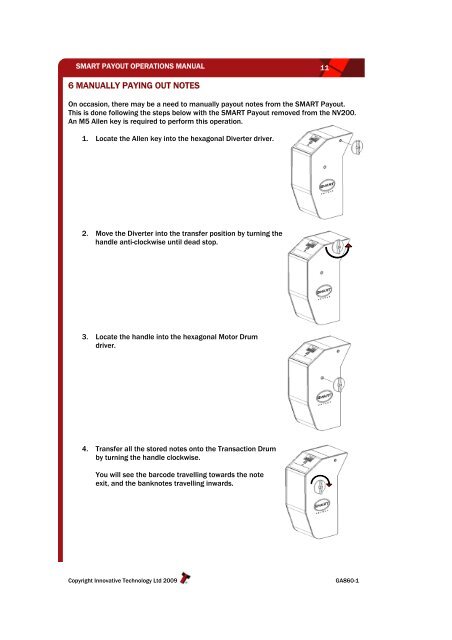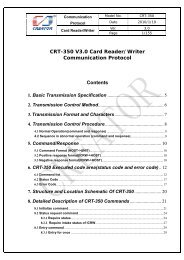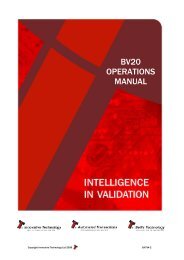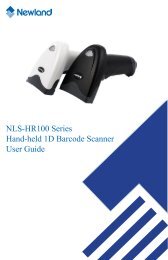SMART Payout Operations Manual - CiberPay
SMART Payout Operations Manual - CiberPay
SMART Payout Operations Manual - CiberPay
You also want an ePaper? Increase the reach of your titles
YUMPU automatically turns print PDFs into web optimized ePapers that Google loves.
<strong>SMART</strong> PAYOUT OPERATIONS MANUAL 11<br />
6 MANUALLY PAYING OUT NOTES<br />
On occasion, there may be a need to manually payout notes from the <strong>SMART</strong> <strong>Payout</strong>.<br />
This is done following the steps below with the <strong>SMART</strong> <strong>Payout</strong> removed from the NV200.<br />
An M5 Allen key is required to perform this operation.<br />
1. Locate the Allen key into the hexagonal Diverter driver.<br />
2. Move the Diverter into the transfer position by turning the<br />
handle anti-clockwise until dead stop.<br />
3. Locate the handle into the hexagonal Motor Drum<br />
driver.<br />
4. Transfer all the stored notes onto the Transaction Drum<br />
by turning the handle clockwise.<br />
You will see the barcode travelling towards the note<br />
exit, and the banknotes travelling inwards.<br />
Copyright Innovative Technology Ltd 2009<br />
GA860-1