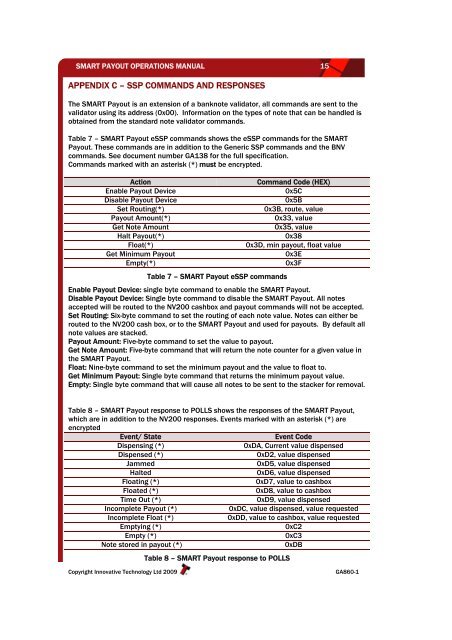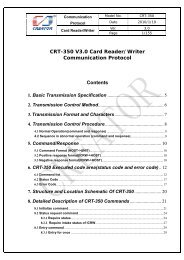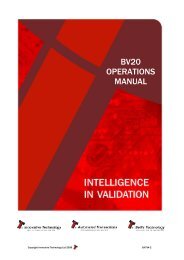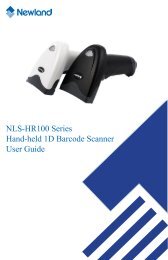SMART Payout Operations Manual - CiberPay
SMART Payout Operations Manual - CiberPay
SMART Payout Operations Manual - CiberPay
You also want an ePaper? Increase the reach of your titles
YUMPU automatically turns print PDFs into web optimized ePapers that Google loves.
<strong>SMART</strong> PAYOUT OPERATIONS MANUAL 15<br />
APPENDIX C – SSP COMMANDS AND RESPONSES<br />
The <strong>SMART</strong> <strong>Payout</strong> is an extension of a banknote validator, all commands are sent to the<br />
validator using its address (0x00). Information on the types of note that can be handled is<br />
obtained from the standard note validator commands.<br />
Table 7 – <strong>SMART</strong> <strong>Payout</strong> eSSP commands shows the eSSP commands for the <strong>SMART</strong><br />
<strong>Payout</strong>. These commands are in addition to the Generic SSP commands and the BNV<br />
commands. See document number GA138 for the full specification.<br />
Commands marked with an asterisk (*) must be encrypted.<br />
Action<br />
Enable <strong>Payout</strong> Device<br />
Disable <strong>Payout</strong> Device<br />
Set Routing(*)<br />
<strong>Payout</strong> Amount(*)<br />
Get Note Amount<br />
Halt <strong>Payout</strong>(*)<br />
Float(*)<br />
Get Minimum <strong>Payout</strong><br />
Empty(*)<br />
Table 7 – <strong>SMART</strong> <strong>Payout</strong> eSSP commands<br />
Command Code (HEX)<br />
0x5C<br />
0x5B<br />
0x3B, route, value<br />
0x33, value<br />
0x35, value<br />
0x38<br />
0x3D, min payout, float value<br />
0x3E<br />
0x3F<br />
Enable <strong>Payout</strong> Device: single byte command to enable the <strong>SMART</strong> <strong>Payout</strong>.<br />
Disable <strong>Payout</strong> Device: Single byte command to disable the <strong>SMART</strong> <strong>Payout</strong>. All notes<br />
accepted will be routed to the NV200 cashbox and payout commands will not be accepted.<br />
Set Routing: Six-byte command to set the routing of each note value. Notes can either be<br />
routed to the NV200 cash box, or to the <strong>SMART</strong> <strong>Payout</strong> and used for payouts. By default all<br />
note values are stacked.<br />
<strong>Payout</strong> Amount: Five-byte command to set the value to payout.<br />
Get Note Amount: Five-byte command that will return the note counter for a given value in<br />
the <strong>SMART</strong> <strong>Payout</strong>.<br />
Float: Nine-byte command to set the minimum payout and the value to float to.<br />
Get Minimum <strong>Payout</strong>: Single byte command that returns the minimum payout value.<br />
Empty: Single byte command that will cause all notes to be sent to the stacker for removal.<br />
Table 8 – <strong>SMART</strong> <strong>Payout</strong> response to POLLS shows the responses of the <strong>SMART</strong> <strong>Payout</strong>,<br />
which are in addition to the NV200 responses. Events marked with an asterisk (*) are<br />
encrypted<br />
Event/ State<br />
Event Code<br />
Dispensing (*)<br />
0xDA, Current value dispensed<br />
Dispensed (*)<br />
0xD2, value dispensed<br />
Jammed<br />
0xD5, value dispensed<br />
Halted<br />
0xD6, value dispensed<br />
Floating (*)<br />
0xD7, value to cashbox<br />
Floated (*)<br />
0xD8, value to cashbox<br />
Time Out (*)<br />
0xD9, value dispensed<br />
Incomplete <strong>Payout</strong> (*)<br />
0xDC, value dispensed, value requested<br />
Incomplete Float (*)<br />
0xDD, value to cashbox, value requested<br />
Emptying (*)<br />
0xC2<br />
Empty (*)<br />
0xC3<br />
Note stored in payout (*)<br />
0xDB<br />
Table 8 – <strong>SMART</strong> <strong>Payout</strong> response to POLLS<br />
Copyright Innovative Technology Ltd 2009<br />
GA860-1