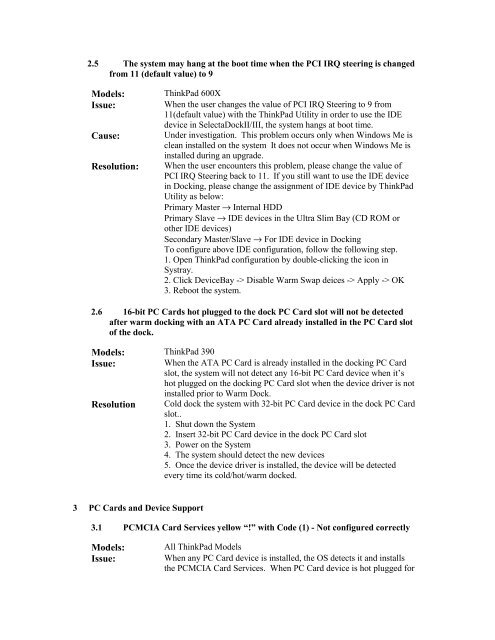Windows Millennium for IBM Thinkpad Notebooks - Lenovo
Windows Millennium for IBM Thinkpad Notebooks - Lenovo
Windows Millennium for IBM Thinkpad Notebooks - Lenovo
Create successful ePaper yourself
Turn your PDF publications into a flip-book with our unique Google optimized e-Paper software.
2.5 The system may hang at the boot time when the PCI IRQ steering is changed<br />
from 11 (default value) to 9<br />
Models: ThinkPad 600X<br />
Issue: When the user changes the value of PCI IRQ Steering to 9 from<br />
11(default value) with the ThinkPad Utility in order to use the IDE<br />
device in SelectaDockII/III, the system hangs at boot time.<br />
Cause: Under investigation. This problem occurs only when <strong>Windows</strong> Me is<br />
clean installed on the system It does not occur when <strong>Windows</strong> Me is<br />
installed during an upgrade.<br />
Resolution: When the user encounters this problem, please change the value of<br />
PCI IRQ Steering back to 11. If you still want to use the IDE device<br />
in Docking, please change the assignment of IDE device by ThinkPad<br />
Utility as below:<br />
Primary Master → Internal HDD<br />
Primary Slave → IDE devices in the Ultra Slim Bay (CD ROM or<br />
other IDE devices)<br />
Secondary Master/Slave → For IDE device in Docking<br />
To configure above IDE configuration, follow the following step.<br />
1. Open ThinkPad configuration by double-clicking the icon in<br />
Systray.<br />
2. Click DeviceBay -> Disable Warm Swap deices -> Apply -> OK<br />
3. Reboot the system.<br />
2.6 16-bit PC Cards hot plugged to the dock PC Card slot will not be detected<br />
after warm docking with an ATA PC Card already installed in the PC Card slot<br />
of the dock.<br />
Models: ThinkPad 390<br />
Issue:<br />
When the ATA PC Card is already installed in the docking PC Card<br />
slot, the system will not detect any 16-bit PC Card device when it’s<br />
hot plugged on the docking PC Card slot when the device driver is not<br />
installed prior to Warm Dock.<br />
Resolution Cold dock the system with 32-bit PC Card device in the dock PC Card<br />
slot..<br />
1. Shut down the System<br />
2. Insert 32-bit PC Card device in the dock PC Card slot<br />
3. Power on the System<br />
4. The system should detect the new devices<br />
5. Once the device driver is installed, the device will be detected<br />
every time its cold/hot/warm docked.<br />
3 PC Cards and Device Support<br />
3.1 PCMCIA Card Services yellow “!” with Code (1) - Not configured correctly<br />
Models: All ThinkPad Models<br />
Issue: When any PC Card device is installed, the OS detects it and installs<br />
the PCMCIA Card Services. When PC Card device is hot plugged <strong>for</strong>