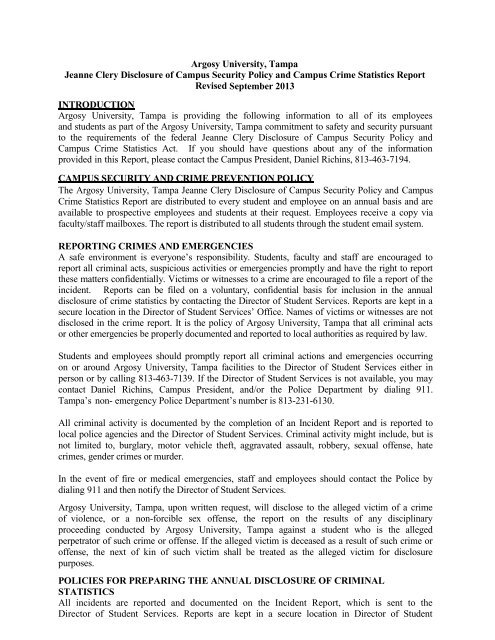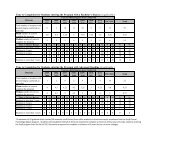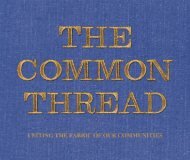crime report - Argosy University
crime report - Argosy University
crime report - Argosy University
Create successful ePaper yourself
Turn your PDF publications into a flip-book with our unique Google optimized e-Paper software.
<strong>Argosy</strong> <strong>University</strong>, Tampa<br />
Jeanne Clery Disclosure of Campus Security Policy and Campus Crime Statistics Report<br />
Revised September 2013<br />
INTRODUCTION<br />
<strong>Argosy</strong> <strong>University</strong>, Tampa is providing the following information to all of its employees<br />
and students as part of the <strong>Argosy</strong> <strong>University</strong>, Tampa commitment to safety and security pursuant<br />
to the requirements of the federal Jeanne Clery Disclosure of Campus Security Policy and<br />
Campus Crime Statistics Act. If you should have questions about any of the information<br />
provided in this Report, please contact the Campus President, Daniel Richins, 813-463-7194.<br />
CAMPUS SECURITY AND CRIME PREVENTION POLICY<br />
The <strong>Argosy</strong> <strong>University</strong>, Tampa Jeanne Clery Disclosure of Campus Security Policy and Campus<br />
Crime Statistics Report are distributed to every student and employee on an annual basis and are<br />
available to prospective employees and students at their request. Employees receive a copy via<br />
faculty/staff mailboxes. The <strong>report</strong> is distributed to all students through the student email system.<br />
REPORTING CRIMES AND EMERGENCIES<br />
A safe environment is everyone’s responsibility. Students, faculty and staff are encouraged to<br />
<strong>report</strong> all criminal acts, suspicious activities or emergencies promptly and have the right to <strong>report</strong><br />
these matters confidentially. Victims or witnesses to a <strong>crime</strong> are encouraged to file a <strong>report</strong> of the<br />
incident. Reports can be filed on a voluntary, confidential basis for inclusion in the annual<br />
disclosure of <strong>crime</strong> statistics by contacting the Director of Student Services. Reports are kept in a<br />
secure location in the Director of Student Services’ Office. Names of victims or witnesses are not<br />
disclosed in the <strong>crime</strong> <strong>report</strong>. It is the policy of <strong>Argosy</strong> <strong>University</strong>, Tampa that all criminal acts<br />
or other emergencies be properly documented and <strong>report</strong>ed to local authorities as required by law.<br />
Students and employees should promptly <strong>report</strong> all criminal actions and emergencies occurring<br />
on or around <strong>Argosy</strong> <strong>University</strong>, Tampa facilities to the Director of Student Services either in<br />
person or by calling 813-463-7139. If the Director of Student Services is not available, you may<br />
contact Daniel Richins, Campus President, and/or the Police Department by dialing 911.<br />
Tampa’s non- emergency Police Department’s number is 813-231-6130.<br />
All criminal activity is documented by the completion of an Incident Report and is <strong>report</strong>ed to<br />
local police agencies and the Director of Student Services. Criminal activity might include, but is<br />
not limited to, burglary, motor vehicle theft, aggravated assault, robbery, sexual offense, hate<br />
<strong>crime</strong>s, gender <strong>crime</strong>s or murder.<br />
In the event of fire or medical emergencies, staff and employees should contact the Police by<br />
dialing 911 and then notify the Director of Student Services.<br />
<strong>Argosy</strong> <strong>University</strong>, Tampa, upon written request, will disclose to the alleged victim of a <strong>crime</strong><br />
of violence, or a non-forcible sex offense, the <strong>report</strong> on the results of any disciplinary<br />
proceeding conducted by <strong>Argosy</strong> <strong>University</strong>, Tampa against a student who is the alleged<br />
perpetrator of such <strong>crime</strong> or offense. If the alleged victim is deceased as a result of such <strong>crime</strong> or<br />
offense, the next of kin of such victim shall be treated as the alleged victim for disclosure<br />
purposes.<br />
POLICIES FOR PREPARING THE ANNUAL DISCLOSURE OF CRIMINAL<br />
STATISTICS<br />
All incidents are <strong>report</strong>ed and documented on the Incident Report, which is sent to the<br />
Director of Student Services. Reports are kept in a secure location in Director of Student
Services’ Office. The Incident Report includes the date and time the incident occurred, the<br />
nature of the offense, the location of the offense and the offense allegedly committed. The<br />
Incident Report is available for inspection at the Student Services office during normal business<br />
hours. The annual <strong>crime</strong> <strong>report</strong> is prepared by gathering campus <strong>crime</strong> statistics and data from<br />
local and state police and sheriff departments and other relevant information by the Director of<br />
Student Services.<br />
SECURITY AND ACCESS TO THE UNIVERSITY<br />
It is the policy of the <strong>Argosy</strong> <strong>University</strong>, Tampa that access to all campus facilities be limited<br />
to authorized personnel, students and invited visitors. Visitors are at all times subject to <strong>Argosy</strong><br />
<strong>University</strong>, Tampa policies and conduct codes. Students and employees are responsible for the<br />
conduct of their guests at all times. Students, staff and faculty in Tampa may be asked to show<br />
their valid identification card to gain access to campus facilities.<br />
CAMPUS LAW ENFORCEMENT AND ACCESS TO ACADEMIC BUILDINGS<br />
A welcome desk is located on the first floor of the entrance to the <strong>University</strong>. Students, staff<br />
and faculty are required to show their valid identification card to gain access to campus<br />
facilities. Cameras are positioned throughout the campus. After hours, proper procedures are<br />
followed to ensure limited access to secured areas. Exterior lighting is provided around the<br />
building and parking areas. Security personnel are stationed at the entrance to the building<br />
from dusk to closing. While patrolling the building and grounds they are available by walkietalkie<br />
at all times. Suspicious persons are questioned and asked to leave.<br />
Security personnel do not have arrest authority. They do have the authority to evict<br />
unauthorized persons from the campus premises and to notify local and state authorities of all<br />
actual or suspected criminal activities.<br />
In accordance with the Clery Act regulations, Campus “Pastoral Counselors” and Campus<br />
“Professional Counselors”, when acting as such, are not considered to be a campus security<br />
authority and are not required to <strong>report</strong> <strong>crime</strong>s for inclusion into the annual disclosure of <strong>crime</strong><br />
statistics. The Institution contracts with Talk One-2-One, a free service, which provides<br />
confidential professional counseling via the telephone 24 hours per day, 7 days a week. For<br />
information about Talk One-2-One service students may call the Student Services department.<br />
The Talk One-2-One counselor may refer a student for limited visits with an area network<br />
mental health provider or assist the student with locating resources within the community. As a<br />
matter of policy, the counselors are encouraged; if and when they deem it appropriate, to inform<br />
persons being counseled of the procedures to <strong>report</strong> <strong>crime</strong>s on a voluntary, confidential basis for<br />
inclusion into the annual <strong>crime</strong> statistics.<br />
<strong>Argosy</strong> <strong>University</strong>, Tampa maintains a log of all criminal incidents <strong>report</strong>ed to the institution.<br />
The Daily Crime Log includes date and time the incident occurred, the nature of the offense, the<br />
location of the offense and the offense allegedly committed. The Daily Crime Log is available<br />
for inspection at the Student Services Office during normal business hours.<br />
If a student is a victim of a <strong>crime</strong> and does not want to pursue action with <strong>Argosy</strong> <strong>University</strong>,<br />
Tampa or the criminal justice system, the student still may want to consider making a<br />
confidential <strong>report</strong>. With the student’s permission, the Director of Student Services can file a<br />
<strong>report</strong> on the details of the incident without reveling the student’s identity. The purpose of the<br />
confidential <strong>report</strong> is to comply with the student’s which to keep the matter confidential, while<br />
taking steps to ensure the safety of the student and that of others. Reports filed in this matter are<br />
counted and disclosed in the annual <strong>crime</strong> statistics for <strong>Argosy</strong> <strong>University</strong>.
RELATIONSHIPS WITH LOCAL AND STATE POLICE<br />
<strong>Argosy</strong> <strong>University</strong>, Tampa is located in Tampa which is part of Hillsborough County. <strong>Argosy</strong><br />
<strong>University</strong>, Tampa maintains a close working relationship with the Tampa Police Department<br />
with periodic contact initiated by the Director of Student Services’ Office to ensure that the<br />
<strong>University</strong> is aware of criminal offenses and arrests occurring on or near the campuses so that<br />
they can be properly <strong>report</strong>ed, and if necessary, provide for timely warning <strong>report</strong>s on <strong>crime</strong>s<br />
that represent a continuing threat. In the event that a situation arises, either on or off campus,<br />
that, in the judgment of the Campus President or Executive Committee, constitutes an ongoing<br />
or continuing threat, a campus wide “timely warning” will be issued.<br />
TIMELY WARNING<br />
Timely warnings are provided to give students, faculty and staff notification of <strong>crime</strong>s that have<br />
occurred on the institution’s geographic area and have been <strong>report</strong>ed to campus security<br />
authorities or local police agencies and are considered by the institution to represent a serious or<br />
continuing threat to students and employees. Timely warnings are not limited to violent <strong>crime</strong>s<br />
or <strong>crime</strong>s against person, but may be threats to persons or to property. For example, there may<br />
be a rash of burglaries or motor vehicle thefts that merit a warning because they represent a<br />
continuing threat to the campus community.<br />
The decision to issue a timely warning is based on the nature of the <strong>crime</strong>, the continuing<br />
danger to the campus community, and the possible risk of compromising law enforcement<br />
efforts. The timely warning should allow the members of the campus community to protect<br />
themselves. Timely warning <strong>report</strong>s are provided to the campus community in a variety of<br />
ways so that the warning will be able to reach the entire campus community. The timely<br />
warning includes information about the <strong>crime</strong> that triggered the timely warning and all<br />
information that will promote safety and that would aid in the prevention of similar <strong>crime</strong>s.<br />
Once <strong>Argosy</strong> <strong>University</strong> determines the content of the warning, timely warning <strong>report</strong>s are<br />
provided through a variety of mechanisms, including notifications issued through the<br />
SendWordNow® Emergency Notification System and posted on the Student Services Bulletin<br />
Board on campus.<br />
PROGRAMS TO INFORM STUDENTS AND EMPLOYEES ABOUT CAMPUS<br />
SECURITY AND THE PREVENTION OF CRIMES<br />
All new <strong>Argosy</strong> <strong>University</strong>, Tampa employees and students are instructed on <strong>crime</strong><br />
awareness, prevention, and campus security during Orientation and encouraged to take<br />
responsibility for their own security, as well as others. The Student Orientation program, which<br />
takes place six times per year, includes a description of campus security policies and procedures<br />
and suggestions on how to avoid becoming a <strong>crime</strong> victim, as well as procedures for <strong>report</strong>ing<br />
any criminal activity or emergency. Students and employees are encouraged to be responsible for<br />
their own security and the security of others. Members of the local police departments will be<br />
invited to present or provide information regarding <strong>crime</strong> prevention.<br />
Students are requested to review the Campus Security and Crime Statistics Report that is included<br />
in the orientation program. The Campus Security and Crime Statistics Report is also<br />
distributed to students annually via the registration bulletin. Employees are requested to review<br />
the <strong>University</strong>’s Employee Handbook where information regarding Standards of Conduct and<br />
Safety can be found. Individuals with questions about the Campus Security Report should contact<br />
the Director of Student Services.<br />
OFF-CAMPUS STUDENT ORGANIZATIONS<br />
At the present time, <strong>Argosy</strong> <strong>University</strong>, Tampa does not have any off-campus
student organizations.<br />
DRUG AND ALCOHOL POLICIES<br />
In keeping with section 120 (a) through (d) of the Higher Education Act of 1965, as amended,<br />
including the Drug-Free Schools and Communities Amendments of 1989 (Public Law 101-<br />
226), a “Drug Free Schools and Campuses” publication, the Drug Prevention Policy, is<br />
provided annually to all <strong>Argosy</strong> <strong>University</strong>, Tampa students and employees. Pursuant to<br />
federal and state drug laws, employees and students are prohibited from the unlawful<br />
manufacture, distribution, possession, sale or use of illicit/illegal drugs. <strong>Argosy</strong> <strong>University</strong>,<br />
Tampa also enforces state laws regarding underage drinking. The prohibition applies while on<br />
the property of <strong>Argosy</strong> <strong>University</strong>, Tampa or when participating in any institutional activity.<br />
Students or employees who violate this policy will be subject to disciplinary action up to, and<br />
including, expulsion from <strong>Argosy</strong> <strong>University</strong>, Tampa or termination of employment.<br />
For more information please refer to the Drug and Alcohol Prevention Program and the<br />
Drug- Free Workplace and Campus Program.<br />
PROGRAMS AND PROCEDURES REGARDING SEXUAL ASSAULT<br />
Information promoting the awareness of rape, acquaintance rape, and other sex offenses<br />
are presented during Orientation. Brochures on sexual assault issues are distributed to<br />
students and employees once each academic year. A workshop will be offered once per academic<br />
year that is open to students and employees. Members of <strong>Argosy</strong> <strong>University</strong>, Tampa faculty and<br />
staff will be invited to present.<br />
If an alleged sex offense has occurred, it is the student(s) or employee(s) option to notify the<br />
appropriate law enforcement authorities, including on-campus authorities and local police.<br />
Remember, though, that <strong>report</strong>ing a rape is not the same thing as prosecuting a rape. At the<br />
student’s or employee’s request, <strong>Argosy</strong> <strong>University</strong>, Tampa school officials will assist in<br />
notifying the proper authorities. Victims of sexual assault or rape should follow these<br />
recommended steps:<br />
Go to a safe place following the attack.<br />
Do not shower, bathe or destroy any of the clothing you were wearing<br />
at the time of the attack. It is important that evidence be preserved for proof<br />
of criminal offense.<br />
Go to a hospital emergency room for medical care.<br />
Make sure you are evaluated for the risk of pregnancy and venereal disease.<br />
(A medical examination is the only way to ensure you are not injured and it<br />
could provide valuable evidence should you decide to prosecute.)<br />
Call someone to be with you. You should not be alone.<br />
Counseling and Student Services<br />
2-1-1 Hotline Services are available in both Hillsborough and Pinellas Counties 24 hours a day.<br />
Hotline services provide assistance for suicide, rape, substance abuse, homelessness, hunger,<br />
and parenting.<br />
In addition, the following is a list of off-campus counseling and mental health agencies<br />
available in Hillsborough County to assist a victim of sex offenses:<br />
APPLEservices – Sexual Abuse/Assault Treatment and Counseling Program, 264-<br />
9955. Hours of operation are Monday through Thursday from 9:00am to 7:00pm and
y appointment on Friday. Fees are calculated on a sliding scale based on income.<br />
Full level of confidentiality.<br />
Domestic Violence Program, 813-272-6423, 24-Hour Hotline if referred by local law<br />
enforcement agency. No fee. No confidentiality. However, program provides<br />
therapy referrals.<br />
Academic and Living Situation<br />
A victim of a sex offense may request that his or her academic situation be changed. To make<br />
a request, the victim should contact the Director of Student Services’ Office. Every effort will<br />
be made to accommodate reasonable requests. Schedule changes including section changes,<br />
course drops, and course additions will be accommodated. Requests for a Leave of Absence<br />
will also be accommodated.<br />
As <strong>Argosy</strong> <strong>University</strong>, Tampa does not offer housing, a change in a student’s living situation<br />
is not applicable.<br />
Campus Disciplinary Action and Sanctions<br />
Victims of sexual assault perpetrated by another student may request the committee<br />
responsible for student evaluation hold a disciplinary hearing against the accused sex offender.<br />
The committee responsible for student evaluation will allow both the victim and the accused to<br />
present their case to the committee as part of the disciplinary procedures. Both the victim and<br />
the accused will have the right to have others present during disciplinary procedures. Both the<br />
victim and the accused have the right to be notified of the outcome of such proceedings. The<br />
accused will have the right to appeal the committee’s decision based upon due process or bias<br />
only.<br />
If the institution determines a forcible or non-forcible sex offense has occurred, sanctions may<br />
be imposed upon the sex offender which include warning, probation, dismissal, and referral to<br />
law enforcement agencies for prosecution.<br />
INFORMATION REGARDING REGISTERED SEX OFFENDERS<br />
Information regarding registered sex offenders is made available to the public under section<br />
170101 (j) of the Violent Criminal Control and Law Enforcement Act of 1994. This<br />
information may be obtained from the Florida Department of Law Enforcement by visiting their<br />
website at http://www.fdle.state.fl.us. The internet may be accessed by students and staff from<br />
any open computer lab on campus. FDLE also has a toll-free number (1-888-357-7332) for<br />
information. Requests may be made between the hours of 8:00am and 7:00pm, Monday through<br />
Friday.<br />
Emergency Notification<br />
At <strong>Argosy</strong> <strong>University</strong>, Tampa, the safety of our students, faculty and staff is of primary<br />
importance and we committed to preventing situations that could cause harm to any member of<br />
our community. Sometimes emergencies do occur and it is critical to stay informed. This is<br />
why <strong>Argosy</strong> <strong>University</strong>, Tampa offers an electronic emergency notification system, call Send<br />
Word Now.<br />
What is it<br />
In an emergency, <strong>Argosy</strong> <strong>University</strong>, Tampa, Send Word Now Alert System enables authorized<br />
college officials to inform members of the <strong>Argosy</strong> <strong>University</strong>, Tampa community about<br />
emergency situations through mechanisms other than regular college email, telephones or<br />
building alarms. However, in addition to Send Word Now Alert System, additional methods<br />
of notifications used may include emails, phone trees, campus websites and digital signs.
How does it work<br />
All students, faculty and staff are automatically registered via their school email account. To<br />
update the service with your preferred contact information:<br />
• Log in to the Campus Commons at http://mycampus.argosy.edu<br />
• Scroll to the bottom of the main page and click on Update Profile<br />
• Click on Update My Profile<br />
• Click on Update Emergency Notification<br />
• Enter your text, phone, or email and then click on Update Emergency Notification to<br />
confirm.<br />
While additional emergency contact information may be collected directly through human<br />
resources or the registrar, entering your preferred contact information at <strong>Argosy</strong> <strong>University</strong>,<br />
Tampa Send Word Now Alert is the only way to ensure that you will receive emergency<br />
notification promptly.<br />
Why is it important<br />
The information in the emergency notification system will be used primarily to contact all<br />
members of the campus community in case of emergency, an evacuation due to natural disaster,<br />
or some other urgent situation that requires rapid, wide-scale notification of <strong>Argosy</strong> <strong>University</strong>,<br />
Tampa community as determined by the college’s senior administration.<br />
Questions<br />
For further assistance about registering with Send Word Now Alert System, please contact the<br />
Student Services Department at 1-866-850-6488. If you need help accessing your AU Tampa<br />
faculty or student email, contact the <strong>Argosy</strong> <strong>University</strong> Student Help Desk at 1-800-331-5995.<br />
Emergency Evacuation Procedures<br />
In the event it is necessary to close the Tampa campus due to an emergency, Executive<br />
Committee members will notify Program Chairs and departmental supervisors, who in turn, will<br />
notify their employees and faculty. If classes are in session during an emergency closing,<br />
faculty will announce the closing and any appropriate instructions to their classes. If classes are<br />
not in session during an emergency closing, the campus phone system will be updated to reflect<br />
the closing and local media will be notified. The decision to close the campus is made by the<br />
AU President or his/her designee.<br />
A Crisis Management Plan has been established which outlines procedures, defines terms, and<br />
delineates responsibilities for <strong>Argosy</strong> <strong>University</strong> Tampa in the event of a crisis situation. The<br />
Crisis Management Plan is published and disseminated to students, faculty, and staff on an<br />
annual basis. Copies of the Crisis Management Plan can also be obtained from the Director of<br />
Student Services or the Desktop Analyst. Testing of the emergency response system occurs<br />
once annually and is led by the Crisis Management Team.
<strong>Argosy</strong> <strong>University</strong>, Tampa<br />
1403 N. Howard Ave Tampa, FL 33607<br />
Police Statistics (Check One):<br />
Yes, local and/or state law enforcement statistics are included:<br />
X<br />
No, statistics provided by law enforcement were for an unreasonably contiguous area which would not accurately reflect <strong>crime</strong>s that<br />
occurred on the Institutes' campus, public property, and non-campus buildings or property<br />
No, local and/or state law enforcement agency did not comply with our request for statistics<br />
School Sponsored Housing Locations:<br />
Name of Facility<br />
Address<br />
No Housing (check here):<br />
X<br />
Non Campus Buildings/Property:<br />
Name of Facility<br />
Address<br />
No Non Campus Buildings (check here):<br />
X<br />
**Please note: Public property is defined as elevators, stairways, sidewalks immediately adjacent to campus, parking lots that are regularly used by students and staff, where applicable, and thoroughfare between<br />
the campus and parking facility.
<strong>Argosy</strong> <strong>University</strong>, Tampa<br />
The following statistics show the total criminal offenses, hate <strong>crime</strong>s and arrests/referrals for campus disciplinary action that occurred on the<br />
Institute's campus, non-campus buildings & property and public property.<br />
Calendar Year<br />
2010 2011 2012<br />
Non-campus Non-campus Non-campus<br />
Criminal Offenses<br />
On Sponsored buildings and Public On Sponsored buildings and Public On Sponsored buildings and Public<br />
Campus Housing property Property** Campus Housing property Property** Campus Housing property Property**<br />
Murder & Non-negligent Manslaughter 0 0 0 0 0 0 0 0 0 0 0 0<br />
Negligent Manslaughter 0 0 0 0 0 0 0 0 0 0 0 0<br />
Forcible Sex Offense 0 0 0 0 0 0 0 0 0 0 0 0<br />
Non-Forcible Sex Offense 0 0 0 0 0 0 0 0 0 0 0 0<br />
Incest 0 0 0 0 0 0 0 0 0 0 0 0<br />
Statutory Rape 0 0 0 0 0 0 0 0 0 0 0 0<br />
Robbery 0 0 0 0 0 0 0 0 0 0 0 0<br />
Aggravated Assault 0 0 0 0 0 0 0 0 0 0 0 0<br />
Burglary 0 0 0 0 0 0 0 0 0 0 0 0<br />
Motor Vehicle Theft 0 0 0 0 0 0 0 0 0 0 0 0<br />
Arson 0 0 0 0 0 0 0 0 0 0 0 0<br />
Totals 0 0 0 0 0 0 0 0 0 0 0 0<br />
The <strong>crime</strong>s listed above plus any other <strong>crime</strong>s involving bodily injury <strong>report</strong>ed to local police agencies or to a campus security authority, that manifest<br />
evidence that the victim was intentionally selected because of the victim's actual or perceived race, gender, religion, sexual orientation, ethnicity, or disability<br />
are listed below, according to type of criminal offense and category of prejudice.<br />
Should a hate <strong>crime</strong> be <strong>report</strong>ed, it will be identified by hate <strong>crime</strong> category (race, gender, religion, etc.).<br />
2010<br />
Calendar Year<br />
2011 2012<br />
Hate Crimes<br />
Non-campus Non-campus Non-campus<br />
Ethnicity/<br />
On Sponsored buildings and Public On Sponsored buildings and Public On Sponsored buildings and Public<br />
Sexual<br />
National<br />
Campus Housing property Property** Campus Housing property Property** Campus Housing property Property** Race<br />
Religion Orientation Gender Disability Origin<br />
Murder & Non-negligent Manslaughter 0 0 0 0 0 0 0 0 0 0 0 0 0 0 0 0 0 0<br />
Negligent Manslaughter 0 0 0 0 0 0 0 0 0 0 0 0 0 0 0 0 0 0<br />
Forcible Sex Offense 0 0 0 0 0 0 0 0 0 0 0 0 0 0 0 0 0 0<br />
Non-Forcible Sex Offense 0 0 0 0 0 0 0 0 0 0 0 0<br />
Incest 0 0 0 0 0 0 0 0 0 0 0 0 0 0 0 0 0 0<br />
Statutory Rape 0 0 0 0 0 0 0 0 0 0 0 0 0 0 0 0 0 0<br />
Robbery 0 0 0 0 0 0 0 0 0 0 0 0 0 0 0 0 0 0<br />
Agravated Assault 0 0 0 0 0 0 0 0 0 0 0 0 0 0 0 0 0 0<br />
Burglary 0 0 0 0 0 0 0 0 0 0 0 0 0 0 0 0 0 0<br />
Motor Vehicle Theft 0 0 0 0 0 0 0 0 0 0 0 0 0 0 0 0 0 0<br />
Arson 0 0 0 0 0 0 0 0 0 0 0 0 0 0 0 0 0 0<br />
Simple Assault 0 0 0 0 0 0 0 0 0 0 0 0 0 0 0 0 0 0<br />
Larceny-Theft 0 0 0 0 0 0 0 0 0 0 0 0 0 0 0 0 0 0<br />
Intimidation 0 0 0 0 0 0 0 0 0 0 0 0 0 0 0 0 0 0<br />
Destruction, Damage, Or Vandalism of<br />
Property 0 0 0 0 0 0 0 0 0 0 0 0 0 0 0 0 0 0<br />
Totals 0 0 0 0 0 0 0 0 0 0 0 0<br />
Arrests/Persons Referred for Campus Disciplinary Action<br />
Calendar Year<br />
2010 2011 2012<br />
Non-campus Non-campus Non-campus<br />
On Sponsored buildings and Public On Sponsored buildings and Public On Sponsored buildings and Public<br />
Campus Housing property Property** Campus Housing property Property** Campus Housing property Property**<br />
Arrests<br />
Weapons: carrying, possessing, etc 0 0 0 0 0 0 0 0 0 0 0 0<br />
Drug Abuse Violations: 0 0 0 0 0 0 0 0 0 0 0 0<br />
Liquor law violations 0 0 0 0 0 0 0 0 0 0 0 0<br />
Disciplinary Actions<br />
Weapons: carrying, possessing, etc 0 0 0 0 0 0 0 0 0 0 0 0<br />
Drug Abuse Violations: 0 0 0 0 0 0 0 0 0 0 0 0<br />
Liquor law violations 0 0 0 0 0 0 0 0 0 0 0 0<br />
Totals 0 0 0 0 0 0 0 0 0 0 0 0
CRISIS MANAGEMENT<br />
PLAN<br />
<strong>Argosy</strong> <strong>University</strong><br />
1403 N. Howard Avenue<br />
Tampa Fl 33607<br />
(800) 850-6488<br />
Revised: April 2013<br />
0
TABLE OF CONTENTS<br />
Crisis Management Team Phone Numbers ............................................... Page 1<br />
Media Contacts............................................................................................. Page 1<br />
Emergency Response Contacts ................................................................... Page 1<br />
Important Facility Numbers ....................................................................... Page 1<br />
Crisis Management Plan ............................................................................. Page 2<br />
Department/Employee Phone Notification ............................................... Page 3<br />
Crisis Team Designated Area of Responsibility ........................................ Page 3<br />
Managing Media Communication .............................................................. Page 3<br />
Crisis Media Management .......................................................................... Page 4<br />
E-mail Communication ............................................................................... Page 6<br />
School/Campus Closing ............................................................................... Page 6<br />
Emergency Medical Assistance Procedures .............................................. Page 7<br />
Emergency 911 ............................................................................................. Page 7<br />
Basic First Aid Procedures .......................................................................... Page 7<br />
Notifying Family Members of an Employee/Student Injury or Illness ... Page 8<br />
Emergency Evacuation Procedures ............................................................ Page 8<br />
Suggested Exit Routes.................................................................................. Page 9<br />
Elevator Breakdown .................................................................................... Page 10<br />
Emergency Contingency Plan ..................................................................... Page 11<br />
Emergency Shelter ....................................................................................... Page 11<br />
Fire ................................................................................................................ Page 12<br />
Fights ............................................................................................................. Page 13<br />
Incidents Involving Substance Abuse ........................................................ Page 13<br />
When an Employee Suspects or Witnesses a Crime ................................. Page 14<br />
Bomb Threat................................................................................................. Page 14<br />
FBI Bomb Data Center Form ..................................................................... Page 15<br />
Suspicious Package is Observed ................................................................. Page 16<br />
Biohazards .................................................................................................... Page 16<br />
Biological Threats ........................................................................................ Page 17<br />
Anthrax: Suspected Exposure .................................................................... Page 17<br />
Crimes Against a Person ............................................................................. Page 17<br />
Sexual Assault............................................................................................... Page 17<br />
Weapons on Campus ................................................................................... Page 18<br />
Violent Incident on Campus ....................................................................... Page 19<br />
Death of an Employee .................................................................................. Page 20<br />
Death of a Student’s Family Member ........................................................ Page 21<br />
Death of a Student: Student Affairs Procedures ....................................... Page 22<br />
Documentation Memo ................................................................................. Page 24<br />
Index .............................................................................................................. Page 25<br />
0
Crisis Management Plan Contacts<br />
AUTA, 1403 N. Howard Avenue, Tampa, FL<br />
<br />
Crisis Management Team Members<br />
1. Campus President, Daniel Richins: (work) 813-463-7194; (cell) 941-718-5281<br />
2. IT Support Specialist, Keith Weatherford (cell)<br />
3. Sr. Human Resources Manager, Jill Wingate (work) 813-463-7157; (813) 523-0523<br />
4. Sr. Director of Admissions, Rachel Malone (cell) 941-224-7686<br />
5. Learning Support Specialist, Emilie Buckley: (work) 813-463-7171<br />
6. Director of Student Services, Iris Crawford: (work) 813-463-7139 (cell) 813-404-4547<br />
7. Director of Administration and Financial Services, John Parker (cell) 941-201-8353<br />
<br />
Media Contacts<br />
1. WFLA-TV Ch.8 (NBC): (news) 813-221-5788; (fax) 813-225-2770; Russ Schweiss, News<br />
Mgr.<br />
2. WTVT-TV Ch.13 (FOX): (news) 813-876-1313; (fax) 813-871-3135; Assignment Editor<br />
3. WFTS-TV Ch.28 (ABC): (news) 813-354-2800; (fax) 813-870-2828; Assignment Editor<br />
4. WTSP-TV Ch.10 (CBS): (news) 727-577-1010; (fax) 727-578-7637; Assignment Editor<br />
5. Bay News 9 (Bright House Cable): (news) 727-437-2100; (fax) 727-437-2034; Assignment<br />
Editor<br />
6. HTV22 (Hillsborough County Govt.): (office) 813-272-5362; (fax) 813-276-2691;<br />
7. CTTV15 (City of Tampa TV): (news) 813-274-8217; (fax) 813-274-7028; Mindy Snyder<br />
8. Tampa Educational Cable Consortium: (office) 813-254-2253; (fax) 813-253-3267; Lucie<br />
Griggs<br />
9. Pinellas18 (Pinellas County Govt.): (office) 727-464-4600; (infonline) 727-464-4809<br />
<br />
Emergency Response Contacts<br />
1. Hillsborough County Citizen Action Center: (office) 813-272-5900; (fax) 813-276-8495<br />
2. Pinellas County Public Information: (office) 727-464-3000<br />
Important Facility Numbers:<br />
Nick Jammal<br />
Building Owner<br />
813-748-6669<br />
Building Security<br />
U.S. Security Associates<br />
813-376-3368<br />
<strong>Argosy</strong> <strong>University</strong>-Tampa<br />
Crisis Management Plan<br />
Last Revised: April 2013<br />
1
Crisis Management Plan<br />
<br />
Purpose:<br />
The purpose of this guide is to outline procedures for <strong>Argosy</strong> <strong>University</strong>-Tampa (AU), Crisis<br />
Management Plan, define terms, and delineate responsibilities for the Crisis Management Team<br />
(CMT).<br />
<br />
Overview of Crisis Management:<br />
<strong>Argosy</strong> <strong>University</strong>-Tampa recognizes the need to be as prepared as possible for crises and<br />
controversies. This document is designed to act as a resource in times of crisis and also is a<br />
reminder of the importance of preparing for a possible crisis situation.<br />
The procedures contained in this document reflect the actuality that combination goals can be as<br />
vital to address as the physical components of a crisis. Experience shows that companies must<br />
not only do the right thing, but must be seen as doing the right thing; for example, crisis<br />
management teams need facts to address the situations in which they find themselves, yet they<br />
are often so preoccupied with addressing the physical crisis that fact gathering becomes<br />
impossible. Advance preparation and training can help alleviate this problem.<br />
For the purpose of this guide, the definition of a crisis or emergency is any incident occurring on<br />
AU security of AU campus community. Examples of emergencies may include: bomb threat,<br />
sexual assault, murder, major fire or power outages, suicide, natural disaster, legal claims against<br />
AU or irreparable harm to AU’s reputation and business prospects, or any situation that, in the<br />
judgment of others, poses a threat of life in danger or property damage.<br />
Any member of the AU faculty or staff should exercise sound judgment when making a decision<br />
to call 911. When in doubt, it is campus policy to err on the side of caution. After <strong>report</strong>ing an<br />
incident to the 911 operator, the CMT should contact either campus President who will then, as<br />
the situation merits, contact EDMC legal counsel and Program Chairs/Department Directors.<br />
<br />
Crisis Management Team Members<br />
o Campus President:<br />
Daniel Richins<br />
o Sr. Human Resources Manager:<br />
Jillian Wingate<br />
o Sr. Director of Admissions:<br />
Rachel Malone<br />
o Director of Student Services:<br />
Iris Crawford<br />
o IT Support Specialist<br />
Keith Weatherford<br />
o Learning Support Specialist:<br />
Emilie Buckley<br />
o Director of Administrative and Financial Services: John Parker<br />
Crisis Management Team Alternative Members<br />
1. Program Chairs/Department Directors<br />
2. Program Assistant<br />
3. Key Staff Members<br />
<strong>Argosy</strong> <strong>University</strong>-Tampa<br />
Crisis Management Plan<br />
Last Revised: April 2013<br />
2
Crisis Management Team Office Phone Numbers<br />
Crisis Management Team Member Office Phone #<br />
1. Campus President, Daniel Richins: (work) 813-463-7194; (cell) 941-718-5281<br />
2. IT Support Specialist, Keith Weatherford (cell)<br />
3. Sr. Human Resources Manager, Jill Wingate (work) 813-463-7157; (813) 523-0523<br />
4. Sr. Director of Admissions, Rachel Malone (cell) 941-224-7686<br />
5. Learning Support Specialist, Emilie Buckley: (work) 813-463-7171<br />
6. Director of Student Services, Iris Crawford: (work) 813-463-7139 (cell) 813-404-4547<br />
7. Director of Administration and Financial Services, John Parker (cell) 941-201-8353<br />
<br />
Crisis Management Team Alternative Members Office Phone Numbers<br />
Program Chairs/Academic Department Directors: Office Phone #<br />
Cindy Parmenter Undergraduate (813) 463-7185<br />
Dr. Nancy Hyland Education (727) 612-4545 or (813) 463-7168<br />
Dr. Crystal Collier Clinical Psychology (813) 463-7158 or (937) 241-9033<br />
Dr. Carlos Aquino Business (813) 463-7169 or (727) 466-7811<br />
Dr. Michelle Mitcham Counseling (813) 463-7187<br />
<br />
Department/Employee Telephone Notification<br />
Each Program Chair/Department Director shall maintain a current list of his/her employees’<br />
home telephone numbers. In the case where emergency contact is necessary, a member of the<br />
Executive Committee will contact Program Chairs/Department Directors to start notifying each<br />
of his/her respective employees.<br />
Up-to-date copies of employee phone directories should be kept at Program Chairs/Department<br />
Directors’ home residences, where they can be accessed easily in case of an emergency. Updated<br />
employee phone exit directory lists will be provided monthly by the Human Resources<br />
Department.<br />
Crisis Team Member<br />
Basement<br />
Director of Student Services<br />
Campus President<br />
Director of Student Finance<br />
Designated Area of Responsibility<br />
Learning Support Specialist<br />
First Floor<br />
Second Floor<br />
Third Floor<br />
<br />
Managing Media Communications<br />
Handling Calls from Reporters<br />
It is critical for AU to have the most accurate and reliable source of information possible in times<br />
of crisis. Spokespeople must be available, and AU must be seen as cooperative and working<br />
actively to manage the crisis.<br />
<strong>Argosy</strong> <strong>University</strong>-Tampa<br />
Crisis Management Plan<br />
Last Revised: April 2013<br />
3
However, it is equally essential that AU communicates to the media with one voice. For this<br />
reason, all requests for information from <strong>report</strong>ers must be channeled through the Campus<br />
President.<br />
The following is the appropriate way for employees to respond to requests for information:<br />
“In order to be sure that you have the most complete and up-to-date information possible, we are<br />
routing all requests for public information through the School’s President. If you give me your<br />
name and phone number, our School’s President will call you back with the information you<br />
need as soon as possible.”<br />
The employee should then immediately contact the President.<br />
<br />
Crisis Media Management: Step-by-Step Procedure<br />
Step One: Channel the Information<br />
Any AU employee, upon learning of or suspecting a crisis situation, should immediately contact<br />
a member of the Crisis Management Team. Because time is of the essence in crisis situations,<br />
employees must be especially persistent in tracking down a member of the CMT.<br />
Step Two: Assemble the Crisis Management Team<br />
The CMT will be activated by the school President or his/her designee upon notification that an<br />
emergency situation has developed that warrants a coordinated response by AU. Upon learning<br />
of an incident, the School President or his/her designee calls an emergency meeting in the<br />
following manner:<br />
1) The Director of Student Services, the Vice President of Academic Affairs, and the President<br />
of AU will contact each other and will inform the closest Executive Assistant to contact all<br />
EC members in the building.<br />
2) The EC will meet in the office of the AU President. The AU President or his/her designee<br />
will immediately contact EDMC with news of the crisis.<br />
3) Depending on the nature of the emergency, the AU President may contact the Technology<br />
Support Supervisor.<br />
In the event it is not possible to meet on campus because of the type of crisis, alternative<br />
locations include the residence of an Executive Committee member. The alternate location will<br />
be announced based on circumstances<br />
The CMT will oversee the management of the crisis by taking the following steps:<br />
<strong>Argosy</strong> <strong>University</strong>-Tampa<br />
Crisis Management Plan<br />
Last Revised: April 2013<br />
4
Step Three: Define the Crisis<br />
The CMT will rely on the support of the entire organization to quickly gather information<br />
pertaining to the crisis. The CMT should research the following before making any public<br />
statements:<br />
o What happened<br />
o In what order and when did the events occur<br />
o Why did it happen<br />
o What is AU going to do about it<br />
o What past actions has AU taken to prevent such a crisis<br />
o What is the status of the official investigations<br />
o What are the names and contact information of those involved<br />
Step Four: Prepare the Message<br />
The CMT will discuss appropriate response alternatives for AU, developing several courses of<br />
action, and then select the best as is determined by consensus.<br />
Important Elements:<br />
<br />
<br />
<br />
<br />
<br />
<br />
Tool:<br />
<br />
<br />
Show concern for the victim(s) and his/her families.<br />
Communicate how AU is handling the situation.<br />
Demonstrate a solid track record.<br />
Demonstrate measures that AU has taken to prevent such a crisis.<br />
Communicate what measures AU will take to prevent such an occurrence from happening<br />
in the future.<br />
Show speed of response and completeness of information.<br />
Media spokesperson<br />
Fact sheet/press releases<br />
Step Five: Establish Communication Systems<br />
In times of crisis, AU must be seen by its constituents as actively managing the situation. For this<br />
reason, it is especially important that AU keep its many audiences apprised of how it is handling<br />
the crisis. The CMT should take care to utilize the communication system that will most<br />
effectively reach each audience.<br />
Internal Audiences:<br />
Employees<br />
Students<br />
Parents of students<br />
<br />
<br />
Alumni<br />
Board of Trustees<br />
<br />
<br />
Curriculum<br />
Advisory Board<br />
EDMC<br />
<strong>Argosy</strong> <strong>University</strong>-Tampa<br />
Crisis Management Plan<br />
Last Revised: April 2013<br />
5
Communications systems: meetings, e-mail, communication coordinators, Program<br />
Chairs/Department Directors, telephone, fax, newsletters and Web site.<br />
External Audiences:<br />
Media Tools: press release, press conference, media visits, telephone, fax, newsletters, Web<br />
site.<br />
Employers<br />
Business partners<br />
Industry leaders<br />
Government<br />
Neighbors<br />
Tools: visits, fax, telephones, e-mail and letters.<br />
Step Six:<br />
Crisis Audit<br />
In the aftermath of a crisis, the usual response is a strong desire to move forward and resume the<br />
normal activities of AU. However, in order that AU is best prepared to handle the next crisis, the<br />
CMT must evaluate how the crisis plan was effective and useful, where the plan fell short, and<br />
what changes should be made to the plan.<br />
Follow-up Combination<br />
Once the CMT determines that the crisis situation has passed, AU should communicate the news<br />
to both its internal and external audiences. The message can be disseminated in the form of a<br />
letter, newsletter, or meeting, and should outline how the crisis was handled, what we learned,<br />
and how we plan to move forward.<br />
<br />
E-mail Communication<br />
Please be aware that your employee e-mail account is intended for business purposes only.<br />
Always keep in mind that your e-mail account can be admissible information and you should<br />
communicate in a professional and responsible manner.<br />
School/Campus Closing<br />
Crisis: Extreme inclement weather conditions, loss of water or electricity for an extended time,<br />
or gas line break.<br />
In the event it is necessary to close the Tampa campus due to an emergency, Executive<br />
Committee members will notify Program Chairs/Department Directors, who, in turn, will notify<br />
his/her employees and faculty. If classes are in session during an emergency closing, faculty will<br />
announce the closing and any appropriate instructions to their classes. If classes are not in<br />
session during an emergency closing, the campus phone system will be updated to reflect the<br />
closing and local media will be notified.<br />
<strong>Argosy</strong> <strong>University</strong>-Tampa<br />
Crisis Management Plan<br />
Last Revised: April 2013<br />
6
The decision to close the campus is made by the AU President or his/her designee.<br />
<br />
Emergency Medical Assistance Procedures<br />
First Aid Procedures (If EMT Personnel Needed)<br />
1) Try to remain calm.<br />
2) Check the scene for safety and eliminate any unsafe conditions. If necessary, deputize<br />
another employee to assist you.<br />
3) Check the injured person and assess:<br />
a) Is there severe bleeding<br />
b) Is the person unconscious Is there a head injury<br />
c) Is the person having trouble breathing<br />
d) Is the person turning colors<br />
4) If yes, to any of these, call 911 immediately. (This is a free call from any pay phone.)<br />
Have someone stay with the injured person (preferably a staff or faculty member).<br />
When calling 911, be sure to have the following information:<br />
a) Exact location of injured person<br />
b) Name and age of injured person<br />
c) Nature of the emergency (what happened)<br />
d) Condition of the injured person<br />
DO NOT HANG UP UNTIL THE 911 DISPATCHER HANGS UP!<br />
5) Use your best judgment — if in doubt, call 911.<br />
6) Ask the student or employee if there is a person he/she would like to have notified.<br />
7) A student has the right to refuse paramedic or hospital treatment.<br />
8) After the incident, please contact the Student Affairs Department to complete an injury<br />
<strong>report</strong> or for assistance with any other documentation and or follow-up.<br />
Basic First Aid Procedures<br />
<br />
<br />
<br />
Try to remain calm.<br />
Assess the injury.<br />
If the person is able to go with you, take the student to the nearest first aid station and<br />
administer the necessary assistance. (Wear latex gloves for all first aid care.)<br />
<strong>Argosy</strong> <strong>University</strong>-Tampa<br />
Crisis Management Plan<br />
Last Revised: April 2013<br />
7
If the person is unable to go with you, have another employee get the first aid kit.<br />
Administer the necessary assistance. (Wear latex gloves for all first aid care.)<br />
Someone should stay with the injured person at all times and pay attention to any changes<br />
in condition.<br />
If the person needs to go to the hospital or go home, Student Services can assist in<br />
arranging transportation if necessary.<br />
After the incident, please contact Student Services to complete an injury <strong>report</strong>.<br />
The Senior Human Resources Manager will schedule first aid training classes for campus<br />
employees on a periodic basis. The following employees are currently CPR/First Aid trained:<br />
Name<br />
Extension<br />
Identified First Aid Stations<br />
The wall-mounted cabinet in the Mail Room has a basic First Aid kit. Contact the Receptionist at<br />
(813) 463-7140 when supplies in the kits have been used and need replacing.<br />
<br />
Notifying Family Members of an Employee/Student Injury or Illness<br />
A member of the Executive Committee should be informed prior to contacting family members<br />
of a student’s or employee’s injury or illness.<br />
In the case of an injury or illness, in most cases, the student or employee can indicate who should<br />
be notified. In cases where a student cannot provide that information, the academic file in the<br />
Registrar’s Office contains emergency contact information. The Human Resources Department<br />
can provide emergency contact information for faculty and staff.<br />
In the event of a serious or life-threatening injury, illness, or death, the Director of Student<br />
Services should be contacted immediately to assist with notifying the family. Notification should<br />
be done by a member of the Executive Committee.<br />
<br />
Emergency Evacuation Procedures<br />
<br />
<br />
<br />
<br />
Stay calm. Stop work immediately and evacuate. Do not pack up work supplies or work<br />
in progress.<br />
Follow directions for exiting your area. Exit the building using nearest stairwell only.<br />
Physically-challenged individuals on the second floor should wait at the top of the closest<br />
emergency exit stairwell for authorized emergency personnel to assist them. A designated<br />
staff or faculty member should wait with this individual and instruct another employee to<br />
notify personnel of their whereabouts.<br />
After exiting, immediately distance yourself a minimum of 100 feet from the building.<br />
<strong>Argosy</strong> <strong>University</strong>-Tampa<br />
Crisis Management Plan<br />
Last Revised: April 2013<br />
8
Do not re-enter the building until emergency personnel provide authorization.<br />
Emergency evacuation routes are posted. Each area of the building has designated<br />
persons to check that all offices, classrooms, and restrooms are evacuated.<br />
If instructed to evacuate, determine whether it is safe to use the fire alarm system.<br />
In the case of a bomb threat, the fire alarm could activate the bomb. Key personnel will<br />
go to the classrooms and offices to notify people to evacuate. Follow regular evacuation<br />
procedures.<br />
If evacuated, no one is allowed in the building until the authorities have deemed the<br />
property safe.<br />
The President will develop a public statement in consultation with the Executive<br />
Committee members.<br />
An Incident Report Form will be prepared and filed with the Director of Student Services<br />
Emergency Notification:<br />
DO NOT RUN — Walk in an orderly manner. Remain calm and alert.<br />
INSTRUCTORS ARE TO ACCOMPANY THEIR CLASSES THROUGHOUT THE<br />
EMERGENCY. Instructors should advise students to secure their valuables and close the<br />
classroom door after the last student has exited the classroom. Use the floor exit closest to the<br />
room you are located in at the time of the emergency.<br />
Suggested announcement:<br />
Attention all students, faculty, and staff. This is not a test. Please stop what you are doing and<br />
find the nearest exit in order to evacuate the building. Please evacuate the building in an orderly<br />
and calm manner. Please remain outside and away from the building until provided with further<br />
instructions. Thank you.<br />
<br />
Suggested Exit Routes<br />
East Exit<br />
All persons located on the first floor East of the central restrooms should proceed to the Main<br />
Exit and should walk away from the building towards West LaSalle Avenue.<br />
All persons located in the basement, on the second and third floor, East of the Elevator should<br />
proceed to the East Side stairs to the Main Exit and should walk away from the building towards<br />
West LaSalle Avenue.<br />
All faculty members as well as students are to proceed and wait until clearance is given to reenter<br />
the building.<br />
<strong>Argosy</strong> <strong>University</strong>-Tampa<br />
Crisis Management Plan<br />
Last Revised: April 2013<br />
9
South Exit<br />
All persons located in the Mailroom, Student Services, and Central Bathrooms should proceed to<br />
the South Exit and should walk away from the building toward West LaSalle Avenue.<br />
All faculty members as well as students are to proceed and wait until clearance is given to reenter<br />
the building.<br />
West Exit<br />
All persons located on the first floor west of room 104 which includes room 102-104 and West<br />
side bathrooms should proceed to the West exit and should walk away from the building towards<br />
North Howard Avenue.<br />
All persons located in the basement, on the second and third floor west of the Elevator should<br />
proceed to the West exit and should walk away from the building towards North Howard<br />
Avenue.<br />
All faculty members as well as students are to proceed and wait until clearance is given to reenter<br />
the building.<br />
Instructions for the Physically Challenged:<br />
All doors and emergency exits in the building are ADA compliant. All persons should proceed to<br />
their designated area and wait for further instructions. In the event of an emergency, the CMT,<br />
AU staff, or firefighters/rescue team personnel will assist physically-challenged students and<br />
employees in evacuating.<br />
<br />
Elevator Breakdown<br />
Crisis: The elevator has stopped operating and people are trapped inside.<br />
<br />
<br />
<br />
<br />
People trapped inside should push the call button inside the elevator. The elevator repair<br />
service is automatically dispatched by the pushing of the call button.<br />
Individuals aware of the situation should immediately inform the Receptionist and<br />
Director of Student Services.<br />
The Receptionist will contact management personnel to assist with calming those inside<br />
the elevator, informing them that the repair service has been notified, and that the<br />
elevator will be repaired as quickly as possible. Instruct those trapped inside not to pry<br />
the doors open or otherwise crawl out of the elevator.<br />
If fatalities are involved, the President will instruct staff, faculty, and students not to<br />
speak with any media representatives. Refer to procedures related to the Death of a<br />
Student or Employee. When injuries occur, the Director of Student Services will help<br />
facilitate communication with the family.<br />
<strong>Argosy</strong> <strong>University</strong>-Tampa<br />
Crisis Management Plan<br />
Last Revised: April 2013<br />
10
The President will prepare a statement for public and internal school communications.<br />
Emergency Plan<br />
Emergency Contingency Plan/Relocation<br />
Short-Term (0–48 hours):<br />
<br />
<br />
If there are injuries, immediately contact 911. An emergency team to be determined at the<br />
time by the CMT will create and maintain a list of students and employees transported<br />
from the site by emergency personnel.<br />
The office of the AU President will be used as an Information Center on-site where<br />
information can be gathered and dispersed. In the event of an evacuation, the CMT will<br />
meet in front of the building on W. LaSalle Ave. Under the direction of the President, the<br />
Information Center will be staffed by Crisis Management Members and, if needed,<br />
Student Services staff. If additional support is needed, employee volunteers will be used.<br />
• The responsibility for communicating next steps and information will be under the duties<br />
of the President and their designated staff.<br />
<br />
<br />
<br />
Depending on the condition of the building, the CMT or designee, upon advice from<br />
emergency personnel, will determine if it is safe to enter the building and would allow a<br />
controlled number of evacuees to gain entrance to the building and to be escorted to their<br />
classrooms/offices to retrieve their belongings.<br />
Make phones available to enable all evacuees to call home/family.<br />
The police or fire department may close down access to the building with the exception<br />
of emergency personnel. In this event, within 48 hours, the Facilities Manager will hire<br />
additional security to maintain watch over the damaged building to protect any<br />
salvageable property.<br />
If emergency shelter is needed:<br />
<br />
<br />
<br />
<br />
<br />
If emergency shelter is needed, contact the American Red Cross, Tampa Bay Chapter<br />
(Florida Disaster Office), at (813) 251-0921 for emergency shelter locations. If needed,<br />
call 911 for additional resources.<br />
The CMT will check for safety: gas, water, sewage leaks, downed electric lines and<br />
shorts; turn off appropriate utilities; and check for building damage and potential safety<br />
problems during aftershocks.<br />
Wear protective shoes.<br />
Clean up dangerous spills.<br />
Turn on the radio and listen for instructions from public safety agencies.<br />
<strong>Argosy</strong> <strong>University</strong>-Tampa<br />
Crisis Management Plan<br />
Last Revised: April 2013<br />
11
Don’t use the telephones except for emergency use.<br />
Follow steps outlined in “Emergency Evacuation Contingency” should evacuation of<br />
people be necessary.<br />
Use media statements prepared by the President to provide information to parents on<br />
relocation sites for students and reassure them that everything is under control.<br />
After the Crisis (48+ Hours)<br />
<br />
<br />
<br />
<br />
The President will use e-mail and voice mail for announcing programs that may help ease<br />
emotional distress.<br />
Continue public service-related programs for two weeks following the event, using<br />
campus and off-campus media.<br />
The President and Director of Student Services will provide counseling services for those<br />
students and staff who may have lost a friend or a significant other and/or utilize<br />
bereavement services.<br />
Hold a campus meeting as soon as possible to be given by the President or designee to<br />
thank everyone, give accurate information, get suggestions, reassure everyone, and<br />
provide the next steps.<br />
Fire<br />
Crisis: A fire is discovered in one of the campus buildings.<br />
<br />
<br />
<br />
<br />
<br />
Upon discovering a fire, close the door to the room where the fire is located.<br />
Use your best judgment and, if the fire is small, you may wish to fight it with a fire<br />
extinguisher. Be sure you are using the proper extinguisher for the type of fire you are<br />
fighting. If you are not sure, read the instructions on the extinguisher.<br />
Call the front desk receptionist at “0.” Give your name, location, telephone number, and<br />
location of the fire.<br />
If the fire is large or rapidly spreading, immediately sound the building fire alarm and<br />
evacuate the building. If alarms are not automatically detected, yell “Fire”. Inform<br />
others in the building that may not have responded to the alarm to evacuate immediately.<br />
If the alarm stops, continue to evacuate. Warn others who may enter the building after the<br />
alarm stops.<br />
Upon notification of a fire, walk; do not run, to the nearest stairway exit. Follow the<br />
Emergency Evacuation Plan.<br />
<strong>Argosy</strong> <strong>University</strong>-Tampa<br />
Crisis Management Plan<br />
Last Revised: April 2013<br />
12
When the fire alarm sounds, do not use elevators. An elevator may become inoperative,<br />
and you may be trapped.<br />
Notify either safety personnel or fire fighters on the scene if you suspect someone may be<br />
trapped inside the building.<br />
There are two individuals assigned to greet the fire department upon their arrival:<br />
The President and the Director of Student Services.<br />
The building blueprints are stored in the Janitor’s closet located on the third floor, West<br />
wing.<br />
<br />
Fights:<br />
In the event that a fight breaks out in the School, the employee should immediately seek one of<br />
the following individuals:<br />
o Security<br />
o Director of Student Services<br />
o Facilities Coordinator<br />
o Program Chair/Department Director<br />
<br />
Incidents Involving Substance Abuse<br />
Under the Influence<br />
Crisis: A person is acting drunk, high, or impaired while on school property or at a schoolsponsored<br />
event.<br />
<br />
<br />
<br />
<br />
In all cases, an assumption should not be made about the reason for the condition. The<br />
person in authority observing the situation needs to gather as much information as<br />
possible and should address any concern about observable behavior.<br />
If the nature of the impairment is unknown, the Director of Student Services should be<br />
contacted to determine the problem and to ensure the individual’s well being.<br />
Someone impaired or acting under the influence of substances should not be permitted to<br />
stay in the building. He/she should be asked to leave by the Program Chair/Department<br />
Director, or a member of the Executive Committee. If the individual is cooperative but<br />
appears potentially dangerous to him/herself or others due to the impairment, contact the<br />
Director of Student Services or the Senior Human Resources Manager. The Director of<br />
Student Services or the Senior Human Resources Manager will call someone (family,<br />
roommate, friend, etc.) to escort the individual home, or call a taxi if no one is available.<br />
If the individual is uncooperative, contact the police.<br />
The witnessing staff or faculty member will complete the Incident Report Form in as<br />
much detail as possible and submit copies to his/her Program Chair/Department Director<br />
<strong>Argosy</strong> <strong>University</strong>-Tampa<br />
Crisis Management Plan<br />
Last Revised: April 2013<br />
13
and to the Director of Student Services. The Program Chair/Department Director and<br />
Director of Student Services will determine whom else needs to be involved to handle the<br />
problem, based on the nature of the situation.<br />
<br />
The Director of Student Services will take disciplinary action if the incident involves a<br />
student. If it is an employee, the appropriate Department Director will take action.<br />
Long Term/Preventative:<br />
<br />
<br />
Ongoing training for staff, faculty and students is available about the School’s Drug-Free<br />
Environment Policy and how to handle situations, consequences or infractions.<br />
Ongoing awareness programs are available about substance abuse issues particular to<br />
school students.<br />
<br />
When An Employee Suspects or Witnesses A Crime:<br />
If an employee suspects that a student or students are breaking the law, the employee should<br />
contact one of the members of the School’s Executive Committee. If the situation is immediate<br />
and occurring on campus, the employee should contact one of the following individuals:<br />
o VP of Academic Affairs<br />
o Program Chair/Department Director<br />
o Director of Student Services<br />
<br />
Bomb Threat<br />
Bomb Threat Procedure<br />
1) Remain calm.<br />
2) Treat all threats seriously. Try to follow “Questions To Ask” from the FBI Bomb Data<br />
Center. (Attached following)<br />
3) Do not delay taking action for any reason.<br />
4) Report the situation to your supervisor or the nearest Executive Committee member. The<br />
Executive Committee will order the evacuation of the building, if necessary.<br />
5) The Crisis Management Team will go to classrooms and offices and notify people to<br />
evacuate.<br />
6) Do not turn any lights on or off during a bomb threat.<br />
7) Do not use any type of radio device or cell phone!<br />
8) Call 911, and complete an Incident Report Form.<br />
<strong>Argosy</strong> <strong>University</strong>-Tampa<br />
Crisis Management Plan<br />
Last Revised: April 2013<br />
14
FBI Bomb Data Center (copy of the form is found in “shared folder”>“Forms” > “Bomb Data Center”<br />
Please keep this information near your telephone.<br />
Write the exact wording of the threat:<br />
_____________________________________________________________________________________________<br />
_____________________________________________________________________________________________<br />
Gender of the caller: ____________________ Race: ____________________ Age: _____________________<br />
Questions:<br />
1. When is the bomb going to explode<br />
2. Where is it right now<br />
3. What does it look like<br />
4. What kind of bomb is it<br />
5. What will cause it to explode<br />
6. Did you place the bomb<br />
7. Why<br />
8. What is your address<br />
9. What is your name<br />
Threat Language<br />
_____<br />
_____<br />
_____<br />
Well-spoken (educated)<br />
Incoherent<br />
Foul<br />
_____<br />
_____<br />
_____<br />
Taped<br />
Message read by threat maker<br />
Irrational<br />
Caller’s Voice<br />
_____<br />
_____<br />
_____<br />
_____<br />
_____<br />
_____<br />
_____<br />
_____<br />
_____<br />
Calm<br />
Nasal<br />
Angry<br />
Stutter<br />
Excited<br />
Lisp<br />
Slow<br />
Raspy<br />
Rapid<br />
_____<br />
_____<br />
_____<br />
_____<br />
_____<br />
_____<br />
_____<br />
_____<br />
_____<br />
Deep<br />
Soft<br />
Ragged<br />
Loud<br />
Clearing Throat<br />
Laughter<br />
Deep Breathing<br />
Crying<br />
Cracking Voice<br />
_____<br />
_____<br />
_____<br />
_____<br />
_____<br />
_____<br />
_____<br />
Normal<br />
Disguised<br />
Distinct<br />
Accent<br />
Slurred<br />
Familiar<br />
Whispered<br />
Who did it sound like___________________________________________________________________________<br />
Background Sounds:<br />
_____ Street noises<br />
_____ Factory machinery<br />
_____ Crockery<br />
_____ Animal noises<br />
_____ Voices<br />
_____ Clear<br />
_____<br />
_____<br />
_____<br />
_____<br />
_____<br />
_____<br />
PA System<br />
Static<br />
Music<br />
Local<br />
House noises<br />
Long distance<br />
_____ Motor<br />
_____ Office machinery<br />
_____ Other<br />
__________________________<br />
__________________________<br />
__________________________<br />
Remarks:<br />
_____________________________________________________________________________________________<br />
_____________________________________________________________________________________________<br />
_____________________________________________________________________________________________<br />
Number at which call was received: ________________________________________________________________<br />
Time: ________________________________ Date: ________________________________________________<br />
Your Name: __________________________________________________________________________________<br />
Position: ______________________________ Phone number: ________________________________________<br />
Report call immediately to: 911, your supervisor, AU President or her designee.<br />
<strong>Argosy</strong> <strong>University</strong>-Tampa<br />
Crisis Management Plan<br />
Last Revised: April 2013<br />
15
Suspicious Package is Observed:<br />
If you spot a suspicious object, package, etc., <strong>report</strong> it to the Receptionist (813) 463-<br />
7140. Under no circumstances should you touch or move it in any way. A suspicious<br />
package may not contain a return address; it may be delivered or discovered in an<br />
unconventional way. It is also crucial to be observant of secondary packages/devices<br />
located around the facility.<br />
<br />
<br />
Evacuate the area. An Executive Committee member will cordon off the immediate<br />
area around the package.<br />
Wait for the trained police squad to examine and dispose of the device.<br />
<br />
Biohazards<br />
Crisis: Employee or student is exposed to blood, vomit, or other potentially infectious<br />
substances.<br />
Universal precautions will be observed by all school employees to prevent contact with blood<br />
and other potentially infectious materials. Under circumstances in which differentiation between<br />
body fluid types is difficult or impossible, all body fluids will be considered potentially<br />
infectious. The underlying concept of universal precaution is that all body fluids are considered<br />
to be infectious.<br />
<br />
<br />
<br />
<br />
<br />
<br />
<br />
Latex glove use is required for any contact with people or contaminated articles in<br />
which direct exposure to blood or other body substances may be anticipated. Gloves<br />
must be removed immediately or as soon as feasible after contact and followed by a<br />
10-second hand wash. Gloves are located in all first aid kits.<br />
Blood and body substance spills are to be promptly cleaned up by gloved personnel<br />
using a bleach solution. Contact the maintenance staff for clean-up.<br />
Equipment contaminated with blood or other potentially infectious substances must<br />
be cleaned and decontaminated with a bleach solution immediately or as soon as it is<br />
feasible.<br />
Call maintenance staff to dispose of bloody gauze, gloves, and clean-up materials in a<br />
plastic bag, and tie the bag securely. Dispose directly into dumpster.<br />
Sharp items should be considered as potentially infected and should be handled with<br />
extraordinary care to prevent accidental injuries.<br />
Call the maintenance staff for removal and disposal of any “sharp container.”<br />
Hypodermic needles should be handled carefully with tongs and gloved hands. The<br />
maintenance staff will wrap needle(s) in a towel and place the needle in a tin can.<br />
An Incident Report Form should be completed.<br />
16
Biological Threats<br />
<br />
<br />
<br />
In the event of a biological threat, please contact the AU President or her designee<br />
immediately.<br />
When evacuated from the building, all faculty, staff, and students should get to<br />
designated areas and away from the building.<br />
The Building Owner will be responsible for the shutdown of the ventilation system.<br />
Contact Property Owner Jamal, Nick (813) 748-6669<br />
<br />
Anthrax: What to do if you suspect exposure to anthrax<br />
<br />
<br />
<br />
<br />
<br />
<br />
<br />
<br />
<br />
Do not shake or empty the envelope or package. Do not try to clean up any spilled<br />
powder or fluid.<br />
Put the envelope or package into a plastic bag or other container to prevent the<br />
contents from leaking out. If you can't find a container, cover the envelope or package<br />
with clothing, paper, or a trash can — and DON'T remove this cover.<br />
Leave the room and close the door. Keep other people from entering the room.<br />
Wash your hands with soap and water.<br />
Call the local police and <strong>report</strong> the incident. If you are at work, call your building<br />
security officer and/or your supervisor.<br />
Make a list of all the people who were in the room when you opened the letter or<br />
package. Give this list to the police — and to local public-health authorities.<br />
Remove contaminated clothing and put it into a plastic bag that can be sealed. Give<br />
the bag of contaminated clothing to the police.<br />
Shower with soap and water as soon as you can. Do not use bleach or disinfectant on<br />
your skin.<br />
Do not start taking antibiotics until told to do so by your doctor or by health<br />
authorities.<br />
<br />
Crimes Against a Person<br />
Crisis: A sexual assault occurs on campus.<br />
<br />
<br />
<br />
If the assault is witnessed, do not attempt to interfere or apprehend the assailant(s). Call<br />
911 immediately.<br />
The person assaulted or anyone who knows of the incident should contact the Director of<br />
Student Services or Security. 911 should be contacted immediately.<br />
The Director of Student Services will gather information, complete the Incident Report<br />
Form, and will file internal <strong>report</strong>s.<br />
17
Campus authorities can assist a student in <strong>report</strong>ing violations at a student’s request.<br />
If the alleged perpetrator is a student, the Director of Student Services will then<br />
investigate and handle disciplinary action.<br />
Director of Student Services are available to assist and provide counseling, emotional<br />
support and referral to local hospitals, crisis programs, and sexual assault programs.<br />
Depending on the nature and the circumstances of the incident, the Director of Student<br />
Services, with input from the Executive Committee may prepare a statement.<br />
Long Term/Preventative:<br />
<br />
<br />
Ongoing training on sexual assault awareness and prevention and procedures for staff,<br />
faculty, residence staff, and students.<br />
Awareness/educational programs to promote awareness and prevention of rape and other<br />
sexual offenses.<br />
Weapons on Campus<br />
Crisis: Student, employees, or visitor has a weapon on campus, such as a gun or knife.<br />
Any situation involving a weapon is potentially dangerous. It is important to assess the<br />
individual’s mental status before and during a confrontation, and proceed only with caution.<br />
Non-threatening situation: Possession of weapon is noted<br />
<br />
<br />
<br />
<br />
<br />
Individual aware of the weapon possession <strong>report</strong>s the situation to an Executive<br />
Committee member.<br />
The Executive Committee member will consult with the Director of Student Services to<br />
make a determination regarding who, in addition to Security, should confront the<br />
individual with the weapon. The police may be contacted, if appropriate to the situation.<br />
If the individual is a student or employee, he/she will be approached and asked to remove<br />
the weapon from the premises. If the person is a visitor, he/she will be escorted out of the<br />
building by Security.<br />
If the individual declines to remove the weapon from the premises, Security or the police<br />
will escort him/her from the premises.<br />
Follow-up disciplinary action will be taken by the Director of Student Services, if a<br />
student is involved, or by the appropriate Department Director, if an employee is<br />
involved. If a visitor of students or employees was involved, their host will be subject to<br />
disciplinary review by the Director of Student Services or their Department manager.<br />
Threatening situations: A weapon is shown in a menacing manner on campus.<br />
<br />
Do not attempt to apprehend or interfere with the person who has the weapon.<br />
18
Attempt to retreat discreetly and assist or facilitate others to do likewise.<br />
As soon as it is safely possible, call 911. Provide them with your name, location, and<br />
information about the situation, including type of weapon, physical description, and<br />
mental state of person with weapon.<br />
Notify the school’s security desk and Director of Student Services of the situation and the<br />
location to assist in directing emergency personnel.<br />
Notify an Executive Committee member of the situation, who will then notify the<br />
President and other members of the Crisis Management Team.<br />
<br />
Violent Incident on Campus<br />
Crisis: A violent incident occurs on campus, such as gunfire or a stabbing.<br />
<br />
<br />
<br />
<br />
Do not attempt to apprehend or interfere with the assailant(s).<br />
911 should be called by the first person aware of the incident.<br />
Notify anyone on the Crisis Management Team.<br />
The police will determine the course of action to take to ensure the safety of those in the<br />
vicinity of the incident. If evacuation is necessary, no one is permitted back into the<br />
building until the police or a member of the CMT authorizes re-entry.<br />
<br />
If the situation involves an assailant on the grounds, police and or key personnel<br />
will go to classrooms and offices and discreetly alert instructors and staff of the<br />
situation and have them lock all doors to prevent entry.<br />
<br />
<br />
<br />
<br />
The Crisis Management Team will designate a liaison. The liaison will wait by the<br />
building entrance to meet and guide the emergency personnel. All communications with<br />
authorities will be made by the President. Staff, faculty and students are instructed not to<br />
talk to the media.<br />
The liaison will identify key personnel to assist with authorities’ directives. This may<br />
include Security, the Crisis Management Team, Academic Department Directors and<br />
Program Chairs/Department Directors.<br />
The President will provide a copy of the floor plan of the building to the Police, upon<br />
request.<br />
The President will instruct the front desk receptionist on how to respond to phone calls<br />
regarding the situation.<br />
Once the immediate crisis is resolved:<br />
<br />
For those indirectly affected by the incident, dismissal should occur after an official<br />
announcement is made regarding what happened.<br />
19
For those directly affected by the incident, groups consisting of no more than 20 people<br />
will be de-escalated by a crisis response team and given time to talk and express concerns<br />
or issues prior to dismissal.<br />
If injuries and/or death are involved:<br />
<br />
<br />
<br />
<br />
<br />
<br />
<br />
Family members of all casualty victims will be notified as soon as possible. The Director<br />
of Student Services will coordinate this communication.<br />
Follow procedures under “Medical Emergency” and or “Death of a Student/Employee.”<br />
The President will set up a phone line providing information to those who are calling for<br />
information.<br />
Review security measures and make any necessary adjustments.<br />
The Director of Student Services will file an Incident Report Form.<br />
The Board of Trustees and Corporate Legal Counsel are notified of the situation.<br />
Faculty and staff are advised by a Director of Student Services to identify and refer those<br />
students or employees at high risk for emotional disturbances. These may include<br />
relatives and close friends of the deceased and classmates who may have witnessed or<br />
come upon the death<br />
Long-term:<br />
<br />
<br />
<br />
Periodic mandatory de-briefing meetings with those directly affected by the incident by a<br />
Director of Student Services or an outside referral source.<br />
Continued identification of high-risk students and referrals to Director of Student<br />
Services.<br />
Provision of ongoing support and instruction for students and employees who will be<br />
giving testimony or dispositions.<br />
Death of an Employee<br />
<br />
<br />
<br />
<br />
The person aware of an employee’s death immediately notifies the President and the<br />
Senior Human Resources Manager.<br />
The Executive Committee member notifies the President.<br />
The President, in conjunction with the Senior Human Resources Manager, immediately<br />
prepares a memo to faculty and staff regarding the employee’s death. In some instances,<br />
the memo may also be distributed to other <strong>Argosy</strong> <strong>University</strong> campuses, or Program<br />
Chairs/Department Directors. Depending upon the circumstances, a public statement may<br />
also be prepared.<br />
If the deceased was a faculty member, the Director of Student Services or the Academic<br />
Department Director/Program Chair attends each of the classes taught to notify students<br />
20
of the instructor’s death. The Director of Student Services should accompany the<br />
Academic Department Director/Program Chair.<br />
<br />
<br />
<br />
<br />
<br />
<br />
<br />
The IT Support Specialist and Senior Human Resources Manager deactivates the<br />
voicemail and e-mail of the deceased.<br />
The Program Chair/Department Director or the Senior Human Resources Manager<br />
removes any company property from the deceased employee’s home.<br />
The Senior Human Resources Manager notifies insurance plans, and gathers information<br />
for the family of the deceased, including life insurance, retirement plan beneficiary, and<br />
distribution process.<br />
The Senior Human Resources Manager sends flowers to the family.<br />
The employee’s supervisor and Senior Human Resources Manager determine the<br />
appropriateness of a campus memorial service.<br />
The Director of Student Services is made available for counseling staff and students.<br />
If the death is sudden or the result of violence or suicide, group debriefings may be<br />
appropriate. The Director of Student Services can make arrangements for these meetings.<br />
Death of a Student’s Family Member<br />
Per phone call: If a phone call with information about a family member’s death or impending<br />
death is made to the campus:<br />
<br />
<br />
<br />
<br />
<br />
Forward the call immediately to the Director of Student Services. If the Director of<br />
Student Services is unavailable, forward the call to the Dean of Academic Affairs.<br />
The Director of Student Services will get information about the family member from the<br />
caller.<br />
The Director of Student Services will contact the student immediately and assist him/her<br />
with calling the appropriate person to get the information privately.<br />
The Director of Student Services will provide emotional assistance to the student as<br />
needed. The Director of Student Services may also assist the student with arrangements<br />
for getting him/her home, etc.<br />
The Director of Student Services will notify the student’s Program Chair/Academic<br />
Department Director.<br />
In-person notification: If a family member comes to the campus to notify a student of the<br />
death, or impending death, of a family member<br />
<br />
Contact the Director of Student Services to meet with the family member.<br />
21
Arrange for the notification to occur in a private office. Ask the family member if having<br />
a Director of Student Services present is desired. If so, the Director of Student Services<br />
should remain.<br />
Notify the appropriate Program Chair/Academic Department Director of the situation.<br />
If the student is an international student:<br />
<br />
If the student has an established relationship with the International Student Advisor, that<br />
person may be the one who notifies the student of the family member’s death. If not, then<br />
it should be the Director of Student Services.<br />
<br />
Death of a Student: Director of Student Services Procedures<br />
<br />
<br />
<br />
Verify that the deceased student has been properly identified.<br />
Verify notification of family. Initial notification should impart only the essential<br />
information, identifying the School administrator by name and title and telephone number<br />
for further contact, the cause of the student’s death, and the locality of the deceased<br />
student. The family should be asked to begin making arrangements for someone to come<br />
to the campus. The administrator should make a second contact with the family in a short<br />
time to answer questions and learn of travel and other arrangements made by the family.<br />
If there is a student with an identical name, the School should ask the student to call<br />
his/her family so they will not be alarmed by a news release.<br />
<br />
Inform the Director of Public Relations.<br />
Notify the President immediately. The President will notify the remaining Executive<br />
Committee members and the Chairman of the Board of Trustees.<br />
<br />
<br />
<br />
<br />
<br />
<br />
Notify the student’s Program Chair/Academic Department Director and instructors, the<br />
Registrar, Student Financial Planning, Student Loan Advising, Accounting, and Director<br />
of Student Services.<br />
If the deceased is an international student, notify the International Student Advisor and<br />
follow the international student guidelines for notification.<br />
Designate staff to oversee the collections and packing of all personal belongings,<br />
including School projects. If necessary, the School should cover the cost of shipment of<br />
the personal belongings if taken from School premises or School-sponsored housing.<br />
Oversee the paperwork and paper flow involved in notifying all campus officials who<br />
might send information to the student’s home address, officially withdrawing the<br />
deceased student from the institution, notifying the student’s instructors, arranging for the<br />
appropriate refund of tuition and fees, and drafting a letter of sympathy for the President<br />
to sign.<br />
Consider the appropriateness of a campus memorial service.<br />
Continue to target and monitor potential risk. Send a copy of Incident Report Form to the<br />
School’s insurance company.<br />
22
For the off-campus resident student living with friends or parents, notification is generally<br />
handled by the family or the friends. It would remain the responsibility of the Director of Student<br />
Services to ascertain that such notification has taken place. If it has not, and an inquiry of<br />
emergency services personnel suggests it would be appropriate, the Director of Student Services<br />
should notify the next of kin. The notification of on-campus offices for administrative purposes<br />
still rests with the Director of Student Services. Depending on the proximity of the next of kin, it<br />
may be necessary to work through city police to contact the nearest police agency to the next of<br />
kin. Local police services can access the appropriate counseling services or clergy to support the<br />
next of kin.<br />
Follow-up:<br />
For a reasonable period of time after the student’s death, the Director of Student Services should<br />
follow-up with the School offices originally notified. The purpose of the follow-up is to ascertain<br />
that the student’s permanent file contains notation of the student’s death, and that the student will<br />
not receive mail, notifications, and billings that are no longer appropriate.<br />
23
DOCUMENTATION MEMO<br />
TO:<br />
DATE:<br />
FROM:<br />
DEPT.:<br />
_____________________________<br />
_____________________________<br />
_____________________________<br />
_____________________________<br />
NAME OF STUDENT(S): _______________________________________________________<br />
NATURE OF THE SITUATION:<br />
WHO _______________________________________________________________________<br />
WHEN_______________________________________________________________________<br />
WHERE______________________________________________________________________<br />
WHAT_______________________________________________________________________<br />
______________________________________________________________________________<br />
______________________________________________________________________________<br />
______________________________________________________________________________<br />
WITNESSES__________________________________________________________________<br />
______________________________________________________________________________<br />
______________________________________________________________________________<br />
RESOLUTION (OR ACTION TAKEN):<br />
______________________________________________________________________________<br />
______________________________________________________________________________<br />
______________________________________________________________________________<br />
INITIALS: __________________ DATE: ______________________________<br />
24
INDEX<br />
(Alphabetical Order)<br />
Anthrax: Suspected Exposure .................................................................... Page 18<br />
Basic First Aid Procedures .......................................................................... Page 7<br />
Biohazards .................................................................................................... Page 17<br />
Biological Threats ........................................................................................ Page 18<br />
Bomb Threat................................................................................................. Page 15<br />
Crimes Against a Person ............................................................................. Page 18<br />
Crisis Management Plan ............................................................................. Page 2<br />
Crisis Team Area of Responsibility ............................................................ Page 3<br />
Crisis Management Team Members .......................................................... Page 2<br />
Crisis Management Team Phone Numbers ............................................... Page 3<br />
Crisis Media Management .......................................................................... Page 4<br />
Death of an Employee .................................................................................. Page 21<br />
Death of a Student: Student Affairs Procedures ....................................... Page 23<br />
Death of a Student’s Family Member ........................................................ Page 22<br />
Department/Employee Phone Notification ............................................... Page 3<br />
Documentation Memo ................................................................................. Page 25<br />
Elevator Breakdown .................................................................................... Page 10<br />
E-mail Communication ............................................................................... Page 6<br />
Emergency 911 ............................................................................................. Page 7<br />
Emergency Evacuation Procedures ............................................................ Page 8<br />
Emergency Medical Assistance Procedures .............................................. Page 7<br />
Emergency Contingency Plan ..................................................................... Page 11<br />
Emergency Shelter ....................................................................................... Page 11<br />
FBI Bomb Data Center Form ..................................................................... Page 16<br />
Fights ............................................................................................................. Page 13<br />
Fire ................................................................................................................ Page 12<br />
Identified First Aid Station ......................................................................... Page 8<br />
Incidents Involving Substance Abuse ........................................................ Page 3<br />
Managing Media Communications ............................................................ Page 4<br />
Notifying Family Members of an Employee/Student Injury or Illness ... Page 8<br />
School/Campus Closing ............................................................................... Page 6<br />
Sexual Assault............................................................................................... Page 18<br />
Suggested Exit Routes.................................................................................. Page 9<br />
Suspicious Package is Observed ................................................................. Page 17<br />
Violent Incident on Campus ....................................................................... Page 20<br />
Weapons on Campus ................................................................................... Page 19<br />
When an Employee Suspects or Witnesses a Crime ................................. Page 14<br />
25
NOTES:<br />
__________________________________________________________<br />
__________________________________________________________<br />
__________________________________________________________<br />
__________________________________________________________<br />
__________________________________________________________<br />
__________________________________________________________<br />
__________________________________________________________<br />
__________________________________________________________<br />
26
Disaster Recovery Plan 2013<br />
Last Revised: April 2013<br />
0
INTRODUCTION<br />
Overview<br />
The purpose of this Disaster Recovery Plan is to assist management in<br />
the assessment of processes and procedures to mitigate the risk of<br />
system downtime or loss of media in the event of an unexpected<br />
outage. This plan outlines risk prevention measures and procedures to<br />
assist management in the continuation and resumption of business in<br />
the event of a disaster or unplanned system outage. In addition, the<br />
policy details accountabilities, standards and outlines implementation<br />
requirements for disaster recovery. This plan provides for the<br />
resumption of time sensitive and business critical systems in<br />
accordance with pre-established availability timeframes.<br />
Policy Establishment<br />
Possessing predetermined plans to recover from unexpected system<br />
downtime or loss of media is a key factor in maintaining key assets used in<br />
maintaining the <strong>Argosy</strong> <strong>University</strong>-Tampa business. To assure an organized<br />
and effective response to disaster, it is important that the <strong>Argosy</strong> <strong>University</strong><br />
maintains documentation of the current system environments and<br />
requirements for restoration.<br />
Scope<br />
A disaster, which can range in severity, is any event that threatens the<br />
availability of information systems and the data that resides on those<br />
systems for the <strong>Argosy</strong> <strong>University</strong> and its students. These policies and<br />
procedures apply to the <strong>Argosy</strong> <strong>University</strong>-Tampa systems’<br />
infrastructure and are to be used in the event of a systems’ disruption<br />
or extended outage. The systems in scope are located within <strong>Argosy</strong><br />
<strong>University</strong>-Tampa and Tampa Data Center.<br />
Rules<br />
Although disaster recovery is dynamic depending on the severity,<br />
certain general rules are necessary to provide the quality of services<br />
that faculty /administration /students expect. These mandates include:<br />
Preventative measures should be taken to reduce the risk of loss in<br />
the event of a disaster.<br />
1
Employee safety should be the first priority in the event of a<br />
disaster.<br />
Restoring service to customers should be performed as soon as<br />
possible. As a worst-case scenario, <strong>Argosy</strong> <strong>University</strong><br />
infrastructure must not be down for more than 7 days. During less<br />
severe situations, system downtime restoration should be<br />
performed within the same business day (or less).<br />
KEY RESOURCES<br />
Multiple resources are critical for ensuring success of the disaster<br />
recovery plan.<br />
In the event of an extended system outage, as defined as an outage<br />
lasting more than one hour, the first point of contact is the Technology<br />
Support Supervisor.<br />
In the event the system outage lasts more than one day and/or an<br />
outage that affects all business activity, the Executive Committee is<br />
called.<br />
Appendix A contains a complete listing of all contacts, including<br />
vendors.<br />
RISK PREVENTION<br />
The purpose of the risk prevention is to ensure the company is taking<br />
reasonable steps to ensure systems’ availability is maximized.<br />
Scheduled Maintenance<br />
<strong>Argosy</strong> <strong>University</strong>’s maintenance policy is scheduled around the school<br />
breaks between quarters. Each quarter all servers have all relevant software<br />
patches and updates applied, have a disk file cleanup performed and a<br />
system reboot. All wall AC voltage is unplugged to test functionality of UPS<br />
systems. A full server backup of OS, software, system state and data is<br />
performed.<br />
2
System Backups<br />
<strong>Argosy</strong> <strong>University</strong> performs a nightly backup of all administrative data on to a<br />
CS Managed Network Server, DAT or ATI Tape (Windows, Exchange, Admin<br />
Data etc). All user data is stored on the Admin servers therefore no local<br />
machine backup is required. No classroom data is backed up. Tapes are<br />
stored off-site. Once a quarter during the break the system configuration of<br />
each server is backed up to tape.<br />
REVIEW AND TESTING OF THE DISASTER RECOVERY PLAN<br />
Reviewing the Disaster Recovery Plan<br />
<strong>Argosy</strong> <strong>University</strong> technical staff will review the disaster recovery plan at a<br />
minimum of once per year or whenever a major change is made to the<br />
systems’ infrastructure or core business applications. The review will have to<br />
ensure that the plan is updated to cover the company’s current system’s<br />
environment and contact list. The Technology Support Supervisor is<br />
responsible for ensuring the disaster recovery plan remains current.<br />
Testing the Disaster Recovery Plan<br />
Documentation and periodic reviews of the disaster recovery plan are<br />
reassuring. However, proof and confidence that the plan will work only result<br />
from completion of periodic testing of the procedures in the plan.<br />
Tests of the plan determine:<br />
<br />
<br />
<br />
<br />
The state of readiness of the company to respond to and cope with a<br />
disaster involving the data processing resources.<br />
Whether backed-up media, applications and documentation stored offsite<br />
are adequate to support the recovery of critical functions within<br />
their recovery time objectives.<br />
Whether the inventories, tasks, and procedures are adequate to<br />
support recovery and the resumption of critical operations.<br />
Whether disaster recovery plans have been properly maintained and<br />
updated to reflect the actual recovery and restoration needs.<br />
3
A disaster recovery test should include:<br />
<br />
<br />
<br />
<br />
The operating network brought to live status on the alternate computer<br />
processor(s).<br />
Confirmation of the ability to access student applications. Greater<br />
assurance is gained if administration/faculty/student representatives<br />
are part of the testing.<br />
Only media items that were stored offsite may be used in the test.<br />
Live production tests will be conducted on a weekend to provide<br />
minimum disruption to customer operations.<br />
Disaster Recovery Plan Copies<br />
Current copies of this plan should be kept in the School for the operations<br />
staff, at the corporate headquarters in Pittsburgh, PA, with the School<br />
President, and Director of Technology.<br />
COMMUNICATION<br />
Communication is essential in the event of a disaster. Upon first suspicion of<br />
a disaster, the operations staff on duty will communicate via telephone (see<br />
Appendix A for list of numbers) with the Director of Technology.<br />
If no telephone connections exist, the <strong>University</strong> technology staff will meet at<br />
the School or as close to building as possible. If all members are not<br />
available, at least two should communicate.<br />
The Technology Support Supervisor and the Executive Committee members<br />
will assess the situation and decide if a change in processing locations is<br />
needed. The decision to change locations will be made only in the severest<br />
of conditions.<br />
The Executive Committee will determine how long students will be without<br />
service.<br />
4
RECOVERY PLANS UNDER CERTAIN DISASTER SCENARIOS<br />
The nature of the incident will determine which plan will go into effect. This<br />
may include loss of a classroom lab, loss of the classroom network, loss of<br />
the administrative network, loss of the classroom and administrative network<br />
due to water damage, and loss of facilities due to fire, bomb, or weather<br />
related disaster.<br />
Minor Interruption or Minimal Outage<br />
<br />
<br />
<br />
<strong>Argosy</strong> <strong>University</strong>’s technical staff will restore the administrative server<br />
from tape backup within four hours.<br />
School technical staff will restore the classroom server from tape<br />
backup, and can restore individual machines with ghost images.<br />
In the event of a severe virus attack, we could restore all in eight<br />
hours.<br />
Loss of a Classroom Lab<br />
1. Contact the <strong>Argosy</strong> <strong>University</strong> Technical Staff.<br />
2. Technical staff would assess the situation to determine the nature<br />
of the damage.<br />
a. If the issue were software, the classroom would be reimaged<br />
from a master image on the Network server. It is<br />
estimated that a lab could be completely reset within four<br />
hours.<br />
b. If the issue were hardware, the School Registrar office<br />
would relocate all classes scheduled for this lab.<br />
Replacement hardware would be ordered and installed by<br />
in-house staff or designated service vendor upon arrival. If<br />
necessary, software would be loaded by <strong>University</strong><br />
Technical Staff. It is estimated that hardware replacement<br />
could occur within 24 hours of the receipt of the hardware.<br />
c. If the issue were network connectivity, School Technical<br />
Staff would assess the situation to determine what type of<br />
repairs would be needed. It is estimated that network<br />
connectivity could be restored within four hours.<br />
d. If the connectivity issue were hardware related, School<br />
Technical Staff would order the replacement part and<br />
temporarily patch cable.<br />
e. If the connectivity issue were cable related, School<br />
Technical Staff would contact appropriate resource for the<br />
repair. It is estimated that for severe situations, any<br />
appropriate resource could be onsite within 24 to 48 hours.<br />
5
Loss of Classroom Network<br />
1. Contact School Technical Staff.<br />
2. Staff would assess the situation to determine the nature of the<br />
damage.<br />
a. If the issue were software, the School Technical Staff would<br />
restore the server from software reload and backup tape. It<br />
is estimated that server restoration could occur within 12<br />
hours.<br />
b. If the issue were hardware, The School Technical Staff<br />
would determine nature of the damage and effect repairs<br />
through component replacement or service vendor. It is<br />
estimated that upon receipt of the hardware, network<br />
restoration could occur within 12 hours.<br />
c. If the issue were network connectivity, School Technical<br />
Staff would assess the situation to determine what type of<br />
repairs would be needed.<br />
3. If connectivity issue were hardware related, School Technical Staff<br />
would order the replacement part and temporarily patch cable. It is<br />
estimated that network restoration could occur within 4 hours.<br />
4. If the connectivity issue were cable related, School Technical Staff<br />
would contact appropriate resource for the repair. It is estimated<br />
that appropriate resource could be onsite within 24 to 48 hours.<br />
a. If the issue were hacker interference, School Technical Staff<br />
would begin investigating the attack under the guidance of<br />
Central Services Staff (CS). CS would be notified<br />
immediately.<br />
Loss of Administrative Network<br />
1. Contact School Technical Staff.<br />
2. Staff would determine course of action.<br />
a. If the administrative network were down, CS Technical Staff<br />
would be contacted immediately for assistance.<br />
b. If the issue is network hardware, CS will contact Network<br />
Provider to determine nature of problem and effect repairs.<br />
c. If the issue is network wiring, School Technical Staff will<br />
contact appropriate resource to effect repairs.<br />
d. If the issue is extended (more than three days), key<br />
personnel in all departments have or will have modems<br />
installed and are given access to analog lines.<br />
6
Loss of Classroom and Administrative Networks Due to Water Damage<br />
1. Contact Executive Committee, School Technical Staff, and<br />
Central Services.<br />
2. School Technical Staff and Central Services would assess the<br />
extent of the equipment loss and telecommunications loss.<br />
Vendors such as ASD, NEC, AT&T, Time Warner, Verizon, and<br />
service vendors would be called in to initiate temporary and/or<br />
permanent repairs.<br />
3. Central Services (CS) would be provided an inventory list of<br />
standing equipment and replacement needs for orders to be<br />
placed.<br />
4. School Technical Staff and Central Services would restore<br />
basic networking services and servers with the assistance of<br />
any necessary vendors.<br />
5. School Technical Staff and onsite Central Services Staff would<br />
begin reinstalling saved equipment and installing new<br />
equipment in the following order:<br />
a. Critical administrative departments in the following order:<br />
1) Admissions<br />
2) AFS/SFS<br />
3) Executive Committee<br />
4) Registrar<br />
5) Academic Records<br />
6) General Classroom Labs<br />
7) Specialty Labs<br />
8) Non-Critical administrative departments.<br />
It is estimated that equipment and networks could be functioning<br />
within 96 hours upon the receipt of the necessary hardware.<br />
Loss of Facilities due to Fire, Bomb, or Weather Related Disasters<br />
1. Contact Executive Committee, School Technical Staff, and<br />
Central Services. EC would notify proper local authorities.<br />
2. Central Services and EC would determine needs and provide a<br />
temporary facility.<br />
3. School Technical Staff and onsite Central Services would<br />
assess the facilities and begin to call in vendors to provide<br />
telecommunications and basic WAN connectivity.<br />
7
4. School Technical Staff and onsite Central Services would begin<br />
installing equipment in the following order:<br />
a. Critical Administrative departments would be brought<br />
back online with modems and analog lines in the<br />
following order:<br />
1) Admissions<br />
2) AFS/SFS<br />
3) Executive Committee<br />
4) Registrar<br />
5) Academic Records<br />
Servers would be reloaded from<br />
network backup or backup tapes;<br />
switches and routers would be<br />
configured where required.<br />
General classroom labs would be<br />
installed and loaded from master<br />
images.<br />
Important Facility Numbers:<br />
Nick Jammal<br />
Building Owner<br />
813-748-6669<br />
Building Security<br />
813-376-3368<br />
Borrell Electric<br />
813-223-2727<br />
8
APPENDIX A<br />
Key Contact List<br />
<br />
Crisis Management Team Members<br />
1. Campus President, Daniel Richins: (work) 813-463-7194; (cell) 941-718-5281<br />
2. IT Support Specialist, Keith Weatherford (cell)<br />
3. Sr. Human Resources Manager, Jill Wingate (work) 813-463-7157; (813) 523-0523<br />
4. Sr. Director of Admissions, Rachel Malone (cell) 941-224-7686<br />
5. Learning Support Specialist, Emilie Buckley: (work) 813-463-7171<br />
6. Director of Student Services, Iris Crawford: (work) 813-463-7139 (cell) 813-404-<br />
4547<br />
7. Director of Administration and Financial Services, John Parker (cell) 941-201-8353<br />
Central Services Staff<br />
Larry Trenga, VP Operations & Budget Planning<br />
Office (412) 995-7289<br />
Cell Phone (412) 654-3045<br />
Rich Moore, VP of Campus Technology<br />
Office (412) 487-5167<br />
Cell Phone (412) 638-0802<br />
Joe Wynn, VP Security and Business Continuity<br />
Office (412) 995-7147<br />
Cell Phone (412) 901-3806<br />
Joe Walsh, VP Networks<br />
Office (412) 995-7121<br />
Cell Phone (412) 638-9715<br />
Derek Fink, AVP Network and Communications<br />
Office (412) 995-7231<br />
Cell Phone (412) 901-2440<br />
9
Vendor Contacts<br />
Security Systems Contact Names and #s:<br />
Sonitrol of Miami (305) 623-5501<br />
Insurance Contact Names and #s:<br />
General Liability (injuries): Debbie Leonnetti, Liberty Mutual (800) 227-2859 ext. 565<br />
Liability (disaster) Dennis Krause: (412) 995-7270 office<br />
(814) 421-1292 - cell<br />
ASD:<br />
Kevin Kiziah<br />
(800) CABLING X 24 or<br />
(828) 304-1070 X 24<br />
Cell Phone (704) 905-5991<br />
Email<br />
kkiziah@1-800cabling.com<br />
AT&T Contact Names and #s:<br />
Contact EDMC Call Center (412) 995-7123<br />
Local Phone Service (Verizon) Contact Names and #s:<br />
Verizon, Jean Blackwood (877) 588-6236<br />
Florida Properties:<br />
Hartford Specialty Emergency Claim Reporting (800) 327-3636<br />
HDH Group – insurance broker<br />
Tom Oles – claims<br />
(412) 527-3042 cell<br />
(412) 992-2824 office/direct dial<br />
tom@hdhgroup.com<br />
Properties Outside Florida:<br />
Liberty Mutual Property Claim Reporting (888) 748- 4265 TX<br />
(800) 532-7706 AL, GA, NC<br />
(Equipment Rental) Contact Names and #s<br />
Saytek (Computer) (303) 799-6299<br />
Journey (Software) (800) 874-9001<br />
Azcar (Video/audio) (724) 263-8487<br />
10
APPENDIX B<br />
Inventories – The Fixed Assets Report in CS will show current location of all Fixed<br />
Assets.<br />
11
<strong>Argosy</strong> <strong>University</strong><br />
Tampa Bay Campus<br />
DISASTER ACTION PLAN<br />
Adequate preparation is essential to survival, recovery, and damage control in a disaster.<br />
To the extent possible <strong>Argosy</strong> <strong>University</strong>’s endeavors to promote the safety of students<br />
and employees, and the security of records, equipment and property, during such an<br />
event. This plan will establish the guidelines for response to various levels of disaster and<br />
is especially relevant to hurricane preparedness.<br />
PREPARATION<br />
ACTIVITIES PRIOR TO HURRICANE SEASONS (April-May)<br />
<br />
<br />
<br />
<br />
<br />
<br />
Emergency Response Team should meet at the school to review the existing<br />
plan and make any changes necessary.<br />
Memo to all employees reminding them to review hurricane plan.<br />
Take inventory of emergency supplies and re-supply if necessary.<br />
Contact local television/radio stations concerning the broadcast of<br />
public information in the case of emergencies.<br />
Review and update the evacuation plan, making any necessary changes.<br />
Review and update the telephone list for all employees, vendors, suppliers,<br />
and contractors.<br />
ACTIVITIES DURING HURRICANE SEASON (June-November)<br />
1. If there are no storms in the area<br />
Maintain a close watch on the weather for storm activity.<br />
Continue to review and test plans.<br />
Continue to maintain the emergency suppliers.<br />
2. If there are tropical storms or hurricanes in the area, but they are not an immediate<br />
threat (550 miles away)<br />
Emergency Response Team chairman and coordinator meet to discuss the<br />
storm track, preparation for landfall, and the time for plan activation.<br />
Maintain a continuous watch on the National Weather Service, as well as on<br />
the local networks.<br />
Alert employees to the proposed plan of action.<br />
If landfall is predicted in the immediate area start disaster planning and records preservation plan.<br />
12
VITAL RECORDS PRESERVATION PLAN<br />
PURPOSE<br />
This plan is designed to provide for the protection of all-vital information and critical data, both<br />
in electronic and hard copy forms. This would include any important papers, building plans,<br />
files, or diskettes.<br />
If a disaster is eminent the following steps should be taken:<br />
<br />
<br />
<br />
<br />
<br />
<br />
Notify everyone to back-up personal computers.<br />
Immediately begin gathering important papers and files.<br />
Clear all desks, cabinets, and work areas of any items that may be blown around or<br />
damaged by water.<br />
All desk, files and furniture should be locked if possible.<br />
All doors should be closed, but not locked.<br />
Everyone should be instructed to remove all their personal belongings and lock their<br />
desk drawers.<br />
HURRICANE PREPAREDNESS SUPPLIES<br />
INTERIOR/EXTERIOR BUILDING SUPPLIES<br />
<br />
<br />
<br />
<br />
<br />
<br />
<br />
<br />
<br />
<br />
<br />
<br />
<br />
<br />
<br />
Plastic Drop Cloths<br />
Plastic Bags<br />
Duct Tape<br />
Fasteners<br />
Wet/Dry Vacuum<br />
Flashlights<br />
Batteries<br />
Drills<br />
Pry Bars<br />
Hand Tools<br />
Ladders<br />
Pails<br />
Mops<br />
Extension Cords<br />
Brooms<br />
PERSONNEL SUPPLIES<br />
<br />
<br />
<br />
<br />
<br />
Radio (spare batteries)<br />
First Aid Kit<br />
Petty Cash<br />
Paper Plates/Cups<br />
Supply of Water<br />
13
COMPUTER LAB PREPARATION<br />
The Technology Department staff under the direction of the IT Support Specialist and<br />
assisted by the Emergency Response Team will be responsible for:<br />
<br />
<br />
<br />
<br />
All equipment must be covered with plastic and duct tape or secured with draw<br />
strings.<br />
Cabinets containing software must be locked and covered with plastic and duct<br />
tape.<br />
A complete set of software and backup tapes must be moved to a separate<br />
location.<br />
All equipment must be disconnected from electrical supply.<br />
LIBRARY PREPARATION<br />
The Library staff, with the direction of the Learning Support Specialist, and the<br />
assistance of the Emergency Response Team will:<br />
<br />
<br />
<br />
<br />
<br />
Cover all collection cases with plastic and duct tape.<br />
Unplug all electrical equipment.<br />
Cover all equipment with plastic.<br />
All doors will be locked.<br />
All employees will be notified of the closing and provided information as to<br />
how to find out when we will reopen.<br />
14
TAMPA SSL IT DISASTER RECOVERY PLAN<br />
April 2013<br />
ACTIVITIES PRIOR TO HURRICANE SEASONS (April-May)<br />
<br />
<br />
<br />
<br />
<br />
<br />
Emergency Response Team should meet at the school to review the existing<br />
plan and make any changes necessary.<br />
Memo to all employees reminding them to review hurricane plan.<br />
Take inventory of emergency supplies and re-supply if necessary.<br />
Contact local television/radio stations concerning the broadcast of<br />
public information in the case of emergencies.<br />
Review and update the evacuation plan, making any necessary changes.<br />
Review and update the telephone list for all employees, vendors, suppliers,<br />
and contractors.<br />
ACTIVITIES DURING HURRICANE SEASON (June-November)<br />
3. If there are no storms in the area<br />
Maintain a close watch on the weather for storm activity.<br />
Continue to review and test plans.<br />
Continue to maintain the emergency suppliers.<br />
4. If there are tropical storms or hurricanes in the area, but they are not an immediate<br />
threat (550 miles away)<br />
Emergency Response Team chairman and coordinator meet to discuss the<br />
storm track, preparation for landfall, and the time for plan activation.<br />
Maintain a continuous watch on the National Weather Service, as well as on<br />
the local networks.<br />
Alert employees to the proposed plan of action.<br />
If landfall is predicted in the immediate area start disaster planning and records preservation<br />
plan.<br />
6. PREPARATION<br />
Disaster recovery preparation can be divided into two phases; 1) advance preparation that can<br />
be considered defensive measures, also known as “site conditioning”, and 2) steps that are<br />
performed immediately before major courses of action, also known as “emergency preparation”.<br />
6.1 SITE CONDTIONING<br />
Before executing any disaster recovery procedures, certain measures must be taken to<br />
assure readiness among staff and related systems at both CS and the affected location, also<br />
known as “Site Conditioning”. These deal specifically with the nature of the disaster, whether<br />
forthcoming or in progress. For example, staff may not be on hand if the location is<br />
evacuated or power service may be interrupted. Furthermore, environmental variables must<br />
be considered, such as temperature (as with fire), moisture (as with a flood, tropical storm, or<br />
15
hurricane), structural strength (as with an earthquake, hurricane, or tornado), etc. Site<br />
conditioning is the responsibility of management staff at each location and the goal is to make<br />
sure they are prepared to handle such variables.<br />
Phone System Mailboxes<br />
The CS phone system (PBX) shall have voice and call-processing mailboxes for all EDMC<br />
remote locations (also mentioned in the “Assumption” section). Refer to Appendix “F” for a<br />
listing of locations and their respective voice mailbox numbers.<br />
Testing<br />
While periodic documentation reviews are reassuring, proof and confidence everything will<br />
work can only result from testing related procedures through to completion. Such tests<br />
help determine the following:<br />
The state of the company’s readiness to respond to and cope with a disaster<br />
involving information technology resources.<br />
The capability of backed-up media and applications stored off-site to support the<br />
recovery of critical functions within established timeframe objectives.<br />
The sufficiency of inventories and tasks to support the recovery and resumption of<br />
critical operations.<br />
If documentation such as disaster recovery plans and procedures have been<br />
properly maintained and updated to reflect actual disaster recovery needs.<br />
Use this document and perform all the procedures while testing your location’s own<br />
disaster recovery plan. This entails bringing the phone system and operating network up to<br />
live status using designated alternate media and equipment. Confirmation of the ability to<br />
access student applications must be obtained using only media that was stored offsite.<br />
Greater assurance is gained if representatives from administration, faculty, and the student<br />
population participate in the testing. Tests shall be conducted during a timeframe that<br />
minimizes disruption to customer operations. When complete, all systems, servers, and<br />
other equipment must be functioning as they did prior to the test.<br />
6.2 EMERGENCY PREPARATION<br />
Some procedures in the next section, “Courses Of Action”, require certain steps be<br />
performed in advance. These steps are considered “Emergency Preparation”.<br />
Data Security<br />
Anti-Virus definitions and other security related software must be updated and the latest<br />
version before performing backup operations.<br />
Backups<br />
Having the latest backups for all critical systems stored off-site, yet accessible, is<br />
considered part of emergency preparation.<br />
Staff Availability<br />
Minimal IT staff requirements must be defined, including personnel assignments (if safety is<br />
not at risk).<br />
Custom Voice Greetings<br />
It is considered good preparation to have a custom voice greeting recorded on the CS<br />
phone system for your customers and stakeholders to hear when calls are redirected. The<br />
procedure for doing this is included in Section 7.1, “School Procedures”.<br />
Computer Lab & Admin Desktop Hardware Prep<br />
16
The Technology Department staff under the direction of the IT Support Specialist and<br />
assisted by the Emergency Response Team will be responsible for:<br />
- All equipment must be covered with plastic and duct tape or secured with draw strings.<br />
- Cabinets containing software must be locked and covered with plastic and duct tape.<br />
- All equipment must be shut down and disconnected from electrical supply.<br />
- Power circuits feeding the Data Center and Computer Labs can be found in the<br />
basement. Power circuits should be turned off for these areas if Jammal Engineering<br />
doesn’t cut power to the entire building.<br />
7. COURSES OF ACTION<br />
The following courses of action (arranged in chronological order) are divided into three<br />
sections; 1) those performed by personnel at the remote location, 2) those performed by CS-IT<br />
Networks/ Telecommunications personnel, and 3) those performed by CS-IT Call Center<br />
personnel.<br />
7.1 SCHOOL PROCEDURES<br />
The following procedures are performed by representatives at remote location(s) upon<br />
entering disaster recovery mode.<br />
7.1.1 Open A Priority One Ticket<br />
As soon as a disaster becomes imminent or occurs unexpectedly, contact the EDMC Call<br />
Center immediately to open a “Priority One” (P1) ticket.<br />
1. Complete the checklist entitled, “Checklist For Placing A Priority One Ticket”, contained<br />
in Appendix “A”. This checklist is used to record all of the information necessary to<br />
adequately <strong>report</strong> a disaster/outage (for more information on P1 tickets, see Section<br />
7.3).<br />
2. The EDMC Call Center can be reached using the following information:<br />
Phone Numbers:<br />
1-888-424-4435 ............ (Toll Free)<br />
412-995-7123 ............... (Local)<br />
Regular Hours of Operation:<br />
Monday–Friday: ............ 7:00 AM - 11:00 PM (EST)<br />
Saturday: ...................... 9:00 AM - 2:00 PM (EST)<br />
Emergency After-Hours:<br />
When prompted, choose option #2 to leave a detailed description of the outage<br />
and be sure to include contact information. An analyst will then be paged.<br />
All Hours:<br />
Email Work Orders to: .. help@edmc.edu<br />
Email questions to: ....... callcenter@edmc.edu<br />
3. Record the corresponding ticket number for your reference and keep it accessible while<br />
the ticket is active (disaster timeframe). The ticket number is used for tracking and<br />
<strong>report</strong>ing, and increases efficiency throughout the resolution process.<br />
4. The ticket will be closed when the disaster recovery process is complete and all local<br />
systems are back online and operating in the manner prior to the outage.<br />
7.1.2 Setup Greeting for Voice Mailbox On CS Phone System<br />
All EDMC remote locations shall record a special greeting on the CS phone system to use<br />
during a disaster. If your location does not already have this greeting recorded, follow the<br />
steps below. The greeting may be customized according to the nature of the disaster, and<br />
can include information such as news, weather, status, and estimated time to resume<br />
normal operations.<br />
1. Call the CS phone system at 412-995-7777 or 800-884-7401.<br />
17
2. Enter the voice mailbox number provided for your location, followed by the # symbol.<br />
3. Enter the mailbox password, followed by the # symbol.<br />
4. To change the greeting, press 1 (the current greeting will play).<br />
5. To record the custom greeting, press 1 (use the example below as a guide).<br />
6. Press the * key to stop the recording.<br />
7. Press the # key when finished recording.<br />
Disaster Recovery Mode Greeting – To be used in the event of any uncontrollable act of<br />
nature, such as hurricanes, tornados, earthquakes, floods, wild-fires, etc.<br />
“Thank you for calling [name of school or location]. Due to an uncontrollable act of<br />
nature*, we are currently closed.** If you’d like to leave a message, press 0 , and an<br />
associate will return your call at the earliest convenience. Please check our website at<br />
[URL] for updates and additional information. Normal operations are expected to<br />
resume on [Day, Month xx]."<br />
* If the uncontrollable act of nature is a hurricane, you can refer to it here. For example,<br />
say “Due to Hurricane Katrina, the school is now closed”.<br />
** If applicable, add information regarding the closing of housing facilities and/or contact<br />
information.<br />
7.1.3 Backup & Shutdown Phone System<br />
Prior to unplugging any equipment related to voice mail, have the P1 ticket information<br />
available. In most instances, equipment that requires backup operations be performed<br />
consists of; 1) the PBX system, such as HiPath 3000, 2) call center server, such as HiPath<br />
ProCenter, and 3) voice mail server. NOTE: If the phone system is supported by an<br />
outside vendor, such as Siemens, an SLA for disaster recovery must exist.<br />
1. If the phone system is supported by an outside vendor, initiate vendor support as per<br />
SLA.<br />
2. Perform the latest backup operation/routine (if scheduled to run automatically, launch it<br />
manually).<br />
3. Shut down the system software properly (if time permits).<br />
4. Power down/unplug the system, securing the power cords as high as possible.<br />
5. Protect the equipment by covering with waterproof sheeting.<br />
7.1.4 Backup and/or Shutdown Servers<br />
The following servers, listed in alphabetical order, might be covered in location-specific<br />
disaster recovery plans. Whether they are or not, they shall be given consideration. At<br />
some locations, the servers do not store critical data and just need to be shut down and<br />
physically protected. In other instances, the servers do contain critical data and backup<br />
operations need to be performed prior to shutting down. NOTE: Not all locations will have<br />
all of the servers.<br />
Active Directory servers<br />
Altiris servers<br />
Application servers<br />
Clean Access servers<br />
DHCP servers<br />
DNS servers (student & admin.)<br />
File servers<br />
Print Servers<br />
7.1.5 Backup and/or Shutdown Network Devices<br />
Many network devices do not have on/off power switches. Devices that do not have power<br />
switches are safe to unplug to shutdown. However, if a device has a power switch, power<br />
off the device prior to unplugging it.<br />
18
1. Power down/unplug all Vanco WAN routers.<br />
2. Verify the latest backups exist for core switches & routers to ensure your network<br />
device configurations, such as with CiscoWorks.<br />
3. Power down/unplug core switch and Core router.<br />
4. Power down/unplug all access switches.<br />
5. Power down/unplug firewall routers and peripheral devices.<br />
6. If possible, relocate equipment mounted lowest in racks to the highest available<br />
spaces.<br />
7. Cover all network equipment and/or racks with waterproof sheeting.<br />
7.1.6 Ship Backups To CS-IT<br />
The following steps shall be performed once backups for the above servers have been<br />
successfully obtained according to procedures for your location. All backups will be<br />
returned once the disaster is over, all systems are verified to be fully operational, and the<br />
P1 ticket is closed.<br />
1. Package backups appropriately according to the type of media used (CD, DVD, hard<br />
drive, tape, etc.).<br />
2. If time permits, ship the backups via overnight delivery to:<br />
Education Management Corporation<br />
Attention: Larry Trenga - VP Operations/Infrastructure<br />
210 6 th Avenue, 33 rd Floor<br />
Pittsburgh, PA 15222<br />
3. Notify Larry Trenga (VP Operations/Infrastructure) of the tracking number (refer to<br />
Appendix “B” for contact information. The backup contact is Matt Siconolfi (Manager –<br />
Systems Administration).<br />
4. If time does not permit, hand-carry all backup media to the evacuation location, while<br />
providing a reasonable measure of security at all times to protect EDMC sensitive<br />
and/or confidential information.<br />
7.1.7 Check Messages & Return Calls<br />
Before performing the following steps, verify that your location’s main and toll-free calls<br />
have been rerouted to the CS phone system (this should be initiated by the Call Center<br />
Analyst who entered the P1 ticket). The associated voice mailbox must be checked<br />
periodically for messages, which shall be returned as appropriate. The time interval may<br />
depend on how many locations are affected as well as the number of employees and<br />
customers they have.<br />
1. Call the CS phone system at 412-995-7777 or 800-884-7401.<br />
2. Enter the voice mailbox number provided for your location, followed by the # symbol.<br />
3. Enter the mailbox password, followed by the # symbol.<br />
4. To listen to a message, press 3.<br />
5. Press 6 to delete message, 4 to save message, 7 then 3 to replay message, or # to<br />
proceed to the next message.<br />
6. Check voice mailbox and return messages as often as possible.<br />
7. Space is limited to 100 messages. If full, callers will be advised they won’t be able to<br />
leave a message.<br />
8. Messages left in the mailbox can be retrieved up to one week after being redirected. If<br />
more time is required, contact the EDMC Call Center and reference the P1 ticket<br />
number.<br />
19
7.2 NETWORKS & TELECOMMUNICATIONS PROCEDURES<br />
The following procedures are performed by CS-IT Networks/Telecommunications personnel,<br />
and are necessary to maintain telecommunications service between a remote location, their<br />
customers and stakeholders (students, family and friends, relatives, etc), and other CS<br />
personnel.<br />
7.2.1 Setup Voice Mailboxes For Each Location<br />
This preparatory procedure is mentioned here in case a voice mailbox does not already<br />
exist for a remote location (i.e. - a new location is established after the mailboxes were<br />
created). Refer to Appendix “F” for a complete listing of locations and their respective<br />
mailbox numbers<br />
See “How To Setup a Voice Mailbox on the CS Phone System for Remote Locations”.<br />
7.2.2 Create Call Processing Mailboxes For Each Location<br />
This procedure is referenced here in case a call processing mailbox does not already exist.<br />
See “How To Create a Call Processing Mailbox on the CS Phone System for Remote<br />
Locations”.<br />
7.2.3 Redirect Main & Toll-Free Numbers<br />
Any location affected by a disaster shall have its main and toll-free numbers forwarded to<br />
the predetermined voice mailbox on the CS phone system (as defined above). For<br />
information on mailbox capacity and other limitations (refer to Section 7.1.7).<br />
See “How To Redirect Calls From Remote Locations to the CS Phone System”.<br />
7.3 CALL CENTER PROCEDURES<br />
The following procedures are performed by CS-IT Call Center personnel, and are necessary<br />
to maintain communications between a remote location and other CS-IT staff during all<br />
phases of disaster recovery.<br />
7.3.1 Enter and Track P1 Ticket<br />
After a P1 ticket has been opened in the Heat system (Section 7.1), it must be tracked<br />
properly until it is resolved and the disaster recovery mode has ended. Some<br />
characteristics of a P1 ticket related to disaster recovery include:<br />
Requires immediate attention<br />
Impedes or halts a business process<br />
Affects multiple people at a location or multiple locations<br />
Affects data integrity, has a significant financial impact, or represents a breach in<br />
security<br />
Affects the productivity of a high-ranking employee<br />
Requires a call-back within 30 minutes from assignment<br />
Must be solved in four hours or less of the same business day in which received,<br />
unless the nature of the ticket does not permit (for example, a natural disaster can last<br />
days).<br />
Work does not stop until resolved. Management may be notified if resolution will<br />
exceed, or has exceeded, four hours.<br />
1. The Call Center Analyst who enters a P1 ticket related to disaster recovery shall record<br />
all information in the Heat system as it becomes available. This may include:<br />
Communications with employees at the affected location(s)<br />
Status of the event that caused the disaster recovery process to go into effect<br />
Status of systems and backups<br />
Status regarding other procedures mentioned throughout this document<br />
20
Any problems or issues that resulted from established procedures, either at the<br />
affected location or internal to CS-IT<br />
Special instructions from CS-IT management<br />
2. Call Center Analysts shall not decrease the priority level of P1 tickets related to disaster<br />
recovery.<br />
3. Call Center Analysts must get approval from management to close a P1 ticket that is<br />
related to disaster recovery. Such approval shall be noted in the P1 ticket before<br />
closing.<br />
7.3.2 Create Assignments Under P1 Ticket<br />
It is common for a ticket to necessitate one or more “assignments” for different departments<br />
and associated personnel. In the case of disaster recovery, several such assignments<br />
must be created under the same P1 ticket.<br />
1. A Call Center Analyst shall create an assignment under the P1 disaster recovery ticket<br />
for the Networks/Telecommunication department to redirect calls from the affected<br />
location(s) to CS. In addition, a Telecom Analysts shall ensure that a voice mailbox<br />
and call processing mailbox exist for the affected location(s).<br />
2. A Call Center Analyst shall create an assignment under the P1 disaster recovery ticket<br />
to ensure the System Status page is updated.<br />
3. The status of these, and any other assignment related to the P1 disaster recovery<br />
ticket, shall be maintained in the Heat system.<br />
7.3.3 Update The “System Status” Page<br />
The System Status page, which is accessible from the Internet, shall be updated whenever<br />
the status of one or more affected systems changes. School officials, faculty, students,<br />
parents, and other stakeholders can read related messages and view the System Status<br />
page at: http://www.edmc.com/status:<br />
See the “System Outage Procedures” document.<br />
Also see “Outage Notification Process (Cheat Sheet)”.<br />
8. FOLLOW-UP<br />
Once a disaster has concluded, the P1 ticket cannot be closed until all of the affected<br />
location(s)’s phone system, servers, and network equipment are fully operational, just as they<br />
were before the event. Likewise, calls must be routed back to the location and any recorded<br />
greetings updated. Once all of the above has been completed, a formal review of all disaster<br />
recovery documentation shall take place. The following section describes the details of the<br />
review process for this document.<br />
A1. APPENDIX A: PHONEMAIL NUMBERS<br />
The following information should be used to access voicemail boxes both locally and at CS.<br />
AU TAMPA<br />
Local Night Answer Voicemail Box: To be used if power on campus is expected to remain on or<br />
off.<br />
Phonemail Access #: 1-888-222-0040<br />
Extension: 7120/7140<br />
Password: 740300/080177<br />
21
A2. APPENDIX B: PROCEDURE CHECKLISTS<br />
Checklist For School Procedures<br />
1) Open A Priority One Ticket With The EDMC Call Center _____________________<br />
2) Make Sure Main & Toll-Free Numbers Are Properly Redirected________________<br />
3) Setup Voice Greeting On CS PBX Mailbox ________________________________<br />
4) Backup & Shutdown PBX System _______________________________________<br />
5) Backup & Shutdown Student and/or Admin DNS (if applicable) ________________<br />
6) Backup & Shutdown DHCP Server (if applicable) ___________________________<br />
7) Backup & Shutdown Active Directory (AD) Server (if applicable) _______________<br />
8) Backup & Shutdown File and Print Servers (if applicable) ____________________<br />
9) Backup & Shutdown Local Application Severs (if applicable) _________________<br />
10) Shutdown Altiris Server _______________________________________________<br />
11) Shutdown & Protect All Other Network Equipment __________________________<br />
12) Ship All Backups To CS IT ____________________________________________<br />
13) Check Messages & Return Calls ________________________________________<br />
Checklist For Placing A Priority One Ticket<br />
1) Location (Include Evacuation Location If Applicable) ________________________<br />
A) Name of location _________________________________________________<br />
B) Location code (if applicable) ________________________________________<br />
C) Address ________________________________________________________<br />
D) Telephone number _______________________________________________<br />
2) Contact ___________________________________________________________<br />
A) Name of contact _________________________________________________<br />
B) Mobile telephone number __________________________________________<br />
C) Email address ___________________________________________________<br />
3) Nature Of The Outage ________________________________________________<br />
A) Planned/unplanned _______________________________________________<br />
B) Natural disaster/power outage/etc. ___________________________________<br />
C) Anticipated duration of disaster/outage _______________________________<br />
4) Date & Time _______________________________________________________<br />
22
Checklist For Campus Lab Preparation<br />
1) Equipment Covered with Plastic ______________________________________<br />
2) Cabinets with Software Stored Secure _________________________________<br />
3) All Equipment Powered down and Unplugged ___________________________<br />
4) Power Circuits to Labs and Data Center Off _____________________________<br />
5) Server Tapes Removed to Offsite Storage ______________________________<br />
6) Server Hard Disks removed from Servers (if applicable) ____________________<br />
7) Cage and Labs Secured ____________________________________________<br />
8) Data Centers Secured ______________________________________________<br />
A3. APPENDIX C: IMPORTANT CONTACT INFO<br />
LOCAL IT:<br />
Keith Weatherford<br />
IT Support Specialist<br />
Office Number 813-463-<br />
Cell Phone:<br />
Work Email: kweatherford@argosy.edu<br />
Robert Ploszaj, R-DOT<br />
Phone: 312-656-5422<br />
Email: jsloane@edmc.edu<br />
Rich Moore, VP IT, EDMC<br />
Phone: 412-995-7117<br />
Email: rmoore@edmc.edu<br />
Robert Carroll, CIO, EDMC<br />
Phone: 412-995-7680<br />
Email: bcarroll@edmc.edu<br />
TAMPA SSL FACILITIES<br />
Diane Robinson<br />
Work Phone: 813-463-7140<br />
Work Email: djrobinson@argosy.edu<br />
TAMPA SSL EXECUTIVES<br />
Daniel Richins, President, <strong>Argosy</strong> <strong>University</strong>, Tampa<br />
Cell Phone: 941-718-5281<br />
Work Email: drichins@argosy.edu<br />
23