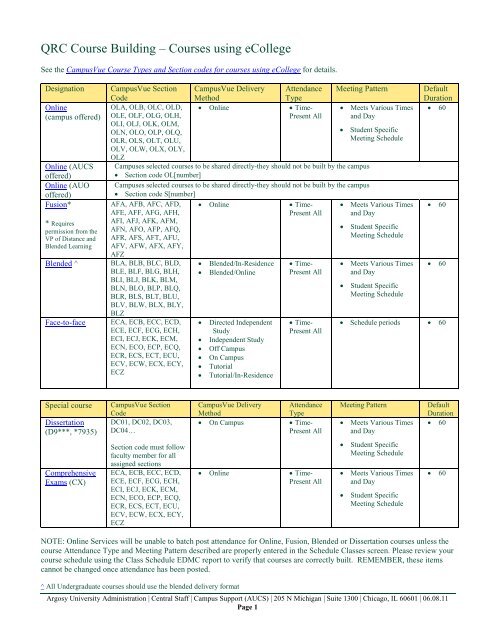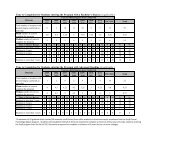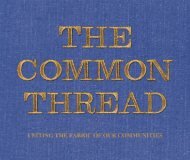QRC Course Building â Courses using eCollege - Argosy University
QRC Course Building â Courses using eCollege - Argosy University
QRC Course Building â Courses using eCollege - Argosy University
Create successful ePaper yourself
Turn your PDF publications into a flip-book with our unique Google optimized e-Paper software.
<strong>QRC</strong> <strong>Course</strong> <strong>Building</strong> – <strong>Course</strong>s <strong>using</strong> <strong>eCollege</strong><br />
See the CampusVue <strong>Course</strong> Types and Section codes for courses <strong>using</strong> <strong>eCollege</strong> for details.<br />
Designation<br />
Online<br />
(campus offered)<br />
Online (AUCS<br />
offered)<br />
Online (AUO<br />
offered)<br />
Fusion*<br />
* Requires<br />
permission from the<br />
VP of Distance and<br />
Blended Learning<br />
Blended ^<br />
Face-to-face<br />
CampusVue Section<br />
Code<br />
CampusVue Delivery<br />
Method<br />
Attendance<br />
Type<br />
Meeting Pattern<br />
OLA, OLB, OLC, OLD, • Online • Time-<br />
OLE, OLF, OLG, OLH,<br />
Present All<br />
OLI, OLJ, OLK, OLM,<br />
OLN, OLO, OLP, OLQ,<br />
OLR, OLS, OLT, OLU,<br />
OLV, OLW, OLX, OLY,<br />
OLZ<br />
Campuses selected courses to be shared directly-they should not be built by the campus<br />
• Section code OL[number]<br />
Campuses selected courses to be shared directly-they should not be built by the campus<br />
• Section code S[number]<br />
AFA, AFB, AFC, AFD, • Online • Time-<br />
AFE, AFF, AFG, AFH,<br />
Present All<br />
AFI, AFJ, AFK, AFM,<br />
AFN, AFO, AFP, AFQ,<br />
AFR, AFS, AFT, AFU,<br />
AFV, AFW, AFX, AFY,<br />
AFZ<br />
BLA, BLB, BLC, BLD,<br />
BLE, BLF, BLG, BLH,<br />
BLI, BLJ, BLK, BLM,<br />
BLN, BLO, BLP, BLQ,<br />
BLR, BLS, BLT, BLU,<br />
BLV, BLW, BLX, BLY,<br />
BLZ<br />
ECA, ECB, ECC, ECD,<br />
ECE, ECF, ECG, ECH,<br />
ECI, ECJ, ECK, ECM,<br />
ECN, ECO, ECP, ECQ,<br />
ECR, ECS, ECT, ECU,<br />
ECV, ECW, ECX, ECY,<br />
ECZ<br />
• Blended/In-Residence<br />
• Blended/Online<br />
• Directed Independent<br />
Study<br />
• Independent Study<br />
• Off Campus<br />
• On Campus<br />
• Tutorial<br />
• Tutorial/In-Residence<br />
• Time-<br />
Present All<br />
• Time-<br />
Present All<br />
• Meets Various Times<br />
and Day<br />
• Student Specific<br />
Meeting Schedule<br />
• Meets Various Times<br />
and Day<br />
• Student Specific<br />
Meeting Schedule<br />
• Meets Various Times<br />
and Day<br />
• Student Specific<br />
Meeting Schedule<br />
Default<br />
Duration<br />
• 60<br />
• 60<br />
• 60<br />
• Schedule periods • 60<br />
Special course<br />
Dissertation<br />
(D9***, *7935)<br />
CampusVue Section<br />
Code<br />
DC01, DC02, DC03,<br />
DC04…<br />
CampusVue Delivery<br />
Method<br />
Attendance<br />
Type<br />
• On Campus • Time-<br />
Present All<br />
Meeting Pattern<br />
• Meets Various Times<br />
and Day<br />
Default<br />
Duration<br />
• 60<br />
Comprehensive<br />
Exams (CX)<br />
Section code must follow<br />
faculty member for all<br />
assigned sections<br />
ECA, ECB, ECC, ECD,<br />
ECE, ECF, ECG, ECH,<br />
ECI, ECJ, ECK, ECM,<br />
ECN, ECO, ECP, ECQ,<br />
ECR, ECS, ECT, ECU,<br />
ECV, ECW, ECX, ECY,<br />
ECZ<br />
• Online • Time-<br />
Present All<br />
• Student Specific<br />
Meeting Schedule<br />
• Meets Various Times<br />
and Day<br />
• Student Specific<br />
Meeting Schedule<br />
• 60<br />
NOTE: Online Services will be unable to batch post attendance for Online, Fusion, Blended or Dissertation courses unless the<br />
course Attendance Type and Meeting Pattern described are properly entered in the Schedule Classes screen. Please review your<br />
course schedule <strong>using</strong> the Class Schedule EDMC report to verify that courses are correctly built. REMEMBER, these items<br />
cannot be changed once attendance has been posted.<br />
^ All Undergraduate courses should use the blended delivery format<br />
<strong>Argosy</strong> <strong>University</strong> Administration | Central Staff | Campus Support (AUCS) | 205 N Michigan | Suite 1300 | Chicago, IL 60601 | 06.08.11<br />
Page 1
CampusVue <strong>Course</strong> Types and Section codes for courses <strong>using</strong> <strong>eCollege</strong><br />
Section codes play a role in the functionality of the Student Portal access point and course content selection. <strong>Course</strong>s requiring<br />
an eclassroom must be entered into the CampusVue system <strong>using</strong> a specific format. Online Services will pull course<br />
information from CampusVue <strong>using</strong> the Class Schedule EDMC report to build courses and enroll faculty.<br />
• Online Services will only build courses that use appropriate section code and delivery method combinations.<br />
Faculty as well as assigned primary faculty. Secondary faculty will be attached after primary faculty.<br />
• Section codes below are considered “reserved” for courses <strong>using</strong> <strong>eCollege</strong> and should not be used for courses<br />
that do not use <strong>eCollege</strong>.<br />
• <strong>Course</strong>s that use Digital Textbooks or Learning Outcome Manager (LOM) must use <strong>eCollege</strong> even if they are<br />
100% face-to-face. Face-to-face courses should use an eCompanion section code<br />
• Faculty members must be added to the CampusVue instructor list to be assigned to courses. Faculty accounts are<br />
created when a User Access Request Form (UARF) is created by the appropriate acampus level manager and<br />
submitted to the EDMC IT Service desk.<br />
• Faculty assignments for instructors not yet in CampusVue will only be allowed within two weeks of the session<br />
start and will be communicated via the spreadsheet sent by Online Services<br />
NATIONALLY OFFERED ONLINE COURSES<br />
Last updated: April 2011<br />
This is a fully online, asynchronous delivery format. Students and faculty are not required to be online at the same time. <strong>Course</strong>s may be<br />
offered by a ground campus (see following section), AUCS national or <strong>Argosy</strong> <strong>University</strong> Online Programs (AUO) national.<br />
AUO offered courses in CampusVue: Campuses do not build AUO national courses<br />
in CampusVue.<br />
Campuses will review the AUO schedule located on their Sharepoint site and identify<br />
courses they would like toallow student to register for in the upcoming session. These<br />
courses should be noted in a donwloaded copy of the schedule and returned to<br />
auoplusreg@argosy.edu by the deadline. Campus students will be able to directly<br />
register for these AUO courses via the Student Portal or by contacting the Student<br />
Services/Registrar departments at their campus.<br />
AUCS national offered courses in CampusVue: Campuses do not build AU CS<br />
national courses in CampusVue.<br />
Campuses will review the AU CS National schedule located on their Sharepoint site<br />
and identify courses they would like toallow student to register for in the upcoming<br />
session. These courses should be noted in a donwloaded copy of the schedule and<br />
returned to auonlineinfo@argosy.edu by the deadline. Campus students will be able to<br />
directly register for these AUCS National courses via the Student Portal or by<br />
contacting the Student Services/Registrar departments at their campus.<br />
AUO offered course<br />
<strong>Course</strong> Host: <strong>Argosy</strong> <strong>University</strong> - Online<br />
Shared directly by AUO to the campus<br />
DELIVERY METHOD(S)<br />
Online<br />
SECTION CODES -<br />
XA, UA, YA, VA (through SU I 2011)<br />
NEW SU211 – S[number]; S01, S02…<br />
AU CS offered course<br />
<strong>Course</strong> Host: <strong>Argosy</strong> <strong>University</strong> - Chicago<br />
Shared directly by AU CS via the Chicago campus<br />
DELIVERY METHOD(S)<br />
Online National AU<br />
SECTION CODES - OL[number]<br />
OL1 – OL25; OL99<br />
ONLINE COURSES<br />
This is a fully online, asynchronous delivery format. Students and faculty are not<br />
required to be online at the same time. <strong>Course</strong>s may be offered by a ground campus,<br />
AUCS national or <strong>Argosy</strong> <strong>University</strong> Online Programs (AUO) national (see above).<br />
At ground campuses, online delivery can only be offered at the Graduate level and for<br />
Twin Cities Health Science AAS.<br />
o Campus offered courses in CampusVue: Student Services/Registrar receives<br />
course schedule and faculty assignments from Program Chairs. Schedule and<br />
faculty assignment entry into the CampusVue data system <strong>using</strong> the OL [letter]<br />
section code structure and Online delivery method<br />
DELIVERY METHOD(S)<br />
o Online<br />
SECTION CODES<br />
OLA, OLB, OLC, OLD, OLE, OLF, OLG, OLH,<br />
OLI, OLJ, OLK, OLM, OLN, OLO, OLP, OLQ,<br />
OLR, OLS, OLT, OLU, OLV, OLW, OLX, OLY,<br />
OLZ<br />
Twin Cities Health Science AAS only<br />
SECTION CODES: HS-O:[letter]<br />
HS-OLA, HS-OLB, HS-OLC, HS-OLD, HS-OLE,<br />
HS-OLF, HS-OLG, HS-OLH, HS-OLI, HS-OLJ,<br />
<strong>Argosy</strong> <strong>University</strong> Administration | Central Staff | Campus Support (AUCS) | 205 N Michigan | Suite 1300 | Chicago, IL 60601 | 06.08.11<br />
Page 2
HS-OLK, HS-OLM, HS-OLN, HS-OLO, HS-OLP,<br />
HS-OLQ, HS-OLR, HS-OLS, HS-OLT, HS-OLU,<br />
HS-OLV, HS-OLW, HS-OLX, HS-OLY, HS-OLZ<br />
FUSION COURSES<br />
This is a fully online, that is a combination of synchronous and asynchronous delivery<br />
format. Students and faculty will be required to meet online at a specific time in<br />
addition to asynchrounous activities. ClassLivePro (Elluminate) will be used for the<br />
synchronous activites. <strong>Course</strong>s may be offered by a ground campus, AUCS national.<br />
NOTE - This format should only be used after discussion with the Vice-President of<br />
Distance and Blended Learning. Faculty and students will need additional training to<br />
use this format. Training is available through the product vendor, Elluminate.<br />
o Campus offered courses in CampusVue: Student Services/Registrar receives<br />
course schedule and faculty assignments from Program Chairs for entry into the<br />
CampusVue data system <strong>using</strong> the AF [letter] section code structure.<br />
DELIVERY METHOD(S)<br />
o Online<br />
SECTION CODES: AF[letter]<br />
AFA, AFB, AFC, AFD, AFE, AFF, AFG, AFH,<br />
AFI, AFJ, AFK, AFM, AFN, AFO, AFP, AFQ,<br />
AFR, AFS, AFT, AFU, AFV, AFW, AFX, AFY,<br />
AFZ<br />
BLENDED COURSES<br />
This is a face-to-face (f2f) and online course delivery format. This delivery method is<br />
only offered by campuses. The Distance Learning Standards state that Blended/In-<br />
Residence (BLR) courses meet face-to-face for at least 23 hours, counting as an inresidence<br />
course. Blended/Online (BLO) courses meet face-to-face 22 hours or less<br />
and do not count towards residency.<br />
Undergraduate Program<br />
All Undergraduate courses should be setup <strong>using</strong> a BL[letter] or BLVA section codes<br />
and Blended/Online delivery method ONLY.<br />
These courses are only offered in online format by AUO or AUCS National.<br />
DELIVERY METHOD(S)<br />
o Blended/In-Residence<br />
o Blended/Online<br />
SECTION CODES: BL[letter]<br />
BLA, BLB, BLC, BLD, BLE, BLF, BLG, BLH,<br />
BLI, BLJ, BLK, BLM, BLN, BLO, BLP, BLQ,<br />
BLR, BLS, BLT, BLU, BLV, BLW, BLX, BLY,<br />
BLZ<br />
VA courses with additonal contact hours<br />
Section code: BLVA<br />
Twin Cities Health Science AAS only<br />
SECTION CODES: HS-BL[letter]<br />
HS-BLA, HS-BLB, HS-BLC, HS-BLD, HS-BLE,<br />
HS-BLF, HS-BLG, HS-BLH, HS-BLI, HS-BLJ,<br />
HS-BLK, HS-BLM, HS-BLN, HS-BLO, HS-BLP,<br />
HS-BLQ, HS-BLR, HS-BLS, HS-BLT, HS-BLU,<br />
HS-BLV, HS-BLW, HS-BLX, HS-BLY, HS-BLZ<br />
FACE-TO-FACE COURSE USING ECOMPANION<br />
Only Graduate courses without e-Texts and Health Sciences may use this format.<br />
This is a “helper” for face-to-face (f2f) courses. This delivery method is only offered<br />
by campuses. Online activities do not replace classroom contact hours.<br />
eCompanions are required for any face-to-face course <strong>using</strong> Digital Textbooks,<br />
Learning Outcome Manager (LOM) and Comprehensive Exams for national<br />
programs (<strong>Course</strong> Code CX). These courses will receive content if available.<br />
Other courses that are fully face-to-face can also request to have an eCompanion.<br />
Faculty may use the online component to provide additional information and access to<br />
students for course handouts or assignment Dropbox and to share grades. Requests<br />
for eCompanions for regular face-to-face courses are made to Student Services<br />
either by Program Chairs or Faculty members. Once requested, Student Services<br />
will need to change the section code.<br />
This delivery method may not be used for Undergraduate courses without permission<br />
from the Dean or Associate Dean.<br />
DELIVERY METHOD(S)<br />
o On Campus<br />
o Off Campus<br />
o Directed Independent Study<br />
o Tutorial<br />
SECTION CODES: EC[letter]<br />
ECA, ECB, ECC, ECD, ECE, ECF, ECG, ECH,<br />
ECI, ECJ, ECK, ECM, ECN, ECO, ECP, ECQ,<br />
ECR, ECS, ECT, ECU, ECV, ECW, ECX, ECY,<br />
ECZ<br />
Twin Cities Health Science AAS only<br />
SECTION CODES: HS-EC[letter]<br />
HS-ECA, HS-ECB, HS-ECC, HS-ECD, HS-ECE,<br />
HS-ECF, HS-ECG, HS-ECH, HS-ECI, HS-ECJ,<br />
HS-ECK, HS-ECM, HS-ECN, HS-ECO, HS-ECP,<br />
HS-ECQ, HS-ECR, HS-ECS, HS-ECT, HS-ECU,<br />
HS-ECV, HS-ECW, HS-ECX, HS-ECY, HS-ECZ<br />
<strong>Argosy</strong> <strong>University</strong> Administration | Central Staff | Campus Support (AUCS) | 205 N Michigan | Suite 1300 | Chicago, IL 60601 | 06.08.11<br />
Page 3
DISSERTATION<br />
Beginning in Spring Session II 2011, all students registered for 7935, D9000, and<br />
D9500 series courses will be enrolled into an <strong>eCollege</strong> dissertation course. The<br />
dissertation courses in <strong>eCollege</strong> will be continuous, meaning the students are enrolled<br />
in <strong>eCollege</strong> once, and stay enrolled in the same course shell for the length of their<br />
dissertation.<br />
For Summer I 2011 and beyond, the dissertation courses must be built to the standards<br />
below.<br />
There needs to be a separate course section built for every chair (dissertation or<br />
program) for each course level.<br />
DELIVERY METHOD(S)<br />
o On Campus<br />
SECTION CODES: DC[number]<br />
DC01, DC02, DC03…<br />
Section codes should follow FACULTY. All<br />
Dissertation courses with the same chair should<br />
have the same section code.<br />
COMPREHENSIVE EXAMS<br />
Comprehensive exams for national programs are to be built in CampusVue by each<br />
campus. ADJCOMP should only be used when a specific Comprehensive <strong>Course</strong> Code is not<br />
available. eClassrooms will only be created for courses <strong>using</strong> an OL[letter0 or BL[letter] section<br />
code. Shells will not contain any content unless they were previously taught by the same<br />
instructor. The Comp Administrator should be assigned as the instructor for the course.<br />
National Doctoral Comprehensive Exams courses<br />
These eclassrooms will be created from a university master course each session.<br />
Questions will be released centrally.<br />
DELIVERY METHOD(S)<br />
o Online<br />
SECTION CODES: EC[letter]<br />
ECA, ECB, ECC, ECD, ECE, ECF, ECG, ECH,<br />
ECI, ECJ, ECK, ECM, ECN, ECO, ECP, ECQ,<br />
ECR, ECS, ECT, ECU, ECV, ECW, ECX, ECY,<br />
ECZ<br />
CXBUSADDB Comprehensive Examination: DBA<br />
CXCCELED Comprehensive Examination EdD in Community College Executive Leadership<br />
CXCOPSYEDD Comprehensive Examination: EdD in Counseling Psychology<br />
CXCOPSYEDNL Comprehensive Examination: EdD in Counseling Psychology Non Licensure<br />
CXEDLEDD Comprehensive Examination: EdD in Educational Leadership<br />
CXEDLEDS Comprehensive Examination: EdS in Educational Leadership<br />
CXHPEEDD Comprehensive Examination: EdD in Higher and Postsecondary Education<br />
CXHPEEDS Comprehensive Examination: EdS in Higher and Postsecondary Education<br />
CXINSTEDD Comprehensive Examination: EdD in Instructional Leadership<br />
CXINSTEDS Comprehensive Examination: EdS Instructional Leadership<br />
CXORLEDD Comprehensive Examination: EdD in Organizational Leadership<br />
CXPASCEDD Comprehensive Examination: EdD in Pastoral Community Counseling<br />
CXTALEDD Comprehensive Examination: EdD in Teaching and Learning<br />
CXTALEDS Comprehensive Examination: EdS in Teaching and Learning<br />
Masters Comprehensive Exam<br />
These eclassrooms will be created from a master course each session. Questions will<br />
be released by the assigned instructor.<br />
CXFPSYMA<br />
CXIOPMA<br />
Comprehensive Examination: MA in Forensic Psychology<br />
Comprehensive Examination: MA in Industrial Organizational Psychology<br />
<strong>Argosy</strong> <strong>University</strong> Administration | Central Staff | Campus Support (AUCS) | 205 N Michigan | Suite 1300 | Chicago, IL 60601 | 06.08.11<br />
Page 4
CampusVue Class Schedule Screen MAIN – Reviewing Your Campus Schedule<br />
Daily>Academic Records>Scheduling Classes<br />
Sort <strong>using</strong><br />
headings<br />
Click the heading<br />
to sort the<br />
viewable list by<br />
those criteria<br />
(course,<br />
instructor)<br />
<strong>Course</strong><br />
Highlight course<br />
and click EDIT to<br />
make changes<br />
Review/Edit<br />
View assigned<br />
Delivery method<br />
Make corrections<br />
to highlighted<br />
course<br />
Term Filter<br />
Change course list view<br />
Show courses in list according to:<br />
• All courses offered by campus: <strong>Course</strong>s entered by you, offered by you<br />
• Only courses shared from other campus: <strong>Course</strong>s offered by another campus & shared with you (AUO and other campuses)<br />
• Only course shared to other campus: <strong>Course</strong>s offered by you & shared with other campuses (courses you have shared with other campuses)<br />
<strong>Argosy</strong> <strong>University</strong> Administration | Central Staff | Campus Support (AUCS) | 205 N Michigan | Suite 1300 | Chicago, IL 60601 | 06.08.11 Page 5
CampusVue Class Schedule Screen – Required Items<br />
Daily>Academic Records>Scheduling Classes<br />
Faculty<br />
Assignment<br />
Select primary<br />
teaching faculty<br />
from the drop down<br />
(the all caps in the<br />
green box is the<br />
FacultyUserNamesee<br />
reports section)<br />
Secondary faculty<br />
are assigned in the<br />
Instructor tab<br />
Section Code<br />
See the section code<br />
reference sheet<br />
Attendance Type<br />
“Time Present – All”<br />
is the required<br />
attendance type for<br />
all courses<br />
Section Delivery<br />
Method<br />
This need to match<br />
the section code-see<br />
the section code<br />
reference guide<br />
Secondary faculty<br />
are assigned in the<br />
Instructor tab.<br />
You must assign<br />
additional<br />
permissions is<br />
secondary facutly<br />
can post grades and<br />
attendance<br />
Active<br />
Only active courses<br />
will be included in<br />
our report.<br />
Uncheck for<br />
cancelled or<br />
incorrect courses<br />
Sharing<br />
If you have<br />
discussed sharing a<br />
course your campus<br />
is offering with<br />
another campus,<br />
select the campus<br />
in this list.<br />
These are referred<br />
to as “Shared<br />
<strong>Course</strong>s” and<br />
should not be<br />
confused with cross<br />
listed courses.<br />
Meeting pattern<br />
“Class meets at<br />
various<br />
Days/Times” and<br />
“Student Specific<br />
Meeting Schedule”<br />
must be checked to<br />
allow for batch<br />
attendance posting.<br />
<strong>Argosy</strong> <strong>University</strong> Administration | Central Staff | Campus Support (AUCS) | 205 N Michigan | Suite 1300 | Chicago, IL 60601 | Page 6