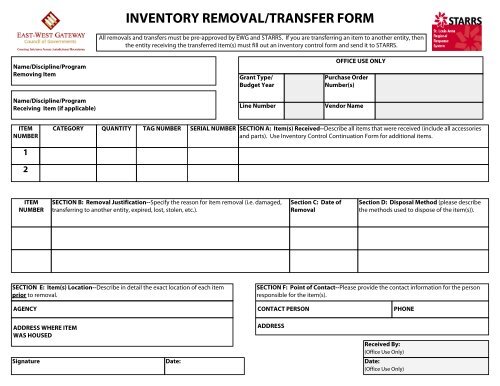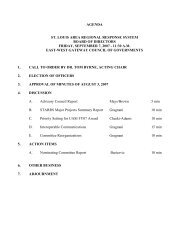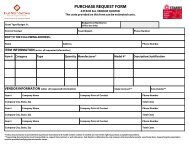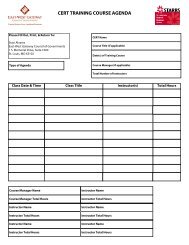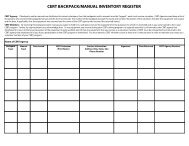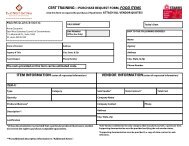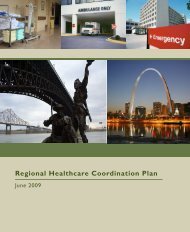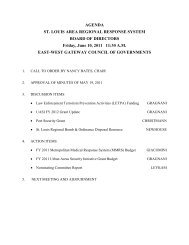INVENTORY REMOVAL/TRANSFER FORM
INVENTORY REMOVAL/TRANSFER FORM
INVENTORY REMOVAL/TRANSFER FORM
You also want an ePaper? Increase the reach of your titles
YUMPU automatically turns print PDFs into web optimized ePapers that Google loves.
<strong>INVENTORY</strong> <strong>REMOVAL</strong>/<strong>TRANSFER</strong> <strong>FORM</strong><br />
All removals and transfers must be pre-approved by EWG and STARRS. If you are transferring an item to another entity, then<br />
the entity receiving the transferred item(s) must fill out an inventory control form and send it to STARRS.<br />
Name/Discipline/Program<br />
Removing Item<br />
Name/Discipline/Program<br />
Receiving Item (if applicable)<br />
Grant Type/<br />
Budget Year<br />
Line Number<br />
OFFICE USE ONLY<br />
Purchase Order<br />
Number(s)<br />
Vendor Name<br />
ITEM<br />
NUMBER<br />
1<br />
2<br />
CATEGORY QUANTITY TAG NUMBER<br />
SERIAL NUMBER<br />
SECTION A: Item(s) Received--Describe all items that were received (include all accessories<br />
and parts). Use Inventory Control Continuation Form for additional items.<br />
ITEM<br />
NUMBER<br />
SECTION B: Removal Justification--Specify the reason for item removal (i.e. damaged,<br />
transferring to another entity, expired, lost, stolen, etc.).<br />
Section C: Date of<br />
Removal<br />
Section D: Disposal Method (please describe<br />
the methods used to dispose of the item(s)).<br />
SECTION E: Item(s) Location--Describe in detail the exact location of each item<br />
prior to removal.<br />
SECTION F: Point of Contact--Please provide the contact information for the person<br />
responsible for the item(s).<br />
AGENCY CONTACT PERSON PHONE<br />
ADDRESS WHERE ITEM<br />
WAS HOUSED<br />
Signature<br />
Date:<br />
ADDRESS<br />
Received By:<br />
(Office Use Only)<br />
Date:<br />
(Office Use Only)
<strong>INVENTORY</strong> <strong>REMOVAL</strong> /<strong>TRANSFER</strong> CONTINUATION <strong>FORM</strong><br />
All removals and transfers must be pre-approved by EWG and STARRS. If you are transferring an item to another entity, then<br />
the entity receiving the transferred item(s) must fill out an inventory control form and send it to STARRS.<br />
ITEM<br />
NUMBER<br />
CATEGORY<br />
QUANTITY<br />
TAG NUMBER<br />
SERIAL NUMBER<br />
SECTION A: Item(s) Received--Describe all items that were received (include all accessories<br />
and parts). Use Inventory Control Continuation Form for additional items.<br />
3<br />
4<br />
5<br />
6<br />
7<br />
8<br />
ITEM<br />
NUMBER<br />
SECTION B: Removal Justification--Specify the reason for item removal (i.e. damaged,<br />
transferring to another entity, expired, lost, stolen, etc.).<br />
Section C: Date of<br />
Removal<br />
Section D: Disposal Method (please describe<br />
the methods used to dispose of the item(s)).<br />
SECTION E: Item(s) Location--Describe in detail the exact location of each item<br />
prior to removal.<br />
SECTION F: Point of Contact--Please provide the contact information for the person<br />
responsible for the item(s).<br />
AGENCY<br />
CONTACT PERSON<br />
PHONE<br />
ADDRESS WHERE ITEM IS<br />
HOUSED<br />
Signature<br />
Date:<br />
ADDRESS<br />
Received By:<br />
(Office Use Only)<br />
Date:<br />
(Office Use Only)