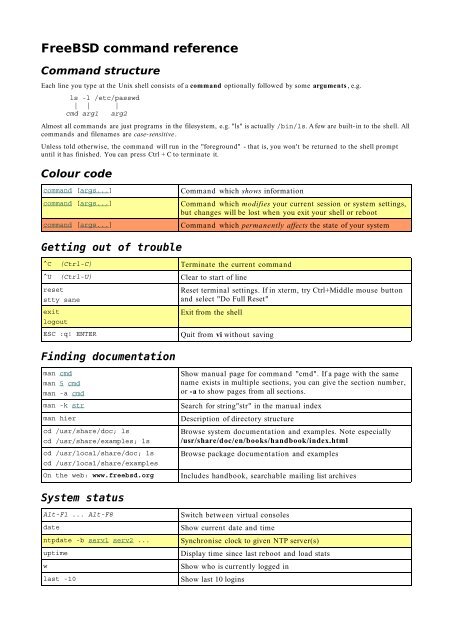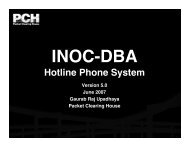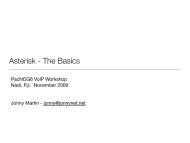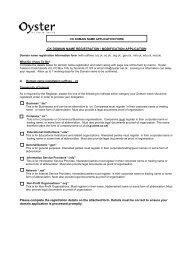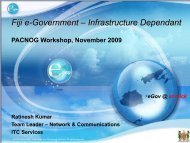FreeBSD command reference
FreeBSD command reference
FreeBSD command reference
You also want an ePaper? Increase the reach of your titles
YUMPU automatically turns print PDFs into web optimized ePapers that Google loves.
<strong>FreeBSD</strong> <strong>command</strong> <strong>reference</strong><br />
Command structure<br />
Each line you type at the Unix shell consists of a <strong>command</strong> optionally followed by some arguments , e.g.<br />
ls -l /etc/passwd<br />
| | |<br />
cmd arg1 arg2<br />
Almost all <strong>command</strong>s are just programs in the filesystem, e.g. "ls" is actually /bin/ls. A few are built- in to the shell. All<br />
<strong>command</strong>s and filenames are case-sensitive.<br />
Unless told otherwise, the <strong>command</strong> will run in the "foreground" - that is, you won't be returned to the shell prompt<br />
until it has finished. You can press Ctrl + C to terminate it.<br />
Colour code<br />
<strong>command</strong> [args...]<br />
<strong>command</strong> [args...]<br />
<strong>command</strong> [args...]<br />
Command which shows information<br />
Command which modifies your current session or system settings,<br />
but changes will be lost when you exit your shell or reboot<br />
Command which permanently affects the state of your system<br />
Getting out of trouble<br />
^C (Ctrl-C)<br />
^U (Ctrl-U)<br />
reset<br />
stty sane<br />
exit<br />
logout<br />
ESC :q! ENTER<br />
Terminate the current <strong>command</strong><br />
Clear to start of line<br />
Reset terminal settings. If in xterm, try Ctrl+Middle mouse button<br />
and select "Do Full Reset"<br />
Exit from the shell<br />
Quit from vi without saving<br />
Finding documentation<br />
man cmd<br />
man 5 cmd<br />
man -a cmd<br />
man -k str<br />
man hier<br />
cd /usr/share/doc; ls<br />
cd /usr/share/examples; ls<br />
cd /usr/local/share/doc; ls<br />
cd /usr/local/share/examples<br />
On the web: www.freebsd.org<br />
Show manual page for <strong>command</strong> "cmd". If a page with the same<br />
name exists in multiple sections, you can give the section number,<br />
or -a to show pages from all sections.<br />
Search for string"str" in the manual index<br />
Description of directory structure<br />
Browse system documentation and examples. Note especially<br />
/usr/share/doc/en/books/handbook/index.html<br />
Browse package documentation and examples<br />
Includes handbook, searchable mailing list archives<br />
System status<br />
Alt-F1 ... Alt-F8<br />
date<br />
ntpdate -b serv1 serv2 ...<br />
uptime<br />
w<br />
last -10<br />
Switch between virtual consoles<br />
Show current date and time<br />
Synchronise clock to given NTP server(s)<br />
Display time since last reboot and load stats<br />
Show who is currently logged in<br />
Show last 10 logins
Directories<br />
pwd<br />
cd subdir<br />
cd ..<br />
cd /<br />
cd /absolute/path<br />
cd ~username<br />
cd<br />
ls<br />
ls path<br />
ls -l<br />
ls -a<br />
ls -d<br />
ls -ld path<br />
mkdir path<br />
rmdir path<br />
rm -rf subdir<br />
Show current directory ("print working directory")<br />
Move into a subdirectory of the current directory<br />
Move up one level, to the parent directory<br />
Change current directory: to the filesystem root, to an absolute<br />
location, to a particular user's home directory, or to your own<br />
home directory<br />
List contents of current directory or given directory<br />
List directory in long form (lowercase 'L', not number one)<br />
List all files, including hidden files<br />
List directory itself, rather than its contents<br />
Example of combining flags<br />
Create a directory<br />
Delete an empty directory<br />
Recursively delete a directory and all its contents - DANGEROUS!<br />
Files<br />
file filename<br />
less filename<br />
less -Mi filename<br />
grep [-i] pattern filename<br />
wc -l filename<br />
head -num filename<br />
tail -num filename<br />
tail -f filename<br />
strings filename | less<br />
touch filename<br />
rm filename<br />
cp filename newname<br />
cp file1 file2 ... subdir/<br />
mv oldname newname<br />
mv file1 file2 ... subdir/<br />
ln filename newname<br />
ln -s path newname<br />
Read first few bytes of file and guess its type<br />
Read contents of file in pager.<br />
space = next page, b = previous page, q = quit<br />
/ = search forward, = search backwards, n = repeat search<br />
-M = show filename, -i = case- insensitive searching<br />
Show all lines which contain the given pattern; -i = caseinsensitive<br />
Count lines in file (lowercase 'L', not one)<br />
Show first/last num lines of file; defaults to 10 lines<br />
Show last 10 lines of file then wait and show new lines as they are<br />
added (^C to exit). Especially useful for log files.<br />
Extract printable text strings from a binary file<br />
Create file if it does not exist, or update its timestamp<br />
Delete (remove) file<br />
Copy one file<br />
Copy a file or files into another directory. (The trailing slash on the<br />
subdir is not essential, but prevents errors when you are copying<br />
one file and 'subdir' does not exist)<br />
Rename one file or directory<br />
Move a file or files into another directory<br />
Make a hard link from file to newname (both names point to the<br />
same filesystem inode). Both names must be on same filesystem.<br />
Make newname a symbolic or soft link pointing to path , which may<br />
be a file or directory and can be anywhere on the filesystem.
Searching for files<br />
locate str<br />
/etc/periodic/weekly/310.locate<br />
find path -type f<br />
find path -type f -name 'foo*'<br />
find path -type f | xargs cmd<br />
find path -type f -print0 |<br />
xargs -0 cmd<br />
Search for filenames matching str in the locate database<br />
Rebuild the locate database<br />
Find all files under the given path (use "." for current directory)<br />
Find all files under the given path whose name begins "foo"<br />
Find all files under path and apply cmd to each of them<br />
Safer version of above (works with filenames that contain spaces)<br />
Compressed files and archives<br />
gzip -dc filename.gz | less<br />
bzip2 -dc filename.bz2 | less<br />
tar -tzf filename.tgz or .tar.gz<br />
tar -tjf filename.tbz2 or .tar.bz2<br />
tar -xvzf [-C dir] filename.tgz<br />
tar -xvjf [-C dir] filename.tbz2<br />
nroff -mandoc foo.1 | less<br />
Read compressed text file, without uncompressing it on disk<br />
Show contents of compressed tar archive. Add -v for more detail<br />
Extract contents of compressed archive [into specified directory,<br />
otherwise into current directory]<br />
Format a man page file<br />
Processes<br />
ps auxw<br />
ps auxw | grep procname<br />
top<br />
kill pid<br />
kill -TERM pid<br />
kill -1 pid<br />
kill -HUP pid<br />
kill -9 pid<br />
kill -KILL pid<br />
killall [-1|-9] procname<br />
Show all processes<br />
Show all processes matching pattern "procname" (note that "grep<br />
procname" itself may be shown)<br />
Show continuously the most active processes (q to quit)<br />
Send a 'terminate' signal to the given process: requests process to<br />
clean up quickly and exit<br />
Send a 'hangup' signal to the given process: some processes use<br />
this as a request to re-read their config files. (one, not letter 'L')<br />
Send a 'kill' signal to the given process: the process is killed<br />
immediately and cannot clean up first. Use only as a last resort.<br />
Send signal to all processes whose name is "procname"<br />
Account customisations<br />
~/.profile<br />
~/.bash_profile<br />
EDITOR=joe; export EDITOR<br />
PAGER=less; export PAGER<br />
. .profile<br />
PS1='[\u@\h \W]\$ '; export PS1<br />
Change your default editor and pager<br />
bash prompt which displays your<br />
current username, host, and directory<br />
~/.netrc default login ftp password user@site Make ftp client login automatically<br />
~/.xinitrc exec startkde Choose 'kde' desktop<br />
X Window System<br />
startx<br />
Ctrl-Alt-F1 ... Alt-F9<br />
Ctrl-Alt-Backspace<br />
xterm -sb -sl 500 -ls<br />
xset b off<br />
Start graphical environment<br />
Switch to text console while in X; return to X<br />
Emergency exit from X<br />
Run xterm with 500 lines of scrollback (much better than Konsole)<br />
Disable terminal beep in X environment
Shell facilities<br />
which foo<br />
history 20<br />
!num<br />
Search for <strong>command</strong> foo in PATH and show where it was found<br />
Display the 20 most recently entered <strong>command</strong>s<br />
Re-execute <strong>command</strong> num from history<br />
cmd1; cmd2<br />
Run cmd1 followed by cmd2<br />
cmd1 && cmd2 Run cmd1 , then cmd2 only if cmd1 was successful ($ = 0)<br />
Argument expansion<br />
~/file<br />
~user/file<br />
/somepath/*.txt<br />
Expands to /home/yourname/file or /home/user/file<br />
Expands to all filenames matching that pattern.<br />
* matches any characters; matches any one char; [abc] matches<br />
only those characters; [a-z] matches any in that range.<br />
$var<br />
Substitute value of environment variable 'var'<br />
The special meaning of characters (including space which normally separates arguments) can be removed by<br />
preceeding them with a backslash; or by "quoting" or 'quoting' the whole argument. See man sh or man csh.<br />
Environment<br />
printenv<br />
printenv PATH<br />
echo $PATH<br />
foo="value"; export foo [sh]<br />
setenv foo "value" [csh]<br />
Show all environment variables<br />
Show single environment variable `PATH'<br />
Set environment variable `foo'<br />
unset foo<br />
[sh] Unset environment variable `foo'<br />
unsetenv foo<br />
[csh]<br />
Environment variables can be set at login time in ~/.profile [sh], ~/.bash_profile [bash], or ~/.cshrc [csh]<br />
File redirection<br />
^D (Ctrl-D)<br />
cmd1 | cmd2<br />
Send end- of-file on standard input<br />
Pipe output of cmd1 to input of cmd2<br />
cmd >out.txt<br />
Redirect <strong>command</strong> standard output to file<br />
cmd 2>err.txt [sh] Redirect <strong>command</strong> error output to file<br />
cmd >out.txt 2>&1<br />
cmd >&out.txt<br />
cmd >>out.txt<br />
cmd
'vi' editor<br />
This is the standard Unix editor and is always available. You must be extremely careful though, because the effect of<br />
hitting a key will depend on what mode you are in at that time. If in any doubt, hit ESC to get back to <strong>command</strong> mode,<br />
then enter one of the <strong>command</strong>s shown here.<br />
:q! [Enter]<br />
:wq [Enter]<br />
:wq! [Enter]<br />
Quit without saving<br />
Write and quit<br />
Write and quit, forcing overwrite of read- only file<br />
:w filename [Enter] Write out to a different file<br />
^L (Ctrl-L)<br />
^<br />
Redraw screen<br />
Move to start of line<br />
$ Move to end of line<br />
h j k l<br />
:num [Enter]<br />
G<br />
/pattern [Enter]<br />
pattern [Enter]<br />
n<br />
i text ESC<br />
A text ESC<br />
o text ESC<br />
x<br />
r char<br />
dd<br />
yy<br />
num yy<br />
p<br />
'ee' editor<br />
Move cursor left / down / up / right (alternative to cursor keys)<br />
Go to line number num<br />
Go to last line<br />
Search forwards for pattern<br />
Search backwards for pattern<br />
Repeat last search<br />
Insert text before cursor position<br />
Append text after end of line<br />
Open new line after current one and insert text<br />
Delete character under cursor<br />
Replace character under cursor with another single character<br />
Delete entire line<br />
Copy current line ("yank")<br />
Copy num lines, starting with the current line<br />
Paste copy buffer after current line<br />
This is a simpler alternative to 'vi' and is installed as part of the <strong>FreeBSD</strong> base system. However it may not always be<br />
available (there is /rescue/vi for emergencies when /usr is not mounted, but no emergency 'ee' ).<br />
You don't need to remember anything in this table; all <strong>command</strong>s are described on- screen.<br />
ESC<br />
^C<br />
^C quit [Enter]<br />
^C exit [Enter]<br />
^C write [Enter]<br />
^A<br />
^E<br />
Pop- up menu<br />
Command prompt<br />
Quit without saving<br />
Write and quit<br />
Write out to a different file<br />
Move to start of line<br />
Move to end of line<br />
^C num [Enter] Go to line number num<br />
^Y string [Enter]<br />
^X<br />
^K<br />
Search forwards for string<br />
Repeat last search<br />
Delete entire line
'joe' editor<br />
'joe' is a powerful editor and a lot more forgiving than 'vi', but needs to be installed as a separate package and may not<br />
always be available. You can get away with knowing only ^K X, and even that is shown in the on- screen help!<br />
^K H (Ctrl-K, H) Toggle help on/off<br />
^C<br />
^K X<br />
^K D<br />
^R<br />
^T T<br />
^A<br />
^E<br />
^K L num [Enter]<br />
^K V<br />
^K F pattern [Enter]<br />
^L<br />
^Y<br />
^_<br />
^K B<br />
^K K<br />
^K C<br />
^K M<br />
^K Y<br />
^K W<br />
^K R<br />
Quit without saving<br />
Write and quit<br />
Write (optionally to a different filename) without quitting<br />
Redraw screen<br />
Toggle insert/overwrite mode<br />
Move to start of line (or use 'Home')<br />
Move to end of line (or use 'End')<br />
Go to line number num<br />
Got to last line<br />
Search for pattern; gives options for backwards and replace<br />
Repeat last search<br />
Delete entire line<br />
Undo (on some terminals, Ctrl-Shift-Underscore is required)<br />
Mark start of block<br />
Mark end of block<br />
Copy block to current cursor position<br />
Move block to current cursor position<br />
Delete block<br />
Write block to a file<br />
Insert file at current cursor position<br />
You can get alternative key bindings by invoking as 'jmacs', 'jstar' or 'jpico' which correspond to emacs, WordStar and<br />
pico respectively.
System Administration<br />
User accounts<br />
id<br />
whoami<br />
su<br />
su username<br />
su -<br />
su - username<br />
cat /etc/passwd<br />
cat /etc/group<br />
pw useradd username -m<br />
passwd<br />
passwd username<br />
pw usermod username -G wheel<br />
pw userdel username -r<br />
cat /etc/master.passwd<br />
vipw<br />
Show current uid, gid and supplementary groups<br />
Show current username only<br />
Change uid to root (note: user must be in "wheel" group)<br />
Change uid to username<br />
As above, but also reinitialise environment as per a full login<br />
Show all accounts<br />
Show all groups<br />
Create user; -m = make home directory<br />
Set or change password for self or for another account (root only)<br />
Add user to "wheel" group (or just edit /etc/group directly)<br />
Delete user; -r = remove home directory and all its contents<br />
Show all accounts (including encrypted passwords)<br />
Lock master.passwd, edit it, and rebuild password databases<br />
Filesystems<br />
mount<br />
df<br />
df -h<br />
du -c [path]<br />
mount -r -t cd9660 /dev/acd0<br />
/cdrom<br />
umount /cdrom<br />
mount -t msdos /dev/fd0 /mnt<br />
umount /mnt<br />
fstat<br />
cat /etc/fstab<br />
mount /cdrom<br />
mount -a<br />
fsck -y /dev/ad0s1d<br />
Show mounted filesystems<br />
Show used and free space in all mounted filesystems (-h = "human<br />
readable", e.g. shows 1G instead of 1048576)<br />
Add up space used by files/directories under path (or current dir)<br />
Mount device /dev/acd0 [IDE CD] on directory /cdrom ; filesystem<br />
type is cd9660; -r = read- only.<br />
Unmount device (must not be in use)<br />
Similar for MS-DOS floppy disk<br />
List processes with open files<br />
Show filesystem table<br />
Mount /cdrom using parameters from /etc/fstab<br />
Mount all filesystems in /etc/fstab except those labelled "noauto"<br />
(this is done at normal bootup, but is useful when booting into<br />
single- user mode)<br />
Repair UFS filesystem on /dev/ad0s1d . NOTE: must be unmounted<br />
or mounted read- only<br />
Slices and Partitions<br />
fdisk /dev/ad0<br />
disklabel /dev/ad0s1<br />
/stand/sysinstall<br />
iostat 2<br />
gstat -I 2s<br />
Show slices ("partitions" in DOS terminology) on device<br />
Show <strong>FreeBSD</strong> partitions within a slice<br />
Has options for partitioning and slicing, should you need to add<br />
another disk to an already- installed <strong>FreeBSD</strong> system<br />
Show disk I/O statistics every 2 seconds
Packages<br />
pkg_info<br />
pkg_info foo-1.2.3<br />
pkg_info foo\*<br />
pkg_info -L foo\*<br />
pkg_info -W /usr/local/bin/foo<br />
pkg_add foo-1.2.3.tbz<br />
pkg_add -r foo<br />
PACKAGEROOT="ftp://ftp.uk.freebsd.<br />
org" pkg_add -r foo<br />
Show summary list of installed packages<br />
Show detailled description of package "foo"<br />
Show list of files included in package "foo"<br />
Find which package contains file /usr/local/bin/foo<br />
Install package from file<br />
Install package from default FTP server<br />
Install package from alternative FTP server<br />
pkg_delete foo-1.2.3<br />
Uninstall package<br />
rehash [csh] After installing a package, rescan PATH for new executables.<br />
(Only needed if you are using csh)<br />
Kernel modules<br />
kldstat<br />
kldload if_wi<br />
kldunload if_wi<br />
Show loaded modules<br />
Load named module and any modules it depends on<br />
Unload module<br />
Networking<br />
ifconfig -a<br />
ifconfig fxp0 192.168.0.1/24<br />
netstat -r -n<br />
route add default 192.168.0.254<br />
ping 1.2.3.4<br />
traceroute -n 1.2.3.4<br />
tcpdump -i fxp0 -n -s1500 -X<br />
tcpdump -i fxp0 -n tcp port 80<br />
Show all interfaces<br />
Configure an interface<br />
Show forwarding table (routes)<br />
Add static default route<br />
Send test packets, display responses (^C to exit)<br />
Send test packets and display intermediate routers found<br />
Show entire packets sent and received on given interface;<br />
second form shows only packet headers to/from TCP port 80<br />
telnet 1.2.3.4 80 Open TCP connection to port 80 on host 1.2.3.4<br />
vi /etc/rc.conf<br />
vi /etc/resolv.conf<br />
/etc/rc.d/netif start<br />
/etc/rc.d/routing start<br />
/etc/rc.d/dhclient start<br />
netstat -finet -n<br />
sockstat -4 -l<br />
Edit startup configuration file, DNS resolver configuration file<br />
(see "Important Configuration Files")<br />
Initialise network interfaces from settings in /etc/rc.conf<br />
Initialise static routes from settings in /etc/rc.conf<br />
Configure interfaces marked "DHCP" in /etc/rc.conf<br />
Show active network connections [add -a for listening sockets]<br />
Show processes listening on IPv4 sockets<br />
Shutdown<br />
reboot<br />
halt<br />
halt -p<br />
shutdown -h 5 "Sys maintenance"<br />
Reboot immediately<br />
Shutdown immediately<br />
Shutdown immediately and turn off power if possible<br />
Halt in 5 minutes, send warning message to logged- in users
Important Configuration Files<br />
Many of these are documented in section 5 of the manual. e.g. "man 5 crontab"<br />
/etc/crontab<br />
/etc/group<br />
/etc/hosts<br />
/etc/inetd.conf<br />
/etc/localtime<br />
/etc/mail/mailer.conf<br />
/etc/make.conf<br />
/etc/motd<br />
/etc/newsyslog.conf<br />
/etc/periodic/...<br />
/etc/rc.conf<br />
/etc/rc.d/...<br />
/etc/rc.local<br />
/etc/resolv.conf<br />
/etc/ssh/sshd_config<br />
/etc/sysctl.conf<br />
/etc/syslog.conf<br />
/etc/ttys<br />
/etc/X11/xorg.conf<br />
/usr/local/etc/...<br />
/usr/share/skel/...<br />
~/.ssh/authorized_keys<br />
Regular scheduled tasks<br />
Binds supplementary groups to users (won't take effect until they next login)<br />
Local mappings between IP addresses and hostnames<br />
Controls services started from inet, but which don't have their own daemon<br />
processes. e.g. ftpd<br />
(Binary file, not editable) describes the current time zone<br />
# cp /usr/share/zoneinfo/Africa/Maputo /etc/localtime<br />
Configures which MTA is used when local processes generate mail<br />
Defaults for when building software applications/ports<br />
"Message of the day" displayed on login<br />
Configures automatic rotation of log files<br />
Various scripts which are run at scheduled times<br />
Master configuration file. See /etc/defaults/rc.conf for allowable settings (but<br />
don't edit them there, because changes will be lost on upgrade)<br />
# Network settings<br />
hostname="foo.example.com"<br />
ifconfig_fxp0="192.168.0.1/24"<br />
defaultrouter="192.168.0.254"<br />
# Set clock at bootup<br />
# or "DHCP"<br />
ntpdate_enable="YES"<br />
ntpdate_flags="-b ntp-1.example.net ntp-2.example.net"<br />
# Enable services<br />
inetd_enable="YES"<br />
sshd_enable="YES"<br />
Startup scripts, run as /etc/rc.d/foo start or /etc/rc.d/foo stop<br />
Will not work unless the relevant service_enable="YES" exists in /etc/rc.conf<br />
Create this script to perform additional <strong>command</strong>s at system startup<br />
Configure DNS client<br />
search example.com<br />
nameserver 192.0.2.1<br />
nameserver 192.0.2.2<br />
Configure ssh daemon (e.g. permit or refuse root logins)<br />
Set run- time kernel variables at bootup, e.g.<br />
net.inet.ip.forwarding=1<br />
Configure destinations of log messages. After changing:<br />
# killall -1 syslogd<br />
Configure logins on serial lines or modems<br />
X Window server (display) configuration. To create:<br />
# if this machine is a router<br />
# Xorg -configure<br />
# mv /root/xorg.conf.new /etc/X11/xorg.conf<br />
Configuration files for third- party programs (ports/packages)<br />
Skeleton files which populate a new user's home directory<br />
Public keys corresponding to the private keys which are permitted to login to<br />
this account using SSH RSA/DSA authentication
Other important files and directories<br />
/boot/kernel/kernel<br />
/boot/kernel/*.so<br />
/boot/loader.conf<br />
/dev/null<br />
/rescue/...<br />
/root<br />
/stand/sysinstall<br />
/usr/src/sys/i386/<br />
conf/MYKERNEL<br />
/var/db/pkg/...<br />
/var/log/maillog<br />
/var/log/messages<br />
/var/mail/username<br />
/var/run/inetd.pid<br />
/var/spool/mqueue/...<br />
/var/tmp<br />
The kernel itself, and its loadable modules<br />
Kernel configuration at startup time. See /boot/defaults/loader.conf and<br />
/usr/src/sys/i386/conf/GENERIC.hints<br />
hint.acpi.0.disabled=1<br />
if_wi_load="YES"<br />
snd_driver_load="YES"<br />
# disable ACPI<br />
# load the 'wi' network driver<br />
# load all sound drivers<br />
The "bit bucket". To discard all output from a <strong>command</strong> (stdout and stderr):<br />
# some<strong>command</strong> >/dev/null 2>&1 [sh]<br />
Statically-linked binaries for use in emergencies<br />
Home directory for 'root' user (so it's still available when other filesystems are<br />
not mounted)<br />
Run this to re-enter the installation menu<br />
Configuration file to build kernel "MYKERNEL" (see "GENERIC" for the default<br />
kernel which comes with <strong>FreeBSD</strong>)<br />
Where pkg_add records installed packages (don't alter them!)<br />
Mail log file<br />
General system log file<br />
Default location for user's mailbox<br />
File containing process ID of running 'inetd' daemon<br />
Sendmail queued messages<br />
Temporary files; applications should write large files here rather than /tmp as<br />
it's usually on a larger filesystem<br />
File permissions<br />
ls -l filename<br />
ls -ld directory<br />
chown user path<br />
chgrp group path<br />
chown user:group path<br />
chmod [ugoa]+[rwx] path<br />
chmod [ugoa]-[rwx] path<br />
chmod nnn path<br />
umask<br />
umask nnn<br />
Show permissions on file or directory.<br />
,------- type (-=file, d=directory)<br />
/ ,------ rwx perms for user (owner)<br />
/ / ,---- rwx perms for group<br />
/ / / ,-- rwx perms for other<br />
-rwxrwxrwx<br />
For a file: r allows read; w allows write/append; x allows execute.<br />
For a directory: r allows listing contents; w allows creation or deletion<br />
of files within directory; x allows directory to be entered<br />
Change the owner, group, or both, of a file or directory.<br />
Add or remove permission mode bits.<br />
u = user (owner), g = group, o = other, a = all (ugo)<br />
e.g. "chmod go+r file" adds the 'r' permission to group and other.<br />
Change all the mode bits at once to octal value nnn.<br />
e.g. "chmod 640 file" sets rw- for user, r-- for group, --- for other.<br />
0 --- 1 --x 2 -w- 3 -wx<br />
4 r-- 5 r-x 6 rw- 7 rwx<br />
Show or set the file creation mask for this session; these are the<br />
permission bits which will not be set on newly-created files. For<br />
example, "umask 022" means that newly-created files have no more<br />
than rwxr-xr-x permissions.