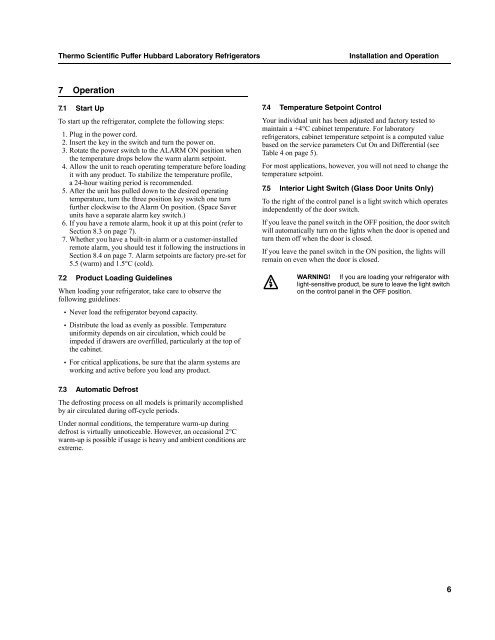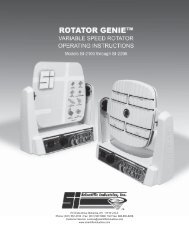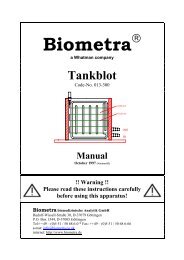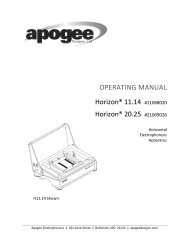Puffer Hubbard Lab Refrigerators Manual-FC-LR-RX - LABRepCo
Puffer Hubbard Lab Refrigerators Manual-FC-LR-RX - LABRepCo
Puffer Hubbard Lab Refrigerators Manual-FC-LR-RX - LABRepCo
You also want an ePaper? Increase the reach of your titles
YUMPU automatically turns print PDFs into web optimized ePapers that Google loves.
Thermo Scientific <strong>Puffer</strong> <strong>Hubbard</strong> <strong>Lab</strong>oratory <strong>Refrigerators</strong><br />
Installation and Operation<br />
7 Operation<br />
7.1 Start Up<br />
To start up the refrigerator, complete the following steps:<br />
1. Plug in the power cord.<br />
2. Insert the key in the switch and turn the power on.<br />
3. Rotate the power switch to the ALARM ON position when<br />
the temperature drops below the warm alarm setpoint.<br />
4. Allow the unit to reach operating temperature before loading<br />
it with any product. To stabilize the temperature profile,<br />
a 24-hour waiting period is recommended.<br />
5. After the unit has pulled down to the desired operating<br />
temperature, turn the three position key switch one turn<br />
further clockwise to the Alarm On position. (Space Saver<br />
units have a separate alarm key switch.)<br />
6. If you have a remote alarm, hook it up at this point (refer to<br />
Section 8.3 on page 7).<br />
7. Whether you have a built-in alarm or a customer-installed<br />
remote alarm, you should test it following the instructions in<br />
Section 8.4 on page 7. Alarm setpoints are factory pre-set for<br />
5.5 (warm) and 1.5°C (cold).<br />
7.2 Product Loading Guidelines<br />
When loading your refrigerator, take care to observe the<br />
following guidelines:<br />
• Never load the refrigerator beyond capacity.<br />
• Distribute the load as evenly as possible. Temperature<br />
uniformity depends on air circulation, which could be<br />
impeded if drawers are overfilled, particularly at the top of<br />
the cabinet.<br />
• For critical applications, be sure that the alarm systems are<br />
working and active before you load any product.<br />
7.4 Temperature Setpoint Control<br />
Your individual unit has been adjusted and factory tested to<br />
maintain a +4°C cabinet temperature. For laboratory<br />
refrigerators, cabinet temperature setpoint is a computed value<br />
based on the service parameters Cut On and Differential (see<br />
Table 4 on page 5).<br />
For most applications, however, you will not need to change the<br />
temperature setpoint.<br />
7.5 Interior Light Switch (Glass Door Units Only)<br />
To the right of the control panel is a light switch which operates<br />
independently of the door switch.<br />
If you leave the panel switch in the OFF position, the door switch<br />
will automatically turn on the lights when the door is opened and<br />
turn them off when the door is closed.<br />
If you leave the panel switch in the ON position, the lights will<br />
remain on even when the door is closed.<br />
WARNING! If you are loading your refrigerator with<br />
light-sensitive product, be sure to leave the light switch<br />
on the control panel in the OFF position.<br />
7.3 Automatic Defrost<br />
The defrosting process on all models is primarily accomplished<br />
by air circulated during off-cycle periods.<br />
Under normal conditions, the temperature warm-up during<br />
defrost is virtually unnoticeable. However, an occasional 2°C<br />
warm-up is possible if usage is heavy and ambient conditions are<br />
extreme.<br />
6