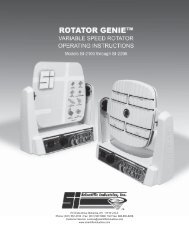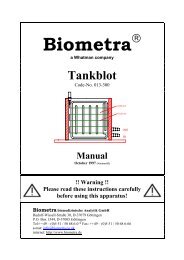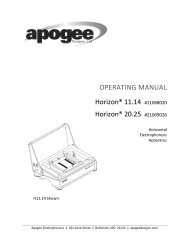Puffer Hubbard Lab Refrigerators Manual-FC-LR-RX - LABRepCo
Puffer Hubbard Lab Refrigerators Manual-FC-LR-RX - LABRepCo
Puffer Hubbard Lab Refrigerators Manual-FC-LR-RX - LABRepCo
Create successful ePaper yourself
Turn your PDF publications into a flip-book with our unique Google optimized e-Paper software.
Thermo Scientific <strong>Puffer</strong> <strong>Hubbard</strong> <strong>Lab</strong>oratory <strong>Refrigerators</strong><br />
8 Alarm Systems<br />
8.1 Operating the Alarm<br />
The alarm system is designed to provide visual and audible<br />
warning signals for both power failure and rise in temperature.<br />
The alarm is equipped with a battery backup.<br />
The factory default warm alarm setpoint is 5.5ºC; the default cold<br />
alarm setpoint is 1.5ºC.<br />
The alarm system is activated only when the key switch is turned<br />
to the Alarm On position. The audible warning signal sounds<br />
when there is a power failure or temperature alarm condition, or<br />
when the door is ajar for more than 2 minutes.<br />
The Mute function (pressing the Scan button) allows you to turn<br />
off the audio warning without turning off the visual indicators.<br />
To turn off and reset flashing visual alarms, press and<br />
simultaneously.<br />
There is also a ringback function after approximately 6 minutes if<br />
any alarm condition remains active.<br />
8.2 Local and Remote Alarms<br />
<strong>Refrigerators</strong> can have either a factory-installed local alarm or an<br />
optional user-installed remote alarm. Operating and testing<br />
procedures are the same for both types of alarm.<br />
The maximum distance between a refrigerator and a remote<br />
alarm depends on the wire gauge used. Refer to Table 5 below.<br />
Table 5. Wire Gauges and Distance to Remote Alarm<br />
Wire Gauge<br />
Total Wire Length<br />
(feet)<br />
20 530 265<br />
18 840 420<br />
16 1,330 665<br />
14 2,120 1,060<br />
12 3,370 1,685<br />
Distance to Alarm<br />
1/2 Wire Length<br />
(feet)<br />
8.3 Installing a Remote Alarm (Optional)<br />
Remote alarm terminals are located at the rear of the machine<br />
compartment. The terminals are: Common, Open on Fail<br />
(Normally Closed), and Close on Fail (Normally Open).<br />
1. The remote alarm system has two keyhole slots on the back<br />
to hang the alarm system on the wall. Insert two screws, no<br />
longer than a #12 truss-head type and spaced two inches<br />
apart, into a wall and mount the alarm.<br />
2. Make the following connections:<br />
a. Connect the common terminal on the cabinet switch to<br />
the purple wire on the alarm.<br />
b. Connect the normally closed terminal on the cabinet to<br />
the black (“open on fail”) wire on the alarm. This<br />
connection gives an alarm when the switch contacts open.<br />
3. Plug the alarm system service cord into an electrical outlet.<br />
This alarm is designed for 115V/60 Hz, 115V/50 Hz, or<br />
100V/50 Hz operation.<br />
Note:<br />
Installation and Operation<br />
If you want the alarm signal to sound when the switch<br />
contacts close, connect the normally open terminal on<br />
the cabinet to the red/white (“close on fail”) wire on the<br />
alarm. The purple and red/white wires must be tied<br />
together in this application.<br />
The wiring diagram is attached to the inside of the alarm back<br />
cover.<br />
8.4 Alarm Test<br />
Note: It is important to test your alarm system after any<br />
maintenance operation or temperature control<br />
adjustment.<br />
8.4.1 Theory of Operation<br />
This test procedure applies to both factory-installed built-in<br />
alarms and optional field-installed remote alarms.<br />
During the alarm test, the temperature sensor is artificially heated<br />
and cooled by a tiny, built-in thermoelectric heating and cooling<br />
unit which simulates both warm and cold conditions. The<br />
electronic control module notes the sensor temperature changes<br />
and the control panel displays these changes.<br />
While this alarm testing procedure is very accurate and reliable,<br />
the temperature of the refrigerated space does not change during<br />
the alarm test.<br />
8.4.2 Alarm Test Procedure<br />
Note: This test automatically advances through all steps and<br />
stops.<br />
1. Verify that the current warm and cold alarm setpoints are<br />
within normal ranges (the warm and cold simulations may<br />
not work if the setpoints are set to extreme values).<br />
2. To start the alarm test, press and Scan simultaneously and<br />
hold for five seconds. During the test the main display and<br />
thermometer bulb will indicate simulated (not actual) cabinet<br />
temperature.<br />
3. When simulated temperature exceeds the warm alarm<br />
setpoint, the alarm sounds and the alarm icon on the control<br />
panel illuminates (#10 in Figure 3 on page 4).<br />
4. The temperature display begins to drop. After a few seconds,<br />
the temperature in the display is back in the operating range.<br />
5. The alarm stops. The temperature on the display drops until<br />
the cold alarm sounds.<br />
6. The test is now complete but the alarm continues to sound<br />
until the temperature on the display is back in the operating<br />
range.<br />
If the simulated alarm conditions do not occur during the first 5<br />
minutes of the alarm test, the service (wrench) icon illuminates<br />
and the test is terminated. You can also terminate the test<br />
immediately by turning the key switch to the second (non-alarm)<br />
position. When during the alarm test, the temperature display<br />
does not change or the service icon illuminates, check the sensor<br />
connections.<br />
After an alarm test has terminated, there is a 10-minute delay<br />
before the test can be run again.<br />
7