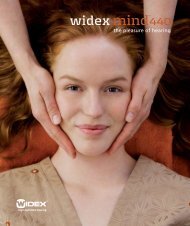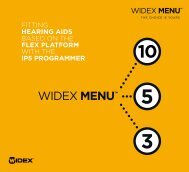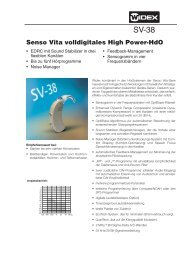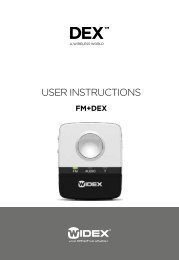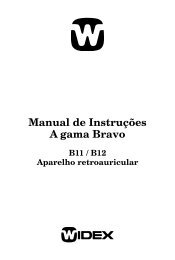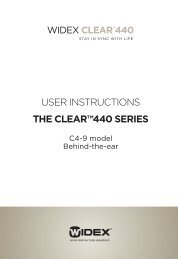Users instructions T-DEX
Users instructions T-DEX
Users instructions T-DEX
You also want an ePaper? Increase the reach of your titles
YUMPU automatically turns print PDFs into web optimized ePapers that Google loves.
Operation<br />
Indicators<br />
Below you can see an overview of the light indicators on T-<strong>DEX</strong><br />
Flashing blue (R1):<br />
Blue (R1):<br />
Flashing blue (R3):<br />
Green (R3-R7):<br />
Flashing red (R5):<br />
Incoming call<br />
Wireless Bluetooth call activated<br />
No Bluetooth connection<br />
Volume level<br />
Battery low<br />
Charging<br />
If the T-<strong>DEX</strong> light indicator R5 flashes red during operation, or if the unit cannot be turned on, T-<strong>DEX</strong><br />
requires recharging.<br />
1. Connect the power supply wire to T-<strong>DEX</strong>’s jack R11.<br />
2. Connect the power supply to a power source and turn on.<br />
3. The light indicator R5 lights continuously red during recharging.<br />
4. When T-<strong>DEX</strong> is fully recharged, light indicator R5 lights continuously green.<br />
* Plugs vary from country to country.<br />
*<br />
R11<br />
1 2<br />
3<br />
- +<br />
4 Charged<br />
Please note:<br />
• We recommend fully charging<br />
batteries before use, however,<br />
partly charging the units does<br />
not inflict damage to them.<br />
Adjusting volume<br />
1. Press receiver button R2+ (volume up) or R2- (volume down) to set comfortable listening level.<br />
2. The receiver indicators R3 to R7 illuminate depending on volume level.<br />
R2+<br />
R2-<br />
1<br />
2<br />
Please note:<br />
• The maximum volume level has been reached if all five indicators R3 to R7 are illuminated. If the signal is still too<br />
weak, adjust the volume on your mobile telephone or contact your hearing care professionel for adjustment of the<br />
telecoil in the hearing aid.<br />
5