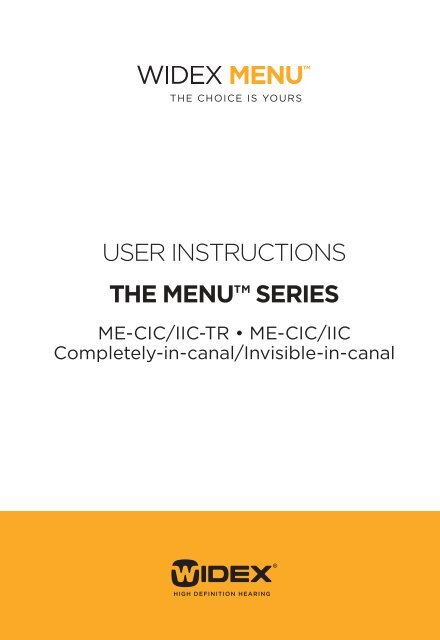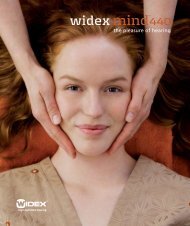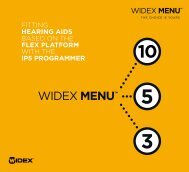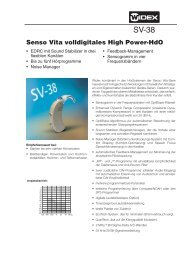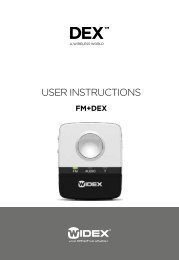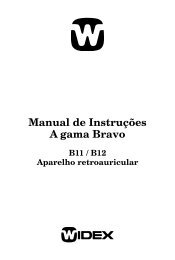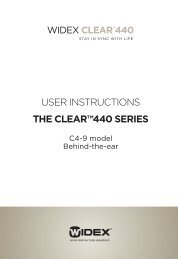Users instructions ME-CIC/IIC - Widex for professionals
Users instructions ME-CIC/IIC - Widex for professionals
Users instructions ME-CIC/IIC - Widex for professionals
- No tags were found...
Create successful ePaper yourself
Turn your PDF publications into a flip-book with our unique Google optimized e-Paper software.
YOUR WIDEX HEARING AID(To be filled out by the hearing care professional)This is the model and the listening programs thathave been selected <strong>for</strong> you:Model: <strong>ME</strong>3-<strong>CIC</strong>/<strong>IIC</strong> <strong>ME</strong>5-<strong>CIC</strong>/<strong>IIC</strong> <strong>ME</strong>10-<strong>CIC</strong>/<strong>IIC</strong>Date: ______________________________________Battery size: 10Vent: Short Full length None Master Music TV Standard Acclimatisation Audibility Extender Zen2
CONTENTSSYMBOLS . . . . . . . . . . . . . . . . . . . . . . . . . . . . . . . . . . . . . . . 4DESCRIPTION OF THE HEARING AID. . . . . . . . . . . . . . . . 5Right/left identification. . . . . . . . . . . . . . . . . . . . . . . . . . . . 8Acoustic indicators . . . . . . . . . . . . . . . . . . . . . . . . . . . . . . . . 8The battery. . . . . . . . . . . . . . . . . . . . . . . . . . . . . . . . . . . . . . . 9Inserting the battery . . . . . . . . . . . . . . . . . . . . . . . . . . . . 9Low battery indication. . . . . . . . . . . . . . . . . . . . . . . . . .11Turning the hearing aid on and off . . . . . . . . . . . . . . . . .12Positioning the hearing aid . . . . . . . . . . . . . . . . . . . . . . . .13Removing the hearing aid. . . . . . . . . . . . . . . . . . . . . . . . .14Volume adjustment . . . . . . . . . . . . . . . . . . . . . . . . . . . . . .15Listening programs . . . . . . . . . . . . . . . . . . . . . . . . . . . . . .16Switching between the listening programs . . . . . . . .19CLEANING. . . . . . . . . . . . . . . . . . . . . . . . . . . . . . . . . . . . . . 20The hearing aid . . . . . . . . . . . . . . . . . . . . . . . . . . . . . . . . . .21The sound outlet. . . . . . . . . . . . . . . . . . . . . . . . . . . . . . . . .23The relief vent . . . . . . . . . . . . . . . . . . . . . . . . . . . . . . . . . . .24The microphone opening . . . . . . . . . . . . . . . . . . . . . . . . .25NANOCARE WAX GUARD . . . . . . . . . . . . . . . . . . . . . . . . 26Changing the NanoCare wax guard . . . . . . . . . . . . . . . .27ACCESSORIES . . . . . . . . . . . . . . . . . . . . . . . . . . . . . . . . . . 30IN CASE OF MALFUNCTION. . . . . . . . . . . . . . . . . . . . . . . 31CARING FOR YOUR HEARING AID . . . . . . . . . . . . . . . . . 33WARNINGS . . . . . . . . . . . . . . . . . . . . . . . . . . . . . . . . . . . . 34ADVICE . . . . . . . . . . . . . . . . . . . . . . . . . . . . . . . . . . . . . . . . 373
Your hearing aid may be provided with a listening programcalled Zen. It makes musical tones (and sometimesa rushing noise) in the background. These soundsare shaped according to your hearing loss.On page 2 of this booklet your hearing care professionalcan indicate the type of vent used in your hearingaid, if any.WARNINGThis booklet contains important in<strong>for</strong>mation and <strong>instructions</strong>.Please read this booklet carefully be<strong>for</strong>e you start using thehearing aid.NOTEYour hearing aid and accessories may not look exactly as illustratedin this booklet. We also reserve the right to make anychanges considered necessary.6
Intended useThe hearing aids are intended as air conduction amplificationdevices to be used in everyday listening environments.The hearing aids may be provided with the Zenprogram intended to provide a relaxing sound background(i.e. music/noise source) <strong>for</strong> adults who desireto listen to such a background in quiet.Indications <strong>for</strong> useThe devices are indicated <strong>for</strong> individuals with a range ofhearing loss severity from minimal (10 dB HL) to moderatelysevere (75 dB HL) and all hearing loss configurations.They are to be programmed by licensed hearing care<strong>professionals</strong> (audiologists, hearing aid specialists, otolaryngologists)who are trained in hearing (re)habilitation.7
Right/left identificationMost models will be marked witha red <strong>Widex</strong> logo <strong>for</strong> the right earand a blue logo <strong>for</strong> the left ear. Thearrow shows the position of thelogo. Another model has a red or ablue shell, respectively.Acoustic indicatorsThe hearing aid may be set to produce a signal to indicatethe use of certain functions. The signal maybe tones (SmartTone) or a spoken message (Smart-Speak)*. The signal can also be deactivated.FunctionsAdjusting volumevia remote controlConfirming RC program key useDefaultsettingsToneClickingsoundOthersettingsOffOffChanging programvia remote controlTones Message/offStarting up the hearing aid Tone Message/offWarning about low battery 4 tones Message/offService reminder Off Message* SmartSpeak not available as a standard feature8
The batteryWe recommend zinc-air batteries. Use a size 10 battery<strong>for</strong> the hearing aid.To obtain replacement batteries, please consult yourhearing care professional. It is important to take noteof the expiry date and the recommendations on thebattery pack regarding disposal of used batteries.Otherwise there is a risk that the battery life may be reduced.Inserting the batteryBe<strong>for</strong>e inserting a new battery into thehearing aid, remember to remove the adhesivetab. Once the tab has been removed,the battery will start functioning after a fewseconds.CAUTIONDo not use batteries if there is a sticky residue from the tab orother unwanted substance, as this can cause the hearing aid tomalfunction.9
Use the nail grip to open thebattery drawer. Do not press thebattery drawer beyond the openposition.Place the battery in the drawer so that the small plus (+)sign on the battery is visible when you hold the hearingaid as shown.You can use the battery magnet provided to steer thebattery into place.If the battery drawer does not close easily, the batteryis incorrectly inserted.When changing battery, it is a good idea to hold thehearing aid over a table.10
Low battery indicationAn acoustic indicator will sound when the battery isnearly exhausted, unless this function has been disabled(see page 8). We recommend that you alwayshave a spare battery with you.WARNINGNever leave an exhausted battery in the hearing aid. Exhaustedbatteries may leak, damaging the hearing aid.WARNINGYour hearing aid may stop functioning, <strong>for</strong> instance if thebattery is exhausted. You should be aware of this possibility, inparticular when you are in traffic or are otherwise dependenton warning signals.11
Turning the hearing aid on and offThe battery drawer of the hearing aid also functions asthe on/off switch.Close the battery drawer to turnon the hearing aid. An acousticindicator will indicate that thehearing aid has been switchedon unless this function has beendisabled.Open the battery drawer to turnoff the hearing aid.Please remember to turn off the hearing aid when it isnot in use. Remove the battery if the hearing aid will notbe used <strong>for</strong> several days.12
Positioning the hearing aidClose the battery drawer completely.Hold your hearing aid by the extractioncord with your thumb and <strong>for</strong>efinger.Slowly guide the hearing aidinto your ear canal until you feel resistance.Let go of the extraction cord and usethe tip of your <strong>for</strong>efinger to gentlypush the hearing aid into your ear untilit rests com<strong>for</strong>tably in your canal.To help position the hearing aidproperly you could pull the outer earbackwards and upwards with the oppositehand.13
Removing the hearing aidGently pull the extraction cord withyour thumb and <strong>for</strong>efinger.If it is difficult, you can try to movethe hearing aid carefully from sideto side while pulling the extractioncord. It may also help to pull the outerear backwards and upwards withthe opposite hand.14
Volume adjustmentThe hearing aid volume is adjusted automatically in accordancewith your sound environment.If you have a remote control, you can also adjust thevolume manually or mute your hearing aid. Any adjustmentof the volume setting will be cancelled when yourhearing aid is turned off, or when you change program.If you have a remote control, please also refer to theuser <strong>instructions</strong> <strong>for</strong> this.To mute the hearing aid with a remote control:Keep pressing the volume down key on the remote controlafter the long beep-tone has sounded and until itstops. Pressing one of the volume keys briefly will bringback the sound.CAUTIONIf the volume in the hearing aid is generally too loud or tooweak, or the reproduced sounds are distorted, or if you wouldlike any further in<strong>for</strong>mation, consult your hearing care professional.15
Listening programsBy default, your hearing aid contains a Master program.With a remote control you have the option of an extraprogram, and a number of supplementary programscan also be made available. If this solution is chosen,you can have up to five programs.MasterMusicTVStandardAcclimatisationAll the automatic functions work to ensurecom<strong>for</strong>t in all listening situationsFor listening to musicFor listening to the TVAll the automatic functions work to ensureaudibility and speech understanding in alllistening situationsThis program has the same features as theMaster program but provides slightly lessamplificationAudibilityExtender*Zen** Available separatelyMakes high-frequency sounds audibleGenerates different kinds of tones.16
If your needs change over time, the combination of listeningprograms can be altered.Zen programYour hearing aid may be provided with a unique optionallistening program called Zen. It makes musical tones(and sometimes a rushing noise) in the background.These sounds are shaped according to your hearingloss. The Zen program may be used alone (without amplification)in quiet when you are not required to hearsurrounding sounds. Or, it may be used with the Masterprogram so both the surrounding sounds and the generatedsounds (fractal tones and noise) are heard together.CAUTIONUse of the different Zen programs may interfere with hearingsurrounding sounds including speech. The programs should notbe used when hearing such sounds is important. Switch thehearing aid to a non-Zen program in those situations.CAUTIONIf you perceive decrease in loudness, tolerance of sounds,speech not as clear, or worsening tinnitus, contact your hearingcare professional.17
BenefitsThe Zen program may provide a relaxing listeningbackground <strong>for</strong> some people. When the Zen programis used in a tinnitus management program, its wearermay experience some relief from tinnitus.Indications <strong>for</strong> useThe Zen program is intended to provide a relaxingsound background (i.e., music/noise source) <strong>for</strong> adultswho desire to listen to such a background in quiet. Itmay be used as a sound therapy tool in a tinnitus treatmentprogram that is prescribed by a hearing care professional(audiologists, hearing aid specialists, otolaryngologists)who is trained in tinnitus management.Directions <strong>for</strong> useBecause of the unique ways in which Zen is programmedin your hearing aid, please follow the recommendationsof your hearing healthcare <strong>professionals</strong> asto how to use the program, when to use the programand/or how long to use the program.18
Switching between the listening programsTo change programs via the remote control, pressthe program key briefly. Each time you switch to anotherprogram, an acoustic indicator will sound unlessthis function has been disabled.Program 1: One short beep or messageProgram 2: Two short beeps or messageProgram 3: Three short beeps or messageProgram 4: One long and one short beep or messageProgram 5: One long and two short beeps or message19
CLEANINGThe following cleaning accessories are available <strong>for</strong>cleaning the hearing aid. Ask your hearing care professionalwhich accessories you need.1. Brush2. Cloth3. Wax removing tool with a short and a long end4. Long wax removing tool1.2.<strong>Widex</strong>4.3.Contact your hearing care professional if you need additionalsupplies of cleaning accessories.20
The hearing aidIt is very important <strong>for</strong> the hearing aid’s per<strong>for</strong>mancethat it is kept free from earwax and dirt.Clean your hearing aid daily withthe soft cloth to keep it dry andclean of earwax or dirt.WARNINGNever clean the hearing aid with water or cleaning solutions, asthis may cause it to malfunction.When the hearing aid is not in use,the battery drawer should be leftopen, to ventilate the hearing aidand allow it to dry.We recommend that every time you take the hearingaid out of your ear, you inspect the sound outlet, themicrophone opening in the battery drawer and the reliefvent opening to ensure that no wax or dirt has gatheredthere.21
Below is an example of how the sound outlet, relief ventand microphone opening may be positioned in a hearingaid provided with a short vent and a full length vent,respectively.1. Sound outlet2. Relief vent (short)3. Microphone opening1. Sound outlet2. Relief vent (full length, outlet)3. Relief vent (full length, inlet)4. Microphone opening22
The sound outletIt is important that the sound outlet is not blocked byearwax. If it is blocked, do as follows:Remove any visible earwaxfrom around the sound outletwith the small brush or cloth.Do not attempt to clean thewax guard.If the sound outlet is still blocked, you should changethe wax guard (see pages 26-29).WARNINGIf you cannot clean the sound outlet completely, you shouldcontact your hearing care pofessional. Do not insert anythinginto the sound outlet, as this could damage the hearing aid.23
The relief ventIf earwax has accumulated in and/or around the reliefvent opening, do as follows:Short vent:Clean any earwax from the vent asfar as the long end of wax removingtool no. 3 can reach.Full length vent:Clean any earwax fromthe vent by passingthe long wax removingtool (no. 4) all the waythrough the vent.WARNINGIt is important <strong>for</strong> the per<strong>for</strong>mance of the hearing aid that therelief vent is never blocked. Make it a habit to clean the reliefvent every day! In rare cases so much earwax can accumulate inthe relief vent that the hearing aid sound is affected. In thatcase you should see your hearing care professional.24
The microphone openingIf dirt or earwax has gathered around the microphoneopening on the hearing aid front, do as follows:Open the battery drawer and remove the battery.Turn the hearing aid so the open battery drawer is facingdownwards.Guide the short end of wax removingtool no. 3 through themicrophone opening on the batterydrawer from the inside as illustrated.WARNINGIf you suspect that earwax or dirt has migrated through the microphoneopening and into the actual microphone inside thehearing aid, contact your hearing care professional. Do not insertanything into the actual microphone.25
NANOCARE WAX GUARDThe NanoCare wax guard helps to protect the hearingaid against earwax. Always use NanoCare wax guardswith your hearing aid. Otherwise the warranty <strong>for</strong> yourhearing aid will be void.The NanoCare wax guard consists of the followingparts:1. Holder2. Removal hook3. Wax guardCAUTIONThe wax guard is disposable and <strong>for</strong> one-time use only. Do notattempt to clean or reuse a wax guard. This could damage yourhearing aid and/or cause the wax guard to become dislodged inyour ear.26
Changing the NanoCare wax guardInsert the removal hook into the used wax guard placedin the sound outlet. Pull the wax guard straight out.1. Vent opening2. Sound outlet3. Used wax guard27
Turn the holder around so that thenew wax guard is in position to beinserted.Insert the holder into the openingof the sound outlet and gentlypress the wax guard into theopening.Then pull the holder straight out.The new wax guard will automatically detach from theholder. Press the hearing aid gently against a flat surfaceto ensure that the wax guard remains in place.28
Discard the holder with the usedwax guard.The frequency with which the NanoCare wax guardshould be changed varies from one individual to another.If you have any questions regarding your NanoCare waxguard, please contact your hearing care professional.WARNINGIf the wax guard fits loosely, discard it and insert another. If thewax guard becomes dislodged from the hearing aid while in theear canal, please contact your physician. Do not try to removethe wax guard from your ear canal yourself.29
ACCESSORIESRemote controlA remote control gives you a numberof additional options.For help in determining whetheryou could benefit from a remotecontrol, please consult your hearingcare professional.30
IN CASE OF MALFUNCTIONProblem Possible cause SolutionThe hearingaid is completelysilentThe hearingaid volume isnot powerfulenoughThe hearingaid whistlescontinuouslyThe hearing aid isnot turned onThe battery does notworkThe sound outlet isblockedThe microphoneopening is blockedThe battery is nearlyexhaustedThe sound outlet isblockedYour ear is blockedby earwaxYour hearing mayhave changedYour ear is blockedby earwaxThe hearing aid isnot correctly placedin your ear canalThe hearing aid fitsloosely in your earcanalMake sure the batterydrawer is closedInsert a new battery inthe hearing aid batterydrawerSee page 23See page 25Insert a new battery inthe hearing aid batterydrawerSee page 23Contact your ENT doctor/physicianContact your hearingcare professionalContact your ENT doctor/physicianTake the hearing aid outand reinsert itContact your hearingcare professional31
Problem Possible cause SolutionThe hearingaid is uncom<strong>for</strong>tabletowearThe hearing aid isnot placed correctlyin your ear canalThe hearing aid doesnot fit your earproperlyYour outer ear or earcanal is soreConsult your hearingcare professional onhow to place the hearingaid correctly in yourear canal.Contact your hearingcare professionalIt is important that firsttimeusers only wearthe hearing aid <strong>for</strong>short periods of time atthe beginning. The skinin the ear canal is verythin and may swell a bitbecause of the pressurefrom the hearing aid.Take 2-3 weeks to graduallyget used to thehearing aid. If the sorenesscontinues, contactyour hearing care professionalIf the problems persist, contact your hearing care professional<strong>for</strong> assistance.32
CARING FOR YOUR HEARING AIDThe hearing aid is a valuable object and should be treatedwith care. Here are some things you can do to prolongthe life of your hearing aid:CAUTION• Turn off your hearing aid when it is not in use. Remove thebattery if the hearing aid will not be used <strong>for</strong> several days.• When the hearing aid is not in use, keep it in its case in a cool,dry location out of reach of children and pets.• Do not expose the hearing aid to extreme temperatures orhigh humidity. Make sure to dry the hearing aid thoroughly afterheavy perspiration such as that which may occur during intensephysical activity, e.g. playing sports.• Avoid dropping your hearing aid – per<strong>for</strong>m cleaning and batterychanges while holding the hearing aid above a soft surface.• Do not wear your hearing aid while in the shower or swimming,or when using a hair dryer, perfume, hair and bodysprays or gels such as suntanning lotions or creams.• In environments with high humidity, a drying kit may be useddaily to reduce the amount of moisture inside the hearing aid.See the <strong>instructions</strong> enclosed with the drying kit.33
WARNINGSWARNINGHearing aids and batteries can be dangerous if swal lowed orused improperly. Swallowing or improper use can result insevere injury or even fatalities. In case of ingestion, contact aphysician immediately.• Keep hearing aids and their parts, accessories and batteriesout of reach of children and anyone else who might swallowsuch items or otherwise cause injury to themselves. Donot change batteries in front of them and do not let them seewhere you keep your battery supply. Discard used batteriescarefully.• Batteries are very small and can easily be mistaken <strong>for</strong> pills orthe like. Never put a battery or hearing aid in your mouth <strong>for</strong>any reason as you may risk swallowing it.34
WARNING• Risk of explosion if battery is replaced by an incorrect typeor recharged. Dispose of used batteries according to the <strong>instructions</strong>.• Never allow others to wear your hearing aid, as this couldcause permanent damage to their hear ing.• When selecting a listening program, please remember thatthere are situations in which it is particularly important to beable to hear the surrounding sounds (e.g. traffic, warning signals).• The hearing aid is made of modern non-allergenic materials.Nonetheless, in rare cases skin irritation may occur. If you noticeskin irritation in or around your ear or ear canal, contactyour hearing care professional.• Be aware that the use of any type of hearing aid may involvea slightly increased risk of infection in the ear canal. An infectioncan arise as a result of inadequate ventilation of theear. We there<strong>for</strong>e recommend that you remove the hearingaid from your ear at night to allow the ear canal to be ventilated.Make sure that you clean and inspect your hearing aid asrequired. If an infection occurs, you should seek medical attentionand contact your hearing care professional <strong>for</strong> adviceon how to disinfect the hearing aid. Do not under any circumstancesuse alcohol, chlorine or similar substances.• Do not use <strong>Widex</strong> hearing aids in mines or other areas withexplosive gases.35
WARNING• Do not wear your hearing aid during radiation, X-rays, MRIs,CT or other medical treatments and scans. The emissionsfrom these procedures as well as from other types of radiation,such as that in a microwave oven, can damage your hearingaid. Radiation from, <strong>for</strong> example, room surveillance equipment,burglar alarms and mobile phones is weaker and willnot damage the hearing aid, but may create audible interference.CAUTION• Although your hearing aid has been designed to comply withthe most stringent international electromagnetic compatibilitystandards, the possibility cannot be excluded that it maycause interference with other equipment, such as medical devices.• Never try to open or repair the hearing aid yourself.36
ADVICENOTE• The hearing aid will not restore normal hearing and will notprevent or improve a hearing loss resulting from organicconditions. However, the hearing aid can help you to makethe best possible use of your remaining hearing ability. Youshould also bear in mind that it can take time to get used to anew hearing aid and new sounds.• In most cases, using the hearing aid infrequently will not permityou to gain full benefit from it.• The use of a hearing aid is only part of hearing habilitationand may need to be supplemented by auditory training andinstruction in lipreading.• The use of hearing aids increases the risk of accumulation ofearwax. Contact your physician/ENT doctor if you suspectthat a plug of earwax has accumulated in your ear. Earwaxmay not only reduce your own hearing but also the effect ofthe hearing aid considerably. It is a good idea to ask your physicianto clean your ears a couple of times a year.37
Hearing aids, accessories and batteriesshould not be disposed of with normalhousehold waste. Please consult yournational <strong>Widex</strong> distributor <strong>for</strong> advice onhow to dispose of these items.38
ManufacturerPrinted by HTO / 2012-01¡9 514 0201 041j¤ ¡#01v¤9 514 0208 001 #01