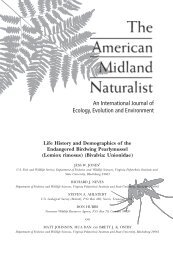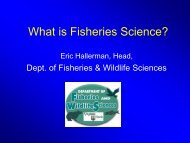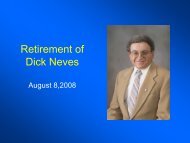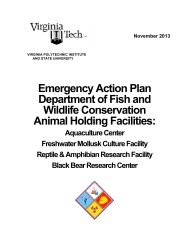Kernel Home Range Estimation for ArcGIS, using VBA - Fish and ...
Kernel Home Range Estimation for ArcGIS, using VBA - Fish and ...
Kernel Home Range Estimation for ArcGIS, using VBA - Fish and ...
Create successful ePaper yourself
Turn your PDF publications into a flip-book with our unique Google optimized e-Paper software.
the selected layer (Source Layer) become activated in the Subset Field ListBox. Once a layer is<br />
selected, there is one more required input, the destination <strong>for</strong> the files that are created. This can<br />
be selected from, or entered into, the Destination Folder ComboBox. Choosing to run the<br />
analysis on only selected features is an option (Selected Features CheckBox) (features can be<br />
selected in ArcMAP <strong>using</strong> either the Attribute Table or the Select features tool – features are<br />
selcted if they are highlighted i.e. in the light blue default color). Please note that if no features in<br />
the layer chosen are selected, ABODE will default to <strong>using</strong> all of the features in the layer.<br />
Conversely, if features are selected in ArcMap in the layer, but the Selected Features CheckBox<br />
is not checked, then ABODE will again default to <strong>using</strong> all of the features in the layer. To<br />
reiterate, ABODE will run an analysis on a selected feature only if features are in fact selected in<br />
a point layer, <strong>and</strong> if the Selected Features CheckBox is checked. Subsetting on a particular field<br />
will provide individual Minimum Convex Polygons <strong>for</strong> all the unique values contained in that field.<br />
This means that all the features that have a common value <strong>for</strong> that particular field will be grouped<br />
together <strong>for</strong> the analysis. One shapefile <strong>for</strong> each subset will be created. Choosing selected<br />
features works within the subsetting function, <strong>and</strong> the same rules apply concerning selection<br />
requirements (see above). Finally, you can set the output units <strong>for</strong> the Attribute Tables of the<br />
polygons <strong>and</strong> <strong>for</strong> any summary tables that may be created by ABODE. If no areal or linear units<br />
are selected, ABODE will default to <strong>using</strong> the projected units from the Map.<br />
Left clicking on the Quit Button (cmdQuitMCP) will remove the <strong>for</strong>m from sight. The Refresh<br />
Button (cmdRefreshMCP) will clear the input selections <strong>and</strong> leave a fresh <strong>for</strong>m <strong>for</strong> the user.<br />
<strong>Home</strong> range asymptote analyses are commonly done <strong>using</strong> Minimum Convex Polygons. Please<br />
read Section 5 <strong>for</strong> justification <strong>for</strong> per<strong>for</strong>ming this analysis <strong>and</strong> <strong>for</strong> more detail on the theory<br />
behind home range asymptotes. The bottom section of the Minimum Convex Polygon Page<br />
deals with this analysis (Figure 8.2.2.3.).<br />
50