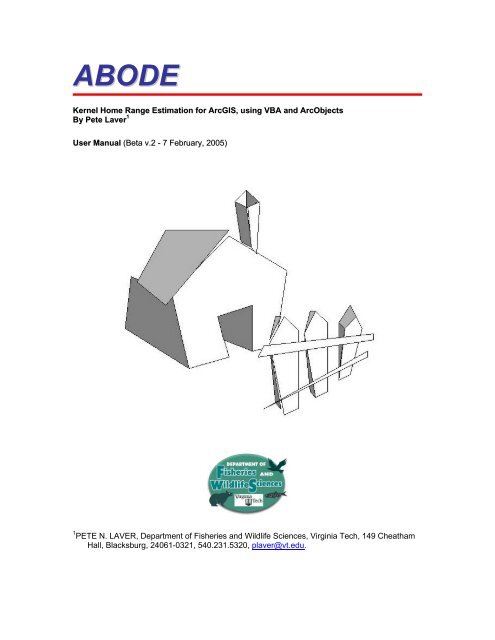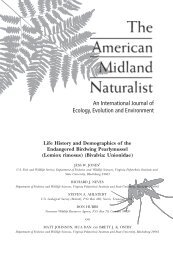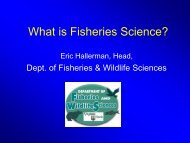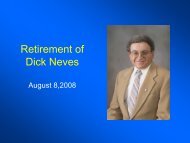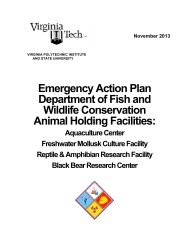Kernel Home Range Estimation for ArcGIS, using VBA - Fish and ...
Kernel Home Range Estimation for ArcGIS, using VBA - Fish and ...
Kernel Home Range Estimation for ArcGIS, using VBA - Fish and ...
Create successful ePaper yourself
Turn your PDF publications into a flip-book with our unique Google optimized e-Paper software.
ABODE<br />
<strong>Kernel</strong> <strong>Home</strong> <strong>Range</strong> <strong>Estimation</strong> <strong>for</strong> <strong>ArcGIS</strong>, <strong>using</strong> <strong>VBA</strong> <strong>and</strong> ArcObjects<br />
By Pete Laver 1<br />
User Manual (Beta v.2 - 7 February, 2005)<br />
1 PETE N. LAVER, Department of <strong>Fish</strong>eries <strong>and</strong> Wildlife Sciences, Virginia Tech, 149 Cheatham<br />
Hall, Blacksburg, 24061-0321, 540.231.5320, plaver@vt.edu.
Table of Contents<br />
1. Preface 3<br />
2. Introduction 3<br />
2.1. <strong>Home</strong> <strong>Range</strong> Analysis 3<br />
2.2. Software discrepancies 4<br />
3. Minimum Convex Polygons 6<br />
3.1. The first home ranges 6<br />
3.2. Problems with polygons 7<br />
3.3. Benefits of polygons – Simple can be good 7<br />
3.4. A final note on comparability 9<br />
4. <strong>Kernel</strong> Density <strong>Estimation</strong> 9<br />
4.1. The move from deterministic to probabilistic techniques 9<br />
4.2. What to make of all these user inputs 15<br />
4.3. Selecting a smoothing factor 16<br />
4.3.1. Non-statistical methods 16<br />
4.3.2. Statistical methods 16<br />
4.4. Discretization <strong>and</strong> the effect of rounding error 21<br />
4.5. St<strong>and</strong>ardization 26<br />
4.5.1. Unit Variance St<strong>and</strong>ardization 26<br />
4.5.2. X Variance St<strong>and</strong>ardization 28<br />
4.5.3. Covariance Bias 29<br />
5. <strong>Home</strong> <strong>Range</strong> Asymptotes 30<br />
5.1. Why we should look at them 30<br />
5.2. How we should analyze them 31<br />
6. Core <strong>Home</strong> <strong>Range</strong>s 33<br />
6.1. Does a core really exist 33<br />
6.2. How do we test <strong>for</strong> this 33<br />
7. Data driven <strong>and</strong> Biologically meaningful methods 36<br />
8. Using ABODE 39<br />
8.1. How to start <strong>using</strong> ABODE 40<br />
8.1.1. Loading the <strong>for</strong>m into the VBEditor 40<br />
8.1.2. The <strong>VBA</strong> realm 42<br />
8.1.3. The easy start-up <strong>for</strong> ABODE 45<br />
8.2. Using ABODE <strong>for</strong> home range analysis 46<br />
8.2.1. The Visual Basic <strong>for</strong>m <strong>and</strong> error trapping 46<br />
8.2.2. Minimum Convex Polygons (MCPs) 48<br />
8.2.3. <strong>Kernel</strong> Density <strong>Estimation</strong> 53<br />
9. Conclusion 59<br />
10. Acknowledgements 59<br />
11. References 60<br />
2
1. Preface<br />
<strong>Home</strong> range analysis is an important part of our study of animals <strong>and</strong> it is fraught with problems<br />
from data collection to final management implementation. ABODE is user-friendly freeware that<br />
can be used in <strong>ArcGIS</strong> to do both MCP <strong>and</strong> kernel analyses. Both batch <strong>and</strong> single processing<br />
are available, as well as automatic functions <strong>for</strong> asymptote analyses <strong>and</strong> core home range<br />
analyses. The code <strong>for</strong> this package is open, <strong>and</strong> can be manipulated to suit the needs of the<br />
user with minimal <strong>VBA</strong> <strong>and</strong>/or ArcObjects experience. The functionality in <strong>and</strong> the detailed<br />
documentation provided with ABODE are aimed to address some of the more contentious issues<br />
in home range analysis.<br />
Beyond providing documentation <strong>for</strong> ABODE, this ‘user manual’ is also aimed at giving the user<br />
background in home range theory <strong>and</strong> home range analyses. Should the user feel com<strong>for</strong>table<br />
with the theory, they should skip to the documentation <strong>for</strong> ABODE, towards the end of the<br />
manual.<br />
2. Introduction<br />
2.1. <strong>Home</strong> <strong>Range</strong> Analysis<br />
One of the basic requirements in the study of animals is an underst<strong>and</strong>ing of the relationship<br />
between the animal <strong>and</strong> its environment. At a grossly simplified level, this requirement is sufficed<br />
with home range analyses. <strong>Home</strong> range is a concept that attempts to describe the spatial context<br />
of an animal’s behavior. <strong>Home</strong> <strong>Range</strong> was <strong>for</strong>mally defined by Burt (1943): “… that area<br />
traversed by the individual in its normal activities of food gathering, mating, <strong>and</strong> caring <strong>for</strong> young.<br />
Occasional sallies outside the area, perhaps exploratory in nature, should not be considered part<br />
of the home range.” From the outset, home range has been measured in terms of the hard<br />
boundary defining the edge of polygon containing the area used by an animal.<br />
<strong>Home</strong> ranges have been analyzed since the earliest of hunting cultures first started to track their<br />
quarry. Today, techniques <strong>and</strong> uses of home range analysis have become more sophisticated.<br />
<strong>Home</strong> range theory is now used in conservation <strong>and</strong> management strategies. It is used to<br />
delineate protected area boundaries. As legal m<strong>and</strong>ates <strong>for</strong> the protection of imperiled species<br />
have become more common (e.g. Endangered Species Act of 1973, USA), underst<strong>and</strong>ing the<br />
spatial requirements of an individual <strong>and</strong> then collectively <strong>for</strong> a minimum viable population has<br />
3
ecome more important. The spatial context of animal behavior is important not only in the<br />
management of threatened species that we aim to preserve but also in the management of<br />
threats (e.g. invasive species). With the improvement in our conceptual grasp of home range,<br />
<strong>and</strong> our improvements in home range analysis, the concept of home range has been used <strong>for</strong><br />
habitat evaluation <strong>and</strong> recently, home range theory has even been used to predict fitness<br />
(Mitchell <strong>and</strong> Powell, 2003).<br />
<strong>Home</strong> range theory can be used <strong>for</strong> many conservation <strong>and</strong> management ends. Three things<br />
should dictate the methods used <strong>for</strong> doing this: the objective of the study; the potential of the<br />
data; <strong>and</strong> the life history of the animal. Un<strong>for</strong>tunately, there is no perfect home range estimator,<br />
<strong>and</strong> certainly no estimator should be used indiscriminately of the concerns listed above. <strong>Home</strong><br />
range estimators should not be used as a black box, but should be used as they are intended –<br />
as tools to aid our improved underst<strong>and</strong>ing of animal behavior. The workmanship of the user<br />
rather than the tool will determine the quality of the final product.<br />
This document is intended to give some general background concerning home range theory as<br />
well as to describe one of the tools available <strong>for</strong> home range analysis, ABODE.<br />
2.2. Software discrepancies<br />
What software should I use to analyze home range Larkin <strong>and</strong> Halkin (1994) reviewed several<br />
software packages used in estimating animal home ranges. At that point in time, few options<br />
were available <strong>for</strong> kernel estimation, <strong>and</strong> no comparison was possible. Lawson <strong>and</strong> Rodgers<br />
(1997) made a similar comparison <strong>using</strong> a single real dataset. They found significant differences<br />
between the results from the programs reviewed (CALHOME, RANGES IV, RANGES V, <strong>and</strong><br />
TRACKER). The differences in kernel estimation were attributed to algorithms used in the<br />
programs. For this reason, it is recommended that algorithms be clearly stated in program<br />
documentation. They also noted that there were differences in the options that users were given<br />
in terms of the type of smoothing (fixed <strong>and</strong> adaptive) <strong>and</strong> the actual kernel used in the analysis.<br />
In the time since those publications, several other packages have become available. Most<br />
notably, two extensions <strong>for</strong> ArcView 3x have come into popular use. These are the Animal<br />
Movements Extension to ArcView v2.0 (AMAE)(Hooge <strong>and</strong> Eichenlaub, 2000), <strong>and</strong> the <strong>Home</strong><br />
<strong>Range</strong> Extension (HRE)(Rodgers <strong>and</strong> Carr, 1998). Un<strong>for</strong>tunately no detailed review has been<br />
done <strong>for</strong> these kernel estimators. Several Minimum Convex Polygon (MCP) estimators are<br />
available, but it is hoped that different packages would provide identical results <strong>for</strong> a deterministic<br />
measure such as MCP.<br />
4
They are both extensions that can be added easily to ArcView, a software package that has<br />
previously been the most commonly used package <strong>for</strong> ecological Geographic In<strong>for</strong>mation<br />
Systems. Many studies have reported the use of one or the other. Since <strong>ArcGIS</strong> 8x became<br />
available, many research <strong>and</strong> academic institutions have started to use this software as a<br />
replacement <strong>for</strong> ArcView. It was my goal to provide home range freeware that could be used in<br />
<strong>ArcGIS</strong>, which fully documented the algorithms <strong>and</strong> techniques used in analyses, <strong>and</strong> which<br />
would use the elements from the available ArcView extensions that were most helpful. I aimed to<br />
improve on certain analyses that I felt were not implemented optimally. Though many software<br />
discrepancies do exist, <strong>and</strong> no estimator (certainly not ABODE) will be perfect, it is suggested<br />
that the user read some of the following points highlighting differences that could have a<br />
considerable effect on a home range analysis.<br />
One discrepancy between currently favored home range estimators <strong>and</strong> ABODE is the ability to<br />
deal with ‘isl<strong>and</strong>s’ <strong>and</strong> ‘donuts’ (<strong>for</strong> a terrestrial species these may be features such as lakes or<br />
uninhabitable areas within the range). In Figure 2.2.1.a., a commonly used estimator is not able<br />
to eliminate areas of low probability within the distribution, as does ABODE (Figure 2.2.1.b.). In<br />
both figures, the user defined fixed smoothing factor was 32m, <strong>and</strong> both had a grid cell size of<br />
15m. In ABODE, a biweight kernel was used, with a normal kernel being used in the other<br />
package. St<strong>and</strong>ardization was not implemented in either package. Both figures are displayed at<br />
the same scale, <strong>and</strong> clearly there are not only differences in the extent of smoothing given the<br />
same inputs, but also in the ability to distinguish probability differences at a fine resolution.<br />
a<br />
b<br />
Figure 2.2.1. 95% Volume fixed kernel home ranges <strong>using</strong> no st<strong>and</strong>ardization, a normal (AMAE)<br />
or biweight (ABODE) kernel, h=32m, <strong>and</strong> 15m grid in software AMAE (red line), <strong>and</strong> ABODE<br />
(blue line). Orange points are a hypothetical set of location estimates. Blue cells in the grid<br />
indicate 100% probability (no density value), while dark cells indicate higher density than<br />
lighter cells.<br />
5
The difference in software packages due to the contribution of outliers in a dataset is dealt with<br />
further in Section 4.1. Very briefly, a commonly used estimator assigns a density value to pixels<br />
that surround even outlying data. The effect is best observed when comparing Figures 2.2.2.a.<br />
<strong>and</strong> b., in which the <strong>for</strong>mer is the commonly used estimator, <strong>and</strong> the latter is the product of<br />
ABODE (<strong>for</strong> the same dataset). Both analyses had the same user inputs, which are discussed in<br />
Section 4.1. The inclusion of outliers (Burt’s [1943] ‘occasional sallies’) results in glaring<br />
differences in home range size <strong>using</strong> kernel estimation.<br />
a<br />
Figure 2.2.2. Single female cheetah dataset, analyzed <strong>using</strong> identical user inputs, in AMAE (red<br />
line) <strong>and</strong> ABODE (blue line). AMAE appears to assign values to outliers in the dataset <strong>and</strong><br />
appears to assign value to cells further than the chosen smoothing parameter (distance from<br />
orange points to white grid cells).<br />
b<br />
This is one example of software discrepancies that result in different home range sizes <strong>and</strong> area<br />
use patterns. The are numerous others that the user should be aware of.<br />
3. Minimum Convex Polygons<br />
3.1. The first home ranges<br />
Mohr (1947) introduced the concept of “minimum home ranges”, <strong>and</strong> with it the idea of <strong>using</strong> a<br />
minimum convex polygon (MCP) to delineate a home range boundary. Since then, MCPs have<br />
been the most widely used home range estimation tool. Beyond the minimum convex polygon,<br />
the other major deterministic technique used in home range analysis is the grid cell count (Siniff<br />
<strong>and</strong> Tester, 1965).<br />
6
3.2. Problems with polygons<br />
The definitional <strong>and</strong> analytical flaws associated with the MCP estimator are reviewed elsewhere<br />
(Powell et al., 1997; Seaman, 1993; White <strong>and</strong> Garrott, 1990; van Winkle, 1975; Worton, 1987).<br />
Use of the minimum convex polygon encourages the notion of home range as a 2-dimensional<br />
entity with even space use (Powell, 2000). This is contrary to the cognitive map of variable<br />
resource <strong>and</strong> l<strong>and</strong>scape value (Peters, 1978) that is manifested as a 3-dimensional entity of<br />
variable <strong>and</strong> potentially clumped use with a “diffuse <strong>and</strong> general” boundary (Stickel, 1954;<br />
Gautestad <strong>and</strong> Mysterud, 1993; Gautestad <strong>and</strong> Mysterud, 1995; Powell, 2000).<br />
The MCP method has been shown to be highly sensitive to sample size (number of locations)<br />
(Seaman et al., 1999; Bekoff <strong>and</strong> Mech, 1984; Laundré <strong>and</strong> Keller, 1984; Harris et al., 1990;<br />
White <strong>and</strong> Garrott, 1990; Kernohan et al., 2001). This issue is dealt with in the next section (3.3.)<br />
as well as in the discussion pertaining to home range asymptote analyses (Section 5). The<br />
sample size issue is also related to the inability of MCP’s to objectively treat outliers (Seaman et<br />
al., 1999). Further problems include the sensitivity of the estimator to spatial resolution<br />
(Hansteen et al., 1997), <strong>and</strong> sampling duration (Swihart <strong>and</strong> Slade, 1985a; Powell, 2000).<br />
Most studies cite the use of MCPs <strong>for</strong> reasons of comparison. Un<strong>for</strong>tunately this notion only<br />
engenders inappropriate comparison because of the sample size issues. Only the most<br />
meticulously matched studies should use MCPs as a <strong>for</strong>m of comparison, if the sample sizes are<br />
equivalent, along with equal sampling durations <strong>and</strong> similar treatment of outliers. Having stated<br />
this, MCPs do have a place in home range analysis.<br />
3.3. Benefits of polygons – Simple can be good<br />
Choice of home range estimator should depend on three factors (see above), namely the<br />
objective of the study, the nature of the data, <strong>and</strong> the movement behavior of the animal in<br />
question. Minimum convex polygons do have a place in home range estimation where these<br />
three factors are satisfactorily incorporated into the choice of MCP. Sometimes, the objective of<br />
the study is only to find the entire area used by an animal, even if this does not meet the<br />
commonly held definition a home range given by Burt (1943). In such cases, analyses should not<br />
be reported as home range estimates, but rather as total range estimates. These are often as<br />
important to managers <strong>and</strong> conservationists as are home range estimates. They could indicate<br />
sensitivity to external threats that may only be contacted once in a lifetime, but that could be<br />
deleterious to the animal. A common threat of this sort would be becoming a pathogen vector or<br />
invasive species vector. An example of this could be the contraction of an infectious disease at<br />
7
the edge of a range or perhaps persecution upon leaving a protected area (e.g. Lycaon pictus,<br />
Woodroffe <strong>and</strong> Ginsberg, 1998). MCPs might highlight this sort of high-risk (but infrequent)<br />
movement behavior. Very often, the data used in home range analyses are so poor that MCP<br />
might be the best available science. Seaman et al. (1999) showed that relatively large sample<br />
sizes (number of locations per animal) are required <strong>for</strong> kernel analyses. In cases where sample<br />
sizes are insufficient, an MCP estimate of area used (though not necessarily a home range) will<br />
be better than nothing. Occasionally, the movement behavior of an animal is such that the<br />
uni<strong>for</strong>m area-use suggestive of MCPs may in fact be valid. This would be the case if the animal’s<br />
location estimates showed an even distribution. In such cases, kernel analyses may not provide<br />
much more detail than an MCP since the density of locations will be equal everywhere in the<br />
interior of the area of use.<br />
The sensitivity of MCP estimates to sample size (<strong>and</strong> sampling duration when points are added<br />
sequentially), <strong>and</strong> outliers, may be understood in the simplified sequence of Figure 3.3.1. <strong>and</strong><br />
Figure 3.3.2. These sequences show how the outliers that might usually make MCP<br />
inappropriate <strong>for</strong> analyses, may indicate important biological events such as dispersal - events<br />
that are important to our underst<strong>and</strong>ing of an animal’s natural history <strong>and</strong> to its conservation<br />
(Woodroffe <strong>and</strong> Ginsberg, 1998). The simplest polygon is a triangle of three points (Figure<br />
3.3.1.a.). As the animal moves around, points may be added within the boundary <strong>for</strong>med by that<br />
triangle (Figure 3.3.1.b.). Eventually the animal will extend the estimate of area used by moving<br />
outside of the perceived boundary (Figure 3.3.1.c.).<br />
a b c<br />
Figure 3.3.1. Sequence of hypothetical location estimates added sequentially, with resultant<br />
increases in MCP home range estimates (polygons).<br />
As this continues (<strong>and</strong> as sample size increases) the estimate of area use increases (Figure<br />
3.3.2.a.). Eventually certain exploratory movements (sallies) or directed dispersal events will<br />
greatly increase the estimate of area used (Figures 3.3.2.b-d). These sallies can be evaluated<br />
most easily through the use of a home range asymptote analysis (Section 5).<br />
8
a b c d<br />
Figure 3.3.2. As exploratory movements are added to the dataset, the polygon defining the home<br />
range boundary increases. The addition of a few “sallies” can greatly increase the area of the<br />
polygon. The decrease in the number of points defining the polygon boundary (red points)<br />
may indicate the addition of exploratory movements.<br />
3.4. A final note on comparability<br />
While there is still a place <strong>for</strong> MCPs in home range analyses, usually the polygon will not define<br />
the home range, but rather the entire area used by the animal. This is a useful piece of<br />
in<strong>for</strong>mation in its own right, but should not be compared across studies, as is so often the case in<br />
literature. If the MCP is reported <strong>for</strong> comparison’s sake then the sample size, sampling duration<br />
<strong>and</strong> treatment of outliers should be explicitly stated (<strong>and</strong> hence matched) <strong>for</strong> each individual<br />
analyzed.<br />
4. <strong>Kernel</strong> Density <strong>Estimation</strong><br />
4.1. The move from deterministic to probabilistic techniques<br />
We rarely have complete in<strong>for</strong>mation about an animal’s movement behavior. The result of this is<br />
that deterministic techniques will be heavily biased by our sampling methods. This may also be<br />
true <strong>for</strong> probabilistic techniques. The latter use interpolation <strong>and</strong> extrapolation based on the<br />
distribution of the data. They provide a more robust analysis that acknowledges the importance<br />
of the distribution of the data as a whole, rather than evaluating each point in isolation. The first<br />
<strong>for</strong>mal probabilistic techniques were circle (Hayne 1949) <strong>and</strong> ellipse (Jenrich <strong>and</strong> Turner, 1969;<br />
Dunn <strong>and</strong> Gipson, 1977) approaches. Both of these techniques are parametric, assuming a<br />
bivariate normal distribution of the location data – an assumption that is generally violated<br />
(Powell, 2000). Nonparametric estimators in this group include Fourier series (Anderson, 1982),<br />
harmonic mean distribution (Dixon <strong>and</strong> Chapman, 1980), <strong>and</strong> kernel estimators (Worton 1987,<br />
Worton, 1989). <strong>Kernel</strong> estimation is currently the most widely used home range technique.<br />
9
Silverman (1986) first described kernel density estimation <strong>for</strong> the layperson. As a result, much of<br />
the subsequent kernel home range literature rests heavily on this work. Silverman describes<br />
kernel estimation as follows (Figure 4.1.1. adapted from Silverman, 1986). Density estimation in<br />
its simplest <strong>for</strong>m is a histogram representation of the variable in question (i.e. the x or y<br />
coordinate of a set of locations) (Figure 4.1.1.a.). The naïve estimator is a histogram constructed<br />
such that each point falls in the centre of a sampling interval (bin) (Figure 4.1.1.b.). In this<br />
method, the sampling intervals overlap, <strong>and</strong> the points that are included in any interval are<br />
weighted according to a uni<strong>for</strong>m distribution. The kernel estimator is an improvement of this<br />
naïve estimator in that it replaces the uni<strong>for</strong>m weighting function with a kernel function. This<br />
kernel function is a probability density function with a specified distribution (Figure 4.1.1.c.).<br />
Equation 1 defines the kernel density estimator:<br />
a b c<br />
Figure 4.1.1. Progression of density estimation from simple histogram techniques to smooth<br />
kernel estimation (Adapted from Silverman, 1986). In these examples, the abcissa (x axis)<br />
could be x coordinate <strong>for</strong> a set of locations, that in the animal spends more time or is seen<br />
more in the center of the distribution in the x direction.<br />
( x − X )<br />
n<br />
⎡ ⎤ ⎧ i<br />
f ˆ 1<br />
( x)<br />
= ⎢ ⎥<br />
( ) ∑ K ⎨<br />
⎣ nh ⎦ = ⎩ ⎭ ⎬⎫<br />
2<br />
i 1 h<br />
(1)<br />
K is the kernel that determines the shape of the distribution that is placed over each of the points.<br />
h is the smoothing factor (also known as the smoothing parameter, b<strong>and</strong>width <strong>and</strong> window width),<br />
which controls the search radius or width or the kernel. n is the number of location estimates<br />
(points) used in the analysis. x <strong>and</strong> X refer to the vectors of the coordinates of the evaluation<br />
point <strong>and</strong> all other points, respectively. Various kernels have been described (Silverman, 1986),<br />
but kernel analysis has been shown to be relatively insensitive to the choice of kernel (Silverman,<br />
1986). Seaman <strong>and</strong> Powell (1996) use, as an example, the Biweight <strong>Kernel</strong>, K B2B from Silverman<br />
(1986). Equation 2 defines the biweight kernel:<br />
10
−1<br />
⎧3π<br />
K<br />
2<br />
( x)<br />
= ⎨<br />
⎩0<br />
( 1−<br />
x'<br />
x)<br />
2<br />
if x' x < 1<br />
otherwise<br />
(2)<br />
x’x is the distance from the evaluation point to any other point in the set, divided by the smoothing<br />
factor, h. Thus, if x’x < 1, then the point in question is within the search radius (h) of the<br />
evaluation point <strong>and</strong> is used in estimating the density at the evaluation point. If x’x > 1 then the<br />
point is too far away from the evaluation point to be considered. Once a point is included in the<br />
density estimation, its contribution is weighted <strong>using</strong> an inverse distance weighting function (the<br />
kernel). This makes intuitive sense, since a point that is near the periphery of the search area will<br />
have a large distance (x’x tends towards 1) <strong>and</strong> should consequently contribute less to the<br />
density estimate than a point close to the evaluation point. This kernel is calculated more quickly<br />
than the normal kernel, <strong>and</strong> has higher differentiability properties than the Epanechnikov kernel,<br />
two of the other commonly used kernel options that are available (Silverman, 1986). The final<br />
probability density function (pdf) will reflect the shape of the underlying kernel, <strong>and</strong> thus a pdf<br />
based on a biweight kernel will tend to be smoother than that based on an Epanechnikov kernel.<br />
In the following paragraphs, I hope to provide a functional description of how kernel estimation<br />
may be done. ABODE uses the following methodology in its kernel estimation. This process is a<br />
simplification of a true kernel density estimate, but provides a reasonable proxy. Ideally, a kernel<br />
function is placed over each point in the dataset. Where there are other points in the vicinity<br />
(within the search radius or h) then the kernel has a value that reflects the density at that<br />
particular point. Where the point being evaluated is isolated, the kernel value is zero (if a<br />
biweight kernel is used). Ideally, a grid of infinitesimal resolution is placed over the distribution of<br />
points. At each grid intersection (or from the center of each grid cell) the values of each of the<br />
kernels are summed. This provides a continuous surface depicting the probability density<br />
function. In reality, this analysis would take an almost infinite amount of time. We thus select a<br />
grid size to represent the most favorable tradeoff between resolution (<strong>and</strong> hence smoothness of<br />
the pdf) <strong>and</strong> time (course grids taking less time to analyze). Even with a reduced number of<br />
pixels to evaluate, the process is still time consuming. A short cut can be taken by selecting only<br />
the pixels that have a chance of having a value greater than zero – i.e. only those within the<br />
search radius of those points that have not (effectively) been eliminated by the biweight kernel.<br />
In kernel estimation, each point in a given distribution (Figure 4.1.2.a.) is evaluated. Each<br />
evaluation point (red in Figure 4.1.2.b.) is in turn evaluated based on the points that surround it.<br />
A point that is surrounded by many other points will have a high density value. To determine<br />
which surrounding points will contribute to the estimation of the density at the evaluation point, a<br />
smoothing factor (b<strong>and</strong>width), h, is used to describe the search radius about the evaluation point<br />
11
(green radius of the blue search area in Figure 4.1.2.b.). The distance from each point (within the<br />
search radius) to the evaluation point is then calculated (Figure 4.1.2.c.). Based on these<br />
distances, a cumulative value is assigned to the evaluation point. Next, another evaluation point<br />
is selected (Figure 4.1.3.a.). This procedure continues until all the points in the distribution have<br />
been evaluated. They are all scored <strong>and</strong> assigned density values (denoted by classified<br />
symbology in Figure 4.1.3.b.). A grid of specified size is then overlaid on the distribution (Figure<br />
4.1.3.c.). Starting again with each evaluation point (red), the pixels within the search radius are<br />
populated with (assigned) their respective density values (Figures 4.1.4.a. <strong>and</strong> 4.1.4.b.). Each<br />
subsequent point is evaluated in the distribution (Figure 4.1.4.c.). Thus two processes are<br />
occuring: first a point to point evaluation <strong>and</strong> then a pixel to point evaluation.<br />
a b c<br />
Figure 4.1.2. Process of finding points in a distribution (yellow points) that will contribute to the<br />
density estimate at an evaluation point (red point). The area searched (blue circle) is<br />
determined by the smoothing parameter, h (green line).<br />
a b c<br />
Figure 4.1.3. The procedure <strong>for</strong> generating density estimates continues from point to point in the<br />
distribution (yellow points) until all locations have a density value (high density in black, to low<br />
density in grey; white indicates zero density). Overlaying a grid is the next step towards<br />
building a density surface.<br />
12
a b c<br />
Figure 4.1.4. Assigning pixel density. Pixels or grid cells are given density values based on their<br />
proximity to an evaluation point. This happens <strong>for</strong> each location in the set.<br />
Where the search areas <strong>for</strong> two evaluation points overlap, the density value assigned to a pixel is<br />
calculated cumulatively (Figure 4.1.5.a.). This is the same as summing the value <strong>for</strong> the kernel at<br />
every point on the surface. Finally a surface is created that contains pixel values of the kernel<br />
density estimate of the distribution (Figure 4.1.5.b.). The surface is then contoured at specified<br />
volumes to give percentage home ranges (i.e. a 95% home range is contoured at 95% of the<br />
volume of the density surface – not at 95% of the area of the home range) (Figures 4.1.5.c.).<br />
a b c<br />
Figure 4.1.5. Pixel density accumulation (values assigned to pixels from different evaluation<br />
points are summed) <strong>and</strong> volume contouring (defining the 2-dimensional area that contains a<br />
specified percentage volume of the density surface).<br />
To see this process in effect <strong>for</strong> a real dataset, Figure 4.1.6 shows the progression of pixel<br />
evaluation <strong>for</strong> the locations of a female cheetah in the Serengeti National Park, Tanzania. The<br />
second point in the dataset was at the same location as the first point. The evaluation <strong>for</strong> this<br />
second point was omitted from the sequence, but the result can be seen in the evaluation <strong>for</strong><br />
point 3 (Figure 4.1.6.c.), where the darker cells <strong>for</strong> points 1 <strong>and</strong> 2 indicate a higher density (where<br />
the pixel values were summed). In this sequence, the final contour shows the 95% (volume)<br />
home range <strong>for</strong> a user-defined 300m grid <strong>and</strong> a user-defined smoothing factor of h = 1000m,<br />
13
<strong>using</strong> a fixed biweight kernel <strong>and</strong> no st<strong>and</strong>ardization, in ABODE (Figure 4.1.6.f.) (st<strong>and</strong>ardization<br />
is explained in Section 4.5).<br />
a b c<br />
d e f<br />
Figure 4.1.6. Progression of kernel density estimation <strong>for</strong> a real dataset.<br />
This method of point-to-point evaluation, followed by pixel to point evaluation is a short cut, but<br />
serves the same purpose as the more lengthy analysis at each <strong>and</strong> every pixel. The added<br />
benefit of this procedure is that outliers in the dataset are effectively eliminated from the analysis<br />
be<strong>for</strong>e the time consuming pixel to point analysis begins. Using a biweight kernel satisfies one of<br />
the tenets espoused by Burt (1943) in his home range definition. In this case the occasional<br />
sallies are essentially removed from the dataset, though it must be understood that this<br />
discrimination is based solely on the spatial qualities of the distribution, <strong>and</strong> not on verified<br />
dispersal or exploratory movements. It is important that the user underst<strong>and</strong>s how these outliers<br />
are treated in different software packages. In one of the most commonly used packages<br />
available at the moment (Figure 4.1.7.a.), pixels surrounding outliers are giving a density value,<br />
albeit a very low value. When contouring at 95% of the volume of the density surface, this may<br />
not be a problem, since the outliers will probably not be picked up. No testing has been done, to<br />
see what the likelihood is of seeing significant differences at different percentage home ranges<br />
(volume contouring). In the example shown, the commonly used estimator (AMAE) evaluates<br />
pixels up to 4200m away, when the smoothing factor selected was 3000m. The contours begin at<br />
3000m from the points. In Figure 4.1.7.b., ABODE evaluates only pixels <strong>for</strong> which their center is<br />
within 3000m from the points, <strong>and</strong> only <strong>for</strong> those points that have other points within the search<br />
radius. In this case, contours depend on the volume of the density surface, <strong>and</strong> may begin <strong>for</strong><br />
14
example at only 1750m from the points. Both Figure 4.1.7.a. <strong>and</strong> Figure 4.1.7.b. are at the same<br />
scale – the difference in size of the bounding box shows the extent of the grid used in each (with<br />
blue pixels showing a density value of 0). Both analyses used fixed kernels, with a user defined<br />
smoothing factor of 3000m <strong>and</strong> 1000m grid cells. Data were not st<strong>and</strong>ardized in ABODE, <strong>and</strong> a<br />
biweight kernel was used. In AMAE no st<strong>and</strong>ardization was used <strong>and</strong> a normal kernel was used<br />
instead of the biweight kernel.<br />
a<br />
b<br />
Figure 4.1.7. Comparison of two kernel packages, AMAE <strong>and</strong> ABODE <strong>using</strong> the same user<br />
inputs of a 3000m smoothing factor (h) with 1000m grid cells. The only apparent difference in<br />
analysis is the use of a normal kernel in AMAE (a) <strong>and</strong> the use of a biweight kernel in ABODE<br />
(b), though this should not result in the differences obtained (see Section 4.2).<br />
4.2. What to make of all these user inputs<br />
Running a kernel analysis can be a daunting task considering all the user inputs that are required.<br />
To date there is no ‘industry st<strong>and</strong>ard’ <strong>for</strong> the protocol to be followed when estimating a kernel<br />
density. This can be both good <strong>and</strong> bad. It is good since no single protocol will be suitable or<br />
desirable in all situations. It is bad since the estimates produced <strong>for</strong> a kernel analysis will only<br />
strictly be comparable if the same protocol is followed (i.e. the inputs are the same). It is evident<br />
from various sources (Epanechnikov, 1969; Silverman, 1986; Worton, 1987) that the kernel used<br />
(i.e. biweight or normal) will have little effect on the outcome of the analysis, but the nature of the<br />
kernel, fixed versus adaptive, <strong>and</strong> the smoothing factor especially will greatly influence results<br />
(Silverman, 1986). A fixed kernel uses a single smoothing factor (h) <strong>for</strong> evaluation of the entire<br />
dataset, whereas an adaptive kernel evaluates a new smoothing factor <strong>for</strong> areas of the dataset<br />
with different densities. It is unlikely that a consensus will be reached in the near future about<br />
which inputs should be used. For this reason, the user should always state all user inputs<br />
when reporting kernel results. If these are reported, then studies with the objective of<br />
15
comparison may be tailored to use the same estimator inputs ensuring that the studies are<br />
comparable.<br />
4.3. Selecting a smoothing factor<br />
As stated above, the most important input when doing kernel density estimates is the smoothing<br />
factor (Silverman, 1986). This decision requires some consideration of the nature of the data <strong>and</strong><br />
of the behavior of the animal. Seaman <strong>and</strong> Powell (1996) suggested the use of fixed kernels with<br />
Least-Squares Cross-Validation as the technique <strong>for</strong> choosing the smoothing parameter.<br />
4.3.1. Non-statistical methods<br />
Non-statistical methods are usually not as robust as statistical methods, in the sense that they are<br />
more subjective <strong>and</strong> are not necessarily always reproducible. The starting point <strong>for</strong> any kernel<br />
analysis should be to determine if there are any factors that may guide the selection of a<br />
smoothing parameter. These factors may relate to either the natural history of the animal, or to<br />
the nature of location data. An example of a method that incorporates these two concepts is<br />
detailed later in section 7. If there are no insights available to guide the choice of smoothing<br />
parameter, then the user is left with two options. The user can subjectively choose the<br />
appropriate smoothing factor based on a c<strong>and</strong>idate set of curves (i.e. run the the analysis <strong>using</strong><br />
various smoothing factors, <strong>and</strong> choose the option the resulted in the ‘best’ fit). The smoothing<br />
parameter used to obtain the curve that best suits the objectives of the analysis should then be<br />
used. While this is not a statistically defensible choice of h, it may allow <strong>for</strong> a greater range of<br />
objectives in the analysis. This type of method may allow the user to elucidate fine scale detail in<br />
the distribution, or to get a very general description of the overall pattern of density, <strong>and</strong> any level<br />
of detail necessary within this range. The second option would be to use a more statistically<br />
defensible <strong>and</strong> repeatable method, thus automatic methods <strong>for</strong> choosing the smoothing<br />
parameters may be favored. These are described in the next section.<br />
4.3.2. Statistical methods<br />
Two statistical methods that are commonly used <strong>for</strong> automatically choosing a smoothing<br />
parameter are the reference smoothing method <strong>and</strong> the least-squares cross validation method.<br />
Reference Smoothing<br />
16
σBxPB<br />
P<br />
<strong>and</strong><br />
P<br />
are<br />
Silverman (1986) suggested that an optimum b<strong>and</strong>width could be chosen <strong>for</strong> a st<strong>and</strong>ard<br />
distribution – the bivariate normal distribution. Though this method is known to oversmooth data<br />
that are multimodal <strong>and</strong> non-normal, it does provide an easy <strong>and</strong> automatic starting point with<br />
which to analyze datasets. Following Silverman (1986), the optimum smoothing parameter <strong>for</strong> a<br />
bivariate normal density is:<br />
h opt<br />
σ<br />
= (3)<br />
6<br />
n<br />
Worton (1995) referred to this optimum b<strong>and</strong>width as hBrefB. n is the sample size. The st<strong>and</strong>ard<br />
deviation term is calculated as (Worton, 1995):<br />
2 2<br />
σ x<br />
+ σ y<br />
σ = (4)<br />
2<br />
2<br />
σByPB<br />
2<br />
the variance estimates <strong>for</strong> the data in the x <strong>and</strong> y directions. Since most animal<br />
movement data aren’t normally distributed, hBrefB will seldom provide a good estimate of home<br />
range size, <strong>and</strong> will generally overestimate. In ABODE, a biweight kernel is used, <strong>and</strong> the<br />
reference smoothing factor should be adjusted <strong>using</strong> a constant A(K) (see Equation 13 <strong>and</strong><br />
supporting text).<br />
Least-squares Cross Validation<br />
Least-squares cross-validation (LSCV) was proposed by Rudemo (1982) <strong>and</strong> Bowman (1984) as<br />
another automatic method <strong>for</strong> selecting the optimum b<strong>and</strong>width or smoothing parameter based on<br />
the unknown density of the given distribution of points. This method involves the minimization of<br />
a loss function. The integrated squared error loss function was suggested by Bowman (1984).<br />
Bowman (1984) showed that the integrated squared error loss function per<strong>for</strong>med better than the<br />
Kullback-Leibler loss function proposed by Rudemo (1982) <strong>for</strong> distributions with long tails (i.e.<br />
those that deviated from normality). Bowman (1985) showed that this squared-error crossvalidation<br />
technique per<strong>for</strong>med consistently better than several other loss functions. Usually, this<br />
process would require integration, but by <strong>using</strong> a normal kernel, the evaluation may be done<br />
analytically (Bowman, 1984). The normal kernel is computationally simpler to use in leastsquares<br />
cross-validation, but is not necessarily used in the actual density estimation. The<br />
constant A(K), can be used to modify the optimum smoothing factor chosen by LSCV, when<br />
estimating density <strong>using</strong> other kernels (Silverman, 1986). Seaman <strong>and</strong> Powell (1996) followed<br />
similar methodology <strong>and</strong> used the constant A(K) = 2.78 <strong>for</strong> the conversion from a normal to a<br />
17
iweight kernel (this is an unexplained discrepancy between Seaman <strong>and</strong> Powell, 1996 <strong>and</strong><br />
Silverman, 1986).<br />
Given a true density function <strong>for</strong> some distribution of data (Figure 4.3.2.1.a.), various values of h<br />
(the smoothing parameter) are used to obtain density estimates. For example, Figure 4.3.2.1.b.<br />
shows the density estimate given a smoothing parameter smaller than the optimum (or true)<br />
value. The difference between the estimated <strong>and</strong> true density is evaluated as the sum of the area<br />
of deviation of the estimate from the true density. Figure 4.3.2.1.c. shows that difference given a<br />
smoothing parameter slightly larger than the optimum value.<br />
a b c<br />
Figure 4.3.2.1. Least-Squares Cross-Validation with the true density (black line) (a) <strong>and</strong> an over-<br />
(yellow line) (b) <strong>and</strong> under-estimate (blue line) (c) of the smoothing parameter.<br />
Finally, with highly oversmoothed data, as with a smoothing parameter that is considerably larger<br />
than optimum (Figure 4.3.2.2.a.), the difference between the density estimate <strong>and</strong> the true density<br />
is large. The loss function can be considered to be the difference in area between the estimate<br />
<strong>and</strong> the truth. In this case it is the area difference, but in home range estimation, with bivariate<br />
data, the loss function would be the difference in volume between the two surfaces. In reality this<br />
loss function is the integrated square error (integrated since we are dealing with a density, <strong>and</strong><br />
square error, since we want to incorporate error in both over- <strong>and</strong> under-estimation). It is intuitive<br />
that we want the smallest deviation from the truth, <strong>and</strong> thus, when we plot the integrated square<br />
error <strong>for</strong> various smoothing parameters (Figure 4.3.2.2.b.), we search <strong>for</strong> the absolute minimum<br />
on the curve. At this point we find the associated smoothing parameter, which becomes our<br />
estimate of the optimum smoothing parameter.<br />
18
follow<br />
P<br />
is<br />
a<br />
b<br />
Figure 4.3.2.2. Generation of a loss function from LSCV.<br />
The least-squares cross-validation score is MB1B(h), <strong>and</strong> is given by equation 5 (the definitions of XBiB<br />
<strong>and</strong> XBjB<br />
from Equation 1) (Silverman, 1986):<br />
K* is defined by<br />
M<br />
1<br />
( h)<br />
=<br />
∑∑<br />
i<br />
K *<br />
j<br />
⎧<br />
K * ⎨<br />
⎩<br />
2<br />
n h<br />
( X − X )<br />
2<br />
i<br />
h<br />
( 2<br />
( t) K )<br />
( t) − 2K(<br />
t)<br />
j<br />
⎫<br />
⎬<br />
⎭ 2K<br />
+<br />
nh<br />
( 0)<br />
2<br />
(5)<br />
= (6)<br />
Using the symmetric kernel <strong>for</strong> bivariate normal density (Gaussian density), KP<br />
(2)<br />
the convolution<br />
(multiplication) of the kernel with itself. This amounts to an equivalent kernel with a variance of 2<br />
(Silverman, 1986). This is demonstrated by multiplying two bivariate normal densities, f <strong>and</strong> g, in<br />
equations 7 <strong>and</strong> 8 respectively to give f*g in equation 9:<br />
( t−µ<br />
)<br />
2<br />
− 1<br />
2σ1<br />
2<br />
e<br />
f =<br />
(7)<br />
( σ 2π<br />
)<br />
1<br />
( t−µ<br />
)<br />
2<br />
− 1<br />
2σ1<br />
2<br />
e<br />
g =<br />
(8)<br />
( σ 2π<br />
)<br />
1<br />
[ ( µ + µ )]<br />
− t−<br />
1 2<br />
2 2<br />
[ 2( σ1<br />
+ σ 2<br />
e<br />
)]<br />
f * g =<br />
(9)<br />
2π<br />
2 2<br />
( σ + σ )<br />
1<br />
2<br />
2<br />
The multivariate normal density function, as described by Silverman (1986) is:<br />
19
⎛ − x'<br />
x ⎞<br />
⎜ ⎟<br />
⎠<br />
⎝ 2<br />
e<br />
K ( x)<br />
=<br />
(10)<br />
2π<br />
Where x’x is the distance between the evaluation point <strong>and</strong> another point in the distribution,<br />
divided by the smoothing parameter (x’x = distanceP P/hP P). Given equation 9, the convolution of the<br />
multivariate normal density function, KP<br />
(2)<br />
P, becomes:<br />
2<br />
2<br />
⎛ − x'<br />
x ⎞<br />
⎜ ⎟<br />
⎝ 4 ⎠<br />
( 2 ) e<br />
K ( x)<br />
=<br />
(11)<br />
4π<br />
The least-squares cross-validation score now becomes (Worton, 1995; Rodgers <strong>and</strong> Carr, 1998):<br />
M<br />
1<br />
∑∑<br />
i<br />
j<br />
⎛ ⎛ − x'<br />
x ⎞<br />
⎛ − x'<br />
x ⎞<br />
⎛ ⎜ ⎟ ⎞ ⎛ ⎜ ⎟ ⎞⎞<br />
⎜⎜<br />
⎝ 4 ⎠<br />
2<br />
e ⎟ ⎜ ⎝ ⎠<br />
e ⎟⎟<br />
⎜⎜<br />
⎟ − 2⎜<br />
⎟⎟<br />
4π<br />
2π<br />
⎜⎜<br />
⎟ ⎜ ⎟<br />
⎟<br />
⎝⎝<br />
⎠ ⎝ ⎠⎠<br />
n h<br />
1<br />
πnh<br />
( h) =<br />
+<br />
2 2<br />
2<br />
(12)<br />
ABODE uses the minimization process, “Routine GOLDEN” (Sprott, 1991) to minimize MB1B(h), <strong>and</strong><br />
hence find the optimum value <strong>for</strong> h <strong>for</strong> a bivariate normal density. The seed value used in the<br />
minimization process is the hBrefB value (Equation 3), which is subsequently multiplied by 0.01 to get<br />
the lower bound of the search values. For unit variance st<strong>and</strong>ardization, hBrefB is calculated from<br />
the st<strong>and</strong>ardized dataset (i.e. σ = 1). When it is to be used as the smoothing parameter, the hBrefB<br />
value is adjusted <strong>for</strong> the biweight kernel. A(K) is the constant used to make the adjustment. For<br />
conversion to a biweight kernel, A(K) = 2.04 (Silverman, 1986). As stated earlier, this<br />
discrepancy is unexplained.<br />
h opt<br />
A(<br />
K)<br />
σ<br />
= (13)<br />
6<br />
n<br />
Once an h has been estimated from LSCV, this value is adjusted <strong>for</strong> the biweight kernel by<br />
multiplying by the constant A(K) = 2.04 (<strong>for</strong> use as a biweight kernel in the actual density<br />
estimation) (Seaman <strong>and</strong> Powell, 1996; Silverman, 1986:87). It should be noted that ABODE<br />
follows Silverman (1986) by <strong>using</strong> 2.04 as the constant, <strong>and</strong> not the 2.78 reported by Seaman<br />
<strong>and</strong> Powell (1996).<br />
20
4.4. Discretization <strong>and</strong> the effect of rounding error<br />
In many cases, location data <strong>for</strong> study animals are discretized or rounded. One example of how<br />
this may occur is when data are recorded <strong>using</strong> a map with a grid, such that location estimates<br />
are placed in grid cells (Figure 4.4.1.a.). In this case, many locations that fall within a cell may be<br />
rounded to the same point within that cell, resulting in considerable overlap of points. Datasets<br />
that display a regular pattern may fall into such a category (Figure 4.4.1.b. <strong>and</strong> Figure 4.4.1.c.).<br />
a b c<br />
Figure 4.4.1. Discretization in a dataset.<br />
This <strong>for</strong>m of discretization is an artifact of data recording. Sometimes the data collection scheme<br />
will also lead to this phenomenon, as with the use of a regular trapping grid. This is the case in<br />
small mammal trapping, regular line transects, <strong>and</strong> camera trapping grids. Here location<br />
estimates show the actual location, but may still result in considerable overlap since the sampling<br />
ef<strong>for</strong>t is concentrated in those specific places. With a discretized dataset (Figure 4.4.2.a.) a<br />
simple density estimate would show uni<strong>for</strong>m density <strong>for</strong> the cells with points (Figure 4.4.2.b.).<br />
a<br />
Figure 4.4.2. Density evaluation without taking into account overlapping points.<br />
b<br />
21
One could consider the same evaluation area in 3 dimensions, such that the x <strong>and</strong> y coordinates<br />
are plotted in the horizontal plane (Figure 4.4.3.a.), <strong>and</strong> the number of points is plotted on the<br />
vertical axis (Figure 4.4.3.b.). The number of points could (very simplistically) be a proxy <strong>for</strong> a<br />
density estimate (Figure 4.4.3.c.). When the overlapping points are displayed on the vertical axis<br />
(Figure 4.4.3.d.), the original density (Figure 4.4.3.e.) changes to reflect the clumping of points<br />
(Figure 4.4.3.f.). The final density estimate is not intuitive when compared to the 2-dimensional<br />
depiction of the distribution as is most common with our data (Figure 4.4.4.).<br />
a b c<br />
d e f<br />
Figure 4.4.3. Demonstration of the effect overlapping points may have on density estimates,<br />
<strong>using</strong> simple grid cell counts.<br />
Figure 4.4.4. Comparison of 2D <strong>and</strong> 3D depictions of discretized data.<br />
One method <strong>for</strong> depicting the overlapping distribution in 2 dimensions that would allow <strong>for</strong><br />
improved interpretation would be to shift the overlapping points such that they would reflect the<br />
rounding error. This rounding error is roughly half of the diameter of the grid cell (Figure 4.4.5.a.),<br />
though greater error would occur if the initial location estimate was in the corner of a cell. By<br />
shifting the location estimates a r<strong>and</strong>omly selected distance (between 0 <strong>and</strong> the rounding error)<br />
the density of the distribution (Figure 4.4.5.b.) may be better visualized (Figure 4.4.5.c.). In this<br />
case, depiction in 3 dimensions (Figure 4.4.6.) would not be necessary <strong>for</strong> density interpretation.<br />
22
a b c<br />
Figure 4.4.5. Visualization of density estimates produced by shifting location estimates when<br />
overlap occurs.<br />
Figure 4.4.6. With shifting of overlapping points, 2D depiction is sufficient <strong>for</strong> interpreting density.<br />
The real problem with discretization lies in the method used <strong>for</strong> smoothing parameter selection.<br />
Silverman (1986) concluded that in datasets with pairs of overlapping points X i = X j , least-squares<br />
cross-validation may show a minimization score tending towards infinity, <strong>and</strong> will choose a<br />
smoothing parameter that tends to zero. Where discretization is severe <strong>and</strong> overlap between<br />
points is extensive, LSCV may choose h = 0 <strong>for</strong> the smoothing factor. Since LSCV is the<br />
currently preferred automatic method <strong>for</strong> an objective choice of smoothing parameter, this may<br />
pose a problem in many analyses. Depending on the magnitude of the discretization <strong>and</strong> the<br />
extent of overlap, LSCV may underestimate the smoothing parameter to varying degrees, <strong>and</strong><br />
may not always degenerate to h = 0. A clue that discretization may be playing a role in your data<br />
analysis would be the depiction of contours around single cells or small clusters (Figure 4.4.7.).<br />
Discretization effects may be borne out in contours that contract to <strong>for</strong>m small isl<strong>and</strong>s throughout<br />
the distribution (Figure 4.4.7.).<br />
23
Figure 4.4.7. Effect of discretization (<strong>and</strong> overlap) in a female cheetah dataset, <strong>using</strong> HRE<br />
(<strong>Home</strong> <strong>Range</strong> Extension – Rodgers <strong>and</strong> Carr, 1998). LSCV was used to automatically<br />
choose the smoothing parameter.<br />
It is suggested that discretization be dealt with in the same manner as depicted in Figure 4.4.5.<br />
Since LSCV is based on calculated distances between points, the points themselves do not have<br />
to be moved, <strong>and</strong> the original dataset may be preserved (unlike the theoretical depiction in Figure<br />
4.4.5.). Instead, if distances are zero (i.e. points are overlapping), then the distance may be<br />
manipulated artificially in the LSCV estimation (this process goes on behind the scenes). I<br />
propose that the rounding error be used as the basis <strong>for</strong> this manipulation, such that the rounding<br />
error <strong>for</strong>ms the upper bound <strong>for</strong> a uni<strong>for</strong>m distribution of numbers from which a manipulation<br />
distance is r<strong>and</strong>omly selected. This is tantamount to shifting overlapping points within the area<br />
described by a radius equal to the rounding error. This does not allow <strong>for</strong> the opportunity of<br />
shifting points in the corners of grid cells, <strong>and</strong> this may in some cases be a problem. Sensitivity<br />
to this effect still needs to be evaluated.<br />
I used an initial dataset of 50 r<strong>and</strong>om points, with x <strong>and</strong> y coordinates rounded to the nearest 10m<br />
(i.e. 5m rounding error), <strong>and</strong> then r<strong>and</strong>omly selected 10 points to be repeated in subsequent<br />
analyses. Once the ratio of overlapping points to the total number of points reaches a certain<br />
threshold (Silverman, 1986), the smoothing factor (h) selected by LSCV will tend towards 0 (red<br />
data points, Figure 4.4.8.a.). This subsequently results in area estimates that also degenerate<br />
(Figure 4.4.8.b.). In both of these figures it can be seen that the manipulation of distances<br />
relative to the known rounding error will result in robust estimates of the smoothing parameter<br />
(blue data points).<br />
24
Figure 4.4.8. Degradation of h <strong>using</strong> LSCV with data that are discretized (10 separate locations<br />
show overlap from 1 to 8 points per location).<br />
When only one point is repeated in the dataset, the breakdown of the LSCV estimate occurs<br />
much sooner (Figure 4.4.9.). It would seem from this cursory analysis that number of repitition<br />
ata single point may be more important than the number of points with repititions. Manipulation<br />
will suffice only up to a certain point, but ultimately, with enough discretization, the least-squares<br />
estimate will degenerate. It has been suggested that overlapping points should simply be<br />
removed from the dataset (Powell, Pers. Comm.). Where this treatment is not desired, perhaps a<br />
non-statistical method would be more appropriate. It is evident that LSCV will not always be the<br />
most suitable method <strong>for</strong> choosing a smoothing parameter (especially with descretized<br />
data).<br />
Figure 4.4.9. Degradation of h <strong>using</strong> LSCV with data that are discretized (1 location shows<br />
overlap from 1 to 38 points).<br />
25
4.5. St<strong>and</strong>ardization<br />
Not all datasets are created equal. It is often the case that data will have greater variance in a<br />
particular direction. This may be caused by the behavior of the animal or it may be a result of a<br />
geographic constraint to movement – as might be the case <strong>for</strong> linear barriers such as mountain<br />
ranges, streams or coastlines (<strong>for</strong> terrestrial species). In such cases it may be better to search<br />
further in the direction with the greater variance to find points that will contribute to the density<br />
estimate <strong>for</strong> an evaluation point. Complex kernels are one method of overcoming this bias in the<br />
data, <strong>and</strong> an alternative technique is described in section 4.5.2. A better solution would be to<br />
st<strong>and</strong>ardize the data, run the kernel density analysis (<strong>using</strong> a single smoothing parameter) <strong>and</strong><br />
then re-project the final home range contours to match the original scale of the data. Unit<br />
(Section 4.5.1.) <strong>and</strong> X Variance St<strong>and</strong>ardization (Section 4.5.2.) have been suggested <strong>for</strong> this.<br />
ABODE allows the user to incorporate st<strong>and</strong>ardization in the analysis <strong>using</strong> the a<strong>for</strong>ementioned<br />
methods <strong>and</strong> a thrid option, Covariance Bias (Section 4.5.3).<br />
4.5.1. Unit Variance St<strong>and</strong>ardization<br />
St<strong>and</strong>ardizing data to have a unit covariance matrix was proposed by Silverman (1986). The<br />
original data (Figure 4.5.1.1.a.) are st<strong>and</strong>ardized <strong>using</strong> the variance measures in the x <strong>and</strong> y<br />
directions. The x coordinate <strong>for</strong> each point is divided by the st<strong>and</strong>ard deviation in X (σBxB).<br />
Similarly, y is scaled by σByB. This results in a set of st<strong>and</strong>ardized data (Figure 4.5.1.1.b.). In this<br />
simple example, the relationship between points is preserved, since the variance is equal in both<br />
X <strong>and</strong> Y (Figure 4.5.1.2.a.). In cases where the variance in X <strong>and</strong> Y is not equal (Figure<br />
4.5.1.2.b.), the relationship between the points is altered such that the variance in each direction<br />
is equal. The kernel density estimation would typically be done on the st<strong>and</strong>ardized data to<br />
produce a home range estimate (Figure 4.5.1.3.a.). This allows <strong>for</strong> the use of a single smoothing<br />
factor. The final product would be trans<strong>for</strong>med back to the original scale of the data (Figure<br />
4.5.1.3.b.).<br />
26
a<br />
Figure 4.5.1.1. Unit Variance St<strong>and</strong>ardization – Original (a) <strong>and</strong> st<strong>and</strong>ardized datasets (b).<br />
b<br />
a<br />
b<br />
Figure 4.5.1.2. Spatial relationships maintained with original datasets that have equal variance in<br />
the X <strong>and</strong> Y directions (a). Original data with unequal X <strong>and</strong> Y variances are trans<strong>for</strong>med in a<br />
non-uni<strong>for</strong>m fashion (b).<br />
a<br />
Figure 4.5.1.3. Re-projection of home ranges (dotted lines) from st<strong>and</strong>ardized to original datasets<br />
<strong>using</strong> unit variance st<strong>and</strong>ardization.<br />
b<br />
27
<strong>for</strong><br />
4.5.2. X Variance St<strong>and</strong>ardization<br />
Another method <strong>for</strong> equalizing the variance is to apply X Variance St<strong>and</strong>ardization (Rodgers <strong>and</strong><br />
Carr, 1998; Kenward <strong>and</strong> Hodder, 1996). The variance in the y direction is expressed in terms of<br />
the variance in the x direction. This is achieved by dividing the y coordinates by the st<strong>and</strong>ard<br />
deviation in Y <strong>and</strong> then multiplying them by the st<strong>and</strong>ard deviation in X (Figure 4.5.2.1.a.). Using<br />
this method, the variance in x is preserved. The home range obtained <strong>using</strong> the st<strong>and</strong>ardized<br />
data can then be re-projected <strong>using</strong> the factor of 0 <strong>for</strong> the x direction <strong>and</strong> σByB<br />
the y direction<br />
(Figure 4.5.2.1.b.). If the variance in y is greater than the variance in x, then the scale will be<br />
reduced in the st<strong>and</strong>ardized data (Figures 4.5.2.1.), whereas the scale will be exp<strong>and</strong>ed if the<br />
opposite is true (Figures 4.5.2.2.).<br />
a<br />
b<br />
Figure 4.5.2.1. X Variance st<strong>and</strong>ardization where the original variance in the y direction far<br />
exceeds that in the x direction.<br />
a<br />
Figure 4.5.2.2. X Variance st<strong>and</strong>ardization where the original variance in the x direction far<br />
exceeds that in the y direction.<br />
b<br />
28
4.5.3. Covariance Bias<br />
Seaman <strong>and</strong> Powell (1996) st<strong>and</strong>ardized their data to obtain an estimate of the required<br />
smoothing factor <strong>using</strong> the Least-Squares Cross-Validation technique. They then rescaled the<br />
smoothing factor to represent the variance in X <strong>and</strong> Y. This issue is dealt with in depth by Gitzen<br />
<strong>and</strong> Millspaugh (2003). ABODE provides an analog to the method used by Seaman <strong>and</strong> Powell<br />
(1996). Given a distribution of location estimates (Figure 4.5.3.1.a.), an evaluation point (red) is<br />
any point <strong>for</strong> which the kernel density is being estimated. The smoothing factor (h 1 ) (Figure<br />
4.5.3.1.b.) represents the smaller of the variances (x in this case). Grey points would be<br />
excluded in the evaluation of the red point. Black points would be included. A second smoothing<br />
factor (h 2 ) represents the larger of the variances (y in this case) (Figure 4.5.3.1.c.). The single<br />
grey point would be excluded in the evaluation of the red point. Figure 4.5.3.2.a. shows the<br />
adjusted smoothing factors together. The actual search area is determined by a combination of<br />
the two smoothing factors (Figure 4.5.3.2.b.). The search area effectively becomes the circle of<br />
the larger smoothing factor (y in this case), truncated in the direction of the smaller variance (x in<br />
this case) (Figure 4.5.3.2.c.). Once the c<strong>and</strong>idate points (black) have been obtained <strong>for</strong> the<br />
evaluation of the red point (Figure 4.5.3.3.a.), the larger of the smoothing factors is used in the<br />
weighting function applied (Equations 1 <strong>and</strong> 2). Distances of c<strong>and</strong>idate points to the evaluation<br />
point are calculated (figure 4.5.3.3.b.). For the case of x variance greater than y variance the<br />
kernel would be oriented in a perpendicular fashion (Figure 4.5.3.3.c.).<br />
a b c<br />
Figure 4.5.3.1. Generation of two smoothing parameters, based on either the x or y variance.<br />
a b c<br />
Figure 4.5.3.2. Truncation of the search area based on the smaller of the variances in either the<br />
x or y direction.<br />
29
a b c<br />
Figure 4.5.3.3. Inclusion of points in a density estimate based on the truncated search area when<br />
<strong>using</strong> the covariance bias method of st<strong>and</strong>ardization.<br />
It should be noted that this method is not recommended. It is provided as an option in ABODE<br />
should the user wish to make comparisons between home range estimators that may only<br />
provide this method of st<strong>and</strong>ardization. This method is heavily biased by not incorporating the<br />
covariance between x <strong>and</strong> y.<br />
5. <strong>Home</strong> <strong>Range</strong> Asymptotes<br />
5.1. Why we should look at them<br />
Harris et al. (1990) suggested that a home range analysis should be done <strong>using</strong> data that<br />
encompass the full range of variation in movement behavior attributable to sex <strong>and</strong> age<br />
differences. This is only possible if a representative sample (generally evenly spaced in time) is<br />
obtained <strong>for</strong> the entire sampling duration. To ensure that the sampling duration covers the full<br />
range of behavior exhibited by the animal, home range asymptotes are necessary. This should<br />
typically be done <strong>using</strong> a preliminary dataset, be<strong>for</strong>e the majority of the data are collected. The<br />
point in time (conversely the number of locations required) where the home range reaches an<br />
asymptote will indicate what the sampling duration (sample size) requirement should be. If home<br />
ranges do not asymptote, then the user may not have a representative sampling duration <strong>for</strong> the<br />
time period. Alternatively, a lack of asymptote may indicate a multiscaled home range<br />
(Gautestad <strong>and</strong> Mysterud, 1993). Harris et al. (1990) suggested the use of “area observation<br />
plots” (Otis <strong>and</strong> White, 1999) to determine the number of locations required to obtain a stable<br />
estimate of home range size (Stickel, 1954; Hawes, 1977). Gautestad <strong>and</strong> Mysterud (1995)<br />
proposed alternatively that home ranges are not asymptotic, but rather increase according to the<br />
power law (square root of the number of locations). This may be true <strong>for</strong> MCP analyses, but<br />
kernel estimators are relatively robust towards sample size issues (Seaman et al. 1999). Using<br />
simulation data, Seaman et al. (1999) showed that kernels gave stable estimates at about 50<br />
30
locations <strong>for</strong> LSCV. They showed that kernel techniques actually overestimated home range size<br />
at lower sample sizes. They admitted that these results were obtained from simulated datasets,<br />
<strong>and</strong> it is unclear how real data will behave. Few analyses have used kernels in an asymptote<br />
analysis, mainly because of the tedium involved in doing them. ABODE provides an automated<br />
method <strong>for</strong> doing both MCP <strong>and</strong> kernel asymptotes.<br />
5.2. How we should analyze them<br />
<strong>Home</strong> range asymptote analyses are carried out by estimating home range size at increasing<br />
sample sizes. This can be done by adding locations either r<strong>and</strong>omly or sequentially (Harris et al.,<br />
1990): if the data are continuous (i.e. they are collected at a constant sampling interval) then the<br />
locations should be added sequentially; if the data are discontinuous (irregular sampling interval)<br />
then the locations should be added r<strong>and</strong>omly.<br />
Forde (1989) used regression equations to correct non-asymptotic home ranges. If the sampling<br />
duration was appropriate then the fact that the home range does not reach an asymptote<br />
probably indicates a biologically important movement behavior. One home range that does not<br />
asymptote should not affect the estimate of required sample size. If many home ranges follow<br />
this pattern, then perhaps the behavior of the animal does not lend itself to a stabilization of home<br />
range size. The animal does not have what can be considered a true home range, but is instead<br />
migratory, continuously dispersing or simply transient.<br />
If the user chooses to do a kernel asymptote analysis, the option to output grids <strong>for</strong> each<br />
increment of locations will not be available. Outputting all the grids would take up too much<br />
space on most systems. The user will be able to output the shapefiles at the specified contour.<br />
For both kernel <strong>and</strong> MCP analyses, the most useful output from ABODE is the table that contains<br />
the area values <strong>for</strong> each subset of the data. These tables are labeled “_your shapefile name_”<br />
<strong>and</strong> then a suffix “KACons.dbf” (<strong>for</strong> the kernel asymptote <strong>using</strong> consecutive locations);<br />
“KAR<strong>and</strong>.dbf” (<strong>for</strong> the kernel asymptote <strong>using</strong> r<strong>and</strong>omly added locations); “MCPAcons.dbf” (<strong>for</strong><br />
the MCP asymptote <strong>using</strong> consecutive locations); <strong>and</strong> “MCPAr<strong>and</strong>.dbf” (<strong>for</strong> the MCP asymptote<br />
<strong>using</strong> r<strong>and</strong>omly added locations). The next step in the analysis is to plot the area of each range<br />
estimate on the y-axis <strong>and</strong> the number of locations in the analysis on the x-axis. This can be<br />
done by opening the database file (.dbf) in a graphing package such as MSExcel. Graphically the<br />
user can then assess dispersal events or sallies (<strong>for</strong> consecutive MCP analyses) or the<br />
asymptote value <strong>and</strong> corresponding number of locations. No automated procedure is available<br />
<strong>for</strong> testing where a graph approaches the asymptote.<br />
31
By <strong>using</strong> MCPs in the asymptote analysis, the user will be able to pick out dispersal events or<br />
significant sallies if the data are added sequentially (Figure 5.2.1.a.). A spike in the graph shows<br />
a significant increase in area. Finding the dates of such events <strong>and</strong> the associated age <strong>for</strong> each<br />
individual may be a way of estimating the dispersal age in a population. Estimating time gaps<br />
between spikes may indicate tenure times where territories are held. If the points are added<br />
r<strong>and</strong>omly, this will not be possible (Figure 5.2.1.b.). Since kernel density estimates should be<br />
more robust towards outliers in the dataset, the detail required <strong>for</strong> analyzing individual behaviors<br />
is lost. The kernel asymptote analysis will however provide a better estimate <strong>for</strong> home range<br />
asymptotes <strong>using</strong> either consecutive locations (Figure 5.2.2.a.) or r<strong>and</strong>omly added locations<br />
(Figure 5.2.2.b.).<br />
a<br />
b<br />
Figure 5.2.1. MCP asymptote analyses <strong>for</strong> one female cheetah <strong>using</strong> consecutively (a) <strong>and</strong><br />
r<strong>and</strong>omly added locations (b). Spikes in the graph indicate potential range shifts or<br />
exploratory sallies or perhaps dispersal.<br />
a<br />
b<br />
Figure 5.2.2. <strong>Kernel</strong> density asymptote analyses <strong>for</strong> one female cheetah <strong>using</strong> consecutively (a)<br />
<strong>and</strong> r<strong>and</strong>omly added locations (b). <strong>Kernel</strong> estimation is relatively insensitive to range shifts,<br />
exploratory sallies or dispersal, <strong>and</strong> probably provides a better asymptote estimate if enough<br />
data are available.<br />
32
6. Core <strong>Home</strong> <strong>Range</strong>s<br />
6.1. Does a core really exist<br />
Harris et al. (1990) concluded that core areas (if they exist in an animal’s home range) may be<br />
useful in underst<strong>and</strong>ing the behavior of the animal, by providing a clearer interpretation of shifting<br />
patterns of use within a home range, <strong>and</strong> allowing better insight into intraspecific <strong>and</strong> interspecific<br />
patterns of area use. They suggested that in some cases total home ranges might overlap, while<br />
the core areas may be mutually exclusive. Powell (2000) described how core areas may indicate<br />
higher concentrations of important resources, <strong>and</strong> are thus more important to us in underst<strong>and</strong>ing<br />
an animal’s life requisites than are peripheral areas. Not all animals will necessarily have a core<br />
in the range (Powell, 2000), <strong>and</strong> this could be due to an even or a r<strong>and</strong>om use of space by the<br />
animal. Cores should reflect biologically important areas in a range, rather than arbitrary<br />
probability cut-offs. In home range analyses, core areas are often reported simply as percentage<br />
use areas at some arbitrarily defined probability (Powell, 2000). This type of analysis should not<br />
be done. Rather, each home range should be tested to see if a biologically meaningful core area<br />
does exist.<br />
6.2. How do we test <strong>for</strong> this<br />
Harris et al. (1990) proposed that core areas could be defined by plotting the area (y-axis) against<br />
the harmonic mean isopleth (x-axis) <strong>for</strong> harmonic mean analyses. The core area would be at the<br />
point of inflection on the graph. For kernel analyses, Powell (2000) <strong>and</strong> Horner <strong>and</strong> Powell<br />
(1990) suggested the use of a plot of the percentage area home range against the probability of<br />
use. The probability of use is plotted on the x-axis, scaled by the maximum probability of use (the<br />
highest probability of use occurs at 100%). The percentage area of the home range at a<br />
specified probability of use is plotted on the y-axis, scaled by the maximum area. In theory,<br />
r<strong>and</strong>om space use would result in a straight line plot (Figure 6.2.1.a.). ‘Even’ use of space would<br />
result in a convex curve (Figure 6.2.1.b.). Clumped use of space should result in a concave<br />
curve (6.2.1.c.). The core should be contoured at the probability of use where the curve has a<br />
slope equal to that <strong>for</strong> r<strong>and</strong>om use (m = -1) - this is equivalent to the point on the graph farthest<br />
(in vertical distance) from the slope m = -1.<br />
33
a b c<br />
Figure 6.2.1. Core area determination following Powell (2000) <strong>and</strong> Horner <strong>and</strong> Powell (1990),<br />
with r<strong>and</strong>om (a), even (b) <strong>and</strong> clumped (c) use of space (Adapted from Powell, 2000).<br />
In reality things are not this simple. R<strong>and</strong>om use of space may result in small clumps in the data<br />
(Powell, 2000). At very high probabilities of use, there may be a concave shape in the graph. In<br />
addition to this, the distribution with r<strong>and</strong>om use, will not be everywhere r<strong>and</strong>om, since the<br />
location estimates fall-off at the periphery. So, at the edges of the distribution, the probability of<br />
use will be significantly lower than everywhere else within the middle of the distribution. Thus, a<br />
core area will be indicated <strong>for</strong> every distribution that has truly ‘r<strong>and</strong>om’ or ‘even’ use, only<br />
because the probability of use increases significantly just inside the edge of the distribution.<br />
Figure 6.2.2.a., is a cross section of a kernel density estimate <strong>for</strong> r<strong>and</strong>om use, where A <strong>and</strong> B are<br />
two points at the edge of the distribution. Plotted <strong>using</strong> Powell’s (2000) method, the area<br />
contoured <strong>for</strong> a low probability of use will be large (high value on y-axis, but low value on the x-<br />
axis) while that contoured <strong>for</strong> a large probability of use will be much greater (Figure 6.2.2.b.). In<br />
Figure 6.2.2.b., the kernel density cross section is inverted <strong>and</strong> rotated so that the axes of the<br />
probability plot <strong>and</strong> that of the kernel plot will roughly match up. In theory, an even distribution<br />
should produce a graph that is flat (equal area value) <strong>for</strong> all probability of use values. There<br />
should only be one value <strong>for</strong> probability of use, since it is everywhere equal. In reality, at the<br />
edge of the distribution probability of use will be lower than the middle but will increase slightly<br />
be<strong>for</strong>e remaining constant, moving inwards from the edge (Figure 6.2.3.a.). The result of this<br />
kernel density cross section can be seen in Figure 6.2.3.b., where there will be a core estimated<br />
at a very low probability of use (near the boundary of the used area). Finally, in a clumped<br />
distribution, as with normally distributed locations (Figure 6.2.4.a.), a true concave pattern is<br />
evident in the probability plot (Figure 6.2.4.b.). Here the point where the core should be<br />
contoured is where the probability of use increases significantly (indicated by a slope m = -1).<br />
34
a<br />
Figure 6.2.2. Methodology <strong>for</strong> generating a core area probability plot with a r<strong>and</strong>om distribution of<br />
locations.<br />
b<br />
a<br />
Figure 6.2.3. Core area probability plot with an even distribution of locations.<br />
b<br />
a<br />
Figure 6.2.4. Core area probability plot with a clumped distribution of locations.<br />
b<br />
35
It is evident that all distributions will exhibit home range cores <strong>using</strong> this method. R<strong>and</strong>om <strong>and</strong><br />
even distributions of use will show core areas (according to the definition) even if these appear<br />
within but near the periphery of the distribution. In such cases, this could be used as the<br />
definition of the total home range (instead of the arbitrarily defined 95% volume cut-off). For<br />
r<strong>and</strong>om distributions, cores may be exhibited <strong>for</strong> very high probabilities of use, <strong>and</strong> very small<br />
areas. These cores are probably not biologically meaningful. In all cases it is suggested that the<br />
user plot these graphs <strong>for</strong> every core area analysis. A decision based on the general shape of<br />
the graph should guide the interpretation of core areas. In other words, where the graph appears<br />
to be generally straight with a slope of m = -1 until very high probability of use, then the animal is<br />
probably <strong>using</strong> space r<strong>and</strong>omly. In ABODE, core areas will be contoured based on the above<br />
method. This means that a shapefile of the core (whether artifact or real) will always be produced<br />
(Figure 6.2.5.a.). The user is advised to then plot the table that contains the areas <strong>and</strong><br />
probabilities. It is called “_your shapefile name_” <strong>and</strong> a suffix of “CoreGraph.dbf”, <strong>and</strong> can be<br />
opened in a graphing package such as MSExcel (Figure 6.2.5.b.). This post hoc visualization is<br />
recommended <strong>for</strong> every analysis. It should be noted that the x-axis in such a plot is not the<br />
percentage home range, but rather the percentage of the greatest probability value in the density<br />
grid.<br />
a<br />
b<br />
Figure 6.2.5. 95% kernel home range (red line) <strong>and</strong> core home range (contoured in blue at 70%<br />
of the volume of the density surface) <strong>for</strong> a single female cheetah. Both estimates used<br />
LSCV, fixed kernels, unit variance st<strong>and</strong>ardization, <strong>and</strong> 1000m grids. The core area<br />
probability plot used to determine the core area shows a concave <strong>for</strong>m.<br />
7. Data driven <strong>and</strong> Biologically meaningful methods<br />
It has been shown that LSCV will not always be a suitable method <strong>for</strong> selecting a smoothing<br />
parameter automatically (Silverman, 1986). It is also inappropriate to use a subjectively chosen<br />
smoothing factor when comparison of home ranges is desired. In many cases, our data <strong>and</strong> the<br />
36
ehavior of our study species will give us clues as to what our smoothing parameter should be.<br />
When obtaining the kernel density estimate, the smoothing parameter (h) determines which<br />
points will contribute to the density at any particular point in space (since it defines the search<br />
radius around each point). It makes intuitive sense that areas that are biologically important<br />
should have a high density of use. If a point is biologically important, then the animal will keep<br />
<strong>using</strong> <strong>and</strong>/or coming back to that place – this results in the higher density. If we artificially choose<br />
a smoothing parameter that includes too much area (large value <strong>for</strong> h), then an artificially high<br />
density may be accrued because the algorithm searched too far to find points that would<br />
contribute to density. The distribution of data <strong>for</strong> an animal’s home range will usually be<br />
determined by a combination of the sampling interval (<strong>and</strong> sampling duration), <strong>and</strong> the behavior<br />
or natural history of the animal. Some data are collected on a regular sampling schedule, with a<br />
generally constant sampling interval. Given this type of schedule, the next location estimate <strong>for</strong><br />
the animal will be determined by the previous location estimate <strong>and</strong> by the average distance that<br />
the animal would move within the given sampling interval. One would expect that the animal<br />
would be found somewhere within this radius. Some other behavioral phenomenon may<br />
determine the shape of the search area, which might not be a circle. If a smoothing parameter is<br />
chosen that far exceeds this hypothesized radius (Figure 7.1.a.), then subsequent location<br />
estimates <strong>for</strong> that animal may be included in the density estimate of a point even though the<br />
animal was only passing through the area. In other words, location estimates at subsequent<br />
sampling ef<strong>for</strong>ts are included only because the animal would not have had enough time to move<br />
out of the area be<strong>for</strong>e being sampled again. This is depicted in Figures 7.1.b-e, where an<br />
animal’s walk (dotted line) is traced after having left the evaluation point (red). The subsequent<br />
location estimates (yellow) are the places where the animal was sampled at a fixed interval. The<br />
density estimate <strong>for</strong> this point (red) would then be artificially high since the place evaluated may<br />
not have been biologically important to the animal, but it was sampled often there because of the<br />
relationship between its movement behavior <strong>and</strong> the sampling interval.<br />
a b c d e<br />
Figure 7.1. Inappropriate choice of smoothing parameter allowing the inclusion of points from<br />
subsequent days as an artifact of the daily distance traveled.<br />
A better method <strong>for</strong> analysis would be to choose a smoothing parameter that reflects the<br />
relationship between the animal’s movement behavior <strong>and</strong> the sampling interval. If h is chosen<br />
37
equal to or smaller than the distance typically traveled in the given sampling interval<br />
(displacement distance)(Figure 7.2.a.), then in theory, the animal would have left the area by the<br />
next sampling event (Figure 7.2.b.). Resightings in that area should only occur if the animal<br />
chose to stay in the area instead of moving its typical interval distance, or if it subsequently<br />
returned to the area (Figures 7.2.c-e). In both cases it is fair to assume that a high density of<br />
location estimates may reflect biological importance to the animal.<br />
a b c d e<br />
Figure 7.2. Appropriate choice of smoothing parameter based on the structure of the location<br />
data (sampling schedule) <strong>and</strong> the movement behavior of the species (displacement<br />
distance).<br />
ABODE provides a smoothing selection function in which the user can enter the sampling interval<br />
<strong>for</strong> the given dataset. This is the smoothing function “Displacement”. If ancillary data that include<br />
the day, month, <strong>and</strong> year of each location are provided, then ABODE will search the dataset <strong>and</strong><br />
find all consecutive location estimates <strong>for</strong> the given interval. The distance traveled between the<br />
locations will be calculated, <strong>and</strong> the arithmetic mean thereof will be used as the smoothing<br />
parameter <strong>for</strong> the dataset. In reality, not all studies will have the luxury of a generally consistent<br />
sampling interval. Many data are collected opportunistically, <strong>and</strong> will thus have an irregular<br />
sampling schedule. In such cases, ABODE can look <strong>for</strong> a sampling interval that best represents<br />
the data. The user should decide which measure of central tendency would best represent the<br />
data. ABODE can look <strong>for</strong> the median, mean <strong>and</strong> mode sampling interval. Be<strong>for</strong>e making a<br />
selection, the user should underst<strong>and</strong> the implications that outliers in the data will have on each<br />
estimate. It may be best to run all three analyses <strong>and</strong> choose a method that seems most<br />
appropriate.<br />
Sample size considerations dictate that ABODE uses a range of values <strong>for</strong> its search criteria.<br />
The mean sampling interval may not even be represented in the dataset, or may, at best, be<br />
represented by only a few actual data pairs. To base a travel distance on such a small sample<br />
size may produce undesirable results. Similarly, the median sampling interval may only be<br />
represented once in a dataset, <strong>and</strong> the mode, at least twice. ABODE will search <strong>for</strong> sampling<br />
intervals within a range that operates on an increasing scale (Table 1.). If the interval ABODE is<br />
searching <strong>for</strong> is less than 7 days, then the tolerance (on either side) is 0 days. If the interval is<br />
38
less than two weeks (14 days) then the tolerance is 1 day on either side. This means that if the<br />
interval is one week, ABODE will search <strong>for</strong> data pairs that are 6, 7, or 8 days apart, <strong>and</strong> then<br />
calculate the displacement from the new set. These values were chosen subjectively by the<br />
author <strong>and</strong> could be adjusted very easily in the code <strong>for</strong> the program.<br />
Table 1. Tolerances used to guide search criteria in the “Displacement” Smoothing Function<br />
option in ABODE. The interval that the search is based on is given in days, <strong>and</strong> the tolerance<br />
is the number days on either side of the given interval that ABODE will use when searching<br />
<strong>for</strong> displacement data pairs.<br />
8. Using ABODE<br />
ABODE is a <strong>Home</strong> <strong>Range</strong> tool developed <strong>for</strong> <strong>ArcGIS</strong> <strong>using</strong> ArcObjects <strong>and</strong> Visual Basic <strong>for</strong><br />
Applications (<strong>VBA</strong>). To use ABODE, you will need <strong>ArcGIS</strong> 8x or higher. The code <strong>and</strong> <strong>VBA</strong> <strong>for</strong>m<br />
provided will not work in ArcView. The functionality of ABODE is limited by the user’s<br />
underst<strong>and</strong>ing of home range analysis –there<strong>for</strong>e it is suggested that the first part of this<br />
user manual be understood. The use of ABODE also requires that users have a basic<br />
underst<strong>and</strong>ing of <strong>and</strong> proficiency in <strong>ArcGIS</strong> (much of the terminology relating to this software<br />
package has been left undefined in this user manual). Default settings were purposefully omitted<br />
from the program in an attempt to <strong>for</strong>ce users to make well-in<strong>for</strong>med decisions about their<br />
analyses. This user manual is designed to give a very basic underst<strong>and</strong>ing of home range<br />
analysis such that a user will be able to decide upon the best inputs <strong>and</strong> constraints <strong>for</strong> the<br />
analysis.<br />
ABODE can be used as a Visual Basic <strong>for</strong> Applications (<strong>VBA</strong>) user <strong>for</strong>m, that can be added to an<br />
existing map document (mxd) or it can be used in a map document or map template (mxt) to<br />
which the <strong>for</strong>m has already been added. Both <strong>for</strong>mats are provided <strong>and</strong> explained in the<br />
following sections. The easiest method would be to use the map document supplied, <strong>and</strong> users<br />
wishing to do so should skip Section 8.1.1. <strong>and</strong> Section 8.1.2.<br />
39
8.1. How to start <strong>using</strong> ABODE<br />
8.1.1. Loading the <strong>for</strong>m into the VBEditor<br />
You have two choices in applying this program. You can either save ABODE as part of a<br />
template document or you can save ABODE independently as part of a unique <strong>and</strong> saved map<br />
document (.mxd). Be warned that if you save ABODE as a template, it will appear as an<br />
available tool every time you open a new empty map.<br />
Right click on the menu bar (Figure 8.1.1.1.). Scroll down to the “Customize…” option <strong>and</strong> left<br />
click on it (Figure 8.1.1.2.). Left click on the “Comm<strong>and</strong>s” tab, scroll under “Categories” <strong>and</strong> left<br />
click on “UIControls” (Figure 8.1.1.3.).<br />
Figure 8.1.1.1.<br />
Figure 8.1.1.2. Figure 8.1.1.3.<br />
You will notice that the “Save in:” option reads “Normal.mxt” if you have not saved the map<br />
document yet (Figure 8.1.1.4.). Use this option if you wish to have ABODE appear every time<br />
you open a new <strong>and</strong> empty map. This is the “normal” template to which the code <strong>and</strong> <strong>for</strong>m will be<br />
saved <strong>and</strong> subsequently applied. Without having saved the map document yet, the other option<br />
40
in the drop-down menu reads “Untitled” (Figure 8.1.1.5.). If you have saved your document, the<br />
option will show your document’s name (Figure 8.1.1.6.). Left click “New UIControl…”. From the<br />
options given, leave the radio button <strong>for</strong> “UIButtonControl” activated (Figure 8.1.1.7.).<br />
Figure 8.1.1.4. Figure 8.1.1.5.<br />
Figure 8.1.1.6. Figure 8.1.1.7.<br />
Left click “Create”. In the “Comm<strong>and</strong>s” window, “Normal.UIButtonControl1” is displayed if you<br />
have chosen the template option; “Project.UIButtonControl1” is displayed if you have chosen to<br />
save as part of a unique document. Change the extension “.UIButtonControl” to “.ABODE”<br />
(Figure 8.1.1.8.). Drag the newly created button to a tool bar (Figure 8.1.1.9.). Right click on the<br />
new button. Check “Text Only” (Figure 8.1.1.10.). This should display the tool as the name<br />
entered <strong>for</strong> the extension.<br />
Figure 8.1.1.8. Figure 8.1.1.9. Figure 8.1.1.10.<br />
41
8.1.2. The <strong>VBA</strong> realm<br />
With the “Customize” window open, you can right click on the tool (ABODE button) <strong>and</strong> choose<br />
the “View Source” option to enter the Visual Basic Editor (Figure 8.1.2.1.). Alternatively, with the<br />
“Customize” window closed, you can right click on the tool (whenever the ABODE window is<br />
closed) <strong>and</strong> scroll down to choose the “View Source” option (Figure 8.1.2.2.). A left click on “View<br />
Source” will open the Visual Basic Editor (Figure 8.1.2.3.).<br />
Figure 8.1.2.1. Figure 8.1.2.2.<br />
Figure 8.1.2.3.<br />
42
The active window is the “ThisDocument” code source. It will read “Normal.mxt” or the name of<br />
your document depending on the option chose above (Figure 8.1.2.4.). Without clicking<br />
anywhere, you may begin typing to have the code inserted between the ‘wrappers’. Wrappers<br />
contain the code <strong>for</strong> calling the <strong>for</strong>m you are about add, whenever the tool button is left clicked.<br />
Between “Private Sub _your tool name_click( )” <strong>and</strong> “End Sub”, where the cursor currently rests,<br />
type the following (Figure 8.1.2.5.):<br />
load frmhr<br />
frmhr.show<br />
Figure 8.1.2.4. Figure 8.1.2.5.<br />
Now right click in the Project explorer window, <strong>and</strong> left click on the “Import File…” option (Figure<br />
8.1.2.6.). Navigate to where you saved the <strong>for</strong>m (ABODE.frm) <strong>and</strong> open this file (Figure 8.1.2.7.).<br />
Exp<strong>and</strong> the folder <strong>for</strong> “Forms”, <strong>and</strong> you will see that “frmHR” is registered (Figure 8.1.2.8.).<br />
Figure 8.1.2.6. Figure 8.1.2.7. Figure 8.1.2.8.<br />
43
If you double left click on this option, the <strong>for</strong>m that runs ABODE will be displayed (Figure 8.1.2.9.).<br />
If you then go back to the “ThisDocument” code, with a double click, you will see that<br />
capitalization of the <strong>for</strong>m name has occurred <strong>and</strong> it will now read as<br />
Load frmHR<br />
frmHR.show<br />
indicating that the <strong>for</strong>m has been recognized (Figure 8.1.2.10.).<br />
Figure 8.1.2.9.<br />
Figure 8.1.2.10.<br />
44
One more step is required to start ABODE. On the menu bar, left click on “Tools”. Left click on<br />
“References…” (Figure 8.1.2.11.).<br />
Figure 8.1.2.11.<br />
Scroll through “Available References”. If you are <strong>using</strong> ArcMAP 8x, Check “ESRI Spatial Analyst<br />
Extension Object Library” <strong>and</strong> “ESRI Spatial Analyst Shared Object Library” (Figure 8.1.2.12.). If<br />
you are <strong>using</strong> ArcMAP 9, these references will be denoted as “missing” <strong>and</strong> they should be<br />
unchecked. Close the Visual Basic Editor.<br />
Figure 8.1.2.12. Referencing object libraries in ArcMAP 8x.<br />
8.1.3. The easy start-up <strong>for</strong> ABODE<br />
ABODE has already been loaded into a map document <strong>and</strong> a map template called “abode.mxd”<br />
<strong>and</strong> “abode.mxt” respectively. Referencing of Object Libraries still has to be per<strong>for</strong>med. Figure<br />
8.1.2.11 <strong>and</strong> its supporting text in Section 8.1.2. explain how this can be done. The map<br />
45
document or map template may be saved with other names. Data should be loaded into the<br />
document in the <strong>for</strong>m of a shapefile. It is recommended that the data are projected in UTM<br />
meters (ABODE has not been tested with other projections systems yet).<br />
8.2. Using ABODE <strong>for</strong> home range analysis<br />
In order to facilitate the automation of tedious home range analyses, ABODE provides options <strong>for</strong><br />
subsetting datasets. This is equivalent to running batch mode. This allows users to load their<br />
data as a single shapefile into ArcMAP. As an example, one shapefile may have the location<br />
data (x <strong>and</strong> y coordinates), day, month, year, <strong>and</strong> ID <strong>for</strong> all the animals in a population. When<br />
subsetting, the user chooses the field on which to subset (i.e. the ID field), <strong>and</strong> ABODE will then<br />
run the anaylsis <strong>for</strong> the data that have the same value in that field, be<strong>for</strong>e starting new analysis<br />
<strong>for</strong> the next value. Thus, if a dataset has 5 individuals, with IDs “1”, “2”, “3”, “4” <strong>and</strong> “5”, <strong>and</strong> if the<br />
field “ID” is chosen <strong>for</strong> subsetting, ABODE will run the analysis first <strong>for</strong> the records <strong>for</strong> individual<br />
“1” then <strong>for</strong> individual “2” etc, <strong>and</strong> then provide a single table as output containing the results from<br />
the 5 analyses. ABODE can only h<strong>and</strong>le subsetting at one level, but if separate analyses are<br />
desired <strong>for</strong> multiple fields, then the fields in the dataset should be manipulated in either ArcMAP<br />
in the attribute table or in a software package such as MS Excel, MS Access or SAS, be<strong>for</strong>e<br />
being imported back into ArcMAP. In this manner, a yearly analysis by individual is possible by<br />
generated a field (i.e. “IDyear”) in which the ID <strong>and</strong> year are concatenated (individual “1” in year<br />
83 would be 183, <strong>and</strong> year 84 would be 184 etc). Since some of the options in ABODE are date<br />
sensitive (they require day, month <strong>and</strong> year fields) it is suggested that a date field (if available) be<br />
converted to separate fields <strong>for</strong> day, month <strong>and</strong> year. This can be done in MS Excel <strong>using</strong> the<br />
functions ‘=day()’, ‘=month()’ <strong>and</strong> ‘=year()’.<br />
8.2.1. The Visual Basic <strong>for</strong>m <strong>and</strong> error trapping<br />
ABODE was designed to be a relatively simple program with open code. The benefit of this<br />
feature is customization. The field of home range analysis is progressing fairly rapidly. No<br />
estimation techniques are or should be taken as irrefutable truths. Thus, it is anticipated that the<br />
technology <strong>and</strong> theory behind home range estimation will change. In addition to this, no<br />
technique will fit all data. Instead of ‘massaging’ data to fit a technique, techniques should be<br />
developed <strong>and</strong> changed such that we are faithful to our data <strong>and</strong> their capabilities. Written in<br />
Visual Basic <strong>for</strong> Applications <strong>and</strong> ArcObjects, you as a user have the ability to change the code.<br />
The user interface is a simple <strong>for</strong>m in which you enter or select parameters to be used in the<br />
analysis.<br />
46
ABODE has been tested, but as with most software, it has not been tested enough. The <strong>for</strong>m is<br />
designed in such a way that it traps potential errors be<strong>for</strong>e the code runs. This prevents the user<br />
having to debug code line by line – a tedious <strong>and</strong> difficult procedure. The drawback is that the<br />
<strong>for</strong>m may be a source of frustration to many users who are trying to customize their analysis. In<br />
most cases the <strong>for</strong>m will not allow procedures that may cause the program to crash. This often<br />
occurs when the user has not chosen a required input. When the <strong>for</strong>m fails to catch these<br />
potential errors however, <strong>and</strong> error message will occur, that asks the user if they wish to ‘debug’<br />
(Figure 8.2.1.1.), if the “Allow Debug” checkbox is checked.<br />
Figure 8.2.1.1.<br />
The user may choose to debug (this is not recommended) or may choose ‘end’ (recommended),<br />
<strong>and</strong> determine based on the attempted inputs why the procedure was not allowed. Choosing to<br />
debug will open the Visual Basic Editor. If the user wishes to exit at this stage they may close the<br />
editor. At this point they will be prompted with stopping the debugger (Figure 8.2.1.2.). Choosing<br />
“Cancel” will return the user to the visual Basic Editor. Choosing “OK” will close the editor <strong>and</strong><br />
return the user to ArcMap, closing the failed ABODE procedure. If you <strong>for</strong>got to check the “ESRI<br />
Spatial Analyst Extension Object Library” <strong>and</strong> “ESRI Spatial Analyst Shared Object Library”<br />
(Figure 8.1.2.12.), you will get an error when you first run a kernel analysis (Figure 8.2.1.3.). In<br />
this situation, click “OK”. Go through the steps outlined above (Section 8.1.2.) <strong>for</strong> setting the<br />
required references. Then close the Visual Basic Editor. Go to the folder you chose <strong>for</strong> saving<br />
47
the outputs from the analysis. Delete any new table that has been created. Begin your analysis<br />
again.<br />
Figure 8.2.1.2. Figure 8.2.1.3.<br />
If the “Show errors” checkbox is left checked, a message box will pop up on every error with a<br />
description. This may be left unchecked if multiple analyses are per<strong>for</strong>med <strong>using</strong> the Subset<br />
option – i.e. the code will not be interrupted, <strong>and</strong> the analysis will run to completion without<br />
notifying the user of the errors.<br />
8.2.2. Minimum Convex Polygons (MCPs)<br />
To begin a home range analysis, a point layer must be present in the Table of Contents in<br />
ArcMap. Start the analysis by left clicking on the toolbar, on the tool called “ABODE”. If no point<br />
layer is present in the Table of Contents, then ABODE will not open the user <strong>for</strong>m. Instead a<br />
Message Box will appear notifying you that a point layer must be added. ABODE can analyze<br />
point shapefiles that have points projected in UTM. In the attribute table of the shapefile, there<br />
must be a field each <strong>for</strong> the x <strong>and</strong> y coordinates.<br />
The user <strong>for</strong>m <strong>for</strong> ABODE consists of two pages. One is <strong>for</strong> Minimum Convex Polygons (Figure<br />
8.2.2.1.). The other is <strong>for</strong> <strong>Kernel</strong> Density <strong>Estimation</strong> (this will be dealt with in section 8.2.3.). This<br />
page is divided into two distinct sections. The top section is <strong>for</strong> regular Minimum Convex Polygon<br />
analyses (Figure 8.2.2.2.). The bottom section is <strong>for</strong> analyzing home range asymptotes (Please<br />
note that on the <strong>Kernel</strong> Density <strong>Estimation</strong> page, all analyses are included in one section, <strong>and</strong><br />
asymptotic analyses are not set apart).<br />
48
Figure 8.2.2.1.<br />
Figure 8.2.2.2.<br />
The code used to run the Minimum Convex Polygon section of this <strong>for</strong>m was adapted with<br />
permission from Dr. M. Sawada from the University of Ottawa (Convex Hull). ABODE will<br />
automatically register point shapefiles in the table of contents <strong>and</strong> display the available layers in<br />
the Source Layer ListBox (Figure 8.2.2.2.). As soon as the user selects one of the point layers,<br />
the <strong>for</strong>m will automatically be ‘primed’ <strong>for</strong> that layer. This means that when the user then selects,<br />
<strong>for</strong> example, to subset the dataset (Subset CheckBox, Figure 8.2.2.2.), the available fields from<br />
49
the selected layer (Source Layer) become activated in the Subset Field ListBox. Once a layer is<br />
selected, there is one more required input, the destination <strong>for</strong> the files that are created. This can<br />
be selected from, or entered into, the Destination Folder ComboBox. Choosing to run the<br />
analysis on only selected features is an option (Selected Features CheckBox) (features can be<br />
selected in ArcMAP <strong>using</strong> either the Attribute Table or the Select features tool – features are<br />
selcted if they are highlighted i.e. in the light blue default color). Please note that if no features in<br />
the layer chosen are selected, ABODE will default to <strong>using</strong> all of the features in the layer.<br />
Conversely, if features are selected in ArcMap in the layer, but the Selected Features CheckBox<br />
is not checked, then ABODE will again default to <strong>using</strong> all of the features in the layer. To<br />
reiterate, ABODE will run an analysis on a selected feature only if features are in fact selected in<br />
a point layer, <strong>and</strong> if the Selected Features CheckBox is checked. Subsetting on a particular field<br />
will provide individual Minimum Convex Polygons <strong>for</strong> all the unique values contained in that field.<br />
This means that all the features that have a common value <strong>for</strong> that particular field will be grouped<br />
together <strong>for</strong> the analysis. One shapefile <strong>for</strong> each subset will be created. Choosing selected<br />
features works within the subsetting function, <strong>and</strong> the same rules apply concerning selection<br />
requirements (see above). Finally, you can set the output units <strong>for</strong> the Attribute Tables of the<br />
polygons <strong>and</strong> <strong>for</strong> any summary tables that may be created by ABODE. If no areal or linear units<br />
are selected, ABODE will default to <strong>using</strong> the projected units from the Map.<br />
Left clicking on the Quit Button (cmdQuitMCP) will remove the <strong>for</strong>m from sight. The Refresh<br />
Button (cmdRefreshMCP) will clear the input selections <strong>and</strong> leave a fresh <strong>for</strong>m <strong>for</strong> the user.<br />
<strong>Home</strong> range asymptote analyses are commonly done <strong>using</strong> Minimum Convex Polygons. Please<br />
read Section 5 <strong>for</strong> justification <strong>for</strong> per<strong>for</strong>ming this analysis <strong>and</strong> <strong>for</strong> more detail on the theory<br />
behind home range asymptotes. The bottom section of the Minimum Convex Polygon Page<br />
deals with this analysis (Figure 8.2.2.3.).<br />
50
Figure 8.2.2.3.<br />
This analysis runs in the same manner as the regular Minimum Convex Polygon analysis (see<br />
above). The difference in this case, however, is the number of points used each time a polygon<br />
is created. Initially, just three points are chosen. Then as each new point is added to this subset,<br />
a new polygon is created. Once all the points have been used in the analysis, a table is created<br />
that contains the number of points <strong>and</strong> the area <strong>for</strong> each polygon. This table can then be<br />
graphed in a software package such as MS Excel. In ABODE, only the polygons that show an<br />
increase in area from the previous polygon subset are displayed. All polygons <strong>for</strong> which the<br />
addition of a point did not increase the polygon size (i.e. these points fell within the perimeter of<br />
the previous polygon) are not kept in the destination folder. This reduces the number of<br />
superfluous shapefiles stored by ABODE.<br />
The user has the option of keeping the shapefile output from the analysis, which will be displayed<br />
in the Table of Contents <strong>and</strong> in the Map. To do this, check the Shapefile Output CheckBox<br />
(Figure 8.2.2.3.). Given a sample size of n points, this analysis could potentially produce n-2<br />
shapefiles (this would occur if every subsequent point occurred outside of the previous polygon<br />
boundary). For this reason, the user may wish to leave this checkbox clear. Two methods are<br />
available <strong>for</strong> running the asymptote analysis. The choice of method depends upon the sampling<br />
protocol used to collect the data. If the data are discontinuous, then the points should be added<br />
to the subset in a r<strong>and</strong>om manner; if the data are continuous, then the points should be added<br />
sequentially (Harris et al 1990). The user will need to select either “R<strong>and</strong>om” or “Consecutive”<br />
from the Asymptote Method ListBox <strong>for</strong> either of the methods (Figure 8.2.2.3.).<br />
51
An asymptote analysis requires temporal metadata (data such as day. Month <strong>and</strong> year<br />
associated with each location in the dataset), since it runs either on sequential or temporally<br />
r<strong>and</strong>om points. If no temporal metadata exist, ABODE will assume that the data points are in<br />
sequential order in the layer, such that they are ordered indirectly by the field “OID” or the object<br />
identifier (an OID is given to each record in the dataset automatically by ArcMAP when data are<br />
loaded as a shapefile – these IDs are numbered in order of the records in the table). Metadata<br />
(should they be available) are required in the <strong>for</strong>m of separate fields <strong>for</strong> the day, month <strong>and</strong> year.<br />
Manipulation of a date field in order to obtain this <strong>for</strong>mat can be done in MS Excel or MS Access<br />
be<strong>for</strong>e importing the point data into ArcMap. Once the user checks the Temporal Metadata<br />
CheckBox, the Day, Month <strong>and</strong> Year Field ListBoxes will be activated (Figure 8.2.2.3.). Choose<br />
the correct field <strong>for</strong> each of these temporal categories.<br />
ABODE adds consecutive points by looping through the attribute table, ordered according to the<br />
temporal metadata fields selected as inputs. If these are not available, ABODE will loop through<br />
the table of the points in the order that they appear in the attribute table (i.e. ordered by the OID).<br />
The R<strong>and</strong>om analysis is achieved by adding a field to the table of the points. This field is then<br />
filled by r<strong>and</strong>om numbers generated by ArcMap. The table is then ordered based on this field,<br />
such that the table becomes r<strong>and</strong>omized. The new r<strong>and</strong>omized table is then used in the analysis<br />
(where ABODE again loops through the table). Given that no seed value is set <strong>for</strong> ArcMap’s<br />
r<strong>and</strong>omization procedure, each time this analysis is run, a new starting subset <strong>and</strong> new<br />
subsequent subsets will be generated. Thus the graph depicting the home range asymptote is no<br />
longer deterministic (as is the case <strong>for</strong> consecutively/sequentially added points), but is now<br />
subject to stochasticity (choice of a seed value <strong>and</strong> r<strong>and</strong>omization of points). For this reason,<br />
many iterations of this analysis should be done.<br />
Please note that if an analysis is completed successfully, the user <strong>for</strong>m will be closed<br />
automatically. If you were to run another analysis however, the choices <strong>and</strong> values entered on<br />
the <strong>for</strong>m will be retained. If you fill in the inputs <strong>for</strong> the <strong>for</strong>m, <strong>and</strong> then left-click “Quit” these inputs<br />
will also be retained. However, if your analysis does not run successfully, then the <strong>for</strong>m will be<br />
cleared. Likewise, when the user closes the user <strong>for</strong>m manually, the <strong>for</strong>m will be cleared. If a<br />
point layer is added to or removed from the ArcMap Table of Contents <strong>and</strong> no change has been<br />
made to the <strong>for</strong>m since it last ran successfully, or since the user clicked “Quit”, then the Source<br />
Layer ListBox will not register the change. If you left-click on “Refresh” or close the <strong>for</strong>m<br />
manually, or if the last analysis was unsuccessful, then the change should register in the Source<br />
Layer ListBox. .<br />
52
8.2.3. <strong>Kernel</strong> Density <strong>Estimation</strong><br />
The <strong>Kernel</strong> Density <strong>Estimation</strong> Page consists of three sections (Figure 8.2.3.1.). All three<br />
sections are required to run a kernel analysis. These sections group user inputs into the<br />
categories of input data, user-defined options, <strong>and</strong> output data. The top section of the <strong>Kernel</strong><br />
Density <strong>Estimation</strong> Page is the Input section (Figure 8.2.3.2.).<br />
Figure 8.2.3.1.<br />
Figure 8.2.3.2.<br />
As with the Minimum Convex Polygon Page, ABODE will search the ArcMap Table of Contents<br />
<strong>for</strong> point layers. It will then display these in the Source Layer ListBox (Figure 8.2.3.2.). For this<br />
analysis, the user must indicate which fields contain the coordinate data. Fields that contain data<br />
53
in a number <strong>for</strong>mat will be listed <strong>for</strong> the selected Source Layer in the X <strong>and</strong> Y Coordinate Field<br />
ListBoxes (Figure 8.2.3.2.). The use of selected features <strong>and</strong> subsetting follows as <strong>for</strong> the<br />
Minimum Convex Polygon analysis (please see above).<br />
If coordinate data are discretized (i.e. rounded), <strong>and</strong> if the user has an estimate of the maximum<br />
rounding error associated with individual points, then the Discretization CheckBox should be<br />
checked (Figure 8.2.3.2.). This option enables the Discretization Error ComboBox, in which the<br />
error distance (in map units) should be entered. Please see Section 4.4 <strong>for</strong> a discussion of this<br />
problem. Discretization may result in poor estimation of the required smoothing factor when<br />
<strong>using</strong> Least-Squares Cross-Validation as a method <strong>for</strong> choosing the smoothing factor (Silverman,<br />
1986; Chiu, 1991; Seaman <strong>and</strong> Powell, 1996; Kernohan et al., 2001). If the Discretization<br />
CheckBox is checked, then ABODE will correct <strong>for</strong> this problem while estimating the smoothing<br />
factor <strong>using</strong> Least Squares Cross Validation. If the distance between two points is calculated as<br />
zero map units (i.e. they are at the same place) then the distance will be automatically adjusted to<br />
a value selected at r<strong>and</strong>om by ArcMap from an even distribution between 1 <strong>and</strong> the value entered<br />
into the Discretization Error ComboBox (Figure 8.2.3.2.) (see Section 4.4). When the actual<br />
probability density function is being calculated, then the distances between points will not be<br />
adjusted according to this distribution.<br />
Checking the Temporal Metadata CheckBox will enable the Temporal Metadata Frame (Figure<br />
8.2.3.2.). Again the Day, Month <strong>and</strong> Year Field ListBoxes will register all the fields in the selected<br />
Source Layer that have numeric fields. From these options, choose the fields that correspond to<br />
the time interval. A kernel analysis may be run without temporal metadata. In order to get the<br />
kernel asymptote analysis <strong>for</strong> r<strong>and</strong>om locations (or consecutive where the points are not<br />
tabulated in chronological order) <strong>and</strong> <strong>for</strong> any analysis involving the “Displacement” smoothing<br />
choice (Section 7), these data must be available. Future versions of ABODE will allow the user to<br />
select a date field that contains these temporal data. For the present, individual fields are needed<br />
<strong>for</strong> all three. For the use of the “Displacement” smoothing method, the user must indicate what<br />
sampling interval was used <strong>for</strong> data collection (i.e. the time between consecutive locations). If the<br />
data were collected <strong>using</strong> a regular or close to regular schedule, or if the user wishes to manually<br />
set the minimum sampling interval, then this value should be entered into or selected from the<br />
Minimum Sampling Interval ComboBox. If the interval is not known, or is highly irregular, then the<br />
user should check the Irregular Displacement CheckBox. Selecting this option will result in<br />
analysis of consecutive points. For each pairing of consecutive points, the time interval in<br />
number of days is calculated. The arithmetic mean, or the median, or the mode interval is then<br />
estimated. Using either the estimated irregular displacement, or the user defined minimum<br />
displacement, ABODE will find all pairs of consecutive points that fall into an interval class that<br />
54
contains the value. For all of the pairings, the distance between points (in map units) is<br />
calculated. Again, an arithmetic mean is generated. This is the mean displacement in distance<br />
units per mean sampling interval. This is the displacement distance that will subsequently be<br />
used as the smoothing factor. It should be understood that the user has a choice of the mean,<br />
median or mode interval between locations, but the distance representing this interval is<br />
estimated as only the mean value.<br />
The middle section of the <strong>Kernel</strong> Density <strong>Estimation</strong> Page deals with the options that users can<br />
select to customize their analysis (Figure 8.2.3.3.).<br />
Figure 8.2.3.3.<br />
This section is vital <strong>for</strong> setting all the required parameters <strong>for</strong> the kernel analysis. The selections<br />
on this part of the page are all required to qualify the result of the analysis when publishing<br />
results. The first selection a user should make is whether or not to st<strong>and</strong>ardize the data. Data<br />
should, in most cases, be st<strong>and</strong>ardized (Silverman, 1986; Worton, 1989; Seaman <strong>and</strong> Powell,<br />
1996; Rodgers <strong>and</strong> Carr, 1998) (see Section 4.5). Currently, st<strong>and</strong>ardization is only available <strong>for</strong><br />
the Least Squares Cross Validation procedure. When running the analysis <strong>using</strong> the reference<br />
smoothing factor “HRef” then data should be left at their original scale, since the smoothing factor<br />
is calculated <strong>for</strong> the data assuming that the distribution is already bivariate normal (i.e.<br />
theoretically, st<strong>and</strong>ardization of the data would result in exactly the same distribution as the<br />
original data). For user defined smoothing, the smoothing factor is set either arbitrarily, or based<br />
on some prior knowledge about the data structure or biological movement behavior of the animal.<br />
Thus, it is set disregarding the distribution of the underlying data <strong>and</strong> should be applied at the<br />
55
original scale. For Displacement smoothing, the smoothing factor is (as with user defined) a<br />
biologically meaningful <strong>and</strong> data driven value <strong>and</strong> should be applied as such to the original<br />
dataset <strong>and</strong> not to st<strong>and</strong>ardized data. Should Least Squares Cross Validation be chosen as a<br />
method <strong>for</strong> generating a smoothing factor, then the options to use either “Unit Variance”<br />
st<strong>and</strong>ardization, or “X Variance” st<strong>and</strong>ardization become available. Both methods should provide<br />
equivalent results (Rodgers <strong>and</strong> Carr, 1998) though the detail in the contouring may be slightly<br />
different. For the other smoothing function options, the user will not be allowed to choose a<br />
st<strong>and</strong>ardization option, <strong>and</strong> the option “None” should be chosen. By checking the Covariance<br />
Bias CheckBox, the user is able to st<strong>and</strong>ardize according to the method <strong>for</strong> st<strong>and</strong>ardization used<br />
by Seaman <strong>and</strong> Powell (1996). This method introduces bias since it is unable to account <strong>for</strong><br />
covariance in the dataset. Leaving the Box unchecked will allow <strong>for</strong> st<strong>and</strong>ardization to occur in a<br />
manner that accounts suitably <strong>for</strong> covariance (Silverman, 1986:77).<br />
The user then needs to decide on the method <strong>for</strong> contouring in the Contouring Method ListBox<br />
(Figure 8.2.3.3.). Two options are possible <strong>for</strong> contouring - by density or by volume (Rodgers <strong>and</strong><br />
Carr, 1998). In ABODE, only the volume contouring option is currently available. This option is<br />
used widely <strong>for</strong> home range analyses (Rodgers <strong>and</strong> Carr, 1998). This means that when the user<br />
wishes to contour at a certain percentage of the home range (e.g. 95%), contouring takes place<br />
at that percentage volume of the probability density function <strong>and</strong> not percentage of the total home<br />
range area. In the <strong>Kernel</strong> Function ListBox, the user can select the <strong>for</strong>m of the kernel used in the<br />
density calculation. Silverman (1986) provided the Biweight <strong>Kernel</strong> (K 2 ) as an option. This was<br />
used by Seaman <strong>and</strong> Powell (1996) <strong>and</strong> is the only option in ABODE.<br />
In the Percentage <strong>Home</strong> <strong>Range</strong> Contour ComboBox the user can set the required contour level.<br />
If the <strong>Home</strong> <strong>Range</strong> Core CheckBox is checked, then the options <strong>for</strong> the percentage contour will<br />
be disabled. If this option is chosen, ABODE calculates home ranges <strong>for</strong> 1%, 5% to 95% (in 5%<br />
increments), <strong>and</strong> 99.9% home ranges. If a core area exists, then ABODE will find the 5% range<br />
in which it occurs, <strong>and</strong> calculate home ranges in 1% percent increments. If a core area exists, it<br />
will be output as a shapefile (contoured, to the nearest percentage of home range volume). A<br />
table will also be created which contains, <strong>for</strong> each percentage home range, the percent maximum<br />
probability <strong>and</strong> the percent home range area. These values should be graphed in a graphing<br />
package such as MS Excel to check that a concave curve (clumped use) is displayed (see<br />
Section 6).<br />
Grid cell size may be set in the GridSize ComboBox. Setting this parameter should be<br />
determined by the tradeoff between speed or efficiency of the analysis, <strong>and</strong> its resolution. The<br />
choice should reflect the scale of the data such that the spread in X <strong>and</strong> Y direction would be<br />
covered by an adequate number of cells. A cell size that is very small relative to the scale of the<br />
56
data will produce a fine resolution <strong>for</strong> the home range contour. Contours will look smooth <strong>and</strong><br />
show fine detail. Such analyses will take longer <strong>and</strong> the resultant grids will require more disk<br />
space if kept. Choosing a cell size that is large relative to the scale of the data will result in a<br />
quicker analysis, but will be coarse <strong>and</strong> may not show the detail necessary. At such a scale, the<br />
shape <strong>and</strong> smoothness of the contours is largely governed by the contouring smoothing function<br />
in ArcMap. This is the method that ArcMap uses to interpolate between the center point of each<br />
cell. ABODE contains options that allow <strong>for</strong> relative grid sizes - <strong>for</strong> example, “Resolution 25”<br />
would produce a grid cell size based on the size required to fit 25 cells into the smaller of the two<br />
ranges <strong>for</strong> X <strong>and</strong> Y data. Such options will optimize the tradeoff between resolution <strong>and</strong> speed.<br />
If you wish to run an asymptote analysis, then the asymptote method (consecutive or r<strong>and</strong>om)<br />
must be selected in the Asymptote Method Listbox. The procedure <strong>for</strong> sorting <strong>and</strong> r<strong>and</strong>omizing<br />
the points is equivalent to that used in the MCP asymptote technique (see Section 8.2.2.).<br />
Specific parameters <strong>for</strong> the smoothing factor (window or b<strong>and</strong>width) may be set in the Smoothing<br />
Factor Frame. Firstly, the smoothing Function may be set in the Smoothing Function Listbox.<br />
This determines how the smoothing factor is selected. If “LSCV” (Least-Squares Cross-<br />
Validation) is chosen, then ABODE will determine the optimal smoothing factor <strong>for</strong> the given<br />
dataset (Section 4.3.2.). This method involves minimization of the mean integrated square error<br />
<strong>for</strong> the density, over various values <strong>for</strong> the smoothing factor (h) (Silverman, 1986). This is<br />
achieved through the use of minimizing function GOLDEN (Sprott, 1991). LSCV will in most<br />
cases provide the optimal choice of smoothing factor (Seaman <strong>and</strong> Powell, 1996). Selecting<br />
“HRef” (Reference smoothing) will provide the smoothing factor based on the assumption that the<br />
given data fit a bivariate normal distribution. With most animal movement distributions, this<br />
assumption is violated <strong>and</strong> this option will thus produce an overestimate of the required<br />
smoothing factor <strong>and</strong> subsequently an overestimate of the home range size. As noted by<br />
Silverman (1986), this option may be a good choice <strong>for</strong> exploratory analyses. Choosing the<br />
“User” option will enable the Smoothing Factor ComboBox <strong>and</strong> allow the user to enter or select a<br />
smoothing factor. This choice may be based on prior knowledge of the underlying data structure,<br />
or on the knowledge of the behavior of the animal in question. Finally, choosing “Displacement”<br />
will provide a smoothing factor that is calculated by ABODE based on the data provided. ABODE<br />
takes either the given minimum sampling interval or the calculated (mean, median or mode)<br />
sampling interval <strong>and</strong> estimates the mean distance traveled (crow flight distance) <strong>for</strong> that time<br />
interval. This distance is then used as the smoothing factor. This option will not be robust in all<br />
data sets, <strong>and</strong> is especially sensitive to the sample size, such that enough samples <strong>for</strong> the<br />
selected or estimated time interval are needed to provide a good estimate <strong>for</strong> the smoothing<br />
factor. The theory behind this method suggests that it is both data driven <strong>and</strong> biologically<br />
57
motivated. It does however need to be tested extensively, <strong>and</strong> should be used with caution <strong>and</strong> a<br />
healthy dose of pragmatism.<br />
Finally, in the Smoothing Function Listbox, the method <strong>for</strong> smoothing may be chosen. Currently,<br />
only Fixed smoothing is available as an option following the recommendations of Seaman <strong>and</strong><br />
Powell (1996). Future versions of ABODE will allow <strong>for</strong> Adaptive smoothing. The lower section of<br />
the <strong>Kernel</strong> Density <strong>Estimation</strong> Page allows the user to customize the output provided by ABODE<br />
(Figure 8.2.3.4.).<br />
Figure 8.2.3.4.<br />
In the Area <strong>and</strong> Linear Output ListBoxes, the units of output (in the attribute tables <strong>and</strong> generated<br />
summary tables) can be converted from the map units to the required units. These units will be<br />
displayed in the tables, <strong>and</strong> all values following this will be in the stated units. Checking the Grid<br />
<strong>and</strong> Shapefile Output CheckBoxes will keep the raster <strong>and</strong> shapefiles generated by analyses. If<br />
an asymptote or core home range analysis is per<strong>for</strong>med, then the user is not given the option of<br />
keeping the grids. This is to reduce the amount of data stored to the hard drive. The user may<br />
however keep the shapefile output <strong>for</strong> these analyses. This will allow the user, in the case of the<br />
asymptote analysis, to see how the home range size increases as points are added. For the core<br />
home range analysis, only the core home range will be kept <strong>and</strong> displayed. If no core exists, no<br />
shapefile will be displayed. The Destination Folder ComboBox allows the user to enter or select<br />
the folder in which to store the results.<br />
Comm<strong>and</strong> buttons work as <strong>for</strong> the Minimum Convex Polygon Page. “Quit’ will remove the <strong>for</strong>m<br />
from view, but will retain the selections until the application is closed. “Refresh” will provide a<br />
fresh page on which to start a new analysis. Values that are typed into ComboBoxes will not be<br />
removed on the refresh function. “Asymptote” will run the kernel asymptote function, <strong>and</strong> requires<br />
that the user select either “R<strong>and</strong>om” or “Consecutive” in the Asymptote Method Listbox in the<br />
Options section. To run either a normal kernel analysis or the core home range analysis the<br />
58
“<strong>Kernel</strong>” button should be used. Asymptote options will be ignored if the “<strong>Kernel</strong>” option is<br />
chosen. Likewise, the core option will be ignored if the “Asymptote” option is chosen.<br />
9. Conclusion<br />
Be faithful to your data, <strong>and</strong> to the natural history of your animal. Choose a home range<br />
estimator (or inputs) that will best reflect the objective of your study, that will match the underlying<br />
data structure, <strong>and</strong> that will be biologically meaningful (considering the movement behavior of the<br />
animal). Always report all user inputs <strong>and</strong> methodology <strong>for</strong> the sake of defensibility <strong>and</strong><br />
replicability.<br />
10. Acknowledgements<br />
Marcella Kelly <strong>and</strong> the Department of <strong>Fish</strong>eries <strong>and</strong> Wildlife Sciences, Virginia Tech, provided<br />
financial <strong>and</strong> logistical support <strong>for</strong> this project. Marcella helped with the development of theory <strong>for</strong><br />
alternative deterministic smoothing factor choices. Steve Prisley helped throughout the project,<br />
both with intellectual contributions, <strong>and</strong> with code improvements. Roger Powell provided the<br />
impetus <strong>for</strong> undertaking this project, after many discussions of discrepancies in available software<br />
packages, <strong>and</strong> the inadequacies of current methods in dealing with animal movement. George<br />
Terrell provided invaluable help in explaining the intricacies of <strong>Kernel</strong> Density <strong>Estimation</strong>. Terrell<br />
also provided suggestions <strong>for</strong> improving the speed of the estimation procedures. Bill Cartstensen<br />
provided much ArcObjects/<strong>VBA</strong> assistance. Dean Stauffer provided intellectual help with ideas<br />
about smoothing factors <strong>and</strong> provided support in elucidating differences between the available<br />
software packages throughout the development process. Jay McGhee was a sounding board <strong>for</strong><br />
the many intellectual <strong>and</strong> code problems faced during development. Art Rodgers <strong>and</strong> Angus Carr<br />
were helpful in describing methodology <strong>for</strong> <strong>Home</strong> <strong>Range</strong> Extension – after which much of<br />
ABODE’s functionality was modeled. Finally, most of the code was adapted from snippets <strong>and</strong><br />
samples provided by ESRI, <strong>and</strong> especially by ESRI users in the User Forums on www.esri.com,<br />
including code that I integrated <strong>for</strong> generating Minimum Convex Polygons from Dr M. Sawada<br />
from the University of Ottawa. Without the availability of code this project would not have been<br />
possible.<br />
59
11. References<br />
Anderson, D.J. 1982. The home range: A new nonparametric estimation technique. Ecology<br />
63:103-112.<br />
Bekoff, M., <strong>and</strong> Mech, L.D. 1984. Simulation analyses of space use: home range estimates,<br />
variability <strong>and</strong> sample size. Behavior Research Methods, Instruments <strong>and</strong> Computers 16:32-<br />
37.<br />
Bowman, A.W. 1984. An alternative method of cross-validation <strong>for</strong> the smoothing of density<br />
estimates. Biometrika 71(2)353-360.<br />
Burt, W.H. 1943. Territoriality <strong>and</strong> home range concepts as applied to mammals. Journal of<br />
Mammalogy 24:346-352.<br />
Chiu, S.T. 1991. The effect of discretization error on b<strong>and</strong>width selection <strong>for</strong> kernel density<br />
estimation. Biometrika 78:436-441.<br />
Dixon, K.R., <strong>and</strong> Chapman, J.A. 1980. Harmonic mean measure of animal activity areas.<br />
Ecology 61:1040-1044.<br />
Dunn, J., <strong>and</strong> Gipson, P. 1977. Analysis of radiotelemetry data in studies of home range.<br />
Biometrics 33:85-101.<br />
Epanechnikov, V.A. 1969. Nonparametric estimation of a multidimensional probability density.<br />
Theory of Probability <strong>and</strong> its Applications 14:152-158.<br />
Forde, P. 1989. Comparative ecology of muntjac Muntiacus reevesi <strong>and</strong> roe deer Capreolus<br />
capreolus in a commercial coniferous <strong>for</strong>est. Ph.D. thesis, University of Bristol.<br />
Gautestad, A.O., <strong>and</strong> Mysterud, I. 1995. The home range ghost. Oikos 74:195-204.<br />
Gautestad, A.O., <strong>and</strong> Mysterud, I. 1993. Physical <strong>and</strong> biological mechanisms in animal<br />
movement processes. Journal of Applied Ecology 30:523-535.<br />
Gitzen, R.A., <strong>and</strong> Millspaugh, J.J. 2003. Comparison of least-squares cross-validation<br />
b<strong>and</strong>width options <strong>for</strong> kernel home-range estimation. Wildlife Society Bulletin 31(3):823-831.<br />
Hansteen, T.L., Andreassen, H.P., <strong>and</strong> Ims, R.A. 1997. Effects of spatiotemporal scale on<br />
autocorrelation <strong>and</strong> home range estimators. Journal of Wildlife Management 61:280-290.<br />
Harris, S.; Cresswell, W.J.; Forde, P.G.; Trewhella, W.J.; Woollard, T.; <strong>and</strong> Wray, S. 1990.<br />
<strong>Home</strong>-range analysis <strong>using</strong> radio-tracking data - a review of problems <strong>and</strong> techniques<br />
particularly as applied to the study of mammals. Mammal Review 20(2/3):97-123.<br />
Hawes, M.L. 1977. <strong>Home</strong> range, territoriality, <strong>and</strong> ecological separation in sympatric shrews,<br />
Sorex vagrans <strong>and</strong> Sorex obscurus. Journal of Mammalogy 58:354-367.<br />
Hayne, D.W. 1949. Calculation of size of home range. Journal of Mammalogy. 30:1-18.<br />
Hooge, P.N. <strong>and</strong> Eichenlaub, B. 2000. Animal movement extension to Arcview. ver. 2.0. Alaska<br />
Science Center - Biological Science Office, U.S. Geological Survey, Anchorage, AK, USA.<br />
Horner, M.A., <strong>and</strong> Powell, R.A. 1990. Internal structure of home ranges of black bears <strong>and</strong><br />
analyses of home range overlap. Journal of Mammalogy 71:402-410.<br />
60
Jenrich, R.I., <strong>and</strong> Turner, F.B. 1969. Measurement of noncircular home range. Journal of<br />
Theoretical Biology 22:227-237.<br />
Kenward, R.E. <strong>and</strong> Hodder, K.H. 1996. <strong>Range</strong>s V: an analysis system <strong>for</strong> biological location<br />
data. Institute of Terrestrial Ecology, Furzebrook Research Station, Wareham, UK.<br />
Kernohan, B.J., Gitzen, R.A., <strong>and</strong> Millspaugh, J.J. 2001. Analysis of Animal Space Use <strong>and</strong><br />
Movements. In: Millspaugh, J.J., <strong>and</strong> Marzluff, J.M.(Eds), Radio Tracking <strong>and</strong> Animal<br />
Populations, Academic Press, San Diego, pp 126-166.<br />
Larkin, R.P., <strong>and</strong> Halkin, D. 1994. A review of software packages <strong>for</strong> estimating animal home<br />
ranges. Wildlife Society Bulletin 22(2):274 – 287<br />
Laundre, J.W., <strong>and</strong> Keller, B.L. 1984. <strong>Home</strong>-range of coyotes: a critical review. Journal of<br />
Wildlife Management 48:127-139.<br />
Lawson, E.J.G, <strong>and</strong> Rodgers, A.R. 1997Diffreneces in home-range size computed in commonly<br />
used software programs. Wildlife Society Bulletin 25(3):721-729.<br />
Mitchell, M.S., <strong>and</strong> Powell, R.A. 2003. Linking fitness l<strong>and</strong>scapes with the behavior <strong>and</strong><br />
distribution of animals. In: Bissonette, J.A., <strong>and</strong> Storch, I.(Eds.), L<strong>and</strong>scape Ecology <strong>and</strong><br />
Resource Management: Linking Theory with Practice, Isl<strong>and</strong> Press, Washington, DC, USA,<br />
pp 93-124.<br />
Mohr, C.O. 1947. Table of equivalent populations of North American small mammals. American<br />
Midl<strong>and</strong> Naturalist 37:223-249.<br />
Otis, D.L.; <strong>and</strong> White, G.C. 1999. Autocorrelation of Location Estimates <strong>and</strong> the Analysis of<br />
Radiotracking Data. The Journal of Wildlife Management 63(3):1039-1044.<br />
Peters, R. 1978. Communication, cognitive mapping, <strong>and</strong> strategy in wolves <strong>and</strong> hominids. In:<br />
Hall, R.L., <strong>and</strong> Sharp, H.S.(Eds.), Wolf <strong>and</strong> Man: Evolution in parallel, Academic press, New<br />
York, pp 95-108.<br />
Powell, R.A., Zimmerman, J.W., <strong>and</strong> Seaman, D.E. 1997. Ecology <strong>and</strong> behavior of North<br />
American black bears: home ranges, habitat <strong>and</strong> social organization. Chapman & Hall,<br />
London.<br />
Powell, R.A. 2000. Animal home ranges <strong>and</strong> territories <strong>and</strong> home range estimators. In: Boitani,<br />
L., <strong>and</strong> Fuller, T. (Eds.), Research Techniques in Animal Ecology: Controversies <strong>and</strong><br />
Consequences. Columbia University Press, New York, pp 65-110.<br />
Rodgers, A.R., <strong>and</strong> Carr, A.P. 1998. HRE: The <strong>Home</strong> <strong>Range</strong> Extension <strong>for</strong> Arcview: User’s<br />
Manual. Centre <strong>for</strong> Northern Forest Ecosystem Research. Ontario Ministry of Natural<br />
Resources.<br />
Rudemo, M. 1982. Empirical choice of histograms <strong>and</strong> kernel density estimators. Sc<strong>and</strong>inavian<br />
Journal of Statistics 9:65-78.<br />
Seaman, D.E. 1993. <strong>Home</strong> range <strong>and</strong> male reproductive optimization in black bears. Ph.D.<br />
thesis, North Carolina State University, Raleigh.<br />
Seaman, D.E.; Millspaugh, J.J.; Kernohan, B.J.; Brundige, G.C.; Raedeke, K.J.; <strong>and</strong> R.A. Gitzen.<br />
1999. Effects of Sample Size on <strong>Kernel</strong> <strong>Home</strong> <strong>Range</strong> Estimates. Journal of Wildlife<br />
Management 63(2): 739-747.<br />
61
Seaman, D.E.; <strong>and</strong> Powell, R.A. 1996. An Evaluation of the Accuracy of <strong>Kernel</strong> Density<br />
Estimators <strong>for</strong> <strong>Home</strong> <strong>Range</strong> Analysis. Ecology 77(7):2075-2085.<br />
Silverman, B.W. 1986. Density estimation <strong>for</strong> statistics <strong>and</strong> data analysis. Chapman <strong>and</strong> Hall,<br />
London.<br />
Siniff, D.B., <strong>and</strong> Tester, J.R. 1965. Computer analysis of animal-movement data obtained by<br />
telemetry. Bioscience 15:104-108.<br />
Sprott, J.C. 1991. Numerical Recipes Routines And Examples in BASIC. Cambridge University<br />
Press, Cambridge, Engl<strong>and</strong>.<br />
Stickel, L.F. 1954. A comparison of certain methods of measuring ranges of small mammals.<br />
Journal of Mammalogy 35:1-15.<br />
Swihart, R.K., <strong>and</strong> Slade, N.A. 1985. Influence of sampling interval on estimates of home-range<br />
size. Journal of Wildlife Management 49:1019-1025.<br />
van Winkle, W. 1975. Comparison of several probabilistic home-range models. Journal of<br />
Wildlife Management 39:118-123.<br />
White, G.C., <strong>and</strong> Garrot, R.A. 1990. Analysis of wildlife radio tracking data. Academic Press,<br />
San Diego.<br />
Woodroffe, R., <strong>and</strong> Ginsberg, J.R. 1998. Edge effects <strong>and</strong> extinction of populations inside<br />
protected areas. Science 280(5372):2126-2128.<br />
Worton, B.J. 1995. Using Monte Carlo simulation to evaluate kernel-based home range<br />
estimates. Journal of Wildlife Management 59:794-800.<br />
Worton, B.J. 1989. <strong>Kernel</strong> Methods <strong>for</strong> Estimating the Utilization Distribution in <strong>Home</strong>-<strong>Range</strong><br />
Studies. Ecology 70(1):164-168.<br />
Worton, B.J. 1987. A review of models of home range <strong>for</strong> animal movement. Ecological<br />
Modeling 38:277-298.<br />
62