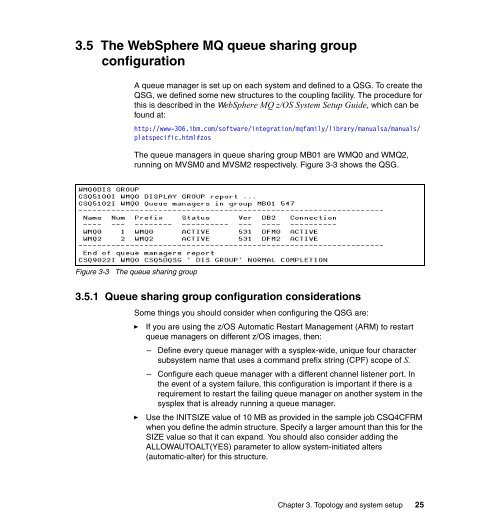Redpaper - IBM Redbooks
Redpaper - IBM Redbooks
Redpaper - IBM Redbooks
You also want an ePaper? Increase the reach of your titles
YUMPU automatically turns print PDFs into web optimized ePapers that Google loves.
3.5 The WebSphere MQ queue sharing group<br />
configuration<br />
A queue manager is set up on each system and defined to a QSG. To create the<br />
QSG, we defined some new structures to the coupling facility. The procedure for<br />
this is described in the WebSphere MQ z/OS System Setup Guide, which can be<br />
found at:<br />
http://www-306.ibm.com/software/integration/mqfamily/library/manualsa/manuals/<br />
platspecific.html#zos<br />
The queue managers in queue sharing group MB01 are WMQ0 and WMQ2,<br />
running on MVSM0 and MVSM2 respectively. Figure 3-3 shows the QSG.<br />
Figure 3-3 The queue sharing group<br />
3.5.1 Queue sharing group configuration considerations<br />
Some things you should consider when configuring the QSG are:<br />
► If you are using the z/OS Automatic Restart Management (ARM) to restart<br />
queue managers on different z/OS images, then:<br />
– Define every queue manager with a sysplex-wide, unique four character<br />
subsystem name that uses a command prefix string (CPF) scope of S.<br />
– Configure each queue manager with a different channel listener port. In<br />
the event of a system failure, this configuration is important if there is a<br />
requirement to restart the failing queue manager on another system in the<br />
sysplex that is already running a queue manager.<br />
► Use the INITSIZE value of 10 MB as provided in the sample job CSQ4CFRM<br />
when you define the admin structure. Specify a larger amount than this for the<br />
SIZE value so that it can expand. You should also consider adding the<br />
ALLOWAUTOALT(YES) parameter to allow system-initiated alters<br />
(automatic-alter) for this structure.<br />
Chapter 3. Topology and system setup 25