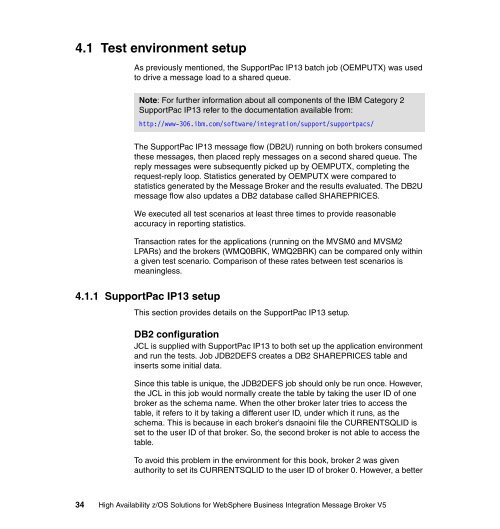Redpaper - IBM Redbooks
Redpaper - IBM Redbooks
Redpaper - IBM Redbooks
You also want an ePaper? Increase the reach of your titles
YUMPU automatically turns print PDFs into web optimized ePapers that Google loves.
4.1 Test environment setup<br />
As previously mentioned, the SupportPac IP13 batch job (OEMPUTX) was used<br />
to drive a message load to a shared queue.<br />
Note: For further information about all components of the <strong>IBM</strong> Category 2<br />
SupportPac IP13 refer to the documentation available from:<br />
http://www-306.ibm.com/software/integration/support/supportpacs/<br />
The SupportPac IP13 message flow (DB2U) running on both brokers consumed<br />
these messages, then placed reply messages on a second shared queue. The<br />
reply messages were subsequently picked up by OEMPUTX, completing the<br />
request-reply loop. Statistics generated by OEMPUTX were compared to<br />
statistics generated by the Message Broker and the results evaluated. The DB2U<br />
message flow also updates a DB2 database called SHAREPRICES.<br />
We executed all test scenarios at least three times to provide reasonable<br />
accuracy in reporting statistics.<br />
Transaction rates for the applications (running on the MVSM0 and MVSM2<br />
LPARs) and the brokers (WMQ0BRK, WMQ2BRK) can be compared only within<br />
a given test scenario. Comparison of these rates between test scenarios is<br />
meaningless.<br />
4.1.1 SupportPac IP13 setup<br />
This section provides details on the SupportPac IP13 setup.<br />
DB2 configuration<br />
JCL is supplied with SupportPac IP13 to both set up the application environment<br />
and run the tests. Job JDB2DEFS creates a DB2 SHAREPRICES table and<br />
inserts some initial data.<br />
Since this table is unique, the JDB2DEFS job should only be run once. However,<br />
the JCL in this job would normally create the table by taking the user ID of one<br />
broker as the schema name. When the other broker later tries to access the<br />
table, it refers to it by taking a different user ID, under which it runs, as the<br />
schema. This is because in each broker’s dsnaoini file the CURRENTSQLID is<br />
set to the user ID of that broker. So, the second broker is not able to access the<br />
table.<br />
To avoid this problem in the environment for this book, broker 2 was given<br />
authority to set its CURRENTSQLID to the user ID of broker 0. However, a better<br />
34 High Availability z/OS Solutions for WebSphere Business Integration Message Broker V5