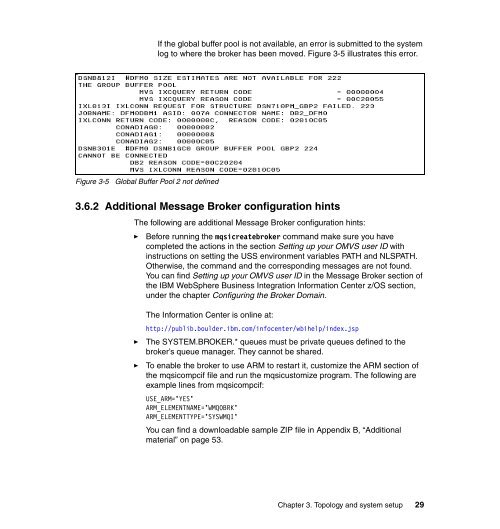Redpaper - IBM Redbooks
Redpaper - IBM Redbooks
Redpaper - IBM Redbooks
You also want an ePaper? Increase the reach of your titles
YUMPU automatically turns print PDFs into web optimized ePapers that Google loves.
Figure 3-5 Global Buffer Pool 2 not defined<br />
If the global buffer pool is not available, an error is submitted to the system<br />
log to where the broker has been moved. Figure 3-5 illustrates this error.<br />
3.6.2 Additional Message Broker configuration hints<br />
The following are additional Message Broker configuration hints:<br />
► Before running the mqsicreatebroker command make sure you have<br />
completed the actions in the section Setting up your OMVS user ID with<br />
instructions on setting the USS environment variables PATH and NLSPATH.<br />
Otherwise, the command and the corresponding messages are not found.<br />
You can find Setting up your OMVS user ID in the Message Broker section of<br />
the <strong>IBM</strong> WebSphere Business Integration Information Center z/OS section,<br />
under the chapter Configuring the Broker Domain.<br />
The Information Center is online at:<br />
http://publib.boulder.ibm.com/infocenter/wbihelp/index.jsp<br />
► The SYSTEM.BROKER.* queues must be private queues defined to the<br />
broker’s queue manager. They cannot be shared.<br />
► To enable the broker to use ARM to restart it, customize the ARM section of<br />
the mqsicompcif file and run the mqsicustomize program. The following are<br />
example lines from mqsicompcif:<br />
USE_ARM=’YES’<br />
ARM_ELEMENTNAME=’WMQ0BRK’<br />
ARM_ELEMENTTYPE=’SYSWMQI’<br />
You can find a downloadable sample ZIP file in Appendix B, “Additional<br />
material” on page 53.<br />
Chapter 3. Topology and system setup 29