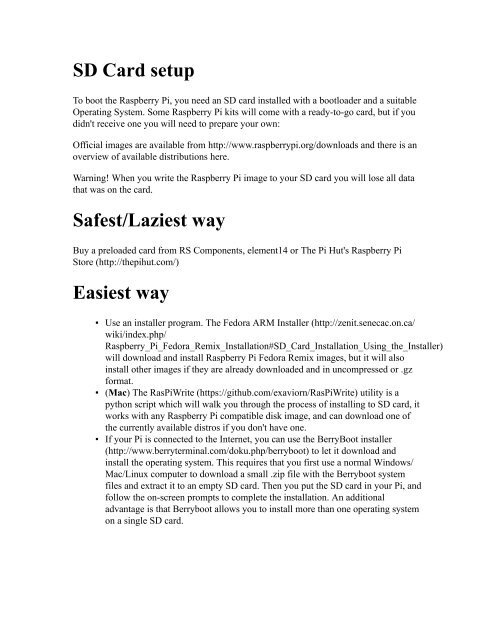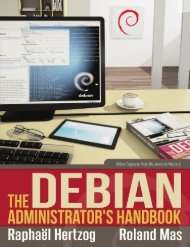- Page 1: RPi Easy SD Card Setup From eLinux.
- Page 5 and 6: 1. ▪ Flashnul will give you a dev
- Page 7 and 8: Copying an image to the SD Card in
- Page 9 and 10: when selecting the image file is th
- Page 11 and 12: mount /data cd /data ls Your new pa
- Page 13 and 14: Where to start? Any easy question t
- Page 15 and 16: If you're unsure of which locale to
- Page 17 and 18: Debian Wheezy, using raspi-config D
- Page 19 and 20: Media Player With this configuratio
- Page 21 and 22: ▪ Entering "sudo apt-get install
- Page 23 and 24: Tutorials - Guides - Projects - Tas
- Page 25 and 26: IMPORTANT For USB devices other tha
- Page 27 and 28: Note: There is no VGA output availa
- Page 29 and 30: Support for USB WiFi adaptors will
- Page 31 and 32: Connecting Together You can use the
- Page 33 and 34: RPi Peripherals From eLinux.org Set
- Page 35 and 36: ▪ Start the adapter sudo ifup wla
- Page 37 and 38: sudo ifup wlan0 Then there may be a
- Page 39 and 40: For more info about DVI, VGA, and S
- Page 41 and 42: The SOC (system on a chip) does not
- Page 43 and 44: Character cell LCD modules These ha
- Page 45 and 46: Back to the Hub. Software & Distrib
- Page 47 and 48: Fedora Remix (http://fedoraproject.
- Page 49 and 50: Wiki & Main site (http://androidpi.
- Page 51 and 52: The generally small system that pro
- Page 53 and 54:
ha-pi ▪ Main Site (https://source
- Page 55 and 56:
FreeBSD Details and install guide o
- Page 57 and 58:
GeeXboX ARM GeeXboX is a free and O
- Page 59 and 60:
RPi VerifiedPeripherals From eLinux
- Page 61 and 62:
Hardware & Peripherals: Hardware an
- Page 63 and 64:
viewtopic.php?f=28&t=12097&start=76
- Page 65 and 66:
Worked on Debian with keyboard, mou
- Page 67 and 68:
4-Port HUBs (05e3:0608). Back power
- Page 69 and 70:
significant slow downs when the USB
- Page 71 and 72:
USB Remotes product.asp?c_id=103&cp
- Page 73 and 74:
▪ Wired Multimedia keyboard 6311U
- Page 75 and 76:
▪ (works after the firmware updat
- Page 77 and 78:
▪ G15 Gaming keyboard, as long as
- Page 79 and 80:
prodotti.nsf/itprodottiidx/WKEYPE01
- Page 81 and 82:
▪ Argos ▪ Argos Value Wired Key
- Page 83 and 84:
▪ 97472 Mini Wireless Slim Keyboa
- Page 85 and 86:
▪ M325 Wireless Mouse ▪ M505 US
- Page 87 and 88:
▪ HP flakeyness. Even on a powere
- Page 89 and 90:
▪ AWUS036H (500mW version): Teste
- Page 91 and 92:
in OpenELEC. With Raspbian or Debia
- Page 93 and 94:
install the firmware as rt2870.bin
- Page 95 and 96:
▪ RT2070 (http://www.dx.com/p/246
- Page 97 and 98:
▪ Widemac ▪ RT5370 Wireless Ada
- Page 99 and 100:
▪ http://www.element14.com/commun
- Page 101 and 102:
sound card, which can be an annoyan
- Page 103 and 104:
▪ K-World UB499-2T Dual DVB-T USB
- Page 105 and 106:
Problem USB Webcams ▪ Creative
- Page 107 and 108:
Home automation ▪ Tellstick (www.
- Page 109 and 110:
▪ Northgate Ominikey Ultra T (ple
- Page 111 and 112:
▪ 5.1V 0.7A Travel Adapter (Model
- Page 113 and 114:
▪ Masterplug Surge Protected USB
- Page 115 and 116:
no changes required with official R
- Page 117 and 118:
1,2A usb power supply is able to pr
- Page 119 and 120:
▪ Centon ▪ 16GB SDHC Class 4 (1
- Page 121 and 122:
▪ 8GB microSDHC Class 4 (http://i
- Page 123 and 124:
▪ 32GB SDHC Class 10 UHS-1 (PEF32
- Page 125 and 126:
▪ 8GB SDHC Class 10 Extreme (BI11
- Page 127 and 128:
s) - Works with archlinuxarm-29-04-
- Page 129 and 130:
There were initially issues with mo
- Page 131 and 132:
▪ Samsung ▪ 4GB SDHC Class 4 (M
- Page 133 and 134:
▪ 16GB SD Class10 (TS16GSDHC10U1)
- Page 135 and 136:
R-Pi Troubleshooting From eLinux.or
- Page 137 and 138:
Red power LED is blinking The red p
- Page 139 and 140:
Raspberry Pi shuts down (or restart
- Page 141 and 142:
and change the gb to the two letter
- Page 143 and 144:
▪ After writing the image to the
- Page 145 and 146:
70-persistent-net.rules to remove t
- Page 147 and 148:
sudo apt-get install alsa-utils sud
- Page 149 and 150:
Note: the best solution is to disab
- Page 151 and 152:
Note that various adapters, such as
- Page 153 and 154:
General The time is incorrect If th
- Page 155 and 156:
If you prefer to make your own PSU
- Page 157 and 158:
BH12xx Hynix SMSC See a complete li
- Page 159 and 160:
RPi config.txt From eLinux.org The
- Page 161 and 162:
hdmi_ignore_edid=0xa5000080 hdmi_ed
- Page 163 and 164:
hdmi_mode=47 720p 120Hz hdmi_mode=4
- Page 165 and 166:
corruption issues as of 20120615. 3
- Page 167 and 168:
initramfs initramf.gz 0x00800000 de
- Page 169 and 170:
sdram_freq_min over_voltage_min tem
- Page 171 and 172:
References 1. ↑ http://www.raspbe
- Page 173 and 174:
Introduction In addition to the fam
- Page 175 and 176:
Each GPIO can interrupt, high/low/r
- Page 177 and 178:
Colour legend +5 V +3.3 V Ground, 0
- Page 179 and 180:
GPIO06 is LAN_RUN and is available
- Page 181 and 182:
GPIO Code examples GPIO Driving Exa
- Page 183 and 184:
); BLOCK_SIZE, PROT_READ|PROT_WRITE
- Page 185 and 186:
# Set up GPIO 7 and set to input ec
- Page 187 and 188:
gcc -o blink -I ../../src ../../src
- Page 189 and 190:
GPIO Driving Example (Ruby) This ex
- Page 191 and 192:
Model Wizard - Buying Guide - SD Ca
- Page 193 and 194:
BS1215 Samsung SMSC BS1215 Samsung
- Page 195 and 196:
BS12xx BH1218 Samsung 216 k4p 26324
- Page 197 and 198:
BS1219 BS1219 BH1222 BS1224 BS1224
- Page 199 and 200:
RPi Hardware From eLinux.org Conten
- Page 201 and 202:
Low-level peripherals: Real-time cl
- Page 203 and 204:
core clocked at 700MHz; ARM VFP. Th
- Page 205 and 206:
Power ▪ High-resolution PCB front
- Page 207 and 208:
the RPI itself, sometimes up to hal
- Page 209 and 210:
Things that can cause problems ▪
- Page 211 and 212:
Capacitor C6 (ringed) It's unlikely
- Page 213 and 214:
RPi 5V PSU construction From eLinux
- Page 215 and 216:
I've used an old 9.5V/1500mA power
- Page 217 and 218:
5V PSU prototype 5V PSU prototype 5
- Page 219 and 220:
4. ↑ http://www.circuitstune.com/
- Page 221 and 222:
Documentation: Documentation Page F
- Page 223 and 224:
Power Supply Details: Detailed expl