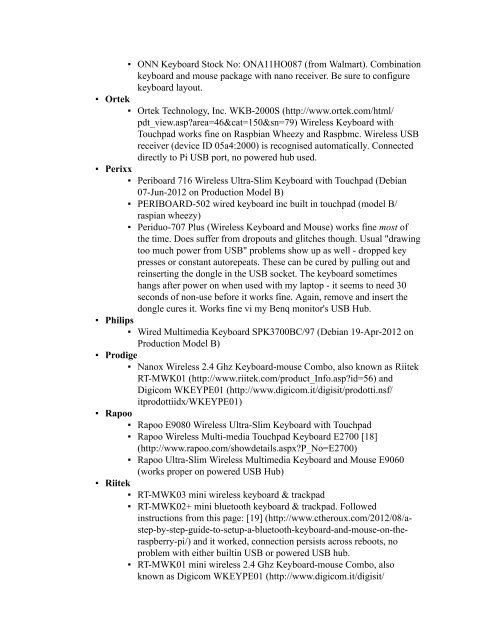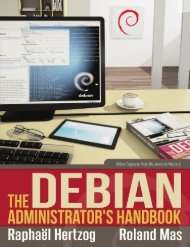RPi Easy SD Card Setup - Raspberry PI Community Projects
RPi Easy SD Card Setup - Raspberry PI Community Projects
RPi Easy SD Card Setup - Raspberry PI Community Projects
You also want an ePaper? Increase the reach of your titles
YUMPU automatically turns print PDFs into web optimized ePapers that Google loves.
▪ ONN Keyboard Stock No: ONA11HO087 (from Walmart). Combination<br />
keyboard and mouse package with nano receiver. Be sure to configure<br />
keyboard layout.<br />
▪ Ortek<br />
▪ Ortek Technology, Inc. WKB-2000S (http://www.ortek.com/html/<br />
pdt_view.asp?area=46&cat=150&sn=79) Wireless Keyboard with<br />
Touchpad works fine on Raspbian Wheezy and Raspbmc. Wireless USB<br />
receiver (device ID 05a4:2000) is recognised automatically. Connected<br />
directly to Pi USB port, no powered hub used.<br />
▪ Perixx<br />
▪ Periboard 716 Wireless Ultra-Slim Keyboard with Touchpad (Debian<br />
07-Jun-2012 on Production Model B)<br />
▪ PERIBOARD-502 wired keyboard inc built in touchpad (model B/<br />
raspian wheezy)<br />
▪ Periduo-707 Plus (Wireless Keyboard and Mouse) works fine most of<br />
the time. Does suffer from dropouts and glitches though. Usual "drawing<br />
too much power from USB" problems show up as well - dropped key<br />
presses or constant autorepeats. These can be cured by pulling out and<br />
reinserting the dongle in the USB socket. The keyboard sometimes<br />
hangs after power on when used with my laptop - it seems to need 30<br />
seconds of non-use before it works fine. Again, remove and insert the<br />
dongle cures it. Works fine vi my Benq monitor's USB Hub.<br />
▪ Philips<br />
▪ Wired Multimedia Keyboard SPK3700BC/97 (Debian 19-Apr-2012 on<br />
Production Model B)<br />
▪ Prodige<br />
▪ Nanox Wireless 2.4 Ghz Keyboard-mouse Combo, also known as Riitek<br />
RT-MWK01 (http://www.riitek.com/product_Info.asp?id=56) and<br />
Digicom WKEYPE01 (http://www.digicom.it/digisit/prodotti.nsf/<br />
itprodottiidx/WKEYPE01)<br />
▪ Rapoo<br />
▪ Rapoo E9080 Wireless Ultra-Slim Keyboard with Touchpad<br />
▪ Rapoo Wireless Multi-media Touchpad Keyboard E2700 [18]<br />
(http://www.rapoo.com/showdetails.aspx?P_No=E2700)<br />
▪ Rapoo Ultra-Slim Wireless Multimedia Keyboard and Mouse E9060<br />
(works proper on powered USB Hub)<br />
▪ Riitek<br />
▪ RT-MWK03 mini wireless keyboard & trackpad<br />
▪ RT-MWK02+ mini bluetooth keyboard & trackpad. Followed<br />
instructions from this page: [19] (http://www.ctheroux.com/2012/08/astep-by-step-guide-to-setup-a-bluetooth-keyboard-and-mouse-on-theraspberry-pi/)<br />
and it worked, connection persists across reboots, no<br />
problem with either builtin USB or powered USB hub.<br />
▪ RT-MWK01 mini wireless 2.4 Ghz Keyboard-mouse Combo, also<br />
known as Digicom WKEYPE01 (http://www.digicom.it/digisit/