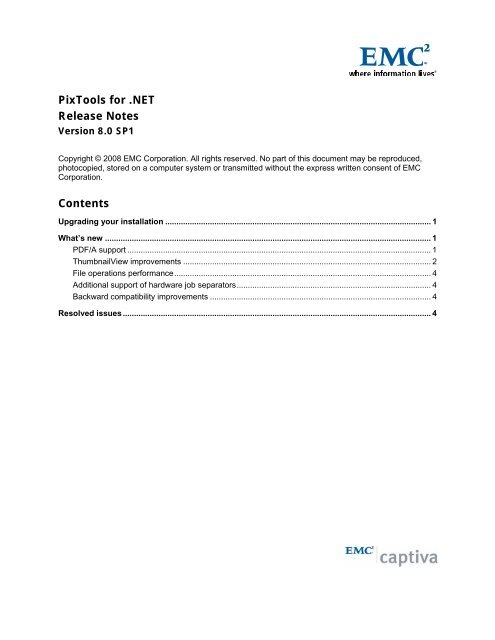PixTools for .NET Release Notes Contents - EMC Community Network
PixTools for .NET Release Notes Contents - EMC Community Network
PixTools for .NET Release Notes Contents - EMC Community Network
You also want an ePaper? Increase the reach of your titles
YUMPU automatically turns print PDFs into web optimized ePapers that Google loves.
<strong>PixTools</strong> <strong>for</strong> .<strong>NET</strong><br />
<strong>Release</strong> <strong>Notes</strong><br />
Version 8.0 SP1<br />
Copyright © 2008 <strong>EMC</strong> Corporation. All rights reserved. No part of this document may be reproduced,<br />
photocopied, stored on a computer system or transmitted without the express written consent of <strong>EMC</strong><br />
Corporation.<br />
<strong>Contents</strong><br />
Upgrading your installation ....................................................................................................................... 1<br />
What’s new .................................................................................................................................................. 1<br />
PDF/A support ........................................................................................................................................ 1<br />
ThumbnailView improvements ............................................................................................................... 2<br />
File operations per<strong>for</strong>mance................................................................................................................... 4<br />
Additional support of hardware job separators....................................................................................... 4<br />
Backward compatibility improvements ................................................................................................... 4<br />
Resolved issues .......................................................................................................................................... 4
<strong>PixTools</strong> <strong>for</strong> .<strong>NET</strong> 8.0 SP1<br />
<strong>Release</strong> <strong>Notes</strong><br />
This document includes product release notes <strong>for</strong> the <strong>PixTools</strong> <strong>for</strong> .<strong>NET</strong> 8.0 SP1 release.<br />
Upgrading your installation<br />
When upgrading, always install a new release to your test environment first. Per<strong>for</strong>m the following steps<br />
be<strong>for</strong>e installing:<br />
• Make a backup copy of your environments, including files that are related to jobs, workflows, and<br />
recognition results.<br />
• Install the new version of the product to a test environment first.<br />
What’s new<br />
The following enhancements have been added to this software release:<br />
PDF/A support<br />
This release includes support <strong>for</strong> the PDF/A-1b file <strong>for</strong>mat. PDF/A-1b (<strong>for</strong>mally ISO 19005-1 Level B)<br />
ensures that the visual appearance of a document is preserved <strong>for</strong> the long term. PDF/A support is<br />
significant in Germany, EMEA, and other regions.<br />
Support <strong>for</strong> PDF/A is provided by a new PixFileType.Pdfa enumeration value. The following C# code<br />
sample demonstrates how you might use this value in context to open a PDF/A file:<br />
// 1. Create and configure the read file driver<br />
ReadFileDriver readFileDriver = new ReadFileDriver();<br />
readFileDriver.OpenFile(@"C:\Test.bmp");<br />
// 2. Create and configure the write file driver<br />
WriteFileDriver writeFileDriver = new WriteFileDriver();<br />
// configure write file driver<br />
writeFileDriver.OpenFile(@"C:\Test.pdf", PixFileType.Pdfa,<br />
OpenFileMode.CreateAlways);<br />
writeFileDriver.ColorFormat = new ColorFormat(3, 8, PixPhotometric.Rgb);<br />
writeFileDriver.Compression.Value = PixCompression.Jpeg;<br />
writeFileDriver.InsertMode = PageInsertMode.Append;<br />
// Check file <strong>for</strong>mat<br />
Boolean isValidFormatFirst =<br />
WriteFileDriver.CheckFormat(writeFileDriver.FileType,<br />
writeFileDriver.ColorFormat,<br />
writeFileDriver.Compression.Value);<br />
// 3. Create and configure the pipe<br />
// create pipe process<br />
PipeProcess pipeProcess = new PipeProcess();<br />
// Construct pipe from ScanDriver and WriteFileDriver<br />
pipeProcess.Construct(readFileDriver, writeFileDriver);<br />
// 4. Invoke pipe<br />
// Run pipe process and obtain PageSide object with images and<br />
// other data received from the pipe<br />
PageSide side = pipeProcess.Run();<br />
// 5. Always dispose pipe<br />
pipeProcess.Dispose();<br />
// File driver: close file<br />
readFileDriver.CloseFile();<br />
writeFileDriver.CloseFile();<br />
© <strong>EMC</strong> Corporation 1 28-Jan-08
<strong>PixTools</strong> <strong>for</strong> .<strong>NET</strong> 8.0 SP1<br />
<strong>Release</strong> <strong>Notes</strong><br />
ThumbnailView improvements<br />
The functionality and per<strong>for</strong>mance of the ThumbnailView control has been improved. The following<br />
features are new:<br />
Manual scrolling –<br />
The ThumbnailView.ScrollTo method has the following new overloads:<br />
• public void ScrollTo(ScrollOrientation orientation, ScrollType scrollType)<br />
• public void ScrollTo(ScrollOrientation orientation, ScrollType scrollType,<br />
Int32 multiplier)<br />
• public void ScrollTo(PixThumbnailNode thumbnailNode, ScrollVerticalAlign style)<br />
The orientation parameter lets you scroll the tree in different directions. The ScrollOrientation<br />
enumeration has the following possible values:<br />
• HorizontalScroll<br />
• VerticalScroll<br />
The scrollType and multiplier parameters let you set the amount to scroll by. The available<br />
scrollType parameter values are listed below. They have the same meanings that they do in the .<strong>NET</strong><br />
Framework ScrollEventType enumeration; refer to the Visual Studio or MSDN documentation <strong>for</strong><br />
further details.<br />
• LargeDecrement<br />
• LargeIncrement<br />
• SmallDecrement<br />
• SmallIncrement<br />
• First<br />
• Last<br />
The style parameter in the last overload allows you to set the position of the scrolled thumbnail. This<br />
determines where the node specified by the thumnbailNode parameter will be placed in relation to the<br />
ThumbnailView control after scrolling is complete. The following are the possible values of the<br />
ScrollVerticalAlign enumeration:<br />
• Top<br />
• First<br />
• Last<br />
Automatic scrolling –<br />
The following new method was added to provide automatic scrolling functionality. This method scrolls the<br />
tree when the mouse pointer moves outside of the control’s boundaries:<br />
• ThumbnailView.ScrollIfNeeded(Point mouseLocation)<br />
Scrolling input handler –<br />
An input handler <strong>for</strong> scrolling has been added to the ThumbnailView control:<br />
• AutoScrollInputHandler<br />
The following C# sample code demonstrates how to implement this handler so that scrolling occurs if the<br />
mouse leaves the control boundaries during a drag-and-drop operation:<br />
// Creation<br />
AutoScrollInputHandler autoScrollHandler = new AutoScrollInputHandler();<br />
autoScrollHandler.Subscribe(thumbnailView);<br />
...<br />
© <strong>EMC</strong> Corporation 2 28-Jan-08
<strong>PixTools</strong> <strong>for</strong> .<strong>NET</strong> 8.0 SP1<br />
// On drag and drop operation start<br />
autoScrollHandler.Enable = true;<br />
<strong>Release</strong> <strong>Notes</strong><br />
...<br />
// On drag and drop operation stop<br />
autoScrollHandler.Enable = false;<br />
Input handler managers –<br />
A new abstract class named ViewInputHandlersManager was added to simplify working with input<br />
handlers. The following non-abstract classes are derived from it:<br />
• PixViewInputHandlersManager<br />
• ThumbnailViewInputHandlersManager<br />
These classes contain methods that are useful <strong>for</strong> managing multiple input handlers.<br />
The following C# sample code demonstrates the use of ThumbnailViewInputHandlersManager to<br />
quickly enable and disable an AutoScrollInputHandler:<br />
// Creation<br />
ThumbnailViewInputHandlersManager handlers = new<br />
ThumbnailViewInputHandlersManager(thumbnailView);<br />
handlers.Add ();<br />
...<br />
// When drag and drop operation starts<br />
handlers.Get.Enable = true;<br />
...<br />
// When drag and drop operation stops<br />
handlers.Get.Enable = false;<br />
New display mode –<br />
The following new display mode was added to allow you to automatically place the most recently scanned<br />
image within the viewable part of the control:<br />
• ThumbnailViewFlags.EnableAutoScrollDuringAdding<br />
When this flag is used and a new image is scanned, the control automatically scrolls so that the new<br />
image is centered in the view.<br />
PageUp/PageDown result nodes –<br />
The following new ThumbnailView methods allow you to determine which nodes are 1 page away<br />
(PageUp or PageDown) from a specified node. You can use them to retrieve and pre-process the nodes<br />
that will be displayed if the user scrolls by a page.<br />
• PixThumbnailNode GetPageUpNode(PixThumbnailNode node)<br />
• PixThumbnailNode GetPageDownNode(PixThumbnailNode node)<br />
Per<strong>for</strong>mance improvements –<br />
ThumbnailView was tuned to improve per<strong>for</strong>mance.<br />
New samples –<br />
The “ThumbnailDragnDrop” sample project contains new examples of using the following input handlers:<br />
• KeyboardInputHandler<br />
• DragnDropInputHandler<br />
© <strong>EMC</strong> Corporation 3 28-Jan-08
<strong>PixTools</strong> <strong>for</strong> .<strong>NET</strong> 8.0 SP1<br />
<strong>Release</strong> <strong>Notes</strong><br />
File operation per<strong>for</strong>mance<br />
Load and save operations on images were tuned to improve per<strong>for</strong>mance.<br />
Additional support of hardware job separators<br />
Hardware job separator functionality has been improved <strong>for</strong> better stability and broader scanner support.<br />
Backward compatibility improvements<br />
<strong>PixTools</strong> <strong>for</strong> .<strong>NET</strong> 8.0 contains PICN*.DLL files. If these are installed to the Windows SYSTEM32 folder<br />
(not recommended), they might break the backward compatibility of some existing applications. In this<br />
release, most of the PICN*.DLL files were replaced with PIXN*.DLL files. You must now redistribute the<br />
files from the first list below, rather than the second.<br />
New files to redistribute:<br />
(Note that there is one PICN*.DLL file, named PICN20.DLL. You must distribute both PICN20.DLL and<br />
PICN20.DLL.)<br />
• PIXN1020.DLL<br />
• PIXN1120.DLL<br />
• PIXN1320.DLL<br />
• PIXN1520.DLL<br />
• PIXN20.DLL<br />
• PICN20.DLL<br />
Old files that have been replaced by the above list:<br />
• PICN1020.DLL<br />
• PICN1120.DLL<br />
• PICN1320.DLL<br />
• PICN1520.DLL<br />
Resolved issues<br />
The following issues have been resolved in this software release:<br />
Issue # Component Description<br />
PTN-1400 <strong>PixTools</strong>.PixScan ScanDriversManager.AvailableScanners returns duplicated<br />
items.<br />
PTN-1401 <strong>PixTools</strong>.ThumbnailView Thumbnail throws exception in mouse event handlers.<br />
PTN-1406 <strong>PixTools</strong>.PixScan Exception with message "<strong>PixTools</strong>/View no data im page" is<br />
thrown by method PipeProcess.Run in case HW Separator<br />
detection is configured.<br />
PTN-1413 <strong>PixTools</strong>.Annotation First arrow of double-arrowed line annotation has incorrect<br />
direction.<br />
PTN-1421 <strong>PixTools</strong>.ThumbnailView ThumbnailView: Scalar node can be collapsed.<br />
PTN-1424 <strong>PixTools</strong>.View Some JPEG files that have an Exif marker are displayed<br />
incorrectly.<br />
© <strong>EMC</strong> Corporation 4 28-Jan-08