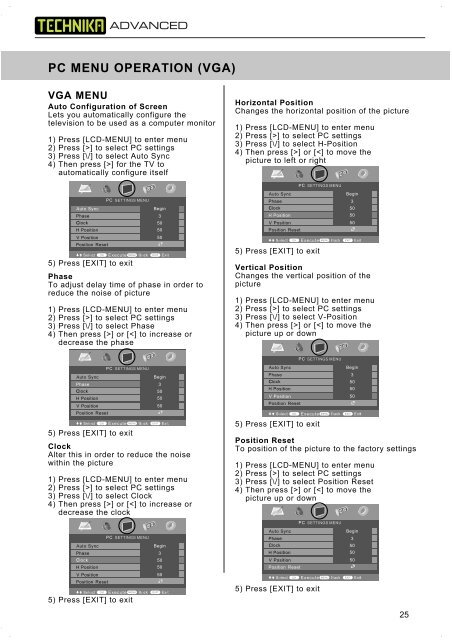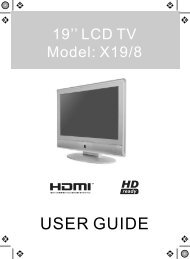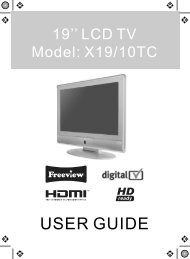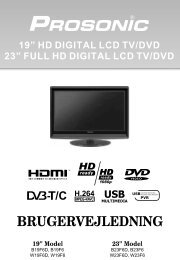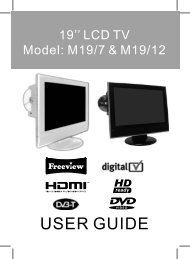tv menu operation - UMC - Slovakia
tv menu operation - UMC - Slovakia
tv menu operation - UMC - Slovakia
Create successful ePaper yourself
Turn your PDF publications into a flip-book with our unique Google optimized e-Paper software.
PC MENU OPERATION (VGA)<br />
VGA MENU<br />
Auto Configuration of Screen<br />
Lets you automatically configure the<br />
television to be used as a computer monitor<br />
1) Press [LCD-MENU] to enter <strong>menu</strong><br />
2) Press [>] to select PC settings<br />
3) Press [\/] to select Auto Sync<br />
4) Then press [>] for the TV to<br />
automatically configure itself<br />
Horizontal Position<br />
Changes the horizontal position of the picture<br />
1) Press [LCD-MENU] to enter <strong>menu</strong><br />
2) Press [>] to select PC settings<br />
3) Press [\/] to select H-Position<br />
4) Then press [>] or [] to select PC settings<br />
3) Press [\/] to select Phase<br />
4) Then press [>] or [] to select PC settings<br />
3) Press [\/] to select V-Position<br />
4) Then press [>] or [] to select PC settings<br />
3) Press [\/] to select Clock<br />
4) Then press [>] or [] to select PC settings<br />
3) Press [\/] to select Position Reset<br />
4) Then press [>] or [