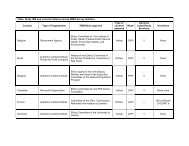Model Quality Report in Business Statistics - Harvard ...
Model Quality Report in Business Statistics - Harvard ...
Model Quality Report in Business Statistics - Harvard ...
Create successful ePaper yourself
Turn your PDF publications into a flip-book with our unique Google optimized e-Paper software.
2.2.6 Interfaces, documentation and help<br />
In many NSIs it seems that SAS is becom<strong>in</strong>g the ma<strong>in</strong> tool for survey analysis, and this is<br />
reflected <strong>in</strong> the software seen here. CLAN and GES are both written as a series of SAS<br />
macros, so that the SAS package is required to use them. CLAN uses only CORE and BASE<br />
SAS, whereas GES uses CORE, BASE, AF, FSP and IML. SUDAAN is available <strong>in</strong> two<br />
versions, one free-stand<strong>in</strong>g and one which can be called directly from SAS. WesVarPC is<br />
designed to look somewhat like SAS but otherwise has no connection with it. Follow<strong>in</strong>g an<br />
agreement between the authors, SPSS versions will now <strong>in</strong>clude the WesVar software.<br />
STATA is stand-alone (but provides a complete statistical package), and only available for<br />
W<strong>in</strong>dows 95, W<strong>in</strong>dows NT or later operat<strong>in</strong>g systems.<br />
There are two basic approaches to sett<strong>in</strong>g up the data and commands for the software, and<br />
these are not related to the group<strong>in</strong>gs described at the head of section 2.2. The first is to<br />
provide appropriate commands and leave the user to construct a programme or script which is<br />
then submitted to the software, which returns with the completed calculations, and this is the<br />
basis for CLAN and SUDAAN. CLAN <strong>in</strong> fact goes a stage further and requires the user to<br />
construct several macros as well as putt<strong>in</strong>g together the code to produce the f<strong>in</strong>al outputs.<br />
CLAN is basically a series of macros, which accept data and other macros as <strong>in</strong>put. Once the<br />
user-def<strong>in</strong>ed parts are written, the user calls the macros <strong>in</strong> the appropriate order and<br />
comb<strong>in</strong>ation <strong>in</strong> order to get the results. Because the program is written <strong>in</strong> SAS, the entire<br />
<strong>in</strong>terface is supplied by SAS. This method makes it relatively easy for the software to be<br />
flexible and to cope with cases where unusual estimates are required; it also, by d<strong>in</strong>t of<br />
requir<strong>in</strong>g the user to know a fair amount about the way <strong>in</strong> which the package is constructed <strong>in</strong><br />
order to use it, prevents the m<strong>in</strong>dless application of default methods <strong>in</strong> situations where they<br />
are not appropriate. By the same token, however, a reasonable amount of expertise <strong>in</strong><br />
estimation theory and <strong>in</strong> SAS programm<strong>in</strong>g are required to use the package. Fortunately the<br />
recently produced CLAN manual (Andersson & Nordberg 1998) is very clearly written and<br />
shows <strong>in</strong> a very straightforward way how to set up the appropriate macros and data. There is<br />
no on-l<strong>in</strong>e help system available with CLAN. Output is sent only to a SAS dataset, which can<br />
then be pr<strong>in</strong>ted, exported or further manipulated us<strong>in</strong>g SAS. There is no formal support<br />
system for CLAN, but <strong>in</strong>formal support from <strong>Statistics</strong> Sweden is available on a case by case<br />
basis.<br />
SUDAAN can be viewed <strong>in</strong> a similar way, except that the macros are called procedures, and<br />
<strong>in</strong> the SAS-callable version they behave like SAS procedures. In stand alone SUDAAN there<br />
are Program Editor and Output w<strong>in</strong>dows (the output here doubles as both Log w<strong>in</strong>dow and<br />
Output w<strong>in</strong>dow accord<strong>in</strong>g to SAS’s view of the world). All that is required is for the user to<br />
learn the appropriate syntax and to type <strong>in</strong> these commands. The submit button is then<br />
clicked, and the package processes the data as required, send<strong>in</strong>g results to the output w<strong>in</strong>dow<br />
(and/or an appropriate file). Most of the syntax is easily learnt, but there are a few oddities:<br />
• two procedures have different names <strong>in</strong> the SAS version to avoid reserved keywords;<br />
• the formatt<strong>in</strong>g statements <strong>in</strong> SUDAAN are notoriously long-w<strong>in</strong>ded and do not have short<br />
forms.<br />
18