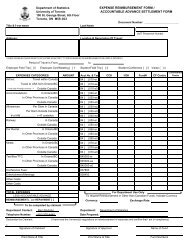Chapter 5 Discrete Distributions
Chapter 5 Discrete Distributions
Chapter 5 Discrete Distributions
You also want an ePaper? Increase the reach of your titles
YUMPU automatically turns print PDFs into web optimized ePapers that Google loves.
5.3. THE BINOMIAL DISTRIBUTION 111<br />
5.2.1 How to do it with R<br />
From the console: One can choose an integer at random with the sample function. The general<br />
syntax to simulate a discrete uniform random variable is sample(x, size, replace<br />
= TRUE).<br />
The argument x identifies the numbers from which to randomly sample. If x is a number,<br />
then sampling is done from 1 to x. Theargumentsize tells how big the sample size should<br />
be, and replace tells whether or not numbers should be replaced in the urn after having been<br />
sampled. The default option is replace = FALSE but for discrete uniforms the sampled values<br />
should be replaced. Some examples follow.<br />
5.2.2 Examples<br />
• To roll a fair die 3000 times, do sample(6, size = 3000, replace = TRUE).<br />
• To choose 27 random numbers from 30 to 70, do sample(30:70, size = 27, replace<br />
= TRUE).<br />
• To flip a fair coin 1000 times, do sample(c("H","T"), size = 1000, replace =<br />
TRUE).<br />
With the R Commander: Follow the sequence Probability ⊲ <strong>Discrete</strong> <strong>Distributions</strong> ⊲ <strong>Discrete</strong><br />
Uniform distribution ⊲ Simulate <strong>Discrete</strong> uniform variates. . . .<br />
Suppose we would like to roll a fair die 3000 times. In the Number of samples field we<br />
enter 1. Next,wedescribewhatintervalofintegerstobesampled.Since there are six faces<br />
numbered 1 through 6, we set from = 1, wesetto = 6, andsetby = 1 (to indicate that we<br />
travel from 1 to 6 in increments of 1 unit). We will generate a list of 3000 numbers selected<br />
from among 1, 2, . . . , 6, and we store the results of the simulation. For the time being, we<br />
select New Data set. ClickOK.<br />
Since we are defining a new data set, the R Commander requests a name for the data set. The<br />
default name is Simset1,althoughinprincipleyoucouldnameitwhateveryoulike(according<br />
to R’s rules for object names). We wish to have a list that is 3000 long, so we set Sample<br />
Size = 3000 and click OK.<br />
In the R Console window, the R Commander should tell you that Simset1 has been initialized,<br />
and it should also alert you that There was 1 discrete uniform variate sample<br />
stored in Simset 1.. Totakealookattherollsofthedie,weclickView data set and a<br />
window opens.<br />
The default name for the variable is disunif.sim1.<br />
5.3 The Binomial Distribution<br />
The binomial distribution is based on a Bernoulli trial,whichisarandomexperimentinwhich<br />
there are only two possible outcomes: success (S )andfailure(F). We conduct the Bernoulli<br />
trial and let<br />
⎧<br />
⎪⎨ 1 iftheoutcomeis S ,<br />
X =<br />
(5.3.1)<br />
⎪⎩ 0 iftheoutcomeis F.