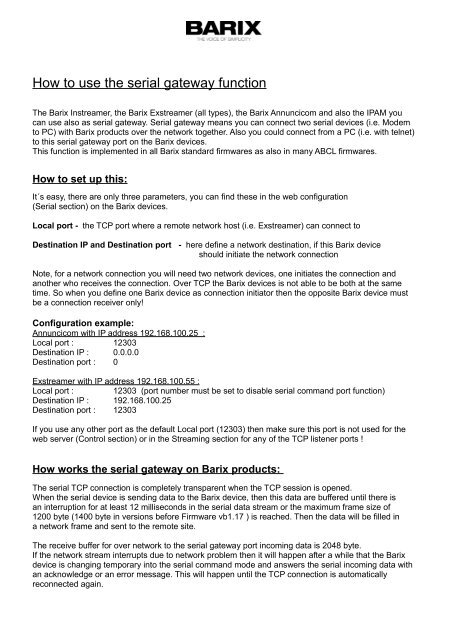Howto - Serial Gateway - Barix
Howto - Serial Gateway - Barix
Howto - Serial Gateway - Barix
You also want an ePaper? Increase the reach of your titles
YUMPU automatically turns print PDFs into web optimized ePapers that Google loves.
How to use the serial gateway function<br />
The <strong>Barix</strong> Instreamer, the <strong>Barix</strong> Exstreamer (all types), the <strong>Barix</strong> Annuncicom and also the IPAM you<br />
can use also as serial gateway. <strong>Serial</strong> gateway means you can connect two serial devices (i.e. Modem<br />
to PC) with <strong>Barix</strong> products over the network together. Also you could connect from a PC (i.e. with telnet)<br />
to this serial gateway port on the <strong>Barix</strong> devices.<br />
This function is implemented in all <strong>Barix</strong> standard firmwares as also in many ABCL firmwares.<br />
How to set up this:<br />
It´s easy, there are only three parameters, you can find these in the web configuration<br />
(<strong>Serial</strong> section) on the <strong>Barix</strong> devices.<br />
Local port - the TCP port where a remote network host (i.e. Exstreamer) can connect to<br />
Destination IP and Destination port - here define a network destination, if this <strong>Barix</strong> device<br />
should initiate the network connection<br />
Note, for a network connection you will need two network devices, one initiates the connection and<br />
another who receives the connection. Over TCP the <strong>Barix</strong> devices is not able to be both at the same<br />
time. So when you define one <strong>Barix</strong> device as connection initiator then the opposite <strong>Barix</strong> device must<br />
be a connection receiver only!<br />
Configuration example:<br />
Annuncicom with IP address 192.168.100.25 :<br />
Local port : 12303<br />
Destination IP : 0.0.0.0<br />
Destination port : 0<br />
Exstreamer with IP address 192.168.100.55 :<br />
Local port : 12303 (port number must be set to disable serial command port function)<br />
Destination IP : 192.168.100.25<br />
Destination port : 12303<br />
If you use any other port as the default Local port (12303) then make sure this port is not used for the<br />
web server (Control section) or in the Streaming section for any of the TCP listener ports !<br />
How works the serial gateway on <strong>Barix</strong> products:<br />
The serial TCP connection is completely transparent when the TCP session is opened.<br />
When the serial device is sending data to the <strong>Barix</strong> device, then this data are buffered until there is<br />
an interruption for at least 12 milliseconds in the serial data stream or the maximum frame size of<br />
1200 byte (1400 byte in versions before Firmware vb1.17 ) is reached. Then the data will be filled in<br />
a network frame and sent to the remote site.<br />
The receive buffer for over network to the serial gateway port incoming data is 2048 byte.<br />
If the network stream interrupts due to network problem then it will happen after a while that the <strong>Barix</strong><br />
device is changing temporary into the serial command mode and answers the serial incoming data with<br />
an acknowledge or an error message. This will happen until the TCP connection is automatically<br />
reconnected again.
Redirector software<br />
Redirector software is a software which creates virtual serial ports on the PC, and in the<br />
back of the serial application the redirector transfers the data over the network.<br />
There are some known Redirector softwares which also work with <strong>Barix</strong> products:<br />
- the Redirector software version 3.1.0.4 from the Lantronix homepage (www.Lantronix.com)<br />
- <strong>Serial</strong>IP (Windows) or TTYredirector (Linux) from Tactical Software<br />
Application example :<br />
There is a device which has only a serial RS232 port. The control software for this device allows only<br />
serial communication. It allows only selecting COM ports installed on the PC.<br />
Unfortunately you cannot use the serial device close to the PC, because you have to use it few miles<br />
away from the PC, close to the <strong>Barix</strong> Annuncicom.<br />
That´s a typical application for serial Redirector software. Such software creates a virtual COM port<br />
(e.g. COM5) on the PC. This new virtual COM5 the application can use for the communication. In the<br />
back of the application the redirector reroutes all serial data traffic for this serial port over network to the<br />
Annuncicom .<br />
How to Install and how to use the Lantronix Redirector :<br />
To install the software you will need Administrator permission on the PC. You have only to execute the<br />
EXE setup file and to follow the displayed steps. After installation you should reboot the PC. When the<br />
PC is rebooted start the Lantronix Redirector Configuration and click on “Com Setup” to select/add the<br />
virtual COM port. Then assign IP socket of the <strong>Barix</strong> device to the new COM port by using the button<br />
“Add IP”. As next open the “Port Settings” and mark/enable the “RAW Mode” and click “OK”.<br />
Now reboot the PC again. You can use now your Application for the serial device and select there the<br />
new virtual COM port for communication . The help button will provide more help if necessary.<br />
This software works with all <strong>Barix</strong> devices, also with the <strong>Barix</strong> Barionet !<br />
Doc V1.4 19.12.12/SG, © 2011 <strong>Barix</strong> AG