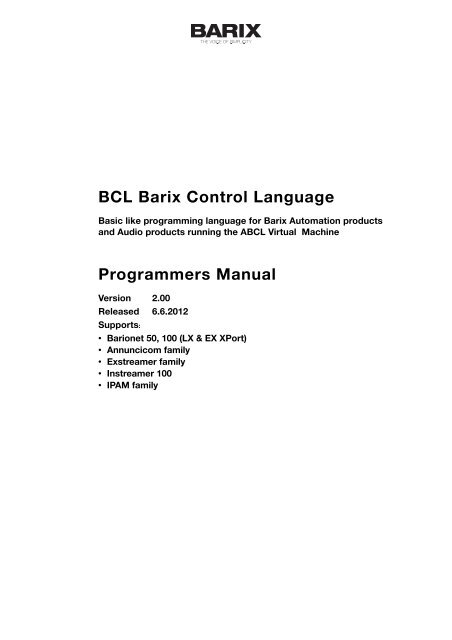BCL Programmers Manual V2.00 (PDF) - Barix
BCL Programmers Manual V2.00 (PDF) - Barix
BCL Programmers Manual V2.00 (PDF) - Barix
Create successful ePaper yourself
Turn your PDF publications into a flip-book with our unique Google optimized e-Paper software.
<strong>BCL</strong> <strong>Barix</strong> Control LanguageBasic like programming language for <strong>Barix</strong> Automation productsand Audio products running the A<strong>BCL</strong> Virtual Machine<strong>Programmers</strong> <strong>Manual</strong>Version 2.00Released 6.6.2012Supports:• Barionet 50, 100 (LX & EX XPort)• Annuncicom family• Exstreamer family• Instreamer 100• IPAM family
Revision HistoryVersi Dateon1.04 10/04/081.05 03/06/0804/06/0811/06/0821/07/081.06 27/08/0828/08/0829/08/0803/09/0804/09/081.07 08/09/0818/09/081.08 14/10/0815/01/0923/01/0909/02/0911/03/0912/03/0920/03/0920/05/0915/06/09InitialsPKPKPKPKPKPKPKPKPKPKPKPKPKPKPKPKPKPKPKPKPKNotesReleasedAdded SNMP interface descriptionMore detailed description of linereadTCP close with timeout describedCorrected wrong “Quality” settingin Audio Format table in section3.10.3.5; RTP payload type 11Added “Audio tunneling”Added multicast informationCorrected UDP sender example insection “Sending UDP packets” touse RESOLVE instead of VALAdded information about the RTPdecoder information and theusage of the DELAY parameter inRTPAdded default values to the audioparametersAdded input MUX control into theaudio parametersCorrected wrong indexing in LINKexampleChapters reorganised, created aseparate chapter for audioMore details in audio status andaudio parametersNew audio status items addedAdded Syntax overviewUpdated indexAdded LINK example RTP receiverAdded peak levels in dBFS intoaudio statusAdded playback_active statusvariableRemoved deprecated audiomodes16-bit key eventsAdded “Predefined macros” to thepreprocessor sectionAUX1_out_ctl by default offRemoved mic2_ctlAUX1_ctl changed to 3-state: off,input, outputSEEK on the audio handle flushesthe encoding FIFOAdded IR sectionAdded non-blocking TCP writeBarionet trap format corrected
22.06.0906.08.091.09 14/08/0908/09/0913/01/101.10 30.03.101.10 05.05.101.11 02.06.1003.06.101.12 08.05.1017/08/101.13 10.11.1003.12.1021/12/1008.02.111.14 22.02.111.15 02.09.111.16 19.01.121.17 18/05/1230/05/12KSJPPKPKPKPKKKPKModified non-blocking TCP write(uses negative length)Version 1.08 ReleasedRTP decoder always restarts onbuffer underrunAudio formats in the RTP PT table(page 45) reviewedWeb interface update: &LBAS(1,...)can display also 2-dimensionalstring variablesDescribed changes implied byframe based buffering.Do not write into _TMR_Link between file and audioJP/PK Added the target parameter forTokenizerNew <strong>Barix</strong> logoKK Corrected explanation of TCP,COM READ timeoutsJP <strong>BCL</strong>.1.5 parameter changesincorporated.PK Programmable 1-wire interface onBarionet 50PKChanged front page graphicsJPPKPKPKPKPKPKNo of supported Handles(16)updated.Corrected %H printf parameter.Added new audio parameters:bass/treble frequency settingMore details about Setupreading/writing. Exampleextended.More detailed description ofsystem variables and INSTR.Function FIND described.Added G.722 supportAdded 5-band parametricequalizerAdded AEC control bit into audio“quality” parameterReferencesDocument Date Author
Table of Contents1 Introduction ....................................................................................11.1 Notation .....................................................................................................11.2 Supported devices ...................................................................................22 Development Tools ......................................................................32.1 Editor .............................................................................................................32.2 Tokenizer ......................................................................................................32.3 Web2cob ......................................................................................................32.4 Program upload .........................................................................................52.5 Batch files ....................................................................................................53 <strong>BCL</strong> basics .......................................................................................63.1 Starting with <strong>BCL</strong> .....................................................................................63.1.1 Simple program .............................................................................................................................63.1.2 Comments .........................................................................................................................................63.1.3 Command delimiters ..................................................................................................................63.1.4 Multi-line commands ..................................................................................................................63.1.5 Recommended structure of <strong>BCL</strong> programs ...................................................................73.2 Syntax overview ........................................................................................73.2.1 Data types and variables ........................................................................................................73.2.2 Procedures and functions ........................................................................................................83.2.3 Conditional statements .............................................................................................................83.2.4 Program flow control ..................................................................................................................84 Integers .........................................................................................104.1 Integer constants ...................................................................................104.1 Integer variables .....................................................................................104.2 Integer expressions ..............................................................................104.3 Integer functions ....................................................................................104.4 Real numbers ...........................................................................................114.1 Integer Arrays .........................................................................................114.1.1 Array search .................................................................................................................................114.2 Bit operations ..........................................................................................125 Strings ............................................................................................135.1 String constants ......................................................................................135.2 Escape sequences ...................................................................................135.3 String expressions .................................................................................135.4 String variables .......................................................................................135.5 Binary arrays ............................................................................................145.6 String functions .......................................................................................145.6.1 String/Integer conversions ...................................................................................................155.6.2 Formatted conversions - SPRINTF$ ................................................................................165.7 Binary array functions .........................................................................186 Execution flow control commands ...........................................196.1 The END command ..............................................................................196.1 Labels ..........................................................................................................196.2 Unconditional jump ..............................................................................196.3 The FOR-NEXT loop ...........................................................................19
6.4 Subroutines ...............................................................................................206.5 Conditional statements ......................................................................206.5.1 Multiline IF ....................................................................................................................................206.5.2 Single line IF .................................................................................................................................216.5.3 Boolean expressions ................................................................................................................216.5.4 Multiple branching depending on an integer value ..............................................226.6 Time ...........................................................................................................226.7 Events ..........................................................................................................226.7.1 Timers ..............................................................................................................................................226.7.2 UDP event ......................................................................................................................................236.7.3 CGI event .......................................................................................................................................236.7.4 Handling I/O events .................................................................................................................236.7.5 Error Handling ............................................................................................................................236.8 The LOCK command ...........................................................................24User defined functions ....................................................................267 I/O stream functions .................................................................287.1 Function overview .................................................................................287.1.1 Open and close ..........................................................................................................................287.1.1 Write ................................................................................................................................................287.1.2 Read ..................................................................................................................................................287.1.3 Stream types ................................................................................................................................297.1.4 Other functions ..........................................................................................................................307.2 The UDP network protocol .............................................................307.2.1 Receiving UDP packets ..........................................................................................................317.2.2 Sending UDP packets .............................................................................................................317.2.3 Multicast .........................................................................................................................................327.3 The TCP network protocol ..............................................................327.3.1 Listening socket ..........................................................................................................................327.3.2 Blocking TCP connection .......................................................................................................327.3.1 Non-blocking TCP connection ............................................................................................337.3.2 TCP close ........................................................................................................................................337.4 Serial port .................................................................................................347.5 SETUP .........................................................................................................357.6 The USB filesystem (not supported on Barionet) .................357.6.1 File access .....................................................................................................................................357.6.2 Directory access .........................................................................................................................367.7 The local flash filesystem ...................................................................377.7.1 Reading files .................................................................................................................................377.7.2 Writing files (Barionet only) ...............................................................................................387.8 Keyboard and display interface (audio devices only) ............387.8.1 Display .............................................................................................................................................387.8.2 Keyboard .........................................................................................................................................397.8.3 IR interface (audio devices only) .....................................................................................407.9 The Wiegand reader (Barionet 100 only) ..................................407.9.1 26-bit Wiegand reader ..........................................................................................................417.10 1-wire interface (Barionet 50 only) ...........................................427.10.1 Device addresses ....................................................................................................................427.10.2 File interface .............................................................................................................................427.10.3 Bus transactions ......................................................................................................................437.10.4 Example .......................................................................................................................................448 Audio interface (audio devices only) .......................................468.1 Opening audio .......................................................................................468.1.1 The MODE parameter – audio format ........................................................................468.1.2 The FLAGS parameter – open options .........................................................................46
8.1.3 The QUALITY parameter – sampling rate, etc. ......................................................478.1.4 The DELAY parameter – delayed playback ...............................................................488.1.5 RTP encoder parameters FRAME_DURATION and SSRC .................................498.2 Data formats ............................................................................................498.2.1 PCM audio data .........................................................................................................................498.2.2 Raw data mode ..........................................................................................................................498.2.3 RTP data mode ...........................................................................................................................498.2.1 RTP payload types ....................................................................................................................518.3 Reading audio status ............................................................................528.4 Setting audio parameters ...................................................................558.5 Flushing decode buffer ........................................................................588.6 Flushing encode buffer ........................................................................588.7 Closing audio ...........................................................................................588.8 Audio tunelling (audio devices only) ............................................598.8.1 File playback ................................................................................................................................598.8.2 Decoder ...........................................................................................................................................598.8.3 Encoder ...........................................................................................................................................598.8.4 Examples ........................................................................................................................................609 Miscellaneous functions ..............................................................619.1 Network functions ................................................................................619.2 Diagnostic functions .............................................................................619.3 Cryptographic functions .....................................................................6110 Direct hardware access ............................................................6311 SNMP Interface ..........................................................................6411.1 Integers ....................................................................................................6411.2 Text strings (audio devices only) .................................................6411.3 Traps ..........................................................................................................6411.3.1 Barionet .......................................................................................................................................6411.3.1 Audio devices ............................................................................................................................6412 WEB interface ...........................................................................6612.1 HTML tags ..............................................................................................6612.1.1 Displaying variables in webpages ................................................................................6612.1.2 Calling a subroutine from a webpage ........................................................................6612.1 Variable setting by CGI ....................................................................6712.2 CGI handling in the <strong>BCL</strong> ..................................................................6714 Preprocessor ..............................................................................6912.1 Preprocessor directives ...................................................................6912.2 Using the preprocessor ....................................................................6913 Interpreter information ...........................................................7113.1 Execution speed ...................................................................................7113.2 Runtime environment limitations ................................................7113.1 System variables ..................................................................................7114 Debugging ...................................................................................7314.1 Error messages .....................................................................................73
17 Example programs .....................................................................7614.1 Playing an MP3 file from the USB filesystem .........................7614.2 Record audio into an MP3 file ......................................................7614.3 Sending an email ..................................................................................7614.4 Streaming MP3 over RTP .................................................................7714.5 RTP Sender .............................................................................................7714.6 TCP serial gateway ...........................................................................7814.7 The Wiegand reader ..........................................................................7914.1 Simple internet radio player .........................................................8014.2 RTP player with statistics ................................................................8115 Syntax summary .........................................................................8315.1 Variables, Constants, Expressions ...............................................8315.1 Declarations ..........................................................................................8415.1 Statements and functions ................................................................8519 Appendix A – obsolete or unimplemented functions .........8819.1 Audio interface ....................................................................................8920 Appendix B – BIN / DEC / HEX conversion .........................901 Appendix C – <strong>BCL</strong> version 2 .....................................................91Alphabetical Index ............................................................................92Legal Information .............................................................................95
1 IntroductionThe <strong>Barix</strong> Control Language (further referred to as "<strong>BCL</strong>") is a high level, interpreted controllanguage, used to program certain <strong>Barix</strong> devices (further referred to as "<strong>BCL</strong> devices) .The aim of <strong>BCL</strong> is to allow system integrators, OEM developers and skilled end users tocustomize <strong>Barix</strong> <strong>BCL</strong> devices to a very high degree by using essentially the syntax of thewell-known BASIC language. It has built-in support for various input/output interfaces and forvarious network protocols.<strong>BCL</strong> is very easy to learn and allows instant results for most people experienced in a higherlevel programming language.1.1 NotationWhen introducing command/function syntax, the following notation is used in this manual:NotationsymbolNMeaningInteger constant, value between -2.147.483.648 and +2.147.483.647 can bealso written in hexadecimal notation (corresponding range is from &H00 to&HFFFFFFFF)L Line number. Line numbers are unsigned integers from 1 to 32767Q$ Quoted string constant of length up to 255 charactersS$ string variable (zero terminated). With some restrictions, string variables can beused to hold binary data (all possible 8-bit values, including 0)AInteger arrayV integer variable or array element V(E [, E] )H file handle (integer in range 0..15)F( ) function returning integerF$()function returning stringE expression of type integer, typically a result of arithmetic operations with N, V,and F( )E$ expression of type string, the result of concatenating Q$, S$, and F$( )bEboolean expression[....] square brackets are used to indicate that the bracketed part is optional{...|...|...|...} curly brackets are used together with vertical bars to list possible options<strong>Barix</strong> AG | 1/106
1.2 Supported devices<strong>BCL</strong> is currently supported by the automation controller <strong>Barix</strong> Barionet and all <strong>Barix</strong> Audioproducts including the IP Audio Module family.Furthermore supported are all legacy Audio products except for the Exstreamer Wireless.See table below for I/O protocols supported on above mentioned devices.I/OprotocolTCP/UDPnetworkingBarionet100Barionet50IP AudioModuleExstreamerfamilyInstreamerfamilyAnnuncicomfamily● ● ● ● ● ●Serial port(s) ● ● ● 1 ● ● ● 2Web interface ● ● ● ● ● ●Audio output ● ● ● ●Audio input ● ● ●USB filesystem ● ● 3 ● 4 ● 5One-wire sensors ● ●Programmableone-wireinterfaceTFTPWiegand readerFlash write●●●●1 Two serial interfaces available2 Two serial interfaces available on Annuncicom 100, the second one being RS4853 Not available on older hardware versions prior to Exstreamer 1004 Not available on older hardware versions prior to Instreamer1005 Not available on older hardware versions prior to Annuncicom100<strong>Barix</strong> AG | 2/106
2 Development ToolsThis section describes usage of tools required for development of a <strong>BCL</strong> program.Development tools are also described in detail in the Barionet Development Kit <strong>Manual</strong>document, which is available from the <strong>Barix</strong> website.2.1 Editor<strong>BCL</strong> programs can be developed with any text editor – as long as the editor supportsstandard ASCII files with CRLF newlines 1 . An example of such an editor is the Notepadapplication shipped with the Microsoft Windows operating system. Modern developmenttools – like the free Eclipse development system – allow comfortable editing with syntaxhighlighting, the use of such tools is however optional.<strong>BCL</strong> source program files are expected to have .bas extension with the exception of files tobe preprocessed (for details, see section , page 72).2.2 TokenizerThe <strong>BCL</strong> language interpreter can run programs in <strong>Barix</strong> TOK format. In this format, individualtokens (atomic part of the source code – operators, function and variable names,constants,...) of the source <strong>BCL</strong> file are encoded in a space efficient way in order to improveexecution speed.The tokenizer tool is used to convert the ASCII <strong>BCL</strong> program code it into the <strong>Barix</strong> TOKformat.Command prompt call:tokenizer target program.baswhere program.bas is the name of the the source file and target is the target platform forthe <strong>BCL</strong> program. Supported targets are:Target namebarionet Barionet 100barionet50 Barionet 50phoenixaudioFL COMSERVER PRODevicesAll <strong>Barix</strong> audio products and IPAM based productsNote: Make sure that you provide the proper target for your application. TOK file build for adifferent platform might not run properly.2.3 Web2cobThe tokenizer will tokenize the program and create program.tok file, it also createsERRORS.HLP file if it doesn't exist. The ERRORS.HLP file is used for generating syslogmessages in clear text and therefore it is recommended to include this file in the .cob file(see the next section).The resulting .tok file generated by the tokenizer must be stored in a .cob file (for debuggingand/or documentation reasons together with the .bas source file) plus any files needed by1 As common in DOS and Windows operating systems<strong>Barix</strong> AG | 3/106
the project (HTML, graphics etc). The tool web2cob can be used to wrap the contents of adirectory into a single COB file which can be directly loaded on a <strong>Barix</strong> device.Command prompt call:web2cob /o barionetbcl.cob /d <strong>BCL</strong>/o defines the name of the output cob file/d defines which directory should be packedNote: A cob file exceeding 64 Kilobytes will use two or more flash memory pages. This hasto be taken into account when uploading - to prevent unintended overwriting of other flashcontent.Note: Maximal allowed size of files in a cob file is 64kB. Larger files are not supported.<strong>Barix</strong> AG | 4/106
2.4 Program uploadThe above mentioned cob file can be uploaded into a flash memory page on the targethardware using the TFTP protocol (Barionet) or via the web interface.A comfortable graphical client or a command-line TFTP tool can be used. For examplea command-line utility called tftp shipped with the Microsoft operating system can be used inthe following way:tftp -i 192.168.0.10 PUT basictest.cob WEB4(In this example COB file basictest.cob is uploaded in the flash page WEB4 of the device withthe IP address 192.168.0.10)There should be a short pause of approximately 3 seconds after each upload in order toallow the <strong>Barix</strong> <strong>BCL</strong> device to store the file internally.WARNING: Incorrect timing may result in corrupted files.Note: Tftp uploading of <strong>BCL</strong> .cob files to certain <strong>Barix</strong> <strong>BCL</strong> devices is possible only whenthese devices are in the bootloader mode (the IP Audio Module is an example of such adevice).2.5 Batch files<strong>Barix</strong> recommends using the supplied batch files (see the next section).To make the tokenizing, web2cob and the tftp upload easier, <strong>Barix</strong> provides the bcl batch filethat should be used in the following way:bcl where is the IP address of your <strong>BCL</strong> device and is a name of asubdirectory containing the <strong>BCL</strong> source files. The source file has to have the same name asthe subdirectory. In the following example program myprog is loaded into flash page 4 of thedevice with IP address 192.168.2.145. The directory myprog contains <strong>BCL</strong> sourcemyprog.bas.bcl myprog 192.168.2.145Content of the bcl.bat follows:cd %1del *.bak..\tokenizer %1.basif errorlevel 1 goto quitcd ..web2cob /o %1.cob /d %1tftp -i %2 put %1.cob WEB4goto endit:quitecho "ERROR - TOKENIZER REPORTS FAILURE"cd ..:endit<strong>Barix</strong> AG | 5/106
Note: The bcl.bat file can be modified to upload .cob files to another WEB page. Consultthe documentation of the <strong>BCL</strong> device for the list of the WEB pages available for userprograms.<strong>Barix</strong> AG | 6/106
3 <strong>BCL</strong> basics3.1 Starting with <strong>BCL</strong>3.1.1 Simple programHere is a simple program to test that tokenizer, tftp uploading, <strong>BCL</strong> interpreter in the <strong>BCL</strong> device andsyslog daemon 1 are all working well:SYSLOG "Hi, everything is OK"ENDAfter the program is uploaded to the device and interpreted, messages similar to thefollowing should appear in the syslog:Dec 2 15:53:53 192.168.2.145 BARIX <strong>BCL</strong> Interpreter, V1.5Dec 2 15:53:53 192.168.2.145 Hi, everything is OK.Dec 2 15:53:53 192.168.2.145 <strong>BCL</strong> end<strong>BCL</strong> keywords are case insensitive. Parameters should be separated by a comma (',', ASCIIcharacter 44). For functions, the parameters should be in parenthesis, for example:I=PING("192.168.2.18",50)even if the value is not used:PING("192.168.2.18",50)3.1.2 CommentsIt is possible to have useful comments inside the source <strong>BCL</strong> file. The ' (apostrophe, ASCIIcode 39) character is used for commenting. All text after the apostrophe sign is ignored tillthe end of the line (CRLF).'This is our first program!SYSLOG "Hi, everything is OK"'end of our first program!END'send message using syslog commandFunctionally this program is exactly the same as the first program so the syslog output isidentical:Dec 2 15:53:53 192.168.2.145 BARIX <strong>BCL</strong> Interpreter, V1.5Dec 2 15:53:53 192.168.2.145 Hi, everything is OK.Dec 2 15:53:53 192.168.2.145 <strong>BCL</strong> end3.1.3 Command delimitersMost <strong>BCL</strong> statements can be delimited with new line (CRLF, ASCII codes 13,10) or ':' (colon,ASCII code 58) characters. 2 Comments and DIM statements (see section 4.1 Interger Arrays onpage 12) must be terminated with CRLF.3.1.4 Multi-line commandsIt is possible to write multi-line commands by putting an '&' character (ampersand) at theend of the line to be continued. An example follows:SYSLOG "1":SYSLOG"2":SYSLOG &1 For more information about syslog, see section 14, page 762 Using space (' ', ASCII code 32) as separator, which was possible in previous versions, is considered deprecated and will notbe supported in future versions of <strong>BCL</strong>.<strong>Barix</strong> AG | 7/106
"3"3.1.5 Recommended structure of <strong>BCL</strong> programsThe <strong>BCL</strong> program code should start with the definitions and dimensioning of the variablesused and end with the END command or with a carriage return/line feed (CRLF) when usingthe GOTO or RETURN statement.Code examples:DIM CR$(3)......END[EOF]DIM CR$(3)...10 A$=......GOTO 10[EOF]3.2 Syntax overviewThis section is provides an introduction to the <strong>BCL</strong> syntax. It is not intended to provide acomplete syntax of <strong>BCL</strong> but an overview of most important language elements andconstructs. For more details refer to section 4 and following. The <strong>BCL</strong> grammar can be foundin chapter 15.3.2.1 Data types and variablesThere are two basic types of constants in <strong>BCL</strong>: integers and strings. Integer constants canbe written in decimal notation (signed), e.g. 537, +26 or -17; or in hexadecimal notation(unsigned) starting with prefix &H, e.g. &H2FA (762 decimal).String costants are quoted using the ' " ' character (ASCII 0x22), e.g. "hello".Three types of data structures are supported by <strong>BCL</strong>: integer variables, integer arrays andstrings. Every variable has a unique name composed of ASCII letters, digits and underscore('_', ASCII 0x5F). Variable names must not start with a digit. Variable names are caseinsensitive and only the first five characters are significant.Variables are declared with the DIM command:DIM int' integer variableDIM array(10,10)' integer arrayDIM str$' stringAll variables are initialised to 0, strings are initialised to an empty string.Variables and constants can be combined in expressions, however, only elements of thesame type can be combined:3*b+(26*a-7)/c' integer expression"hello "+a$' string expressionA value is assigned to a variable in an assignment, e.g.:a=10b$="hello" + " " + "world"d=(a+b)/2<strong>Barix</strong> AG | 8/106
Read more about types and variables in sections 11 and 14.3.2.2 Procedures and functionsBuilt-in <strong>BCL</strong> procedures are called by the procedure name optionally followed by commaseparatedprocedure parameters. E.g.:WRITE 1,a$,10Procedures do not return any value.Built-in functions as well as user defined functions are called by their name, followed by theopening bracket '(' (ASCII 0x28), an optional comma-separated list of function parametersand closed by the closing bracket ')' (ASCII 0x29).Functions always return a value (a string or an integer) and therefore can be called in anexpression. Functions can be called as a statement, in which case the return value isdiscarded.Examples:l=LEN("Hello world!")a$="Total sum is "+STR$(a)my_function()' function call in an assignment' function call in an expression' user function called as a statementRead more about user defined functions in chapter , more about integer functions in chapter4 and more about string functions in chapter 5.6.3.2.3 Conditional statementsConditional program execution is achieved by using IF-THEN-ELSE construct. For example:IF a100 THENSYSLOG "String too large"GOSUB 2000ENDIFRead more about conditional statements in chapter 6.53.2.4 Program flow controlProgram flow can be controlled by the following statements: GOTO, GOSUB-RETURN, FOR-NEXT.GOTO is an unconditional jump to a specific label. Label is a unique numeric mark in theprogram .Example:10SYSLOG "Current time is "+SPRINTF$("%1t",0)DELAY 1000GOTO 10<strong>Barix</strong> AG | 9/106
GOSUB is a subroutine call and is similar to GOTO. The difference is that GOSUB uses astack to remember the original place where the subroutine was called from. RETURNstatement is then used to return from the subroutine and continue in the original code.Example:...IF time>1000 THENGOSUB 1000ELSEWRITE 1,a$,10ENDIF...1000SYSLOG "Connection timed out"CLOSE 1RETURNThe FOR-NEXT construct allows to repeat a specific part of the program (called loop) severaltimes.Example:a$=""FOR i=1 TO 10a$=a$+" "+STR$(i)NEXT iSYSLOG a$Read more about program flow control in chapter 6.<strong>Barix</strong> AG | 10/106
4 Integers4.1 Integer constantsInteger constants (denoted N in this document) can be written as ordinary signed integers.They must be in the range from -2147483648 to +2147483647. They can be also written inhexadecimal notation using &H, eg. &H1A instead of 26.4.1 Integer variablesInteger variables are identified by their name (case insensitive), of which only the first fivecharacters are significant. Variable names must begin with a letter and can consist only ofalphanumerical characters and underscores. Integer variables can hold integers in the rangeallowed for integer constants.Integer variables can be assigned values using the assign operator = with syntaxV=Ewhere V is the name of the variable and E is an integer expression.Integer variables should be declared with the DIM command at the beginning of the programfor better code legibility. If DIM is omitted, variables are declared implicitly.Integer varibles are always initialized to 0 at startup (no matter if DIM is used or not).It's possible to declare multiple variables with one DIM command. Syntax of DIM is thefollowing:DIM NAME1[,NAME2[,NAME3...] ...]Example:DIM a,b,ca=17b=3*ac=b+54.2 Integer expressionsInteger expressions can be formed using the following operatorsInteger operators (descending priority of evaluation)() brackets+,- unary sign operator^exponentiation*,/,% multiplication, division, remainder(modulo)+,- addition, subtractionOperators can be applied to integer constants, integer variables and integer functions.4.3 Integer functionsFunctions returning integer values are called integer functions. Several built-in functions areavailable and it is also possible to create user defined functions, see section , page 27.<strong>Barix</strong> AG | 11/106
4.4 Real numbers<strong>BCL</strong> does not support floating point types. For most applications floating-point-likeoperations can be easily created by scaling values as in the following example.SYSLOG "Computing the circumference and the area of a circle"radius = 13'set radiusphi = 314 'set approximately the value of phi times 100circum = 2*phi*radius 'compute circumferencearea = phi*radius^2'compute the areaSYSLOG "Given circle of radius"+STR$(radius)+ &", the circumference is " &+ STR$(circum/100)+"."+STR$(circum%100)+" and the area is "+ &STR$(area/100)+"."+STR$(area%100)+" ."To print numbers in fixed decimal point format use SPRINTF$ with the %F flag (see section5.6.2 on page 17).4.1 Integer ArraysIt's possible to use one dimensional or two dimensional arrays of integers. Such arrays aredeclared by the DIM command with the following syntax:DIM NAME(INDEX)orDIM NAME(INDEX1,INDEX2)- for a one dimensional array- for a two dimensional arraywhere NAME is the name of the array and and INDEX, INDEX1, INDEX2 are the highestpossible indices. As indexing of array elements starts from zero, an array declared with thehighest possible index INDEX will be of size INDEX+1. For example an array declared as DIMNUM(5) has 6 elements numbered from 0 to 5. Elements of the array can be accessed usingthe syntax NAME(INDEX) or NAME(IND1,IND2). Arrays are initialized to 0 at startup.Code Example:DIM OLD(2) 'declare array of size 3DIM NEW(2) 'declare array of size 3DIM DIFF(2) 'declare array of size 3....DIFF(0) = NEW(0)-OLD(0)DIFF(1) = NEW(1)-OLD(1)DIFF(2) = NEW(2)-OLD(2)4.1.1 Array searchFIND( E, A, [E0] )Searches a one- or two-dimensional integer array (table) A for a key E. Returns the row of thefirst occurrence of the key E in array A (return value counts from 0, i.e. return value 0 meansfirst row in the table), or -1 if not found. The optional parameter E0 specifies the column tosearch, 0 stands for the first column. If not provided the first column is searched.This function is useful for implementation of various lookup tables since it provides a fastsearch in oppose to conventional FOR loop. Example: address lookup in a table of pairs <strong>Barix</strong> AG | 12/106
4.2 Bit operationsBit operations are implemented with the syntax of integer functions. The following bitoperations are available:NOT( E )Bitwise NOT operation.AND( E [, E1 [, ...] ] )Bitwise AND operation. If only E is given, returns E.OR( E [, E1 [, ...] ] )Bitwise OR operation. If only E is given, returns E.XOR( E [, E1 [,... ] )Bitwise XOR operation. If only E is given, returns E.SHL( E, E0 )Bitwise shift left of E by E0 bits.SHR( E, E0 )Bitwise shift right of E by E0 bits.Note: Some bitwise operations have the same names as logical operations and similarsyntax, but they can be distinguished by the type of their parameters.<strong>Barix</strong> AG | 13/106
5 StringsIn <strong>BCL</strong> strings are NULL terminated and indexed from 1. (Future releases: please notechange 2, chapter 1, page 94)5.1 String constantsString constants are always quoted and their maximum length is 255 characters.An example of such a constant is the "Hi, everything is OK" in the following program:SYSLOG "Hi, everything is OK"END5.2 Escape sequencesEscape sequences can be used to include special ASCII characters in a string constant.Escape sequence counts as a single character when calculating string length.Escape sequences\a ASCII character 7\b ASCII character 8\t ASCII character 9 (horizontal tab)\n ASCII character 10 (LF – line feed)\v ASCII character 11 (vertical tab)\f ASCII character 12\r ASCII character 13 (CR - carriage return)\\ ASCII character 92 (backslash)\" ASCII character 34 (")\xhhASCII character with hexadecimal index equal to hhCode example:V="This string contains CRLF\r\n"5.3 String expressionsString expressions can be formed by concatenating string constants, string variables andstring functions using the + operator. One simple example is the following modification of thefirst program:SYSLOG "Hi,"+" everything is OK"'string expression example5.4 String variablesString variables are identified by their names (case insensitive), of which only the first fivecharacters are significant. String variable name must begin with a letter, can consist only ofalphanumerical characters and underscores, but the last character has to be '$'. Thetokenizer generates a warning message when variables are defined using the same first fivecharacters.String variables can be assigned values using the assign operator = with syntaxS$=E$where S$ is the name of the variable and E$ is a string expression.Example:<strong>Barix</strong> AG | 14/106
FIRST$ = "Hi,"'assign value to the FIRST$ variableSECOND$ = " everything OK!" 'assign value to the SECOND$ variableCONCAT$ = FIRST$+SECOND$SYSLOG CONCAT$'syslog concatenationSyslog output will be the same as in the previous example.String variables should be declared with the DIM command at the beginning of the programfor better code legibility. If DIM is omitted, variables are declared implicitly.At startup string variables are initialized to an empty string.By default the maximum length of string variables is 256 characters. String variables longerthen 256 characters must be declared using the DIM command, with syntax DIM NAME$(SIZE), as in the following example:DIM LONG$(600) 'LONG$ can hold 599 charactersLONG$="........"'assign 8 dotsLONG$=LONG$+LONG$+LONG$+LONG$ 'assign 32 dotsLONG$=LONG$+LONG$+LONG$+LONG$ 'assign 128 dotsLONG$=LONG$+LONG$+LONG$+LONG$ 'assign 512 dotsThis program creates a string consisting of 512 dots to syslog (useful probably only as anexample). For normal use, string variables are terminated with a trailing zero character, so avariable dimensioned to a size of 600 can hold a string of maximum 599 characters.Commonly used string constants (like the CR/LF newline sequence) can be defined in astring, which can save code space. However, these strings should be dimensioned with theDIM command before assigning them to avoid excessive memory usage.DIM CR$(3)CR$="\r\n"'newline sequenceNote: String array is not available in <strong>BCL</strong>. If needed, it can be simulated with one longstring using string functions to access substrings.5.5 Binary arraysStrings can be used as binary buffers (e.g. when reading/writing files) or as bit or byte arrays.E.g. when interfacing to a security system with 300 rooms where there is an 8-bit state foreach room, it is better to store the states into a string variable (DIM it with a length of 300bytes) instead of an integer array. This way memory can be saved because an integer array ofthe same size would need four times more memory (integers are 32-bit).When storing binary data into a string, the string concatenation operation can not be used,since binary data may contain the 0 character which is a string terminator in text mode.Therefore it's always necessary to work with the string and its length (in separate variable)and concatenate strings with MIDCPY. To access elements of a binary array useMIDSET/MIDGET commands.For string calculations <strong>BCL</strong> uses a temporary buffer with a size of the largest string variabledeclared (if it exceeds 256 bytes a warning will be issued to the tokenizer console). If thestring is not going to be used for calculations (typically if it is a binary working buffer forMIDSET/MIDCPY/MIDGET commands), the string name should start with the "_M" prefix toavoid changing of the internal string buffer. The "_M" prefix counts as two of the fivesignificant variable name characters.<strong>Barix</strong> AG | 15/106
5.6 String functionsThe <strong>BCL</strong> language provides a variety of functions for working with strings. Note that in all thefollowing examples strings are indexed from 1.LEN( E$ )Returns the length of the string E$ as an integer (excluding the terminating NULL character).Example:A=LEN("SHORT")will store 5 in variable AINSTR( E, E1$, E2$ )Searches for substring E2$ in a string E1$ starting from the position indexed by E up to theend of the string (the first character \0 in the string). E counts from 1. On success INSTRreturns the absolute position of E2$ in E1$, counting from 1 (for E2$ being a prefix of E1$). IfE2$ is not found returns 0. Search for an empty string E2$ returns 0.If E is negative, searches from index -E up to the next character \0. This can be used forsearching in binary arrays or in a concatenation of multiple \0 terminated ASCII strings.Example:A$= "is it here?"B$= "i"POS=INSTR(2,A$,B$)will store 4 in variable POS as we start the search from "s" on.Future releases: please note change 1, chapter 1, page 94.MID$( E$, E1 [, E2 ] )Returns the sub-string of E$ consisting of E2 characters starting from the position E1. E1counts from 1. In the case that E2 is omitted, returns all characters from position E1 to theend of E$ .Example:A$= "is it here?"B$=MID$(A$,4,2)will store "it" in variable B$.If a string variable is used as a binary array MID$ accepts a string variable S$ instead of astring expression E$.LCASE$( E$ )Returns a string produced by converting all characters of E$ to lower case.For example, after executingOUT$=LCASE$("LoWeR")the value of OUT$ will be "lower"UCASE$( E$ )Returns a string produced by converting all characters of E$ to upper case.For example, after executingOUT$=UCASE$("Upper")the value of OUT$ will be "UPPER"<strong>Barix</strong> AG | 16/106
5.6.1 String/Integer conversionsASC( E$ )Returns ASCII code of the first character in the string E$.Example: Value 32 is stored into variable N after execution ofN=ASC(" there is a space at the beginning of this string")CHR$( E )Returns character (string of length one) with ASCII code E.Example: S$ equals to " " after execution ofS$=CHR$(32)VAL( E$ )Converts the initial portion of the string E$ to an integer and returns the value. E$ must bedecimal.Examples:a=VAL("123")returns 123.a=VAL("09BA")return 9.a=VAL("Fred")returns 0.STR$( E )Returns a string containing the ASCII representation of the integer value E.STIME( E$ )returns the time E$ converted to seconds since 1/1/1970. Format of the E$ string is"YYMMDDhhmmss". See also SPRINTF$ below.5.6.2 Formatted conversions - SPRINTF$SPRINTF$( E$, E )Converts the integer value E into a string using C-style formatting specified in the formatstring E$ and returns the result. The format string uses the common "C" notation but only oneparameter is allowedCode example:A$=SPRINTF$("the value is %u",1922)will store the string "the value is: 1922" in the variable A$5.6.2.1 Integer to string conversionsThe following formats are supported:%[[–|0]n]u unsigned 16 bit integer%[[–|0]n]lu unsigned 32 bit integer%[[–|0]n]d signed 16 bit integer%[[–|0]n]ld signed 32 bit integer%[[–|0]n]x 16 bit hex value%[[–|0]n]lx 32 bit hex value%c as character in ASCIIwhere:<strong>Barix</strong> AG | 17/106
"-" aligns to the left side,"0" adds the leading zeros,"n" number of character positions for the output%0.xF can be used to print integers in fixed decimal point format, the decimal point is movedto the left by x places to divide the number by 10 x This feature is available only on theBarionet.Code example:A$=SPRINTF$("%0.2F",123)A$:"1.23"5.6.2.2 Version information%V firmware version (e.g. B1.29)%1V the same as the above including "_" (underscore) and the build date YYYYMMDD(e.g. B1.29_20040514)5.6.2.3 Network information%H MAC address without separators (e.g. 00204A804087)%1H MAC address with colon separators (e.g. 00:20:4A:80:40:87)The parameter E must be set to 0.%A access to current network variables (e. g. 192.168.0.2) (see below)%1A same with leading zeroes (e. g. 192.168.000.002)variable returned depends on the parameter E:1 IP address (e. g. 192.168.0.2)2 Netmask (e. g. 255.255.255.0)3 Default Gateway (e. g. 192.168.0.1)4 Domain Name Server 1 "DNS 1" (e. g. 192.168.0.1)5 Broadcast address (e. g. 192.168.0.255)%lA takes a parameter E encoding an IP address in a 32-bit signed integer and outputs itin the dotted quad notation. Outputs the bits in the following order, 0 being the leastsignificant bit, 31 the most significant: ....%1lAsame with leading zeroes5.6.2.4 Time to string conversion%xt converts either the system time or the provided argument (see the bit 4 below) into atime string. The value x is bitwise OR of any combination of the below bits.The full time format is: [v][yy]YYMMDDhhmm[ss][w]By default (if x is 0) prints the system time in format YYMMDDhhmm (e.g. 0405140914).bitfunction0 including seconds ss (e.g. 040514091459)1 including the leading century yyYY (e.g. 200405140914)2 adjust for a local time zone and DST (in future releases)3 leading character for time valid ("2" invalid time, "3" valid time)4 use 32-bit parameter E as time source (number of seconds since 1/1/1970) instead ofthe system time5 including w - one-digit week-day number in range 1-7, 1 is Sunday (e.g.04051409145)<strong>Barix</strong> AG | 18/106
Code example:A$=SPRINTF$("%1t",0)Result depends on system time, possible output for exampleA$ : "00490606000002"5.7 Binary array functionsMIDSET S$,E0,E1,Estores the E as a byte (E1=1), a word (E1=2), or a double word (E1=4) at position E0 (startingfrom 1) of the string variable S$ (binary array).Words and double words are written in the little endian (Intel) format by default. If E1 isnegative (-1, -2, -4) the value is written in the big endian format.Code example:BA$ = " " ' hex 2020202000MIDSET BA$,2,1,64will result in BA$ (in hex): 2040202000MIDGET (S$,E0,E1)Returns a byte, word, or double word (E1=1, 2, and 4 respectively) at position E0 (startingfrom 1) of the string variable S$ (binary array).The value is read in the little endian (Intel) format by default. If E1 is negative (-1,-2,-4) thevalue is read in the big endian format.MIDCPY S$,E0,E1,S1$[,E2]replaces E1 bytes at position E0 (starting from 1) of the string variable S$ with E1 bytes fromthe beginning of the string variable S1$. If optional parameter E2 is used, replaces with E1bytes of string variable S1$ starting from offset E2.Code example:A$= "Come here!"B$= "Look there!"MIDCPY A$,1,5,B$will result in A$ containing "Look here!"Another code example:A$= "Come here!"B$= "Look there!"MIDCPY B$,6,5,A$,6will result in B$ containing "Look here!!"<strong>Barix</strong> AG | 19/106
6 Execution flow control commands6.1 The END commandEND command stops the interpreter. It has the following syntaxEND [E$]where the optional parameter E$ can be used to start another <strong>BCL</strong> program. In that case, E$should contain the name of the program to be executed.END statement can be used anywhere in the program.6.1 LabelsLine numbers are optional in <strong>BCL</strong>, but they are essential for jumping/subroutine calls. If a linenumber is used, it must be placed at the beginning of the line. Line numbers can be used inany order, but they must be used uniquely.6.2 Unconditional jumpUnconditional jump to label L has the syntaxGOTO LAfter interpreting this command the <strong>BCL</strong> interpreter continues the execution starting from theline labeled L.Code example:10 SYSLOG "Neverending loop"GOTO 106.3 The FOR-NEXT loopThe syntax of the FOR-NEXT loop isFOR V=E1 TO E2.....NEXT [V]First, V is assigned the result of the expression E1. Then all statements up to the matchingNEXT statement are executed. When the NEXT statement is reached, V is incremented andcompared with E2. The execution restarts at the the FOR statement as long as V is less thanor equal to E2. If V is larger than E2, the loop is terminated and the execution continues afterthe NEXT statement.Code example:DIM OLD(25) 'declare one dimensional array, size 26DIM NEW(25) 'declare one dimensional array, size 26DIM DIFF(25) 'declare one dimensional array, size 26....FOR V=0 TO 25DIFF(V)=NEW(V)-OLD(V)NEXT V'calculate differencesNEXT is the closing statement of the FOR-NEXT loop and there's only one NEXT allowed perloop. The following example is illegal:<strong>Barix</strong> AG | 20/106
FOR i=1 TO 10if ... THEN NEXT i...NEXT i' ILLEGAL !!! - use GOTO insteadNote: V can be modified in the loop, which can be used for early loop termination.Note: The programmer is strongly discouraged from using GOTO to jump into FOR..NEXTloops. Jumping out of the loops using GOTO is possible. Another way to leave aFOR..NEXT loop is to set the loop variable to E2.Nested FOR loops are allowed but correct order of FOR and NEXT must be kept:FOR A=1 TO 10FOR B=1 TO 10...NEXT A' This is WRONG!NEXT BFOR A=1 TO 10FOR B=1 TO 10...NEXT BNEXT A' This is CORRECT6.4 SubroutinesGOSUB L...L .......RETURN [L1]When a GOSUB is found the interpreter remembers the actual code position and startsinterpreting with the statement at line/label L.When a RETURN command is found the execution is resumed at the first statement after thecalling GOSUB instruction. If optional parameter L1 is used the execution is resumed at lineL1. Only lines to which GOTO jump from the original return point would be allowed can beused for L1.WARNING: The use of the GOTO statement to jump into or out of a sub-routine isprohibited!To end a subroutine, the RETURN command must be used, otherwise the calling stack of theinterpreter is not cleared which may result in a stack overflow and a program termination withan error message.6.5 Conditional statementsCondition evaluation and code branching are possible using the IF statement.IF is followed by a boolean or integer expression:If the logical expression is true or the integer result is non-zero the commands following theTHEN statement are executed. Two syntax forms of the IF statement exist:6.5.1 Multiline IFIf the expression is true and THEN is the last statement on the line (excluding comments), amultiline IF statement is assumed and all following lines up to the first unmatched ELSE orENDIF statement are executed.<strong>Barix</strong> AG | 21/106
In that case the optional ELSE must be the last statement on the line as well and if theexpression result is false (zero), execution continues after either the first unmatched ELSEstatement or an ENDIF.Code Example:IF A < 500 THENMSG$="A"ELSEMSG$="there now"ENDIFSYSLOG MSG$Note: In the current version of the <strong>BCL</strong> interpreter, due to the execution speed it'srecommended to use single-line IF where possible or GOTO/GOSUB instead of long IFbranches.6.5.2 Single line IFIn the case that the expression is true and THEN is followed by one or more statements thesestatements are executed up to the first unmatched ELSE statement or an end of the line(CR/LF). A CR/LF is implicitly treated as an ENDIF.Code Example:10 CNT=020 CNT=CNT+1IF CNT < 500 THEN GOTO 20 ELSE GOTO 10If the expression result is false (zero), execution continues after either the first unmatchedELSE statement or a CR/LF.6.5.3 Boolean expressionsSimple boolean expressions made of integer expressions have the following syntax:E1 = E2, E1 > E2, E1 < E2, E1 >= E2, E1 5,B
6.5.4 Multiple branching depending on an integer valueMultiple branching depending on an integer value is possible with the following syntax:ON E {GOSUB | GOTO } L1,[L2,[L3,....]]If E equals 1, then GOSUB/GOTO to label L1 is executed.If E equals 2 and L2 is given, then GOSUB/GOTO to the label L2 is executed.If E equals 3 and L3 is given, then GOSUB/GOTO to the label L3 is executed.etc.If E is less than 1 or greater than the number of given labels, no action is taken.Note: Since it is possible to use complex expressions as E, jumping can take place forvarious values. For example, by shifting the value of integer variable V by 499 we can usemultiple branching to jump in the cases 500, 501, 502:ON (V-499) GOTO 6010,6020,60306.6 TimeSystem variable _DTS_ is inicialized during boot time and then incremented every second.On devices supporting an RTC (realtime clock chip) _DTS_ is initialized to the current timeread from the RTC (number of seconds since 1/1/1970), on other devices _DTS_ is inicializedto zero or set via NTP protocol._DTS_ can be used when programming time dependent programs.Any value can be assigned to _DTS_ using the following code sequence:_DTS_ =0DELAY 0_DTS_=valueIf RTC is supported by the device, it's value is updated as well.DELAY EDelays the execution of the program for E milliseconds (maximum possible delay is 65535ms).Code example:DELAY 500SYSLOG "DONE"waits half a second and then sends syslog message "DONE"Note: DELAY is ignored in ON-call subroutine during the ON-call event handling.6.7 Eve ntsA program can have a limited event-driven structure using the ON..GOSUB construct.6.7.1 TimersFour independent software timers (resolution in milliseconds) can be used to trigger the callof a subroutine. Timers must be set up using the TIMER statementTIMER E0, ESet the timer E0 to trigger every E milliseconds. The timer is reset with this statement so it willbe first triggered after E milliseconds.Valid timers are 1, 2, 3, 4.Code example: TIMER 1,100defines the timer to go off every 100 millisecondsA parameter of 0 disables the timer.<strong>Barix</strong> AG | 23/106
The actual value of all timers (counting up from 0 to value set using the TIMER statement) canbe read from the special variable array variable _TMR_. Besides, _TMR_(0) returns thenumber of milliseconds since the last hardware restart. Do not write into _TMR_ variables.Handling of time events is defined using the following statement:ON TIMER{1|2|3|4} GOSUB LWhen the ON ... GOSUB construct is interpreted, an event handler subroutine (indicated witha label/line number L) is entered in a table. Then if the matching event is triggered, theinterpreter executes the registered subroutine.This subroutine should return as soon as possible with a RETURN statement becausehandling of other events is not possible until then. A label/statement number of 0 disablesthis function.6.7.2 UDP eventIncoming UDP packet can be used to trigger the call of a subroutine.Handling of incoming UDP blocks can be defined using following statement:ON UDP GOSUB LWhen the ON UDP GOSUB construct is interpreted, an event handler subroutine (indicatedwith a label/line number L) is entered in a table. The interpreter then executes the registeredsubroutine every time one or more UDP handles receive an incoming block.The handling subroutine has to check all receiving UDP handles for a pending received block(LASTLEN returns negative value) and process all blocks before it returns. Otherwise a blockmay be lost. It may also happen, that the handler subroutine is called while all incomingblocks have already been processed.In that case the handling subroutine should not perform any action.This subroutine should return as soon as possible with a RETURN statement becausehandling of other events is not possible until then. A label/statement number of 0 disablesthis function.For example see section 7.2, page 31.6.7.3 CGI eventHandling of CGI requests can be defined using the following statement:ON CGI GOSUB LWhen the ON CGI GOSUB L. construct is interpreted, an event handler subroutine (indicatedwith a label/line number L) is entered in a table. The interpreter then executes the registeredsubroutine in the case of CGI request.This subroutine should return as soon as possible with a RETURN statement becausehandling of other events is not possible until then. A label/statement number of 0 disablesthis function.See also section 12, page 68.6.7.4 Handling I/O eventsDigital and analog inputs can not be used to trigger events directly, they have to be polled.Typically a subroutine is registered with the ON TIMERx GOSUB statement and the inputstates are polled by this routine in a defined time interval (depending on the timer used).6.7.5 Error HandlingError handling routine can be set using:ON ERROR GOSUB L<strong>Barix</strong> AG | 24/106
This command stores the line number/label of the error handling subroutine. In case of a(recoverable) error the interpreter executes the subroutine at line/label L. This allows the <strong>BCL</strong>programmer to catch certain runtime errors and handle them appropriately.If the given line number is 0, all errors will be handled by the <strong>BCL</strong> interpreter's default errorhandler, usually terminating the program with an error message to syslog.The error code and the line number where the error has occurred are stored in systemvariables _ERR_ and _ERL_ respectively.Note: The error handler is not triggered by warnings.6.8 The LOCK commandThe LOCK command is multipurpose. With only one parameter it locks (LOCK 1) or unlocks(LOCK 0) the <strong>BCL</strong> interpreter into memory, which means that no task switching will occur andthe <strong>BCL</strong> interpreter will be the only application running (i.e. web server, audio handling, etc.are stopped). This is useful only in very specific, time critical situations.LOCK 2 reboots the deviceLOCK 3 reboots into the bootloader mode (this function is supported only by certain <strong>BCL</strong>devices).With LOCK x,y certain services can be disabled in runtime.LOCK 0,x enables services masked with bit-mask x (see the table and examples below)LOCK 1,x disables services masked with bit-mask x (see the table and examples below)Bit indexService0 snmp write1 snmp read2 modbus/tcp write3 modbus/tcp read4..7 reserved8 rc.cgi9 i/o dynamic tags10 setup.cgi11 setup dynamic tags12 BAS.cgi13 basic variable dynamictags14 Basic.cgi15 tftpExamples:Lock 1,32768disables the TFTP upload function, all other functions are enabled.Lock 0,&H0C00enables the setup functions (cgi and dynamic tags), all other functions are enabled.<strong>Barix</strong> AG | 25/106
<strong>Barix</strong> AG | 26/106
User defined functionsUser defined functions in <strong>BCL</strong> are implemented as subroutine (GOSUB-RETURN) calls andthe return value is stored in an integer variable of the same name as the function. Functionsare declared with the DIM statement:DIM funct ...1010...funct=...RETURNAs an option functions can be called with a list of parameters enclosed within parenthesis.When called the associated subroutine (at line 1010 in the above example) is executed. Thereturn value is assigned (by the subroutine) to the associated integer variable and can belater used in any integer expression.Code examples:var=funct()' execute function funct() and then assign' the returned value to variable varvar=funct(5*3)var=funct' execute function funct() with parameter 15 and' then assign the returned value to variable var' assign the last returned value of funct() to varAll function parameters and local (temporary) variables are declared with the LOCALstatement at the beginning of the associated subroutine. The LOCAL statement must be thefirst statement of the subroutine and may not be used anywhere else in the subroutine.LOCAL {V|S$} [, {V2|S2$} [,....]]The LOCAL statement has the same syntax as the DIM statement with the exception thatonly simple integer variables (not arrays) or default size string variables (without a sizespecification) may be declared. The function arguments are listed first in the declarationfollowed by the local variables.WARNING: The local variable names are unique within the program scope and should notbe used outside the subroutine. Value of a local variable is not defined outside thesubroutine.Local variables count to the total number of variables.When calling a function with N arguments the function arguments are stored into the first Nlocal variables declared with LOCAL, the remaining variables are initialized to null values. Ifthe LOCAL statement declares less than N variables, only the first arguments are stored andthe remaining arguments are discarded. Any expressions can be passed to a function asarguments and the number of arguments is not limited. The number of arguments can beretrieved from the system variable _ARG.Code example:DIM circum ....c1=circum(3)....'function computing circumference' given radius<strong>Barix</strong> AG | 27/106
....1010LOCAL radiusIF _ARG_1 THEN SYSLOG "Bad number of arguments for function circum!"circum = (2*314*radius)/100 'compute circumferenceRETURN....Note: During a user defined function execution no events can be captured and handled,therefore the user function subroutines should be kept short. If this is not possible GOSUB-RETURN should be used instead of a function.WARNING: The maximal nesting for recursive calculations is only 10. Therefore use ofrecursive functions is not recommended.<strong>Barix</strong> AG | 28/106
7 I/O stream functions7.1 Function overviewThe <strong>BCL</strong> language supports a variety of real world interfaces and protocols for input andoutput. The same function set is used throughout but the functionality differs slightlydepending on the protocol.7.1.1 Open and closeSimplified procedure for an I/O stream operation consists of three phases:1. Opening of the I/O stream using the OPEN function with the syntax: OPEN S$ AS Hwhere● E$ is a string expression which determines the protocol and sets appropriateparameters (for details see descriptions of individual protocols below)● H is the handle number (integer). For most protocols the numbers 0,..,15 areallowed. An exception is the TCP protocol where only numbers 0,..,5 areallowed. Handle numbers are common for all protocols and the same handlecannot be opened for two different streams at the same time.● Whether open is blocking or non-blocking depends on the particular protocol,see protocol specific sections below.1. Using the stream with WRITE, READ, SEEK etc. (list of available functions dependson particular protocol) Handle number of the stream is given to functions todetermine the stream. Multiple I/O commands can be used in this phase beforeclosing the stream.2. Closing the stream using CLOSE H command, where H is the handle number.After the CLOSE the handle is available again for use with any I/O stream.Not all peripherals/protocols mentioned in this chapter are supported on all <strong>BCL</strong> devices.Check the specific device documentation for more information about the protocolssupported.Besides OPEN, the following commands are common for all I/O operations:CLOSE HCloses the file or stream with handle H.7.1.1 WriteWRITE H, E$, E0Writes E0 bytes from E$ into the stream H.If E0 = 0, writes complete string (length determined by terminating 0 in string, text mode).To write a binary zero, use an empty string S$ and E0 = 1.Note: Unless explicitly set in the open statement (see non-blocking TCP below) the writecall is blocking and it does not return before the data is written to the output (or the outputbuffer).7.1.2 ReadREAD H, S$ [ ,E0 [ ,E$ ] ]Reads from the stream H into the string variable S$.The EOF condition can be checked using the LASTLEN(H) function (returns -1 on EOF).<strong>Barix</strong> AG | 29/106
Without the optional parameters, files are read in "binary" mode. The read command reads allcurrently available bytes up to the size of the destination variable. The number of bytes readis returned by the LASTLEN(H) function, unless there is a received UDP packet pending onthe handle H.7.1.2.1 Line readIf the optional parameter E0 is 0, the file (flash or USB file) or TCP/serial stream is read in"line" mode. every read returns either nothing or a complete text line of the input with theend-of-line character(s) being stripped off.The program must provide large enough buffer (S$ string), so that the longest possible line ofthe input fits into the buffer. If a line longer than the string size appears on the input, theREAD function reads the first N-1 characters of the input and returns, where N is the size ofthe provided S$The supported end-of-line markers are CR only (modbus), LF only (Unix) and CRLF (DOS).Line read can be combined with binary read, however if line read is used, the only allowedcombination of CR+LF is as the EOL marker. The input must not contain binary LF (ASCII0x0A) after text CR (ASCII 0x0D).If an empty line is on input, LASTLEN returns 0 and READ returns an empty string in S$. Ifthere's an incomplete line or no data on input, LASTLEN returns 0 and READ does not readanything and does not change S$.This can be easily used e.g. for parsing HTTP headers. See the below example:10s$="*"READ 0,s$,0IF LASTLEN(0)>0 THENSYSLOG s$' line readELSEENDIFGOTO 10IF LEN(s$)=0 THEN SYSLOG "--- empty line ---"7.1.2.2 Read timeoutFor streams (COM, TCP) E0 can be positive integer timeout in milliseconds:• If no new data on the stream, returns immediately• As soon as whole S$ can be filled, fills it and returns.• If time out, reads available data and returns.This allows very simple implementations of block protocols which define the end of messageas a timeout time.7.1.2.3 Pattern searchThe second optional parameter E$ defines a "match" string. With the E$ the READ functionskips all input data until an exact match with E$ is found and then starts reading from thevery first character after the matching string. This functionality is ideally suited to readingdata after a certain tag in XML or web data.If the E$ is given but not found, the function returns immediately and all subsequent calls toLASTLEN(H) return 0, unless there is a received UDP packet pending on the handle.7.1.3 Stream types<strong>Barix</strong> AG | 30/106
MEDIATYPE( H )Returns the media type number if the stream H has been opened, or 0 if OPEN has failed orthe file or stream is already closed.ValueMedia type3 USB - reading4 USB - writing6 TCP7 UDP8 Serial port (COM)9 Flash read10 Flash write11 Flash append13 Setup14 Wiegand protocol17 Audio18 USB - append19 One wire bus7.1.4 Other functionsLASTLEN( H )Returns the number of bytes transferred in the last read/write operation on the stream H.It is also used as an error code or EOF (End Of File) mark, in that case LASTLEN returns -1.For UDP reception negative return value means new data available for reading (new packethas arrived). The absolute value gives the number of bytes available.FILESIZE( H )Returns the file size of file/stream HANDLE or returns the number of entries in a USBdirectory.For serial streams (COM, TCP) returns number of bytes available for reading in the incomingFIFO.For audio streams (AUD) returns the number of free bytes in the audio-decoding buffer.7.2 The U DP network protocolA UDP stream for both sending and receiving can be opened using:OPEN "UDP::" AS HThe given IP address should be 0.0.0.0 for a listening socket.The following example opens a listening UDP socket on port 1000:OPEN "UDP:0.0.0.0:1000" AS 3The IP address can be omitted:OPEN "UDP::1000" AS 3RMTPORT( H )Returns the source port of the last UDP packed received from stream H or 0 if not applicable.<strong>Barix</strong> AG | 31/106
RMTHOST$( H )Returns the source IP address (as a string) of the last UDP packed received from the streamH, or an empty string.WARNING: RMTPORT and RMTHOST$ functions have to be called before READ is called(see below).7.2.1 Receiving UDP packetsWhen in receiving mode, the LASTLEN( H ) may return both positive or negative value. Anegative return value indicates there is new data available for reading. The absolute value isthe number of bytes available for reading. After reading, the return value of LASTLEN ispositive (number of bytes read) unless new data have arrived.When reading UDP packets, LASTLEN, RMTHOST and RMTPORT$ should be used beforeREAD in order to determine packet size, like in the following example:...OPEN "UDP:0.0.0.0:1234" AS 1OPEN "COM:..." AS 210l=LASTLEN(1)port=RMTPORT(1)ip$=RMTHOST$(1)IF l
OPEN "UDP:..." AS HWRITE H,BUF$,LEN, ADRDIM RECIP(2,1)'two dimensional field of recipients...BUF$=...LEN=...RECIP(0,0)=RESOLVE("192.168.15.3")RECIP(0,1)=200RECIP(1,0)=RESOLVE("192.168.13.2")RECIP(1,1)=300RECIP(2,0)=RESOLVE("192.168.13.2")RECIP(2,1)=400OPEN "UDP:" AS 1WRITE 1,BUF$,LEN, RECIP 'Sends data to 192.168.15.3 port 200,'192.168.13.2 port 300, 192.168.13.2 port 400If port equals 0 for some IP address, nothing is sent to this IP address, if IP address equals 0,broadcast is sent.7.2.3 MulticastMulticast IP addresses can be used for UDP reception as well as for UDP sending. Thedevice subscribes to a multicast group at the moment of calling UDP OPEN with a multicastaddress (listener). De-registration happens upon calling CLOSE on the handle. Up to 16different multicast groups can be registered at the same time.Note: Sending a UDP frame to a multicast address does not register to the group.Subscription is not needed to send to a multicast group.7.3 The TCP network protocolA TCP socket, both passive and active connections, can be opened usingOPEN "TCP::" AS HNote that for TCP connections associated with the handle number 0 a large (4KiB) receivingbuffer is used. Otherwise only a 1024B receiving buffer is used.7.3.1 Listening socketTo open a listening socket, the IP address should be 0.0.0.0:OPEN "TCP:0.0.0.0:" AS HThe OPEN function returns immediately in that case and after returning the socket is readyand waiting for incoming connections.Example:OPEN "TCP:0.0.0.0:1000" AS 3opens listening TCP connection on port 1000 as handle 37.3.2 Blocking TCP connectionIf an active connection is open, the OPEN function is blocking and waits up to 10 secondsfor the connection to be established. After it returns, the connection is either established orclosed (open failed), the state can (and should) be checked by calling the CONNECTEDfunction. In case of failure <strong>BCL</strong> does not specify the cause of the error, it can be one of thefollowing reasons:● no ARP entry found<strong>Barix</strong> AG | 33/106
● DNS resolution failed● connection timed out● port blocked or closed.If the OPEN fails and the connection has not been established, the file handle is alreadyclosed and it is not necessary to call CLOSE.Example:OPEN "TCP:192.168.11.99:1000" AS 3opens an active connection (session will be established) to IP address 192.168.11.99, port1000, as handle 3.7.3.1 Non-blocking TCP connectionTo open an active connection without blocking, use the following OPEN sequence:OPEN "TCN::" AS HOPEN returns immediately and it is up to the application to check the state of the socket; thestate can be checked by calling the CONNECTED function. After the connection has beenestablished, the socket can be used for reading and writing.If the connection has not been established within a reasonable amount of time, it's up to theapplication to handle the error condition; in that case the handle is still open and CLOSEmust be called to release it for further use.Non-blocking open can be also called with a DNS address instead of an IP address, in thatcase the OPEN function returns after the address has been resolved, which may takesignificant time. Therefore to avoid this delay the usage of DNS addresses with non-blockingTCP is not recommended; the RESOLVE function should be used instead. Example:DIM ipip=RESOLVE(“my.address.com”)' resolve once at startup...OPEN SPRINTF$(“TCN:%lA:1000”,ip) as 3 ' use the resolved IP' address in program core7.3.1.1 Non-blocking TCP writeWRITE H, E$, -E0A negative length defines a non-blocking TCP write. In this case the WRITE statement returnsimmediately, writing up to E0 bytes from E$ into the TCP socket H. A consecutive LASTLENcall returns the number of bytes actually written to the socket. For proper operation theapplication should check the length returned by LASTLEN and handle potential retries.7.3.2 TCP closeCLOSE H [ ,E ]TCP close can be called in two ways. If CLOSE is called without the optional parameter E,the system waits until the partner acknowledges the close, which may take up to 10 seconds.The execution of the program is blocked for that time.In some situations a faster reaction time is required. The optional parameter E defines themaximum time in milliseconds (non-negative integer), how long the system waits for the otherparty to acknowledge the close. After this timeout, if no acknowledge is received, theconnection is dropped.In the case, that E is zero, the system will wait for unlimited time.RMTPORT( H )Returns the remote port of the stream H, or 0 if not applicable.For the special CGI handle -1 (see chapter 12.2) it returns the originating port of theconnection, which can be used e.g. for authentication.<strong>Barix</strong> AG | 34/106
RMTHOST$( H )Returns the remote host IP of the stream H, or an empty string.For the special CGI handle -1 (see chapter 12.2) RMTHOST$ returns the remote address ofthe client, which can be used e.g. for authentication.CONNECTED( H )Returns TRUE if the connection has been established for TCP-based stream H, or FALSEotherwise.FILESIZE (H)Returns number of bytes in the incomming FIFO of the stream H available for reading.See also example 14.3 on page 79.7.4 Serial portSerial ports can be opened using:OPEN "COM:Baudrate,Parity,Data,Stopbits,FlowControl:PortNumber" AS Xwhere Baudrate, Parity, Data, Stopbits, FlowControl and PortNumber are integer parameters.Possible values for Baudrate are:230400,115200,76800,57600 ,38400,19200,9600,4800,2400,1200,600,300Possible values for Parity are:N,O,EPossible values for Data are:7,8Possible values for Stopbits are1,2Possible values for FlowControl areValueNONSFWHDWType of flow controlnoneSoftware flow control (XON,XOFF)Hardware flow control (RTS,CTS)422 RS422485 RS485PortNumber is the number of the serial port, usually 1 or 2. Depending on the hardwareconfiguration, various ports are supported. Please refer to the specific productdocumentation for details.Serial configuration on the Barionet is ignored and the configuration is taken from the systemconfiguration. To open serial port on the Barionet use the following OPEN command:OPEN "COM::1" AS XFILESIZE( H )Returns number of bytes available for reading in the incoming FIFO.<strong>Barix</strong> AG | 35/106
See also example 14.6, page 81.7.5 SETUPNon volatile parameters (e.g. configuration) are held in EEPROM. When the device starts upthese values are automatically copied from EEPROM and stored in RAM in the Setup table.The Setup table can be accessed by opening a special file in the following way:OPEN "STP:" AS 3where parameter offset specifies an offset (starting from 0) in the Setup table.The <strong>BCL</strong> interpreter allows to read the Setup table in 256 byte blocks (starting from the givenoffset). Configuration larger than 256 bytes can be read/written by subsequent accessing 256byte blocks. But only one such file can be opened at a time. The read and write operationsdon't move the current position pointer. That means subsequent reads or writes will alwaysbe from the same position where the file was opened.The read and write operations use strings for binary operations, so a full 256 bytes is readfrom or written to the Setup table for each read or write operation.READ H, S$Reads 256 bytes from Setup handle H into S$.WRITE H, S$, 256Writes 256 bytes from S$ into Setup handle H.If the WRITE call has been used on the file, the new modified Setup will be saved intoEEPROM upon CLOSE. Note that the complete Setup table is saved into EEPROM not justthe 256 byte block currently open.Example for accessing a 512 byte Setup table using handle 3DIM set$OPEN "STP:0" AS 3READ 3,set$' perform modifications on set$WRITE 3,set$,256CLOSE 3OPEN "STP:256" AS 3READ 3,set$' perform modifications on set$WRITE 3,set$,256CLOSE 3Some of the accessible data space is used by the OS and should not be altered, some of thespace is available for the <strong>BCL</strong> program to store parameters.Details about the Setup layout are product specific, please refer to the product manual fordetails.7.6 The USB filesystem (not supported on Barionet)Files and directories on the local USB disk can be accessed . FAT12 and FAT16 filesystemswith long filename extension are supported. Elements of directory paths are separated withforward slashes (“/” ). A full path starts with a slash.7.6.1 File accessTo open a file, use the following OPEN command:<strong>Barix</strong> AG | 36/106
OPEN "C_R:usb://" AS H – open a file in read modeOPEN "C_W:usb://" AS H – open a file in write modeOPEN "C_A:usb://" AS H – open a file in append modeWhere filename is the full path name of the file to be accessed (starting with slash).Example:OPEN "C_R:usb:///music/Rolling_Stones/song01.mp3" AS 1If a file is open for writing and it does not exist, it is automatically created. Already existingfiles are truncated to zero (C_W write mode) or newly written data are appended to the end ofthe file (C_A append mode).Once the file is open it can be read and written using READ and WRITE calls. Besides themthe following calls are available.FILEPOS( H )Returns the current file position for the file handle H (offset in bytes from beginning of the file).SEEK H, ESets the current file position of the file H to the position E (in bytes from the beginning of thefile).FILESIZE ( H )Returns the size of the file H in bytes.RENAME OLD$, NEW$Renames the file OLD$ to NEW$. OLD$ is a full path including the device identifier andpossibly directory names. NEW$ is just a filename and must not contain any device identifieror slashes. Therefore it cannot move the file into another directory. The OLD$ and NEW$names must be short ones in the 8.3 format.Example:RENAME "usb:///dir/readme.txt", "readme"Renames the file readme.txt in directory dir to readme.DELETE S$Deletes a file (not directory!) with the name S$ on the USB filesystem.Example:DELETE "usb:///dir/filename.ext"Deletes the file filename.ext in directory dir.WARNING: The file has to be closed before deleting.See also a program example 14.1 on page 79 how to play a file.7.6.2 Directory accessUse the following command to read a directory:OPEN "C_R:usb://" AS H – open a directory in read modeWhere filename is the full path name of the file to be accessed (starting with a slash).In the directory mode each READ call returns a descriptor of the next directory entry in S$.The descriptor starts with the filename in 8.3 format followed by 16-bit flag. The appropriateshort name is returned for files with long names. The first two entries returned are “.” for thecurrent directory and “..” for the parent directory.<strong>Barix</strong> AG | 37/106
The directory entry flags can be obtained with the following MIDGET command:flag=MIDGET(S$,14,2)The value of flag is 1 for files and 2 for directories.If the directory listing is already at the end, LASTLEN returns -1 (EOF condition).The SEEK call sets the current directory pointer to point to the given entry (starting from 0).E.g. SEEK H,0 rewinds the directory read.The FILEPOS function returns the current position of the directory pointer.The FILESIZE function returns the number of directory entries including the “.” and “..”A directory listing example:DIM dir$DIM _Mb$(20)DIM fl100200dir$="/music"OPEN "C_R:usb://"+dir$ AS 1SYSLOG "Directory listing of "+dir$READ 1,_Mb$IF LASTLEN(1)=-1 THEN GOTO 200fl=MIDGET(_Mb$,14,2)IF fl=1 THEN type$="file" ELSE type$="directory"SYSLOG _Mb$+" "+type$GOTO 100CLOSE 1END7.7 The local flash filesystem7.7.1 Reading filesFiles in FLASH memory of the device (stored in .cob files) can be read using the followingOPEN command:OPEN "F_R:" AS HExample:open file "testfile.txt" for reading with handle 1OPEN "F_R:testfile.txt" AS 1Except the READ command, the following commands are available:FILEPOS( H )Returns the current file position for the FFS file H.SEEK H, ESets the current file position of the FFS file H to the position E (in bytes from the beginning ofthe file).FILESIZE ( H )Returns the size of flash file H in bytes.<strong>Barix</strong> AG | 38/106
7.7.2 Writing files (Barionet only)In addition to the read FLASH-file access the Barionet offers a write support with thefollowing limitations. The file has to exist in a .cob file in FLASH memory of the Barionet andstart with a special header “CRLF” (ASCII: 60, 42, 62, 13,10). The size of the file is fixedand can not be changed. Only text data can be stored in the file since the NULL character (\0)is recognized as an end-of-file mark.The file header and the EOF mark are transparent for READ operations as well as for the builtin webserver. This way the HTML/DHTML pages can be modified on the fly or e.g. systemlogs be written.OPEN "F_W:" AS H – opens file in write modeOPEN "F_A:" AS H – opens file in append modeIn write mode the file size is truncated to zero (EOF marker is moved to the start of the file)and the file position pointer is set to the beginning of the file. In append mode the originalcontent of the file is preserved and the file position pointer is set to the end of the file.Each WRITE call moves the EOF mark appropriately, but maximum number of bytes of theoriginal file size can be written (the file can not be enlarged within the .cob file).The FILEPOS, SEEK and FILESIZE functions can be used to seek within the file and to obtainthe current file size.7.8 Keyboard and display interface (audio devices only)On hardware featuring a keyboard and/or a text display, these can be accessed through thefile interface as well. For that purpose a special handle -2 is defined. This handle is alwaysopen and can not be closed. The following IO functions are supported on handle -2.7.8.1 DisplayFILESIZE ( -2 )Returns the size of the display as a 16-bit word: 256* height + width. Height defines thenumber of lines of the display whereas width the number of characters per line.If the hardware does not feature a display FILESIZE returns 0.WRITE -2, S$, EWrites E bytes from S$ to handle the display. If E is 0 then the whole string up to the nullterminatoris written.S$ can contain both text and control characters. Text is written from the current cursorposition up to the end of the line. Characters with codes 32 to 127 are supported, US ASCIIencoding is used.Standard ANSI escape sequences are used to control the display. Each control sequencestarts with the “escape” character (ASCII code 27, hexadecimal 0x1B) followed by the '['character (left square bracket, ASCII code 91, hexadecimal 0x5B). The following sequencesare supported.ESC [ 2 JESC [ Pn ADisplay Clearclears the display and moves cursor to the upper leftcorner of the display (position 0,0)Cursor UpMoves cursor up by the given specified of lines. If thecursor is already at the top line ignores this sequence.<strong>Barix</strong> AG | 39/106
ESC [ Pn BESC [ Pn CESC [ Pn DESC [ PL ; Pc HESC [ PL ; Pc fThe following abbreviations are used:Pn – stands for a decimal numberCursor DownMoves cursor down by the given specified of lines. If thecursor is already at the bottom line ignores thissequence.Cursor ForwardMoves cursor right by the given specified of lines. If thecursor is already in the rightmost column ignores thissequence.Cursor BackwardMoves cursor left by the given specified of lines. If thecursor is already in the leftmost column ignores thissequence.Cursor PostitionMoves the cursor to the specified position (coordinates).If the position is not specified moves the cursor to theupper left corner. If the coordinates are out of the screenthey are clipped to the display size.Same as the previous sequence.PL – stands for a line number, line 0 is the topmost linePc – stands for a column number, 0 is the leftmost columnIn addition the character with ASCII code 10 (line feed) is used as the end-of-line terminator(moves cursor to the beginning of the next line). If already at the last line of the display thesequence is ignored.Note: to include ESC in a string use the \x1b sequenceWRITE -2, "\x1b[2J",0WRITE -2, "\x1b[0;"+str$((FILESIZE(-2)/2)-6)+"H",0WRITE -2, "Hello World",0' clear display' cursor posThe above example clears the screen and writes “Hello World” in the middle of the first line.7.8.2 KeyboardThe built-in keyboard driver captures key events (key presses and key releases) and storesthem in an internal event queue. If the queue is full new key events are lost.Each key event is represented as a 16-bit word containing the 7-bit key number 0 to 127 andthe pressed/released information in the bit 7. If the key is pressed the bit 7 is set, if the key isreleased the bit 7 is zero. The bits 8 to 15 contain the event source.b15 b14 b13 b12 b11 b10 b9 b8 b7 b6 b5 b4 b3 b2 b1 b0Event soucePressedKey numberKey mapping as well as the event source numbering are hardware dependent, see therespective hardware documentation.Each key press and key release generates an event, e.g. if a key number 10 is pressed andreleased two events are generated, the first event with number 138 and the second eventwith number 10.<strong>Barix</strong> AG | 40/106
The key-event queue is accessible to the application via the file handle -2 interface using thefollowing calls:LASTLEN ( -2 )Returns the number of key-events in the queue.READ -2, S$, ERemoves the topmost key-event from the queue and returns it in S$. If E is non-zero and thequeue is empty blocks until the next event arrives (wait for a key-press or key-release).Otherwise returns immediately.7.8.3 IR interface (audio devices only)An external infrared remote-control receiver attached to the first serial port can be read viathe special handle -3. This handle is always present, no need to call open or close.The commands sent by the remote-control are decoded on a high level and, the format isautodetected. See the Exstreamer Technical Documentation for more detailed description ofthe format.If a file remote.ini is present in the device's FLASH memory, the received commands areautomatically searched in this file and the appropriate line-number (counting from 1) isreturned as well. The structure of the file is the same as for the Exstreamer (a text file withone command per line, the lines start with the command code; see the Exstreamer TechnicalDocumentation for more details). If the received code is not found in the remote.ini thereturned line number is 0.A repetitive command is signalised with a star ( '*'), the line number is zero in that case.READ -3, S$Returns a formatted string: ,E.g.024,NE: 00FED02F006,NE: 00FE6897If no command has been received or the infrared receiver is not available returns an emptystring (without blocking).7.9 The Wiegand reader (Barionet 100 only)It is possible to access up to two connected Wiegand readers with the RDR filetype:OPEN "RDR:" AS HThe Wiegand interface is read-only. The READ command reads raw bit output of the Wiegandreader and returns the data in the following format:B0 B1 B2 B3 B4 ...b7 b6..b0 b7...b0 b7...b0 b7...b0 b7...b0 ...adr len DataDataDataData...b0...b7b8...b15b16...b23b24...b31The byte 0 contains address adr of the reader in the highest bit (0-first reader, 1-secondreader) and length len in bits of the raw data returned by the reader (the lower 7 bits) .Byte 1 and following contain the raw bit output of the reader in the big-endian format (see theabove figure). Bit 0 of the raw output is in bit 7 of the first data byte and bit 7 of the rawoutput is stored in bit 0 of the first data byte.<strong>Barix</strong> AG | 41/106
The READ call is non-blocking and returns either the complete data from the reader or nodata if there is no input. The LASTLEN function returns 0 in the latter case. It's recommendedto use similar command sequence as in the following example:DIM rdr$(10)' for 26-bit WiegandDIM bits...OPEN "RDR:" AS 1...10 ' the main loopREAD 1, rdr$IF LASTLEN(1)=0 THEN GOTO 10' no input, wait for databits=AND(127, MIDGET(rdr$,1,1)) ' Wiegand typeIF AND(128,MIDGET(rdr$,1,1)) THEN' the second readerELSE' the first readerENDIF' process the dataGOTO 10' jump to the main loop7.9.1 26-bit Wiegand readerFor example if a 26-bit Wiegand reader is connected, the first byte of the data returned by theREAD call will be 0x1A for the first reader (26 plus the top most bit not set) and 0x9A for thethe second reader (26 plus the top most bit set).The 26-bit Wiegand reader sends first the parity bit for the first 12 bits, followed by thesecond 12 bits and a parity bit for the latter 12 bits.B1 B2 B3 B4b7 b6..b0 b7...b3 b2...b0 b7...b0 b7 b6parity12 bits 12 bits parityAn example how to read a 26-bit Wiegand reader:DIM b1,b2,b3,idDIM rdr$(10)' for 26-bit Wiegand10OPEN "RDR:" AS 1READ 1, rdr$IF LASTLEN(1)=0 THEN GOTO 10' no input, wait for databits=AND(127, MIDGET(rdr$,1,1)) ' Wiegand typeif bits26 THENSYSLOG "Unsupported card, "+STR$(bits)+"bits"GOTO 10ENDIFb1=AND(255,SHL(MIDGET(rdr$,2,1),1))+SHR(MIDGET(rdr$,3,1),7)b2=AND(255,SHL(MIDGET(rdr$,3,1),1))+SHR(MIDGET(rdr$,4,1),7)b3=AND(255,SHL(MIDGET(rdr$,4,1),1))+SHR(MIDGET(rdr$,5,1),7)id=b1*65536+b2*256+b3 ' store 24bit wiegand IDIF AND(128,MIDGET(rdr$,1,1)) THENSYSLOG "Second reader: ID="+STR$(id)ELSESYSLOG "First reader: ID="+STR$(id)<strong>Barix</strong> AG | 42/106
ENDIFGOTO 10' jump to the main loopSee also the example program 14.7 on page 82.7.10 1-wire interface (Barionet 50 only)An interface to the 1-wire bus on Barionet 50 allows to access any connected 1-wire devicefrom the <strong>BCL</strong>, besides temperature sensors and real-time clock, which are handled by thefirmware.7.10.1 Device addressesEvery 1-wire device has a unique 64-bit address assigned in the factory. At Barionet startupthe bus is scanned for all connected devices and their addresses are stored in a table inmemory.This table is mapped to the IO space from offset 1001 to 1200 and is accessible from the<strong>BCL</strong> application via IOSTATE commands as follows:1001 – address of the first 1-wire device: low 32-bits1002 – address of the first 1-wire device: high 32-bits1003 – address of the second 1-wire device: low 32-bits1004 – address of the second 1-wire device: high 32-bits…Device addresses are stored in little-endian format. Unused entries in the table have value 0.Example:To read the address of the fifth device use:low=IOSTATE(1009)high=IOSTATE(1010)A temperature sensor with address 10-51-8B-FF-00-08-00-C4 will read as:low=0xFF8B5110high=0xC40008007.10.2 File interfaceThe 1-wire bus is accessed by sending transactions through a file-like interface. Transactionsare queued and atomically executed by the 1-wire bus scheduler in the firmware. This waytransactions from the <strong>BCL</strong> application and from the firmware (temperature sensors and realtimeclock) can be multiplexed.A transaction is a complete access to one or more devices on the bus, which cannot beinterrupted by any other request. For instance a transaction to measure temperature is thefollowing sequence of commands:• bus reset• select a device by address (MATCH ROM)• start temperature measurement (CONVERT TEMPERATURE command)• apply power for 1 second• bus reset• select a device by address (MATCH ROM)• read the measured value (READ SCRATCHPAD)• bus resetOPEN "OWR:" as HOpen the 1-wire bus interface.WRITE H , S$<strong>Barix</strong> AG | 43/106
Send a 1-wire transaction S$ to the bus. Returns immediately. LASTLEN returns >0 onsuccess or 0 if the 1-wire interface is busy. On success transaction is queued and executedasynchronously.Only one transaction can be submitted at a time.FILESIZE ( H )Is used to test whether the last 1-wire transaction has been processed (returns value >=0) orstill in processing (returns =0).LASTLEN ( H )Returns the length of the last 1-wire response when called after READ, or error status of aWRITE command.7.10.3 Bus transactionsA 1-wire transaction is a binary string consisting of one or several commands. Eachcommand has zero or more parameters. Commands are not separated from each other byany special character, neither are commands separated from their parameters. A commandsequence is terminated by binary zero.Example:16-bit parameters are stored in little-endian (low byte first) format.Command(ASCII,hex)Name Parameters Description'X' (0x58) Bus reset None Issue bus reset'?' (0x3F) Enumeration None Rescan the bus for new devices. Please notethat this command may change the orderthe devices appear in the address table, ifdevices were attached or removed.'T' (0x54) Transmit 1-byte lengthlength bytes dataSend length bytes of data to the bus. Datafollow after the length parameter.'R' (0x52) Receive 1-byte length Receives length bytes of data from the busand append to the receiving buffer.'A' (0x41) Address 2-byte index Send 64-bit address of the index-th deviceto the bus. Index counts from 0 and is anindex to the device address table. E.g.index=1 is the device, whose address canbe read with IOCTL(1002) and IOCTL(1003).<strong>Barix</strong> AG | 44/106
Command(ASCII,hex)'F' (0x46)AddressfamilyName Parameters Description2-byte indexzero terminatedlist of 1-bytefamily codesSimilar to the 'A' command. Sends 64-bitaddress of the index-th device from thelisted device families. Family code is the firstbyte of device's address. The device issearched as by the 'A' command, butdevices, which do not match any of thelisted family codes are ignored (skipped).E.g. if there are devices with family codes0x10, 0x28, 0x10, 0x10, 0x22, 0x28 in thetable, the 'F' command issued with index=2and family codes=0x22,0x28 sends theaddress of the last device.'D' (0x44) Delay μs 2-byte delay Waits delay microseconds. This command isuseful when waiting for the 1-wire device tofinish an operation (e.g. temperaturemeasurement).'M' (0x4D) Delay ms 2-byte delay Waits delay milliseconds. This command isuseful when waiting for the 1-wire device tofinish an operation (e.g. temperaturemeasurement).'H' (0x48) High power None Apply high power to the bus. This might benecessary for bus powered devices toperform certain operations (e.g. duringtemperature measurement).Please note that during high-power it is notpossible to communicate on the bus.Therefore high power must be removedusing the 'L' command, typically after certaintime ('M' or 'D' commands).'L' (0x4C) Low power None Remove high power from the bus (apply lowpower). Low power is the default bus stateand allows data communication.This command is used in combination withthe 'H' command.Important:A 1-wire transaction is a binary string and special attention must be taken when creating ormanipulating it. Use MIDSET or MIDCPY to create a transaction.For simplicity you can also create a transaction by assigning a text string into a variable,use the \x escape sequence to insert non-zero binary characters and use a paddingcharacter (e.g. dot or minus) where binary zero will be in the sequence. Then replace thepadding characters with binary zero using MIDSET.See the following example.7.10.4 ExampleThe following example reads the first DS18B20 temperature sensor and prints the currenttemperature to syslog.DIM response$(10)DIM req$(50)req$="X"' bus resetreq$=req$+"T\x01\x55"' send "MATCH ROM" commandreq$=req$+"F--\x28-" ' send address of the N-th sensor<strong>Barix</strong> AG | 45/106
' from family 0x28(DS18B20)req$=req$+"T\x01\x44"' send "CONVERT TEMPERATURE" commandreq$=req$+"H" ' apply strong power on the busreq$=req$+"M\xe8\x03" ' wait 1000ms (0x3e8)req$=req$+"L" ' stop strong powerreq$=req$+"X" ' bus resetreq$=req$+"T\x01\x55"' send "MATCH ROM" commandreq$=req$+"F--\x28-" ' send address of the N-th sensor' from family 0x28(DS18B20)req$=req$+"T\x01\xbe"' send "READ SCRATCHPAD" commandreq$=req$+"R\x09"' read 9 bytesreq$=req$+"X" ' bus reset to clean upMIDSET req$,6,2,0' set family index for the first' address commandMIDSET req$,9,1,0' terminate the first family commandMIDSET req$,23,2,0 ' set family index for the second' address commandMIDSET req$,26,1,0 ' terminate the second family command21OPEN "OWR:" as 1WRITE 1,req$' send request' open 1-wire handle' wait until the request is processedIF FILESIZE(1) successtemp=MIDGET(response$,1,2) ' raw temperaturetemp=temp*100/16' convert from the default' resolution 1/16 deg CSYSLOG "the temperature is "+SPRINTF$("%0.2F",temp)+" C"ENDIFGOTO 2' this part of the code is never executedCLOSE 1END<strong>Barix</strong> AG | 46/106
8 Audio interface (audio devices only)<strong>BCL</strong> provides a high-level interface for decoding and encoding 1 audio in variety of audioformats. The audio interface is accessed through a file handle using the OPEN, READ,WRITE, CLOSE, LASTLEN and FILESIZE calls. The audio mode, the quality and the dataformat are specified within the string passed to the OPEN call.Generally, the following audio formats are supported in encoding, decoding, RTP and rawformat: MP3, PCM, µ-Law and A-Law (G711). See the product specific documentation whichformats are supported by your hardware.8.1 Opening audioAudio input/output can be opened with the following syntaxOPEN "AUD:MODE,FLAGS,QUALITY,DELAY,FRAME_DURATION,SSRC" as H8.1.1 The MODE parameter – audio formatMODE valuemode1 MP3 decoding (MPEG 1, 2 and 2.5, layer III decoding)2 MP3 encoding (MPEG 1 and 2, layer III encoding)11 Uncompressed audio (PCM, G711 and G722 encodingand/or decoding)Configuration of parameters (e.g. sampling rate, number of channels, format, etc.) of each ofthe above audio modes are defined by the QUALITY field, see below.8.1.2 The FLAGS parameter – open options1 Not available on Exstreamer devices.<strong>Barix</strong> AG | 47/106
FLAGS bitvalue/meaning0 0 read/write raw data1 read/write RTP frames1 0 start playback immediately1 delayed playbacknot used in encoding and in RTP2 0 delay in millisecondsvalid only if delayed playback is set1 delay in bytesvalid only if delayed playback is set3 reserved, always 04 0 no rebuffering1 automatic rebuffering on buffer underrun(MP3 decoding only; ignored in RTP)5 0 PCM data in big-endian format (Msb first)1 PCM data in little-endian format (Lsb first)7 Valid only in RTP mode. Allows to use the RTPbuffering algorithm with raw UDP. If set, then rawUDP (frames without the RTP header) are expectedon the input.8.1.3 The QUALITY parameter – sampling rate, etc.8.1.3.1 MP3 decodingFor MP3 decoding the QUALITY parameter is ignored.8.1.3.2 MP3 encodingThe values for MP3 encoding are documented in the following table:BitMeaning0..3 Interpreted as a 4-bit integer0 MPEG2/22.05kHz1 MPEG1/44.1kHz(MP3)2 MPEG2/24kHz3 MPEG1/48kHz (MP3)4 MPEG2/16kHz5 MPEG1/32kHz (MP3)4..7 encoding quality 0 to 7 (0 lowest, 7 highest)8 1= disable CRC, 0= enable CRC9 MS-Stereo enc 1=disable , 0=enable10 bitreservoir 1 1=kept empty, 0=used11 0=stereo, 1=mono encoding1 In RTP encoding make sure that bitreservoir is kept empty otherwise audio glitches may appear on frame loss.<strong>Barix</strong> AG | 48/106
BitMeaning12..13 Emphasis 0=none, 1=50/15us, 3=CCITT J.1714 0=stream is copy, 1=stream is original15 stream is copyright protected 0=yes, 1=no8.1.3.3 Uncompressed modesIn Uncompressed mode encoder and decoder can run independently up to the sampling rateof 32kHz. At higher sampling rates (44.1kHz and 48kHz) only uni-directional audio issupported. The encoder and the decoder use the same settings of the audio format, numberof channels and sampling rate.The configuration is listed in the following table:BitMeaning0..7 Sampling rate in kHz:8 8000 Hz11 11025 Hz12 12000 Hz16 16000 Hz22 22050 Hz24 24000 Hz32 32000 Hz44 44100 Hz48 48000Hz8..9 Audio format:0 µ-Law1 A-Law2 PCM3 G.72210 Enable encoder: 1= enable, 0= disable11 Enable decoder: 1= enable, 0= disable12 Stereo: 0= mono, 1=stereo13 Acoustic Echo Cancellation: 1= enable, 0=disableAEC available only in full-duplex mode (bothencoder and decoder active) and onhardware that supports AEC.14..15Reserved, set to 08.1.4 The DELAY parameter – delayed playbackIn raw mode, if the delay bit is set in FLAGS, DELAY contains the delay in bytes ormilliseconds.In RTP mode DELAY is used to set the initial buffer level. Read more in section 8.2.3 on page50.<strong>Barix</strong> AG | 49/106
8.1.5 RTP encoder parameters FRAME_DURATION and SSRCThe last two parameters are valid only for RTP encoder. In other cases they can be omitted(the open string ends with the DELAY parameter). Read more in section 8.2.3.2 on page 51and section 8.2.3.3 on page 51.8.2 Data formats8.2.1 PCM audio dataBy default, 16-bit PCM data (Uncompressed mode) are expected to be in the big-endian(Motorola, Msb first) format. To swap the endianity to the little-endian (Intel, Lsb first) format,set the bit 5 of the FLAGS parameter passed to the OPEN function.Encoding (reading from the audio device) and decoding (writing into the audio device) alwaysuse the same endianity. It's not possible to encode in big-endian and decode in little-endianand vice versa. If this is required, an extra processing must be performed by the application.Note: The endianity bit also affects the RTP payload type accepted/generated by the audiointerface. By default all PCM RTP payload types are big-endian. With the FLAGS bit 5 set,a different set of payload types is accepted/generated in PCM modes. See section 8.2.3below for more details.8.2.2 Raw data modeFormat of the data read or written from the audio interface depends on the audio mode andflags. In raw mode data are transferred to or from the codec as they are and the applicationmust care about the buffer handling and correct data formatting (e.g. avoid sending brokenMP3 frames to the codec).READ H, S$ [ ,E ]When reading from the audio interface (audio encoding) an optional size parameter E can bespecified. Then the READ function returns either E bytes, or 0 if there's not enough dataavailable. This can be used for constant bitrate data stream of uncompressed audio.If E is not specified, the READ function reads all available data, up to the size of S$.FILESIZE( H )Returns the number of free bytes (free space for writing) in the audio-decoding buffer.See also example 14.1 on page 79 and example 14.2 on page 79.8.2.3 RTP data modeIn RTP mode the decoder automatically manages the decoding buffer using the additionalinformation provided within the stream. The decoder performs the following:● Corrects the network jitter and recovers lost frames● Corrects long term clock drift between the source and the decoder● Manages constant decoding delay within one frame and this way allowssynchronisation of multiple devices● Synchronises to one stream using SSRC, sequence numbers and time stamps in theRTP header● In case the audio buffer reaches zero level (no data from the source) or if the timestamp sequence suddenly significantly changes (e.g. the source resets) the decoderautomatically restarts and re-synchronises to the new packet sequence.8.2.3.1 Initial delayThe RTP decoder keeps a constant delay with an accuracy of one RTP frame (the frame sizedepends on the audio source and format used). The initial delay in milliseconds is specified<strong>Barix</strong> AG | 50/106
y the DELAY parameter upon OPEN. The delay bits (bits 1 and 2) in the FLAGS parameterare ignored.For correct operation, the initial delay must be set to at least the codec internal buffer sizeplus the time of the network jitter and possible lost frames. The following table lists the sizesof the codec internal buffers:Codec Mode Buffer size[bytes]Micronas MP3 1780Micronas PCM 320VLSI (non AAC+) MP3 2048VLSI (non AAC+) PCM 2048VLSI (AAC+) MP3 2048VLSI (AAC+) PCM 20488.2.3.2 Frame durationThe encoder automatically builds RTP header for every outgoing frame.In MP3 mode every RTP packet carries one MP3 frame. The frame duration is given by theduration of the MPEG frame and depends on the MPEG format and sampling frequencyused.In PCM mode the frame duration is configurable by the optional FRAME_DURATIONparameter to audio open. Select the frame duration in samples. To convert a value inmilliseconds to samples use the following formula:milliseconds⋅samplerate1000Where samplerate is the sampling rate in Hertz.By default, if not specified or set to 0, the frame duration of 20 milliseconds is used.The frame duration is limited by the maximum UDP packet size of 1300 bytes. IfFRAME_DURATION is set to a value, which exceeds the maximum packet size, it isautomatically clipped to the maximum size.The maximum payload size in bytes for the encoder can be calculated from the followingformula:min1300 , 20⋅chans⋅Bps⋅samplerate1000Where chans is the number of channels, Bps is the number of bytes per sample andsamplerate is the sampling rate in Hertz.The maximum payload size for MP3 is 1400 bytes.8.2.3.3 SSRCAn RTP stream is identified at the source (encoder) by a 32-bit SSRC identifier, which istransferred in every RTP frame. This helps to identify multiple streams coming from the sameIP address. The SSRC field is configurable by the optional SSRC parameter at open.READ H, S$In RTP mode the audio interface provides complete RTP frames to the application includingcorrect time stamp and sequence number. The READ function returns either one completeRTP frame or no data (LASTLEN returns 0). The application then just sends the data to thenetwork without any further processing.<strong>Barix</strong> AG | 51/106
The same mechanism is used in writing, the <strong>BCL</strong> application reads an RTP frame from a UDPsocket and writes it as it is to the audio interface. No additional processing is needed. Theaudio interface automatically handles buffer overruns and underruns, duplicates the data ifnecessary etc.This significantly reduces the complexity of the application and increases the processingspeed.The audio interface can be open for one RTP stream at a time. If more complexapplication receiving multiple RTP streams (e.g. with a different payload type or on adifferent port) is required, non-relevant frames must be filtered out by the application.In RTP mode the WRITE function ignores frames with payload type not matching the audiotype passed to the OPEN function. E.g. if audio was open to receive MP3, only payload type14 (MPA) will be accepted and all other payload types (e.g. 4 for PCMA) will be ignored.LASTLEN returns a negative value in that case to signalize an error condition.See also examples 14.4 and 14.5 on page 80.8.2.1 RTP payload typesThe following table shows the defined RTP payload types and the according audio mode,quality and flags to be used with the OPEN function.When writing to the audio interface (decoding audio) only the payload type associated withthe particular mode is accepted, RTP frames with a different payload type are ignored.<strong>Barix</strong> AG | 52/106
RTP payloadtypeAudio Format Mode Quality0 μ-Law, 8bit, mono, 8kHz 11 0x0008 -8 A-Law, 8bit, mono, 8kHz 11 0x0108 -9 G.722, mono, 16kHz 11 0x031010 PCM 16bit, MSB first, signed,44.1kHz stereo, left channel first11 PCM 16bit, MSB first, signed,44.1kHz mono(*)11 0x122C11 0x022CFlagsbit5=0bit5=014 MPEG audio 1,2 - -96 PCM, 16bit, MSB first, signed, 8kHzmono11 0x0208 bit5=097 μ-Law, 8bit, mono, 24kHz 11 0x0018 -98 A-Law, 8bit, mono, 24kHz 11 0x0118 -99 PCM, 16bit, MSB first, signed, 24kHzmono11 0x0218 bit5=0100 μ-Law, 8bit, mono, 32kHz 11 0x0020 -101 A-Law, 8bit, mono, 32kHz 11 0x0120 -102 PCM, 16bit, MSB first, signed, 32kHzmono103 PCM 16bit, MSB first, signed, 48kHzstereo, left channel first104 PCM, 16bit, LSB first, signed, 8kHzmono105 PCM, 16bit, LSB first, signed, 24kHzmono106 PCM, 16bit, LSB first, signed, 32kHzmono107 PCM 16bit, LSB first, signed, 44.1kHzstereo, left channel first108 PCM 16bit, LSB first, signed, 48kHzstereo, left channel first11 0x0220 bit5=011 0x1230 bit5=011 0x0208 bit5=111 0x0218 bit5=111 0x0220 bit5=111 0x122Cbit5=111 0x1230 bit5=1109 μ-Law, 8bit, mono, 12kHz 11 0x000C110 A-Law, 8bit, mono, 12kHz 11 0x010C111 PCM, 16bit, MSB first, signed, 12kHzmono112 PCM, 16bit, LSB first, signed, 12kHzmono11 0x020C11 0x020C--bit5=0bit5=1127 Generic (see below) - - -(*) Quality does not reflect bits 10 and 11 (encoder and decoder settings), these can be setindependently.Payload types 0, 8, 10, 11 and 14 are defined by the RTP standard. <strong>Barix</strong> defines assignmentfor payload types 96 to 112 (dynamic payload types) in the above tables.<strong>Barix</strong> AG | 53/106
8.3 Reading audio statusVarious audio status information can be obtained by reading from a "negative offset" andthen using the LASTLEN(H) function. INDEX values and corresponding return values forLASTLEN are listed in the table below.Syntax:READ H, BUFFER, -INDEXTable 1: Reading the audio device status<strong>Barix</strong> AG | 54/106
INDEX Name LASTLEN RETURNS1 IN peak left2 IN peakright3 OUT peakleft4 OUT peakrightleft channelright channelleft channelright channel5 bitrate bitrate in kbits/s6 cur buflevel7 avg buflevel8 input MUXstatusinput linear audio peak level (see Note1 below)output linear audio peak level (see Note1 below)current output buffer level in bytesaverage output buffer level in bytes(since last cca. 5 seconds)current setting of the input MUX (see Input MUX control Fehler:Referenz nicht gefunden)9 zero count The decoder's audio buffer is monitored in 100ms intervals for emptybuffer condition. If the buffer level drops to zero within the 100msinterval, zero count is increased by one. This counter is reset withevery open.Zero count is updated even if playback active is zero.10 RTP lostframes11 RTP duplframes12 RTP dropframes13 IN peak logleft14 IN peak logright15 OUT peaklog left16 OUT peaklog right17 playbackactive18 resynccountNumber of lost frames during RTP decoding. The value is reset withevery new RTP sequenceRTP decoder only: number of duplicated frames due to the buffermanagement (frames are duplicated if encoder is slower than decoder)RTP decoder only: number of dropped frames due to the buffermanagement (frames are dropped if encoder is faster than decoder)left channelright channelleft channelright channelinput audio peak level in dbFS (see Note2 below)output audio peak level in dbFS (see Note2 below)If audio is open for decoding (or simultaneous decoding andencoding), typically audio buffer is first filled to a certain level and firstthen the playback starts. This status variable shows (playback_activeis non-zero) if the playback has already started (data are beingtransmitted to the codec).This status variable is independent on the encoder.Please note that in some cases playback_active can change to 0 evenduring already active playback. This can happen if rebuffering onbuffer underrun is selected in audio flags or if a new RTP sequencearrives.RTP decoder only: this counter increments every time the RTPdecoder synchronises to a new stream. This can be due to a bufferunderrun or if a frame with a timestamp significantly out of sync isreceived from the same source.This counter together with “zero count” can be used to detect errors inthe stream.The counter resets with every audio open.19 cur buf ms RTP decoder only: current duration of the buffered data in milliseconds<strong>Barix</strong> AG | 55/106
20 avg buf ms RTP decoder only: average duration of the buffered data inmillisecondsNOTE 1:Linear audio peak levels are in the range 0 – 0x7FFF, linear scale:0000 = 0%2000 = 25% (-12dBFS)4000 = 50% (-6dBFS)7FFF = 100% (0dBFSNOTE 2:Logarithmic audio peak levels are in dbFS units (dB full-scale). Value 0dBFS refers to thefull-scale value of the AD/DA converter. The peak value is always
INDEX Name Description Possible values6 outputvolumegainOutput gain adjustmentThis parameter offsets the linearvolume by the given amount ofdB. It is used only ifvolume_type is 0 (linear volume).If logarithmic volume is selectedthis parameter is ignored.7 loudness Loudness adjustment on analogoutput. Linear from 0 (off) to 20(maximum)8 balance Balance control on analogoutput.9 treble Treble adjustment on analogoutput.10 bass Bass adjustment on analogoutput11 volumetypeVolume unit selection. Volumecan be set either in dB or inpercent(*) see Note3 below12 volume Volume (amplification) settingsfor analog output13 outputmixer14 1 stmicrophone control15 externalamplifiercontrol(*) see Note3 belowAnalog output mixer settings bits 0..6:Rec.inputMicrophone type settings for thefirst microphonein dBdefault: 0dB0..20default: 0 (off)-10..10 (-10=left, 10=right)default: 0 (center)-10..10default: 0 (no correction)-10..10default: 0 (no correction)0 5% steps (default)1 dBbits 8-14:Playback(see the previous row)default: 10 (50%)linear scale0:off, 64: 100%,127:200%linear scale0:off, 64:100%,127:200%Default: 0x4000(100% playback, rec input off)0 off1 dynamic (phantom poweroff) - default2 electret (phantom poweron)External amplifier control 0 enabled (default)1 disabled16 reserved reserved reserved reserved17 AUX 1controlFirst auxilliary audio port control 0 disabled (default)1 half-duplex input2 half-duplex output<strong>Barix</strong> AG | 57/106
INDEX Name Description Possible values18 Input MUXcontrol19 I/O masksend20 I/O maskreceive21 ToneControl:treble freq22 ToneControl:bass freq23 5-BandEqualizerEnableCertain hardware devicesfeature an input multiplexer,where audio connections areshared between input andoutput.This setting enables to controlthe multiplexer.The actual state of themultiplexer can be read from thestatus parameter Input MUXstatus. The value may differ fromthe one set if the multiplexer isforced by a hardware switch.For RTP with LINK commandonly.Bitmask of digital inputs to besent in RTP header extension.Bit 0 corresponds to the firstdigital input, bit 1 to the seconddigital input, etc.For RTP with LINK commandonly.Bitmask of relays to becontrolled by the remote partythrough RTP header extension.Bit 0 corresponds to the firstrelay, bit 1 to the second relay,etc.Tone control setting. Limitingfrequency for the treble highshelffilter. Use together with the“treble” setting above.(*) see Note4 belowTone control setting. Limitingfrequency for the bass low-shelffilter. Use together with the“bass” setting above.(*) see Note4 belowSelects the tone control eitherby bass/treble settings or using5-band parametric equalizer.0 input only (default)1 full- duplex2 output onlyBinary 1 in the mask enablessending of the respective input,whereas binary 0 disables sending ofthe input.To completely disable sendingheader extensions, set all bits in themask to 0 (default).Binary 1 in the mask enables remotecontrol of the respective relay,whereas binary 0 disables remotecontrol of the relay.It is still possible to control relayswith IOCTL, however relays with 1 inthe mask will change according tothe stream, as soon as the next RTPframe is received.To completely disable remote controlof relays, set all bits in the mask to 0(default).Value in Hz. Operating range 1000-15000Hz, 1000Hz resolution.Default 4000Hz.Value in Hz. Operating range 20-150Hz, 10Hz resolution.Default 100Hz.0 = disable 5-band equalizer andenable Bass/Treble control1 = enable 5-band equalizer anddisable Bass/Treble control(*) see Note5 belowDefault: 0<strong>Barix</strong> AG | 58/106
INDEX Name Description Possible values24-28 5-BandEqualizerLevel29-32 5-BandEqualizerFrequencyAmplification/attenuation level in0.5 dB step for each band of the5-band parametric equalizer(*) see Note5 belowCut-off frequency in Hz forbands 1 to 4 of the 5-bandparametric equalizer. The lastband does not have a cut-offfrequency.Level from -32 (-16dB; maximumattenuation) to +32 (+16dB;maximum amplification). Value 0means no change.Default: 0 for all parameters(**) see Note6 belowThe frequency is limited for eachband as follows:Bass (29): 20-150HzMid-bass (30): 50-1000HzMid (31): 1000-15000HzMid-high (32): 2000-15000Hz(*) see Note5 belowThe frequencies must be strictlyascending; e.g. combination 80, 50is not allowed.Default: 0 for all parametersNOTE 1: The analog input mode affects only the analog input switch and not the number ofchannels in the encoded stream. It is still possible to encode stereo stream from a monoinput (then both channels will contain the same data and double bandwidth will be used).To change the number of encoded channels, see the QUALITY parameter of the OPEN call.If mono input is selected then only the signal from the left channel is sent to the encoder(left channel is copied into the right channel).SPDIF inputs are always stereo and are not affected by the analog input mode setting.NOTE 2: If microphone source is selected analog input mode setting is ignored and modeis forced to mono.NOTE 3: Logarithmic volume (amplification) is set in 1dB steps from -127dB to (theoreticalmaximum) +127dB. The value -127dB mutes the output. The maximum volume dependson the hardware type and is typically 0dB, however, on some devices the maximum volumecan be up to +48dB. Values above the maximum volume given by the hardware are clippedto he maximum volume.NOTE 4: Available only on VLSI based devices.NOTE 5: 5-Band Parametric EqualizerAllows to adjust the audio sound in 5 configurable frequency bands: bass, mid-bass, mid,mid-high, treble.The equalizer is available only on VS1063 based devices. On other devices settings 23-32are ignored.Either bass/treble control or 5-band equalizer can be active at a time, not both at the sametime. The selection is done by setting parameter 23. Default is bass/treble control.NOTE 6: In order to avoid clipping the equalizer does not amplify over 0dB volume level.I.e. the total amplification of volume+level for each band cannot exceed 0dB. Levels that<strong>Barix</strong> AG | 59/106
would result in amplification above 0dB are clipped to 0dB. Therefore the perceived effectof the equalization can be different at full volume than at lower volume.If you intend to boost certain frequency bands use the output volume gain (parameter 6) toreduce the overall amplification by the maximum boost level to achieve the sameequalization independent on the volume setting.Example: Equalizer level vector +12,+4,-5,-3,+4 boosts bass and treble and attenuates themids if volume is lower than -6dB. However at volume level 0dB (maximum volume) it onlyattenuates the mids, since bass and treble cannot be boosted over the 0dB level. In orderto have the same effect independent on the volume set output volume gain to -6dB.8.5 Flushing decode bufferThe decoding buffer can be flushed by "writing" zero bytes, i.e.:WRITE H,"",08.6 Flushing encode bufferThe encoding buffer can be flushed by calling SEEK on the audio handle, i.e.:SEEK H,08.7 Closing audioAn optional parameter is available to the CLOSE command.CLOSE H [ ,E ]By default CLOSE causes an immediate close of the audio device discarding the content ofthe internal playback buffer. If called with an optional non-zero parameter E, the program isblocked until the whole content of the playback buffer is played and then the audio device isclosed.8.8 Audio tunelling (audio devices only)To increase the performance in audio encoding and decoding, a direct link between a UDPhandle or a file and the audio can be established using the LINK command. The audio data isthen copied by the interpreter without assistance of the <strong>BCL</strong> program. This feature is usefulespecially for encoding and decoding high-quality uncompressed audio transferred via RTP.The LINK command has the following syntax:LINK H1, H2 [ ,A ]Creates a tunnel between handles H1 and H2. Both handles must be open, one as UDP oras USB file and one as audio. The order of the handles in the command is not significant. Fora link between audio and UDP an additional parameter A containing a table of destinations isrequired.For link between audio and file the audio handle should be open for decoding (raw or MP3).For link between audio and UDP the audio handle can be open as an encoder, decoder or infull-duplex. The audio format can be raw or RTP.8.8.1 File playbackOnce the LINK command is executed a background process starts reading the USB file andcopying the data into audio. The playback stops at the end of the file and the file position isequal to the file size.During the playback audio parameters (e.g. volume) can be set, however no data should bewritten to the audio handle using WRITE.An example file player:OPEN "C_R:usb:///file.mp3" AS 1size=FILESIZE(1)' open USB file' get the file size<strong>Barix</strong> AG | 60/106
OPEN "AUD:1,6,0,32000" AS 2WRITE 2,"7",-12LINK 1,2' open audio for MP3 playback' set volume' start playback1 IF FILEPOS(1)size THEN GOTO 1 ' wait for the end of the fileCLOSE 1CLOSE 2END' clean up and exit8.8.2 DecoderAll incoming UDP traffic on the UDP handle is passed directly to the audio device, bypassingthe <strong>BCL</strong> program. UDP frames not accepted by the audio device (if open in RTP mode allnon-RTP frames and frames with non-coresponding payload type) are passed to the <strong>BCL</strong>program and can be read using UDP READ, either by polling or in an ON UDP handler.8.8.3 EncoderEncoded audio is sent either in raw format or formatted as RTP (depending on the openparameters of the the audio open command) to the provided list of destinations A. A is a twodimensionalinteger array of pairs: (IP address, port). Entries with IP address equal to 0 areignored (i.e. no data is transferred). Broadcast is achieved by setting the IP address to thebroadcast address of the network (e.g. 192.168.0.255) .The destinations can be altered in runtime by writing to the array A, however, the IP addressand port should be changed atomically. This can be achieved by using the LOCK command.The number of destinations is virtually not limited, the only limit is the performance of thehardware. The number of outgoing streams also depends on the stream bitrate (higher bitratemeans higher system utilisation).Standard audio READ can not be used with the tunnel feature as no data will be returned.Audio WRITE can be used in parallel with the tunnel. Audio status can be read and audioparameters can be set independently.WRITE to the UDP handle can be used independently on the tunnel.8.8.4 ExamplesSee also example 14.2 on page 84.48kHz stereo PCM RTP decoder:DIM dst(1,1)' 2 destinations' dummy for decoder only' initialised to 0OPEN "UDP:0.0.0.0:3030" AS 1OPEN "AUD:11,17,"+STR$(&H1A30)+",16384" AS 2WRITE 2,"7",-12' open UDP port' open audio' set volumeLINK 1,2,dst1 GOTO 132kHz full-duplex stereo PCM RTP encoder and decoder:DIM dst(2,1)' 3 destinationsOPEN "UDP:0.0.0.0:3030" AS 1OPEN "AUD:11,17,"+STR$(&H1E20)+",16384" AS 2WRITE 2,"7",-12' open UDP port' open audio' set volume<strong>Barix</strong> AG | 61/106
' initialise destinationsdst(0,0)=RESOLVE("10.0.0.7")dst(0,1)=3030dst(1,0)=RESOLVE("my.server.com")dst(1,1)=10000dst(2,0)=RESOLVE("another.server.com")dst(2,1)=1234' IP address' port' IP address' port' IP address' portLINK 1,2,dst<strong>Barix</strong> AG | 62/106
9 Miscellaneous functions9.1 Network functionsRESOLVE ( E$ )Resolves a string address to an IP address stored in integer. E$ can be either a numeric IPaddress in the dot notation or a DNS address. If E$ is a DNS address, tries to resolve itasking the configured DNS servers. Then returns the IP address as an integer in the range-2147483648...2147483647.IP address written as A.B.C.D is put into a signed 32-bit number, A into LSB and D into MSB.If D=128 then theresulting number is A+256*B+65536*C+16777216*D-4294967296.Example:192.168.2.3 results in 192+256*168+65536*2+16777216*3=50505920.If the DNS resolution fails or E$ is not a valid IP address, the function returns 0.Note: For converting addresses the other way around use SPRINTF$("%lA", E) (see above).9.2 Diagnostic functionsPING( E$, E )Returns the time period (in milliseconds) the device with IP address or DNS address E$needed to respond to a PING (ICMP echo) request, or 0 if no reply has been received within Emilliseconds (timeout).Code example:IP$="192.168.2.18"rtime=PING(IP$,50)stores the time period needed to receive the PING reply from the host with IP address192.168.2.18SYSLOG E$ [,E]Sends the E$ as a UDP message to Syslog (port 514) to the address configured in thesystem. The optional parameter E specifies the debugging level. The maximum length of themessage is 255 characters.Code example:SYSLOG "ALARM"9.3 Cryptographic functionsRANDOM( [ E ] )interfaces to the built-in non-linear additive feedback 16-bit pseudo-random numbergenerator.Called without parameters returns the next pseudo-random number in the sequence as apositive value between 0 and 65535.<strong>Barix</strong> AG | 63/106
When called with parameter E , sets E as the seed for a new sequence of pseudo-randomnumbers and returns 0.Note: When initializing the seed, RANDOM has to be called in an assignment, e.g.:dummy=RANDOM(123)SYSLOG “random number “+STR$(RANDOM())MD5$( S$ , E , [E0] )(Audio only)calculates the MD5 sum of the first E bytes of S$. The optional parameter E0 defines thereturn format. If omitted or set to 0 the function returns 16 binary characters. If set to 1returns the MD5 sum in hexadecimal ASCII notation (with capital letters), e.g.:SYSLOG MD5$("hello",5,1)sends a message "5D41402ABC4B2A76B9719D911017C592”<strong>Barix</strong> AG | 64/106
10 Direct hardware access<strong>BCL</strong> offers a set of functions for accessing hardware dependent inputs and outputs (e.g.digital inputs and outputs, analog inputs and outputs, relays, etc.). The access is providedthrough a set of general registers, their meaning is platform specific.Please see the product specific technical documentation for more details about IO registermapping.IOCTL E0, ESets the I/O register E0 to the value E.This function is hardware dependent.Code example:IOCTL 1,1activates the first digital output 1 on the Barionet.IOSTATE( E0 )Returns the current state of I/O register E0.Code example:INP1=IOSTATE(201)stores the state of the digital input 1 on the Barionet into the variable INP1.<strong>Barix</strong> AG | 65/106
11 SNMP Interface11.1 IntegersSNMP walk and traps are supported in <strong>BCL</strong>. On audio platforms also a set of strings issupported. See the Barionet MIB for a complete list of objects.The IO map is exported to the SNMP interface as a table of integers. See the product specifictechnical documentation and the <strong>Barix</strong> MIB for more details.11.2 Text strings (audio devices only)A set of user definable strings is accessible via the SNMP interface. The string variables aredefined as _Sxx$ where xx is a number from 1 to 64 providing a maximum number of 64strings. The strings are stored in the table:iso(1).org(3).dod(6).internet(1).private(4).enterprises(1).barix(17491).products(1).abcl(5).gpt(1).gptTable(1)The maximum string length is 127, however if not specified otherwise, the string is allocatedto the default size of 256 bytes (only the first 127 bytes are available to the SNMP interface).Only the strings defined by the <strong>BCL</strong> program (allocated using the DIM statement) areavailable, the remaining strings are empty and do not consume any space in memory.The _Sxx$ strings can be accessed via SNMP walk, sent in a trap, but also used in stringexpressions in the <strong>BCL</strong> program as any other strings.11.3 TrapsA trap can be sent by the <strong>BCL</strong> program:11.3.1 BarionetTRAP E$, N1, [ N, ....]Sends an enterprise trap number N1 to IP or DNS address E$. On the Barionet only theintegers from the IO table can be sent in a trap. The trap can contain virtually any number ofentries, the only restriction is that the expanded trap must fit into one UDP packet.The objects of the integer IO table can be sent in a trap:iso(1).org(3).dod(6).internet(1).private(4).enterprises(1).barix(17491).products(1).barionet(2).bariInputTable(2).bariInputEntry(1)Two objects of the table can be addressed: bariInputIndex(1) and bariInputValue(2)The list of integer parameters N of the TRAP command following the IP address E$ are:● bariInputIndex(1) – for N>10000, index N-10000 is addressed● bariInputValue(2) – otherwiseExample:To send a trap 3 containing the digital input 1 (IO 201) and digital input 2 (IO 202) to192.168.0.254.TRAP "192.168.0.254",3,10201,201,10202,202The following objects will be sent in the trap:● enterprises.17491.1.2.2.1.1.201● enterprises.17491.1.2.2.1.2.201● enterprises.17491.1.2.2.1.1.202● enterprises.17491.1.2.2.1.2.20211.3.1 Audio devicesThe trap interface on audio devices is more general.<strong>Barix</strong> AG | 66/106
TRAP E$, N1, N2, E1$, [ E2$ .... ]Sends an SNMP trap to IP or DNS address E$. N1 is the trap type: public (0) or enterprise (6)and N2 is the trap number. Object IDs follow as E1$, E2$, etc. The trap can contain virtuallyany number of objects, the only restriction is that the expanded trap must fit into one UDPpacket.The format of the OIDs is the following: Where type denotes the public MIB branch (type is “P”) or <strong>Barix</strong> enterprise MIB branch (“E”).The OID_subset_string is a user friendly ASCII formatted subset of the OID.Type:P is iso(1).org(3).dod(6).internet(1).mgmt(2).mib-2(1)E is iso(1).org(3).dod(6).internet(1).private(4).enterprises(1).barix(17491)Example:To send enterprise trap 3 containing SysUpTime and text_entry 4 to “myhost.mydomain.com”SysUpTime is P.system(1).sysUpTime(3).0text_entry 4 E.products(1).abcl(5).gpt(1).gptTable(1).gptEntry(1).gptValue(2).4The <strong>BCL</strong> variable for the text string 4 is _S04$.DIM _S04$_S04$="Hello World"TRAP "myhost.mydomain.com",6,3,"P1.3.0","E1.5.1.1.1.2.4"<strong>Barix</strong> AG | 67/106
12 WEB interfaceTo interact with <strong>BCL</strong> programs from web pages a simple tag interface is implemented.12.1 HTML tagsSpecial dynamic marks “&LBAS” (see the product specific documentation for more detailsabout dynamic marks) allows the <strong>BCL</strong> program to interact with the user through web pages.It is possible to read content of a variable and to call a <strong>BCL</strong> subroutine.While processing the request the internal webserver parses the dynamic marks andsubstitutes them with their values (calls a subroutine if needed) in the order they appear inthe HTML file.To enable dynamic tags, the following special tag must be present at the beginning of theHTML file:&L(0,"*",1);12.1.1 Displaying variables in webpagesUse the following dynamic marks to insert the current value of any <strong>BCL</strong> variable in dynamicHTML pages:&LBAS(1,"%ld",V);&LBAS(1,"%lu",V);&LBAS(1,"%fs",S$);where V is an integer variable or a cell of an integer array and S$ is a string variable.Syntax of the LBAS tag is the following:&LBAS(1,,);where format_string coresponds to SPRINTF formatting (see chapter 5.6.2 on page 17) andvariable is the name of the variable to be printed, or a cell in an integer array.Please note that for string variables the format string must be always "%fs".The functions will return "[NO_VAR]" if there is not any variable of that name used in theprogram or the <strong>BCL</strong> interpreter has not started yet or an array subscript is out of range.Following example displays the current uptime in seconds (the _DTS_ variable) on the webpage and some other variables:HTML file:&L(0,"*",1);Time since reboot: &LBAS(1,"%lu",_DTS_);seconds.A=&LBAS(1,”%ld”,A);B(4)=&LBAS(1,”%ld”,B(4));C$=&LBAS(1,”%fs”,C$);D(3,7)=&LBAS(1,”%ld”,D(3,7));<strong>Barix</strong> AG | 68/106
12.1.2 Calling a subroutine from a webpageFore more complex output the <strong>BCL</strong> program can be directly called in order to create adynamic content of a web page. The following dynamic mark is used:&LBAS(2,””,0);which triggers the following set of actions:1. The _CGI_$ variable is loaded with the value string, the webserver is blocked and the<strong>BCL</strong> interpreter is called.2. The program polls the _CGI_$ variable or contains ON CGI handler and according tothe content of the _CGI_$ performs a specific action (e.g. calls a particularsubroutine).3. The program can directly output to the HTTP stream by writing into handle -1.4. When the processing of the CGI request is finished, the _CGI_$ variable must be setto an empty string.5. The webserver detects that the _CGI_$ has been cleared and continues with furtherprocessing.Note: When using &LBAS(2,...); dynamic mark, the speed of generating the HTML pagedepends on the speed of the handling subroutine, therefore the subroutine should be keptas fast as possible.Note: Other (hardware dependent) dynamic marks may be available on certain hardware.See the respective product documentation.12.1 Variable setting by CGITo set a value of a <strong>BCL</strong> variable from a web page, use the "BAS.cgi" cgi script. Asparameters, variable=value pairs are given. Example, how it could be used in the HTML code:where "BAS.cgi" is the name of the interface script, "&" is the delimiter between variablesand each variable value is specified as "name=value".In the above example, V and S$ are integer and string variables, already defined in the <strong>BCL</strong>program.Note: Do not wrap string values in quotes.It is also possible to use the HTML form construct for the same purpose, as it is shown in thefollowing example:Note: All <strong>BCL</strong> variables names are internally stored in uppercase format, thereforereferences to variables using the above interfaces must also specify variable names inupper case.<strong>Barix</strong> AG | 69/106
12.2 CGI handling in the <strong>BCL</strong>To handle web requests directly in the <strong>BCL</strong> program, the "basic.cgi" CGI script can beused.All parameters passed to the script after "?" are accessible in a special string variable_CGI_$ from the <strong>BCL</strong> program. This variable must be declared and set to the empty stringbefore use.To receive the request, either check this variable periodically, or use the ON CGI... statement.After reading the value of _CGI_$ and before sending the reply, clear the _CGI_$ variable andcall DELAY 0:_CGI_$=""DELAY 0The reply to the browser can then be sent in three ways:1. Using the special handle -1:WRITE -1,E$,0The reply should contain the HTTP header in this case.Instead of "closing" the handle, set the _CGI_$ variable to "*" (asterisk) in order tofinish sending the reply.Code example (assume an integer in _CGI_$ and return its value increased by one):DIM TEMP$(256)1 ON CGI GOSUB 2GOTO 1END2TEMP$=STR$(1+VAL(_CGI_$))_CGI_$=""DELAY 0WRITE -1,"HTTP/1.0 200 OK\r\nContent-type: text/plain\r\n\r\n",0WRITE -1,TEMP$,0_CGI_$="*"RETURN2. Set _CGI_$ to asterisk ("*") followed by a filename of a file in the flash memory. Thatfile will then be sent as the reply.Code example:DIM TEMP$(256)1 ON CGI GOSUB 2GOTO 1END2_CGI_$=""DELAY 0_CGI_$="*index.html"RETURN3. Assign the reply to _CGI_$ variable.In this case, the HTTP headers are created by the <strong>BCL</strong> automatically.Code example:DIM TEMP$(256)1 ON CGI GOSUB 2GOTO 1END<strong>Barix</strong> AG | 70/106
2 TEMP$=STR$(1+VAL(_CGI_$))_CGI_$=""DELAY 0_CGI_$= TEMP$RETURN<strong>Barix</strong> AG | 71/106
14 PreprocessorThe <strong>BCL</strong> language offers simple preprocessor directives to include files and create macros.The preprocessor built in the tokenizer processes the <strong>BCL</strong> source before the tokenizationtakes place.12.1 Preprocessor directivesPreprocessor directives must be terminated with CRLF or a comment. Macro handling iscase sensitive and is not recursive. The following directive are available:#define source target#include file_name.bcl12.2 Using the preprocessorreplaces the "source" macro template with the"target" macro text. Macro parameters named from#1 to #9 can be used (see the examples below). Thepreprocessor scans the code line-by-line, finds thepieces of code matching the "source" template andreplaces them according to the macro definition.appends the "file_name.bcl" module from the <strong>BCL</strong>subdirectory to the end of the currently collectedBAS file. Usage of the same "library" modules indifferent projects is possible this way. However nameand label conflicts must be avoided across differentmodules, because all names and labels will be globalin the final BAS file.In order to use the preprocessor, the <strong>BCL</strong> source as well as all the files to be included mustbe placed in the "<strong>BCL</strong>" subdirectory of the main project directory. All files in the “<strong>BCL</strong>”subdirectory (including the main project file ) must be named with the .bcl extension insteadof the .bas extension.To tokenize the project, use the following command:tokenizer.exe [-]where “file_name.bcl” is the name of the main project file.The preprocessor will read the “file_name.bcl” from the “<strong>BCL</strong>” subdirectory, process it andoutput the result into “file_name.bas” in the main project directory. The processing comprisessubstitution of macros and including other project files. Files included with the #includedirective are searched in the “<strong>BCL</strong>” directory and added to the end of the currently collected“file_name.bas”. This process recurses to all included files.After preprocessing the resulting “file_name.bas” is converted into “file_name.tok”WARNING: The original project files will NOT be included in the COB-file.Code examples:#include pr400.bcl 'module with subroutine with label 400#include pr600.bcl 'module with subroutine with label 600#define s#1[#2]= midset s#1,#2,1, 'macros for using string#define s#1[#2] midget(s#1,#2,1) 's* as array of chars#define SYSTIME _TMR_(0) 'replaces the old SYSTIME function#define TRUE -1 'replaces logical constant TRUE with a value#define FALSE 0 'replaces logical constant FALSE with a value<strong>Barix</strong> AG | 72/106
#define FACTORIAL 1010 'replaces a text LABEL with a real number12.3 Predefined macrosThe preprocessor directive _COMPILETIME_ is replaced by the date and time of thetokenisation of the <strong>BCL</strong> source. It can be used in a #define statement to define a macrocontaining the build date of the program. E.g.#define BUILD_DATE _COMPILETIME_syslog "Starting program X (BUILD_DATE)"Will print a message similar to:Starting program X (2009/01/22 10:02:38)<strong>Barix</strong> AG | 73/106
13 Interpreter information13.1 Execution speedThe execution speed of <strong>BCL</strong> programs depends on the specific hardware and firmware used,it is typically more than 5000 tokens per second. In other words: each instruction needs inaverage less than 0.2 milliseconds to execute. For complex or time critical applications theLOCK command can be used to lock (actually setting to low priority) other CPU tasks andonly run the <strong>BCL</strong> interpreter.13.2 Runtime environment limitationsThe runtime environment has size constraints resulting from the hardware platform usedwhich should be considered when writing the <strong>BCL</strong> code.In the current version of the <strong>BCL</strong> the following limitations exist: maximum number of numeric labels 1000 range of numeric labels 1-32767 maximal FOR-NEXT nesting 25 maximal GOSUB-RETURN nesting 23 maximal recursive nesting (amount of brackets) 10 maximum number of variables of type integer 255 maximum number of variables of type string 255 length of variable’s names unlimited number of significant characters in variable names 32 maximal dimensions of arrays of type integer 2 size of integer variables 32 bit default size of variables of type string(if not specified by the DIM statement)256 bytes maximal number of open files/streams16 ( max 6 TCP stream) default size of buffers for files/streams 1024 bytesAs the significant number of characters in a variable’s name is 32 the tokenizer will issue anerror when variables are defined using the same thirty two characters.13.1 System variablesSeveral system variables interfacing various system parameters are predefined by theinterpreter. These do not have to be declared by a DIM statement and can be used directly inthe program. Calling DIM on system variables results in no operation.Variable name_ARG_Valueholds the number of arguments given to the function, see section onpage 27_CGI_ used for CGI request handling, see section 12.2 on page 70_DTS_ time counter, see section 6.7 on page 23_ERL_ line number of the last error occurred, see section 6.7 on page 23_ERR_ error code of the last error, see section 6.7 on page 23_TMR_ array of time counters, see section 6.7 on page 23<strong>Barix</strong> AG | 74/106
<strong>Barix</strong> AG | 75/106
14 DebuggingThe <strong>Barix</strong> <strong>BCL</strong> interpreter allows debugging of programs using the syslog protocol 1 , all warnings anderror messages are sent to the network.Example of an error message:Oct 21 13:14:05 192.168.2.145 <strong>BCL</strong>(53): 53 General syntax error: wrong or not alloweddelimiter or statement at this positionIt is also possible to send custom messages using the SYSLOG statement:Code example:SYSLOG "TESTING SYSLOG OUTPUT"results in syslog message similar to this:Dec 2 23:42:55 192.168.2.145 TESTING SYSLOG OUTPUTExact message format depends on the syslog daemon program used.14.1 Error messagesError numberMeaning0 <strong>BCL</strong> file not exisiting or invalid tokencodeversion (use correct tokenizerversion)1 PRINT was not last statement in line or wrong delimiter used (allowed ',' or';')2 Wrong logical operator in IF statement (allowed '=','>','>=','
Error numberMeaning14 Missing bracket in expression or missing quote in string constant15 Maximum nesting of calculations exceeded (too many brackets)16 Assignment assumed (missing equal sign)17 Wrong size of external tokenized TOK file (file might be corrupt)18 Too many labels needed, tokenization is impossible19 Identical labels in source code found, tokenization is impossible20 Undefined label in GOTO/GOSUB statement found, tokenization isimpossible21 Missing THEN in IF/THEN statement22 Missing TO in FOR/TO statement23 Run-time warning: Possibly, maximum nesting of FOR-NEXT loopsexceededtoo many nested FOR loops24 NEXT statement without FOR statement or wrong index variable in NEXTstatement25 Maximum nesting of GOSUB-RETURN calls exceeded26 RETURN statement without proper GOSUB statementcan be caused by improper use of GOTO statement27 Lack of memory for temporary 1 kilobyte buffer in WRITE28 String variable name conflict or too many string variables used29 Long variable name conflict or too many long variables used30 Insufficient space in far memory for temp string, variable or programallocation31 Current Array index bigger then maximal defined index in DIM statement32 Wrong current number of file/stream handler (allowed only 0..4)33 Wrong file/stream type/type name or file/stream is already closed34 This file/stream handler is already used or file/stream already opened35 Missing AS statement in OPEN AS statement36 Wrong address in IOCTL or IOSTATE37 Wrong serial port number in OPEN statement38 Wrong baudrate parameter for serial port in OPEN statement39 Wrong parity parameter for serial port in OPEN statement40 Wrong data bits parameter for serial port in OPEN statement41 Wrong stop bits parameter for serial port in OPEN statement42 Wrong serial port type parameter in OPEN statement43 Run-time warning: You lost data during PLAY -- Please, increase string size44 For TCP/CIFS file/stream only handler with number 0..5 are allowed45 Only standard size (256 bytes) string variable allowed for READ and WRITEin STP file46 Wrong or out of string range parameters in MID$ or MIDxxx47 Only one STP/F_C file can be opened at a time48 '&' can be used ONLY at the end of a line49 Syntax error in multiline IF...ENDIF (maybe wrong nesting)<strong>Barix</strong> AG | 77/106
Error numberMeaning50 Length of Search Tag must not exceed size of target String Variable forREAD51 DIM string/array variable name already used52 Wrong user function name or array declaration missing53 General syntax error: wrong or not allowed delimiter or statement at thispositioncan be caused by too long quoted string constant54 Run-time warning: Lost data during UDP READ -- Please, increase stringsizetoo small buffer given to READ55 Run-time warning: Lost data during UDP receiving -- 1k buffer limit56 Run-time warning: Impossible to allocate 6 TCP handles, if 6 are neededfree up TCP command port and/or serial57 Run-time warning: Lost data during concatenation of strings -- Please,increase target string size (DIM statement)target string size (either set using DIM or the default) isinsufficient58 Run-time warning: Lost data during assignment of string -- Please, increasetarget string size (DIM statement)target string size (either set using DIM or the default) isinsufficient59 Indicated flash page (WEBx) is out of range for this HW60 COB file (F_C type) exceeds 64k limit<strong>Barix</strong> AG | 78/106
17 Example programs14.1 Playin g an MP3 file from the USB filesystemDIM _Ms$(2048)OPEN "AUD:1,6,0,4000" AS 711SYSLOG "playback"OPEN "C_R:usb:///file.mp3" AS 2101 READ 2,_Ms$l=LASTLEN(2)IF l
IF LEN(BUFFER$)=0 THEN GOTO 2WRITE 0,"MAIL FROM: \r\n",03 READ 0,BUFFER$,0IF LEN(BUFFER$)=0 THEN GOTO 3WRITE 0,"RCPT TO: \r\n",04 READ 0,BUFFER$,0IF LEN(BUFFER$)=0 THEN GOTO 4WRITE 0,"DATA\r\n",05 READ 0,BUFFER$,0IF LEN(BUFFER$)=0 THEN GOTO 5WRITE 0, "SUBJECT:Greetings\r\n"+&"From:joey@example.com\r\n"+&"To:agnes@example.com\r\n"+&"from joey\r\n"+&".\r\n",06 READ 0,BUFFER$,0IF LEN(BUFFER$)=0 THEN GOTO 6WRITE 0,"QUIT",0CLOSE 0END14.4 Streaming MP3 over RTPPlay an RTP MP3 stream received on UDP port 5555.DIM _Ms$(2048)OPEN "UDP:0.0.0.0:5555" AS 4OPEN "AUD:1,7,0,20000" AS 7WRITE 7,"18",-12 'set volume to 90%1099l = LASTLEN(4)IF l >= 0 THEN GOTO 1099READ 4,_Ms$WRITE 7,_Ms$,-lGOTO 109914.5 RTP SenderEncode MP3 from stereo analog input and broadcast as RTP on UDP port 5555.DIM _Mb$(4097)DIM rho$(50)rho$=SPRINTF$("%A",5)' local broadcast addressOPEN "UDP:0.0.0.0:5555" AS 4OPEN "AUD:2,7,"+str$(&H71)+",0" as 7IF MEDIATYPE(7)=0 THEN SYSLOG "ERROR: Audio open failed"WRITE 7,"1",-4 ' stereoWRITE 7,"1",-3 ' source analog inputi=110 READ 7,_Mb$l=LASTLEN(7)IF l>0 THEN WRITE 4,_Mb$,l,rho$,5555GOTO 10<strong>Barix</strong> AG | 80/106
14.6 TCP serial gatewayDIM S$(512)tcp$= "TCP:0.0.0.0:10001" 'TCP listener on port 10001OPEN tcp$ AS 1OPEN "COM:9600,N,8,1,NON:1" AS 2 'Open serial portWRITE 2, "Waiting for TCP connection...\r\n",0101 IF CONNECTED(1) = 0 THEN GOTO 101 'wait for TCP connectionWRITE 2, "Connection established\r\n",0tcp$ = "Host: "+RMTHOST$(1)+", Port: "+STR$(RMTPORT(1))+"\r\n"WRITE 2, tcp$, 0111 READ 2,S$ 'read serial inputl=LASTLEN(2)IF l>0 THEN WRITE 1,S$,l 'send out to TCPIF ASC(S$) = 27 THEN GOTO 112 'ESC code to BreakIF NOT(CONNECTED(1)) THEN GOTO 112 'check TCP connectionREAD 1, S$l=LASTLEN(1)IF l>0 THEN WRITE 2,S$,l 'read chars from TCPGOTO 111112 WRITE 2,"Terminal disconnected\r\n",0CLOSE 1CLOSE 2END<strong>Barix</strong> AG | 81/106
14.7 The Wiegand reader26-bit Wiegand reader access with queuing and socket to listen toDIM Com$(24) ' file name for open functionDIM s$(256),p$(256) ' string variables for read and outputDIM i,rdr,rlen ' loop variable, reader, read lenDIM qu(200,3) ' queue for reader id and data (notoptimised, could be 1 word)DIM quin,quout ' in and out pointer to reading queueCOM$ = "RDR:"OPEN Com$ AS 4' open reader interfaceCOM$ = "TCP:0.0.0.0:10009" ' tcp listening socketOPEN COM$ AS 1quin=1 quout=1SYSLOG "Wiegand reader demo 2.1",2100READ 4,s$,0IF LASTLEN(4)>0 THEN GOSUB 1000 ' ID read, get data andstore in queueIF AND(CONNECTED(1),quinquout) THENp$=STR$(qu(quout,1)) &+SPRINTF$(",%04lx\r\n",qu(quout,2))+ &SPRINTF$(",%06lx\r\n",qu(quout,3))WRITE 1,p$,0p$="from qu entry "+STR$(quout)+" sent: "+p$SYSLOG p$,6quout=quout+1IF quout=201 THEN quout=1 ' next storage space, wrap to 1ENDIFGOTO 1001000' get reader ID (1 or 2)IF AND(MIDGET(s$,1,1),128) THEN rdr=2 ELSE rdr=1' get read length (how many bits)rlen=AND(127,MIDGET(s$,1,1))p$=SPRINTF$("Wiegand read from %u, ",rdr) &+SPRINTF$(" %02u bits: ",rlen)FOR i=2 TO LASTLEN(4)p$=p$+SPRINTF$("%02x ",MIDGET(s$,i,1))NEXT iSYSLOG p$,5' if 26 bits, then decode to "real" 3 bytesIF rlen=26 THENb1=AND(255,SHL(MIDGET(s$,2,1),1))+SHR(MIDGET(s$,3,1),7)b2=AND(255,SHL(MIDGET(s$,3,1),1))+SHR(MIDGET(s$,4,1),7)b3=AND(255,SHL(MIDGET(s$,4,1),1))+SHR(MIDGET(s$,5,1),7)v1=0v2=b1*65536+b2*256+b3 ' store 24bit wiegand IDGOTO 1100ENDIFIF rlen=44 THENv1=MIDGET(s$,2,1)*256+MIDGET(s$,3,1)v2=(MIDGET(s$,4,1)*256+MIDGET(s$,5,1))*256+MIDGET(s$,6,1)GOTO 1100ENDIFRETURN<strong>Barix</strong> AG | 82/106
1100 ' now store in queuequ(quin,1)=rdr ' store reader numberqu(quin,2)=v1 ' first part of valuequ(quin,3)=v2 ' second part of value (typ. 24 bit wiegand id)SYSLOG "stored in qu entry "+STR$(quin),6i=quin+1IF i=201 THEN i=1 ' wrap' only store if this does not overrun queue !IF iquout THEN quin=iRETURNEND14.1 Simple internet radio playerPlays an internet radio stream from a shoutcast/icecast server.DIM adr$(256)DIM path$(256)DIM _Mb$(4096)DIM l,tDIM bufmsadr$="vruk.sc.llnwd.net" ' remote serverport=12265' remote portpath$="/"' remote pathbufms=2000vol=70' buffer for N ms before playing' volume in percentOPEN "AUD:1,18,0,"+str$(bufms) as 4 ' MP3 decoding+rebufferingWRITE 4, str$(vol/5), -12 ' set volumeSYSLOG "opening "+adr$+"..."OPEN "TCP:"+adr$+":"+str$(port) as 0' open TCP connectionSYSLOG "waiting for connection..."t=_TMR_(0)1 IF CONNECTED(0)=0 THEN ' wait for the remote serverIF _TMR_(0)-t>1000 THENSYSLOG "server does not respond"GOTO 99ENDIFGOTO 1ENDIFSYSLOG "sending GET..."WRITE 0, "GET "+path$+" HTTP/1.0\r\n\r\n",0' send HTTP GETSYSLOG "waiting for response..."4 t=_TMR_(0)5 IF and(CONNECTED(0),filesize(0)=0) THENIF _TMR_(0)-t>1000 THENSYSLOG "connection timed out"GOTO 99ENDIF<strong>Barix</strong> AG | 83/106
GOTO 5 ' wait for more dataENDIFt=_TMR_(0)_Mb$="x"READ 0, _Mb$, 0 ' read and print the response headerIF LASTLEN(0)>0 THENSYSLOG "header: "+_Mb$ELSEIF LEN(_Mb$)=0 THEN GOTO 9 ' empty line -> end of the headerENDIFGOTO 49SYSLOG "playing..."10READ 0, _Mb$' read data from socketl=LASTLEN(0)IF l THEN WRITE 4,_Mb$,l ' if any data, send them outIF CONNECTED(0) THEN GOTO 10SYSLOG "playback finished"99SYSLOG "closing connection"CLOSE 0CLOSE 4END14.2 RTP player with statisticsThe below example demonstrates the usage of the LINK command in a simple RTP MP3receiver. The program first opens UDP port 10000 and establishes a link with the audiointerface. Then it periodically reads audio status and reports to syslog.DIM dst(0,1)DIM a$' dummy destination for LINKOPEN "UDP:0.0.0.0:10000" AS 1 ' open UDP receiver at port 10000OPEN "AUD:1,1,0,10000" AS 7 ' open audio for RTP2WRITE 7,"7",-12LINK 1,7,dstREAD 7,a$,-5br=LASTLEN(7)READ 7,a$,-6lev=LASTLEN(7)READ 7,a$,-9zero=LASTLEN(7)READ 7,a$,-10lost=LASTLEN(7)READ 7,a$,-11dupl=LASTLEN(7)' set volume' establish receiver link' bitrate' current buffer level' zero count (buffer underrun)' lost frames' duplicated frames<strong>Barix</strong> AG | 84/106
READ 7,a$,-12 ' dropped framesdrop=LASTLEN(7)SYSLOG"RTP statistics: bitrate="+STR$(br)+ &", buffer level="+STR$(lev)+ &", zero count="+STR$(zero)+ &", lost frames="+STR$(lost)+ &", duplicated frames="+STR$(dupl)+ &", dropped frames="+STR$(drop)DELAY 1000GOTO 2<strong>Barix</strong> AG | 85/106
15 Syntax summaryAll elements noted in bold in this summary can be surrounded by Whitespace.Whitespace is any sequence consisting of:● spaces (" ")● tabulators (" ")● ampersand ("&") followed by newline<strong>BCL</strong> program code is a sequence consisting of:● Comments● Unnumbered Lines● Numbered Linesending with END or RETURN and followed by the end of fileLine number is a sequence of numerical characters ("0123456789")Comment is a sequence of characters satisfying:● first character is an apostrophe (')● last two characters are CR/LF (newline)● CR/LF is not used anywhere else in the sequenceNumbered line consists of:1. Line number2. Unnumbered LineUnnumbered Line is one of the following:● Declaration followed by newline● Sequence of Statements separated by Statement delimiters and ended bynewline or Comment15.1 Variables, Constants, ExpressionsUnsigned integer constant is:● either: a sequence of numerical characters ("0123456789")● or : "&H" followed by a sequence of hexadecimal characters("0123456789ABCDEF")Integer variable name is a string beginning with letter and otherwise containing onlyunderscoresand alphanumerical charactersString variable name is a string beginning with letter, ending with "$" and otherwisecontaining only underscores and alphanumerical charactersOne dimensional array element is:1. Integer variable name2. left parenthesis "("3. Integer expression4. right parenthesis ")"Two dimensional array element is:1. Integer variable name2. left parenthesis "("3. Integer expression4. comma ","5. Integer expression6. right parenthesis ")"<strong>Barix</strong> AG | 86/106
Integer variable is one of the following:● Integer variable name● One dimensional array element● Two dimensional array elementString constant is:1. quota sign (")2. sequence of printable other than quota sign3. quota sign (")Unsigned integer expression is one of the following:● Unsigned integer constant● Integer variable● Integer function● Integer expression followed by one of "+","-","*","/","%","^" followed byInteger expression● User function call● Integer expression surrounded by parentheses "(", ")"Integer expression is either Unsigned integer expression or Signed integerexpressionUser function call is:1. Integer variable name1. "("2. Parameters (Integer expressions and String expressions) separated bycomma3. ")"Signed integer expression is Integer unsigned expression preceded by "-" or "+"String expression is one of the following:● String constant● String variable name● String function● String expression followed by "+" followed by String expression15.1 DeclarationsDeclaration is either Parameter declaration or General declarationGeneral declaration consists of1. "DIM" command2. any number of Variable declarations separated by commas or Userfunction declaration3. CR/LF (newline)Parameter declaration consists of1. "LOCAL" command2. any number of Local variable declaration, separated by commas3. CR/LF (newline)Local variable declaration is one of:● String variable declaration● Integer variable nameVariable declaration is one of:<strong>Barix</strong> AG | 87/106
●●●●String variable declarationInteger variable nameOne dimensional array declarationTwo dimensional array declarationUser function declaration is:1. Integer variable name2. left angle bracket ""String variable declaration is:1. String variable name2. left parenthesis "("3. Unsigned integer constant4. right parenthesis ")"One dimensional array declaration is:1. Integer variable name2. left parenthesis "("3. Unsigned integer constant4. right parenthesis ")"Two dimensional array declaration is:1. Integer variable name2. left parenthesis "("3. Unsigned integer constant4. comma ","5. Unsigned integer constant6. right parenthesis ")"15.1 Statements and functionsStatement is on one of the following:● Conditional statement● Unconditional statement● FOR loop● Handler settingUnconditional statement is one of the following:● Integer assignment● String assignment● Command call● Function callStatement delimiter is one of the following:● colon ":"● newline (CR/LF)Integer assignment consists of:1. Integer variable name2. "="3. Integer expressionString assignment consists of:1. String variable2. "="3. String expression<strong>Barix</strong> AG | 88/106
Command call is:1. Command name, i.e. one of "CLOSE", "DELETE", "DELAY", "END", "GOTO","IOCTL", "LOCK", "MIDCPY", "MIDSET", "OPEN", "PLAY", "READ","RENAME", "SEEK", "SYSLOG", "TIMER", "TRAP", "WRITE", "LINK"2. Respective parameters (Integer expressions and String expressions)separated by commaFunction call is one of the following:● Integer function● String functionInteger function consists of:1. Command name, i.e. one of "ASC", "CONNECTED", "END", "FIND","FILEPOS", "FILESIZE", "INSTR", "IOSTATE", "LASTLEN", "LEN","MEDIATYPE", "MIDGET", "NOT", "OR", "PING", "RANDOM", "RESOLVE","RMTPORT", "SHL", "SHR", "VAL", "XOR"2. "("3. Respective parameters (Integer expressions and String expressions)separated by comma4. ")"String function consists of:1. Command name, i.e. one of "CHR$", "LCASE$", " MD5$", " MID$","RMTHOST$","SPRINTF$", "STR$", "UCASE$",2. "("3. Respective parameters (Integer expressions and String expressions)separated by comma4. ")"Conditional statement is one of the following:● One line IF● One line IF-ELSE● Multiline IF● Multiline IF-ELSEOne line IF consists of:1. "IF"2. Integer expression or Boolean expression3. "THEN"4. Unnumbered lineOne line IF-ELSE consists of:1. "IF"2. Integer expression or Boolean expression3. "THEN"4. sequence of Statements separated by colons ":"5. "ELSE"6. Unnumbered lineMultiline IF consists of:1. "IF"2. Integer expression or Boolean expression3. "THEN"4. newline (CR/LF)5. Sequence of Unnumbered lines and Numbered lines6. "ENDIF"Multiline IF-ELSE consists of:1. "IF"2. Integer expression or Boolean expression3. "THEN"<strong>Barix</strong> AG | 89/106
4. newline (CR/LF)5. Sequence of Unnumbered lines and Numbered lines6. "ELSE"7. Sequence of Unnumbered lines and Numbered lines8. "ENDIF"Boolean expression is one of the following:● Simple boolean expression● One of the boolean functions "NOT", "OR", "AND", "XOR" withparameters (Boolean expressions) in parentheses separated by commasSimple boolean expression is one of the following:● String expression followed by one of "=","" followed by Stringexpression● Integer expression followed by one of "","=","","=" followedby Integer expressionFOR loop consists of:1. "FOR"2. Integer variable V3. "="4. Integer expression5. "TO"6. Integer expression7. newline (CR/LF)8. Sequence of Numbered lines and Unnumbered lines9. "NEXT" with optional Integer variable V10. newline (CR/LF)Handler setting is one of the following:● "ON CGI GOSUB" followed by Number line● "ON UDP GOSUB" followed by Number line● "ON TIMER 1 GOSUB" followed by Number line● "ON TIMER 2 GOSUB" followed by Number line● "ON TIMER 3 GOSUB" followed by Number line● "ON TIMER 4 GOSUB" followed by Number line<strong>Barix</strong> AG | 90/106
19 Appendix A – obsolete or unimplemented functionsThese functions, which can be found in older <strong>BCL</strong> programs, are now considered obsoleteand replaced.ISEQV( E1$, E2$ )This function has been used for string comparison in boolean expressions. It has beenreplaced by the equal sign (=) as strings now can be matched directly, see section 6.5.3 onpage 22.SYSTIMEReturns time in milliseconds since the last boot/startup.This function supported in earlier versions is now replaced by the direct access to the specialvariable _TMR_(0) which holds the content of the system timer counting time in milliseconds.Code example:10 STIME=_TMR_(0)SYSLOG STR$(STIME)DELAY 1000GOTO 10_CMD_$ variable had been used to determine the next program to be started. Thisfunctionality is currently provided by the END command.EXEC function had been reserved for certain hardware dependent operations not covered bythe standard I/O functions. Currently, all possible I/O operations are supported by othermeans so the EXEC function does not implement any functionality.INKEY$Used to return the last characters received from the input buffer, or an empty string if therewere no characters on input. The same functionality can be achieved using the standard I/Ofunctions for the serial port.INPUT [ { S0$ | Q$ } , ] { V | S$ }Original function: Prints S0$ or Q$ as prompt (if not specified, prints the "?" mark), waits forinput from user, and sets a new value for long V or string S$ variable. If this is a new variablename, creates the new default long or string variable.Now the same functionality can be achieved using the standard I/O functions for the serialport.PRINT [ [ { S$ | Q$ } ] [ { , | ; } ] ] ...Original function: Prints a list of arguments S$ or Q$ with delimiters. Delimiter "," meansprinting the next argument from new 8-chars zone (tabulator). Delimiter ";" means printingwithout spaces immediately after the last value. If no end delimiters are specified, the nextprinting starts from a new line.Now, the same functionality can be achieved using the standard I/O functions for the serialport.Timer 0In addition to timers 1-4 there used to be timer 0 which worked as a "software watchdog".Once the count of this timer expired the <strong>BCL</strong> program was terminated. To prevent a programrestart, the timer had to be periodically triggered with TIMER 0, E (e.g TIMER 0,5000 reset thewatch dog timer for the following 5 seconds).The same functionality can be achieved using any other timer, if the handler subroutine isprogrammed to terminate the program.<strong>Barix</strong> AG | 91/106
Code example:TIMER 1,5000....5000 END19.1 Audio interfaceThe following audio modes are obsolete and no longer supported.MODE:MODE valuemode3 full-duplex PCM (16-bit signed, mono)see the FLAG bits and chapter 8.1.3.3 above4 full-duplex μ-Law5 full-duplex A-Law6-8 reserved9 PCM stereo decoding (16-bit signed, stereo, leftchannel first)see the FLAG bits and chapter 8.1.3.3 aboveQUALITY:For full-duplex modes (modes 3, 4 and 5) specifies sampling rate in kHz – 8, 12, 24 or 32For PCM stereo decoding the quality is either 44 for 44.1kHz sampling rate or 48 for 48kHzsampling rate.<strong>Barix</strong> AG | 92/106
20 Appendix B – BIN / DEC / HEX conversionHexadecimal digits have values from 0..15, represented as 0..9 and as A (for 10) to F (for 15).The following table can serve as a conversion chart:Bin /DEC / Hex TableDecimal Binary Hexadecimal0 0000 01 0001 12 0010 23 0011 34 0100 45 0101 56 0110 67 0111 78 1000 89 1001 910 1010 A11 1011 B12 1100 C13 1101 D14 1110 E15 1111 FTo convert a binary value in a hexadecimal representation, the upper and lower four bits aretreated separately, resulting in a two-digit hexadecimal number.<strong>Barix</strong> AG | 93/106
1 Appendix C – <strong>BCL</strong> version 2In the future release of the <strong>BCL</strong> language (version 2), the following will be changed.Change 1:INSTR( E, E1$, E2$ )Searches for E2$ in E1$ starting from the position indexed by E up to the end of the string.On success it returns the position of the E2$ in E1$, counting from 1 (for E2$ at the beginningof E1$). Otherwise it returns 0. Search for an empty string E2$ returns 0.Change 2:In <strong>BCL</strong> strings are indexed from 1 (not NULL terminated).<strong>Barix</strong> AG | 94/106
Alphabetical Indexaddress resolution.....................................61arrays...............................................................binary................................................14integer...............................................11search................................................11audio................................................................balance.............................................56bass....................................................56bitrate...............................................54buffer level......................................54close..................................................58delay..................................................46device................................................46flags...................................................47flushing buffer.................................58free bytes.........................................49gain....................................................55input source.....................................55link....................................................59link (example)..................................81link (examples).................................60loudness............................................55mixer.................................................56mode...........................................46, 89open...................................................46output gain.......................................55parameters.......................................55PCM modes.......................................49peak levels........................................54playing file (example).....................76playing RTP (example)....................77raw data mode.................................49recording (example)........................76RTP.............................................49, 51RTP data mode................................49RTP receiver (example)..................81status.................................................52status (example)..............................81treble.................................................56tunneling (examples).......................60tunnelling.........................................59tunnelling (example).......................81volume...............................................56CGI....................................................................BAS.cgi..............................................67basic.cgi............................................67event..................................................23handling............................................67ON CGI..............................................23variable setting................................67_CGI_$ variable...............................71command.........................................................CLOSE...................................28, 33, 59DELAY................................................22DELETE.............................................36DIM.....................................6, 10p., 14ELSE...................................................20END...............................................7, 19ENDIF................................................20FOR....................................................19GOSUB..............................................20GOTO.........................................7, 19p.IF ......................................................20INPUT (obsolete)............................88LINK..................................................59LOCK...........................................24, 71NEXT.................................................19ON CGI..............................................23ON ERROR.......................................23ON TIMER........................................23ON UDP............................................23OPEN.................................................28PRINT (obsolete).............................88RENAME...........................................36RETURN.......................................7, 20SEEK..................................................36SYSLOG..............................................73THEN.................................................20Timer.................................................88TO ....................................................19WRITE..................................28, 31, 33comments.....................................................6delimiters......................................................6directory..........................................................listing................................................37number of entries...........................37pointer position...............................37seek....................................................37USB filesystem.................................36display..............................................................example.............................................39interface...........................................38escape sequences......................................13events....................................................22, 27ON CGI..............................................23ON ERROR.......................................23ON TIMER........................................23ON UDP............................................23expression.......................................................boolean.............................................21integer...............................................10string.................................................13filedeletion.............................................36flash reading....................................37flash writing.....................................38line read...........................................29position.........................................36p.seek................................................36p.size.................................................36p.USB filesystem.................................35USB playing (example)...................76USB writing (example)....................76function...........................................................ASC.....................................................15CHR$.................................................16<strong>Barix</strong> AG | 95/106
CONNECTED....................................34EXEC (obsolete)...............................88FILEPOS.........................................36p.FILEPOS ...........................................37FILESIZE....................30, 34, 36p., 49FIND..................................................11INKEY$ (obsolete)...........................88INSTR.........................................15, 91IOCTL................................................63IOSTATE............................................63ISEQV.................................................88ISEQV (obsolete)..............................88LASTLEN..........................30p., 37, 53LCASE$..............................................15LEN....................................................15MD5$.................................................62MEDIATYPE......................................29MID$.................................................15MIDCPY............................................18MIDGET............................................18MIDSET.............................................18PING..................................................61RANDOM..........................................61READ.......................................28, 49p.RESOLVE...........................................61RMTHOST$................................30, 34RMTPORT..................................30, 33SEEK..................................................37SPRINTF$..........................................16STIME................................................16STR$..................................................16SYSLOG..............................................61SYSTIME (obsolete).........................88TRAP..............................................64p.UCASE$.............................................15user defined.....................................26VAL.....................................................16integer.............................................................array..................................................11assignment........................................85constant............................................10data size...........................................71expression..................................10, 84function.....................................10, 86maximal dimension of arrays........71number of variables.......................71scaling...............................................11variable......................................10, 84variable name..................................83IR interface.................................................40keyboard.....................................................39labels............................................................19lookup table...............................................11MD5 sum.....................................................62multicast.....................................................32one wire...........................................................1-wire interface .............................42device table......................................42example.............................................44interface...........................................42transaction.......................................4342operation.........................................................AND............................................12, 21assign..........................................10, 13integer...............................................10NOT............................................12, 21OR .............................................12, 21SHL....................................................12SHR....................................................12string.................................................13XOR.............................................12, 21protocol...........................................................audio.................................................46Audio............................................2, 46Serial.............................................2, 34SETUP...............................................35TCP................................................2, 32UDP...................................................30Wiegand............................................40RTP...................................................................data mode........................................49decoder.............................................49dropped frames...............................54duplicated frames...........................54lost frames.......................................54maximum payload size...................50payload types...................................51player (example)..............................77sender (example).............................77serial.................................................................bytes available.................................34configuration...................................34gateway (example)..........................78line read...........................................29on the Barionet...............................34setup............................................................35SNMP...............................................................integers.............................................64protocol............................................64text strings.......................................64trap - audio (example)...................65trap - Barionet (example)..............64traps..................................................64string................................................................assignment........................................85case....................................................15constant.....................................13, 84default size......................................71expression..................................13, 84formatting........................................16function.....................................14, 86integer conversions.........................15length................................................15number of variables.......................71string to time conversion...............16substring....................................15, 91variable.............................................13variable name..................................83strings..........................................................13subroutines.................................................20Target platform...........................................3TCP...................................................................blocking open..................................32<strong>Barix</strong> AG | 96/106
client example...........................76, 80close..................................................33line read...........................................29listening socket................................32non-blocking open..........................33protocol............................................32radio player (example)...................80receiving...........................................33sending..............................................76serial gateway (example)...............78server example.................................78time..............................................................22conversion........................................16delay..................................................22RTC....................................................22system time......................................22timers................................................22to string conversion........................17tokenizer.......................................................3UDP..................................................................client example.................................77event..................................................23multicast...........................................32protocol............................................30receiving...........................................31sending..............................................31sending to multiple destinations..31variable............................................................array of integers.............................11DTS_..................................................22integer...............................................10string.................................................13_ARG_.........................................26, 71_CGI_$...............................................67_CMD_$.............................................88_ERL_.................................................24_ERR_................................................24_M ...................................................14_TMR_...............................................23web page.........................................................<strong>BCL</strong> specific HTML tags.................66calling <strong>BCL</strong> from a webpage..........66displaying variables.......................66Wiegand reader.............................................26-bit reader...................................4126-bit reader (example).................41data format......................................40sample program...............................79<strong>Barix</strong> AG | 97/106
Legal Information© 2010 <strong>Barix</strong> AG, Zurich, Switzerland.All rights reserved.All information is subject to change without notice.All mentioned trademarks belong to their respective owners and are used for reference only.<strong>Barix</strong>, Annuncicom, Barionet, Exstreamer, Instreamer, SonicIP and IPzator are trademarks of<strong>Barix</strong> AG, Switzerland and are registered in certain countries.For information about our devices and the latest version of this manual please visitwww.barix.com.<strong>Barix</strong> AGSeefeldstrasse 3038008 ZurichSWITZERLANDPhone: +41 43 433 22 11Fax: +41 44 274 28 49Internetweb: www.barix.comemail: sales@barix.comsupport: support@barix.com<strong>Barix</strong> AG | 98/106