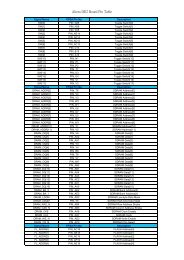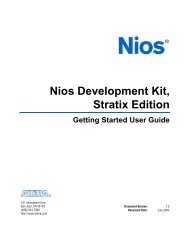Create successful ePaper yourself
Turn your PDF publications into a flip-book with our unique Google optimized e-Paper software.
<strong>Altera</strong> <strong>DE2</strong>-<strong>70</strong> <strong>Board</strong><br />
CONTENTS<br />
Chapter 1 <strong>DE2</strong>-<strong>70</strong> Package ...............................................................................................................1<br />
1.1 Package Contents .................................................................................................................1<br />
1.2 The <strong>DE2</strong>-<strong>70</strong> <strong>Board</strong> Assembly ..............................................................................................2<br />
1.3 Getting Help.........................................................................................................................3<br />
Chapter 2 <strong>Altera</strong> <strong>DE2</strong>-<strong>70</strong> <strong>Board</strong> .......................................................................................................4<br />
2.1 Layout and Components ......................................................................................................4<br />
2.2 Block Diagram of the <strong>DE2</strong>-<strong>70</strong> <strong>Board</strong> ..................................................................................5<br />
2.3 Power-up the <strong>DE2</strong>-<strong>70</strong> <strong>Board</strong>................................................................................................9<br />
Chapter 3 <strong>DE2</strong>-<strong>70</strong> Control Panel.................................................................................................... 11<br />
3.1 Control Panel Setup ...........................................................................................................11<br />
3.2 Controlling the LEDs, 7-Segment Displays and LCD Display .........................................13<br />
3.3 Switches and Buttons.........................................................................................................15<br />
3.4 SDRAM/SSRAM/Flash Controller and Programmer........................................................16<br />
3.5 USB Monitoring.................................................................................................................18<br />
3.6 PS2 Device.........................................................................................................................19<br />
3.7 SD CARD ..........................................................................................................................20<br />
3.8 Audio Playing and Recording............................................................................................21<br />
3.9 Overall Structure of the <strong>DE2</strong>-<strong>70</strong> Control Panel .................................................................23<br />
Chapter 4 <strong>DE2</strong>-<strong>70</strong> Video Utility......................................................................................................25<br />
4.1 Video Utility Setup.............................................................................................................25<br />
4.2 VGA Display......................................................................................................................26<br />
4.3 Video Capture ....................................................................................................................27<br />
4.4 Overall Structure of the <strong>DE2</strong>-<strong>70</strong> Video Utility ..................................................................28<br />
Chapter 5 Using the <strong>DE2</strong>-<strong>70</strong> <strong>Board</strong>................................................................................................30<br />
5.1 Configuring the Cyclone II FPGA.....................................................................................30<br />
5.2 Using the LEDs and Switches............................................................................................32<br />
5.3 Using the 7-segment Displays............................................................................................36<br />
5.4 Clock Circuitry...................................................................................................................38<br />
5.5 Using the LCD Module......................................................................................................40<br />
5.6 Using the Expansion Header..............................................................................................41<br />
5.7 Using VGA ........................................................................................................................45<br />
5.8 Using the 24-bit Audio CODEC ........................................................................................48<br />
5.9 RS-232 Serial Port .............................................................................................................49<br />
5.10 PS/2 Serial Port ..................................................................................................................49<br />
5.11 Fast Ethernet Network Controller......................................................................................50<br />
ii