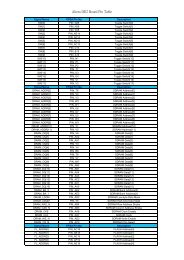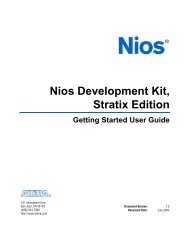You also want an ePaper? Increase the reach of your titles
YUMPU automatically turns print PDFs into web optimized ePapers that Google loves.
<strong>DE2</strong>-<strong>70</strong> User Manual<br />
Figure 4.2. Displaying selected image file on VGA Monitor.<br />
4.3 Video Capture<br />
Choosing the Capture tab leads to the window in Figure 4.3. The function is designed to capture an<br />
image from the video sources, and sent the image from the FPGA board to the host computer. The<br />
input video source can be PAL or NTSC signals.<br />
Please follow the steps below to capture an image from a video source:<br />
1. Connect a video source, such as a VCD/DVD player or NTSC/PAL camera, to VIDEO IN<br />
1 or VIDEO IN 2 port on the board.<br />
2. Specify Video Source as VIDEO IN 1 or VIDEO IN 2.<br />
3. Click Capture button to start capturing process. Then, you will see the captured image<br />
shown in the display window of the Video Utility. The image dimension of the captured<br />
image is also displayed.<br />
4. Users can click Save button to save the captured image as a bitmap or jpeg file.<br />
27