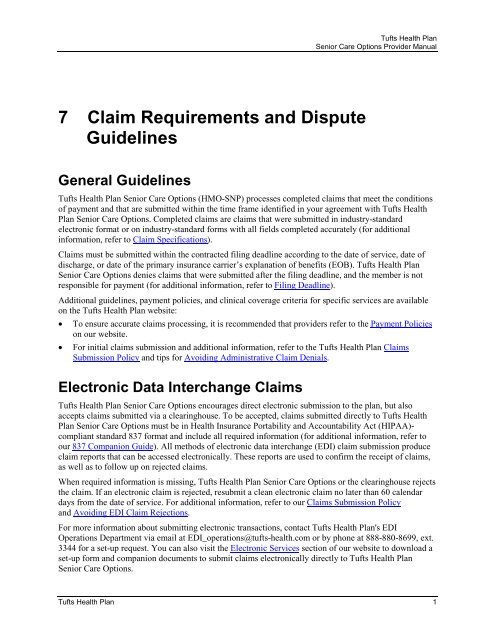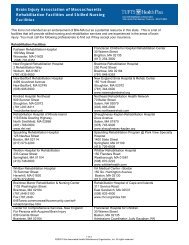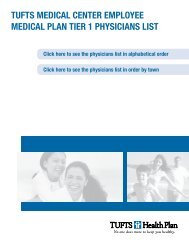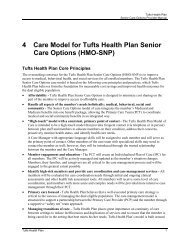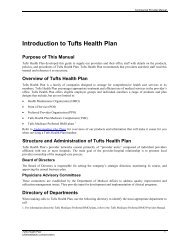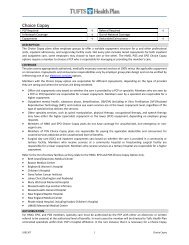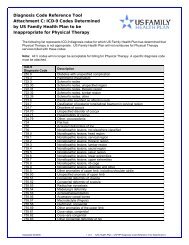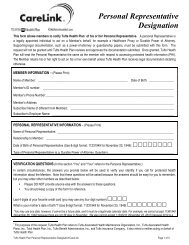Claim Requirements and Dispute Guidelines - Tufts Health Plan
Claim Requirements and Dispute Guidelines - Tufts Health Plan
Claim Requirements and Dispute Guidelines - Tufts Health Plan
You also want an ePaper? Increase the reach of your titles
YUMPU automatically turns print PDFs into web optimized ePapers that Google loves.
<strong>Tufts</strong> <strong>Health</strong> <strong>Plan</strong><br />
Senior Care Options Provider Manual<br />
7 <strong>Claim</strong> <strong>Requirements</strong> <strong>and</strong> <strong>Dispute</strong><br />
<strong>Guidelines</strong><br />
General <strong>Guidelines</strong><br />
<strong>Tufts</strong> <strong>Health</strong> <strong>Plan</strong> Senior Care Options (HMO-SNP) processes completed claims that meet the conditions<br />
of payment <strong>and</strong> that are submitted within the time frame identified in your agreement with <strong>Tufts</strong> <strong>Health</strong><br />
<strong>Plan</strong> Senior Care Options. Completed claims are claims that were submitted in industry-st<strong>and</strong>ard<br />
electronic format or on industry-st<strong>and</strong>ard forms with all fields completed accurately (for additional<br />
information, refer to <strong>Claim</strong> Specifications).<br />
<strong>Claim</strong>s must be submitted within the contracted filing deadline according to the date of service, date of<br />
discharge, or date of the primary insurance carrier’s explanation of benefits (EOB). <strong>Tufts</strong> <strong>Health</strong> <strong>Plan</strong><br />
Senior Care Options denies claims that were submitted after the filing deadline, <strong>and</strong> the member is not<br />
responsible for payment (for additional information, refer to Filing Deadline).<br />
Additional guidelines, payment policies, <strong>and</strong> clinical coverage criteria for specific services are available<br />
on the <strong>Tufts</strong> <strong>Health</strong> <strong>Plan</strong> website:<br />
• To ensure accurate claims processing, it is recommended that providers refer to the Payment Policies<br />
on our website.<br />
• For initial claims submission <strong>and</strong> additional information, refer to the <strong>Tufts</strong> <strong>Health</strong> <strong>Plan</strong> <strong>Claim</strong>s<br />
Submission Policy <strong>and</strong> tips for Avoiding Administrative <strong>Claim</strong> Denials.<br />
Electronic Data Interchange <strong>Claim</strong>s<br />
<strong>Tufts</strong> <strong>Health</strong> <strong>Plan</strong> Senior Care Options encourages direct electronic submission to the plan, but also<br />
accepts claims submitted via a clearinghouse. To be accepted, claims submitted directly to <strong>Tufts</strong> <strong>Health</strong><br />
<strong>Plan</strong> Senior Care Options must be in <strong>Health</strong> Insurance Portability <strong>and</strong> Accountability Act (HIPAA)-<br />
compliant st<strong>and</strong>ard 837 format <strong>and</strong> include all required information (for additional information, refer to<br />
our 837 Companion Guide). All methods of electronic data interchange (EDI) claim submission produce<br />
claim reports that can be accessed electronically. These reports are used to confirm the receipt of claims,<br />
as well as to follow up on rejected claims.<br />
When required information is missing, <strong>Tufts</strong> <strong>Health</strong> <strong>Plan</strong> Senior Care Options or the clearinghouse rejects<br />
the claim. If an electronic claim is rejected, resubmit a clean electronic claim no later than 60 calendar<br />
days from the date of service. For additional information, refer to our <strong>Claim</strong>s Submission Policy<br />
<strong>and</strong> Avoiding EDI <strong>Claim</strong> Rejections.<br />
For more information about submitting electronic transactions, contact <strong>Tufts</strong> <strong>Health</strong> <strong>Plan</strong>'s EDI<br />
Operations Department via email at EDI_operations@tufts-health.com or by phone at 888-880-8699, ext.<br />
3344 for a set-up request. You can also visit the Electronic Services section of our website to download a<br />
set-up form <strong>and</strong> companion documents to submit claims electronically directly to <strong>Tufts</strong> <strong>Health</strong> <strong>Plan</strong><br />
Senior Care Options.<br />
<strong>Tufts</strong> <strong>Health</strong> <strong>Plan</strong> 1
<strong>Tufts</strong> <strong>Health</strong> <strong>Plan</strong><br />
Senior Care Options Provider Manual<br />
EDI Eligibility <strong>and</strong> <strong>Claim</strong> Status Inquiry<br />
EDI submission commonly refers to claims <strong>and</strong> eligibility transactions, but can be applied to other<br />
transaction types as well. <strong>Tufts</strong> <strong>Health</strong> <strong>Plan</strong> Senior Care Options offers options for online eligibility<br />
inquiries <strong>and</strong> claim status information, as follows:<br />
Eligibility<br />
<strong>Claim</strong> Status Inquiry<br />
• Web-based eligibility status via the <strong>Tufts</strong> <strong>Health</strong> <strong>Plan</strong> Provider Login<br />
• Status information via Emdeon POS Device facilities data input <strong>and</strong> status retrieval<br />
• New Engl<strong>and</strong> <strong>Health</strong>care EDI Network (NEHEN) Eligibility Inquiry <strong>and</strong> Response<br />
• Integrated Voice Response (IVR) at 888-884-2404<br />
• Web-based claims inquiry via the <strong>Tufts</strong> <strong>Health</strong> <strong>Plan</strong> Provider Login<br />
• NEHEN<br />
Multiple Payees<br />
For providers billing through EDI, <strong>Tufts</strong> <strong>Health</strong> <strong>Plan</strong> Senior Care Options cannot accommodate payment<br />
to multiple payees at multiple payment addresses. Payment will be sent to the address listed as the<br />
primary provider’s office location in the <strong>Tufts</strong> <strong>Health</strong> <strong>Plan</strong> Senior Care Options provider database. Any<br />
address changes or primary vendor/payee changes should be submitted in writing to the <strong>Tufts</strong> <strong>Health</strong> <strong>Plan</strong><br />
Provider Information Department.<br />
Paper <strong>Claim</strong>s<br />
Some claims cannot be submitted electronically. <strong>Claim</strong>s that must be submitted on industry-st<strong>and</strong>ard<br />
paper forms are:<br />
• <strong>Claim</strong>s requiring additional supporting documentation, such as operative or medical notes<br />
• <strong>Claim</strong>s for provider payment disputes<br />
• Services with zero amount billed (except Ambulatory Surgical <strong>Claim</strong>s)<br />
• Unlisted CPT procedures that require explanations or descriptions<br />
Paper <strong>Claim</strong> Submission <strong>Requirements</strong><br />
All paper CMS-1500 <strong>and</strong> UB-04 claims must be submitted on st<strong>and</strong>ard red claim forms. Black-<strong>and</strong>-white<br />
versions of these claim forms (including photocopied <strong>and</strong> faxed versions) will not be accepted <strong>and</strong> will be<br />
returned to the address listed in Box 33 (on CMS-1500 forms) or Box 1 (on UB-04 forms) with a request<br />
to resubmit on the proper claim form.<br />
To avoid a filing deadline denial, rejected paper claims must be submitted within 60 calendar days from<br />
the date of service for professional or outpatient services or within 60 calendar days from the date of<br />
discharge.<br />
<strong>Claim</strong> forms should include all m<strong>and</strong>atory fields as noted in the <strong>Claim</strong> Specifications section of this<br />
chapter. Paper claim forms deemed incomplete will be rejected <strong>and</strong> returned to the submitter. The rejected<br />
claim <strong>and</strong> a letter stating the reason for rejection will be returned to the submitter, <strong>and</strong> a new claim with<br />
the required information must be resubmitted for processing.<br />
2 <strong>Tufts</strong> <strong>Health</strong> <strong>Plan</strong>
• Industry-st<strong>and</strong>ard codes should be submitted on all paper claims.<br />
<strong>Tufts</strong> <strong>Health</strong> <strong>Plan</strong><br />
Senior Care Options Provider Manual<br />
• For proper adjudication, diagnosis codes must be entered in priority order (primary, secondary condition). Up to<br />
four diagnosis codes will be accepted on the CMS-1500 form.<br />
• Paper claims will be rejected <strong>and</strong> returned to the submitter if required information is missing or invalid.<br />
Common omissions <strong>and</strong> errors include, but are not limited to, the following:<br />
− Illegible claim forms<br />
− Member ID number<br />
− Date of service or admission date<br />
− Physician’s signature (CMS-1500 Box 31)<br />
Mail paper claims to the following address:<br />
<strong>Tufts</strong> <strong>Health</strong> <strong>Plan</strong> Senior Care Options<br />
P.O. Box 9183<br />
Watertown, MA 02471-9183<br />
<strong>Claim</strong>s Payment<br />
Clean <strong>Claim</strong>s<br />
Medicare defines a clean claim as a claim that does not require the Medicare contractor to investigate or<br />
develop prior to adjudication. Clean claims must be filed within the filing period. For information<br />
regarding the forms to use for submitting claims, see <strong>Claim</strong> Specifications.<br />
To qualify for payment, clean claims must also meet the following Conditions of Payment:<br />
• The billed services must be:<br />
− Covered in accordance with the applicable benefit document provided to <strong>Tufts</strong> <strong>Health</strong> <strong>Plan</strong> Senior Care<br />
Options members who meet eligibility criteria <strong>and</strong> are members on the date of service.<br />
− Furnished by a provider eligible for payment under Medicare <strong>and</strong>/or Medicaid.<br />
− Provided by a <strong>Tufts</strong> <strong>Health</strong> <strong>Plan</strong> Senior Care Options network provider in accordance with the applicable<br />
benefit document, or as identified elsewhere in your agreement with <strong>Tufts</strong> <strong>Health</strong> <strong>Plan</strong> Senior Care Options<br />
(if applicable).<br />
− Provided in the member’s Evidence of Coverage (EOC) document.<br />
− Medically necessary as defined in the Medicare/EOHHS coverage guidelines.<br />
• <strong>Tufts</strong> <strong>Health</strong> <strong>Plan</strong> Senior Care Options received the claim within 60 calendar days from the date of service or the<br />
date of discharge if the member was inpatient, or date of the primary insurance carrier's EOB.<br />
• The services were preregistered <strong>and</strong>/or prior authorized in accordance with <strong>Tufts</strong> <strong>Health</strong> <strong>Plan</strong> Senior Care<br />
Options’ preregistration <strong>and</strong> prior authorization procedures.<br />
• The services were billed using the appropriate CPT codes <strong>and</strong>/or HCPCS codes.<br />
• In the case of physician services billed by the hospital, services were billed electronically according to the<br />
HIPAA st<strong>and</strong>ard or on CMS-1500 <strong>and</strong>/or UB-04 forms with a valid HCPCS <strong>and</strong>/or CPT code.<br />
All services rendered to <strong>Tufts</strong> <strong>Health</strong> <strong>Plan</strong> Senior Care Options members must be reported to <strong>Tufts</strong> <strong>Health</strong><br />
<strong>Plan</strong> Senior Care Options as encounter or claims data. An encounter is a billing form submitted by<br />
capitated providers for tracking purposes. <strong>Claim</strong> forms are submitted by non-capitated providers for both<br />
payment <strong>and</strong> tracking purposes.<br />
<strong>Tufts</strong> <strong>Health</strong> <strong>Plan</strong> 3
<strong>Tufts</strong> <strong>Health</strong> <strong>Plan</strong><br />
Senior Care Options Provider Manual<br />
Statement of Account<br />
The <strong>Tufts</strong> <strong>Health</strong> <strong>Plan</strong> Senior Care Options Statement of Account (SOA) is a weekly report that lists all<br />
paid, denied, <strong>and</strong> pended claims. The SOA for capitated providers shows zero dollars paid, <strong>and</strong> the pay<br />
code indicates that services were prepaid under the capitation agreement. The SOA for non-capitated<br />
providers indicates the amount paid, denied, or pended, with a message code indicating the claim status.<br />
Summary of <strong>Claim</strong>s in Process<br />
<strong>Tufts</strong> <strong>Health</strong> <strong>Plan</strong> Senior Care Options generates a weekly Summary of <strong>Claim</strong>s in Process report that<br />
shows all claims received to date <strong>and</strong> pending for payment.<br />
NOTE: The Summary of <strong>Claim</strong>s in Process reports looks like the SOA reports, except “Summary of<br />
<strong>Claim</strong>s in Process” appears at the top of the barred section, <strong>and</strong> pay codes display a pending<br />
message rather than a payment or denial message.<br />
When adjudicated, all entries on the Summary of <strong>Claim</strong>s in Process appear on the SOA.<br />
Electronic Remittance Advice<br />
Upon request, <strong>Tufts</strong> <strong>Health</strong> <strong>Plan</strong> offers the HIPAA St<strong>and</strong>ard 835 <strong>Health</strong> Care <strong>Claim</strong> Payment/Advice<br />
Transaction. This electronic remittance advice (ERA) includes paid <strong>and</strong> denied claims either submitted<br />
via EDI or on paper forms, <strong>and</strong> uses HIPAA st<strong>and</strong>ards reason codes.<br />
Providers interested in receiving the ERA should contact EDI Operations via either of the following<br />
methods:<br />
• Email at EDI_operations@tufts-health.com<br />
• Call 1-888-880-8699, ext. 4042<br />
For information about the HIPAA St<strong>and</strong>ard 835 transaction, refer to <strong>Tufts</strong> <strong>Health</strong> <strong>Plan</strong>’s HIPAA 835<br />
Companion Guide.<br />
Corrected <strong>Claim</strong>s<br />
<strong>Tufts</strong> <strong>Health</strong> <strong>Plan</strong> Senior Care Options accepts both electronic <strong>and</strong> paper corrected claims, in accordance<br />
with guidelines of the National Uniform <strong>Claim</strong> Committee (NUCC), the Medicare Managed Care<br />
Manual, <strong>and</strong> HIPAA EDI st<strong>and</strong>ards.<br />
Electronic Submissions<br />
To submit a corrected facility or professional claim electronically, do the following:<br />
1. Enter the frequency code (third digit of the bill type for institutional claims; separate code for<br />
professional claims) in Loop 2300, CLM05-3 as one of the following:<br />
• 7 (corrected claim)<br />
• 5 (late charges)<br />
• 8 (void or cancel a prior claim)<br />
2. Enter the last 8 digits of the original claim number in Loop 2300, REF segment with an F8 qualifier.<br />
For example, for claim #000123456789, enter REF*F8*23456789.<br />
NOTE: You must submit provider payment disputes that require additional documentation on paper.<br />
4 <strong>Tufts</strong> <strong>Health</strong> <strong>Plan</strong>
<strong>Tufts</strong> <strong>Health</strong> <strong>Plan</strong><br />
Senior Care Options Provider Manual<br />
Paper Submissions<br />
<strong>Dispute</strong>s (not corrected claims) must include a completed Provider Payment <strong>Dispute</strong> Form. However,<br />
mail both corrected claims <strong>and</strong> disputes to the address on the form.<br />
Corrected Facility <strong>Claim</strong>s<br />
1. On the UB-04 (CMS-1450) form, enter either 7 (corrected claim), 5 (late charges), or 8 (void or<br />
cancel a prior claim) as the third digit in Box 4 (Type of Bill).<br />
2. Enter the original claim number in Box 64 (Document Control Number).<br />
Corrected Professional <strong>Claim</strong>s<br />
1. In Box 22 (Medicaid Resubmission Code) on the CMS-1500 form, enter the frequency code 7 under<br />
Code.<br />
2. In Box 22, enter the original claim number under Original Ref No.<br />
Filing Deadline<br />
Filing Deadline Policy<br />
<strong>Tufts</strong> <strong>Health</strong> <strong>Plan</strong> Senior Care Options follows the guidelines described in the <strong>Tufts</strong> <strong>Health</strong> <strong>Plan</strong> <strong>Claim</strong>s<br />
Submissions Policy. For professional or outpatient services, <strong>Tufts</strong> <strong>Health</strong> <strong>Plan</strong> Senior Care Options must<br />
receive claims within 60 calendar days from the date of service. For inpatient or institutional services,<br />
<strong>Tufts</strong> <strong>Health</strong> <strong>Plan</strong> Senior Care Options must receive claims within 60 calendar days from the date of<br />
hospital discharge. When a member has multiple insurance plans, the filing deadline for claims<br />
submission is 60 calendar days from the date of the primary insurer’s EOB.<br />
Filing Deadline Adjustments<br />
To be considered for review, requests for review <strong>and</strong> adjustment for a claim received over the filing<br />
deadline must be submitted within 120 calendar days of the SOA date on which the claim originally<br />
denied. <strong>Dispute</strong>s received after 120 calendar days will not be considered.<br />
If the initial claim submission is after the filing 1 limit <strong>and</strong> the circumstances for the late submission are<br />
beyond the provider’s control, the provider can submit a payment dispute for reconsideration. To do this,<br />
the provider should:<br />
1. Send a letter documenting the reasons why the claim could not be submitted within the contracted<br />
filing deadline, <strong>and</strong> include any supporting documentation.<br />
NOTE: Submit documented proof of timely submission with any request for review <strong>and</strong> payment of<br />
a claim previously denied due to the filing deadline.<br />
2. Send a completed Provider Payment <strong>Dispute</strong> Form.<br />
For paper claim submissions, the following are considered acceptable proof of timely submission:<br />
• Copy of patient ledger that shows the date the claim was submitted to <strong>Tufts</strong> <strong>Health</strong> <strong>Plan</strong> Senior Care<br />
Options<br />
<strong>Tufts</strong> <strong>Health</strong> <strong>Plan</strong> 5
<strong>Tufts</strong> <strong>Health</strong> <strong>Plan</strong><br />
Senior Care Options Provider Manual<br />
• Copy of EOB from the primary insurer that shows timely submission from the date that carrier<br />
processed the claim<br />
• Proof that the member or another carrier had been billed, if the member did not identify him/herself<br />
as a <strong>Tufts</strong> <strong>Health</strong> <strong>Plan</strong> Senior Care Options member at the time of service<br />
For EDI claim submissions, the following are considered acceptable proof of timely submission:<br />
• For claims submitted though a clearinghouse, a copy of the transmission report <strong>and</strong> rejection report<br />
showing that the claim did not reject at the clearinghouse or at <strong>Tufts</strong> <strong>Health</strong> <strong>Plan</strong> Senior Care Options<br />
(two separate reports)<br />
• For claims submitted directly to <strong>Tufts</strong> <strong>Health</strong> <strong>Plan</strong> Senior Care Options, the corresponding report<br />
showing that the claim did not reject at <strong>Tufts</strong> <strong>Health</strong> <strong>Plan</strong><br />
• Copy of EOB from the primary insurer that shows timely submission from the date that carrier<br />
processed the claim<br />
• If the member did not identify him/herself as a <strong>Tufts</strong> <strong>Health</strong> <strong>Plan</strong> Senior Care Options member at the<br />
time of service, proof that the member or another carrier was billed<br />
The following are not considered to be valid proof of timely submission:<br />
• Copy of original claim form<br />
• Copy of transmission report without matching rejection/error reports (EDI)<br />
• Verbal requests<br />
Send requests for filing deadline adjustments to the following address:<br />
<strong>Tufts</strong> <strong>Health</strong> <strong>Plan</strong> Senior Care Options<br />
Provider Payment <strong>Dispute</strong>s<br />
P.O. Box 9162<br />
Watertown, MA 02471-9162<br />
Provider <strong>Dispute</strong>s<br />
Providers who disagree with the reimbursement, adjudication, or denial of a claim can submit a payment<br />
dispute to the following address:<br />
<strong>Tufts</strong> <strong>Health</strong> <strong>Plan</strong> Senior Care Options<br />
Provider Payment <strong>Dispute</strong>s<br />
P.O. Box 9162<br />
Watertown, MA 02471-9162<br />
Payment disputes must include a copy of the SOA, appropriate documentation, <strong>and</strong> a completed Provider<br />
Payment <strong>Dispute</strong> Form. For more information on the dispute process, refer to the <strong>Tufts</strong> <strong>Health</strong><br />
<strong>Plan</strong> Provider Payment <strong>Dispute</strong> Policy.<br />
NOTE: You cannot submit payment disputes via EDI. However, you can submit corrected claims via<br />
EDI using the frequency code.<br />
Coordination of Benefits<br />
Members may have private health insurance that takes precedence over their <strong>Tufts</strong> <strong>Health</strong> <strong>Plan</strong> Senior<br />
Care Options coverage. <strong>Tufts</strong> <strong>Health</strong> <strong>Plan</strong> Senior Care Options network providers should observe the<br />
following rules to determine which plan has the primary obligation to provide benefits:<br />
6 <strong>Tufts</strong> <strong>Health</strong> <strong>Plan</strong>
<strong>Tufts</strong> <strong>Health</strong> <strong>Plan</strong><br />
Senior Care Options Provider Manual<br />
• If the patient is covered by more than one health plan at the time of service <strong>and</strong> <strong>Tufts</strong> <strong>Health</strong> <strong>Plan</strong><br />
Senior Care Options is the secondary insurer, do not take a cost-sharing amount up front. Submit the<br />
claim to the private carrier as the primary insurer, then submit the claim with the primary insurer’s<br />
EOB to the secondary insurer (<strong>Tufts</strong> <strong>Health</strong> <strong>Plan</strong> Senior Care Options).<br />
• If a cost-sharing amount is due, it will appear on your SOA at the time of payment, <strong>and</strong> you can then<br />
bill the patient. Whether <strong>Tufts</strong> <strong>Health</strong> <strong>Plan</strong> Senior Care Options is the primary or secondary insurer,<br />
the member must follow plan procedures to receive benefits.<br />
• If a claim is submitted stating that other coverage exists, you must also submit the corrected claim no<br />
more than 60 calendar days after the EOB is received. <strong>Tufts</strong> <strong>Health</strong> <strong>Plan</strong> Senior Care Options is<br />
responsible for identifying <strong>and</strong> coordinating benefits.<br />
For additional information, refer to the Coordination of Benefits Policy on our website. For questions<br />
regarding coordination of benefits, call the <strong>Tufts</strong> <strong>Health</strong> <strong>Plan</strong> Senior Care Options COB department at<br />
617-972-1098.<br />
Filing deadline for Coordination of Benefits <strong>Claim</strong>s<br />
In the case of multiple insurance carriers, the filing deadline for claims submission is 60 calendar days<br />
from the date of the primary insurer’s EOB. When <strong>Tufts</strong> <strong>Health</strong> <strong>Plan</strong> Senior Care Options is the<br />
secondary payer, you must submit the EOB from the primary insurer with the claim.<br />
Coordination of Benefits Adjustments<br />
If you are submitting for coordination of benefits (COB) adjustments, do not send a new claim unless one<br />
was not initially submitted. Instead, send a copy of the SOA with the primary carrier’s EOB <strong>and</strong><br />
the Provider Payment <strong>Dispute</strong> Form. The original claim will be adjusted accordingly.<br />
Subrogation<br />
Subrogation is another liability recovery activity in which medical costs that are the result of actions or<br />
omissions of a third party are recovered from the third party (<strong>and</strong>/or his insurer). In some instances, <strong>Tufts</strong><br />
<strong>Health</strong> <strong>Plan</strong> Senior Care Options has the right to recover the value of services provided to members for<br />
which a third party is responsible.<br />
<strong>Tufts</strong> <strong>Health</strong> <strong>Plan</strong> Senior Care Options has outsourced subrogation recovery services to the Rawlings<br />
Company in Louisville, KY <strong>and</strong>, as a result, you may receive correspondence related to duplicate claim<br />
payments (e.g., <strong>Tufts</strong> <strong>Health</strong> <strong>Plan</strong> Senior Care Options <strong>and</strong> a motor vehicle carrier) from Rawlings. Direct<br />
inquiries related to such claims to the Rawlings Company representative at the number indicated on the<br />
correspondence. Direct all other subrogation questions to the <strong>Tufts</strong> <strong>Health</strong> <strong>Plan</strong> Medicare Preferred<br />
Provider Relations department at 1-800-279-9022.<br />
NOTE: Do not bill the member or the member’s attorney directly even if either of them requests that<br />
you do so. If you choose to bill the member or attorney directly, you do so at your own risk.<br />
Motor Vehicle Accidents (No-Fault or PIP Coverage)<br />
For claims for services rendered as a result of a motor vehicle accident (MVA), <strong>Tufts</strong> <strong>Health</strong> <strong>Plan</strong><br />
coordinates with the Personal Injury Protection (PIP) <strong>and</strong>/or Medical Payment (Medpay) benefits.<br />
Members should not be billed or required to pay up front for services as a result of a MVA, other than<br />
applicable cost-sharing amounts. For MVA claims, providers should bill the motor vehicle carrier<br />
<strong>Tufts</strong> <strong>Health</strong> <strong>Plan</strong> 7
<strong>Tufts</strong> <strong>Health</strong> <strong>Plan</strong><br />
Senior Care Options Provider Manual<br />
directly. The motor vehicle insurer is primary for the full PIP coverage <strong>and</strong>/or any available MedPay<br />
coverage.<br />
If further payment is requested after receiving the insurer’s statement or check, providers must bill <strong>Tufts</strong><br />
<strong>Health</strong> <strong>Plan</strong> Senior Care Options within the 60 calendar day filing deadline date from the date the<br />
statement or check was issued.<br />
NOTE: Under your <strong>Tufts</strong> <strong>Health</strong> <strong>Plan</strong> Senior Care Options contract, after the member’s PIP <strong>and</strong><br />
MedPay benefits are exhausted, you cannot balance bill the member or file a lien against the<br />
member’s third party settlement or judgment. For additional information, refer to the Motor<br />
Vehicle Accident Payment Policy on our website. For questions regarding third-party liability,<br />
contact the Rawlings Company at 502-587-1279.<br />
<strong>Claim</strong> Specifications<br />
Completing the UB-04 Form<br />
Use the UB-04 form to complete a Medicare claim for institutional services. To complete this form, refer<br />
to the instructions in UB-04 <strong>Claim</strong> Form Specifications. Field information is required unless otherwise<br />
noted. You can prepare this form according to Medicare guidelines as long as all required fields are<br />
completed.<br />
Completing the CMS-1500 Form<br />
Use the CMS-1500 form to submit a Medicare claim for non-institutional services. All providers,<br />
including internal medicine, gynecology, <strong>and</strong> psychiatry, should use ICD-9-CM diagnosis codes <strong>and</strong><br />
HCPCS/CPT procedure codes. Oral surgeons can use CDT-3 codes, <strong>and</strong> dentists can use the ADA<br />
procedure codes <strong>and</strong> ADA form. To complete this form, refer to the instructions in CMS-1500 <strong>Claim</strong><br />
Form Specifications.<br />
NOTE: If you use unlisted or miscellaneous codes, you must accompany the claim with notes <strong>and</strong>/or a<br />
description of services rendered. Using unlisted or miscellaneous codes will delay claims<br />
payment <strong>and</strong> should be avoided whenever possible. <strong>Claim</strong>s received with unlisted or<br />
miscellaneous codes that have no supporting documentation can result in a claim denial, <strong>and</strong> the<br />
member cannot be held liable for payment.<br />
UB-04 <strong>Claim</strong> Form Specifications<br />
Box Field Name Instructions<br />
1 Untitled Enter the name <strong>and</strong> payment address of the hospital/provider.<br />
2 Untitled Enter the address of the payee if different from the address in Box #1.<br />
3 a-b Patient Control Number • 3a: Enter the patient account number as assigned by the hospital.<br />
• 3b: Enter the medical record number.<br />
4 Type of Bill Enter the 3-digit code to indicate the type of bill submitted.<br />
5 Federal Tax Number Enter the hospital/provider’s federal tax ID number.<br />
8 <strong>Tufts</strong> <strong>Health</strong> <strong>Plan</strong>
<strong>Tufts</strong> <strong>Health</strong> <strong>Plan</strong><br />
Senior Care Options Provider Manual<br />
Box Field Name Instructions<br />
6 Statement Covers Period • Enter the beginning <strong>and</strong> ending services dates for the period<br />
covered by this bill (MMDDYY). These dates are necessary on all<br />
claims. For services received on a single day, both the FROM <strong>and</strong><br />
THROUGH dates will be the same.<br />
7 Untitled Not applicable.<br />
8 a-b Patient Name • 8a: Enter patient ID number.<br />
• If the FROM <strong>and</strong> THROUGH dates differ, <strong>Tufts</strong> <strong>Health</strong> <strong>Plan</strong> SCO<br />
requires these services to be itemized by date of service (see Box<br />
#45).<br />
• 8b: Enter the patient’s last name, first name, <strong>and</strong> middle initial, if<br />
any, as shown on the patient’s <strong>Tufts</strong> <strong>Health</strong> <strong>Plan</strong> SCO<br />
identification card.<br />
9 a-e Patient Address Enter the patient’s mailing address from the patient record.<br />
10 Birthdate Enter the patient’s date of birth (MMDDYY).<br />
11 Sex Enter M or F.<br />
12 Admission Date Enter the date of this admission/visit.<br />
13 Admission Hour (HR) Enter the time of this admission/visit.<br />
14 Admission Type Enter the code indicating the type of this admission/visit.<br />
15 Admission Source (SRC) Enter the code indicating the source of this admission/visit.<br />
16 Discharge Hour (DHR) Enter the time the patient was discharged.<br />
17 Patient Discharge Status (STAT) Enter the code to indicate the status of the patient as of the<br />
THROUGH date on this billing (Box #6).<br />
18-28 Condition Codes Enter the code used to identify conditions relating to this bill that can<br />
affect payer processing.<br />
29 Accident (ACDT) State Enter the state in which an auto accident occurred, if applicable.<br />
30 Untitled Not applicable.<br />
31-34 Occurrence Codes <strong>and</strong> Dates Enter the code <strong>and</strong> associated date defining a significant event relating<br />
to this bill that may affect payer processing.<br />
NOTE:<br />
<strong>Tufts</strong> <strong>Health</strong> <strong>Plan</strong> requires reporting of all accident-related<br />
occurrence codes.<br />
35-36 Occurrence Span: Codes <strong>and</strong> Dates Enter a code <strong>and</strong> the associated dates that identify an event that relates<br />
to the payment of the claim.<br />
37 Untitled Not applicable.<br />
38 Untitled Not applicable.<br />
39-41 Value Codes <strong>and</strong> Amounts Not applicable.<br />
42 Revenue (REV) Codes Enter the most current uniform billing revenue codes.<br />
<strong>Tufts</strong> <strong>Health</strong> <strong>Plan</strong> 9
<strong>Tufts</strong> <strong>Health</strong> <strong>Plan</strong><br />
Senior Care Options Provider Manual<br />
Box Field Name Instructions<br />
43 Revenue Description • Enter a narrative description of the services/procedures rendered.<br />
• Whenever possible, use CPT-4/HCPCS definitions.<br />
44 HCPCS/Rates • For outpatient services, use CPT <strong>and</strong> HCPCS Level II codes for<br />
procedures, services, <strong>and</strong> supplies.<br />
• Do not use unlisted codes. If an unlisted code is used, then<br />
supporting documentation must accompany the claim.<br />
• Do not indicate rates.<br />
45 Service Date Enter the date the indicated service was provided.<br />
46 Units of Service Enter the units of service rendered per procedure.<br />
47 Total Charges Enter the charge amount for each reported line item.<br />
48 Non-Covered Charges Enter any non-covered charges for the primary payer pertaining to the<br />
revenue code.<br />
49 Untitled Not applicable.<br />
50 A-C Payer Name • List all other health insurance carriers on file.<br />
• If applicable, attach an EOB from other carriers.<br />
51 <strong>Health</strong> <strong>Plan</strong> ID List the provider number assigned by the health insurer carrier.<br />
52 Release of Information (REL INFO) Not applicable.<br />
53 Assignment of Benefits (ASG BEN) Not applicable.<br />
54 Prior Payments (payer <strong>and</strong> patient) • Report all prior payment for the claim.<br />
55 Est. Amount Due Not applicable.<br />
• Attach EOB from another carrier, if applicable.<br />
56 NPI Enter valid NPI number of the servicing provider.<br />
57 A-C Other Provider (PRV) ID Not applicable.<br />
58 A-C Insured’s Name Enter the name of the individual carrying the insurance.<br />
59 A-C Patient’s Relationship to the Insured<br />
(P REL)<br />
Enter the code indicating the relationship of the patient to the<br />
identified insured/subscriber.<br />
60 A-C Insured’s Unique ID Enter the patient’s <strong>Tufts</strong> <strong>Health</strong> <strong>Plan</strong> Senior Care Options<br />
identification number, including the suffix, as shown on the patient’s<br />
<strong>Tufts</strong> <strong>Health</strong> <strong>Plan</strong> Senior Care Options member identification card.<br />
61 A-C Group Name Enter the name of the group or plan through which the insurance is<br />
provided to the insured.<br />
62 Insurance Group Number Enter the identification number, control number, or code assigned by<br />
the carrier or administrator to identify the group under which the<br />
individual is covered.<br />
63 A-C Treatment Authorization Code Enter the <strong>Tufts</strong> <strong>Health</strong> <strong>Plan</strong> Senior Care Options authorization number<br />
10 <strong>Tufts</strong> <strong>Health</strong> <strong>Plan</strong>
<strong>Tufts</strong> <strong>Health</strong> <strong>Plan</strong><br />
Senior Care Options Provider Manual<br />
Box Field Name Instructions<br />
64 Document Control Number Not applicable.<br />
65 Employer Name Enter the name of the employer for the individual identified in Box<br />
#58, if applicable.<br />
66 DX Version Qualifier Not applicable.<br />
67 a-q Principal Diagnosis Code • Enter the most current ICD-9-CM code describing the principal<br />
diagnosis chiefly responsible for causing this admission/visit. The<br />
code must be to the 4th or 5th digit specification, if applicable.<br />
• If the diagnosis is accident-related, then an occurrence code <strong>and</strong><br />
accident date are required.<br />
• The POA indicator is the 8th digit of the Field Locator <strong>and</strong> the 8th<br />
digit of each of the Secondary Diagnosis fields, a-q. Report the<br />
applicable POA indicator (Y, N, U, or W) for the principal <strong>and</strong><br />
any secondary diagnoses <strong>and</strong> include this as the 8th digit.<br />
• Leave this field blank if the diagnosis is exempt from POA<br />
reporting.<br />
68 Other Diagnosis Codes • Enter the ICD-9-CM diagnosis codes corresponding to additional<br />
conditions that co-exist at the time of admission or develop<br />
subsequently.<br />
• If applicable, the code must be to the 4th or 5th digit specification.<br />
69 Admit DX Enter the ICD-9-CM diagnosis code provided at the time of admission<br />
<strong>and</strong> as stated by the physician.<br />
70 Patient Reason DX Optional.<br />
71 PPS (Prospective Payment System)<br />
Code<br />
72 ECI (External Cause of Injury)<br />
Code<br />
Optional.<br />
Enter the ICD-9-CM code for the external cause of an injury,<br />
poisoning, or adverse effect.<br />
73 Untitled Not applicable.<br />
74 a-e Principal Procedure Code (code <strong>and</strong><br />
date)<br />
• Enter the most current ICD-9-CM code to the 4th digit<br />
specification, if applicable, to describe the principal procedure<br />
performed for the service billed.<br />
• Also enter the date the procedure was performed. The date must<br />
be entered as month <strong>and</strong> day (MMDD).<br />
75 Untitled Not applicable.<br />
76 Attending Physician Enter the ordering physician’s NPI, physician’s last name, first name,<br />
<strong>and</strong> middle initial.<br />
77 Operating Enter the name <strong>and</strong> NPI number of the physician who performed the<br />
principal procedure, if applicable.<br />
78-79 Other Provider Types Optional.<br />
80 Remarks Not applicable.<br />
<strong>Tufts</strong> <strong>Health</strong> <strong>Plan</strong> 11
<strong>Tufts</strong> <strong>Health</strong> <strong>Plan</strong><br />
Senior Care Options Provider Manual<br />
Box Field Name Instructions<br />
81 a-d ICC Optional.<br />
Completing the CMS-1500 Form<br />
Use the CMS-1500 form to submit a Medicare claim for non-institutional services. All providers,<br />
including internal medicine, gynecology <strong>and</strong> psychiatry, should use ICD-9-CM (<strong>and</strong> from <strong>and</strong> after<br />
October 1, 2013, ICD-10) diagnosis codes <strong>and</strong> HCPCS/CPT procedure codes. Oral surgeons can use<br />
CDT-3 codes, <strong>and</strong> dentists can use the ADA procedure codes <strong>and</strong> ADA form. To complete this form, refer<br />
to the instructions in CMS 1500 Form Specifications.<br />
NOTE: If unlisted or miscellaneous codes are used, notes <strong>and</strong>/or a description of services rendered must<br />
accompany the claim. Using unlisted or miscellaneous codes will delay claims payment <strong>and</strong><br />
should be avoided whenever possible. <strong>Claim</strong>s received with unlisted or miscellaneous codes<br />
that have no supporting documentation may result in a claim denial, <strong>and</strong> the member may not be<br />
held liable for payment.<br />
CMS-1500 Form Specifications<br />
Box Field Name Instructions<br />
1 Type of Insurance Coverage • Check the appropriate box to show health insurance coverage<br />
applicable to this claim. This field is optional.<br />
• If the Other box is checked, complete Box #9.<br />
1a Insured's ID Number • Enter the patient’s current identification number exactly as it<br />
appears on the member’s <strong>Tufts</strong> <strong>Health</strong> <strong>Plan</strong> Senior Care Options<br />
ID card, including the alpha prefix <strong>and</strong> number suffix.<br />
• Inaccurate or incomplete ID numbers will delay processing the<br />
claim <strong>and</strong> can result in a denial.<br />
2 Patient's Name Enter patient’s last name, first name, <strong>and</strong> middle initial, if any, as<br />
shown on the patient’s <strong>Tufts</strong> <strong>Health</strong> <strong>Plan</strong> Senior Care Options ID<br />
card.<br />
3 Patient's Birth Date <strong>and</strong> Sex Enter patient’s date of birth <strong>and</strong> sex.<br />
4 Insured's Name • If the insured <strong>and</strong> the patient are the same person, enter SAME.<br />
• If the insured <strong>and</strong> the patient are not the same person, enter the<br />
name of the insured (last name, first name, <strong>and</strong> middle initial).<br />
5 Patient's Address Enter the patient’s permanent mailing address <strong>and</strong> telephone number:<br />
• On the first line, enter the street address.<br />
• On the second line, enter the city <strong>and</strong> state.<br />
• On the third line, enter the zip code <strong>and</strong> telephone number.<br />
6 Patient Relationship to Insured Check the appropriate box for the patient’s relationship to the insured<br />
(self, spouse, child, other).<br />
12 <strong>Tufts</strong> <strong>Health</strong> <strong>Plan</strong>
<strong>Tufts</strong> <strong>Health</strong> <strong>Plan</strong><br />
Senior Care Options Provider Manual<br />
Box Field Name Instructions<br />
7 Insured's Address • If the insured’s address is the same as patient’s address, enter<br />
SAME.<br />
• If the insured’s address is different than the patient’s address,<br />
enter insured’s permanent mailing address (street number <strong>and</strong><br />
name, city, state, zip code) <strong>and</strong> telephone number, if available.<br />
8 Patient Status Check the appropriate box for the patient’s marital status <strong>and</strong> whether<br />
employed or a student.<br />
9 Other Insured's Name • If the insured is the same as the person in Box #4, enter SAME.<br />
• If the insured is not the same as the person in Box #4, enter name<br />
of the other insured (last name, first name, <strong>and</strong> middle initial).<br />
9a<br />
9b<br />
Other Insured's Policy or Group<br />
Number<br />
Other Insured's Date of Birth <strong>and</strong><br />
Sex<br />
If the other insured is covered under another health benefit plan, enter<br />
the other insured’s policy or group number.<br />
Enter the other insured’s date of birth <strong>and</strong> sex.<br />
9c<br />
Employer’s Name or School Name Enter the other insured’s employer’s name or school name.<br />
9d<br />
Insurance <strong>Plan</strong> Name or Program<br />
Name<br />
Enter the other insured’s insurance plan name or program name <strong>and</strong><br />
attach the other insurer’s EOB to the claim.<br />
10a-c Is Patient's Condition Related To: • For each category (Employment, Auto Accident, Other Accident),<br />
check either YES or NO.<br />
• When applicable, attach an EOB or letter from the auto carrier<br />
indicating that personal injury protection benefits have been<br />
exhausted.<br />
• Enter the state postal code where the auto accident occurred.<br />
10d Reserved for Local Use Use this field to indicate that other identifying insurance information<br />
is attached to the claim.<br />
11 Insured's Policy Group or FECA<br />
Number<br />
If the insured has other insurance, indicate the insured’s policy or<br />
group number.<br />
11a Insured's Date of Birth <strong>and</strong> Sex Enter the insured’s date of birth <strong>and</strong> sex if different from the<br />
information in Box #3.<br />
11b<br />
Employer's Name or School Name • Enter the employer’s name or school name, if applicable.<br />
• If the insured is retired, enter the retirement date, preceded by the<br />
word RETIRED. This field is used to determine if <strong>Tufts</strong> <strong>Health</strong><br />
<strong>Plan</strong> SCO is the primary or secondary payor.<br />
11c<br />
11d<br />
Insurance <strong>Plan</strong> Name or Program<br />
Name<br />
Is There Another <strong>Health</strong> Benefit<br />
<strong>Plan</strong><br />
• Enter the insurance plan or program name, if applicable.<br />
• This field is used to determine if supplemental or other insurance<br />
is involved. If the supplemental or other insurer is a Blue Cross<br />
Blue Shield plan, enter the name of the state or geographic area;<br />
e.g., Blue Shield of (name of state).<br />
Check either YES or NO to indicate if there is another primary health<br />
benefit plan. For example, a patient may be covered under insurance<br />
held by a spouse, parent, or other person.<br />
<strong>Tufts</strong> <strong>Health</strong> <strong>Plan</strong> 13
<strong>Tufts</strong> <strong>Health</strong> <strong>Plan</strong><br />
Senior Care Options Provider Manual<br />
Box Field Name Instructions<br />
12 Patient's or Authorized Person's<br />
Signature<br />
13 Insured's or Authorized Person's<br />
Signature<br />
14 Date of Current Illness, Injury, or<br />
Pregnancy<br />
15 If Patient Has Had Same or Similar<br />
Illness Give First Date<br />
16 Dates Patient Unable to Work In<br />
Current Occupation<br />
17 Name of Referring Provider or<br />
Other Source<br />
• If the signature is not on file, the patient or authorized<br />
representative must sign <strong>and</strong> date this box.<br />
• If the signature is on file, enter Signature on File.<br />
• If an authorized representative signs, indicate this person’s<br />
relationship to the patient.<br />
• If the signature is not on file, the insured or authorized<br />
representative must sign this block to authorize payment of<br />
benefits to the participating provider or supplier.<br />
• If the signature is on file, enter Signature on File.<br />
Enter the date of the current illness, injury, or pregnancy.<br />
If the patient has had the same or a similar illness, enter the first date.<br />
If the patient is unable to work in current occupation, enter the dates.<br />
An entry in this box could indicate employment-related insurance<br />
coverage.<br />
Enter the name of the referring/ordering provider or other source if<br />
the patient:<br />
• Was referred to the performing provider for consultation or<br />
treatment.<br />
• Was referred to an entity, such as clinical laboratory, for a service.<br />
• Obtained a physician’s order for an item or service from an entity,<br />
such as a durable medical equipment (DME) supplier.<br />
17a-b<br />
ID Number of Referring Physician • Enter the NPI-assigned physician identification number of the<br />
referring or ordering physician.<br />
• Referring physician information is required if another physician<br />
referred the patient to the performing physician for consultation or<br />
treatment.<br />
• Ordering physician information is required if a physician ordered<br />
the diagnostic services, test, or equipment.<br />
18 Hospitalization Dates Related to<br />
Current Services<br />
Enter the admission <strong>and</strong> discharge dates when a medical service was<br />
furnished as a result of, or subsequent to, a related hospitalization.<br />
19 Reserved for Local Use Enter the date the patient last saw the referring <strong>and</strong>/or ordering<br />
physician for a claim billed by an independent physical therapist or<br />
podiatrist.<br />
20 Outside Lab Check YES or NO to indicate if laboratory work was performed<br />
outside the physician’s office.<br />
21 Diagnosis or Nature of Illness or<br />
Injury<br />
• Enter the diagnosis/condition of the patient as indicated by the<br />
ICD-9-CM code number.<br />
• Enter up to four codes in priority order (primary, secondary<br />
condition).<br />
14 <strong>Tufts</strong> <strong>Health</strong> <strong>Plan</strong>
<strong>Tufts</strong> <strong>Health</strong> <strong>Plan</strong><br />
Senior Care Options Provider Manual<br />
Box Field Name Instructions<br />
22 Medicaid Resubmission Code If this is a Medicaid resubmission, enter the code <strong>and</strong> original<br />
reference number.<br />
23 Prior Authorization Number If applicable, enter <strong>Tufts</strong> <strong>Health</strong> <strong>Plan</strong> Senior Care Options’<br />
preregistration number.<br />
24a Date(s) of Service • Enter the dates for each procedure in MMDDYY format, omitting<br />
any punctuation.<br />
• Itemize each date of service.<br />
• Do not use a date range.<br />
24b Place of Service Enter the appropriate place of service code.<br />
24c EMG Check this item if the service was rendered in a hospital or emergency<br />
room.<br />
24d Procedures, Services, or Supplies Enter valid CPT/HCPCS procedure codes <strong>and</strong> any modifiers.<br />
24e Diagnosis Pointer • As shown in Box #21, enter up to four ICD-9-CM diagnosis codes<br />
to relate the date of service <strong>and</strong> the procedures performed to the<br />
appropriate diagnosis.<br />
• If multiple services were performed, enter the diagnosis codes<br />
warranting each service.<br />
24f $ Charges Enter the charge for each listed service.<br />
24g Days or Units Enter the days or units of service rendered for the procedures reported<br />
in Box # 24d.<br />
24h EPSDT Family <strong>Plan</strong> Check this box if early <strong>and</strong> periodic screening, diagnosis <strong>and</strong><br />
treatment, or family planning services were used.<br />
24i ID Qual Check this box if the service was rendered in a hospital emergency<br />
room.<br />
NOTE: If this box is checked, the place of service code in Field #<br />
24b should match.<br />
24j Rendering Provider ID # If the rendering provider is not the billing provider, enter the<br />
rendering provider’s NPI number.<br />
25 Federal Tax ID Number Enter the physician/supplier’s federal tax ID, employer ID number, or<br />
Social Security number.<br />
26 Patient's Account Number • Enter the patient's account number assigned by the<br />
physician's/supplier's accounting system.<br />
• This is an optional field to enhance patient identification by the<br />
physician or supplier.<br />
27 Accept Assignment • Check YES or NO to indicate whether the physician accepts<br />
assignment for the claim.<br />
• By accepting assignment, the physician agrees to accept the<br />
amount paid by Medicare or CHAMPUS as payment in full for the<br />
encounter.<br />
<strong>Tufts</strong> <strong>Health</strong> <strong>Plan</strong> 15
<strong>Tufts</strong> <strong>Health</strong> <strong>Plan</strong><br />
Senior Care Options Provider Manual<br />
Box Field Name Instructions<br />
28 Total Charge Enter the total charges for the services (i.e., the total of all charges in<br />
Box #24f).<br />
29 Amount Paid • Enter the total amount paid by any other carrier/entity for the<br />
submitted charges in Box #28.<br />
• Attach supporting documentation of any payments (such as EOB,<br />
SOA, <strong>and</strong> a copy of a cancelled check).<br />
30 Balance Due Enter the balance due (the amount in box # 28 minus the amount in<br />
Box #29).<br />
31 Signature of Physician or Supplier<br />
Including Degrees or Credentials<br />
32, 32a-b Service Facility Location<br />
Information<br />
• If the signature is not on file, have the physician/supplier or<br />
authorized representative sign <strong>and</strong> date this block.<br />
• If the signature is on file, enter Signature on File.<br />
If other than home or office, enter the name <strong>and</strong> address of the facility<br />
where services were rendered to the patient:<br />
• Enter the NPI number for the facility<br />
• Enter other ID number, if applicable<br />
33, 33a Billing Provider Info & Ph # • Enter the name <strong>and</strong> payment address of the entity receiving<br />
payment. This must match the Tax ID <strong>and</strong> name on file with the<br />
Internal Revenue Service.<br />
• Enter the NPI number for the entity receiving payment.<br />
16 <strong>Tufts</strong> <strong>Health</strong> <strong>Plan</strong>