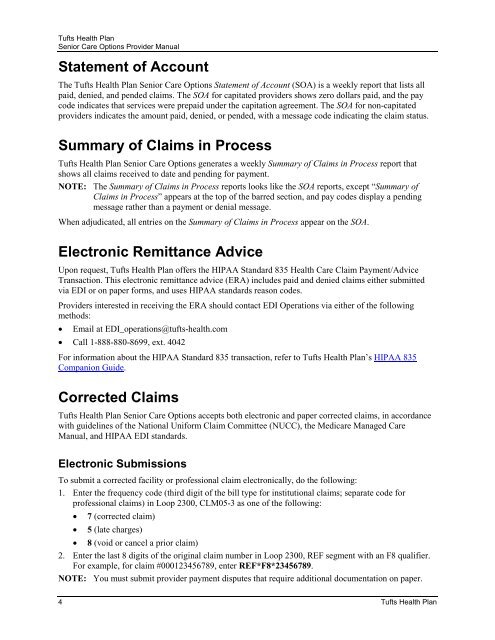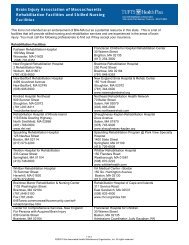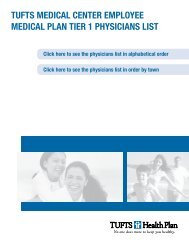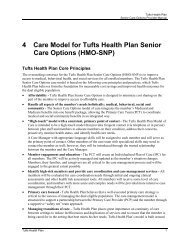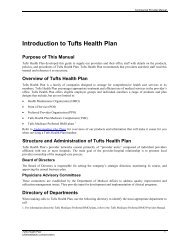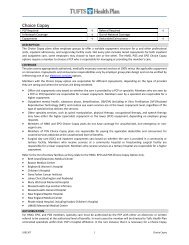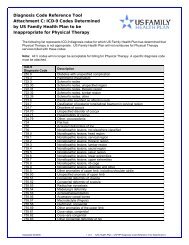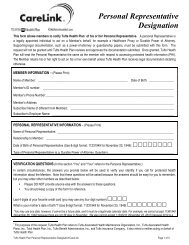Claim Requirements and Dispute Guidelines - Tufts Health Plan
Claim Requirements and Dispute Guidelines - Tufts Health Plan
Claim Requirements and Dispute Guidelines - Tufts Health Plan
Create successful ePaper yourself
Turn your PDF publications into a flip-book with our unique Google optimized e-Paper software.
<strong>Tufts</strong> <strong>Health</strong> <strong>Plan</strong><br />
Senior Care Options Provider Manual<br />
Statement of Account<br />
The <strong>Tufts</strong> <strong>Health</strong> <strong>Plan</strong> Senior Care Options Statement of Account (SOA) is a weekly report that lists all<br />
paid, denied, <strong>and</strong> pended claims. The SOA for capitated providers shows zero dollars paid, <strong>and</strong> the pay<br />
code indicates that services were prepaid under the capitation agreement. The SOA for non-capitated<br />
providers indicates the amount paid, denied, or pended, with a message code indicating the claim status.<br />
Summary of <strong>Claim</strong>s in Process<br />
<strong>Tufts</strong> <strong>Health</strong> <strong>Plan</strong> Senior Care Options generates a weekly Summary of <strong>Claim</strong>s in Process report that<br />
shows all claims received to date <strong>and</strong> pending for payment.<br />
NOTE: The Summary of <strong>Claim</strong>s in Process reports looks like the SOA reports, except “Summary of<br />
<strong>Claim</strong>s in Process” appears at the top of the barred section, <strong>and</strong> pay codes display a pending<br />
message rather than a payment or denial message.<br />
When adjudicated, all entries on the Summary of <strong>Claim</strong>s in Process appear on the SOA.<br />
Electronic Remittance Advice<br />
Upon request, <strong>Tufts</strong> <strong>Health</strong> <strong>Plan</strong> offers the HIPAA St<strong>and</strong>ard 835 <strong>Health</strong> Care <strong>Claim</strong> Payment/Advice<br />
Transaction. This electronic remittance advice (ERA) includes paid <strong>and</strong> denied claims either submitted<br />
via EDI or on paper forms, <strong>and</strong> uses HIPAA st<strong>and</strong>ards reason codes.<br />
Providers interested in receiving the ERA should contact EDI Operations via either of the following<br />
methods:<br />
• Email at EDI_operations@tufts-health.com<br />
• Call 1-888-880-8699, ext. 4042<br />
For information about the HIPAA St<strong>and</strong>ard 835 transaction, refer to <strong>Tufts</strong> <strong>Health</strong> <strong>Plan</strong>’s HIPAA 835<br />
Companion Guide.<br />
Corrected <strong>Claim</strong>s<br />
<strong>Tufts</strong> <strong>Health</strong> <strong>Plan</strong> Senior Care Options accepts both electronic <strong>and</strong> paper corrected claims, in accordance<br />
with guidelines of the National Uniform <strong>Claim</strong> Committee (NUCC), the Medicare Managed Care<br />
Manual, <strong>and</strong> HIPAA EDI st<strong>and</strong>ards.<br />
Electronic Submissions<br />
To submit a corrected facility or professional claim electronically, do the following:<br />
1. Enter the frequency code (third digit of the bill type for institutional claims; separate code for<br />
professional claims) in Loop 2300, CLM05-3 as one of the following:<br />
• 7 (corrected claim)<br />
• 5 (late charges)<br />
• 8 (void or cancel a prior claim)<br />
2. Enter the last 8 digits of the original claim number in Loop 2300, REF segment with an F8 qualifier.<br />
For example, for claim #000123456789, enter REF*F8*23456789.<br />
NOTE: You must submit provider payment disputes that require additional documentation on paper.<br />
4 <strong>Tufts</strong> <strong>Health</strong> <strong>Plan</strong>