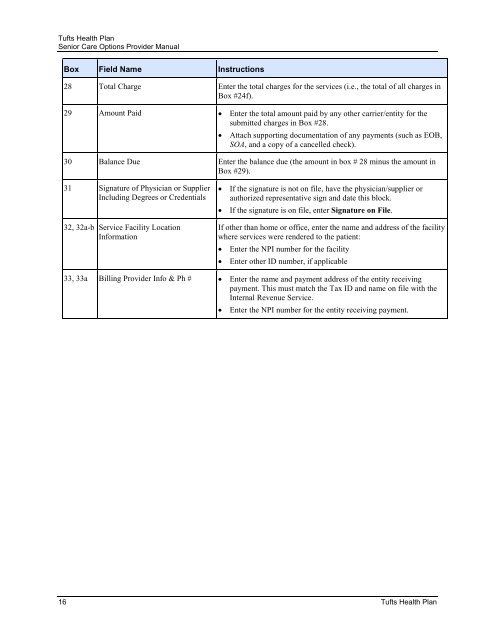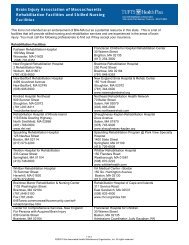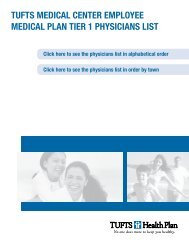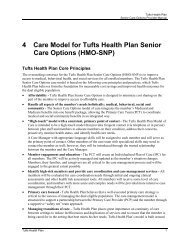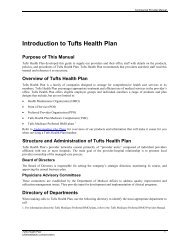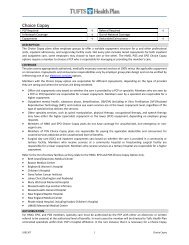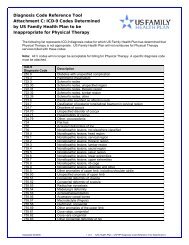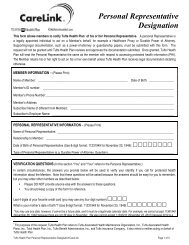Claim Requirements and Dispute Guidelines - Tufts Health Plan
Claim Requirements and Dispute Guidelines - Tufts Health Plan
Claim Requirements and Dispute Guidelines - Tufts Health Plan
You also want an ePaper? Increase the reach of your titles
YUMPU automatically turns print PDFs into web optimized ePapers that Google loves.
<strong>Tufts</strong> <strong>Health</strong> <strong>Plan</strong><br />
Senior Care Options Provider Manual<br />
Box Field Name Instructions<br />
28 Total Charge Enter the total charges for the services (i.e., the total of all charges in<br />
Box #24f).<br />
29 Amount Paid • Enter the total amount paid by any other carrier/entity for the<br />
submitted charges in Box #28.<br />
• Attach supporting documentation of any payments (such as EOB,<br />
SOA, <strong>and</strong> a copy of a cancelled check).<br />
30 Balance Due Enter the balance due (the amount in box # 28 minus the amount in<br />
Box #29).<br />
31 Signature of Physician or Supplier<br />
Including Degrees or Credentials<br />
32, 32a-b Service Facility Location<br />
Information<br />
• If the signature is not on file, have the physician/supplier or<br />
authorized representative sign <strong>and</strong> date this block.<br />
• If the signature is on file, enter Signature on File.<br />
If other than home or office, enter the name <strong>and</strong> address of the facility<br />
where services were rendered to the patient:<br />
• Enter the NPI number for the facility<br />
• Enter other ID number, if applicable<br />
33, 33a Billing Provider Info & Ph # • Enter the name <strong>and</strong> payment address of the entity receiving<br />
payment. This must match the Tax ID <strong>and</strong> name on file with the<br />
Internal Revenue Service.<br />
• Enter the NPI number for the entity receiving payment.<br />
16 <strong>Tufts</strong> <strong>Health</strong> <strong>Plan</strong>