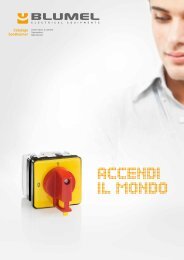CONTROLLOGIX CONTROLLERS - Jonweb FA
CONTROLLOGIX CONTROLLERS - Jonweb FA
CONTROLLOGIX CONTROLLERS - Jonweb FA
Create successful ePaper yourself
Turn your PDF publications into a flip-book with our unique Google optimized e-Paper software.
<strong>CONTROLLOGIX</strong><br />
<strong>CONTROLLERS</strong><br />
SELECTION GUIDE<br />
CATALOG NUMBERS<br />
1756-L55,<br />
1756-L61, 1756-L62,<br />
1756-L63, 1756-L64,<br />
1756-L60M03SE
Logix Controllers Comparison<br />
Characteristic 1756 ControlLogix 1756 GuardLogix<br />
Controller tasks:<br />
• Continuous<br />
• Periodic<br />
• Event<br />
User memory<br />
Nonvolatile user memory<br />
Built-in communication<br />
ports<br />
Communication options<br />
Serial port communication<br />
• 100 tasks<br />
• Event tasks: all event<br />
triggers<br />
1756-L55M12: 750 KB<br />
1756-L55M13: 1.5 MB<br />
1756-L55M14: 3.5 MB<br />
1756-L55M16: 7.5 MB<br />
1756-L55M22: 750 KB<br />
1756-L55M23: 1. 5 MB<br />
1756-L55M24: 3.5 MB<br />
1756-L60M03SE: 750 KB<br />
1756-L61: 2 MB<br />
1756-L62: 4 MB<br />
1756-L63: 8 MB<br />
1756-L64: 16 MB<br />
1756-L55M12: none<br />
1756-L55M13: none<br />
1756-L55M14: none<br />
1756-L55M16: none<br />
1756-L55M22: yes<br />
1756-L55M23: yes<br />
1756-L55M24: yes<br />
1756-L6x: CompactFlash<br />
• 100 tasks<br />
• Event tasks: all event<br />
triggers<br />
1756-L61S:<br />
2 MB Standard<br />
1 MB Safety<br />
1756-L62S:<br />
4 MB Standard<br />
1 MB Safety<br />
1768<br />
CompactLogix<br />
• 16 tasks<br />
• Event tasks: consumed<br />
tag, EVENT instruction,<br />
axis, and motion event<br />
triggers<br />
1768-L43:<br />
1768-L45:<br />
2 MB<br />
3 MB<br />
1769<br />
CompactLogix<br />
• 1769-L35x: 8 tasks<br />
• 1769-L32x: 6 tasks<br />
• 1769-L31: 4 tasks<br />
• Event tasks: consumed<br />
tag and EVENT instruction<br />
triggers<br />
1769-L31:<br />
1769-L32x:<br />
1769-L35x:<br />
512 KB<br />
750 KB<br />
1.5 MB<br />
1789 SoftLogix5800<br />
• 100 tasks<br />
• Event tasks: all event<br />
triggers, plus outbound<br />
and Windows events<br />
1789-L10:<br />
2 MB; 1 controller; no<br />
motion<br />
1789-L30:<br />
64 MB; 3 controllers<br />
1789-L60:<br />
64 MB; 6 controllers<br />
PowerFlex 700S<br />
Phase 2 with<br />
DriveLogix<br />
• 8 tasks<br />
• Event tasks: axis and<br />
motion event triggers<br />
1.5 MB<br />
CompactFlash CompactFlash CompactFlash None CompactFlash<br />
1 port RS-232 serial 1 port RS-232 serial 1 port RS-232 serial<br />
• EtherNet/IP<br />
• ControlNet<br />
• DeviceNet<br />
• Data Highway Plus<br />
• Remote I/O<br />
• SynchLink<br />
• ASCII<br />
• DF1 full/half-duplex<br />
• DF1 radio modem<br />
• DH-485<br />
• Modbus via logic<br />
• EtherNet/IP (standard<br />
and safety)<br />
• ControlNet (standard<br />
and safety)<br />
• DeviceNet (standard<br />
and safety)<br />
• Data Highway Plus<br />
• Remote I/O<br />
• SynchLink<br />
• ASCII<br />
• DF1 full/half-duplex<br />
• DF1 radio modem<br />
• DH-485<br />
• Modbus via logic<br />
• EtheNet/IP<br />
• ControlNet<br />
• DeviceNet<br />
• ASCII<br />
• DF1 full/half-duplex<br />
• DF1 radio modem<br />
• DH-485<br />
• Modbus via logic<br />
• 1769-L31: 2 RS-232<br />
ports<br />
• 1769-L32C, -L35CR: 1<br />
ControlNet port and 1 RS- Depends on personal<br />
232 serial port<br />
computer<br />
• 1769-L32E, -L35E: 1<br />
EtherNet/IP port and 1 RS-<br />
232 serial port<br />
• EtherNet/IP<br />
• ControlNet<br />
• DeviceNet<br />
• ASCII<br />
• DF1 full/half-duplex<br />
• DF1 radio modem<br />
• DH-485<br />
• Modbus via logic<br />
• EtherNet/IP<br />
• ControlNet<br />
• DeviceNet<br />
• ASCII<br />
• DF1 full/half-duplex<br />
• DH-485<br />
• Modbus via logic<br />
Controller connections 250 250 250 100 250 100<br />
Network connections<br />
Per network module:<br />
• 100 ControlNet (CN2/A)<br />
• 40 ControlNet (CNB)<br />
• 256 EtherNet/IP; 128<br />
TCP (EN2x)<br />
• 128 EtherNet/IP; 64 TCP<br />
(ENBT)<br />
Per network module:<br />
• 100 ControlNet (CN2/A)<br />
• 40 ControlNet (CNB) Per network module:<br />
• 256 EtherNet/IP; 128 • 48 ControlNet<br />
TCP (EN2x)<br />
• 64 EtherNet/IP; 32 TCP<br />
• 128 EtherNet/IP; 64 TCP<br />
(ENBT)<br />
Per controller:<br />
• 32 ControlNet<br />
• 32 EtherNet/IP; 32 TCP<br />
• 1 port RS-232 serial<br />
• EtherNet/IP<br />
• ControlNet<br />
• DeviceNet<br />
• ASCII<br />
• DF1 full/half-duplex<br />
• DF1 radio modem<br />
• DH-485<br />
• Modbus via logic<br />
Per network module: Per network module:<br />
• 48 ControlNet • 32 ControlNet<br />
• 128 EtherNet/IP; 64 TCP • 32 EtherNet/IP; 32 TCP<br />
Controller redundancy Full support None Backup via DeviceNet Backup via DeviceNet N/A N/A<br />
Simple motion<br />
Integrated motion<br />
Programming languages<br />
• Stepper<br />
• Servo via DeviceNet<br />
• Analog ac drive<br />
SERCOS interface<br />
Analog options:<br />
• Encoder input<br />
• LDT input<br />
• SSI input<br />
• Relay ladder<br />
• Structured text<br />
• Function block<br />
• SFC<br />
• Stepper<br />
• Servo via DeviceNet<br />
• Analog ac drive<br />
SERCOS interface<br />
Analog options:<br />
• Encoder input<br />
• LDT input<br />
• SSI input<br />
• Relay ladder<br />
• Structured text<br />
• Function block<br />
• SFC<br />
• Stepper<br />
• Servo via DeviceNet<br />
• Analog ac drive<br />
SERCOS interface<br />
• Relay ladder<br />
• Structured text<br />
• Function block<br />
• SFC<br />
• Stepper<br />
• Servo via DeviceNet<br />
• Analog ac drive<br />
N/A<br />
• Relay ladder<br />
• Structured text<br />
• Function block<br />
• SFC<br />
• Stepper<br />
• Servo via DeviceNet<br />
• Analog ac drive<br />
SERCOS interface<br />
Analog encoder input<br />
• Relay ladder<br />
• Structured text<br />
• Function block<br />
• SFC<br />
• External routines<br />
(developed in C/C++)<br />
• Stepper<br />
• Servo via DeviceNet<br />
• Analog ac drive<br />
• 1 full servo<br />
• 1 feedback axis<br />
• Relay ladder<br />
• Structured text<br />
• Function block<br />
• SFC
ControlLogix Selection Guide<br />
1<br />
Logix Platforms<br />
Allen-Bradley Logix platforms provide a single integrated-control architecture for discrete,<br />
drives, motion, process, and safety control.<br />
The Logix platforms provide a common control engine, programming software<br />
environment, and communication support across multiple hardware platforms. All Logix<br />
controllers operate with a multitasking, multiprocessing operating system and support the<br />
same set of instructions in multiple programming languages. One RSLogix 5000<br />
programming-software package programs all Logix controllers. And, as part of the<br />
Integrated Architecture platform, all Logix controllers offer the benefits of the Common<br />
Industrial Protocol (CIP) to communicate via EtherNet/IP, ControlNet, and DeviceNet<br />
networks.<br />
Section<br />
Page<br />
ControlLogix System 2<br />
Layout the System 3<br />
Select 1756 I/O Modules 7<br />
Select Motion Control Requirements 17<br />
Select Network Communications 23<br />
Select Controllers 37<br />
Select Chassis 45<br />
Select Power Supplies 49<br />
Select View Products 53<br />
Select Software 55<br />
1756-SG001J-EN-P -- September 2007
2<br />
ControlLogix Selection Guide<br />
ControlLogix System<br />
Overview<br />
What's New in Version 16.03:<br />
• 1756-EN2F, 1756-EN2T EtherNet/IP<br />
modules<br />
• 1784-CF128 CompactFlash card<br />
The ControlLogix system provides discrete, drives, motion, process, and safety control<br />
together with communication and state-of-the-art I/O in a small, cost-competitive<br />
package. The system is modular, so you can design, build, and modify it efficiently - with<br />
significant savings in training and engineering.<br />
A simple ControlLogix system consists of a standalone controller and I/O modules in a<br />
single chassis.<br />
You can also use the ControlLogix system as a gateway. Include the communication<br />
modules you need for connectivity to other networks. For this use, a controller is not<br />
required. The ControlLogix gateway integrates into existing PLC-based systems so that<br />
users with existing networks can send or receive messages to or from other networks. For<br />
a more flexible system, use:<br />
• multiple controllers in a single chassis.<br />
• multiple controllers joined across networks.<br />
• I/O in multiple platforms that is distributed in many locations and connected over<br />
multiple I/O links.<br />
1756-SG001J-EN-P -- September 2007
ControlLogix Selection Guide<br />
3<br />
Lay Out the System<br />
Lay out the system by determining the network configuration and the placement of<br />
components in each location. Decide at this time whether each location will have its<br />
own controller.<br />
Place each controller’s I/O on an isolated network to maximize the performance and to<br />
more easily accommodate future network or system configuration changes. If you plan<br />
to share I/O, make sure the I/O is on a network that each controller can access.<br />
Assume that Panel A and Panel B both require a controller and its own I/O. Both<br />
controllers interact with time critical information. Panel C does not need a controller and<br />
can be a gateway.<br />
For a ControlLogix controller to control I/O modules, both the controller and the I/O<br />
modules must be directly attached to the same network.<br />
I/O Location<br />
Controller in Panel A,<br />
Chassis 1<br />
Controller in Panel B,<br />
Chassis 1<br />
Panel A, Chassis 1 Yes Yes<br />
Panel A, Chassis 2 Yes No<br />
Panel A, Chassis 3 Yes No<br />
Panel B, Chassis 1 Yes Yes<br />
Panel B, Chassis 2 No Yes<br />
Panel C, Chassis 1 Yes Yes<br />
Evaluate what communication needs to occur between controllers. If there is sporadic<br />
information that is not time critical, use a message-based network such as an EtherNet/IP<br />
(the information portion), Data Highway Plus, or the unscheduled portion of a ControlNet<br />
network. If the information is time critical, such as produced/consumed tags between<br />
controllers, use a ControlNet or EtherNet/IP network.<br />
Lay Out a Redundant System<br />
The ControlLogix environment offers different levels of redundancy that you can design<br />
into your system. These systems require additional hardware, so plan accordingly. You can<br />
design redundant:<br />
• controller chassis.<br />
• media for ControlNet networks.<br />
• power supplies.<br />
1756-SG001J-EN-P -- September 2007
4<br />
ControlLogix Selection Guide<br />
Redundant controller chassis<br />
Redundancy requires no additional programming and is transparent to any devices<br />
connected over an EtherNet/IP or ControlNet network. It uses 1757-SRM modules to<br />
maintain communication between the pair of redundant chassis.<br />
Requires:<br />
• Same size chassis for each redundant chassis with the same slot assignments in each<br />
chassis<br />
• One 1756-L55 or 1756-L6x controller per chassis;<br />
use the same catalog number, firmware revision, and memory size controller in each<br />
chassis<br />
• A maximum of 5 communication modules, which can be:<br />
⎯ 1 to 5 1756-CNB modules<br />
⎯ 1or 2 1756-ENBT modules<br />
• One 1757-SRM module in each redundant chassis<br />
All I/O must be remote from the redundant controllers. ControlLogix redundancy works<br />
with remote 1756 I/O, FLEX I/O, drives, operator interfaces, or any other devices that<br />
can communicate with a ControlLogix controller over an EtherNet/IP or ControlNet link.<br />
To connect to other networks, bridge through another ControlLogix chassis (not one of<br />
the redundant controller chassis).<br />
Redundant ControlNet media<br />
1756-SG001J-EN-P -- September 2007<br />
Requires:<br />
• 1756-CNBR ControlNet modules<br />
• Two identical ControlNet links
ControlLogix Selection Guide<br />
5<br />
Redundant power supplies<br />
Requires:<br />
• Two redundant power supplies, any combination of 1756-PA75R and 1756-PB75R<br />
• 1756-PSCA2 chassis adapter module, in place of the standard power supply<br />
• Two 1756-CPR2 cables to connect the power supplies to the 1756-PSCA2 adapter<br />
• User-supplied annunicator wiring to connect the power supplies to the input modules, if<br />
needed<br />
SIL3 Certification<br />
The GuardLogix Controller system is type-approved and certified for use in safety<br />
applications up to and including SIL 3 according to IEC<br />
61508, and applications up to and including category (CAT) 4, according to EN954-1. A<br />
Safety Integration Level (SIL) is a numeric designator assigned to a safety system that<br />
indicates that system’s ability to perform its safety function. For more information, see:<br />
• GuardLogix Controllers Systems Safety Reference Manual, publication 1756-RM093<br />
• GuardLogix Controllers User Manual, publication 1756-UM020<br />
• GuardLogix Safety Application Instruction Set Reference Manual, publication<br />
1756-RM095<br />
SIL2 Certification<br />
Components of the ControlLogix system are type-approved and certified for use in SIL 2<br />
applications, according to IEC 61508 and AK4 applications according to DIN V19250.<br />
A Saftey Integration Level (SIL) is a numeric designator assigned to a safety system that<br />
indicates that system’s ability to perform its safety function. The SIL 2 TYPE certification<br />
of ControlLogix products by TUV, an internationally-recognized and accredited testlaboratory<br />
certification center, assures the suitability of ControlLogix products for use in<br />
up to a SIL 2 safety application.<br />
For a list of ControlLogix system components that meet SIL 2 requirements, see Using<br />
ControlLogix in SIL 2 Applications Safety Reference Manual, publication 1756-RM001.<br />
1756-SG001J-EN-P -- September 2007
6<br />
ControlLogix Selection Guide<br />
Specify a System<br />
Follow these steps as you specify your ControlLogix system.<br />
Step See<br />
1 Select I/O devices.<br />
Use a spreadsheet to record the:<br />
• location of the device.<br />
• number of points needed.<br />
• appropriate catalog number.<br />
• number of points available per module.<br />
• number of modules.<br />
2 Select motion control and drives requirements.<br />
Add the number of motion modules to the I/O spreadsheet.<br />
3 Select communication modules.<br />
Add the number of communication modules to the I/O<br />
spreadsheet.<br />
4 Select controllers.<br />
Select the appropriate controller based on the:<br />
• required controller tasks.<br />
• number of I/O points needed.<br />
• number of communication cards needed.<br />
• required controller memory.<br />
5 Select chassis.<br />
Determine the number of chassis you need.<br />
6 Select power supplies.<br />
Calculate power requirements on the I/O spreadsheet.<br />
7 Select view products.<br />
Determine the view products that fit your operator interface<br />
needs.<br />
8 Select software.<br />
Determine the software products you need to configure and<br />
program your application. Based on the system design,<br />
determine the software products you need.<br />
I/O module specifications page 7<br />
Wiring systems page 14<br />
Place I/O modules page 15<br />
Select controller ownership page 15<br />
How I/O modules operate page 16<br />
Motion overview page 17<br />
SERCOS interface modules page 19<br />
Analog interface modules page 21<br />
Network overview page 23<br />
EtherNet/IP specifications page 25<br />
ControlNet specifications page 27<br />
DeviceNet specifications page 29<br />
Safety specifications page 30<br />
DH+/RIO specifications page 31<br />
Foundation Fieldbus specifications page 32<br />
Serial specifications page 33<br />
DH-485 specifications page 34<br />
SynchLink specifications page 35<br />
Access the controller remotely page 36<br />
Controller specifications page 37<br />
Determine memory requirements page 39<br />
Determine battery requirements page 40<br />
Compatibility page 41<br />
Logix system connections page 43<br />
Chassis specifications page 45<br />
Power supply specifications page 49<br />
RSView software page 53<br />
PanelView Plus terminals page 54<br />
PanelView CE terminals page 54<br />
VersaView industrial computers page 54<br />
Available software products page 55<br />
Programming software page 56<br />
Communication software page 58<br />
Network configuration software page 60<br />
Emulation software page 62<br />
Training software page 63<br />
1756-SG001J-EN-P -- September 2007
ControlLogix Selection Guide<br />
7<br />
Step 1 - Select:<br />
• I/O modules - some modules have fieldside<br />
diagnostics, electronic fusing, or<br />
individually isolated inputs/outputs<br />
• A remote terminal block (RTB) or wiring<br />
system for each I/O module<br />
• PanelConnect modules and cables if<br />
connecting input modules to sensors<br />
1756 ControlLogix I/O Modules<br />
The ControlLogix architecture provides a wide range of input and output modules to span<br />
many applications, from high-speed digital to process control. The ControlLogix<br />
architecture uses producer/consumer technology, which allows input information and<br />
output status to be shared among multiple ControlLogix controllers.<br />
Each ControlLogix I/O module mounts in a ControlLogix chassis and requires either a<br />
removable terminal block (RTB) or a 1492 interface module (IFM) to connect all field-side<br />
wiring. RTBs and IFMs are not included with the I/O modules. They must be ordered<br />
separately.<br />
1756 Digital I/O Modules<br />
The 1756 digital I/O modules support these features.<br />
• Variety of voltage interface capabilities<br />
• Isolated and nonisolated module types<br />
• Point-level output fault states<br />
• Direct-connect or rack-optimized communication<br />
• Field-side diagnostics on select modules<br />
In addition, you can select these types of digital I/O modules.<br />
Digital I/O Type<br />
Diagnostic<br />
Electronic fusing<br />
Individually isolated<br />
Description<br />
These modules provide diagnostic features to the point level.<br />
These modules have a D at the end of the catalog number.<br />
These modules have internal electronic fusing to prevent too<br />
much current from flowing through the module. These<br />
modules have an E at the end of the catalog number.<br />
These modules have individually isolated inputs or outputs.<br />
These modules have an I at the end of the catalog number.<br />
1756-SG001J-EN-P -- September 2007
8<br />
ControlLogix Selection Guide<br />
Digital ac Input Modules<br />
Removable<br />
Cat. No.<br />
Number of<br />
Inputs<br />
Voltage,<br />
On-State<br />
Input, Nom.<br />
Operating<br />
Voltage<br />
Input Delay<br />
Time, ON to<br />
OFF<br />
Current,<br />
On-State<br />
Input, Min.<br />
Current,<br />
On-State<br />
Input, Max.<br />
Current,<br />
Off-State<br />
Input, Max.<br />
Terminal<br />
Block<br />
Housing<br />
Backplane<br />
Current<br />
(mA) at 5V<br />
Backplane<br />
Current<br />
(mA) at 24V<br />
Power<br />
Dissipation,<br />
Max.<br />
1756-IA8D<br />
8<br />
diagnostic<br />
120V ac<br />
79...132V ac<br />
Programmable<br />
filter: 9 ms or<br />
18 ms<br />
5 mA @ 79V<br />
ac<br />
16 mA @ 132V<br />
ac<br />
2.5 mA<br />
1756-TBNH<br />
1756-TBSH<br />
100 mA 3 mA 4.5 W @ 60 °C<br />
1756-IA16<br />
16 120V ac 74...132V ac<br />
Programmable<br />
filter: 9 ms or<br />
18 ms<br />
5 mA @ 74V<br />
ac<br />
13 mA @ 132V<br />
ac<br />
2.5 mA<br />
1756-TBNH<br />
1756-TBSH<br />
105 mA 2 mA 5.8 W @ 60 °C<br />
1756-IA16I<br />
16<br />
individually<br />
isolated<br />
120V ac<br />
79...132V ac<br />
Programmable<br />
filter: 9 ms or<br />
18 ms<br />
5 mA @ 79V<br />
ac 47…63Hz<br />
15 mA @ 132V<br />
ac, 47…63HZ<br />
2.5 mA<br />
1756-TBCH<br />
1756-TBS6H<br />
125 mA 3 mA 4.9 W @ 60 °C<br />
1756-IA32<br />
32 120V ac 74...132V ac<br />
Programmable<br />
filter: 9ms &<br />
18 ms<br />
5 mA @ 74V<br />
ac<br />
10 mA @ 132V<br />
ac<br />
2.5 mA<br />
1756-TBCH<br />
1756-TBS6H<br />
165 mA 2 mA 6.1 W @ 60°C<br />
1756-IM16I<br />
16<br />
individually<br />
isolated<br />
240V ac<br />
159...265V ac<br />
Programmable<br />
filter: 9 ms or<br />
18 ms<br />
5 mA @ 159V<br />
ac, 60Hz<br />
13 mA @ 265V<br />
ac, 60Hz<br />
2.5 mA<br />
1756-TBCH<br />
1756-TBS6H<br />
100 mA 3 mA 5.8 W @ 60 °C<br />
1756-IN16<br />
16 24V ac 10...30V ac<br />
Programmable<br />
filter: 9 ms or<br />
18 ms<br />
5 mA @ 10V<br />
ac, 60 Hz<br />
1.2 mA @ 30V<br />
ac, 60 Hz<br />
2.75 mA<br />
1756-TBNH<br />
1756-TBSH<br />
100 mA 2 mA 5.1 W @ 60 °C<br />
Digital ac Output Modules<br />
Cat. No.<br />
Number of<br />
Outputs<br />
Voltage<br />
Category<br />
Operating<br />
Voltage<br />
1756-OA8 8 120/240V ac 74...265V ac<br />
1756-OA8D<br />
1756-OA8E<br />
8 diagnostic<br />
8<br />
electronic fusing<br />
120V ac<br />
74...132V ac<br />
Output Current<br />
Rating, per<br />
Point, Max.<br />
2 A @ 60 °C<br />
(Linear derating)<br />
1 A @ 30 °C<br />
(Linear derating)<br />
0.5 A @ 60 °C<br />
(Linear derating)<br />
120V ac 74...132V ac 2 A @ 60 °C<br />
Output<br />
Continuous<br />
Current per<br />
Module, Max.<br />
5 A @ 30 °C<br />
(Linear derating)<br />
4 A @ 60 °C<br />
(Linear derating)<br />
8 A @ 30 °C<br />
(Linear derating)<br />
4 A @ 60 °C<br />
(Linear derating)<br />
8 A @ 30 °C<br />
(Linear derating)<br />
4 A @ 60 °C<br />
(Linear derating)<br />
1756-OA16 16 120/240V ac 74...265V ac 0.5 A @ 60 °C 4 A @ 60 °C<br />
1756-OA16I<br />
16<br />
individually<br />
isolated<br />
120/240V ac 74...265V ac<br />
2 A @ 30 °C<br />
(Linear derating)<br />
1 A @ 60 °C<br />
(Linear derating)<br />
1756-ON8 8 240V ac 10...30V ac 2 A @ 60 °C<br />
5 A @ 30 °C<br />
(Linear derating)<br />
4 A @ 60 °C<br />
(Linear derating)<br />
5 A @ 30 °C<br />
4 A @ 60 °C<br />
(Linear derating)<br />
Removable<br />
Terminal<br />
Block Housing<br />
1756-TBNH<br />
1756-TBSH<br />
1756-TBNH<br />
1756-TBSH<br />
1756-TBNH<br />
1756-TBSH<br />
1756-TBNH<br />
1756-TBSH<br />
1756-TBCH<br />
1756-TBS6H<br />
1756-TBNH<br />
1756-TBSH<br />
Backplane<br />
Current (mA)<br />
at 5V<br />
Backplane<br />
Current (mA)<br />
at 24V<br />
Power<br />
Dissipation,<br />
Max.<br />
200 mA 2 mA 5.1 W @ 60 °C<br />
175 mA 250 mA 5.3 W @ 60 °C<br />
200 mA 250 mA 5.5 W @ 60 °C<br />
400 mA 2 mA 6.5 W @ 60 °C<br />
300 mA 3 mA 5.5 W @ 60 °C<br />
200 mA 2 mA 5.1 W @ 60 °C<br />
1756-SG001J-EN-P -- September 2007
ControlLogix Selection Guide<br />
9<br />
Digital dc Input Modules<br />
Removable<br />
Cat. No.<br />
Number of<br />
Inputs<br />
Voltage,<br />
On-State<br />
Input, Nom.<br />
Operating<br />
Voltage<br />
Input Delay<br />
Time, ON<br />
to OFF<br />
Current,<br />
On-State<br />
Input, Min.<br />
Current,<br />
On-State<br />
Input, Max.<br />
Current,<br />
Off-State<br />
Input, Max.<br />
Terminal<br />
Block<br />
Housing<br />
Backplane<br />
Current<br />
(mA) at 5V<br />
Backplane<br />
Current<br />
(mA) at 24V<br />
Power<br />
Dissipation,<br />
Max.<br />
1756-IB16 16<br />
12/24V dc<br />
sink<br />
10...31.2V dc<br />
2 ms<br />
hardware +<br />
filter time (0,<br />
1, 2, 9, or 18<br />
ms)<br />
2.0 mA @ 10V<br />
dc<br />
10 mA @<br />
31.2V dc<br />
1.5 mA<br />
1756-TBNH<br />
1756-TBSH<br />
100 mA 2 mA 5.1 W @ 60 °C<br />
1756-IB16D<br />
16<br />
diagnostic<br />
12/24V dc<br />
sink<br />
10...30V dc<br />
4 ms<br />
hardware +<br />
filter time (0,<br />
1, 2, 9, or 18<br />
ms)<br />
2 mA @ 10V<br />
dc<br />
13 mA @ 30V<br />
dc<br />
1.5 mA/point<br />
1756-TBCH<br />
1756-TBS6H<br />
150 mA 3 mA 5.8 W @ 60 °C<br />
1756-IB16I<br />
16<br />
individually<br />
isolated<br />
12/24V dc<br />
sink/source<br />
10...30V dc<br />
4 ms<br />
hardware +<br />
filter time (0,<br />
1, 2, 9, or 18<br />
ms)<br />
2 mA @ 10 V<br />
dc<br />
10 mA @ 30V<br />
dc<br />
1.5 mA<br />
1756-TBCH<br />
1756-TBS6H<br />
100 mA 3 mA 5 W @ 60 °C<br />
1756-IB16ISOE<br />
16<br />
individually<br />
isolated;<br />
sequence of<br />
events<br />
24/48V dc<br />
sink/source<br />
10...55V dc<br />
50 μs<br />
hardware +<br />
filter time<br />
(0...50 ms)<br />
5.5 mA @ 55V<br />
dc<br />
2 mA @ 10V<br />
dc<br />
1.5 mA<br />
1756-TBCH<br />
1756-TBS6H<br />
275 mA 2 mA 5.5 W @ 60 °C<br />
1756-IB32 32<br />
12/24V dc<br />
sink<br />
10...31.2V dc<br />
420 μs + filter<br />
time (0, 1, 2,<br />
9, or 18 ms)<br />
2 mA 5.5 mA 1.5 mA<br />
1756-TBCH<br />
1756-TBS6H<br />
120 mA 2 mA 6.2 W @ 60 °C<br />
1756-IC16 16<br />
48V dc<br />
sink<br />
30...60V dc<br />
4 ms<br />
hardware +<br />
filter time (0,<br />
1, 2, 9, or 18<br />
ms)<br />
2 mA @ 30V<br />
dc<br />
7 mA @ 60V<br />
dc<br />
1.5 mA<br />
1756-TBNH<br />
1756-TBSH<br />
100 mA 3 mA 5.2 W @ 60 °C<br />
1756-IG16<br />
16 (8<br />
points/commo<br />
n)<br />
5V dc<br />
TTL source<br />
4.5...5.5V dc<br />
.25 ms<br />
hardware +<br />
filter time (0,<br />
1, 2, 9, or 18<br />
ms)<br />
— — 4.1 mA<br />
1756-TBNH<br />
1756-TBSH<br />
110 mA 2 mA 1.4 W @ 60 °C<br />
1756-IH16I<br />
16<br />
individually<br />
isolated<br />
125V dc<br />
sink/source<br />
90...146V dc<br />
6 ms<br />
hardware +<br />
filter time (0,<br />
1, 2, 9, or 18<br />
ms)<br />
1 mA @ 90V<br />
dc<br />
3 mA @ 146V<br />
dc<br />
0.8 mA<br />
1756-TBCH<br />
1756-TBS6H<br />
125 mA 3 mA 5 W @ 60 °C<br />
1756-<br />
IH16ISOE<br />
16<br />
individually<br />
isolated;<br />
sequence of<br />
events<br />
125V dc<br />
sink/source<br />
90...140V dc<br />
75 μs<br />
hardware +<br />
filter time<br />
(0...50 ms)<br />
1.15 mA @<br />
90V dc<br />
1.85 mA @<br />
140V dc<br />
0.3 mA<br />
1756-TBCH<br />
1756-TBS6H<br />
275 mA 2 mA 5.5 W @ 60 °C<br />
1756-IV16 16<br />
12/24V dc<br />
source<br />
10...30V dc<br />
2 ms<br />
hardware +<br />
filter time (0,<br />
1, 2, 9, or 18<br />
ms)<br />
2.0 mA @ 10V<br />
dc<br />
10 mA @ 30V<br />
dc<br />
1.5 mA<br />
1756-TBNH<br />
1756-TBSH<br />
110 mA 2 mA<br />
5.41 W @ 60<br />
°C<br />
1756-IV32 32<br />
12/24V dc<br />
source<br />
10...30V dc<br />
2 ms<br />
hardware +<br />
filter time (0,<br />
1, 2, 9, or 18<br />
ms)<br />
2 mA @ 10V<br />
dc<br />
3.5 mA @ 30V<br />
dc<br />
1.5 mA<br />
1756-TBCH<br />
1756-TBS6H<br />
120 mA 2 mA 4.1 W @ 60 °C<br />
If you use 1756-IB16ISOE or 1756-IH16ISOE modules in a remote rack, you must use a 1756-SYNCH SynchLink module to coordinate system time.<br />
1756-SG001J-EN-P -- September 2007
10<br />
ControlLogix Selection Guide<br />
Digital dc Output Modules<br />
Output<br />
Cat. No.<br />
1756-OB8 8<br />
Number of<br />
Outputs<br />
Voltage<br />
Category<br />
12/24V dc<br />
source<br />
Operating<br />
Voltage<br />
Output Current<br />
Rating, per<br />
Point, Max.<br />
Continuous<br />
Current per<br />
Module, Max.<br />
10...30V dc 2.0 A @ 60 °C 8.0 A @ 60 °C<br />
Removable<br />
Terminal<br />
Block Housing<br />
1756-TBNH<br />
1756-TBSH<br />
Backplane<br />
Current (mA)<br />
at 5V<br />
Backplane<br />
Current (mA)<br />
at 24V<br />
Power<br />
Dissipation,<br />
Max.<br />
165 mA 2 mA 2.5 W @ 60 °C<br />
1756-OB8EI<br />
8<br />
electronically<br />
fused,<br />
individually<br />
isolated<br />
12/24V dc<br />
source<br />
10...30V dc 2 A @ 60 °C<br />
16.0 A @ 55 °C<br />
(Linear derating)<br />
10.0 A @ 60 °C<br />
1756-TBCH<br />
1756-TBS6H<br />
250 mA 2 mA 4.7 W @ 60 °C<br />
1756-OB8I<br />
8<br />
individually<br />
isolated<br />
12/24V dc<br />
source<br />
10...30V dc 2.0 A @ 60 °C 16.0 A @ 60 °C<br />
1756-TBCH<br />
1756-TBS6H<br />
165 mA 2 mA 4.6W A @ 60 °C<br />
1756-OB16D 16<br />
diagnostic<br />
24V dc<br />
source<br />
19.2...30V dc<br />
2 A @ 30 °C<br />
(Linear derating)<br />
1 A @ 60 °C<br />
(Linear derating)<br />
8 A @ 30 °C<br />
(Linear derating)<br />
4 A @ 60 °C<br />
(Linear derating)<br />
1756-TBCH<br />
1756-TBS6H<br />
250 mA 140 mA 3.3 W @ 60 °C<br />
1756-OB16E<br />
16<br />
electronically<br />
fused<br />
12/24V dc<br />
source<br />
10...31.2V dc 1 A @ 60 °C 8 A @ 60 °C<br />
1756-TBNH<br />
1756-TBSH<br />
250 mA 2 mA 4.1 W @ 60 °C<br />
1756-OB16I<br />
16<br />
individually<br />
isolated<br />
12/24V dc<br />
sink/source<br />
10...30V dc<br />
2 A @ 30 °C<br />
(Linear derating)<br />
1 A @ 60 °C<br />
(Linear derating)<br />
8 A @ 30 °C<br />
(Linear derating)<br />
4 A @ 60 °C<br />
(Linear derating)<br />
1756-TBCH<br />
1756-TBS6H<br />
350 mA 3 mA 3.6 W @ 60 °C<br />
1756-OB16IS<br />
16<br />
individually<br />
isolated;<br />
8<br />
scheduled<br />
12/24V dc<br />
sink/source<br />
10...30V dc<br />
2 A @ 30 °C<br />
1 A @ 60 °C<br />
(Linear derating)<br />
8 A @ 30 °C<br />
4 A @ 60 °C<br />
(Linear derating)<br />
1756-TBCH<br />
1756-TBS6H<br />
350 mA 2.5 mA 3.6 W @ 60 °C<br />
1756-OB32 32<br />
12/24V dc<br />
source<br />
10...31.2V dc<br />
0.5 A @ 50 °C<br />
(Linear derating)<br />
0.35 A @ 60 °C<br />
16 A @ 50 °C<br />
(Linear derating)<br />
10 A @ 60 °C<br />
1756-TBCH<br />
1756-TBS6H<br />
300 mA 2 mA 4.8 W @ 60 °C<br />
1756-OC8 8<br />
48V dc<br />
source<br />
30...60V dc 2.0 A @ 60 °C 8.0 A @ 60 °C<br />
1756-TBNH<br />
1756-TBSH<br />
165 mA 2 mA 4.9 W @ 60 °C<br />
1756-OG16 16<br />
5V dc<br />
TTL<br />
4.5...5.5V dc 24 mA @ 60 °C 384 mA @ 60 °C<br />
1756-TBNH<br />
1756-TBSH<br />
210 mA 2 mA 1.5 W @ 60 °C<br />
1756-OH8I<br />
8<br />
individually<br />
isolated<br />
120V dc<br />
sink/source<br />
90...146V dc 2 A @ 60 °C 8 A @ 60 °C<br />
1756-TBCH<br />
1756-TBS6H<br />
210 mA 2 mA 3.3 W @ 60 °C<br />
1756-OV16E<br />
16<br />
electronically<br />
fused<br />
12/24V dc<br />
sink<br />
10...30V dc 1 A @ 60 °C 8 A @ 60 °C<br />
1756-TBNH<br />
1756-TBSH<br />
210 mA 2 mA 6.72 W @ 60 °C<br />
1756-OV32E<br />
32<br />
electronically<br />
fused<br />
12/24V dc<br />
sink<br />
10...30V dc<br />
0.5 A @ 50 °C<br />
(Linear derating)<br />
0.35 A @ 60 °C<br />
16.0 A @ 50 °C<br />
(Linear derating)<br />
10.0 A @ 60 °C<br />
1756-TBCH<br />
1756-TBS6H<br />
390 mA 2 mA 5.88 W @ 60 °C<br />
Digital Contact Output Modules<br />
Cat. No.<br />
Number of<br />
Outputs<br />
Output Delay<br />
Time, ON to<br />
OFF, Max.<br />
Type of<br />
Contact<br />
Output<br />
Operating<br />
Voltage<br />
Output Current<br />
Removable<br />
Terminal<br />
Block Housing<br />
Backplane<br />
Current (mA)<br />
at 5V<br />
Backplane<br />
Current (mA)<br />
at 24V<br />
Power<br />
Dissipation,<br />
Max.<br />
1756-OW16I<br />
16<br />
individually<br />
isolated<br />
10 ms 16 N.O.<br />
10...265V ac<br />
5...150V dc<br />
2 A @ 5…30V dc<br />
0.5 A @ 48V dc<br />
0.25 A @ 125V dc<br />
2 A @ 125/240V ac<br />
1756-TBCH<br />
1756-TBS6H<br />
150 mA 150 mA 4.5 W @ 60 °C<br />
1756-OX8I<br />
8<br />
individually<br />
isolated<br />
13 ms<br />
1 set of form-C<br />
contacts for each<br />
output<br />
10...265V ac<br />
5...150V dc<br />
2 A @ 5…30V dc<br />
0.5 A @ 48V dc<br />
0.25 A @ 125V dc<br />
2 A @ 125/240V ac<br />
1756-TBCH<br />
1756-TBS6H<br />
100 mA 100 mA 3.1 W @ 60 °C<br />
1756-SG001J-EN-P -- September 2007
ControlLogix Selection Guide<br />
11<br />
1756 Analog I/O<br />
Modules<br />
The 1756 analog I/O modules support these features.<br />
• On-board data alarming<br />
• Scaling to engineering units<br />
• Real-time channel sampling<br />
• IEEE 32-bit floating point or 16-bit integer data formats<br />
Cat. No.<br />
Number of<br />
Inputs<br />
Number of<br />
Outputs Resolution Sensors Supported<br />
Removable<br />
Terminal Block<br />
Housing<br />
Backplane<br />
Current (mA) at<br />
5V<br />
Backplane<br />
Current (mA) at<br />
24V<br />
Power<br />
Dissipation,<br />
Max.<br />
1756-IF8<br />
8 single-ended, 4<br />
differential,<br />
2 high-speed<br />
differential<br />
— 16 bits<br />
±10.25V<br />
0...5.125V<br />
0...10.25V<br />
1756-TBCH<br />
1756-TBS6H<br />
150 mA 40 mA<br />
1.73 W - Voltage<br />
2.33 W - Current<br />
1756-IF6CIS<br />
6 isolated, current<br />
sourcing<br />
— 16 bits 0...21mA Range<br />
1756-IF6I 6 isolated — 16 bits<br />
1756-IF16<br />
1756-IF4FXOF2F<br />
8 differential,<br />
4 high-speed<br />
differential,<br />
16 single-ended<br />
4 high-speed, submillisecond,<br />
differential<br />
— 16 bits<br />
2 high-speed<br />
voltage or<br />
current<br />
14 bits<br />
±10.5V<br />
0...5.25V<br />
0...10.5V<br />
±10.25V<br />
0...5.125V<br />
0...10.25V<br />
Inputs<br />
±10.5V<br />
0...5.25V<br />
0...10.5V<br />
Outputs<br />
±10.5V<br />
1756-TBNH<br />
1756-TBSH<br />
1756-TBNH<br />
1756-TBSH<br />
1756-TBCH<br />
1756-TBS6H<br />
1756-TBCH<br />
1756-TBS6H<br />
250 mA 275 mA 5.1 W @ 60 °C<br />
250 mA 100 mA<br />
150 mA 65 mA<br />
375 mA 100 mA<br />
3.7 W - Voltage<br />
4.3 W - Current<br />
2.3 W - Voltage<br />
3.9 W - Current<br />
4.3 W - Voltage<br />
4.7 W - Current<br />
1756-IR6I 6 isolated RTD — 16 bits<br />
• 100, 200, 500, 1000Ω<br />
Platinum, alpha=385<br />
• 100, 200, 500, 1000Ω<br />
Platinum, alpha=3916<br />
• 120Ω Nickel, alpha=672<br />
• 100, 120, 200, 500Ω Nickel,<br />
alpha=618<br />
• 10Ω Copper<br />
1756-TBNH<br />
1756-TBSH<br />
250 mA 125 mA 4.3 W<br />
1756-IT6I<br />
1756-IT6I2<br />
1756-OF4 —<br />
6 isolated<br />
thermocouple<br />
1 CJC<br />
6 isolated<br />
thermocouple<br />
2 CJC<br />
— 16 bits<br />
— 16 bits<br />
4 voltage or<br />
current<br />
15 bits —<br />
1756-OF6CI — 6 isolated 13 bits —<br />
1756-OF6VI — 6 isolated 14 bits —<br />
1756-OF8 —<br />
8 voltage or<br />
current<br />
15 bits —<br />
-12 mV... +78 mV<br />
-12 mV... +38 mV<br />
Thermocouples: B, E, J, K, R,<br />
S, T, N, C<br />
-12 mV... +78 mV<br />
-12 mV... +38 mV<br />
Thermocouples: B, E, J, K, R,<br />
S, T, N, C, L, D<br />
1756-TBNH<br />
1756-TBSH<br />
1756-TBNH<br />
1756-TBSH<br />
1756-TBNH<br />
1756-TBSH<br />
1756-TBNH<br />
1756-TBSH<br />
1756-TBNH<br />
1756-TBSH<br />
1756-TBNH<br />
1756-TBSH<br />
250 mA 125 mA 4.3 W<br />
200 mA 120 mA 3.9 W<br />
150 mA 120 mA<br />
250 mA 300 mA<br />
250 mA 175 mA 4.85 W<br />
150 mA 210 mA<br />
3.25 W - 4 channel<br />
current<br />
5.5 W (0…550 Ω<br />
loads)<br />
6.1 W (551…1000<br />
Ω loads)<br />
4.92 W - 4 channel<br />
current<br />
1756-SG001J-EN-P -- September 2007
12<br />
ControlLogix Selection Guide<br />
1756 Specialty I/O<br />
Modules<br />
1756-CFM Configurable Flow Meter Module<br />
The 1756-CFM module provides Totalizer mode for metering applications, or high-speed<br />
frequency measurements for speed or rate control applications, on two channels<br />
connected to flowmeters.<br />
Cat. No. Mode of Operation<br />
Number of Inputs<br />
per Channel<br />
Voltage, Flowmeter Input<br />
Removable<br />
Terminal Block<br />
Housing<br />
Backplane<br />
Current (mA)<br />
at 5V<br />
Backplane<br />
Current (mA)<br />
at 24V<br />
Power<br />
Dissipation,<br />
Max.<br />
1756-CFM<br />
Totalizer fill and prover<br />
High-resolution 100 kHz max.<br />
Frequency 0.0005 Hz<br />
resolution<br />
2 – Flowmeter (F) Input<br />
used for all modes<br />
2 – Gate input used in<br />
Totalizer mode for<br />
prover/store count<br />
± 30V - Selectable input thresholds of 50<br />
mV, 1.3V & 4V:<br />
± 30V peak unterminated open circuit<br />
voltage – Magnetic Pickup<br />
TTL Compatible – Input Voltage greater<br />
than 1.3V dc is Logic 1 and - 0.7V<br />
dc…1.3V dc is Logic 0<br />
12…24V dc powered preamp output - 4V<br />
dc threshold<br />
1756-TBNH<br />
1756-TBSH<br />
300 mA 6 mA 6 W @ 60 °C<br />
1756-HSC High-speed Counter Module<br />
The 1756-HSC module provides four high-speed, output-switching, ON-OFF windows. The<br />
module uses pulses for counting and frequency.<br />
Cat.<br />
No.<br />
Mode of Operation<br />
Number of<br />
Counters<br />
Inputs per<br />
Counter<br />
Count Range<br />
Number of<br />
Outputs<br />
Removable<br />
Terminal Block<br />
Housing<br />
Backplane<br />
Current (mA)<br />
at 5V<br />
Backplane<br />
Current (mA)<br />
at 24V<br />
Power<br />
Dissipation,<br />
Max.<br />
1756-HSC<br />
Counter - 1 MHz max.<br />
Rate Measurement - 500<br />
kHz max.<br />
Encoder - 250 kHz max.<br />
Debounce filter - 70 Hz<br />
max.<br />
2<br />
3 (A, B, Z for<br />
Gate/Reset)<br />
0…16, 777, 214<br />
4 (2 per common)<br />
1756-TBCH<br />
1756-TBS6H<br />
300 mA 3 mA 5.6 W @ 60 °C<br />
1756-PLS Programmable Limit Switch Module<br />
The 1756-PLS module supports enhanced packaging applications.<br />
Removable<br />
Cat.<br />
No.<br />
Mode of Operation Number of Inputs Number of Outputs<br />
Terminal Block<br />
Housing<br />
Backplane Current<br />
(mA) at 5V<br />
Backplane Current<br />
(mA) at 24V<br />
Power Dissipation,<br />
Max.<br />
1756-PLS<br />
Requires 3 contiguous<br />
slots in chassis<br />
16 16<br />
Requires 3 RTBs<br />
1756-TBNH or 1756-<br />
TBSH<br />
1000 mA 125 mA<br />
25.7 W @ 30 °C<br />
21.3 W @ 60 °C<br />
1756-SG001J-EN-P -- September 2007
ControlLogix Selection Guide<br />
13<br />
HART Smart<br />
Instrumentation<br />
HART (Highway Addressable Remote Transmitter) is an open protocol designed to connect<br />
analog devices. For HART connectivity, select from products available from Rockwell<br />
Automation and our Encompass partners.<br />
Select a HART Interface<br />
If Your Application has Select Description<br />
• Analog and HART connectivity in one module<br />
• No external hardware required to access HART signal<br />
• HART commands can be transmitted as unscheduled<br />
messages<br />
• Supports asset management software to HART device<br />
1756-IF8H<br />
1756-OF8H<br />
Rockwell Automation analog I/O modules<br />
• Data acquisition or control application with slow update<br />
requirements (such as a tank farm)<br />
• No external hardware required to access HART signal<br />
• Does not connect directly to asset management software<br />
MVI56-HART<br />
Prosoft interface<br />
• Analog and HART in one module<br />
• Instrumentation in hazardous locations (FLEX Ex modules)<br />
• HART commands can be transmitted as unscheduled<br />
messages<br />
• Directly connects asset management software to HART<br />
devices<br />
1794 FLEX I/O<br />
1797 FLEX Ex I/O<br />
There are specific FLEX I/O and FLEX Ex<br />
modules designed for HART systems.<br />
These catalog numbers end in an H, such<br />
as 1797-IE8H.<br />
Number of<br />
Cat. No. Inputs<br />
Number of<br />
Outputs<br />
Resolution<br />
1756-IF8H 8 voltage or current — 16 bits<br />
Sensors<br />
Supported<br />
±10.25V<br />
0...5.125V<br />
0...10.25V<br />
Removable<br />
Terminal Block<br />
Housing<br />
1756-TBCH<br />
1756-TBS6H<br />
Backplane Backplane<br />
Current (mA) at Current (mA) at<br />
5V<br />
24V<br />
200 mA 230 mA<br />
Power<br />
Dissipation,<br />
Max.<br />
3.21 W voltage<br />
4.01 W current<br />
1756-OF8 — 8 voltage or current<br />
15 bits across<br />
21mA...650nA/bit<br />
16 bits across<br />
10.4V...320V/bit<br />
—<br />
1756-TBNH<br />
1756-TBSH<br />
300 mA 70 mA<br />
4.92 W - 8 channel<br />
current<br />
Typical HART Configuration<br />
1756-SG001J-EN-P -- September 2007
14<br />
ControlLogix Selection Guide<br />
1756 Removable<br />
Terminal Blocks<br />
Removable terminal blocks (RTBs) provide a flexible interconnection between your plant<br />
wiring and 1756 I/O modules. The RTB plugs into the front of the I/O module. The type of<br />
module determines which RTB you need. You can choose screw-clamp or spring-clamp<br />
RTBs.<br />
RTBs are not shipped with I/O modules. You must order them separately. The standard<br />
housing on the front of the wiring arm is not deep enough for 2.5 mm 2 (14 AWG) wiring. If<br />
you plan to use 2.5 mm 2 (14 AWG) wiring, also order the extended housing.<br />
Cat. No. Description Weight<br />
1756-TBNH Screw-clamp with 20-pin connection 0.1 kg (0.3 lb)<br />
1756-TBSH Spring-clamp with 20-pin connection 0.1 kg (0.3 lb)<br />
1756-TBCH Screw-clamp with 36-pin connection 0.1 kg (0.3 lb)<br />
1756-TBS6H Spring-clamp with 36-pin connection 0.1 kg (0.3 lb)<br />
1756-TBE Extended housing; required for additional wiring space if using 2.5 mm 2 (14 AWG) wiring 0.05 kg (0.1 lb)<br />
Wiring Systems<br />
As an alternative to buying RTBs and connecting the wires yourself, you can buy a wiring<br />
system of:<br />
• interface modules (IFMs) that provide the output terminal blocks for digital I/O modules.<br />
Use the pre-wired cables that match the I/O module to the IFM.<br />
• analog interface modules (AIFMs) that provide the output terminal blocks for analog I/O<br />
modules. Use the pre-wired cables that match the I/O module to the AIFM.<br />
• I/O module-ready cables. One end of the cable assembly is an RTB that plugs into the<br />
front of the I/O module. The other end has individually color-coded conductors that<br />
connect to a standard terminal block.<br />
For more information, go to http://www.ab.com.<br />
PanelConnect Modules<br />
A PanelConnect module and its sensor connection system connect sensors directly to I/O<br />
modules using convenient pre-built cables and connectors.<br />
The PanelConnect module mounts on the enclosure and creates the correct seal for the<br />
entry of the sensor connections. You do not need to seal the opening where the sensor<br />
cables enter the enclosure, create custom connectors, or wire to those custom connectors.<br />
For more information, go to http://www.ab.com.<br />
1756-SG001J-EN-P -- September 2007
ControlLogix Selection Guide<br />
15<br />
Place ControlLogix<br />
I/O Modules<br />
The producer/consumer model multicasts messages. This means that multiple nodes can<br />
consume the same data at the same time from a single device. Where you place I/O<br />
modules in the control system determines how the modules exchange data.<br />
If the I/O module is<br />
Digital<br />
Analog<br />
And you place the<br />
module here<br />
Local chassis<br />
Remote chassis<br />
Local chassis<br />
Remote chassis<br />
The data exchange method is<br />
based on<br />
Change of state (COS)<br />
and / or<br />
Requested packet interval (RPI)<br />
Requested packet interval (RPI)<br />
Real time sample (RTS)<br />
and / or<br />
Requested packet interval (RPI)<br />
Requested packet interval (RPI)<br />
For a ControlLogix controller to control 1756 I/O, the I/O must be in one of these locations:<br />
• in the same chassis as the controller.<br />
• on a ControlNet network that is local to that controller.<br />
• on an Ethernet/IP network that is local to that controller.<br />
Add I/O online<br />
When online:<br />
• you can add 1756 I/O modules to the local chassis, remotely via the unscheduled<br />
portion of a ControlNet network, and remotely via an EtherNet/IP network.<br />
• the I/O modules you add online use direct connections (rack-optimized connections are<br />
not supported when adding I/O modules online).<br />
Select Controller<br />
Ownership<br />
Relationship<br />
Owner controller<br />
Listen-only connection<br />
In a Logix system, modules multicast data. This means that multiple devices can receive<br />
the same data at the same time from a single device. When you choose a communication<br />
format for an I/O module, you have to choose whether to establish an owner or listen-only<br />
relationship with the module.<br />
Description<br />
The controller that creates the primary configuration and communication connection to a<br />
module. The owner controller writes configuration data and can establish a connection to<br />
the module.<br />
An owner provides the configuration data for the I/O module. A controller using a listenonly<br />
connection only monitors the module. It does not write configuration data and can<br />
only maintain a connection to the I/O module while the owner controller is actively<br />
controlling the I/O module.<br />
1756-SG001J-EN-P -- September 2007
16<br />
ControlLogix Selection Guide<br />
How I/O Modules<br />
Operate<br />
In a Logix system, I/O updates occur asynchronously to the execution of logic. This allows<br />
your application to receive updated data as soon as possible. If your application needs<br />
synchronous I/O updates, use the synchronous copy (CPS) instruction to buffer I/O data at<br />
the beginning of each scan.<br />
Module Type Placement Operation<br />
Local chassis<br />
The RPI specifies the rate at which an I/O module multicasts its data. The time ranges from 200<br />
microseconds to 750 milliseconds. When the specified time frame elapses, the module will<br />
multicast data (also called cyclic data exchange).<br />
If a change of state (COS) does not occur within the RPI timeframe, the module multicasts data at<br />
the rate specified by the RPI.<br />
Digital input<br />
Remote chassis<br />
The RPI values and COS still define when the I/O module multicasts data within its own chassis,<br />
but only the value of the RPI determines when the owner controller receives the data over the<br />
network.<br />
When an RPI value is specified for an input module in a remote chassis, in addition to instructing<br />
the module to multicast data within its own chassis, the RPI also reserves a spot in the stream of<br />
data flowing across the control network. The timing of this reserved spot may or may not<br />
coincide with the exact value of the RPI, but the owner controller will receive data at least as<br />
often as the specified RPI.<br />
Local chassis<br />
If the I/O module resides in the same chassis as the owner controller, the module receives the<br />
data almost immediately after the owner controller sends it. Data is sent after all the programs<br />
within each task have completed executing.<br />
Digital output<br />
Remote chassis<br />
If an output module resides in a chassis other than that of the owner controller, the owner<br />
controller sends data to the output module only at the RPI rate.<br />
The RPI also reserves a spot in the stream of data flowing across the control network. The timing<br />
of this reserved spot may or may not coincide with the exact value of the RPI, but the output<br />
module receives data at least as often as the specified RPI.<br />
Analog input<br />
Local chassis<br />
The RTS value specifies when the analog module scans its channels and multicasts the data<br />
(update the input data buffer then multicast). The RPI value specifies when the module multicasts<br />
the current contents of the input data buffer without scanning (updating) the channels.<br />
The module resets the RPI timer each time an RTS transfer occurs. If the RTS value is less than<br />
or equal to the RPI value, each multicast of data from the module has newly updated channel<br />
data. The module only multicasts at the RTS rate.<br />
If the RTS value is greater than the RPI, the module multicasts at both the RTS rate and the RPI<br />
rate.<br />
Remote chassis<br />
The RPI and RTS rates still define when the analog module multicasts data within its own<br />
chassis, but only the RPI value determines when the owner controller receives the data over the<br />
network.<br />
The RPI also reserves a spot in the stream of data flowing across the control network. The timing<br />
of this reserved spot may or may not coincide with the exact value of the RPI, but the controller<br />
receives data at least as often as the specified RPI.<br />
Local chassis<br />
The RPI value specifies when the owner controller broadcasts output data to the module. If the<br />
module resides in the same chassis as the owner controller, the module receives the data almost<br />
immediately after the owner controller sends it.<br />
Analog output<br />
Remote chassis<br />
If an output module resides in a chassis other than that of the owner controller, the owner<br />
controller sends data to the output module only at the RPI rate.<br />
The RPI also reserves a spot in the stream of data flowing across the control network. The timing<br />
of this reserved spot may or may not coincide with the exact value of the RPI, but the output<br />
module receives data at least as often as the specified RPI.<br />
1756-SG001J-EN-P -- September 2007
ControlLogix Selection Guide<br />
17<br />
Step 2 - Select:<br />
• Size the motion application (use the<br />
Motion Analyzer)<br />
• How you want to interface the controller<br />
and drives<br />
• A SERCOS or analog interface module<br />
• Associated cable(s)<br />
• A removable terminal block (RTB) - only<br />
needed for analog interface modules<br />
• Select drives, motors, and accessories<br />
(use the Motion Analyzer)<br />
Motion Control Requirements<br />
The Logix approach to motion control employs synchronized, distributed processing and<br />
provides a highly-integrated motion solution. The Logix system integrates sequential and<br />
motion control to bring unmatched flexibility to machine design and unprecedented<br />
efficiency to the manufacturing floor. RSLogix 5000 Enterprise series software supports a<br />
comprehensive set of embedded motion instructions that can be programmed using the<br />
relay ladder, structured text, or sequential function chart editors.<br />
The Logix architecture supports motion components that work in a wide variety of<br />
machine architectures:.<br />
• The Kinetix integrated-motion solution uses a SERCOS interface module to perform<br />
complex, multi-axis, synchronized motion. With a Kinetix system, you reap the full<br />
benefit of the Integrated Architecture platform because the integration doesn’t stop at<br />
the controller. This system integrates the drive, the motor, and even the actuator at a<br />
lower cost per axis of motion. Use the same RSLogix 5000 programming software to<br />
configure, program, and commission your application.<br />
• Logix integrated motion uses the analog family of servo modules for controlling<br />
drives/actuators that do not support the SERCOS interface. The analog family of servo<br />
modules provide a ±10 voltage analog output and can interface with a variety of<br />
feedback device types including rotary/linear absolute and incremental.<br />
• Networked motion provides the ability to connect via the DeviceNet network to a singleaxis<br />
drive to perform simple, point-to-point indexing. You need Ultraware software for<br />
drive and indexing configuration.<br />
Use this selection guide to select the appropriate motion interface. For more information,<br />
use the:<br />
• Motion Analyzer CD, publication PST-SG003, to size your motion application and to make<br />
final component selection.<br />
• Kinetix Motion Control Selection Guide, publication GMC-SG001, to verify drive, motor,<br />
and accessory specifications.<br />
1756-SG001J-EN-P -- September 2007
18<br />
ControlLogix Selection Guide<br />
Select a Motion<br />
Interface<br />
You can communicate directly to a servo drive using a motion interface or over a network.<br />
Communicate Directly to a Servo Drive<br />
The controller can control these servo drives through these motion interfaces.<br />
If your application requires<br />
Rockwell Automation SERCOS interface drives<br />
SERCOS interface drives that are Extended Pack Profile compliant<br />
• Analog command signal<br />
• Quadrature feedback<br />
• Analog command signal<br />
• LDT feedback<br />
• Analog command signal<br />
• SSI feedback<br />
Select<br />
• 1756-M16SE (16 axes)<br />
• 1756-M08SE (8 axes)<br />
• 1756-M03SE (3 axes)<br />
• 1756-L60M03SE (3 axes)<br />
1756-M08SEG (8 axes)<br />
1756-M02AE<br />
1756-HYD02<br />
1756-M02AS<br />
Communicate Over a Network<br />
Some servo drives are supported through communication interface modules. The<br />
controller can communicate with these servo drives over these networks.<br />
Drives✶ EtherNet/IP ControlNet DeviceNet<br />
Universal<br />
Remote I/O RS-232 Serial DH-485<br />
1394 GMC drive<br />
and control<br />
No No No Yes Yes Yes<br />
2098 Ultra3000<br />
DeviceNet servo No No Yes No No No<br />
drive<br />
2098 Ultra5000<br />
intelligent<br />
positioning<br />
No No Yes No Yes No<br />
✶Each drive has different options you order for its supported communication networks. See the appropriate catalog or selection information for a drive to make sure you select the appropriate option when specifying a drive for a<br />
specific network.<br />
For more information on drives, motors, and accessories, see the Kinetix Motion Control<br />
Selection Guide, publication GMC-SG001.<br />
1756-SG001J-EN-P -- September 2007
ControlLogix Selection Guide<br />
19<br />
SERCOS Interface<br />
Modules<br />
The SERCOS-interface servo modules serve as a link between the ControlLogix platform<br />
and intelligent, servo drives. SERCOS is the IEC 61491 SErial Real-time COmmunication<br />
System protocol over a fiber-optic medium. The SERCOS interface is an open, controllerto-digital<br />
drive interface designed for high-speed, real time, serial communication using<br />
noise-immune, fiber-optic cables.<br />
The SERCOS interface modules use a single, digital fiber-optic link, which eliminates as<br />
many as 18 digital wires per axis. Detailed drive-status information can be sent from drive<br />
to controller and from controller to drive.<br />
The modules are compatible with the RSLogix 5000 motion instructions set and axis<br />
configuration utilities. The motion instructions provide a wide range of motion capability,<br />
including point-point positioning, gearing, position and time-based camming, and multiaxis<br />
linear and circular motion.<br />
The SERCOS interface modules can connect to these servo drives.<br />
• 2093 Kinetix 2000 multi-axis servo drive<br />
• 2094 Kinetix 6000 multi-axis servo drive<br />
• 2099 Kinetix 7000 high-power servo drive<br />
• 2098 Ultra3000 SERCOS servo drive<br />
• 1394C SERCOS drive<br />
• 8720MC spindle<br />
Cat. No.<br />
Number of Axes, per<br />
Module, Max.<br />
Number of Axes,<br />
per Controller,<br />
Max.<br />
Power<br />
Dissipation<br />
Backplane Current<br />
(mA) at 5V<br />
1756-M03SE 3 32 5.1 W 760 mA 2.5 mA<br />
1756-L60M03SE<br />
1756-M08SE 8<br />
1756-M08SEG 8<br />
1756-M16SE 16<br />
ControlLogix controller<br />
combined with 3 SERCOS axes<br />
6 axes total with addition of<br />
another motion module<br />
32 8.5 W 1960 mA 16.5 mA<br />
32 5.1 W 760 mA 2.5 mA<br />
Backplane Current<br />
(mA) at 24V<br />
SERCOS Data Rate<br />
4 Mbits or 8 Mbits per<br />
second<br />
Certifications: UL, CSA (Class I, Division 2, Group A, B, C, D), CE<br />
The 1756-L60M03SE is a 1756-L60 ControlLogix controller with an embedded 1756-M03SE SERCOS interface. This is a 2-slot module.<br />
1756-SG001J-EN-P -- September 2007
20<br />
ControlLogix Selection Guide<br />
Cables for Use with the<br />
SERCOS Interface<br />
Modules<br />
Cat. No.<br />
2090-SCEPx-x (no jacket)<br />
2090-SCVPx-x (standard jacket)<br />
2090-SCNPx-x (nylon jacket)<br />
2090-SCVGx-x<br />
Select one of these fiber optic cables to connect the SERCOS interface module to<br />
the drive.<br />
Description<br />
Plastic Fiber-optic Cables✶<br />
1000 μm plastic simplex fiber-optic cable<br />
Transmission range of 1...32 m (3.28...104.99 ft).<br />
Allen-Bradley offers plastic, fiber-optic cable assemblies that come in a variety of jackets:<br />
• No jacket (chlorinated polyethylene) for use inside an electrical cabinet<br />
• A standard jacket (polyvinyl chloride) for use outside of electrical cabinets<br />
• A nylon jacket for use in harsh environments<br />
Glass Fiber-optic Cables<br />
200 μm glass fiber optic cable<br />
Transmission range of 1...200 m (3.28...656.17 ft).<br />
Allen-Bradley offers glass, fiber-optic cable assemblies that come with a standard jacket<br />
(polyvinyl chloride) for use in normal environments.<br />
✶The x-x determines the length in meters. Specify 0-1 for 0.1 m, 0-3 for 0.3 m, 1-0 for 1 m, 3-0 for 3 m, 5-0 for 5 m, 8-0 for 8 m, 10-0 for 10 m, 15-0 for 15 m, 20-0 for 20 m, 25-5 for 25 m, or 32-0 for 32 m.<br />
The x-x determines the length in meters. Specify 1-0 for 1 m, 5-0 for 5 m, 8-0 for 8 m, 10-0 for 10 m, 15-0 for 15 m, 20-0 for 20 m, 25-0 for 25 m, 32-0 for 32 m, 50-0 for 50 m, 100-0 for 100 m, 150-0 for 150 m, or 200-0 for 200 m.<br />
Both the transmitter and receiver connections use a F-SMA standard plug that conforms<br />
to the F-SMA screw type connector.<br />
Receiver<br />
Transmitter<br />
Bottom of the<br />
SERCOS module<br />
1756-SG001J-EN-P -- September 2007
ControlLogix Selection Guide<br />
21<br />
Analog Interface<br />
Modules<br />
The ControlLogix family of analog servo modules is a cost effective option for closed-loop<br />
or open-loop motion control of devices that support an analog interface. The analog servo<br />
modules provide an ±10 volt analog output-command reference and support a variety of<br />
position feedback devices. As many as two axes can be controlled per module, and<br />
multiple modules can be used to provide as many as 32 axes of control per ControlLogix<br />
controller.<br />
Select the appropriate analog interface module.<br />
This interface module<br />
1756-M02AE<br />
1756-HYD02<br />
1756-M02AS<br />
Offers<br />
The 1756-M02AE is a two-axis servo module optimized for control of drives/actuators that requires a ±10V<br />
velocity or torque reference input. The 1756-M02AE provides a quadrature-position feedback output and is<br />
compatible with a wide range of quadrature-output rotary and linear transducers.<br />
The 1756-HYD02 is a two-axis servo module optimized for control of hydraulic actuators that requires a ±10V<br />
velocity reference input. The 1756-HYD02 provides an LDT feedback input. Typical actuators include hydraulic<br />
motors and hydraulic cylinders. The 1756-HYD02 is compatible with a wide range of magnostrictive linear<br />
transducers (LDT) feedback devices.<br />
Compatible LDTs include:<br />
• Temposonics II: RPM or DPM<br />
• Balluff: BTL-2-L2 or BTL-2-M2<br />
• Santest: GYRP or GYRG<br />
• Gemco Quick-Stick II: 951 VP or 951 RS<br />
The 1756-M02AS is a two-axis servo module optimized for control of drives/actuators that requires a ±10V<br />
velocity or torque reference input. The 1756-M02AS provides a serial synchronous input (SSI) positionfeedback<br />
output and is compatible with a wide range of quadrature output rotary and linear transducers.<br />
SSI devices are available in many versions.<br />
• Linear absolute and incremental encoders<br />
• Rotary absolute and incremental encoders<br />
• Linear absolute glass scales<br />
• Linear magnostrictive<br />
• Linear laser distance<br />
Cat. No.<br />
1756-M02AE<br />
Number of Axes,<br />
per Module, Max.<br />
Number of Axes,<br />
per Controller, Max. Power Dissipation<br />
Backplane Current<br />
(mA) at 5V<br />
5.5 W 700 mA 2.5 mA<br />
1756-HYD02 2 32<br />
5.5 W 700 mA 2.5 mA<br />
1756-M02AS 5.5 W 700 mA 2.5 mA<br />
Backplane Current<br />
(mA) at 24V<br />
Removable<br />
Terminal Block<br />
Housing<br />
1756-TBCH<br />
1756-TBS6H✶<br />
1756-TBCH<br />
1756-TBS6H✶<br />
1756-TBCH<br />
1756-TBS6H✶<br />
Certifications: UL, CSA (Class I, Division 2, Group A, B, C, D), CE<br />
✶Maximum wire size will require the extended depth RTB housing (1756-TBE).<br />
1756-SG001J-EN-P -- September 2007
22<br />
ControlLogix Selection Guide<br />
The following example shows a sample configuration using the 1756-HYD02 analog<br />
interface module.<br />
1756-SG001J-EN-P -- September 2007
ControlLogix Selection Guide<br />
23<br />
Step 3 - Select:<br />
• Networks<br />
• Communication modules<br />
• Associated cables and network<br />
equipment<br />
• Sufficient modules and cables if you are<br />
planning a redundant system<br />
Network Communication<br />
Separate communication interface modules are available for different networks. Install<br />
multiple communication-interface modules into the ControlLogix backplane to configure a<br />
gateway to bridge or route control and information data between different networks.<br />
Messages are sent directly from one communication interface module across the<br />
backplane to another. You can route a message through a maximum of four chassis (eight<br />
communication hops). You do not need a ControlLogix controller in the chassis.<br />
NetLinx Open Network Architecture<br />
NetLinx Open Network Architecture is the Rockwell Automation strategy of using open<br />
networking technology for seamless, top-floor to shop-floor integration. The NetLinxbased<br />
networks – DeviceNet, ControlNet, and EtherNet/IP – all use the Common<br />
Industrial Protocol (CIP), so they speak a common language and share a universal set of<br />
communication services. NetLinx architecture, part of the Integrated Architecture platform,<br />
seamlessly integrates all the components in an automation system from a few devices on<br />
one network to multiple devices on multiple networks including access to the Internet –<br />
helping you to improve flexibility, reduce installation costs, and increase productivity.<br />
• The EtherNet/IP network is an open industrial-networking standard that supports<br />
implicit and explicit messaging and uses commercial, off-the-shelf Ethernet equipment<br />
and physical media.<br />
• The ControlNet network allows intelligent, high-speed control devices to share the<br />
information required for supervisory control, work-cell coordination, operator interface,<br />
remote device configuration, programming, and troubleshooting.<br />
• The DeviceNet network offers low-cost, high-speed access to plant-floor data from a<br />
broad range of plant-floor devices and a significant reduction in wiring.<br />
1756-SG001J-EN-P -- September 2007
24<br />
ControlLogix Selection Guide<br />
Select a Network<br />
You can configure your system for information exchange between a range of devices,<br />
computing platforms, and operating systems.<br />
If your application requires Use this network Select<br />
• Plant management (material handling)<br />
• Configuration, data collection, and control on a single, highspeed<br />
network<br />
• Time-critical applications with no established schedule<br />
• Data sent regularly<br />
• Internet/Intranet connection<br />
• High-speed transfer of time-critical data between controllers and<br />
I/O devices<br />
• Deterministic and repeatable data delivery<br />
• Media redundancy<br />
• Controller redundancy<br />
• Intrinsic safety<br />
• Redundant controller systems<br />
EtherNet/IP network<br />
ControlNet network<br />
• Connections of low-level devices directly to plant floor<br />
controllers, without interfacing them through I/O modules<br />
• Data sent as needed<br />
DeviceNet network<br />
• More diagnostics for improved data collection and fault detection<br />
• Less wiring and reduced start-up time than a traditional, hardwired<br />
system<br />
• Plantwide and cell-level data sharing with program maintenance<br />
• Data sent regularly<br />
Data Highway Plus network<br />
• Transfer of information between controllers<br />
• Connections between controllers and I/O adapters<br />
• Data sent regularly<br />
• Distributed control so that each controller has its own I/O and<br />
communicates with a supervisory controller<br />
• Fieldbus transmitters and actuators<br />
• Closed-loop control<br />
• Process automation<br />
• Modems<br />
• Supervisory control and data acquisition (SCADA)<br />
Remote I/O network<br />
FOUNDATION Fieldbus network<br />
Serial network<br />
1756-EN2F, 1756-EN2T<br />
1756-ENBT<br />
1756-EWEB<br />
1756-CN2, 1756-CN2R<br />
1756-CNB, 1756-CNBR<br />
1756-DNB<br />
1756-DHRIO<br />
1756-DHRIO<br />
1757-FFLD<br />
1788-CN2FF<br />
Built-in serial port<br />
1756-MVI, -MVID<br />
• Connections to existing DH-485 networks DH-485 network Built-in serial port<br />
For more specialized communication requirements, select from these options.<br />
If your application requires<br />
SynchLink fiber-optic communication to:<br />
• controllers.<br />
• power distribution systems.<br />
• PowerFlex 700S drives.<br />
Remote access to controllers.<br />
Select<br />
1756-SYNCH<br />
9300-RADES<br />
9300-RADKIT<br />
1756-SG001J-EN-P -- September 2007
ControlLogix Selection Guide<br />
25<br />
EtherNet/IP Network<br />
The Ethernet Industrial (EtherNet/IP) network protocol is an open industrial-networking<br />
standard that supports both real-time I/O messaging and message exchange. It emerged<br />
due to the high demand for using the Ethernet network for control applications. The<br />
EtherNet/IP network uses off-the-shelf Ethernet communication chips and physical media.<br />
The EtherNet/IP network provides excellent drive and I/O control performance along with<br />
HMI information processing and many commercial technologies.<br />
Select the appropriate controller and EtherNet/IP interface depending on the application<br />
and how the controller interacts with the devices.<br />
If your application Select Description<br />
• Controls I/O modules<br />
• Requires an adapter for disibuted I/O on<br />
EtherNet/IP links<br />
• Communicates with other EtherNet/IP devices<br />
(messages)<br />
• Bridges EtherNet/IP links to route messages to<br />
devices on other networks<br />
• Requires remote access via an Internet<br />
browser to tags in a local ControlLogix<br />
controller<br />
• Communicates with other EtherNet/IP or<br />
generic Ethernet devices (messaging only;<br />
no I/O control)<br />
• Bridges EtherNet/IP links to route messages to<br />
devices on other networks<br />
1756-EN2F<br />
1756-EN2T<br />
1756-ENBT<br />
1756-EWEB<br />
The EtherNet/IP communication module:<br />
• controls I/O over an EtherNet/IP network.<br />
• acts as an adapter for distributed I/O on remote<br />
EtherNet/IP links.<br />
• routes messages to devices on other networks.<br />
The enhanced Web-server module provides Internet<br />
browser access so you can monitor and modify data<br />
remotely via XML Web pages. The Web-server module<br />
supports:<br />
• data access (read and write) to ControlLogix<br />
controllers.<br />
• bridging and routing of messages.<br />
• custom Web pages.<br />
• email capability.<br />
• open socket services.<br />
Cat. No. Communication Rate Connections<br />
Power Dissipation,<br />
Max. Backplane Current (mA) at 5V Backplane Current (mA) at 24V<br />
1756-EN2F<br />
Each module supports a maximum of: 5.1 W 1 A 3 mA<br />
• 128 TCP/IP connections.<br />
10/100 Mbps<br />
• 256 Logix connections (I/O and<br />
1756-EN2T 5.1 W 1 A 3 mA<br />
information).<br />
1756-ENBT<br />
Each module supports a maximum of: 3.65 W 700 mA 3 mA<br />
• 64 TCP/IP connections.<br />
10/100 Mbps<br />
• 128 Logix connections (I/O and<br />
1756-EWEB information).<br />
3.65 W 700 mA 3 mA<br />
Certifications: UL, CSA (Class I, Division 2, Group A, B, C, D), CE, FM, C-Tick<br />
1756-SG001J-EN-P -- September 2007
26<br />
ControlLogix Selection Guide<br />
Typical EtherNet/IP Configuration<br />
1756-SG001J-EN-P -- September 2007
ControlLogix Selection Guide<br />
27<br />
ControlNet Network<br />
The ControlNet network is an open, state-of-the-art control network that meets the<br />
demands of real-time, high-throughput applications. The ControlNet network uses the<br />
proven Common Industrial Protocol (CIP) to combine the functionality of an I/O network<br />
and a peer-to-peer network providing high-speed performance for both functions.<br />
The ControlNet network gives you deterministic, repeatable transfers of all missioncritical<br />
control data in addition to supporting transfers of non-time-critical data. I/O<br />
updates and controller-to-controller interlocking always take precedence over program<br />
uploads and downloads and messaging.<br />
Cat. No.<br />
1756-CN2<br />
1756-CN2R<br />
1756-CNB<br />
1756-CNBR<br />
Communication<br />
Rate Connections Cable<br />
5 Mbps<br />
• Standalone controller<br />
systems only<br />
5 Mbps<br />
• Standalone controller<br />
systems only<br />
• Redundant media<br />
5 Mbps<br />
• Standalone and<br />
redundant controller<br />
systems<br />
5 Mbps<br />
• Standalone and<br />
redundant controller<br />
systems<br />
• Redundant media<br />
100 (any combination of<br />
scheduled and<br />
unscheduled)<br />
40...48 (any combination<br />
of scheduled and<br />
unscheduled)<br />
RG-6 coaxial cable<br />
1786-RG6 (shield high flex cable)<br />
1786-RG6F (quad shield high flex coax cable)<br />
1786-XT termination resistor<br />
Choose taps:<br />
• 1786-TPR (T-tap right angle)<br />
• 1786-TPS (T-tap straight)<br />
• 1786-TPYR (Y-tap right angle)<br />
• 1786-TPYS (Y-tap straight)<br />
Power Dissipation,<br />
Max.<br />
Backplane Current<br />
(mA) at 5V<br />
Backplane Current<br />
(mA) at 24V<br />
5.14 W 970 mA 1.7 mA<br />
5.14 W 970 mA 1.7 mA<br />
5.14 W 970 mA 1.7 mA<br />
5.14 W 970 mA 1.7 mA<br />
Certifications: UL, CSA (Class I, Division 2, Group A, B, C, D), CE, FM, C-Tick<br />
Redundant Controller Systems via a ControlNet Network<br />
Redundancy requires no additional programming and is transparent to any device<br />
connected over an EtherNet/IP or ControlNet network. It uses 1757-SRM modules to<br />
maintain communication between the pair of redundant chassis.<br />
• Same size chassis for each redundant chassis with the same slot assignments in each<br />
chassis<br />
• One 1756-L55 or 1756-L6x controller per chassis<br />
Use the same catalog number, firmware revision, and memory size controller in each<br />
chassis.<br />
• A maximum of five communication modules, which can be:<br />
⎯ One to five 1756-CNB modules<br />
⎯ One or two 1756-ENBT modules<br />
• One 1757-SRM module in each redundant chassis<br />
1756-SG001J-EN-P -- September 2007
28<br />
ControlLogix Selection Guide<br />
All I/O must be remote from the redundant controllers. ControlLogix redundancy works<br />
with remote 1756 I/O modules, FLEX I/O modules, drives, operator interfaces, or any<br />
other devices that can communicate with a ControlLogix controller over a ControlNet<br />
link. To connect to other networks, bridge through another ControlLogix chassis (not one<br />
of the redundant controller chassis).<br />
Cat. No. Cable Voltage/Current<br />
Power Dissipation,<br />
Max.<br />
Backplane Current<br />
(mA) at 3.3V<br />
Backplane Current<br />
(mA) at 5V<br />
Backplane Current<br />
(mA) at 24V<br />
1757-SRM<br />
Choose:<br />
• 1757-SRC1, 1 m (3.28 ft)<br />
• 1757-SRC3, 3 m (9.84 ft)<br />
• 1757-SRC10, 10 m (32.81 ft)<br />
• 1757-SRC50, 50 m (164.04 ft)<br />
• 1757-SRC100, 100 m (328.08 ft)<br />
30V ac/dc maximum<br />
100 mA maximum<br />
9.6 W 750 mA 1000 mA 90 mA<br />
Certifications: UL, CSA (Class I, Division 2, Group A, B, C, D), CE, FM, C-Tick<br />
Connect to Other<br />
Devices via a<br />
ControlNet Network<br />
The RSLogix 5000 Enterprise Series software supports a generic ControlNet module<br />
that allows connections to ControlNet nodes for which there is no specific support<br />
currently available in the programming software. A module configured as a generic<br />
ControlNet module communicates with the controller in the form of input, output,<br />
status, and configuration tags. These tags and their characteristics vary depending on<br />
the type of module.<br />
For example, use the generic module configuration to set up communication between<br />
a ControlLogix controller and a 1203-CN1 ControlNet communication module. Then use<br />
the CIP generic MSG instruction type to send and receive messages from the 1203-<br />
CN1 module.<br />
1756-SG001J-EN-P -- September 2007
ControlLogix Selection Guide<br />
29<br />
DeviceNet Network<br />
The DeviceNet network is an open low-level network that provides connections between<br />
simple industrial devices (such as sensors and actuators) and higher-level devices (such<br />
as PLC controllers and computers). The DeviceNet network uses the proven Common<br />
Industrial Protocol (CIP) to provide the control, configure, and data collection capabilities<br />
for industrial devices.<br />
Cat. No.<br />
1756-DNB<br />
Communication<br />
Rate Connections Cable<br />
• 125 Kbps<br />
• 250 Kbps<br />
• 500 Kbps<br />
2 connections to<br />
dedicated ControlLogix<br />
controller<br />
Choose:<br />
• KwikLink flat media<br />
• Thick-trunk round media<br />
• Thin-trunk round media<br />
Power Dissipation, Backplane Current Backplane Current<br />
Max.<br />
(mA) at 5V (mA) at 24V<br />
5.3 W 600 mA 3 mA<br />
Certifications: UL, CSA (Class I, Division 2, Group A, B, C, D), CE, FM, C-Tick<br />
1756-SG001J-EN-P -- September 2007
30<br />
ControlLogix Selection Guide<br />
Safety Networks<br />
Safety-related communication between GuardLogix controllers takes place via produced<br />
and consumed safety tags. These safety tags use the CIP Safety protocol, which is<br />
designed to preserve data integrity during communication.<br />
Select a Safety Network<br />
These communication interface modules use the CIP Safety procotol.<br />
Safety Network<br />
EtherNet/IP network<br />
ControlNet network<br />
DeviceNet network<br />
Serial network<br />
Description<br />
The 1756-ENBT module provides safety interlocking between GuardLogix controllers on an<br />
EtherNet/IP network.<br />
The GuardLogix controller supports the ability to produce (broadcast) and consume (receive)<br />
system-shared tags over the Ethernet/IP network.<br />
The 1756-CNB, 1756-CNBR module provides safety interlocking between GuardLogix controllers<br />
on a ControlNet network.<br />
The GuardLogix controller supports the ability to produce (broadcast) and consume (receive)<br />
system-shared tags over the ControlNet network.<br />
A 1756-DNB module communicates and exchanges data with DeviceNet Safety I/O modules.<br />
You can use both standard and safety DeviceNet networks, but you must not use standard data<br />
in the safety program.<br />
Field DeviceNet Safety I/O can be connected to safety input and output devices, allowing these<br />
devices to be controlled by the GuardLogix control system.<br />
The built-in serial port of the GuardLogix controller supports the same serial communication as<br />
the built-in serial port in all Logix controllers.<br />
1756-SG001J-EN-P -- September 2007
ControlLogix Selection Guide<br />
31<br />
DH+ and Remote I/O<br />
Networks<br />
The DH+ and remote I/O module supports messaging between devices on DH+<br />
networks. The remote I/O functionality enables the module to act as a scanner for<br />
transferring digital and block-transfer data to and from remote I/O devices.<br />
Cat. No.<br />
1756-DHRIO<br />
Communication<br />
Rate Connections Cable<br />
• 57.6 Kbps<br />
• 115.2 Kbps<br />
• 230.4 Kbps<br />
32 connections per DH+ channel<br />
32 logical rack connections per remote I/O<br />
channel<br />
16 block-transfer connections per remote I/O<br />
channel<br />
1770-CD<br />
Belden 9463<br />
150 Ω and 82 Ω<br />
termination resistors<br />
ship with the module<br />
Power Dissipation, Backplane Current Backplane Current<br />
Max.<br />
(mA) at 5V (mA) at 24V<br />
4.5 W 850 mA 2 mA<br />
Certifications: UL, CSA (Class I, Division 2, Group A, B, C, D), CE, FM, C-Tick<br />
Typical DH+ Configuration<br />
Typical Remote I/O Configuration<br />
1756-SG001J-EN-P -- September 2007
32<br />
ControlLogix Selection Guide<br />
FOUNDATION Fieldbus<br />
Network<br />
FOUNDATION Fieldbus is a communication network created by the Fieldbus Foundation.<br />
It is a protocol designed for robust, distributed control of process control applications.<br />
Devices connected by a FOUNDATION Fieldbus network can be used for sophisticated,<br />
highly-distributed process control.<br />
Select the appropriate FOUNDATION Fieldbus interface.<br />
If your application<br />
bridges from Select Description<br />
EtherNet/IP 1757-FFLD<br />
The 1756-FFLD linking device bridges from Ethernet to H1. It accepts either HSE or<br />
EtherNet/IP messages and converts them to the H1 protocol.<br />
ControlNet<br />
1788-CN2FF<br />
The 1788-CN2FF linking device supports one linking device per ControlNet tap. The device<br />
connects to two, independent Fieldbus H1 networks.<br />
Cat. No. Communication Rate Connections<br />
Backplane Current (mA)<br />
at 24V<br />
1757-FFLD2 10/100 Mbps over EtherNet/IP Two H1 networks<br />
300 mA<br />
1757-FFLD4 31.25 Kbps over Fieldbus Four H1 networks 300 mA<br />
1788-CN2FF<br />
2 ms over ControlNet<br />
31.25 Kbps over Fieldbus<br />
Two H1 networks<br />
Certifications: UL, CSA (Class I, Division 2, Group A, B, C, D), CE, FM, C-Tick<br />
270 mA<br />
Typical 1757-FFLD Configuration<br />
1756-SG001J-EN-P -- September 2007
ControlLogix Selection Guide<br />
33<br />
Serial Network<br />
Use this DF1 mode<br />
Point to point<br />
DF1 radio modem<br />
DF1 master<br />
DF1 slave<br />
User mode (ASCII)<br />
The serial port is compatible with RS-232 serial communication. The serial port<br />
supports the DF1 protocol to communicate with other devices on the serial link.<br />
For<br />
Communication between a controller and other DF1-compatible devices using DF1 full-duplex protocol.<br />
SCADA applications where controllers exchange data via radio transmission.<br />
Control of polling and message transmission between the master and each slave using DF1 halfduplex<br />
polled protocol.<br />
Using the controller as a slave station in a master/slave serial network using DF1 half-duplex protocol.<br />
Communication between a controller and an ASCII device, such as a bar code reader.<br />
Modbus Support<br />
To use Logix5000 controllers on Modbus, you connect through the serial port and<br />
execute a specific ladder logic routine. The controller project is available with<br />
RSLogix 5000 Enterprise programming software. For more information, see Using<br />
Logix5000 Controllers as Masters or Slaves on Modbus Application Solution,<br />
publication CIG-AP129.<br />
1756-SG001J-EN-P -- September 2007
34<br />
ControlLogix Selection Guide<br />
DH-485 Network<br />
On the DH-485 network, the controller can send and receive messages to and from other<br />
controllers on the network. The DH-485 connection does support remote programming<br />
and monitoring via RSLogix 5000 software. However, excessive traffic over a DH-485<br />
connection can adversely affect overall performance and can lead to timeouts and loss<br />
in RSLogix 5000 configuration performance.<br />
Important: Use Logix5000 controllers on DH-485 networks only when you want to add<br />
controllers to an existing DH-485 network. For new applications with Logix5000<br />
controllers, networks in the NetLinx open architecture are the recommended networks.<br />
You need a 1761-NET-AIC converter for each controller you want to put on the DH-485<br />
network. You can have two controllers per one 1761-NET-AIC converter, but you need a<br />
different cable for each controller. Connect one controller to port 1 (9-pin connector) and<br />
one controller to port 2 (mini-DIN connector).<br />
To connect to this port<br />
Port 1<br />
DB-9 RS-232, DTE connection<br />
Port 2<br />
mini-DIN 8 RS-232 connection<br />
Use this cable<br />
1747-CP3<br />
or<br />
1761-CBL-AC00<br />
1761-CBL-AP00<br />
or<br />
1761-CBL-PM02<br />
1756-DH485 Communication Module<br />
The 1756-DH485 module provides two 9-pin connector, D-shell, DH-485 connections. You<br />
need a 1761-NET-AIC converter to directly connect the module to a DH-485 network.<br />
Cat. No. Communication Rate Backplane Current (mA) at 5V Backplane Current (mA) at 24V Power Dissipation<br />
1756-DH485 19.2 Kbps (default) and 9600 Kbps 850 mA 1.7 mA 4.5 W<br />
1756-SG001J-EN-P -- September 2007
ControlLogix Selection Guide<br />
35<br />
SynchLink<br />
Communication<br />
The SynchLink module provides time synchronization and data broadcasting capabilities<br />
for distributed motion and coordinated drive control.<br />
1756-SYNCH SynchLink Module<br />
The 1756-SYNCH SynchLink module connects a ControlLogix chassis to a SynchLink<br />
fiber-optic communication link. The module:<br />
• coordinates CST time across multiple ControlLogix chassis.<br />
• moves a limited amount of data from one chassis to another at a high speed.<br />
• lets one controller consume motion axes data from a controller in another chassis.<br />
Cat. No. Communication Rate Cable<br />
Power Dissipation,<br />
Max.<br />
Backplane Current<br />
(mA) at 5V<br />
Backplane Current<br />
(mA) at 24V<br />
1756-SYNCH<br />
Operating wavelength: 650 nm (red)<br />
Data rate: 5 Mbps<br />
Baud rate: 5 Mbps<br />
Order 1403-CFxxx cable or from Lucent<br />
Technologies, Specialty Fiber Technologies<br />
division✶<br />
Length 200/230 micron Hard Clad Silica (HCS)<br />
Versalink V-System1…300 m (3.28...984.25 ft)<br />
6.19 W 1200 mA 2.5 mA<br />
Certifications: UL, CSA (Class I, Division 2, Group A, B, C, D), CE<br />
✶The xxx determines the length. Select 001, 003, 005, 010, 020, 050, 100, or 250 meters.<br />
Star configuration<br />
Requires:<br />
1751-SLBA base block<br />
1751-SL4SP four-port splitter block<br />
Supports:<br />
2 layers of hubs<br />
16 end nodes per hub<br />
257 nodes (including master node) per star network<br />
Daisy chain configuration<br />
Optional:<br />
1751-SLBP bypass switch block<br />
Supports:<br />
10 nodes (including master and end nodes) per daisy chain network<br />
Ring configuration<br />
Optional:<br />
1751-SLBP bypass switch block<br />
Supports:<br />
10 nodes (including master and end nodes) per ring network<br />
1756-SG001J-EN-P -- September 2007
36<br />
ControlLogix Selection Guide<br />
Access the Controller<br />
Remotely<br />
Remote access dial-in kits let you connect via modem to a remote site’s network and<br />
controller. Once connected, you can monitor the process, collect data, and make<br />
program changes remotely. Each remote access dial-in kit includes a:<br />
• pre-configured modem.<br />
• communication module.<br />
• DIN rail mounting hardware.<br />
• associated cables.<br />
Each kit also includes a CD-ROM-based installation guide and tutorial that takes you stepby-step<br />
through establishing a remote dial-in connection.<br />
The modem supports remote configuration, so you can modify the remote network<br />
modem’s command settings through a dial-up connection. This helps you recover modem<br />
communication if a change occurs in the controller’s channel configuration.<br />
The remote access modem also has call-back security that is authenticated with a<br />
password.<br />
Cat. No. Communication Supported Controllers Power Requirements<br />
9300-RADES<br />
9300-RADKIT<br />
56 Kbps modem connection to devices on an Ethernet network<br />
56 Kbps modem connection to devices on DH+ or DH-485 network<br />
• ControlLogix, CompactLogix, FlexLogix controllers<br />
• MicroLogix controllers<br />
• Enhanced PLC-5 processors<br />
• SLC 5/03, 5/04, 5/05 processors<br />
• 1203-SSS<br />
8...48V dc<br />
200 mA at 24V dc<br />
8...48V dc<br />
100 mA at 12V dc<br />
1756-SG001J-EN-P -- September 2007
ControlLogix Selection Guide<br />
37<br />
Step 4 - Select:<br />
• A controller with sufficient memory<br />
• 1784-CF64 CompactFlash card for each<br />
1756-L6x controller<br />
• Memory board for each 1756-L55<br />
controller<br />
• 1756-BA2 for 1756-L6x series B<br />
controllers<br />
• 1756-BATM for larger memory size 1756-<br />
L55 controllers and all 1756-L6x<br />
controllers<br />
• Replacement batteries<br />
1756 ControlLogix Controllers<br />
The ControlLogix controller provides a scalable controller solution that is capable of<br />
addressing a large amount of I/O points.<br />
The ControlLogix controller can be placed into any slot of a ControlLogix I/O chassis and<br />
multiple controllers can be installed in the same chassis. Multiple controllers in the<br />
same chassis communicate with each other over the backplane (just as controllers can<br />
communicate over networks) but operate independently.<br />
ControlLogix controllers can monitor and control I/O across the ControlLogix backplane,<br />
as well as over I/O links. ControlLogix controllers can communicate with computers or<br />
other processors across RS-232-C (DF1/DH-485 protocol), DeviceNet, DH+, ControlNet,<br />
and EtherNet/IP networks. To provide communication for a ControlLogix controller, install<br />
the appropriate communication interface module into the chassis.<br />
The multitasking operating system supports 32 configurable tasks that can be prioritized.<br />
One task can be continuous. The others must be periodic or event tasks. Each task can<br />
have as many as 100 programs, each with its own local data and logic, allowing virtual<br />
machines to operate independently within the same controller.<br />
Specification<br />
Battery<br />
Programming cable<br />
Description<br />
1756-BA1 for series A controllers<br />
1756-BA2 for 1756-L6x, series B controllers<br />
1756-BATM (contains a 1756-BATA battery assembly) for<br />
series A controllers<br />
1756-CP3 or 1747-CP3 serial cable<br />
Certifications: UL, CSA (Class I, Division 2, Group A, B, C, D), CE, FM (1756-L6x controllers only), C-Tick, EEx ATEX<br />
1756-SG001J-EN-P -- September 2007
38<br />
ControlLogix Selection Guide<br />
ControlLogix Controllers<br />
Cat. No.<br />
Memory<br />
Available User<br />
Memory✶<br />
I/O Memory<br />
Nonvolatile<br />
Memory<br />
Power Dissipation,<br />
Max.<br />
Thermal<br />
Dissipation, Max.<br />
Backplane Current<br />
(mA) at 5V<br />
1756-L55M12 750 KB 208 KB NA 5.6 W 19.1 BTU/hr 1230 mA 14 mA<br />
1756-L55M13 1536 KB 208 KB NA 5.6 W 19.1 BTU/hr 1230 mA 14 mA<br />
1756-L55M14 3584 KB 208 KB NA 5.7 W 19.4 BTU/hr 1250 mA 14 mA<br />
1756-L55M16 7680 KB‡ 208 KB NA 6.3 W 21.5 BTU/hr 1480 mA 14 mA<br />
1756-L55M22 750 KB 208 KB 750 KB 5.6 W 19.1 BTU/hr 1230 mA 14 mA<br />
1756-L55M23 1536 KB 208 KB 1.5 MB 5.6 W 19.1 BTU/hr 1230 mA 14 mA<br />
1756-L55M24 3584 KB 208 KB 3.5 MB 5.7 W 19.4 BTU/hr 1250 mA 14 mA<br />
1756-L61 2048 KB 478 KB 64 MB CompactFlash§ 3.5 W 11.9 BTU/hr 1200 mA 14 mA<br />
1756-L61S<br />
2048 KB Standard<br />
1024 KB Safety<br />
478 KB 64 MB CompactFlash 3.5 W 11.9 BTU/hr 1200 mA 14 mA<br />
1756-L62 4096 KB 478 KB 64 MB CompactFlash§ 3.5 W 11.9 BTU/hr 1200 mA 14 mA<br />
1756-L62S<br />
4096 KB Standard<br />
1024 KB Safety<br />
478 KB 64 MB CompactFlash 3.5 W 11.9 BTU/hr 1200 mA 14 mA<br />
1756-L63 8196 KB 478 KB 64 MB CompactFlash§ 3.5 W 11.9 BTU/hr 1200 mA 14 mA<br />
1756-L64 16,384 KB 478 KB 64 MB CompactFlash§ 3.5 W 11.9 BTU/hr 1200 mA 14 mA<br />
1756-L60M03SE 8192 KB 478 KB 64 MB CompactFlash§ 8.5 W 11.9 BTU/hr 1960 mA 6 mA<br />
1756-LSP NA - Safety Partner NA NA 3.5 W 11.9 BTU/hr 1200 mA 14 mA<br />
Backplane Current<br />
(mA) at 24V<br />
✶Data and Logic memory stores: tags other than I/O, produced, or consumed tags; logic routines; and communication with OPC/DDE tags that use RSLinx software.<br />
I/O memory stores: I/O tags, produced tags, consumed tags, communication via Message (MSG) instructions, communication with workstations, and communication with OPC/DDE tags that use RSLinx software.<br />
‡No more than 3500 Kbytes of data.<br />
§Requires a 1784-CF64 Industrial CompactFlash card.<br />
The 1756-L60M03SE is a 1756-L60 ControlLogix controller with an embedded 1756-M03SE SERCOS interface. This is a 2-slot module.<br />
The 1756-L6x controller executes ladder scans almost twice as fast as the 1756-L55<br />
controllers and executes function block, REAL data type math, and motion instructions<br />
four to five times faster than the 1756-L55 controllers.<br />
The 1756-L60M03SE controller combines a 1756-L6x controller and a SERCOS motion<br />
module in a two-slot module. This controller is ideal for small motion systems and can<br />
control three SERCOS axes with the included interface. This controller can control as<br />
many as six axes if you add an additional motion module.<br />
Select a Controller for a Redundant Controller System<br />
If you are designing a redundant controller system, consider:<br />
• redundant controller systems support one or two 1756-L55 controllers or one<br />
1756-L6x controller in each redundant chassis.<br />
• data is buffered in the secondary controller, so twice as much data memory space<br />
is required in the controller.<br />
• the redundant controllers must be on a ControlNet network.<br />
Select a Controller for a Safety System<br />
If you are designing a safety controller system, consider:<br />
• SIL 2 safety systems use standard ControlLogix controllers. See Using ControlLogix in<br />
SIL 2 Applications Safety Reference Manual, publication 1756-RM001.<br />
• SIL 3 safety systems use GuardLogix controllers (1756-L61S, 1756-L62S) and the Safety<br />
Partner (1756-LSP). See GuardLogix Controllers Systems Safety Reference Manual,<br />
publication 1756-RM093.<br />
1756-SG001J-EN-P -- September 2007
ControlLogix Selection Guide<br />
39<br />
Determine Memory<br />
Requirements<br />
The following equations provide an estimate of the memory needed for a controller.<br />
These numbers are rough estimates.<br />
Controller Tasks _____ * 4000 = _____ bytes (minimum 1 task)<br />
Digital I/O points _____ * 400 = _____ bytes<br />
Analog I/O points _____ * 2600 = _____ bytes<br />
Communication modules _____ * 2000 = _____ bytes<br />
Motion axes _____ * 8000 = _____ bytes<br />
When estimating memory use by communication modules, count all the communication modules in the system, not just those in the local chassis.<br />
This includes device connection modules, adapter modules, and ports on PanelView terminals.<br />
Additional 1756-L55 Memory<br />
The 1756-L55 controllers do not operate standalone. Choose one of these memory boards<br />
to come already assembled with the controller. You can also order additional memory<br />
boards either for spare parts or to upgrade existing 1756-L55 controllers.<br />
The 1756-L6x controllers have a fixed RAM size and do not use a memory board. Use a<br />
CompactFlash card for nonvolatile storage.<br />
Catalog<br />
Number Supported Controller Battery-backed Static RAM Nonvolatile RAM<br />
1756-M12✶ 1756-L55 750 KB None<br />
1756-M13 1756-L55 1.5 MB None<br />
1756-M14 1756-L55 3.5 MB None<br />
1756-M16 1756-L55<br />
7.5 MB<br />
3.5 MB for tag data<br />
None<br />
1756-M22✶ 1756-L55 750 KB 750 KB<br />
1756-M23 1756-L55 1.5 MB 1.5 MB<br />
1756-M24 1756-L55 3.5 MB 3.5 MB<br />
1784-CF64<br />
1756-L6x‡<br />
None<br />
RAM contents are written to internal Flash during power down<br />
CompactFlash Memory<br />
Same as the memory limit for the controller<br />
✶The 1756-L55 controller must have firmware revision 10 or later.<br />
The 1756-L55 controller must have firmware revision 8 or later.<br />
‡You can use CompactFlash with the 1756-L61, 1756-L62, 1756-L63, and 1756-L60M03SE controllers. The 1756-L61, 1756-L62 controllers require firmware revision 12 or later. The 1756-L63 controller requires firmware revision 11<br />
or later. The 1756-L60M03SE controller requires firmware revision 13 or later.<br />
The CompactFlash card offers nonvolatile memory (flash) to permanently store a user<br />
program and tag data on a controller.<br />
• 1784-CF64 has 64 MB of memory.<br />
• 1784-CF128 has 128 MB of memory.<br />
The 1756-L55M2x controllers have fixed internal nonvolatile memory.<br />
The 1756-L6x controllers support a removable CompactFlash card for nonvolatile<br />
memory. You install the 1784-CF64 card in a socket on the controller. The<br />
CompactFlash card stores the user program, tag data, and controller firmware. This lets<br />
you upgrade firmware on a 1756-L6x controllers without using RSLogix 5000 software<br />
or ControlFlash software.<br />
1756-SG001J-EN-P -- September 2007
40<br />
ControlLogix Selection Guide<br />
Determine Battery<br />
Requirements<br />
Each controller ships with a battery.<br />
Cat. No. Description Estimated Worst Case Battery Life<br />
1756-BA1<br />
1756-BATM<br />
1756-BATA<br />
1756-BA2<br />
Lithium battery (0.59 g) installed in each ControlLogix controller.<br />
Order only if you need a replacement.<br />
Externally mounted battery assembly.<br />
Provides longer battery life than the 1756-BA1.<br />
Contains:<br />
• One 1756-BATA assembly<br />
• 1 m (3.28 ft) cable to connect housing to controller<br />
Lithium battery assembly (maximum of 5 g lithium per each D cell; assembly contains 2 D cells) included<br />
with the 1756-BATM.<br />
Order only if you need a replacement.<br />
Lithium battery (0.59 g) installed in each 1756-L6x series B controller.<br />
Order only if you need a replacement.<br />
Estimate @ 25 °C (77 °F)<br />
• 1756-L55M12: 63 days<br />
• 1756-L55M13: 63 days<br />
• 1756-L55M14: 30 days<br />
• 1756-L55M16: 13 days<br />
• 1756-L55M22: 63 days<br />
• 1756-L55M23: 63 days<br />
• 1756-L55M44: 30 days<br />
• Series A 1756-L6x: 21 days<br />
• 1756-L60M03SE: 21 days<br />
Estimate @ 25 °C (77 °F)<br />
• 1756-L55M12: 299 days<br />
• 1756-L55M13: 299 days<br />
• 1756-L55M14: 213 days<br />
• 1756-L55M16: 133 days<br />
• 1756-L55M22: 299 days<br />
• 1756-L55M23: 299 days<br />
• 1756-L55M24: 213 days<br />
• Series A 1756-L6x: 146 days<br />
Estimate @ 60 °C (140 °F)<br />
• Series B 1756-L6x: 8 months<br />
The 1756-BATM battery module is recommended for use with all 1756-L55 and<br />
series A 1756-L6x controllers.<br />
Controller 1756-BATM 1756-BATA 1756-BA1 1756-BA2<br />
1756-L55M12 Recommended For a replacement For a replacement Not supported<br />
1756-L55M13 Recommended For a replacement For a replacement Not supported<br />
1756-L55M14 Highly recommended For a replacement For a replacement Not supported<br />
1756-L55M16 Highly recommended For a replacement<br />
Not recommended for<br />
long-term use<br />
Not supported<br />
1756-L55M22 Recommended For a replacement For a replacement Not supported<br />
1756-L55M23 Recommended For a replacement For a replacement Not supported<br />
1756-L55M24 Highly recommended For a replacement<br />
Not recommended for<br />
long-term use<br />
Not supported<br />
1756-L60M03SE Highly recommended For a replacement For a replacement Not supported<br />
1756-L61<br />
Highly recommended For a replacement<br />
Series A only<br />
Series A only<br />
Series A only<br />
Series B only<br />
1756-L61S Not supported Not supported Only battery supported Not supported<br />
1756-L62<br />
Highly recommended For a replacement<br />
Series A only<br />
Series A only<br />
Series A only<br />
Series B only<br />
1756-L62S Not supported Not supported Only battery supported Not supported<br />
1756-L63<br />
Highly recommended For a replacement<br />
Series A only<br />
Series A only<br />
Series A only<br />
Series B only<br />
1756-L64 Not supported Not supported Not supported Only battery supported<br />
1756-LSP Safety partner Not supported Not supported Only battery supported Not supported<br />
These controllers have nonvolatile memory and can be used without a battery.<br />
The 1756-L6x controllers have nonvolatile memory if you install a 1784-CF64 CompactFlash card. With nonvolatile memory, the controller can be used without a battery. If you do not use a battery, current tag data will be at the<br />
state they were when the nonvolatile memory was saved.<br />
1756-SG001J-EN-P -- September 2007
ControlLogix Selection Guide<br />
41<br />
Compatibility<br />
Control Distributed I/O Modules<br />
The ControlLogix controller can control these distributed I/O modules using the I/O<br />
Configuration tree in RSLogix 5000 programming software.<br />
I/O Modules EtherNet/IP ControlNet DeviceNet Remote I/O<br />
1732 ArmorBlock I/O Yes No Yes No<br />
1734 POINT I/O Yes Yes Yes No<br />
1734D POINTBlock I/O No No Yes No<br />
1738 ArmorPoint I/O Yes Yes Yes No<br />
1746 SLC I/O No No No Yes<br />
1756 ControlLogix I/O Yes Yes No No<br />
1769 Compact I/O No No Yes No<br />
1771 Universal I/O No Yes No Yes<br />
1790 CompactBlock LDX I/O No No Yes No<br />
1791D CompactBlock I/O No No Yes No<br />
1792D ArmorBlock MaXum I/O No No Yes No<br />
1794 FLEX I/O Yes Yes Yes Yes<br />
1797 FLEX Ex I/O No Yes No No<br />
1798 FLEX Armor I/O No No Yes No<br />
1799 Embedded I/O No No Yes No<br />
✶Requires RSLogix 5000 programming software version 11 or later. Use the generic FLEX profile.<br />
Use a 1771-ACN15, 1771-ACNR15 adapter module. Version 10 and later of RSLogix 5000 Enterprise Series software supports 1771 digital, analog, and specialty I/O modules. Previous versions of the software support only 1771<br />
digital I/O modules.<br />
Communicate with Display Devices<br />
The ControlLogix controller can communicate with these display devices.<br />
Display Devices EtherNet/IP ControlNet DeviceNet DH+ Remote I/O RS-232 (DF1) DH-485<br />
2711P PanelView Plus<br />
terminal<br />
6182H VersaView CE<br />
computer<br />
Yes Yes Yes Yes Yes Yes No✶<br />
Yes Yes Yes Yes Yes Yes No✶<br />
2711 PanelView terminal Yes Yes Yes Yes Yes Yes Yes<br />
2711 e PanelView terminal No Yes No Yes Yes No No<br />
800E, 800T RediSTATION/<br />
RediPANEL operator<br />
module<br />
2706 InView message<br />
display<br />
2706 DL40 Dataliner<br />
message display<br />
2706 DL, DL50 DataLiner<br />
message display<br />
2707 DTAM Plus operator<br />
interface<br />
No No Yes No Yes No No<br />
Yes Yes Yes Yes Yes Yes Yes<br />
No No No No Yes Yes No<br />
No No No No No Yes No<br />
No No Yes No Yes Yes Yes<br />
✶These devices support DH-485 communication to FlexLogix and CompactLogix controllers.<br />
Use PLC/SLC mapping.<br />
1756-SG001J-EN-P -- September 2007
42<br />
ControlLogix Selection Guide<br />
Communicate with Other Controllers<br />
The ControlLogix controller can communicate with these controllers.<br />
Controller EtherNet/IP ControlNet DeviceNet DH+ RS-232 (DF1) DH-485♣<br />
1756 ControlLogix<br />
1756 GuardLogix<br />
Yes Yes Yes Yes Yes Yes<br />
1768, 1769<br />
CompactLogix<br />
Yes Yes Yes No Yes Yes<br />
1789 SoftLogix5800 Yes Yes Yes No Yes No<br />
1794 FlexLogix Yes Yes Yes No Yes Yes<br />
5720 PowerFlex<br />
700S with DriveLogix<br />
Yes Yes Yes No Yes Yes<br />
1785 PLC-5 Yes✶ Yes Yes‡ Yes Yes N/A<br />
1747 SLC Yes§ Yes Yes‡ Yes Yes Yes<br />
1761 MicroLogix Yes No Yes‡ No Yes Yes<br />
1762 MicroLogix Yes No Yes‡ No Yes Yes<br />
1763 MicroLogix Yes No Yes‡ No Yes Yes<br />
1764 MicroLogix Yes No Yes‡ No Yes Yes<br />
1772 PLC-2 N/A N/A N/A Yes➤ Yes N/A<br />
1775 PLC-3 N/A N/A N/A Yes Yes N/A<br />
5250 PLC-5/250 N/A N/A No Yes Yes N/A<br />
✶The Ethernet PLC-5 controller must be series C, firmware revision N.1 or later; series D, firmware revision E.1 or later; or series E, firmware revision D.1 or later.<br />
The 1785-ENET Ethernet communication interface module must be series A, firmware revision D or later.<br />
‡The PLC-5, SLC, and MicroLogix processors appear as I/O points to the Logix controller. Use the appropriate DeviceNet interface for the controller.<br />
§Use a 1747-L55x controller with OS501 or greater.<br />
➤The PLC-2 controller requires a 1785-KA module for DH+ communications.<br />
The PLC-2 controller requires a 1771-KG module for serial (DF1) communications.<br />
The PLC-3 controller requires a 1775-S5 module for DH+ communications.<br />
The PLC-3 controller requires a 1775-KA module for serial (DF1) communications.<br />
♣The 1756-DH485 module supports full DH-485 functionality.<br />
Communicate with Other Communication Devices<br />
The ControlLogix controller can communicate with these communication devices.<br />
Communication Device EtherNet/IP ControlNet DeviceNet DH+ RS-232 (DF1) DH-485<br />
1770-KFD N/A N/A Yes N/A N/A N/A<br />
9355 RSLinx software Yes Yes No Yes Yes No<br />
1784-KTC, 1784-KTCx,<br />
1784-KTCx15,<br />
N/A Yes N/A N/A N/A N/A<br />
1784-PCIC(S), 1784-PCC<br />
1784-PCIDS, 1784-PCD N/A N/A Yes N/A N/A N/A<br />
1784-KTX, 1784-KTXD,<br />
1784-PCMK<br />
N/A N/A N/A Yes N/A N/A<br />
1788-CN2DN N/A Yes Yes N/A N/A N/A<br />
1788-EN2DN Yes N/A Yes N/A N/A N/A<br />
1788-CN2FF N/A Yes N/A N/A N/A N/A<br />
1203-CN1 ControlNet<br />
module<br />
N/A Yes✶ N/A N/A N/A N/A<br />
1203-FM1/FB1 SCANport N/A Yes N/A N/A N/A N/A<br />
✶Use the generic module configuration to configure the 1203-CN1 module and a CIP generic MSG instruction to communicate with the module.<br />
Use a CIP generic MSG instruction to communicate with the 1203-FM1 SCANport module on a DIN rail that is remote to the controller. The remote DIN rail also requires a 1794-ACN(R)15 ControlNet adapter module.<br />
1756-SG001J-EN-P -- September 2007
ControlLogix Selection Guide<br />
43<br />
How a Logix System<br />
Uses Connections<br />
Method<br />
Scheduled connection<br />
• Level of determinism<br />
• Unique to the ControlNet network<br />
Unscheduled connection<br />
• Deterministic<br />
• Used by both ControlNet and EtherNet/IP<br />
networks<br />
Unconnected message<br />
• Least deterministic<br />
A Logix system uses a connection to establish a communication link between two<br />
devices. Connections can be:<br />
• controller to local I/O modules or local communication modules.<br />
• controller to remote I/O or remote communication modules.<br />
• controller to remote I/O (rack-optimized) modules.<br />
• produced and consumed tags.<br />
• messages.<br />
You indirectly determine the number of connections the controller uses by configuring the<br />
controller to communicate with other devices in the system.<br />
Description<br />
A scheduled connection is unique to ControlNet communication. A scheduled connection<br />
lets you send and receive data repeatedly at a predetermined interval, which is the<br />
requested packet interval (RPI). For example, a connection to an I/O module is a scheduled<br />
connection because you repeatedly receive data from the module at a specified interval.<br />
Other scheduled connections include connections to:<br />
• communication devices.<br />
• produced/consumed tags.<br />
On a ControlNet network, you must use RSNetWorx for ControlNet software to enable all<br />
scheduled connections and establish a network update time (NUT).<br />
An unscheduled connection is a message transfer between controllers that is triggered by<br />
the requested packet interval (RPI) or the program (such as a MSG instruction).<br />
Unscheduled messaging lets you send and receive data when needed.<br />
All EtherNet/IP connections are unscheduled.<br />
An unconnected message is a message that does not require connection resources. An<br />
unconnected message is sent as a single request/response.<br />
The communication module you select determines the number of connections you have<br />
available for I/O and messages.<br />
This communication module<br />
1756-CNB, 1756-CNBR<br />
1756-CN2, 1756-CN2R<br />
1756-ENBT<br />
Supports this number of connections<br />
40...48<br />
(any combination of scheduled and unscheduled)<br />
100<br />
(any combination of scheduled and unscheduled)<br />
128<br />
(any combination of scheduled and unscheduled)<br />
The EtherNet/IP module does not distinguish between scheduled<br />
and unscheduled connections.<br />
1756-SG001J-EN-P -- September 2007
44<br />
ControlLogix Selection Guide<br />
Determine Total<br />
Connection Use<br />
The ControlLogix controller supports 250 connections. To calculate the total<br />
connections for a controller, consider the connections to local I/O modules and the<br />
connections to remote modules.<br />
Use the following table to tally local connections.<br />
Connection Type<br />
Device Quantity<br />
Connections per<br />
Device<br />
Local I/O module (always a direct connection) 1<br />
1756-M16SE, 1756-M08SE, 1756-M02AE servo module<br />
1756-L60M03SE controller<br />
3<br />
1756-HYD, 1756-SSI module<br />
1756-CN2, 1756-CN2R communication module<br />
1756-CNB, 1756-CNBR communication module<br />
0<br />
1756-ENBT, 1756-EWEB communication module 0<br />
1756-DNB communication module 2<br />
1756-DHRIO communication module 1<br />
Total<br />
Total<br />
Connections<br />
Regardless of how you configure local I/O modules (rack-optimized or direct connect),<br />
the controller establishes a direct connection for each local I/O module.<br />
Remote connections depend on the communication module. The number of<br />
connections the module itself supports determines how many connections the<br />
controller can access through that module. Use the following table to tally remote<br />
connections for the controller.<br />
Connection Type<br />
Device Quantity<br />
Remote ControlNet communication module<br />
Configured as a direct (none) connection<br />
Configured as a rack-optimized connection<br />
Remote I/O module over a ControlNet network (direct connection) 1<br />
Remote Ethernet communication module<br />
Configured as a direct (none) connection<br />
Configured as a rack-optimized connection<br />
Remote I/O module over an EtherNet/IP network (direct connection) 1<br />
Remote device over a DeviceNet network<br />
(accounted for in rack-optimized connection for local 1756-DNB module)<br />
0<br />
Other remote communication adapter 1<br />
Produced tag<br />
Each consumer<br />
1<br />
1<br />
Consumed tag 1<br />
Cached message 1<br />
Block-transfer message 1<br />
Total<br />
Connections per<br />
Device<br />
0 or<br />
1<br />
0 or<br />
1<br />
Total<br />
Connections<br />
1756-SG001J-EN-P -- September 2007
ControlLogix Selection Guide<br />
45<br />
Step 5 - Select:<br />
• A chassis with sufficient slots<br />
• 1756-N2 filler strips for empty slots<br />
ControlLogix Chassis<br />
The ControlLogix system is a modular system that requires a 1756 I/O chassis. Chassis<br />
are available in sizes of 4, 7, 10, 13, and 17 module slots. You can place any module<br />
into any slot.<br />
The backplane provides a high-speed communication path between modules. Multiple<br />
controller modules on the backplane can pass messages between one another. With<br />
multiple communication interface modules on the backplane, a message can be sent<br />
from across a link into a port on one module, routed across the backplane and out<br />
another module’s port, and sent across another link to its ultimate destination.<br />
Cat. No. Slots Weight, Approx. Dimensions (HxWxD), Approx. Cabinet Size (HxWxD) Backplane Current (mA)<br />
1756-A4 4 0.75 kg (1.7 lb) 137 x 263 x 145 mm (5.4 x 10.4 x 5.8 in.) 508 x 508 x 203 mm (20 x 20 x 8 in.)<br />
1756-A7 7 1.10 kg (2.4 lb) 137 x 368 x 145 mm (5.4 x 14.5 x 5.8 in.) 508 x 610 x 203 mm (20 x 24 x 8 in.)<br />
1756-A10 10 1.45 kg (3.2 lb) 137 x 483 x 145 mm (5.4 x 19.0 x 5.8 in.) 508 x 762 x 203 mm (20 x 30 x 8 in.)<br />
4.0 @ 3.3V dc<br />
15.0 A @ 5V dc<br />
2.8 A @ 24V dc<br />
1756-A13 13 1.90 kg (4.2 lb) 137 x 588 x 145 mm (5.4 x 23.2 x 5.8 in.) 610 x 762 x 203 mm (24 x 30 x 8 in.)<br />
1756-A17 17 2.20 kg (4.8 lb) 137 x 738 x 145 mm (5.4 x 29.1 x 5.8 in.) 762 x 914 x 203 mm (30 x 36 x 8 in.)<br />
Certifications: UL, CSA (Class I, Division 2, Group A, B, C, D), CE, FM<br />
All of the chassis are designed for back-panel mounting. Use the slot filler module,<br />
1756-N2, to fill empty slots.<br />
1756-SG001J-EN-P -- September 2007
46<br />
ControlLogix Selection Guide<br />
When you mount a chassis in an enclosure, meet these minimum spacing requirements.<br />
Mounting Dimensions<br />
Right-side View of Chassis<br />
1756-A4 with Power Supply<br />
1756-SG001J-EN-P -- September 2007
ControlLogix Selection Guide<br />
47<br />
1756-A7 with Power Supply<br />
1756-A10 with Power Supply<br />
1756-SG001J-EN-P -- September 2007
48<br />
ControlLogix Selection Guide<br />
1756-A13 with Power Supply<br />
1756-A17 with Power Supply<br />
1756-SG001J-EN-P -- September 2007
ControlLogix Selection Guide<br />
49<br />
Step 6 - Select:<br />
• One power supply for each chassis<br />
• A power supply bundle if you are<br />
planning a redundant power supply<br />
system<br />
ControlLogix Power Supplies<br />
ControlLogix power supplies are used with the 1756 chassis to provide 1.2V, 3.3V, 5V, and<br />
24V dc power directly to the chassis backplane. Standard (1756-PA72, 1756-PB72, 1756-<br />
PA75, 1756-PB75, 1756-PC75, 1756-PH75) and redundant (1756-PA75R, 1756-PB75R)<br />
power supplies are available.<br />
Select a Standard Power Supply<br />
You mount a standard power supply directly on the left end of the chassis, where it<br />
plugs directly into the backplane. The power supply you select can determine which<br />
chassis you can use.<br />
Power Supplies<br />
Attribute<br />
1756-PA72/C 1756-PA75/B 1756-PB72/C 1756-PB75/B 1756-PC75/B 1756-PH75/B<br />
Power Supply Input Voltage, Nom. 120/240 V ac 120/240 V ac 24V dc 24V dc 48V dc 125V dc<br />
Operating Voltage Range 85…265V ac 85…265V ac 18...32V dc 18...32V dc 30…60V dc 90…143V dc<br />
Input Power, Max. 100V A / 100 W 100V A / 100 W 95 W 95 W 95 W 95 W<br />
Input Frequency Range 47…63 Hz 47…63 Hz dc dc dc dc<br />
Current Capacity, Max.<br />
Power Supply Output<br />
Hold Up Time✶<br />
Chassis Compatibility<br />
1.5 A @ 1.2V dc<br />
4.0 A @ 3.3V dc<br />
10.0 A‡ @ 5V dc<br />
2.8 A‡ @ 24V dc<br />
1.5 A @ 1.2V dc<br />
4.0 A @ 3.3V dc<br />
13.0 A‡ @ 5V dc<br />
2.8 A‡ @ 24V dc<br />
1.5 A @ 1.2V dc<br />
4.0 A @ 3.3V dc<br />
10.0 A‡ @ 5V dc<br />
2.8 A‡ @ 24V dc<br />
1.5 A @ 1.2V dc<br />
4.0 A @ 3.3V dc<br />
13.0 A‡ @ 5V dc<br />
2.8 A‡ @ 24V dc<br />
1.5 A @ 1.2V dc<br />
4.0 A @ 3.3V dc<br />
13 A‡ @ 5V dc<br />
2.8 A‡ @ 24V dc<br />
1.5 A @ 1.2V dc<br />
4.0 A @ 3.3V dc<br />
13 A‡ @ 5V dc<br />
2.8 A‡ @ 24V dc<br />
75 W @ 60 °C (140 °F) 75 W @ 60 °C (140 °F) 75 W @ 60 °C (140 °F) 75 W @ 60 °C (140 °F) 75 W @ 60 °C (140 °F) 75 W @ 60 °C (140 °F)<br />
5 cycles @ 85V ac, 50/60 Hz<br />
6 cycles @ 120V ac, 50/60 Hz<br />
6 cycles @ 200V ac, 50/60 Hz<br />
6 cycles @ 240V ac, 50/60 Hz<br />
Series A<br />
Series B<br />
Series B<br />
35 ms @ 18 V dc<br />
40 ms @ 24 V dc<br />
40 ms @ 32 V dc<br />
Series A<br />
Series B<br />
Mounting Location Left side of 1756 chassis Left side of 1756 chassis<br />
Certifications: UL, CSA (Class I, Division 2, Group A, B, C, D), CE, FM, C-Tick<br />
✶The hold up time is the time between input voltage removal and dc power failure.<br />
Input may drop to 16V for a maximum of two minutes each hour for motor starting.<br />
50 ms @ 30…60V dc<br />
nom<br />
Series B Series B Series B<br />
Left side of 1756<br />
series B chassis<br />
50 ms @ 90…143V dc<br />
nom§<br />
Left side of 1756<br />
series B chassis<br />
1756-SG001J-EN-P -- September 2007
50<br />
ControlLogix Selection Guide<br />
Standard Power Load and Transformer Sizing<br />
Use these graphs to determine the input power requirements for the supplies, given the<br />
power they are providing to the modules in the chassis. The vertical axis of each graph<br />
shows the backplane power consumed by all of the modules in the chassis; the<br />
horizontal axis shows input power requirements of the power supply. Follow these steps<br />
to use the graphs:<br />
1. Add all of the backplane power (watts) for all of the modules in the chassis.<br />
2. Find the number from step 1 on the vertical axis.<br />
3. Follow that value to the right until it intersects the line on the graph.<br />
4. Find the associated input power rating consumed by the power supply on the<br />
horizontal axis.<br />
For example, if the power consumption of all of the modules in the chassis is 30 watts, a<br />
1756-PB75/B consumes approximately 40 watts of Real Power.<br />
1756-SG001J-EN-P -- September 2007
ControlLogix Selection Guide<br />
51<br />
Select Redundant Power Supply<br />
To build a redundant power supply system, you need:<br />
• two redundant power supplies (both 1756-PA75R or 1756-PB75R).<br />
• one 1756-PSCA2 chassis adapter module.<br />
• two 1756-CPR2 cables to connect the power supplies to the 1756-PSCA2 chassis<br />
adapter module (0.91 m (3 ft) length).<br />
• user-supplied annuniciator wiring to connect the power supplies to the input<br />
modules, as needed.<br />
Power Supplies<br />
Adapter<br />
Attribute<br />
1756-PA75R 1756-PB75R 1756-PSCA2<br />
Power Supply Input Voltage, Nom. 120/220V ac 24V dc<br />
Operating Voltage Range 85…265V ac 19…32V dc<br />
Input Power, Max. 115 W 110 W<br />
Apparent Input Power, Max. 120V A —<br />
Transformer Load, Max. 120V A —<br />
Input Frequency Range 47…63 Hz dc<br />
Current Capacity, Max.<br />
Power Supply Output<br />
Hold Up Time✶<br />
1.5 @ 1.2V dc<br />
4.0 @ 3.3V dc<br />
13.0 A‡ @ 5V dc<br />
2.8 A‡ @ 24V dc<br />
1.5 @ 1.2V dc<br />
4.0 @ 3.3V dc<br />
13.0 A‡ @ 5V dc<br />
2.8 A‡ @ 24V dc<br />
stbUCString::convert: stbUCString::convert:<br />
Character with charcode: Character with charcode:<br />
"12332" met<br />
"12332" met<br />
2 cycles @ 85V ac, 60<br />
Hz<br />
6 cycles @ 120V ac, 60<br />
Hz<br />
20 cycles @ 220V ac, 60<br />
Hz<br />
20 ms @ 19 V dc<br />
70 ms @ 24 V dc<br />
Chassis Compatibility Series B Series B<br />
Mounting Location Panel-mounted§ Panel-mounted§ Left side of 1756<br />
Certifications: UL, CSA (Class I, Division 2, Group A, B, C, D), CE, FM, C-Tick<br />
✶The hold up time is the time between input voltage removal and dc power failure.<br />
This can be a maximum of 0.91 cable-metered (3 cable feet) from the ControlLogix chassis.<br />
The 1756-PSCA2 chassis adapter module is a passive device that funnels power from the<br />
redundant power supplies to the single power connector on the ControlLogix series B<br />
chassis backplane.<br />
⎯<br />
1756-SG001J-EN-P -- September 2007
52<br />
ControlLogix Selection Guide<br />
The redundant power supplies are available in ac (1756-PA75R) and dc (1756-PB75R)<br />
versions. They are also available in bundled systems.<br />
Redundant Power Supply Bundle<br />
1756-PAR2<br />
1756-PBR2<br />
Contents<br />
• Two 1756-PA75R power supplies<br />
• Two 1756-CPR2 cables<br />
• One 1756-PSCA2 chassis adapter module<br />
• Two 1756-PB75R power supplies<br />
• Two 1756-CPR2 cables<br />
• One 1756-PSCA2 chassis adapter module<br />
Redundant Power Load and Transformer Sizing<br />
1756-SG001J-EN-P -- September 2007
ControlLogix Selection Guide<br />
53<br />
Step 7 - Select:<br />
• RSLinx Enterprise software<br />
• Operator interface terminal or computer<br />
View Products<br />
Visualization products, together with Logix for control and NetLinx architecture for<br />
communication, make up Rockwell Automation’s Integrated Architecture strategy. The<br />
visualization strategy combines Rockwell Automation’s expertise in Allen-Bradley<br />
electronic operator interface and industrialized personal computer hardware with<br />
Rockwell Software’s supervisory control software. Current visualization products include:<br />
• RSView Enterprise Series software.<br />
• PanelView Plus operator interface.<br />
• VersaView industrial computers and monitors.<br />
• VersaView CE industrial computer.<br />
RSView Enterprise Series<br />
Software<br />
RSView Enterprise Series software from Rockwell Software is a line of HMI software<br />
products designed with a common look, feel, and navigation to help speed HMI<br />
application development and training time. With RSView Enterprise Series 3.0, you can<br />
reference existing Logix data tags. Any changes made to these referenced tags are<br />
automatically inherited by RSView software.<br />
• RSView Studio software lets you create applications in a single design environment. It<br />
configures RSView Supervisory Edition, RSView Machine Edition, VersaView CE, and<br />
PanelView Plus applications. It supports editing and reusing projects for improved<br />
portability between embedded machine and supervisory HMI systems.<br />
• RSView Machine Edition (ME) software is a machine-level HMI product that supports<br />
both open and dedicated operator interface solutions. It provides a consistent operator<br />
interface across multiple platforms (including Microsoft Windows CE, Windows 2000/XP,<br />
and PanelView Plus solutions), and is ideal for monitoring and controlling individual<br />
machines or small processes.<br />
• RSView Supervisory Edition (SE) software is an HMI software for supervisory-level<br />
monitoring and control applications. It has a distributed and scalable architecture that<br />
supports distributed-server/multi-user applications. This highly scalable architecture can<br />
be applied to a standalone, one-server/one-user application or to multiple users<br />
interfacing with multiple servers.<br />
RSView Enterprise<br />
Series Products<br />
RSView Studio<br />
RSView Machine Edition<br />
Cat. No.<br />
9701-VWSTENE<br />
9701-VWSTMENE<br />
9701-VWMR015AENE<br />
9701-VWMR030AENE<br />
9701-VWMR075AENE<br />
9701-VWSCWAENE<br />
9701-VWSCRAENE<br />
9701-VWSS025AENE<br />
9701-VWSS100AENE<br />
9701-VWSS250AENE<br />
RSView Supervisory Edition<br />
9701-VWSS000AENE<br />
9701-VWB025AENE<br />
9701-VWB100AENE<br />
9701-VWB250AENE<br />
9701-VWSB000AENE<br />
Description<br />
RSView Studio for RSView Enterprise Series<br />
RSView Studio for Machine Edition<br />
RSView ME Station runtime for Windows 2000, 15 displays<br />
RSView ME Station runtime for Windows 2000, 30 displays<br />
RSView ME Station runtime for Windows 2000, 75 displays<br />
RSView SE Client<br />
RSView SE view client<br />
RSView SE Server 25 displays<br />
RSView SE Server 100 displays<br />
RSView SE Server 250 displays<br />
RSView SE Server unlimited display<br />
RSView SE station 25 displays<br />
RSView SE station 100 displays<br />
RSView SE station 250 displays<br />
RSView SE station unlimited display<br />
1756-SG001J-EN-P -- September 2007
54<br />
ControlLogix Selection Guide<br />
PanelView Plus Terminal<br />
The PanelView Plus terminal is ideal for applications that need to monitor, control, and<br />
display information graphically, allowing operators to quickly understand the status of<br />
their application. PanelView Plus terminals come with RSView Studio software and have<br />
embedded RSView Machine Edition software functionality. PanelView Plus terminals<br />
combine the best features from the popular Allen-Bradley PanelView Standard and<br />
PanelView e operator-interface products and adds new functionality.<br />
• Multi-vendor communication<br />
• Trending<br />
• Expressions<br />
• Data logging<br />
• Animation<br />
• RSView Studio software direct browsing of RSLogix 5000 addresses<br />
PanelView Plus CE<br />
Terminal<br />
VersaView CE products offer open Windows CE terminals in Windows desktop<br />
environments, bringing together features of operator interfaces and industrial computers.<br />
It is a high performance computer with a CompactFlash drive and integrated RSView<br />
Machine Edition runtime (no activation required). There’s no hard disk, no fan, and no<br />
moving parts, which means maximum reliability on the plant floor. Easy to set up and<br />
maintain, VersaView CE products provide an open system that’s rugged and economical,<br />
offering high functionality in an easy to use package.<br />
VersaView Industrial<br />
Computers and Monitors<br />
VersaView products are a family of industrial computer and monitor solutions, comprised<br />
of integrated display computers, workstations, non-display computers, and flat panel<br />
monitors. VersaView products offer effortless management of changing technology, a<br />
rugged but cost-effective design, and easier product configuration. All VersaView products<br />
provide the latest industrial solution available, optimized for visualization, control,<br />
information processing, and maintenance application.<br />
1756-SG001J-EN-P -- September 2007
ControlLogix Selection Guide<br />
55<br />
Step 8 - Select:<br />
• The appropriate package of RSLogix<br />
5000 Enterprise Series software and any<br />
options<br />
• Other software packages for your<br />
application<br />
• An appropriate operator interface<br />
Software for a ControlLogix System<br />
Your selection of modules and network configuration determines what software<br />
packages you need to configure and program your system.<br />
If you have You need Order<br />
1756 ControlLogix controller<br />
1756 SERCOS or analog motion module<br />
RSLogix 5000 Enterprise Series software<br />
9324 series<br />
(RSLogix 5000 Enterprise Series software)<br />
Use Lite Edition or higher to support motion.<br />
If no motion, you can use the Service Edition<br />
or Mini Edition.<br />
9324-RLD300NXENE (RSLogix 5000<br />
RSNetWorx for ControlNet software Enterprise Series software plus RSNetWorx<br />
1756-CNB, -CNBR ControlNet<br />
option)<br />
communication module<br />
(comes with the standard/NetWorx option of<br />
RSLogix 5000 Enterprise Series software) or<br />
9357-CNETL3 (RSNetWorx for ControlNet)<br />
1756-DNB DeviceNet communication<br />
module<br />
1756-ENBT, 1756-EWEB EtherNet/IP<br />
communication module<br />
(set the IP address)<br />
1756-DHRIO communication module<br />
(define the DH+ routing table)<br />
1757-FFLD FOUNDATION Fieldbus linking<br />
device<br />
1788-CN2FF FOUNDATION Fieldbus linking<br />
device<br />
Communication card in a workstation<br />
RSNetWorx for DeviceNet software<br />
(comes with the standard/NetWorx option of<br />
RSLogix 5000 Enterprise Series software)<br />
RSLinx software<br />
or<br />
BOOTP/DHCP server utility to set IP<br />
addresses<br />
(RSLinx Lite and BOOTP server come with<br />
RSLogix 5000 Enterprise Series software)<br />
9324-RLD300NXENE (RSLogix 5000<br />
Enterprise Series software plus RSNetWorx<br />
option)<br />
or<br />
9357-DNETL3 (RSNetWorx for DeviceNet)<br />
9324 series<br />
(RSLogix 5000 Enterprise Series software)<br />
or<br />
9324-RLD300NXENE (RSLogix 5000<br />
Enterprise Series software plus RSNetWorx<br />
option)<br />
optional RSNetWorx for EtherNet/IP<br />
software<br />
optional 9357-ENETL3 (RSNetWorx for<br />
(comes with the standard/RSNetWorx option EtherNet/IP)<br />
of RSLogix 5000 Enterprise Series software)<br />
RSLinx software<br />
(RSLinx Lite and Bootp server come with<br />
RSLogix 5000 Enterprise Series software)<br />
RSFieldbus configuration software<br />
and<br />
RSLinx or RSLinx OEM software (RSLinx Lite<br />
software is not sufficient)<br />
RSLinx software<br />
(RSLinx Lite comes with RSLogix 5000<br />
Enterprise Series software)<br />
9324 series<br />
(RSLogix 5000 Enterprise Series software)<br />
9324-RSFBC<br />
and<br />
9355-WABENE or 9355-WABOEMENE<br />
Logix-based system you want to emulate RSLogix Emulate 5000 software 9310-WED200ENE<br />
Logix-based system for which you want<br />
training<br />
RSTrainer for ControlLogix Fundamentals<br />
software<br />
9393 series<br />
9324 series<br />
(RSLogix 5000 Enterprise Series software)<br />
1756-SG001J-EN-P -- September 2007
56<br />
ControlLogix Selection Guide<br />
Programming Software<br />
RSLogix 5000 Enterprise Series software is designed to work with Rockwell<br />
Automation’s Logix platforms. RSLogix 5000 Enterprise Series software is an IEC 61131-<br />
3 compliant software package that offers relay ladder, structured text, function block<br />
diagram, and sequential function chart editors for you to develop application programs.<br />
Create your own instructions by encapsulating a section of logic in any programming<br />
language into an add-on instruction.<br />
RSLogix 5000 Enterprise Series software also includes axis configuration and<br />
programming support for motion control. With RSLogix 5000 Enterprise Series software,<br />
you need only one software package for sequential, process, drive, motion control, and<br />
safety programming.<br />
RSLogix 5000 Enterprise Series Software Requirements<br />
Description<br />
Personal computer<br />
Software requirements<br />
RAM<br />
Hard disk space<br />
Video requirements<br />
Value<br />
Pentium II 450 MHz min<br />
Pentium III 733 MHz (or better) recommended<br />
Supported operating systems:<br />
• Microsoft Windows XP Professional version 2002 (with Service Pack 1 or 2) or XP Home version 2002<br />
• Microsoft Windows 2000 Professional with Service Pack 1, 2, or 3<br />
• Microsoft Windows Server 2003<br />
128 MB of RAM min<br />
256 MB of RAM recommended<br />
100 MB of free hard disk space (or more based on application requirements)<br />
256-color VGA graphics adapter<br />
800 x 600 min resolution (True Color 1024 x 768 recommended)<br />
1756-SG001J-EN-P -- September 2007
ControlLogix Selection Guide<br />
57<br />
Select the RSLogix 5000 Enterprise Series Software Package<br />
Available Features<br />
Logix5000 controllers supported<br />
Relay ladder diagram editor§<br />
Function block diagram editor<br />
9324-RLDFBDENE<br />
Sequential function chart editor<br />
9324-RLDSFCE<br />
Structured text editor<br />
9324-RLDSTXE<br />
PhaseManager<br />
9324-RLDPME<br />
GuardLogix Safety<br />
9324-RLDGLXE<br />
Highly integrated motion<br />
Service Edition<br />
9324-RLD000xxE✶♠<br />
All♠<br />
Upload/download<br />
and view<br />
Upload/download<br />
and view<br />
Upload/download<br />
and view<br />
Upload/download<br />
and view<br />
Upload/download<br />
Upload/download<br />
and view<br />
Upload/download<br />
and view<br />
Mini Edition<br />
9324-RLD200xxE✶<br />
CompactLogix<br />
FlexLogix<br />
Lite Edition<br />
9324-RLD250xxE✶<br />
CompactLogix<br />
FlexLogix<br />
Standard Edition<br />
9324-RLD300xxE✶<br />
Standard/ NetWorx<br />
Edition 9324-<br />
RLD300NXxxE✶<br />
Full Edition: Node<br />
Locked<br />
9324-RLD600xxE<br />
Concurrent<br />
License<br />
9324-RLD600xxF✶<br />
All All All‡ All<br />
Professional<br />
Edition 9324-<br />
RLD700NXxxE✶<br />
Full support Full support Full support Full support Full support Full support<br />
Upload/download<br />
Available separately Full support Upload/download<br />
Available separately<br />
Upload/download<br />
Available separately Full support Upload/download<br />
Available separately<br />
Upload/download<br />
Available separately Full support Upload/download<br />
Available separately<br />
Upload/download<br />
Available separately<br />
NA<br />
Upload/download<br />
Available separately<br />
NA<br />
Upload/download<br />
Available separately<br />
Upload/download<br />
Available separately<br />
Upload/download<br />
Available separately<br />
Upload/download<br />
Available separately<br />
Upload/download<br />
Available separately<br />
Upload/download<br />
Available separately<br />
Upload/download<br />
Available separately<br />
Full support<br />
Full support<br />
Full support<br />
Included<br />
Included<br />
Full support<br />
Full support<br />
Full support<br />
Included<br />
Included<br />
Upload/download Full support Full support Full support Full support Full support<br />
Graphical trending Full support Full support Full support Full support Full support Full support Full support<br />
DriveExecutive Lite<br />
9303-4DTE01ENE<br />
Available separately Available separately Available separately Included Included Included Included<br />
PIDE autotune<br />
9323-ATUNEENE<br />
Available separately Available separately Available separately Available separately Available separately Included Included<br />
RSMACC audit support Included Included Included Included Included Included Included<br />
FuzzyDesigner<br />
9324-RLDFZYENE<br />
RSLogix Emulate 5000<br />
9310-WED200ENE<br />
NA Available separately Available separately Available separately Available separately<br />
Available separately NA NA Available separately Available separately<br />
Available<br />
separately<br />
Available<br />
separately<br />
Available<br />
separately<br />
Logix CPU security Included Included Included Included Included Included Included<br />
Routine source protection Included Included Included Included Included Included Included<br />
RSMACC (security server) client Included Included Included Included Included Included Included<br />
Standalone security server Included Included Included Included Included Included Included<br />
RSLinx Classic software Lite included Lite included Lite included Lite included Lite included Lite included OEM included<br />
RSNetWorx for ControlNet software<br />
RSNetWorx for DeviceNet software<br />
RSNetWorx for EtherNet/IP software<br />
RSLogix Architect<br />
9326-LGXARCHENE<br />
Available separately Available separately Available separately Available separately Included<br />
Available separately Available separately Available separately Available separately Available separately<br />
Available<br />
separately<br />
Available<br />
separately<br />
FBD ActiveX faceplates Included Included Included Included Included Included Included<br />
Tag data upload/download Included Included Included Included Included Included Included<br />
RSLogix 5000 project compare Included Included Included Included Included Included Included<br />
Tag custom data monitor Included Included Included Included Included Included Included<br />
RSView demo (50 tags/2 hours) Available separately Available separately Available separately Available separately Available separately<br />
Upgrades<br />
To Standard: 9324-<br />
RLD0U3xxE<br />
To Full: 9324-<br />
RLD0U6xxE<br />
To Professional:<br />
9324-RLD0U7xxE<br />
To Standard: 9324-<br />
RLD2U3xxE<br />
To Professional:<br />
9324-RLD2U7xxE<br />
To Full: 9324-<br />
RLD25U6xxE<br />
To Professional:<br />
9324-RLD25U7xxE<br />
To Full: Multilanguage<br />
pack<br />
NA<br />
Available<br />
separately<br />
Node Locked to<br />
Concurrent License:<br />
9324-RLD6U6FxxU NA<br />
To Professional:<br />
9324-RLD6U7xxE<br />
✶Replace xx in the catalog number with the appropriate language designation: ZH=Chinese, EN=English, FR=French, DE=German, IT=Italian, JP=Japanese, KO=Korean, PT=Portuguese, and ES=Spanish.<br />
♠Service Edition supports controllers running firmware revision 12 and later.<br />
‡Full Edition supports controllers running firmware revision 10 and later.<br />
§A multiple language editor package is available as 9324-RLDMLPE. It contains the function block, sequential function chart, and structured text editors at a reduced price.<br />
RSNetWorx for ControlNet software is 9357-CNETL3. RSNetWorx for DeviceNet software is 9357-DNETL3. RSNetWorx for EtherNet/IP software is 9357-ENETL3. They are available together as 9357-ANETL3.<br />
The multiple language editor package (9324-RLDMLPE) is not the same as an upgrade, but it extends the programming languages to match those in a Full package.<br />
As of RSLogix 5000 programming software, version 15.<br />
As of RSLogix 5000 programming software, version 16.<br />
Included<br />
Included<br />
Included<br />
Included<br />
1756-SG001J-EN-P -- September 2007
58<br />
ControlLogix Selection Guide<br />
RSLinx Software<br />
RSLinx software is a complete communication server providing plant-floor device<br />
connectivity for a wide variety of software applications such as RSLogix 5, RSLogix 500,<br />
and RSLogix 5000, RSView32, RSView Enterprise Series, and RSSql/RSBizWare<br />
software. In addition, several open interfaces are provided for third-party HMI, data<br />
collection and analysis packages, and custom client-application software. RSLinx<br />
software can support multiple software applications simultaneously, communicating to a<br />
variety of devices on many different networks.<br />
RSLinx software, version 2.x, is now joined by RSLinx Enterprise software, a new<br />
product within the RSLinx family that provides unparalleled connectivity to Logix<br />
processors. RSLinx Enterprise software currently can support working as a data server<br />
for widely distributed RSView Supervisory Edition products, RSSql, RSBizWare Historian,<br />
and RSBizWare PlantMetrics applications, RSView Machine Edition software including<br />
PanelView Plus and VersaView hardware platforms, and RSView Supervisory Edition<br />
Station software.<br />
You can communicate from anywhere to anywhere using RSLinx software.<br />
RSLinx Software Requirements<br />
Description<br />
Personal computer<br />
Operating system<br />
RAM<br />
Hard disk space<br />
Video requirements<br />
Description<br />
Pentium100 MHz processor<br />
(faster processors will improve performance)<br />
Supported operating systems:<br />
• Microsoft Windows XP<br />
• Microsoft Windows 2000<br />
• Microsoft Windows NT version 4.0 with Service Pack 3 or greater<br />
• Microsoft Windows ME<br />
• Microsoft Windows 98<br />
32 MB of RAM min<br />
64 MB or more of RAM recommended<br />
35 Mbytes of free hard disk space<br />
(or more based on application requirements)<br />
16-color VGA graphics display<br />
800 x 600 or greater resolution<br />
In most cases, RSLinx Lite software comes bundled with controller programming software<br />
packages.<br />
You can also download RSLinx Lite for free from the Software Updates link on the Get<br />
Support Now website at http://support.rockwellautomation.com<br />
1756-SG001J-EN-P -- September 2007
ControlLogix Selection Guide<br />
59<br />
Select the RSLinx Software Package<br />
Cat. No.<br />
Available only bundled with other products<br />
such as RSLogix software products.<br />
9355-WABSNENE<br />
9355-WABOEMENE<br />
9355-WABENE<br />
9355-WABGWENE<br />
9355-WABCENE<br />
9355-RSLETENE<br />
RSLinx Products<br />
RSLinx Lite<br />
RSLinx Single Node<br />
RSLinx OEM<br />
RSLinx Professional<br />
RSLinx Gateway<br />
RSLinx SDK<br />
RSLinx Enterprise<br />
1756-SG001J-EN-P -- September 2007
60<br />
ControlLogix Selection Guide<br />
Network Configuration<br />
Software<br />
RSNetWorx software is the configuration tool for your control network. With RSNetWorx<br />
software you can create a graphical representation of your network configuration and<br />
configure the parameters that define your network.<br />
Use RSNetWorx software for:<br />
• ControlNet software to schedule network components. The software automatically<br />
calculates network bandwidth for the entire network, as well as the bandwidth used by<br />
each network component. You must have RSNetWorx software to configure and<br />
schedule ControlNet networks.<br />
• DeviceNet software to configure DeviceNet I/O devices and create a scan list. The<br />
DeviceNet scanner stores the configuration information and scan list.<br />
• EtherNet/IP software to configure EtherNet/IP devices using IP addresses or host<br />
names.<br />
1756-SG001J-EN-P -- September 2007
ControlLogix Selection Guide<br />
61<br />
RSNetWorx Software Requirements<br />
Description EtherNet/IP ControlNet DeviceNet<br />
Personal computer<br />
Operating system<br />
RAM<br />
Intel Pentium or Pentium-compatible computer<br />
Supported operating systems:<br />
• Microsoft Windows XP<br />
• Microsoft Windows 2000<br />
• Microsoft Windows 2000 Terminal Server<br />
• Microsoft Windows NT version 4.0 with Service Pack 6 or later<br />
• Microsoft Windows ME<br />
• Microsoft Windows 98<br />
32 MB of RAM min<br />
More memory is required for large networks<br />
Hard disk space<br />
Minimum: 108 MB (includes program and hardware files)<br />
Full support: 115...125 MB (includes program, online<br />
help, tutorial, and hardware files)<br />
Minimum: 115 MB (includes program and hardware files)<br />
Full support: 168...193 MB (includes program, online<br />
help, tutorial, and hardware files)<br />
Minimum: 190 MB (includes program and hardware files)<br />
Full support: 230...565 MB (includes program, online<br />
help, tutorial, and hardware files)<br />
Video requirements<br />
Other<br />
16-color VGA graphics adapter<br />
640 x 480 resolution minimum<br />
800 x 600 resolution recommended<br />
RSLinx Lite software, version 2.41 or later, to use<br />
RSNetWorx software online<br />
RSLinx Lite software, version 2.4 or later, to use<br />
RSNetWorx software online<br />
RSLinx Lite software, version 2.4 or later, to use<br />
RSNetWorx software online<br />
In some cases, RSNetWorx software comes bundled with controller programming<br />
software packages.<br />
Select the RSNetWorx Software Package<br />
Cat. No.<br />
9357-CNETL3<br />
9357-DNETL3<br />
9357-ENETL3<br />
9357-ANETL3<br />
9357-CNETMD3E<br />
9357-DNETMD3E<br />
9357-ENETMD3E<br />
9357-ANETMD3E<br />
Description<br />
RSNetWorx for ControlNet software<br />
RSNetWorx for DeviceNet software<br />
RSNetWorx for Ethernet/IP software<br />
RSNetWorx for ControlNet, Ethernet/IP and DeviceNet<br />
software<br />
RSNetWorx for ControlNet software with MD, includes<br />
DriveExecutive Lite software<br />
RSNetWorx for DeviceNet software with MD<br />
RSNetWorx for EtherNet/IP software with MD<br />
RSNetWorx for ControlNet, DeviceNet, and Ethernet/IP<br />
software with MD<br />
1756-SG001J-EN-P -- September 2007
62<br />
ControlLogix Selection Guide<br />
RSLogix Emulate 5000<br />
Software<br />
RSLogix Emulate 5000 software (9310-WED200ENE) is the emulation package for the<br />
Logix5000 controllers. RSLogix Emulate 5000 software, used in conjunction with RSLogix<br />
5000 software, lets you run and debug your application code while at your computer. In<br />
addition, RSLogix Emulate 5000 software lets you test HMI screens, developed in RSView<br />
software for example, without the need to connect to a real controller.<br />
You can set tracepoint and breakpoint instructions (ladder diagram only) in your<br />
application code, use traces, and also vary the execution speed of the emulator. RSLogix<br />
Emulate 5000 software supports all the programming languages (ladder diagram, function<br />
block diagram, structured text, and sequential function chart). RSLogix Emulate 5000<br />
software does not allow for control of real I/O.<br />
Use RSLogix Emulate software for:<br />
• troubleshooting.<br />
Stop the process whenever a selected rung goes true, effectively freezing the process at<br />
the instant that any error occurs.<br />
• ladder logic scanning options.<br />
Scan your ladder logic continuously, one program scan at a time, rung-by-rung, or select<br />
a specific block of rungs to emulate. Selecting a block of rungs lets you isolate a<br />
particular section of the program for testing purposes. You can also set trace points to<br />
trace application program tags and set break points to halt program execution at<br />
predetermined locations.<br />
RSLogix Emulate 5000 Requirements<br />
Description<br />
Personal computer<br />
Operating system<br />
RAM<br />
Hard disk space<br />
Video requirements<br />
Description<br />
IBM-compatible Intel Pentium II 300 MHz or Celeron 300A<br />
(Pentium III 600 MHz recommended)<br />
Supported operating systems:<br />
• Microsoft Windows XP with Service Pack 1or later<br />
• Microsoft Windows 2000 with Service Pack 2 or later<br />
• Microsoft Windows NT version 4.0 with Service Pack 6A or later<br />
128 MB of RAM min<br />
50 MB of free hard disk space<br />
16-color VGA graphics display<br />
800 x 600 or greater resolution<br />
RSLogix Emulate 5000 software includes RSTestStand Lite software. RSTestStand Lite<br />
software lets you create virtual operator consoles that can help test your application code.<br />
RSTestStand Lite software can be upgraded to the standard version by ordering catalog<br />
number 9310-TSTNDENE.<br />
RSLogix Emulate 5000 and RSTestStand Lite software are included with RSLogix 5000<br />
Professional software.<br />
1756-SG001J-EN-P -- September 2007
ControlLogix Selection Guide<br />
63<br />
Logix-based Training<br />
Rockwell Automation offers several different levels of training for your Logix system.<br />
While most of these training aids are ControlLogix specific, the lessons and tools also<br />
apply to the other Logix platforms.<br />
• Instructor-led courses<br />
• Computer-based training<br />
• Workstation simulator<br />
• Job aids<br />
Instructor-led Courses<br />
The instructor-led courses are best suited for people new to the Logix architecture and for<br />
those new to programmable controllers.<br />
Course<br />
CCCL21<br />
CCN142<br />
CCP143<br />
CCP146<br />
CCP151<br />
CCP152<br />
CCP153<br />
SAF101<br />
SAF102<br />
Description<br />
Interpreting and Maintaining Basic Ladder Logic Instructions in an RSLogix 5000 Project<br />
Programming Logix5000 Motion Applications<br />
Developing a Logix5000 Project Using RSLogix 5000 Software<br />
Fundamentals of Logix5000 Systems<br />
Programming Basic Ladder Logic Instructions in an RSLogix 5000 Project<br />
Programming Logix5000 Applications Using Function Block Diagrams<br />
ControlLogix Maintenance and Troubleshooting<br />
GuardLogix Application Development<br />
GuradLogix Maintenance and Troubleshooting<br />
Computer-based Training<br />
The computer-based training programs are designed to provide the essential introductory<br />
information needed for using the product. Computer-based training is best used as a<br />
resource following an instructor-led course.<br />
Cat. No.<br />
9393-RSTCLX<br />
9393-RSTPCLX<br />
9393-RSTLX5K<br />
9393-RSTPLX5K<br />
Description<br />
ControlLogix Fundamentals (90 day warranty)<br />
ControlLogix Fundamentals (1 year warranty)<br />
RSLogix 5000 Programming Software (90 day warranty)<br />
RSLogix 5000 Programming Software (1 year warranty)<br />
1756-SG001J-EN-P -- September 2007
64<br />
ControlLogix Selection Guide<br />
ControlLogix Workstation Simulator<br />
The ControlLogix workstation simulator (ABT-TDCL1) is an engineering support tool that<br />
you can integrate into your training and development programs. The simulator helps you<br />
perform sequential, process, drive control, and motion control. This simulator is also<br />
used with most of the available instructor-led courses. The simulator includes:<br />
• Network hardware (ControlNet, DH+)<br />
• Control hardware (controller, power supply, digital I/O modules, analog I/O modules)<br />
• Programming cable (to connect to your computer)<br />
• Motion control hardware (motion modules, servo drives, motors)<br />
• Operator interface panel (pushbuttons, potentiometers, voltmeters)<br />
Job Aids<br />
Job aids are useful resources to take back to your facility after completing instructor-led<br />
and computer-based training.<br />
Job Aid<br />
ABT1756TSG10<br />
ABT1756DRG70<br />
ABT1756TSJ50<br />
ABT1756TSJ20<br />
Description<br />
ControlLogix Glossary guide<br />
ControlLogix Reference guide<br />
ControlLogix Procedure guide<br />
ControlLogix Troubleshooting guide<br />
1756-SG001J-EN-P -- September 2007
ControlLogix Selection Guide<br />
65<br />
Additional Resources<br />
These documents contain additional information about ControlLogix products.<br />
Resource<br />
ControlLogix Controllers Installation<br />
Instructions<br />
Publication number 1756-IN101<br />
ControlLogix System User Manual<br />
Publication number 1756-UM001<br />
ControlLogix Redundancy System User Manual<br />
Publication number 1756-UM523<br />
Logix5000 Controllers Design Guidelines<br />
Publication number 1756-RM094<br />
Logix5000 Controllers Common Procedures<br />
Programming Manual<br />
Publication number 1756-PM001<br />
Motion Modules in Logix5000 Control Systems<br />
User Manual<br />
Publication number LOGIX-UM002<br />
Integrated Architecture Recommended<br />
Literature<br />
Publication number IASIMP-RM001<br />
Description<br />
Install and Connect a ControlLogix Controller<br />
This manual describes how to assemble and install a ControlLogix controller.<br />
Configure, Program, and Operate a ControlLogix Controller<br />
This manual describes the necessary tasks to configure, program, and operate a<br />
ControlLogix system.<br />
Configure, Program, and Operate Redundant ControlLogix Controllers<br />
This manual describes the necessary tasks to configure, program, and operate redundant<br />
ControlLogix controllers.<br />
Design Considerations for Logix5000 Systems<br />
This reference manual provides guidelines you can follow to optimize your system. This<br />
manual also provides system information you need to make system design choices.<br />
Common Controller Procedures for All Users<br />
This manual guides the development of projects for Logix5000 controllers. It provides<br />
links to individual guides for information on:<br />
• Add-On Instructions, 1756-PM010<br />
• ASCII Strings, 1756-PM001<br />
• Controller Information and Status, 1756-PM015<br />
• I/O and Tag Data, 1756-PM004<br />
• Major and Minor Faults, 1756-PM014<br />
• Messages, 1756-PM012<br />
• Nonvolatile Memory, 1756-PM017<br />
• Produced and Consumed Tags, 1756-PM011<br />
• Programming: Function Block Diagram, 1756-PM009<br />
• Programming: Relay Ladder, 1756-PM008<br />
• Programming: Sequential Function Chart, 1756-PM006<br />
• Programming: Structured Text, 1756-PM007<br />
• Security, 1756-PM016<br />
• Tasks, Programs, and Routines, 1756-PM005<br />
• IEC 61131-3 Compliance, 1756-PM018<br />
Configure and Use Motion Modules<br />
Use this manual to setup and program motion control using a Logix5000 motion module.<br />
Recommended Literature<br />
This guide provides a list of recommended literature for products that comprise an<br />
Integrated Architecture solution.<br />
You can view or download publications at http://literature.rockwellautomation.com. To<br />
order paper copies, contact your local Rockwell Automation distributor or sales<br />
representative.<br />
1756-SG001J-EN-P -- September 2007
Notes<br />
1756-SG001J-EN-P -- September 2007
Notes<br />
1756-SG001J-EN-P -- September 2007
Notes<br />
1756-SG001J-EN-P -- September 2007
ControlLogix, FlexLogix, CompactLogix, PowerFlex 700S with DriveLogix, SoftLogix5800, MicroLogix, PLC-5, PLC-3, PLC-2, SLC, DH+, Allen-Bradley, FLEX Ex,<br />
PanelView, RSLogix, RSLogix 5000 Enterprise Series, RSNetWorx, RSView, Rockwell Software, SERCOS interface, Ultraware, VersaView are trademarks of Rockwell<br />
Automation, Inc.<br />
Trademarks not belonging to Rockwell Automation are property of their respective companies.<br />
Publication 1756-SG001J-EN-P – September 2007<br />
Supersedes 1756-SG001I-EN-P – November 2006<br />
Copyright ©2007 Rockwell Automation, Inc. All Rights Reserved. Printed in USA.