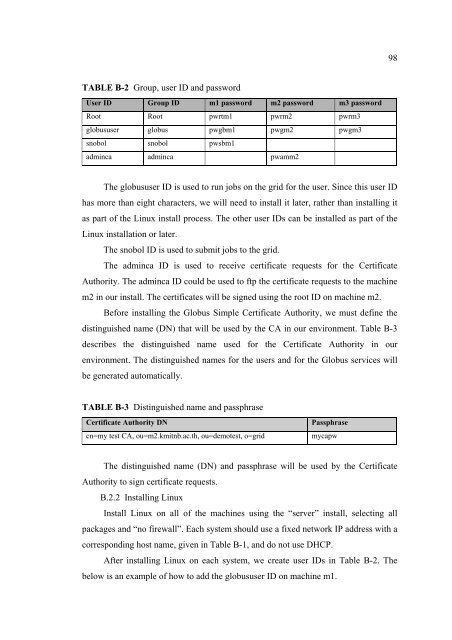a multi-objective bisexual reproduction genetic algorithm for ...
a multi-objective bisexual reproduction genetic algorithm for ...
a multi-objective bisexual reproduction genetic algorithm for ...
You also want an ePaper? Increase the reach of your titles
YUMPU automatically turns print PDFs into web optimized ePapers that Google loves.
98<br />
TABLE B-2 Group, user ID and password<br />
User ID Group ID m1 password m2 password m3 password<br />
Root Root pwrtm1 pwrm2 pwrm3<br />
globususer globus pwgbm1 pwgm2 pwgm3<br />
snobol snobol pwsbm1<br />
adminca adminca pwamm2<br />
The globususer ID is used to run jobs on the grid <strong>for</strong> the user. Since this user ID<br />
has more than eight characters, we will need to install it later, rather than installing it<br />
as part of the Linux install process. The other user IDs can be installed as part of the<br />
Linux installation or later.<br />
The snobol ID is used to submit jobs to the grid.<br />
The adminca ID is used to receive certificate requests <strong>for</strong> the Certificate<br />
Authority. The adminca ID could be used to ftp the certificate requests to the machine<br />
m2 in our install. The certificates will be signed using the root ID on machine m2.<br />
Be<strong>for</strong>e installing the Globus Simple Certificate Authority, we must define the<br />
distinguished name (DN) that will be used by the CA in our environment. Table B-3<br />
describes the distinguished name used <strong>for</strong> the Certificate Authority in our<br />
environment. The distinguished names <strong>for</strong> the users and <strong>for</strong> the Globus services will<br />
be generated automatically.<br />
TABLE B-3 Distinguished name and passphrase<br />
Certificate Authority DN<br />
cn=my test CA, ou=m2.kmitnb.ac.th, ou=demotest, o=grid<br />
Passphrase<br />
mycapw<br />
The distinguished name (DN) and passphrase will be used by the Certificate<br />
Authority to sign certificate requests.<br />
B.2.2 Installing Linux<br />
Install Linux on all of the machines using the “server” install, selecting all<br />
packages and “no firewall”. Each system should use a fixed network IP address with a<br />
corresponding host name, given in Table B-1, and do not use DHCP.<br />
After installing Linux on each system, we create user IDs in Table B-2. The<br />
below is an example of how to add the globususer ID on machine m1.