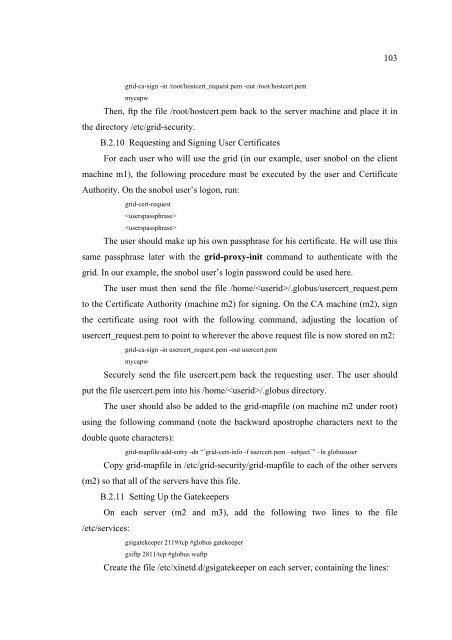a multi-objective bisexual reproduction genetic algorithm for ...
a multi-objective bisexual reproduction genetic algorithm for ...
a multi-objective bisexual reproduction genetic algorithm for ...
Create successful ePaper yourself
Turn your PDF publications into a flip-book with our unique Google optimized e-Paper software.
103<br />
grid-ca-sign -in /root/hostcert_request.pem -out /root/hostcert.pem<br />
mycapw<br />
Then, ftp the file /root/hostcert.pem back to the server machine and place it in<br />
the directory /etc/grid-security.<br />
B.2.10 Requesting and Signing User Certificates<br />
For each user who will use the grid (in our example, user snobol on the client<br />
machine m1), the following procedure must be executed by the user and Certificate<br />
Authority. On the snobol user’s logon, run:<br />
grid-cert-request<br />
<br />
<br />
The user should make up his own passphrase <strong>for</strong> his certificate. He will use this<br />
same passphrase later with the grid-proxy-init command to authenticate with the<br />
grid. In our example, the snobol user’s login password could be used here.<br />
The user must then send the file /home//.globus/usercert_request.pem<br />
to the Certificate Authority (machine m2) <strong>for</strong> signing. On the CA machine (m2), sign<br />
the certificate using root with the following command, adjusting the location of<br />
usercert_request.pem to point to wherever the above request file is now stored on m2:<br />
grid-ca-sign -in usercert_request.pem -out usercert.pem<br />
mycapw<br />
Securely send the file usercert.pem back the requesting user. The user should<br />
put the file usercert.pem into his /home//.globus directory.<br />
The user should also be added to the grid-mapfile (on machine m2 under root)<br />
using the following command (note the backward apostrophe characters next to the<br />
double quote characters):<br />
grid-mapfile-add-entry -dn “`grid-cert-info -f usercert.pem –subject`” –ln globususer<br />
Copy grid-mapfile in /etc/grid-security/grid-mapfile to each of the other servers<br />
(m2) so that all of the servers have this file.<br />
B.2.11 Setting Up the Gatekeepers<br />
On each server (m2 and m3), add the following two lines to the file<br />
/etc/services:<br />
gsigatekeeper 2119/tcp #globus gatekeeper<br />
gsiftp 2811/tcp #globus wuftp<br />
Create the file /etc/xinetd.d/gsigatekeeper on each server, containing the lines: