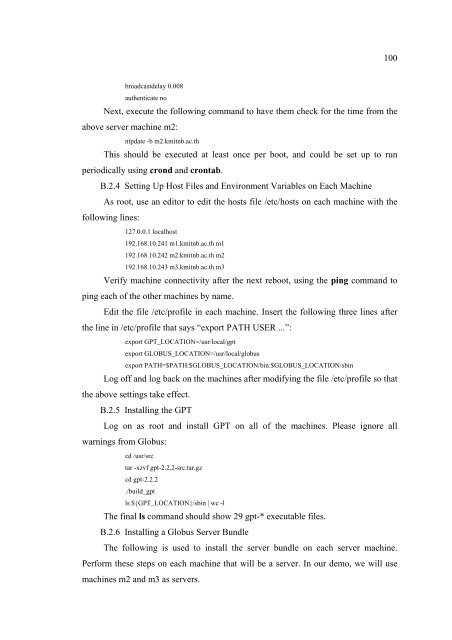a multi-objective bisexual reproduction genetic algorithm for ...
a multi-objective bisexual reproduction genetic algorithm for ...
a multi-objective bisexual reproduction genetic algorithm for ...
You also want an ePaper? Increase the reach of your titles
YUMPU automatically turns print PDFs into web optimized ePapers that Google loves.
100<br />
broadcastdelay 0.008<br />
authenticate no<br />
Next, execute the following command to have them check <strong>for</strong> the time from the<br />
above server machine m2:<br />
ntpdate -b m2.kmitnb.ac.th<br />
This should be executed at least once per boot, and could be set up to run<br />
periodically using crond and crontab.<br />
B.2.4 Setting Up Host Files and Environment Variables on Each Machine<br />
As root, use an editor to edit the hosts file /etc/hosts on each machine with the<br />
following lines:<br />
127.0.0.1 localhost<br />
192.168.10.241 m1.kmitnb.ac.th m1<br />
192.168.10.242 m2.kmitnb.ac.th m2<br />
192.168.10.243 m3.kmitnb.ac.th m3<br />
Verify machine connectivity after the next reboot, using the ping command to<br />
ping each of the other machines by name.<br />
Edit the file /etc/profile in each machine. Insert the following three lines after<br />
the line in /etc/profile that says “export PATH USER ...”:<br />
export GPT_LOCATION=/usr/local/gpt<br />
export GLOBUS_LOCATION=/usr/local/globus<br />
export PATH=$PATH:$GLOBUS_LOCATION/bin:$GLOBUS_LOCATION/sbin<br />
Log off and log back on the machines after modifying the file /etc/profile so that<br />
the above settings take effect.<br />
B.2.5 Installing the GPT<br />
Log on as root and install GPT on all of the machines. Please ignore all<br />
warnings from Globus:<br />
cd /usr/src<br />
tar -xzvf gpt-2.2.2-src.tar.gz<br />
cd gpt-2.2.2<br />
./build_gpt<br />
ls ${GPT_LOCATION}/sbin | wc -l<br />
The final ls command should show 29 gpt-* executable files.<br />
B.2.6 Installing a Globus Server Bundle<br />
The following is used to install the server bundle on each server machine.<br />
Per<strong>for</strong>m these steps on each machine that will be a server. In our demo, we will use<br />
machines m2 and m3 as servers.