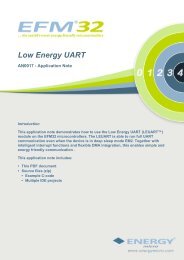USB/UART Bootloader - AN0042 - Application Note - Energy Micro
USB/UART Bootloader - AN0042 - Application Note - Energy Micro
USB/UART Bootloader - AN0042 - Application Note - Energy Micro
You also want an ePaper? Increase the reach of your titles
YUMPU automatically turns print PDFs into web optimized ePapers that Google loves.
4 Miscellaneous commands<br />
4.1 Boot application<br />
...the world's most energy friendly microcontrollers<br />
The 'b' command will boot the uploaded application in a similar manner as if the bootloader had not been<br />
enabled by pulling the debug pins high. The bootloader does this by first setting the Cortex-M3's vector<br />
table to the base of the application. Then, it reads out the first word in the new vector table and sets SP<br />
accordingly. Finally, it performs a vector reset by setting PC to the value defined by the reset vector.<br />
4.2 Reset the Device;<br />
The 'r' command resets the device. If this command is issued after a destructive upload, the new binary<br />
will be started. If this command is issued after a regular upload and the debug pins are not pulled high,<br />
the application will start. Otherwise, the bootloader will restart.<br />
4.3 Debug lock<br />
The 'l' command will lock the debug interface. After locking regular debugging facilities will not be<br />
accessible, only a device erase is possible through the debug interface.<br />
<strong>Note</strong><br />
The device must be reset once before the debug interface is locked. This command will<br />
return 'OK' if the locking was successful, 'Fail' otherwise. If debug locking fails, please make<br />
sure that SWDIO is not connected and SWDCLK is tied high.<br />
2012-11-12 - an0042_Rev1.02 8 www.energymicro.com