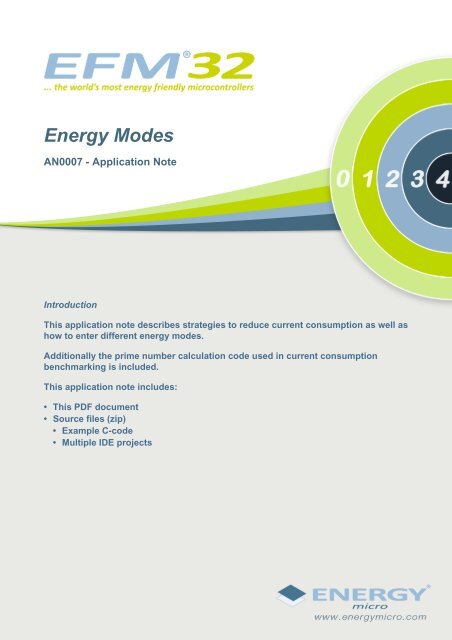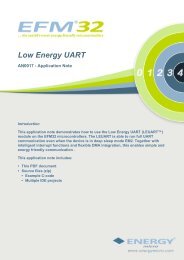Energy Modes - AN0007 - Application Note - Energy Micro
Energy Modes - AN0007 - Application Note - Energy Micro
Energy Modes - AN0007 - Application Note - Energy Micro
Create successful ePaper yourself
Turn your PDF publications into a flip-book with our unique Google optimized e-Paper software.
...the world's most energy friendly microcontrollers<br />
<strong>Energy</strong> <strong>Modes</strong><br />
<strong>AN0007</strong> - <strong>Application</strong> <strong>Note</strong><br />
Introduction<br />
This application note describes strategies to reduce current consumption as well as<br />
how to enter different energy modes.<br />
Additionally the prime number calculation code used in current consumption<br />
benchmarking is included.<br />
This application note includes:<br />
• This PDF document<br />
• Source files (zip)<br />
• Example C-code<br />
• Multiple IDE projects
1 <strong>Energy</strong> Saving<br />
1.1 General<br />
...the world's most energy friendly microcontrollers<br />
In battery powered microcontroller applications, energy saving is essential. By reducing the current<br />
consumption, the mean time between battery charging / replacement can be significantly increased.<br />
Following these principles will drastically reduce the current consumption:<br />
• Use appropriate <strong>Energy</strong> <strong>Modes</strong><br />
• Exploit low energy peripherals<br />
• Turn off unused modules / peripherals<br />
• Disable clocks to unused modules / peripherals<br />
• Reduce clock frequency<br />
• Lower the operating voltage<br />
The EFM32 supports extensive usage of all these principles. This will be explained in this and the<br />
following chapters.<br />
1.2 Use Appropriate <strong>Energy</strong> <strong>Modes</strong><br />
The most effective way to save energy is to spend as little time as possible in active mode. The EFM32<br />
features 5 tailored <strong>Energy</strong> <strong>Modes</strong> that allows the application to always be in an energy optimal state.<br />
1.3 Make Use of Low <strong>Energy</strong> Peripherals<br />
All the peripherals on EFM32 are built with energy consumption in mind. The peripherals are available<br />
in various energy modes. Whenever possible, select an appropriate peripheral and let it do the work,<br />
while the CPU goes to sleep (or performs other tasks). A few examples:<br />
• Use RTC and go to sleep instead of busy-waiting<br />
• Use DMA to transfer data between memory and U(S)ART<br />
• Use the Low <strong>Energy</strong> Sensor Interface (LESENSE) to monitor a sensor instead of waking up and polling<br />
See the System Overview chapter in the Reference Manual for a device to see which peripherals are<br />
available in different energy modes.<br />
1.4 Turn off Unused Modules / Peripherals<br />
At a given time in every microcontroller application, there are modules / peripherals which are not used.<br />
Turn these off to save energy.<br />
This also applies to the CPU itself. If the core is idle (e.g. waiting for data reception), it can be turned off<br />
and energy is saved. This is one of the main features of the energy modes of the EFM32.<br />
Remember to take startup/stop overhead into consideration. E.g. when using the ADC, it requires some<br />
time to warm up before starting a conversion.<br />
1.5 Disable Clocks to Unused Modules / Peripherals<br />
Even though a module / peripheral is disabled (e.g. TIMER0 is stopped), energy will still be consumed in<br />
that module if its clock is running. Therefore, it is important to turn off the clocks for all unused modules.<br />
The EFM32 fully supports this, please see the attached example and the Clock Management Unit (CMU)<br />
chapter in the EFM32 reference manual for details.<br />
2013-05-08 - an0007_Rev1.07 2 www.energymicro.com
...the world's most energy friendly microcontrollers<br />
1.6 Reduce Clock Frequency<br />
Current consumption scales with clock frequency. In general, a certain task or module should be<br />
operated at the lowest possible frequency. E.g. if a timer is to give an interrupt each ms, it is better<br />
to run it at a few kHz, rather than several MHz. This can easily be implemented using the prescaling<br />
functionality in the CMU.<br />
Likewise, one approach regarding the CPU frequency is that it should be so low that the CPU is not<br />
idle (some margin should be added). However, in many cases it is by far better to complete the current<br />
tasks quickly and then enter a suitable energy mode until new tasks must be handled. The different<br />
energy modes of the EFM32 are optimized for this purpose, please see the <strong>Energy</strong> <strong>Modes</strong> chapter for<br />
a further description.<br />
1.7 Lower the Operating Voltage<br />
By lowering the operating voltage, energy consumption is further reduced. The EFM32 family of<br />
microcontrollers can run with full functionality on low voltages. The absolute minimum ratings be found<br />
in the data sheet for each device.<br />
2013-05-08 - an0007_Rev1.07 3 www.energymicro.com
2 <strong>Energy</strong> <strong>Modes</strong><br />
...the world's most energy friendly microcontrollers<br />
The different energy modes of the EFM32 differ in energy consumption, CPU activity, available<br />
peripherals and clocks. A brief presentation of each energy mode is given below.<br />
By using the emlib functions, it is extremely simple to switch between different energy modes.<br />
2.1 Run Mode (<strong>Energy</strong> Mode 0)<br />
This is the default mode. In this mode the CPU fetches and executes instructions from flash or RAM,<br />
and all peripherals may be enabled.<br />
2.2 Sleep Mode (<strong>Energy</strong> Mode 1)<br />
In Sleep Mode the clock to the CPU is disabled. All peripherals, as well as RAM and Flash are available.<br />
The EFM32 has extensive support for operation in this mode. By using the Peripheral Reflex System<br />
(PRS) and DMA, several operations can be performed autonomously. For example, the timer may<br />
repeatedly trigger an ADC conversion at a given instant. When the conversion is complete, the result<br />
is moved by the DMA to RAM. When a given number of conversions have been performed, the DMA<br />
may wake up the CPU using an interrupt.<br />
Sleep Mode is entered by executing either the "Wait for Interrupt (WFI)" or the "Wait for Event (WFE)"<br />
instruction.<br />
emlib function: EMU_EnterEM1()<br />
2.3 Deep Sleep Mode (<strong>Energy</strong> Mode 2)<br />
In the Deep Sleep Mode no high frequency oscillators are running, i.e. only asynchronous or low<br />
frequency peripherals are available. This mode is extremely energy efficient, and may be used for a<br />
wide range of useful cases. A few examples:<br />
• The Low <strong>Energy</strong> Sensor Interface (LESENSE) is monitoring a sensor<br />
• The LCD controller drives an LCD.<br />
• The LEUART is receiving or transmitting a byte.<br />
• The I2C is performing address match check.<br />
• The RTC is counting and will wake up the CPU after a programmed number of ticks.<br />
• An Analog Comparator (ACMP) is comparing a voltage to a programmed threshold.<br />
• GPIO is checking for transitions on an IO line.<br />
Deep Sleep Mode is entered by first setting the SLEEPDEEP bit in the System Control Register (SCR)<br />
and then executing either the "Wait for Interrupt (WFI)" or the "Wait for Event (WFE)" instruction.<br />
emlib function: EMU_EnterEM2()<br />
2.4 Stop Mode (<strong>Energy</strong> Mode 3)<br />
Stop Mode differ from Deep Sleep Mode in that no oscillator (except the ULFRCO to the watch dog)<br />
is running.<br />
Modules available in Stop Mode are:<br />
• I2C Address Check<br />
• Watchdog<br />
2013-05-08 - an0007_Rev1.07 4 www.energymicro.com
...the world's most energy friendly microcontrollers<br />
• Asynchronous Pin Interrupt<br />
• Analog Comparator (ACMP)<br />
• Voltage Comparator (VCMP)<br />
Stop Mode is entered the same way as Deep Sleep Mode, except that also the low frequency oscillators<br />
are turned off.<br />
emlib function: EMU_EnterEM3()<br />
2.5 Shut Off Mode (<strong>Energy</strong> Mode 4)<br />
In Shut Off Mode the EFM32 is completely shut down and the current consumption is as low as 20nA.<br />
The only way to exit this energy mode is with a reset.<br />
Shut Off Mode is entered by writing 0x3 and then 0x2 four times to the EM4CTRL field in the EMU_CTRL<br />
register of the <strong>Energy</strong> Management Unit (EMU).<br />
emlib function: EMU_EnterEM4()<br />
2.6 Waking Up<br />
From EM1 to EM3 the EFM32 will wake up (enter EM0) on any interrupt. When waking up, the Interrupt<br />
Service Routine (ISR) for that interrupt will be called first, and then code execution will start from where<br />
the CPU went to sleep.<br />
However, waking up from EM4 is only possible through a reset. To facilitate timed and event-based<br />
wakeups from EM4, the EFM32 provides a Backup Real-Time Counter (BURTC) which is able to run<br />
even in EM4. Selected GPIO pins can also trigger a reset. Waking up from EM4 requires some additional<br />
configuration which must be done in software, before going to sleep.<br />
<strong>Note</strong><br />
The Backup Real-Time Counter is not available on all devices, please consult the reference<br />
manual for your device.<br />
2.6.1 Timed Wakeup From EM4<br />
To perform a timed wakeup from EM4 some registers has to be configured before going to sleep. In<br />
EMU_EM4CONF:<br />
• An oscillator must be selected. If different from ULFRCO software must also make sure the oscillator<br />
is running and is stable before going to sleep.<br />
• Wakeup from BURTC interrupt must be enabled.<br />
• The voltage regulator must be enabled in EM4.<br />
In the BURTC registers:<br />
• BURTC must be enabled in EM4.<br />
• BURTC interrupt must be enabled.<br />
• A clock source and optional prescaling must be selected.<br />
2.6.2 GPIO Wakeup From EM4<br />
If the application needs to wake up from a GPIO pin (other than the reset pin) the following must be<br />
configured in the GPIO registers:<br />
• The pin must be set to input.<br />
2013-05-08 - an0007_Rev1.07 5 www.energymicro.com
• Active polarity of the reset signal must be set in GPIO_EM4WUPOL.<br />
• Wake up from EM4 must be enabled in GPIO_EM4WUEN.<br />
...the world's most energy friendly microcontrollers<br />
2013-05-08 - an0007_Rev1.07 6 www.energymicro.com
3 Clock and Oscillator Control<br />
3.1 General<br />
...the world's most energy friendly microcontrollers<br />
As previously mentioned, the current consumption is highly dependent on clock frequency. Selecting<br />
correct oscillator and frequency is therefore a very important aspect in low energy applications. The<br />
following sections will discuss different modes and settings for clocks and oscillators.<br />
3.2 Enabling Oscillators / Setting Clock Source<br />
Oscillators are enabled and disabled through the CMU_OSCENCMD register in the CMU. Each oscillator<br />
has one enable and one disable field in this register (e.g. LFXOEN and LFXODIS). The CMU_STATUS<br />
register holds two flags for each oscillator; enabled and ready (e.g. LFXOENS and LFXORDY). Each<br />
enabled-flag is set when the corresponding oscillator is turned on, whereas the ready-flag is set when<br />
the oscillator is ready to be used as a clock source.<br />
<strong>Note</strong><br />
Until the ready-flag is set, the oscillator output may be incorrect, both with respect to<br />
frequency and duty-cycle. If an oscillator is used before this flag is set, behavior may<br />
become unpredictable / undefined.<br />
Out of reset, the High Frequency RC Oscillator (HFRCO) is set as source for the Core and high-speed<br />
peripherals (HFCLK domain). For the Low <strong>Energy</strong> (LE) clock domains (A and B), no oscillator is enabled<br />
or selected.<br />
To change the source of a clock, please do the following:<br />
1. Enable the desired oscillator by setting the corresponding bit in the CMU_OSCENCMD register in<br />
the CMU.<br />
2. Wait until the ready-flag of the oscillator in the CMU_STATUS register is set.<br />
3. Change clock source to the new oscillator. For the HFCLK, this is done in the CMU_CMD register.<br />
For the LE domains, use the CMU_LFCLKSEL register.<br />
3.3 HFRCO Band Setting<br />
The extreme frequency tuning range of the HFRCO is a major advantage, and should be used to<br />
minimize the energy consumption of any application. The following frequencies may be set [MHz]: 1 - 7<br />
- 11 - 14 - 21 - 28. Frequency band is selected using the BAND field in the CMU_HFRCOCTRL register.<br />
3.4 Enabling or Disabling a Clock to a Module / Peripheral<br />
A module's clock may be enabled or disabled using the corresponding bit in the appropriate CLKEN<br />
register in the CMU. The following registers are used for this operation:<br />
• CMU_HFCORECLKEN0: High-speed and core modules (DMA, EBI, AES and interface to LE<br />
peripherals).<br />
• CMU_HFPERCLKEN0: Used for the regular peripherals (e.g. TIMERS, ADC, USART, ...).<br />
• CMU_LFACLKEN0 / CMU_LFBCLKEN0: Used for the LE peripherals (e.g. RTC, LEUART,<br />
LETIMER, ...).<br />
Please see the EFM32 Reference Manual for details on which register and field to use for a specific<br />
module or peripheral.<br />
2013-05-08 - an0007_Rev1.07 7 www.energymicro.com
...the world's most energy friendly microcontrollers<br />
3.5 Clock Prescaling<br />
The clocks of the EFM32 may be prescaled (divided by a given factor) in the CMU. The core clock<br />
prescaling is set in the CMU_HFCORECLKDIV register, and is common to the CPU as well as the other<br />
core modules (e.g. AES, DMA, EBI). The prescaling factor for the regular peripherals is also common and<br />
set in the CMU_HFPERCLKDIV register. However, for the LE peripherals, prescaling is set individually.<br />
E.g. RTC prescaling may be set 128, whereas the LEUART1 clock is not prescaled (division factor is 1).<br />
LE peripheral prescaling is set in CMU_LFAPRESC0 and CMU_LFBPRESC0.<br />
2013-05-08 - an0007_Rev1.07 8 www.energymicro.com
4 <strong>Energy</strong>modes Software Example<br />
4.1 General<br />
...the world's most energy friendly microcontrollers<br />
The attached example illustrates how to enter different energy modes, how to enable different oscillators,<br />
enable / disable clocks and set up prescaling. To illustrate the importance of only enabling needed clocks<br />
and oscillators, the software starts off by turning on "everything". Then, more and more energy is saved<br />
by disabling clocks and oscillators, and by entering energy modes.<br />
<strong>Note</strong><br />
When in debug mode the MCU will not go below EM1. When running this example exit<br />
debug mode and reset the MCU after flashing it.<br />
4.2 Program Flow<br />
The program goes through the following states. After each change of settings, a few seconds of waiting<br />
is inserted to make the current consumption visible. Use the energyAware Profiler to see how the current<br />
consumption changes.<br />
• All Clocks Enabled Every oscillator on the EFM32 is turned on. The HFCLK source is set to HFXO,<br />
which is the fastest oscillator. In addition, clocks to all core modules and regular peripherals are<br />
enabled.<br />
• All Clocks Disabled The HFCLK source is set back to HFRCO. All unused oscillators are turned off,<br />
and clocks to unused modules / peripherals are disabled.<br />
• Core Clock Downscaled The core clock frequency is reduced by selecting the 7 MHz frequency<br />
band. In addition, the core clock is prescaled with factor 4, i.e. the core frequency is 1.75 MHz.<br />
• Sleep Mode The clock to TIMER0 is enabled, the clock to the regular peripherals is prescaled by 512<br />
(maximum) and TIMER0 is set to issue an interrupt when it wraps. Then Sleep Mode is entered until<br />
the timer wakes up the device.<br />
• Deep Sleep Mode The clock to the interface of the LE peripherals is enabled. Then the RTC is set<br />
up to issue an interrupt after a few seconds. Then Deep Sleep Mode is entered.<br />
• Stop Mode / Shut Off Mode At the end of the program either EM3 or EM4 is entered and the program<br />
stays in this mode.<br />
2013-05-08 - an0007_Rev1.07 9 www.energymicro.com
5 EM4 Wakeup Software Example<br />
...the world's most energy friendly microcontrollers<br />
This example shows how to do a wake up from EM4. It will also be shown how to make use of the 512<br />
bytes of available memory that can be retained in EM4.<br />
5.1 DK example<br />
This example is made for the EFM32GG-DK3750/EFM32GG-DK3650 Development Kit. The example<br />
will repeatedly enter EM4 and sleep for 5 seconds. A retention register is used to keep track of the<br />
number of times the MCU has woken up from a BURTC interrupt.<br />
It is also possible to wake up by connecting pin PF2 to GND. A separate register is used to keep track<br />
of how many times the MCU has woken up from a GPIO pin.<br />
Every time the MCU wakes up, the reset cause (reset pin, GPIO or BURTC) will be printed to the display.<br />
The number of times woken up (for either GPIO or BURTC) is also printed. Make sure the AEM mode<br />
is "EFM32" to enable the display (toggled with the AEM button).<br />
5.2 STK example<br />
This example is made for the EFM32GG-STK3700/EFM32GG-STK3600 Starter Kit. The example will<br />
repeatedly enter EM4 and sleep for 5 seconds. A retention register is used to keep track of the number<br />
of times the MCU has woken up from a BURTC interrupt.<br />
It is also possible to wake up by connecting pin PF2 to GND. A separate register is used to keep track<br />
of how many times the MCU has woken up from a GPIO pin. The PF2 pin is labelled SWO on the starter<br />
kit and is found near the bottom right corner.<br />
Every time the MCU wakes up, the reset cause (reset pin, GPIO or BURTC) will be printed to the LCD.<br />
The number of times woken up (for either GPIO or BURTC) is also printed.<br />
2013-05-08 - an0007_Rev1.07 10 www.energymicro.com
6 Prime Number Software Example<br />
6.1 General<br />
...the world's most energy friendly microcontrollers<br />
The prime number software example is used for current consumption benchmarking. It sets up the<br />
EFM32 to forever execute a prime calculation algorithm from flash.<br />
6.2 Setup<br />
The code makes the EFM32 run from the High Frequency Crystal Oscillator (HFXO) and disables all<br />
other oscillators. Then the Suppressed Conditional Branch Target Prefetch (SCBTP) option in the MSC<br />
module is enabled before the prime calculation algorithm is started.<br />
2013-05-08 - an0007_Rev1.07 11 www.energymicro.com
7 Revision History<br />
...the world's most energy friendly microcontrollers<br />
7.1 Revision 1.07<br />
2013-05-08<br />
Added software projects for ARM-GCC and Atollic TrueStudio.<br />
7.2 Revision 1.06<br />
2012-11-12<br />
Adapted software projects to new kit-driver and bsp structure.<br />
7.3 Revision 1.05<br />
2012-08-13<br />
Adapted software projects to new driver file structure.<br />
7.4 Revision 1.04<br />
2012-07-19<br />
Added EM4 wakeup example with BURTC and data retention<br />
Fixed a bug where Prime Example would be stuck in while loop<br />
Added software support for Tiny and Giant Gecko STK's.<br />
7.5 Revision 1.03<br />
2012-04-20<br />
Adapted software projects to new peripheral library naming and CMSIS_V3.<br />
7.6 Revision 1.02<br />
2012-03-13<br />
Fixed makefile-error for CodeSourcery projects.<br />
7.7 Revision 1.01<br />
2010-11-16<br />
Changed example folder structure, removed build and src folders.<br />
Added chip-init function.<br />
7.8 Revision 1.00<br />
2010-09-20<br />
Initial revision.<br />
2013-05-08 - an0007_Rev1.07 12 www.energymicro.com
A Disclaimer and Trademarks<br />
A.1 Disclaimer<br />
...the world's most energy friendly microcontrollers<br />
<strong>Energy</strong> <strong>Micro</strong> AS intends to provide customers with the latest, accurate, and in-depth documentation<br />
of all peripherals and modules available for system and software implementers using or intending to<br />
use the <strong>Energy</strong> <strong>Micro</strong> products. Characterization data, available modules and peripherals, memory<br />
sizes and memory addresses refer to each specific device, and "Typical" parameters provided can and<br />
do vary in different applications. <strong>Application</strong> examples described herein are for illustrative purposes<br />
only. <strong>Energy</strong> <strong>Micro</strong> reserves the right to make changes without further notice and limitation to product<br />
information, specifications, and descriptions herein, and does not give warranties as to the accuracy<br />
or completeness of the included information. <strong>Energy</strong> <strong>Micro</strong> shall have no liability for the consequences<br />
of use of the information supplied herein. This document does not imply or express copyright licenses<br />
granted hereunder to design or fabricate any integrated circuits. The products must not be used within<br />
any Life Support System without the specific written consent of <strong>Energy</strong> <strong>Micro</strong>. A "Life Support System"<br />
is any product or system intended to support or sustain life and/or health, which, if it fails, can be<br />
reasonably expected to result in significant personal injury or death. <strong>Energy</strong> <strong>Micro</strong> products are generally<br />
not intended for military applications. <strong>Energy</strong> <strong>Micro</strong> products shall under no circumstances be used in<br />
weapons of mass destruction including (but not limited to) nuclear, biological or chemical weapons, or<br />
missiles capable of delivering such weapons.<br />
A.2 Trademark Information<br />
<strong>Energy</strong> <strong>Micro</strong>, EFM32, EFR, logo and combinations thereof, and others are the registered trademarks or<br />
trademarks of <strong>Energy</strong> <strong>Micro</strong> AS. ARM, CORTEX, THUMB are the registered trademarks of ARM Limited.<br />
Other terms and product names may be trademarks of others.<br />
2013-05-08 - an0007_Rev1.07 13 www.energymicro.com
B Contact Information<br />
...the world's most energy friendly microcontrollers<br />
B.1 <strong>Energy</strong> <strong>Micro</strong> Corporate Headquarters<br />
Postal Address Visitor Address Technical Support<br />
<strong>Energy</strong> <strong>Micro</strong> AS<br />
P.O. Box 4633 Nydalen<br />
N-0405 Oslo<br />
NORWAY<br />
www.energymicro.com<br />
Phone: +47 23 00 98 00<br />
Fax: + 47 23 00 98 01<br />
B.2 Global Contacts<br />
<strong>Energy</strong> <strong>Micro</strong> AS<br />
Sandakerveien 118<br />
N-0484 Oslo<br />
NORWAY<br />
support.energymicro.com<br />
Phone: +47 40 10 03 01<br />
Visit www.energymicro.com for information on global distributors and representatives or contact<br />
sales@energymicro.com for additional information.<br />
Americas Europe, Middle East and Africa Asia and Pacific<br />
www.energymicro.com/americas www.energymicro.com/emea www.energymicro.com/asia<br />
2013-05-08 - an0007_Rev1.07 14 www.energymicro.com
...the world's most energy friendly microcontrollers<br />
Table of Contents<br />
1. <strong>Energy</strong> Saving .......................................................................................................................................... 2<br />
1.1. General ......................................................................................................................................... 2<br />
1.2. Use Appropriate <strong>Energy</strong> <strong>Modes</strong> ......................................................................................................... 2<br />
1.3. Make Use of Low <strong>Energy</strong> Peripherals ................................................................................................. 2<br />
1.4. Turn off Unused Modules / Peripherals ............................................................................................... 2<br />
1.5. Disable Clocks to Unused Modules / Peripherals .................................................................................. 2<br />
1.6. Reduce Clock Frequency ................................................................................................................. 3<br />
1.7. Lower the Operating Voltage ............................................................................................................ 3<br />
2. <strong>Energy</strong> <strong>Modes</strong> .......................................................................................................................................... 4<br />
2.1. Run Mode (<strong>Energy</strong> Mode 0) ............................................................................................................. 4<br />
2.2. Sleep Mode (<strong>Energy</strong> Mode 1) ........................................................................................................... 4<br />
2.3. Deep Sleep Mode (<strong>Energy</strong> Mode 2) ................................................................................................... 4<br />
2.4. Stop Mode (<strong>Energy</strong> Mode 3) ............................................................................................................. 4<br />
2.5. Shut Off Mode (<strong>Energy</strong> Mode 4) ........................................................................................................ 5<br />
2.6. Waking Up .................................................................................................................................... 5<br />
3. Clock and Oscillator Control ........................................................................................................................ 7<br />
3.1. General ......................................................................................................................................... 7<br />
3.2. Enabling Oscillators / Setting Clock Source .......................................................................................... 7<br />
3.3. HFRCO Band Setting ...................................................................................................................... 7<br />
3.4. Enabling or Disabling a Clock to a Module / Peripheral .......................................................................... 7<br />
3.5. Clock Prescaling ............................................................................................................................. 8<br />
4. <strong>Energy</strong>modes Software Example .................................................................................................................. 9<br />
4.1. General ......................................................................................................................................... 9<br />
4.2. Program Flow ................................................................................................................................ 9<br />
5. EM4 Wakeup Software Example ................................................................................................................ 10<br />
5.1. DK example ................................................................................................................................. 10<br />
5.2. STK example ............................................................................................................................... 10<br />
6. Prime Number Software Example ............................................................................................................... 11<br />
6.1. General ....................................................................................................................................... 11<br />
6.2. Setup .......................................................................................................................................... 11<br />
7. Revision History ...................................................................................................................................... 12<br />
7.1. Revision 1.07 ............................................................................................................................... 12<br />
7.2. Revision 1.06 ............................................................................................................................... 12<br />
7.3. Revision 1.05 ............................................................................................................................... 12<br />
7.4. Revision 1.04 ............................................................................................................................... 12<br />
7.5. Revision 1.03 ............................................................................................................................... 12<br />
7.6. Revision 1.02 ............................................................................................................................... 12<br />
7.7. Revision 1.01 ............................................................................................................................... 12<br />
7.8. Revision 1.00 ............................................................................................................................... 12<br />
A. Disclaimer and Trademarks ....................................................................................................................... 13<br />
A.1. Disclaimer ................................................................................................................................... 13<br />
A.2. Trademark Information ................................................................................................................... 13<br />
B. Contact Information ................................................................................................................................. 14<br />
B.1. <strong>Energy</strong> <strong>Micro</strong> Corporate Headquarters .............................................................................................. 14<br />
B.2. Global Contacts ............................................................................................................................ 14<br />
2013-05-08 - an0007_Rev1.07 15 www.energymicro.com