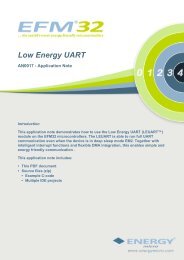Energy Modes - AN0007 - Application Note - Energy Micro
Energy Modes - AN0007 - Application Note - Energy Micro
Energy Modes - AN0007 - Application Note - Energy Micro
You also want an ePaper? Increase the reach of your titles
YUMPU automatically turns print PDFs into web optimized ePapers that Google loves.
1 <strong>Energy</strong> Saving<br />
1.1 General<br />
...the world's most energy friendly microcontrollers<br />
In battery powered microcontroller applications, energy saving is essential. By reducing the current<br />
consumption, the mean time between battery charging / replacement can be significantly increased.<br />
Following these principles will drastically reduce the current consumption:<br />
• Use appropriate <strong>Energy</strong> <strong>Modes</strong><br />
• Exploit low energy peripherals<br />
• Turn off unused modules / peripherals<br />
• Disable clocks to unused modules / peripherals<br />
• Reduce clock frequency<br />
• Lower the operating voltage<br />
The EFM32 supports extensive usage of all these principles. This will be explained in this and the<br />
following chapters.<br />
1.2 Use Appropriate <strong>Energy</strong> <strong>Modes</strong><br />
The most effective way to save energy is to spend as little time as possible in active mode. The EFM32<br />
features 5 tailored <strong>Energy</strong> <strong>Modes</strong> that allows the application to always be in an energy optimal state.<br />
1.3 Make Use of Low <strong>Energy</strong> Peripherals<br />
All the peripherals on EFM32 are built with energy consumption in mind. The peripherals are available<br />
in various energy modes. Whenever possible, select an appropriate peripheral and let it do the work,<br />
while the CPU goes to sleep (or performs other tasks). A few examples:<br />
• Use RTC and go to sleep instead of busy-waiting<br />
• Use DMA to transfer data between memory and U(S)ART<br />
• Use the Low <strong>Energy</strong> Sensor Interface (LESENSE) to monitor a sensor instead of waking up and polling<br />
See the System Overview chapter in the Reference Manual for a device to see which peripherals are<br />
available in different energy modes.<br />
1.4 Turn off Unused Modules / Peripherals<br />
At a given time in every microcontroller application, there are modules / peripherals which are not used.<br />
Turn these off to save energy.<br />
This also applies to the CPU itself. If the core is idle (e.g. waiting for data reception), it can be turned off<br />
and energy is saved. This is one of the main features of the energy modes of the EFM32.<br />
Remember to take startup/stop overhead into consideration. E.g. when using the ADC, it requires some<br />
time to warm up before starting a conversion.<br />
1.5 Disable Clocks to Unused Modules / Peripherals<br />
Even though a module / peripheral is disabled (e.g. TIMER0 is stopped), energy will still be consumed in<br />
that module if its clock is running. Therefore, it is important to turn off the clocks for all unused modules.<br />
The EFM32 fully supports this, please see the attached example and the Clock Management Unit (CMU)<br />
chapter in the EFM32 reference manual for details.<br />
2013-05-08 - an0007_Rev1.07 2 www.energymicro.com