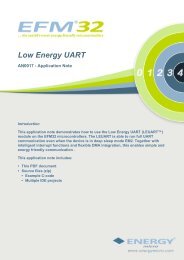Energy Modes - AN0007 - Application Note - Energy Micro
Energy Modes - AN0007 - Application Note - Energy Micro
Energy Modes - AN0007 - Application Note - Energy Micro
Create successful ePaper yourself
Turn your PDF publications into a flip-book with our unique Google optimized e-Paper software.
2 <strong>Energy</strong> <strong>Modes</strong><br />
...the world's most energy friendly microcontrollers<br />
The different energy modes of the EFM32 differ in energy consumption, CPU activity, available<br />
peripherals and clocks. A brief presentation of each energy mode is given below.<br />
By using the emlib functions, it is extremely simple to switch between different energy modes.<br />
2.1 Run Mode (<strong>Energy</strong> Mode 0)<br />
This is the default mode. In this mode the CPU fetches and executes instructions from flash or RAM,<br />
and all peripherals may be enabled.<br />
2.2 Sleep Mode (<strong>Energy</strong> Mode 1)<br />
In Sleep Mode the clock to the CPU is disabled. All peripherals, as well as RAM and Flash are available.<br />
The EFM32 has extensive support for operation in this mode. By using the Peripheral Reflex System<br />
(PRS) and DMA, several operations can be performed autonomously. For example, the timer may<br />
repeatedly trigger an ADC conversion at a given instant. When the conversion is complete, the result<br />
is moved by the DMA to RAM. When a given number of conversions have been performed, the DMA<br />
may wake up the CPU using an interrupt.<br />
Sleep Mode is entered by executing either the "Wait for Interrupt (WFI)" or the "Wait for Event (WFE)"<br />
instruction.<br />
emlib function: EMU_EnterEM1()<br />
2.3 Deep Sleep Mode (<strong>Energy</strong> Mode 2)<br />
In the Deep Sleep Mode no high frequency oscillators are running, i.e. only asynchronous or low<br />
frequency peripherals are available. This mode is extremely energy efficient, and may be used for a<br />
wide range of useful cases. A few examples:<br />
• The Low <strong>Energy</strong> Sensor Interface (LESENSE) is monitoring a sensor<br />
• The LCD controller drives an LCD.<br />
• The LEUART is receiving or transmitting a byte.<br />
• The I2C is performing address match check.<br />
• The RTC is counting and will wake up the CPU after a programmed number of ticks.<br />
• An Analog Comparator (ACMP) is comparing a voltage to a programmed threshold.<br />
• GPIO is checking for transitions on an IO line.<br />
Deep Sleep Mode is entered by first setting the SLEEPDEEP bit in the System Control Register (SCR)<br />
and then executing either the "Wait for Interrupt (WFI)" or the "Wait for Event (WFE)" instruction.<br />
emlib function: EMU_EnterEM2()<br />
2.4 Stop Mode (<strong>Energy</strong> Mode 3)<br />
Stop Mode differ from Deep Sleep Mode in that no oscillator (except the ULFRCO to the watch dog)<br />
is running.<br />
Modules available in Stop Mode are:<br />
• I2C Address Check<br />
• Watchdog<br />
2013-05-08 - an0007_Rev1.07 4 www.energymicro.com