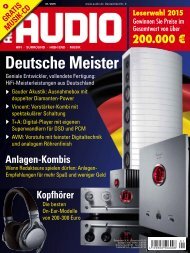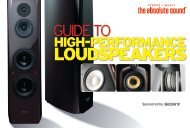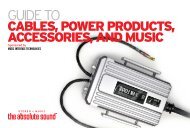DIGITAL SOURCE COMPONENTS
Create successful ePaper yourself
Turn your PDF publications into a flip-book with our unique Google optimized e-Paper software.
go to: Contents | Feature | On The Horizon | DACs | CD Players | Music Servers | Integrated Amps with DACs | Portable | Our Top Picks<br />
EQUIPMENT review - Berkeley Audio Design Alpha DAC Reference Series<br />
the conversion from DSD to the multibit<br />
signal that drives the DAC within the<br />
DAC chip or adjacent to it. Virtually all<br />
manufacturers use DACs with multi-bit<br />
architecture. There are a few exceptions,<br />
but they are about 0.001 percent of all<br />
the converters out there. Almost every<br />
DAC that calls itself DSD-compatible, or<br />
even “native” DSD, is converting the DSD<br />
bitstream to multi-bit just before the<br />
D-to-A conversion.<br />
Most DAC chips, including the one that<br />
we use, have a DSD input. Processing in the<br />
DAC chip converts it to multi-bit, but that’s<br />
the worst possible approach because you’re<br />
doing that processing and the digital-toanalog<br />
conversion simultaneously on the<br />
same piece of silicon. A step up from that<br />
is to do the multi-bit conversion with your<br />
own code in a separate DSP processor<br />
chip. And we could easily have done that.<br />
We have a lot of DSP processing power<br />
in the Reference Series—it would have<br />
been trivial. But then you’ve got the extra<br />
overhead of processing going on all the<br />
time in a chip that’s contiguous to the<br />
DAC. And remember, we’re being hypervigilant<br />
about the environment in which<br />
the DAC chip is operating in the Reference<br />
Series, because the intrinsic performance<br />
coming out of it, the way we operate it with<br />
those clocks and with everything else, is<br />
phenomenal. That processing noise would<br />
degrade that performance.<br />
So, those are the two solutions for<br />
getting a front-panel DSD light to come<br />
on and make a DAC “DSD-compatible.”<br />
We could have rationalized including DSD<br />
in that way, but Pflash [Michael “Pflash”<br />
Pflaumer] and I both agreed that our sense<br />
of integrity required us to follow the path<br />
of providing the best possible audio quality<br />
for both DSD and PCM.<br />
Fortunately, there’s another way to<br />
provide DSD reproduction that doesn’t<br />
compromise performance, and that’s to do<br />
the DSD-to-multi-bit conversion outside of<br />
the DAC. Because virtually all DSD sources<br />
that feed external DAC’s are computers,<br />
we can do the conversion in software in<br />
the computer. We did a fair amount of<br />
research on it and considered writing our<br />
own software, but we found a product that<br />
did the math right, and that’s JRiver Media<br />
Center for Mac or PC.<br />
For the tweaky types, you can optimize<br />
the low-pass filtering for DSD conversion in<br />
JRiver depending on the spectrum of the<br />
supersonic noise, which varies between<br />
recordings. The resulting upconverted<br />
176.4kHz/24-bit PCM format has sufficient<br />
resolution in the frequency and time<br />
domains to contain everything that’s in<br />
the DSD signal, including supersonic noise<br />
if you want it there. You can play the DSD<br />
files on your computer and have JRiver<br />
perform the conversion on the fly. Or you<br />
can convert the DSD file to PCM ahead of<br />
time and then just play the PCM file. That<br />
shouldn’t make a sonic difference in theory,<br />
but it does in practice. The processing<br />
overhead to perform that conversion<br />
in real-time makes it slightly less good<br />
sounding compared with converting ahead<br />
of time. The computer then isn’t doing any<br />
processing, just outputting data pulled<br />
from memory. From a technical and audio<br />
quality point of view that’s the best way<br />
to reproduce DSD recordings if you have<br />
a multi-bit DAC architecture. You’re not<br />
only performing the conversion outside of<br />
the DAC box; you’re also performing the<br />
conversion outside of the time domain<br />
as well. By the way, including a license to<br />
JRiver with the Alpha Reference is vastly<br />
more expensive for us than implementing<br />
DoP.<br />
RH: There’s also the potential of upgrading<br />
the DSD- to-PCM conversion algorithm with a<br />
software update, something you can’t do if the<br />
conversion is performed inside the DAC.<br />
MR That’s exactly right.<br />
RH: Tell me about the Alpha Reference’s<br />
physical construction and how that affects the<br />
sound.<br />
MR The physical design of the Reference is<br />
all about minimizing noise and time-domain<br />
noise. As you’ve seen, it’s a very solid device<br />
physically, and the main reason for that<br />
is isolation and stability. The mechanical<br />
mass reduces microphonic effects as well<br />
as temperature gradients. Once it fully<br />
warms up, which takes about 12 hours, it<br />
will stabilize at that temperature, which is<br />
important.<br />
The top cover is over a centimeter thick<br />
and each circuit board is in its own isolated<br />
The Importance of Clocking<br />
With so much discussion in this interview about the importance<br />
of a DAC’s clock, I thought I’d offer a generic and<br />
simplified primer on what a DAC’s clock does and why it’s<br />
important.<br />
In a typical multi-bit DAC, the DAC converts the 24-bit<br />
audio samples (called “words”) at the DAC chip’s input to<br />
an analog current at the output. The DAC chip performs<br />
this feat 352,800 times per second in a typical 8x oversampling<br />
DAC (352.8kHz is 8x the CD’s sampling rate of<br />
44.1kHz). The “word clock,” a square wave with a frequency<br />
of 352.8kHz, tells the DAC when to convert each of<br />
those binary-encoded audio samples to an analog output.<br />
Each leading edge of that square wave triggers the DAC to<br />
perform the conversion of one audio sample to an analog<br />
current, and it does this 352,800 times per second.<br />
If those clock pulses aren’t perfectly uniform in time—<br />
the definition of jitter—the reconstructed analog waveform<br />
will be distorted. Specifically, timing variations in the clock<br />
become amplitude variations in the analog waveform. The<br />
converted sample’s amplitude may be correct, but if it’s<br />
shifted in time from where it should be, amplitude errors<br />
are introduced in the analog waveform. The right sample<br />
at the wrong time is the wrong sample.<br />
It turns out that humans are exquisitely sensitive to<br />
the most miniscule timing variations, probably because<br />
the type of distortion jitter introduces never occurs in<br />
nature. Moreover, evolution has finely honed our hearing<br />
mechanism for instantly identifying a sound’s location and<br />
determining what is creating the sound. It is these very<br />
characteristics—spatial cues and timbral recognition—that<br />
are obscured by jitter. Given that our survival depended on<br />
correctly identifying the “what and where” of a sound, it’s<br />
not so surprising that we are so attuned to any mechanism<br />
that confuses these aural cues. Robert Harley<br />
47 Buyer's Guide to Digital Source Components 2014 www.theabsolutesound.com<br />
previous page<br />
NEXT page