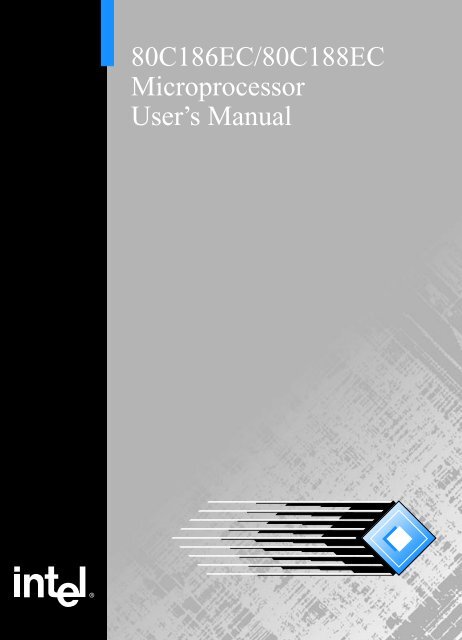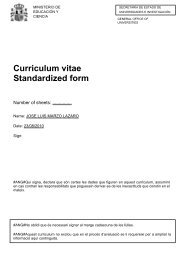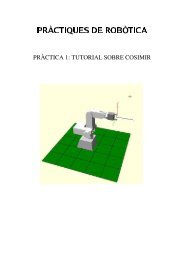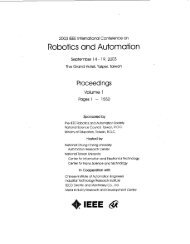80C186EC/80C188EC Microprocessor User's Manual
80C186EC/80C188EC Microprocessor User's Manual
80C186EC/80C188EC Microprocessor User's Manual
Create successful ePaper yourself
Turn your PDF publications into a flip-book with our unique Google optimized e-Paper software.
<strong>80C186EC</strong>/<strong>80C188EC</strong><br />
<strong>Microprocessor</strong><br />
User’s <strong>Manual</strong>
<strong>80C186EC</strong>/<strong>80C188EC</strong><br />
<strong>Microprocessor</strong><br />
User’s <strong>Manual</strong><br />
1995 Order Number 272047-003
Information in this document is provided solely to enable use of Intel products. Intel assumes no liability whatsoever, including<br />
infringement of any patent or copyright, for sale and use of Intel products except as provided in Intel’s Terms and Conditions<br />
of Sale for such products.<br />
Intel Corporation makes no warranty for the use of its products and assumes no responsibility for any errors which may appear<br />
in this document nor does it make a commitment to update the information contained herein.<br />
Intel retains the right to make changes to these specifications at any time, without notice.<br />
Contact your local Intel sales office or your distributor to obtain the latest specifications before placing your product order.<br />
MDS is an ordering code only and is not used as a product name or trademark of Intel Corporation.<br />
Intel Corporation and Intel's FASTPATH are not affiliated with Kinetics, a division of Excelan, Inc. or its FASTPATH trademark<br />
or products.<br />
*Other brands and names are the property of their respective owners.<br />
Additional copies of this document or other Intel literature may be obtained from:<br />
Intel Corporation<br />
Literature Sales<br />
P.O. Box 7641<br />
Mt. Prospect, IL 60056-7641<br />
or call 1-800-879-4683<br />
© INTEL CORPORATION, 1995
CONTENTS<br />
CHAPTER 1<br />
INTRODUCTION<br />
1.1 HOW TO USE THIS MANUAL....................................................................................... 1-2<br />
1.2 RELATED DOCUMENTS .............................................................................................. 1-3<br />
1.3 ELECTRONIC SUPPORT SYSTEMS ........................................................................... 1-4<br />
1.3.1 FaxBack Service .......................................................................................................1-4<br />
1.3.2 Bulletin Board System (BBS) ....................................................................................1-5<br />
1.3.2.1 How to Find ApBUILDER Software and Hypertext Documents on the BBS ...1-6<br />
1.3.3 CompuServe Forums ................................................................................................1-6<br />
1.3.4 World Wide Web .......................................................................................................1-6<br />
1.4 TECHNICAL SUPPORT ................................................................................................ 1-6<br />
1.5 PRODUCT LITERATURE.............................................................................................. 1-7<br />
1.6 TRAINING CLASSES .................................................................................................... 1-7<br />
CHAPTER 2<br />
OVERVIEW OF THE 80C186 FAMILY ARCHITECTURE<br />
2.1 ARCHITECTURAL OVERVIEW .................................................................................... 2-1<br />
2.1.1 Execution Unit ...........................................................................................................2-2<br />
2.1.2 Bus Interface Unit .....................................................................................................2-3<br />
2.1.3 General Registers .....................................................................................................2-4<br />
2.1.4 Segment Registers ...................................................................................................2-5<br />
2.1.5 Instruction Pointer .....................................................................................................2-6<br />
2.1.6 Flags .........................................................................................................................2-7<br />
2.1.7 Memory Segmentation ..............................................................................................2-8<br />
2.1.8 Logical Addresses ...................................................................................................2-10<br />
2.1.9 Dynamically Relocatable Code ...............................................................................2-13<br />
2.1.10 Stack Implementation .............................................................................................2-15<br />
2.1.11 Reserved Memory and I/O Space ...........................................................................2-15<br />
2.2 SOFTWARE OVERVIEW ............................................................................................ 2-17<br />
2.2.1 Instruction Set .........................................................................................................2-17<br />
2.2.1.1 Data Transfer Instructions .............................................................................2-18<br />
2.2.1.2 Arithmetic Instructions ...................................................................................2-19<br />
2.2.1.3 Bit Manipulation Instructions .........................................................................2-21<br />
2.2.1.4 String Instructions ..........................................................................................2-22<br />
2.2.1.5 Program Transfer Instructions .......................................................................2-23<br />
2.2.1.6 Processor Control Instructions ......................................................................2-27<br />
2.2.2 Addressing Modes ..................................................................................................2-27<br />
2.2.2.1 Register and Immediate Operand Addressing Modes ...................................2-27<br />
2.2.2.2 Memory Addressing Modes ...........................................................................2-28<br />
2.2.2.3 I/O Port Addressing .......................................................................................2-36<br />
2.2.2.4 Data Types Used in the 80C186 Modular Core Family .................................2-37<br />
iii
CONTENTS<br />
2.3 INTERRUPTS AND EXCEPTION HANDLING ............................................................ 2-39<br />
2.3.1 Interrupt/Exception Processing ...............................................................................2-39<br />
2.3.1.1 Non-Maskable Interrupts ...............................................................................2-42<br />
2.3.1.2 Maskable Interrupts .......................................................................................2-42<br />
2.3.1.3 Exceptions .....................................................................................................2-42<br />
2.3.2 Software Interrupts ..................................................................................................2-44<br />
2.3.3 Interrupt Latency .....................................................................................................2-44<br />
2.3.4 Interrupt Response Time ........................................................................................2-45<br />
2.3.5 Interrupt and Exception Priority ...............................................................................2-46<br />
CHAPTER 3<br />
BUS INTERFACE UNIT<br />
3.1 MULTIPLEXED ADDRESS AND DATA BUS................................................................ 3-1<br />
3.2 ADDRESS AND DATA BUS CONCEPTS..................................................................... 3-1<br />
3.2.1 16-Bit Data Bus .........................................................................................................3-1<br />
3.2.2 8-Bit Data Bus ...........................................................................................................3-5<br />
3.3 MEMORY AND I/O INTERFACES................................................................................. 3-6<br />
3.3.1 16-Bit Bus Memory and I/O Requirements ...............................................................3-7<br />
3.3.2 8-Bit Bus Memory and I/O Requirements .................................................................3-7<br />
3.4 BUS CYCLE OPERATION ............................................................................................ 3-7<br />
3.4.1 Address/Status Phase ............................................................................................3-10<br />
3.4.2 Data Phase .............................................................................................................3-13<br />
3.4.3 Wait States ..............................................................................................................3-13<br />
3.4.4 Idle States ...............................................................................................................3-18<br />
3.5 BUS CYCLES .............................................................................................................. 3-20<br />
3.5.1 Read Bus Cycles ....................................................................................................3-20<br />
3.5.1.1 Refresh Bus Cycles .......................................................................................3-22<br />
3.5.2 Write Bus Cycles .....................................................................................................3-23<br />
3.5.3 Interrupt Acknowledge Bus Cycle ...........................................................................3-26<br />
3.5.3.1 System Design Considerations .....................................................................3-28<br />
3.5.4 HALT Bus Cycle ......................................................................................................3-29<br />
3.5.5 Temporarily Exiting the HALT Bus State .................................................................3-32<br />
3.5.6 Exiting HALT ...........................................................................................................3-34<br />
3.6 SYSTEM DESIGN ALTERNATIVES ........................................................................... 3-36<br />
3.6.1 Buffering the Data Bus ............................................................................................3-37<br />
3.6.2 Synchronizing Software and Hardware Events .......................................................3-39<br />
3.6.3 Using a Locked Bus ................................................................................................3-40<br />
3.7 MULTI-MASTER BUS SYSTEM DESIGNS................................................................. 3-41<br />
3.7.1 Entering Bus HOLD ................................................................................................3-41<br />
3.7.1.1 HOLD Bus Latency ........................................................................................3-42<br />
3.7.1.2 Refresh Operation During a Bus HOLD ........................................................3-43<br />
3.7.2 Exiting HOLD ..........................................................................................................3-45<br />
3.8 BUS CYCLE PRIORITIES ........................................................................................... 3-46<br />
iv
CONTENTS<br />
CHAPTER 4<br />
PERIPHERAL CONTROL BLOCK<br />
4.1 PERIPHERAL CONTROL REGISTERS........................................................................ 4-1<br />
4.2 PCB RELOCATION REGISTER.................................................................................... 4-1<br />
4.3 RESERVED LOCATIONS ............................................................................................. 4-4<br />
4.4 ACCESSING THE PERIPHERAL CONTROL BLOCK.................................................. 4-4<br />
4.4.1 Bus Cycles ...............................................................................................................4-4<br />
4.4.2 READY Signals and Wait States .............................................................................4-4<br />
4.4.3 F-Bus Operation .......................................................................................................4-5<br />
4.4.3.1 Writing the PCB Relocation Register ...............................................................4-6<br />
4.4.3.2 Accessing the Peripheral Control Registers ....................................................4-6<br />
4.4.3.3 Accessing Reserved Locations .......................................................................4-6<br />
4.5 SETTING THE PCB BASE LOCATION......................................................................... 4-6<br />
4.5.1 Considerations for the 80C187 Math Coprocessor Interface ....................................4-7<br />
CHAPTER 5<br />
CLOCK GENERATION AND POWER MANAGEMENT<br />
5.1 CLOCK GENERATION.................................................................................................. 5-1<br />
5.1.1 Crystal Oscillator .......................................................................................................5-1<br />
5.1.1.1 Oscillator Operation .........................................................................................5-2<br />
5.1.1.2 Selecting Crystals ............................................................................................5-5<br />
5.1.2 Using an External Oscillator ......................................................................................5-6<br />
5.1.3 Output from the Clock Generator ..............................................................................5-6<br />
5.1.4 Reset and Clock Synchronization .............................................................................5-6<br />
5.2 POWER MANAGEMENT............................................................................................. 5-10<br />
5.2.1 Idle Mode ................................................................................................................5-11<br />
5.2.1.1 Entering Idle Mode ........................................................................................5-11<br />
5.2.1.2 Bus Operation During Idle Mode ...................................................................5-13<br />
5.2.1.3 Leaving Idle Mode .........................................................................................5-14<br />
5.2.1.4 Example Idle Mode Initialization Code ..........................................................5-15<br />
5.2.2 Powerdown Mode ...................................................................................................5-16<br />
5.2.2.1 Entering Powerdown Mode ...........................................................................5-17<br />
5.2.2.2 Leaving Powerdown Mode ............................................................................5-18<br />
5.2.3 Power-Save Mode ..................................................................................................5-19<br />
5.2.3.1 Entering Power-Save Mode ..........................................................................5-20<br />
5.2.3.2 Leaving Power-Save Mode ...........................................................................5-22<br />
5.2.3.3 Example Power-Save Initialization Code .......................................................5-22<br />
5.2.4 Implementing a Power Management Scheme ........................................................5-24<br />
CHAPTER 6<br />
CHIP-SELECT UNIT<br />
6.1 COMMON METHODS FOR GENERATING CHIP-SELECTS....................................... 6-1<br />
6.2 CHIP-SELECT UNIT FEATURES AND BENEFITS ...................................................... 6-1<br />
6.3 CHIP-SELECT UNIT FUNCTIONAL OVERVIEW ......................................................... 6-2<br />
v
CONTENTS<br />
6.4 PROGRAMMING........................................................................................................... 6-5<br />
6.4.1 Initialization Sequence ..............................................................................................6-6<br />
6.4.2 Start Address ..........................................................................................................6-10<br />
6.4.3 Stop Address ..........................................................................................................6-10<br />
6.4.4 Enabling and Disabling Chip-Selects ......................................................................6-11<br />
6.4.5 Bus Wait State and Ready Control .........................................................................6-11<br />
6.4.6 Overlapping Chip-Selects .......................................................................................6-12<br />
6.4.7 Memory or I/O Bus Cycle Decoding ........................................................................6-14<br />
6.4.8 Programming Considerations ..................................................................................6-14<br />
6.5 CHIP-SELECTS AND BUS HOLD............................................................................... 6-15<br />
6.6 EXAMPLES ................................................................................................................. 6-15<br />
6.6.1 Example 1: Typical System Configuration ..............................................................6-15<br />
6.6.2 Example 2: Detecting Attempts to Access Guarded Memory .................................6-20<br />
CHAPTER 7<br />
REFRESH CONTROL UNIT<br />
7.1 THE ROLE OF THE REFRESH CONTROL UNIT......................................................... 7-2<br />
7.2 REFRESH CONTROL UNIT CAPABILITIES................................................................. 7-2<br />
7.3 REFRESH CONTROL UNIT OPERATION.................................................................... 7-2<br />
7.4 REFRESH ADDRESSES............................................................................................... 7-4<br />
7.5 REFRESH BUS CYCLES.............................................................................................. 7-5<br />
7.6 GUIDELINES FOR DESIGNING DRAM CONTROLLERS............................................ 7-5<br />
7.7 PROGRAMMING THE REFRESH CONTROL UNIT..................................................... 7-7<br />
7.7.1 Calculating the Refresh Interval ................................................................................7-7<br />
7.7.2 Refresh Control Unit Registers .................................................................................7-7<br />
7.7.2.1 Refresh Base Address Register ......................................................................7-8<br />
7.7.2.2 Refresh Clock Interval Register .......................................................................7-8<br />
7.7.2.3 Refresh Control Register .................................................................................7-9<br />
7.7.2.4 Refresh Address Register .............................................................................7-10<br />
7.7.3 Programming Example ...........................................................................................7-11<br />
7.8 REFRESH OPERATION AND BUS HOLD.................................................................. 7-13<br />
CHAPTER 8<br />
INTERRUPT CONTROL UNIT<br />
8.1 FUNCTIONAL OVERVIEW: THE INTERRUPT CONTROLLER ................................... 8-1<br />
8.2 INTERRUPT PRIORITY AND NESTING....................................................................... 8-4<br />
8.3 OVERVIEW OF THE 8259A ARCHITECTURE............................................................. 8-4<br />
8.3.1 A Typical Interrupt Sequence Using the 8259A Module ...........................................8-6<br />
8.3.2 Interrupt Requests ....................................................................................................8-9<br />
8.3.2.1 Edge and Level Triggering ..............................................................................8-9<br />
8.3.2.2 The Interrupt Request Register .......................................................................8-9<br />
8.3.2.3 Spurious Interrupts ........................................................................................8-10<br />
8.3.3 The Priority Resolver and Priority Resolution .........................................................8-10<br />
vi
CONTENTS<br />
8.3.3.1 Default (Fixed) Priority ...................................................................................8-11<br />
8.3.3.2 Changing the Default Priority: Specific Rotation ............................................8-11<br />
8.3.3.3 Changing the Default Priority: Automatic Rotation ........................................8-12<br />
8.3.4 The In-Service Register ..........................................................................................8-12<br />
8.3.4.1 Clearing the In-Service Bits: Non-Specific End-Of-Interrupt ..........................8-13<br />
8.3.4.2 Clearing the In-Service Bits: Specific End-Of-Interrupt .................................8-13<br />
8.3.4.3 Automatic End-Of-Interrupt Mode .................................................................8-13<br />
8.3.5 Masking Interrupts ..................................................................................................8-14<br />
8.3.6 Cascading 8259As ..................................................................................................8-14<br />
8.3.6.1 Master/Slave Connection ..............................................................................8-14<br />
8.3.6.2 The Cascaded Interrupt Acknowledge Cycle: An Example ...........................8-16<br />
8.3.6.3 Master Cascade Configuration ......................................................................8-17<br />
8.3.6.4 Slave ID .........................................................................................................8-17<br />
8.3.6.5 Issuing EOI Commands in a Cascaded System ............................................8-17<br />
8.3.6.6 Spurious Interrupts in a Cascaded System ...................................................8-18<br />
8.3.7 Alternate Modes of Operation: Special Mask Mode ................................................8-19<br />
8.3.8 Alternate Modes of Operation: Special Fully Nested Mode ....................................8-19<br />
8.3.9 Alternate Modes of Operation: The Poll Command ................................................8-20<br />
8.4 PROGRAMMING THE 8259A MODULE..................................................................... 8-20<br />
8.4.1 Initialization and Operation Command Words .........................................................8-20<br />
8.4.2 Programming Sequence and Register Addressing .................................................8-21<br />
8.4.3 Initializing the 8259A Module ..................................................................................8-21<br />
8.4.3.1 8259A Initialization Sequence .......................................................................8-21<br />
8.4.3.2 ICW1: Edge/Level Mode, Single/Cascade Mode ..........................................8-23<br />
8.4.3.3 ICW2: Base Interrupt Type ............................................................................8-25<br />
8.4.3.4 ICW3: Cascaded Pins/Slave Address ...........................................................8-26<br />
8.4.3.5 ICW4: Special Fully Nested Mode, EOI Mode, Factory Test Modes .............8-26<br />
8.4.4 The Operation Command Words ............................................................................8-30<br />
8.4.4.1 Masking Interrupts: OCW1 ............................................................................8-30<br />
8.4.4.2 EOI And Interrupt Priority: OCW2 .................................................................8-30<br />
8.4.4.3 Special Mask Mode, Poll Mode and Register Reading: OCW3 .....................8-34<br />
8.5 MODULE INTEGRATION: THE <strong>80C186EC</strong> INTERRUPT CONTROL UNIT............... 8-36<br />
8.5.1 Internal Interrupt Sources .......................................................................................8-36<br />
8.5.1.1 Directly Supported Internal Interrupt Sources ...............................................8-37<br />
8.5.1.2 Indirectly Supported Internal Interrupt Sources .............................................8-38<br />
8.5.1.3 Using the Interrupt Request Latch Registers ................................................8-39<br />
8.5.1.4 Using the Interrupt Request Latch Registers to Debug Interrupt Handlers ...8-40<br />
8.6 HARDWARE CONSIDERATIONS WITH THE INTERRUPT CONTROL UNIT........... 8-42<br />
8.6.1 Interrupt Latency and Response Time ....................................................................8-43<br />
8.6.2 Resetting the Edge Detector ...................................................................................8-43<br />
8.6.3 Ready Generation ...................................................................................................8-44<br />
8.6.4 Connecting External 8259A Devices ......................................................................8-44<br />
8.6.4.1 The External INTA Cycle ...............................................................................8-45<br />
8.6.4.2 Timing Constraints ........................................................................................8-46<br />
8.7 MODULE EXAMPLES ................................................................................................. 8-47<br />
vii
CONTENTS<br />
CHAPTER 9<br />
TIMER/COUNTER UNIT<br />
9.1 FUNCTIONAL OVERVIEW............................................................................................ 9-1<br />
9.2 PROGRAMMING THE TIMER/COUNTER UNIT .......................................................... 9-6<br />
9.2.1 Initialization Sequence ............................................................................................9-11<br />
9.2.2 Clock Sources .........................................................................................................9-12<br />
9.2.3 Counting Modes ......................................................................................................9-12<br />
9.2.3.1 Retriggering ...................................................................................................9-13<br />
9.2.4 Pulsed and Variable Duty Cycle Output ..................................................................9-14<br />
9.2.5 Enabling/Disabling Counters ...................................................................................9-15<br />
9.2.6 Timer Interrupts .......................................................................................................9-16<br />
9.2.7 Programming Considerations ..................................................................................9-16<br />
9.3 TIMING ........................................................................................................................ 9-16<br />
9.3.1 Input Setup and Hold Timings .................................................................................9-16<br />
9.3.2 Synchronization and Maximum Frequency .............................................................9-17<br />
9.3.2.1 Timer/Counter Unit Application Examples .....................................................9-17<br />
9.3.3 Real-Time Clock .....................................................................................................9-17<br />
9.3.4 Square-Wave Generator .........................................................................................9-17<br />
9.3.5 Digital One-Shot ......................................................................................................9-17<br />
CHAPTER 10<br />
DIRECT MEMORY ACCESS UNIT<br />
10.1 FUNCTIONAL OVERVIEW.......................................................................................... 10-1<br />
10.1.1 The DMA Transfer ..................................................................................................10-1<br />
10.1.1.1 DMA Transfer Directions ...............................................................................10-3<br />
10.1.1.2 Byte and Word Transfers ..............................................................................10-3<br />
10.1.2 Source and Destination Pointers ............................................................................10-3<br />
10.1.3 DMA Requests ........................................................................................................10-3<br />
10.1.4 External Requests ...................................................................................................10-4<br />
10.1.4.1 Source Synchronization ................................................................................10-5<br />
10.1.4.2 Destination Synchronization ..........................................................................10-5<br />
10.1.5 Internal Requests ....................................................................................................10-6<br />
10.1.5.1 Integrated Peripheral Requests .....................................................................10-6<br />
10.1.5.2 Timer 2-Initiated Transfers ............................................................................10-6<br />
10.1.5.3 Serial Communications Unit Transfers ..........................................................10-7<br />
10.1.5.4 Unsynchronized Transfers ............................................................................10-7<br />
10.1.6 DMA Transfer Counts .............................................................................................10-7<br />
10.1.7 Termination and Suspension of DMA Transfers .....................................................10-7<br />
10.1.7.1 Termination at Terminal Count ......................................................................10-8<br />
10.1.7.2 Software Termination ....................................................................................10-8<br />
10.1.7.3 Suspension of DMA During NMI ...................................................................10-8<br />
10.1.7.4 Software Suspension ....................................................................................10-8<br />
10.1.8 DMA Unit Interrupts ................................................................................................10-8<br />
10.1.9 DMA Cycles and the BIU ........................................................................................10-8<br />
10.1.10 The Two-Channel DMA Module ..............................................................................10-9<br />
10.1.10.1 DMA Channel Arbitration ...............................................................................10-9<br />
viii
CONTENTS<br />
10.1.11 DMA Module Integration .......................................................................................10-12<br />
10.1.11.1 DMA Unit Structure .....................................................................................10-13<br />
10.2 PROGRAMMING THE DMA UNIT ............................................................................ 10-15<br />
10.2.1 DMA Channel Parameters ....................................................................................10-15<br />
10.2.1.1 Programming the Source and Destination Pointers ....................................10-15<br />
10.2.1.2 Selecting Byte or Word Size Transfers ........................................................10-19<br />
10.2.1.3 Selecting the Source of DMA Requests ......................................................10-22<br />
10.2.1.4 Arming the DMA Channel ............................................................................10-23<br />
10.2.1.5 Selecting Channel Synchronization .............................................................10-23<br />
10.2.1.6 Programming the Transfer Count Options ...................................................10-24<br />
10.2.1.7 Generating Interrupts on Terminal Count ....................................................10-25<br />
10.2.1.8 Setting the Relative Priority of a Channel ....................................................10-26<br />
10.2.2 Setting the Inter-Module Priority ...........................................................................10-26<br />
10.2.3 Using the DMA Unit with the Serial Ports ..............................................................10-26<br />
10.2.4 Suspension of DMA Transfers Using the DMA Halt Bits .......................................10-27<br />
10.2.5 Initializing the DMA Unit ........................................................................................10-27<br />
10.3 HARDWARE CONSIDERATIONS AND THE DMA UNIT ......................................... 10-28<br />
10.3.1 DRQ Pin Timing Requirements .............................................................................10-29<br />
10.3.2 DMA Latency ........................................................................................................10-29<br />
10.3.3 DMA Transfer Rates .............................................................................................10-29<br />
10.3.4 Generating a DMA Acknowledge ..........................................................................10-30<br />
10.4 DMA UNIT EXAMPLES ............................................................................................. 10-30<br />
CHAPTER 11<br />
SERIAL COMMUNICATIONS UNIT<br />
11.1 INTRODUCTION ......................................................................................................... 11-1<br />
11.1.1 Asynchronous Communications ..............................................................................11-1<br />
11.1.1.1 RX Machine ...................................................................................................11-2<br />
11.1.1.2 TX Machine ...................................................................................................11-4<br />
11.1.1.3 Modes 1, 3 and 4 ...........................................................................................11-6<br />
11.1.1.4 Mode 2 ..........................................................................................................11-7<br />
11.1.2 Synchronous Communications ...............................................................................11-8<br />
11.2 PROGRAMMING......................................................................................................... 11-9<br />
11.2.1 Baud Rates ...........................................................................................................11-10<br />
11.2.2 Asynchronous Mode Programming .......................................................................11-13<br />
11.2.2.1 Modes 1, 3 and 4 for Stand-alone Serial Communications .........................11-13<br />
11.2.2.2 Modes 2 and 3 for Multiprocessor Communications ...................................11-14<br />
11.2.2.3 Sending and Receiving a Break Character .................................................11-14<br />
11.2.3 Programming in Mode 0 ........................................................................................11-18<br />
11.3 HARDWARE CONSIDERATIONS FOR THE SERIAL PORT ................................... 11-18<br />
11.3.1 CTS Pin Timings ...................................................................................................11-18<br />
11.3.2 BCLK Pin Timings .................................................................................................11-18<br />
11.3.3 Mode 0 Timings ....................................................................................................11-20<br />
11.3.3.1 CLKOUT as Baud Timebase Clock .............................................................11-20<br />
11.3.3.2 BCLK as Baud Timebase Clock ..................................................................11-21<br />
ix
CONTENTS<br />
11.4 SERIAL COMMUNICATIONS UNIT INTERRUPTS .................................................. 11-21<br />
11.5 SERIAL PORT EXAMPLES....................................................................................... 11-21<br />
11.5.1 Asynchronous Mode Example ..............................................................................11-21<br />
11.5.2 Mode 0 Example ...................................................................................................11-23<br />
11.5.3 Master/Slave Example ..........................................................................................11-24<br />
CHAPTER 12<br />
WATCHDOG TIMER UNIT<br />
12.1 FUNCTIONAL OVERVIEW.......................................................................................... 12-1<br />
12.2 USING THE WATCHDOG TIMER AS A SYSTEM WATCHDOG ............................... 12-1<br />
12.2.1 Reloading the Watchdog Timer Down Counter .......................................................12-3<br />
12.2.2 Watchdog Timer Reload Value ...............................................................................12-4<br />
12.2.3 Initialization .............................................................................................................12-5<br />
12.3 USING THE WATCHDOG TIMER AS A GENERAL-PURPOSE TIMER .................... 12-6<br />
12.4 DISABLING THE WATCHDOG TIMER....................................................................... 12-6<br />
12.5 WATCHDOG TIMER REGISTERS.............................................................................. 12-8<br />
12.6 INITIALIZATION EXAMPLE....................................................................................... 12-12<br />
CHAPTER 13<br />
INPUT/OUTPUT PORTS<br />
13.1 FUNCTIONAL OVERVIEW.......................................................................................... 13-1<br />
13.1.1 Bidirectional Port .....................................................................................................13-1<br />
13.1.2 Output Port ..............................................................................................................13-3<br />
13.1.3 Open-Drain Bidirectional Port .................................................................................13-3<br />
13.1.4 Port Pin Organization ..............................................................................................13-3<br />
13.1.4.1 Port 1 Organization .......................................................................................13-6<br />
13.1.4.2 Port 2 Organization .......................................................................................13-6<br />
13.1.4.3 Port 3 Organization .......................................................................................13-7<br />
13.2 PROGRAMMING THE I/O PORT UNIT....................................................................... 13-7<br />
13.2.1 Port Control Register ..............................................................................................13-7<br />
13.2.2 Port Direction Register ............................................................................................13-8<br />
13.2.3 Port Data Latch Register .........................................................................................13-9<br />
13.2.4 Port Pin State Register .........................................................................................13-10<br />
13.2.5 Initializing the I/O Ports .........................................................................................13-11<br />
13.3 PROGRAMMING EXAMPLE..................................................................................... 13-12<br />
CHAPTER 14<br />
MATH COPROCESSING<br />
14.1 OVERVIEW OF MATH COPROCESSING.................................................................. 14-1<br />
14.2 AVAILABILITY OF MATH COPROCESSING.............................................................. 14-1<br />
14.3 THE 80C187 MATH COPROCESSOR........................................................................ 14-2<br />
14.3.1 80C187 Instruction Set ...........................................................................................14-2<br />
14.3.1.1 Data Transfer Instructions .............................................................................14-3<br />
x
CONTENTS<br />
14.3.1.2 Arithmetic Instructions ...................................................................................14-3<br />
14.3.1.3 Comparison Instructions ................................................................................14-5<br />
14.3.1.4 Transcendental Instructions ..........................................................................14-5<br />
14.3.1.5 Constant Instructions .....................................................................................14-6<br />
14.3.1.6 Processor Control Instructions ......................................................................14-6<br />
14.3.2 80C187 Data Types ................................................................................................14-7<br />
14.4 MICROPROCESSOR AND COPROCESSOR OPERATION...................................... 14-7<br />
14.4.1 Clocking the 80C187 .............................................................................................14-10<br />
14.4.2 Processor Bus Cycles Accessing the 80C187 ......................................................14-10<br />
14.4.3 System Design Tips ..............................................................................................14-11<br />
14.4.4 Exception Trapping ...............................................................................................14-13<br />
14.5 EXAMPLE MATH COPROCESSOR ROUTINES...................................................... 14-13<br />
CHAPTER 15<br />
ONCE MODE<br />
15.1 ENTERING/LEAVING ONCE MODE........................................................................... 15-1<br />
APPENDIX A<br />
80C186 INSTRUCTION SET ADDITIONS AND EXTENSIONS<br />
A.1 80C186 INSTRUCTION SET ADDITIONS ................................................................... A-1<br />
A.1.1 Data Transfer Instructions ...................................................................................... A-1<br />
A.1.2 String Instructions ................................................................................................... A-2<br />
A.1.3 High-Level Instructions ........................................................................................... A-2<br />
A.2 80C186 INSTRUCTION SET ENHANCEMENTS......................................................... A-8<br />
A.2.1 Data Transfer Instructions ...................................................................................... A-8<br />
A.2.2 Arithmetic Instructions ............................................................................................ A-9<br />
A.2.3 Bit Manipulation Instructions ................................................................................... A-9<br />
A.2.3.1 Shift Instructions ............................................................................................. A-9<br />
A.2.3.2 Rotate Instructions ....................................................................................... A-10<br />
APPENDIX B<br />
INPUT SYNCHRONIZATION<br />
B.1 WHY SYNCHRONIZERS ARE REQUIRED................................................................. B-1<br />
B.2 ASYNCHRONOUS PINS.............................................................................................. B-2<br />
APPENDIX C<br />
INSTRUCTION SET DESCRIPTIONS<br />
APPENDIX D<br />
INSTRUCTION SET OPCODES AND CLOCK CYCLES<br />
INDEX<br />
xi
CONTENTS<br />
FIGURES<br />
Figure<br />
Page<br />
2-1 Simplified Functional Block Diagram of the 80C186 Family CPU ................................2-2<br />
2-2 Physical Address Generation .......................................................................................2-3<br />
2-3 General Registers ........................................................................................................2-4<br />
2-4 Segment Registers.......................................................................................................2-6<br />
2-5 Processor Status Word ................................................................................................2-9<br />
2-6 Segment Locations in Physical Memory.....................................................................2-10<br />
2-7 Currently Addressable Segments...............................................................................2-11<br />
2-8 Logical and Physical Address ....................................................................................2-12<br />
2-9 Dynamic Code Relocation..........................................................................................2-14<br />
2-10 Stack Operation..........................................................................................................2-16<br />
2-11 Flag Storage Format ..................................................................................................2-19<br />
2-12 Memory Address Computation...................................................................................2-29<br />
2-13 Direct Addressing .......................................................................................................2-30<br />
2-14 Register Indirect Addressing ......................................................................................2-31<br />
2-15 Based Addressing ......................................................................................................2-31<br />
2-16 Accessing a Structure with Based Addressing...........................................................2-32<br />
2-17 Indexed Addressing....................................................................................................2-33<br />
2-18 Accessing an Array with Indexed Addressing ............................................................2-33<br />
2-19 Based Index Addressing ............................................................................................2-34<br />
2-20 Accessing a Stacked Array with Based Index Addressing .........................................2-35<br />
2-21 String Operand ...........................................................................................................2-36<br />
2-22 I/O Port Addressing ....................................................................................................2-36<br />
2-23 80C186 Modular Core Family Supported Data Types................................................2-38<br />
2-24 Interrupt Control Unit ..................................................................................................2-39<br />
2-25 Interrupt Vector Table.................................................................................................2-40<br />
2-26 Interrupt Sequence.....................................................................................................2-41<br />
2-27 Interrupt Response Factors........................................................................................2-46<br />
2-28 Simultaneous NMI and Exception ..............................................................................2-47<br />
2-29 Simultaneous NMI and Single Step Interrupts............................................................2-48<br />
2-30 Simultaneous NMI, Single Step and Maskable Interrupt............................................2-49<br />
3-1 Physical Data Bus Models............................................................................................3-2<br />
3-2 16-Bit Data Bus Byte Transfers....................................................................................3-3<br />
3-3 16-Bit Data Bus Even Word Transfers .........................................................................3-4<br />
3-4 16-Bit Data Bus Odd Word Transfers...........................................................................3-5<br />
3-5 8-Bit Data Bus Word Transfers.....................................................................................3-6<br />
3-6 Typical Bus Cycle.........................................................................................................3-8<br />
3-7 T-State Relation to CLKOUT........................................................................................3-8<br />
3-8 BIU State Diagram .......................................................................................................3-9<br />
3-9 T-State and Bus Phases ............................................................................................3-10<br />
3-10 Address/Status Phase Signal Relationships ..............................................................3-11<br />
3-11 Demultiplexing Address Information...........................................................................3-12<br />
3-12 Data Phase Signal Relationships ...............................................................................3-14<br />
3-13 Typical Bus Cycle with Wait States ............................................................................3-15<br />
3-14 READY Pin Block Diagram.........................................................................................3-15<br />
xii
CONTENTS<br />
FIGURES<br />
Figure<br />
Page<br />
3-15 Generating a Normally Not-Ready Bus Signal ...........................................................3-16<br />
3-16 Generating a Normally Ready Bus Signal..................................................................3-17<br />
3-17 Normally Not-Ready System Timing ..........................................................................3-18<br />
3-18 Normally Ready System Timings ...............................................................................3-19<br />
3-19 Typical Read Bus Cycle .............................................................................................3-22<br />
3-20 Read-Only Device Interface .......................................................................................3-23<br />
3-21 Typical Write Bus Cycle..............................................................................................3-24<br />
3-22 16-Bit Bus Read/Write Device Interface.....................................................................3-25<br />
3-23 Interrupt Acknowledge Bus Cycle...............................................................................3-27<br />
3-24 Typical 82C59A Interface ...........................................................................................3-28<br />
3-25 HALT Bus Cycle .........................................................................................................3-31<br />
3-26 Returning to HALT After a HOLD/HLDA Bus Exchange ............................................3-32<br />
3-27 Returning to HALT After a Refresh Bus Cycle ...........................................................3-33<br />
3-28 Returning to HALT After a DMA Bus Cycle................................................................3-34<br />
3-29 Exiting HALT (Powerdown Mode) ..............................................................................3-35<br />
3-30 Exiting HALT (Active/Idle Mode).................................................................................3-36<br />
3-31 DEN and DT/R Timing Relationships .........................................................................3-37<br />
3-32 Buffered AD Bus System............................................................................................3-38<br />
3-33 Qualifying DEN with Chip-Selects ..............................................................................3-39<br />
3-34 Timing Sequence Entering HOLD ..............................................................................3-42<br />
3-35 Refresh Request During HOLD..................................................................................3-44<br />
3-36 Latching HLDA ...........................................................................................................3-45<br />
3-37 Exiting HOLD..............................................................................................................3-46<br />
4-1 PCB Relocation Register..............................................................................................4-2<br />
5-1 Clock Generator ...........................................................................................................5-1<br />
5-2 Ideal Operation of Pierce Oscillator..............................................................................5-2<br />
5-3 Crystal Connections to <strong>Microprocessor</strong>........................................................................5-3<br />
5-4 Equations for Crystal Calculations................................................................................5-4<br />
5-5 Simple RC Circuit for Powerup Reset ..........................................................................5-7<br />
5-6 Cold Reset Waveform ..................................................................................................5-8<br />
5-7 Warm Reset Waveform ................................................................................................5-9<br />
5-8 Clock Synchronization at Reset..................................................................................5-10<br />
5-9 Power Control Register ..............................................................................................5-12<br />
5-10 Entering Idle Mode .....................................................................................................5-13<br />
5-11 HOLD/HLDA During Idle Mode...................................................................................5-14<br />
5-12 Entering Powerdown Mode ........................................................................................5-17<br />
5-13 Powerdown Timer Circuit ...........................................................................................5-19<br />
5-14 Power-Save Register .................................................................................................5-21<br />
5-15 Power-Save Clock Transition .....................................................................................5-22<br />
6-1 Common Chip-Select Generation Methods..................................................................6-2<br />
6-2 Chip-Select Block Diagram...........................................................................................6-3<br />
6-3 Chip-Select Relative Timings .......................................................................................6-4<br />
6-4 UCS Reset Configuration .............................................................................................6-5<br />
6-5 START Register Definition ...........................................................................................6-7<br />
xiii
CONTENTS<br />
FIGURES<br />
Figure<br />
Page<br />
6-6 STOP Register Definition .............................................................................................6-8<br />
6-7 Wait State and Ready Control Functions ...................................................................6-12<br />
6-8 Overlapping Chip-Selects...........................................................................................6-13<br />
6-9 Using Chip-Selects During HOLD ..............................................................................6-15<br />
6-10 Typical System ...........................................................................................................6-16<br />
6-11 Guarded Memory Detector.........................................................................................6-20<br />
7-1 Refresh Control Unit Block Diagram.............................................................................7-1<br />
7-2 Refresh Control Unit Operation Flow Chart..................................................................7-3<br />
7-3 Refresh Address Formation..........................................................................................7-4<br />
7-4 Suggested DRAM Control Signal Timing Relationships...............................................7-6<br />
7-5 Formula for Calculating Refresh Interval for RFTIME Register....................................7-7<br />
7-6 Refresh Base Address Register ...................................................................................7-8<br />
7-7 Refresh Clock Interval Register....................................................................................7-9<br />
7-8 Refresh Control Register............................................................................................7-10<br />
7-9 Refresh Address Register ..........................................................................................7-11<br />
7-10 Regaining Bus Control to Run a DRAM Refresh Bus Cycle......................................7-14<br />
8-1 Interrupt Control Unit Block Diagram............................................................................8-2<br />
8-2 Interrupt Acknowledge Cycle........................................................................................8-3<br />
8-3 8259A Module Block Diagram......................................................................................8-5<br />
8-4 Priority Cell ...................................................................................................................8-7<br />
8-5 Spurious Interrupts .....................................................................................................8-10<br />
8-6 Default Priority............................................................................................................8-11<br />
8-7 Specific Rotation ........................................................................................................8-11<br />
8-8 Automatic Rotation .....................................................................................................8-12<br />
8-9 Typical Cascade Connection......................................................................................8-15<br />
8-10 Spurious Interrupts in a Cascaded System ................................................................8-18<br />
8-11 8259A Module Initialization Sequence .......................................................................8-23<br />
8-12 ICW1 Register ............................................................................................................8-24<br />
8-13 ICW2 Register ............................................................................................................8-25<br />
8-14 ICW3 Register — Master Cascade Configuration......................................................8-27<br />
8-15 ICW3 Register — Slave ID.........................................................................................8-28<br />
8-16 ICW4 Register ............................................................................................................8-29<br />
8-17 OCW1 — Interrupt Mask Register..............................................................................8-31<br />
8-18 OCW2 Register ..........................................................................................................8-32<br />
8-19 OCW3 Register ..........................................................................................................8-34<br />
8-20 Poll Status Byte ..........................................................................................................8-35<br />
8-21 Interrupt Request Latch Register Function.................................................................8-37<br />
8-22 Default Slave 8259 Module Priority ............................................................................8-38<br />
8-23 Multiplexed Interrupt Requests...................................................................................8-39<br />
8-24 DMA Interrupt Request Latch Register.......................................................................8-40<br />
8-25 Serial Communications Interrupt Request Latch Register..........................................8-41<br />
8-26 Timer Interrupt Request Latch Register .....................................................................8-42<br />
8-27 Interrupt Resolution Time ...........................................................................................8-43<br />
8-28 Resetting the Edge Detection Circuit..........................................................................8-44<br />
xiv
CONTENTS<br />
FIGURES<br />
Figure<br />
Page<br />
8-29 Typical Cascade Connection for 82C59A-2 ...............................................................8-45<br />
8-30 Software Wait State for External 82C59A-2 ...............................................................8-46<br />
9-1 Timer/Counter Unit Block Diagram...............................................................................9-2<br />
9-2 Counter Element Multiplexing and Timer Input Synchronization..................................9-3<br />
9-3 Timers 0 and 1 Flow Chart ...........................................................................................9-4<br />
9-4 Timer/Counter Unit Output Modes................................................................................9-6<br />
9-5 Timer 0 and Timer 1 Control Registers ........................................................................9-7<br />
9-6 Timer 2 Control Register ..............................................................................................9-9<br />
9-7 Timer Count Registers................................................................................................9-10<br />
9-8 Timer Maxcount Compare Registers..........................................................................9-11<br />
9-9 TxOUT Signal Timing .................................................................................................9-15<br />
10-1 Typical DMA Transfer.................................................................................................10-2<br />
10-2 DMA Request Minimum Response Time ...................................................................10-4<br />
10-3 Source-Synchronized Transfers.................................................................................10-5<br />
10-4 Destination-Synchronized Transfers ..........................................................................10-6<br />
10-5 Two-Channel DMA Module ......................................................................................10-10<br />
10-6 Examples of DMA Priority.........................................................................................10-11<br />
10-7 Internal DMA Request Multiplexer............................................................................10-12<br />
10-8 <strong>80C186EC</strong>/C188EC DMA Unit.................................................................................10-14<br />
10-9 DMA Source Pointer (High-Order Bits).....................................................................10-16<br />
10-10 DMA Source Pointer (Low-Order Bits) .....................................................................10-17<br />
10-11 DMA Destination Pointer (High-Order Bits)..............................................................10-18<br />
10-12 DMA Destination Pointer (Low-Order Bits)...............................................................10-19<br />
10-13 DMA Control Register...............................................................................................10-20<br />
10-14 DMA Module Priority Register ..................................................................................10-24<br />
10-15 Transfer Count Register ...........................................................................................10-25<br />
10-16 DMA Module HALT Register ....................................................................................10-28<br />
11-1 Typical 10-Bit Asynchronous Data Frame..................................................................11-2<br />
11-2 RX Machine................................................................................................................11-3<br />
11-3 TX Machine ................................................................................................................11-5<br />
11-4 Mode 1 Waveform ......................................................................................................11-6<br />
11-5 Mode 3 Waveform ......................................................................................................11-7<br />
11-6 Mode 4 Waveform ......................................................................................................11-7<br />
11-7 Mode 0 Waveforms ....................................................................................................11-8<br />
11-8 Serial Receive Buffer Register (SxRBUF)..................................................................11-9<br />
11-9 Serial Transmit Buffer Register (SxTBUF) ...............................................................11-10<br />
11-10 Baud Rate Counter Register (BxCNT) .....................................................................11-11<br />
11-11 Baud Rate Compare Register (BxCMP)...................................................................11-12<br />
11-12 Calculating the BxCMP Value for a Specific Baud Rate...........................................11-12<br />
11-13 Serial Port Control Register (SxCON) ......................................................................11-15<br />
11-14 Serial Port Status Register (SxSTS).........................................................................11-16<br />
11-15 CTS Recognition Sequence .....................................................................................11-19<br />
11-16 BCLK Synchronization .............................................................................................11-19<br />
11-17 Mode 0, BxCMP > 2 .................................................................................................11-20<br />
xv
CONTENTS<br />
FIGURES<br />
Figure<br />
Page<br />
11-18 Master/Slave Example .............................................................................................11-25<br />
12-1 Block Diagram of the Watchdog Timer Unit ...............................................................12-2<br />
12-2 Watchdog Timer Reset Circuit....................................................................................12-2<br />
12-3 Generating Interrupts with the Watchdog Timer.........................................................12-3<br />
12-4 WDTOUT Waveforms.................................................................................................12-6<br />
12-5 WDT Reload Value (High)..........................................................................................12-9<br />
12-6 WDT Reload Value (Low).........................................................................................12-10<br />
12-7 WDT Count Value (High)..........................................................................................12-11<br />
12-8 WDT Count Value (Low)...........................................................................................12-12<br />
13-1 Simplified Logic Diagram of a Bidirectional Port Pin ..................................................13-2<br />
13-2 Simplified Logic Diagram of an Output Port Pin .........................................................13-4<br />
13-3 Simplified Logic Diagram of an Open-Drain Bidirectional Port...................................13-5<br />
13-4 Port Control Register (PxCON) ..................................................................................13-8<br />
13-5 Port Direction Register (PxDIR)..................................................................................13-9<br />
13-6 Port Data Latch Register (PxLTCH) .........................................................................13-10<br />
13-7 Port Pin State Register (PxPIN) ...............................................................................13-11<br />
14-1 80C187-Supported Data Types..................................................................................14-8<br />
14-2 80C186 Modular Core Family/80C187 System Configuration....................................14-9<br />
14-3 80C187 Configuration with a Partially Buffered Bus.................................................14-12<br />
14-4 80C187 Exception Trapping via Processor Interrupt Pin..........................................14-14<br />
15-1 Entering/Leaving ONCE Mode ...................................................................................15-1<br />
A-1 Formal Definition of ENTER ........................................................................................ A-3<br />
A-2 Variable Access in Nested Procedures ....................................................................... A-4<br />
A-3 Stack Frame for Main at Level 1.................................................................................. A-4<br />
A-4 Stack Frame for Procedure A at Level 2 ..................................................................... A-5<br />
A-5 Stack Frame for Procedure B at Level 3 Called from A............................................... A-6<br />
A-6 Stack Frame for Procedure C at Level 3 Called from B .............................................. A-7<br />
B-1 Input Synchronization Circuit....................................................................................... B-1<br />
xvi
CONTENTS<br />
Table<br />
TABLES<br />
Page<br />
1-1 Comparison of 80C186 Modular Core Family Products...............................................1-2<br />
1-2 Related Documents and Software................................................................................1-3<br />
2-1 Implicit Use of General Registers.................................................................................2-5<br />
2-2 Logical Address Sources............................................................................................2-13<br />
2-3 Data Transfer Instructions ..........................................................................................2-18<br />
2-4 Arithmetic Instructions ................................................................................................2-20<br />
2-5 Arithmetic Interpretation of 8-Bit Numbers .................................................................2-21<br />
2-6 Bit Manipulation Instructions ......................................................................................2-21<br />
2-7 String Instructions.......................................................................................................2-22<br />
2-8 String Instruction Register and Flag Use....................................................................2-23<br />
2-9 Program Transfer Instructions....................................................................................2-25<br />
2-10 Interpretation of Conditional Transfers .......................................................................2-26<br />
2-11 Processor Control Instructions ...................................................................................2-27<br />
2-12 Supported Data Types ...............................................................................................2-37<br />
3-1 Bus Cycle Types ........................................................................................................3-12<br />
3-2 Read Bus Cycle Types...............................................................................................3-20<br />
3-3 Read Cycle Critical Timing Parameters......................................................................3-21<br />
3-4 Write Bus Cycle Types ...............................................................................................3-24<br />
3-5 Write Cycle Critical Timing Parameters......................................................................3-26<br />
3-6 HALT Bus Cycle Pin States........................................................................................3-30<br />
3-7 Signal Condition Entering HOLD................................................................................3-42<br />
4-1 Peripheral Control Block...............................................................................................4-3<br />
5-1 Suggested Values for Inductor L 1 in Third Overtone Oscillator Circuit.........................5-4<br />
5-2 Summary of Power Management Modes ...................................................................5-24<br />
6-1 Chip-Select Unit Registers ...........................................................................................6-5<br />
6-2 Memory and I/O Compare Addresses........................................................................6-10<br />
6-3 Example Adjustments for Overlapping Chip-Selects..................................................6-14<br />
7-1 Identification of Refresh Bus Cycles.............................................................................7-5<br />
8-1 Operation Command Word Addressing......................................................................8-30<br />
8-2 OCW2 Instruction Field Decoding ..............................................................................8-32<br />
9-1 Timer 0 and 1 Clock Sources .....................................................................................9-12<br />
9-2 Timer Retriggering......................................................................................................9-13<br />
10-1 DMA Unit Naming Conventions and Signal Connections.........................................10-13<br />
11-1 BxCMP Values for Typical Baud Rates and CPU Frequencies................................11-13<br />
13-1 Port 1 Multiplexing Options ........................................................................................13-6<br />
13-2 Port 2 Multiplexing Options ........................................................................................13-6<br />
13-3 Port 3 Multiplexing Options ........................................................................................13-7<br />
14-1 80C187 Data Transfer Instructions.............................................................................14-3<br />
14-2 80C187 Arithmetic Instructions...................................................................................14-4<br />
14-3 80C187 Comparison Instructions ...............................................................................14-5<br />
14-4 80C187 Transcendental Instructions..........................................................................14-5<br />
14-5 80C187 Constant Instructions ....................................................................................14-6<br />
14-6 80C187 Processor Control Instructions......................................................................14-6<br />
14-7 80C187 I/O Port Assignments..................................................................................14-10<br />
xvii
CONTENTS<br />
Table<br />
TABLES<br />
Page<br />
C-1 Instruction Format Variables........................................................................................ C-1<br />
C-2 Instruction Operands ................................................................................................... C-2<br />
C-3 Flag Bit Functions........................................................................................................ C-3<br />
C-4 Instruction Set ............................................................................................................. C-4<br />
D-1 Operand Variables ...................................................................................................... D-1<br />
D-2 Instruction Set Summary ............................................................................................. D-2<br />
D-3 Machine Instruction Decoding Guide........................................................................... D-9<br />
D-4 Mnemonic Encoding Matrix ....................................................................................... D-20<br />
D-5 Abbreviations for Mnemonic Encoding Matrix ........................................................... D-22<br />
xviii
CONTENTS<br />
EXAMPLES<br />
Example<br />
Page<br />
5-1 Initializing the Power Management Unit for Idle or Powerdown Mode .......................5-16<br />
5-2 Initializing the Power Management Unit for Power-Save Mode .................................5-23<br />
6-1 Initializing the Chip-Select Unit...................................................................................6-17<br />
7-1 Initializing the Refresh Control Unit ............................................................................7-12<br />
8-1 Initializing the Interrupt Control Unit ...........................................................................8-47<br />
8-2 Template for a Simple Interrupt Handler ....................................................................8-50<br />
8-3 Using the Poll Command............................................................................................8-51<br />
9-1 Configuring a Real-Time Clock...................................................................................9-18<br />
9-2 Configuring a Square-Wave Generator......................................................................9-21<br />
9-3 Configuring a Digital One-Shot...................................................................................9-22<br />
10-1 Initializing the DMA Unit ...........................................................................................10-31<br />
10-2 DMA-Driven Serial Transfers....................................................................................10-34<br />
10-3 Timed DMA Transfers ..............................................................................................10-37<br />
11-1 Asynchronous Mode 4 Example...............................................................................11-22<br />
11-2 Mode 0 Example ......................................................................................................11-23<br />
11-3 Master/Slave — Implementing the Master/Slave Routines ......................................11-26<br />
11-4 Master/Slave — The _select_slave Routine.............................................................11-27<br />
11-5 Master/Slave — The slave_1 Routine......................................................................11-29<br />
11-6 Master/Slave — The _send_slave_command Routine ............................................11-32<br />
12-1 Reload Sequence (Peripheral Control Block Located in I/O Space) ..........................12-4<br />
12-2 Reload Sequence (Peripheral Control Block Located in Memory Space)..................12-5<br />
12-3 Disabling the Watchdog Timer (Peripheral Control Block in I/O Space) ....................12-7<br />
12-4 Disabling the Watchdog Timer (Peripheral Control Block in Memory Space) ............12-8<br />
12-5 Initializing the Watchdog Timer (Peripheral Control Block Located in I/O Space)....12-13<br />
13-1 I/O Port Programming Example................................................................................13-12<br />
14-1 Initialization Sequence for 80C187 Math Coprocessor ............................................14-15<br />
14-2 Floating Point Math Routine Using FSINCOS..........................................................14-16<br />
xix
Introduction<br />
1
CHAPTER 1<br />
INTRODUCTION<br />
The 8086 microprocessor was first introduced in 1978 and gained rapid support as the microcomputer<br />
engine of choice. There are literally millions of 8086/8088-based systems in the world today.<br />
The amount of software written for the 8086/8088 is rivaled by no other architecture.<br />
By the early 1980’s, however, it was clear that a replacement for the 8086/8088 was necessary.<br />
An 8086/8088 system required dozens of support chips to implement even a moderately complex<br />
design. Intel recognized the need to integrate commonly used system peripherals onto the same<br />
silicon die as the CPU. In 1982 Intel addressed this need by introducing the 80186/80188 family<br />
of embedded microprocessors. The original 80186/80188 integrated an enhanced 8086/8088<br />
CPU with six commonly used system peripherals. A parallel effort within Intel also gave rise to<br />
the 80286 microprocessor in 1982. The 80286 began the trend toward the very high performance<br />
Intel architecture that today includes the Intel386, Intel486 and Pentium microprocessors.<br />
As technology advanced and turned toward small geometry CMOS processes, it became clear<br />
that a new 80186 was needed. In 1987 Intel announced the second generation of the 80186 family:<br />
the 80C186/C188. The 80C186 family is pin compatible with the 80186 family, while adding an<br />
enhanced feature set. The high-performance CHMOS III process allowed the 80C186 to run at<br />
twice the clock rate of the NMOS 80186, while consuming less than one-fourth the power.<br />
The 80186 family took another major step in 1990 with the introduction of the 80C186EB family.<br />
The 80C186EB heralded many changes for the 80186 family. First, the enhanced 8086/8088 CPU<br />
was redesigned as a static, stand-alone module known as the 80C186 Modular Core. Second, the<br />
80186 family peripherals were also redesigned as static modules with standard interfaces. The<br />
goal behind this redesign effort was to give Intel the capability to proliferate the 80186 family<br />
rapidly, in order to provide solutions for an even wider range of customer applications.<br />
The 80C186EB/C188EB was the first product to use the new modular capability. The<br />
80C186EB/C188EB includes a different peripheral set than the original 80186 family. Power<br />
consumption was dramatically reduced as a direct result of the static design, power management<br />
features and advanced CHMOS IV process. The 80C186EB/C188EB has found acceptance in a<br />
wide array of portable equipment ranging from cellular phones to personal organizers.<br />
In 1991 the 80C186 Modular Core family was again extended with the introduction of three new<br />
products: the 80C186XL, the 80C186EA and the <strong>80C186EC</strong>. The 80C186XL/C188XL is a higher<br />
performance, lower power replacement for the 80C186/C188. The 80C186EA/C188EA combines<br />
the feature set of the 80C186 with new power management features for power-critical<br />
applications. The <strong>80C186EC</strong>/C188EC offers the highest level of integration of any of the 80C186<br />
Modular Core family products, with 14 on-chip peripherals (see Table 1-1).<br />
1-1
INTRODUCTION<br />
The 80C186 Modular Core family is the direct result of ten years of Intel development. It offers<br />
the designer the peace of mind of a well-established architecture with the benefits of state-of-theart<br />
technology.<br />
Table 1-1. Comparison of 80C186 Modular Core Family Products<br />
Feature 80C186XL 80C186EA 80C186EB <strong>80C186EC</strong><br />
Enhanced 8086 Instruction Set<br />
Low-Power Static Modular CPU<br />
Power-Save (Clock Divide) Mode<br />
Powerdown and Idle Modes<br />
80C187 Interface<br />
ONCE Mode<br />
Interrupt Control Unit 8259<br />
Compatible<br />
Timer/Counter Unit<br />
Chip-Select Unit Enhanced Enhanced<br />
DMA Unit 2 Channel 2 Channel 4 Channel<br />
Serial Communications Unit<br />
Refresh Control Unit Enhanced Enhanced<br />
Watchdog Timer Unit<br />
I/O Ports 16 Total 22 Total<br />
1.1 HOW TO USE THIS MANUAL<br />
This manual uses phrases such as 80C186 Modular Core Family or 80C188 Modular Core, as<br />
well as references to specific products such as 80C188EA. Each phrase refers to a specific set of<br />
80C186 family products. The phrases and the products they refer to are as follows:<br />
80C186 Modular Core Family: This phrase refers to any device that uses the modular<br />
80C186/C188 CPU core architecture. At this time these include the 80C186EA/C188EA,<br />
80C186EB/C188EB, <strong>80C186EC</strong>/C188EC and 80C186XL/C188XL.<br />
80C186 Modular Core: Without the word family, this phrase refers only to the 16-bit bus members<br />
of the 80C186 Modular Core Family.<br />
80C188 Modular Core: This phrase refers to the 8-bit bus products.<br />
<strong>80C188EC</strong>: A specific product reference refers only to the named device. For example, On the<br />
<strong>80C188EC</strong>… refers strictly to the <strong>80C188EC</strong> and not to any other device.<br />
1-2
INTRODUCTION<br />
Each chapter covers a specific section of the device, beginning with the CPU core. Each peripheral<br />
chapter includes programming examples intended to aid in your understanding of device operation.<br />
Please read the comments carefully, as not all of the examples include all the code<br />
necessary for a specific application.<br />
This user’s guide is a supplement to the device data sheet. Specific timing values are not discussed<br />
in this guide. When designing a system, always consult the most recent version of the device<br />
data sheet for up-to-date specifications.<br />
1.2 RELATED DOCUMENTS<br />
The following table lists documents and software that are useful in designing systems that incorporate<br />
the 80C186 Modular Core Family. These documents are available through Intel Literature.<br />
In the U.S. and Canada, call 1-800-548-4725 to order. In Europe and other international locations,<br />
please contact your local Intel sales office or distributor.<br />
NOTE<br />
If you will be transferring a design from the 80186/80188 or 80C186/80C188<br />
to the 80C186XL/80C188XL, refer to FaxBack Document No. 2132.<br />
Table 1-2. Related Documents and Software<br />
Document/Software Title<br />
Document<br />
Order No.<br />
Embedded <strong>Microprocessor</strong>s (includes 186 family data sheets) 272396<br />
186 Embedded <strong>Microprocessor</strong> Line Card 272079<br />
80186/80188 High-Integration 16-Bit <strong>Microprocessor</strong> Data Sheet 272430<br />
80C186XL/C188XL-20, -12 16-Bit High-Integration Embedded <strong>Microprocessor</strong> 272431<br />
Data Sheet<br />
80C186EA/80C188EA-20, -12 and 80L186EA/80L188EA-13, -8 (low power<br />
272432<br />
versions) 16-Bit High-Integration Embedded <strong>Microprocessor</strong> Data Sheet<br />
80C186EB/80C188EB-20, -13 and 80L186EB/80L188EB-13, -8 (low power<br />
272433<br />
versions) 16-Bit High-Integration Embedded <strong>Microprocessor</strong> Data Sheet<br />
<strong>80C186EC</strong>/<strong>80C188EC</strong>-20, -13 and 80L186EC/80L188EC-13, -8 (low power<br />
272434<br />
versions) 16-Bit High-Integration Embedded <strong>Microprocessor</strong> Data Sheet<br />
80C187 80-Bit Math Coprocessor Data Sheet 270640<br />
Low Voltage Embedded Design 272324<br />
80C186/C188, 80C186XL/C188XL <strong>Microprocessor</strong> User’s <strong>Manual</strong> 272164<br />
80C186EA/80C188EA <strong>Microprocessor</strong> User’s <strong>Manual</strong> 270950<br />
80C186EB/80C188EB <strong>Microprocessor</strong> User’s <strong>Manual</strong> 270830<br />
<strong>80C186EC</strong>/<strong>80C188EC</strong> <strong>Microprocessor</strong> User’s <strong>Manual</strong> 272047<br />
8086/8088/8087/80186/80188 Programmer’s Pocket Reference Guide 231017<br />
1-3
INTRODUCTION<br />
Table 1-2. Related Documents and Software (Continued)<br />
Document/Software Title<br />
Document<br />
Order No.<br />
8086/8088 User’s <strong>Manual</strong> Programmer’s and Hardware Reference <strong>Manual</strong> 240487<br />
ApBUILDER Software 272216<br />
80C186EA Hypertext <strong>Manual</strong> 272275<br />
80C186EB Hypertext <strong>Manual</strong> 272296<br />
<strong>80C186EC</strong> Hypertext <strong>Manual</strong> 272298<br />
80C186XL Hypertext <strong>Manual</strong> 272630<br />
ZCON - Z80 Code Converter<br />
Available on BBS<br />
1.3 ELECTRONIC SUPPORT SYSTEMS<br />
Intel’s FaxBack* service and application BBS provide up-to-date technical information. Intel<br />
also maintains several forums on CompuServe and offers a variety of information on the World<br />
Wide Web. These systems are available 24 hours a day, 7 days a week, providing technical information<br />
whenever you need it.<br />
1.3.1 FaxBack Service<br />
FaxBack is an on-demand publishing system that sends documents to your fax machine. You can<br />
get product announcements, change notifications, product literature, device characteristics, design<br />
recommendations, and quality and reliability information from FaxBack 24 hours a day, 7<br />
days a week.<br />
1-800-628-2283 U.S. and Canada<br />
916-356-3105 U.S., Canada, Japan, APac<br />
44(0)1793-496646 Europe<br />
Think of the FaxBack service as a library of technical documents that you can access with your<br />
phone. Just dial the telephone number and respond to the system prompts. After you select a document,<br />
the system sends a copy to your fax machine.<br />
Each document has an order number and is listed in a subject catalog. The first time you use Fax-<br />
Back, you should order the appropriate subject catalogs to get a complete list of document order<br />
numbers. Catalogs are updated twice monthly. In addition, daily update catalogs list the title, status,<br />
and order number of each document that has been added, revised, or deleted during the past<br />
eight weeks. To recieve the update for a subject catalog, enter the subject catalog number followed<br />
by a zero. For example, for the complete microcontroller and flash catalog, request document<br />
number 2; for the daily update to the microcontroller and flash catalog, request document<br />
number 20.<br />
1-4
INTRODUCTION<br />
The following catalogs and information are available at the time of publication:<br />
1. Solutions OEM subscription form<br />
2. Microcontroller and flash catalog<br />
3. Development tools catalog<br />
4. Systems catalog<br />
5. Multimedia catalog<br />
6. Multibus and iRMX ® software catalog and BBS file listings<br />
7. <strong>Microprocessor</strong>, PCI, and peripheral catalog<br />
8. Quality and reliability and change notification catalog<br />
9. iAL (Intel Architecture Labs) technology catalog<br />
1.3.2 Bulletin Board System (BBS)<br />
The bulletin board system (BBS) lets you download files to your computer. The application BBS<br />
has the latest ApBUILDER software, hypertext manuals and datasheets, software drivers, firmware<br />
upgrades, application notes and utilities, and quality and reliability data.<br />
916-356-3600 U.S., Canada, Japan, APac (up to 19.2 Kbaud)<br />
916-356-7209 U.S., Canada, Japan, APac (2400 baud only)<br />
44(0)1793-496340 Europe<br />
The toll-free BBS (available in the U.S. and Canada) offers lists of documents available from<br />
FaxBack, a master list of files available from the application BBS, and a BBS user’s guide. The<br />
BBS file listing is also available from FaxBack (catalog number 6; see page 1-4 for phone numbers<br />
and a description of the FaxBack service).<br />
1-800-897-2536 U.S. and Canada only<br />
Any customer with a modem and computer can access the BBS. The system provides automatic<br />
configuration support for 1200- through 19200-baud modems. Typical modem settings are 14400<br />
baud, no parity, 8 data bits, and 1 stop bit (14400, N, 8, 1).<br />
To access the BBS, just dial the telephone number and respond to the system prompts. During<br />
your first session, the system asks you to register with the system operator by entering your name<br />
and location. The system operator will set up your access account within 24 hours. At that time,<br />
you can access the files on the BBS.<br />
NOTE<br />
If you encounter any difficulty accessing the high-speed modem, try the<br />
dedicated 2400-baud modem. Use these modem settings: 2400, N, 8, 1.<br />
1-5
INTRODUCTION<br />
1.3.2.1 How to Find ApBUILDER Software and Hypertext Documents on the BBS<br />
The latest ApBUILDER files and hypertext manuals and data sheets are available first from the<br />
BBS. To access the files, complete these steps:<br />
1. Type F from the BBS Main menu. The BBS displays the Intel Apps Files menu.<br />
2. Type L and press . The BBS displays the list of areas and prompts for the area<br />
number.<br />
3. Type 25 and press to select ApBUILDER/Hypertext. The BBS displays several<br />
options: one for ApBUILDER software and the others for hypertext documents for<br />
specific product families.<br />
4. Type 1 and press to list the latest ApBUILDER files, or type the number of the<br />
appropriate product family sublevel and press for a list of available hypertext<br />
manuals and datasheets.<br />
5. Type the file numbers to select the files you wish to download (for example, 1,6 for files 1<br />
and 6 or 3-7 for files 3, 4, 5, 6, and 7) and press . The BBS displays the approximate<br />
time required to download the selected files and gives you the option to download<br />
them.<br />
1.3.3 CompuServe Forums<br />
The CompuServe forums provide a means for you to gather information, share discoveries, and<br />
debate issues. Type “go intel” for access. For information about CompuServe access and service<br />
fees, call CompuServe at 1-800-848-8199 (U.S.) or 614-529-1340 (outside the U.S.).<br />
1.3.4 World Wide Web<br />
Intel offers a variety of information through the World Wide Web (http://www.intel.com/). Select<br />
“Embedded Design Products” from the Intel home page.<br />
1.4 TECHNICAL SUPPORT<br />
In the U.S. and Canada, technical support representatives are available to answer your questions<br />
between 5 a.m. and 5 p.m. PST. You can also fax your questions to us. (Please include your voice<br />
telephone number and indicate whether you prefer a response by phone or by fax). Outside the<br />
U.S. and Canada, please contact your local distributor.<br />
1-800-628-8686 U.S. and Canada<br />
916-356-7599 U.S. and Canada<br />
916-356-6100 (fax) U.S. and Canada<br />
1-6
INTRODUCTION<br />
1.5 PRODUCT LITERATURE<br />
You can order product literature from the following Intel literature centers.<br />
1-800-468-8118, ext. 283 U.S. and Canada<br />
708-296-9333 U.S. (from overseas)<br />
44(0)1793-431155 Europe (U.K.)<br />
44(0)1793-421333 Germany<br />
44(0)1793-421777 France<br />
81(0)120-47-88-32 Japan (fax only)<br />
1.6 TRAINING CLASSES<br />
In the U.S. and Canada, you can register for training classes through the Intel customer training<br />
center. Classes are held in the U.S.<br />
1-800-234-8806 U.S. and Canada<br />
1-7
Overview of the<br />
80C186 Family<br />
Architecture<br />
2
CHAPTER 2<br />
OVERVIEW OF THE 80C186 FAMILY<br />
ARCHITECTURE<br />
The 80C186 Modular <strong>Microprocessor</strong> Core shares a common base architecture with the 8086,<br />
8088, 80186, 80188, 80286, Intel386 and Intel486 processors. The 80C186 Modular Core<br />
maintains full object-code compatibility with the 8086/8088 family of 16-bit microprocessors,<br />
while adding hardware and software performance enhancements. Most instructions require fewer<br />
clocks to execute on the 80C186 Modular Core because of hardware enhancements in the Bus<br />
Interface Unit and the Execution Unit. Several additional instructions simplify programming and<br />
reduce code size (see Appendix A, “80C186 Instruction Set Additions and Extensions”).<br />
2.1 ARCHITECTURAL OVERVIEW<br />
The 80C186 Modular <strong>Microprocessor</strong> Core incorporates two separate processing units: an Execution<br />
Unit (EU) and a Bus Interface Unit (BIU). The Execution Unit is functionally identical<br />
among all family members. The Bus Interface Unit is configured for a 16-bit external data bus<br />
for the 80C186 core and an 8-bit external data bus for the 80C188 core. The two units interface<br />
via an instruction prefetch queue.<br />
The Execution Unit executes instructions; the Bus Interface Unit fetches instructions, reads operands<br />
and writes results. Whenever the Execution Unit requires another opcode byte, it takes the<br />
byte out of the prefetch queue. The two units can operate independently of one another and are<br />
able, under most circumstances, to overlap instruction fetches and execution.<br />
The 80C186 Modular Core family has a 16-bit Arithmetic Logic Unit (ALU). The Arithmetic<br />
Logic Unit performs 8-bit or 16-bit arithmetic and logical operations. It provides for data movement<br />
between registers, memory and I/O space.<br />
The 80C186 Modular Core family CPU allows for high-speed data transfer from one area of<br />
memory to another using string move instructions and between an I/O port and memory using<br />
block I/O instructions. The CPU also provides many conditional branch and control instructions.<br />
The 80C186 Modular Core architecture features 14 basic registers grouped as general registers,<br />
segment registers, pointer registers and status and control registers. The four 16-bit general-purpose<br />
registers (AX, BX, CX and DX) can be used as operands for most arithmetic operations as<br />
either 8- or 16-bit units. The four 16-bit pointer registers (SI, DI, BP and SP) can be used in arithmetic<br />
operations and in accessing memory-based variables. Four 16-bit segment registers (CS,<br />
DS, SS and ES) allow simple memory partitioning to aid modular programming. The status and<br />
control registers consist of an Instruction Pointer (IP) and the Processor Status Word (PSW) register,<br />
which contains flag bits. Figure 2-1 is a simplified CPU block diagram.<br />
2-1
OVERVIEW OF THE 80C186 FAMILY ARCHITECTURE<br />
Address Bus (20 Bits)<br />
General<br />
Registers<br />
AH<br />
BH<br />
CH<br />
DH<br />
SP<br />
BP<br />
SI<br />
DI<br />
AL<br />
BL<br />
CL<br />
DL<br />
ALU Data Bus<br />
(16 Bits)<br />
Σ<br />
CS<br />
DS<br />
SS<br />
ES<br />
IP<br />
Internal<br />
Communications<br />
Registers<br />
Data<br />
Bus<br />
(16 Bits)<br />
Temporary<br />
Registers<br />
Bus<br />
Control<br />
Logic<br />
External<br />
Bus<br />
ALU<br />
Flags<br />
EU<br />
Control<br />
System<br />
Instruction Queue<br />
1 2 3 4 5 6<br />
Q Bus<br />
(8 Bits)<br />
Execution Unit<br />
(EU)<br />
Bus Interface Unit<br />
(BIU)<br />
A1012-0A<br />
Figure 2-1. Simplified Functional Block Diagram of the 80C186 Family CPU<br />
2.1.1 Execution Unit<br />
The Execution Unit executes all instructions, provides data and addresses to the Bus Interface<br />
Unit and manipulates the general registers and the Processor Status Word. The 16-bit ALU within<br />
the Execution Unit maintains the CPU status and control flags and manipulates the general registers<br />
and instruction operands. All registers and data paths in the Execution Unit are 16 bits wide<br />
for fast internal transfers.<br />
2-2
OVERVIEW OF THE 80C186 FAMILY ARCHITECTURE<br />
The Execution Unit does not connect directly to the system bus. It obtains instructions from a<br />
queue maintained by the Bus Interface Unit. When an instruction requires access to memory or a<br />
peripheral device, the Execution Unit requests the Bus Interface Unit to read and write data. Addresses<br />
manipulated by the Execution Unit are 16 bits wide. The Bus Interface Unit, however,<br />
performs an address calculation that allows the Execution Unit to access the full megabyte of<br />
memory space.<br />
To execute an instruction, the Execution Unit must first fetch the object code byte from the instruction<br />
queue and then execute the instruction. If the queue is empty when the Execution Unit<br />
is ready to fetch an instruction byte, the Execution Unit waits for the Bus Interface Unit to fetch<br />
the instruction byte.<br />
2.1.2 Bus Interface Unit<br />
The 80C186 Modular Core and 80C188 Modular Core Bus Interface Units are functionally identical.<br />
They are implemented differently to match the structure and performance characteristics of<br />
their respective system buses. The Bus Interface Unit executes all external bus cycles. This unit<br />
consists of the segment registers, the Instruction Pointer, the instruction code queue and several<br />
miscellaneous registers. The Bus Interface Unit transfers data to and from the Execution Unit on<br />
the ALU data bus.<br />
The Bus Interface Unit generates a 20-bit physical address in a dedicated adder. The adder shifts<br />
a 16-bit segment value left 4 bits and then adds a 16-bit offset. This offset is derived from combinations<br />
of the pointer registers, the Instruction Pointer and immediate values (see Figure 2-2).<br />
Any carry from this addition is ignored.<br />
Shift left 4 bits<br />
1<br />
2<br />
3<br />
4<br />
Segment Base<br />
1 2 3 4 0<br />
15<br />
0<br />
0<br />
2<br />
0<br />
2<br />
Offset<br />
Logical<br />
Address<br />
19<br />
0<br />
15<br />
0<br />
+<br />
0<br />
0<br />
2<br />
2<br />
15<br />
0<br />
= 1<br />
19<br />
2 3 6 2<br />
0<br />
To Memory<br />
Physical Address<br />
A1500-0A<br />
Figure 2-2. Physical Address Generation<br />
2-3
OVERVIEW OF THE 80C186 FAMILY ARCHITECTURE<br />
During periods when the Execution Unit is busy executing instructions, the Bus Interface Unit<br />
sequentially prefetches instructions from memory. As long as the prefetch queue is partially full,<br />
the Execution Unit fetches instructions.<br />
2.1.3 General Registers<br />
The 80C186 Modular Core family CPU has eight 16-bit general registers (see Figure 2-3). The<br />
general registers are subdivided into two sets of four registers. These sets are the data registers<br />
(also called the H & L group for high and low) and the pointer and index registers (also called the<br />
P & I group).<br />
15<br />
H<br />
8 7<br />
L<br />
0<br />
AH<br />
AX<br />
AL<br />
Accumulator<br />
Data<br />
Group<br />
BH<br />
CH<br />
BX<br />
CX<br />
BL<br />
CL<br />
Base<br />
Count<br />
DH<br />
DX<br />
DL<br />
Data<br />
SP<br />
Stack Pointer<br />
Pointer<br />
and<br />
Index<br />
Group<br />
BP<br />
SI<br />
Base Pointer<br />
Source Index<br />
DI<br />
Destination Index<br />
A1033-0A<br />
Figure 2-3. General Registers<br />
2-4
OVERVIEW OF THE 80C186 FAMILY ARCHITECTURE<br />
The data registers can be addressed by their upper or lower halves. Each data register can be used<br />
interchangeably as a 16-bit register or two 8-bit registers. The pointer registers are always accessed<br />
as 16-bit values. The CPU can use data registers without constraint in most arithmetic and logic<br />
operations. Arithmetic and logic operations can also use the pointer and index registers. Some<br />
instructions use certain registers implicitly (see Table 2-1), allowing compact encoding.<br />
Table 2-1. Implicit Use of General Registers<br />
Register<br />
AX<br />
AL<br />
AH<br />
BX<br />
CX<br />
CL<br />
DX<br />
SP<br />
SI<br />
DI<br />
Operations<br />
Word Multiply, Word Divide, Word I/O<br />
Byte Multiply, Byte Divide, Byte I/O, Translate, Decimal Arithmetic<br />
Byte Multiply, Byte Divide<br />
Translate<br />
String Operations, Loops<br />
Variable Shift and Rotate<br />
Word Multiply, Word Divide, Indirect I/O<br />
Stack Operations<br />
String Operations<br />
String Operations<br />
The contents of the general-purpose registers are undefined following a processor reset.<br />
2.1.4 Segment Registers<br />
The 80C186 Modular Core family memory space is 1 Mbyte in size and divided into logical segments<br />
of up to 64 Kbytes each. The CPU has direct access to four segments at a time. The segment<br />
registers contain the base addresses (starting locations) of these memory segments (see Figure<br />
2-4). The CS register points to the current code segment, which contains instructions to be<br />
fetched. The SS register points to the current stack segment, which is used for all stack operations.<br />
The DS register points to the current data segment, which generally contains program variables.<br />
The ES register points to the current extra segment, which is typically used for data storage. The<br />
CS register initializes to 0FFFFH, and the SS, DS and ES registers initialize to 0000H. Programs<br />
can access and manipulate the segment registers with several instructions.<br />
2-5
OVERVIEW OF THE 80C186 FAMILY ARCHITECTURE<br />
15 0<br />
CS<br />
DS<br />
SS<br />
ES<br />
Code Segment<br />
Data Segment<br />
Stack Segment<br />
Extra Segment<br />
Figure 2-4. Segment Registers<br />
2.1.5 Instruction Pointer<br />
The Bus Interface Unit updates the 16-bit Instruction Pointer (IP) register so it contains the offset<br />
of the next instruction to be fetched. Programs do not have direct access to the Instruction Pointer,<br />
but it can change, be saved or be restored as a result of program execution. For example, if the<br />
Instruction Pointer is saved on the stack, it is first automatically adjusted to point to the next instruction<br />
to be executed.<br />
Reset initializes the Instruction Pointer to 0000H. The CS and IP values comprise a starting execution<br />
address of 0FFFF0H (see “Logical Addresses” on page 2-10 for a description of address<br />
formation).<br />
2-6
OVERVIEW OF THE 80C186 FAMILY ARCHITECTURE<br />
2.1.6 Flags<br />
The 80C186 Modular Core family has six status flags (see Figure 2-5) that the Execution Unit<br />
posts as the result of arithmetic or logical operations. Program branch instructions allow a program<br />
to alter its execution depending on conditions flagged by a prior operation. Different instructions<br />
affect the status flags differently, generally reflecting the following states:<br />
• If the Auxiliary Flag (AF) is set, there has been a carry out from the low nibble into the high<br />
nibble or a borrow from the high nibble into the low nibble of an 8-bit quantity (low-order<br />
byte of a 16-bit quantity). This flag is used by decimal arithmetic instructions.<br />
• If the Carry Flag (CF) is set, there has been a carry out of or a borrow into the high-order bit<br />
of the instruction result (8- or 16-bit). This flag is used by instructions that add or subtract<br />
multibyte numbers. Rotate instructions can also isolate a bit in memory or a register by<br />
placing it in the Carry Flag.<br />
• If the Overflow Flag (OF) is set, an arithmetic overflow has occurred. A significant digit<br />
has been lost because the size of the result exceeded the capacity of its destination location.<br />
An Interrupt On Overflow instruction is available that will generate an interrupt in this<br />
situation.<br />
• If the Sign Flag (SF) is set, the high-order bit of the result is a 1. Since negative binary<br />
numbers are represented in standard two’s complement notation, SF indicates the sign of<br />
the result (0 = positive, 1 = negative).<br />
• If the Parity Flag (PF) is set, the result has even parity, an even number of 1 bits. This flag<br />
can be used to check for data transmission errors.<br />
• If the Zero Flag (ZF) is set, the result of the operation is zero.<br />
Additional control flags (see Figure 2-5) can be set or cleared by programs to alter processor operations:<br />
• Setting the Direction Flag (DF) causes string operations to auto-decrement. Strings are<br />
processed from high address to low address (or “right to left”). Clearing DF causes string<br />
operations to auto-increment. Strings are processed from low address to high address (or<br />
“left to right”).<br />
• Setting the Interrupt Enable Flag (IF) allows the CPU to recognize maskable external or<br />
internal interrupt requests. Clearing IF disables these interrupts. The Interrupt Enable Flag<br />
has no effect on software interrupts or non-maskable interrupts.<br />
• Setting the Trap Flag (TF) bit puts the processor into single-step mode for debugging. In<br />
this mode, the CPU automatically generates an interrupt after each instruction. This allows<br />
a program to be inspected instruction by instruction during execution.<br />
The status and control flags are contained in a 16-bit Processor Status Word (see Figure 2-5). Reset<br />
initializes the Processor Status Word to 0F000H.<br />
2-7
OVERVIEW OF THE 80C186 FAMILY ARCHITECTURE<br />
2.1.7 Memory Segmentation<br />
Programs for the 80C186 Modular Core family view the 1 Mbyte memory space as a group of<br />
user-defined segments. A segment is a logical unit of memory that can be up to 64 Kbytes long.<br />
Each segment is composed of contiguous memory locations. Segments are independent and separately<br />
addressable. Software assigns every segment a base address (starting location) in memory<br />
space. All segments begin on 16-byte memory boundaries. There are no other restrictions on segment<br />
locations. Segments can be adjacent, disjoint, partially overlapped or fully overlapped (see<br />
Figure 2-6). A physical memory location can be mapped into (covered by) one or more logical<br />
segments.<br />
2-8
OVERVIEW OF THE 80C186 FAMILY ARCHITECTURE<br />
Register Name:<br />
Register Mnemonic:<br />
Register Function:<br />
Processor Status Word<br />
PSW (FLAGS)<br />
Posts CPU status information.<br />
15 0<br />
O<br />
F<br />
D<br />
F<br />
I<br />
F<br />
T<br />
F<br />
S<br />
F<br />
Z<br />
F<br />
A<br />
F<br />
P<br />
F<br />
C<br />
F<br />
A1035-0A<br />
Bit<br />
Mnemonic<br />
Bit Name<br />
Reset<br />
State<br />
Function<br />
OF Overflow Flag 0 If OF is set, an arithmetic overflow has occurred.<br />
DF Direction Flag 0<br />
IF<br />
Interrupt<br />
Enable Flag<br />
0<br />
If DF is set, string instructions are processed high<br />
address to low address. If DF is clear, strings are<br />
processed low address to high address.<br />
If IF is set, the CPU recognizes maskable interrupt<br />
requests. If IF is clear, maskable interrupts are<br />
ignored.<br />
TF Trap Flag 0 If TF is set, the processor enters single-step mode.<br />
SF Sign Flag 0<br />
If SF is set, the high-order bit of the result of an<br />
operation is 1, indicating it is negative.<br />
ZF Zero Flag 0 If ZF is set, the result of an operation is zero.<br />
AF Auxiliary Flag 0<br />
PF Parity Flag 0<br />
If AF is set, there has been a carry from the low<br />
nibble to the high or a borrow from the high nibble<br />
to the low nibble of an 8-bit quantity. Used in BCD<br />
operations.<br />
If PF is set, the result of an operation has even<br />
parity.<br />
CF Carry Flag 0<br />
If CF is set, there has been a carry out of, or a<br />
borrow into, the high-order bit of the result of an<br />
instruction.<br />
NOTE: Reserved register bits are shown with gray shading. Reserved bits must be written to a<br />
logic zero to ensure compatibility with future Intel products.<br />
Figure 2-5. Processor Status Word<br />
2-9
OVERVIEW OF THE 80C186 FAMILY ARCHITECTURE<br />
Fully<br />
Overlapped<br />
Partly<br />
Overlapped<br />
Contiguous<br />
Segment D<br />
Segment C<br />
Disjoint<br />
Logical<br />
Segments<br />
Segment A<br />
Segment B<br />
Segment E<br />
Physical<br />
Memory<br />
0H 10000H 20000H 30000H<br />
A1036-0A<br />
Figure 2-6. Segment Locations in Physical Memory<br />
The four segment registers point to four “currently addressable” segments (see Figure 2-7). The<br />
currently addressable segments provide a work space consisting of 64 Kbytes for code, a 64<br />
Kbytes for stack and 128 Kbytes for data storage. Programs access code and data in another segment<br />
by updating the segment register to point to the new segment.<br />
2.1.8 Logical Addresses<br />
It is useful to think of every memory location as having two kinds of addresses, physical and logical.<br />
A physical address is a 20-bit value that identifies a unique byte location in the memory<br />
space. Physical addresses range from 0H to 0FFFFFH. All exchanges between the CPU and<br />
memory use physical addresses.<br />
Programs deal with logical rather than physical addresses. Program code can be developed without<br />
prior knowledge of where the code will be located in memory. A logical address consists of<br />
a segment base value and an offset value. For any given memory location, the segment base value<br />
locates the first byte of the segment. The offset value represents the distance, in bytes, of the target<br />
location from the beginning of the segment. Segment base and offset values are unsigned 16-<br />
bit quantities. Many different logical addresses can map to the same physical location. In Figure<br />
2-8, physical memory location 2C3H is contained in two different overlapping segments, one beginning<br />
at 2B0H and the other at 2C0H.<br />
2-10
OVERVIEW OF THE 80C186 FAMILY ARCHITECTURE<br />
FFFFFH<br />
A<br />
B<br />
Data:<br />
DS:<br />
B<br />
C<br />
Code:<br />
CS:<br />
E<br />
Stack:<br />
SS:<br />
H<br />
D<br />
Extra:<br />
ES:<br />
J<br />
E<br />
F<br />
G<br />
H<br />
J<br />
I<br />
K<br />
0H<br />
A1037-0A<br />
Figure 2-7. Currently Addressable Segments<br />
The segment register is automatically selected according to the rules in Table 2-2. All information<br />
in one segment type generally shares the same logical attributes (e.g., code or data). This leads to<br />
programs that are shorter, faster and better structured.<br />
The Bus Interface Unit must obtain the logical address before generating the physical address.<br />
The logical address of a memory location can come from different sources, depending on the type<br />
of reference that is being made (see Table 2-2).<br />
Segment registers always hold the segment base addresses. The Bus Interface Unit determines<br />
which segment register contains the base address according to the type of memory reference<br />
made. However, the programmer can explicitly direct the Bus Interface Unit to use any currently<br />
addressable segment (except for the destination operand of a string instruction). In assembly language,<br />
this is done by preceding an instruction with a segment override prefix.<br />
2-11
OVERVIEW OF THE 80C186 FAMILY ARCHITECTURE<br />
Physical<br />
Address<br />
Segment<br />
Base<br />
Offset<br />
(3H)<br />
2C4H<br />
2C3H<br />
2C2H<br />
2C1H<br />
2C0H<br />
2BFH<br />
2BEH<br />
2BDH<br />
2BCH<br />
Logical<br />
Addresses<br />
Offset<br />
(13H)<br />
2BBH<br />
2BAH<br />
2B9H<br />
2B8H<br />
2B7H<br />
2B6H<br />
2B5H<br />
2B4H<br />
2B3H<br />
2B2H<br />
Segment<br />
Base<br />
2B1H<br />
2B0H<br />
A1038-0A<br />
Figure 2-8. Logical and Physical Address<br />
2-12
OVERVIEW OF THE 80C186 FAMILY ARCHITECTURE<br />
Table 2-2. Logical Address Sources<br />
Type of Memory Reference<br />
Default<br />
Segment Base<br />
Alternate<br />
Segment Base<br />
Offset<br />
Instruction Fetch CS NONE IP<br />
Stack Operation SS NONE SP<br />
Variable (except following) DS CS, ES, SS Effective Address<br />
String Source DS CS, ES, SS SI<br />
String Destination ES NONE DI<br />
BP Used as Base Register SS CS, DS, ES Effective Address<br />
Instructions are always fetched from the current code segment. The IP register contains the instruction’s<br />
offset from the beginning of the segment. Stack instructions always operate on the current<br />
stack segment. The Stack Pointer (SP) register contains the offset of the top of the stack from<br />
the base of the stack. Most variables (memory operands) are assumed to reside in the current data<br />
segment, but a program can instruct the Bus Interface Unit to override this assumption. Often, the<br />
offset of a memory variable is not directly available and must be calculated at execution time. The<br />
addressing mode specified in the instruction determines how this offset is calculated (see “Addressing<br />
Modes” on page 2-27). The result is called the operand’s Effective Address (EA).<br />
Strings are addressed differently than other variables. The source operand of a string instruction<br />
is assumed to lie in the current data segment. However, the program can use another currently<br />
addressable segment. The operand’s offset is taken from the Source Index (SI) register. The destination<br />
operand of a string instruction always resides in the current extra segment. The destination’s<br />
offset is taken from the Destination Index (DI) register. The string instructions<br />
automatically adjust the SI and DI registers as they process the strings one byte or word at a time.<br />
When an instruction designates the Base Pointer (BP) register as a base register, the variable is<br />
assumed to reside in the current stack segment. The BP register provides a convenient way to access<br />
data on the stack. The BP register can also be used to access data in any other currently addressable<br />
segment.<br />
2.1.9 Dynamically Relocatable Code<br />
The segmented memory structure of the 80C186 Modular Core family allows creation of dynamically<br />
relocatable (position-independent) programs. Dynamic relocation allows a multiprogramming<br />
or multitasking system to make effective use of available memory. The processor can write<br />
inactive programs to a disk and reallocate the space they occupied to other programs. A disk-resident<br />
program can then be read back into available memory locations and restarted whenever it<br />
is needed. If a program needs a large contiguous block of storage and the total amount is available<br />
only in non-adjacent fragments, other program segments can be compacted to free enough continuous<br />
space. This process is illustrated in Figure 2-9.<br />
2-13
OVERVIEW OF THE 80C186 FAMILY ARCHITECTURE<br />
Before<br />
Relocation<br />
After<br />
Relocation<br />
Code<br />
Segment<br />
Stack<br />
Segment<br />
CS<br />
SS<br />
DS<br />
ES<br />
CS<br />
SS<br />
DS<br />
ES<br />
Data<br />
Segment<br />
Extra<br />
Segment<br />
Code<br />
Segment<br />
Stack<br />
Segment<br />
Data<br />
Segment<br />
Extra<br />
Segment<br />
Free Space<br />
A1039-0A<br />
Figure 2-9. Dynamic Code Relocation<br />
To be dynamically relocatable, a program must not load or alter its segment registers and must<br />
not transfer directly to a location outside the current code segment. All program offsets must be<br />
relative to the segment registers. This allows the program to be moved anywhere in memory, provided<br />
that the segment registers are updated to point to the new base addresses.<br />
2-14
OVERVIEW OF THE 80C186 FAMILY ARCHITECTURE<br />
2.1.10 Stack Implementation<br />
Stacks in the 80C186 Modular Core family reside in memory space. They are located by the Stack<br />
Segment register (SS) and the Stack Pointer (SP). A system can have multiple stacks, but only<br />
one stack is directly addressable at a time. A stack can be up to 64 Kbytes long, the maximum<br />
length of a segment. Growing a stack segment beyond 64 Kbytes overwrites the beginning of the<br />
segment. The SS register contains the base address of the current stack. The top of the stack, not<br />
the base address, is the origination point of the stack. The SP register contains an offset that points<br />
to the Top of Stack (TOS).<br />
Stacks are 16 bits wide. Instructions operating on a stack add and remove stack elements one<br />
word at a time. An element is pushed onto the stack (see Figure 2-10) by first decrementing the<br />
SP register by 2 and then writing the data word. An element is popped off the stack by copying<br />
it from the top of the stack and then incrementing the SP register by 2. The stack grows down in<br />
memory toward its base address. Stack operations never move or erase elements on the stack. The<br />
top of the stack changes only as a result of updating the stack pointer.<br />
2.1.11 Reserved Memory and I/O Space<br />
Two specific areas in memory and one area in I/O space are reserved in the 80C186 Core family.<br />
• Locations 0H through 3FFH in low memory are used for the Interrupt Vector Table.<br />
Programs should not be loaded here.<br />
• Locations 0FFFF0H through 0FFFFFH in high memory are used for system reset code<br />
because the processor begins execution at 0FFFF0H.<br />
• Locations 0F8H through 0FFH in I/O space are reserved for communication with other Intel<br />
hardware products and must not be used. On the 80C186 core, these addresses are used as<br />
I/O ports for the 80C187 numerics processor extension.<br />
2-15
OVERVIEW OF THE 80C186 FAMILY ARCHITECTURE<br />
Existing<br />
Stack<br />
PUSH AX<br />
12 34<br />
POP AX<br />
POP BX<br />
10 50<br />
BB<br />
AA<br />
1062<br />
00<br />
11<br />
1062<br />
00<br />
11<br />
1062<br />
00<br />
11<br />
1060<br />
105E<br />
105B<br />
105A<br />
TOS<br />
1058<br />
1056<br />
1054<br />
1052<br />
1050<br />
22<br />
44<br />
66<br />
88<br />
AA<br />
01<br />
45<br />
89<br />
CD<br />
33<br />
55<br />
77<br />
99<br />
BB<br />
23<br />
67<br />
AB<br />
EF<br />
Bottom of stack<br />
Not presently<br />
on stack<br />
1060<br />
105E<br />
105B<br />
105A<br />
1058<br />
TOS<br />
1056<br />
1054<br />
1052<br />
1050<br />
22<br />
44<br />
66<br />
88<br />
AA<br />
34<br />
45<br />
89<br />
CD<br />
33<br />
55<br />
77<br />
99<br />
BB<br />
12<br />
67<br />
AB<br />
EF<br />
1060<br />
105E<br />
105B<br />
TOS<br />
105A<br />
1058<br />
1056<br />
1054<br />
1052<br />
1050<br />
22<br />
44<br />
66<br />
88<br />
AA<br />
34<br />
45<br />
89<br />
CD<br />
33<br />
55<br />
77<br />
99<br />
BB<br />
12<br />
67<br />
AB<br />
EF<br />
10 50<br />
SS<br />
10 50<br />
SS<br />
10 50<br />
SS<br />
00 08<br />
SP<br />
00 06<br />
SP<br />
00 0A<br />
SP<br />
Stack operation for code sequence<br />
PUSH AX<br />
POP AX<br />
POP BX<br />
A1013-0A<br />
Figure 2-10. Stack Operation<br />
2-16
OVERVIEW OF THE 80C186 FAMILY ARCHITECTURE<br />
2.2 SOFTWARE OVERVIEW<br />
All 80C186 Modular Core family members execute the same instructions. This includes all the<br />
8086/8088 instructions plus several additions and enhancements (see Appendix A, “80C186 Instruction<br />
Set Additions and Extensions”). The following sections describe the instructions by category<br />
and provide a detailed discussion of the operand addressing modes.<br />
Software for 80C186 core family systems need not be written in assembly language. The processor<br />
provides direct hardware support for programs written in the many high-level languages<br />
available. The hardware addressing modes provide straightforward implementations of based<br />
variables, arrays, arrays of structures and other high-level language data constructs. A powerful<br />
set of memory-to-memory string operations allow efficient character data manipulation. Finally,<br />
routines with critical performance requirements can be written in assembly language and linked<br />
with high-level code.<br />
2.2.1 Instruction Set<br />
The 80C186 Modular Core family instructions treat different types of operands uniformly. Nearly<br />
every instruction can operate on either byte or word data. Register, memory and immediate operands<br />
can be specified interchangeably in most instructions. Immediate values are exceptions:<br />
they must serve as source operands and not destination operands. Memory variables can be manipulated<br />
(added to, subtracted from, shifted, compared) without being moved into and out of registers.<br />
This saves instructions, registers and execution time in assembly language programs. In<br />
high-level languages, where most variables are memory-based, compilers can produce faster and<br />
shorter object programs.<br />
The 80C186 Modular Core family instruction set can be viewed as existing on two levels. One is<br />
the assembly level and the other is the machine level. To the assembly language programmer, the<br />
80C186 Modular Core family appears to have about 100 instructions. One MOV (data move) instruction,<br />
for example, transfers a byte or a word from a register, a memory location or an immediate<br />
value to either a register or a memory location. The 80C186 Modular Core family CPUs,<br />
however, recognize 28 different machine versions of the MOV instruction.<br />
The two levels of instruction sets address two requirements: efficiency and simplicity. Approximately<br />
300 forms of machine-level instructions make very efficient use of storage. For example,<br />
the machine instruction that increments a memory operand is three or four bytes long because the<br />
address of the operand must be encoded in the instruction. Incrementing a register, however, requires<br />
less information, so the instruction can be shorter. The 80C186 Core family has eight single-byte<br />
machine-level instructions that increment different 16-bit registers.<br />
The assembly level instructions simplify the programmer’s view of the instruction set. The programmer<br />
writes one form of an INC (increment) instruction and the assembler examines the operand<br />
to determine which machine level instruction to generate. The following paragraphs<br />
provide a functional description of the assembly-level instructions.<br />
2-17
OVERVIEW OF THE 80C186 FAMILY ARCHITECTURE<br />
2.2.1.1 Data Transfer Instructions<br />
The instruction set contains 14 data transfer instructions. These instructions move single bytes<br />
and words between memory and registers. They also move single bytes and words between the<br />
AL or AX register and I/O ports. Table 2-3 lists the four types of data transfer instructions and<br />
their functions.<br />
Table 2-3. Data Transfer Instructions<br />
General-Purpose<br />
MOV<br />
PUSH<br />
POP<br />
PUSHA<br />
POPA<br />
XCHG<br />
XLAT<br />
Move byte or word<br />
Push word onto stack<br />
Pop word off stack<br />
Push registers onto stack<br />
Pop registers off stack<br />
Exchange byte or word<br />
Translate byte<br />
Input/Output<br />
IN<br />
OUT<br />
Input byte or word<br />
Output byte or word<br />
Address Object and Stack Frame<br />
LEA<br />
LDS<br />
LES<br />
ENTER<br />
LEAVE<br />
Load effective address<br />
Load pointer using DS<br />
Load pointer using ES<br />
Build stack frame<br />
Tear down stack frame<br />
Flag Transfer<br />
LAHF<br />
SAHF<br />
PUSHF<br />
POPF<br />
Load AH register from flags<br />
Store AH register in flags<br />
Push flags from stack<br />
Pop flags off stack<br />
Data transfer instructions are categorized as general purpose, input/output, address object and<br />
flag transfer. The stack manipulation instructions, used for transferring flag contents and instructions<br />
used for loading segment registers are also included in this group. Figure 2-11 shows the<br />
flag storage formats. The address object instructions manipulate the addresses of variables instead<br />
of the values of the variables.<br />
2-18
OVERVIEW OF THE 80C186 FAMILY ARCHITECTURE<br />
LAHF<br />
SAHF<br />
S<br />
7<br />
Z U A U P U C<br />
6 5 4 3 2 1 0<br />
PUSHF<br />
POPF<br />
U U U U O D<br />
15 14 13 12 11 10<br />
I<br />
9<br />
T<br />
8<br />
S<br />
7<br />
Z<br />
6<br />
U<br />
5<br />
A<br />
4<br />
U<br />
3<br />
P<br />
2<br />
U<br />
1<br />
C<br />
0<br />
U = Undefined; Value is indeterminate<br />
O = Overflow Flag<br />
D = Direction Flag<br />
I = Interrupt Enable Flag<br />
T = Trap Flag<br />
S = Sign Flag<br />
Z = Zero Flag<br />
A = Auxiliary Carry Flag<br />
P = Parity Flag<br />
C = Carry Flag<br />
A1014-0A<br />
Figure 2-11. Flag Storage Format<br />
2.2.1.2 Arithmetic Instructions<br />
The arithmetic instructions (see Table 2-4) operate on four types of numbers:<br />
• Unsigned binary<br />
• Signed binary (integers)<br />
• Unsigned packed decimal<br />
• Unsigned unpacked decimal<br />
2-19
OVERVIEW OF THE 80C186 FAMILY ARCHITECTURE<br />
Table 2-5 shows the interpretations of various bit patterns according to number type. Binary numbers<br />
can be 8 or 16 bits long. Decimal numbers are stored in bytes, two digits per byte for packed<br />
decimal and one digit per byte for unpacked decimal. The processor assumes that the operands in<br />
arithmetic instructions contain data that represents valid numbers for that instruction. Invalid data<br />
may produce unpredictable results. The Execution Unit analyzes the results of arithmetic instructions<br />
and adjusts status flags accordingly.<br />
Table 2-4. Arithmetic Instructions<br />
Addition<br />
ADD Add byte or word<br />
ADC Add byte or word with carry<br />
INC Increment byte or word by 1<br />
AAA ASCII adjust for addition<br />
DAA Decimal adjust for addition<br />
Subtraction<br />
SUB Subtract byte or word<br />
SBB Subtract byte or word with borrow<br />
DEC Decrement byte or word by 1<br />
NEG Negate byte or word<br />
CMP Compare byte or word<br />
AAS ASCII adjust for subtraction<br />
DAS Decimal adjust for subtraction<br />
Multiplication<br />
MUL<br />
IMUL<br />
AAM<br />
Multiply byte or word unsigned<br />
Integer multiply byte or word<br />
ASCII adjust for multiplication<br />
Division<br />
DIV<br />
IDIV<br />
AAD<br />
CBW<br />
CWD<br />
Divide byte or word unsigned<br />
Integer divide byte or word<br />
ASCII adjust for division<br />
Convert byte to word<br />
Convert word to double-word<br />
2-20
OVERVIEW OF THE 80C186 FAMILY ARCHITECTURE<br />
Table 2-5. Arithmetic Interpretation of 8-Bit Numbers<br />
Hex<br />
Bit Pattern<br />
Unsigned<br />
Binary<br />
Signed<br />
Binary<br />
Unpacked<br />
Decimal<br />
Packed<br />
Decimal<br />
07 0 0 0 0 0 1 1 1 7 +7 7 7<br />
89 1 0 0 0 1 0 0 1 137 –119 invalid 89<br />
C5 1 1 0 0 0 1 0 1 197 –59 invalid invalid<br />
2.2.1.3 Bit Manipulation Instructions<br />
There are three groups of instructions for manipulating bits within bytes and words. These three<br />
groups are logical, shifts and rotates. Table 2-6 lists the bit manipulation instructions and their<br />
functions.<br />
Table 2-6. Bit Manipulation Instructions<br />
Logicals<br />
NOT<br />
AND<br />
OR<br />
XOR<br />
TEST<br />
“Not” byte or word<br />
“And” byte or word<br />
“Inclusive or” byte or word<br />
“Exclusive or” byte or word<br />
“Test” byte or word<br />
Shifts<br />
SHL/SAL<br />
SHR<br />
SAR<br />
Shift logical/arithmetic left byte or word<br />
Shift logical right byte or word<br />
Shift arithmetic right byte or word<br />
Rotates<br />
ROL<br />
ROR<br />
RCL<br />
RCR<br />
Rotate left byte or word<br />
Rotate right byte or word<br />
Rotate through carry left byte or word<br />
Rotate through carry right byte or word<br />
Logical instructions include the Boolean operators NOT, AND, OR and exclusive OR (XOR), as<br />
well as a TEST instruction. The TEST instruction sets the flags as a result of a Boolean AND operation<br />
but does not alter either of its operands.<br />
Individual bits in bytes and words can be shifted either arithmetically or logically. Up to 32 shifts<br />
can be performed, according to the value of the count operand coded in the instruction. The count<br />
can be specified as an immediate value or as a variable in the CL register. This allows the shift<br />
count to be a supplied at execution time. Arithmetic shifts can be used to multiply and divide binary<br />
numbers by powers of two. Logical shifts can be used to isolate bits in bytes or words.<br />
2-21
OVERVIEW OF THE 80C186 FAMILY ARCHITECTURE<br />
Individual bits in bytes and words can also be rotated. The processor does not discard the bits rotated<br />
out of an operand. The bits circle back to the other end of the operand. The number of bits<br />
to be rotated is taken from the count operand, which can specify either an immediate value or the<br />
CL register. The carry flag can act as an extension of the operand in two of the rotate instructions.<br />
This allows a bit to be isolated in the Carry Flag (CF) and then tested by a JC (jump if carry) or<br />
JNC (jump if not carry) instruction.<br />
2.2.1.4 String Instructions<br />
Five basic string operations process strings of bytes or words, one element (byte or word) at a<br />
time. Strings of up to 64 Kbytes can be manipulated with these instructions. Instructions are available<br />
to move, compare or scan for a value, as well as to move string elements to and from the<br />
accumulator. Table 2-7 lists the string instructions. These basic operations can be preceded by a<br />
one-byte prefix that causes the instruction to be repeated by the hardware, allowing long strings<br />
to be processed much faster than is possible with a software loop. The repetitions can be terminated<br />
by a variety of conditions. Repeated operations can be interrupted and resumed.<br />
Table 2-7. String Instructions<br />
REP<br />
REPE/REPZ<br />
REPNE/REPNZ<br />
MOVSB/MOVSW<br />
MOVS<br />
INS<br />
OUTS<br />
CMPS<br />
SCAS<br />
LODS<br />
STOS<br />
Repeat<br />
Repeat while equal/zero<br />
Repeat while not equal/not zero<br />
Move byte string/word string<br />
Move byte or word string<br />
Input byte or word string<br />
Output byte or word string<br />
Compare byte or word string<br />
Scan byte or word string<br />
Load byte or word string<br />
Store byte or word string<br />
String instructions operate similarly in many respects (see Table 2-8). A string instruction can<br />
have a source operand, a destination operand, or both. The hardware assumes that a source string<br />
resides in the current data segment. A segment prefix can override this assumption. A destination<br />
string must be in the current extra segment. The assembler does not use the operand names to address<br />
strings. Instead, the contents of the Source Index (SI) register are used as an offset to address<br />
the current element of the source string. The contents of the Destination Index (DI) register are<br />
taken as the offset of the current destination string element. These registers must be initialized to<br />
point to the source and destination strings before executing the string instructions. The LDS, LES<br />
and LEA instructions are useful in performing this function.<br />
2-22
OVERVIEW OF THE 80C186 FAMILY ARCHITECTURE<br />
String instructions automatically update the SI register, the DI register, or both, before processing<br />
the next string element. The Direction Flag (DF) determines whether the index registers are autoincremented<br />
(DF = 0) or auto-decremented (DF = 1). The processor adjusts the DI, SI, or both<br />
registers by one for byte strings or by two for word strings.<br />
If a repeat prefix is used, the count register (CX) is decremented by one after each repetition of<br />
the string instruction. The CX register must be initialized to the number of repetitions before the<br />
string instruction is executed. If the CX register is 0, the string instruction is not executed and<br />
control goes to the following instruction.<br />
Table 2-8. String Instruction Register and Flag Use<br />
SI<br />
DI<br />
CX<br />
AL/AX<br />
DF<br />
ZF<br />
Index (offset) for source string<br />
Index (offset) for destination string<br />
Repetition counter<br />
Scan value<br />
Destination for LODS<br />
Source for STOS<br />
Direction Flag<br />
0 = auto-increment SI, DI<br />
1 = auto-decrement SI, DI<br />
Scan/compare terminator<br />
2.2.1.5 Program Transfer Instructions<br />
The contents of the Code Segment (CS) and Instruction Pointer (IP) registers determine the instruction<br />
execution sequence in the 80C186 Modular Core family. The CS register contains the<br />
base address of the current code segment. The Instruction Pointer register points to the memory<br />
location of the next instruction to be fetched. In most operating conditions, the next instruction<br />
will already have been fetched and will be waiting in the CPU instruction queue. Program transfer<br />
instructions operate on the IP and CS registers. Changing the contents of these registers causes<br />
normal sequential operation to be altered. When a program transfer occurs, the queue no longer<br />
contains the correct instruction. The Bus Interface Unit obtains the next instruction from memory<br />
using the new IP and CS values. It then passes the instruction directly to the Execution Unit and<br />
begins refilling the queue from the new location.<br />
The 80C186 Modular Core family offers four groups of program transfer instructions (see Table<br />
2-9). These are unconditional transfers, conditional transfers, iteration control instructions and interrupt-related<br />
instructions.<br />
2-23
OVERVIEW OF THE 80C186 FAMILY ARCHITECTURE<br />
Unconditional transfer instructions can transfer control either to a target instruction within the<br />
current code segment (intrasegment transfer) or to a different code segment (intersegment transfer).<br />
The assembler terms an intrasegment transfer SHORT or NEAR and an intersegment transfer<br />
FAR. The transfer is made unconditionally when the instruction is executed. CALL, RET and<br />
JMP are all unconditional transfers.<br />
CALL is used to transfer the program to a procedure. A CALL can be NEAR or FAR. A NEAR<br />
CALL stacks only the Instruction Pointer, while a FAR CALL stacks both the Instruction Pointer<br />
and the Code Segment register. The RET instruction uses the information pushed onto the stack<br />
to determine where to return when the procedure finishes. Note that the RET and CALL instructions<br />
must be the same type. This can be a problem when the CALL and RET instructions are in<br />
separately assembled programs. The JMP instruction does not push any information onto the<br />
stack. A JMP instruction can be NEAR or FAR.<br />
Conditional transfer instructions are jumps that may or may not transfer control, depending on<br />
the state of the CPU flags when the instruction is executed. Each conditional transfer instruction<br />
tests a different combination of flags for a condition (see Table 2-10). If the condition is logically<br />
TRUE, control is transferred to the target specified in the instruction. If the condition is FALSE,<br />
control passes to the instruction following the conditional jump. All conditional jumps are<br />
SHORT. The target must be in the current code segment within –128 to +127 bytes of the next<br />
instruction’s first byte. For example, JMP 00H causes a jump to the first byte of the next instruction.<br />
Jumps are made by adding the relative displacement of the target to the Instruction Pointer.<br />
All conditional jumps are self-relative and are appropriate for position-independent routines.<br />
2-24
OVERVIEW OF THE 80C186 FAMILY ARCHITECTURE<br />
Table 2-9. Program Transfer Instructions<br />
Conditional Transfers<br />
JA/JNBE<br />
JAE/JNB<br />
JB/JNAE<br />
JBE/JNA<br />
JC<br />
JE/JZ<br />
JG/JNLE<br />
JGE/JNL<br />
JL/JNGE<br />
JLE/JNG<br />
JNC<br />
JNE/JNZ<br />
JNO<br />
JNP/JPO<br />
JNS<br />
JO<br />
JP/JPE<br />
JS<br />
Jump if above/not below nor equal<br />
Jump if above or equal/not below<br />
Jump if below/not above nor equal<br />
Jump if below or equal/not above<br />
Jump if carry<br />
Jump if equal/zero<br />
Jump if greater/not less nor equal<br />
Jump if greater or equal/not less<br />
Jump if less/not greater nor equal<br />
Jump if less or equal/not greater<br />
Jump if not carry<br />
Jump if not equal/not zero<br />
Jump if not overflow<br />
Jump if not parity/parity odd<br />
Jump if not sign<br />
Jump if overflow<br />
Jump if parity/parity even<br />
Jump if sign<br />
Unconditional Transfers<br />
CALL<br />
RET<br />
JMP<br />
Call procedure<br />
Return from procedure<br />
Jump<br />
Iteration Control<br />
LOOP<br />
LOOPE/LOOPZ<br />
LOOPNE/LOOPNZ<br />
JCXZ<br />
Loop<br />
Loop if equal/zero<br />
Loop if not equal/not zero<br />
Jump if register CX=0<br />
Interrupts<br />
INT<br />
INTO<br />
BOUND<br />
IRET<br />
Interrupt<br />
Interrupt if overflow<br />
Interrupt if out of array bounds<br />
Interrupt return<br />
2-25
OVERVIEW OF THE 80C186 FAMILY ARCHITECTURE<br />
Iteration control instructions can be used to regulate the repetition of software loops. These instructions<br />
use the CX register as a counter. Like the conditional transfers, the iteration control instructions<br />
are self-relative and can transfer only to targets that are within –128 to +127 bytes of<br />
themselves. They are SHORT transfers.<br />
The interrupt instructions allow programs and external hardware devices to activate interrupt service<br />
routines. The effect of a software interrupt is similar to that of a hardware-initiated interrupt.<br />
The processor cannot execute an interrupt acknowledge bus cycle if the interrupt originates in<br />
software or with an NMI (Non-Maskable Interrupt).<br />
Table 2-10. Interpretation of Conditional Transfers<br />
Mnemonic Condition Tested “Jump if…”<br />
JA/JNBE (CF or ZF)=0 above/not below nor equal<br />
JAE/JNB CF=0 above or equal/not below<br />
JB/JNAE CF=1 below/not above nor equal<br />
JBE/JNA (CF or ZF)=1 below or equal/not above<br />
JC CF=1 carry<br />
JE/JZ ZF=1 equal/zero<br />
JG/JNLE ((SF xor OF) or ZF)=0 greater/not less nor equal<br />
JGE/JNL (SF xor OF)=0 greater or equal/not less<br />
JL/JNGE (SF xor OF)=1 less/not greater nor equal<br />
JLE/JNG ((SF xor OF) or ZF)=1 less or equal/not greater<br />
JNC CF=0 not carry<br />
JNE/JNZ ZF=0 not equal/not zero<br />
JNO OF=0 not overflow<br />
JNP/JPO PF=0 not parity/parity odd<br />
JNS SF=0 not sign<br />
JO OF=1 overflow<br />
JP/JPE PF=1 parity/parity equal<br />
JS SF=1 sign<br />
NOTE: The terms above and below refer to the relationship of two unsigned values;<br />
greater and less refer to the relationship of two signed values.<br />
2-26
OVERVIEW OF THE 80C186 FAMILY ARCHITECTURE<br />
2.2.1.6 Processor Control Instructions<br />
Processor control instructions (see Table 2-11) allow programs to control various CPU functions.<br />
Seven of these instructions update flags, four of them are used to synchronize the microprocessor<br />
with external events, and the remaining instruction causes the CPU to do nothing. Except for flag<br />
operations, processor control instructions do not affect the flags.<br />
Table 2-11. Processor Control Instructions<br />
Flag Operations<br />
STC<br />
CLC<br />
CMC<br />
STD<br />
CLD<br />
STI<br />
CLI<br />
Set Carry flag<br />
Clear Carry flag<br />
Complement Carry flag<br />
Set Direction flag<br />
Clear Direction flag<br />
Set Interrupt Enable flag<br />
Clear Interrupt Enable flag<br />
External Synchronization<br />
HLT<br />
WAIT<br />
ESC<br />
LOCK<br />
Halt until interrupt or reset<br />
Wait for TEST pin active<br />
Escape to external processor<br />
Lock bus during next instruction<br />
No Operation<br />
NOP<br />
No operation<br />
2.2.2 Addressing Modes<br />
The 80C186 Modular Core family members access instruction operands in several ways. Operands<br />
can be contained either in registers, in the instruction itself, in memory or at I/O ports. Addresses<br />
of memory and I/O port operands can be calculated in many ways. These addressing<br />
modes greatly extend the flexibility and convenience of the instruction set. The following paragraphs<br />
briefly describe register and immediate modes of operand addressing. A detailed description<br />
of the memory and I/O addressing modes is also provided.<br />
2.2.2.1 Register and Immediate Operand Addressing Modes<br />
Usually, the fastest, most compact operand addressing forms specify only register operands. This<br />
is because the register operand addresses are encoded in instructions in just a few bits and no bus<br />
cycles are run (the operation occurs within the CPU). Registers can serve as source operands, destination<br />
operands, or both.<br />
2-27
OVERVIEW OF THE 80C186 FAMILY ARCHITECTURE<br />
Immediate operands are constant data contained in an instruction. Immediate data can be either<br />
8 or 16 bits in length. Immediate operands are available directly from the instruction queue and<br />
can be accessed quickly. As with a register operand, no bus cycles need to be run to get an immediate<br />
operand. Immediate operands can be only source operands and must have a constant value.<br />
2.2.2.2 Memory Addressing Modes<br />
Although the Execution Unit has direct access to register and immediate operands, memory operands<br />
must be transferred to and from the CPU over the bus. When the Execution Unit needs to<br />
read or write a memory operand, it must pass an offset value to the Bus Interface Unit. The Bus<br />
Interface Unit adds the offset to the shifted contents of a segment register, producing a 20-bit<br />
physical address. One or more bus cycles are then run to access the operand.<br />
The offset that the Execution Unit calculates for memory operand is called the operand’s Effective<br />
Address (EA). This address is an unsigned 16-bit number that expresses the operand’s distance,<br />
in bytes, from the beginning of the segment in which it resides. The Execution Unit can<br />
calculate the effective address in several ways. Information encoded in the second byte of the instruction<br />
tells the Execution Unit how to calculate the effective address of each memory operand.<br />
A compiler or assembler derives this information from the instruction written by the programmer.<br />
Assembly language programmers have access to all addressing modes.<br />
The Execution Unit calculates the Effective Address by summing a displacement, the contents of<br />
a base register and the contents of an index register (see Figure 2-12). Any combination of these<br />
can be present in a given instruction. This allows a variety of memory addressing modes.<br />
2-28
OVERVIEW OF THE 80C186 FAMILY ARCHITECTURE<br />
Single Index<br />
Double Index<br />
BX<br />
BX<br />
SI<br />
or<br />
or<br />
or<br />
Encoded<br />
in the<br />
Instruction<br />
BP<br />
or<br />
SI<br />
or<br />
BP<br />
+<br />
DI<br />
EU<br />
DI<br />
Explicit<br />
in the<br />
Instruction<br />
+<br />
Displacement<br />
+<br />
Effective<br />
Address<br />
CS 0000<br />
or<br />
Assumed Unless<br />
Overridden<br />
by Prefix<br />
SS 0000<br />
or<br />
DS 0000<br />
BIU<br />
or<br />
+<br />
ES<br />
0000<br />
+<br />
Physical Addr<br />
A1015-0A<br />
Figure 2-12. Memory Address Computation<br />
The displacement is an 8- or 16-bit number contained in the instruction. The displacement generally<br />
is derived from the position of the operand’s name (a variable or label) in the program. The<br />
programmer can modify this value or explicitly specify the displacement.<br />
2-29
OVERVIEW OF THE 80C186 FAMILY ARCHITECTURE<br />
The BX or BP register can be specified as the base register for an effective address calculation.<br />
Similarly, either the SI or the DI register can be specified as the index register. The displacement<br />
value is a constant. The contents of the base and index registers can change during execution. This<br />
allows one instruction to access different memory locations depending upon the current values in<br />
the base or base and index registers. The default base register for effective address calculations<br />
with the BP register is SS, although DS or ES can be specified.<br />
Direct addressing is the simplest memory addressing mode (see Figure 2-13). No registers are involved,<br />
and the effective address is taken directly from the displacement of the instruction. Programmers<br />
typically use direct addressing to access scalar variables.<br />
With register indirect addressing, the effective address of a memory operand can be taken directly<br />
from one of the base or index registers (see Figure 2-14). One instruction can operate on various<br />
memory locations if the base or index register is updated accordingly. Any 16-bit general register<br />
can be used for register indirect addressing with the JMP or CALL instructions.<br />
In based addressing, the effective address is the sum of a displacement value and the contents of<br />
the BX or BP register (see Figure 2-15). Specifying the BP register as a base register directs the<br />
Bus Interface Unit to obtain the operand from the current stack segment (unless a segment override<br />
prefix is present). This makes based addressing with the BP register a convenient way to access<br />
stack data.<br />
Opcode<br />
Mod R/M<br />
Displacement<br />
EA<br />
A1016-0A<br />
Figure 2-13. Direct Addressing<br />
2-30
OVERVIEW OF THE 80C186 FAMILY ARCHITECTURE<br />
Opcode<br />
Mod R/M<br />
BX<br />
or<br />
BP<br />
or<br />
SI<br />
or<br />
DI<br />
EA<br />
A1017-0A<br />
Figure 2-14. Register Indirect Addressing<br />
Opcode Mod R/M Displacement<br />
BX<br />
or +<br />
BP<br />
EA<br />
A1018-0A<br />
Figure 2-15. Based Addressing<br />
Based addressing provides a simple way to address data structures that may be located in different<br />
places in memory (see Figure 2-16). A base register can be pointed at the structure. Elements of<br />
the structure can then be addressed by their displacements. Different copies of the same structure<br />
can be accessed by simply changing the base register.<br />
2-31
OVERVIEW OF THE 80C186 FAMILY ARCHITECTURE<br />
Displacement<br />
(Rate)<br />
+<br />
Base<br />
Register<br />
EA<br />
High Address<br />
Age Status<br />
Rate<br />
Vac Sick<br />
Dept Div<br />
Employee<br />
Displacement<br />
(Rate)<br />
+<br />
Base Register<br />
EA<br />
Age Status<br />
Rate<br />
Vac Sick<br />
Dept Div<br />
Employee<br />
Low Address<br />
A1019-0A<br />
Figure 2-16. Accessing a Structure with Based Addressing<br />
With indexed addressing, the effective address is calculated by summing a displacement and the<br />
contents of an index register (SI or DI, see Figure 2-17). Indexed addressing is often used to access<br />
elements in an array (see Figure 2-18). The displacement locates the beginning of the array,<br />
and the value of the index register selects one element. If the index register contains 0000H, the<br />
processor selects the first element. Since all array elements are the same length, simple arithmetic<br />
on the register can select any element.<br />
2-32
OVERVIEW OF THE 80C186 FAMILY ARCHITECTURE<br />
Opcode Mod R/M Displacement<br />
SI<br />
or +<br />
DI<br />
EA<br />
Figure 2-17. Indexed Addressing<br />
A1020-0A<br />
High Address<br />
Array (8)<br />
Displacement<br />
Array (7)<br />
Displacement<br />
Array (6)<br />
+ +<br />
Array (5)<br />
Index Register<br />
Array (4)<br />
Index Register<br />
14<br />
Array (3)<br />
2<br />
Array (2)<br />
EA<br />
Array (1)<br />
EA<br />
Array (0)<br />
1 Word<br />
Low Address<br />
A1021-0A<br />
Figure 2-18. Accessing an Array with Indexed Addressing<br />
2-33
OVERVIEW OF THE 80C186 FAMILY ARCHITECTURE<br />
Based index addressing generates an effective address that is the sum of a base register, an index<br />
register and a displacement (see Figure 2-19). The two address components can be determined at<br />
execution time, making this a very flexible addressing mode.<br />
Opcode Mod R/M Displacement<br />
BX<br />
or<br />
BP<br />
+<br />
SI<br />
or<br />
DI<br />
+<br />
EA<br />
A1022-0A<br />
Figure 2-19. Based Index Addressing<br />
Based index addressing provides a convenient way for a procedure to address an array located on<br />
a stack (see Figure 2-20). The BP register can contain the offset of a reference point on the stack.<br />
This is typically the top of the stack after the procedure has saved registers and allocated local<br />
storage. The offset of the beginning of the array from the reference point can be expressed by a<br />
displacement value. The index register can be used to access individual array elements. Arrays<br />
contained in structures and matrices (two-dimensional arrays) can also be accessed with based<br />
indexed addressing.<br />
String instructions do not use normal memory addressing modes to access operands. Instead, the<br />
index registers are used implicitly (see Figure 2-21). When a string instruction executes, the SI<br />
register must point to the first byte or word of the source string, and the DI register must point to<br />
the first byte or word of the destination string. In a repeated string operation, the CPU will automatically<br />
adjust the SI and DI registers to obtain subsequent bytes or words. For string instructions,<br />
the DS register is the default segment register for the SI register and the ES register is the<br />
default segment register for the DI register. This allows string instructions to operate on data located<br />
anywhere within the 1 Mbyte address space.<br />
2-34
OVERVIEW OF THE 80C186 FAMILY ARCHITECTURE<br />
High Address<br />
Displacement<br />
6<br />
+<br />
Base Register (BP)<br />
+<br />
Index Register<br />
12<br />
EA<br />
Parm 2<br />
Parm 1<br />
IP<br />
Old BP<br />
Old BX<br />
Old AX<br />
Array (6)<br />
Array (5)<br />
Array (4)<br />
Array (3)<br />
Array (2)<br />
Array (1)<br />
Array (0)<br />
Count<br />
Temp<br />
Status<br />
Displacement<br />
6<br />
+<br />
(BP) Base Register<br />
+<br />
Index Register<br />
12<br />
EA<br />
1 Word<br />
Low Address<br />
Figure 2-20. Accessing a Stacked Array with Based Index Addressing<br />
A1024-0A<br />
2-35
OVERVIEW OF THE 80C186 FAMILY ARCHITECTURE<br />
Opcode<br />
SI<br />
DI<br />
Source EA<br />
Destination EA<br />
A1025-0A<br />
Figure 2-21. String Operand<br />
2.2.2.3 I/O Port Addressing<br />
Any memory operand addressing modes can be used to access an I/O port if the port is memorymapped.<br />
String instructions can also be used to transfer data to memory-mapped ports with an<br />
appropriate hardware interface.<br />
Two addressing modes can be used to access ports located in the I/O space (see Figure 2-22). For<br />
direct I/O port addressing, the port number is an 8-bit immediate operand. This allows fixed access<br />
to ports numbered 0 to 255. Indirect I/O port addressing is similar to register indirect addressing<br />
of memory operands. The DX register contains the port number, which can range from 0 to<br />
65,535. Adjusting the contents of the DX register allows one instruction to access any port in the<br />
I/O space. A group of adjacent ports can be accessed using a simple software loop that adjusts the<br />
value of the DX register.<br />
Opcode<br />
Data<br />
Opcode<br />
Port Address<br />
Direct Port<br />
Addressing<br />
DX<br />
Indirect Port<br />
Addressing<br />
Port Address<br />
A1026-0A<br />
Figure 2-22. I/O Port Addressing<br />
2-36
OVERVIEW OF THE 80C186 FAMILY ARCHITECTURE<br />
2.2.2.4 Data Types Used in the 80C186 Modular Core Family<br />
The 80C186 Modular Core family supports the data types described in Table 2-12 and illustrated<br />
in Figure 2-23. In general, individual data elements must fit within defined segment limits.<br />
Table 2-12. Supported Data Types<br />
Type<br />
Description<br />
Integer<br />
A signed 8- or 16-bit binary numeric value (signed byte or word). All operations assume<br />
a 2’s complement representation.<br />
The 80C187 numerics processor extension, when added to an 80C186 Modular Core<br />
system, directly supports signed 32- and 64-bit integers (signed double-words and<br />
quad-words). The 80C188 Modular Core does not support the 80C187.<br />
Ordinal<br />
An unsigned 8- or 16-bit binary numeric value (unsigned byte or word).<br />
BCD A byte (unpacked) representation of a single decimal digit (0-9).<br />
ASCII<br />
A byte representation of alphanumeric and control characters using the ASCII<br />
standard.<br />
Packed BCD A byte (packed) representation of two decimal digits (0-9).One digit is stored in each<br />
nibble (4 bits) of the byte.<br />
String A contiguous sequence of bytes or words. A string can contain from 1 byte to 64<br />
Kbytes.<br />
Pointer<br />
A 16- or 32-bit quantity. A 16-bit pointer consists of a 16-bit offset component; a 32-bit<br />
pointer consists of the combination of a 16-bit base component (selector) plus a 16-bit<br />
offset component.<br />
Floating Point A signed 32-, 64-, or 80-bit real number representation.<br />
The 80C187 numerics processor extension, when added to an 80C186 Modular Core<br />
system, directly supports floating point operands. The 80C188 Modular Core does not<br />
support the 80C187.<br />
2-37
OVERVIEW OF THE 80C186 FAMILY ARCHITECTURE<br />
Signed Byte<br />
Sign Bit Magnitude<br />
1514<br />
+1<br />
87<br />
Signed Word<br />
Sign Bit MSB<br />
Magnitude<br />
Signed Double<br />
Word*<br />
Sign Bit<br />
Signed Quad<br />
Word*<br />
Sign Bit<br />
Binary Coded<br />
Decimal (BCD)<br />
7 0<br />
31<br />
+7<br />
63<br />
+3<br />
MSB<br />
MSB<br />
7<br />
+n<br />
0<br />
24 23<br />
+6 +5<br />
48 47<br />
0<br />
+2<br />
0 15<br />
Unsigned<br />
+1<br />
Word<br />
MSB<br />
16 15<br />
Magnitude<br />
+4 +3<br />
32 31<br />
Magnitude<br />
Unsigned Byte<br />
+1<br />
7 0<br />
87<br />
MSB<br />
Magnitude<br />
0<br />
87<br />
7<br />
+1<br />
0<br />
07 0<br />
BCD Digit n BCD Digit 1 BCD Digit 0<br />
Magnitude<br />
0<br />
+2 +1 0 16 15 0<br />
0<br />
0<br />
ASCII<br />
7<br />
+n<br />
0<br />
7<br />
+1<br />
0 7<br />
0<br />
0<br />
ASCII Character n ASCII Character 1 ASCII Character 0<br />
Packed BCD<br />
String<br />
Pointer<br />
Floating<br />
Point*<br />
Sign Bit<br />
7<br />
+n<br />
0<br />
Most<br />
Significant Digit<br />
+n<br />
7 0<br />
31<br />
Byte Word n Byte Word 1 Byte Word 0<br />
+3<br />
24 23<br />
+2<br />
16 15<br />
Selector<br />
Offset<br />
+9 +8 +7 +6 +5 +4 +3 +2 +1 +0<br />
79<br />
Exponent<br />
7<br />
+1<br />
0<br />
0<br />
7 0<br />
+1<br />
87<br />
Least<br />
Significant Digit<br />
7<br />
+1<br />
0<br />
0 7 0<br />
0<br />
Magnitude<br />
0<br />
0<br />
NOTE: *Directly supported if the system contains an 80C187.<br />
A1027-0B<br />
Figure 2-23. 80C186 Modular Core Family Supported Data Types<br />
2-38
OVERVIEW OF THE 80C186 FAMILY ARCHITECTURE<br />
2.3 INTERRUPTS AND EXCEPTION HANDLING<br />
Interrupts and exceptions alter program execution in response to an external event or an error<br />
condition. An interrupt handles asynchronous external events, for example an NMI. Exceptions<br />
result directly from the execution of an instruction, usually an instruction fault. The user can<br />
cause a software interrupt by executing an “INTn” instruction. The CPU processes software interrupts<br />
in the same way that it handles exceptions.<br />
The 80C186 Modular Core responds to interrupts and exceptions in the same way for all devices<br />
within the 80C186 Modular Core family. However, devices within the family may have different<br />
Interrupt Control Units. The Interrupt Control Unit handles all external interrupt sources and presents<br />
them to the 80C186 Modular Core via one maskable interrupt request (see Figure 2-24).<br />
This discussion covers only those areas of interrupts and exceptions that are common to the<br />
80C186 Modular Core family. The Interrupt Control Unit is proliferation-dependent; see Chapter<br />
7, “Interrupt Control Unit,” for additional information.<br />
NMI<br />
Maskable<br />
Interrupt<br />
Request<br />
CPU<br />
Interrupt<br />
Acknowledge<br />
Interrupt<br />
Control<br />
Unit<br />
External<br />
Interrupt<br />
Sources<br />
A1028-0A<br />
Figure 2-24. Interrupt Control Unit<br />
2.3.1 Interrupt/Exception Processing<br />
The 80C186 Modular Core can service up to 256 different interrupts and exceptions. A 256-entry<br />
Interrupt Vector Table (Figure 2-25) contains the pointers to interrupt service routines. Each entry<br />
consists of four bytes, which contain the Code Segment (CS) and Instruction Pointer (IP) of<br />
the first instruction in the interrupt service routine. Each interrupt or exception is given a type<br />
number, 0 through 255, corresponding to its position in the Interrupt Vector Table. Note that interrupt<br />
types 0–31 are reserved for Intel and should not be used by an application program.<br />
2-39
OVERVIEW OF THE 80C186 FAMILY ARCHITECTURE<br />
Memory<br />
Address<br />
Table<br />
Entry<br />
Vector<br />
Definition<br />
Memory<br />
Address<br />
Table<br />
Entry<br />
Vector<br />
Definition<br />
3FE<br />
3FC<br />
82<br />
80<br />
7E<br />
7C<br />
CS<br />
IP<br />
CS<br />
IP<br />
CS<br />
IP<br />
Type 255<br />
Type 32<br />
Type 31<br />
User<br />
Available<br />
1E<br />
1C<br />
1A<br />
18<br />
16<br />
14<br />
12<br />
10<br />
CS<br />
IP<br />
CS<br />
IP<br />
CS<br />
IP<br />
CS<br />
IP<br />
Type 7 - Esc<br />
Opcode<br />
Type 6 - Unused<br />
Opcode<br />
Type 5 - Array<br />
Bounds<br />
Type 4 - Overflow<br />
46<br />
44<br />
42<br />
40<br />
3E<br />
3C<br />
CS<br />
IP<br />
CS<br />
IP<br />
CS<br />
IP<br />
Type 17<br />
Reserved 0E<br />
0C<br />
0A<br />
08<br />
CS<br />
IP<br />
CS<br />
IP<br />
Type 16 - Numerics 06 CS<br />
(<strong>80C186EC</strong>)<br />
04 IP<br />
Type 15<br />
02<br />
00<br />
CS<br />
IP<br />
Type 3 - Breakpoint<br />
Type 2 - NMI<br />
Type 1 - Single<br />
Step<br />
Type 0 - Divide<br />
Error<br />
22<br />
20<br />
CS<br />
IP<br />
2 Bytes<br />
Type 8<br />
2 Bytes<br />
CS = Code Segment Value<br />
IP = Instruction Pointer Value<br />
A1011-0A<br />
Figure 2-25. Interrupt Vector Table<br />
When an interrupt is acknowledged, a common event sequence (Figure 2-26) allows the processor<br />
to execute the interrupt service routine.<br />
1. The processor saves a partial machine status by pushing the Processor Status Word onto<br />
the stack.<br />
2. The Trap Flag bit and Interrupt Enable bit are cleared in the Processor Status Word. This<br />
prevents maskable interrupts or single step exceptions from interrupting the processor<br />
during the interrupt service routine.<br />
3. The current CS and IP are pushed onto the stack.<br />
4. The CPU fetches the new CS and IP for the interrupt vector routine from the Interrupt<br />
Vector Table and begins executing from that point.<br />
2-40
OVERVIEW OF THE 80C186 FAMILY ARCHITECTURE<br />
The CPU is now executing the interrupt service routine. The programmer must save (usually by<br />
pushing onto the stack) all registers used in the interrupt service routine; otherwise, their contents<br />
will be lost. To allow nesting of maskable interrupts, the programmer must set the Interrupt Enable<br />
bit in the Processor Status Word.<br />
When exiting an interrupt service routine, the programmer must restore (usually by popping off<br />
the stack) the saved registers and execute an IRET instruction, which performs the following<br />
steps.<br />
1. Loads the return CS and IP by popping them off the stack.<br />
2. Pops and restores the old Processor Status Word from the stack.<br />
The CPU now executes from the point at which the interrupt or exception occurred.<br />
Stack<br />
PSW<br />
1<br />
Interrupt Enable Bit<br />
Trap Flag<br />
2<br />
CS<br />
0 0<br />
Processor Status Word<br />
SP<br />
IP<br />
3<br />
Code Segment Register<br />
Instruction Pointer<br />
4<br />
CS<br />
IP<br />
Interrupt<br />
Vector<br />
Table<br />
A1029-0A<br />
Figure 2-26. Interrupt Sequence<br />
2-41
OVERVIEW OF THE 80C186 FAMILY ARCHITECTURE<br />
2.3.1.1 Non-Maskable Interrupts<br />
The Non-Maskable Interrupt (NMI) is the highest priority interrupt. It is usually reserved for a<br />
catastrophic event such as impending power failure. An NMI cannot be prevented (or masked)<br />
by software. When the NMI input is asserted, the interrupt processing sequence begins after execution<br />
of the current instruction completes (see “Interrupt Latency” on page 2-44). The CPU automatically<br />
generates a type 2 interrupt vector.<br />
The NMI input is asynchronous. Setup and hold times are given only to guarantee recognition on<br />
a specific clock edge. To be recognized, NMI must be asserted for at least one CLKOUT period<br />
and meet the correct setup and hold times. NMI is edge-triggered and level-latched. Multiple<br />
NMI requests cause multiple NMI service routines to be executed. NMI can be nested in this manner<br />
an infinite number of times.<br />
2.3.1.2 Maskable Interrupts<br />
Maskable interrupts are the most common way to service external hardware interrupts. Software<br />
can globally enable or disable maskable interrupts. This is done by setting or clearing the Interrupt<br />
Enable bit in the Processor Status Word.<br />
The Interrupt Control Unit processes the multiple sources of maskable interrupts and presents<br />
them to the core via a single maskable interrupt input. The Interrupt Control Unit provides the<br />
interrupt vector type to the 80C186 Modular Core. The Interrupt Control Unit differs among<br />
members of the 80C186 Modular Core family; see Chapter 7, “Interrupt Control Unit,” for information.<br />
2.3.1.3 Exceptions<br />
Exceptions occur when an unusual condition prevents further instruction processing until the exception<br />
is corrected. The CPU handles software interrupts and exceptions in the same way. The<br />
interrupt type for an exception is either predefined or supplied by the instruction.<br />
Exceptions are classified as either faults or traps, depending on when the exception is detected<br />
and whether the instruction that caused the exception can be restarted. Faults are detected and serviced<br />
before the faulting instruction can be executed. The return address pushed onto the stack<br />
in the interrupt processing instruction points to the beginning of the faulting instruction. This allows<br />
the instruction to be restarted. Traps are detected and serviced immediately after the instruction<br />
that caused the trap. The return address pushed onto the stack during the interrupt processing<br />
points to the instruction following the trapping instruction.<br />
Divide Error — Type 0<br />
A Divide Error trap is invoked when the quotient of an attempted division exceeds the maximum<br />
value of the destination. A divide-by-zero is a common example.<br />
2-42
OVERVIEW OF THE 80C186 FAMILY ARCHITECTURE<br />
Single Step — Type 1<br />
The Single Step trap occurs after the CPU executes one instruction with the Trap Flag (TF) bit set<br />
in the Processor Status Word. This allows programs to execute one instruction at a time. Interrupts<br />
are not generated after prefix instructions (e.g., REP), after instructions that modify segment<br />
registers (e.g., POP DS) or after the WAIT instruction. Vectoring to the single-step interrupt service<br />
routine clears the Trap Flag bit. An IRET instruction in the interrupt service routine restores<br />
the Trap Flag bit to logic “1” and transfers control to the next instruction to be single-stepped.<br />
Breakpoint Interrupt — Type 3<br />
The Breakpoint Interrupt is a single-byte version of the INT instruction. It is commonly used by<br />
software debuggers to set breakpoints in RAM. Because the instruction is only one byte long, it<br />
can substitute for any instruction.<br />
Interrupt on Overflow — Type 4<br />
The Interrupt on Overflow trap occurs if the Overflow Flag (OF) bit is set in the Processor Status<br />
Word and the INT0 instruction is executed. Interrupt on Overflow is a common method for handling<br />
arithmetic overflows conditionally.<br />
Array Bounds Check — Type 5<br />
An Array Bounds trap occurs when the array index is outside the array bounds during execution<br />
of the BOUND instruction (see Appendix A, “80C186 Instruction Set Additions and Extensions”).<br />
Invalid Opcode — Type 6<br />
Execution of an undefined opcode causes an Invalid Opcode trap.<br />
Escape Opcode — Type 7<br />
The Escape Opcode fault is used for floating point emulation. With 80C186 Modular Core family<br />
members, this fault is enabled by setting the Escape Trap (ET) bit in the Relocation Register (see<br />
Chapter 3, “Peripheral Control Block”). When a floating point instruction is executed with the<br />
Escape Trap bit set, the Escape Opcode fault occurs, and the Escape Opcode service routine emulates<br />
the floating point instruction. If the Escape Trap bit is cleared, the CPU sends the floating<br />
point instruction to an external 80C187.<br />
80C188 Modular Core Family members do not support the 80C187 interface and always generate<br />
the Escape Opcode Fault.<br />
2-43
OVERVIEW OF THE 80C186 FAMILY ARCHITECTURE<br />
Numerics Coprocessor Fault — Type 16<br />
The Numerics Coprocessor fault is caused by an external 80C187 numerics coprocessor. The<br />
80C187 reports the exception by asserting the ERROR pin. The 80C186 Modular Core checks<br />
the ERROR pin only when executing a numerics instruction. A Numerics Coprocessor Fault indicates<br />
that the previous numerics instruction caused the exception. The 80C187 saves the address<br />
of the floating point instruction that caused the exception. The return address pushed onto<br />
the stack during the interrupt processing points to the numerics instruction that detected the exception.<br />
This way, the last numerics instruction can be restarted.<br />
2.3.2 Software Interrupts<br />
A Software Interrupt is caused by executing an “INTn” instruction. The n parameter corresponds<br />
to the specific interrupt type to be executed. The interrupt type can be any number between 0 and<br />
255. If the n parameter corresponds to an interrupt type associated with a hardware interrupt<br />
(NMI, Timers), the vectors are fetched and the routine is executed, but the corresponding bits in<br />
the Interrupt Status register are not altered.<br />
The CPU processes software interrupts and exceptions in the same way. Software interrupts, exceptions<br />
and traps cannot be masked.<br />
2.3.3 Interrupt Latency<br />
Interrupt latency is the amount of time it takes for the CPU to recognize the existence of an interrupt.<br />
The CPU generally recognizes interrupts only between instructions or on instruction boundaries.<br />
Therefore, the current instruction must finish executing before an interrupt can be<br />
recognized.<br />
The worst-case 80C186 instruction execution time is an integer divide instruction with segment<br />
override prefix. The instruction takes 69 clocks, assuming an 80C186 Modular Core family member<br />
and a zero wait-state external bus. The execution time for an 80C188 Modular Core family<br />
member may be longer, depending on the queue.<br />
This is one factor in determining interrupt latency. In addition, the following are also factors in<br />
determining maximum latency:<br />
1. The CPU does not recognize the Maskable Interrupt unless the Interrupt Enable bit is set.<br />
2. The CPU does not recognize interrupts during HOLD.<br />
3. Once communication is completely established with an 80C187, the CPU does not<br />
recognize interrupts until the numerics instruction is finished.<br />
2-44
OVERVIEW OF THE 80C186 FAMILY ARCHITECTURE<br />
The CPU can recognize interrupts only on valid instruction boundaries. A valid instruction<br />
boundary usually occurs when the current instruction finishes. The following is a list of exceptions:<br />
1. MOVs and POPs referencing a segment register delay the servicing of interrupts until<br />
after the following instruction. The delay allows a 32-bit load to the SS and SP without an<br />
interrupt occurring between the two loads.<br />
2. The CPU allows interrupts between repeated string instructions. If multiple prefixes<br />
precede a string instruction and the instruction is interrupted, only the one prefix<br />
preceding the string primitive is restored.<br />
3. The CPU can be interrupted during a WAIT instruction. The CPU will return to the WAIT<br />
instruction.<br />
2.3.4 Interrupt Response Time<br />
Interrupt response time is the time from the CPU recognizing an interrupt until the first instruction<br />
in the service routine is executed. Interrupt response time is less for interrupts or exceptions<br />
which supply their own vector type. The maskable interrupt has a longer response time because<br />
the vector type must be supplied by the Interrupt Control Unit (see Chapter 7, “Interrupt Control<br />
Unit”).<br />
Figure 2-27 shows the events that dictate interrupt response time for the interrupts that supply<br />
their type. Note that an on-chip bus master, such as the DRAM Refresh Unit, can make use of<br />
idle bus cycles. This can increase interrupt response time.<br />
2-45
OVERVIEW OF THE 80C186 FAMILY ARCHITECTURE<br />
First Instruction Fetch<br />
From Interrupt Routine<br />
Idle<br />
Read IP<br />
Idle<br />
Read CS<br />
Idle<br />
Push Flags<br />
Idle<br />
Push CS<br />
Push IP<br />
Idle<br />
Clocks<br />
5<br />
4<br />
5<br />
4<br />
4<br />
4<br />
3<br />
4<br />
4<br />
5<br />
Total 42<br />
A1030-0A<br />
Figure 2-27. Interrupt Response Factors<br />
2.3.5 Interrupt and Exception Priority<br />
Interrupts can be recognized only on valid instruction boundaries. If an NMI and a maskable interrupt<br />
are both recognized on the same instruction boundary, NMI has precedence. The<br />
maskable interrupt will not be recognized until the Interrupt Enable bit is set and it is the highest<br />
priority.<br />
Only the single step exception can occur concurrently with another exception. At most, two exceptions<br />
can occur at the same instruction boundary and one of those exceptions must be the single<br />
step. Single step is a special case; it is discussed on page 2-47. Ignoring single step (for now),<br />
only one exception can occur at any given instruction boundary.<br />
An exception has priority over both NMI and the maskable interrupt. However, a pending NMI<br />
can interrupt the CPU at any valid instruction boundary. Therefore, NMI can interrupt an exception<br />
service routine. If an exception and NMI occur simultaneously, the exception vector is taken,<br />
then is followed immediately by the NMI vector (see Figure 2-28). While the exception has higher<br />
priority at the instruction boundary, the NMI interrupt service routine is executed first.<br />
2-46
OVERVIEW OF THE 80C186 FAMILY ARCHITECTURE<br />
NMI<br />
F = 1<br />
Divide<br />
Divide Error<br />
Push PSW, CS, IP<br />
Fetch Divide Error Vector<br />
Push PSW, CS, IP<br />
Fetch NMI Vector<br />
Execute NMI<br />
Service Routine<br />
IRET<br />
Execute Divide<br />
Service Routine<br />
IRET<br />
A1031-0A<br />
Figure 2-28. Simultaneous NMI and Exception<br />
Single step priority is a special case. If an interrupt (NMI or maskable) occurs at the same instruction<br />
boundary as a single step, the interrupt vector is taken first, then is followed immediately by<br />
the single step vector. However, the single step service routine is executed before the interrupt<br />
service routine (see Figure 2-29). If the single step service routine re-enables single step by executing<br />
the IRET, the interrupt service routine will also be single stepped. This can severely limit<br />
the real-time response of the CPU to an interrupt.<br />
2-47
OVERVIEW OF THE 80C186 FAMILY ARCHITECTURE<br />
To prevent the single-step routine from executing before a maskable interrupt, disable interrupts<br />
while single stepping an instruction, then enable interrupts in the single step service routine. The<br />
maskable interrupt is serviced from within the single step service routine and that interrupt service<br />
routine is not single-stepped. To prevent single stepping before an NMI, the single-step service<br />
routine must compare the return address on the stack to the NMI vector. If they are the same,<br />
return to the NMI service routine immediately without executing the single step service routine.<br />
NMI<br />
Instruction Trap Flag = 1<br />
Push PSW, CS, IP<br />
Fetch Divide Error Vector<br />
Trap Flag = 0<br />
Push PSW, CS, IP<br />
Fetch Single Step Vector<br />
Execute Single Step<br />
Service Routine<br />
IRET<br />
Trap Flag = <br />
A1032-0A<br />
Figure 2-29. Simultaneous NMI and Single Step Interrupts<br />
The most complicated case is when an NMI, a maskable interrupt, a single step and another exception<br />
are pending on the same instruction boundary. Figure 2-30 shows how this case is prioritized<br />
by the CPU. Note that if the single-step routine sets the Trap Flag (TF) bit before executing<br />
the IRET instruction, the NMI routine will also be single stepped.<br />
2-48
OVERVIEW OF THE 80C186 FAMILY ARCHITECTURE<br />
NMI<br />
Interrupt Enable Bit (IE) = 1<br />
Trap Flag (TF) = 1<br />
Divide<br />
Timer Interrupt<br />
Push PSW, CS, IP<br />
Fetch Divide Error Vector<br />
Interrupt Enable Bit (IE) = 0<br />
Trap Flag (TF) = 0<br />
Push PSW, CS, IP<br />
Fetch NMI Vector<br />
Interrupt Enable Bit (IE) = 0<br />
Trap Flag (TF) = 0<br />
Push PSW, CS, IP<br />
Fetch Single Step Vector<br />
Interrupt Enable Bit (IE) = 0<br />
Trap Flag (TF) = 0<br />
Interrupt Enable Bit (IE) = 1<br />
Trap Flag (TF) = X<br />
Execute Single Step<br />
Service Routine<br />
IRET<br />
Interrupt Enable Bit (IE) = 0<br />
Trap Flag (TF) = <br />
Push PSW, CS, IP<br />
Fetch Single Step Vector<br />
Interrupt Enable Bit (IE) = 1<br />
Trap Flag (TF) = X<br />
Execute Single Step Service Routine<br />
IRET<br />
A1034-0A<br />
Figure 2-30. Simultaneous NMI, Single Step and Maskable Interrupt<br />
2-49
Bus Interface Unit<br />
3
CHAPTER 3<br />
BUS INTERFACE UNIT<br />
The Bus Interface Unit (BIU) generates bus cycles that prefetch instructions from memory, pass<br />
data to and from the execution unit, and pass data to and from the integrated peripheral units.<br />
The BIU drives address, data, status and control information to define a bus cycle. The start of a<br />
bus cycle presents the address of a memory or I/O location and status information defining the<br />
type of bus cycle. Read or write control signals follow the address and define the direction of data<br />
flow. A read cycle requires data to flow from the selected memory or I/O device to the BIU. In a<br />
write cycle, the data flows from the BIU to the selected memory or I/O device. Upon termination<br />
of the bus cycle, the BIU latches read data or removes write data.<br />
3.1 MULTIPLEXED ADDRESS AND DATA BUS<br />
The BIU has a combined address and data bus, commonly referred to as a time-multiplexed bus.<br />
Time multiplexing address and data information makes the most efficient use of device package<br />
pins. A system with address latching provided within the memory and I/O devices can directly<br />
connect to the address/data bus (or local bus). The local bus can be demultiplexed with a single<br />
set of address latches to provide non-multiplexed address and data information to the system.<br />
3.2 ADDRESS AND DATA BUS CONCEPTS<br />
The programmer views the memory or I/O address space as a sequence of bytes. Memory space<br />
consists of 1 Mbyte, while I/O space consists of 64 Kbytes. Any byte can contain an 8-bit data<br />
element, and any two consecutive bytes can contain a 16-bit data element (identified as a word).<br />
The discussions in this section apply to both memory and I/O bus cycles. For brevity, memory<br />
bus cycles are used for examples and illustration.<br />
3.2.1 16-Bit Data Bus<br />
The memory address space on a 16-bit data bus is physically implemented by dividing the address<br />
space into two banks of up to 512 Kbytes each (see Figure 3-1). One bank connects to the lower<br />
half of the data bus and contains even-addressed bytes (A0=0). The other bank connects to the<br />
upper half of the data bus and contains odd-addressed bytes (A0=1). Address lines A19:1 select<br />
a specific byte within each bank. A0 and Byte High Enable (BHE) determine whether one bank<br />
or both banks participate in the data transfer.<br />
3-1
BUS INTERFACE UNIT<br />
Physical Implementation<br />
of the Address Space for<br />
8-Bit Systems<br />
1 MByte<br />
FFFFF<br />
FFFFE<br />
Physical Implementation<br />
of the Address Space for<br />
16-Bit Systems<br />
512 KBytes 512 KBytes<br />
FFFFF<br />
FFFFE<br />
FFFFD<br />
FFFFC<br />
2<br />
1<br />
0<br />
5<br />
3<br />
1<br />
4<br />
2<br />
0<br />
A19:0 D7:0 A19:1 D15:8 BHE<br />
D7:0<br />
A0<br />
A1100-0A<br />
Figure 3-1. Physical Data Bus Models<br />
Byte transfers to even addresses transfer information over the lower half of the data bus (see Figure<br />
3-2). A0 low enables the lower bank, while BHE high disables the upper bank. The data value<br />
from the upper bank is ignored during a bus read cycle. BHE high prevents a write operation from<br />
destroying data in the upper bank.<br />
Byte transfers to odd addresses transfer information over the upper half of the data bus (see Figure<br />
3-2). BHE low enables the upper bank, while A0 high disables the lower bank. The data value<br />
from the lower bank is ignored during a bus read cycle. A0 high prevents a write operation from<br />
destroying data in the lower bank.<br />
To access even-addressed 16-bit words (two consecutive bytes with the least-significant byte at<br />
an even address), information is transferred over both halves of the data bus (see Figure 3-3).<br />
A19:1 select the appropriate byte within each bank. A0 and BHE drive low to enable both banks<br />
simultaneously.<br />
Odd-addressed word accesses require the BIU to split the transfer into two byte operations (see<br />
Figure 3-4). The first operation transfers data over the upper half of the bus, while the second operation<br />
transfers data over the lower half of the bus. The BIU automatically executes the two-byte<br />
sequence whenever an odd-addressed word access is performed.<br />
3-2
BUS INTERFACE UNIT<br />
Y + 1<br />
X + 1<br />
Even Byte Transfer<br />
Y<br />
(X)<br />
A19:1 D15:8 BHE<br />
D7:0 A0<br />
(High)<br />
(Low)<br />
Y + 1<br />
(X + 1)<br />
Odd Byte Transfer<br />
Y<br />
X<br />
A19:1 D15:8 BHE<br />
D7:0 A0<br />
(Low)<br />
(High)<br />
A1104-0A<br />
Figure 3-2. 16-Bit Data Bus Byte Transfers<br />
3-3
BUS INTERFACE UNIT<br />
(X + 1)<br />
(X)<br />
A19:1 D15:8 BHE<br />
D7:0 A0<br />
(Low)<br />
(Low)<br />
A1107-0A<br />
Figure 3-3. 16-Bit Data Bus Even Word Transfers<br />
During a byte read operation, the BIU floats the entire 16-bit data bus, even though the transfer<br />
occurs on only one half of the bus. This action simplifies the decoding requirements for read-only<br />
devices (e.g., ROM, EPROM, Flash). During the byte read, an external device can drive both<br />
halves of the bus, and the BIU automatically accesses the correct half. During the byte write operation,<br />
the BIU drives both halves of the bus. Information on the half of the bus not involved in<br />
the transfer is indeterminate. This action requires that the appropriate bank (defined by BHE or<br />
A0 high) be disabled to prevent destroying data.<br />
3-4
BUS INTERFACE UNIT<br />
(X + 1)<br />
First Bus Cycle<br />
Y<br />
X<br />
A19:1 D15:8 BHE<br />
D7:0 A0<br />
(Low)<br />
(High)<br />
Y + 1<br />
X + 1<br />
Second Bus Cycle<br />
(Y)<br />
X<br />
A19:1 D15:8 BHE<br />
D7:0 A0<br />
(High)<br />
(Low)<br />
A1108-0A<br />
Figure 3-4. 16-Bit Data Bus Odd Word Transfers<br />
3.2.2 8-Bit Data Bus<br />
The memory address space on an 8-bit data bus is physically implemented as one bank of 1 Mbyte<br />
(see Figure 3-1 on page 3-2). Address lines A19:0 select a specific byte within the bank. Unlike<br />
transfers with a 16-bit bus, byte and word transfers (to even or odd addresses) all transfer data<br />
over the same 8-bit bus.<br />
Byte transfers to even or odd addresses transfer information in one bus cycle. Word transfers to<br />
even or odd addresses transfer information in two bus cycles. The BIU automatically converts the<br />
word access into two consecutive byte accesses, making the operation transparent to the programmer.<br />
3-5
BUS INTERFACE UNIT<br />
For word transfers, the word address defines the first byte transferred. The second byte transfer<br />
occurs from the word address plus one. Figure 3-5 illustrates a word transfer on an 8-bit bus interface.<br />
First Bus Cycle<br />
Second Bus Cycle<br />
(X)<br />
(X + 1)<br />
A19:0 D7:0 A19:0 D7:0<br />
A1109-0A<br />
Figure 3-5. 8-Bit Data Bus Word Transfers<br />
3.3 MEMORY AND I/O INTERFACES<br />
The CPU can interface with 8- and 16-bit memory and I/O devices. Memory devices exchange<br />
information with the CPU during memory read, memory write and instruction fetch bus cycles.<br />
I/O (peripheral) devices exchange information with the CPU during memory read, memory write,<br />
I/O read, I/O write and interrupt acknowledge bus cycles. Memory-mapped I/O refers to peripheral<br />
devices that exchange information during memory cycles. Memory-mapped I/O allows the<br />
full power of the instruction set to be used when communicating with peripheral devices.<br />
I/O read and I/O write bus cycles use a separate I/O address space. Only IN and OUT instructions<br />
can access I/O address space, and information must be transferred between the peripheral device<br />
and the AX register. The first 256 bytes (0–255) of I/O space can be accessed directly by the I/O<br />
instructions. The entire 64 Kbyte I/O address space can be accessed only indirectly, through the<br />
DX register. I/O instructions always force address bits A19:16 to zero.<br />
Interrupt acknowledge, or INTA, bus cycles access an I/O device intended to increase interrupt<br />
input capability. Valid address information is not generated as part of the INTA bus cycle, and<br />
data is transferred only over the lower bank (16-bit device).<br />
3-6
BUS INTERFACE UNIT<br />
3.3.1 16-Bit Bus Memory and I/O Requirements<br />
A 16-bit bus has certain assumptions that must be met to operate properly. Memory used to store<br />
instruction operands (i.e., the program) and immediate data must be 16 bits wide. Instruction<br />
prefetch bus cycles require that both banks be used. The lower bank contains the even bytes of<br />
code and the upper bank contains the odd bytes of code.<br />
Memory used to store interrupt vectors and stack data must be 16 bits wide. Memory address<br />
space between 0H and 3FFH (1 Kbyte) holds the starting location of an interrupt routine. In response<br />
to an interrupt, the BIU fetches two consecutive, even-addressed words from this 1 Kbyte<br />
address space. Stack pushes and pops always write or read even-addressed word data.<br />
3.3.2 8-Bit Bus Memory and I/O Requirements<br />
An 8-bit bus interface has no restrictions on implementing the memory or I/O interfaces. All<br />
transfers, bytes and words, occur over the single 8-bit bus. Operations requiring word transfers<br />
automatically execute two consecutive byte transfers.<br />
3.4 BUS CYCLE OPERATION<br />
The BIU executes a bus cycle to transfer data between any of the integrated units and any external<br />
memory or I/O devices (see Figure 3-6). A bus cycle consists of a minimum of four CPU clocks<br />
known as “T-states.” A T-state is bounded by one falling edge of CLKOUT to the next falling<br />
edge of CLKOUT (see Figure 3-7). Phase 1 represents the low time of the T-state and starts at the<br />
high-to-low transition of CLKOUT. Phase 2 represents the high time of the T-state and starts at<br />
the low-to-high transition of CLKOUT. Address, data and control signals generated by the BIU<br />
go active and inactive at different phases within a T-state.<br />
3-7
BUS INTERFACE UNIT<br />
CLKOUT<br />
T4 T1 T2 T3 T4<br />
ALE<br />
S2:0<br />
Valid Status<br />
AD15:0<br />
Address<br />
Data<br />
RD / WR<br />
A1507-0A<br />
Figure 3-6. Typical Bus Cycle<br />
CLKOUT<br />
TN<br />
Falling<br />
Edge<br />
Rising<br />
Edge<br />
Phase 1 Phase 2<br />
(Low Phase) (High Phase)<br />
A1111-0A<br />
Figure 3-7. T-State Relation to CLKOUT<br />
Figure 3-8 shows the BIU state diagram. Typically a bus cycle consists of four consecutive T-<br />
states labeled T1, T2, T3 and T4. A TI (idle) state occurs when no bus cycle is pending. Multiple<br />
T3 states occur to generate wait states. The TW symbol represents a wait state.<br />
The operation of a bus cycle can be separated into two phases:<br />
• Address/Status Phase<br />
• Data Phase<br />
3-8
BUS INTERFACE UNIT<br />
The address/status phase starts just before T1 and continues through T1. The data phase starts at<br />
T2 and continues through T4. Figure 3-9 illustrates the T-state relationship of the two phases.<br />
T4<br />
Bus Ready<br />
Request Pending<br />
HOLD Deasserted<br />
Halt Bus Cycle<br />
T1<br />
T2<br />
T3<br />
Bus Not<br />
Ready<br />
Request Pending<br />
HOLD Deasserted<br />
Bus Ready<br />
No Request Pending<br />
HOLD Deasserted<br />
TI<br />
RESIN<br />
Asserted<br />
HOLD Asserted<br />
A1538-01<br />
Figure 3-8. BIU State Diagram<br />
3-9
BUS INTERFACE UNIT<br />
CLKOUT<br />
T4<br />
or TI T1 T2<br />
T3<br />
or TW<br />
T4<br />
or TI<br />
Address/<br />
Status Phase<br />
Data Phase<br />
A1113-0A<br />
Figure 3-9. T-State and Bus Phases<br />
3.4.1 Address/Status Phase<br />
Figure 3-10 shows signal timing relationships for the address/status phase of a bus cycle. A bus<br />
cycle begins with the transition of ALE and S2:0. These signals transition during phase 2 of the<br />
T-state just prior to T1. Either T4 or TI precedes T1, depending on the operation of the previous<br />
bus cycle (see Figure 3-8 on page 3-9).<br />
ALE provides a strobe to latch physical address information. Address is presented on the multiplexed<br />
address/data bus during T1 (see Figure 3-10). The falling edge of ALE occurs during the<br />
middle of T1 and provides a strobe to latch the address. Figure 3-11 presents a typical circuit for<br />
latching addresses.<br />
The status signals (S2:0) define the type of bus cycle (Table 3-1). S2:0 remain valid until phase<br />
1 of T3 (or the last TW, when wait states occur). The circuit shown in Figure 3-11 can also be<br />
used to extend S2:0 beyond the T3 (or TW) state.<br />
3-10
BUS INTERFACE UNIT<br />
T4<br />
or TI T1 T2<br />
CLKOUT<br />
1<br />
4<br />
5<br />
ALE<br />
AD15:0<br />
A19:16<br />
2<br />
3<br />
6<br />
S2:0<br />
Valid<br />
BHE<br />
NOTES:<br />
Valid<br />
1.<br />
2.<br />
3.<br />
4.<br />
5.<br />
6.<br />
TCHOV<br />
TCLOV<br />
TAVLL<br />
TCHOV<br />
TCLOF<br />
TLLAX<br />
: Clock high to ALE high, S2:0 valid.<br />
: Clock low to address valid, BHE valid.<br />
: Address valid to ALE low (address setup to ALE).<br />
: Clock high to ALE low.<br />
: Clock low to address invalid (address hold from clock low).<br />
: ALE low to address invalid (address hold from ALE).<br />
A1101-0A<br />
Figure 3-10. Address/Status Phase Signal Relationships<br />
3-11
BUS INTERFACE UNIT<br />
Signals From CPU<br />
4<br />
A19:16<br />
3<br />
S2:0<br />
I<br />
I<br />
STB<br />
OE<br />
Latched<br />
Address Signals<br />
O 4 LA19:16<br />
O<br />
3<br />
LS2:0<br />
AD15:8<br />
8<br />
I<br />
STB<br />
O<br />
8<br />
LA15:8<br />
OE<br />
AD7:0<br />
8<br />
I<br />
ALE<br />
STB<br />
O<br />
8<br />
LA7:0<br />
OE<br />
A1102-0A<br />
Figure 3-11. Demultiplexing Address Information<br />
Table 3-1. Bus Cycle Types<br />
Status Bit<br />
S2 S1 S0<br />
Operation<br />
0 0 0 Interrupt Acknowledge<br />
0 0 1 I/O Read<br />
0 1 0 I/O Write<br />
0 1 1 Halt<br />
1 0 0 Instruction Prefetch<br />
1 0 1 Memory Read<br />
1 1 0 Memory Write<br />
1 1 1 Idle (passive)<br />
3-12
BUS INTERFACE UNIT<br />
3.4.2 Data Phase<br />
Figure 3-12 shows the timing relationships for the data phase of a bus cycle. The only bus cycle<br />
type that does not have a data phase is a bus halt. During the data phase, the bus transfers information<br />
between the internal units and the memory or peripheral device selected during the address/status<br />
phase. Appropriate control signals become active to coordinate the transfer of data.<br />
The data phase begins at phase 1 of T2 and continues until phase 2 of T4 or TI. The length of the<br />
data phase varies depending on the number of wait states. Wait states occur after T3 and before<br />
T4 or TI.<br />
3.4.3 Wait States<br />
Wait states extend the data phase of the bus cycle. Memory and I/O devices that cannot provide<br />
or accept data in the minimum four CPU clocks require wait states. Figure 3-13 shows a typical<br />
bus cycle with wait states inserted.<br />
The READY input and the Chip-Select Unit control bus cycle wait states. Only the READY input<br />
is described in this chapter. (See Chapter 6, “Chip-Select Unit,” for additional information.)<br />
Figure 3-14 shows a simplified block diagram of the READY input. To avoid wait states,<br />
READY must be active (high) within a specified setup time prior to phase 2 of T2. To insert wait<br />
states, READY must be inactive (low) within a specified setup time to phase 2 of T2 or phase 1<br />
of T3. Depending on the size and characteristics of the system, ready implementation can take<br />
one of two approaches: normally not-ready or normally ready.<br />
3-13
BUS INTERFACE UNIT<br />
T2<br />
T3<br />
or TW<br />
T4<br />
or TI<br />
CLKOUT<br />
1 2<br />
4<br />
RD/ WR<br />
7<br />
6<br />
AD15:0<br />
Write<br />
AD15:0<br />
Read<br />
Valid Write Data<br />
3<br />
5<br />
Valid<br />
Read Data<br />
S2:0<br />
NOTES:<br />
1. T : Clock low to valid RD/ WR active; Write data valid<br />
CLOV<br />
2. T : Clock low to status inactive<br />
CLOV<br />
3. T : Data input valid to clock low<br />
CLIS<br />
4. T : Clock valid to RD/ WR inactive<br />
CLOV<br />
5. T : Data input HOLD from clock low<br />
CLIH<br />
6. T : Output data HOLD from WR high<br />
WHDX<br />
7. T : Bus no longer floating from RD high<br />
RHAV<br />
A1103-0A<br />
Figure 3-12. Data Phase Signal Relationships<br />
3-14
BUS INTERFACE UNIT<br />
T1 T2 T3 TW TW T4<br />
CLKOUT<br />
ALE<br />
S2:0<br />
Valid<br />
A19:16<br />
Address<br />
AD15:0<br />
Address<br />
Valid Write Data<br />
WR<br />
READY<br />
A1040-0A<br />
Figure 3-13. Typical Bus Cycle with Wait States<br />
READY<br />
D<br />
Q<br />
D<br />
Q<br />
BUS READY<br />
CLKOUT<br />
Rising<br />
Edge<br />
Falling<br />
Edge<br />
A1079-01<br />
Figure 3-14. READY Pin Block Diagram<br />
3-15
BUS INTERFACE UNIT<br />
A normally not-ready system is one in which READY remains low at all times except to signal a<br />
ready condition. For any bus cycle, only the selected device drives the READY input high to<br />
complete the bus cycle. The circuit shown in Figure 3-15 illustrates a simple circuit to generate a<br />
normally not-ready signal. Note that if no device is selected the bus remains not-ready indefinitely.<br />
Systems with many slow devices that cannot operate at the maximum bus bandwidth usually<br />
implement a normally not-ready signal.<br />
The start of a bus cycle clears the wait state module and forces READY low. After every rising<br />
edge of CLKOUT, INPUT1 and INPUT2 are shifted through the module and eventually drive<br />
READY high. Assuming INPUT1 and INPUT2 are valid prior to phase 2 of T2, no delay through<br />
the module causes one wait state. Each additional clock delay through the module generates one<br />
additional wait state. Two inputs are used to establish different wait state conditions.<br />
CS1<br />
CS2<br />
CS3<br />
CS4<br />
Wait State Module<br />
Input 1<br />
Input 2<br />
Out<br />
READY<br />
ALE<br />
CLKOUT<br />
Clear<br />
Clock<br />
A1080-0A<br />
Figure 3-15. Generating a Normally Not-Ready Bus Signal<br />
A normally ready signal remains high at all times except when the selected device needs to signal<br />
a not-ready condition. For any bus cycle, only the selected device drives the READY input low<br />
to delay the completion of the bus cycle. The circuit shown in Figure 3-16 illustrates a simple circuit<br />
to generate a normally ready signal. Note that if no device is selected the bus remains<br />
ready. Systems that have few or no devices requiring wait states usually implement a normally<br />
ready signal.<br />
The start of a bus cycle preloads a zero shifter and forces READY active (high). READY remains<br />
active if neither CS1 or CS2 goes low. Should either CS1 or CS2 go low, zeros are shifted out on<br />
every rising edge of CLKOUT, causing READY to go inactive. At the end of the shift pattern,<br />
READY is forced active again. Assuming CS1 and CS2 are active just prior to phase 2 of T2,<br />
shifting one zero through the module causes two wait states. Each additional zero shifted through<br />
the module generates one wait state.<br />
3-16
BUS INTERFACE UNIT<br />
Wait State Module<br />
CS1<br />
CS2<br />
Enable<br />
Out<br />
READY<br />
ALE<br />
CLKOUT<br />
Load<br />
Clock<br />
A1081-0A<br />
Figure 3-16. Generating a Normally Ready Bus Signal<br />
The READY input has two major timing concerns that can affect whether a normally ready or<br />
normally not-ready signal may be required. Two latches capture the state of the READY input<br />
(see Figure 3-14 on page 3-15). The first latch captures READY on the phase 2 clock edge. The<br />
second latch captures READY and the result of first latch on the phase 1 clock edge. The following<br />
items define the requirements of the READY input to meet ready or not-ready bus conditions.<br />
• The bus is ready if both of these two conditions are true:<br />
— READY is active prior to the phase 2 clock edge, and<br />
— READY remains active after the phase 1 clock edge.<br />
• The bus is not-ready if either of these two conditions is true:<br />
— READY is inactive prior to the phase 2 clock edge, or<br />
— READY is inactive prior to the phase 1 clock edge.<br />
A normally not-ready system must generate a valid READY input at phase 2 of T2 to prevent<br />
wait states. If it cannot, then running without wait states requires a normally ready system. Figure<br />
3-17 illustrates the timing necessary to prevent wait states in a normally not-ready system. Figure<br />
3-17 also shows how to terminate a bus cycle with wait states in a normally not-ready system.<br />
3-17
BUS INTERFACE UNIT<br />
T2<br />
or T3<br />
or TW<br />
T3<br />
or TW<br />
or TW<br />
T4<br />
CLKOUT<br />
1 2<br />
READY<br />
In a Normally-Not-Ready system, wait states will be inserted until both 1 & 2 are met.<br />
1. T<br />
CHIS<br />
: READY active to clock high (assumes Ready remains<br />
active between 1 & 2)<br />
2. T<br />
CLIH<br />
: READY hold from clock low<br />
<br />
A1082-0A<br />
Figure 3-17. Normally Not-Ready System Timing<br />
A valid not-ready input can be generated as late as phase 1 of T3 to insert wait states in a normally<br />
ready system. A normally not-ready system must run wait states if the not-ready condition cannot<br />
be met in time. Figure 3-18 illustrates the minimum and maximum timing necessary to insert wait<br />
states in a normally ready system. Figure 3-18 also shows how to terminate a bus cycle with wait<br />
states in a normally ready system.<br />
The BIU can execute an indefinite number of wait states. However, bus cycles with large numbers<br />
of wait states limit the performance of the CPU and the integrated peripherals. CPU performance<br />
suffers because the instruction prefetch queue cannot be kept full. Integrated peripheral performance<br />
suffers because the maximum bus bandwidth decreases.<br />
3.4.4 Idle States<br />
Under most operating conditions, the BIU executes consecutive (back-to-back) bus cycles. However,<br />
several conditions cause the BIU to become idle. An idle condition occurs between bus cycles<br />
(see Figure 3-8 on page 3-9) and may last an indefinite period of time, depending on the<br />
instruction sequence.<br />
3-18
BUS INTERFACE UNIT<br />
T2 T3 TW<br />
T4<br />
CLKOUT<br />
1 2<br />
READY<br />
In a Normally-Ready system, a wait state will be inserted when 1 & 2 are met.<br />
1.<br />
2.<br />
T<br />
CHIS<br />
: READY low to clock high<br />
T<br />
CHIH<br />
: READY hold from clock high<br />
T2 T3 TW<br />
T4<br />
CLKOUT<br />
1 2<br />
READY<br />
Alternatively, in a Normally-Ready system, a wait state will be inserted when1 & 2 are met.<br />
1. TCLIS<br />
: READY low to clock low<br />
2. T CLIH : READY hold from clock low<br />
<br />
Failure to meet READY setup and hold can cause a device failure<br />
! (i.e., the bus hangs or operates inappropriately).<br />
Figure 3-18. Normally Ready System Timings<br />
Conditions causing the BIU to become idle include the following.<br />
• The instruction prefetch queue is full.<br />
• An effective address calculation is in progress.<br />
• The bus cycle inherently requires idle states (e.g., interrupt acknowledge, locked operations).<br />
• Instruction execution forces idle states (e.g., HLT, WAIT).<br />
A1083-0A<br />
3-19
BUS INTERFACE UNIT<br />
An idle bus state may or may not drive the bus. An idle bus state following a bus read cycle continues<br />
to float the bus. An idle bus state following a bus write cycle continues to drive the bus.<br />
The BIU drives no control strobes active in an idle state except to indicate the start of another bus<br />
cycle.<br />
3.5 BUS CYCLES<br />
There are four basic types of bus cycles: read, write, interrupt acknowledge and halt. Interrupt<br />
acknowledge and halt bus cycles define special bus operations and require separate discussions.<br />
Read bus cycles include memory, I/O and instruction prefetch bus operations. Write bus cycles<br />
include memory and I/O bus operations. All read and write bus cycles have the same basic format.<br />
The following sections present timing equations containing symbols found in the data sheet. The<br />
timing equations provide information necessary to start a worst-case design analysis.<br />
3.5.1 Read Bus Cycles<br />
Figure 3-19 illustrates a typical read cycle. Table 3-2 lists the three types of read bus cycles.<br />
Table 3-2. Read Bus Cycle Types<br />
Status Bit<br />
S2 S1 S0<br />
Bus Cycle Type<br />
0 0 1 Read I/O — Initiated by the Execution Unit for IN, OUT, INS, OUTS instructions<br />
or by the DMA Unit. A19:16 are driven to zero (see Chapter 10, “Direct Memory<br />
Access Unit”).<br />
1 0 0 Instruction Prefetch — Initiated by the BIU. Data read from the bus fills the<br />
prefetch queue.<br />
1 0 1 Read Memory — Initiated by the Execution Unit, the DMA Unit or the Refresh<br />
Control Unit. A19:0 select the desired byte or word memory location.<br />
3-20
BUS INTERFACE UNIT<br />
Figure 3-20 illustrates a typical 16-bit interface connection to a read-only device interface. The<br />
same example applies to an 8-bit bus system, except that no devices connect to an upper bus. Four<br />
parameters (Table 3-3) must be evaluated when determining the compatibility of a memory (or<br />
I/O) device. T ADLTCH defines the delay through the address latch.<br />
Table 3-3. Read Cycle Critical Timing Parameters<br />
Memory Device<br />
Parameter<br />
Description<br />
Equation<br />
T OE Output enable (RD low) to data valid 2T – T CLOV2 – T CLIS<br />
T ACC<br />
Address valid to data valid 3T – T CLOV2<br />
–T ADLTCH – T CLIS<br />
T CE<br />
Chip enable (UCS) to data valid 3T – T CLOV2<br />
– T CLIS<br />
T DF Output disable (RD high) to output float T RHAX<br />
T OE , T ACC and T CE define the maximum data access requirements for the memory device. These<br />
device parameters must be less than the value calculated in the equation column. An equal to or<br />
greater than result indicates that wait states must be inserted into the bus cycle.<br />
T DF determines the maximum time the memory device can float its outputs before the next bus<br />
cycle begins. A T DF value greater than the equation result indicates a buffer fight. A buffer fight<br />
means two (or more) devices are driving the bus at the same time. This can lead to short circuit<br />
conditions, resulting in large current spikes and possible device damage.<br />
T RHAX cannot be lengthened (other than by slowing the clock rate). To resolve a buffer fight condition,<br />
choose a faster device or buffer the AD bus (see “Buffering the Data Bus” on page 3-37).<br />
3-21
BUS INTERFACE UNIT<br />
T1 T2 T3 T4<br />
CLKOUT<br />
S2:0<br />
Status Valid<br />
ALE<br />
A19:16<br />
Address Valid<br />
A18:16 = 0, A19=Valid Status<br />
BHE<br />
A15:8<br />
RFSH<br />
Valid<br />
A15:0<br />
[AD7:0]<br />
Address<br />
Valid<br />
Data<br />
Valid<br />
RD<br />
DT / R<br />
DEN<br />
A1084-0A<br />
Figure 3-19. Typical Read Bus Cycle<br />
3.5.1.1 Refresh Bus Cycles<br />
A refresh bus cycle operates similarly to a normal read bus cycle except for the following:<br />
• For a 16-bit data bus, address bit A0 and BHE drive to a 1 (high) and the data value on the<br />
bus is ignored.<br />
• For an 8-bit data bus, address bit A0 drives to a 1 (high) and RFSH is driven active (low).<br />
The data value on the bus is ignored. RFSH has the same bus timing as BHE.<br />
3-22
BUS INTERFACE UNIT<br />
UCS<br />
AD7:0<br />
LA15:1<br />
CE<br />
O0-7<br />
A 0-14<br />
27C256<br />
RD<br />
OE<br />
OE<br />
AD15:8<br />
A 0-14<br />
O0-7<br />
27C256<br />
CE<br />
Note: A and BHE are not used.<br />
0<br />
A1105-0A<br />
Figure 3-20. Read-Only Device Interface<br />
3.5.2 Write Bus Cycles<br />
Figure 3-21 illustrates a typical write bus cycle. The bus cycle starts with the transition of ALE<br />
high and the generation of valid status bits S2:0. The bus cycle ends when WR transitions high<br />
(inactive), although data remains valid for one additional clock. Table 3-4 lists the two types of<br />
write bus cycles.<br />
3-23
BUS INTERFACE UNIT<br />
T1 T2 T3 T4<br />
CLKOUT<br />
S2:0<br />
Status Valid<br />
ALE<br />
A19:16<br />
BHE<br />
[A15:8]<br />
AD15:0<br />
[AD7:0]<br />
Address Valid<br />
Address<br />
Valid<br />
A18:16 = 0, A19=Valid Status<br />
Valid<br />
Data Valid<br />
WR<br />
DT/R<br />
DEN<br />
A1085-0A<br />
Figure 3-21. Typical Write Bus Cycle<br />
Table 3-4. Write Bus Cycle Types<br />
Status Bits<br />
S2 S1 S0<br />
Bus Cycle Type<br />
0 1 0 Write I/O — Initiated by executing IN, OUT, INS, OUTS instructions or by the<br />
DMA Unit. A15:0 select the desired I/O port. A19:16 are driven to zero (see<br />
Chapter 10, “Direct Memory Access Unit”).<br />
1 1 0 Write Memory — Initiated by any of the Byte/ Word memory instructions or the<br />
DMA Unit. A19:0 selects the desired byte or word memory location.<br />
Figure 3-22 illustrates a typical 16-bit interface connection to a read/write device. Write bus cycles<br />
have many parameters that must be evaluated in determining the compatibility of a memory<br />
(or I/O) device. Table 3-5 lists some critical write bus cycle parameters.<br />
3-24
BUS INTERFACE UNIT<br />
Most memory and peripheral devices latch data on the rising edge of the write strobe. Address,<br />
chip-select and data must be valid (set up) prior to the rising edge of WR. T AW , T CW and T DW define<br />
the minimum data setup requirements. The value calculated by their respective equations<br />
must be greater than the device requirements. To increase the calculated value, insert wait states.<br />
LA15:1<br />
A0:14<br />
RD<br />
OE<br />
I/O1:8<br />
AD7:0<br />
WE<br />
CS1<br />
LA0<br />
WR<br />
A0:14<br />
BHE<br />
OE<br />
I/O1:8<br />
AD15:8<br />
WE<br />
LCS<br />
CS1<br />
A1106-0A<br />
Figure 3-22. 16-Bit Bus Read/Write Device Interface<br />
3-25
BUS INTERFACE UNIT<br />
The minimum device data hold time (from WR high) is defined by T DH . The calculated value<br />
must be greater than the minimum device requirements; however, the value can be changed only<br />
by decreasing the clock rate.<br />
Table 3-5. Write Cycle Critical Timing Parameters<br />
Memory Device<br />
Parameter<br />
Description<br />
Equation<br />
T WC Write cycle time 4T<br />
T AW<br />
Address valid to end of write strobe (WR high) 3T – T ADLTCH<br />
T CW<br />
Chip enable (LCS) to end of write strobe (WR high) 3T<br />
T WR Write recover time T WHLH<br />
T DW<br />
Data valid to write strobe (WR high) 2T<br />
T DH<br />
Data hold from write strobe (WR high) T WHDX<br />
T WP<br />
Write pulse width T WLWH<br />
T WC and T WP define the minimum time (maximum frequency) a device can process write bus cycles.<br />
T WR determines the minimum time from the end of the current write cycle to the start of the<br />
next write cycle. All three parameters require that calculated values be greater than device requirements.<br />
The calculated T WC and T WP values increase with the insertion of wait states. The calculated<br />
T WR value, however, can be changed only by decreasing the clock rate.<br />
3.5.3 Interrupt Acknowledge Bus Cycle<br />
Interrupt expansion is accomplished by interfacing the Interrupt Control Unit with a peripheral<br />
device such as the 82C59A Programmable Interrupt Controller. (See Chapter 8, “Interrupt Control<br />
Unit,” for more information.) The BIU controls the bus cycles required to fetch vector information<br />
from the peripheral device, then passes the information to the CPU. These bus cycles,<br />
collectively known as Interrupt Acknowledge bus cycles, operate similarly to read bus cycles.<br />
However, instead of generating RD to enable the peripheral, the INTA signal is used. Figure 3-23<br />
illustrates a typical Interrupt Acknowledge (or INTA) bus cycle.<br />
An Interrupt Acknowledge bus cycle consists of two consecutive bus cycles. LOCK is generated<br />
to indicate the sequential bus operation. The second bus cycle strobes vector information only<br />
from the lower half of the bus (D7:0). In a 16-bit bus system, D15:13 contain cascade address<br />
information and D12:8 float. .<br />
3-26
BUS INTERFACE UNIT<br />
CLKOUT<br />
T1 T2 T3 T4<br />
TI TI T1 T2 T3<br />
T4<br />
ALE<br />
S2:0<br />
INTA<br />
AD15:13<br />
[A15:13]<br />
CAS (Slave ID) Valid<br />
AD12:0<br />
[AD7:0]<br />
Note<br />
LOCK<br />
DT / R<br />
DEN<br />
A19:16<br />
[A12:8]<br />
A12:8 are unknown<br />
A19:16 are driven low<br />
BHE<br />
RD, WR<br />
NOTE: Vector Type is read from AD7:0 only.<br />
Figure 3-23. Interrupt Acknowledge Bus Cycle<br />
3-27
BUS INTERFACE UNIT<br />
Figure 3-24 shows a typical 82C59A interface example. Bus ready must be provided to terminate<br />
both bus cycles in the interrupt acknowledge sequence.<br />
NOTE<br />
Due to an internal condition, external ready is ignored if the device is<br />
configured in Cascade mode and the Peripheral Control Block (PCB) is<br />
located at 0000H in I/O space. In this case, wait states cannot be added to<br />
interrupt acknowledge bus cycles. However, you can add wait states to<br />
interrupt acknowledge cycles if the PCB is located at any other address.<br />
3.5.3.1 System Design Considerations<br />
Although ALE is generated for both bus cycles, the BIU does not drive valid address information.<br />
Actually, all address bits except A19:16 float during the time ALE becomes active (on both 8-<br />
and 16-bit bus devices). Address-decoding circuitry must be disabled for Interrupt Acknowledge<br />
bus cycles to prevent erroneous operation.<br />
Processor<br />
82C59A<br />
INTA<br />
INTx<br />
AD15:13<br />
INTA<br />
INT<br />
CAS0:2<br />
IR0<br />
RD<br />
WR<br />
GCS0<br />
LA1<br />
RD<br />
WR<br />
CS<br />
A0<br />
D7:0<br />
IR7<br />
AD7:0<br />
A1087-0A<br />
Figure 3-24. Typical 82C59A Interface<br />
3-28
BUS INTERFACE UNIT<br />
3.5.4 HALT Bus Cycle<br />
Suspending the CPU reduces device power consumption and potentially reduces interrupt latency<br />
time. The HLT instruction initiates two events:<br />
1. Suspends the Execution Unit.<br />
2. Instructs the BIU to execute a HALT bus cycle.<br />
The Idle or Powerdown power management mode (or the absence of both of them, known as Active<br />
Mode) affects the operation of the bus HALT cycle. The effects relating to BIU operation<br />
and the HALT bus cycle are described in this chapter. Chapter 5, “Clock Generation and Power<br />
Management,” discusses the concepts of Active, Idle and Powerdown power management modes.<br />
After executing a HALT bus cycle, the BIU suspends operation until one of the following events<br />
occurs:<br />
• An interrupt is generated.<br />
• A bus HOLD is generated (except when Powerdown mode is enabled).<br />
• A DMA request is generated (except when Powerdown mode is enabled).<br />
• A refresh request is generated (except when Powerdown mode is enabled).<br />
Figure 3-25 shows the operation of a HALT bus cycle. The address/data bus either floats or drives<br />
during T1, depending on the next bus cycle to be executed by the BIU. Under most instruction<br />
sequences, the BIU floats the address/data bus because the next operation would most likely be<br />
an instruction prefetch. However, if the HALT occurs just after a bus write operation, the address/data<br />
bus drives either data or address information during T1. A19:16 continue to drive the<br />
previous bus cycle information under most instruction sequences (otherwise, they drive the next<br />
prefetch address). The BIU always operates in the same way for any given instruction sequence.<br />
The Chip-Select Unit prevents a programmed chip-select from going active during a HALT bus<br />
cycle. However, chip-selects generated by external decoder circuits must be disabled for HALT<br />
bus cycles.<br />
3-29
BUS INTERFACE UNIT<br />
After several TI bus states, all address/data, address/status and bus control pins drive to a known<br />
state when Powerdown or Idle Mode is enabled. The address/data and address/status bus pins<br />
force a low (0) state. Bus control pins force their inactive state. Figure 3-3 lists the state of each<br />
pin after entering the HALT bus state.<br />
Table 3-6. HALT Bus Cycle Pin States<br />
Pin(s)<br />
No Powerdown<br />
or Idle Mode<br />
Pin State<br />
Powerdown<br />
or Idle Mode<br />
AD15:0 (AD7:0 for 8-bit) Float Drive Zero<br />
A15:8 (8-bit) Drive Address Drive Zero<br />
A19:16 Drive 8H or Zero Drive Zero<br />
BHE (16-bit) Drive Last Value Drive One<br />
RD, WR, DEN, DT/R, RFSH (8-bit), S2:0 Drive One Drive One<br />
3-30
BUS INTERFACE UNIT<br />
CLKOUT<br />
T1 TI TI<br />
ALE<br />
S2:0<br />
011<br />
AD15:0<br />
[AD7:0]<br />
Note 1<br />
Note 2<br />
Note 3<br />
[A15:8]<br />
Note 2<br />
Note 2 Note 3<br />
A19:16<br />
Note 4<br />
BHE<br />
[RFSH = 1]<br />
NOTES:<br />
1. The AD15:0 [AD7:0] bus can be floating, driving a previous write data value,<br />
or driving the next instruction prefetch address value. For an 8-bit device,<br />
A15:8 either drives the previous bus address value or the next instruction<br />
prefetch address value.<br />
2. The AD15:0 bus, or AD7:0 and A15:8 buses for an 8-bit device, drive to a<br />
zero (all low) at this time if Powerdown Mode is enabled. When Powerdown<br />
Mode is not enabled, the AD15:0 [AD7:0] bus either floats or drives previous<br />
write data, and A15:8 (8-bit device) continues to drive its previous value.<br />
3. The AD15:0 bus, or AD7:0 and A15:8 buses for an 8-bit device, drive to a<br />
zero (all low) at this time if Idle Mode is enabled. When Idle Mode is not<br />
enabled, the AD15:0 [AD7:0] bus either floats or drives previous write data,<br />
and A15:8 (8-bit device) continues to drive its previous value.<br />
4. The A19:16 bus either drives zero (all low) or 8H (all low except A19/S6,<br />
which can be high if the previous bus cycle was a DMA or refresh operation).<br />
If either Idle or Powerdown Mode is enabled, the A19:16 bus drives zeros<br />
(all low) at phase 1 of TI. Otherwise, the previous value remains active.<br />
Figure 3-25. HALT Bus Cycle<br />
A1088-0A<br />
3-31
BUS INTERFACE UNIT<br />
3.5.5 Temporarily Exiting the HALT Bus State<br />
A DMA request, refresh request or bus hold request causes the BIU to exit the HALT bus state<br />
temporarily. This can occur only when in the Active or Idle power management mode. The BIU<br />
returns to the HALT bus state after it completes the desired bus operation. However, the BIU<br />
does not execute another bus HALT cycle (i.e., ALE and bus cycle status are not regenerated).<br />
Figures 3-26, 3-27 and 3-28 illustrate how the BIU temporarily exits and then returns to the<br />
HALT bus state.<br />
CLKOUT<br />
HOLD<br />
HLDA<br />
AD15:0<br />
AD7:0<br />
A15:8<br />
A19:16<br />
CONTROL<br />
Valid<br />
Valid<br />
A1089-0A<br />
Figure 3-26. Returning to HALT After a HOLD/HLDA Bus Exchange<br />
3-32
BUS INTERFACE UNIT<br />
CLKOUT<br />
ALE<br />
S2:0<br />
AD15:0<br />
[AD7:0]<br />
Addr<br />
[A15:8]<br />
Note 1<br />
Address<br />
A19:16<br />
Note 1<br />
Addr<br />
A19 = 1, A18:16 = 0<br />
BHE<br />
RFSH<br />
Note 2 Note 3<br />
NOTE: <br />
1. Previous bus cycle value.<br />
2. Only occurs for BHE on the first refresh bus cycle after entering HALT.<br />
3. BHE = 1 for 16-bit device, RFSH = 0 for 8-bit device.<br />
A1091-0A<br />
Figure 3-27. Returning to HALT After a Refresh Bus Cycle<br />
3-33
BUS INTERFACE UNIT<br />
CLKOUT<br />
ALE<br />
T4<br />
T1 T2 T3 T4 T1 T2 T3 TI TI TI TI<br />
S2:0<br />
Valid Status<br />
Valid Status<br />
AD15:0<br />
[AD7:0]<br />
Addr<br />
Addr<br />
Valid Data<br />
[A15:8]<br />
Note<br />
Address<br />
Address<br />
A19:16<br />
Note<br />
Addr<br />
8H<br />
Addr<br />
8H<br />
BHE<br />
[RFSH=1]<br />
Note Valid Valid<br />
NOTE: Drives previous bus cycle value<br />
A1090-0A<br />
Figure 3-28. Returning to HALT After a DMA Bus Cycle<br />
3.5.6 Exiting HALT<br />
Any NMI or maskable interrupt forces the BIU to exit the HALT bus state (in any power management<br />
mode). The first bus operations to occur after exiting HALT are read cycles to reload the<br />
CS:IP registers. Figure 3-29 and Figure 3-30 show how the HALT bus state is exited when an<br />
NMI or INTn occurs.<br />
3-34
BUS INTERFACE UNIT<br />
CLKOUT<br />
ALE<br />
8 1/2 clocks to first vector fetch<br />
S2:0<br />
AD15:0<br />
[AD7:0]<br />
[A15:8]<br />
Note<br />
BHE<br />
[RFSH = 1]<br />
A19:16<br />
NMI, INTx<br />
Time is determined by PDTMR<br />
(4 1/2 clocks min.)<br />
NOTE: Previous bus cycle address value.<br />
A1092-0A<br />
Figure 3-29. Exiting HALT (Powerdown Mode)<br />
3-35
BUS INTERFACE UNIT<br />
CLKOUT<br />
NMI/NTx<br />
Note 1<br />
ALE<br />
S2:0<br />
AD15:0<br />
[AD7:0]<br />
[A15:8]<br />
Note 2<br />
Note 3<br />
Valid<br />
Addr<br />
Address<br />
A19:16<br />
BHE<br />
RFSH<br />
Note 4<br />
Note 3<br />
NOTE:<br />
1. For NMI, delay = 4 1/2 clocks. For INTx, delay = 7 1/2 clocks (min).<br />
2. If previous bus cycle was a read, bus will float. If previous bus cycle was<br />
a write, bus will drive data value.<br />
3. Previous bus cycle value.<br />
4. If previous bus cycle was a refresh or DMA bus cycle, value will be<br />
8H (A19 = 1), otherwise value will be 0.<br />
A1093-0A<br />
Figure 3-30. Exiting HALT (Active/Idle Mode)<br />
3.6 SYSTEM DESIGN ALTERNATIVES<br />
Most system designs require no signals other than those already provided by the BIU. However,<br />
heavily loaded bus conditions, slow memory or peripheral device performance and off-board device<br />
interfaces may not be supported directly without modifying the BIU interface. The following<br />
sections deal with topics to enhance or modify the operation of the BIU.<br />
3-36
BUS INTERFACE UNIT<br />
3.6.1 Buffering the Data Bus<br />
The BIU generates two control signals, DEN and DT/R, to control bidirectional buffers or transceivers.<br />
The timing relationship of DEN and DT/R is shown in Figure 3-31. The following conditions<br />
require transceivers:<br />
• The capacitive load on the address/data bus gets too large.<br />
• The current load on the address/data bus exceeds device specifications.<br />
• Additional V OL and V OH drive is required.<br />
• A memory or I/O device cannot float its outputs in time to prevent bus contention, even at<br />
reset.<br />
T1 T2 T3 T4<br />
T1<br />
CLKOUT<br />
RD,WR<br />
DT/R<br />
DEN<br />
Write Cycle Operation<br />
Read Cycle Operation<br />
A1094-A0<br />
Figure 3-31. DEN and DT/R Timing Relationships<br />
The circuit shown in Figure 3-32 illustrates how to use transceivers to buffer the address/data bus.<br />
The connection between the processor and the transceiver is known as the local bus. A connection<br />
between the transceiver and other memory or I/O devices is known as the buffered bus. A fully<br />
buffered system has no devices attached to the local bus. A partially buffered system has devices<br />
on both the local and buffered buses.<br />
3-37
BUS INTERFACE UNIT<br />
ALE<br />
Processor<br />
A19:16<br />
Latch<br />
Address Bus<br />
AD15:0<br />
Address<br />
DT/ R<br />
DEN<br />
Transceiver<br />
Data Bus<br />
Data<br />
Memory<br />
or<br />
I/O<br />
Device<br />
CS<br />
CPU Local Bus<br />
Buffered Bus<br />
A1095-0A<br />
Figure 3-32. Buffered AD Bus System<br />
In a fully buffered system, DEN directly drives the transceiver output enable. A partially buffered<br />
system requires that DEN be qualified with another signal to prevent the transceiver from going<br />
active for local bus accesses. Figure 3-33 illustrates how to use chip-selects to qualify DEN.<br />
DT/R always connects directly to the transceiver. However, an inverter may be required if the polarity<br />
of DT/R does not match the transceiver. DT/R goes low (0) only for memory and I/O read,<br />
instruction prefetch and interrupt acknowledge bus cycles.<br />
3-38
BUS INTERFACE UNIT<br />
AD15:8<br />
8<br />
A<br />
DEN<br />
GCS0<br />
OE<br />
8<br />
B D15:8<br />
AD7:0<br />
8<br />
T<br />
A<br />
Buffer<br />
Buffered<br />
Data<br />
Bus<br />
DT / R<br />
8<br />
OE B D7:0<br />
T<br />
Buffer<br />
8<br />
8<br />
Local<br />
Data<br />
Bus<br />
A1096-01<br />
Figure 3-33. Qualifying DEN with Chip-Selects<br />
3.6.2 Synchronizing Software and Hardware Events<br />
The execution sequence of a program and hardware events occurring within a system are often<br />
asynchronous to each other. In some systems there may be a requirement to suspend program execution<br />
until an event (or events) occurs, then continue program execution.<br />
One way to synchronize software execution with hardware events requires the use of interrupts.<br />
Executing a HALT instruction suspends program execution until an unmasked interrupt occurs.<br />
However, there is a delay associated with servicing the interrupt before program execution can<br />
proceed. Using the WAIT instruction removes the delay associated with servicing interrupts.<br />
3-39
BUS INTERFACE UNIT<br />
The WAIT instruction suspends program execution until one of two events occurs: an interrupt<br />
is generated, or the TEST input pin is sampled low. Unlike interrupts, the TEST input pin does<br />
not require that program execution be transferred to a new location (i.e., an interrupt routine is<br />
not executed). In processing the WAIT instruction, program execution remains suspended as long<br />
as TEST remains high (at least until an interrupt occurs). When TEST is sampled low, program<br />
execution resumes.<br />
The TEST input and WAIT instruction provide a mechanism to delay program execution until a<br />
hardware event occurs, without having to absorb the delay associated with servicing an interrupt.<br />
3.6.3 Using a Locked Bus<br />
To address the problems of controlling accesses to shared resources, the BIU provides a hardware<br />
LOCK output. The execution of a LOCK prefix instruction activates the LOCK output.<br />
LOCK goes active in phase 1 of T1 of the first bus cycle following execution of the LOCK prefix<br />
instruction. It remains active until phase 1 of T1 of the first bus cycle following the execution of<br />
the instruction following the LOCK prefix. To provide bus access control in multiprocessor systems,<br />
the LOCK signal should be incorporated into the system bus arbitration logic residing in<br />
the CPU.<br />
During normal multiprocessor system operation, priority of the shared system bus is determined<br />
by the arbitration circuits on a cycle by cycle basis. As each CPU requires a transfer over the system<br />
bus, it requests access to the bus via its resident bus arbitration logic. When the CPU gains<br />
priority (determined by the system bus arbitration scheme and any associated logic), it takes control<br />
of the bus, performs its bus cycle and either maintains bus control, voluntarily releases the<br />
bus or is forced off the bus by the loss of priority.<br />
The lock mechanism prevents the CPU from losing bus control (either voluntarily or by force)<br />
and guarantees that the CPU can execute multiple bus cycles without intervention and possible<br />
corruption of the data by another CPU. A classic use of the mechanism is the “TEST and SET<br />
semaphore,” during which a CPU must read from a shared memory location and return data to<br />
the location without allowing another CPU to reference the same location during the test and set<br />
operations.<br />
Another application of LOCK for multiprocessor systems consists of a locked block move, which<br />
allows high speed message transfer from one CPU’s message buffer to another. During the locked<br />
instruction (i.e., while LOCK is active), a bus hold, DMA or refresh request is recorded, but is<br />
not acknowledged until completion of the locked instruction. However, LOCK has no effect on<br />
interrupts. As an example, a locked HALT instruction causes bus hold, DMA or refresh bus requests<br />
to be ignored, but still allows the CPU to exit the HALT state on an interrupt.<br />
3-40
BUS INTERFACE UNIT<br />
In general, prefix bytes (such as LOCK) are considered extensions of the instructions they precede.<br />
Interrupts, DMA requests and refresh requests that occur during execution of the prefix are<br />
not acknowledged until the instruction following the prefix completes (except for instructions<br />
that are servicing interrupts during their execution, such as HALT, WAIT and repeated string<br />
primitives). Note that multiple prefix bytes can precede an instruction.<br />
Another example is a string primitive preceded by the repetition prefix (REP), which can be interrupted<br />
after each execution of the string primitive, even if the REP prefix is combined with the<br />
LOCK prefix. This prevents interrupts from being locked out during a block move or other repeated<br />
string operations. However, bus hold, DMA and refresh requests remain locked out until<br />
LOCK is removed (either when the block operation completes or after an interrupt occurs.<br />
3.7 MULTI-MASTER BUS SYSTEM DESIGNS<br />
The BIU supports protocols for transferring control of the local bus between itself and other devices<br />
capable of acting as bus masters. To support such a protocol, the BIU uses a hold request<br />
input (HOLD) and a hold acknowledge output (HLDA) as bus transfer handshake signals. To<br />
gain control of the bus, a device asserts the HOLD input, then waits until the HLDA output goes<br />
active before driving the bus. After HLDA goes active, the requesting device can take control of<br />
the local bus and remains in control of the bus until HOLD is removed.<br />
3.7.1 Entering Bus HOLD<br />
In responding to the hold request input, the BIU floats the entire address and data bus, and many<br />
of the control signals. Figure 3-34 illustrates the timing sequence when acknowledging the hold<br />
request. Table 3-7 lists the states of the BIU pins when HLDA is asserted. All device pins not<br />
mentioned in Table 3-7 or shown in Figure 3-34 remain either active (e.g., CLKOUT and<br />
T1OUT) or inactive (e.g., UCS and INTA). Refer to the data sheet for specific details of pin functions<br />
during a bus hold.<br />
3-41
BUS INTERFACE UNIT<br />
CLKOUT<br />
HOLD<br />
1<br />
2<br />
4<br />
HLDA<br />
3<br />
AD15:0<br />
DEN<br />
A19:16<br />
RD,WR<br />
DT/R<br />
S2:0,BHE<br />
LOCK<br />
Float<br />
Float<br />
NOTES:<br />
1. T<br />
CLIS<br />
: HOLD input to clock low<br />
2. T<br />
CHOF<br />
: Clock high to output float<br />
3. T<br />
CLOF<br />
: Clock low to output float<br />
4. T<br />
CLOV<br />
: Clock low to HLDA high<br />
<br />
<br />
A1097-0A<br />
Figure 3-34. Timing Sequence Entering HOLD<br />
Table 3-7. Signal Condition Entering HOLD<br />
Signal<br />
A19:16, S2:0, RD, WR, DT/R, BHE (RFSH), LOCK<br />
AD15:0 (16-bit), AD7:0 (8-bit), A15:8 (8-bit), DEN<br />
HOLD Condition<br />
These signals float one-half clock before HLDA<br />
is generated (i.e., phase 2).<br />
These signals float during the same clock in<br />
which HLDA is generated (i.e., phase 1).<br />
3.7.1.1 HOLD Bus Latency<br />
The duration between the time that the external device asserts HOLD and the time that the BIU<br />
asserts HLDA is known as bus latency. In Figure 3-34, the two-clock delay between HOLD and<br />
HLDA represents the shortest bus latency. Normally this occurs only if the bus is idle or halted<br />
or if the bus hold request occurs just before the BIU begins another bus cycle.<br />
3-42
BUS INTERFACE UNIT<br />
The major factors that influence bus latency are listed below (in order from longest delay to shortest<br />
delay).<br />
1. Bus Not Ready — As long as the bus remains not ready, a bus hold request cannot be<br />
serviced.<br />
2. Locked Bus Cycle — As long as LOCK remains asserted, a bus hold request cannot be<br />
serviced. Performing a locked move string operation can take several thousands of clocks.<br />
3. Completion of Current Bus Cycle — A bus hold request cannot be serviced until the<br />
current bus cycle completes. A bus hold request will not separate bus cycles required to<br />
move odd-aligned word data. Also, bus cycles with long wait states will delay the<br />
servicing of a bus hold request.<br />
4. Interrupt Acknowledge Bus Cycle — A bus hold request is not serviced until after an<br />
INTA bus cycle has completed. An INTA bus cycle drives LOCK active.<br />
5. DMA and Refresh Bus Cycles — A bus hold request is not serviced until after the DMA<br />
request or refresh bus cycle has completed. Refresh bus cycles have a higher priority than<br />
hold bus requests. A bus hold request cannot separate the bus cycles associated with a<br />
DMA transfer (worst case is an odd-aligned transfer, which takes four bus cycles to<br />
complete).<br />
3.7.1.2 Refresh Operation During a Bus HOLD<br />
Under normal operating conditions, once HLDA has been asserted it remains asserted until<br />
HOLD is removed. However, when a refresh bus request is generated, the HLDA output is removed<br />
(driven low) to signal the need for the BIU to regain control of the local bus. The BIU does<br />
not gain control of the bus until HOLD is removed. This procedure prevents the BIU from just<br />
arbitrarily regaining control of the bus.<br />
Figure 3-35 shows the timing associated with the occurrence of a refresh request while HLDA is<br />
active. Note that HLDA can be as short as one clock in duration. This happens when a refresh<br />
request occurs just after HLDA is granted. A refresh request has higher priority than a bus hold<br />
request; therefore, when the two occur simultaneously, the refresh request occurs before HLDA<br />
becomes active.<br />
3-43
BUS INTERFACE UNIT<br />
CLKOUT<br />
1 3 4<br />
HOLD<br />
HLDA<br />
2<br />
AD15:0<br />
DEN<br />
5<br />
RD, WR,<br />
BHE, S2:0<br />
DT / R,<br />
A19:16<br />
LOCK<br />
<br />
NOTES:<br />
1. : HLDA is deasserted, signaling need to run refresh bus cycle<br />
2. : External bus master terminates use of the bus<br />
3. : HOLD deasserted<br />
4. : Hold may be reasserted after one clock<br />
5. : BIU runs refresh cycle<br />
5<br />
A1098-0A<br />
Figure 3-35. Refresh Request During HOLD<br />
The device requesting a bus hold must be able to detect a HLDA pulse that is one clock in duration.<br />
A bus lockup (hang) condition can result if the requesting device fails to detect the short<br />
HLDA pulse and continues to wait for HLDA to be asserted while the BIU waits for HOLD to be<br />
deasserted. The circuit shown in Figure 3-36 can be used to latch HLDA.<br />
3-44
BUS INTERFACE UNIT<br />
+5<br />
+5<br />
PRE<br />
D Q Latched HLDA<br />
HLDA<br />
CLR<br />
RESOUT<br />
HOLD<br />
A1310-0A<br />
Figure 3-36. Latching HLDA<br />
The removal of HOLD must be detected for at least one clock cycle to allow the BIU to regain<br />
the bus and execute a refresh bus cycle. Should HOLD go active before the refresh bus cycle is<br />
complete, the BIU will release the bus and generate HLDA.<br />
3.7.2 Exiting HOLD<br />
Figure 3-37 shows the timing associated with exiting the bus hold state. Normally a bus operation<br />
(e.g., an instruction prefetch) occurs just after HOLD is released. However, if no bus cycle is<br />
pending when leaving a bus hold state, the bus and associated control signals remain floating, if<br />
the system is in normal operating mode. (For signal states associated with Idle and Powerdown<br />
modes, see “Temporarily Exiting the HALT Bus State” on page 3-32).<br />
3-45
BUS INTERFACE UNIT<br />
CLKOUT<br />
HOLD<br />
1<br />
2<br />
3<br />
4<br />
5<br />
HLDA<br />
AD15:0<br />
DEN<br />
RD, WR, BHE,<br />
DT / R, S2:0,<br />
A19:16<br />
NOTES:<br />
1. T<br />
CLIS<br />
: HOLD recognition setup to clock low<br />
2. <br />
<br />
: HOLD internally synchronized<br />
3. T<br />
CLOV<br />
: Clock low to HLDA low<br />
4. T<br />
CHOV<br />
: Clock high to signal active (high or low)<br />
5. T<br />
CLOV<br />
: Clock low to signal active (high or low)<br />
<br />
<br />
A1099-0A<br />
Figure 3-37. Exiting HOLD<br />
3.8 BUS CYCLE PRIORITIES<br />
The BIU arbitrates requests for bus cycles from the Execution Unit, the integrated peripherals<br />
(e.g., Interrupt Control Unit) and external bus masters (i.e., bus hold requests). The list below<br />
summarizes the priorities for all bus cycle requests (from highest to lowest).<br />
1. Instruction execution read/write following a non-pipelined effective address calculation.<br />
2. Refresh bus cycles.<br />
3. Bus hold request.<br />
4. Single step interrupt vectoring sequence.<br />
5. Non-Maskable interrupt vectoring sequence.<br />
3-46
BUS INTERFACE UNIT<br />
6. Internal error (e.g., divide error, overflow) interrupt vectoring sequence.<br />
7. Hardware (e.g., INT0, DMA) interrupt vectoring sequence.<br />
8. 80C187 Math Coprocessor error interrupt vectoring sequence.<br />
9. DMA bus cycles.<br />
10. General instruction execution. This category includes read/write operations following a<br />
pipelined effective address calculation, vectoring sequences for software interrupts and<br />
numerics code execution. The following points apply to sequences of related execution<br />
cycles.<br />
— The second read/write cycle of an odd-addressed word operation is inseparable from<br />
the first bus cycle.<br />
— The second read/write cycle of an instruction with both load and store accesses (e.g.,<br />
XCHG) can be separated from the first cycle by other bus cycles.<br />
— Successive bus cycles of string instructions (e.g., MOVS) can be separated by other bus<br />
cycles.<br />
— When a locked instruction begins, its associated bus cycles become the highest priority<br />
and cannot be separated (or preempted) until completed.<br />
11. Bus cycles necessary to fill the prefetch queue.<br />
3-47
Peripheral Control<br />
Block<br />
4
CHAPTER 4<br />
PERIPHERAL CONTROL BLOCK<br />
All integrated peripherals in the 80C186 Modular Core family are controlled by sets of registers<br />
within an integrated Peripheral Control Block (PCB). The peripheral control registers are physically<br />
located in the peripheral devices they control, but they are addressed as a single block of<br />
registers. The Peripheral Control Block encompasses 256 contiguous bytes and can be located on<br />
any 256-byte boundary of memory or I/O space. The PCB Relocation Register, which is also located<br />
within the Peripheral Control Block, controls the location of the PCB.<br />
4.1 PERIPHERAL CONTROL REGISTERS<br />
Each of the integrated peripherals’ control and status registers is located at a fixed offset above<br />
the programmed base location of the Peripheral Control Block (see Table 4-1). These registers<br />
are described in the chapters that cover the associated peripheral. “Accessing the Peripheral Control<br />
Block” on page 4-4 discusses how the registers are accessed and outlines considerations for<br />
reading and writing them.<br />
4.2 PCB RELOCATION REGISTER<br />
In addition to control registers for the integrated peripherals, the Peripheral Control Block contains<br />
the PCB Relocation Register (Figure 4-1). The Relocation Register is located at a fixed offset<br />
within the Peripheral Control Block (Table 4-1). If the Peripheral Control Block is moved, the<br />
Relocation Register also moves.<br />
The PCB Relocation Register allows the Peripheral Control Block to be relocated to any 256-byte<br />
boundary within memory or I/O space. The Memory I/O bit (MEM) selects either memory space<br />
or I/O space, and the R19:8 bits specify the starting (base) address of the PCB. The remaining bit,<br />
Escape Trap (ET), controls access to the math coprocessor interface.<br />
“Setting the PCB Base Location” on page 4-6 describes how to set the base location and outlines<br />
some restrictions on the Peripheral Control Block location.<br />
4-1
PERIPHERAL CONTROL BLOCK<br />
Register Name:<br />
Register Mnemonic:<br />
Register Function:<br />
PCB Relocation Register<br />
RELREG<br />
Relocates the PCB within memory or I/O space.<br />
15 0<br />
E<br />
T<br />
M<br />
E<br />
M<br />
R<br />
1<br />
9<br />
R<br />
1<br />
8<br />
R<br />
1<br />
7<br />
R<br />
1<br />
6<br />
R<br />
1<br />
5<br />
R<br />
1<br />
4<br />
R<br />
1<br />
3<br />
R<br />
1<br />
2<br />
R<br />
1<br />
1<br />
R<br />
1<br />
0<br />
R<br />
9<br />
R<br />
8<br />
A1263-0A<br />
Bit<br />
Mnemonic<br />
Bit Name<br />
Reset<br />
State<br />
Function<br />
ET Escape Trap 0 The ET bit controls access to the math coprocessor.<br />
If ET is set, the CPU will trap (resulting in<br />
a Type 7 interrupt) when an ESC instruction is<br />
executed.<br />
NOTE: The 8-bit bus version of the device<br />
automatically traps an ESC opcode to the Type 7<br />
interrupt, regardless of the state of the ET bit.<br />
MEM Memory I/O 0 The MEM bit specifies the PCB location. Set<br />
MEM to locate the PCB in memory space, or<br />
clear it to locate the PCB in I/O space.<br />
R19:8 PCB Base<br />
Address<br />
Upper Bits<br />
NOTE:<br />
0FFH<br />
R19:8 define the upper address bits of the PCB<br />
base address. All lower bits are zero. R19:16 are<br />
ignored when the PCB is mapped to I/O space.<br />
Reserved register bits are shown with gray shading. Reserved bits must be written<br />
to a logic zero to ensure compatibility with future Intel products.<br />
Figure 4-1. PCB Relocation Register<br />
Table 4-1. Peripheral Control Block<br />
PCB<br />
Offset<br />
Function<br />
PCB<br />
Offset<br />
Function<br />
PCB<br />
Offset<br />
Function<br />
PCB<br />
Offset<br />
Function<br />
00H MPICP0 40H T2CNT 80H GCS0ST C0H D0SRCL<br />
02H MPICP1 42H T2CMPA 82H GCS0SP C2H D0SRCH<br />
4-2
PERIPHERAL CONTROL BLOCK<br />
Table 4-1. Peripheral Control Block<br />
PCB<br />
Offset<br />
Function<br />
PCB<br />
Offset<br />
Function<br />
PCB<br />
Offset<br />
Function<br />
PCB<br />
Offset<br />
Function<br />
04H SPICP0 44H Reserved 84H GCS1ST C4H D0DSTL<br />
06H SPICP1 46H T2CON 86H GCS1SP C6H D0DSTH<br />
08H Reserved 48H P3DIR 88H GCS2ST C8H D0TC<br />
0AH SCUIRL 4AH P3PIN 8AH GCS2SP CAH D0CON<br />
0CH DMAIRL 4CH P3CON 8CH GCS3ST CCH DMAPRI<br />
0EH TIMIRL 4EH P3LTCH 8EH GCS3SP CEH DMAHALT<br />
10H Reserved 50H P1DIR 90H GCS4ST D0H D1SRCL<br />
12H Reserved 52H P1PIN 92H GCS4SP D2H D1SRCH<br />
14H Reserved 54H P1CON 94H GCS5ST D4H D1DSTL<br />
16H Reserved 56H P1LTCH 96H GCS5SP D6H D1DSTH<br />
18H Reserved 58H P2DIR 98H GCS6ST D8H D1TC<br />
1AH Reserved 5AH P2PIN 9AH GCS6SP DAH D1CON<br />
1CH Reserved 5CH P2CON 9CH GCS7ST DCH Reserved<br />
1EH Reserved 5EH P2LTCH 9EH GCS7SP DEH Reserved<br />
20H WDTRLDH 60H B0CMP A0H LCSST E0H D2SRCL<br />
22H WDTRLDL 62H B0CNT A2H LCSSP E2H D2SRCH<br />
24H WDTCNTH 64H S0CON A4H UCSST E4H D2DSTL<br />
26H WDTCNTL 66H S0STS A6H UCSSP E6H D2DSTH<br />
28H WDTCLR 68H S0RBUF A8H RELREG E8H D2TC<br />
2AH WDTDIS 6AH S0TBUF AAH Reserved EAH D2CON<br />
2CH Reserved 6CH Reserved ACH Reserved ECH Reserved<br />
2EH Reserved 6EH Reserved AEH Reserved EEH Reserved<br />
30H T0CNT 70H B1CMP B0H RFBASE F0H D3SRCL<br />
32H T0CMPA 72H B1CNT B2H RFTIME F2H D3SRCH<br />
34H T0CMPB 74H S1CON B4H RFCON F4H D3DSTL<br />
36H T0CON 76H S1STS B6H RFADDR F6H D3DSTH<br />
38H T1CNT 78H S1RBUF B8H PWRCON F8H D3TC<br />
3AH T1CMPA 7AH S1TBUF BAH Reserved FAH D3CON<br />
3CH T1CMPB 7CH Reserved BCH STEPID FCH Reserved<br />
3EH T1CON 7EH Reserved BEH PWRSAV FEH Reserved<br />
4-3
PERIPHERAL CONTROL BLOCK<br />
4.3 RESERVED LOCATIONS<br />
Many locations within the Peripheral Control Block are not assigned to any peripheral. Unused<br />
locations are reserved. Reading from these locations yields an undefined result. If reserved registers<br />
are written (for example, during a block MOV instruction) they must be set to 0H.<br />
NOTE<br />
Failure to follow this guideline could result in incompatibilities with future<br />
80C186 Modular Core family products.<br />
4.4 ACCESSING THE PERIPHERAL CONTROL BLOCK<br />
All communication between integrated peripherals and the Modular CPU Core occurs over a special<br />
bus, called the F-Bus, which always carries 16-bit data. The Peripheral Control Block, like<br />
all integrated peripherals, is always accessed 16 bits at a time.<br />
4.4.1 Bus Cycles<br />
The processor runs an external bus cycle for any memory or I/O cycle accessing a location within<br />
the Peripheral Control Block. Address, data and control information is driven on the external pins<br />
as with an ordinary bus cycle. Information returned by an external device is ignored, even if the<br />
access does not correspond to the location of an integrated peripheral control register. This is also<br />
true for the 80C188 Modular Core family, except that word accesses made to integrated registers<br />
are performed in two bus cycles.<br />
4.4.2 READY Signals and Wait States<br />
The processor generates an internal READY signal whenever an integrated peripheral is accessed.<br />
External READY is ignored. READY is also generated if an access is made to a location within<br />
the Peripheral Control Block that does not correspond to an integrated peripheral control<br />
register. For accesses to timer control and counting registers, the processor inserts one wait state.<br />
This is required to properly multiplex processor and counter element accesses to the timer control<br />
registers. For accesses to the remaining locations in the Peripheral Control Block, the processor<br />
does not insert wait states.<br />
4-4
PERIPHERAL CONTROL BLOCK<br />
4.4.3 F-Bus Operation<br />
The F-Bus functions differently than the external data bus for byte and word accesses. All write<br />
transfers on the F-Bus occur as words, regardless of how they are encoded. For example, the instruction<br />
OUT DX, AL (DX is even) will write the entire AX register to the Peripheral Control<br />
Block register at location [DX]. If DX were an odd location, AL would be placed in [DX] and<br />
AH would be placed at [DX–1]. A word operation to an odd address would write [DX] and [DX–<br />
1] with AL and AH, respectively. This differs from normal external bus operation where unaligned<br />
word writes modify [DX] and [DX+1]. In summary, do not use odd-aligned byte or word<br />
writes to the PCB.<br />
Aligned word reads work normally. Unaligned word reads work differently. For example, IN AX,<br />
DX (DX is odd) will transfer [DX] into AL and [DX–1] into AH. Byte reads from even or odd<br />
addresses work normally, but only a byte will be read. For example, IN AL, DX will not transfer<br />
[DX] into AX (only AL is modified).<br />
No problems will arise if the following recommendations are adhered to.<br />
Word reads<br />
Aligned word reads of the PCB work normally. Access only evenaligned<br />
words with IN AX, DX or MOV word register, even PCB<br />
address.<br />
Byte reads<br />
Byte reads of the PCB work normally. Beware of reading word-wide<br />
PCB registers that may change value between successive reads (e.g.,<br />
timer count value).<br />
Word writes<br />
Always write even-aligned words to the PCB. Writing an oddaligned<br />
word will give unexpected results.<br />
For the 80C186 Modular Core, use either<br />
– OUT DX, AX or<br />
– OUT DX, AL or<br />
– MOV even PCB address, word register.<br />
For the 80C188 Modular Core, using OUT DX, AX will perform an<br />
unnecessary bus cycle and is not recommended. Use either<br />
– OUT DX, AL or<br />
– MOV even-aligned byte PCB address, byte register low byte.<br />
Byte writes<br />
Always use even-aligned byte writes to the PCB. Even-aligned byte<br />
writes will modify the entire word PCB location. Do not perform<br />
unaligned byte writes to the PCB.<br />
4-5
PERIPHERAL CONTROL BLOCK<br />
4.4.3.1 Writing the PCB Relocation Register<br />
Whenever mapping the Peripheral Control Block to another location, the user should program the<br />
Relocation Register with a byte write (i.e., OUT DX, AL). Internally, the Relocation Register is<br />
written with 16 bits of the AX register, while externally the Bus Interface Unit runs a single 8-bit<br />
bus cycle. If a word instruction (i.e., OUT DX, AX) is used with an 80C188 Modular Core family<br />
member, the Relocation Register is written on the first bus cycle. The Bus Interface Unit then runs<br />
an unnecessary second bus cycle. The address of the second bus cycle is no longer within the control<br />
block, since the Peripheral Control Block was moved on the first cycle. External READY<br />
must now be generated to complete the cycle. For this reason, we recommend byte operations for<br />
the Relocation Register.<br />
4.4.3.2 Accessing the Peripheral Control Registers<br />
Byte instructions should be used for the registers in the Peripheral Control Block of an 80C188<br />
Modular Core family member. This requires half the bus cycles of word operations. Byte operations<br />
are valid only for even-addressed writes to the Peripheral Control Block. A word read (e.g.,<br />
IN AX, DX) must be performed to read a 16-bit Peripheral Control Block register when possible.<br />
4.4.3.3 Accessing Reserved Locations<br />
Unused locations are reserved. If a write is made to these locations, a bus cycle occurs, but data<br />
is not stored. If a subsequent read is made to the same location, the value written is not read back.<br />
If reserved registers are written (for example, during a block MOV instruction) they must be<br />
cleared to 0H.<br />
NOTE<br />
Failure to follow this guideline could result in incompatibilities with future<br />
80C186 Modular Core family products.<br />
4.5 SETTING THE PCB BASE LOCATION<br />
Upon reset, the PCB Relocation Register (see Figure 4-1 on page 4-2) contains the value 00FFH,<br />
which causes the Peripheral Control Block to be located at the top of I/O space (0FF00H to<br />
0FFFFH). Writing the PCB Relocation Register allows the user to change that location.<br />
4-6
PERIPHERAL CONTROL BLOCK<br />
As an example, to relocate the Peripheral Control Block to the memory range 10000-100FFH, the<br />
user would program the PCB Relocation Register with the value 1100H. Since the Relocation<br />
Register is part of the Peripheral Control Block, it relocates to word 10000H plus its fixed offset.<br />
NOTE<br />
Due to an internal condition, external ready is ignored if the device is<br />
configured in Cascade mode and the Peripheral Control Block (PCB) is<br />
located at 0000H in I/O space. In this case, wait states cannot be added to<br />
interrupt acknowledge bus cycles. However, you can add wait states to<br />
interrupt acknowledge cycles if the PCB is located at any other address.<br />
4.5.1 Considerations for the 80C187 Math Coprocessor Interface<br />
Systems using the 80C187 math coprocessor interface must not relocate the Peripheral Control<br />
Block to location 0000H in I/O space. The 80C187 interface uses I/O locations 0F8H through<br />
0FFH. If the Peripheral Control Block resides in these locations, the processor communicates<br />
with the Peripheral Control Block, not the 80C187 interface circuitry.<br />
NOTE<br />
If the PCB is located at 0000H in I/O space and access to the math coprocessor<br />
interface is enabled (the Escape Trap bit is clear), a numerics (ESC) instruction<br />
causes indeterminate system operation.<br />
Since the 8-bit bus version of the device does not support the 80C187, it automatically traps an<br />
ESC instruction to the Type 7 interrupt, regardless of the state of the Escape Trap (ET) bit.<br />
For details on the math coprocessor interface, see Chapter 14, “Math Coprocessing.”<br />
4-7
Clock Generation and<br />
Power Management<br />
5
CHAPTER 5<br />
CLOCK GENERATION AND POWER<br />
MANAGEMENT<br />
The clock generation and distribution circuits provide uniform clock signals for the Execution<br />
Unit, the Bus Interface Unit and all integrated peripherals. The 80C186 Modular Core Family<br />
processors have additional logic that controls the clock signals to provide power management<br />
functions.<br />
5.1 CLOCK GENERATION<br />
The clock generation circuit (Figure 5-1) includes a crystal oscillator, a divide-by-two counter<br />
and power-save and reset circuitry. See “Power-Save Mode” on page 5-19 for a discussion of<br />
Power-Save mode as a power management option.<br />
CLKIN<br />
Schmitt Trigger<br />
"Squares-up" CLKIN<br />
÷ 2<br />
Clock<br />
Clock<br />
Divider<br />
Phase<br />
Drivers<br />
Power Down<br />
Idle<br />
Power Save<br />
1 Internal<br />
Phase<br />
2 Clocks<br />
To CLKOUT<br />
OSCOUT<br />
Reset Circuitry<br />
Internal Reset<br />
RESIN<br />
A1118-0A<br />
Figure 5-1. Clock Generator<br />
5.1.1 Crystal Oscillator<br />
The internal oscillator is a parallel resonant Pierce oscillator, a specific form of the common<br />
phase shift oscillator.<br />
5-1
CLOCK GENERATION AND POWER MANAGEMENT<br />
5.1.1.1 Oscillator Operation<br />
A phase shift oscillator operates through positive feedback, where a non-inverted, amplified version<br />
of the input connects back to the input. A 360° phase shift around the loop will sustain the<br />
feedback in the oscillator. The on-chip inverter provides a 180° phase shift. The combination of<br />
the inverter’s output impedance and the first load capacitor (see Figure 5-2) provides another 90°<br />
phase shift. At resonance, the crystal becomes primarily resistive. The combination of the crystal<br />
and the second load capacitor provides the final 90° phase shift. Above and below resonance, the<br />
crystal is reactive and forces the oscillator back toward the crystal’s nominal frequency.<br />
Z = Inverter Output Z<br />
0<br />
90˚<br />
90˚<br />
180˚<br />
NOTE:<br />
At resonance, the crystal is essentially resistive.<br />
Above resonance, the crystal is inductive.<br />
Below resonance, the crystal is capacitive.<br />
A1125-0A<br />
Figure 5-2. Ideal Operation of Pierce Oscillator<br />
Figure 5-3 shows the actual microprocessor crystal connections. For low frequencies, crystal vendors<br />
offer fundamental mode crystals. At higher frequencies, a third overtone crystal is the only<br />
choice. The external capacitors, C X1 at CLKIN and C X2 at OSCOUT, together with stray capacitance,<br />
form the load. A third overtone crystal requires an additional inductor L 1 and capacitor C 1<br />
to select the third overtone frequency and reject the fundamental frequency. See “Selecting Crystals”<br />
on page 5-5 for a more detailed discussion of crystal vibration modes.<br />
5-2
CLOCK GENERATION AND POWER MANAGEMENT<br />
Choose C 1 and L 1 component values in the third overtone crystal circuit to satisfy the following<br />
conditions:<br />
• The LC components form an equivalent series resonant circuit at a frequency below the<br />
fundamental frequency. This criterion makes the circuit inductive at the fundamental<br />
frequency. The inductive circuit cannot make the 90° phase shift and oscillations do not<br />
take place.<br />
• The LC components form an equivalent parallel resonant circuit at a frequency about<br />
halfway between the fundamental frequency and the third overtone frequency. This<br />
criterion makes the circuit capacitive at the third overtone frequency, necessary for oscillation.<br />
• The two capacitors and inductor at OSCOUT, plus some stray capacitance, approximately<br />
equal the 20 pF load capacitor, C X2 , used alone in the fundamental mode circuit.<br />
(a)<br />
Fundamental<br />
Mode Circuit<br />
(b)<br />
Third Overtone<br />
Mode Circuit<br />
(c)<br />
Third Overtone Mode<br />
(Equivalent Circuit)<br />
CLKIN<br />
CLKIN<br />
C X1<br />
OSCOUT<br />
OSCOUT<br />
L 1<br />
C X2<br />
L 1<br />
C 1<br />
C = C = 20pF C L X1 X2 1<br />
= 200pF = (See text)<br />
1<br />
A1126-0A<br />
Figure 5-3. Crystal Connections to <strong>Microprocessor</strong><br />
Choosing C 1 as 200 pF (at least 10 times the value of the load capacitor) simplifies the circuit<br />
analysis. At the series resonance, the capacitance connected to L 1 is 200 pF in series with 20 pF.<br />
The equivalent capacitance is still about 20 pF and the equation in Figure 5-4(a) yields the series<br />
resonant frequency.<br />
To examine the parallel resonant frequency, refer to Figure 5-3(c), an equivalent circuit to Figure<br />
5-3(b). The capacitance connected to L 1 is 200 pF in parallel with 20 pF. The equivalent capacitance<br />
is still about 200 pF (within 10%) and the equation in Figure 5-4(a) now yields the parallel<br />
resonant frequency.<br />
5-3
CLOCK GENERATION AND POWER MANAGEMENT<br />
(a) Series or Parallel Resonant Frequency<br />
(b) Equivalent Capacitance<br />
f<br />
1<br />
ω 2 C 1 C x2 L 1 – C 1 – C x2<br />
= ------------------------<br />
C eq = -----------------------------------------------------------<br />
2π L 1 C 1<br />
ω 2 C 1 L 1 – 1<br />
Figure 5-4. Equations for Crystal Calculations<br />
The equation in Figure 5-4(b) yields the equivalent capacitance C eq at the operation frequency.<br />
The desired operation frequency is the third overtone frequency marked on the crystal. Optimizing<br />
equations for the above three criteria yields Table 5-1. This table shows suggested standard<br />
inductor values for various processor frequencies. The equivalent capacitance is about 15 pF.<br />
Table 5-1. Suggested Values for Inductor L 1 in Third Overtone Oscillator Circuit<br />
CLKOUT<br />
Frequency (MHz)<br />
Third-Overtone Crystal<br />
Frequency (MHz)<br />
Inductor L 1<br />
Values (µH)<br />
13.04 26.08 6.8, 8.2, 10.0<br />
16 32 3.9, 4.7, 5.6<br />
20 40 2.2, 2.7, 3.3<br />
5-4
CLOCK GENERATION AND POWER MANAGEMENT<br />
5.1.1.2 Selecting Crystals<br />
When specifying crystals, consider these parameters:<br />
• Resonance and Load Capacitance — Crystals carry a parallel or series resonance specification.<br />
The two types do not differ in construction, just in test conditions and expected<br />
circuit application. Parallel resonant crystals carry a test load specification, with typical<br />
load capacitance values of 15, 18 or 22 pF. Series resonant crystals do not carry a load<br />
capacitance specification. You may use a series resonant crystal with the microprocessor,<br />
even though the circuit is parallel resonant. However, it will vibrate at a frequency slightly<br />
(on the order of 0.1%) higher than its calibration frequency.<br />
• Vibration Mode — The vibration mode is either fundamental or third overtone. Crystal<br />
thickness varies inversely with frequency. Vendors furnish third or higher overtone crystals<br />
to avoid manufacturing very thin, fragile quartz crystal elements. At a given frequency, an<br />
overtone crystal is thicker and more rugged than its fundamental mode counterpart. Below<br />
20 MHz, most crystals are fundamental mode. In the 20 to 32 MHz range, you can purchase<br />
both modes. You must know the vibration mode to know whether to add the LC circuit at<br />
OSCOUT.<br />
• Equivalent Series Resistance (ESR) — ESR is proportional to crystal thickness, inversely<br />
proportional to frequency. A lower value gives a faster startup time, but the specification is<br />
usually not important in microprocessor applications.<br />
• Shunt Capacitance — A lower value reduces ESR, but typical values such as 7 pF will work<br />
fine.<br />
• Drive Level — Specifies the maximum power dissipation for which the manufacturer<br />
calibrated the crystal. It is proportional to ESR, frequency, load and V CC . Disregard this<br />
specification unless you use a third overtone crystal whose ESR and frequency will be<br />
relatively high. Several crystal manufacturers stock a standard microprocessor crystal line.<br />
Specifying a “microprocessor grade” crystal should ensure that the rated drive level is a<br />
couple of milliwatts with 5-volt operation.<br />
• Temperature Range — Specifies an operating range over which the frequency will not vary<br />
beyond a stated limit. Specify the temperature range to match the microprocessor<br />
temperature range.<br />
• Tolerance — The allowable frequency deviation at a particular calibration temperature,<br />
usually 25° C. Quartz crystals are more accurate than microprocessor applications call for;<br />
do not pay for a tighter specification than you need. Vendors quote frequency tolerance in<br />
percentage or parts per million (ppm). Standard microprocessor crystals typically have a<br />
frequency tolerance of 0.01% (100 ppm). If you use these crystals, you can usually<br />
disregard all the other specifications; these crystals are ideal for the 80C186 Modular Core<br />
family.<br />
5-5
CLOCK GENERATION AND POWER MANAGEMENT<br />
An important consideration when using crystals is that the oscillator start correctly over the voltage<br />
and temperature ranges expected in operation. Observe oscillator startup in the laboratory.<br />
Varying the load capacitors (within about ± 50%) can optimize startup characteristics versus stability.<br />
In your experiments, consider stray capacitance and scope loading effects.<br />
For help in selecting external oscillator components for unusual circumstances, count on the crystal<br />
manufacturer as your best resource. Using low-cost ceramic resonators in place of crystals is<br />
possible if your application will tolerate less precise frequencies.<br />
5.1.2 Using an External Oscillator<br />
The microprocessor’s on-board clock oscillator allows the use of a relatively low cost crystal.<br />
However, the designer may also use a “canned oscillator” or other external frequency source.<br />
Connect the external frequency input (EFI) signal directly to the oscillator CLKIN input. Leave<br />
OSCOUT unconnected. This oscillator input drives the internal divide-by-two counter directly,<br />
generating the CPU clock signals. The external frequency input can have practically any duty cycle,<br />
provided it meets the minimum high and low times stated in the data sheet. Selecting an external<br />
clock oscillator is more straightforward than selecting a crystal.<br />
5.1.3 Output from the Clock Generator<br />
The crystal oscillator output drives a divide-by-two circuit, generating a 50% duty cycle clock for<br />
the processor’s integrated components. All processor timings refer to this clock, available externally<br />
at the CLKOUT pin. CLKOUT changes state on the high-to-low transition of the CLKIN<br />
signal, even during reset and bus hold. CLKOUT is also available during Idle mode, but not during<br />
Powerdown mode. (See “Idle Mode” on page 5-11 and “Powerdown Mode” on page 5-16.)<br />
In a CMOS circuit, significant current flows only during logic level transitions. Since the microprocessor<br />
consists mostly of clocked circuitry, the clock distribution is the basis of power management.<br />
5.1.4 Reset and Clock Synchronization<br />
The clock generator provides a system reset signal (RESOUT). The RESIN input generates RE-<br />
SOUT and the clock generator synchronizes it to the CLKOUT signal.<br />
A Schmitt trigger in the RESIN input ensures that the switch point for a low-to-high transition is<br />
greater than the switch point for a high-to-low transition. The processor must remain in reset a<br />
minimum of 4 CLKOUT cycles after V CC and CLKOUT stabilize. The hysteresis allows a simple<br />
RC circuit to drive the RESIN input (see Figure 5-5). Typical applications can use about 100 milliseconds<br />
as an RC time constant.<br />
5-6
CLOCK GENERATION AND POWER MANAGEMENT<br />
Reset may be either cold (power-up) or warm. Figure 5-6 illustrates a cold reset. Assert the RES-<br />
IN input during power supply and oscillator startup. The processor’s pins assume their reset pin<br />
states a maximum of 28 CLKIN periods after CLKIN and V CC stabilize. Assert RESIN 4 additional<br />
CLKIN periods after the device pins assume their reset states.<br />
Applying RESIN when the device is running constitutes a warm reset (see Figure 5-7). In this<br />
case, assert RESIN for at least 4 CLKOUT periods. The device pins will assume their reset states<br />
on the second falling edge of CLKIN following the assertion of RESIN.<br />
V cc<br />
100k typical V = V<br />
c(t)<br />
-t<br />
RC<br />
1 - e<br />
RESET IN<br />
RESIN<br />
1µF typical<br />
A1128-0A<br />
Figure 5-5. Simple RC Circuit for Powerup Reset<br />
The processor exits reset identically in both cases. The rising RESIN edge generates an internal<br />
RESYNC pulse (see Figure 5-8), resynchronizing the divide-by-two internal phase clock. The<br />
clock generator samples RESIN on the falling CLKIN edge. If RESIN is sampled high while<br />
CLKOUT is high, the processor forces CLKOUT low for the next two CLKIN cycles. The clock<br />
essentially “skips a beat” to synchronize the internal phases. If RESIN is sampled high while<br />
CLKOUT is low, CLKOUT is already in phase.<br />
5-7
CLOCK GENERATION AND POWER MANAGEMENT<br />
CLKIN<br />
Vcc<br />
V cc and CLKIN stable to output valid 28 CLKIN periods (max)<br />
CLKOUT<br />
UCS, LCS<br />
GCS7:0, NPS<br />
T0OUT, T1OUT<br />
TXD1:0<br />
<br />
HLDA, ALE<br />
RXI1, TXI1<br />
DMAI0, DMAI1<br />
A19:16<br />
AD15:0, S2:0<br />
RD, WR, DEN<br />
DT/R, LOCK<br />
RESIN<br />
1<br />
RESOUT<br />
V cc and CLKIN stable to<br />
RESET high, approximately<br />
32 CLKIN periods.<br />
RESET high to<br />
first bus activity,<br />
7 CLKOUT periods.<br />
NOTES:<br />
1. CLKOUT synchronization occurs on the rising edge of RESIN. If RESIN is sampled high while<br />
CLKOUT is high (solid line), then CLKOUT will remain low for two CLKIN periods. If RESIN is<br />
sampled high while CLKOUT is low (dashed line), the CLKOUT will not be affected.<br />
A1116-0A<br />
Figure 5-6. Cold Reset Waveform<br />
5-8
CLOCK GENERATION AND POWER MANAGEMENT<br />
CLKIN<br />
CLKOUT<br />
UCS, LCS<br />
GCS7:0, NPS<br />
T0OUT<br />
T1OUT<br />
TXD1:0<br />
<br />
HLDA, ALE<br />
RXI1, TXI1<br />
DMAI0<br />
DMAI1<br />
A19:16<br />
AD15:0<br />
S2:0, RD<br />
WR, DEN<br />
DT / R<br />
LOCK<br />
RESIN<br />
RESOUT<br />
Minimum RESIN<br />
low time 4 CLKOUT<br />
periods.<br />
RESIN<br />
high to<br />
first bus<br />
activity 7<br />
CLKOUT<br />
periods.<br />
A1132-0A<br />
Figure 5-7. Warm Reset Waveform<br />
At the second falling CLKOUT edge after the internal clocks resynchronize, the processor deasserts<br />
RESOUT. Bus activity starts seven CLKOUT periods after recognition of RESIN in the logic<br />
high state. If an alternate bus master asserts HOLD during reset, the processor immediately<br />
asserts HLDA and will not prefetch instructions.<br />
5-9
CLOCK GENERATION AND POWER MANAGEMENT<br />
CLKIN<br />
RESIN<br />
RESYNC<br />
(Internal)<br />
1<br />
3<br />
5<br />
4<br />
CLKOUT<br />
RESOUT<br />
2<br />
6<br />
NOTES:<br />
1. Setup of RESIN to falling CLKIN.<br />
2. RESOUT goes active.<br />
3. RESIN allowed to go inactive after minimum 4 CLKOUT cycles.<br />
4. RESYNC pulse generated.<br />
5. RESYNC pulse drives CLKOUT low, resynchronizing the clock generator.<br />
6. RESOUT goes inactive on the second falling CLKOUT edge following CLKOUT resynchronization.<br />
Figure 5-8. Clock Synchronization at Reset<br />
A1117-0A<br />
5.2 POWER MANAGEMENT<br />
Many VLSI devices available today use dynamic circuitry. A dynamic circuit uses a capacitor<br />
(usually parasitic gate or diffusion capacitance) to store information. The stored charge decays<br />
over time due to leakage currents in the silicon. If the device does not use the stored information<br />
before it decays, the state of the entire device may be lost. Circuits must periodically refresh dynamic<br />
RAMs, for example, to ensure data retention. Any microprocessor that has a minimum<br />
clock frequency has dynamic logic. On a dynamic microprocessor, if you stop or slow the clock,<br />
the dynamic nodes within it begin discharging. With a long enough delay, the processor is likely<br />
to lose its present state, needing a reset to resume normal operation.<br />
An 80C186 Modular Core microprocessor is fully static. The CPU stores its current state in<br />
flip-flops, not capacitive nodes. The clock signal to both the CPU core and the peripherals can<br />
stop without losing any internal information, provided the design maintains power. When the<br />
clock restarts, the device will execute from its previous state. When the processor is inactive for<br />
significant periods, special power management hardware takes advantage of static operation to<br />
achieve major power savings.<br />
5-10
CLOCK GENERATION AND POWER MANAGEMENT<br />
There are three power management modes: Idle, Powerdown and Power-Save. Power-Save mode<br />
is a clock generation function, while Idle and Powerdown modes are clock distribution functions.<br />
For this discussion, Active mode is the condition of no programmed power management. Active<br />
mode operation feeds the clock signal to the CPU core and all the integrated peripherals and power<br />
consumption reaches its maximum for the application. The processor defaults to Active mode<br />
at reset.<br />
5.2.1 Idle Mode<br />
During Idle mode operation, the clock signal is routed only to the integrated peripheral devices.<br />
CLKOUT continues toggling. The clocks to the CPU core (Execution and Bus Interface Units)<br />
freeze in a logic low state. Idle mode reduces current consumption by about a third, depending<br />
on the activity in the peripheral units.<br />
5.2.1.1 Entering Idle Mode<br />
Setting the appropriate bit in the Power Control Register (Figure 5-9) prepares for Idle mode. The<br />
processor enters Idle mode when it executes the HLT (halt) instruction. If the program arms both<br />
Idle mode and Powerdown mode by mistake, the device halts but remains in Active mode. See<br />
Chapter 3, “Bus Interface Unit,” for detailed information on HALT bus cycles. Figure 5-10<br />
shows some internal and external waveforms during entry into Idle mode.<br />
5-11
CLOCK GENERATION AND POWER MANAGEMENT<br />
Register Name:<br />
Register Mnemonic:<br />
Register Function:<br />
Power Control Register<br />
PWRCON<br />
Arms power management functions.<br />
15 0<br />
I<br />
D<br />
L<br />
E<br />
P<br />
W<br />
R<br />
D<br />
N<br />
A1129-0A<br />
Bit<br />
Mnemonic<br />
Bit Name<br />
Reset<br />
State<br />
Function<br />
IDLE Idle Mode 0 Setting the IDLE bit forces the CPU to enter the<br />
Idle mode when the HLT instruction is executed.<br />
The PWRDN bit must be cleared when setting<br />
the IDLE bit, otherwise Idle mode is not armed.<br />
PWRDN<br />
NOTE:<br />
Powerdown<br />
Mode<br />
0 Setting the PWRDN bit forces the CPU to enter<br />
the Powerdown mode when the next HLT<br />
instruction is executed. The IDLE bit must be<br />
cleared when setting the PWRDN bit, otherwise<br />
Powerdown mode is not armed.<br />
Reserved register bits are shown with gray shading. Reserved bits must be written<br />
to a logic zero to ensure compatibility with future Intel products.<br />
Figure 5-9. Power Control Register<br />
5-12
CLOCK GENERATION AND POWER MANAGEMENT<br />
Halt Cycle<br />
T4 or TI T1 TI TI TI<br />
CLKOUT<br />
Internal<br />
Peripheral<br />
Clock<br />
CPU Core Clock<br />
S2:0<br />
011<br />
ALE<br />
A1119-0A<br />
Figure 5-10. Entering Idle Mode<br />
5.2.1.2 Bus Operation During Idle Mode<br />
DMA requests, refresh requests and HOLD requests temporarily turn on the core clocks. If the<br />
processor needs to run a DMA cycle during Idle mode, the internal core clock begins to toggle<br />
on the falling CLKOUT edge three clocks after the processor samples the DMA request pin. After<br />
one idle T-state, the processor runs the DMA cycle. The BIU uses the ready, wait state generation<br />
and chip-select circuitry as necessary for DMA cycles during Idle mode. There is one idle T-state<br />
after T4 before the internal core clock shuts off again.<br />
5-13
CLOCK GENERATION AND POWER MANAGEMENT<br />
If the processor needs to run a refresh cycle during Idle mode, the internal core clock begins to<br />
toggle on the falling CLKOUT edge immediately after the down-counter reaches zero. After one<br />
idle T-state, the processor runs the refresh cycle. As with all other bus cycles, the BIU uses the<br />
ready, wait state generation and chip-select circuitry as necessary for refresh cycles during Idle<br />
mode. There is one idle T-state after T4 before the internal core clock shuts off again.<br />
A HOLD request from an external bus master turns on the core clock as long as HOLD is active<br />
(see Figure 5-11). The core clock restarts one CLKOUT cycle after the bus processor samples<br />
HOLD high. The microprocessor asserts HLDA one cycle after the core clock starts. The core<br />
clock turns off and the processor deasserts HLDA one cycle after the external bus master deasserts<br />
HOLD.<br />
1 Clock<br />
Delay<br />
Core<br />
Restart<br />
Processor<br />
In Hold<br />
Core Clock<br />
Shuts Off<br />
CLKOUT<br />
Internal<br />
Peripheral<br />
Clock<br />
Internal<br />
Core Clock<br />
HOLD<br />
TI TI TI TI TI TI TI TI TI TI TI TI<br />
HLDA<br />
A1120-0A<br />
Figure 5-11. HOLD/HLDA During Idle Mode<br />
As in Active mode, refresh requests will force the BIU to drop HLDA during bus hold. (For more<br />
information on refresh cycles during hold, see “Refresh Operation During a Bus HOLD” on page<br />
3-43 and “Refresh Operation and Bus HOLD” on page 7-13.) Refresh requests will also correctly<br />
break into sequences of back-to-back DMA cycles.<br />
5.2.1.3 Leaving Idle Mode<br />
Any unmasked interrupt or non-maskable interrupt (NMI) will return the processor to Active<br />
mode. Reset also returns the processor to Active mode, but the device loses its prior state.<br />
5-14
CLOCK GENERATION AND POWER MANAGEMENT<br />
Any unmasked interrupt received by the core will return the processor to Active mode. Interrupt<br />
requests pass through the Interrupt Control Unit with an interrupt resolution time for mask and<br />
priority level checking. Then, after 1½ clocks, the core clock begins toggling. It takes an additional<br />
6 CLKOUT cycles for the core to begin the interrupt vectoring sequence.<br />
After execution of the IRET (interrupt return) instruction in the interrupt service routine, the<br />
CS:IP will point to the instruction following the HALT. Interrupt execution does not modify the<br />
Power Control Register. Unless the programmer intentionally reprograms the register after exiting<br />
Idle mode, the processor will re-enter Idle mode at the next HLT instruction.<br />
Like an unmasked interrupt, an NMI will return the core to Active mode from Idle mode. It takes<br />
two CLKOUT cycles to restart the core clock after an NMI occurs. The NMI signal does not need<br />
the mask and priority checks that a maskable interrupt does. This results in a considerable difference<br />
in clock restart time between an NMI and an unmasked interrupt. The core begins the interrupt<br />
response six cycles after the core clock restarts when it fetches the NMI vector from location<br />
00008H. NMI does not clear the IDLE bit in the Power Control Register.<br />
Resetting the microprocessor will return the device to Active mode. Unlike interrupts, a reset<br />
clears the Power Control Register. Execution begins as it would following a warm reset (see “Reset<br />
and Clock Synchronization” on page 5-6).<br />
5.2.1.4 Example Idle Mode Initialization Code<br />
Example 5-1 illustrates programming the Power Control Register and entering Idle mode upon<br />
HLT. The interrupts from the serial port and timers are not masked. Assume that the serial port<br />
connects to a keyboard controller. At every keystroke, the keyboard sends a data byte, and the<br />
processor wakes up to service the interrupt. After acting on the keystroke, the core will go back<br />
into Idle mode. The example excludes the actual keystroke processing.<br />
5-15
CLOCK GENERATION AND POWER MANAGEMENT<br />
$mod186<br />
name<br />
example_80C186_power_management_code<br />
;FUNCTION: This function reduces CPU power consumption.<br />
; SYNTAX: extern void far power_mgt(int mode);<br />
; INPUTS: mode - 00 -> Active Mode<br />
; 01 -> Powerdown Mode<br />
; 02 -> Idle Mode<br />
; 03 -> Active Mode<br />
; OUTPUTS: None<br />
; NOTE: Parameters are passed on the stack as required<br />
; by high-level languages<br />
PWRCON equ xxxxH<br />
lib_80C186<br />
_power_mgt<br />
segment public 'code'<br />
assume cs:lib_80C186<br />
public _power_mgt<br />
proc far<br />
push bp<br />
mov bp, sp<br />
push ax<br />
push dx<br />
;substitute PWRCON register<br />
;offset<br />
;save caller's bp<br />
;get current top of stack<br />
;save registers that will<br />
;be modified<br />
_mode equ word ptr[bp+6] ;get parameter off the<br />
;stack<br />
mov dx, PWRCON<br />
;select Power Control Reg<br />
mov ax, _mode<br />
;get mode<br />
and ax, 3<br />
;mask off unwanted bits<br />
out dx, ax<br />
hlt<br />
;enter mode<br />
pop dx<br />
;restore saved registers<br />
pop ax<br />
pop bp<br />
;restore caller's bp<br />
ret<br />
_power_mgt endp<br />
lib_80C186 ends<br />
end<br />
Example 5-1. Initializing the Power Management Unit for Idle or Powerdown Mode<br />
5.2.2 Powerdown Mode<br />
Powerdown mode freezes the clock to the entire device (core and peripherals) and disables the<br />
crystal oscillator. All internal devices (registers, state machines, etc.) maintain their states as long<br />
as V CC is applied. The BIU will not honor DMA, DRAM refresh and HOLD requests in Powerdown<br />
mode because the clocks for those functions are off. CLKOUT freezes in a logic high state.<br />
Current consumption in Powerdown mode consists of just transistor leakage (typically less than<br />
100 microamps).<br />
5-16
CLOCK GENERATION AND POWER MANAGEMENT<br />
5.2.2.1 Entering Powerdown Mode<br />
Powerdown mode is entered by executing the HLT instruction after setting the PWRDN bit in the<br />
Power Control Register (see Figure 5-9 on page 5-12). The HALT cycle turns off both the core<br />
and peripheral clocks and disables the crystal oscillator. See Chapter 3, “Bus Interface Unit,” for<br />
detailed information on HALT bus cycles. Figure 5-12 shows the internal and external waveforms<br />
during entry into Powerdown mode.<br />
CLKIN<br />
OSCOUT<br />
CLKOUT<br />
CPU Core<br />
Clock<br />
Internal<br />
Peripheral<br />
Clock<br />
Halt Cycle<br />
T4 or T1 T1 T2 TI<br />
CLKIN toggles<br />
only when<br />
external<br />
frequency<br />
input is used<br />
Indeterminate<br />
S2:0<br />
ALE<br />
011<br />
A1121-0A<br />
Figure 5-12. Entering Powerdown Mode<br />
During the T2 phase of the HLT instruction, the core generates a signal called Enter_Powerdown.<br />
Enter_Powerdown immediately disables the internal CPU core and peripheral clocks. The processor<br />
disables the oscillator inverter during the next CLKOUT cycle. If the design uses a crystal<br />
oscillator, the oscillator stops immediately. When CLKIN originates from an external frequency<br />
input (EFI), Powerdown isolates the signal on the CLKIN pin from the internal circuitry. Therefore,<br />
the circuit may drive CLKIN during Powerdown mode, although it will not clock the device.<br />
5-17
CLOCK GENERATION AND POWER MANAGEMENT<br />
5.2.2.2 Leaving Powerdown Mode<br />
An NMI, unmasked interrupt, or reset returns the processor to Active mode. Unlike other 80C186<br />
Modular Core family members, the processor does not have clocked logic in the Interrupt Control<br />
Unit.<br />
If the device leaves Powerdown mode by an NMI or unmasked interrupt, a delay must follow the<br />
interrupt request to allow the crystal oscillator to stabilize before gating it to the internal phase<br />
clocks. An external timing pin sets this delay as described below. Leaving Powerdown by an unmasked<br />
interrupt or NMI does not clear the PWRDN bit in the Power Control Register. A reset<br />
also takes the processor out of Powerdown mode. Since the oscillator is off, the user should follow<br />
the oscillator cold start guidelines (see “Reset and Clock Synchronization” on page 5-6).<br />
The Powerdown timer circuit (Figure 5-13) has a PDTMR pin. Connecting this pin to an external<br />
capacitor gives the user control over the gating of the crystal oscillator to the internal clocks. The<br />
strong P-channel device is always on except during exit from Powerdown mode. This pullup<br />
keeps the powerdown capacitor C PD charged up to V CC . When the processor detects an interrupt<br />
or NMI, the weak N-channel device turns on and the P-channel turns off. Leaving Powerdown by<br />
an unmasked interrupt or NMI does not clear the PWRDN bit in the Power Control Register. C PD<br />
discharges slowly. At the same time, the circuit turns on the feedback inverter on the crystal oscillator<br />
and oscillation starts.<br />
The Schmitt trigger connected to the PDTMR pin asserts the internal OSC_OK signal when the<br />
voltage at the pin drops below its switching threshold. The OSC_OK signal gates the crystal oscillator<br />
output to the internal clock circuitry. One CLKOUT cycle runs before the internal clocks<br />
turn back on. It takes two additional CLKOUT cycles for an NMI request to reach the CPU and<br />
another six clocks for the vector to be fetched. An unmasked interrupt request reaches the CPU<br />
two clocks after the Interrupt Control Unit resolution time, and the first INTA cycle starts six<br />
clocks later.<br />
5-18
CLOCK GENERATION AND POWER MANAGEMENT<br />
Strong P-Channel<br />
Pullup<br />
0, Except when leaving<br />
Powerdown<br />
PDTMR Pin<br />
OSC_OK<br />
C PD<br />
Weak N-Channel<br />
Pulldown<br />
Exit Powerdown<br />
A1122-0A<br />
Figure 5-13. Powerdown Timer Circuit<br />
The first step in determining the proper C PD value is startup time characterization for the crystal<br />
oscillator circuit. This step can be done with a storage oscilloscope if you compensate for scope<br />
probe loading effects. Characterize startup over the full range of operating voltages and temperatures.<br />
The oscillator starts up on the order of a couple of milliseconds. After determining the oscillator<br />
startup time, refer to “PDTMR Pin Delay Calculation” in the data sheet. Multiply the<br />
startup time (in seconds) by the given constant to get the C PD value. Typical values are less than<br />
1µF.<br />
If the design uses an external oscillator instead of a crystal, the external oscillator continues running<br />
during Powerdown mode. Leave the PDTMR pin unconnected and the processor can exit<br />
Powerdown mode immediately.<br />
5.2.3 Power-Save Mode<br />
In addition to Idle and Powerdown modes, Power-Save mode provides another means for reducing<br />
operating current. Power-Save mode enables a programmable clock divider in the clock generation<br />
circuit. This divider operates in addition to the divide-by-two counter (see Figure 5-1 on<br />
page 5-1).<br />
NOTE<br />
Power-Save mode can be used to stretch bus cycles as an alternative to wait<br />
states.<br />
5-19
CLOCK GENERATION AND POWER MANAGEMENT<br />
Possible clock divisor settings are 1 (undivided), 4, 8, 16, 32 and 64. The divided frequency feeds<br />
the core, the integrated peripherals and CLKOUT. The processor operates at the divided clock<br />
rate exactly as if the crystal or external oscillator frequency were lower by the same amount.<br />
Since the processor is static, a lower limit clock frequency does not apply.<br />
The advantage of Power-Save mode over Idle and Powerdown modes is that operation of both<br />
the core and the integrated peripherals can continue. However, it may be necessary to reprogram<br />
integrated peripherals such as the Timer Counter Unit and the Refresh Control Unit to compensate<br />
for the overall reduced clock rate.<br />
5.2.3.1 Entering Power-Save Mode<br />
The Power-Save Register (Figure 5-14) controls Power-Save mode operation. The lower two bits<br />
select the divisor. When program execution sets the PSEN bit, the processor enters Power-Save<br />
mode. The internal clock frequency changes at the falling edge of T3 of the write to the Power-<br />
Save Register. CLKOUT changes simultaneously and does not glitch. Figure 5-15 illustrates the<br />
change at CLKOUT.<br />
5-20
CLOCK GENERATION AND POWER MANAGEMENT<br />
Register Name:<br />
Register Mnemonic:<br />
Register Function:<br />
Power Save Register<br />
PWRSAV<br />
Enables and sets clock division factor.<br />
15 0<br />
P<br />
S<br />
E<br />
N<br />
F<br />
2<br />
F<br />
1<br />
F<br />
0<br />
A1123-0A<br />
Bit<br />
Mnemonic<br />
Bit Name<br />
Reset<br />
State<br />
Function<br />
PSEN<br />
Power Save<br />
Enable<br />
0H<br />
Setting this bit enables Power Save mode and<br />
divides the internal operating clock by the value<br />
defined by F2:0. Clearing this bit disables<br />
Power-Save mode and forces the CPU to<br />
operate at full speed. PSEN is automatically<br />
cleared whenever an interrupt occurs.<br />
F2:0 Clock<br />
Division<br />
Factor<br />
0H<br />
These bits control the clock division factor used<br />
when Power Save mode is enabled. The<br />
allowable values are listed below:<br />
F2 F1 F0 Divisor<br />
0 0 0 By 1 (undivided)<br />
0 0 1 By 4<br />
0 1 0 By 8<br />
0 1 1 By 16<br />
1 0 0 By 32<br />
1 0 1 By 64<br />
1 1 0 Reserved<br />
1 1 1 Reserved<br />
NOTE:<br />
Reserved register bits are shown with gray shading. Reserved bits must be written<br />
to a logic zero to ensure compatibility with future Intel products.<br />
Figure 5-14. Power-Save Register<br />
5-21
CLOCK GENERATION AND POWER MANAGEMENT<br />
CLKOUT<br />
T2 T3 T4<br />
WR<br />
1<br />
2<br />
NOTES:<br />
1. : Write to Power-Save Register (as viewed on the bus).<br />
2. : Low-going edge of T3 starts new clock rate.<br />
A1124-0A<br />
Figure 5-15. Power-Save Clock Transition<br />
5.2.3.2 Leaving Power-Save Mode<br />
Power-Save mode continues until one of three events occurs: execution clears the PSEN bit in<br />
the Power-Save Register, an unmasked interrupt occurs or an NMI occurs.<br />
When the PSEN bit clears, the clock returns to its undivided frequency (standard divide-by-two)<br />
at the falling T3 edge of the write to the Power-Save Register. The same result happens from reprogramming<br />
the clock divisor to a new value. The Power-Save Register can be read or written<br />
at any time.<br />
Unmasked interrupts include those from the Interrupt Control Unit, but not software interrupts.<br />
If an NMI occurs, or an unmasked interrupt request has sufficient priority to pass to the core,<br />
Power-Save mode will end. The PSEN bit clears and the clock resumes full-speed operation at<br />
the falling edge of a bus cycle T3 state. However, the exact bus cycle of the transition is undefined.<br />
The Return from Interrupt instruction (IRET) does not automatically set the PSEN bit<br />
again. If you still want Power-Save mode operation, you can set the PSEN bit as part of the interrupt<br />
service routine.<br />
5.2.3.3 Example Power-Save Initialization Code<br />
Example 5-2 illustrates programming the Power-Save Unit for a typical system. The program also<br />
includes code to change the DRAM refresh rate to compensate for the reduced clock rate.<br />
5-22
CLOCK GENERATION AND POWER MANAGEMENT<br />
$mod186<br />
name<br />
example_PSU_code<br />
;FUNCTION: This function reduces CPU power consumption<br />
; by dividing the CPU operating frequency by a<br />
; divisor.<br />
; SYNTAX: extern void far power_save(int divisor);<br />
; INPUTS: divisor - This variable represents F0, F1 and F2<br />
; of PWRSAV.<br />
; OUTPUTS: None<br />
; NOTE: Parameters are passed on the stack as required<br />
; by high-level languages<br />
;substitute register offset<br />
PWRSAV equ xxxxH ;Power-Save Register<br />
RFTIME equ xxxxH ;Refresh Interval Count<br />
;Register<br />
RFCON equ xxxxH ;Refresh Control Register<br />
PSEN equ 8000H ;Power-Save enable bit<br />
data<br />
segment public 'data'<br />
FreqTable dw 1, 4, 8, 16, 32, 64, 0, 0<br />
data<br />
ends<br />
lib_80C186<br />
_power_save<br />
segment public 'code'<br />
assume cs:lib_80C186, ds:data<br />
public _power_save<br />
proc far<br />
push bp<br />
;save caller's bp<br />
mov bp, sp ;get current top of stack<br />
push ax<br />
;save registers that will<br />
push dx<br />
;be modified<br />
_divisor equ word ptr[bp+6] ;get parameter off the<br />
;stack<br />
mov dx, RFTIME<br />
;get current DRAM refresh<br />
in ax, dx ;rate<br />
and ax, 01ffh<br />
;mask off unwanted bits<br />
_power_save<br />
lib_80C186<br />
div FreqTable[_divisor] ;divide refresh rate<br />
;by _divisor<br />
out dx, ax<br />
;set new refresh rate<br />
mov dx, PWRSAV<br />
;select Power-Save Register<br />
mov ax, _divisor<br />
;get divisor<br />
and ax, 7<br />
;mask off unwanted bits<br />
or ax, PSEN ;set enable bit<br />
out dx, ax<br />
;divide frequency<br />
pop dx<br />
;restore saved registers<br />
pop bx<br />
pop ax<br />
pop bp<br />
;restore caller's bp<br />
ret<br />
endp<br />
ends<br />
end<br />
Example 5-2. Initializing the Power Management Unit for Power-Save Mode<br />
5-23
CLOCK GENERATION AND POWER MANAGEMENT<br />
5.2.4 Implementing a Power Management Scheme<br />
Table 5-2 summarizes the power management options available to the user. With three ways<br />
available to reduce power consumption, here are some guidelines:<br />
• Powerdown mode reduces power consumption by several orders of magnitude. If the<br />
application goes into and out of Powerdown frequently, the power reduction can probably<br />
offset the relatively long intervals spent leaving Powerdown mode.<br />
• If background CPU tasks are usually necessary and the overhead of reprogramming<br />
peripherals is not severe, Power-Save mode can “tune” the clock rate to the best value.<br />
Remember that current varies linearly with respect to frequency.<br />
• Idle mode fits DMA-intensive and interrupt-intensive (as opposed to CPU-intensive) applications<br />
perfectly.<br />
The processor can operate in Power-Save mode and Idle mode concurrently. With Idle mode<br />
alone, rated power consumption typically drops a third or more. Power-Save mode multiplies that<br />
reduction further according to the selected clock divisor.<br />
Overall power consumption has two parts: switching power dissipated by driving loads such as<br />
the address/data bus, and device power dissipated internally by the microprocessor whether or not<br />
it is connected to external devices. A power management scheme should consider loading as well<br />
as the raw specifications in the processor's data sheet.<br />
Table 5-2. Summary of Power Management Modes<br />
Mode<br />
Relative<br />
Power<br />
Typical<br />
Power<br />
User<br />
Overhead<br />
Chief<br />
Advantage<br />
Active Full 250 mW at 16 MHz — Full-speed operation<br />
Idle Low 175 mW at 16 MHz Low Peripherals are unaffected<br />
Power-Save Adjustable 125 mW at 16/2 MHz Moderate to High Code execution continues<br />
Powerdown Lowest 250 µW Low to Moderate Long battery life<br />
NOTE<br />
If an NMI or external maskable interrupt service routine is used to enter a<br />
power management mode, the interrupt request signal should be deasserted<br />
before entering the power management mode.<br />
5-24
Chip-Select Unit<br />
6
CHAPTER 6<br />
CHIP-SELECT UNIT<br />
Every system requires some form of component-selection mechanism to enable the CPU to access<br />
a specific memory or peripheral device. The signal that selects the memory or peripheral device<br />
is referred to as a chip-select. Besides selecting a specific device, each chip-select can be<br />
used to control the number of wait states inserted into the bus cycle. Devices that are too slow to<br />
keep up with the maximum bus bandwidth can use wait states to slow the bus down.<br />
6.1 COMMON METHODS FOR GENERATING CHIP-SELECTS<br />
One method of generating chip-selects uses latched address signals directly. An example interface<br />
is shown in Figure 6-1(A). In the example, an inverted A16 is connected to an SRAM device<br />
with an active-low chip-select. Any bus cycle with an address between 10000H and 1FFFFH<br />
(A16 = 1) enables the SRAM device. Also note that any bus cycle with an address starting at<br />
30000H, 50000H, 70000H and so on also selects the SRAM device.<br />
Decoding more address bits solves the problem of a chip-select being active over multiple address<br />
ranges. In Figure 6-1(B), a one-of-eight decoder is connected to the uppermost address bits. Each<br />
decoded output is active for one-eighth of the 1 Mbyte address space. However, each chip-select<br />
has a fixed starting address and range. Future system memory changes could require circuit<br />
changes to accommodate the additional memory.<br />
6.2 CHIP-SELECT UNIT FEATURES AND BENEFITS<br />
The Chip-Select Unit overcomes limitations of the designs shown in Figure 6-1 and has the following<br />
features:<br />
• Ten chip-select outputs<br />
• Programmable start and stop addresses<br />
• Memory or I/O bus cycle decoder<br />
• Programmable wait-state generator<br />
• Provision to disable a chip-select<br />
• Provision to override bus ready<br />
Figure 6-2 illustrates the logic blocks that generate a chip-select. Each chip-select has a duplicate<br />
set of logic.<br />
6-1
CHIP-SELECT UNIT<br />
27C256<br />
74AC138<br />
A1:13<br />
A0:12<br />
D7:0<br />
D15:8<br />
A19<br />
A18<br />
A17<br />
A3<br />
A2<br />
A1<br />
Y7<br />
Y6<br />
Y5<br />
Y4<br />
Selects 896K to 1M<br />
Selects 768K to 896K<br />
RD<br />
A16<br />
OE<br />
CS<br />
ALE<br />
HLDA<br />
E1<br />
E2<br />
E3<br />
Y3<br />
Y2<br />
Y1<br />
Y0<br />
Selects 128K to 256K<br />
Selects 0 to 128K<br />
(A)<br />
Chip-Selects Using<br />
Addresses Directly<br />
(B)<br />
Chip-Selects Using<br />
Simple Decoder<br />
A1168-0A<br />
Figure 6-1. Common Chip-Select Generation Methods<br />
6.3 CHIP-SELECT UNIT FUNCTIONAL OVERVIEW<br />
The Chip-Select Unit (CSU) decodes bus cycle address and status information and enables the<br />
appropriate chip-select. Figure 6-3 illustrates the timing of a chip-select during a bus cycle. Note<br />
that the chip-select goes active in the same bus state as address goes active, eliminating any delay<br />
through address latches and decoder circuits. The Chip-Select Unit activates a chip-select for bus<br />
cycles initiated by the CPU, DMA Control Unit or Refresh Control Unit.<br />
Any of the ten chip-selects can map into either memory or I/O address space. A memory-mapped<br />
chip-select can start and end on any 1 Kbyte address location. An I/O-mapped chip-select can<br />
start and end on any 64 byte address location. The chip-selects typically associate with memory<br />
and peripheral devices as follows:<br />
6-2
CHIP-SELECT UNIT<br />
Stop<br />
Value<br />
<br />
Ignore Stop<br />
Address<br />
ISTOP<br />
Chip Select<br />
Enable<br />
CSEN<br />
Internal<br />
Address<br />
Bus<br />
Memory/IO<br />
Selector<br />
MEM<br />
Address<br />
Shifter<br />
Stop<br />
Value <<br />
Comparator<br />
Start<br />
Value ≥<br />
Comparator<br />
Chip<br />
Select<br />
Start<br />
Value<br />
Peripheral Control Block<br />
Access Indicator<br />
A1160-0A<br />
Figure 6-2. Chip-Select Block Diagram<br />
UCS<br />
LCS<br />
GCS7:0<br />
Mapped to the upper memory address space; selects the BOOT memory device<br />
(EPROM or Flash memory types).<br />
Mapped to the lower memory address space; selects a static memory (SRAM)<br />
device that stores the interrupt vector table, local stack, local data, and scratch<br />
pad data.<br />
Mapped to memory or I/O address space; selects additional SRAM memory,<br />
DRAM memory, local peripherals, system bus, etc.<br />
6-3
CHIP-SELECT UNIT<br />
T4 T1 T2 T3<br />
T4<br />
CLKOUT<br />
ALE<br />
A15:0<br />
A19:16<br />
GCS7:0<br />
LCS, UCS<br />
Address Valid<br />
S2:0<br />
Status<br />
RD, WR<br />
A1150-0A<br />
Figure 6-3. Chip-Select Relative Timings<br />
A chip-select goes active when it meets all of the following criteria:<br />
1. The chip-select is enabled.<br />
2. The bus cycle status matches the programmed type (memory or I/O).<br />
3. The bus cycle address is equal to or greater than the start address value.<br />
4. The bus cycle address is less than the stop address value or the stop address is ignored.<br />
5. The bus cycle is not accessing the Peripheral Control Block.<br />
A memory address applies to memory read, memory write and instruction prefetch bus cycles.<br />
An I/O address applies to I/O read and I/O write bus cycles. Interrupt acknowledge and HALT<br />
bus cycles never activate a chip-select, regardless of the address generated.<br />
After power-on or system reset, only the UCS chip-select is initialized and active (see Figure 6-4).<br />
6-4
CHIP-SELECT UNIT<br />
Address<br />
1<br />
Ready<br />
Flash<br />
Data<br />
UCS<br />
1MB<br />
1023K<br />
UCS<br />
CE<br />
Processor<br />
Active For<br />
Top 1 KByte<br />
Memory<br />
Map<br />
0<br />
NOTE:<br />
1. 15 Wait states automatically inserted. Bus READY must be provided.<br />
A1162-0A<br />
Figure 6-4. UCS Reset Configuration<br />
6.4 PROGRAMMING<br />
Two registers, START and STOP, determine the operating characteristics of each chip-select.<br />
The Peripheral Control Block defines the location of the Chip-Select Unit registers. Table 6-1<br />
lists the registers and their associated programming names.<br />
Table 6-1. Chip-Select Unit Registers<br />
START Register<br />
Mnemonic<br />
STOP Register<br />
Mnemonic<br />
Chip-Select Affected<br />
GCS0ST GCS0SP GCS0<br />
GCS1ST GCS1SP GCS1<br />
GCS2ST GCS2SP GCS2<br />
GCS3ST GCS3SP GCS3<br />
GCS4ST GCS4SP GCS4<br />
GCS5ST GCS5SP GCS5<br />
GCS6ST GCS6SP GCS6<br />
GCS7ST GCS7SP GCS7<br />
UCSST UCSSP UCS<br />
LCSST LCSSP LCS<br />
6-5
CHIP-SELECT UNIT<br />
The START register (Figure 6-5) defines the starting address and the wait state requirements. The<br />
STOP register (Figure 6-6) defines the ending address and the bus ready, bus cycle and enable<br />
requirements.<br />
6.4.1 Initialization Sequence<br />
Chip-selects do not have to be initialized in any specific order. However, the following guidelines<br />
help prevent a system failure.<br />
1. Initialize local memory chip-selects<br />
2. Initialize local peripheral chip-selects<br />
3. Perform local diagnostics<br />
4. Initialize off-board memory and peripheral chip-selects<br />
5. Complete system diagnostics<br />
An unmasked interrupt or NMI must not occur until the interrupt vector addresses have been written<br />
to memory. Failure to prevent an interrupt from occurring during initialization will cause a<br />
system failure. Use external logic to generate the chip-select if interrupts cannot be masked prior<br />
to initialization.<br />
6-6
CHIP-SELECT UNIT<br />
Register Name:<br />
Register Mnemonic:<br />
Register Function:<br />
Chip-Select Start Register<br />
UCSST, LCSST, GCSxST (x=0-7)<br />
Defines chip-select start address and number of<br />
bus wait states.<br />
15 0<br />
C<br />
S<br />
9<br />
C<br />
S<br />
8<br />
C<br />
S<br />
7<br />
C<br />
S<br />
6<br />
C<br />
S<br />
5<br />
C<br />
S<br />
4<br />
C<br />
S<br />
3<br />
C<br />
S<br />
2<br />
C<br />
S<br />
1<br />
C<br />
S<br />
0<br />
W<br />
S<br />
3<br />
W<br />
S<br />
2<br />
W<br />
S<br />
1<br />
W<br />
S<br />
0<br />
A1163-0A<br />
Bit<br />
Mnemonic<br />
Bit Name<br />
Reset<br />
State<br />
Function<br />
CS9:0<br />
Start<br />
Address<br />
3FFH<br />
Defines the starting (base) address for the chipselect.<br />
CS9:0 are compared with the A19:10<br />
(memory bus cycles) or A15:6 (I/O bus cycles)<br />
address bits. An equal to or greater than result<br />
enables the chip-select.<br />
WS3:0<br />
Wait State<br />
Value<br />
0FH<br />
WS3:0 define the minimum number of wait<br />
states inserted into the bus cycle. A zero value<br />
means no wait states. Additional wait states<br />
can be inserted into the bus cycle using bus<br />
ready.<br />
NOTE:<br />
Reserved register bits are shown with gray shading. Reserved bits must be written<br />
to a logic zero to ensure compatibility with future Intel products.<br />
Figure 6-5. START Register Definition<br />
6-7
CHIP-SELECT UNIT<br />
Register Name:<br />
Register Mnemonic:<br />
Register Function:<br />
Chip-Select Stop Register<br />
UCSSP, LCSSP, GCSxSP (x=0-7)<br />
Defines chip-select stop address and other control<br />
functions.<br />
15 0<br />
C<br />
S<br />
9<br />
C<br />
S<br />
8<br />
C<br />
S<br />
7<br />
C<br />
S<br />
6<br />
C<br />
S<br />
5<br />
C<br />
S<br />
4<br />
C<br />
S<br />
3<br />
C<br />
S<br />
2<br />
C<br />
S<br />
1<br />
C<br />
S<br />
0<br />
C<br />
S<br />
E<br />
N<br />
I<br />
S<br />
T<br />
O<br />
P<br />
M<br />
E<br />
M<br />
<br />
R<br />
D<br />
Y<br />
A1164-0A<br />
Bit<br />
Mnemonic<br />
Bit Name<br />
Reset<br />
State<br />
Function<br />
CS9:0<br />
Stop<br />
Address<br />
3FFH<br />
Defines the ending address for the chip-select.<br />
CS9:0 are compared with the A19:10 (memory<br />
bus cycles) or A15:6 (I/O bus cycles) address<br />
bits. A less than result enables the chip-select.<br />
CS9:0 are ignored if ISTOP is set.<br />
CSEN<br />
Chip-Select<br />
Enable<br />
0<br />
(Note)<br />
Disables the chip-select when cleared. Setting<br />
CSEN enables the chip-select.<br />
ISTOP<br />
Ignore Stop<br />
Address<br />
0<br />
(Note)<br />
Setting this bit disables stop address checking,<br />
which automatically sets the ending address at<br />
0FFFFFH (memory) or 0FFFFH (I/O). When<br />
ISTOP is cleared, the stop address requirements<br />
must be met to enable the chip-select.<br />
NOTE:<br />
Reserved register bits are shown with gray shading. Reserved bits must be written<br />
to a logic zero to ensure compatibility with future Intel products. The reset state of<br />
CSEN and ISTOP is ‘1’ for the UCSSP register.<br />
Figure 6-6. STOP Register Definition<br />
6-8
CHIP-SELECT UNIT<br />
Register Name:<br />
Register Mnemonic:<br />
Register Function:<br />
Chip-Select Stop Register<br />
UCSSP, LCSSP, GCSxSP (x=0-7)<br />
Defines chip-select stop address and other control<br />
functions.<br />
15 0<br />
C<br />
S<br />
9<br />
C<br />
S<br />
8<br />
C<br />
S<br />
7<br />
C<br />
S<br />
6<br />
C<br />
S<br />
5<br />
C<br />
S<br />
4<br />
C<br />
S<br />
3<br />
C<br />
S<br />
2<br />
C<br />
S<br />
1<br />
C<br />
S<br />
0<br />
C<br />
S<br />
E<br />
N<br />
I<br />
S<br />
T<br />
O<br />
P<br />
M<br />
E<br />
M<br />
<br />
R<br />
D<br />
Y<br />
A1164-0A<br />
Bit<br />
Mnemonic<br />
Bit Name<br />
Reset<br />
State<br />
Function<br />
MEM<br />
RDY<br />
Bus Cycle<br />
Selector<br />
Bus Ready<br />
Enable<br />
1 When MEM is set, the chip-select goes active<br />
for memory bus cycles. Clearing MEM activates<br />
the chip-select for I/O bus cycles.<br />
MEM defines which address bits are used by<br />
the start and stop address comparators. When<br />
MEM is cleared, address bits A15:6 are routed<br />
to the comparators. When MEM is set, address<br />
bits A19:10 are routed to the comparators.<br />
1 Setting RDY requires that bus ready be active<br />
to complete a bus cycle. Bus ready is ignored<br />
when RDY is cleared. RDY must be set to<br />
extend wait states beyond the number<br />
determined by WS3:0.<br />
NOTE:<br />
Reserved register bits are shown with gray shading. Reserved bits must be written<br />
to a logic zero to ensure compatibility with future Intel products. The reset state of<br />
CSEN and ISTOP is ‘1’ for the UCSSP register.<br />
Figure 6-6. STOP Register Definition (Continued)<br />
The correct sequence to program a non-enabled chip-select is as follows. (If the chip-select is already<br />
enabled, either reverse the sequence or disable the chip-select before reprogramming it.)<br />
1. Program the START register<br />
2. Program the STOP register<br />
6-9
CHIP-SELECT UNIT<br />
6.4.2 Start Address<br />
The START register of each chip-select defines its starting (base) address. The start address value<br />
is compared to the ten most-significant address bits of the bus cycle. A bus cycle whose ten mostsignificant<br />
address bits are equal to or greater than the start address value causes the chip-select<br />
to go active. Table 6-2 defines the address bits that are compared with the start address value for<br />
memory and I/O bus cycles.<br />
It is not possible to have a chip-select start on any arbitrary byte boundary. A chip-select configured<br />
for memory accesses can start only on multiples of 1 Kbyte. A chip-select configured for I/O<br />
accesses can start only on multiples of 64 bytes. The equations below calculate the physical start<br />
address for a given start address value.<br />
For memory accesses:Start Value (Decimal) × 1024 = Physical Start Address (Decimal)<br />
For I/O accesses:Start Value (Decimal) × 64= Physical Start Address (Decimal)<br />
Table 6-2. Memory and I/O Compare Addresses<br />
Address Space Address Range Number of Bits Comparator Input Resolution<br />
Memory 1 Mbyte 20 A19:A10 1 Kbyte<br />
I/O 64 Kbyte 16 A15:A6 64 Bytes<br />
6.4.3 Stop Address<br />
The STOP register of each chip-select defines its ending address. The stop address value is compared<br />
to the ten most-significant address bits of the bus cycle. A bus cycle whose ten most-significant<br />
bits of address are less than the stop address value causes the chip-select to go active.<br />
Table 6-2 defines the address bits that are compared with the stop address value for memory and<br />
I/O bus cycles.<br />
It is not possible to have a chip-select end on any arbitrary byte boundary. A chip-select configured<br />
for memory accesses can end only on multiples of 1 Kbyte. A chip-select configured for I/O<br />
accesses can end only on multiples of 64 bytes. The equations below define the ending address<br />
for the chip-select.<br />
For memory accesses:(Stop Value (Decimal) × 1024) – 1= Physical Ending Address (Decimal)<br />
For I/O accesses:(Stop Value (Decimal) × 64) – 1= Physical Ending Address (Decimal)<br />
6-10
CHIP-SELECT UNIT<br />
In the previous equations, a stop value of 1023 (03FFH) results in a physical ending address of<br />
0FFBFFH (memory) or 0FFBFH (I/O). These addresses do not represent the top of the memory<br />
or I/O address space. To have a chip-select enabled to the end of the physical address space, the<br />
ISTOP control bit must be set. The ISTOP control bit overrides the stop address comparator output<br />
(see Figure 6-2 on page 6-3).<br />
6.4.4 Enabling and Disabling Chip-Selects<br />
The ability to enable or disable a chip-select is important when multiple memory devices share<br />
(or can share) the same physical address space. Examples of where two or more devices would<br />
occupy the same address space include shadowed memory, bank switching and paging.<br />
The STOP register holds the CSEN control bit, which determines whether the chip-select should<br />
go active. A chip-select never goes active if its CSEN control bit is cleared.<br />
Chip-selects can be disabled by programming the stop address value less than the start address<br />
value or by programming the start address value greater than the stop address value. However,<br />
the ISTOP control bit cannot be set when chip-selects are disabled in this manner.<br />
6.4.5 Bus Wait State and Ready Control<br />
Normally, the bus ready input must be inactive at the appropriate time to insert wait states into<br />
the bus cycle. The Chip-Select Unit can ignore the state of the bus ready input to extend and complete<br />
the bus cycle automatically. Most memory and peripheral devices operate properly using<br />
fifteen or fewer wait states. However, accessing such devices as a dual-port memory, an expansion<br />
bus interface, a system bus interface or remote peripheral devices can require more than fifteen<br />
wait states to complete a bus cycle.<br />
The START register holds a four-bit value (WS3:0) that defines the number of wait states to insert<br />
into the bus cycle. Figure 6-7 shows a simplified logic diagram of the wait state and ready<br />
control functions.<br />
6-11
CHIP-SELECT UNIT<br />
BUS READY<br />
READY Control Bit<br />
Wait State Value (WS3:0)<br />
Wait<br />
State<br />
Counter<br />
Wait<br />
State<br />
Ready<br />
READY<br />
A1165-0A<br />
Figure 6-7. Wait State and Ready Control Functions<br />
The STOP register defines the RDY control bit to extend bus cycles beyond fifteen wait states.<br />
The RDY control bit determines whether the bus cycle should complete normally (i.e., require<br />
bus ready) or unconditionally (i.e., ignore bus ready). Chip-selects connected to devices requiring<br />
fifteen wait states or fewer can program RDY inactive to automatically complete the bus cycle.<br />
Devices that may require more than fifteen wait states must program RDY active.<br />
A bus cycle with wait states automatically inserted cannot be shortened. A bus cycle that ignores<br />
bus ready cannot be lengthened.<br />
6.4.6 Overlapping Chip-Selects<br />
The Chip-Select Unit activates all enabled chip-selects programmed to cover the same physical<br />
address space. This is true if any portion of the chip-selects’ address ranges overlap (i.e., chipselects’<br />
ranges do not need to overlap completely to all go active). There are various reasons for<br />
overlapping chip-selects. For example, a system might have a need for overlapping a portion of<br />
read-only memory with read/write memory or copying data to two devices simultaneously.<br />
If overlapping chip-selects do not have identical wait state and bus ready programming, the Chip-<br />
Select Unit will adjust itself based on the criteria shown in Figure 6-8.<br />
6-12
CHIP-SELECT UNIT<br />
No<br />
Any<br />
READY = 1<br />
Wait<br />
Maximum<br />
WS3:0<br />
Wait<br />
Minimum<br />
WS3:0<br />
Wait<br />
State<br />
BUS<br />
READY<br />
No<br />
Complete<br />
Bus<br />
Cycle<br />
Yes<br />
A1166-0A<br />
Figure 6-8. Overlapping Chip-Selects<br />
6-13
CHIP-SELECT UNIT<br />
Table 6-3 lists example wait state and bus ready requirements for overlapping chip-selects and<br />
the resulting requirements for accesses to the overlapped region.<br />
Table 6-3. Example Adjustments for Overlapping Chip-Selects<br />
Chip-Select X Chip-Select Y Overlapped Region Access<br />
Wait States Bus Ready Wait States Bus Ready Wait States Bus Ready<br />
3 ignored 9 ignored 9 ignored<br />
5 required 0 ignored 0 required<br />
2 required 2 required 2 required<br />
Be cautious when overlapping chip-selects with different wait state or bus ready programming.<br />
The following two conditions require special attention to ensure proper system operation:<br />
1. When all overlapping chip-selects ignore bus ready but have different wait states, verify<br />
that each chip-select still works properly using the highest wait state value. A system<br />
failure may result when too few or too many wait states occur in the bus cycle.<br />
2. If one or more of the overlapping chip-selects requires bus ready, verify that all chipselects<br />
that ignore bus ready still work properly using both the smallest wait state value<br />
and the longest possible bus cycle. A system failure may result when too few or too many<br />
wait states occur in the bus cycle.<br />
6.4.7 Memory or I/O Bus Cycle Decoding<br />
The Chip-Select Unit decodes bus cycle status and address information to determine whether a<br />
chip-select goes active. The MEM control bit in the STOP register defines whether memory or<br />
I/O address space is decoded. Memory address space accesses consist of memory read, memory<br />
write and instruction prefetch bus cycles. I/O address space accesses consist of I/O read and I/O<br />
write bus cycles.<br />
Chip-selects go active for bus cycles initiated by the CPU, DMA Control Unit and Refresh Control<br />
Unit.<br />
6.4.8 Programming Considerations<br />
When programming chip-selects active for I/O bus cycles, remember that eight bytes of I/O are<br />
reserved by Intel. These eight bytes (locations 00F8H through 00FFH) control the interface to an<br />
80C187 math coprocessor. A chip-select can overlap this reserved space provided there is no intention<br />
of using the 80C187. However, to avoid possible future compatibility issues, Intel recommends<br />
that no chip-select start at I/O address location 00C0H.<br />
6-14
CHIP-SELECT UNIT<br />
The GCS chip-select outputs are multiplexed with output port functions. The register that controls<br />
the multiplexed outputs resides in the I/O Port Unit. (See Table 13-1 on page 13-6 and Figure<br />
13-4 on page 13-8.)<br />
6.5 CHIP-SELECTS AND BUS HOLD<br />
The Chip-Select Unit decodes only internally generated address and bus state information. An external<br />
bus master cannot make use of the Chip-Select Unit. During HLDA, all chip-selects remain<br />
inactive.<br />
The circuit shown in Figure 6-9 allows an external bus master to access a device during bus<br />
HOLD.<br />
CSU Chip Select<br />
External Master Chip Select<br />
Device select<br />
A1167-0A<br />
Figure 6-9. Using Chip-Selects During HOLD<br />
6.6 EXAMPLES<br />
The following sections provide examples of programming the Chip-Select Unit to meet the needs<br />
of a particular application. The examples do not go into hardware analysis or design issues.<br />
6.6.1 Example 1: Typical System Configuration<br />
Figure 6-10 illustrates a block diagram of a typical system design with a 128 Kbyte EPROM and<br />
a 32 Kbyte SRAM. The peripherals are mapped to I/O address space. Example 6.1 shows a program<br />
template for initializing the Chip-Select Unit.<br />
6-15
CHIP-SELECT UNIT<br />
Processor<br />
READY<br />
ALE<br />
A19:16<br />
AD15:0<br />
AD Bus<br />
L<br />
a<br />
t<br />
c<br />
h<br />
Addr<br />
Bus<br />
20<br />
EPROM<br />
128K<br />
CE<br />
D<br />
R<br />
A<br />
M<br />
512K<br />
CE<br />
SRAM<br />
32K<br />
CE<br />
Floppy<br />
Disk<br />
Control<br />
CE<br />
DACK<br />
DRQ<br />
A0<br />
DRQ<br />
GCS0<br />
UCS<br />
GCS1<br />
LCS<br />
GCS2<br />
A1157-0A<br />
Figure 6-10. Typical System<br />
6-16
CHIP-SELECT UNIT<br />
$ TITLE (Chip-Select Unit Initialization)<br />
$ MOD186XREF<br />
NAME<br />
CSU_EXAMPLE_1<br />
; External reference from this module<br />
$ include(PCBMAP.INC) ;File declares Register<br />
;Locations and names.<br />
; Module equates<br />
; Configuration equates<br />
TRUE EQU 0FFH<br />
FALSE EQU NOT TRUE<br />
READY EQU 0001H ;Bus ready control modifier<br />
CSEN EQU 0008H ;Chip-Select enable modifier<br />
ISTOP EQU 0004H ;Stop address modifier<br />
MEM EQU 0002H ;Memory select modifier<br />
IO EQU 0000H ;I/O select modifier<br />
;Below is a list of the default system memory and I/O environment. These<br />
;defaults configure the Chip-Select Unit for proper system operation.<br />
;EPROM memory is located from 0E0000 to 0FFFFF (128 Kbytes).<br />
;Wait states are calculated assuming 16MHz operation.<br />
;UCS# controls the accesses to EPROM memory space.<br />
EPROM_SIZEEQU 128 ;Size in Kbytes<br />
EPROM_BASEEQU 1024 - EPROM_SIZE;Start address in Kbytes<br />
EPROM_WAITEQU 1 ;Wait states<br />
;The UCS# START and STOP register values are calculated using the above system<br />
;constraints and the equations below.<br />
UCSST_VALEQU<br />
UCSSP_VALEQU<br />
(EPROM_BASE SHL 6) OR (EPROM_WAIT)<br />
(CSEN) OR (ISTOP) OR (MEM)<br />
;SRAM memory starts at 0H and continues to 7FFFH (32 Kbytes).<br />
;Wait states are calculated assuming 16MHz operation.<br />
;LCS# controls the accesses to SRAM memory space.<br />
SRAM_SIZEEQU 32 ;Size in Kbytes<br />
SRAM_BASEEQU 0 ;Start address in Kbytes<br />
SRAM_WAITEQU 0 ;Wait states<br />
;The LCS# START and STOP register values are calculated using the above system<br />
;constraints and the equations below<br />
&<br />
LCSST_VALEQU<br />
LCSSP_VALEQU<br />
(SRAM_BASE SHL 6) OR (SRAM_WAIT)<br />
(((SRAM_BASE) OR (SRAM_SIZE)) SHL 6) OR<br />
(CSEN) OR (MEM)<br />
;A DRAM interface is selected by the GCS1# chip-select. The BASE value defines<br />
;the starting address of the DRAM window.The SIZE value (along with the BASE<br />
;value) defines the ending address. Zero wait state performance is assumed. The<br />
;Refresh Control Unit uses DRAM_BASE to properly configure refresh operation.<br />
Example 6-1. Initializing the Chip-Select Unit<br />
6-17
CHIP-SELECT UNIT<br />
DRAM_BASEEQU 128 ;Window start address in Kbytes<br />
DRAM_SIZEEQU 512 ;Window size in Kbytes<br />
DRAM_WAITEQU 0 ;Wait states (change to match<br />
;system)<br />
;The GCS1# START and STOP register values are calculated using the above system<br />
;constraints and the equations below<br />
&<br />
GCS1ST_VALEQU<br />
GCS1SP_VALEQU<br />
(DRAM_BASE SHL 6) OR (DRAM_WAIT)<br />
(((DRAM_BASE) OR (DRAM_SIZE)) SHL 6) OR<br />
(CSEN) OR (MEM)<br />
;I/O is selected using the GCS2# chip-select. Wait states assume operation at<br />
;16MHz. The SIZE and BASE values must be modulo 64 bytes. For this example, the<br />
;Floppy Disk Controller is connected to GCS2# and GCS0# provides the<br />
;DACK# signal.<br />
IO_SIZEEQU 64 ;Size in bytes<br />
IO_BASEEQU 256 ;Start address in bytes<br />
IO_WAITEQU 4 ;Wait states<br />
DACK_BASEEQU 512 ;DACK Address (used by DMA also)<br />
DACK_WAITEQU 0 ;No need for DACK wait-states<br />
;DACK Size assumed to be 64 bytes<br />
;The GCS0# and GCS2# START and STOP register values are calculated using the<br />
;above system contraints and the equations below.<br />
&<br />
GCS2ST_VALEQU<br />
GCS2SP_VALEQU<br />
GCS0ST_VALEQU<br />
GCS0SP_VALEQU<br />
((IO_BASE/64) SHL 6) OR (IO_WAIT)<br />
(((IO_BASE/64) OR (IO_SIZE/64)) SHL 6) OR<br />
(CSEN) OR (IO)<br />
((DACK_BASE/64) SHL 6) OR (DACK_WAIT)<br />
(((DACK_BASE/64) + 1) SHL 6) OR (CSEN) OR (IO)<br />
;The following statements define the default assumptions for SEGMENT locations.<br />
ASSUMECS:CODE<br />
ASSUMEDS:DATA<br />
ASSUMESS:DATA<br />
ASSUMEES:DATA<br />
CODE<br />
SEGMENT PUBLIC ’CODE’<br />
;ENTRY POINT ON POWER UP:<br />
;The power-on or reset code does a jump here after the UCS register is<br />
;programmed.<br />
FW_STARTLABEL FAR ;Forces far jump<br />
CLI<br />
;Make sure interrupts are<br />
;globally disabled<br />
;Place register initialization code here<br />
Example 6-1. Initializing the Chip-Select Unit (Continued)<br />
6-18
CHIP-SELECT UNIT<br />
;SET UP CHIP SELECTS<br />
; UCS# - EPROM Select<br />
; LCS# - SRAM Select<br />
; GCS1# - DRAM Select<br />
; GCS2# - FLOPPY Select<br />
; GCS0# - DACK Generator (programmed during DMA init)<br />
MOV DX, UCSSP ;Finish setting up UCS#<br />
MOV AX, UCSSP_VAL<br />
OUT DX, AL ;Remember, byte writes work ok<br />
MOV DX, LCSST ;Set up LCS#<br />
MOV AX, LCSST_VAL<br />
OUT DX, AL<br />
MOV DX, LCSSP<br />
MOV AX, LCSSP_VAL<br />
OUT DX, AL ;Remember, byte writes work ok<br />
MOV DX, GCS1ST ;Set up GCS1#<br />
MOV AX, GCS1ST_VAL<br />
OUT DX, AL<br />
MOV AX, GCS1SP_VAL<br />
MOV DX, GCS1SP<br />
OUT DX, AL ;Remember, byte writes work ok<br />
MOV DX, GCS2ST ;Set up GCS2#<br />
MOV AX, GCS2ST_VAL<br />
OUT DX, AL<br />
MOV DX, GCS2SP<br />
MOV AX, GCS2SP_VAL<br />
OUT DX, AL ;Remember, byte writes work ok<br />
;Place remaining User Code here.<br />
CODE<br />
ENDS<br />
;POWER ON RESET CODE TO GET STARTED<br />
ASSUME CS:POWER_ON<br />
POWER_ONSEGMENT AT 0FFFFH<br />
MOV DX, UCSST ;Point to UCS register<br />
MOV AX, UCSST_VAL ;Reprogram UCS# for EPROM size<br />
OUT DX, AL<br />
JMP FW_START ;Jump to start of init code<br />
POWER_ON ENDS<br />
Example 6-1. Initializing the Chip-Select Unit (Continued)<br />
6-19
CHIP-SELECT UNIT<br />
; DATA SEGMENT<br />
DATA<br />
SEGMENT PUBLIC ’DATA’<br />
DD 256 DUP () ;Reserved for Interrupt Vectors<br />
;Place additional memory variable here<br />
DW 500 DUP () ;Stack allocation<br />
STACK_TOP LABEL WORD<br />
DATA<br />
ENDS<br />
;Program Ends<br />
END<br />
Example 6-1. Initializing the Chip-Select Unit (Continued)<br />
6.6.2 Example 2: Detecting Attempts to Access Guarded Memory<br />
A chip-select is configured to set an interrupt when the bus accesses a physical address region<br />
that does not contain a valid memory or peripheral device. Figure 6-11 illustrates how a simple<br />
circuit detects the errant bus cycle and generates an NMI. System software then deals with the<br />
error. The purpose of using the chip-select is to generate a bus ready and prevent a bus “hang”<br />
condition.<br />
Processor<br />
NMI<br />
GCS5<br />
A1158-0A<br />
Figure 6-11. Guarded Memory Detector<br />
6-20
Refresh Control Unit<br />
7
CHAPTER 7<br />
REFRESH CONTROL UNIT<br />
The Refresh Control Unit (RCU) simplifies dynamic memory controller design with its integrated<br />
address and clock counters. Figure 7-1 shows the relationship between the Bus Interface Unit<br />
and the Refresh Control Unit. Integrating the Refresh Control Unit into the processor allows an<br />
external DRAM controller to use chip-selects, wait state logic and status lines.<br />
F-Bus<br />
CPU<br />
Clock<br />
Refresh Clock<br />
Interval Register<br />
9-Bit Down<br />
Counter<br />
CLR<br />
REQ<br />
Refresh Control<br />
Register<br />
Refresh Request<br />
Refresh Acknowledge<br />
BIU<br />
Interface<br />
Refresh Base<br />
Address Register<br />
12-Bit Address Counter<br />
Refresh Address<br />
Register<br />
7 13<br />
20-Bit<br />
Refresh Address<br />
A1264-01<br />
Figure 7-1. Refresh Control Unit Block Diagram<br />
7-1
REFRESH CONTROL UNIT<br />
7.1 THE ROLE OF THE REFRESH CONTROL UNIT<br />
Like a DMA controller, the Refresh Control Unit runs bus cycles independent of CPU execution.<br />
Unlike a DMA controller, however, the Refresh Control Unit does not run bus cycle bursts nor<br />
does it transfer data. The DRAM refresh process freshens individual DRAM rows in “dummy<br />
read” cycles, while cycling through all necessary addresses.<br />
The microprocessor interface to DRAMs is more complicated than other memory interfaces. A<br />
complete DRAM controller requires circuitry beyond that provided by the processor even in the<br />
simplest configurations. This circuitry must respond correctly to reads, writes and DRAM refresh<br />
cycles. The external DRAM controller generates the Row Address Strobe (RAS), Column Address<br />
Strobe (CAS) and other DRAM control signals.<br />
Pseudo-static RAMs use dynamic memory cells but generate address strobes and refresh addresses<br />
internally. The address counters still need external timing pulses. These pulses are easy to derive<br />
from the processor’s bus control signals. Pseudo-static RAMs do not need a full DRAM<br />
controller.<br />
7.2 REFRESH CONTROL UNIT CAPABILITIES<br />
A 12-bit address counter forms the refresh addresses, supporting any dynamic memory devices<br />
with up to 12 rows of memory cells (12 refresh address bits). This includes all practical DRAM<br />
sizes for the processor’s 1 Mbyte address space.<br />
7.3 REFRESH CONTROL UNIT OPERATION<br />
Figure 7-2 illustrates Refresh Control Unit counting, address generation and BIU bus cycle generation<br />
in flowchart form.<br />
The nine-bit down-counter loads from the Refresh Interval Register on the falling edge of CLK-<br />
OUT. Once loaded, it decrements every falling CLKOUT edge until it reaches one. Then the<br />
down-counter reloads and starts counting again, simultaneously triggering a refresh request.<br />
Once enabled, the DRAM refresh process continues indefinitely until the user reprograms the Refresh<br />
Control Unit, a reset occurs, or the processor enters Powerdown mode. Power-Save mode<br />
divides the Refresh Control Unit clocks, so reprogramming the Refresh Interval Register becomes<br />
necessary.<br />
The refresh request remains active until the bus becomes available. When the bus is free, the BIU<br />
will run its “dummy read” cycle. Refresh bus requests have higher priority than most CPU bus<br />
cycles, all DMA bus cycles and all interrupt vectoring sequences. Refresh bus cycles also have a<br />
higher priority than the HOLD/HLDA bus arbitration protocol (see “Refresh Operation and Bus<br />
HOLD” on page 7-13).<br />
7-2
REFRESH CONTROL UNIT<br />
Refresh Control<br />
Unit Operation<br />
Set "E" Bit<br />
BIU Refresh<br />
Bus Operation<br />
Refresh Request<br />
Acknowledged<br />
Load Counter<br />
From Refresh Clock<br />
Interval Register<br />
Execute<br />
Memory Read<br />
Increment<br />
Address<br />
Counter = <br />
Decrement<br />
Counter<br />
Executed<br />
Every<br />
Clock<br />
Remove<br />
Request<br />
Continue<br />
Generated BIU<br />
Request<br />
A1265-0A<br />
Figure 7-2. Refresh Control Unit Operation Flow Chart<br />
The nine-bit refresh clock counter does not wait until the BIU services the refresh request to continue<br />
counting. This operation ensures that refresh requests occur at the correct interval. Otherwise,<br />
the time between refresh requests would be a function of varying bus activity. When the<br />
BIU services the refresh request, it clears the request and increments the refresh address.<br />
7-3
REFRESH CONTROL UNIT<br />
The BIU does not queue DRAM refresh requests. If the Refresh Control Unit generates another<br />
request before the BIU handles the present request, the BIU loses the present request. However,<br />
the address associated with the request is not lost. The refresh address changes only after the BIU<br />
runs a refresh bus cycle. If a DRAM refresh cycle is excessively delayed, there is still a chance<br />
that the processor will successfully refresh the corresponding row of cells in the DRAM, retaining<br />
the data.<br />
7.4 REFRESH ADDRESSES<br />
Figure 7-3 shows the physical address generated during a refresh bus cycle. This figure applies<br />
to both the 8-bit and 16-bit data bus microprocessor versions. Refresh address bits RA19:13 come<br />
from the Refresh Base Address Register. (See “Refresh Base Address Register” on page 7-8.)<br />
RA<br />
19<br />
19<br />
From Refresh Base<br />
Address Register From Refresh Address Counter Fixed<br />
RA RA RA RA RA RA RA RA RA<br />
18 17 16 15 14 13 12 11 10<br />
RA<br />
9<br />
20-Bit Refresh Address<br />
Figure 7-3. Refresh Address Formation<br />
A linear-feedback shift counter generates address bits RA12:1 and RA0 is always one. The<br />
counter does not count linearly from 0 through FFFH. However, the counting algorithm cycles<br />
uniquely through all possible 12-bit values. It matters only that each row of DRAM memory cells<br />
is refreshed at a specific interval. The order of the rows is unimportant.<br />
Address bit A0 is fixed at one during all refresh operations. In applications based on a 16-bit data<br />
bus processor, A0 typically selects memory devices placed on the low (even) half of the bus. Applications<br />
based on an 8-bit data bus processor typically use A0 as a true address bit. The DRAM<br />
controller must not route A0 to row address pins on the DRAMs.<br />
RA<br />
8<br />
RA<br />
7<br />
RA<br />
6<br />
RA<br />
5<br />
RA<br />
4<br />
RA<br />
3<br />
RA RA<br />
2 1<br />
1<br />
0<br />
A1266-0A<br />
7-4
REFRESH CONTROL UNIT<br />
7.5 REFRESH BUS CYCLES<br />
Refresh bus cycles look exactly like ordinary memory read bus cycles except for the control signals<br />
listed in Table 7-1. These signals can be ANDed in a DRAM controller to detect a refresh<br />
bus cycle. The 16-bit bus processor drives both the BHE and A0 pins high during refresh cycles.<br />
The 8-bit bus version replaces the BHE pin with RFSH, which has the same timings. The 8-bit<br />
bus processor drives RFSH low and A0 high during refresh cycles.<br />
Table 7-1. Identification of Refresh Bus Cycles<br />
Data Bus Width BHE/RFSH A0<br />
16-Bit Device 1 1<br />
8-Bit Device 0 1<br />
7.6 GUIDELINES FOR DESIGNING DRAM CONTROLLERS<br />
The basic DRAM access method consists of four phases:<br />
1. The DRAM controller supplies a row address to the DRAMs.<br />
2. The DRAM controller asserts a Row Address Strobe (RAS), which latches the row<br />
address inside the DRAMs.<br />
3. The DRAM controller supplies a column address to the DRAMs.<br />
4. The DRAM controller asserts a Column Address Strobe (CAS), which latches the column<br />
address inside the DRAMs.<br />
Most 80C186 Modular Core family DRAM interfaces use only this method. Others are not discussed<br />
here.<br />
The DRAM controller’s purpose is to use the processor’s address, status and control lines to generate<br />
the multiplexed addresses and strobes. These signals must be appropriate for three bus cycle<br />
types: read, write and refresh. They must also meet specific pulse width, setup and hold timing<br />
requirements. DRAM interface designs need special attention to transmission line effects, since<br />
DRAMs represent significant loads on the bus.<br />
DRAM controllers may be either clocked or unclocked. An unclocked DRAM controller requires<br />
a tapped digital delay line to derive the proper timings.<br />
Clocked DRAM controllers may use either discrete or programmable logic devices. A state machine<br />
design is appropriate, especially if the circuit must provide wait state control (beyond that<br />
possible with the processor’s Chip-Select Unit). Because of the microprocessor’s four-clock bus,<br />
clocking some logic elements on each CLKOUT phase is advantageous (see Figure 7-4).<br />
7-5
REFRESH CONTROL UNIT<br />
CLKOUT<br />
T4 T1 T2 T3/TW T4<br />
Muxed<br />
Address<br />
Row<br />
Column<br />
S2:0<br />
CS<br />
RAS<br />
1<br />
CAS<br />
2<br />
WE<br />
NOTES:<br />
1. CAS is unnecessary for refresh cycles only.<br />
2. WE is necessary for write cycles only.<br />
A1267-0A<br />
Figure 7-4. Suggested DRAM Control Signal Timing Relationships<br />
The cycle begins with presentation of the row address. RAS should go active on the falling edge<br />
of T2. At the rising edge of T2, the address lines should switch to a column address. CAS goes<br />
active on the falling edge of T3. Refresh cycles do not require CAS. When CAS is present, the<br />
“dummy read” cycle becomes a true read cycle (the DRAM drives the bus), and the DRAM row<br />
still gets refreshed.<br />
Both RAS and CAS stay active during any wait states. They go inactive on the falling edge of T4.<br />
At the rising edge of T4, the address multiplexer shifts to its original selection (row addressing),<br />
preparing for the next DRAM access.<br />
7-6
REFRESH CONTROL UNIT<br />
7.7 PROGRAMMING THE REFRESH CONTROL UNIT<br />
Given a specific processor operating frequency and information about the DRAMs in the system,<br />
the user can program the Refresh Control Unit registers.<br />
7.7.1 Calculating the Refresh Interval<br />
DRAM data sheets show DRAM refresh requirements as a number of refresh cycles necessary<br />
and the maximum period to run the cycles. (The number of refresh cycles is the same as the number<br />
of rows.) You must compensate for bus latency — the time it takes for the Refresh Control<br />
Unit to gain control of the bus. This is typically 1–5%, but if an external bus master will be extremely<br />
slow to release the bus, increase the overhead percentage. At standard operating frequencies,<br />
DRAM refresh bus overhead totals 2–3% of the total bus bandwidth.<br />
Given this information and the CPU operating frequency, use the formula in Figure 7-5 to determine<br />
the correct value for the RFTIME Register value.<br />
R PERIOD × F CPU<br />
------------------------------------------------------------------------------- = RFTIME RegisterValue<br />
Rows + ( Rows × Overhead% )<br />
R PERIOD<br />
= Maximum refresh period specified by DRAM manufacturer (in µs).<br />
F CPU<br />
= Operating frequency (in MHz).<br />
Rows = Total number of rows to be refreshed.<br />
Overhead % = Derating factor to compensate for missed refresh requests (typically 1 – 5 %).<br />
Figure 7-5. Formula for Calculating Refresh Interval for RFTIME Register<br />
If the processor enters Power-Save mode, the refresh rate must increase to offset the reduced CPU<br />
clock rate to preserve memory. At lower frequencies, the refresh bus overhead increases. At frequencies<br />
less than about 1.5 MHz, the Bus Interface Unit will spend almost all its time running<br />
refresh cycles. There may not be enough bandwidth left for the processor to perform other activities,<br />
especially if the processor must share the bus with an external master.<br />
7.7.2 Refresh Control Unit Registers<br />
Three contiguous Peripheral Control Block registers operate the Refresh Control Unit: the Refresh<br />
Base Address Register, Refresh Clock Interval Register and the Refresh Control Register.<br />
A fourth register, the Refresh Address Register, permits examination of the refresh address bits<br />
generated by the Refresh Control Unit.<br />
7-7
REFRESH CONTROL UNIT<br />
7.7.2.1 Refresh Base Address Register<br />
The Refresh Base Address Register (Figure 7-6) programs the base (upper seven bits) of the refresh<br />
address. Seven-bit mapping places the refresh address at any 4 Kbyte boundary within the<br />
1 Mbyte address space. When the partial refresh address from the 12-bit address counter (see Figure<br />
7-1 and “Refresh Control Unit Capabilities” on page 7-2) passes FFFH, the Refresh Control<br />
Unit does not increment the refresh base address. Setting the base address ensures that the address<br />
driven during a refresh bus cycle activates the DRAM chip select.<br />
Register Name:<br />
Register Mnemonic:<br />
Register Function:<br />
Refresh Base Address Register<br />
RFBASE<br />
Determines upper 7 bits of refresh address.<br />
15 0<br />
R<br />
A<br />
1<br />
9<br />
R<br />
A<br />
1<br />
8<br />
R<br />
A<br />
1<br />
7<br />
R<br />
A<br />
1<br />
6<br />
R<br />
A<br />
1<br />
5<br />
R<br />
A<br />
1<br />
4<br />
R<br />
A<br />
1<br />
3<br />
A1008-0A<br />
Bit<br />
Mnemonic<br />
Bit Name<br />
Reset<br />
State<br />
Function<br />
RA19:13<br />
Refresh<br />
Base<br />
00H<br />
Uppermost address bits for DRAM refresh<br />
cycles.<br />
NOTE:<br />
Reserved register bits are shown with gray shading. Reserved bits must be written<br />
to a logic zero to ensure compatibility with future Intel products.<br />
Figure 7-6. Refresh Base Address Register<br />
7.7.2.2 Refresh Clock Interval Register<br />
The Refresh Clock Interval Register (Figure 7-7) defines the time between refresh requests. The<br />
higher the value, the longer the time between requests. The down-counter decrements every falling<br />
CLKOUT edge, regardless of core activity. When the counter reaches one, the Refresh Control<br />
Unit generates a refresh request, and the counter reloads the value from the register. Since<br />
Power-Save mode divides the clock to the Refresh Control Unit, this register will require reprogramming<br />
if Power-Save mode is used.<br />
7-8
REFRESH CONTROL UNIT<br />
Register Name:<br />
Register Mnemonic:<br />
Register Function:<br />
Refresh Clock Interval Register<br />
RFTIME<br />
Sets refresh rate.<br />
15 0<br />
R<br />
C<br />
8<br />
R<br />
C<br />
7<br />
R<br />
C<br />
6<br />
R<br />
C<br />
5<br />
R<br />
C<br />
4<br />
R<br />
C<br />
3<br />
R<br />
C<br />
2<br />
R<br />
C<br />
1<br />
R<br />
C<br />
0<br />
A1288-0A<br />
Bit<br />
Mnemonic<br />
Bit Name<br />
Reset<br />
State<br />
Function<br />
RC8:0<br />
Refresh Counter<br />
Reload Value<br />
000H<br />
Sets the desired clock count between refresh<br />
cycles.<br />
NOTE:<br />
Reserved register bits are shown with gray shading. Reserved bits must be written to a<br />
logic zero to ensure compatibility with future Intel products.<br />
Figure 7-7. Refresh Clock Interval Register<br />
7.7.2.3 Refresh Control Register<br />
Figure 7-8 shows the Refresh Control Register. The user may read or write the REN bit at any<br />
time to turn the Refresh Control Unit on or off. The lower nine bits contain the current nine-bit<br />
down-counter value. The user cannot program these bits. Disabling the Refresh Control Unit<br />
clears both the counter and the corresponding counter bits in the control register.<br />
7-9
REFRESH CONTROL UNIT<br />
Register Name:<br />
Register Mnemonic:<br />
Register Function:<br />
Refresh Control Register<br />
RFCON<br />
Controls Refresh Unit operation.<br />
15 0<br />
R<br />
E<br />
N<br />
R<br />
C<br />
8<br />
R<br />
C<br />
7<br />
R<br />
C<br />
6<br />
R<br />
C<br />
5<br />
R<br />
C<br />
4<br />
R<br />
C<br />
3<br />
R<br />
C<br />
2<br />
R<br />
C<br />
1<br />
R<br />
C<br />
0<br />
A1311-0A<br />
Bit<br />
Mnemonic<br />
Bit Name<br />
Reset<br />
State<br />
Function<br />
REN<br />
Refresh<br />
Control Unit<br />
Enable<br />
0 Setting REN enables the Refresh Unit. Clearing<br />
REN disables the Refresh Unit.<br />
RC8:0<br />
Refresh<br />
Counter<br />
000H<br />
These bits contain the present value of the<br />
down-counter that triggers refresh requests.<br />
The user cannot program these bits.<br />
NOTE:<br />
Reserved register bits are shown with gray shading. Reserved bits must be written<br />
to a logic zero to ensure compatibility with future Intel products.<br />
Figure 7-8. Refresh Control Register<br />
7.7.2.4 Refresh Address Register<br />
The Refresh Address Register (Figure 7-9) contains address bits RA12:1, which will appear on<br />
the bus as A12:1 on the next refresh bus cycle. Bit 0 is fixed as a one in the register and in all<br />
refresh addresses.<br />
7-10
REFRESH CONTROL UNIT<br />
Register Name:<br />
Register Mnemonic:<br />
Register Function:<br />
Refresh Address Register<br />
RFADDR<br />
Contains the generated refresh address bits.<br />
15 0<br />
R<br />
A<br />
1<br />
2<br />
R<br />
A<br />
1<br />
1<br />
R<br />
A<br />
1<br />
0<br />
R<br />
A<br />
9<br />
R<br />
A<br />
8<br />
R<br />
A<br />
7<br />
R<br />
A<br />
6<br />
R<br />
A<br />
5<br />
R<br />
A<br />
4<br />
R<br />
A<br />
3<br />
R<br />
A<br />
2<br />
R<br />
A<br />
1<br />
R<br />
A<br />
0<br />
A1501-0A<br />
Bit<br />
Mnemonic<br />
Bit Name<br />
Reset<br />
State<br />
Function<br />
RA12:1<br />
Refresh<br />
Address Bits<br />
000H<br />
These bits comprise A12:1 of the refresh<br />
address.<br />
RA0<br />
Refresh Bit<br />
0<br />
1 A0 of the refresh address. This bit is always 1<br />
and is read-only.<br />
NOTE:<br />
Reserved register bits are shown with gray shading. Reserved bits must be written<br />
to a logic zero to ensure compatibility with future Intel products.<br />
Figure 7-9. Refresh Address Register<br />
7.7.3 Programming Example<br />
Example 7-1 contains sample code to initialize the Refresh Control Unit. Example 5-2 on page<br />
5-23 shows the additional code to reprogram the Refresh Control Unit upon entering Power-Save<br />
mode.<br />
7-11
REFRESH CONTROL UNIT<br />
$mod186<br />
name<br />
example_80C186_RCU_code<br />
; FUNCTION: This function initializes the DRAM Refresh<br />
; Control Unit to refresh the DRAM starting at dram_addr<br />
; at clock_time intervals.<br />
; SYNTAX:<br />
; extern void far config_rcu(int dram_addr, int clock_time);<br />
; INPUTS: dram_addr - Base address of DRAM to refresh<br />
; clock_time - DRAM refresh rate<br />
; OUTPUTS: None<br />
; NOTE: Parameters are passed on the stack as<br />
; required by high-level languages.<br />
RFBASE equ xxxxh ;substitute register offset<br />
RFTIME<br />
equ xxxxh<br />
RFCON<br />
equ xxxxh<br />
Enable equ 8000h ;enable bit<br />
lib_80186<br />
_config_rcu<br />
segment public 'code'<br />
assume cs:lib_80186<br />
public _config_rcu<br />
proc far<br />
push bp<br />
mov bp, sp<br />
;save caller's bp<br />
;get current top of stack<br />
_clock_time equ word ptr[bp+6] ;get parameters off<br />
_dram_addr equ word ptr[bp+8] ;the stack<br />
push ax<br />
push cx<br />
push dx<br />
push di<br />
;save registers that<br />
;will be modified<br />
Example 7-1. Initializing the Refresh Control Unit<br />
7-12
REFRESH CONTROL UNIT<br />
mov dx, RFBASE<br />
mov ax, _dram_addr<br />
out dx, al<br />
mov dx, RFTIME<br />
mov ax, _clock_time<br />
out dx, al<br />
mov dx, RFCON<br />
mov ax, Enable<br />
out dx, al<br />
mov cx, 8<br />
xor di, di<br />
;set upper 7 address bits<br />
;set clock pre_scaler<br />
;Enable RCU<br />
;8 dummy cycles are<br />
;required by DRAMs<br />
;before actual use<br />
_exercise_ram:<br />
mov word ptr [di], 0<br />
loop _exercise_ram<br />
pop di<br />
pop dx<br />
pop cx<br />
pop ax<br />
pop bp<br />
;restore saved registers<br />
;restore caller’s bp<br />
_config_rcu<br />
lib_80186<br />
ret<br />
endp<br />
ends<br />
end<br />
Example 7-1. Initializing the Refresh Control Unit (Continued)<br />
7.8 REFRESH OPERATION AND BUS HOLD<br />
When another bus master controls the bus, the processor keeps HLDA active as long as the<br />
HOLD input remains active. If the Refresh Control Unit generates a refresh request during bus<br />
hold, the processor drives the HLDA signal inactive, indicating to the current bus master that it<br />
wishes to regain bus control (see Figure 7-10). The BIU begins a refresh bus cycle only after the<br />
alternate master removes HOLD. The user must design the system so that the processor can regain<br />
bus control. If the alternate master asserts HOLD after the processor starts the refresh cycle,<br />
the CPU will relinquish control by asserting HLDA when the refresh cycle is complete.<br />
7-13
REFRESH CONTROL UNIT<br />
T1 T1 T1 T1 T1 T4 T1<br />
CLKOUT<br />
HOLD<br />
1 3 4<br />
HLDA<br />
2<br />
AD15:0<br />
DEN<br />
6<br />
RD, WR,<br />
BHE, S2:0<br />
DT / R,<br />
A19:16<br />
<br />
NOTES:<br />
1. HLDA is deasserted; signaling need to run DRAM refresh cycles less than T CLOV<br />
. <br />
2. External bus master terminates use of the bus.<br />
3. HOLD deasserted; greater than T CLIS .<br />
4. Hold may be reasserted after one clock.<br />
5. Lines come out of float in order to run DRAM refresh cycle.<br />
5<br />
A1269-0A<br />
Figure 7-10. Regaining Bus Control to Run a DRAM Refresh Bus Cycle<br />
7-14
Interrupt Control<br />
Unit<br />
8
CHAPTER 8<br />
INTERRUPT CONTROL UNIT<br />
The Interrupt Control Unit (ICU) is composed of two 8259A modules connected in cascade and<br />
three Interrupt Request Latch Registers (Figure 8-1). The slave 8259A module controls seven internal<br />
interrupt sources and one external interrupt source (INT7). The master 8259A module controls<br />
seven external interrupt sources (INT6–INT0) and the slave module cascade request. The<br />
8259A modules are hardwired for master and slave operation. The master 8259A module offers<br />
the ability to cascade to up to seven other 8259A modules. This arrangement is used to expand<br />
the interrupt handling capability of an <strong>80C186EC</strong>/C188EC system to 57 external sources.<br />
The 8259A modules make up the heart of the Interrupt Control Unit. These modules are full implementations<br />
of the industry standard 8259A architecture. Those readers already familiar with<br />
the 8259A may be tempted to skip the following sections. DO NOT. There are subtle, yet extremely<br />
important, differences between the discrete implementation of the 8259A and the integrated<br />
module.<br />
To understand the function of the Interrupt Control Unit, you must first understand the architecture<br />
and programming of a single 8259A module. The remainder of this chapter is organized as<br />
follows:<br />
• Functional overview of the interrupt controller<br />
• Interrupt priority and nesting<br />
• Architecture and programming of a single 8259A module<br />
• Integration of the 8259A modules into the Interrupt Control Unit<br />
• Programming of the Interrupt Control Unit<br />
• Hardware interfacing and examples<br />
8.1 FUNCTIONAL OVERVIEW: THE INTERRUPT CONTROLLER<br />
All microcomputer systems must communicate in some way with the external world. A typical<br />
system might have a keyboard, a disk drive and a communications port, all requiring CPU attention<br />
at different times. There are two distinct ways to process peripheral I/O requests: polling and<br />
interrupts.<br />
8-1
INTERRUPT CONTROL UNIT<br />
Master 8259A<br />
INT0<br />
INT1<br />
INT2<br />
INT3<br />
INT4<br />
INT5<br />
INT6<br />
INT7<br />
Internal Interrupt<br />
Request Latch<br />
Registers<br />
TMI0<br />
TMI1<br />
DMAI2<br />
DMAI3<br />
TMI2<br />
RXI0<br />
TXI0<br />
INT7<br />
<br />
IR0<br />
IR1<br />
IR2<br />
IR3<br />
IR4<br />
IR5<br />
IR6<br />
IR7<br />
<br />
IR0<br />
IR1<br />
IR2<br />
IR3<br />
IR4<br />
IR5<br />
IR6<br />
IR7<br />
<br />
CAS2<br />
CAS1<br />
CAS0<br />
INT<br />
INTA<br />
D7:0<br />
A0<br />
Slave 8259A<br />
INT<br />
CAS2<br />
CAS1<br />
CAS0<br />
INTA<br />
D7:0<br />
A0<br />
Internal Data Bus (F-Bus)<br />
A1<br />
Internal Address Bus<br />
A1<br />
Internal Control Bus<br />
CAS Bus<br />
Interrupt Requests From Integrated Peripherals<br />
A1217-0A<br />
Figure 8-1. Interrupt Control Unit Block Diagram<br />
8-2
INTERRUPT CONTROL UNIT<br />
Polling requires that the CPU check each peripheral device in the system periodically to see<br />
whether it requires servicing. It would not be unusual to poll a low-speed peripheral (a serial port,<br />
for instance) thousands of times before it required servicing. In most cases, the use of polling has<br />
a detrimental effect on system throughput. Any time used to check the peripherals is time spent<br />
away from the main processing tasks.<br />
Interrupts eliminate the need for polling by signalling the CPU that a peripheral device requires<br />
servicing. The CPU then stops executing the main task, saves its state and transfers execution to<br />
the peripheral-servicing code (the interrupt handler). At the end of the interrupt handler, the<br />
CPU’s original state is restored and execution continues at the point of interruption in the main<br />
task.<br />
The 80C186 Modular Core has a single maskable interrupt input. (See “Interrupts and Exception<br />
Handling” on page 2-39.) Expanding the interrupt capabilities of the CPU beyond that of a single<br />
source requires an interrupt controller. The controller acts like a filter between the multiple interrupt<br />
request inputs and the single interrupt request to the CPU. The interrupt controller decides<br />
which of the interrupt requests is the most important (has the highest priority) and presents that<br />
interrupt to the CPU. Upon receipt of an interrupt, the CPU begins execution of a handshaking<br />
sequence called the interrupt acknowledge cycle.<br />
The interrupt acknowledge (or INTA) cycle) consists of two locked back-to-back bus cycles that<br />
the CPU initiates upon receipt of an unmasked external interrupt. The INTA cycle (Figure 8-2)<br />
is a specialized read cycle during which the CPU fetches the interrupt vector type from the interrupt<br />
controller. Interrupt acknowledge cycle timings and waveforms are covered in detail in<br />
Chapter 3, “Bus Interface Unit.”<br />
INTA<br />
Data Bus<br />
Vector Type<br />
Valid<br />
A1228-0A<br />
Figure 8-2. Interrupt Acknowledge Cycle<br />
Once the CPU has the vector type, it executes the interrupt processing sequence:<br />
1. Saves a partial machine status by pushing the Processor Status Word onto the stack.<br />
2. Clears the Trap Flag bit and Interrupt Enable bit in the Processor Status Word. This<br />
prevents maskable interrupts or single-step exceptions from interrupting the processor<br />
during the interrupt service routine.<br />
3. Pushes the current CS and IP onto the stack.<br />
8-3
INTERRUPT CONTROL UNIT<br />
4. Fetches the new CS and IP for the interrupt vector routine from the Interrupt Vector Table<br />
and begins executing from that point.<br />
8.2 INTERRUPT PRIORITY AND NESTING<br />
The priority of certain interrupts may change during program execution, or the program may wish<br />
to ignore some interrupt sources entirely. The interrupt controller must offer the capability of<br />
modifying interrupt priorities on the fly and must allow for the masking of individual interrupt<br />
sources. The priority scheme used by a particular application is known as the interrupt structure.<br />
In many systems, it is possible that an interrupt handler may itself be interrupted by another device.<br />
This situation is known as interrupt nesting. Typically the system would want only higherpriority<br />
interrupt sources to interrupt a handler in process. For example, you would want your<br />
hard disk drive handler to be interrupted by an impending shut-down interrupt but not by a keyboard<br />
keystroke. Systems that allow only higher-priority interrupts to preempt handlers currently<br />
in service are called fully nested. Fully nested is the default interrupt structure used by the 8259A<br />
module.<br />
There are times when it is appropriate to use an interrupt structure other than fully nested. For<br />
example, during execution of an interrupt handler it may be necessary to temporarily enable interrupts<br />
from a lower-priority source. The 8259A has several alternate modes that allow modifications<br />
to the fully nested structure.<br />
It is important to define the interrupt structure early in the system design process. Interrupt priority<br />
is controlled by both the hardware and software design. It may not be possible to change the<br />
interrupt structure “in software” if the hardware is incorrectly designed. When developing an interrupt<br />
structure for your system, consider the effects of software interrupts, traps, exceptions and<br />
non-maskable hardware interrupts.<br />
8.3 OVERVIEW OF THE 8259A ARCHITECTURE<br />
The 8259A Programmable Interrupt Controller was first introduced as a peripheral chip for 8085<br />
and 8086/8088 microcomputer systems. The 8259A architecture has since been reimplemented<br />
as a CMOS module for inclusion in more highly integrated devices.<br />
The 8259A module (Figure 8-3) is divided into several functional blocks. The data bus buffer and<br />
read/write logic constitute the interface between the 8259A module and the CPU. The 8259A<br />
module’s internal control registers are accessed through this interface. This block drives the interrupt<br />
vector type on the bus during an INTA cycle.<br />
8-4
INTERRUPT CONTROL UNIT<br />
INT<br />
INTA<br />
D7:0<br />
RD<br />
WR<br />
A0<br />
CS<br />
Data Bus<br />
Buffer<br />
and<br />
Read/Write<br />
Logic<br />
Control Logic<br />
Internal Bus<br />
CAS2:0<br />
Cascade<br />
Buffer/<br />
Comparator<br />
In-service<br />
Register<br />
Priority<br />
Resolver<br />
Interrupt<br />
Request<br />
Register<br />
IR0<br />
IR1<br />
IR2<br />
IR3<br />
IR4<br />
IR5<br />
IR6<br />
IR7<br />
<br />
Interrupt Mask Register<br />
A1239-0A<br />
Figure 8-3. 8259A Module Block Diagram<br />
Pending interrupt requests are posted in the Interrupt Request Register. The Interrupt Request<br />
Register contains one bit for each of the eight Interrupt Request (IR) signals. When an interrupt<br />
request is asserted, the corresponding Interrupt Request Register bit is set. The 8259A module<br />
can be programmed to recognize either an active high level or a positive transition on the interrupt<br />
request lines. (See “Edge and Level Triggering” on page 8-9.)<br />
8-5
INTERRUPT CONTROL UNIT<br />
The Interrupt Request Register bits feed into the Priority Resolver. The Priority Resolver decides<br />
which of the pending interrupt requests is the highest priority based on the programmed operating<br />
mode. The Priority Resolver controls the interrupt request line to the CPU. The Priority Resolver<br />
has a default priority scheme that places IR0 as the highest priority and IR7 as the lowest priority.<br />
The priority can be modified through software. (See “The Priority Resolver and Priority Resolution”<br />
on page 8-10.)<br />
When an interrupt is acknowledged, an In-Service Register bit is set for that specific interrupt<br />
source. In some operating modes, the Priority Resolver looks at the In-Service Register in order<br />
to make its decision. In Fully Nested Mode, for example, the Priority Resolver needs to know<br />
whether a higher-priority interrupt is already in service before it interrupts the CPU. An interrupt<br />
handler must explicitly clear the In-Service bit for its interrupt before returning control to the<br />
main task. (See “The In-Service Register” on page 8-12.)<br />
The Interrupt Mask Register contains one bit for each interrupt request (IR) line. The Interrupt<br />
Mask Register allows the selective disabling of individual interrupt request sources. (See “Masking<br />
Interrupts” on page 8-14.)<br />
An interrupt request line is also referred to as an interrupt level. For example, an interrupt on IR<br />
line 7 is also called a “level 7 interrupt.” Figure 8-4 shows a simplified logic diagram for the circuitry<br />
for one IR line (or priority cell).<br />
Multiple 8259A modules can be connected together to expand the interrupt processing capability<br />
beyond eight levels. (See “Cascading 8259As” on page 8-14.) The Cascade Buffer/Comparator<br />
is used only when the 8259A module is programmed for cascade mode. During an INTA cycle,<br />
the Cascade Buffer of the master 8259A drives the address of the slave 8259A module that is being<br />
acknowledged. Each slave 8259A module uses the Cascade Comparator to determine whether<br />
it is the addressed slave.<br />
8.3.1 A Typical Interrupt Sequence Using the 8259A Module<br />
The function of the 8259A module is best illustrated by an example. For this example we assume<br />
the simplest of 8259A module configurations: a single master with the default fixed priority and<br />
programmed for Fully Nested Mode. The initial conditions are as follows:<br />
• the 8259A has just been initialized<br />
• there are no pending interrupts<br />
• all interrupts are unmasked<br />
• the IR inputs are programmed as edge-sensitive lines<br />
8-6
INTERRUPT CONTROL UNIT<br />
Edge<br />
Sense<br />
Latch<br />
LTIM Bit<br />
0=Edge, 1= Level<br />
CLR<br />
Q<br />
SET<br />
In-Service<br />
Latch<br />
CLR<br />
Q<br />
SET<br />
CLEAR ISR<br />
SET ISR<br />
Control<br />
Logic<br />
IR<br />
Priority<br />
Resolver<br />
Interrupt<br />
Request<br />
Latch<br />
D<br />
C<br />
Q<br />
Q<br />
Non-Masked<br />
Request<br />
INTA<br />
D<br />
Q<br />
FREEZE<br />
C<br />
CLR<br />
Internal Data Bus<br />
MASTER CLEAR<br />
WRITE MASK<br />
<br />
FREEZE<br />
READ IMR<br />
READ IRR<br />
READ ISR<br />
To<br />
Other<br />
Priority<br />
Cells<br />
Notes:<br />
1. Master clear active only during ICW1.<br />
2. FREEZE is active during INTA and POLL sequences only.<br />
3. D flip-flops are transparent.<br />
<br />
A1240-0A<br />
Figure 8-4. Priority Cell<br />
8-7
INTERRUPT CONTROL UNIT<br />
A typical sequence takes place as follows:<br />
1. A low-to-high transition on IR4 sets bit 4 in the Interrupt Request Register.<br />
2. The Priority Resolver checks whether any bits are set in the Interrupt Request Register<br />
that are of a higher priority than IR4. There are none.<br />
3. Because the 8259A module is in Fully Nested Mode, the Priority Resolver checks whether<br />
any bits are set in the In-Service Register that have priority greater than or equal to IR4.<br />
There are none. This step prevents the interruption of higher-priority interrupt handlers by<br />
lower-priority sources.<br />
4. At this point, the Priority Resolver has determined that IR4 has sufficient priority to<br />
interrupt the CPU. The interrupt request line to the CPU is asserted to signal an external<br />
interrupt request.<br />
5. The CPU signals acknowledgment of the interrupt by initiating an interrupt acknowledge<br />
cycle.<br />
6. On the first falling edge of INTA, the 8259A module sets the In-Service Bit for IR4.<br />
Simultaneously, the Interrupt Request Bit is reset. The 8259A module is not driving the<br />
data bus during this phase of the cycle.<br />
7. On the second falling edge of INTA, the 8259A module drives the interrupt type corresponding<br />
to IR4 on the data bus. The 8259A module floats its data bus when INTA goes<br />
high. The interrupt request signal to the CPU is deasserted.<br />
8. The CPU executes the interrupt processing sequence and begins to execute the interrupt<br />
handler for IR4.<br />
9. During execution of the IR4 handler, IR6 goes high, setting bit 6 in the Interrupt Request<br />
Register.<br />
10. The Priority Resolver sees that IR6 is of lower priority than IR4, which is currently being<br />
serviced (IR4’s In-Service bit is set). Because IR6 is of lower priority than IR4, no<br />
interrupt request is sent to the CPU. If IR6 were set to a higher priority than IR4, the IR4<br />
handler would be interrupted.<br />
11. The IR4 handler completes execution. The final instructions of the handler issue an Endof-Interrupt<br />
(EOI) command to the 8259A module. The EOI command clears the In-<br />
Service bit IR4. This completes the servicing of IR4.<br />
12. The Priority Resolver now sees that IR6 is still pending and that no other higher-priority<br />
interrupts are pending or in-service. The 8259A module raises the interrupt request line<br />
again, starting another INTA cycle.<br />
8-8
INTERRUPT CONTROL UNIT<br />
8.3.2 Interrupt Requests<br />
The processing of an external interrupt begins with the assertion of an interrupt request signal on<br />
one of the IR lines. The signal first passes through the edge/level detection circuitry, then moves<br />
on to the Interrupt Request Register.<br />
8.3.2.1 Edge and Level Triggering<br />
The IR lines are programmable for either edge or level triggering. Both types of triggering are<br />
active high. For both types, the high state on the IR line must be maintained until after the falling<br />
edge of the first INTA pulse during an interrupt acknowledge cycle. (See “Spurious Interrupts”<br />
on page 8-10.)<br />
Edge triggering is defined as a zero-to-one transition on an IR line. The high state on the IR line<br />
must be maintained until after the falling edge of the first INTA pulse during an interrupt acknowledge<br />
cycle. An edge-sensitive IR line must be returned to its low state for a specified<br />
amount of time (refer to the data sheet for the value) to reset the edge detection circuit. Unless an<br />
edge-sensitive IR line is returned to a low state after it is acknowledged, it cannot generate additional<br />
interrupts.<br />
Level triggering is defined as a valid logic one on an IR line. The high value on the IR line must<br />
be maintained until after the falling edge of the first INTA pulse during an interrupt acknowledge<br />
cycle. Unlike an edge-sensitive IR line, a level-sensitive IR line continues to generate interrupts<br />
as long as it is asserted. A level-sensitive IR signal must be deasserted before the EOI command<br />
is issued if continuous interrupts from the same source are not desired.<br />
8.3.2.2 The Interrupt Request Register<br />
The Interrupt Request Register maintains one bit for each of the eight interrupt request lines.<br />
When a valid interrupt request is present on an IR line, the corresponding Interrupt Request Register<br />
bit is set (an interrupt is pending). The Interrupt Request Register bits are transparent; the<br />
state of the IR line flows directly through the latch to the Priority Resolver until the bits are<br />
latched. The output of the Interrupt Request Register is used by the Priority Resolver to decide<br />
whether a CPU interrupt is warranted. Since the Interrupt Request Register is transparent, a toggling<br />
IR line of sufficient priority causes the interrupt request output of the 8259A module to toggle<br />
as well.<br />
The state of Interrupt Request bits is latched by the falling edge of an internal signal called<br />
FREEZE. FREEZE is valid between the falling edge of the first INTA pulse and the rising edge<br />
of the last INTA pulse during an interrupt acknowledge cycle (see Figure 8-4). The highest-priority<br />
pending Interrupt Request Register bit is cleared on the first falling edge of INTA; the other<br />
bits are left undisturbed.<br />
8-9
INTERRUPT CONTROL UNIT<br />
8.3.2.3 Spurious Interrupts<br />
For both level- and edge-sensitive interrupts, a high value must be maintained on the IR line until<br />
after the falling edge of the second INTA pulse (see Figure 8-5). A spurious interrupt request is<br />
generated if this stipulation is not met. A spurious interrupt on any IR line generates the same<br />
vector as an IR7 request. However, a spurious interrupt does not set the In-Service bit for IR7<br />
when it is acknowledged by the CPU. The interrupt handler for IR7 must check the In-Service<br />
Register to determine whether the interrupt source was a valid IR7 (the In-Service bit is set) or a<br />
spurious interrupt (the In-Service bit is cleared).<br />
INTA<br />
IR sampled on this edge.<br />
IR (Spurious)<br />
IR (Valid)<br />
A1241-0A<br />
Figure 8-5. Spurious Interrupts<br />
8.3.3 The Priority Resolver and Priority Resolution<br />
The Priority Resolver uses four pieces of information when deciding whether to generate a CPU<br />
interrupt:<br />
• the programmed operating mode and priority structure<br />
• the state of the bits in the Interrupt Request Register<br />
• the state of the bits in the In-Service Register<br />
• the state of the bits in the Interrupt Mask Register<br />
The priority scheme used by the Priority Resolver is programmable. The remainder of this section<br />
describes the priority structure options.<br />
8-10
INTERRUPT CONTROL UNIT<br />
8.3.3.1 Default (Fixed) Priority<br />
After initialization, the 8259A module sets the priorities of the interrupt levels to the default condition,<br />
in which IR7 is the lowest priority and IR0 is the highest (Figure 8-6). For systems using<br />
fixed priority, the interrupt source with the highest priority is connected to IR0, the interrupt<br />
source with the second-highest priority is connected to IR1, and so on. The lowest-priority device<br />
is connected to IR7.<br />
Highest<br />
Priority<br />
Lowest<br />
Priority<br />
IR0<br />
IR1<br />
IR2<br />
IR3<br />
IR4<br />
IR5<br />
IR6<br />
IR7<br />
Decreasing relative priority<br />
A1242-0A<br />
Figure 8-6. Default Priority<br />
8.3.3.2 Changing the Default Priority: Specific Rotation<br />
In some systems, it may be necessary to alter the default priority during program execution. Any<br />
one of the IR lines can be reprogrammed to be the lowest-priority interrupt source. The priorities<br />
of the remaining IR lines are then redefined in a circular fashion. For example, if IR5 is programmed<br />
to be the lowest-priority interrupt source, then IR6 becomes the highest-priority source<br />
(see Figure 8-7). One could think of the priority pointer rotating through the IR sources. This<br />
method of redefining the priority is called specific rotation.<br />
The priorities of the IR lines cannot be set independently.<br />
Highest<br />
Priority<br />
Lowest<br />
Priority<br />
IR6<br />
IR7<br />
IR0<br />
IR1<br />
IR2<br />
IR3<br />
IR4<br />
IR5<br />
Decreasing relative priority<br />
A1243-0A<br />
Figure 8-7. Specific Rotation<br />
8-11
INTERRUPT CONTROL UNIT<br />
8.3.3.3 Changing the Default Priority: Automatic Rotation<br />
In some applications, a number of interrupting devices have equal priority. Automatic rotation<br />
ensures that devices of equal priority get equal shares of CPU resources.<br />
When programmed for automatic rotation, the 8259A module automatically assigns an IR line<br />
the lowest priority after the service routine for that interrupt has completed (and the EOI command<br />
has been sent). The respective priorities of the other interrupts that were pending during the<br />
service routine are changed in the same circular fashion as described in “Changing the Default<br />
Priority: Specific Rotation” on page 8-11.<br />
For example, assume that IR0 is programmed as highest priority and that the IR4 handler is currently<br />
being executed. At the completion of the IR4 handler, the Rotate on Non-Specific EOI<br />
command is sent to the 8259A module. The 8259A module then assigns IR4 as the lowest priority.<br />
IR5 becomes the highest-priority device (see Figure 8-8).<br />
Highest<br />
Priority<br />
Lowest<br />
Priority<br />
IR0<br />
IR1<br />
IR2<br />
IR3<br />
IR4<br />
IR5<br />
IR6<br />
IR7<br />
Before<br />
Rotation<br />
IR5<br />
IR6 IR7 IR0 IR1 IR2 IR3<br />
Decreasing relative priority<br />
IR4<br />
After<br />
Rotation<br />
A1244-0A<br />
Figure 8-8. Automatic Rotation<br />
8.3.4 The In-Service Register<br />
The In-Service Register contains one bit for each of the eight IR lines. On the falling edge of the<br />
first INTA pulse from the CPU, the In-Service bit corresponding to the highest-priority pending<br />
interrupt is set. The In-Service bits are flags that indicate which interrupt requests have begun (but<br />
not completed) execution of their interrupt handlers.<br />
8-12
INTERRUPT CONTROL UNIT<br />
More than one In-Service bit can be set concurrently. Consider the case in which a low priority<br />
interrupt handler is interrupted by a higher-priority interrupt request (the interrupts are nested).<br />
The In-Service bits for both interrupt sources are set when the higher-priority interrupt is acknowledged.<br />
Setting the In-Service bit for an IR line inhibits (masks) further interrupts from that IR line and<br />
all IR lines of a lower priority when the 8259A module is programmed for fully nested operation.<br />
For example, if the 8259A module is programmed for default priority (IR0 highest) and the IR4<br />
In-Service bit is set, then no interrupts are possible from IR4 through IR7 until the In-Service bit<br />
is reset.<br />
The default masking of interrupts by the In-Service Register can be circumvented by using either<br />
Special Fully Nested Mode or Special Mask Mode (described below).<br />
The In-Service bits are cleared by an End-of-Interrupt (EOI) command. The EOI command can<br />
either be sent to the 8259A module by the CPU or be generated automatically by the 8259A module<br />
itself.<br />
8.3.4.1 Clearing the In-Service Bits: Non-Specific End-Of-Interrupt<br />
The Non-Specific End-of-Interrupt (EOI) command instructs the 8259A module to reset the highest-priority<br />
In-Service bit. When the 8259A module is operating in Fully Nested Mode, the highest-priority<br />
In-Service bit always corresponds to the interrupt handler in progress; the 8259A<br />
module does not need to be told explicitly which handler is ending. The Non-Specific EOI is a<br />
shortcut for systems that use the fully nested interrupt structure.<br />
8.3.4.2 Clearing the In-Service Bits: Specific End-Of-Interrupt<br />
Some operating modes of the 8259A module do not use the fully nested interrupt structure. In<br />
these alternate modes, a lower-priority interrupt request can interrupt a higher-priority handler. If<br />
a Non-Specific EOI is issued in this case, the highest-priority In-Service bit is reset even though<br />
the handler for that interrupt has not completed execution. The Specific End-of-Interrupt<br />
(EOI) command instructs the 8259A module to reset a specific bit in the In-Service Register. Systems<br />
that are not using Fully Nested Mode must issue a Specific EOI command to ensure that the<br />
proper In-Service bit is cleared.<br />
8.3.4.3 Automatic End-Of-Interrupt Mode<br />
The 8259A module can be programmed to clear the In-Service Bit for an IR line on the rising<br />
edge of the second INTA pulse of the interrupt acknowledge cycle. When Automatic End-of-Interrupt<br />
(EOI) Mode is selected, the In-Service bit for any given IR line is set only between the<br />
falling edge of the first INTA pulse and the rising edge of the second INTA pulse.<br />
8-13
INTERRUPT CONTROL UNIT<br />
Use of Automatic EOI Mode precludes a fully nested interrupt structure. When Automatic EIO<br />
Mode is selected, the In-Service bit is cleared before the handler begins execution. As soon as the<br />
In-Service bit is cleared, any unmasked source (of any priority) can interrupt the handler.<br />
Automatic EOI Mode can be used only in a master 8259A in a cascaded system. Using Automatic<br />
EOI Mode for a slave in a cascaded system will lead to system malfunction.<br />
8.3.5 Masking Interrupts<br />
During program execution, the CPU may wish to ignore certain interrupts while enabling others.<br />
The Interrupt Mask Register is used to selectively enable and disable each IR line. The masking<br />
operation physically takes place after the Interrupt Request Register. A masked interrupt still sets<br />
its corresponding Interrupt Request Register bit.<br />
External maskable interrupts can be globally enabled and disabled within the CPU itself. The Interrupt<br />
Enable Flag in the Processor Status Word controls the global masking of external interrupts.<br />
(See Chapter 2, “Overview of the 80C186 Family Architecture,” for more information<br />
about the Interrupt Enable Flag.)<br />
8.3.6 Cascading 8259As<br />
The 8259A module includes the capability to cascade up to 8 slave interrupt controllers to a single<br />
master module. In a fully cascaded system, the interrupt request capability is extended to 64 levels.<br />
(The <strong>80C186EC</strong>/C188EC Interrupt Control Unit uses a cascaded configuration.)<br />
8.3.6.1 Master/Slave Connection<br />
Figure 8-9 shows a typical master/slave connection. In a cascade configuration, each slave 8259A<br />
module connects its interrupt output to one of the master 8259A module’s interrupt request inputs.<br />
The master controls the actions of the slaves through the Cascade Bus (CAS2:0). Each slave<br />
device in a system has a unique Slave ID, which must be programmed to the same numerical value<br />
as the master IR line to which it is connected. During an interrupt acknowledge cycle, the master<br />
8259A drives CAS2:0 lines with the Slave ID of the slave that is being acknowledged. The<br />
Cascade Bus lines are inactive low and are active only during interrupt acknowledge cycles.<br />
8-14
INTERRUPT CONTROL UNIT<br />
IR0<br />
IR1<br />
IR2<br />
IR3<br />
IR4<br />
IR5<br />
IR6<br />
IR7<br />
<br />
Slave 8259A<br />
INT<br />
CAS2<br />
CAS1<br />
CAS0<br />
INTA<br />
Master 8259A<br />
INT<br />
IR0<br />
IR1<br />
IR2<br />
IR3<br />
IR4<br />
IR5<br />
IR6<br />
IR7<br />
<br />
CAS2<br />
CAS1<br />
CAS0<br />
INTA<br />
To<br />
CPU<br />
From<br />
CPU<br />
A1245-0A<br />
Figure 8-9. Typical Cascade Connection<br />
8-15
INTERRUPT CONTROL UNIT<br />
8.3.6.2 The Cascaded Interrupt Acknowledge Cycle: An Example<br />
The following example illustrates the interaction between master and slave 8259A modules in a<br />
cascaded configuration. We assume the following conditions:<br />
• The master 8259A module is programmed for cascade operation, a slave on IR7, default<br />
priority and edge-triggered mode.<br />
• The slave 8259A module is programmed for cascade operation, a slave address of 7, default<br />
priority and edge-triggered mode.<br />
• Both modules have just been initialized and no interrupts are pending.<br />
• All interrupts in both modules are unmasked.<br />
A typical cascade interrupt sequence takes place as follows:<br />
1. A low-to-high transition on IR2 of the slave 8259A module sets bit 2 in the Interrupt<br />
Request Register.<br />
2. The slave’s Priority Resolver checks whether any bits are set in the Interrupt Request<br />
Register that are of a higher priority than IR2. There are none.<br />
3. The slave’s Priority Resolver checks whether any bits are set in the In-Service Register<br />
that are of an equal or higher priority than IR2. There are none.<br />
4. At this point, the slave’s Priority Resolver has determined that IR2 has sufficient priority<br />
to request an interrupt. The slave interrupt request line (connected to the IR7 line on the<br />
master 8259A module) is asserted to signal an interrupt request.<br />
5. The low-to-high transition on the IR7 line signals to the master that the slave module is<br />
requesting an interrupt.<br />
6. The Priority Resolver within the master 8259A module checks whether the slave request<br />
is of sufficient priority to interrupt the CPU. (It is.) Note that, for the purposes of priority<br />
resolution, a cascaded input looks just like any other IR line.<br />
7. The master 8259A module asserts the interrupt request output line to the CPU.<br />
8. The CPU signals acknowledgment of the interrupt by initiating an interrupt acknowledge<br />
(INTA) cycle.<br />
9. On the first falling edge of INTA, the following actions occur:<br />
— The master 8259A module clears the IR7 Interrupt Request Bit and sets the IR7 In-<br />
Service Bit.<br />
— The master 8259A module sees that IR7 has a slave connected to it and drives the<br />
address of the slave (seven, in this case) on the CAS2:0 lines.<br />
— The slave 8259A module recognizes its address on the CAS2:0 bus. The slave 8259A<br />
module clears the IR2 Interrupt Request Bit and sets the IR2 In-Service bit.<br />
8-16
INTERRUPT CONTROL UNIT<br />
10. On the second falling edge of INTA, the slave 8259A module drives the interrupt type<br />
corresponding to IR2 on the data bus. The CAS2:0 lines return to their inactive low state<br />
and the slave 8259A module floats its data bus when INTA goes high. The interrupt<br />
request signal from the master 8259A module to the CPU goes inactive (low). The master<br />
8259A module does not drive the data bus during a slave acknowledge.<br />
11. The CPU executes the interrupt processing sequence and begins to execute the interrupt<br />
handler for a slave IR2.<br />
12. The slave IR2 handler completes execution. The final instructions of the handler issue an<br />
End-of-Interrupt (EOI) command to the master 8259A module and a second EOI<br />
command to the slave 8259A module. This completes the servicing of slave IR2.<br />
8.3.6.3 Master Cascade Configuration<br />
The Master Cascade Configuration Register includes one bit for each of the eight interrupt request<br />
lines on the master 8259A module. Setting a bit for an IR line informs the master 8259A<br />
module that a slave 8259A module is connected to that IR line. The master uses the Master Cascade<br />
Configuration bits during an interrupt acknowledge cycle to determine whether the CAS<br />
lines should be active. The CAS lines are active only when a cascaded input is being acknowledged;<br />
the value on the CAS bus is equal to the line number of the cascaded interrupt request. For<br />
example, if the master is acknowledging an interrupt from a slave cascaded on line IR4, then the<br />
CAS2:0 bus is driving 100 binary (4 decimal).<br />
8.3.6.4 Slave ID<br />
The slave ID must always be programmed equal to the master IR line to which the slave is connected.<br />
For example, if a slave’s interrupt request output is connected to the master’s IR6 line,<br />
then that slave must be programmed for a slave ID of six. A slave 8259A module responds to an<br />
INTA signal (and deposits a vector on the bus) only if its slave ID and the CAS2:0 address match.<br />
Special precautions must be taken when connecting a slave to IR0 of a master 8259A module. A<br />
slave programmed for an ID of zero is active both for interrupts that it has requested and for uncascaded<br />
master interrupts (uncascaded interrupts leave the CAS lines inactive low). If this situation<br />
occurs, there will be contention on the data bus as both the master and the slave attempt to<br />
drive the interrupt type on the data bus. Never cascade a slave 8259A module to IR0 of a master<br />
module unless IR0 is the last available uncascaded input (i.e., the system is fully cascaded with<br />
eight slave 8259A modules).<br />
8.3.6.5 Issuing EOI Commands in a Cascaded System<br />
Interrupt handlers for slave interrupts must issue two EOI commands: one for the master and one<br />
for the slave. The master EOI must be sent first, followed by the slave EOI.<br />
8-17
INTERRUPT CONTROL UNIT<br />
8.3.6.6 Spurious Interrupts in a Cascaded System<br />
A spurious interrupt on a master IR line that is uncascaded will generate a spurious IR type 7. The<br />
CAS lines remain inactive when a spurious interrupt is acknowledged (a slave connected to IR7<br />
will not be addressed). The type that is placed on the bus is that of an IR7 interrupt for the master<br />
module.<br />
A spurious interrupt on a slave IR pin can cause one of two scenarios (Figure 8-10). If the slave<br />
IR line goes inactive well before the falling edge of the first INTA, then the master will generate<br />
a spurious IR type 7 interrupt; the slave is not involved. If the slave IR line goes inactive near the<br />
falling edge of the first INTA, the delay through the slave module may be long enough that the<br />
interrupt will look like a valid slave interrupt to the master and a spurious interrupt to the slave.<br />
In this case, the slave will deposit the vector for IR7 on the bus; the handler for slave IR7 must<br />
check the In-Service bit to see whether the interrupt was valid or spurious.<br />
INTA<br />
IR sampled on this edge<br />
Slave IR<br />
Delay through slave<br />
Master IR<br />
Case 1: Spurious interrupt in master and slave<br />
Slave IR<br />
Delay through slave<br />
Master IR<br />
Case 2: Spurious interrupt in slave only<br />
A1218-0A<br />
Figure 8-10. Spurious Interrupts in a Cascaded System<br />
8-18
INTERRUPT CONTROL UNIT<br />
8.3.7 Alternate Modes of Operation: Special Mask Mode<br />
Some applications require an interrupt handler to dynamically alter the system priority structure.<br />
For example, the handler may need to inhibit lower-priority interrupts during a portion of its execution<br />
but enable some of them during another portion of the code. In Fully Nested Mode this<br />
is impossible; the interrupt handler cannot enable lower-priority interrupts.<br />
Special Mask Mode circumvents the default masking of lower-priority interrupts in Fully Nested<br />
Mode. When Special Mask Mode is selected, only interrupts from the interrupt source currently<br />
in service are masked; all other interrupt requests (of both lower and higher priority) are enabled.<br />
Interrupts can still be masked individually using the Interrupt Mask Register.<br />
8.3.8 Alternate Modes of Operation: Special Fully Nested Mode<br />
Special Fully Nested Mode allows the nesting of interrupts to be preserved in a cascaded system.<br />
An example best illustrates the need for Special Fully Nested Mode.<br />
Assume that a slave 8259A module receives an interrupt and passes that interrupt request to the<br />
master 8259A module that is in Fully Nested Mode. When the slave interrupt is acknowledged,<br />
both the In-Service bit in the slave and the In-Service bit for the slave input in the master are set.<br />
If the slave receives a higher-priority interrupt, the master will ignore it because the In-Service<br />
bit for the slave module is set. The fully nested structure has been disturbed, since a higher-priority<br />
interrupt cannot interrupt a lower-priority handler.<br />
Special Fully Nested Mode restores the fully nested structure in a cascaded system. When programmed<br />
for Special Fully Nested Mode, a master 8259A module enables interrupt requests from<br />
all sources of equal or higher priority than the request currently in service. This allows a slave<br />
8259A module to issue higher-priority interrupts to the master while there are lower-priority<br />
slave interrupts in service.<br />
Special precautions need to be taken when using Special Fully Nested Mode. The software must<br />
determine whether any other slave interrupts are still in service before issuing an EOI to the master.<br />
This is done by modifying the EOI bit in OCW2 to indicate a Specific EOI to the slave and<br />
then reading the slave’s In-Service Register. If the slave’s In-Service Register is all zeros, then<br />
no other interrupts are in service for the slave and an EOI can be sent to the master. If other slave<br />
interrupts are still in service, then an EOI should not be sent to the master 8259A module.<br />
Special Fully Nested Mode should be used only in the master 8259A module in a cascaded system.<br />
8-19
INTERRUPT CONTROL UNIT<br />
8.3.9 Alternate Modes of Operation: The Poll Command<br />
Conventional polling requires that the CPU check each peripheral device to determine whether it<br />
needs servicing. Polling can also be accomplished with an 8259A module by using the Poll command.<br />
This method improves polling efficiency because the CPU needs to check only the 8259A<br />
module, not each of the devices connected to it.<br />
The Poll command is useful in various situations. For example, if more than 64 interrupt sources<br />
are required in a system (64 is the limit for cascaded 8259A modules) the interrupt capability can<br />
be expanded using polling. The number of interrupt request sources in a polled 8259A module<br />
system is limited only by the number of 8259A modules that can be addressed.<br />
The Poll command takes the place of a standard interrupt acknowledge sequence. The external<br />
maskable interrupt request of the CPU must be disabled either by disconnecting it from the 8259A<br />
module (when possible) or by clearing the Interrupt Enable Flag in the CPU (with a CLI instruction).<br />
Polling is covered in greater detail in “Special Mask Mode, Poll Mode and Register Reading:<br />
OCW3” on page 8-34.<br />
8.4 PROGRAMMING THE 8259A MODULE<br />
This section describes the programming of a single 8259A module. Programming requirements<br />
that are specific to the <strong>80C186EC</strong>/C188EC are covered in “Module Integration: The <strong>80C186EC</strong><br />
Interrupt Control Unit” on page 8-36.<br />
8.4.1 Initialization and Operation Command Words<br />
The command register set of the 8259A module is divided into two types of words: Initialization<br />
Command Words (ICWs) and Operation Command Words (OCWs). The Initialization Command<br />
Words are usually written only once during program execution (during system initialization).<br />
The Operation Command Words can be written at any time during program execution (after<br />
initialization is complete).<br />
The Initialization Command Words specify information that does not change during execution.<br />
For example, the base interrupt type for the module does not change and is specified by an Initialization<br />
Command Word. The Operation Command Words specify conditions that may change<br />
during execution. The Interrupt Mask Register, for example, is accessed through an Operation<br />
Command Word.<br />
8-20
INTERRUPT CONTROL UNIT<br />
8.4.2 Programming Sequence and Register Addressing<br />
All of the 8259A module registers reside within an address window of two bytes. Write access to<br />
individual registers is controlled by a combination of the following:<br />
• the address of the register (state of the A0 address line on the 8259A module)<br />
• the data written to the register<br />
• the sequence in which the data is written<br />
Registers are read from the 8259A module by first sending a “read command” and then immediately<br />
reading from the module. The Interrupt Mask Register is an exception to this rule; it can be<br />
read directly.<br />
Each 8259A module occupies two locations in the memory map. For the <strong>80C186EC</strong>/C188EC,<br />
each module occupies two consecutive words in the Peripheral Control Block. These access ports<br />
are named MPICP0, MPICP1, SPICP0 and SPICP1 (the M and S refer to master and slave). It is<br />
through these access ports that the Initialization and Operation Command Words are sent.<br />
8.4.3 Initializing the 8259A Module<br />
The 8259A module must be initialized before it can be used. After reset, the states of all the<br />
8259A registers are undefined. The 8259A modules must be initialized before the Interrupt Enable<br />
flag in the Processor Status Word is set (enabling interrupts).<br />
8.4.3.1 8259A Initialization Sequence<br />
The 8259A module initialization sequence is usually performed as a part of the boot code for the<br />
system. The Initialization Command Words are written to the 8259A module following the sequence<br />
shown in Figure 8-11. The exact sequence must be followed. The 8259A module has a<br />
state machine that controls access to the individual registers. If the sequence is not followed correctly,<br />
the state machine will get “lost” and cause improper initialization. Should the initialization<br />
sequence be interrupted, the state machine can be reinitialized by re-starting the initialization process.<br />
8-21
INTERRUPT CONTROL UNIT<br />
Initialization begins with the writing of ICW1. ICW1 is accessed whenever a write to the 8259A<br />
module occurs with A0=0 (MPICP0 or SPICP0) and data bit D4=1. The following actions occur<br />
within the 8259A module when ICW1 is written:<br />
• the edge detection circuit is reset<br />
• the Interrupt Mask Register is cleared<br />
• the IR7 line is assigned lowest priority (default)<br />
• the slave mode address is set to 7<br />
• Special Mask Mode is cleared<br />
• the Status Read bits are set to select the Interrupt Request Register<br />
Initialization continues with the successive writing of ICW2, ICW3 and ICW4. The remainder of<br />
this section describes the Initialization Command Words in detail.<br />
8-22
INTERRUPT CONTROL UNIT<br />
Begin<br />
Initialization<br />
Write ICW1<br />
Write ICW2<br />
No<br />
In<br />
Cascade<br />
Mode<br />
Yes<br />
Write ICW3<br />
No<br />
Need<br />
ICW4<br />
Yes<br />
Write ICW4<br />
Initialization<br />
Complete<br />
A1219-0A<br />
Figure 8-11. 8259A Module Initialization Sequence<br />
8.4.3.2 ICW1: Edge/Level Mode, Single/Cascade Mode<br />
The bit positions and definitions for ICW1 are summarized in Figure 8-12.<br />
8-23
INTERRUPT CONTROL UNIT<br />
Register Name: Initialization Command Word 1<br />
Register Mnemonic:<br />
Register Function:<br />
ICW1 (accessed through MPICP0 and SPICP0)<br />
Begins 8259A module initialization sequence.<br />
15 0<br />
0<br />
0<br />
0<br />
1<br />
L<br />
T<br />
I<br />
M<br />
0<br />
S<br />
N<br />
G<br />
L<br />
I<br />
C<br />
4<br />
A1220-0A<br />
Bit<br />
Mnemonic<br />
Bit Name<br />
Reset<br />
State<br />
Function<br />
LTIM<br />
Level<br />
Trigger<br />
Mode<br />
X<br />
Set to select level triggering on IR inputs. Clear<br />
to select edge triggering.<br />
SNGL<br />
Single<br />
8259A in<br />
System<br />
X<br />
Set when 8259A module is the only one in<br />
system. Clear to select cascade mode.<br />
NOTE: SNGL must always be cleared for<br />
<strong>80C186EC</strong> and <strong>80C188EC</strong> systems.<br />
IC4<br />
ICW4<br />
Needed<br />
X<br />
Set to indicate that an ICW4 is needed.<br />
NOTE: IC4 must always be set for <strong>80C186EC</strong><br />
and <strong>80C188EC</strong> systems.<br />
NOTE:<br />
Reserved register bits are shown with gray shading. Reserved bits must be written<br />
to a logic zero to ensure compatibility with future Intel products.<br />
Figure 8-12. ICW1 Register<br />
The LTIM bit controls the edge detection circuitry on the interrupt request input lines. There is<br />
no provision for setting the mode of the individual IR lines.<br />
The SNGL bit selects either single master or cascade (master/slave) mode. The SNGL bit must<br />
be cleared to select cascade mode for both 8259A modules in the <strong>80C186EC</strong>/C188EC Interrupt<br />
Control Unit.<br />
The IC4 bit, when set, informs the 8259A module that an ICW4 command will be issued. ICW4<br />
is always needed for the <strong>80C186EC</strong>/C188EC. The remaining bits in the ICW1 register must be<br />
programmed with the bit values specified in Figure 8-12.<br />
8-24
INTERRUPT CONTROL UNIT<br />
8.4.3.3 ICW2: Base Interrupt Type<br />
ICW2 (Figure 8-13) specifies the five most-significant bits of the interrupt type for the 8259A<br />
module. The lower three bits are automatically set equal to the interrupt request line that is being<br />
acknowledged. For example, if ICW2 is programmed to 20H (for a Type 32 interrupt) and IR4 is<br />
being acknowledged, interrupt type 24H (for a Type 36 interrupt) is driven on the bus during an<br />
interrupt acknowledge cycle.<br />
Register Name: Initialization Command Word 2<br />
Register Mnemonic: ICW2 (accessed through MPICP1 and SPICP1)<br />
Register Function: Sets the base interrupt type for the module.<br />
15 0<br />
T<br />
7<br />
T<br />
6<br />
T<br />
5<br />
T<br />
4<br />
T<br />
3<br />
T<br />
2<br />
T<br />
1<br />
T<br />
0<br />
A1221-0A<br />
Bit<br />
Mnemonic<br />
Bit Name<br />
Reset<br />
State<br />
Function<br />
T7:3 Interrupt<br />
Type<br />
X<br />
Write the five high-order bits of the base<br />
address for the interrupt type (from the Interrupt<br />
Vector Table, Figure 2-25 on page 2-40) to the<br />
T7:3 bits. For example, write 20H to these bits<br />
to specify a Type 8 interrupt.<br />
T2:0 IR Line X T2:0 are automatically set equal to the interrupt<br />
request line that is being acknowledged.<br />
NOTE:<br />
Reserved register bits are shown with gray shading. Reserved bits must be written<br />
to a logic zero to ensure compatibility with future Intel products.<br />
Figure 8-13. ICW2 Register<br />
NOTE<br />
Pay strict attention to reserved interrupt types (see Figure 2-25 on page 2-40)<br />
when assigning a base interrupt type to an 8259A module. Use of the reserved<br />
interrupt types could cause incompatibilities with future Intel products.<br />
8-25
INTERRUPT CONTROL UNIT<br />
8.4.3.4 ICW3: Cascaded Pins/Slave Address<br />
The function of ICW3 differs between 8259A modules configured as masters and those configured<br />
as slaves. ICW3 is accepted by the 8259A module only if it has been programmed for cascade<br />
mode.<br />
In a master 8259A module, ICW3 is the Master Cascade Configuration Register (Figure 8-14).<br />
Each bit in the Master Cascade Configuration Register corresponds to an interrupt request line.<br />
Setting a bit in this register informs the master 8259A module that a slave 8259A module is connected<br />
to the corresponding input. For example, if a slave is connected to IR3 of the master, the<br />
S3 bit in the master must be set.<br />
In a slave 8259A module, ICW3 is the Slave ID Register (Figure 8-15). The programmed ID of<br />
a slave must match the IR on the master to which the slave is connected. For example, if a slave<br />
is connected to IR7 of the master 8259A module, then the slave’s ID must be programmed to seven.<br />
8.4.3.5 ICW4: Special Fully Nested Mode, EOI Mode, Factory Test Modes<br />
The bit positions and definitions for ICW4 are shown in Figure 8-16. The SFNM bit is used to<br />
select Special Fully Nested Mode, and the AEOI bit is used to select the Automatic EOI Mode.<br />
These modes can be used only in the master of a cascaded system.<br />
The FT2:0 bits are used to select test modes during factory test. The 8259A test modes redefine<br />
the <strong>80C186EC</strong>/C188EC pinout to facilitate device testing.<br />
CAUTION:<br />
The FT2:0 bits must be programmed with the values shown in Figure 8-16. Failure<br />
to follow this guideline will result in system failure and possible damage to the<br />
<strong>80C186EC</strong>/C188EC system.<br />
The remaining bits in the ICW4 register must be programmed with the bit values specified in Figure<br />
8-16.<br />
8-26
INTERRUPT CONTROL UNIT<br />
Register Name:<br />
Register Mnemonic:<br />
Initialization Command Word 3 (Master)<br />
ICW3 (accessed through MPICP1)<br />
Register Function: Selects cascaded input pins on master 8259A.<br />
15 0<br />
S<br />
7<br />
S<br />
6<br />
S<br />
5<br />
S<br />
4<br />
S<br />
3<br />
S<br />
2<br />
S<br />
1<br />
S<br />
0<br />
A1222-0A<br />
Bit<br />
Mnemonic<br />
Bit Name<br />
Reset<br />
State<br />
Function<br />
S7:0 Slave IRs XXH Each S7:0 bit corresponds to the IR line of the<br />
same number. Setting an S7:0 bit indicates that<br />
a slave 8259A is attached to the corresponding<br />
IR line.<br />
NOTE: The S7 bit must be set in the master<br />
8259A module for the <strong>80C186EC</strong>/C188EC.<br />
NOTE:<br />
Reserved register bits are shown with gray shading. Reserved bits must be written<br />
to a logic zero to ensure compatibility with future Intel products.<br />
Figure 8-14. ICW3 Register — Master Cascade Configuration<br />
8-27
INTERRUPT CONTROL UNIT<br />
Register Name:<br />
Register Mnemonic:<br />
Register Function:<br />
Initialization Command Word 3 (Slave)<br />
ICW3 (accessed through SPICP1)<br />
Sets Slave ID for slave 8259A module.<br />
15 0<br />
0<br />
0<br />
0<br />
0<br />
0<br />
I<br />
D<br />
2<br />
I<br />
D<br />
1<br />
I<br />
D<br />
0<br />
A1223-0A<br />
Bit<br />
Mnemonic<br />
Bit Name<br />
Reset<br />
State<br />
Function<br />
ID2:0 Slave ID XXH Sets the ID for a slave 8259A module.<br />
NOTE: The slave module in the<br />
<strong>80C186EC</strong>/C188EC must be set to an ID of 7<br />
(111 binary).<br />
NOTE:<br />
Reserved register bits are shown with gray shading. Reserved bits must be written<br />
to a logic zero to ensure compatibility with future Intel products.<br />
Figure 8-15. ICW3 Register — Slave ID<br />
8-28
INTERRUPT CONTROL UNIT<br />
Register Name: Initialization Command Word 4<br />
Register Mnemonic:<br />
Register Function:<br />
ICW4 (accessed through MPICP1 and SPICP1)<br />
Selects SFN Mode and AEOI Mode.<br />
15 0<br />
0<br />
0<br />
0<br />
S<br />
F<br />
N<br />
M<br />
F<br />
T<br />
2<br />
F<br />
T<br />
1<br />
A<br />
E<br />
O<br />
I<br />
F<br />
T<br />
0<br />
A1224-0A<br />
Bit<br />
Mnemonic<br />
Bit Name<br />
Reset<br />
State<br />
Function<br />
SFNM<br />
Special<br />
Fully<br />
Nested<br />
Mode<br />
X<br />
Set to select Special Fully Nested Mode.<br />
NOTE: Special Fully Nested Mode must be<br />
used only in the master of a cascaded system.<br />
AEOI<br />
Automatic<br />
EOI Mode<br />
X<br />
Set to select Automatic EOI Mode.<br />
NOTE: Automatic EOI Mode must be used only<br />
in the master of a cascaded system.<br />
FT2:0<br />
Factory<br />
Test Mode<br />
Select<br />
XXX<br />
These bits select factory test modes.<br />
CAUTION: You must write the FT2:0 bits with<br />
the following values. Failure to do so will cause<br />
system failure and may cause system damage.<br />
FT2 FT1 FT0<br />
0 0 1<br />
NOTE:<br />
Reserved register bits are shown with gray shading. Reserved bits must be written<br />
to a logic zero to ensure compatibility with future Intel products.<br />
Figure 8-16. ICW4 Register<br />
8-29
INTERRUPT CONTROL UNIT<br />
8.4.4 The Operation Command Words<br />
The 8259A is reprogrammed during program execution by using the Operation Command<br />
Words. The Operation Command Words can be sent at any time after initialization of the 8259A<br />
module is complete. The three Operation Command Words (OCW1, OCW2 and OCW3) are addressed<br />
through a combination of the A1 (register address) line and the state of data bits D3 and<br />
D4 (see Table 8-1).<br />
Table 8-1. Operation Command Word Addressing<br />
Access Port Register A1 D4 D3<br />
SPICP1 OCW1 1 X X<br />
SPICP0 OCW2 0 0 0<br />
SPICP0 OCW3 0 0 1<br />
8.4.4.1 Masking Interrupts: OCW1<br />
OCW1 (Figure 8-17) is the Interrupt Mask Register. Setting a bit in the Interrupt Mask Register<br />
inhibits further interrupts from the corresponding IR line. For example, if the M3 bit is set, then<br />
the IR3 line cannot generate interrupts. Clearing a bit in the Interrupt Mask Register enables interrupts<br />
from the corresponding IR line.<br />
Note that the Interrupt Mask Register operates on the output of the Interrupt Request Register.<br />
The IR lines can still set the bits in the Interrupt Request Register, even though they are masked.<br />
An interrupt will be requested if a masked IR line sets its Interrupt Request bit and then is unmasked.<br />
The Interrupt Mask Register is read directly by read cycles with A1=1 (the MPICP1 and SPICP1<br />
Peripheral Control Block registers).<br />
8.4.4.2 EOI And Interrupt Priority: OCW2<br />
OCW2 (Figure 8-18) is used to set priority and execute EOI commands. The R (rotate), SL (specific<br />
level) and EOI (end-of-interrupt) bits comprise a three-bit instruction field. The instruction<br />
field is decoded as shown in Table 8-2.<br />
8-30
INTERRUPT CONTROL UNIT<br />
Register Name: Operation Command Word 1<br />
Register Mnemonic: OCW1 (accessed through MPICP1, SPICP1)<br />
Register Function: Interrupt Mask Register.<br />
15 0<br />
M<br />
7<br />
M<br />
6<br />
M<br />
5<br />
M<br />
4<br />
M<br />
3<br />
M<br />
2<br />
M<br />
1<br />
M<br />
0<br />
A1225-0A<br />
Bit<br />
Mnemonic<br />
Bit Name<br />
Reset<br />
State<br />
Function<br />
M7:0 Mask IR XXH Setting a bit in the Interrupt Mask Register<br />
inhibits the corresponding interrupt request line<br />
from generating an interrupt. Clearing an M7:0<br />
bit enables interrupts from the corresponding<br />
source.<br />
NOTE:<br />
Reserved register bits are shown with gray shading. Reserved bits must be written<br />
to a logic zero to ensure compatibility with future Intel products.<br />
Figure 8-17. OCW1 — Interrupt Mask Register<br />
8-31
INTERRUPT CONTROL UNIT<br />
Register Name: Operation Command Word 2<br />
Register Mnemonic: OCW2 (accessed through MPICP0, SPICP0)<br />
Register Function: Priority and EOI commands<br />
15 0<br />
R<br />
S<br />
L<br />
E<br />
O<br />
I<br />
0<br />
0<br />
L<br />
2<br />
L<br />
1<br />
L<br />
0<br />
A1225-0A<br />
Bit<br />
Mnemonic<br />
Bit Name<br />
Reset<br />
State<br />
Function<br />
R Rotate X This bit combines with the SL and EOI bits to<br />
create a 3-bit instruction field. See Table 8-2.<br />
SL<br />
Specific<br />
Level<br />
X<br />
This bit combines with the R and EOI bits to<br />
create a 3-bit instruction field. See Table 8-2.<br />
EOI<br />
End-of-<br />
Interrupt<br />
X<br />
This bit combines with the R and SL bits to<br />
create a 3-bit instruction field. See Table 8-2.<br />
L2:0 IR Level XXX These bits specify the interrupt level that the<br />
instruction (see Table 8-2) is to act upon. When<br />
the bits are not used by an OCW2 instruction,<br />
they are “don’t care” values.<br />
NOTE:<br />
Reserved register bits are shown with gray shading. Reserved bits must be written<br />
to a logic zero to ensure compatibility with future Intel products.<br />
Figure 8-18. OCW2 Register<br />
Table 8-2. OCW2 Instruction Field Decoding<br />
R SL EOI Command<br />
0 0 0 Rotate in Automatic EOI Mode (Clear)<br />
0 0 1 Non-Specific EOI Command<br />
0 1 0 No Operation<br />
0 1 1 Specific EOI *<br />
1 0 0 Rotate in Automatic EOI Mode (Set)<br />
* These commands use the L2:0 field<br />
8-32
INTERRUPT CONTROL UNIT<br />
Table 8-2. OCW2 Instruction Field Decoding (Continued)<br />
R SL EOI Command<br />
1 0 1 Rotate on Non-Specific EOI Command<br />
1 1 0 Set Priority (Specific Rotation) *<br />
1 1 1 Rotate on Specific EOI Command *<br />
* These commands use the L2:0 field<br />
The Rotate in Automatic EOI Mode commands control priority rotation when the 8259A module<br />
is programmed (in ICW4) for Automatic EOI Mode. When Rotate in Automatic EOI Mode is set,<br />
priority rotates automatically at the end of the interrupt acknowledge cycle. Automatic priority<br />
rotation in Automatic EOI Mode is canceled by issuing the clear command (R=0, SL=0, EOI=0).<br />
The Non-Specific EOI Command resets the highest-priority In-Service bit. The Rotate on Non-<br />
Specific EOI Command resets the highest-priority In-Service bit and assigns the corresponding<br />
IR line the lowest priority.<br />
The Specific EOI Command resets the In-Service bit for the IR line specified in the L2:0 field of<br />
OCW2. The Rotate on Specific EOI Command resets the In-Service bit for the IR line specified<br />
in the L2:0 field of OCW2 and assigns that line the lowest priority.<br />
The Set Priority Command (Specific Rotation) assigns the lowest priority to the IR line specified<br />
in L2:0 of OCW2.<br />
Bits D4 and D3 are part of the address for the OCW2 register. D4 and D3 must always be programmed<br />
to zero. The L2:0 bits are “don’t care” when they are not used by an OCW2 instruction.<br />
8-33
INTERRUPT CONTROL UNIT<br />
8.4.4.3 Special Mask Mode, Poll Mode and Register Reading: OCW3<br />
OCW3 (Figure 8-19) is used to control Special Mask Mode, Poll Mode, and register reading.<br />
Register Name: Operation Command Word 3<br />
Register Mnemonic: OCW3 (accessed through MPICP0, SPICP0)<br />
Register Function: Controls Special Mask Mode and register reading.<br />
15 0<br />
0<br />
E<br />
S<br />
M<br />
M<br />
S<br />
M<br />
M<br />
0<br />
1<br />
P<br />
O<br />
L<br />
L<br />
E<br />
R<br />
R<br />
R<br />
S<br />
E<br />
L<br />
A1227-0A<br />
Bit<br />
Mnemonic<br />
Bit Name<br />
Reset<br />
State<br />
Function<br />
ESMM<br />
Enable<br />
Special<br />
Mask Mode<br />
X<br />
ESMM must be set to modify SMM.<br />
SMM<br />
Special<br />
Mask Mode<br />
X<br />
Set SMM to select Special Mask Mode (allows<br />
lower-priority interrupts to interrupt higherpriority<br />
handlers).<br />
POLL<br />
Poll<br />
Command<br />
X<br />
Setting this bit starts the polling sequence.<br />
Polling always takes precedence over reading<br />
the 8259A registers.<br />
ERR<br />
Enable<br />
Register<br />
Read<br />
X<br />
ERR must be set to modify RSEL.<br />
RSEL<br />
Read<br />
Register<br />
Select<br />
X<br />
RSEL chooses which register is read during the<br />
next read cycle. When RSEL is set, the In-<br />
Service Register is read; when RSEL is<br />
cleared, the Interrupt Request Register is read.<br />
NOTE:<br />
Reserved register bits are shown with gray shading. Reserved bits must be written<br />
to a logic zero to ensure compatibility with future Intel products.<br />
Figure 8-19. OCW3 Register<br />
8-34
INTERRUPT CONTROL UNIT<br />
The ESMM (Enable Special Mask Mode) and SMM (Special Mask Mode) bits are used to place<br />
the 8259A module into Special Mask Mode. Special Mask Mode is selected by setting the SMM<br />
bit. The SMM bit can be modified (set or cleared) only when the ESMM bit is set.<br />
The ERR (Enable Read Register) and RSEL (Register Select) bits select which register is read<br />
from the 8259A module during read cycles that have A0=0 (A0=1 reads the Interrupt Mask Register).<br />
If the RSEL bit is set, read cycles with A0=0 read the In-Service Register. When RSEL is<br />
clear, read cycles with A0=0 read the Interrupt Request Register. The RSEL bit can be modified<br />
only when ERR is set. RSEL does not have to be rewritten for each read cycle; the 8259A module<br />
“remembers” which register has been selected in OCW3. After initialization the RSEL bit is<br />
cleared, selecting the Interrupt Request Register.<br />
The POLL bit is used to issue a Poll command to the 8259A module. Once the Poll command is<br />
issued, the 8259A module treats the next RD pulse (qualified with CS; the address is ignored) as<br />
an interrupt acknowledge. If an interrupt of sufficient priority is present, then the In-Service bit<br />
for that source is set. The 8259A module then releases the Poll Status Byte onto the data bus (see<br />
Figure 8-20). The Poll Status Byte has bit 7 set if a device attached to the 8259A module has requested<br />
servicing; the lower three bits indicate the highest-priority IR line that is requesting service.<br />
If bit 7 is clear (no device is requesting service) then the lower three bits of the Poll Status<br />
Byte are indeterminate and should be ignored. The Poll Command is always a two-step process:<br />
first the Poll Command is sent to the 8259A module, then the Poll Status Byte is read. An EOI<br />
must be issued at the end of the code for each service request, just as with normal interrupt handlers.<br />
7 0<br />
I<br />
N<br />
T<br />
L<br />
2<br />
L<br />
1<br />
L<br />
0<br />
INT = 1 When an interrupt request is pending.<br />
L2:0 = Highest pending interrrupt request level.<br />
A1229-0A<br />
Figure 8-20. Poll Status Byte<br />
The Poll command can be used with all modes of operation for the 8259A module. Polling and<br />
standard interrupt processing can be used within the same program. Systems that use polling as<br />
the only method of device servicing must still fully initialize the 8259A module. (See “Initializing<br />
the 8259A Module” on page 8-21.) The base interrupt type must be programmed in the 8259A<br />
module, even though this value is not used (i.e., it is a “dummy” value). The Poll command always<br />
takes precedence over a register read command.<br />
8-35
INTERRUPT CONTROL UNIT<br />
8.5 MODULE INTEGRATION: THE <strong>80C186EC</strong> INTERRUPT CONTROL UNIT<br />
The <strong>80C186EC</strong>/C188EC Interrupt Control Unit uses two 8259A modules with additional support<br />
circuitry. This section describes the integration of the two 8259A modules and the programming<br />
of the Interrupt Control Unit.<br />
8.5.1 Internal Interrupt Sources<br />
The 80C186/C188EC has a total of eleven internal interrupt requests from the on-chip peripherals.<br />
• Timer 0 Maximum Count (TMI0)<br />
• Timer 1 Maximum Count (TMI1)<br />
• Timer 2 Maximum Count (TMI2)<br />
• DMA Channel 0 Terminal Count (DMAI0) *<br />
• DMA Channel 1 Terminal Count (DMAI1) *<br />
• DMA Channel 2 Terminal Count (DMAI2)<br />
• DMA Channel 3 Terminal Count (DMAI3)<br />
• Serial Channel 0 Receive Complete (RXI0)<br />
• Serial Channel 0 Transmit Complete (TXI0)<br />
• Serial Channel 1 Receive Complete (RXI1) *<br />
• Serial Channel 1 Transmit Complete (TXI1) *<br />
* These sources are indirectly supported. See “Indirectly Supported Internal Interrupt<br />
Sources” on page 8-38.<br />
Internally, the request from each of these sources is an active-high pulse that is valid for one-half<br />
clock cycle. The Interrupt Request Latch Registers convert the pulsed request into a valid level<br />
for the 8259A modules (see Figure 8-21). The Interrupt Request Latch Registers also add interrupt<br />
handler testing capability to the <strong>80C186EC</strong>/C188EC.<br />
There are three Interrupt Request Registers: one for the Timer/Counter Unit (TIMIRL), one for<br />
the DMA Unit (DMAIRL) and one for the Serial Communication Unit (SCUIRL).<br />
8-36
INTERRUPT CONTROL UNIT<br />
Internal<br />
Interrupt<br />
Request<br />
Clear Internal<br />
Request (From<br />
IRL Control Logic)<br />
Interrupt Request<br />
Latch Bit<br />
SET<br />
CLEAR<br />
Q<br />
To 8259A Module<br />
or Port MUX<br />
CLKOUT<br />
Internal<br />
Interrupt<br />
Request<br />
Output of<br />
Interrupt<br />
Request<br />
Latch<br />
A1230-0A<br />
Figure 8-21. Interrupt Request Latch Register Function<br />
8.5.1.1 Directly Supported Internal Interrupt Sources<br />
Seven of the eleven internal interrupt sources are directly supported by the Interrupt Control Unit.<br />
The connections between the Interrupt Request Latch Registers and the slave 8259A module are<br />
“hardwired” and are not programmable. The default priority (see Figure 8-22) within the slave<br />
8259A module is fixed due to the internal connections. The default priority can be changed by<br />
using Specific or Automatic Rotation.<br />
8-37
INTERRUPT CONTROL UNIT<br />
Timer 0<br />
Highest Priority<br />
Timer 1<br />
DMA Channel 2<br />
DMA Channel 3<br />
Timer 2<br />
Serial Channel 0 Receive<br />
Serial Channel 0 Transmit<br />
INT7 Pin<br />
Lowest Priority<br />
A1231-0A<br />
Figure 8-22. Default Slave 8259 Module Priority<br />
8.5.1.2 Indirectly Supported Internal Interrupt Sources<br />
The interrupt request lines for DMA channel 0 and DMA channel 1 and the receive and transmit<br />
interrupts for serial channel 1 are not tied internally to the Interrupt Control Unit. These interrupt<br />
requests are routed to external device pins through the Port 3 multiplexer (Figure 8-23). If a system<br />
requires interrupt support for these devices, the multiplexed interrupt request outputs must<br />
be externally connected to the INT input pins of the Interrupt Control Unit.<br />
8-38
INTERRUPT CONTROL UNIT<br />
To Slave 8259A Module<br />
DMAI3<br />
Interrupt<br />
Requests<br />
From<br />
On-Chip<br />
Peripherals<br />
DMA<br />
Interrupt<br />
Request<br />
Latch<br />
Register<br />
Serial<br />
Interrupt<br />
Request<br />
Latch<br />
Register<br />
DMAI2<br />
DMAI1<br />
DMAI0<br />
TXI1<br />
RXI1<br />
TXI0<br />
RXI0<br />
Port 3<br />
MUX<br />
P3.3/DMAI1<br />
P3.2/DMAI0<br />
P3.1/TXI1<br />
P3.0/RXI1<br />
Internal Data Bus<br />
A1232-0A<br />
Figure 8-23. Multiplexed Interrupt Requests<br />
8.5.1.3 Using the Interrupt Request Latch Registers<br />
An interrupt handler for an on-board peripheral must clear that peripheral’s Interrupt Request<br />
Latch bit before issuing an EOI to the slave 8259A. Otherwise, the IR line to the slave 8259A<br />
module remains high, requesting another interrupt. The three Interrupt Request Registers<br />
(DMAIRL, SCUIRL and TIMIRL) are shown in Figures 8-24, 8-25 and 8-26. All three registers<br />
function identically.<br />
The state of the IR (interrupt request latch) bits can be changed only when the corresponding<br />
mask bit is set. For example, to clear an interrupt request from Timer 0, you must write a word to<br />
the TIMRL register with the T0IR bit cleared and the MSK0 bit set. The IRL bits can be read as<br />
well as written; the MSK bits always read back as zero.<br />
8-39
INTERRUPT CONTROL UNIT<br />
8.5.1.4 Using the Interrupt Request Latch Registers to Debug Interrupt Handlers<br />
Software can set as well as clear the individual Interrupt Request Latch bits. Setting an Interrupt<br />
Request Latch bit posts an interrupt request just as if the on-chip peripheral had requested an<br />
interrupt. This feature allows the debugging of interrupt handlers independent of peripheral<br />
function. A serial port interrupt handler, for example, could be debugged by initiating simulated<br />
interrupts rather than connecting the necessary hardware to the serial port. Setting the Interrupt<br />
Request Latch bit for DMA channel 0, DMA channel 1 or Serial channel 1 activates the corresponding<br />
interrupt output, but the interrupt outputs must still be tied back to a processor interrupt<br />
input.<br />
Register Name:<br />
Register Mnemonic:<br />
Register Function:<br />
DMA Interrupt Request Latch<br />
DMAIRL<br />
Latches DMA interrupt requests.<br />
15 0<br />
M<br />
S<br />
K<br />
3<br />
M<br />
S<br />
K<br />
2<br />
M<br />
S<br />
K<br />
1<br />
M<br />
S<br />
K<br />
0<br />
D<br />
M<br />
I<br />
R<br />
3<br />
D<br />
M<br />
I<br />
R<br />
2<br />
D<br />
M<br />
I<br />
R<br />
1<br />
D<br />
M<br />
I<br />
R<br />
0<br />
A1233-0A<br />
Bit<br />
Mnemonic<br />
Bit Name<br />
Reset<br />
State<br />
Function<br />
DMIR3:0<br />
DMA<br />
Interrupt<br />
Request<br />
0H<br />
The corresponding DMA channel sets a bit in<br />
this register to post an interrupt request. These<br />
bits must be cleared to deassert the IR signal to<br />
the 8259A module or to the Port 3 Multiplexer.<br />
MSK3:0<br />
IR Latch<br />
Clear Mask<br />
XH<br />
This bit must be set to modify the state of the<br />
associated DMIR3:0 bit. The MSK3:0 bits are<br />
safeguards against accidentally clearing a<br />
pending interrupt request. These bits are write<br />
only.<br />
NOTE:<br />
Reserved register bits are shown with gray shading. Reserved bits must be written<br />
to a logic zero to ensure compatibility with future Intel products.<br />
Figure 8-24. DMA Interrupt Request Latch Register<br />
8-40
INTERRUPT CONTROL UNIT<br />
Register Name:<br />
Register Mnemonic:<br />
Register Function:<br />
Serial Communications Interrupt Request Latch<br />
SCUIRL<br />
Latches serial communications interrupt requests.<br />
15 0<br />
M<br />
S<br />
K<br />
3<br />
M<br />
S<br />
K<br />
2<br />
M<br />
S<br />
K<br />
1<br />
M<br />
S<br />
K<br />
0<br />
R<br />
X<br />
I<br />
R<br />
1<br />
T<br />
X<br />
I<br />
R<br />
1<br />
R<br />
X<br />
I<br />
R<br />
0<br />
T<br />
X<br />
I<br />
R<br />
0<br />
A1234-0A<br />
Bit<br />
Mnemonic<br />
Bit Name<br />
Reset<br />
State<br />
Function<br />
TXIR1:0<br />
RXIR1:0<br />
MSK3:0<br />
NOTE:<br />
Serial<br />
Transmitter<br />
Interrupt<br />
Request<br />
Serial<br />
Receiver<br />
Interrupt<br />
Request<br />
IR Latch<br />
Clear Mask<br />
0H<br />
0H<br />
XH<br />
These bits are set by the corresponding<br />
transmitter in the Serial Communications Unit.<br />
These bits must be cleared to deassert the IR<br />
signal to the 8259A module or to the Port 3<br />
Multiplexer.<br />
These bits are set by the corresponding<br />
receiver in the Serial Communications Unit.<br />
These bits must be cleared to deassert the IR<br />
signal to the 8259A module or to the Port 3<br />
Multiplexer.<br />
This bit must be set to modify the state of the<br />
corresponding IR bit. The MSK3:0 bits are<br />
safeguards against accidentally clearing a<br />
pending interrupt request. These bits are write<br />
only.<br />
Reserved register bits are shown with gray shading. Reserved bits must be written<br />
to a logic zero to ensure compatibility with future Intel products.<br />
Figure 8-25. Serial Communications Interrupt Request Latch Register<br />
8-41
INTERRUPT CONTROL UNIT<br />
Register Name:<br />
Register Mnemonic:<br />
Register Function:<br />
Timer Interrupt Request Latch<br />
TIMIRL<br />
Latches Timer/Counter Unit interrupt requests.<br />
15 0<br />
M<br />
S<br />
K<br />
3<br />
M<br />
S<br />
K<br />
2<br />
M<br />
S<br />
K<br />
1<br />
M<br />
S<br />
K<br />
0<br />
<br />
T<br />
I<br />
R<br />
2<br />
T<br />
I<br />
R<br />
1<br />
T<br />
I<br />
R<br />
0<br />
A1235-0A<br />
Bit<br />
Mnemonic<br />
Bit Name<br />
Reset<br />
State<br />
Function<br />
TIR2:0<br />
Timer<br />
Interrupt<br />
Request<br />
0H<br />
The corresponding timer sets a bit in this<br />
register to post an interrupt request. These bits<br />
must be cleared to deassert the IR signal to the<br />
8259A module.<br />
MSK2:0<br />
IR Latch<br />
Clear Mask<br />
XH<br />
This bit must be set to modify the state of the<br />
associated TIR2:0 bit. The MSK2:0 bits are<br />
safeguards against accidentally clearing a<br />
pending interrupt request. These bits are write<br />
only.<br />
NOTE:<br />
Reserved register bits are shown with gray shading. Reserved bits must be written<br />
to a logic zero to ensure compatibility with future Intel products.<br />
Figure 8-26. Timer Interrupt Request Latch Register<br />
8.6 HARDWARE CONSIDERATIONS WITH THE INTERRUPT CONTROL UNIT<br />
This section covers hardware interface information for the Interrupt Control Unit. Specific timing<br />
values are not presented, as these are subject to change. Consult the most recent version of the<br />
data sheet for timing information.<br />
8-42
INTERRUPT CONTROL UNIT<br />
8.6.1 Interrupt Latency and Response Time<br />
Interrupt latency is the time required for the CPU to begin the interrupt acknowledge sequence<br />
once an unmasked external interrupt is presented. Interrupt response time is the amount of time<br />
necessary to complete the interrupt acknowledge cycle and transfer program control to the interrupt<br />
handler.<br />
The 8259A modules add a finite delay to the interrupt latency. The 8259A modules are asynchronous;<br />
the path through the module is modeled as a purely combinatorial delay known as the Interrupt<br />
Resolution Time (T IRES ). The Interrupt Resolution Time is defined as the delay from an IR<br />
line being asserted to the interrupt request output going active (Figure 8-27). An interrupt request<br />
on the slave 8259A module must travel through two 8259A units (the slave and the master) and<br />
therefore has twice the interrupt resolution delay (2 × T IRES )<br />
IR Line<br />
INT Output of<br />
8259A Module<br />
T IRES<br />
A1236-0A<br />
Figure 8-27. Interrupt Resolution Time<br />
8.6.2 Resetting the Edge Detector<br />
When programmed for edge triggered mode, the 8259A module activates an edge-detection circuit<br />
that sits between the IR lines and the Interrupt Request Register (see Figure 8-4 on page 8-7).<br />
The edge-detection circuit is reset in one of two ways: during initialization of the module or by<br />
deasserting the IR line.<br />
The edge-detection circuit requires that the IR line be held low for a minimum amount of time<br />
(T IRLH ) in order to reset properly (see Figure 8-28). Failure to meet the specification for minimum<br />
low time prevents generation of further interrupts from an interrupt source.<br />
8-43
INTERRUPT CONTROL UNIT<br />
IR Line<br />
T IRLH<br />
A1237-0A<br />
Figure 8-28. Resetting the Edge Detection Circuit<br />
8.6.3 Ready Generation<br />
The on-chip 8259A modules do not supply a READY signal to the CPU during interrupt acknowledge<br />
cycles. The hardware designer must ensure that a READY signal is applied to properly<br />
terminate interrupt acknowledge cycles. Wait states are not required for interrupt<br />
acknowledge cycles that access the on-chip 8259A modules. External cascaded 8259A devices<br />
may require wait states.<br />
READY is automatically asserted for read and write accesses to the on-board 8259A modules<br />
(through the Peripheral Control Block).<br />
8.6.4 Connecting External 8259A Devices<br />
There are several hardware concerns when cascading additional 8259 family devices to the onboard<br />
master 8259A module. The master 8259A module has seven direct inputs that are available<br />
for cascading. The interrupt capability of the 80C186/C188EC can be extended to 57 external interrupts<br />
by connecting seven additional 8259 family devices to these seven pins (8 slave IRs × 7<br />
master INT6:0 + INT7 = 57 total IRs). Polling may be used to extend I/O handling capability beyond<br />
57 sources.<br />
This section covers external cascading and applies to all of the 8259A family devices. Intel recommends<br />
the use of the 82C59A-2 device for cascading to the <strong>80C186EC</strong>/C188EC family due<br />
to its higher speed and lower power consumption compared with the older NMOS 8259A devices.<br />
A typical connection for an external cascaded 82C59A-2 device is shown in Figure 8-29. The<br />
8259A device resides on the lower half of the 16-bit processor data bus in this example. The A0<br />
address line is connected to latched A1 address line (8-bit systems would connect latched A0 to<br />
the 8259A’s A0 line). The 8259A device is hardwired for slave mode by strapping the SP/EN pin.<br />
The CAS2:0 pins are connected to the AD15:13/CAS2:0 (for 8-bit systems, these are<br />
A15:13/CAS2:0) lines from the processor.<br />
8-44
INTERRUPT CONTROL UNIT<br />
CPU<br />
WR<br />
RD<br />
GCS<br />
D7:0<br />
INTA<br />
INT6<br />
From latched<br />
address line<br />
(Note)<br />
Master 8259A<br />
WR<br />
IR0<br />
RD IR1<br />
CS<br />
IR2<br />
IR3<br />
A0 IR4<br />
IR5<br />
IR6<br />
D7:0 IR7<br />
<br />
INTA SP/EN<br />
INT<br />
CAS2<br />
CAS1<br />
CAS0<br />
AD15/CAS2<br />
AD14/CAS1<br />
AD13/CAS0<br />
Note: Latched A0 is used for <strong>80C188EC</strong>, latched A1 is used for <strong>80C186EC</strong><br />
A1238-0A<br />
Figure 8-29. Typical Cascade Connection for 82C59A-2<br />
8.6.4.1 The External INTA Cycle<br />
Every interrupt acknowledge (INTA) cycle, including those that access the internal 8259A modules,<br />
is visible on the external processor pins. For an internal interrupt acknowledge, the interrupt<br />
type driven by the internal 8259A module does not appear on the external bus (and anything driven<br />
on the external bus is ignored). The AD15:13/CAS2:0 lines drive the slave address (if one)<br />
during both internal and external interrupt acknowledge cycles. The INTA cycle is described in<br />
greater detail in Chapter 3, “Bus Interface Unit.”<br />
8-45
INTERRUPT CONTROL UNIT<br />
The AD15:13 pins are used for CAS2:0 information only during interrupt acknowledge cycles.<br />
There is no need to latch the AD15:13/CAS2:0 signals during interrupt acknowledge cycles; the<br />
8259A family devices have internal CAS latches that are activated by the INTA signal. The<br />
8259A family devices ignore the state of the CAS lines except during interrupt acknowledge cycles.<br />
The AD15:13/CAS2:0 lines begin driving the Slave ID as soon as it is available internally.<br />
8.6.4.2 Timing Constraints<br />
There are several timing constraints to be aware of when connecting an external 8259 device. The<br />
following discussion is based on an analysis of the 82C59A-2 device specifications. The<br />
82C59A-2 is the fastest 8259A family device currently available from Intel.<br />
Minimum RD/INTA Pulse Width (T RLRH ) can be met for read cycles by inserting wait states (with<br />
the Chip-Select Unit or an external wait state generator). Minimum INTA pulse width can be met<br />
for interrupt acknowledge cycles by inserting wait states as well.<br />
Minimum Write Pulse Width (T WLWH ) and Minimum Data Setup Time (T DVWH ) can be met by inserting<br />
wait states into write cycles to the 82C59A-2.<br />
Data Float After RD or INTA (T RHDZ ) can be guaranteed only below a processor frequency of<br />
11.76 MHz. Above 11.76 MHz, the 82C59A-2 device (or devices) must be buffered with a transceiver<br />
(a 74F245 or the equivalent). Without the transceiver, the 82C59-A2 device does not stop<br />
driving the data bus in time for the next bus cycle, causing bus contention.<br />
Back-to-Back Reads (T RHRL ) and Back-to-Back Writes (T WHWL ) both refer to the recovery time<br />
required by the 82C59A-2 between two accesses of the same type. This recovery time specification<br />
is violated above a processor frequency of 12.5 MHz. The simplest way to solve this problem<br />
is to insert a “software wait state” in the programming code. The most common software wait<br />
state is the “JMP $+2” instruction. “JMP $+2” ensures an uninterruptable delay of 14 clock cycles.<br />
Figure 8-30 shows the use of the “JMP $+2” instruction in a typical programming sequence.<br />
MOV<br />
DX, EXT59_ODD;ACCESS IMR (A0=1)<br />
MOV<br />
AL, 07FH;UNMASK IR7 ONLY<br />
OUT<br />
DX, AL<br />
JMP $+2 ;SOFTWARE WAIT STATE<br />
MOV DX, EXT59_EVN ;READ ISR (A0=1, ISR<br />
;WILL BE SELECTED)<br />
MOV<br />
AL, 0BH;READ ISR COMMAND<br />
OUT<br />
DX, AL<br />
Figure 8-30. Software Wait State for External 82C59A-2<br />
8-46
INTERRUPT CONTROL UNIT<br />
Non-Alike Access Recovery Time (T CHCL ) refers to the recovery time required by the 82C59A-2<br />
between accesses of different types (e.g., a RD followed by a WR or a WR followed by an INTA).<br />
This problem is more complicated than the back-to-back read or write recovery time because the<br />
programmer does not typically have control over the INTA signal. The only way to avoid violating<br />
this specification for INTA is to disable interrupts during reads or writes to the 82C59A-2 and<br />
re-enable interrupts only after recovery time has elapsed. The “JMP $+2” method may be used<br />
for wait states between reads and writes.<br />
8.7 MODULE EXAMPLES<br />
Example 8.1 is a template for system initialization. Follow this template closely when designing<br />
your system software. Failure to initialize the 8259A modules correctly will result in system failure<br />
and potential system damage.<br />
Example 8.2 shows the code necessary to issue an End-of-Interrupt (EOI) command. Note the<br />
clearing of the Interrupt Request Register bit to prevent unrequested interrupts from occurring.<br />
Example 8.3 illustrates the use of the Poll command in lieu of normal interrupt servicing.<br />
MOD186<br />
NAME <strong>80C186EC</strong>_ICU_INITIALIZATION_TEMPLATE<br />
;The following code would typically be found in the boot section<br />
;of the system software.<br />
;It is assumed that the equates for the pcb register mnemonics<br />
;are in the include file “pcb_equates.inc”<br />
$INCLUDE (PCB_EQUATES.INC)<br />
BOOT_ROM SEGMENT ;This is the boot rom code<br />
ASSUME CS:BOOT_ROM, DS:NOTHING<br />
;First, ensure that all external interrupts are disabled.<br />
CLI<br />
;Clear CPU interrupt enable<br />
;Set up interrupt vector table. We only show the initialization of the timer 0<br />
;vector. The timer 0 vector type is set to 28h (Type 40) in the slave 8259a<br />
;initialization.<br />
;Your system code needs to initialize all vectors for the 8259a modules and<br />
;all exceptions and traps.<br />
Example 8-1. Initializing the Interrupt Control Unit<br />
8-47
INTERRUPT CONTROL UNIT<br />
;We begin with a type 28h (Type 40) interrupt.<br />
XOR AX, AX ;Clear AX<br />
MOV DS, AX ;Data seg points to vector table<br />
MOV AX, OFFSET TIM0_HANDLER<br />
MOV BX, 28H*4<br />
MOV DS:[BX], AX ;Store the offset of the handler<br />
MOV AX, SEG TIM0_HANDLER<br />
MOV BX, 28H*4+2<br />
MOV DS:[BX], AX ;Store segment of the handler<br />
;The remainder of the vectors would be initialized similarly.<br />
;The above code was chosen for clarity, not efficiency!<br />
;Now we begin initialization of the 8259A modules ... ICW1 is first<br />
MOV DX, SPICP0 ;ICW1 for the slave is<br />
;accessed thru SPICP0<br />
XOR AH, AH ;Clear reserved bits<br />
MOV AL, 10001B ;Edge trigger, cascade mode,<br />
;IC4 required<br />
OUT DX, AL<br />
;Now set base interrupt type at 28H for slave module in ICW2<br />
MOV DX, SPICP1 ;ICW2 is accessed thru SPICP1<br />
MOV AL, 28H ;Base type is 28H (Type 40)<br />
OUT DX, AL<br />
;Slave ID is next in ICW3. The slave id must be 7.<br />
MOV DX, SPICP1 ;ICW3 is also thru SPICP1<br />
MOV AL, 7 ;ID=7 always for slave module<br />
OUT DX, AL<br />
;ICW4 completes the initialization<br />
MOV DX, SPICP1 ;ICW4 is also thru SPICP1<br />
MOV AL, 1 ;No special fully nested mode<br />
;No AEOI mode factory test codes<br />
;set correctly<br />
OUT DX, AL<br />
;The initialization of the slave 8259A module is done.<br />
Example 8-1. Initializing the Interrupt Control Unit (Continued)<br />
8-48
INTERRUPT CONTROL UNIT<br />
;Now start the master initialization<br />
MOV DX, MPICP0 ;ICW1 for the slave is accessed<br />
;thru MPICP0<br />
XOR AH, AH ;Clear reserved bits<br />
MOV AL, 10001B ;Edge trigger, cascade mode,<br />
;IC4 required<br />
OUT DX, AL<br />
;Now set base interrupt type at 20H (Type 32) for the master module in ICW2.<br />
;This creates a contiguous block for the interrupt control unit<br />
;from type 20H to type 2FH.<br />
MOV DX, MPICP1 ;ICW2 is accessed thru MPICP1<br />
MOV AL, 20H ;Base type is 20H (Type 32)<br />
OUT DX, AL<br />
;Now program the master cascade configuration register in ICW3<br />
MOV DX, MPICP1 ;ICW3 is also thru MPICP1<br />
MOV AL, 80H ;Slave module is always on IR7<br />
OUT DX, AL<br />
;ICW4 completes the initialization<br />
MOV DX, MPICP1 ;ICW4 is also thru MPICP1<br />
MOV AL, 1B ;No special fully nested mode,<br />
;no AEOI mode, factory test codes<br />
;set correctly<br />
OUT DX, AL<br />
;Initialization is now complete. we can unmask global interrupts.<br />
STI<br />
BOOT_ROM ENDS<br />
Example 8-1. Initializing the Interrupt Control Unit (Continued)<br />
8-49
INTERRUPT CONTROL UNIT<br />
;The following is a template for an interrupt handler for the <strong>80C186EC</strong>/C188EC:<br />
INT_HNDLERS SEGMENT<br />
ASSUME CS:INT_HNDLRS<br />
TIM0_HANDLER PROC FAR<br />
STI<br />
;Necessary to nest interrupts<br />
;Handler code would be inserted here.<br />
MOV DX, TIMIRL ;Need to clear IR for<br />
MOV AX, 0100H ;TIMER 0 (MSK0=1, TIR0=0)<br />
OUT DX, AL ;Request is now deasserted<br />
MOV DX, MPICP0 ;EOI command to OCW2<br />
MOV AX, 20H ;Non-specific EOI<br />
OUT DX, AL ;Send master EOI<br />
MOV DX, SPICP0 ;EOI command to OCW2<br />
MOV AX, 20H ;Non-specific EOI<br />
OUT DX, AL ;Send slave EOI<br />
IRET<br />
;Return to main task<br />
TIM0_HANDLER ENDP<br />
INT_HNDLRS<br />
ENDS<br />
Example 8-2. Template for a Simple Interrupt Handler<br />
8-50
INTERRUPT CONTROL UNIT<br />
;The following section of code shows the polling process<br />
;for the 8259A modules...<br />
;<br />
;For brevity, the Register EQUates are not shown.<br />
;<br />
POLL_EXAMPLE SEGMENT<br />
ASSUME CS:POLL_EXAMPLE<br />
MOV DX, SPICP0 ;POLL Command issued thru OCW3<br />
MOV AX, 0CH ;POLL=1 and D5:4=01<br />
OUT DX, AL ;Issue POLL Command<br />
;The slave 8259A will deposit the poll status byte on the<br />
;next RD# pulse...<br />
IN DX, AL ;Read the slave 8259A<br />
TEST AL, 80H<br />
;Has there been an interrupt<br />
JNE INTERPT ;If D7=1 --> yes!<br />
;If the code gets to here then there has been no interrupt.<br />
JMP<br />
NO_INTERRUPTS<br />
INTERPT: AND AL, 111B ;Get just the interrupt type.<br />
;At this point the interrupt type is in AL. Your code<br />
;would branch to the appropriate routines...<br />
POLL_EXMPL<br />
ENDS<br />
Example 8-3. Using the Poll Command<br />
8-51
Timer/Counter Unit<br />
9
CHAPTER 9<br />
TIMER/COUNTER UNIT<br />
The Timer/Counter Unit can be used in many applications. Some of these applications include a<br />
real-time clock, a square-wave generator and a digital one-shot. All of these can be implemented<br />
in a system design. A real-time clock can be used to update time-dependent memory variables. A<br />
square-wave generator can be used to provide a system clock tick for peripheral devices. (See<br />
“Timer/Counter Unit Application Examples” on page 9-17 for code examples that configure the<br />
Timer/Counter Unit for these applications.)<br />
9.1 FUNCTIONAL OVERVIEW<br />
The Timer/Counter Unit is composed of three independent 16-bit timers (see Figure 9-1). The operation<br />
of these timers is independent of the CPU. The internal Timer/Counter Unit can be modeled<br />
as a single counter element, time-multiplexed to three register banks. The register banks are<br />
dual-ported between the counter element and the CPU. During a given bus cycle, the counter element<br />
and CPU can both access the register banks; these accesses are synchronized.<br />
The Timer/Counter Unit is serviced over four clock periods, one timer during each clock, with an<br />
idle clock at the end (see Figure 9-2). No connection exists between the counter element’s sequencing<br />
through timer register banks and the Bus Interface Unit’s sequencing through T-states.<br />
Timer operation and bus interface operation are asynchronous. This time-multiplexed scheme results<br />
in a delay of 2½ to 6½ CLKOUT periods from timer input to timer output.<br />
Each timer keeps its own running count and has a user-defined maximum count value. Timers 0<br />
and 1 can use one maximum count value (single maximum count mode) or two alternating maximum<br />
count values (dual maximum count mode). Timer 2 can use only one maximum count value.<br />
The control register for each timer determines the counting mode to be used. When a timer is<br />
serviced, its present count value is incremented and compared to the maximum count for that timer.<br />
If these two values match, the count value resets to zero. The timers can be configured either<br />
to stop after a single cycle or to run continuously.<br />
Timers 0 and 1 are functionally identical. Figure 9-3 illustrates their operation. Each has a<br />
latched, synchronized input pin and a single output pin. Each timer can be clocked internally or<br />
externally. Internally, the timer can either increment at ¼ CLKOUT frequency or be prescaled by<br />
Timer 2. A timer that is prescaled by Timer 2 increments when Timer 2 reaches its maximum<br />
count value.<br />
9-1
TIMER/COUNTER UNIT<br />
T0 In<br />
T1 In<br />
Transition Latch/<br />
Synchronizer<br />
Transition Latch/<br />
Synchronizer<br />
CPU<br />
Timer 0<br />
Registers<br />
Timer 1<br />
Registers<br />
Timer 2<br />
Registers<br />
Counter<br />
Element<br />
Output Latch<br />
Output Latch<br />
T0<br />
Out<br />
T1<br />
Out<br />
CPU<br />
Clock<br />
Interrupt<br />
Latch<br />
A1292-0A<br />
Figure 9-1. Timer/Counter Unit Block Diagram<br />
9-2
TIMER/COUNTER UNIT<br />
Timer 0 Timer 1 Timer 2<br />
Serviced Serviced Serviced<br />
Dead<br />
Timer 0 Timer 1 Timer 2<br />
Serviced Serviced Serviced<br />
Dead<br />
Timer 0<br />
Serviced<br />
3<br />
4<br />
T0IN<br />
1<br />
2<br />
5<br />
T1IN<br />
T0OUT<br />
T1OUT<br />
NOTES:<br />
1. T0IN resolution time (setup time met).<br />
2. T1IN resolution time (setup time not met).<br />
3. Modified count value written into Timer 0 count register.<br />
4. T1IN resolution time, count value written into Timer 1 count register.<br />
5. T1IN resolution time.<br />
Figure 9-2. Counter Element Multiplexing and Timer Input Synchronization<br />
A1293-0A<br />
9-3
TIMER/COUNTER UNIT<br />
Start<br />
Timer<br />
Enabled<br />
(EN = 1)<br />
<br />
No<br />
Done<br />
Yes<br />
No<br />
External<br />
Clocking<br />
(EXT = 1)<br />
<br />
Yes<br />
No<br />
Retrigger<br />
(RTG = 1)<br />
<br />
Yes<br />
No<br />
Timer Input<br />
at High Level<br />
<br />
Yes<br />
Lo to Hi<br />
transition on input<br />
pin since last<br />
service<br />
<br />
No<br />
Yes<br />
Lo to Hi<br />
transition on input<br />
pin since last<br />
service<br />
<br />
No<br />
Yes<br />
Prescaler On<br />
(P = 1)<br />
<br />
No<br />
Clear Count<br />
Register<br />
Yes<br />
Done<br />
Did Timer 2<br />
Reach Maxcount<br />
Last Service<br />
State<br />
<br />
No<br />
Done<br />
Yes<br />
Increment<br />
Counter<br />
Continued<br />
"A"<br />
A1294-0A<br />
Figure 9-3. Timers 0 and 1 Flow Chart<br />
9-4
TIMER/COUNTER UNIT<br />
Continued From<br />
"A"<br />
No<br />
Alternating<br />
Maxcount Regs<br />
(ALT = 1)<br />
<br />
Yes<br />
Counter = <br />
Compare "A"<br />
<br />
Yes<br />
Yes<br />
(Use"A")<br />
Using<br />
Maxcount A<br />
(RIU = 0)<br />
<br />
No<br />
(Use"B")<br />
No<br />
Done<br />
No<br />
Counter = <br />
Compare "A"<br />
<br />
Yes<br />
Counter = <br />
Compare "B"<br />
<br />
Yes<br />
No<br />
Pulse TOUT Pin<br />
Low For 1 Clock<br />
Set RIU Bit<br />
TOUT Pin Driven Low<br />
Clear RIU Bit<br />
TOUT Pin Driven High<br />
Yes<br />
Continuous Mode<br />
(CONT=1)<br />
<br />
Yes<br />
Continuous Mode<br />
(CONT=1)<br />
<br />
No<br />
Clear Enable Bit<br />
(Stop Counting)<br />
No<br />
Interrupt Bit Set<br />
<br />
Yes<br />
No<br />
Clear Enable Bit<br />
(Stop Counting)<br />
Request Interrupt<br />
Clear Counter<br />
Done<br />
A1295-0A<br />
Figure 9-3. Timers 0 and 1 Flow Chart (Continued)<br />
9-5
TIMER/COUNTER UNIT<br />
When configured for internal clocking, the Timer/Counter Unit uses the input pins either to enable<br />
timer counting or to retrigger the associated timer. Externally, a timer increments on low-tohigh<br />
transitions on its input pin (up to ¼ CLKOUT frequency).<br />
Timers 0 and 1 each have a single output pin. Timer output can be either a single pulse, indicating<br />
the end of a timing cycle, or a variable duty cycle wave. These two output options correspond to<br />
single maximum count mode and dual maximum count mode, respectively (Figure 9-4). Interrupts<br />
can be generated at the end of every timing cycle.<br />
Timer 2 has no input or output pins and can be operated only in single maximum count mode<br />
(Figure 9-4). It can be used as a free-running clock and as a prescaler to Timers 0 and 1. Timer 2<br />
can be clocked only internally, at ¼ CLKOUT frequency. Timer 2 can also generate interrupts at<br />
the end of every timing cycle.<br />
Maxcount A<br />
Maxcount B<br />
Dual Maximum<br />
Count Mode<br />
Maxcount A<br />
One CPU<br />
Clock<br />
Single Maximum<br />
Count Mode<br />
A1296-0A<br />
Figure 9-4. Timer/Counter Unit Output Modes<br />
9.2 PROGRAMMING THE TIMER/COUNTER UNIT<br />
Each timer has three registers: a Timer Control register (Figure 9-5 and Figure 9-6), a Timer<br />
Count register (Figure 9-7) and a Timer Maxcount Compare register (Figure 9-8). Timers 0 and<br />
1 also have access to an additional Maxcount Compare register. The Timer Control register controls<br />
timer operation. The Timer Count register holds the current timer count value, and the Maxcount<br />
Compare register holds the maximum timer count value.<br />
9-6
TIMER/COUNTER UNIT<br />
Register Name:<br />
Register Mnemonic:<br />
Register Function:<br />
Timer 0 and 1 Control Registers<br />
T0CON, T1CON<br />
Defines Timer 0 and 1 operation.<br />
15 0<br />
E<br />
N<br />
I<br />
N<br />
H<br />
I<br />
N<br />
T<br />
R<br />
I<br />
U<br />
M<br />
C<br />
R<br />
T<br />
G<br />
P<br />
E<br />
X<br />
T<br />
A<br />
L<br />
T<br />
C<br />
O<br />
N<br />
T<br />
A1297-0A<br />
Bit<br />
Mnemonic<br />
Bit Name<br />
Reset<br />
State<br />
Function<br />
EN Enable 0 Set to enable the timer. This bit can be written only<br />
when the INH bit is set.<br />
INH Inhibit X Set to enable writes to the EN bit. Clear to ignore<br />
writes to the EN bit. The INH bit is not stored; it<br />
always reads as zero.<br />
INT Interrupt X Set to generate an interrupt request when the Count<br />
register equals a Maximum Count register. Clear to<br />
disable interrupt requests.<br />
RIU<br />
Register In<br />
Use<br />
X<br />
Indicates which compare register is in use. When set,<br />
the current compare register is Maxcount Compare B;<br />
when clear, it is Maxcount Compare A.<br />
MC<br />
Maximum<br />
Count<br />
X<br />
This bit is set when the counter reaches a maximum<br />
count. The MC bit must be cleared by writing to the<br />
Timer Control register. This is not done automatically.<br />
If MC is clear, the counter has not reached a<br />
maximum count.<br />
NOTE:<br />
Reserved register bits are shown with gray shading. Reserved bits must be written to a<br />
logic zero to ensure compatibility with future Intel products.<br />
Figure 9-5. Timer 0 and Timer 1 Control Registers<br />
9-7
TIMER/COUNTER UNIT<br />
Register Name:<br />
Register Mnemonic:<br />
Register Function:<br />
Timer 0 and 1 Control Registers<br />
T0CON, T1CON<br />
Defines Timer 0 and 1 operation.<br />
15 0<br />
E<br />
N<br />
I<br />
N<br />
H<br />
I<br />
N<br />
T<br />
R<br />
I<br />
U<br />
M<br />
C<br />
R<br />
T<br />
G<br />
P<br />
E<br />
X<br />
T<br />
A<br />
L<br />
T<br />
C<br />
O<br />
N<br />
T<br />
A1297-0A<br />
Bit<br />
Mnemonic<br />
Bit Name<br />
Reset<br />
State<br />
Function<br />
RTG Retrigger X This bit specifies the action caused by a low-to-high<br />
transition on the TMR INx input. Set RTG to reset the<br />
count; clear RTG to enable counting. This bit is<br />
ignored with external clocking (EXT=1).<br />
P Prescaler X Set to increment the timer when Timer 2 reaches its<br />
maximum count. Clear to increment the timer at ¼<br />
CLKOUT. This bit is ignored with external clocking<br />
(EXT=1).<br />
EXT<br />
External<br />
Clock<br />
X<br />
Set to use external clock; clear to use internal clock.<br />
The RTG and P bits are ignored with external clocking<br />
(EXT set).<br />
ALT<br />
Alternate<br />
Compare<br />
Register<br />
X<br />
This bit controls whether the timer runs in single or<br />
dual maximum count mode (see Figure 9-4 on page<br />
9-6). Set to specify dual maximum count mode; clear<br />
to specify single maximum count mode.<br />
CONT<br />
Continuous<br />
Mode<br />
X<br />
Set to cause the timer to run continuously. Clear to<br />
disable the counter (clear the EN bit) after each<br />
counting sequence.<br />
NOTE:<br />
Reserved register bits are shown with gray shading. Reserved bits must be written to a<br />
logic zero to ensure compatibility with future Intel products.<br />
Figure 9-5. Timer 0 and Timer 1 Control Registers (Continued)<br />
9-8
TIMER/COUNTER UNIT<br />
Register Name:<br />
Register Mnemonic:<br />
Register Function:<br />
Timer 2 Control Register<br />
T2CON<br />
Defines Timer 2 operation.<br />
15 0<br />
E<br />
N<br />
I<br />
N<br />
H<br />
I<br />
N<br />
T<br />
M<br />
C<br />
C<br />
O<br />
N<br />
T<br />
A1298-0A<br />
Bit<br />
Mnemonic<br />
Bit Name<br />
Reset<br />
State<br />
Function<br />
EN Enable 0 Set to enable the timer. This bit can be written<br />
only when the INH bit is set.<br />
INH Inhibit X Set to enable writes to the EN bit. Clear to<br />
ignore writes to the EN bit. The INH bit is not<br />
stored; it always reads as zero.<br />
INT Interrupt X Set to generate an interrupt request when the<br />
Count register equals a Maximum Count<br />
register. Clear to disable interrupt requests.<br />
MC<br />
Maximum<br />
Count<br />
X<br />
This bit is set when the counter reaches a<br />
maximum count. The MC bit must be cleared<br />
by writing to the Timer Control register. This<br />
is not done automatically. If MC is clear, the<br />
counter has not reached a maximum count.<br />
CONT<br />
Continuous<br />
Mode<br />
X<br />
Set to cause the timer to run continuously.<br />
Clear to disable the counter (clear the EN bit)<br />
after each counting sequence.<br />
NOTE:<br />
Reserved register bits are shown with gray shading. Reserved bits must be written<br />
to a logic zero to ensure compatibility with future Intel products.<br />
Figure 9-6. Timer 2 Control Register<br />
9-9
TIMER/COUNTER UNIT<br />
Register Name:<br />
Register Mnemonic:<br />
Register Function:<br />
Timer Count Register<br />
T0CNT, T1CNT, T2CNT<br />
Contains the current timer count.<br />
15 0<br />
T<br />
C<br />
1<br />
5<br />
T<br />
C<br />
1<br />
4<br />
T<br />
C<br />
1<br />
3<br />
T<br />
C<br />
1<br />
2<br />
T<br />
C<br />
1<br />
1<br />
T<br />
C<br />
1<br />
0<br />
T<br />
C<br />
9<br />
T<br />
C<br />
8<br />
T<br />
C<br />
7<br />
T<br />
C<br />
6<br />
T<br />
C<br />
5<br />
T<br />
C<br />
4<br />
T<br />
C<br />
3<br />
T<br />
C<br />
2<br />
T<br />
C<br />
1<br />
T<br />
C<br />
0<br />
A1299-0A<br />
Bit<br />
Mnemonic<br />
Bit Name<br />
Reset<br />
State<br />
Function<br />
TC15:0<br />
Timer<br />
Count Value<br />
XXXXH<br />
Contains the current count of the associated<br />
timer.<br />
Figure 9-7. Timer Count Registers<br />
9-10
TIMER/COUNTER UNIT<br />
Register Name:<br />
Register Mnemonic:<br />
Register Function:<br />
Timer Maxcount Compare Register<br />
T0CMPA, T0CMPB, T1CMPA, T1CMPB, T2CMPA<br />
Contains timer maximum count value.<br />
15 0<br />
T<br />
C<br />
1<br />
5<br />
T<br />
C<br />
1<br />
4<br />
T<br />
C<br />
1<br />
3<br />
T<br />
C<br />
1<br />
2<br />
T<br />
C<br />
1<br />
1<br />
T<br />
C<br />
1<br />
0<br />
T<br />
C<br />
9<br />
T<br />
C<br />
8<br />
T<br />
C<br />
7<br />
T<br />
C<br />
6<br />
T<br />
C<br />
5<br />
T<br />
C<br />
4<br />
T<br />
C<br />
3<br />
T<br />
C<br />
2<br />
T<br />
C<br />
1<br />
T<br />
C<br />
0<br />
A1300-0A<br />
Bit<br />
Mnemonic<br />
Bit Name<br />
Reset<br />
State<br />
Function<br />
TC15:0<br />
Timer<br />
Compare<br />
Value<br />
XXXXH<br />
Contains the maximum value a timer will count<br />
to before resetting its Count register to zero.<br />
Figure 9-8. Timer Maxcount Compare Registers<br />
9.2.1 Initialization Sequence<br />
When initializing the Timer/Counter Unit, the following sequence is suggested:<br />
1. If timer interrupts will be used, program interrupt vectors into the Interrupt Vector Table.<br />
2. Clear the Timer Count register. This must be done before the timer is enabled because<br />
the count register is undefined at reset. Clearing the count register ensures that counting<br />
begins at zero.<br />
3. Write the desired maximum count value to the Timer Maxcount Compare register. For<br />
dual maximum count mode, write a value to both Maxcount Compare A and B.<br />
4. Program the Timer Control register to enable the timer. When using Timer 2 to prescale<br />
another timer, enable Timer 2 last. If Timer 2 is enabled first, it will be at an unknown<br />
point in its timing cycle when the timer to be prescaled is enabled. This results in an<br />
unpredictable duration of the first timing cycle for the prescaled timer.<br />
9-11
TIMER/COUNTER UNIT<br />
9.2.2 Clock Sources<br />
The 16-bit Timer Count register increments once for each timer event. A timer event can be a<br />
low-to-high transition on a timer input pin (Timers 0 and 1), a pulse generated every fourth CPU<br />
clock (all timers) or a timeout of Timer 2 (Timers 0 and 1). Up to 65536 (2 16 ) events can be counted.<br />
Timers 0 and 1 can be programmed to count low-to-high transitions on their input pins as timer<br />
events by setting the External (EXT) bit in their control registers. Transitions on the external pin<br />
are synchronized to the CPU clock before being presented to the timer circuitry. The timer counts<br />
transitions on this pin. The input signal must go low, then high, to cause the timer to increment.<br />
The maximum count-rate for the timers is ¼ the CPU clock rate (measured at CLKOUT) because<br />
the timers are serviced only once every four clocks.<br />
All timers can use transitions of the CPU clock as timer events. For internal clocking, the timer<br />
increments every fourth CPU clock due to the counter element’s time-multiplexed servicing<br />
scheme. Timer 2 can use only the internal clock as a timer event.<br />
Timers 0 and 1 can also use Timer 2 reaching its maximum count as a timer event. In this configuration,<br />
Timer 0 or Timer 1 increments each time Timer 2 reaches its maximum count. See Table<br />
9-1 for a summary of clock sources for Timers 0 and 1. Timer 2 must be initialized and running<br />
in order to increment values in other timer/counters.<br />
Table 9-1. Timer 0 and 1 Clock Sources<br />
EXT P Clock Source<br />
0 0 Timer clocked internally at ¼ CLKOUT frequency.<br />
0 1 Timer clocked internally, prescaled by Timer 2.<br />
1 X Timer clocked externally at up to ¼ CLKOUT frequency.<br />
9.2.3 Counting Modes<br />
All timers have a Timer Count register and a Maxcount Compare A register. Timers 0 and 1 also<br />
have access to a second Maxcount Compare B register. Whenever the contents of the Timer<br />
Count register equal the contents of the Maxcount Compare register, the count register resets to<br />
zero. The maximum count value will never be stored in the count register. This is because the<br />
counter element increments, compares and resets a timer in one clock cycle. Therefore, the maximum<br />
value is never written back to the count register. The Maxcount Compare register can be<br />
written at any time during timer operation.<br />
9-12
TIMER/COUNTER UNIT<br />
The timer counting from its initial count (usually zero) to its maximum count (either Maxcount<br />
Compare A or B) and resetting to zero defines one timing cycle. A Maxcount Compare value of<br />
0 implies a maximum count of 65536, a Maxcount Compare value of 1 implies a maximum count<br />
of 1, etc.<br />
Only equivalence between the Timer Count and Maxcount Compare registers is checked. The<br />
count does not reset to zero if its value is greater than the maximum count. If the count value exceeds<br />
the Maxcount Compare value, the timer counts to 0FFFFH, increments to zero, then counts<br />
to the value in the Maxcount Compare register. Upon reaching a maximum count value, the Maximum<br />
Count (MC) bit in the Timer Control register sets. The MC bit must be cleared by writing<br />
to the Timer Control register. This is not done automatically.<br />
The Timer/Counter Unit can be configured to execute different counting sequences. The timers<br />
can operate in single maximum count mode (all timers) or dual maximum count mode (Timers 0<br />
and 1 only). They can also be programmed to run continuously in either of these modes. The Alternate<br />
(ALT) bit in the Timer Control register determines the counting modes used by Timers 0<br />
and 1.<br />
All timers can use single maximum count mode, where only Maxcount Compare A is used. The<br />
timer will count to the value contained in Maxcount Compare A and reset to zero. Timer 2 can<br />
operate only in this mode.<br />
Timers 0 and 1 can also use dual maximum count mode. In this mode, Maxcount Compare A and<br />
Maxcount Compare B are both used. The timer counts to the value contained in Maxcount Compare<br />
A, resets to zero, counts to the value contained in Maxcount Compare B, and resets to zero<br />
again. The Register In Use (RIU) bit in the Timer Control register indicates which Maxcount<br />
Compare register is currently in use.<br />
The timers can be programmed to run continuously in single maximum count and dual maximum<br />
count modes. The Continuous (CONT) bit in the Timer Control register determines whether a<br />
timer is disabled after a single counting sequence.<br />
9.2.3.1 Retriggering<br />
The timer input pins affect timer counting in three ways (see Table 9-2). The programming of the<br />
External (EXT) and Retrigger (RTG) bits in the Timer Control register determines how the input<br />
signals are used. When the timers are clocked internally, the RTG bit determines whether the input<br />
pin enables timer counting or retriggers the current timing cycle.<br />
When the EXT and RTG bits are clear, the timer counts internal timer events. In this mode, the<br />
input is level-sensitive, not edge-sensitive. A low-to-high transition on the timer input is not required<br />
for operation. The input pin acts as an external enable. If the input is high, the timer will<br />
count through its sequence, provided the timer remains enabled.<br />
9-13
TIMER/COUNTER UNIT<br />
Table 9-2. Timer Retriggering<br />
EXT RTG Timer Operation<br />
0 0 Timer counts internal events, if input pin remains high.<br />
0 1 Timer counts internal events; count resets to zero on every low-to-high transition on<br />
the input pin.<br />
1 X Timer input acts as clock source.<br />
When the EXT bit is clear and the RTG bit is set, every low-to-high transition on the timer input<br />
pin causes the Count register to reset to zero. After the timer is enabled, counting begins only after<br />
the first low-to-high transition on the input pin. If another low-to-high transition occurs before<br />
the end of the timer cycle, the timer count resets to zero and the timer cycle begins again. In dual<br />
maximum count mode, the Register In Use (RIU) bit does not clear when a low-to-high transition<br />
occurs. For example, if the timer retriggers while Maxcount Compare B is in use, the timer resets<br />
to zero and counts to maximum count B before the RIU bit clears. In dual maximum count<br />
mode, the timer retriggering extends the use of the current Maxcount Compare register.<br />
9.2.4 Pulsed and Variable Duty Cycle Output<br />
Timers 0 and 1 each have an output pin that can perform two functions. First, the output can be a<br />
single pulse, indicating the end of a timing cycle (single maximum count mode). Second, the output<br />
can be a level, indicating the Maxcount Compare register currently in use (dual maximum<br />
count mode). The output occurs one clock after the counter element services the timer when the<br />
maximum count is reached (see Figure 9-9).<br />
With external clocking, the time between a transition on a timer input and the corresponding transition<br />
of the timer output varies from 2½ to 6½ clocks. This delay occurs due to the time-multiplexed<br />
servicing scheme of the Timer/Counter Unit. The exact timing depends on when the input<br />
occurs relative to the counter element’s servicing of the timer. Figure 9-2 on page 9-3 shows the<br />
two extremes in timer output delay. Timer 0 demonstrates the best possible case, where the input<br />
occurs immediately before the timer is serviced. Timer 1 demonstrates the worst possible case,<br />
where the input is latched, but the setup time is not met and the input is not recognized until the<br />
counter element services the timer again.<br />
In single maximum count mode, the timer output pin goes low for one CPU clock period (see Figure<br />
9-4 on page 9-6). This occurs when the count value equals the Maxcount Compare A value.<br />
If programmed to run continuously, the timer generates periodic pulses.<br />
9-14
TIMER/COUNTER UNIT<br />
Timer 0<br />
Serviced<br />
1<br />
Internal Count Value<br />
Maxcount - 1 0<br />
TxOUT Pin<br />
NOTE: 1. T CLOV1<br />
A1301-0A<br />
Figure 9-9. TxOUT Signal Timing<br />
In dual maximum count mode, the timer output pin indicates which Maxcount Compare register<br />
is currently in use. A low output indicates Maxcount Compare B, and a high output indicates<br />
Maxcount Compare A (see Figure 9-4 on page 9-6). If programmed to run continuously, a repetitive<br />
waveform can be generated. For example, if Maxcount Compare A contains 10, Maxcount<br />
Compare B contains 20, and CLKOUT is 12.5 MHz, the timer generates a 33 percent duty cycle<br />
waveform at 104 KHz. The output pin always goes high at the end of the counting sequence (even<br />
if the timer is not programmed to run continuously).<br />
9.2.5 Enabling/Disabling Counters<br />
Each timer has an Enable (EN) bit in its Control register to allow or prevent timer counting. The<br />
Inhibit (INH) bit controls write accesses to the EN bit. Timers 0 and 1 can be programmed to use<br />
their input pins as enable functions also. If a timer is disabled, the count register does not increment<br />
when the counter element services the timer.<br />
The Enable bit can be altered by programming or the timers can be programmed to disable themselves<br />
at the end of a counting sequence with the Continuous (CONT) bit. If the timer is not programmed<br />
for continuous operation, the Enable bit automatically clears at the end of a counting<br />
sequence. In single maximum count mode, this occurs after Maxcount Compare A is reached. In<br />
dual maximum count mode, this occurs after Maxcount Compare B is reached (Timers 0 and 1<br />
only).<br />
9-15
TIMER/COUNTER UNIT<br />
The input pins for Timers 0 and 1 provide an alternate method for enabling and disabling timer<br />
counting. When using internal clocking, the input pin can be programmed either to enable the timer<br />
or to reset the timer count, depending on the state of the Retrigger (RTG) bit in the control register.<br />
When used as an enable function, the input pin either allows (input high) or prevents (input<br />
low) timer counting. To ensure recognition of an input level, it must be valid for four CPU clocks.<br />
This is due to the counter element’s time-multiplexed servicing scheme for the timers.<br />
9.2.6 Timer Interrupts<br />
All timers can generate internal interrupt requests. Although all three timers share a single interrupt<br />
request to the CPU, each has its own vector location and internal priority. Timer 0 has the<br />
highest interrupt priority and Timer 2 has the lowest.<br />
Timer Interrupts are enabled or disabled by the Interrupt (INT) bit in the Timer Control register.<br />
If enabled, an interrupt is generated every time a maximum count value is reached. In dual maximum<br />
count mode, an interrupt is generated each time the value in Maxcount Compare A or Maxcount<br />
Compare B is reached. If the interrupt is disabled after a request has been generated, but<br />
before a pending interrupt is serviced, the interrupt request remains active (the Interrupt Controller<br />
latches the request). If a timer generates a second interrupt request before the CPU services<br />
the first interrupt request, the first request is lost.<br />
9.2.7 Programming Considerations<br />
Timer registers can be read or written whether the timer is operating or not. Since processor accesses<br />
to timer registers are synchronized with counter element accesses, a half-modified count<br />
register will never be read.<br />
When Timer 0 and Timer 1 use an internal clock source, the input pin must be high to enable<br />
counting.<br />
9.3 TIMING<br />
Certain timing considerations need to be made with the Timer/Counter Unit. These include input<br />
setup and hold times, synchronization and operating frequency.<br />
9.3.1 Input Setup and Hold Timings<br />
To ensure recognition, setup and hold times must be met with respect to CPU clock edges. The<br />
timer input signal must be valid T CHIS before the rising edge of CLKOUT and must remain valid<br />
T CHIH after the same rising edge. If these timing requirements are not met, the input will not be<br />
recognized until the next clock edge.<br />
9-16
TIMER/COUNTER UNIT<br />
9.3.2 Synchronization and Maximum Frequency<br />
All timer inputs are latched and synchronized with the CPU clock. Because of the internal logic<br />
required to synchronize the external signals, and the multiplexing of the counter element, the<br />
Timer/Counter Unit can operate only up to ¼ of the CLKOUT frequency. Clocking at greater frequencies<br />
will result in missed clocks.<br />
9.3.2.1 Timer/Counter Unit Application Examples<br />
The following examples are possible applications of the Timer/Counter Unit. They include a realtime<br />
clock, a square wave generator and a digital one-shot.<br />
9.3.3 Real-Time Clock<br />
Example 9-1 contains sample code to configure Timer 2 to generate an interrupt request every 10<br />
milliseconds. The CPU then increments memory-based clock variables.<br />
9.3.4 Square-Wave Generator<br />
A square-wave generator can be useful to act as a system clock tick. Example 9-2 illustrates how<br />
to configure Timer 1 to operate this way.<br />
9.3.5 Digital One-Shot<br />
Example 9-3 configures Timer 1 to act as a digital one-shot.<br />
9-17
TIMER/COUNTER UNIT<br />
$mod186<br />
name example_80186_family_timer_code<br />
;FUNCTION: This function sets up the timer and interrupt controller<br />
; to cause the timer to generate an interrupt every<br />
; 10 milliseconds and to service interrupts to<br />
; implement a real time clock.<br />
;<br />
; Timer 2 is used in this example because no input or<br />
; output signals are required.<br />
;<br />
;SYNTAX: extern void far set_time(hour, minute, second, T2Compare)<br />
;<br />
;INPUTS: hour - hour to set time to.<br />
; minute - minute to set time to.<br />
; second - second to set time to.<br />
; T2Compare - T2CMPA value (see note below)<br />
;<br />
;OUTPUTS: None<br />
;NOTE: Parameters are passed on the stack as required by<br />
; high-level languages<br />
;<br />
; For a CLKOUT of 16Mhz,<br />
;<br />
; f(timer2) = 16Mhz/4<br />
; = 4Mhz<br />
; = 0.25us for T2CMPA = 1<br />
;<br />
; T2CMPA(10ms) = 10ms/0.25us<br />
; = 10e-3/0.25e-6<br />
; = 40000<br />
;substitute register offsets<br />
T2CON equ xxxxh ;Timer 2 Control register<br />
T2CMPA equ xxxxh ;Timer 2 Compare register<br />
T2CNT equ xxxxh ;Timer 2 Counter register<br />
TCUCON equ xxxxh ;Int. Control register<br />
EOI equ xxxxh ;End Of Interrupt register<br />
INTSTS equ xxxxh ;Interrupt Status register<br />
timer_2_int equ 19 ;timer 2:vector type 19<br />
data segment public ’data’<br />
public<br />
_hour, _minute, _second, _msec<br />
data ends<br />
_hour db <br />
_minute db <br />
_second db <br />
_msec db <br />
Example 9-1. Configuring a Real-Time Clock<br />
9-18
TIMER/COUNTER UNIT<br />
lib_80186 segment public ’code’<br />
assume cs:lib_80186, ds:data<br />
public _set_time<br />
_set_time proc far<br />
push bp ;save caller’s bp<br />
mov bp, sp ;get current top of stack<br />
hour equ word ptr[bp+6] ;get parameters off stack<br />
minute equ word ptr[bp+8]<br />
second equ word ptr[bp+10]<br />
T2Compare equ word ptr[bp+12]<br />
push ax ;save registers used<br />
push dx<br />
push si<br />
push ds<br />
xor ax, ax ;set interrupt vector<br />
mov ds, ax<br />
mov si, 4*timer_2_int<br />
mov word ptr ds:[si], offset<br />
timer_2_interrupt_routine<br />
inc si<br />
inc si<br />
mov ds:[si], cs<br />
pop ds<br />
mov ax, hour ;set time<br />
mov _hour, al<br />
mov ax, minute<br />
mov _minute, al<br />
mov ax, second<br />
mov _second, al<br />
mov _msec, 0<br />
mov dx, T2CNT ;clear Count register<br />
xor ax, ax<br />
out dx, al<br />
mov dx, T2CMPA ;set maximum count value<br />
mov ax, T2Compare ;see note in header above<br />
out dx, al<br />
mov dx, T2CON ;set up the control word:<br />
mov ax, 0E001H ;enable counting,<br />
out dx, al ;generate interrupt on MC,<br />
;continuous counting<br />
mov dx, TCUCON ;set up interrupt controller<br />
xor ax, ax ;unmask highest priority interrupt<br />
out dx, al<br />
Example 9-1. Configuring a Real-Time Clock (Continued)<br />
9-19
TIMER/COUNTER UNIT<br />
sti<br />
;enable interrupts<br />
pop si ;restore saved registers<br />
pop dx<br />
pop ax<br />
pop bp ;restore caller’s bp<br />
ret<br />
_set_time endp<br />
timer_2_interrupt_routine proc far<br />
push ax ;save registers used<br />
push dx<br />
cmp _msec, 99 ;has 1 sec passed<br />
jae bump_second ;if above or equal...<br />
inc _msec<br />
jmp short reset_int_ctl<br />
bump_second:<br />
mov _msec, 0 ;reset millisecond<br />
cmp _minute, 59 ;has 1 minute passed<br />
jae bump_minute<br />
inc _second<br />
jmp short reset_int_ctl<br />
bump_minute:<br />
mov _second, 0 ;reset second<br />
cmp _minute, 59 ;has 1 hour passed<br />
jae bump_hour<br />
inc _minute<br />
jmp short reset_int_ctl<br />
bump_hour:<br />
mov _minute, 0 ;reset minute<br />
cmp _hour, 12 ;have 12 hours passed<br />
jae reset_hour<br />
inc _hour<br />
jmp reset_int_ctl<br />
reset_hour:<br />
mov _hour, 1 ;reset hour<br />
reset_int_ctl:<br />
mov dx, EOI<br />
mov ax, 8000h ;non-specific end of interrupt<br />
out dx, al<br />
pop dx<br />
pop ax<br />
iret<br />
timer_2_interrupt_routine endp<br />
lib_80186<br />
ends<br />
end<br />
Example 9-1. Configuring a Real-Time Clock (Continued)<br />
9-20
TIMER/COUNTER UNIT<br />
$mod186<br />
name<br />
example_timer1_square_wave_code<br />
;FUNCTION: This function generates a square wave of given<br />
; frequency and duty cycle on Timer 1 output pin.<br />
;<br />
; SYNTAX: extern void far clock(int mark, int space)<br />
;<br />
; INPUTS: mark - This is the mark (1) time.<br />
; space - This is the space (0) time.<br />
;<br />
; The register compare value for a given time can be<br />
; easily calculated from the formula below.<br />
;<br />
; CompareValue = (req_pulse_width*f)/4<br />
;<br />
; OUTPUTS: None<br />
;<br />
; NOTE: Parameters are passed on the stack as required by<br />
; high-level Languages<br />
T1CMPA equ xxxxH ;substitute register offsets<br />
T1CMPB equ xxxxH<br />
T1CNT equ xxxxH<br />
T1CON equ xxxxH<br />
lib_80186<br />
assume<br />
public<br />
_clock<br />
segment public ’code’<br />
cs:lib_80186<br />
_clock<br />
proc far<br />
push bp ;save caller’s bp<br />
mov bp, sp ;get current top of stack<br />
_space equ word ptr[bp+6] ;get parameters off the stack<br />
_mark equ word ptr[bp+8]<br />
push ax ;save registers that will be<br />
push bx ;modified<br />
push dx<br />
mov dx, T1CMPA ;set mark time<br />
mov ax, _mark<br />
out dx, al<br />
mov dx, T1CMPB ;set space time<br />
mov ax, _space<br />
out dx, al<br />
mov dx, T1CNT ;Clear Timer 1 Counter<br />
xor ax, ax<br />
out dx, al<br />
mov dx, T1CON ;start Timer 1<br />
mov ax, C003H<br />
out dx, al<br />
Example 9-2. Configuring a Square-Wave Generator<br />
9-21
TIMER/COUNTER UNIT<br />
pop dx ;restore saved registers<br />
pop bx<br />
pop ax<br />
pop bp ;restore caller’s bp<br />
ret<br />
_clock endp<br />
lib_80186 ends<br />
end<br />
Example 9-2. Configuring a Square-Wave Generator (Continued)<br />
$mod186<br />
name example_timer1_1_shot_code<br />
; FUNCTION: This function generates an active-low one-shot pulse<br />
; on Timer 1 output pin.<br />
;<br />
; SYNTAX: extern void far one_shot(int CMPB);<br />
;<br />
; INPUTS: CMPB - This is the T1CMPB value required to generate a<br />
; pulse of a given pulse width. This value is calculated<br />
; from the formula below.<br />
;<br />
; CMPB = (req_pulse_width*f)/4<br />
;<br />
; OUTPUTS: None<br />
;<br />
; NOTE: Parameters are passed on the stack as required by<br />
; high-level languages<br />
T1CNT equ xxxxH ;substitute register offsets<br />
T1CMPA equ xxxxH<br />
T1CMPB equ xxxxH<br />
T1CON equ xxxxH<br />
MaxCount equ 0020H<br />
lib_80186<br />
assume<br />
public<br />
_one_shot<br />
segment public ’code’<br />
cs:lib_80186<br />
_one_shot<br />
proc far<br />
push bp ;save caller’s bp<br />
mov bp, sp ;get current top of stack<br />
Example 9-3. Configuring a Digital One-Shot<br />
9-22
TIMER/COUNTER UNIT<br />
_CMPB equ word ptr[bp+6] ;get parameter off the stack<br />
push ax ;save registers that will be<br />
push dx ;modified<br />
mov dx, T1CNT ;Clear Timer 1 Counter<br />
xor ax, ax<br />
out dx, al<br />
mov dx, T1CMPA ;set time before t_shot to 0<br />
mov ax, 1<br />
out dx, al<br />
mov dx, T1CMPB ;set pulse time<br />
mov ax, _CMPB<br />
out dx, al<br />
mov dx, T1CON<br />
mov ax, C002H ;start Timer 1<br />
out dx, al<br />
CountDown: in ax, dx ;read in T1CON<br />
test ax, MaxCount ;max count occurred<br />
jz CountDown ;no: then wait<br />
and ax, not MaxCount ;clear max count bit<br />
out dx, al ;update T1CON<br />
pop dx ;restore saved registers<br />
pop ax<br />
pop bp ;restore caller’s bp<br />
ret<br />
_one_shot endp<br />
lib_80186 ends<br />
end<br />
Example 9-3. Configuring a Digital One-Shot (Continued)<br />
9-23
Direct Memory<br />
Access Unit<br />
10
CHAPTER 10<br />
DIRECT MEMORY ACCESS UNIT<br />
In many applications, large blocks of data must be transferred between memory and I/O space. A<br />
disk drive, for example, usually reads and writes data in blocks that may be thousands of bytes<br />
long. If the CPU were required to handle each byte of the transfer, the main tasks would suffer a<br />
severe performance penalty. Even if the data transfers were interrupt driven, the overhead for<br />
transferring control to the interrupt handler would still decrease system throughput.<br />
Direct Memory Access, or DMA, allows data to be transferred between memory and peripherals<br />
without the intervention of the CPU. Systems that use DMA have a special device, known as<br />
the DMA controller, that takes control of the system bus and performs the transfer between memory<br />
and the peripheral device. When the DMA controller receives a request for a transfer from a<br />
peripheral, it signals the CPU that it needs control of the system bus. The CPU then releases control<br />
of the bus and the DMA controller performs the transfer. In many cases, the CPU releases the<br />
bus and continues to execute instructions from the prefetch queue. If the DMA transfers are relatively<br />
infrequent, there is no degradation of software performance; the DMA transfer is transparent<br />
to the CPU.<br />
The DMA Unit has four channels. Each channel can accept DMA requests from one of four<br />
sources: an external request pin, the Serial Communications Unit, the Timer/Counter Unit or direct<br />
programming. Data can be transferred between any combination of memory and I/O space.<br />
The DMA Unit can access the entire memory and I/O space in either byte or word increments.<br />
10.1 FUNCTIONAL OVERVIEW<br />
The DMA Unit is logically divided into two modules with two channels each. The four channels<br />
are functionally identical. The following discussion is hierarchical, beginning with an overview<br />
of a single channel and ending with a description of the full four-channel unit.<br />
10.1.1 The DMA Transfer<br />
A DMA transfer begins with a request. The requesting device may either have data to transmit (a<br />
source request) or it may require data (a destination request). Alternatively, transfers may be initiated<br />
by the system software without an external request.<br />
10-1
DIRECT MEMORY ACCESS UNIT<br />
When the DMA request is granted, the Bus Interface Unit provides the bus signals for the DMA<br />
transfer, while the DMA channel provides the address information for the source and destination<br />
devices. The DMA Unit does not provide a discrete DMA acknowledge signal, unlike other DMA<br />
controller chips (an acknowledge can be synthesized, however). The DMA channel continues<br />
transferring data as long as the request is active and it has not exceeded its programmed transfer<br />
limit.<br />
Every DMA transfer consists of two distinct bus cycles: a fetch and a deposit (see Figure 10-1 on<br />
page 10-2). During the fetch cycle, the byte or word is read from the data source and placed in an<br />
internal temporary storage register. The data in the temporary storage register is written to the<br />
destination during the deposit cycle. The two bus cycles are indivisible; they cannot be separated<br />
by a bus hold request, a refresh request or another DMA request.<br />
Fetch<br />
Deposit<br />
CLKOUT<br />
TI T1 T2 T3<br />
T4 T1 T2 T3 T4<br />
ALE<br />
AD15:0<br />
Source<br />
Address<br />
Source<br />
Data<br />
Destination<br />
Address<br />
Destination<br />
Data<br />
RD<br />
WR<br />
A1186-0A<br />
Figure 10-1. Typical DMA Transfer<br />
10-2
DIRECT MEMORY ACCESS UNIT<br />
10.1.1.1 DMA Transfer Directions<br />
The source and destination addresses for a DMA transfer are programmable and can be in either<br />
memory or I/O space. DMA transfers can be programmed for any of the following four directions:<br />
• from memory space to I/O space<br />
• from I/O space to memory space<br />
• from memory space to memory space<br />
• from I/O space to I/O space<br />
DMA transfers can access the Peripheral Control Block.<br />
10.1.1.2 Byte and Word Transfers<br />
DMA transfers can be programmed to handle either byte or word transfers. The handling of byte<br />
and word data is the same as that for normal bus cycles and is dependent upon the processor bus<br />
width. For example, odd-aligned word DMA transfers on a processor with a 16-bit bus requires<br />
two fetches and two deposits (all back-to-back). BIU bus cycles are covered in Chapter 3, “Bus<br />
Interface Unit.” Word transfers are illegal on the 8-bit bus device.<br />
10.1.2 Source and Destination Pointers<br />
Each DMA channel maintains a twenty-bit pointer for the source of data and a twenty-bit pointer<br />
for the destination of data. The twenty-bit pointers allow access to the full 1 Mbyte of memory<br />
space. The DMA Unit views memory as a linear (unsegmented) array.<br />
With a twenty-bit pointer, it is possible to create an I/O address that is above the CPU limit of 64<br />
Kbytes. The DMA Unit will run I/O DMA cycles above 64K, even though these addresses are<br />
not accessible through CPU instructions (e.g., IN and OUT). Some applications may wish to<br />
make use of this by swapping pages of data from I/O space above 64K to standard CPU memory.<br />
The source and destination pointers can be individually programmed to increment, decrement or<br />
remain constant after each transfer. The programmed data width (byte or word) determines the<br />
amount that a pointer is incremented or decremented. Word transfers change the pointer by two;<br />
byte transfers change the pointer by one.<br />
10.1.3 DMA Requests<br />
There are three distinct sources of DMA requests: the external DRQ pin, the internal DMA request<br />
line and the system software. In all three cases, the system software must arm a DMA channel<br />
before it recognizes DMA requests. (See “Arming the DMA Channel” on page 10-23.)<br />
10-3
DIRECT MEMORY ACCESS UNIT<br />
10.1.4 External Requests<br />
External DMA requests are asserted on the DRQ pins. The DRQ pins are sampled on the falling<br />
edge of CLKOUT. It takes a minimum of four clocks before the DMA cycle is initiated by the<br />
BIU (see Figure 10-2). The DMA request is cleared four clocks before the end of the DMA cycle<br />
(effectively re-arming the DRQ input).<br />
T4<br />
or T3<br />
or T2<br />
or T1<br />
or TW<br />
or TI<br />
<br />
T4<br />
or T3<br />
or T2<br />
or T1<br />
or TI<br />
T4<br />
or T3<br />
or TW<br />
or TI<br />
<br />
4<br />
T4<br />
or TI<br />
<br />
T1<br />
of<br />
DMA<br />
Cycle<br />
DRQ<br />
1<br />
2 3<br />
NOTES:<br />
1. T CLIS<br />
: DMA request to clock low.<br />
2. Synchronizer resolution time.<br />
3. DMA unit priority arbitration and overhead.<br />
4. Bus interface unit latches DMA request and decides to run DMA cycle.<br />
A1187-0A<br />
Figure 10-2. DMA Request Minimum Response Time<br />
External requests (and the resulting DMA transfer) are classified as either source-synchronized<br />
or destination-synchronized. A source-synchronized request originates from the peripheral that is<br />
sending data. For example, a disk controller in the process of reading data from a disk would use<br />
a source-synchronized request (data would be moving from the disk to memory). A destinationsynchronized<br />
request originates from the peripheral that is receiving data. If a disk controller<br />
were writing data to a disk, it would use a destination-synchronized request (data would be moving<br />
from memory to the disk). The type of synchronization a channel uses is programmable. (See<br />
“Selecting Channel Synchronization” on page 10-23.)<br />
10-4
DIRECT MEMORY ACCESS UNIT<br />
10.1.4.1 Source Synchronization<br />
A typical source-synchronized transfer is shown in Figure 10-3. Most DMA-driven peripherals<br />
deassert their DRQ line only after the DMA transfer has begun. The DRQ signal must be deasserted<br />
at least four clocks before the end of the DMA transfer (at the T1 state of the deposit phase)<br />
to prevent another DMA cycle from occurring. A source-synchronized transfer provides the<br />
source device at least three clock cycles from the time it is accessed (acknowledged) to deassert<br />
its request line if further transfers are not required.<br />
CLKOUT<br />
Fetch Cycle<br />
T1 T2 T3 T4<br />
Deposit Cycle<br />
T1 T2 T3 T4<br />
DRQ (Case 1)<br />
1<br />
DRQ (Case 2)<br />
2<br />
NOTES:<br />
1. Current source synchronized transfer will not be immediately<br />
followed by another DMA transfer.<br />
2. Current source synchronized transfer will be immediately<br />
followed by another DMA transfer.<br />
A1188-0A<br />
Figure 10-3. Source-Synchronized Transfers<br />
10.1.4.2 Destination Synchronization<br />
A destination-synchronized transfer differs from a source-synchronized transfer by the addition<br />
of two idle states at the end of the deposit cycle (Figure 10-4). The two idle states extend the DMA<br />
cycle to allow the destination device to deassert its DRQ pin four clocks before the end of the<br />
cycle. If the two idle states were not inserted, the destination device would not be able to deassert<br />
its request in time to prevent another DMA cycle from occurring.<br />
The insertion of two idle states at the end of a destination synchronization transfer has an important<br />
side effect. A destination-synchronized DMA channel gives up the bus during the idle<br />
states, allowing any other bus master to gain ownership. This includes the CPU, the Refresh<br />
Control Unit, an external bus master or another DMA channel.<br />
10-5
DIRECT MEMORY ACCESS UNIT<br />
Fetch Cycle<br />
Deposit Cycle<br />
T1 T2 T3 T4<br />
T1 T2 T3 T4<br />
TI<br />
TI<br />
CLKOUT<br />
DRQ<br />
(Case 1)<br />
1<br />
DRQ<br />
(Case 2)<br />
2<br />
NOTES:<br />
1. Current destination synchronized transfer will not be immediately<br />
followed by another DMA transfer.<br />
2. Current destination synchronized transfer will be immediately<br />
followed by another DMA transfer.<br />
A1189-0A<br />
Figure 10-4. Destination-Synchronized Transfers<br />
10.1.5 Internal Requests<br />
Internal DMA requests can come from either an integrated peripheral or the system software.<br />
10.1.5.1 Integrated Peripheral Requests<br />
All four channels can be programmed to accept internal DMA requests from either Timer 2 or the<br />
Serial Communications Unit. The request signals from the Serial Communications Unit and Timer<br />
2 connect to the DMA unit through the Internal DMA Request Multiplexer. (See “The Internal<br />
DMA Request Multiplexer” on page 10-11.)<br />
10.1.5.2 Timer 2-Initiated Transfers<br />
When programmed for Timer 2-initiated transfers, the DMA channel performs one DMA transfer<br />
every time that Timer 2 reaches its maximum count. Timer-initiated transfers are useful for servicing<br />
time-based peripherals. For example, an A/D converter would require data every 22 microseconds<br />
in order to produce an audio range waveform. In this case, the DMA source would<br />
point to the waveform data, the destination would point to the A/D converter and Timer 2 would<br />
request a transfer every 22 microseconds. (See “Timed DMA Transfers” on page 10-37.)<br />
10-6
DIRECT MEMORY ACCESS UNIT<br />
10.1.5.3 Serial Communications Unit Transfers<br />
The Serial Communications Unit has two channels, each with its own receiver and transmitter.<br />
Each of the DMA channels is assigned a Serial Communications Unit channel as follows:<br />
• DMA channel 0 supports the serial port 0 transmitter (TX0).<br />
• DMA channel 1 supports the serial port 0 receiver (RX0).<br />
• DMA channel 2 supports the serial port 1 transmitter (TX1).<br />
• DMA channel 3 supports the serial port 1 receiver (RX1).<br />
The DMA request and interrupt request signals from the serial channels are identical. For example,<br />
when serial channel 1 completes a reception, it pulses both the interrupt request signal and<br />
the DMA request signal high for one clock cycle.<br />
Servicing the serial ports with DMA transfers (instead of interrupt requests) provides a tremendous<br />
gain in system throughput when blocks of serial data are transmitted and received. When<br />
using DMA-driven serial port transfers, it is important to note that as the baud rate of the transfer<br />
is increased, so does bus utilization by the DMA Unit. Using high baud rates or multiple channels<br />
can degrade CPU performance. (See “DMA-Driven Serial Transfers” on page 10-34.)<br />
10.1.5.4 Unsynchronized Transfers<br />
DMA transfers can be initiated directly by the system software by selecting unsynchronized<br />
transfers. Unsynchronized transfers continue, back-to-back, at the full bus bandwidth, until the<br />
channel’s transfer count reaches zero or DMA transfers are suspended by an NMI.<br />
10.1.6 DMA Transfer Counts<br />
Each DMA Unit maintains a programmable 16-bit transfer count value that controls the total<br />
number of transfers the channel runs. The transfer count is decremented by one after each transfer<br />
(regardless of data size). The DMA channel can be programmed to terminate transfers when the<br />
transfer count reaches zero (also referred to as terminal count).<br />
10.1.7 Termination and Suspension of DMA Transfers<br />
When DMA transfers for a channel are terminated, no further DMA requests for that channel will<br />
be granted until the channel is re-started by direct programming. A suspended DMA transfer temporarily<br />
disables transfers in order to perform a specific task. A suspended DMA channel does<br />
not need to be re-started by direct programming.<br />
10-7
DIRECT MEMORY ACCESS UNIT<br />
10.1.7.1 Termination at Terminal Count<br />
When programmed to terminate on terminal count, the DMA channel disarms itself when the<br />
transfer count value reaches zero. No further DMA transfers take place on the channel until it is<br />
re-armed by direct programming. Unsynchronized transfers always terminate when the transfer<br />
count reaches zero, regardless of programming.<br />
10.1.7.2 Software Termination<br />
A DMA channel can be disarmed by direct programming. Any DMA transfer that is in progress<br />
will complete, but no further transfers are run until the channel is re-armed.<br />
10.1.7.3 Suspension of DMA During NMI<br />
DMA transfers are inhibited during the service of Non-Maskable Interrupts (NMI). DMA activity<br />
is halted in order to give the CPU full command of the system bus during the NMI service. Exit<br />
from the NMI via an IRET instruction re-enables the DMA Unit. DMA transfers can be enabled<br />
during an NMI service routine by the system software.<br />
10.1.7.4 Software Suspension<br />
DMA transfers can be temporarily suspended by direct programming. In time-critical sections of<br />
code, such as interrupt handlers, it may be necessary to shut off DMA activity temporarily in order<br />
to give the CPU total control of the bus.<br />
10.1.8 DMA Unit Interrupts<br />
Each DMA channel can be programmed to generate an interrupt request when its transfer count<br />
reaches zero. DMA channels 2 and 3 are supported internally by the integrated Interrupt Control<br />
Unit. DMA channels 0 and 1 are supported by the DMAI0 and DMAI1 outputs. DMAI0 and<br />
DMAI1 go active when the transfer count reaches zero. These outputs can be connected to external<br />
interrupt pins. (See “Indirectly Supported Internal Interrupt Sources” on page 8-38.)<br />
10.1.9 DMA Cycles and the BIU<br />
The DMA Unit uses the Bus Interface Unit to perform its transfers. When the DMA Unit has a<br />
pending request, it signals the BIU. If the BIU has no other higher-priority request pending, it runs<br />
the DMA cycle. (BIU priority is described in Chapter 3, “Bus Interface Unit.”) The BIU signals<br />
that it is running a bus cycle initiated by a master other than the CPU by driving the S6 status bit<br />
high.<br />
10-8
DIRECT MEMORY ACCESS UNIT<br />
The Chip-Select Unit monitors the BIU addresses to determine which chip-select, if any, to activate.<br />
Because the DMA Unit uses the BIU, chip-selects are active for DMA cycles. If a DMA<br />
channel accesses a region of memory or I/O space within a chip-select’s programmed range, then<br />
that chip-select is asserted during the cycle. The Chip-Select Unit will not recognize DMA cycles<br />
that access I/O space above 64K.<br />
10.1.10 The Two-Channel DMA Module<br />
Two DMA channels are combined with arbitration logic to form a DMA module (see Figure<br />
10-5).<br />
10.1.10.1 DMA Channel Arbitration<br />
Within a two-channel DMA module, the arbitration logic decides which channel takes precedence<br />
when both channels simultaneously request transfers. Each channel can be set to either low<br />
priority or high priority. If the two channels are set to the same priority (either both high or both<br />
low), then the channels rotate priority.<br />
10.1.10.1.1 Fixed Priority<br />
Fixed priority results when one channel in a module is programmed to high priority and the other<br />
is set to low priority. If both DMA requests occur simultaneously, the high priority channel performs<br />
its transfer (or transfers) first. The high priority channel continues to perform transfers as<br />
long as the following conditions are met:<br />
• the channel’s DMA request is still active<br />
• the channel has not terminated or suspended transfers (through programming or interrupts)<br />
• the channel has not released the bus (through the insertion of idle states for destinationsynchronized<br />
transfers)<br />
The last point is extremely important when the two channels use different synchronization. For<br />
example, consider the case in which channel 1 is programmed for high priority and destination<br />
synchronization and channel 0 is programmed for low priority and source synchronization. If a<br />
DMA request occurs for both channels simultaneously, channel 1 performs the first transfer. At<br />
the end of channel 1’s deposit cycle, two idle states are inserted (thus releasing the bus). With the<br />
bus released, channel 0 is free to perform its transfer even though the higher-priority channel<br />
has not completed all of its transfers. Channel 1 regains the bus at the end of channel 0’s transfer.<br />
The transfers will alternate as long as both requests remain active.<br />
10-9
DIRECT MEMORY ACCESS UNIT<br />
Timer 2<br />
Module<br />
DMA Request<br />
Internal - DMA<br />
Request<br />
Multiplexer<br />
Inter-module<br />
Arbitration<br />
Logic<br />
Timer 2<br />
Request<br />
Timer 2 Request<br />
Source Pointer<br />
Destination Pointer<br />
Source Pointer<br />
Destination Pointer<br />
Channel 0<br />
Control Logic<br />
Channel 1<br />
Control Logic<br />
DRQ Pin<br />
DRQ Pin<br />
A1540-01<br />
Figure 10-5. Two-Channel DMA Module<br />
A higher-priority DMA channel will interrupt the transfers of a lower-priority channel. Figure<br />
10-6 shows several transfers with different combinations of channel priority and synchronization.<br />
10-10
DIRECT MEMORY ACCESS UNIT<br />
Both Requests Asserted<br />
Channel<br />
Priority<br />
Synch<br />
0<br />
Low<br />
SRC<br />
1<br />
Low<br />
SRC<br />
Channel 1 Channel 0 Channel 1 Channel 0<br />
Etc.<br />
Channel<br />
Priority<br />
Synch<br />
Channel<br />
Priority<br />
Synch<br />
0<br />
High<br />
SRC<br />
0<br />
High<br />
Dest<br />
1<br />
Low<br />
SRC<br />
1<br />
Low<br />
SRC<br />
Channel 0<br />
Channel 0<br />
Channel 0 Channel 1 Channel 1<br />
Channel 0 Completes<br />
All Transfers<br />
Channel 1 Channel 0 Channel 1<br />
Destination Synch Releases Bus<br />
Etc.<br />
Etc.<br />
A1190-0A<br />
Figure 10-6. Examples of DMA Priority<br />
10.1.10.1.2 Rotating Priority<br />
Channel priority rotates when the channels are programmed as both high or both low priority. The<br />
highest priority is initially assigned to channel 1 of the module. After a channel performs a transfer,<br />
it is assigned the lower priority. When requests are active for both channels, the transfers alternate<br />
between the two.<br />
10.1.10.1.3 The Internal DMA Request Multiplexer<br />
The source of internal DMA requests for a module is selected by the Internal DMA Request Multiplexer.<br />
The multiplexer controls the routing of internal DMA requests to each channel of the<br />
module. When the multiplexer is programmed to select Timer 2 DMA requests, the internal request<br />
line of each channel is connected to Timer 2. When the multiplexer is programmed to select<br />
serial port DMA requests, channel 0 is connected to the transmitter DMA request and channel 1<br />
is connected to the receiver DMA request. A simplified diagram of the Internal DMA Request<br />
Multiplexer is shown in Figure 10-7.<br />
It is important to note that the Internal DMA Request Multiplexer only selects the source of internal<br />
DMA requests; it does not control whether the channel responds to internal or external<br />
DMA requests.<br />
10-11
DIRECT MEMORY ACCESS UNIT<br />
Timer 2<br />
DMA Request<br />
Serial Transmitter<br />
DMA Request<br />
A<br />
B S<br />
Q<br />
Internal<br />
DMA Request<br />
For Channel 0<br />
Serial Receiver<br />
DMA Request<br />
A<br />
B S<br />
Q<br />
Internal<br />
DMA Request<br />
For Channel 1<br />
Select<br />
(From Internal<br />
DMA Request<br />
Multiplexer Register)<br />
A1183-0A<br />
Figure 10-7. Internal DMA Request Multiplexer<br />
10.1.11 DMA Module Integration<br />
The DMA Unit of the <strong>80C186EC</strong>/C188EC consists of two DMA modules (a total of four channels)<br />
and the Inter-Module Arbitration Circuitry (see Figure 10-8).<br />
10-12
DIRECT MEMORY ACCESS UNIT<br />
10.1.11.1 DMA Unit Structure<br />
The two DMA modules within the DMA Unit are referred to as module A and module B. Both<br />
modules function identically. Table 10-1 includes naming and signal connection information for<br />
each channel.<br />
Table 10-1. DMA Unit Naming Conventions and Signal Connections<br />
Module<br />
Channel<br />
Number<br />
Channel<br />
Name<br />
Internal Request<br />
Options<br />
External Request Pin<br />
A<br />
B<br />
0 DMA0 TIMER2 or TX0 DRQ0<br />
1 DMA1 TIMER2 or RX0 DRQ1<br />
0 DMA2 TIMER2 or TX1 DRQ2<br />
1 DMA3 TIMER2 or RX1 DRQ3<br />
10-13
DIRECT MEMORY ACCESS UNIT<br />
BIU Request<br />
T<br />
2<br />
D<br />
R<br />
Q<br />
T<br />
X<br />
0<br />
D<br />
R<br />
Q<br />
R<br />
X<br />
0<br />
D<br />
R<br />
Q<br />
Module A<br />
Request<br />
Inter-Module<br />
Arbitration<br />
Logic<br />
Module B<br />
Request<br />
R<br />
X<br />
1<br />
D<br />
R<br />
Q<br />
T<br />
X<br />
1<br />
D<br />
R<br />
Q<br />
T<br />
2<br />
D<br />
R<br />
Q<br />
Inter-Channel Arbitration<br />
and<br />
Internal Request Multiplexer<br />
Inter-Channel Arbitration<br />
and<br />
Internal Request Multiplexer<br />
Channel 0<br />
Channel 1 Channel 0 Channel 1<br />
Module A<br />
Module B<br />
DRQ0<br />
DRQ1<br />
DRQ2<br />
DRQ3<br />
A1184-0A<br />
Figure 10-8. <strong>80C186EC</strong>/C188EC DMA Unit<br />
Like inter-channel priority, DMA module priority is set on a relative basis: one module may be<br />
set higher than or equal to the other module.<br />
Priority arbitration between modules is subject to the same rules as arbitration between channels.<br />
When priority is fixed between modules (i.e., one module is set to a higher priority than the other),<br />
the high-priority module continues to perform transfers as long as its DMA request is active, the<br />
transfers have not been suspended or terminated and it has not released the bus.<br />
The DMA modules rotate priority when both modules are set to the same priority. DMA module<br />
B is initially set to high priority and module A is set to low priority. After a channel within a module<br />
performs a transfer, the module is set to low priority.<br />
10-14
DIRECT MEMORY ACCESS UNIT<br />
Channel arbitration within the DMA Unit first begins on the module level. Each module prioritizes<br />
its two DMA requests (if active) and then presents a module request to the Inter-Module Arbitration<br />
Logic. If both modules are requesting transfers, the Inter-Module Arbitration Logic<br />
decides which of the two modules has highest priority and grants that module control of the bus.<br />
10.2 PROGRAMMING THE DMA UNIT<br />
A total of six Peripheral Control Block registers configure each DMA channel. Two additional<br />
registers are used to specify parameters for inter-module priority, internal DMA request multiplexing<br />
and DMA suspension.<br />
10.2.1 DMA Channel Parameters<br />
The first step in programming the DMA Unit is to set up the parameters for each channel.<br />
10.2.1.1 Programming the Source and Destination Pointers<br />
The following parameters are programmable for the source and destination pointers:<br />
• pointer address<br />
• address space (memory or I/O)<br />
• automatic pointer indexing (increment, decrement or no change) after transfer<br />
Two 16-bit Peripheral Control Block registers define each of the 20-bit pointers. Figures 10.7 and<br />
10.8 show the layout of the DMA Source Pointer address registers, and Figures 10.9 and 10.10<br />
show the layout of the DMA Destination Pointer address registers. The DSA19:16 and<br />
DDA19:16 (high-order address bits) are driven on the bus even if I/O transfers have been programmed.<br />
When performing I/O transfers within the normal 64K I/O space only, the high-order<br />
bits in the pointer registers must be cleared.<br />
10-15
DIRECT MEMORY ACCESS UNIT<br />
Register Name:<br />
Register Mnemonic:<br />
Register Function:<br />
DMA Source Address Pointer (High)<br />
DxSRCH<br />
Contains the upper 4 bits of the DMA Source pointer.<br />
15 0<br />
D<br />
S<br />
A<br />
1<br />
9<br />
D<br />
S<br />
A<br />
1<br />
8<br />
D<br />
S<br />
A<br />
1<br />
7<br />
D<br />
S<br />
A<br />
1<br />
6<br />
A1185-0A<br />
Bit<br />
Mnemonic<br />
Bit Name<br />
Reset<br />
State<br />
Function<br />
DSA19:16<br />
DMA<br />
Source<br />
Address<br />
XXXXH<br />
DSA19:16 are driven on A19:16 during the<br />
fetch phase of a DMA transfer.<br />
NOTE:<br />
Reserved register bits are shown with gray shading. Reserved bits must be written<br />
to a logic zero to ensure compatibility with future Intel products.<br />
Figure 10-9. DMA Source Pointer (High-Order Bits)<br />
10-16
DIRECT MEMORY ACCESS UNIT<br />
Register Name:<br />
Register Mnemonic:<br />
Register Function:<br />
DMA Source Address Pointer (Low)<br />
DxSRCL<br />
Contains the lower 16 bits of the DMA Source pointer.<br />
15 0<br />
D<br />
S<br />
A<br />
1<br />
5<br />
D<br />
S<br />
A<br />
1<br />
4<br />
D<br />
S<br />
A<br />
1<br />
3<br />
<br />
D<br />
S<br />
A<br />
1<br />
2<br />
D<br />
S<br />
A<br />
1<br />
1<br />
D<br />
S<br />
A<br />
1<br />
0<br />
D<br />
S<br />
A<br />
9<br />
D<br />
S<br />
A<br />
8<br />
D<br />
S<br />
A<br />
7<br />
D<br />
S<br />
A<br />
6<br />
D<br />
S<br />
A<br />
5<br />
<br />
D<br />
S<br />
A<br />
4<br />
D<br />
S<br />
A<br />
3<br />
D<br />
S<br />
A<br />
2<br />
D<br />
S<br />
A<br />
1<br />
<br />
D<br />
S<br />
A<br />
0<br />
A1177-0A<br />
Bit<br />
Mnemonic<br />
Bit Name<br />
Reset<br />
State<br />
Function<br />
DSA15:0<br />
DMA<br />
Source<br />
Address<br />
XXXXH<br />
DSA15:0 are driven on the lower 16 bits of the<br />
address bus during the fetch phase of a DMA<br />
transfer.<br />
Figure 10-10. DMA Source Pointer (Low-Order Bits)<br />
The address space referenced by the source and destination pointers is programmed in the DMA<br />
Control Register for the channel (see Figure 10-13 on page 10-20). The SMEM and DMEM bits<br />
control the address space (memory or I/O) for source pointer and destination pointer, respectively.<br />
Automatic pointer indexing is also controlled by the DMA Control Register. Each pointer has two<br />
bits, increment and decrement, that control the indexing. If the increment and decrement bits for<br />
a pointer are programmed to the same value, then the pointer remains constant. The programmed<br />
data width (byte or word) for the channel automatically controls the amount that a pointer is incremented<br />
or decremented.<br />
10-17
DIRECT MEMORY ACCESS UNIT<br />
Register Name:<br />
Register Mnemonic:<br />
Register Function:<br />
DMA Destination Address Pointer (High)<br />
DxDSTH<br />
Contains the upper 4 bits of the DMA<br />
Destination pointer.<br />
15 0<br />
D<br />
D<br />
A<br />
1<br />
9<br />
D<br />
D<br />
A<br />
1<br />
8<br />
D<br />
D<br />
A<br />
1<br />
7<br />
D<br />
D<br />
A<br />
1<br />
6<br />
A1178-0A<br />
Bit<br />
Mnemonic<br />
Bit Name<br />
Reset<br />
State<br />
Function<br />
DDA19:16<br />
DMA<br />
Destination<br />
Address<br />
XXXXH<br />
DDA19:16 are driven on A19:16 during the<br />
deposit phase of a DMA transfer.<br />
NOTE:<br />
Reserved register bits are shown with gray shading. Reserved bits must be written<br />
to a logic zero to ensure compatibility with future Intel products.<br />
Figure 10-11. DMA Destination Pointer (High-Order Bits)<br />
10-18
DIRECT MEMORY ACCESS UNIT<br />
Register Name:<br />
Register Mnemonic:<br />
Register Function:<br />
DMA Destination Address Pointer (Low)<br />
DxDSTL<br />
Contains the lower 16 bits of the DMA Destination<br />
pointer.<br />
15 0<br />
D<br />
D<br />
A<br />
1<br />
5<br />
D<br />
D<br />
A<br />
1<br />
4<br />
D<br />
D<br />
A<br />
1<br />
3<br />
<br />
D<br />
D<br />
A<br />
1<br />
2<br />
D<br />
D<br />
A<br />
1<br />
1<br />
D<br />
D<br />
A<br />
1<br />
0<br />
D<br />
D<br />
A<br />
9<br />
D<br />
D<br />
A<br />
8<br />
D<br />
D<br />
A<br />
7<br />
D<br />
D<br />
A<br />
6<br />
D<br />
D<br />
A<br />
5<br />
<br />
D<br />
D<br />
A<br />
4<br />
D<br />
D<br />
A<br />
3<br />
D<br />
D<br />
A<br />
2<br />
D<br />
D<br />
A<br />
1<br />
<br />
D<br />
D<br />
A<br />
0<br />
A1179-0A<br />
Bit<br />
Mnemonic<br />
Bit Name<br />
Reset<br />
State<br />
Function<br />
DDA15:0<br />
DMA<br />
Destination<br />
Address<br />
XXXXH<br />
DDA15:0 are driven on the lower 16 bits of the<br />
address bus during the deposit phase of a DMA<br />
transfer.<br />
Figure 10-12. DMA Destination Pointer (Low-Order Bits)<br />
10.2.1.2 Selecting Byte or Word Size Transfers<br />
The WORD bit in the DMA Control Register (Figure 10-13) controls the data size for a channel.<br />
When WORD is set, the channel transfers data in 16-bit words. Byte transfers are selected by<br />
clearing the WORD bit. The data size for a channel also affects pointer indexing. Word transfers<br />
modify (increment or decrement) the pointer registers by two for each transfer, while byte transfers<br />
modify the pointer registers by one.<br />
10-19
DIRECT MEMORY ACCESS UNIT<br />
Register Name:<br />
Register Mnemonic:<br />
Register Function:<br />
DMA Control Register<br />
DxCON<br />
Controls DMA channel parameters.<br />
15 0<br />
D<br />
M<br />
E<br />
M<br />
D<br />
D<br />
E<br />
C<br />
D<br />
I<br />
N<br />
C<br />
S<br />
M<br />
E<br />
M<br />
S<br />
D<br />
E<br />
C<br />
S<br />
I<br />
N<br />
C<br />
T<br />
C<br />
I<br />
N<br />
T<br />
S<br />
Y<br />
N<br />
1<br />
S<br />
Y<br />
N<br />
0<br />
P<br />
I<br />
D<br />
R<br />
Q<br />
C<br />
H<br />
G<br />
S<br />
T<br />
R<br />
T<br />
W<br />
O<br />
R<br />
D<br />
A1180-0A<br />
Bit<br />
Mnemonic<br />
Bit Name<br />
Reset<br />
State<br />
Function<br />
DMEM<br />
Destination<br />
Address<br />
Space<br />
Select<br />
X<br />
Selects memory or I/O space for the destination<br />
pointer. Set DMEM to select memory space; clear<br />
DMEM to select I/O space.<br />
DDEC<br />
Destination<br />
Decrement<br />
X<br />
Set DDEC to automatically decrement the destination<br />
pointer after each transfer. (See Note.)<br />
DINC<br />
Destination<br />
Increment<br />
X<br />
Set DINC to automatically increment the destination<br />
pointer after each transfer. (See Note.)<br />
SMEM<br />
Source<br />
Address<br />
Space<br />
Select<br />
X<br />
Selects memory or I/O space for the source pointer.<br />
Set SMEM to select memory space; clear SMEM to<br />
select I/O space.<br />
SDEC<br />
Source<br />
Decrement<br />
X<br />
Set SDEC to automatically decrement the source<br />
pointer after each transfer. (See Note.)<br />
SINC<br />
Source<br />
Increment<br />
X<br />
Set SINC to automatically increment the source<br />
pointer after each transfer. (See Note.)<br />
NOTE:<br />
Reserved register bits are shown with gray shading. Reserved bits must be written to a<br />
logic zero to ensure compatibility with future Intel products. A pointer remains constant if<br />
its increment and decrement bits are equal.<br />
Figure 10-13. DMA Control Register<br />
10-20
DIRECT MEMORY ACCESS UNIT<br />
Register Name:<br />
Register Mnemonic:<br />
Register Function:<br />
DMA Control Register<br />
DxCON<br />
Controls DMA channel parameters.<br />
15 0<br />
D<br />
M<br />
E<br />
M<br />
D<br />
D<br />
E<br />
C<br />
D<br />
I<br />
N<br />
C<br />
S<br />
M<br />
E<br />
M<br />
S<br />
D<br />
E<br />
C<br />
S<br />
I<br />
N<br />
C<br />
T<br />
C<br />
I<br />
N<br />
T<br />
S<br />
Y<br />
N<br />
1<br />
S<br />
Y<br />
N<br />
0<br />
P<br />
I<br />
D<br />
R<br />
Q<br />
C<br />
H<br />
G<br />
S<br />
T<br />
R<br />
T<br />
W<br />
O<br />
R<br />
D<br />
A1180-0A<br />
Bit<br />
Mnemonic<br />
Bit Name<br />
Reset<br />
State<br />
Function<br />
TC<br />
Terminal<br />
Count<br />
X<br />
Set TC to terminate transfers on Terminal Count. This<br />
bit is ignored for unsynchronized transfers (that is, the<br />
DMA channel behaves as if TC is set, regardless of its<br />
condition).<br />
INT Interrupt X Set INT to generate an interrupt request on Terminal<br />
Count. The TC bit must be set to generate an interrupt.<br />
SYN1:0<br />
Synchronization<br />
Type<br />
XX<br />
Selects channel synchronization:<br />
SYN1 SYN0 Synchronization Type<br />
0 0 Unsynchronized<br />
0 1 Source-synchronized<br />
1 0 Destination-synchronized<br />
1 1 Reserved (do not use)<br />
P<br />
Relative<br />
Priority<br />
X<br />
Set P to select high priority for the channel; clear P to<br />
select low priority for the channel.<br />
IDRQ<br />
Internal<br />
DMA<br />
Request<br />
Select<br />
X<br />
Set IDRQ to select internal DMA requests and ignore<br />
the external DRQ pin. Clear IDRQ to select the DRQ pin<br />
as the source of DMA requests. When IDRQ is set, the<br />
channel must be configured for source-synchronized<br />
transfers (SYN1:0 = 01).<br />
NOTE:<br />
Reserved register bits are shown with gray shading. Reserved bits must be written to a<br />
logic zero to ensure compatibility with future Intel products.<br />
Figure 10-13. DMA Control Register (Continued)<br />
10-21
DIRECT MEMORY ACCESS UNIT<br />
Register Name:<br />
Register Mnemonic:<br />
Register Function:<br />
DMA Control Register<br />
DxCON<br />
Controls DMA channel parameters.<br />
15 0<br />
D<br />
M<br />
E<br />
M<br />
D<br />
D<br />
E<br />
C<br />
D<br />
I<br />
N<br />
C<br />
S<br />
M<br />
E<br />
M<br />
S<br />
D<br />
E<br />
C<br />
S<br />
I<br />
N<br />
C<br />
T<br />
C<br />
I<br />
N<br />
T<br />
S<br />
Y<br />
N<br />
1<br />
S<br />
Y<br />
N<br />
0<br />
P<br />
I<br />
D<br />
R<br />
Q<br />
C<br />
H<br />
G<br />
S<br />
T<br />
R<br />
T<br />
W<br />
O<br />
R<br />
D<br />
A1180-0A<br />
Bit<br />
Mnemonic<br />
Bit Name<br />
Reset<br />
State<br />
Function<br />
CHG<br />
Change<br />
Start Bit<br />
X<br />
Set CHG to enable modifying the STRT bit.<br />
STRT<br />
Start DMA<br />
Channel<br />
0 Set STRT to arm the DMA channel. The STRT bit can<br />
be modified only when the CHG bit is set.<br />
WORD<br />
Word<br />
Transfer<br />
Select<br />
X<br />
Set WORD to select word transfers; clear WORD to<br />
select byte transfers. The 8-bit bus versions of the<br />
device ignore the WORD bit.<br />
NOTE:<br />
Reserved register bits are shown with gray shading. Reserved bits must be written to a<br />
logic zero to ensure compatibility with future Intel products.<br />
Figure 10-13. DMA Control Register (Continued)<br />
10.2.1.3 Selecting the Source of DMA Requests<br />
DMA requests can come from either an internal source or an external source. The internal requests<br />
are further divided into Timer 2 requests and serial port requests.<br />
Internal DMA requests are selected by setting the IDRQ bit in the DMA Control Register (see<br />
Figure 10-13 on page 10-20) for the channel. The DMA channel ignores its DRQ pin when internal<br />
requests are programmed. Similarly, the DMA channel responds only to the DRQ pin (and<br />
ignores internal requests) when external requests are selected.<br />
10-22
DIRECT MEMORY ACCESS UNIT<br />
When internal DMA requests are selected, the source of the internal request must be programmed.<br />
The Internal DMA Request Multiplexer is programmable on a module basis only. The<br />
two channels in a module can be programmed to both respond to Timer 2 or both respond to the<br />
serial port. A module cannot be programmed to have one channel respond to Timer 2 and one<br />
channel respond to the serial port. The source of internal DMA requests for each module is controlled<br />
by the IDRQA and IDRQB bits in the DMA Priority Register (see Figure 10-14).<br />
10.2.1.4 Arming the DMA Channel<br />
Each DMA channel must be armed before it can recognize DMA requests. A channel is armed<br />
by setting its STRT (Start) bit in the DMA Control Register (Figure 10-13 on page 10-20). The<br />
STRT bit can be modified only if the CHG (Change Start) bit is set at the same time. The CHG<br />
bit is a safeguard to prevent accidentally arming a DMA channel while modifying other channel<br />
parameters.<br />
A DMA channel is disarmed by clearing its STRT bit. The STRT bit is cleared either directly by<br />
software or by the channel itself when it is programmed to terminate on terminal count.<br />
10.2.1.5 Selecting Channel Synchronization<br />
The synchronization method for a channel is controlled by the SYN1:0 bits in the DMA Control<br />
Register (Figure 10-13 on page 10-20).<br />
NOTE<br />
The combination SYN1:0=11 is reserved and will result in unpredictable<br />
operation. When IDRQ is set (internal requests selected) the channel must<br />
always be programmed for source-synchronized transfers (SYN1:0=01).<br />
When programmed for unsynchronized transfers (SYN1:0=00), the DMA channel will begin to<br />
transfer data as soon as the STRT bit is set.<br />
10-23
DIRECT MEMORY ACCESS UNIT<br />
Register Name:<br />
Register Mnemonic:<br />
Register Function:<br />
DMA Module Priority Register<br />
DMAPRI<br />
Controls inter-module priority and the Internal DMA<br />
Request Multiplexer.<br />
15 0<br />
I<br />
D<br />
R<br />
Q<br />
B<br />
I<br />
D<br />
R<br />
Q<br />
A<br />
D<br />
M<br />
A<br />
P<br />
B<br />
D<br />
M<br />
A<br />
P<br />
A<br />
A1181-0A<br />
Bit<br />
Mnemonic<br />
Bit Name<br />
Reset<br />
State<br />
Function<br />
IDRQB<br />
IDRQA<br />
DMAPB<br />
DMAPA<br />
Internal<br />
DMA<br />
Request for<br />
Module B<br />
Internal<br />
DMA<br />
Request for<br />
Module A<br />
DMA<br />
Module B<br />
Priority<br />
DMA<br />
Module A<br />
Priority<br />
0 Clear to select Timer 2 as the source of internal<br />
DMA requests. Set to select serial channel 1 as<br />
the source of internal DMA requests for Module<br />
B.<br />
0 Clear to select Timer 2 as the source of internal<br />
DMA requests. Set to select serial channel 0 as<br />
the source of internal DMA requests for Module<br />
A.<br />
0 Set to place DMA Module B at a high relative<br />
priority.<br />
0 Set to place DMA Module A at a high relative<br />
priority.<br />
NOTE:<br />
Reserved register bits are shown with gray shading. Reserved bits must be written<br />
to a logic zero to ensure compatibility with future Intel products.<br />
Figure 10-14. DMA Module Priority Register<br />
10.2.1.6 Programming the Transfer Count Options<br />
The Transfer Count Register (Figure 10-15) and the TC bit in the DMA Control Register (Figure<br />
10-13 on page 10-20) are used to stop DMA transfers for a channel after a specified number of<br />
transfers have occurred.<br />
10-24
DIRECT MEMORY ACCESS UNIT<br />
The transfer count (the number of transfers desired) is written to the DMA Transfer Count Register.<br />
The Transfer Count Register is 16 bits wide, limiting the total number of transfers for a<br />
channel to 65,536 (without reprogramming). The Transfer Count Register is decremented by one<br />
after each transfer (for both byte and word transfers).<br />
Register Name:<br />
Register Mnemonic:<br />
Register Function:<br />
DMA Transfer Count<br />
DxTC<br />
Contains the DMA channel’s transfer count.<br />
15 0<br />
T<br />
C<br />
1<br />
5<br />
T<br />
C<br />
1<br />
4<br />
T<br />
C<br />
1<br />
3<br />
T<br />
C<br />
1<br />
2<br />
T<br />
C<br />
1<br />
1<br />
T<br />
C<br />
1<br />
0<br />
T<br />
C<br />
9<br />
T<br />
C<br />
8<br />
T<br />
C<br />
7<br />
T<br />
C<br />
6<br />
T<br />
C<br />
5<br />
T<br />
C<br />
4<br />
T<br />
C<br />
3<br />
T<br />
C<br />
2<br />
T<br />
C<br />
1<br />
T<br />
C<br />
0<br />
A1172-0A<br />
Bit<br />
Mnemonic<br />
Bit Name<br />
Reset<br />
State<br />
Function<br />
TC15:0<br />
Transfer<br />
Count<br />
XXXXH<br />
Contains the transfer count for a DMA channel.<br />
This value is decremented by one after each<br />
transfer.<br />
Figure 10-15. Transfer Count Register<br />
The TC bit, when set, instructs the DMA channel to disarm itself (by clearing the STRT bit) when<br />
the transfer count reaches zero. If the TC bit is cleared, the channel continues to perform transfers<br />
regardless of the state of the Transfer Count Register. Unsynchronized (software-initiated) transfers<br />
always terminate when the transfer count reaches zero; the TC bit is ignored.<br />
10.2.1.7 Generating Interrupts on Terminal Count<br />
A channel can be programmed to generate an interrupt request whenever the transfer count reaches<br />
zero. Both the TC bit and the INT bit in the DMA Control Register (Figure 10-13 on page<br />
10-20) must be set to generate an interrupt request.<br />
10-25
DIRECT MEMORY ACCESS UNIT<br />
10.2.1.8 Setting the Relative Priority of a Channel<br />
The priority of a channel within a module is controlled by the Priority bit in the DMA Control<br />
Register (Figure 10-13 on page 10-20). A channel may be assigned either high or low priority. If<br />
both channels are programmed to the same priority (i.e., both high or both low), the channels rotate<br />
priority.<br />
10.2.2 Setting the Inter-Module Priority<br />
The inter-module priority for the DMA Unit is controlled by the DMAPA and DMAPB bits in<br />
the DMA Module Priority Register (Figure 10-14 on page 10-24). A module may be assigned either<br />
high or low priority. When both modules are assigned the same priority, the modules rotate<br />
priority.<br />
10.2.3 Using the DMA Unit with the Serial Ports<br />
The following setup is used for DMA-serviced serial port reception.<br />
• The source pointer points at the receive buffer (SxRBUF) in the serial port.<br />
• The destination pointer points to the area in memory where the message will be saved.<br />
• The DMA channel is programmed for serial channel requests.<br />
• The transfer count register holds the length of the memory buffer.<br />
The serial port DMA request pulses high after each byte is received. The DMA unit then fetches<br />
the received byte from the receive buffer (SxRBUF) register and deposits it in memory. Typically,<br />
the channel is programmed to interrupt the CPU when the memory buffer is full (i.e., when<br />
the transfer count reaches zero).<br />
The following setup is used for DMA-serviced serial port transmission.<br />
• The source pointer points to the area of memory where the message resides.<br />
• The destination pointer points to the transmit buffer (SxTBUF) for the serial channel.<br />
• The DMA channel is programmed for serial channel requests.<br />
• The transfer count register holds the length of the memory buffer.<br />
The serial port DMA request pulses high after each byte is transmitted. The DMA unit then fetches<br />
the next byte of the message from memory and deposits it in the transmit buffer (initiating another<br />
transfer). Typically, the channel is programmed to interrupt the CPU when the memory<br />
buffer is empty (i.e., when the transfer count reaches zero).<br />
DMA-driven transmissions must be “primed” by sending the first byte manually, thus generating<br />
the first transmit interrupt.<br />
10-26
DIRECT MEMORY ACCESS UNIT<br />
10.2.4 Suspension of DMA Transfers Using the DMA Halt Bits<br />
The DMA Module HALT Register (Figure 10-16) contains three bits that allow the system software<br />
to suspend DMA transfers temporarily. The HNMI bit is set automatically whenever the<br />
CPU receives an NMI . When the HNMI bit is set, no DMA transfers can occur from either module.<br />
The HNMI bit is automatically cleared when an IRET instruction is executed. The HNMI bit<br />
can be cleared by the system software if DMA transfers are desired during the NMI service routine.<br />
Executing an INT2 instruction (NMI) does not set the HNMI bit.<br />
The HDMA and HDMB bits are used to suspend transfers for module A and module B, respectively.<br />
The HDMA and HDMB bits should be used instead of HNMI when suspending transfers<br />
under normal circumstances. This ensures that the system software will not inadvertently interfere<br />
with an NMI service routine.<br />
The mask bits (HMI, HMA, HMB) allow the modification of individual halt bits without performing<br />
a read-modify-write operation on the DMA Halt Register.<br />
10.2.5 Initializing the DMA Unit<br />
Use the following sequence when programming the DMA Unit:<br />
1. Program the source and destination pointers for all used channels.<br />
2. Program the inter-module priority.<br />
3. Program the DMA Control Registers in order of highest-priority channel to lowestpriority<br />
channel.<br />
10-27
DIRECT MEMORY ACCESS UNIT<br />
Register Name:<br />
Register Mnemonic:<br />
Register Function:<br />
DMA Halt Register<br />
DMAHALT<br />
Allows software suspension of DMA transfers.<br />
15 0<br />
H<br />
M<br />
I<br />
H<br />
M<br />
B<br />
H<br />
M<br />
A<br />
H<br />
N<br />
M<br />
I<br />
H<br />
D<br />
M<br />
B<br />
H<br />
D<br />
M<br />
A<br />
A1504-A0<br />
Bit<br />
Mnemonic<br />
Bit Name<br />
Reset<br />
State<br />
Function<br />
HMI<br />
HMB<br />
HMA<br />
HNMI<br />
HDMB<br />
HDMA<br />
Halt Mask<br />
for HNMI<br />
Halt Mask<br />
for Module B<br />
Halt Mask<br />
for Module A<br />
Halt DMA<br />
Unit for NMI<br />
Service<br />
Halt DMA<br />
Module B<br />
Halt DMA<br />
Module A<br />
0 HMI must be set to modify HNMI.<br />
0 HMB must be set to modify HDMB.<br />
0 HMA must be set to modify HDMA.<br />
0 HNMI is set automatically when an NMI request<br />
is processed by the CPU. HNMI suspends DMA<br />
transfers for both modules. HNMI is cleared<br />
automatically when an IRET instruction is<br />
executed by the CPU.<br />
0 Set to suspend transfers for module B.<br />
0 Set to suspend transfers for module A.<br />
NOTE:<br />
Reserved register bits are shown with gray shading. Reserved bits must be written<br />
to a logic zero to ensure compatibility with future Intel products.<br />
Figure 10-16. DMA Module HALT Register<br />
10.3 HARDWARE CONSIDERATIONS AND THE DMA UNIT<br />
This section covers hardware interfacing and performance factors for the DMA Unit.<br />
10-28
DIRECT MEMORY ACCESS UNIT<br />
10.3.1 DRQ Pin Timing Requirements<br />
The DRQ pins are sampled on the falling edge of CLKOUT. The DRQ pins must be set up a minimum<br />
of T CLIS before CLKOUT falling and must be held a minimum of T CLIH after CLKOUT<br />
falls. Refer to the data sheet for specific values.<br />
The DRQ pins have an internal synchronizer. Violating the setup and hold times can cause only<br />
a missed DMA request, not a processor malfunction.<br />
10.3.2 DMA Latency<br />
DMA Latency is the delay between a DMA request being asserted and the DMA cycle being run.<br />
The DMA latency for a channel is controlled by many factors:<br />
• Bus HOLD — Bus HOLD takes precedence over internal DMA requests. Using bus HOLD<br />
will degrade DMA latency.<br />
• LOCKed Instructions — Long LOCKed instructions (e.g., LOCK REP MOVS) will<br />
monopolize the bus, preventing access by the DMA Unit.<br />
• Inter-channel Priority Scheme — Setting a channel at low priority will affect its latency.<br />
The minimum latency in all cases is four CLKOUT cycles. This is the amount of time it takes to<br />
synchronize and prioritize a request.<br />
10.3.3 DMA Transfer Rates<br />
The maximum DMA transfer rate is a function of processor operating frequency and synchronization<br />
mode. For unsynchronized and source-synchronized transfers, the 80C186 Modular Core<br />
can transfer two bytes every eight CLKOUT cycles. For destination-synchronized transfers, the<br />
addition of two idle T-states reduces the bandwidth by two clocks per word.<br />
Maximum DMA transfer rates (in Mbytes per second) for the 80C186 Modular Core are calculated<br />
by the following equations, where F CPU is the CPU operating frequency (in megahertz).<br />
For unsynchronized and source-synchronized transfers:<br />
0.25 × F CPU<br />
For destination-synchronized transfers:<br />
0.20 × F CPU<br />
10-29
DIRECT MEMORY ACCESS UNIT<br />
Because of its 8-bit data bus, the 80C188 Modular Core can transfer only one byte per DMA cycle.<br />
Therefore, the maximum transfer rates for the 80C188 Modular Core are half those calculated<br />
by the equations for the 80C186 Modular Core.<br />
10.3.4 Generating a DMA Acknowledge<br />
The DMA channels do not provide a distinct DMA acknowledge signal. A chip-select line can be<br />
programmed to activate for the memory or I/O range that requires the acknowledge. The chipselect<br />
must be programmed to activate only when a DMA is in progress. Latched status line S6<br />
can be used as a qualifier to the chip-select for situations in which the chip-select line will be active<br />
for both DMA and normal data accesses.<br />
10.4 DMA UNIT EXAMPLES<br />
Example 10-1 sets up channel 0 to perform an unsynchronized burst transfer from memory to<br />
memory while channel 1 is used to service an external DMA request from a hard disk controller.<br />
Example 10-2 shows the steps necessary to use the DMA Unit with the Serial Communications<br />
Unit. Two DMA channels are used: one for transmit and one for receive functions.<br />
Example 10-3 shows timed DMA transfers. A sawtooth waveform is created using DMA transfers<br />
to an A/D converter.<br />
10-30
DIRECT MEMORY ACCESS UNIT<br />
$MOD186<br />
name<br />
DMA_EXAMPLE_1<br />
; This example shows code necessary to set up two DMA channels.<br />
; One channel performs an unsynchronized transfer from memory to memory.<br />
; The second channel is used by a hard disk controller located in<br />
; I/O space.<br />
; It is assumed that the constants for PCB register addresses are<br />
; defined elsewhere with EQUates.<br />
CODE_SEG<br />
SEGMENT<br />
ASSUME CS:CODE_SEG<br />
START: MOV AX, DATA_SEG ; DATA SEGMENT POINTER<br />
MOV DS, AX<br />
ASSUME DS:DATA_SEG<br />
; First we must initialize DMA channel 0. DMA0 will perform an<br />
; unsynchronized transfer from SOURCE_DATA_1 to DEST_DATA_1.<br />
; The first step is to calculate the proper values for the<br />
; source and destination pointers.<br />
MOV<br />
AX, SEG SOURCE_DATA_1<br />
ROL AX, 4 ; GET HIGH 4 BITS<br />
MOV BX, AX ; SAVE ROTATED VALUE<br />
AND AX, 0FFF0H ; GET SHIFTED LOW 4 NIBBLES<br />
ADD AX, OFFSET SOURCE_DATA_1<br />
; NOW LOW BYTES OF POINTER ARE IN AX<br />
ADC BX, 0 ; ADD IN THE CARRY<br />
; TO THE HIGH NIBBLE<br />
AND BX, 000FH ; GET JUST THE HIGH NIBBLE<br />
MOV DX, D0SRCL<br />
OUT DX, AL ; AX=LOW 4 BYTES<br />
MOV DX, D0SRCH<br />
MOV AX, BX ; GET HIGH NIBBLE<br />
OUT DX, AX<br />
; SOURCE POINTER DONE. REPEAT FOR DESTINATION.<br />
MOV<br />
AX, SEG DEST_DATA_1<br />
ROL AX, 4 ; GET HIGH 4 BITS<br />
MOV BX, AX ; SAVE ROTATED VALUE<br />
AND AX, 0FFF0H ; GET SHIFTED LOW 4 NIBBLES<br />
ADD<br />
AX, OFFSET DEST_DATA_1<br />
; NOW LOW BYTES OF POINTER ARE IN AX<br />
ADC BX, 0 ; ADD IN THE CARRY<br />
; TO THE HIGH NIBBLE<br />
AND BX, 000FH ; GET JUST THE HIGH NIBBLE<br />
MOV DX, D0DSTL<br />
OUT DX, AX ; AX=LOW 4 BYTES<br />
Example 10-1. Initializing the DMA Unit<br />
10-31
DIRECT MEMORY ACCESS UNIT<br />
MOV DX, D0DSTH<br />
MOV AX, BX ; GET HIGH NIBBLE<br />
OUT DX, AX<br />
; THE POINTER ADDRESSES HAVE BEEN SET UP. NOW WE SET UP THE TRANSFER COUNT.<br />
MOV AX, 29 ; THE MESSAGE IS 29 BYTES LONG.<br />
MOV DX, D0TC ; XFER COUNT REG<br />
OUT DX, AX<br />
; NOW WE NEED TO SET THE PARAMETERS FOR THE CHANNEL AS FOLLOWS:<br />
;<br />
; DESTINATION SOURCE<br />
; ----------- ------<br />
; MEMORY SPACE MEMORY SPACE<br />
; INCREMENT PTR INCREMENT PTR<br />
;<br />
; TERMINATE ON TC, NO INTERRUPT, UNSYNCHRONIZED, LOW PRIORITY RELATIVE<br />
; TO CHANNEL 1, BYTE XFERS. WE START THE CHANNEL.<br />
MOV<br />
MOV<br />
OUT<br />
AX, 1011011000000110B<br />
DX, D0CON<br />
DX, AX<br />
; THE UNSYNCHRONIZED BURST IS NOW RUNNING ON THE BUS...<br />
; NOW SET UP CHANNEL 1 TO SERVICE THE DISK CONTROLLER.<br />
; FOR THIS EXAMPLE WE WILL ONLY BE READING FROM THE DISK.<br />
; THE SOURCE IS THE I/O PORT FOR THE DISK CONTROLLER.<br />
MOV AX, DISK_IO_ADDR<br />
MOV DX, D1SRCL<br />
OUT DX, AX ; PROGRAM LOW ADDR<br />
XOR AX, AX<br />
MOV DX, D1SRCH ; HI ADDR FOR IO=0<br />
OUT DX, AX<br />
; THE DESTINATION IS THE DISK BUFFER IN MEMORY<br />
MOV<br />
AX, SEG DISK_BUFF<br />
ROL AX, 4 ; GET HIGH 4 BITS<br />
MOV BX, AX ; SAVE ROTATED VALUE<br />
AND AX, 0FFF0H ; GET SHIFTED LOW 4 NIBBLES<br />
ADD<br />
AX, OFFSET DISK_BUFF<br />
; NOW LOW BYTES OF POINTER ARE IN AX<br />
ADC BX, 0 ; ADD IN THE CARRY<br />
; TO THE HIGH NIBBLE<br />
AND BX, 000FH ; GET JUST THE HIGH NIBBLE<br />
MOV DX, D1DSTL<br />
OUT DX, AL ; AX=LOW 4 BYTES<br />
MOV DX, D1DSTH<br />
MOV AX, BX ; GET HIGH NIBBLE<br />
OUT DX, AX<br />
; THE POINTER ADDRESSES HAVE BEEN SET UP. NOW WE SET UP THE TRANSFER COUNT.<br />
Example 10-1. Initializing the DMA Unit (Continued)<br />
10-32
DIRECT MEMORY ACCESS UNIT<br />
SECTORS<br />
MOV AX, 512 ; THE DISK READS IN 512 BYTE<br />
MOV DX, D1TC ; XFER COUNT REG<br />
OUT DX, AX<br />
; NOW WE NEED TO SET THE PARAMETERS FOR THE CHANNEL AS FOLLOWS:<br />
;<br />
; DESTINATION SOURCE<br />
; ----------- ------<br />
; MEMORY SPACE I/O SPACE<br />
; INCREMENT PTR CONSTANT PTR<br />
;<br />
; TERMINATE ON TC, INTERRUPT, SOURCE SYNC, HIGH PRIORITY RELATIVE TO<br />
; CHANNEL 0, BYTE XFERS, USE DRQ PIN FOR REQUEST SOURCE. ARM CHANNEL.<br />
MOV<br />
MOV<br />
OUT<br />
AX, 1010001101100110B<br />
DX, D0CON<br />
DX, AX<br />
; REQUESTS ON DRQ1 WILL NOW RESULT IN TRANSFERS<br />
CODE_SEG<br />
DATA_SEG<br />
ENDS<br />
SEGMENT<br />
SOURCE_DATA_1DB '<strong>80C186EC</strong> INTEGRATED PROCESSOR'<br />
DEST_DATA_1DB 30 DUP('MITCH') ; JUNK DATA FOR TEST<br />
DISK_BUFF DB<br />
512 DUP()<br />
DATA_SEG<br />
ENDS<br />
END START<br />
Example 10-1. Initializing the DMA Unit (Continued)<br />
10-33
DIRECT MEMORY ACCESS UNIT<br />
$mod186<br />
name<br />
DMA_WITH_SCU<br />
; The following example initializes the DMA unit to perform<br />
; DMA-driven serial transfers.<br />
;<br />
; It is assumed that the serial port has been initialized for<br />
; Mode 1 asynchronous transfers. Register mnemonics are assumed<br />
; to be defined elsewhere in EQUate instructions.<br />
DATA<br />
SEGMENT<br />
XMIT_BUFF DB 'This is a serial message.'<br />
RECV_BUFF DB 128 DUP('ReCv') ; JUNK DATA<br />
DATA<br />
CODE<br />
ENDS<br />
SEGMENT<br />
ASSUME CS:CODE<br />
MOV AX, DATA ; DATA SEGMENT POINTER<br />
MOV DS, AX<br />
ASSUME DS:DATA<br />
; First we set up DMA channel 2 (Module B, channel 0) to handle<br />
; transmit requests from serial port 1.<br />
;<br />
; The source of data is the transmit buffer in memory.<br />
; The destination for data is the TBUF register for serial port 1...<br />
MOV<br />
AX, SEG XMIT_BUFF<br />
ROL AX, 4 ; GET HIGH 4 BITS<br />
MOV BX, AX ; SAVE ROTATED VALUE<br />
AND AX, 0FFF0H ; GET SHIFTED LOW 4 NIBBLES<br />
ADD<br />
AX, OFFSET XMIT_BUFF+1<br />
; USE XMIT_BUFF+1 BECAUSE FIRST BYTE IS SENT MANUALLY.<br />
; NOW LOW BYTES OF POINTER ARE IN AX.<br />
ADC BX, 0 ; ADD IN THE CARRY<br />
; TO THE HIGH NIBBLE<br />
AND BX, 000FH ; GET JUST THE HIGH NIBBLE<br />
MOV DX, D2SRCL<br />
OUT DX, AX ; AX=LOW 4 BYTES<br />
MOV DX, D2SRCH<br />
MOV AX, BX ; GET HIGH NIBBLE<br />
OUT DX, AX<br />
; SOURCE POINTER DONE. DESTINATION IS IN PCB.<br />
MOV DX, D2DSTL<br />
MOV AX, S1TBUF ; TRANSMIT BUFFER FOR<br />
OUT DX, AX ; CHANNEL 1 IS DEST<br />
Example 10-2. DMA-Driven Serial Transfers<br />
10-34
DIRECT MEMORY ACCESS UNIT<br />
XOR AX, AX ; HIGH ADDRESS=0<br />
MOV DX, D2DSTH<br />
OUT DX, AX<br />
; THE POINTER ADDRESSES HAVE BEEN SET UP. NOW WE SET UP THE TRANSFER COUNT.<br />
MOV AX, 25 ; THE MESSAGE IS 25 BYTES LONG.<br />
MOV DX, D2TC ; XFER COUNT REG<br />
OUT DX, AX<br />
; SELECT THE SERIAL PORTS AS THE SOURCE OF INTERNAL DMA REQUESTS<br />
; AND SELECT MODULE B AS THE HIGHEST PRIORITY MODULE.<br />
MOV DX, DMAPRI<br />
MOV AX, 0404H ; IDRQB=1, DMAPB=1<br />
OUT DX, AX<br />
; NOW WE NEED TO SET THE PARAMETERS FOR THE CHANNEL AS FOLLOWS:<br />
;<br />
; DESTINATION SOURCE<br />
; ----------- ------<br />
; I/O SPACE MEMORY SPACE<br />
; CONSTANT PTR INCREMENT PTR<br />
;<br />
; TERMINATE ON TC, INTERRUPT, SOURCE-SYNCHRONIZED, LOW PRIORITY RELATIVE<br />
; TO CHANNEL 1, BYTE XFERS. INTERNAL DRQ. ARM CHANNEL.<br />
MOV AX, 0001011101010110B<br />
MOV DX, D0CON<br />
OUT DX, AX<br />
; THE TRANSMIT CHANNEL IS NOW ARMED. IT WILL NOT BEGIN TRANSFERS UNTIL<br />
; IT IS "PRIMED" BY SENDING THE FIRST BYTE MANUALLY.<br />
; NOW SET UP CHANNEL 4 TO HANDLE RECEIVE REQUESTS FROM SERIAL CHANNEL 1.<br />
MOV<br />
AX, SEG RECV_BUFF<br />
ROL AX, 4 ; GET HIGH 4 BITS<br />
MOV BX, AX ; SAVE ROTATED VALUE<br />
AND AX, 0FFF0H ; GET SHIFTED LOW 4 NIBBLES<br />
ADD<br />
AX, OFFSET RECV_BUFF<br />
; NOW LOW BYTES OF POINTER ARE IN AX.<br />
ADC BX, 0 ; ADD IN THE CARRY<br />
; TO THE HIGH NIBBLE<br />
AND BX, 000FH ; GET JUST THE HIGH NIBBLE<br />
MOV DX, D3DSTL<br />
OUT DX, AX ; AX=LOW 4 BYTES<br />
MOV DX, D3DSTH<br />
MOV AX, BX ; GET HIGH NIBBLE<br />
OUT DX, AX<br />
; DESTINATION POINTER DONE. SOURCE IS IN PCB.<br />
MOV DX, D3SRCL<br />
MOV AX, S1RBUF ; RECEIVE BUFFER FOR<br />
OUT DX, AX ; CHANNEL 1 IS DEST<br />
Example 10-2. DMA-Driven Serial Transfers (Continued)<br />
10-35
DIRECT MEMORY ACCESS UNIT<br />
XOR AX, AX ; HIGH ADDRESS=0<br />
MOV DX, D3SRCH<br />
OUT DX, AX<br />
; THE POINTER ADDRESSES HAVE BEEN SET UP. NOW WE SET UP THE TRANSFER COUNT.<br />
MOV AX, 128 ; INTERRUPT AFTER 128 BYTES<br />
MOV DX, D3TC ; ARE RECEIVED.<br />
OUT DX, AX<br />
; NOW WE NEED TO SET THE PARAMETERS FOR THE CHANNEL AS FOLLOWS:<br />
;<br />
; DESTINATION SOURCE<br />
; ----------- ------<br />
; MEMORY SPACE I/O SPACE<br />
; INCREMENT PTR CONSTANT PTR<br />
;<br />
; TERMINATE ON TC, INTERRUPT, SOURCE-SYNCHRONIZED, HIGH PRIORITY<br />
; RELATIVE TO CHANNEL 1, BYTE XFERS. INTERNAL DRQ. ARM CHANNEL.<br />
MOV<br />
MOV<br />
OUT<br />
AX, 1010001101110110B<br />
DX, D3CON<br />
DX, AX<br />
; AT THIS POINT THE DMA UNIT WILL HANDLE SERIAL RECEPTIONS,<br />
; AS LONG AS THE SERIAL PORT HAS BEEN INITIALIZED.<br />
; NOW START THE BURST TRANSMIT ("PRIME THE PUMP")<br />
MOV AL, XMIT_BUFF ; GET FIRST BYTE<br />
XOR AH, AH ; CLEAR RESERVED BITS<br />
MOV DX, S1TBUF ; TRANSMIT IT<br />
OUT DX, AX<br />
; BURST TRANSMIT HAS BEGUN.<br />
CODE<br />
ENDS<br />
END<br />
Example 10-2. DMA-Driven Serial Transfers (Continued)<br />
10-36
DIRECT MEMORY ACCESS UNIT<br />
$mod186<br />
name<br />
DMA_EXAMPLE_1<br />
; This example sets up the DMA Unit to perform a transfer from memory to<br />
; I/O space every 22 uS. The data is sent to an A/D converter.<br />
; It is assumed that the constants for PCB register addresses are<br />
; defined elsewhere with EQUates.<br />
CODE_SEG<br />
SEGMENT<br />
ASSUME CS:CODE_SEG<br />
START: MOV AX, DATA_SEG ; DATA SEGMENT POINTER<br />
MOV DS, AX<br />
ASSUME DS:DATA_SEG<br />
; First, set up the pointers. The source is in memory.<br />
MOV<br />
AX, SEG WAVEFORM_DATA<br />
ROL AX, 4 ; GET HIGH 4 BITS<br />
MOV BX, AX ; SAVE ROTATED VALUE<br />
AND AX, 0FFF0H ; GET SHIFTED LOW 4 NIBBLES<br />
ADD<br />
AX, OFFSET WAVEFORM_DATA<br />
; NOW LOW BYTES OF POINTER ARE IN AX.<br />
ADC BX, 0 ; ADD IN THE CARRY<br />
; TO THE HIGH NIBBLE<br />
AND BX, 000FH ; GET JUST THE HIGH NIBBLE<br />
MOV DX, D0SRCL<br />
OUT DX, AX ; AX=LOW 4 BYTES<br />
MOV DX, D0SRCH<br />
MOV AX, BX ; GET HIGH NIBBLE<br />
OUT DX, AX<br />
MOV AX, DA_CNVTR ; I/O ADDRESS OF D/A<br />
MOV DX, D0DSTL<br />
OUT DX, AX<br />
MOV DX, D0DSTH<br />
XOR AX, AX ; CLEAR HIGH NIBBLE<br />
OUT DX, AX<br />
; THE POINTER ADDRESSES HAVE BEEN SET UP. NOW WE SET UP THE TRANSFER COUNT.<br />
; PROGRAM IDRQ MUX<br />
MOV AX, 255 ; 8-BIT D/A, SO WE SEND 256 BYTES<br />
MOV DX, D0TC ; TO GET A FULL SCALE<br />
OUT DX, AX<br />
MOV DX, DMAPRI<br />
MOV AX, 00H ; TIMER2 IS IDRQ SOURCE<br />
; MODULES HAVE EQUAL PRIORITY<br />
OUT DX, AX<br />
Example 10-3. Timed DMA Transfers<br />
10-37
DIRECT MEMORY ACCESS UNIT<br />
; NOW WE NEED TO SET THE PARAMETERS FOR THE CHANNEL AS FOLLOWS:<br />
;<br />
; DESTINATION SOURCE<br />
; ----------- ------<br />
; I/O SPACE MEMORY SPACE<br />
; CONSTANT PTR INCREMENT PTR<br />
;<br />
; TERMINATE ON TC, INTERRUPT, SOURCE SYNCHRONIZE, INTERNAL REQUESTS,<br />
; LOW PRIORITY RELATIVE TO CHANNEL 1, BYTE XFERS.<br />
MOV<br />
MOV<br />
OUT<br />
AX, 0001011101010110B<br />
DX, D0CON<br />
DX, AX<br />
; NOW WE ASSUME THAT TIMER 2 HAS BEEN PROPERLY PROGRAMMED FOR A 22uS DELAY.<br />
; WHEN THE TIMER IS STARTED, A DMA TRANSFER WILL OCCUR EVERY 22uS.<br />
CODE_SEG<br />
DATA_SEG<br />
ENDS<br />
SEGMENT<br />
WAVEFORM_DATADB 0,1,2,3,4,5,6,7,8,9,10,11,12,13<br />
DB 14,15,16,17,18,19,20,21,22,23,24<br />
; ETC., UP TO 255<br />
DATA_SEG<br />
ENDS<br />
END START<br />
Example 10-3. Timed DMA Transfers (Continued)<br />
10-38
Serial<br />
Communications<br />
Unit<br />
11
CHAPTER 11<br />
SERIAL COMMUNICATIONS UNIT<br />
11.1 INTRODUCTION<br />
The Serial Communications Unit is composed of two identical serial ports, or channels. Each serial<br />
port is independent of the other. This chapter describes the operation of a single serial port.<br />
The serial port implements several industry-standard asynchronous communications protocols,<br />
and it readily interfaces to many different processors over a standard serial interface. Several processors<br />
and systems can be connected to a common serial bus using a multiprocessor protocol.<br />
The serial port also implements a simple synchronous protocol. The synchronous protocol is most<br />
commonly used to expand the number of I/O pins with shift registers.<br />
Features:<br />
• Full duplex operation<br />
• Programmable seven, eight or nine data bits in asynchronous mode<br />
• Independent baud rate generator<br />
• Maximum baud rate of 1/16 the processor clock<br />
• Double-buffered transmit and receive<br />
• Clear-to-Send feature for transmission<br />
• Break character transmission and detection<br />
• Programmable even, odd or no parity<br />
• Detects both framing and overrun errors<br />
• Supports interrupt on transmit and receive<br />
11.1.1 Asynchronous Communications<br />
Asynchronous communications protocols allow different devices to communicate without a common<br />
reference clock. The devices communicate at a common baud rate, or bits per second. Data<br />
is transmitted and received in frames. A frame is a sequence of bits shifted serially onto or off the<br />
communications line.<br />
Each asynchronous frame consists of a start bit (always a logic zero), followed by the data bits<br />
and a terminating stop bit. The serial port can transmit and receive seven, eight or nine data bits.<br />
The last data bit can optionally be replaced by an even or odd parity bit. Figure 11-1 shows a typical<br />
10-bit frame.<br />
11-1
SERIAL COMMUNICATIONS UNIT<br />
1 2 3 4 5 6 7 8 9 10<br />
Start<br />
Bit<br />
Bit 0<br />
Bit 1 Bit 2 Bit 3 Bit 4 Bit 5 Bit 6<br />
Parity<br />
or<br />
Bit 7<br />
Stop<br />
Bit<br />
Figure 11-1. Typical 10-Bit Asynchronous Data Frame<br />
A1274-0A<br />
When discussing asynchronous communications, it makes sense to talk about the receive machine<br />
(RX machine) and the transmit machine (TX machine) separately. Each is completely independent.<br />
Transmission and reception can occur simultaneously, making the asynchronous<br />
modes full-duplex.<br />
11.1.1.1 RX Machine<br />
The RX machine (Figure 11-2) shifts the received serial data into the receive shift register. When<br />
the reception has completed, the data is then moved into the Serial Receive Buffer (SxRBUF)<br />
Register. From there, the user can read the received data byte.<br />
The RX machine samples the RXD pin, looking for a logical low (start bit) signifying the beginning<br />
of a reception. Once the logical low has been detected, the RX machine begins the receive<br />
process. Each expected bit-time is divided into eight samples by the 8X baud clock. The RX machine<br />
takes the three middle samples and, based on a two-out-of-three majority, determines the<br />
data bit value. This oversampling is common for asynchronous serial ports and improves noise<br />
immunity. This majority value is then shifted into the receive shift register.<br />
Using this method, the RX machine can tolerate incoming baud rates that differ from its own internal<br />
baud rates by 2.5% overspeed and 5.5% underspeed. These limits exceed the CCITT extended<br />
signaling rate specifications.<br />
A stop bit is expected by the RX machine after the proper number of data bits. When the stop bit<br />
has been validated, the data from the shift register is copied into SxRBUF and the Receive Interrupt<br />
(RI) bit is set. Note that the stop bit is actually validated right after its middle three samples<br />
are taken. Therefore, the data is moved into SxRBUF and the RI bit is set approximately in the<br />
middle of the stop bit time.<br />
11-2
SERIAL COMMUNICATIONS UNIT<br />
Reception<br />
Complete<br />
Receive<br />
Shift<br />
Register<br />
To PCB<br />
8X Baud<br />
Clock<br />
RXD<br />
Pin<br />
Q Q Q Q Q Q Q Q<br />
RB0 RB1 RB2 RB3 RB4 RB5 RB6 RB7<br />
D D D D D D D D<br />
RXD<br />
Sampler<br />
SxRBUF<br />
Shift<br />
Clock<br />
RS0 RS1 RS2 RS3 RS4 RS5 RS6 RS7 RS8<br />
Channel Status Logic<br />
OE FE<br />
RB8/<br />
PE<br />
DBRK1 DBRK0 RI<br />
RI Request<br />
Signal<br />
SxSTS<br />
To PCB<br />
A1283-0A<br />
Figure 11-2. RX Machine<br />
11-3
SERIAL COMMUNICATIONS UNIT<br />
The RX machine can detect several error conditions that may occur during reception:<br />
1. Parity errors — A parity error flag is set when the parity of the received data is incorrect.<br />
2. Framing errors — If a valid stop bit is not received when expected by the RX machine, a<br />
framing error flag is set.<br />
3. Overrun errors — If SxRBUF is not read before another reception completes, the old data<br />
in SxRBUF is overwritten and an overrun error flag is set. This indicates that data from an<br />
earlier reception has been lost.<br />
The RX machine also recognizes two different break characters. The shorter break character is M<br />
bit times, where M is equal to the total number of bits (start + data + stop) in a frame. The longer<br />
break character is 2M + 3 bit times. A break character results in at least one null (all zero) character<br />
with a framing error being received. Other error flags could be set depending on the length<br />
of the break character and the mode of the serial port.<br />
11.1.1.2 TX Machine<br />
A block diagram of the TX machine is shown in Figure 11-3. The TX machine logic supports the<br />
following features:<br />
• parity generation (even, odd or none)<br />
• Clear-to-Send<br />
• break character transmission<br />
• double-buffered operation<br />
A transmission begins by writing a byte to the Serial Transmit Buffer (SxTBUF) Register. SxT-<br />
BUF is a holding register for the transmit shift register. The contents of SxTBUF are transferred<br />
to the transmit shift register as soon as it is empty. If no transmission is in progress (i.e., the transmit<br />
shift register is empty), SxTBUF is copied immediately to the transmit shift register. If parity<br />
is enabled, the parity bits are calculated and appended to the transmit shift register during the<br />
transfer. The start and stop bits are added when the data is transmitted. The Transmit Interrupt bit<br />
(TI) is set at the beginning of the stop bit time.<br />
Double buffering is a useful feature of the TX machine. When the transmit shift register is empty,<br />
the user can write two sequential bytes to SxTBUF. The first byte is transmitted immediately and<br />
the second byte is held in SxTBUF until the first byte has been transmitted.<br />
11-4
SERIAL COMMUNICATIONS UNIT<br />
SxTBUF<br />
From PCB<br />
From<br />
TB8<br />
Bit In<br />
SxCNT<br />
P<br />
a<br />
r<br />
i<br />
t<br />
y<br />
Parity<br />
Control<br />
Logic<br />
TS8 TS7 TS6 TS5 TS4 TS3 TS2 TS1 TS0<br />
Baud Clock<br />
SBRK<br />
Bit<br />
Start/Stop Bit<br />
Generation<br />
and<br />
Shift Control<br />
Logic<br />
G<br />
e<br />
n<br />
TX Shift Clock<br />
CEN<br />
Bit<br />
Shift<br />
Clock<br />
Enable<br />
TB7 TB6 TB5 TB4 TB3 TB2 TB1 TB0<br />
SxTBUF<br />
Empty<br />
TX Shift<br />
Empty<br />
Transmit Shift Register<br />
PEN<br />
Bit<br />
TXE<br />
Bit<br />
EVN<br />
Bit<br />
CTS<br />
TXD<br />
<br />
A1284-0A<br />
Figure 11-3. TX Machine<br />
11-5
SERIAL COMMUNICATIONS UNIT<br />
The Transmit machine can be disabled by an external source by using the Clear-to-Send feature.<br />
When the Clear-to-Send feature is enabled, the TX machine will not transmit until the CTS pin<br />
is asserted. The CTS pin is level sensitive. Asserting the CTS pin before a pending transmission<br />
for at least 1½ clock cycles ensures that the entire frame will be transmitted. See “CTS Pin Timings”<br />
on page 11-18 for details.<br />
The TX machine can also transmit a break character. Setting the SBRK bit forces the TXD pin<br />
immediately low. The TXD pin remains low until the user clears SBRK. The TX machine will<br />
continue the transmission sequence even if SBRK is set. Use caution when setting SBRK or characters<br />
will be lost.<br />
11.1.1.3 Modes 1, 3 and 4<br />
The three asynchronous modes of the serial ports, Modes 1, 3 and 4, operate in approximately the<br />
same manner. Mode 1 is the 8-bit asynchronous communications mode. Each frame consists of<br />
a start bit, eight data bits and a stop bit, as shown in Figure 11-4. When parity is used, the eighth<br />
data bit becomes the parity bit. Both the RX and TX machines use this frame in Mode 1 with no<br />
exceptions.<br />
Mode 3 is the 9-bit asynchronous communications mode (see Figure 11-5). Mode 3 is the same<br />
as Mode 1 except that a frame contains nine data bits. The ninth data bit becomes the parity bit<br />
when the parity feature is enabled. When parity is disabled, the ninth data bit is controlled by the<br />
user. (See “Modes 2 and 3 for Multiprocessor Communications” on page 11-14.) Mode 3 can be<br />
used with Mode 2 for multiprocessor communications or alone for “8 data bits + parity” frames.<br />
Mode 4 is the 7-bit asynchronous communications mode. Each frame consists of a start bit, seven<br />
data bits and a stop bit, as shown in Figure 11-6. Parity is not available in Mode 4. Both the RX<br />
and TX machines use this frame in Mode 4 with no exceptions.<br />
TXD/<br />
RXD<br />
1 2 3 4 5 6 7 8 9 10<br />
Start<br />
Bit<br />
Bit 0<br />
Bit 1 Bit 2 Bit 3 Bit 4 Bit 5 Bit 6<br />
Parity<br />
or<br />
Bit 7<br />
Stop<br />
Bit<br />
A1285-0A<br />
Figure 11-4. Mode 1 Waveform<br />
11-6
SERIAL COMMUNICATIONS UNIT<br />
TXD/<br />
RXD<br />
1 2 3 4 5 6 7 8 9 10<br />
Start<br />
Bit<br />
Bit 0<br />
Bit 1 Bit 2 Bit 3 Bit 4 Bit 5 Bit 6 Bit 7<br />
Parity<br />
or<br />
Bit 8<br />
11<br />
Stop<br />
Bit<br />
Figure 11-5. Mode 3 Waveform<br />
A1286-0A<br />
1 2 3 4 5 6 7 8 9<br />
TXD/<br />
RXD<br />
Start<br />
Bit<br />
Bit 0<br />
Bit 1 Bit 2 Bit 3 Bit 4 Bit 5<br />
Bit 6<br />
Stop<br />
Bit<br />
A1287-0A<br />
Figure 11-6. Mode 4 Waveform<br />
11.1.1.4 Mode 2<br />
Asynchronous Mode 2 is referred to as the “address recognition mode.” Mode 2 is used together<br />
with Mode 3 for multiprocessor communications over a common serial link.<br />
In Mode 2, the RX machine will not complete a reception unless the ninth data bit is a one. Any<br />
character received with the ninth bit equal to zero is ignored. No flags are set, no interrupts occur<br />
and no data is transferred to SxRBUF. In Mode 3, characters are received regardless of the state<br />
of the ninth data bit. The following is brief example of using Modes 2 and 3. See “Master/Slave<br />
Example” on page 11-24 for more information.<br />
Assume one master serial port connects to multiple slave serial ports over a serial link. The slaves<br />
are initially in Mode 2, and the master is always in Mode 3. The master communicates with one<br />
slave at a time. The CPU overhead of the serial communications burdens only the master and the<br />
target slave device.<br />
1. The master transmits the “address” of the target slave, with the ninth bit set, over the serial<br />
link.<br />
2. All slaves receive the character and check whether that address is theirs.<br />
3. The target slave switches to Mode 3; all other slaves remain in Mode 2.<br />
4. The master and the target slave continue the communication with all ninth data bits equal<br />
to zero. The other slave devices ignore the activity on the serial link.<br />
11-7
SERIAL COMMUNICATIONS UNIT<br />
5. At the end of the communication, the target slave switches back to Mode 2 and waits for<br />
another address.<br />
The parity feature cannot be used when implementing multiprocessor communications with<br />
Modes 2 and 3, as the ninth data bit is a control bit and cannot be used as the parity bit.<br />
11.1.2 Synchronous Communications<br />
The synchronous mode (Mode 0) is useful primarily with shift register-based peripheral devices.<br />
The device outputs a synchronizing clock on TXD and transmits and receives data on RXD in 8-<br />
bit frames (Figure 11-7). The serial port always provides the synchronizing clock; it can never<br />
receive a synchronous clock on TXD. Communication in the synchronous mode is half-duplex.<br />
The RXD pin cannot transmit and receive data at the same time. Because the serial port always<br />
acts as the master in Mode 0, all transmissions and receptions are controlled by the serial port. In<br />
Mode 0, the parity functions and break character detection functions are not available.<br />
TXD<br />
RXD Bit 0 Bit 1 Bit 2 Bit 3 Bit 4 Bit 5 Bit 6 Bit 7<br />
Mode 0 Transmit<br />
TXD<br />
RXD<br />
Bit 0<br />
Bit 1 Bit 2 Bit 3 Bit 4 Bit 5 Bit 6 Bit 7<br />
Mode 0 Receive<br />
A1289-0A<br />
Figure 11-7. Mode 0 Waveforms<br />
11-8
SERIAL COMMUNICATIONS UNIT<br />
11.2 PROGRAMMING<br />
This section describes how to program the serial port using the appropriate registers. The Serial<br />
Receive Buffer Register (SxRBUF) is shown in Figure 11-8 and the Serial Transmit Buffer Register<br />
(SxTBUF) is shown in Figure 11-9. These registers have the same functions in any serial<br />
port mode.<br />
Register Name:<br />
Register Mnemonic:<br />
Register Function:<br />
Serial Receive Buffer Register<br />
SxRBUF<br />
Received data bytes are stored in SxRBUF.<br />
15 0<br />
R<br />
B<br />
7<br />
R<br />
B<br />
6<br />
R<br />
B<br />
5<br />
R<br />
B<br />
4<br />
R<br />
B<br />
3<br />
R<br />
B<br />
2<br />
R<br />
B<br />
1<br />
R<br />
B<br />
0<br />
A1290-0A<br />
Bit<br />
Mnemonic<br />
Bit Name<br />
Reset<br />
State<br />
Function<br />
RB7:0<br />
NOTE:<br />
Received<br />
Data<br />
0 Received data byte.<br />
Reserved register bits are shown with gray shading. Reserved bits must be written<br />
to a logic zero to ensure compatibility with future Intel products.<br />
Figure 11-8. Serial Receive Buffer Register (SxRBUF)<br />
11-9
SERIAL COMMUNICATIONS UNIT<br />
Register Name:<br />
Register Mnemonic:<br />
Register Function:<br />
Serial Transmit Buffer Register<br />
SxTBUF<br />
Bytes are written to SxTBUF to be transmitted.<br />
15 0<br />
T<br />
B<br />
7<br />
T<br />
B<br />
6<br />
T<br />
B<br />
5<br />
T<br />
B<br />
4<br />
T<br />
B<br />
3<br />
T<br />
B<br />
2<br />
T<br />
B<br />
1<br />
T<br />
B<br />
0<br />
A1291-0A<br />
Bit<br />
Mnemonic<br />
Bit Name<br />
Reset<br />
State<br />
Function<br />
TB7:0<br />
Transmit<br />
Data Field<br />
0 Data byte to be transmitted.<br />
NOTE:<br />
Reserved register bits are shown with gray shading. Reserved bits must be written<br />
to a logic zero to ensure compatibility with future Intel products.<br />
Figure 11-9. Serial Transmit Buffer Register (SxTBUF)<br />
11.2.1 Baud Rates<br />
The baud rate generator is composed of a 15-bit counter register (BxCNT) and a 15-bit compare<br />
register (BxCMP). BxCNT (Figure 11-10) is a free-running counter that is incremented by the<br />
baud timebase clock. The baud timebase clock can be either the internal CPU clock or an external<br />
clock applied to the BCLK pin. BxCMP (Figure 11-11) is programmed by the user to determine<br />
the baud rate. The most-significant bit of BxCMP (ICLK) selects which source is used as the baud<br />
timebase clock.<br />
BxCNT is incremented by the baud timebase clock and compared to BxCMP. When BxCNT and<br />
BxCMP are equal, the baud rate generator outputs a pulse and resets BxCNT. This pulse train is<br />
the actual baud clock used by the RX and TX machines. The baud clock is eight times the baud<br />
rate in the asynchronous modes because of the sampling requirements. The baud clock equals the<br />
baud rate in the synchronous mode.<br />
11-10
SERIAL COMMUNICATIONS UNIT<br />
Register Name:<br />
Register Mnemonic:<br />
Register Function:<br />
Baud Rate Counter Register<br />
BxCNT<br />
15-bit baud rate counter value.<br />
15 0<br />
B<br />
C<br />
1<br />
4<br />
B<br />
C<br />
1<br />
3<br />
B<br />
C<br />
1<br />
2<br />
B<br />
C<br />
1<br />
1<br />
B<br />
C<br />
1<br />
0<br />
B<br />
C<br />
9<br />
B<br />
C<br />
8<br />
B<br />
C<br />
7<br />
B<br />
C<br />
6<br />
B<br />
C<br />
5<br />
B<br />
C<br />
4<br />
B<br />
C<br />
3<br />
B<br />
C<br />
2<br />
B<br />
C<br />
1<br />
B<br />
C<br />
0<br />
A1275-0A<br />
Bit<br />
Mnemonic<br />
Bit Name<br />
Reset<br />
State<br />
Function<br />
BC14:0<br />
Baud rate<br />
counter field<br />
0 Reflects current value of the baud rate counter.<br />
NOTE: Writing to this register while the serial<br />
port is transmitting causes indeterminate<br />
operation.<br />
NOTE:<br />
Reserved register bits are shown with gray shading. Reserved bits must be written<br />
to a logic zero to ensure compatibility with future Intel products.<br />
Figure 11-10. Baud Rate Counter Register (BxCNT)<br />
11-11
SERIAL COMMUNICATIONS UNIT<br />
Register Name:<br />
Register Mnemonic:<br />
Register Function:<br />
Baud Rate Compare Register<br />
BxCMP<br />
Determines baud rate for the serial port.<br />
15 0<br />
I<br />
C<br />
L<br />
K<br />
B<br />
R<br />
1<br />
4<br />
B<br />
R<br />
1<br />
3<br />
B<br />
R<br />
1<br />
2<br />
B<br />
R<br />
1<br />
1<br />
B<br />
R<br />
1<br />
0<br />
B<br />
R<br />
9<br />
B<br />
R<br />
8<br />
B<br />
R<br />
7<br />
B<br />
R<br />
6<br />
B<br />
R<br />
5<br />
B<br />
R<br />
4<br />
B<br />
R<br />
3<br />
B<br />
R<br />
2<br />
B<br />
R<br />
1<br />
B<br />
R<br />
0<br />
A1276-0A<br />
Bit<br />
Mnemonic<br />
Bit Name<br />
Reset<br />
State<br />
Function<br />
ICLK<br />
BR14:0<br />
Internal<br />
Clocking<br />
Baud Rate<br />
Compare<br />
Field<br />
0 Selects the input clock:<br />
0 = BCLK is input to baud clock.<br />
1 = CPU clock is input to baud clock.<br />
0 Sets the compare value for the baud rate clock.<br />
Figure 11-11. Baud Rate Compare Register (BxCMP)<br />
The equations in Figure 11-12 show how to calculate the proper BxCMP value for a specific baud<br />
rate (where F CPU = CPU operating frequency = ½ CLKIN frequency).<br />
Mode 0 Mode 1–4<br />
If CPU clock is baud timebase clock:<br />
BxCMP<br />
F CPU<br />
= -------------------------- – 1 BxCMP =<br />
baudrate<br />
F CPU<br />
----------------------------------- – 1<br />
baudrate × 8<br />
If BCLK is baud timebase clock:<br />
BxCMP<br />
BCLK<br />
BCLK<br />
= -------------------------- B x CMP = -----------------------------------<br />
baudrate<br />
baudrate × 8<br />
Figure 11-12. Calculating the BxCMP Value for a Specific Baud Rate<br />
11-12
SERIAL COMMUNICATIONS UNIT<br />
Due to internal synchronization requirements, the maximum input frequency to BCLK is one-half<br />
the CPU operating frequency. See “BCLK Pin Timings” on page 11-18 for more information. Table<br />
11-1 shows the correct BxCMP values for common baud rates.<br />
Table 11-1. BxCMP Values for Typical Baud Rates and CPU Frequencies<br />
CPU Frequency<br />
Baud<br />
Rate<br />
BxCMP<br />
Value<br />
25 MHz 20 MHz 16 MHz 8 MHz<br />
%<br />
Error<br />
BxCMP<br />
Value<br />
%<br />
Error<br />
BxCMP<br />
Value<br />
%<br />
Error<br />
BxCMP<br />
Value<br />
%<br />
Error<br />
19,200 80A2H –0.14 8081H 0.16 8067H 0.16 8033H 0.16<br />
9,600 8145H –0.14 8103H 0.16 80CFH 0.16 8067H 0.16<br />
4,800 828AH 0.00 8208H –0.03 81A0H –0.08 80CFH 0.16<br />
2,400 8515H 0.00 8411H –0.03 8340H 0.04 81A0H –0.08<br />
1,200 8A2BH 0.00 8822H 0.01 8682H –0.02 8340H 0.04<br />
NOTE<br />
A zero or one value for BxCMP is illegal and results in unpredictable<br />
operation. Programming BxCMP during a transmission or reception causes<br />
indeterminate operation.<br />
11.2.2 Asynchronous Mode Programming<br />
The serial port operation is controlled by two registers. The Serial Port Control (SxCON) Register<br />
controls the mode of operation of the serial port (see Figure 11-13). The Serial Port Status<br />
(SxSTS) Register acts as the flags register, reporting on errors and the state of the RX and TX<br />
machines (see Figure 11-14). Depending on the serial port mode, these registers can have different<br />
functionality. This section outlines how to use SxCON and SxSTS to obtain the desired operation<br />
from the serial port.<br />
11.2.2.1 Modes 1, 3 and 4 for Stand-alone Serial Communications<br />
When using these modes for their respective seven, eight or nine bit data modes, operation is fairly<br />
straightforward. The serial port must be initialized correctly (through SxCON), then SxSTS<br />
needs to be interpreted.<br />
To configure the serial port, first program the baud rate through the BxCMP register, then program<br />
SxCON (Figure 11-13 on page 11-15) as follows.<br />
1. Determine the values for M2:0 for the desired serial port mode.<br />
2. If parity is used, enable it with the PEN bit. Set the sense of parity (even or odd) with the<br />
EVN bit. Note that parity is not available in Mode 4 (seven bit data).<br />
11-13
SERIAL COMMUNICATIONS UNIT<br />
3. If the Clear-to-Send feature is used, set the CEN bit to enable it.<br />
4. If receptions are desired, set the REN bit to enable the RX machine. Note the TX machine<br />
need not be explicitly enabled.<br />
At this point, you will be able to transmit and receive in the mode specified. Now that the serial<br />
port is operating, you must correctly interpret its status. This is done by reading the SxSTS register<br />
(Figure 11-14 on page 11-16) and interpreting its contents. Reading SxSTS clears all bits<br />
except the CTS and TXE bits. SxSTS must first be saved in memory and then each bit can be<br />
interpreted individually.<br />
The RI, TI and TXE bits indicate the condition of the transmit and receive buffers. RI and TI are<br />
also used with the Interrupt Control Unit for interrupt-based communications. The OE, FE and<br />
PE bits indicate any errors when a character is received. Once an error occurs, the appropriate bit<br />
remains set until SxSTS is read. For example, assume a character is received with a parity error<br />
(PE set) and a subsequent error-free character is received. If the SxSTS register was not read between<br />
the two receptions, the PE bit remains set.<br />
11.2.2.2 Modes 2 and 3 for Multiprocessor Communications<br />
Programming for multiprocessor communications is much the same as the stand-alone operation.<br />
The only added complexity is that the ninth data bit must be controlled and interpreted correctly.<br />
The ninth data bit is set for transmissions by setting the TB8 bit in SxCON. TB8 is cleared after<br />
every transmission. TB8 is not double-buffered. This is usually not a problem, as very few bytes<br />
are actually transmitted with TB8 equal to one. When writing TB8, make sure that the other bits<br />
in SxCON are written with their appropriate value.<br />
In Modes 2 and 3, the state of the ninth data bit can be determined by the RB8 bit in SxSTS. RB8<br />
reflects the ninth bit for the character currently in SxRBUF. Note that the RB8 bit shares functionality<br />
with the PE bit in SxSTS. When parity is enabled, the PE bit has precedence over RB8.<br />
11.2.2.3 Sending and Receiving a Break Character<br />
The serial port can send as well as receive BREAK characters. A BREAK character is a long<br />
string of zeros. To send a BREAK character, set the SBRK bit in SxCON. SBRK drives the TXD<br />
pin immediately low, regardless of the current serial port mode. The user controls the length of<br />
the BREAK character in software by controlling the length of time that SBRK remains set. When<br />
writing SBRK, make sure the other bits in SxCON retain their current states.<br />
11-14
SERIAL COMMUNICATIONS UNIT<br />
Register Name:<br />
Register Mnemonic:<br />
Register Function:<br />
Serial Port Control Register<br />
SxCON<br />
Controls serial port operating modes.<br />
15 0<br />
S<br />
B<br />
R<br />
K<br />
T<br />
B<br />
8<br />
C<br />
E<br />
N<br />
R<br />
E<br />
N<br />
E<br />
V<br />
N<br />
P<br />
E<br />
N<br />
M<br />
2<br />
M<br />
1<br />
M<br />
0<br />
A1277-0A<br />
Bit<br />
Mnemonic<br />
Bit Name<br />
Reset<br />
State<br />
Function<br />
SBRK Send Break 0 Setting SBRK drives TXD low. TXD remains low<br />
until SBRK is cleared.<br />
TB8<br />
CEN<br />
REN<br />
EVN<br />
PEN<br />
Transmitted<br />
Bit 8<br />
Clear-to-<br />
Send Enable<br />
Receive<br />
Enable<br />
Even Parity<br />
Select<br />
Parity<br />
Enable<br />
0 TB8 is the eighth data bit transmitted in modes 2<br />
and 3.<br />
0 When CEN is set, no transmissions will occur until<br />
the CTS pin is asserted.<br />
0 Set to enable the receive machine.<br />
0 When parity is enabled, EVN selects between even<br />
and odd parity. Set for even, clear for odd parity.<br />
0 Setting PEN enables the parity generation/checking<br />
for all transmissions/receptions.<br />
M2:0 Serial Port<br />
Mode Field<br />
0 Operating mode for the serial port channel.<br />
M2 M1 M0 Mode<br />
0 0 0 Synchronous Mode0<br />
0 0 1 10-Bit Asynch Mode1<br />
0 1 0 11-Bit Asynch Mode2<br />
0 1 1 11-Bit Asynch Mode3<br />
1 0 0 9-Bit Asynch Mode4<br />
1 0 1 Reserved<br />
1 1 0 Reserved<br />
1 1 1 Reserved<br />
NOTE:<br />
Reserved register bits are shown with gray shading. Reserved bits must be written to<br />
a logic zero to ensure compatibility with future Intel products.<br />
Figure 11-13. Serial Port Control Register (SxCON)<br />
11-15
SERIAL COMMUNICATIONS UNIT<br />
The serial port receives BREAK characters of two different lengths. If a BREAK character longer<br />
than M bit-times is detected, the DBRK0 bit in SxSTS is set. If the BREAK character is longer<br />
than 2M+3 bit-times, DBRK1 in SxSTS is set. M is equal to the total number of bits in a frame.<br />
For example, M is equal to 11 (decimal) in Mode 3.<br />
Register Name:<br />
Register Mnemonic:<br />
Register Function:<br />
Serial Status Register<br />
SxSTS<br />
Indicates the status of the serial port.<br />
15 0<br />
D<br />
B<br />
R<br />
K<br />
1<br />
D<br />
B<br />
R<br />
K<br />
0<br />
R<br />
B<br />
8/<br />
P<br />
E<br />
R<br />
I<br />
T<br />
I<br />
F<br />
E<br />
T<br />
X<br />
E<br />
O<br />
E<br />
C<br />
T<br />
S<br />
A1278-0A<br />
Bit<br />
Mnemonic<br />
Bit Name<br />
Reset<br />
State<br />
Function<br />
DBRK1 Detect Break 1 0 Set when a break longer than 2M+3 bits occurs.<br />
DBRK0 Detect Break 0 0 Set when a break longer than M bits occurs.<br />
RB8/PE<br />
RI<br />
TI<br />
Received<br />
Bit8/Parity<br />
Error<br />
Receive<br />
Interrupt<br />
Transmit<br />
Interrupt<br />
0 Contains the 9th received data bit in modes 2<br />
and 3. PE is set when a parity error occurs. PE<br />
is valid only when parity is enabled in Mode 1,<br />
2 or 3.<br />
0 RI is set when a character has been received<br />
and placed in SxRBUF. Note that RI need not<br />
be explicitly cleared to receive more characters.<br />
Writing a one to this bit will not cause an<br />
interrupt.<br />
0 TI is set when a character has finished transmitting.<br />
TI determines when one more<br />
character can be transmitted. Writing a one to<br />
this bit will not cause an interrupt.<br />
NOTE:<br />
Reserved register bits are shown with gray shading. Reserved bits must be written<br />
to a logic zero to ensure compatibility with future Intel products.<br />
Figure 11-14. Serial Port Status Register (SxSTS)<br />
11-16
SERIAL COMMUNICATIONS UNIT<br />
Register Name:<br />
Register Mnemonic:<br />
Register Function:<br />
Serial Status Register<br />
SxSTS<br />
Indicates the status of the serial port.<br />
15 0<br />
D<br />
B<br />
R<br />
K<br />
1<br />
D<br />
B<br />
R<br />
K<br />
0<br />
R<br />
B<br />
8/<br />
P<br />
E<br />
R<br />
I<br />
T<br />
I<br />
F<br />
E<br />
T<br />
X<br />
E<br />
O<br />
E<br />
C<br />
T<br />
S<br />
A1278-0A<br />
Bit<br />
Mnemonic<br />
Bit Name<br />
Reset<br />
State<br />
Function<br />
FE Framing Error 0 FE is set when a framing error occurs. A<br />
framing error occurs when a valid stop bit is not<br />
detected.<br />
TXE<br />
Transmitter<br />
Empty<br />
1 TXE is set when both SxTBUF and the transmit<br />
shift register are empty. TXE determines when<br />
two consecutive bytes can be written to<br />
SxTBUF for transmission. Accessing SxSTS<br />
does not clear TXE.<br />
OE Overrun Error 0 OE is set when an overrun error occurs. An<br />
overrun error occurs when the character in<br />
SxRBUF is not read before another complete<br />
character is received. SxRBUF always contains<br />
the most recent reception.<br />
CTS Clear To Send 0 CTS is the complement of the value on the CTF<br />
pin. Accessing SxSTS does not clear CTS.<br />
NOTE:<br />
Reserved register bits are shown with gray shading. Reserved bits must be written<br />
to a logic zero to ensure compatibility with future Intel products.<br />
Figure 11-14. Serial Port Status Register (Continued)<br />
When either BREAK character is detected, an overrun error occurs (OE is set). SxRBUF will contain<br />
at least one null character.<br />
11-17
SERIAL COMMUNICATIONS UNIT<br />
11.2.3 Programming in Mode 0<br />
Programming is much easier in Mode 0 than in the asynchronous modes. Configuring SxCON<br />
(Figure 11-13 on page 11-15) for Mode 0 requires only two steps:<br />
1. Program M2:0 with the correct combination for Mode 0.<br />
2. If the Clear-to-Send feature is desired, set the CEN bit.<br />
The serial port is now configured for Mode 0. To transmit, write a character to SxTBUF. The TI<br />
and TXE bits reflect the status of SxTBUF and the transmit shift register. Note that the SBRK bit<br />
is independent of serial port mode functions in Mode 0.<br />
Receptions in Mode 0 are controlled by software. To begin a reception, set the REN bit in Sx-<br />
CON. The RI bit must be zero or the reception will not begin. Data begins shifting in on RXD as<br />
soon as REN is set. The asynchronous error flags (OE, FE and PE) and break flags (DBRK0 and<br />
DBRK1) are invalid in Mode 0.<br />
11.3 HARDWARE CONSIDERATIONS FOR THE SERIAL PORT<br />
There are several interface considerations when using the serial port.<br />
11.3.1 CTS Pin Timings<br />
When the Clear-to-Send feature is enabled, transmissions will not begin until the CTS pin is asserted<br />
while a transmission is pending. Figure 11-15 shows the recognition of a valid CTS.<br />
The CTS pin is sampled by the rising edge of CLKOUT. The CLKOUT high time synchronizes<br />
the CTS signal. On the falling edge of CLKOUT, the synchronized CTS signal is presented to the<br />
serial port. CTS is an asynchronous signal. The setup and hold times are given only to ensure recognition<br />
at a specific clock edge. When CTS is asynchronously, it should be asserted for at least<br />
1½ clock cycles to guarantee that the signal is recognized.<br />
CTS is not latched internally. If CTS is asserted before a transmission starts, the subsequent transmission<br />
will not begin. A write to SxTBUF “arms” the CTS sense circuitry.<br />
11.3.2 BCLK Pin Timings<br />
The BCLK pin can be configured as the input to the baud timebase clock. The baud timebase<br />
clock increments the BxCNT register. However, the BCLK signal does not run directly into the<br />
baud timebase clock. BCLK is first synchronized to the CPU clock (Figure 11-16.) The internal<br />
synchronization logic uses a low-to-high level transition on BCLK to generate the baud timebase<br />
clock that increments the BxCNT register. The CPU recognizes a low-to-high transition by sampling<br />
the BCLK pin low, then high.<br />
11-18
SERIAL COMMUNICATIONS UNIT<br />
The CPU samples BCLK on the rising edge of CLKOUT. The CLKOUT high time synchronizes<br />
the BCLK signal. On the falling edge of CLKOUT, the synchronized BCLK signal is presented<br />
to the baud timebase clock.<br />
CLKOUT<br />
CTS Resolved<br />
During CLKOUT<br />
High Time<br />
CTS<br />
TCHIS<br />
TCHIH<br />
CTS<br />
(Internal)<br />
A1279-0A<br />
Figure 11-15. CTS Recognition Sequence<br />
CLKOUT<br />
BCLK<br />
TCHIS<br />
TCHIH TCHIS<br />
TCHIH<br />
Increment BCNT<br />
(Internal)<br />
A1280-0A<br />
Figure 11-16. BCLK Synchronization<br />
11-19
SERIAL COMMUNICATIONS UNIT<br />
BCLK is an asynchronous input. However, the pin does have setup and hold times, which guarantee<br />
recognition at a specific CLKOUT. If the BCLK input signal has high and low times that<br />
are both at least 1½ CLKOUT periods, than synchronization to CLKOUT is not necessary. However,<br />
when the BCLK signal has a high or a low time of less than 1½ CLKOUT periods, meeting<br />
the setup and hold times to CLKOUT is necessary to avoid missing BCLK transitions. The maximum<br />
input frequency to BCLK is one-half the frequency of CLKOUT (CPU operating frequency).<br />
11.3.3 Mode 0 Timings<br />
This section shows the timings of the TXD and RXD pins in Mode 0. In Mode 0, TXD never<br />
floats. When not transmitting or receiving, TXD is high. RXD floats except when transmitting a<br />
character.<br />
11.3.3.1 CLKOUT as Baud Timebase Clock<br />
The behavior of the transmit/receive clock (on TXD) is governed by the value of BxCMP. When<br />
the BxCMP value is greater than or equal to two. The TXD pin is low for two CLKOUT periods<br />
and is high for (BxCMP – 1) CLKOUT periods (see Figure 11-17). BxCMP cannot be equal to a<br />
one, otherwise the serial port buffer registers (SxRBUF) will not receive the correct data.<br />
CLKOUT<br />
TXD<br />
Low For<br />
2 Clocks<br />
High For<br />
N-1 Clocks<br />
RXD<br />
BIT 0<br />
BIT 1<br />
A1282-A<br />
Figure 11-17. Mode 0, BxCMP > 2<br />
For transmissions, the RXD pin changes on the next CLKOUT falling edge following a low-tohigh<br />
transition on TXD. Therefore, the data on the RXD pin is guaranteed to be valid on the rising<br />
edges of TXD. Use the rising edge of TXD to latch the value on RXD. For receptions, the incoming<br />
serial data must meet the setup and hold timings with respect to the rising edge of TXD. These<br />
timings can be found in the AC timings section of the data sheet.<br />
11-20
SERIAL COMMUNICATIONS UNIT<br />
11.3.3.2 BCLK as Baud Timebase Clock<br />
BCLK does not run directly into the baud timebase clock, but is first synchronized to the CPU<br />
clock. BCLK causes the baud timebase clock to increment, but transitions on TXD and RXD (for<br />
transmissions) still occur relative to CLKOUT.<br />
A low-to-high transition on BCLK increments BxCNT. If BxCNT is equal to BxCMP, TXD goes<br />
low approximately 4½ CLKOUTs later. TXD will always remain low for two CLKOUT periods<br />
and then go high. TXD will go low again 4½ CLKOUTs after BxCNT equals BxCMP. Therefore,<br />
the output frequency on TXD is roughly equal to the input frequency on BCLK multiplied by Bx-<br />
CMP. There will be some clock jitter, as the output on TXD will always be some multiple of<br />
CLKOUTs. This is due to the internal synchronization.<br />
11.4 SERIAL COMMUNICATIONS UNIT INTERRUPTS<br />
Serial communication is usually interrupt-driven. An interrupt needs to occur on each reception<br />
and on each transmission of a character. The RI and TI flags in the SxSTS register (Figure 11-14<br />
on page 11-16) provide the interrupt mechanism for the serial ports. The two serial ports, or channels,<br />
have different interrupt circuitry. Serial channel 0 is directly supported by the integrated Interrupt<br />
Control Unit. Serial channel 1 is supported by the RXI1 and TXI1 outputs. RXI1 and TXI1<br />
go active during the stop bit of receive and transmit sequences, respectively. These outputs can<br />
be connected to external interrupt pins. .<br />
11.5 SERIAL PORT EXAMPLES<br />
This section contains examples that show ways to use the serial port.<br />
NOTE<br />
The examples assume that the Peripheral Control Block is located in I/O space.<br />
11.5.1 Asynchronous Mode Example<br />
Example 11-1 contains sample code to initialize Serial Port 0 for 9600-baud operation in asynchronous<br />
Mode 4.<br />
11-21
SERIAL COMMUNICATIONS UNIT<br />
$mod186<br />
name<br />
scu_async_example<br />
;<br />
; Example initialization code for the Serial Communications Unit.<br />
;<br />
; ASYNC_CHANNEL_SETUP sets up channel 0 as 9600 baud, full duplex, 7 data bits<br />
; plus parity, with CTS# control.<br />
;<br />
; We assume serial port registers have been correctly defined and<br />
; the PCB is located in I/O space.<br />
B0CMP EQU 0xxxx ; Channel 0 Baud Rate Compare<br />
S0CON EQU 0xxxx ; Channel 0 Control<br />
S0STS EQU 0xxxx ; Channel 0 Status<br />
S0RBUF EQU 0xxxx ; Channel 0 Receive Buffer<br />
S0TBUF EQU 0xxxx ; Channel 0 Transmit Buffer<br />
code_seg segment public<br />
assume<br />
cs:code_seg<br />
ASYNC_CHANNEL_SETUP proc near<br />
; Now set up channel 0 options<br />
mov ax, 8067H ; for 9600 baud from 16MHz CPU clock<br />
mov dx, B0CMP<br />
out dx, al ; set baud rate<br />
mov ax, 0059H ; CEN=1 (CTS enabled)<br />
; REN=0 (receiver not enabled yet)<br />
; EVN=1 (even parity)<br />
; PEN=1 (parity turned ON)<br />
; MODE=1 (10 bit frame)<br />
mov dx, S0CON<br />
out dx, al ; write to Serial Control Reg.<br />
; Clear any old pending RI or TI, just for safety's sake.<br />
mov dx, S0STS<br />
in ax, dx ; clear any old RI or TI<br />
; Turn on the receiver<br />
mov dx, S0CON<br />
in ax, dx ; Read S0CON<br />
or ax, 0020H ; Set REN bit<br />
out dx, al ; Write S0CON<br />
; Now receiver is enabled and sampling of the RXD line begins.<br />
; Any write to SxTBUF will initiate a transmission.<br />
ret<br />
ASYNC_CHANNEL_SETUP endp<br />
code_seg<br />
ends<br />
end<br />
Example 11-1. Asynchronous Mode 4 Example<br />
11-22
SERIAL COMMUNICATIONS UNIT<br />
11.5.2 Mode 0 Example<br />
Example 11-2 shows a sample Mode 0 application.<br />
$mod186<br />
name<br />
example_SCU_mode_0<br />
;**************************************************************<br />
; FUNCTION: This function transmits the user's data, user_data, serially<br />
; over RXD1. TXD1 provides the transmit clock. The transmission frequency<br />
; is calculated as follows:<br />
;<br />
; tran_freq = (0.5*CLKIN/BAUDRATE)-1<br />
;<br />
; A 0-1-0 pulse on P1.0 indicates the end of transmission.<br />
;<br />
; SYNTAX: extern void far parallel_serial(char user_data,int tran_freq)<br />
;<br />
; INPUTS: user_data - byte to send out serially<br />
; tran_freq - baud rate compare value<br />
; OUTPUTS: None<br />
; NOTE: Parameters are passed on the stack as required by high-level<br />
; languages.<br />
;**************************************************************<br />
B1CMP equ xxxxH ;Channel 1 Baud Rate Compare<br />
S1CON equ xxxxH ;Channel 1 Control<br />
S1STS equ xxxxH ;Channel 1 Status<br />
S1TBUF equ xxxxH ;Channel 1 Receive Buffer<br />
;xxxx - substitute register offset<br />
;Example assumes that all the port pins are configured correctly and<br />
;PCB is located in I/O space.<br />
lib_80186 segment public 'code'<br />
assume cs:lib_80186<br />
public<br />
_parallel_serial<br />
_parallel_serialproc far<br />
push bp ;save caller's bp<br />
mov bp, sp ;get current top of stack<br />
user_data<br />
tran_freq<br />
equ word ptr [bp+6];get parameters off the stack<br />
equ word ptr [bp+8]<br />
push ax ;save registers that<br />
push dx ;will be modified<br />
mov dx, S1STS ;clear any pending exceptions<br />
Example 11-2. Mode 0 Example<br />
11-23
SERIAL COMMUNICATIONS UNIT<br />
mov dx, P1CON ;Get state of port 1 controls<br />
in ax, dx<br />
and ax, 0feh ;make sure P1.0 is port<br />
out dx, al<br />
mov dx, B1CMP<br />
mov ax, tran_freq<br />
or ax, 8000h ;set internal clocking bit<br />
out dx, ax ;Mode 0, 1 million bps<br />
mov dx, P2CON ;set Port 2.1 for TXD<br />
mov ax, 0ffh<br />
out dx, al<br />
mov dx, S1TBUF ;send user's data<br />
mov ax, user_data<br />
out dx, al<br />
mov dx, S1CON ;Mode 0, No CTS, Transmit<br />
xor ax, ax<br />
out dx, ax<br />
mov dx, S1STS<br />
Check_4_TI: in ax, dx<br />
test ax, 0020h ;check for TI bit<br />
jz Check_4_TI<br />
_parallel_serial endp<br />
lib_80186 ends<br />
end<br />
mov dx, P1LTCH ;pulse P1.0<br />
xor ax, ax<br />
out dx, al<br />
not ax ;set P1.0 high<br />
out dx, al<br />
not ax ;set P1.0 low<br />
out dx, al<br />
pop dx ;restore saved registers<br />
pop ax<br />
pop bp ;restore user's bp<br />
ret<br />
Example 11-2. Mode 0 Example (Continued)<br />
11.5.3 Master/Slave Example<br />
This section shows an example of a Mode 2 and 3 master/slave network. Figure 11-18 shows the<br />
proper connection of the master to the slaves. The buffer is necessary to avoid contention on the<br />
receive line. Alternatively, an open-collector buffer could be used and the port pin function could<br />
be deleted.<br />
11-24
SERIAL COMMUNICATIONS UNIT<br />
MASTER<br />
186 Core<br />
Device<br />
TXD<br />
RXD<br />
Master Transmit Line<br />
Master Receive Line<br />
TXD RXD TXD RXD TXD<br />
RXD<br />
Port<br />
Pin<br />
80C51<br />
Port<br />
Pin<br />
80C196<br />
Port<br />
Pin<br />
186 Core<br />
Device<br />
SLAVES<br />
A1273-0A<br />
Figure 11-18. Master/Slave Example<br />
Example 11-3 demonstrates how to implement a master/slave network in a typical system. The<br />
remaining three examples show the routines used in the implementation. Example 11-4 is a master<br />
routine that addresses a slave and waits for it to respond. Example 11-5 is a slave routine that<br />
responds to commands sent by the master. Equation 11-6 is the master routine that sends commands<br />
to the slave.<br />
11-25
SERIAL COMMUNICATIONS UNIT<br />
$mod186<br />
name<br />
example_master_slave<br />
;*******************************************************************<br />
; FUNCTION: This function demonstrates how to implement the three<br />
; master/slave routines (_slave_1, _select_slave, and _send_slave_command)<br />
; in a typical setup.<br />
;<br />
; NOTE: It is assumed that the network is set up as shown in<br />
; Figure 11-18, that the slave unit is running the<br />
; _slave_1 code, and that the PCB is located in I/O space.<br />
;<br />
;*******************************************************************<br />
Slave1 equ 01h ;address assigned to slave unit 1<br />
Flash equ 01h ;command to flash EVAL board LEDs<br />
Disc equ 0fh ;command to disconnect from network<br />
False equ 00h<br />
lib_80186<br />
extrn<br />
extrn<br />
lib_80186<br />
code<br />
segment public 'code' ;declare external routines<br />
_select_slave:far<br />
_send_slave_cmd:far<br />
ends<br />
segment public 'code'<br />
assume cs:code<br />
public<br />
_main<br />
_main<br />
proc near<br />
push Slave1 ;get slave unit 1 address<br />
;send the address over the network<br />
call far ptr _select_slave<br />
add sp, 2 ;adjust sp<br />
cmp ax, false ;was slave 1 properly selected <br />
je SlaveExit ;no: then exit<br />
push Flash ;yes: then send Flash command<br />
;send it<br />
call far ptr _send_slave_cmd<br />
add sp, 2 ;adjust sp<br />
;insert a delay routine to allow completion of last command<br />
;send it<br />
SlaveExit:<br />
_main<br />
code<br />
push Disc ;prepare to disconnect slave<br />
call far ptr _send_slave_cmd<br />
add sp, 2 ;adjust sp<br />
ret<br />
endp<br />
ends<br />
end _main<br />
Example 11-3. Master/Slave — Implementing the Master/Slave Routines<br />
11-26
SERIAL COMMUNICATIONS UNIT<br />
$mod186<br />
name<br />
example_master_select_slave<br />
;**************************************************************;<br />
; select_slave<br />
;<br />
; FUNCTION: This function transmits a slave address, _slave_addr, over the<br />
; serial network, with data bit 9 set to one. It then waits for the addressed<br />
; slave to respond with its (slave) address. If this address does not match<br />
; the originally transmitted slave address, or if there is no response within<br />
; a set time, the function will return false (ax = 0). Otherwise, the function<br />
; will return true (ax 0).<br />
;<br />
; SYNTAX: extern int far select_slave(int slave_addr);<br />
;<br />
; INPUTS: _slave_addr - address of the slave on the network<br />
;<br />
; OUTPUTS: True/False<br />
;<br />
; NOTE: Parameters are passed on the stack as required by high-level<br />
; languages. Example assumes that PCB is located in I/O space.<br />
;**************************************************************<br />
; substitute register offset in place of xxxxh<br />
P1CON equ xxxxh ;Port 1 Control register<br />
P2CON equ xxxxh ;Port 2 Control register<br />
S1CON equ xxxxh ;Serial Port 1 Control register<br />
S1STS equ xxxxh ;Serial Port 1 Status register<br />
S1TBUF equ xxxxh ;Serial Port 1 Transmit Buffer<br />
S1RBUF equ xxxxh ;Serial Port 1 Receive Buffer<br />
lib_80186<br />
public<br />
_select_slave<br />
segment public 'code'<br />
assume cs:lib_80186<br />
_select_slave<br />
proc far<br />
push bp ;save caller's bp<br />
mov bp, sp ;get current top of stack<br />
;get slave address off the stack<br />
_slave_addr equ word ptr [bp+6]<br />
push cx ;save registers that will be<br />
push dx ;modified<br />
mov dx, P1CON ;Get state of port 1 controls<br />
in ax, dx<br />
and ax, 0f0h ;make sure P1.0:3 is port<br />
out dx, al<br />
mov dx, P2CON ;set Port 2.1 for TXD1, P2.0 RXD1<br />
mov ax, 0ffh<br />
out dx, al<br />
Example 11-4. Master/Slave — The _select_slave Routine<br />
11-27
SERIAL COMMUNICATIONS UNIT<br />
mov dx, S1STS ;clear any pending exceptions<br />
in ax, dx<br />
mov dx, S1CON ;prepare to send address<br />
mov ax, 0083h ;d9=1, mode 3<br />
out dx, ax<br />
mov dx, S1TBUF ;select slave<br />
mov ax, _slave_addr<br />
;get slave address<br />
out dx, al ;send it<br />
mov dx, S1CON<br />
mov ax, 0023h ;set REN<br />
out dx, ax ;enable receiver<br />
xor cx, cx ;reset time-out counter<br />
mov dx, S1STS ;check to see if data is waiting<br />
Check_4_RI: dec cx ;decrement time-out counter<br />
jnz NoTimeOut ;time-out=false:then continue<br />
xor ax, ax ;time-out=true:set return<br />
;value false (0)<br />
jmp short SlaveExit<br />
NoTimeOut: in ax, dx<br />
test ax, 0040h ;test for RI bit<br />
jz Check_4_RI ;keep checking till data received<br />
mov dx, S1RBUF ;get slave response<br />
in ax, dx<br />
and ax, 0ffh ;mask off unwanted bits<br />
xor ax, _slave_addr;did addressed slave respond<br />
;ax=0:true else false<br />
not ax ;invert state of ax to be consistent<br />
;with false(0) and true(non zero)<br />
SlaveExit: pop dx ;restore saved registers<br />
pop cx<br />
pop bp ;restore caller's bp<br />
ret<br />
_select_slave<br />
lib_80186<br />
endp<br />
ends<br />
end<br />
Example 11-4. Master/Slave — The _select_slave Routine (Continued)<br />
11-28
SERIAL COMMUNICATIONS UNIT<br />
$mod186<br />
name<br />
example_slave_1_routine<br />
;**************************************************************;<br />
; slave_1<br />
;<br />
; FUNCTION: This function represents a slave unit connected to a multi-<br />
; processor master/slave network. This slave responds to two<br />
; commands:<br />
; Flash the LEDs on the EVAL Board, and<br />
; Disconnect from the Network.<br />
; Other commands are easily added.<br />
;<br />
; SYNTAX: extern void far slave_1(void);<br />
;<br />
; INPUTS: None<br />
;<br />
; OUTPUTS: None<br />
;<br />
; NOTE: Parameters are passed on the stack as required by high-level<br />
; languages. The slave should be running this code before the<br />
; master calls the slave. Example assumes PCB is in I/O space.<br />
;**************************************************************<br />
;substitute register offsets in place of xxxxh<br />
P1CON equ xxxxh ;Port 1 Control register<br />
P1LTCH equ xxxxh ;Port 1 Latch register<br />
P2CON equ xxxxh ;Port 2 Control register<br />
S1CON equ xxxxh ;Serial Port 1 Control register<br />
S1STS equ xxxxh ;Serial Port 1 Status register<br />
S1TBUF equ xxxxh ;Serial Port 1 Transmit Buffer<br />
S1RBUF equ xxxxh ;Serial Port 1 Receive Buffer<br />
lib_80186<br />
segment public 'code'<br />
assume cs:lib_80186<br />
My_Address equ 01h ;slave 1 network address<br />
TriStateEna equ 08h ;Tri-state buffer enable<br />
TriStateDis equ 00h ;Tri-state buffer disable<br />
FlashLEDs equ 01h ;list of commands unit 1 responds to<br />
Disconnect equ 0fh<br />
public<br />
_slave_1<br />
_slave_1 proc far<br />
push ax ;save registers that will be modified<br />
push bx<br />
push cx<br />
push dx<br />
Example 11-5. Master/Slave — The slave_1 Routine<br />
11-29
SERIAL COMMUNICATIONS UNIT<br />
DisconnectMode:<br />
mov dx, S1STS ; clear any pending exceptions<br />
in ax,dx<br />
mov dx, P1CON ; get state of port 1 controls<br />
in ax, dx<br />
and ax, 0f0h ; make sure P1.0:P1.3 is port<br />
out dx, ax<br />
mov dx, P2CON ; set P2.1 for TXD1, P2.0for RXD1<br />
mov ax, 0ffh<br />
out dx, ax<br />
mov dx, P1LTCH ; make sure TXD latch is tristated<br />
mov ax, TriStateDis<br />
out dx, ax ; set P1.7 to zero<br />
mov dx, S1CON ; select control register<br />
mov ax, 0022h ; receive, Mode 2<br />
out dx, ax<br />
SelStatus: mov dx, S1STS ; select status register<br />
Check_4_RI: in ax, dx ; get status<br />
test ax, 0040h ; data waiting<br />
jz Check_4_RI ; no: then keep checking<br />
mov dx, S1SRUF ; yes: then get data<br />
in ax, dx<br />
cmp al, My_Address ; is slave_1 being addressed<br />
jne SelStatus ; no: then ignore<br />
mov dx, S1CON ; yes: then switch to Mode 3, transmit<br />
mov ax, 0003h ; Mode 3<br />
out dx, ax<br />
mov dx, P1LTCH ; enable tristate buffer<br />
mov ax, TriStateEna<br />
out dx, ax ; gate TXD onto master’s RXD<br />
mov dx, S1TBUF ; echo My_Address to the master<br />
mov ax, My_Address<br />
out dx, ax<br />
mov dx, S1CON ; switch to receive mode<br />
mov ax, 0023h ; Mode 3, receive<br />
out dx, ax<br />
Wait_4_Cmd: mov dx, S1STS ; select status register<br />
in ax, dx ; get status<br />
test ax, 0040h ; command waiting<br />
jz Wait_4_Cmd ; no: then keep checking<br />
mov dx, S1RBUF ; yes: then get command<br />
in ax, dx<br />
cmp<br />
je<br />
al, Disconnect ; Disconnect command<br />
DisconnectMode ; yes: then disconnect RXD from network<br />
Example 11-5. Master/Slave — The slave_1 Routine (Continued)<br />
11-30
SERIAL COMMUNICATIONS UNIT<br />
cmp al, FlashLEDs ; Flash LEDs command<br />
jne Wait_4_Cmd ; no: then ignore<br />
mov dx, P1LTCH ; yes: then flash LEDs 10 times<br />
mov cx, 20<br />
xor ax, ax<br />
Send: not ax<br />
out dx, ax<br />
mov bx, 0ffffh<br />
Dly1: dec bx<br />
jnz Dly1<br />
dec<br />
jnz<br />
jmp<br />
pop<br />
pop<br />
pop<br />
pop<br />
cx<br />
Send<br />
short Wait_4_Cmd<br />
dx<br />
cx<br />
bx<br />
ax<br />
_slave_1<br />
lib_80186<br />
ret<br />
endp<br />
ends<br />
end<br />
Example 11-5. Master/Slave — The slave_1 Routine (Continued)<br />
11-31
SERIAL COMMUNICATIONS UNIT<br />
$mod186<br />
name<br />
example_master_send_slave_command<br />
;************************************************************************<br />
;<br />
; send_slave_cmd<br />
; FUNCTION: This function transmits a slave command, _slave_cmd, over<br />
; the serial network to a previously addressed slave.<br />
; SYNTAX: extern void far send_slave_cmd (int slave_cmd)<br />
;<br />
; INPUTS: _slave_cmd (command to send to addressed slave)<br />
;<br />
; OUTPUTS: None<br />
;<br />
; NOTE: Parameters are passed on the stack as required by<br />
; high-level languages. Example assumes PCB is in I/O space.<br />
;************************************************************************;<br />
; substitute register offsets in place of xxxxh<br />
S1STS equ xxxxh ; Serial Port 1 Status register<br />
S1CON equ xxxxh ; Serial Port 1 Control register<br />
S1TBUF equ xxxxh ; Serial Port 1 Transmit Buffer register<br />
;<br />
lib_80186<br />
segment public ‘code’<br />
assume cs:lib_80186<br />
public<br />
_send_slave_cmd<br />
_send_slave_cmd proc far<br />
push bp ; save caller’s bp<br />
mov bp, sp ; get current top of stack<br />
; get slave command off the stack<br />
_slave_cmd equ word ptr [bp+6]<br />
push ax ; save registers that are modified<br />
push dx<br />
_send_slave_cmdendp<br />
mov dx, S1STS ; clear any pending exceptions<br />
in ax, dx<br />
mov dx, S1CON ; prepare to send command<br />
mov ax, 0003h ; Mode 3<br />
out dx, ax<br />
mov dx, S1TBUF ; select slave<br />
mov ax, _slave_cmd ; get command to send to slave<br />
out dx, al ; send it<br />
pop dx ; restore saved registers<br />
pop ax<br />
pop bx ; restore caller’s bp<br />
ret<br />
lib_80186<br />
ends<br />
end<br />
Example 11-6. Master/Slave — The _send_slave_command Routine<br />
11-32
Watchdog Timer Unit<br />
12
CHAPTER 12<br />
WATCHDOG TIMER UNIT<br />
System upsets can come from a variety of sources. Errant software can work its way into an endless<br />
loop, waiting for an event that never occurs. An unanticipated radiation source can couple<br />
into improperly shielded circuitry. Not all sources of system upsets can be anticipated and guarded<br />
against. The Watchdog Timer Unit provides a graceful method for recovery from unexpected<br />
hardware and software upsets.<br />
Watchdog timers are designed to reset the system unless the timer is periodically reloaded with a<br />
new value (this is also known as “kicking the watchdog”). The system software is responsible for<br />
reloading the watchdog timer. It is assumed that errant code or a system lockup will prevent the<br />
watchdog timer from being reloaded, resulting in a system reset. A special instruction sequence,<br />
a sequence that errant code would be very unlikely to produce, is typically used to reload the timer.<br />
The Watchdog Timer Unit (WDT) can function either as a system watchdog or as a general-purpose<br />
timer, or it can be disabled for systems that do not wish to use it.<br />
12.1 FUNCTIONAL OVERVIEW<br />
A block diagram of the Watchdog Timer Unit is shown in Figure 12-1. The 32-bit down counter<br />
decrements every CLKOUT cycle. The WDTOUT pin is driven low for four CLKOUT cycles<br />
when the down counter reaches zero (a WDT timeout). The WDTOUT signal may be used to reset<br />
the device or as an interrupt request.<br />
The down counter is reloaded with the 32-bit reload value under two conditions:<br />
• when a special LOCKed instruction sequence is issued to the Protection and Control<br />
Circuitry<br />
• when the down counter reaches zero<br />
The Protection and Control Circuitry is responsible for enabling and disabling the Watchdog<br />
Timer as well as preventing unauthorized modification of count values.<br />
12.2 USING THE WATCHDOG TIMER AS A SYSTEM WATCHDOG<br />
There are two methods for recovery following a software upset: a full system reset or an interrupt<br />
request. Both methods can be implemented with the Watchdog Timer Unit.<br />
12-1
WATCHDOG TIMER UNIT<br />
Figure 12-2 shows the circuit necessary to reset the processor when a WDT timeout occurs. The<br />
power-on reset signal and the WDTOUT signals are ANDed together to produce the RESIN signal<br />
for the processor.<br />
Internal Data Bus (F-BUS)<br />
Protection<br />
And Control<br />
Circuitry<br />
32-BIT Reload Value<br />
32-BIT Down Counter<br />
WDTOUT<br />
CLKOUT<br />
A1302-0A<br />
Figure 12-1. Block Diagram of the Watchdog Timer Unit<br />
Processor<br />
WDTOUT<br />
RESIN<br />
Power-On-Reset<br />
(Active Low)<br />
A1303-0A<br />
Figure 12-2. Watchdog Timer Reset Circuit<br />
The circuit in Figure 12-3(a) is used to interrupt the processor when a WDT timeout occurs. Since<br />
WDTOUT is normally high, the Interrupt Control Unit must be programmed for edge sensitivity<br />
to prevent continuous interrupts from occurring.<br />
12-2
WATCHDOG TIMER UNIT<br />
Figure 12-3(b) shows the circuit necessary to generate an NMI from WDTOUT. NMI is edge sensitive<br />
and level latched. The inverter is needed to prevent an NMI immediately upon reset.<br />
When using interrupts to recover from a system upset, pay close attention to “Using the Watchdog<br />
Timer as a General-Purpose Timer” on page 12-6.<br />
(a)<br />
(b)<br />
Processor<br />
Processor<br />
WDTOUT<br />
WDTOUT<br />
INTx<br />
NMI<br />
A1304-0A<br />
Figure 12-3. Generating Interrupts with the Watchdog Timer<br />
When the Watchdog Timer Unit is used as a system watchdog, the goal of the system software is<br />
to prevent the 32-bit down counter from ever reaching zero. This is accomplished by periodically<br />
reloading the down counter with the Watchdog Timer Reload Value.<br />
12.2.1 Reloading the Watchdog Timer Down Counter<br />
A special LOCKed byte write instruction sequence to the Watchdog Timer Clear (WDTCLR)<br />
Register reloads the down counter. The WDTCLR Register expects a sequence of two bytes,<br />
which must be written within the same LOCKed instruction. The first byte must be 0AAH and<br />
the second must be 55H. Writing any other data values or using two separate LOCKed instructions<br />
will not reload the down counter. Examples 12-1 and 12-2 show the code necessary to reload<br />
the down counter when the Peripheral Control Block is located in I/O and memory space,<br />
respectively.<br />
In embedded control systems, the Watchdog Timer is typically reloaded at the end of the control<br />
loop. For systems that do not execute a single looped program, the Watchdog Timer is usually<br />
reloaded during the system timer “tick” service.<br />
12-3
WATCHDOG TIMER UNIT<br />
12.2.2 Watchdog Timer Reload Value<br />
The Watchdog Timer Reload Value is controlled by the WDTRLDL and WDTRLDH registers<br />
in the Peripheral Control Block. These two registers make up the 32-bit reload value.<br />
The Watchdog Timer Reload Value cannot be modified after the Watchdog Timer is reloaded using<br />
the reload instruction sequence. Locking the WDT Reload Value prevents errant code from<br />
affecting Watchdog Timer operation.<br />
The WDT Reload Value should be calculated based on the design of the system software. If the<br />
system is executing a simple control loop, the Reload Value should be slightly longer than the<br />
longest path through the loop. If the Watchdog Timer is reloaded during the timer tick service,<br />
the Reload Value should be slightly longer than the timer tick interval. In general, determining<br />
the Reload Value involves analysis of the system software and some amount of experimentation.<br />
wdt_data<br />
segment<br />
wdt_key DB 0AAH, 055H<br />
wdt_data<br />
wdt_code<br />
ends<br />
segment<br />
assume cs:wdt_code<br />
mov<br />
mov<br />
mov<br />
ax, wdt_key<br />
ds, ax<br />
si, offset wdt_key<br />
;ES:SI points to reset value for<br />
;WDTCLR<br />
mov dx, WDTCLR ;I/O address of WDTCLR<br />
cld<br />
;clear direction flag (autoincrement)<br />
mov cx, 2 ;2 bytes will be written<br />
lock rep outsb es:[si] ;LOCKed reload sequence<br />
;The WDT down counter<br />
;has been reloaded.<br />
wdt_code<br />
ends<br />
Example 12-1. Reload Sequence (Peripheral Control Block Located in I/O Space)<br />
12-4
WATCHDOG TIMER UNIT<br />
wdt_data<br />
segment<br />
wdt_key DB 0AAH, 055H<br />
wdt_data<br />
ends<br />
pcb_image segment ;image of PCB<br />
WDTCLR EQU XXXXH ;replace “XXXX” with appropriate<br />
;offset from PCB+0.<br />
WDTCLR DW <br />
pcb_image<br />
wdt_code<br />
ends<br />
segment<br />
assume cs:wdt_code<br />
mov ax, seg wdt_key<br />
mov ds, ax<br />
mov si, offset wdt_key<br />
;DS:SI = address of WDT reset value<br />
mov ax, seg WDTCLR<br />
mov es, ax<br />
mov di, offset WDTCLR<br />
;ES:DI = address of WDTCLR register<br />
cld<br />
;clear direction flag (autoincrement)<br />
mov cx, 2 ;2 bytes in key<br />
lock rep movsb ;LOCKed reload sequence<br />
;The WDT down counter<br />
;has been reloaded.<br />
wdt_code ends<br />
Example 12-2. Reload Sequence (Peripheral Control Block Located in Memory Space)<br />
12.2.3 Initialization<br />
The Watchdog Timer Unit is enabled following a reset. The initial value in the down counter is<br />
0FFFFH. The system software must program or reload the Watchdog Timer within 65,535 clock<br />
cycles of a reset to prevent the WDTOUT signal from being asserted.<br />
Use the following sequence to initialize the Watchdog Timer:<br />
1. Program the upper 16 bits of the WDT Reload Value (in the WDTRLDH register).<br />
2. Program the lower 16 bits of the WDT Reload Value (in the WDTRLDL register).<br />
3. Execute the appropriate LOCKed instruction sequence to reload the down counter and<br />
lock accesses to the WDT Reload Value.<br />
12-5
WATCHDOG TIMER UNIT<br />
12.3 USING THE WATCHDOG TIMER AS A GENERAL-PURPOSE TIMER<br />
Systems that do not require a watchdog timer can program the Watchdog Timer Unit to function<br />
as a general-purpose timer. In reality, it is a lack of programming that allows the Watchdog Timer<br />
Unit to perform general-purpose timer tasks.<br />
Recall that write access to the WDT Reload Value is prohibited only after the LOCKed reload<br />
sequence is executed. If this sequence is not performed, then access to the WDT Reload Value is<br />
unrestrained. Systems that require a general-purpose timer simply never execute the LOCKed reload<br />
sequence, thus allowing reprogramming of the WDT Reload Register.<br />
Arbitrary duty cycle pulse trains can be generated by the Watchdog Timer when it is configured<br />
as a general-purpose timer. The WDTOUT signal is driven low for four CLKOUT cycles when<br />
the down counter reaches zero. The down counter is reloaded with the WDT Reload Value during<br />
the CLKOUT cycle immediately after the counter reaches zero. Figure 12-4 shows the WDTOUT<br />
signal waveforms when the Watchdog Timer is configured as a general-purpose timer.<br />
The WDTOUT signal can be used to generate interrupts like any of the timers (remember that it<br />
must be edge triggered). Because the WDT reloads itself (five cycles after time-out), it acts as a<br />
timer in continuous mode. Unlike the timers, however, the WDT count is decremented every<br />
clock cycle (rather than every four clock cycles, as with the timers). For this reason, when the<br />
WDT is used as a general-purpose timer, it can achieve a higher resolution than is possible with<br />
the timers.<br />
CLKOUT<br />
Four CLKOUT Cycles<br />
WDTOUT<br />
WDT COUNT<br />
1 0 N N-1 N-2 N-3 N-4<br />
A1305-0A<br />
Figure 12-4. WDTOUT Waveforms<br />
12.4 DISABLING THE WATCHDOG TIMER<br />
Systems that do not use the Watchdog Timer can disable the entire circuit during system initialization.<br />
When the Watchdog Timer is disabled, all clocks to the unit are shut off and the circuit<br />
consumes no power.<br />
12-6
WATCHDOG TIMER UNIT<br />
A LOCKed instruction sequence that is similar to the reload sequence disables the Watchdog<br />
Timer. The Watchdog Timer Disable (WDTDIS) Register expects a sequence of two bytes,<br />
which must be written by a single LOCKed instruction. The first byte must be 55H and the second<br />
must be 0AAH (the reverse of the reload sequence). Writing any other data values or using two<br />
separate LOCKed instructions will not disable the WDT. The Watchdog Timer cannot be disabled<br />
once it has been reloaded by the system software. Similarly, it cannot be enabled once it<br />
has been disabled.<br />
Examples 12-3 and 12-4 show the code necessary to disable the Watchdog Timer Unit when the<br />
Peripheral Control Block is located in I/O and memory space, respectively.<br />
wdt_data<br />
segment<br />
wdt_off DB 055H, 0AAH<br />
wdt_data<br />
wdt_code<br />
ends<br />
segment<br />
assume cs:wdt_code<br />
mov ax, seg wdt_off<br />
mov es, ax<br />
mov si, offset wdt_off<br />
mov dx, WDTDIS ;ES:SI points to wdt_key<br />
;disable value of WDT<br />
cld<br />
;clear direction flag (autoincrement)<br />
mov cx, 2 ;2 bytes will be written<br />
lock rep outsb es:[si], dx ;LOCKed disable sequence.<br />
;The WDT is disabled<br />
wdt_code ends<br />
Example 12-3. Disabling the Watchdog Timer (Peripheral Control Block in I/O Space)<br />
12-7
WATCHDOG TIMER UNIT<br />
wdt_data<br />
segment<br />
wdt_off DB 055H, 0AAH<br />
wdt_data<br />
pcb_image<br />
ends<br />
segment;image of PCB<br />
WDTDIS EQU XXXXH ;replace “XXXX” with appropriate<br />
;offset from PCB+0.<br />
WDTDIS DW <br />
pcb_image<br />
wdt_code<br />
ends<br />
segment<br />
assume cs:wdt_code<br />
mov<br />
mov<br />
mov<br />
ax, seg wdt_off<br />
ds, ax<br />
si, offset wdt_off<br />
;DS:SI = address of disable<br />
;value for the WDT<br />
mov ax, seg WDTDIS<br />
mov es, ax<br />
mov di, offset WDTDIS<br />
;ES:DI = address of WDTDIS register<br />
cld<br />
;clear direction flag(autoincrement)<br />
mov cx, 2 ;2 bytes in sequence<br />
lock rep movsb ;LOCKed disable sequence<br />
;The WDT down counter<br />
;has been disabled.<br />
wdt_code ends<br />
Example 12-4. Disabling the Watchdog Timer (Peripheral Control Block in Memory Space)<br />
12.5 WATCHDOG TIMER REGISTERS<br />
Six Peripheral Control Block Registers control the Watchdog Timer Unit. The Watchdog Timer<br />
Reload Value is held in two 16-bit registers: WDTRLDH (Figure 12-5) and WDTRLDL (Figure<br />
12-6). The value in the 32-bit down counter can be read from the count registers, WDTCNTH<br />
(Figure 12-7) and WDTCNTL (Figure 12-8). The count registers are read only.<br />
The WDT Clear (WDTCLR) and WDT Disable (WDTDIS) registers are not shown, as their functions<br />
are described in the text and are not tied to specific bit positions. “Reloading the Watchdog<br />
Timer Down Counter” on page 12-3 describes the WDT Clear register, and “Disabling the<br />
Watchdog Timer” on page 12-6 discusses the WDT Disable register.<br />
12-8
WATCHDOG TIMER UNIT<br />
Register Name:<br />
Register Mnemonic:<br />
Register Function:<br />
Watchdog Timer Reload Value (High)<br />
WDTRLDH<br />
Contains the upper 16 bits of the Watchdog Timer<br />
Reload Value.<br />
15 0<br />
W<br />
R<br />
3<br />
1<br />
W<br />
R<br />
3<br />
0<br />
W<br />
R<br />
2<br />
9<br />
W<br />
R<br />
2<br />
8<br />
W<br />
R<br />
2<br />
7<br />
W<br />
R<br />
2<br />
6<br />
W<br />
R<br />
2<br />
5<br />
W<br />
R<br />
2<br />
4<br />
W<br />
R<br />
2<br />
3<br />
W<br />
R<br />
2<br />
2<br />
W<br />
R<br />
2<br />
1<br />
W<br />
R<br />
2<br />
0<br />
W<br />
R<br />
1<br />
9<br />
W<br />
R<br />
1<br />
8<br />
W<br />
R<br />
1<br />
7<br />
W<br />
R<br />
1<br />
6<br />
A1308-0A<br />
Bit<br />
Mnemonic<br />
Bit Name<br />
Reset<br />
State<br />
Function<br />
WR31:16<br />
Watchdog<br />
Timer Reload<br />
Value<br />
0000H<br />
WR31:16 are the high-order bits of the<br />
Watchdog Timer Reload Value.<br />
Figure 12-5. WDT Reload Value (High)<br />
12-9
WATCHDOG TIMER UNIT<br />
Register Name:<br />
Register Mnemonic:<br />
Register Function:<br />
Watchdog Timer Reload Value (Low)<br />
WDTRLDL<br />
Contains the lower 16 bits of the Watchdog Timer<br />
Reload Value.<br />
15 0<br />
W<br />
R<br />
1<br />
5<br />
W<br />
R<br />
1<br />
4<br />
W<br />
R<br />
1<br />
3<br />
W<br />
R<br />
1<br />
2<br />
W<br />
R<br />
1<br />
1<br />
W<br />
R<br />
1<br />
0<br />
W<br />
R<br />
9<br />
W<br />
R<br />
8<br />
W<br />
R<br />
7<br />
W<br />
R<br />
6<br />
W<br />
R<br />
5<br />
W<br />
R<br />
4<br />
W<br />
R<br />
3<br />
W<br />
R<br />
2<br />
W<br />
R<br />
1<br />
W<br />
R<br />
0<br />
A1309-0A<br />
Bit<br />
Mnemonic<br />
Bit Name<br />
Reset<br />
State<br />
Function<br />
WR15:0<br />
Watchdog<br />
Timer Reload<br />
Value<br />
FFFFH<br />
WR15:0 are the low-order bits of the Watchdog<br />
Timer Reload Value.<br />
Figure 12-6. WDT Reload Value (Low)<br />
12-10
WATCHDOG TIMER UNIT<br />
Register Name:<br />
Register Mnemonic:<br />
Register Function:<br />
Watchdog Timer Count Value (High)<br />
WDTCNTH<br />
Contains the upper 16 bits of the Watchdog Timer<br />
Count Value.<br />
15 0<br />
W<br />
C<br />
3<br />
1<br />
W<br />
C<br />
3<br />
0<br />
W<br />
C<br />
2<br />
9<br />
W<br />
C<br />
2<br />
8<br />
W<br />
C<br />
2<br />
7<br />
W<br />
C<br />
2<br />
6<br />
W<br />
C<br />
2<br />
5<br />
W<br />
C<br />
2<br />
4<br />
W<br />
C<br />
2<br />
3<br />
W<br />
C<br />
2<br />
2<br />
W<br />
C<br />
2<br />
1<br />
W<br />
C<br />
2<br />
0<br />
W<br />
C<br />
1<br />
9<br />
W<br />
C<br />
1<br />
8<br />
W<br />
C<br />
1<br />
7<br />
W<br />
C<br />
1<br />
6<br />
A1306-0A<br />
Bit<br />
Mnemonic<br />
Bit Name<br />
Reset<br />
State<br />
Function<br />
WC31:16<br />
Watchdog<br />
Timer Reload<br />
Value<br />
0000H<br />
WC31:16 are the high-order bits of the<br />
Watchdog Timer Counter Value.<br />
Figure 12-7. WDT Count Value (High)<br />
12-11
WATCHDOG TIMER UNIT<br />
Register Name:<br />
Register Mnemonic:<br />
Register Function:<br />
Watchdog Timer Count Value (Low)<br />
WDTCNTL<br />
Contains the lower 16 bits of the Watchdog Timer<br />
Count Value.<br />
15 0<br />
W<br />
C<br />
1<br />
5<br />
W<br />
C<br />
1<br />
4<br />
W<br />
C<br />
1<br />
3<br />
W<br />
C<br />
1<br />
2<br />
W<br />
C<br />
1<br />
1<br />
W<br />
C<br />
1<br />
0<br />
W<br />
C<br />
9<br />
W<br />
C<br />
8<br />
W<br />
C<br />
7<br />
W<br />
C<br />
6<br />
W<br />
C<br />
5<br />
W<br />
C<br />
4<br />
W<br />
C<br />
3<br />
W<br />
C<br />
2<br />
W<br />
C<br />
1<br />
W<br />
C<br />
0<br />
A1307-0A<br />
Bit<br />
Mnemonic<br />
Bit Name<br />
Reset<br />
State<br />
Function<br />
WC15:0<br />
Watchdog<br />
Timer Reload<br />
Value<br />
FFFFH<br />
WC15:0 are the low-order bits of the Watchdog<br />
Timer Counter Value.<br />
Figure 12-8. WDT Count Value (Low)<br />
12.6 INITIALIZATION EXAMPLE<br />
Example 12-5 shows example code for Watchdog Timer initialization. Note that this code must<br />
be executed within the first 65,535 clock cycles of a reset.<br />
12-12
WATCHDOG TIMER UNIT<br />
wdt_data<br />
segment<br />
wdt_key DB 0AAH, 055H<br />
wdt_data<br />
ends<br />
; The following code must be executed within the first 64K clock cycles.<br />
boot_code<br />
segment<br />
assume cs:boot_code<br />
; For this example, we want a delay of 2 seconds for the Watchdog<br />
; Timer. The following calculation is for a 16 Mhz processor.<br />
;<br />
; (2 seconds) / (62.5E-9 seconds per clock) = 32,000,000 cycles<br />
; 32,000,000 decimal = 1E847FF Hex<br />
;<br />
mov ax, 47FFH ;Low order bits<br />
mov dx, WDTRLDL<br />
out dx, ax<br />
mov ax, 01E8H ;High order bits<br />
mov dx, WDTRLDH<br />
out dx, ax<br />
; Now we have to reload the WDT<br />
mov ax, seg wdt_key<br />
mov es, ax<br />
mov si, offset wdt_key<br />
mov dx, WDTCLR ;DS:SI points to wdt_key<br />
;I/O address of WDTCLR register<br />
cld<br />
;clear direction flag (autoincrement)<br />
mov cx, 2 ;2 bytes will be written<br />
lock rep outsb es:[si],dx ;LOCKed reload sequence.<br />
;The WDT down counter<br />
;has been reloaded.<br />
boot_code<br />
ends<br />
Example 12-5. Initializing the Watchdog Timer<br />
(Peripheral Control Block Located in I/O Space)<br />
12-13
Input/Output Ports<br />
13
CHAPTER 13<br />
INPUT/OUTPUT PORTS<br />
Many applications do not require full use of all the on-chip peripheral functions. For example, the<br />
Chip-Select Unit provides a total of ten chip-select lines; only a large design would require all<br />
ten. For smaller designs that require fewer than ten chip-selects, these pins would be wasted.<br />
The input/output ports give system designers the flexibility to replace the functions of unused peripheral<br />
pins with general-purpose I/O ports. Many of the on-chip peripheral pin functions are<br />
multiplexed with an I/O port. If a particular peripheral pin function is unnecessary in an application,<br />
that pin can be used for I/O. The <strong>80C186EC</strong>/<strong>80C188EC</strong> has three types of ports: bidirectional,<br />
output-only and open-drain bidirectional.<br />
13.1 FUNCTIONAL OVERVIEW<br />
All port pin types are derived from a common bidirectional port logic module. Unidirectional and<br />
open-drain ports are a subset of the bidirectional module. The following sections describe each<br />
port type. The bidirectional port is described in detail, as it is the basis for all of the other port<br />
types. The descriptions for the unidirectional and open-drain ports only highlight their specific<br />
differences from the common bidirectional module.<br />
13.1.1 Bidirectional Port<br />
Figure 13-1 shows a simplified schematic of a bidirectional port pin. The overall function of a<br />
bidirectional port pin is controlled by the state of the Port Control Latch. The output of the Port<br />
Control Latch selects the source of output data and the source of the control signal for the threestate<br />
output driver. When the port is programmed to act as a peripheral pin, both the data for the<br />
pin and the directional control signal for the pin come from the associated integrated peripheral.<br />
When a bidirectional port pin is programmed as an I/O port, all port parameters are under software<br />
control.<br />
The output of the Port Direction latch enables (or disables) the three-state output driver when the<br />
pin is programmed as an I/O port. The three-state output driver is enabled by clearing the Port<br />
Direction latch. The data driven on an output port pin is held in the Port Data latch. Setting the<br />
Port Direction latch disables the three-state output driver, making the pin an input.<br />
The signal present on the device pin is routed through a synchronizer to a three-state latch that<br />
connects to the internal data bus. The state of the pin can be read at any time, regardless of whether<br />
the pin is used as an I/O port or for a peripheral function.<br />
13-1
INPUT/OUTPUT PORTS<br />
From Integrated<br />
Peripheral<br />
Read Port<br />
Data latch<br />
Port/Peripheral<br />
Data Multiplexer<br />
I0<br />
Output Driver<br />
Write Port<br />
Data Latch<br />
Read Port<br />
Pin State<br />
Read Port<br />
Direction Control<br />
Q<br />
D<br />
Q<br />
Port Data Latch<br />
I1<br />
S<br />
Q<br />
SYNC<br />
Pin<br />
Internal Data<br />
Bus (F-Bus)<br />
Write Port<br />
Direction<br />
Read Port<br />
Direction<br />
Q<br />
D<br />
Q<br />
Port Direction Latch<br />
I0<br />
I1<br />
S<br />
Q<br />
D<br />
Q<br />
Write Port<br />
Control<br />
To Integrated<br />
Peripheral<br />
Q<br />
Port Control Latch<br />
Peripheral<br />
Direction Control<br />
A1247-0A<br />
Figure 13-1. Simplified Logic Diagram of a Bidirectional Port Pin<br />
13-2
INPUT/OUTPUT PORTS<br />
13.1.2 Output Port<br />
Figure 13-2 shows the internal construction of an output port pin. An internal connection permanently<br />
enables the three-state output driver. The Port Control latch selects the source of data for<br />
the pin, which can be either the on-chip peripheral or the Port Data latch. The Port Direction bit<br />
has no effect on an output-only pin; it can be used for storage.<br />
13.1.3 Open-Drain Bidirectional Port<br />
Figure 13-3 shows the internal control logic for the open-drain bidirectional port pin. The logic<br />
is slightly different from that for the other port types. When the open-drain port pin is configured<br />
as an output, clearing the Port Data latch turns on the N-channel driver, resulting in a “hard zero”<br />
being present at the pin. A one value in the Port Data Latch shuts off the driver, resulting in a high<br />
impedance (input) state at the pin. The open-drain pin can be floated directly by setting its Port<br />
Direction bit.<br />
The open-drain ports are not multiplexed with on-board peripherals. The port/peripheral data<br />
multiplexer exists for open-drain ports, even though the pins are not shared with peripheral functions.<br />
The open-drain port pin floats if the Port Control latch is programmed to select the nonexistent<br />
peripheral function.<br />
13.1.4 Port Pin Organization<br />
The port pins are divided into three functional groups: Port 1, Port 2 and Port 3. Most of the port<br />
pins are multiplexed with peripheral functions.<br />
13-3
INPUT/OUTPUT PORTS<br />
From Integrated<br />
Peripheral<br />
Read Port<br />
Data latch<br />
I0<br />
Output Driver<br />
(Permenantly Disabled)<br />
Write Port<br />
Data Latch<br />
Read Port<br />
Pin State<br />
Read Port<br />
Direction Control<br />
Q<br />
D<br />
Q<br />
Port Data Latch<br />
I1<br />
S<br />
Q<br />
SYNC<br />
Pin<br />
Internal Data<br />
Bus (F-Bus)<br />
Write Port<br />
Direction<br />
Read Port<br />
Direction<br />
Q<br />
D<br />
Q<br />
Port Direction Latch<br />
D<br />
Q<br />
Write Port<br />
Control<br />
To Integrated<br />
Peripheral<br />
Q<br />
Port Control Latch<br />
A1248-0A<br />
Figure 13-2. Simplified Logic Diagram of an Output Port Pin<br />
13-4
INPUT/OUTPUT PORTS<br />
From Port<br />
Direction<br />
Latch<br />
<br />
<br />
Read Port<br />
Data Latch<br />
Internal<br />
Data Bus<br />
Port Data<br />
Latch<br />
<br />
I0<br />
Pin<br />
D<br />
Q<br />
I1<br />
Q<br />
S<br />
Write Port<br />
Data Latch<br />
SYNC<br />
Read Port<br />
Pin State<br />
From Port<br />
Control<br />
Latch <br />
A1249-0A<br />
Figure 13-3. Simplified Logic Diagram of an Open-Drain Bidirectional Port<br />
13-5
INPUT/OUTPUT PORTS<br />
13.1.4.1 Port 1 Organization<br />
Port 1 consists of eight output-only port pins. The Port 1 pins are multiplexed with the generalpurpose<br />
chip-selects (GCS7:0). Table 13-1 shows the multiplexing options for Port 1.<br />
Table 13-1. Port 1 Multiplexing Options<br />
Pin Name Peripheral Function Port Function<br />
P1.7/GCS7 GCS7 P1.7<br />
P1.6/GCS6 GCS6 P1.6<br />
P1.5/GCS5 GCS5 P1.5<br />
P1.4/GCS4 GCS4 P1.4<br />
P1.3/GCS3 GCS3 P1.3<br />
P1.2/GCS2 GCS2 P1.2<br />
P1.1/GCS1 GCS1 P1.1<br />
P1.0/GCS0 GCS0 P1.0<br />
13.1.4.2 Port 2 Organization<br />
Port 2 consists of eight bidirectional port pins. Port 2 is multiplexed with the two serial channels.<br />
Table 13-2 shows the multiplexing options for Port 2.<br />
Table 13-2. Port 2 Multiplexing Options<br />
Pin Name Peripheral Function Port Function<br />
P2.7/CTS1 CTS1 (Input) P2.7<br />
P2.6/BCLK1 BCLK1 (Input) P2.6<br />
P2.5/TXD1 TXD1 (Output) P2.5<br />
P2.4/RXD1 RXD1 (I/O) P2.4<br />
P2.3/CTS0 CTS0 (Input) P2.3<br />
P2.2/BCLK0 BCLK0 (Input) P2.2<br />
P2.1/TXD0 TXD0 (Output) P2.1<br />
P2.0/RXD0 RXD (I/O) P2.0<br />
13-6
INPUT/OUTPUT PORTS<br />
13.1.4.3 Port 3 Organization<br />
Port 3 consists of six pins: four output-only pins and two open-drain bidirectional pins. The four<br />
output-only port pins are multiplexed with DMA and serial communications interrupt requests.<br />
The two open-drain bidirectional pins are not multiplexed with a peripheral function. The multiplexing<br />
options for Port 3 are shown in Table 13-3.<br />
Table 13-3. Port 3 Multiplexing Options<br />
Pin Name Peripheral Function Port Function<br />
P3.5 None (Note) P3.5 (Open-drain)<br />
P3.4 None (Note) P3.4 (Open-drain)<br />
P3.3/DMAI1 DMAI1 P3.3<br />
P3.2/DMAI0 DMAI0 P3.2<br />
P3.1/TXI1 TXI1 P3.1<br />
P3.0/RXI1 RXI1 P3.0<br />
NOTE: P3.5 and P3.4 float when configured as peripheral<br />
pins.<br />
13.2 PROGRAMMING THE I/O PORT UNIT<br />
Each port is controlled by a set of four Peripheral Control Block registers: the Port Control Register<br />
(PxCON), the Port Direction Register (PxDIR), the Port Data Latch Register (PxLTCH) and<br />
the Port Pin State Register (PxPIN).<br />
13.2.1 Port Control Register<br />
The Port Control Register (Figure 13-4) selects the overall function for each port pin: peripheral<br />
or port. For I/O ports, the Port Control Register is used to assign the pin to either the associated<br />
on-chip peripheral or to a general-purpose I/O port. For output-only ports, the Port Control Register<br />
selects the source of data for the pin: either an on-chip peripheral or the Port Data latch.<br />
13-7
INPUT/OUTPUT PORTS<br />
Register Name:<br />
Register Mnemonic:<br />
Register Function:<br />
Port Control Register<br />
PxCON (P1CON, P2CON, P3CON)<br />
Selects port or peripheral function for a port pin.<br />
15 0<br />
P<br />
C<br />
7<br />
P<br />
C<br />
6<br />
P<br />
C<br />
5<br />
P<br />
C<br />
4<br />
P<br />
C<br />
3<br />
P<br />
C<br />
2<br />
P<br />
C<br />
1<br />
P<br />
C<br />
0<br />
A1312-0A<br />
Bit<br />
Mnemonic<br />
Bit Name<br />
Reset<br />
State<br />
Function<br />
PC7:0<br />
Port Control<br />
7:0<br />
FFH<br />
When the PC bit for a specific pin is set, the<br />
associated integrated peripheral controls both<br />
pin direction and pin data. Clearing the PC bit<br />
makes the pin a general-purpose I/O port.<br />
NOTE: PC7 and PC6 do not exist for Port 3.<br />
NOTE:<br />
Reserved register bits are shown with gray shading. Reserved bits must be written<br />
to a logic zero to ensure compatibility with future Intel products.<br />
Figure 13-4. Port Control Register (PxCON)<br />
13.2.2 Port Direction Register<br />
The Port Direction Register (Figure 13-5) controls the direction (input or output) for each pin programmed<br />
as a general-purpose I/O port. The Port Direction bit has no effect on output-only port<br />
pins. These unused direction control bits can be used for bit storage.<br />
The Port Direction Register is read/write. When read, the register returns the value written to it<br />
previously. Pins with their direction fixed return the value in this register, not a value indicating<br />
their true direction. The direction of a port pin assigned to a peripheral function is controlled by<br />
the peripheral; the Port Direction value is ignored.<br />
13-8
INPUT/OUTPUT PORTS<br />
Register Name:<br />
Register Mnemonic:<br />
Register Function:<br />
Port Direction Register<br />
PxDIR (P1DIR, P2DIR, P3DIR)<br />
Controls the direction of pins programmed as I/O<br />
ports.<br />
15 0<br />
P<br />
D<br />
7<br />
P<br />
D<br />
6<br />
P<br />
D<br />
5<br />
P<br />
D<br />
4<br />
P<br />
D<br />
3<br />
P<br />
D<br />
2<br />
P<br />
D<br />
1<br />
P<br />
D<br />
0<br />
A1313-0A<br />
Bit<br />
Mnemonic<br />
Bit Name<br />
Reset<br />
State<br />
Function<br />
PD7:0<br />
Port<br />
Direction 7:0<br />
FFH<br />
Setting the PD bit for a pin programmed as a<br />
general-purpose I/O port selects the pin as an<br />
input. Clearing the PD bit selects the pin as an<br />
output.<br />
NOTES:<br />
1) PD7 and PD6 do not exist for Port 3.<br />
2) The PD bits for Port 1 and P3.0 through P3.3<br />
are ignored and can be used as storage.<br />
NOTE: Reserved register bits are shown with gray shading. Reserved bits must be written<br />
to a logic zero to ensure compatibility with future Intel products.<br />
Figure 13-5. Port Direction Register (PxDIR)<br />
13.2.3 Port Data Latch Register<br />
The Port Data Latch Register (Figure 13-6) holds the value to be driven on an output or bidirectional<br />
pin. This value appears at the pin only if it is programmed as a port.<br />
The Port Data Latch Register is read/write. Reading a Port Data Latch Register returns the value<br />
of the latch itself and not that of the associated port pin.<br />
13-9
INPUT/OUTPUT PORTS<br />
Register Name:<br />
Register Mnemonic:<br />
Register Function:<br />
Port Data Latch Register<br />
PxLTCH (P1LTCH, P2LTCH, P3LTCH)<br />
Contains the data driven on pins programmed as<br />
output ports.<br />
15 0<br />
P<br />
L<br />
7<br />
P<br />
L<br />
6<br />
P<br />
L<br />
5<br />
P<br />
L<br />
4<br />
P<br />
L<br />
3<br />
P<br />
L<br />
2<br />
P<br />
L<br />
1<br />
P<br />
L<br />
0<br />
A1314-0A<br />
Bit<br />
Mnemonic<br />
Bit Name<br />
Reset<br />
State<br />
Function<br />
PL7:0<br />
Port Data<br />
Latch 7:0<br />
FFH<br />
The data written to a PL bit appears on pins<br />
programmed as general-purpose output ports.<br />
NOTE: PL7 and PL6 do not exist for Port 3.<br />
NOTE:<br />
Reserved register bits are shown with gray shading. Reserved bits must be written<br />
to a logic zero to ensure compatibility with future Intel products.<br />
Figure 13-6. Port Data Latch Register (PxLTCH)<br />
13.2.4 Port Pin State Register<br />
The Port Pin State Register (Figure 13-7) is a read-only register that is used to determine the state<br />
of a port pin. When the Port Pin State Register is read, the current state of the port pins is gated<br />
to the internal data bus.<br />
13-10
INPUT/OUTPUT PORTS<br />
Register Name:<br />
Register Mnemonic:<br />
Register Function:<br />
Port Pin State Register<br />
PxPIN (P1PIN, P2PIN, P3PIN)<br />
Reads the logic state at a port pin.<br />
15 0<br />
P<br />
P<br />
7<br />
P<br />
P<br />
6<br />
P<br />
P<br />
5<br />
P<br />
P<br />
4<br />
P<br />
P<br />
3<br />
P<br />
P<br />
2<br />
P<br />
P<br />
1<br />
P<br />
P<br />
0<br />
A1315-0A<br />
Bit<br />
Mnemonic<br />
Bit Name<br />
Reset<br />
State<br />
Function<br />
PP7:0<br />
Port Pin<br />
State 7:0<br />
XXXXH<br />
Reading the Port Pin State register returns the<br />
logic state present on the associated pin.<br />
NOTE: PP7 and PP6 do not exist for Port 3.<br />
NOTE:<br />
Reserved register bits are shown with gray shading. Reserved bits must be written<br />
to a logic zero to ensure compatibility with future Intel products.<br />
Figure 13-7. Port Pin State Register (PxPIN)<br />
13.2.5 Initializing the I/O Ports<br />
The state of the I/O ports following a reset is as follows:<br />
• Port 1 is configured for peripheral function (general-purpose chip-selects, GCS7:0).<br />
• Port 2 is configured for peripheral function. The direction of each pin is the default direction<br />
for the peripheral function (e.g., P2.5/TXD1 is an output, P2.2/BCLK0 is an input). See<br />
Table 13-2 on page 13-6 for details.<br />
• Ports P3.0 through P3.3 are configured for peripheral function (interrupt requests). Ports<br />
P3.4 and P3.5 are configured as inputs (they are floating). See Table 13-3 on page 13-7 for<br />
details.<br />
There are no set rules for initializing the I/O ports. The Port Data Latch should be programmed<br />
before selecting a pin as an output port (to prevent unknown Port Data Latch values from reaching<br />
the pins).<br />
13-11
INPUT/OUTPUT PORTS<br />
13.3 PROGRAMMING EXAMPLE<br />
Example 13-1 shows a typical ASM86 routine to configure the I/O ports. GCS7 through GCS4<br />
are routed to the pins, while P1.0 through P1.4 are used as output ports. The binary value 0101 is<br />
written to P1.0 through P1.3. The states of pins P3.5 and P3.4 are read and stored in the AL register.<br />
$MOD186<br />
NAME<br />
IO_PORT_UNIT_EXAMPLE<br />
;This file contains an example of programming code for<br />
;the I/O Port Unit on the <strong>80C186EC</strong>.<br />
;<br />
;PCB EQUates in an include file.<br />
#INCLUDE PCBMAP.INC<br />
CODE_SEG<br />
IO_UNIT_EXMPL<br />
SEGMENT PUBLIC<br />
ASSUME CS:CODE_SEG<br />
PROC NEAR<br />
;Write 0101B to data latch for pins P1.3 through P1.0<br />
MOV<br />
MOV<br />
OUT<br />
DX, P1LTCH<br />
AL, 0101B<br />
DX, AL<br />
;Gate latch data to output pins.<br />
;P1.3 to P1.0 are port pins<br />
MOV<br />
MOV<br />
OUT<br />
DX, P1CON<br />
AL, OF0H<br />
DX, AL<br />
;Route DMA interrupts to package pin...<br />
MOV<br />
MOV<br />
OUT<br />
DX, P3CON<br />
AX, 001100B<br />
DX, AL<br />
;Read P3.4, P3.5. We assume they have not been changed to output<br />
;pins since reset.<br />
MOV DX, P3PIN<br />
IN AX, DX<br />
AND AX, 3H ;Strip unused bits<br />
;AL now holds the state of the P3.5 and P3.4 pins<br />
IO_UNIT_EXMPL<br />
CODE_SEG<br />
END<br />
ENDP<br />
ENDS<br />
Example 13-1. I/O Port Programming Example<br />
13-12
Math Coprocessing<br />
14
CHAPTER 14<br />
MATH COPROCESSING<br />
The 80C186 Modular Core Family meets the need for a general-purpose embedded microprocessor.<br />
In most data control applications, efficient data movement and control instructions are foremost<br />
and arithmetic performed on the data is simple. However, some applications do require<br />
more powerful arithmetic instructions and more complex data types than those provided by the<br />
80C186 Modular Core.<br />
14.1 OVERVIEW OF MATH COPROCESSING<br />
Applications needing advanced mathematics capabilities have the following characteristics.<br />
• Numeric data values are non-integral or vary over a wide range<br />
• Algorithms produce very large or very small intermediate results<br />
• Computations must be precise (i.e., calculations must retain several significant digits)<br />
• Computations must be reliable without dependence on programmed algorithms<br />
• Overall math performance exceeds that afforded by a general-purpose processor and<br />
software alone<br />
For the 80C186 Modular Core family, the 80C187 math coprocessor satisfies the need for powerful<br />
mathematics. The 80C187 can increase the math performance of the microprocessor system<br />
by 50 to 100 times.<br />
14.2 AVAILABILITY OF MATH COPROCESSING<br />
The 80C186 Modular Core supports the 80C187 with a hardware interface under microcode control.<br />
However, not all proliferations support the 80C187. Some package types have insufficient<br />
leads to support the required external handshaking requirements. The 3-volt versions of the processor<br />
do not specify math coprocessing because the 80C187 has only a 5-volt rating. Please refer<br />
to the current data sheets for details.<br />
The core has an Escape Trap (ET) bit in the PCB Relocation Register (Figure 4-1 on page 4-2) to<br />
control the availability of math coprocessing. If the ET bit is set, an attempted numerics execution<br />
results in a Type 7 interrupt. The 80C187 will not work with the 8-bit bus version of the processor<br />
because all 80C187 accesses must be 16-bit. The 80C188 Modular Core automatically traps ESC<br />
(numerics) opcodes to the Type 7 interrupt, regardless of Relocation Register programming.<br />
14-1
MATH COPROCESSING<br />
14.3 THE 80C187 MATH COPROCESSOR<br />
The 80C187’s high performance is due to its 80-bit internal architecture. It contains three units:<br />
a Floating Point Unit, a Data Interface and Control Unit and a Bus Control Logic Unit. The foundation<br />
of the Floating Point Unit is an 8-element register file, which can be used either as individually<br />
addressable registers or as a register stack. The register file allows storage of<br />
intermediate results in the 80-bit format. The Floating Point Unit operates under supervision of<br />
the Data Interface and Control Unit. The Bus Control Logic Unit maintains handshaking and<br />
communications with the host microprocessor. The 80C187 has built-in exception handling.<br />
The 80C187 executes code written for the Intel387 DX and Intel387 SX math coprocessors.<br />
The 80C187 conforms to ANSI/IEEE Standard 754-1985.<br />
14.3.1 80C187 Instruction Set<br />
80C187 instructions fall into six functional groups: data transfer, arithmetic, comparison, transcendental,<br />
constant and processor control. Typical 80C187 instructions accept one or two operands<br />
and produce a single result. Operands are usually located in memory or the 80C187 stack.<br />
Some operands are predefined; for example, FSQRT always takes the square root of the number<br />
in the top stack element. Other instructions allow or require the programmer to specify the operand(s)<br />
explicitly along with the instruction mnemonic. Still other instructions accept one explicit<br />
operand and one implicit operand (usually the top stack element).<br />
As with the basic (non-numerics) instruction set, there are two types of operands for coprocessor<br />
instructions, source and destination. Instruction execution does not alter a source operand. Even<br />
when an instruction converts the source operand from one format to another (for example, real to<br />
integer), the coprocessor performs the conversion in a work area to preserve the source operand.<br />
A destination operand differs from a source operand because the 80C187 can alter the register<br />
when it receives the result of the operation. For most destination operands, the coprocessor usually<br />
replaces the destinations with results.<br />
14-2
MATH COPROCESSING<br />
14.3.1.1 Data Transfer Instructions<br />
Data transfer instructions move operands between elements of the 80C187 register stack or between<br />
stack top and memory. Instructions can convert any data type to temporary real and load it<br />
onto the stack in a single operation. Conversely, instructions can convert a temporary real operand<br />
on the stack to any data type and store it to memory in a single operation. Table 14-1 summarizes<br />
the data transfer instructions.<br />
Table 14-1. 80C187 Data Transfer Instructions<br />
Real Transfers<br />
FLD<br />
FST<br />
FSTP<br />
FXCH<br />
Load real<br />
Store real<br />
Store real and pop<br />
Exchange registers<br />
Integer Transfers<br />
FILD<br />
FIST<br />
FISTP<br />
Integer load<br />
Integer store<br />
Integer store and pop<br />
Packed Decimal Transfers<br />
FBLD<br />
FBSTP<br />
Packed decimal (BCD) load<br />
Packed decimal (BCD) store and pop<br />
14.3.1.2 Arithmetic Instructions<br />
The 80C187’s arithmetic instruction set includes many variations of add, subtract, multiply, and<br />
divide operations and several other useful functions. Examples include a simple absolute value<br />
and a square root instruction that executes faster than ordinary division. Other arithmetic instructions<br />
perform exact modulo division, round real numbers to integers and scale values by powers<br />
of two.<br />
Table 14-2 summarizes the available operation and operand forms for basic arithmetic. In addition<br />
to the four normal operations, “reversed” instructions make subtraction and division “symmetrical”<br />
like addition and multiplication. In summary, the arithmetic instructions are highly<br />
flexible for these reasons:<br />
• the 80C187 uses register or memory operands<br />
• the 80C187 can save results in a choice of registers<br />
14-3
MATH COPROCESSING<br />
Available data types include temporary real, long real, short real, short integer and word integer.<br />
The 80C187 performs automatic type conversion to temporary real.<br />
Table 14-2. 80C187 Arithmetic Instructions<br />
Addition<br />
Division<br />
FADD Add real FDIV Divide real<br />
FADDP Add real and pop FDIVP Divide real and pop<br />
FIADD Integer add FIDIV Integer divide<br />
Subtraction FDIVR Divide real reversed<br />
FSUB Subtract real FDIVRP Divide real reversed and pop<br />
FSUBP Subtract real and pop FIDIVR Integer divide reversed<br />
FISUB Integer subtract Other Operations<br />
FSUBR Subtract real reversed FSQRT Square root<br />
FSUBRP Subtract real reversed and pop FSCALE Scale<br />
FISUBR Integer subtract reversed FPREM Partial remainder<br />
Multiplication FRNDINT Round to integer<br />
FMUL Multiply real FXTRACT Extract exponent and significand<br />
FMULP Multiply real and pop FABS Absolute value<br />
FIMUL Integer multiply FCHS Change sign<br />
FPREMI Partial remainder (IEEE)<br />
14-4
MATH COPROCESSING<br />
14.3.1.3 Comparison Instructions<br />
Each comparison instruction (see Table 14-3) analyzes the stack top element, often in relationship<br />
to another operand. Then it reports the result in the Status Word condition code. The basic operations<br />
are compare, test (compare with zero) and examine (report tag, sign and normalization).<br />
Table 14-3. 80C187 Comparison Instructions<br />
FCOM<br />
FCOMP<br />
FCOMPP<br />
FICOM<br />
FICOMP<br />
FTST<br />
FXAM<br />
FUCOM<br />
FUCOMP<br />
FUCOMPP<br />
Compare real<br />
Compare real and pop<br />
Compare real and pop twice<br />
Integer compare<br />
Integer compare and pop<br />
Test<br />
Examine<br />
Unordered compare<br />
Unordered compare and pop<br />
Unordered compare and pop twice<br />
14.3.1.4 Transcendental Instructions<br />
Transcendental instructions (see Table 14-4) perform the core calculations for common trigonometric,<br />
hyperbolic, inverse hyperbolic, logarithmic and exponential functions. Use prologue code<br />
to reduce arguments to a range accepted by the instruction. Use epilogue code to adjust the result<br />
to the range of the original arguments. The transcendentals operate on the top one or two stack<br />
elements and return their results to the stack.<br />
Table 14-4. 80C187 Transcendental Instructions<br />
FPTAN Partial tangent<br />
FPATAN Partial arctangent<br />
F2XM1 2 X – 1<br />
FYL2X Y log 2 X<br />
FYL2XP1 Y log 2 (X+1)<br />
FCOS Cosine<br />
FSIN Sine<br />
FSINCOS Sine and Cosine<br />
14-5
MATH COPROCESSING<br />
14.3.1.5 Constant Instructions<br />
Each constant instruction (see Table 14-5) loads a commonly used constant onto the stack. The<br />
values have full 80-bit precision and are accurate to about 19 decimal digits. Since a temporary<br />
real constant occupies 10 memory bytes, the constant instructions, only 2 bytes long, save memory<br />
space.<br />
Table 14-5. 80C187 Constant Instructions<br />
FLDZ Load + 0.1<br />
FLD1 Load +1.0<br />
FLDPI Load<br />
FLDL2T Load log 2 10<br />
FLDL2E Load log 2 e<br />
FLDLG2 Load log 10 2<br />
FLDLN2 Load log e 2<br />
14.3.1.6 Processor Control Instructions<br />
Computations do not use the processor control instructions; these instructions are available for<br />
activities at the operating system level. This group (see Table 14-6) includes initialization, exception<br />
handling and task switching instructions.<br />
Table 14-6. 80C187 Processor Control Instructions<br />
FINIT/FNINIT Initialize processor FLDENV Load environment<br />
FDISI/FNDISI Disable interrupts FSAVE/FNSAVE Save state<br />
FENI/FNENI Enable interrupts FRSTOR Restore state<br />
FLDCW Load control word FINCSTP Increment stack pointer<br />
FSTCW/FNSTCW Store control word FDECSTP Decrement stack pointer<br />
FSTSW/FNSTSW Store status word FFREE Free register<br />
FCLEX/FNCLEX Clear exceptions FNOP No operation<br />
FSTENV/FNSTENV Store environment FWAIT CPU wait<br />
14-6
MATH COPROCESSING<br />
14.3.2 80C187 Data Types<br />
The microprocessor/math coprocessor combination supports seven data types:<br />
• Word Integer — A signed 16-bit numeric value. All operations assume a 2’s complement<br />
representation.<br />
• Short Integer — A signed 32-bit numeric value (double word). All operations assume a 2’s<br />
complement representation.<br />
• Long Integer — A signed 64-bit numeric value (quad word). All operations assume a 2’s<br />
complement representation.<br />
• Packed Decimal — A signed numeric value contained in an 80-bit BCD format.<br />
• Short Real — A signed 32-bit floating point numeric value.<br />
• Long Real — A signed 64-bit floating point numeric value.<br />
• Temporary Real — A signed 80-bit floating point numeric value. Temporary real is the<br />
native 80C187 format.<br />
Figure 14-1 graphically represents these data types.<br />
14.4 MICROPROCESSOR AND COPROCESSOR OPERATION<br />
The 80C187 interfaces directly to the microprocessor (as shown in Figure 14-2) and operates as<br />
an I/O-mapped slave peripheral device. Hardware handshaking requires connections between the<br />
80C187 and four special pins on the processor: NCS, BUSY, PEREQ and ERROR.<br />
14-7
MATH COPROCESSING<br />
Increasing Significance<br />
Word<br />
Integer<br />
S<br />
15<br />
Magnitude<br />
0<br />
(Two's Complement)<br />
Short<br />
Integer<br />
S<br />
31<br />
Magnitude<br />
0<br />
(Two's Complement)<br />
Long<br />
Integer<br />
S<br />
63<br />
Magnitude<br />
0<br />
(Two's<br />
Complement)<br />
Packed<br />
Decimal<br />
Magnitude<br />
S X d d d d d 17 16 15<br />
d d d 14 13 12 11 10<br />
d d d d d d d d d 9 8 7 6 5 4 3<br />
d 2 1 0<br />
79 72<br />
Short<br />
Real<br />
S<br />
Biased<br />
Exponent<br />
31 23<br />
Significand<br />
I<br />
0<br />
Long<br />
Real<br />
Temporary<br />
Real<br />
S<br />
Biased<br />
Exponent<br />
63 52<br />
S<br />
Biased<br />
Exponent<br />
I<br />
I<br />
Significand<br />
Significand<br />
79 64 63 0<br />
0<br />
NOTES:<br />
S = Sign bit (0 = positive, 1 = negative)<br />
d n<br />
= Decimal digit (two per byte)<br />
X = Bits have no significance; 80C187 ignores when loading, zeros when storing.<br />
= Position of implicit binary point<br />
I = Integer bit of significand; stored in temporary real, implicit in short and long real<br />
Exponent Bias (normalized values):<br />
Short Real: 127 (7FH)<br />
Long Real: 1023 (3FFH)<br />
Temporary Real: 16383 (FFFH)<br />
A1257-0A<br />
Figure 14-1. 80C187-Supported Data Types<br />
14-8
MATH COPROCESSING<br />
External<br />
Oscillator <br />
Latch<br />
AD15:0<br />
ALE<br />
CLKOUT<br />
80C186<br />
Modular<br />
Core<br />
EN<br />
A1 A2<br />
CMD0<br />
CMD1<br />
CKM<br />
CLK<br />
80C187<br />
1<br />
2<br />
RESOUT<br />
RESET<br />
WR<br />
NPWR<br />
RD<br />
NPRD<br />
BUSY<br />
BUSY<br />
ERROR<br />
ERROR<br />
PEREQ<br />
PEREQ<br />
NCS<br />
NPS1<br />
NPS2<br />
D15:0<br />
A1254-01<br />
Figure 14-2. 80C186 Modular Core Family/80C187 System Configuration<br />
14-9
MATH COPROCESSING<br />
14.4.1 Clocking the 80C187<br />
The microprocessor and math coprocessor operate asynchronously, and their clock rates may differ.<br />
The 80C187 has a CKM pin that determines whether it uses the input clock directly or divided<br />
by two. Direct clocking works up to 12.5 MHz, which makes it convenient to feed the clock input<br />
from the microprocessor’s CLKOUT pin. Beyond 12.5 MHz, the 80C187 must use a multiplyby-two<br />
clock input up to a maximum of 32 MHz. The microprocessor and the math coprocessor<br />
have correct timing relationships, even with operation at different frequencies.<br />
14.4.2 Processor Bus Cycles Accessing the 80C187<br />
Data transfers between the microprocessor and the 80C187 occur through the dedicated, 16-bit<br />
I/O ports shown in Table 14-7. When the processor encounters a numerics opcode, it first writes<br />
the opcode to the 80C187. The 80C187 decodes the instruction and passes elementary instruction<br />
information (Opcode Status Word) back to the processor. Since the 80C187 is a slave processor,<br />
the Modular Core processor performs all loads and stores to memory. Including the overhead in<br />
the microprocessor’s microcode, each data transfer between memory and the 80C187 (via the microprocessor)<br />
takes at least 17 processor clocks.<br />
Table 14-7. 80C187 I/O Port Assignments<br />
I/O Address Read Definition Write Definition<br />
00F8H Status/Control Opcode<br />
00FAH Data Data<br />
00FCH Reserved CS:IP, DS:EA<br />
00FEH Opcode Status Reserved<br />
The microprocessor cannot process any numerics (ESC) opcodes alone. If the CPU encounters a<br />
numerics opcode when the Escape Trap (ET) bit in the Relocation Register is a zero and the<br />
80C187 is not present, its operation is indeterminate. Even the FINIT/FNINIT initialization instruction<br />
(used in the past to test the presence of a coprocessor) fails without the 80C187. If an<br />
application offers the 80C187 as an option, problems can be prevented in one of three ways:<br />
• Remove all numerics (ESC) instructions, including code that checks for the presence of the<br />
80C187.<br />
• Use a jumper or switch setting to indicate the presence of the 80C187. The program can<br />
interrogate the jumper or switch setting and branch away from numerics instructions when<br />
the 80C187 socket is empty.<br />
• Trick the microprocessor into predictable operation when the 80C187 socket is empty. The<br />
fix is placing pull-up or pull-down resistors on certain data and handshaking lines so the<br />
CPU reads a recognizable Opcode Status Word. This solution requires a detailed knowledge<br />
of the interface.<br />
14-10
MATH COPROCESSING<br />
Bus cycles involving the 80C187 Math Coprocessor behave exactly like other I/O bus cycles with<br />
respect to the processor’s control pins. See “System Design Tips” for information on integrating<br />
the 80C187 into the overall system.<br />
14.4.3 System Design Tips<br />
All 80C187 operations require that bus ready be asserted. The simplest way to return the ready<br />
indication is through hardware connected to the processor’s external ready pin. If you program a<br />
chip-select to cover the math coprocessor port addresses, its ready programming is in force and<br />
can provide bus ready for coprocessor accesses. The user must verify that there are no conflicts<br />
from other hardware connected to that chip-select pin.<br />
A chip-select pin goes active on 80C187 accesses if you program it for a range including the math<br />
coprocessor I/O ports. The converse is not true — a non-80C187 access cannot activate NCS (numerics<br />
coprocessor select), regardless of programming.<br />
In a buffered system, it is customary to place the 80C187 on the local bus. Since DTR and DEN<br />
function normally during 80C187 transfers, you must qualify DEN with NCS (see Figure 14-3).<br />
Otherwise, contention between the 80C187 and the transceivers occurs on read cycles to the<br />
80C187.<br />
The microprocessor’s local bus is available to the integrated peripherals during numerics execution<br />
whenever the CPU is not communicating with the 80C187. The idle bus allows the processor<br />
to intersperse DRAM refresh cycles and DMA cycles with accesses to the 80C187.<br />
The microprocessor’s local bus is available to alternate bus masters during execution of numerics<br />
instructions when the CPU does not need it. Bus cycles driven by alternate masters (via the<br />
HOLD/HLDA protocol) can suspend coprocessor bus cycles for an indefinite period.<br />
The programmer can lock 80C187 instructions. The CPU asserts the LOCK pin for the entire duration<br />
of a numerics instruction, monopolizing the bus for a very long time.<br />
14-11
MATH COPROCESSING<br />
External<br />
Oscillator<br />
Latch<br />
A15:0<br />
AD15:0<br />
ALE<br />
CLKOUT<br />
80C186<br />
Modular<br />
Core<br />
EN<br />
A1 A2<br />
CMD0<br />
CMD1<br />
CKM<br />
CLK<br />
80C187<br />
1<br />
2<br />
Buffer<br />
T OE<br />
D15:8<br />
RESOUT<br />
WR<br />
RESET<br />
NPWR<br />
Buffer<br />
D7:0<br />
RD<br />
NPRD<br />
BUSY<br />
BUSY<br />
OE<br />
T<br />
ERROR<br />
ERROR<br />
PEREQ<br />
PEREQ<br />
NCS<br />
NPS1<br />
CS<br />
DEN<br />
NPS2<br />
DT/R<br />
D15:0<br />
A1255-01<br />
Figure 14-3. 80C187 Configuration with a Partially Buffered Bus<br />
14-12
MATH COPROCESSING<br />
14.4.4 Exception Trapping<br />
The 80C187 detects six error conditions that can occur during instruction execution. The 80C187<br />
can apply default fix-ups or signal exceptions to the microprocessor’s ERROR pin. The processor<br />
tests ERROR at the beginning of numerics instructions, so it traps an exception on the next attempted<br />
numerics instruction after it occurs. When ERROR tests active, the processor executes a<br />
Type 16 interrupt.<br />
There is no automatic exception-trapping on the last numerics instruction of a series. If the last<br />
numerics instruction writes an invalid result to memory, subsequent non-numerics instructions<br />
can use that result as if it is valid, further compounding the original error. Insert the FNOP instruction<br />
at the end of the 80C187 routine to force an ERROR check. If the program is written in<br />
a high-level language, it is impossible to insert FNOP. In this case, route the error signal through<br />
an inverter to an interrupt pin on the microprocessor (see Figure 14-4). With this arrangement,<br />
use a flip-flop to latch BUSY upon assertion of ERROR. The latch gets cleared during the exception-handler<br />
routine. Use an additional flip-flop to latch PEREQ to maintain the correct handshaking<br />
sequence with the microprocessor.<br />
14.5 EXAMPLE MATH COPROCESSOR ROUTINES<br />
Example 14-1 shows the initialization sequence for the 80C187. Example 14-2 is an example of<br />
a floating point routine using the 80C187. The FSINCOS instruction yields both sine and cosine<br />
in one operation.<br />
14-13
MATH COPROCESSING<br />
80C186<br />
Modular Core<br />
ERROR<br />
RESOUT<br />
CSx<br />
Latch<br />
INTx<br />
BUSY<br />
A<br />
D<br />
D<br />
R<br />
E<br />
S<br />
S<br />
A19:0<br />
EN<br />
A2<br />
A1<br />
ALE<br />
A19:A16<br />
AD15:0<br />
D15:0<br />
CMD1<br />
CLKOUT<br />
CMD0 NPRD<br />
80C187<br />
NPS1<br />
CKM<br />
D15:0<br />
PEREQ<br />
NCS<br />
RD<br />
WR<br />
CLK<br />
NPWR<br />
PEREQ<br />
D<br />
D<br />
C<br />
'74<br />
S<br />
C<br />
'74<br />
Q<br />
Q<br />
Q<br />
BUSY<br />
S<br />
NPS2<br />
ERROR<br />
RESET<br />
A1256-01<br />
Figure 14-4. 80C187 Exception Trapping via Processor Interrupt Pin<br />
14-14
MATH COPROCESSING<br />
$mod186<br />
name example_80C187_init<br />
;<br />
;FUNCTION: This function initializes the 80C187 numerics coprocessor.<br />
;<br />
;SYNTAX: extern unsigned char far 187_init(void);<br />
;<br />
;INPUTS: None<br />
;<br />
;OUTPUTS: unsigned char - 0000h -> False -> coprocessor not initialized<br />
; ffffh -> True -> coprocessor initialized<br />
;<br />
;NOTE:<br />
Parameters are passed on the stack as required by<br />
; high-level languages.<br />
;<br />
lib_80186 segment public ’code’<br />
assume cs:lib_80186<br />
_187_initproc far<br />
public _187_init<br />
push bp ;save caller’s bp<br />
mov bp, sp ;get current top of stack<br />
cli<br />
fninit<br />
fnstcw [bp-2]<br />
sti<br />
;disable maskable interrupts<br />
;init 80C187 processor<br />
;get current control word<br />
;enable interrupts<br />
mov ax, [bp-2]<br />
and ax, 0300h ;mask off unwanted control bits<br />
cmp ax, 0300h ;PC bits = 11<br />
je Ok ;yes: processor ok<br />
xor ax, ax ;return false (80C187 not ok)<br />
pop bp ;restore caller’s bp<br />
ret<br />
Ok: and [bp-2], 0fffeh ;unmask possible exceptions<br />
fldcw [bp-2]<br />
_187_initendp<br />
lib_80186ends<br />
end<br />
mov ax,0ffffh ;return true (80C187 ok)<br />
pop bp ;restore caller’s bp<br />
ret<br />
Example 14-1. Initialization Sequence for 80C187 Math Coprocessor<br />
14-15
MATH COPROCESSING<br />
$mod186<br />
$modc187<br />
name<br />
example_80C187_proc<br />
;DESCRIPTION: This code section uses the 80C187 FSINCOS transcendental<br />
; instruction to convert the locus of a point from polar<br />
; to Cartesian coordinates.<br />
;<br />
;VARIABLES: The variables consist of the radius, r, and the angle, theta.<br />
; Both are expressed as 32-bit reals and 0
ONCE Mode<br />
15
CHAPTER 15<br />
ONCE MODE<br />
ONCE (pronounced “ahnce”) Mode provides the ability to three-state all output, bidirectional, or<br />
weakly held high/low pins except OSCOUT. To allow device operation with a crystal network,<br />
OSCOUT does not three-state.<br />
ONCE Mode electrically isolates the device from the rest of the board logic. This isolation allows<br />
a bed-of-nails tester to drive the device pins directly for more accurate and thorough testing. An<br />
in-circuit emulation probe uses ONCE Mode to isolate a surface-mounted device from board logic<br />
and essentially “take over” operation of the board (without removing the soldered device from<br />
the board).<br />
15.1 ENTERING/LEAVING ONCE MODE<br />
Forcing A19/ONCE low while RESIN is asserted (low) enables ONCE Mode (see Figure 15-1).<br />
Maintaining A19/ONCE and RESIN low continues to keep ONCE Mode active. Returning<br />
A19/ONCE high exits ONCE Mode.<br />
However, it is possible to keep ONCE Mode always active by deasserting RESIN while keeping<br />
A19/ONCE low. Removing RESIN “latches” ONCE Mode and allows A19/ONCE to be driven<br />
to any level. A19/ONCE must remain low for at least one clock beyond the time RESIN is driven<br />
high. Asserting RESIN exits ONCE Mode, assuming A19/ONCE does not also remain low (see<br />
Figure 15-1).<br />
RESIN<br />
2<br />
A19/ONCE<br />
All output,<br />
bidirectional,<br />
weakly held<br />
pins except<br />
OSCOUT<br />
1<br />
3<br />
NOTES:<br />
1. Entering ONCE Mode.<br />
2. Latching ONCE Mode.<br />
3. Leaving ONCE Mode (assuming 2 occurred).<br />
A1260-0A<br />
Figure 15-1. Entering/Leaving ONCE Mode<br />
15-1
80C186 Instruction<br />
Set Additions and<br />
Extensions<br />
A
APPENDIX A<br />
80C186 INSTRUCTION SET<br />
ADDITIONS AND EXTENSIONS<br />
The 80C186 Modular Core family instruction set differs from the original 8086/8088 instruction<br />
set in two ways. First, several instructions that were not available in the 8086/8088 instruction set<br />
have been added. Second, several 8086/8088 instructions have been enhanced for the 80C186<br />
Modular Core family instruction set.<br />
A.1 80C186 INSTRUCTION SET ADDITIONS<br />
This section describes the seven instructions that were added to the base 8086/8088 instruction<br />
set to make the instruction set for the 80C186 Modular Core family. These instructions did not<br />
exist in the 8086/8088 instruction set.<br />
• Data transfer instructions<br />
— PUSHA<br />
— POPA<br />
• String instructions<br />
— INS<br />
— OUTS<br />
• High-level instructions<br />
— ENTER<br />
— LEAVE<br />
— BOUND<br />
A.1.1<br />
Data Transfer Instructions<br />
PUSHA/POPA<br />
PUSHA (push all) and POPA (pop all) allow all general-purpose registers to be stacked and unstacked.<br />
The PUSHA instruction pushes all CPU registers (except as noted below) onto the stack.<br />
The POPA instruction pops all registers pushed by PUSHA off of the stack. The registers are<br />
pushed onto the stack in the following order: AX, CX, DX, BX, SP, BP, SI, DI. The Stack Pointer<br />
(SP) value pushed is the Stack Pointer value before the AX register was pushed. When POPA is<br />
executed, the Stack Pointer value is popped, but ignored. Note that this instruction does not save<br />
segment registers (CS, DS, SS, ES), the Instruction Pointer (IP), the Processor Status Word or<br />
any integrated peripheral registers.<br />
A-1
80C186 INSTRUCTION SET ADDITIONS AND EXTENSIONS<br />
A.1.2<br />
String Instructions<br />
INS source_string, port<br />
INS (in string) performs block input from an I/O port to memory. The port address is placed in<br />
the DX register. The memory address is placed in the DI register. This instruction uses the ES<br />
segment register (which cannot be overridden). After the data transfer takes place, the pointer register<br />
(DI) increments or decrements, depending on the value of the Direction Flag (DF). The<br />
pointer register changes by one for byte transfers or by two for word transfers.<br />
OUTS port, destination_string<br />
OUTS (out string) performs block output from memory to an I/O port. The port address is placed<br />
in the DX register. The memory address is placed in the SI register. This instruction uses the DS<br />
segment register, but this may be changed with a segment override instruction. After the data<br />
transfer takes place, the pointer register (SI) increments or decrements, depending on the value<br />
of the Direction Flag (DF). The pointer register changes by one for byte transfers or by two for<br />
word transfers.<br />
A.1.3<br />
High-Level Instructions<br />
ENTER size, level<br />
ENTER creates the stack frame required by most block-structured high-level languages. The first<br />
parameter, size, specifies the number of bytes of dynamic storage to be allocated for the procedure<br />
being entered (16-bit value). The second parameter, level, is the lexical nesting level of the procedure<br />
(8-bit value). Note that the higher the lexical nesting level, the lower the procedure is in<br />
the nesting hierarchy.<br />
The lexical nesting level determines the number of pointers to higher level stack frames copied<br />
into the current stack frame. This list of pointers is called the display. The first word of the display<br />
points to the previous stack frame. The display allows access to variables of higher level (lower<br />
lexical nesting level) procedures.<br />
After ENTER creates a display for the current procedure, it allocates dynamic storage space. The<br />
Stack Pointer decrements by the number of bytes specified by size. All PUSH and POP operations<br />
in the procedure use this value of the Stack Pointer as a base.<br />
Two forms of ENTER exist: non-nested and nested. A lexical nesting level of 0 specifies the nonnested<br />
form. In this situation, BP is pushed, then the Stack Pointer is copied to BP and decremented<br />
by the size of the frame. If the lexical nesting level is greater than 0, the nested form is used.<br />
Figure A-1 gives the formal definition of ENTER.<br />
A-2
80C186 INSTRUCTION SET ADDITIONS AND EXTENSIONS<br />
The following listing gives the formal definition of the<br />
ENTER instruction for all cases.<br />
LEVEL denotes the value of the second operand.<br />
Push BP<br />
Set a temporary value FRAME_PTR: = SP<br />
If LEVEL > 0 then<br />
Repeat (LEVEL - 1) times:<br />
BP:=BP - 2<br />
Push the word pointed to by BP<br />
End Repeat<br />
Push FRAME_PTR<br />
End if<br />
BP:=FRAME_PTR<br />
SP:=SP - first operand<br />
Figure A-1. Formal Definition of ENTER<br />
ENTER treats a reentrant procedure as a procedure calling another procedure at the same lexical<br />
level. A reentrant procedure can address only its own variables and variables of higher-level calling<br />
procedures. ENTER ensures this by copying only stack frame pointers from higher-level procedures.<br />
Block-structured high-level languages use lexical nesting levels to control access to variables of<br />
previously nested procedures. For example, assume for Figure A-2 that Procedure A calls Procedure<br />
B, which calls Procedure C, which calls Procedure D. Procedure C will have access to the<br />
variables of Main and Procedure A, but not to those of Procedure B because Procedures C and B<br />
operate at the same lexical nesting level.<br />
The following is a summary of the variable access for Figure A-2.<br />
1. Main has variables at fixed locations.<br />
2. Procedure A can access only the fixed variables of Main.<br />
3. Procedure B can access only the variables of Procedure A and Main.<br />
Procedure B cannot access the variables of Procedure C or Procedure D.<br />
4. Procedure C can access only the variables of Procedure A and Main.<br />
Procedure C cannot access the variables of Procedure B or Procedure D.<br />
5. Procedure D can access the variables of Procedure C, Procedure A and Main.<br />
Procedure D cannot access the variables of Procedure B.<br />
A-3
80C186 INSTRUCTION SET ADDITIONS AND EXTENSIONS<br />
Main Program (Lexical Level 1)<br />
Procedure A (Lexical Level 2)<br />
Procedure B (Lexical Level 3)<br />
Procedure C (Lexical Level 3)<br />
Procedure D (Lexical Level 4)<br />
A1001-0A<br />
Figure A-2. Variable Access in Nested Procedures<br />
The first ENTER, executed in the Main Program, allocates dynamic storage space for Main, but<br />
no pointers are copied. The only word in the display points to itself because no previous value<br />
exists to return to after LEAVE is executed (see Figure A-3).<br />
BP<br />
SP<br />
15 0<br />
Old BP<br />
BPM<br />
*BPM = BP Value for MAIN<br />
Display Main<br />
Dynamic<br />
Storage<br />
Main<br />
a1002 0a pc<br />
Figure A-3. Stack Frame for Main at Level 1<br />
A1002-0A<br />
After Main calls Procedure A, ENTER creates a new display for Procedure A. The first word<br />
points to the previous value of BP (BPM). The second word points to the current value of BP<br />
(BPA). BPM contains the base for dynamic storage in Main. All dynamic variables for Main will<br />
be at a fixed offset from this value (see Figure A-4).<br />
A-4
80C186 INSTRUCTION SET ADDITIONS AND EXTENSIONS<br />
15 0<br />
Old BP<br />
BPM<br />
BP<br />
SP<br />
BPM<br />
BPM<br />
BPA*<br />
Display A<br />
Dynamic<br />
Storage A<br />
*BPA = BP Value for Procedure A<br />
A1003-0A<br />
Figure A-4. Stack Frame for Procedure A at Level 2<br />
After Procedure A calls Procedure B, ENTER creates the display for Procedure B. The first word<br />
of the display points to the previous value of BP (BPA). The second word points to the value of<br />
BP for MAIN (BPM). The third word points to the BP for Procedure A (BPA). The last word<br />
points to the current BP (BPB). Procedure B can access variables in Procedure A or Main via the<br />
appropriate BP in the display (see Figure A-5).<br />
After Procedure B calls Procedure C, ENTER creates the display for Procedure C. The first word<br />
of the display points to the previous value of BP (BPB). The second word points to the value of<br />
BP for MAIN (BPM). The third word points to the value of BP for Procedure A (BPA). The<br />
fourth word points to the current BP (BPC). Because Procedure B and Procedure C have the same<br />
lexical nesting level, Procedure C cannot access variables in Procedure B. The only pointer to<br />
Procedure B in the display of Procedure C exists to allow the LEAVE instruction to collapse the<br />
Procedure C stack frame (see Figure A-6).<br />
A-5
80C186 INSTRUCTION SET ADDITIONS AND EXTENSIONS<br />
15 0<br />
Old BP<br />
BPM<br />
BPM<br />
BPM<br />
BPA<br />
BP<br />
BPA<br />
BPM<br />
BPA<br />
BPB<br />
Display B<br />
SP<br />
Dynamic<br />
Storage B<br />
A1004-0A<br />
Figure A-5. Stack Frame for Procedure B at Level 3 Called from A<br />
A-6
80C186 INSTRUCTION SET ADDITIONS AND EXTENSIONS<br />
15 0<br />
Old BP<br />
BPM<br />
BPM<br />
BPM<br />
BPA<br />
BPA<br />
BPM<br />
BPA<br />
BPB<br />
BP<br />
SP<br />
BPB<br />
BPM<br />
BPA<br />
BPC<br />
Display C<br />
Dynamic<br />
Storage C<br />
A1005-0A<br />
Figure A-6. Stack Frame for Procedure C at Level 3 Called from B<br />
LEAVE<br />
LEAVE reverses the action of the most recent ENTER instruction. It collapses the last stack<br />
frame created. First, LEAVE copies the current BP to the Stack Pointer, releasing the stack space<br />
allocated to the current procedure. Second, LEAVE pops the old value of BP from the stack, to<br />
return to the calling procedure's stack frame. A RET instruction will remove arguments stacked<br />
by the calling procedure for use by the called procedure.<br />
A-7
80C186 INSTRUCTION SET ADDITIONS AND EXTENSIONS<br />
BOUND register, address<br />
BOUND verifies that the signed value in the specified register lies within specified limits. If the<br />
value does not lie within the bounds, an array bounds exception (type 5) occurs. BOUND is useful<br />
for checking array bounds before attempting to access an array element. This prevents the program<br />
from overwriting information outside the limits of the array.<br />
BOUND has two operands. The first, register, specifies the register being tested. The second, address,<br />
contains the effective relative address of the two signed boundary values. The lower limit<br />
word is at this address and the upper limit word immediately follows. The limit values cannot be<br />
register operands (if they are, an invalid opcode exception occurs).<br />
A.2 80C186 INSTRUCTION SET ENHANCEMENTS<br />
This section describes ten instructions that were available with the 8086/8088 but have been enhanced<br />
for the 80C186 Modular Core family.<br />
• Data transfer instructions<br />
— PUSH<br />
• Arithmetic instructions<br />
— IMUL<br />
• Bit manipulation instructions (shifts and rotates)<br />
— SAL<br />
— SHL<br />
— SAR<br />
— SHR<br />
— ROL<br />
— ROR<br />
— RCL<br />
— RCR<br />
A.2.1<br />
Data Transfer Instructions<br />
PUSH data<br />
PUSH (push immediate) allows an immediate argument, data, to be pushed onto the stack. The<br />
value can be either a byte or a word. Byte values are sign extended to word size before being<br />
pushed.<br />
A-8
80C186 INSTRUCTION SET ADDITIONS AND EXTENSIONS<br />
A.2.2<br />
Arithmetic Instructions<br />
IMUL destination, source, data<br />
IMUL (integer immediate multiply, signed) allows a value to be multiplied by an immediate operand.<br />
IMUL requires three operands. The first, destination, is the register where the result will<br />
be placed. The second, source, is the effective address of the multiplier. The source may be the<br />
same register as the destination, another register or a memory location. The third, data, is an immediate<br />
value used as the multiplicand. The data operand may be a byte or word. If data is a byte,<br />
it is sign extended to 16 bits. Only the lower 16 bits of the result are saved. The result must be<br />
placed in a general-purpose register.<br />
A.2.3<br />
Bit Manipulation Instructions<br />
This section describes the eight enhanced bit-manipulation instructions.<br />
A.2.3.1<br />
Shift Instructions<br />
SAL destination, count<br />
SAL (immediate shift arithmetic left) shifts the destination operand left by an immediate value.<br />
SAL has two operands. The first, destination, is the effective address to be shifted. The second,<br />
count, is an immediate byte value representing the number of shifts to be made. The CPU will<br />
AND count with 1FH before shifting, to allow no more than 32 shifts. Zeros shift in on the right.<br />
SHL destination, count<br />
SHL (immediate shift logical left) is physically the same instruction as SAL (immediate shift<br />
arithmetic left).<br />
SAR destination, count<br />
SAR (immediate shift arithmetic right) shifts the destination operand right by an immediate value.<br />
SAL has two operands. The first, destination, is the effective address to be shifted. The second,<br />
count, is an immediate byte value representing the number of shifts to be made. The CPU<br />
will AND count with 1FH before shifting, to allow no more than 32 shifts. The value of the original<br />
sign bit shifts into the most-significant bit to preserve the initial sign.<br />
SHR destination, count<br />
SHR (immediate shift logical right) is physically the same instruction as SAR (immediate shift<br />
arithmetic right).<br />
A-9
80C186 INSTRUCTION SET ADDITIONS AND EXTENSIONS<br />
A.2.3.2<br />
Rotate Instructions<br />
ROL destination, count<br />
ROL (immediate rotate left) rotates the destination byte or word left by an immediate value. ROL<br />
has two operands. The first, destination, is the effective address to be rotated. The second, count,<br />
is an immediate byte value representing the number of rotations to be made. The most-significant<br />
bit of destination rotates into the least-significant bit.<br />
ROR destination, count<br />
ROR (immediate rotate right) rotates the destination byte or word right by an immediate value.<br />
ROR has two operands. The first, destination, is the effective address to be rotated. The second,<br />
count, is an immediate byte value representing the number of rotations to be made. The least-significant<br />
bit of destination rotates into the most-significant bit.<br />
RCL destination, count<br />
RCL (immediate rotate through carry left) rotates the destination byte or word left by an immediate<br />
value. RCL has two operands. The first, destination, is the effective address to be rotated.<br />
The second, count, is an immediate byte value representing the number of rotations to be made.<br />
The Carry Flag (CF) rotates into the least-significant bit of destination. The most-significant bit<br />
of destination rotates into the Carry Flag.<br />
RCR destination, count<br />
RCR (immediate rotate through carry right) rotates the destination byte or word right by an immediate<br />
value. RCR has two operands. The first, destination, is the effective address to be rotated.<br />
The second, count, is an immediate byte value representing the number of rotations to be made.<br />
The Carry Flag (CF) rotates into the most-significant bit of destination. The least-significant bit<br />
of destination rotates into the Carry Flag.<br />
A-10
Input<br />
Synchronization<br />
B
APPENDIX B<br />
INPUT SYNCHRONIZATION<br />
Many input signals to an embedded processor are asynchronous. Asynchronous signals do not require<br />
a specified setup or hold time to ensure the device does not incur a failure. However, asynchronous<br />
setup and hold times are specified in the data sheet to ensure recognition. Associated<br />
with each of these inputs is a synchronizing circuit (see Figure B-1) that samples the asynchronous<br />
signal and synchronizes it to the internal operating clock. The output of the synchronizing<br />
circuit is then safely routed to the logic units.<br />
Asynchronous<br />
Input<br />
1<br />
D Q D Q<br />
First<br />
Latch<br />
2<br />
Second<br />
Latch<br />
Synchronized<br />
Output<br />
NOTES:<br />
1. First latch sample clock, can be phase 1 or phase 2 depending on pin function.<br />
2. Second latch sample clock, opposite phase of first latch sample clock<br />
(e.g., if first latch is sampled with phase 1, the second latch is sampled with phase 2).<br />
Figure B-1. Input Synchronization Circuit<br />
A1007-0A<br />
B.1 WHY SYNCHRONIZERS ARE REQUIRED<br />
Every data latch requires a specific setup and hold time to operate properly. The duration of the<br />
setup and hold time defines a window during which the device attempts to latch the data. If the<br />
input makes a transition within this window, the output may not attain a stable state. The data<br />
sheet specifies a setup and hold window larger than is actually required. However, variations in<br />
device operation (e.g., temperature, voltage) require that a larger window be specified to cover<br />
all conditions.<br />
Should the input to the data latch make a transition during the sample and hold window, the output<br />
of the latch eventually attains a stable state. This stable state must be attained before the second<br />
stage of synchronization requires a valid input. To synchronize an asynchronous signal, the<br />
circuit in Figure B-1 samples the input into the first latch, allows the output to stabilize, then samples<br />
the stabilized value into a second latch. With the asynchronous signal resolved in this way,<br />
the input signal cannot cause an internal device failure.<br />
B-1
INPUT SYNCHRONIZATION<br />
A synchronization failure can occur when the output of the first latch does not meet the setup and<br />
hold requirements of the input of the second latch. The rate of failure is determined by the actual<br />
size of the sampling window of the data latch and by the amount of time between the strobe signals<br />
of the two latches. As the sampling window gets smaller, the number of times an asynchronous<br />
transition occurs during the sampling window drops.<br />
B.2 ASYNCHRONOUS PINS<br />
The <strong>80C186EC</strong>/<strong>80C188EC</strong> inputs that use the two-stage synchronization circuit are T0IN, T1IN,<br />
NMI, TEST/BUSY, INT7:0, HOLD, all port pins used as inputs, and DRQ3:0.<br />
B-2
Instruction Set<br />
Descriptions<br />
C
APPENDIX C<br />
INSTRUCTION SET DESCRIPTIONS<br />
This appendix provides reference information for the 80C186 Modular Core family instruction<br />
set. Tables C-1 through C-3 define the variables used in Table C-4, which lists the instructions<br />
with their descriptions and operations.<br />
Table C-1. Instruction Format Variables<br />
Variable<br />
Description<br />
dest<br />
A register or memory location that may contain data operated on by the instruction,<br />
and which receives (is replaced by) the result of the operation.<br />
src<br />
A register, memory location or immediate value that is used in the operation, but is not<br />
altered by the instruction<br />
target<br />
A label to which control is to be transferred directly, or a register or memory location<br />
whose content is the address of the location to which control is to be transferred<br />
indirectly.<br />
disp8 A label to which control is to be conditionally transferred; must lie within –128 to +127<br />
bytes of the first byte of the next instruction.<br />
accum<br />
Register AX for word transfers, AL for bytes.<br />
port<br />
An I/O port number; specified as an immediate value of 0–255, or register DX (which<br />
contains port number in range 0–64K).<br />
src-string<br />
Name of a string in memory that is addressed by register SI; used only to identify<br />
string as byte or word and specify segment override, if any. This string is used in the<br />
operation, but is not altered.<br />
dest-string Name of string in memory that is addressed by register DI; used only to identify string<br />
as byte or word. This string receives (is replaced by) the result of the operation.<br />
count<br />
Specifies number of bits to shift or rotate; written as immediate value 1 or register CL<br />
(which contains the count in the range 0–255).<br />
interrupt-type Immediate value of 0–255 identifying interrupt pointer number.<br />
optional-pop-value Number of bytes (0–64K, ordinarily an even number) to discard from the stack.<br />
external-opcode Immediate value (0–63) that is encoded in the instruction for use by an external<br />
processor.<br />
C-1
INSTRUCTION SET DESCRIPTIONS<br />
Table C-2. Instruction Operands<br />
Operand<br />
reg<br />
reg16<br />
seg-reg<br />
accum<br />
immed<br />
immed8<br />
mem<br />
mem16<br />
mem32<br />
src-table<br />
src-string<br />
dest-string<br />
short-label<br />
near-label<br />
far-label<br />
near-proc<br />
far-proc<br />
memptr16<br />
memptr32<br />
regptr16<br />
repeat<br />
Description<br />
An 8- or 16-bit general register.<br />
An 16-bit general register.<br />
A segment register.<br />
Register AX or AL<br />
A constant in the range 0–FFFFH.<br />
A constant in the range 0–FFH.<br />
An 8- or 16-bit memory location.<br />
A 16-bit memory location.<br />
A 32-bit memory location.<br />
Name of 256-byte translate table.<br />
Name of string addressed by register SI.<br />
Name of string addressed by register DI.<br />
A label within the –128 to +127 bytes of the end of the instruction.<br />
A label in current code segment.<br />
A label in another code segment.<br />
A procedure in current code segment.<br />
A procedure in another code segment.<br />
A word containing the offset of the location in the current code segment to which<br />
control is to be transferred.<br />
A doubleword containing the offset and the segment base address of the location in<br />
another code segment to which control is to be transferred.<br />
A 16-bit general register containing the offset of the location in the current code<br />
segment to which control is to be transferred.<br />
A string instruction repeat prefix.<br />
C-2
INSTRUCTION SET DESCRIPTIONS<br />
Table C-3. Flag Bit Functions<br />
Name<br />
AF<br />
CF<br />
DF<br />
IF<br />
OF<br />
PF<br />
SF<br />
TF<br />
ZF<br />
Function<br />
Auxiliary Flag:<br />
Set on carry from or borrow to the low order four bits of AL; cleared otherwise.<br />
Carry Flag:<br />
Set on high-order bit carry or borrow; cleared otherwise.<br />
Direction Flag:<br />
Causes string instructions to auto decrement the appropriate index register<br />
when set. Clearing DF causes auto increment.<br />
Interrupt-enable Flag:<br />
When set, maskable interrupts will cause the CPU to transfer control to an<br />
interrupt vector specified location.<br />
Overflow Flag:<br />
Set if the signed result cannot be expressed within the number of bits in the<br />
destination operand; cleared otherwise.<br />
Parity Flag:<br />
Set if low-order 8 bits of result contain an even number of 1 bits; cleared<br />
otherwise.<br />
Sign Flag:<br />
Set equal to high-order bit of result (0 if positive, 1 if negative).<br />
Single Step Flag:<br />
Once set, a single step interrupt occurs after the next instruction executes. TF<br />
is cleared by the single step interrupt.<br />
Zero Flag:<br />
Set if result is zero; cleared otherwise.<br />
C-3
INSTRUCTION SET DESCRIPTIONS<br />
Table C-4. Instruction Set<br />
Name Description Operation<br />
AAA<br />
AAD<br />
AAM<br />
NOTE:<br />
ASCII Adjust for Addition:<br />
AAA<br />
Changes the contents of register AL to<br />
a valid unpacked decimal number; the<br />
high-order half-byte is zeroed.<br />
Instruction Operands:<br />
none<br />
ASCII Adjust for Division:<br />
AAD<br />
Modifies the numerator in AL before<br />
dividing two valid unpacked decimal<br />
operands so that the quotient<br />
produced by the division will be a valid<br />
unpacked decimal number. AH must<br />
be zero for the subsequent DIV to<br />
produce the correct result. The<br />
quotient is returned in AL, and the<br />
remainder is returned in AH; both highorder<br />
half-bytes are zeroed.<br />
Instruction Operands:<br />
none<br />
ASCII Adjust for Multiply:<br />
AAM<br />
Corrects the result of a previous multiplication<br />
of two valid unpacked<br />
decimal operands. A valid 2-digit<br />
unpacked decimal number is derived<br />
from the content of AH and AL and is<br />
returned to AH and AL. The high-order<br />
half-bytes of the multiplied operands<br />
must have been 0H for AAM to<br />
produce a correct result.<br />
Instruction Operands:<br />
none<br />
if<br />
((AL) and 0FH) > 9 or (AF) = 1<br />
then<br />
(AL) ← (AL) + 6<br />
(AH) ← (AH) + 1<br />
(AF) ← 1<br />
(CF) ← (AF)<br />
(AL) ← (AL) and 0FH<br />
(AL) ← (AH) × 0AH + (AL)<br />
(AH) ← 0<br />
(AH) ← (AL) / 0AH<br />
(AL) ← (AL) % 0AH<br />
The three symbols used in the Flags Affected column are defined as follows:<br />
– the contents of the flag remain unchanged after the instruction is executed<br />
the contents of the flag is undefined after the instruction is executed<br />
üthe flag is updated after the instruction is executed<br />
Flags<br />
Affected<br />
AF ü<br />
CF ü<br />
DF –<br />
IF –<br />
OF <br />
PF <br />
SF <br />
TF –<br />
ZF <br />
AF <br />
CF <br />
DF –<br />
IF –<br />
OF <br />
PF ü<br />
SF ü<br />
TF –<br />
ZF ü<br />
AF <br />
CF <br />
DF –<br />
IF –<br />
OF <br />
PF ü<br />
SF ü<br />
TF –<br />
ZF ü<br />
C-4
INSTRUCTION SET DESCRIPTIONS<br />
Table C-4. Instruction Set (Continued)<br />
Name Description Operation<br />
AAS<br />
ADC<br />
ASCII Adjust for Subtraction:<br />
AAS<br />
Corrects the result of a previous<br />
subtraction of two valid unpacked<br />
decimal operands (the destination<br />
operand must have been specified as<br />
register AL). Changes the content of<br />
AL to a valid unpacked decimal<br />
number; the high-order half-byte is<br />
zeroed.<br />
Instruction Operands:<br />
none<br />
Add with Carry:<br />
ADC dest, src<br />
Sums the operands, which may be<br />
bytes or words, adds one if CF is set<br />
and replaces the destination operand<br />
with the result. Both operands may be<br />
signed or unsigned binary numbers<br />
(see AAA and DAA). Since ADC incorporates<br />
a carry from a previous<br />
operation, it can be used to write<br />
routines to add numbers longer than<br />
16 bits.<br />
Instruction Operands:<br />
ADC reg, reg<br />
ADC reg, mem<br />
ADC mem, reg<br />
ADC reg, immed<br />
ADC mem, immed<br />
ADC accum, immed<br />
if<br />
((AL) and 0FH) > 9 or (AF) = 1<br />
then<br />
(AL) ← (AL) – 6<br />
(AH) ← (AH) – 1<br />
(AF) ← 1<br />
(CF) ← (AF)<br />
(AL) ← (AL) and 0FH<br />
if<br />
(CF) = 1<br />
then<br />
(dest) ← (dest) + (src) + 1<br />
else<br />
(dest) ← (dest) + (src)<br />
Flags<br />
Affected<br />
AF ü<br />
CF ü<br />
DF –<br />
IF –<br />
OF <br />
PF <br />
SF <br />
TF –<br />
ZF <br />
AF ü<br />
CF ü<br />
DF –<br />
IF –<br />
OF ü<br />
PF ü<br />
SF ü<br />
TF –<br />
ZF ü<br />
NOTE:<br />
The three symbols used in the Flags Affected column are defined as follows:<br />
– the contents of the flag remain unchanged after the instruction is executed<br />
the contents of the flag is undefined after the instruction is executed<br />
üthe flag is updated after the instruction is executed<br />
C-5
INSTRUCTION SET DESCRIPTIONS<br />
Table C-4. Instruction Set (Continued)<br />
Name Description Operation<br />
ADD<br />
AND<br />
NOTE:<br />
Addition:<br />
ADD dest, src<br />
Sums two operands, which may be<br />
bytes or words, replaces the<br />
destination operand. Both operands<br />
may be signed or unsigned binary<br />
numbers (see AAA and DAA).<br />
Instruction Operands:<br />
ADD reg, reg<br />
ADD reg, mem<br />
ADD mem, reg<br />
ADD reg, immed<br />
ADD mem, immed<br />
ADD accum, immed<br />
And Logical:<br />
AND dest, src<br />
Performs the logical "and" of the two<br />
operands (byte or word) and returns<br />
the result to the destination operand. A<br />
bit in the result is set if both corresponding<br />
bits of the original operands<br />
are set; otherwise the bit is cleared.<br />
Instruction Operands:<br />
AND reg, reg<br />
AND reg, mem<br />
AND mem, reg<br />
AND reg, immed<br />
AND mem, immed<br />
AND accum, immed<br />
(dest) ← (dest) + (src)<br />
(dest) ← (dest) and (src)<br />
(CF) ← 0<br />
(OF) ← 0<br />
The three symbols used in the Flags Affected column are defined as follows:<br />
– the contents of the flag remain unchanged after the instruction is executed<br />
the contents of the flag is undefined after the instruction is executed<br />
üthe flag is updated after the instruction is executed<br />
Flags<br />
Affected<br />
AF ü<br />
CF ü<br />
DF –<br />
IF –<br />
OF ü<br />
PF ü<br />
SF ü<br />
TF –<br />
ZF ü<br />
AF <br />
CF ü<br />
DF –<br />
IF –<br />
OF ü<br />
PF ü<br />
SF ü<br />
TF –<br />
ZF ü<br />
C-6
INSTRUCTION SET DESCRIPTIONS<br />
Table C-4. Instruction Set (Continued)<br />
Name Description Operation<br />
BOUND<br />
CALL<br />
NOTE:<br />
Detect Value Out of Range:<br />
BOUND dest, src<br />
Provides array bounds checking in<br />
hardware. The calculated array index<br />
is placed in one of the general purpose<br />
registers, and the upper and lower<br />
bounds of the array are placed in two<br />
consecutive memory locations. The<br />
contents of the register are compared<br />
with the memory location values, and if<br />
the register value is less than the first<br />
location or greater than the second<br />
memory location, a trap type 5 is<br />
generated.<br />
Instruction Operands:<br />
BOUND reg, mem<br />
Call Procedure:<br />
CALL procedure-name<br />
Activates an out-of-line procedure,<br />
saving information on the stack to<br />
permit a RET (return) instruction in the<br />
procedure to transfer control back to<br />
the instruction following the CALL. The<br />
assembler generates a different type<br />
of CALL instruction depending on<br />
whether the programmer has defined<br />
the procedure name as NEAR or FAR.<br />
Instruction Operands:<br />
CALL near-proc<br />
CALL far-proc<br />
CALL memptr16<br />
CALL regptr16<br />
CALL memptr32<br />
if<br />
((dest) < (src) or (dest) > ((src) + 2)<br />
then<br />
(SP) ← (SP) – 2<br />
((SP) + 1 : (SP)) ← FLAGS<br />
(IF) ← 0<br />
(TF) ← 0<br />
(SP) ← (SP) – 2<br />
((SP) + 1 : (SP)) ← (CS)<br />
(CS) ← (1EH)<br />
(SP) ← (SP) – 2<br />
((SP) + 1 : (SP)) ← (IP)<br />
(IP) ← (1CH)<br />
if<br />
Inter-segment<br />
then<br />
(SP) ← (SP) – 2<br />
((SP) +1:(SP)) ← (CS)<br />
(CS) ← SEG<br />
(SP) ← (SP) – 2<br />
((SP) +1:(SP)) ← (IP)<br />
(IP) ← dest<br />
The three symbols used in the Flags Affected column are defined as follows:<br />
– the contents of the flag remain unchanged after the instruction is executed<br />
the contents of the flag is undefined after the instruction is executed<br />
üthe flag is updated after the instruction is executed<br />
Flags<br />
Affected<br />
AF –<br />
CF –<br />
DF –<br />
IF –<br />
OF –<br />
PF –<br />
SF –<br />
TF –<br />
ZF –<br />
AF –<br />
CF –<br />
DF –<br />
IF –<br />
OF –<br />
PF –<br />
SF –<br />
TF –<br />
ZF –<br />
C-7
INSTRUCTION SET DESCRIPTIONS<br />
Table C-4. Instruction Set (Continued)<br />
Name Description Operation<br />
Flags<br />
Affected<br />
CBW<br />
CLC<br />
CLD<br />
NOTE:<br />
Convert Byte to Word:<br />
CBW<br />
Extends the sign of the byte in register<br />
AL throughout register AH. Use to<br />
produce a double-length (word)<br />
dividend from a byte prior to<br />
performing byte division.<br />
Instruction Operands:<br />
none<br />
Clear Carry flag:<br />
CLC<br />
Zeroes the carry flag (CF) and affects<br />
no other flags. Useful in conjunction<br />
with the rotate through carry left (RCL)<br />
and the rotate through carry right<br />
(RCR) instructions.<br />
Instruction Operands:<br />
none<br />
Clear Direction flag:<br />
CLD<br />
Zeroes the direction flag (DF) causing<br />
the string instructions to autoincrement<br />
the source index (SI) and/or<br />
destination index (DI) registers.<br />
Instruction Operands:<br />
none<br />
if<br />
(AL) < 80H<br />
then<br />
(AH) ← 0<br />
else<br />
(AH) ← FFH<br />
AF –<br />
CF –<br />
DF –<br />
IF –<br />
OF –<br />
PF –<br />
SF –<br />
TF –<br />
ZF –<br />
(CF) ← 0 AF –<br />
CF ü<br />
DF –<br />
IF –<br />
OF –<br />
PF –<br />
SF –<br />
TF –<br />
ZF –<br />
(DF) ← 0 AF –<br />
CF –<br />
DF ü<br />
IF –<br />
OF –<br />
PF –<br />
SF –<br />
TF –<br />
ZF –<br />
The three symbols used in the Flags Affected column are defined as follows:<br />
– the contents of the flag remain unchanged after the instruction is executed<br />
the contents of the flag is undefined after the instruction is executed<br />
üthe flag is updated after the instruction is executed<br />
C-8
INSTRUCTION SET DESCRIPTIONS<br />
Table C-4. Instruction Set (Continued)<br />
Name Description Operation<br />
Flags<br />
Affected<br />
CLI<br />
CMC<br />
NOTE:<br />
Clear Interrupt-enable Flag:<br />
CLI<br />
Zeroes the interrupt-enable flag (IF).<br />
When the interrupt-enable flag is<br />
cleared, the 8086 and 8088 do not<br />
recognize an external interrupt request<br />
that appears on the INTR line; in other<br />
words maskable interrupts are<br />
disabled. A non-maskable interrupt<br />
appearing on NMI line, however, is<br />
honored, as is a software interrupt.<br />
Instruction Operands:<br />
none<br />
Complement Carry Flag:<br />
CMC<br />
Toggles complement carry flag (CF) to<br />
its opposite state and affects no other<br />
flags.<br />
Instruction Operands:<br />
none<br />
(IF) ← 0 AF –<br />
CF –<br />
DF –<br />
IF ü<br />
OF –<br />
PF –<br />
SF –<br />
TF –<br />
ZF –<br />
if<br />
(CF) = 0<br />
then<br />
(CF) ← 1<br />
else<br />
(CF) ← 0<br />
The three symbols used in the Flags Affected column are defined as follows:<br />
– the contents of the flag remain unchanged after the instruction is executed<br />
the contents of the flag is undefined after the instruction is executed<br />
üthe flag is updated after the instruction is executed<br />
AF –<br />
CF ü<br />
DF –<br />
IF –<br />
OF –<br />
PF –<br />
SF –<br />
TF –<br />
ZF –<br />
C-9
INSTRUCTION SET DESCRIPTIONS<br />
Table C-4. Instruction Set (Continued)<br />
Name Description Operation<br />
CMP<br />
CMPS<br />
NOTE:<br />
Compare:<br />
CMP dest, src<br />
Subtracts the source from the destination,<br />
which may be bytes or words,<br />
but does not return the result. The<br />
operands are unchanged, but the flags<br />
are updated and can be tested by a<br />
subsequent conditional jump<br />
instruction. The comparison reflected<br />
in the flags is that of the destination to<br />
the source. If a CMP instruction is<br />
followed by a JG (jump if greater)<br />
instruction, for example, the jump is<br />
taken if the destination operand is<br />
greater than the source operand.<br />
Instruction Operands:<br />
CMP reg, reg<br />
CMP reg, mem<br />
CMP mem, reg<br />
CMP reg, immed<br />
CMP mem, immed<br />
CMP accum, immed<br />
Compare String:<br />
CMPS dest-string, src-string<br />
Subtracts the destination byte or word<br />
from the source byte or word. The<br />
destination byte or word is addressed<br />
by the destination index (DI) register<br />
and the source byte or word is<br />
addresses by the source index (SI)<br />
register. CMPS updates the flags to<br />
reflect the relationship of the<br />
destination element to the source<br />
element but does not alter either<br />
operand and updates SI and DI to<br />
point to the next string element.<br />
Instruction Operands:<br />
CMP dest-string, src-string<br />
CMP (repeat) dest-string, src-string<br />
(dest) – (src)<br />
(dest-string) – (src-string)<br />
if<br />
(DF) = 0<br />
then<br />
(SI) ← (SI) + DELTA<br />
(DI) ← (DI) + DELTA<br />
else<br />
(SI) ← (SI) – DELTA<br />
(DI) ← (DI) – DELTA<br />
The three symbols used in the Flags Affected column are defined as follows:<br />
– the contents of the flag remain unchanged after the instruction is executed<br />
the contents of the flag is undefined after the instruction is executed<br />
üthe flag is updated after the instruction is executed<br />
Flags<br />
Affected<br />
AF ü<br />
CF ü<br />
DF –<br />
IF –<br />
OF ü<br />
PF ü<br />
SF ü<br />
TF –<br />
ZF ü<br />
AF ü<br />
CF ü<br />
DF –<br />
IF –<br />
OF ü<br />
PF ü<br />
SF ü<br />
TF –<br />
ZF ü<br />
C-10
INSTRUCTION SET DESCRIPTIONS<br />
Table C-4. Instruction Set (Continued)<br />
Name Description Operation<br />
Flags<br />
Affected<br />
CWD<br />
DAA<br />
DAS<br />
NOTE:<br />
Convert Word to Doubleword:<br />
CWD<br />
Extends the sign of the word in register<br />
AX throughout register DX. Use to<br />
produce a double-length (doubleword)<br />
dividend from a word prior to<br />
performing word division.<br />
Instruction Operands:<br />
none<br />
Decimal Adjust for Addition:<br />
DAA<br />
Corrects the result of previously<br />
adding two valid packed decimal<br />
operands (the destination operand<br />
must have been register AL). Changes<br />
the content of AL to a pair of valid<br />
packed decimal digits.<br />
Instruction Operands:<br />
none<br />
Decimal Adjust for Subtraction:<br />
DAS<br />
Corrects the result of a previous<br />
subtraction of two valid packed<br />
decimal operands (the destination<br />
operand must have been specified as<br />
register AL). Changes the content of<br />
AL to a pair of valid packed decimal<br />
digits.<br />
Instruction Operands:<br />
none<br />
if<br />
(AX) < 8000H<br />
then<br />
(DX) ← 0<br />
else<br />
(DX) ← FFFFH<br />
if<br />
((AL) and 0FH) > 9 or (AF) = 1<br />
then<br />
(AL) ← (AL) + 6<br />
(AF) ← 1<br />
if<br />
(AL) > 9FH or (CF) = 1<br />
then<br />
(AL) ← (AL) + 60H<br />
(CF) ← 1<br />
if<br />
((AL) and 0FH) > 9 or (AF) = 1<br />
then<br />
(AL) ← (AL) – 6<br />
(AF) ← 1<br />
if<br />
(AL) > 9FH or (CF) = 1<br />
then<br />
(AL) ← (AL) – 60H<br />
(CF) ← 1<br />
The three symbols used in the Flags Affected column are defined as follows:<br />
– the contents of the flag remain unchanged after the instruction is executed<br />
the contents of the flag is undefined after the instruction is executed<br />
üthe flag is updated after the instruction is executed<br />
AF –<br />
CF –<br />
DF –<br />
IF –<br />
OF –<br />
PF –<br />
SF –<br />
TF –<br />
ZF –<br />
AF ü<br />
CF ü<br />
DF –<br />
IF –<br />
OF <br />
PF ü<br />
SF ü<br />
TF –<br />
ZF ü<br />
AF ü<br />
CF ü<br />
DF –<br />
IF –<br />
OF <br />
PF ü<br />
SF ü<br />
TF –<br />
ZF ü<br />
C-11
INSTRUCTION SET DESCRIPTIONS<br />
Table C-4. Instruction Set (Continued)<br />
Name Description Operation<br />
DEC<br />
NOTE:<br />
Decrement:<br />
DEC dest<br />
Subtracts one from the destination<br />
operand. The operand may be a byte<br />
or a word and is treated as an<br />
unsigned binary number (see AAA and<br />
DAA).<br />
Instruction Operands:<br />
DEC reg<br />
DEC mem<br />
(dest) ← (dest) – 1<br />
The three symbols used in the Flags Affected column are defined as follows:<br />
– the contents of the flag remain unchanged after the instruction is executed<br />
the contents of the flag is undefined after the instruction is executed<br />
üthe flag is updated after the instruction is executed<br />
Flags<br />
Affected<br />
AF ü<br />
CF –<br />
DF –<br />
IF –<br />
OF ü<br />
PF ü<br />
SF ü<br />
TF –<br />
ZF ü<br />
C-12
INSTRUCTION SET DESCRIPTIONS<br />
Table C-4. Instruction Set (Continued)<br />
Name Description Operation<br />
Flags<br />
Affected<br />
DIV<br />
NOTE:<br />
Divide:<br />
DIV src<br />
Performs an unsigned division of the<br />
accumulator (and its extension) by the<br />
source operand.<br />
If the source operand is a byte, it is<br />
divided into the two-byte dividend<br />
assumed to be in registers AL and AH.<br />
The byte quotient is returned in AL,<br />
and the byte remainder is returned in<br />
AH.<br />
If the source operand is a word, it is<br />
divided into the two-word dividend in<br />
registers AX and DX. The word<br />
quotient is returned in AX, and the<br />
word remainder is returned in DX.<br />
If the quotient exceeds the capacity of<br />
its destination register (FFH for byte<br />
source, FFFFH for word source), as<br />
when division by zero is attempted, a<br />
type 0 interrupt is generated, and the<br />
quotient and remainder are undefined.<br />
Nonintegral quotients are truncated to<br />
integers.<br />
Instruction Operands:<br />
DIV reg<br />
DIV mem<br />
When Source Operand is a Byte:<br />
(temp) ← (byte-src)<br />
if<br />
(temp) / (AX) > FFH<br />
then (type 0 interrupt is generated)<br />
(SP) ← (SP) – 2<br />
((SP) + 1:(SP)) ← FLAGS<br />
(IF) ← 0<br />
(TF) ← 0<br />
(SP) ← (SP) – 2<br />
((SP) + 1:(SP)) ← (CS)<br />
(CS) ← (2)<br />
(SP) ← (SP) – 2<br />
((SP) + 1:(SP)) ← (IP)<br />
(IP) ← (0)<br />
else<br />
(AL) ← (temp) / (AX)<br />
(AH) ← (temp) % (AX)<br />
When Source Operand is a Word:<br />
(temp) ← (word-src)<br />
if<br />
(temp) / (DX:AX) > FFFFH<br />
then (type 0 interrupt is generated)<br />
(SP) ← (SP) – 2<br />
((SP) + 1:(SP)) ← FLAGS<br />
(IF) ← 0<br />
(TF) ← 0<br />
(SP) ← (SP) – 2<br />
((SP) + 1:(SP)) ← (CS)<br />
(CS) ← (2)<br />
(SP) ← (SP) – 2<br />
((SP) + 1:(SP)) ← (IP)<br />
(IP) ← (0)<br />
else<br />
(AX) ← (temp) / (DX:AX)<br />
(DX) ← (temp) % (DX:AX)<br />
The three symbols used in the Flags Affected column are defined as follows:<br />
– the contents of the flag remain unchanged after the instruction is executed<br />
the contents of the flag is undefined after the instruction is executed<br />
üthe flag is updated after the instruction is executed<br />
AF <br />
CF <br />
DF –<br />
IF –<br />
OF <br />
PF <br />
SF <br />
TF –<br />
ZF <br />
C-13
INSTRUCTION SET DESCRIPTIONS<br />
Table C-4. Instruction Set (Continued)<br />
Name Description Operation<br />
ENTER<br />
ESC<br />
NOTE:<br />
Procedure Entry:<br />
ENTER locals, levels<br />
Executes the calling sequence for a<br />
high-level language. It saves the<br />
current frame pointer in BP, copies the<br />
frame pointers from procedures below<br />
the current call (to allow access to<br />
local variables in these procedures)<br />
and allocates space on the stack for<br />
the local variables of the current<br />
procedure invocation.<br />
Instruction Operands:<br />
ENTER locals, level<br />
Escape:<br />
ESC<br />
Provides a mechanism by which other<br />
processors (coprocessors) may<br />
receive their instructions from the 8086<br />
or 8088 instruction stream and make<br />
use of the 8086 or 8088 addressing<br />
modes. The CPU (8086 or 8088) does<br />
a no operation (NOP) for the ESC<br />
instruction other than to access a<br />
memory operand and place it on the<br />
bus.<br />
Instruction Operands:<br />
ESC immed, mem<br />
ESC immed, reg<br />
(SP) ← (SP) – 2<br />
((SP) + 1:(SP)) ← (BP)<br />
(FP) ← (SP)<br />
if<br />
level > 0<br />
then<br />
repeat (level – 1) times<br />
(BP) ← (BP) – 2<br />
(SP) ← (SP) – 2<br />
((SP) + 1:(SP)) ← (BP)<br />
end repeat<br />
(SP) ← (SP) – 2<br />
((SP) + 1:(SP)) ← (FP)<br />
end if<br />
(BP) ← (FP)<br />
(SP) ← (SP) – (locals)<br />
if<br />
mod ≠ 11<br />
then<br />
data bus ← (EA)<br />
The three symbols used in the Flags Affected column are defined as follows:<br />
– the contents of the flag remain unchanged after the instruction is executed<br />
the contents of the flag is undefined after the instruction is executed<br />
üthe flag is updated after the instruction is executed<br />
Flags<br />
Affected<br />
AF –<br />
CF –<br />
DF –<br />
IF –<br />
OF –<br />
PF –<br />
SF –<br />
TF –<br />
ZF –<br />
AF –<br />
CF –<br />
DF –<br />
IF –<br />
OF –<br />
PF –<br />
SF –<br />
TF –<br />
ZF –<br />
C-14
INSTRUCTION SET DESCRIPTIONS<br />
Table C-4. Instruction Set (Continued)<br />
Name Description Operation<br />
Flags<br />
Affected<br />
HLT<br />
NOTE:<br />
Halt:<br />
HLT<br />
Causes the CPU to enter the halt<br />
state. The processor leaves the halt<br />
state upon activation of the RESET<br />
line, upon receipt of a non-maskable<br />
interrupt request on NMI, or upon<br />
receipt of a maskable interrupt request<br />
on INTR (if interrupts are enabled).<br />
Instruction Operands:<br />
none<br />
None AF –<br />
CF –<br />
DF –<br />
IF –<br />
OF –<br />
PF –<br />
SF –<br />
TF –<br />
ZF –<br />
The three symbols used in the Flags Affected column are defined as follows:<br />
– the contents of the flag remain unchanged after the instruction is executed<br />
the contents of the flag is undefined after the instruction is executed<br />
üthe flag is updated after the instruction is executed<br />
C-15
INSTRUCTION SET DESCRIPTIONS<br />
Table C-4. Instruction Set (Continued)<br />
Name Description Operation<br />
Flags<br />
Affected<br />
IDIV<br />
NOTE:<br />
Integer Divide:<br />
IDIV src<br />
Performs a signed division of the<br />
accumulator (and its extension) by the<br />
source operand. If the source operand<br />
is a byte, it is divided into the doublelength<br />
dividend assumed to be in<br />
registers AL and AH; the single-length<br />
quotient is returned in AL, and the<br />
single-length remainder is returned in<br />
AH. For byte integer division, the<br />
maximum positive quotient is +127<br />
(7FH) and the minimum negative<br />
quotient is –127 (81H).<br />
If the source operand is a word, it is<br />
divided into the double-length dividend<br />
in registers AX and DX; the singlelength<br />
quotient is returned in AX, and<br />
the single-length remainder is returned<br />
in DX. For word integer division, the<br />
maximum positive quotient is +32,767<br />
(7FFFH) and the minimum negative<br />
quotient is –32,767 (8001H).<br />
If the quotient is positive and exceeds<br />
the maximum, or is negative and is<br />
less than the minimum, the quotient<br />
and remainder are undefined, and a<br />
type 0 interrupt is generated. In<br />
particular, this occurs if division by 0 is<br />
attempted. Nonintegral quotients are<br />
truncated (toward 0) to integers, and<br />
the remainder has the same sign as<br />
the dividend.<br />
Instruction Operands:<br />
IDIV reg<br />
IDIV mem<br />
When Source Operand is a Byte:<br />
(temp) ← (byte-src)<br />
if<br />
(temp) / (AX) > 0 and<br />
(temp) / (AX) > 7FH or<br />
(temp) / (AX) < 0 and<br />
(temp) / (AX) < 0 – 7FH – 1<br />
then (type 0 interrupt is generated)<br />
(SP) ← (SP) – 2<br />
((SP) + 1:(SP)) ← FLAGS<br />
(IF) ← 0<br />
(TF) ← 0<br />
(SP) ← (SP) – 2<br />
((SP) + 1:(SP)) ← (CS)<br />
(CS) ← (2)<br />
(SP) ← (SP) – 2<br />
((SP) + 1:(SP)) ← (IP)<br />
(IP) ← (0)<br />
else<br />
(AL) ← (temp) / (AX)<br />
(AH) ← (temp) % (AX)<br />
When Source Operand is a Word:<br />
(temp) ← (word-src)<br />
if<br />
(temp) / (DX:AX) > 0 and<br />
(temp) / (DX:AX) > 7FFFH or<br />
(temp) / (DX:AX) < 0 and<br />
(temp) / (DX:AX) < 0 – 7FFFH – 1<br />
then (type 0 interrupt is generated)<br />
(SP) ← (SP) – 2<br />
((SP) + 1:(SP)) ← FLAGS<br />
(IF) ← 0<br />
(TF) ← 0<br />
(SP) ← (SP) – 2<br />
((SP) + 1:(SP)) ← (CS)<br />
(CS) ← (2)<br />
(SP) ← (SP) – 2<br />
((SP) + 1:(SP)) ← (IP)<br />
(IP) ← (0)<br />
else<br />
(AX) ← (temp) / (DX:AX)<br />
(DX) ← (temp) % (DX:AX)<br />
The three symbols used in the Flags Affected column are defined as follows:<br />
– the contents of the flag remain unchanged after the instruction is executed<br />
the contents of the flag is undefined after the instruction is executed<br />
üthe flag is updated after the instruction is executed<br />
AF <br />
CF <br />
DF –<br />
IF –<br />
OF <br />
PF <br />
SF <br />
TF –<br />
ZF <br />
C-16
INSTRUCTION SET DESCRIPTIONS<br />
Table C-4. Instruction Set (Continued)<br />
IMUL<br />
IN<br />
Name Description Operation<br />
NOTE:<br />
Integer Multiply:<br />
IMUL src<br />
Performs a signed multiplication of the<br />
source operand and the accumulator.<br />
If the source is a byte, then it is<br />
multiplied by register AL, and the<br />
double-length result is returned in AH<br />
and AL. If the source is a word, then it<br />
is multiplied by register AX, and the<br />
double-length result is returned in<br />
registers DX and AX. If the upper half<br />
of the result (AH for byte source, DX<br />
for word source) is not the sign<br />
extension of the lower half of the<br />
result, CF and OF are set; otherwise<br />
they are cleared. When CF and OF are<br />
set, they indicate that AH or DX<br />
contains significant digits of the result.<br />
Instruction Operands:<br />
IMUL reg<br />
IMUL mem<br />
IMUL immed<br />
Input Byte or Word:<br />
IN accum, port<br />
Transfers a byte or a word from an<br />
input port to the AL register or the AX<br />
register, respectively. The port number<br />
may be specified either with an<br />
immediate byte constant, allowing<br />
access to ports numbered 0 through<br />
255, or with a number previously<br />
placed in the DX register, allowing<br />
variable access (by changing the value<br />
in DX) to ports numbered from 0<br />
through 65,535.<br />
Instruction Operands:<br />
IN AL, immed8<br />
IN AX, DX<br />
When Source Operand is a Byte:<br />
(AX) ← (byte-src) × (AL)<br />
if<br />
(AH) = sign-extension of (AL)<br />
then<br />
(CF) ← 0<br />
else<br />
(CF) ← 1<br />
(OF) ← (CF)<br />
When Source Operand is a Word:<br />
(DX:AX) ← (word-src) × (AX)<br />
if<br />
(DX) = sign-extension of (AX)<br />
then<br />
(CF) ← 0<br />
else<br />
(CF) ← 1<br />
(OF) ← (CF)<br />
When Source Operand is a Byte:<br />
(AL) ← (port)<br />
When Source Operand is a Word:<br />
(AX) ← (port)<br />
The three symbols used in the Flags Affected column are defined as follows:<br />
– the contents of the flag remain unchanged after the instruction is executed<br />
the contents of the flag is undefined after the instruction is executed<br />
üthe flag is updated after the instruction is executed<br />
Flags<br />
Affected<br />
AF <br />
CF ü<br />
DF –<br />
IF –<br />
OF ü<br />
PF <br />
SF <br />
TF –<br />
ZF <br />
AF –<br />
CF –<br />
DF –<br />
IF –<br />
OF –<br />
PF –<br />
SF –<br />
TF –<br />
ZF –<br />
C-17
INSTRUCTION SET DESCRIPTIONS<br />
INC<br />
INS<br />
Table C-4. Instruction Set (Continued)<br />
Name Description Operation<br />
NOTE:<br />
Increment:<br />
INC dest<br />
Adds one to the destination operand.<br />
The operand may be byte or a word<br />
and is treated as an unsigned binary<br />
number (see AAA and DAA).<br />
Instruction Operands:<br />
INC reg<br />
INC mem<br />
In String:<br />
INS dest-string, port<br />
Performs block input from an I/O port<br />
to memory. The port address is placed<br />
in the DX register. The memory<br />
address is placed in the DI register.<br />
This instruction uses the ES register<br />
(which cannot be overridden). After the<br />
data transfer takes place, the DI<br />
register increments or decrements,<br />
depending on the value of the direction<br />
flag (DF). The DI register changes by 1<br />
for byte transfers or 2 for word<br />
transfers.<br />
Instruction Operands:<br />
INS dest-string, port<br />
INS (repeat) dest-string, port<br />
(dest) ← (dest) + 1<br />
Flags<br />
Affected<br />
AF ü<br />
CF –<br />
DF –<br />
IF –<br />
OF ü<br />
PF ü<br />
SF ü<br />
TF –<br />
ZF ü<br />
(dest) ← (src) AF –<br />
CF –<br />
DF –<br />
IF –<br />
OF –<br />
PF –<br />
SF –<br />
TF –<br />
ZF –<br />
The three symbols used in the Flags Affected column are defined as follows:<br />
– the contents of the flag remain unchanged after the instruction is executed<br />
the contents of the flag is undefined after the instruction is executed<br />
üthe flag is updated after the instruction is executed<br />
C-18
INSTRUCTION SET DESCRIPTIONS<br />
Table C-4. Instruction Set (Continued)<br />
Name Description Operation<br />
Flags<br />
Affected<br />
INT<br />
NOTE:<br />
Interrupt:<br />
INT interrupt-type<br />
Activates the interrupt procedure<br />
specified by the interrupt-type<br />
operand. Decrements the stack pointer<br />
by two, pushes the flags onto the<br />
stack, and clears the trap (TF) and<br />
interrupt-enable (IF) flags to disable<br />
single-step and maskable interrupts.<br />
The flags are stored in the format used<br />
by the PUSHF instruction. SP is<br />
decremented again by two, and the CS<br />
register is pushed onto the stack.<br />
The address of the interrupt pointer is<br />
calculated by multiplying interrupttype<br />
by four; the second word of the<br />
interrupt pointer replaces CS. SP<br />
again is decremented by two, and IP is<br />
pushed onto the stack and is replaced<br />
by the first word of the interrupt<br />
pointer. If interrupt-type = 3, the<br />
assembler generates a short (1 byte)<br />
form of the instruction, known as the<br />
breakpoint interrupt.<br />
Instruction Operands:<br />
INT immed8<br />
(SP) ← (SP) – 2<br />
((SP) + 1:(SP)) ← FLAGS<br />
(IF) ← 0<br />
(TF) ← 0<br />
(SP) ← (SP) – 2<br />
((SP) + 1:(SP)) ← (CS)<br />
(CS) ← (interrupt-type × 4 + 2)<br />
(SP) ← (SP) – 2<br />
((SP) + 1:(SP)) ← (IP)<br />
(IP) ← (interrupt-type × 4)<br />
The three symbols used in the Flags Affected column are defined as follows:<br />
– the contents of the flag remain unchanged after the instruction is executed<br />
the contents of the flag is undefined after the instruction is executed<br />
üthe flag is updated after the instruction is executed<br />
AF –<br />
CF –<br />
DF –<br />
IF ü<br />
OF –<br />
PF –<br />
SF –<br />
TF ü<br />
ZF –<br />
C-19
INSTRUCTION SET DESCRIPTIONS<br />
Table C-4. Instruction Set (Continued)<br />
Name Description Operation<br />
Flags<br />
Affected<br />
INTO<br />
IRET<br />
JA<br />
JNBE<br />
NOTE:<br />
Interrupt on Overflow:<br />
INTO<br />
Generates a software interrupt if the<br />
overflow flag (OF) is set; otherwise<br />
control proceeds to the following<br />
instruction without activating an<br />
interrupt procedure. INTO addresses<br />
the target interrupt procedure (its type<br />
is 4) through the interrupt pointer at<br />
location 10H; it clears the TF and IF<br />
flags and otherwise operates like INT.<br />
INTO may be written following an<br />
arithmetic or logical operation to<br />
activate an interrupt procedure if<br />
overflow occurs.<br />
Instruction Operands:<br />
none<br />
Interrupt Return:<br />
IRET<br />
Transfers control back to the point of<br />
interruption by popping IP, CS, and the<br />
flags from the stack. IRET thus affects<br />
all flags by restoring them to previously<br />
saved values. IRET is used to exit any<br />
interrupt procedure, whether activated<br />
by hardware or software.<br />
Instruction Operands:<br />
none<br />
Jump on Above:<br />
Jump on Not Below or Equal:<br />
JA disp8<br />
JNBE disp8<br />
Transfers control to the target location<br />
if the tested condition ((CF=0) or<br />
(ZF=0)) is true.<br />
Instruction Operands:<br />
JA short-label<br />
JNBE short-label<br />
if<br />
(OF) = 1<br />
then<br />
(SP) ← (SP) – 2<br />
((SP) + 1:(SP)) ← FLAGS<br />
(IF) ← 0<br />
(TF) ← 0<br />
(SP) ← (SP) – 2<br />
((SP) + 1:(SP)) ← (CS)<br />
(CS) ← (12H)<br />
(SP) ← (SP) – 2<br />
((SP) + 1:(SP)) ← (IP)<br />
(IP) ← (10H)<br />
(IP) ← ((SP) + 1:(SP))<br />
(SP) ← (SP) + 2<br />
(CS) ← ((SP) + 1:(SP))<br />
(SP) ← (SP) + 2<br />
FLAGS ← ((SP) + 1:(SP))<br />
(SP) ← (SP) + 2<br />
if<br />
((CF) = 0) or ((ZF) = 0)<br />
then<br />
(IP) ← (IP) + disp8 (sign-ext to 16 bits)<br />
The three symbols used in the Flags Affected column are defined as follows:<br />
– the contents of the flag remain unchanged after the instruction is executed<br />
the contents of the flag is undefined after the instruction is executed<br />
üthe flag is updated after the instruction is executed<br />
AF –<br />
CF –<br />
DF –<br />
IF –<br />
OF –<br />
PF –<br />
SF –<br />
TF –<br />
ZF –<br />
AF ü<br />
CF ü<br />
DF ü<br />
IF<br />
ü<br />
OF ü<br />
PF ü<br />
SF ü<br />
TF ü<br />
ZF ü<br />
AF –<br />
CF –<br />
DF –<br />
IF –<br />
OF –<br />
PF –<br />
SF –<br />
TF –<br />
ZF –<br />
C-20
INSTRUCTION SET DESCRIPTIONS<br />
Table C-4. Instruction Set (Continued)<br />
Name Description Operation<br />
Flags<br />
Affected<br />
JAE<br />
JNB<br />
JB<br />
JNAE<br />
JBE<br />
JNA<br />
JC<br />
NOTE:<br />
Jump on Above or Equal:<br />
Jump on Not Below:<br />
JAE disp8<br />
JNB disp8<br />
Transfers control to the target location<br />
if the tested condition (CF = 0) is true.<br />
Instruction Operands:<br />
JAE short-label<br />
JNB short-label<br />
Jump on Below:<br />
Jump on Not Above or Equal:<br />
JB disp8<br />
JNAE disp8<br />
Transfers control to the target location<br />
if the tested condition (CF = 1) is true.<br />
Instruction Operands:<br />
JB short-label<br />
JNAE short-label<br />
Jump on Below or Equal:<br />
Jump on Not Above:<br />
JBE disp8<br />
JNA disp8<br />
Transfers control to the target location<br />
if the tested condition ((C =1) or<br />
(ZF=1)) is true.<br />
Instruction Operands:<br />
JBE short-label<br />
JNA short-label<br />
Jump on Carry:<br />
JC disp8<br />
Transfers control to the target location<br />
if the tested condition (CF=1) is true.<br />
Instruction Operands:<br />
JC short-label<br />
if<br />
(CF) = 0<br />
then<br />
(IP) ← (IP) + disp8 (sign-ext to 16 bits)<br />
if<br />
(CF) = 1<br />
then<br />
(IP) ← (IP) + disp8 (sign-ext to 16 bits)<br />
if<br />
((CF) = 1) or ((ZF) = 1)<br />
then<br />
(IP) ← (IP) + disp8 (sign-ext to 16 bits)<br />
if<br />
(CF) = 1<br />
then<br />
(IP) ← (IP) + disp8 (sign-ext to 16 bits)<br />
The three symbols used in the Flags Affected column are defined as follows:<br />
– the contents of the flag remain unchanged after the instruction is executed<br />
the contents of the flag is undefined after the instruction is executed<br />
üthe flag is updated after the instruction is executed<br />
AF –<br />
CF –<br />
DF –<br />
IF –<br />
OF –<br />
PF –<br />
SF –<br />
TF –<br />
ZF –<br />
AF –<br />
CF –<br />
DF –<br />
IF –<br />
OF –<br />
PF –<br />
SF –<br />
TF –<br />
ZF –<br />
AF –<br />
CF –<br />
DF –<br />
IF –<br />
OF –<br />
PF –<br />
SF –<br />
TF –<br />
ZF –<br />
AF –<br />
CF –<br />
DF –<br />
IF –<br />
OF –<br />
PF –<br />
SF –<br />
TF –<br />
ZF –<br />
C-21
INSTRUCTION SET DESCRIPTIONS<br />
Table C-4. Instruction Set (Continued)<br />
Name Description Operation<br />
Flags<br />
Affected<br />
JCXZ<br />
JE<br />
JZ<br />
JG<br />
JNLE<br />
JGE<br />
JNL<br />
NOTE:<br />
Jump if CX Zero:<br />
JCXZ disp8<br />
Transfers control to the target location<br />
if CX is 0. Useful at the beginning of a<br />
loop to bypass the loop if CX has a<br />
zero value, i.e., to execute the loop<br />
zero times.<br />
Instruction Operands:<br />
JCXZ short-label<br />
Jump on Equal:<br />
Jump on Zero:<br />
JE disp8<br />
JZ disp8<br />
Transfers control to the target location<br />
if the condition tested (ZF = 1) is true.<br />
Instruction Operands:<br />
JE short-label<br />
JZ short-label<br />
Jump on Greater Than:<br />
Jump on Not Less Than or Equal:<br />
JG disp8<br />
JNLE disp8<br />
Transfers control to the target location<br />
if the condition tested (SF = OF) and<br />
(ZF=0) is true.<br />
Instruction Operands:<br />
JG short-label<br />
JNLE short-label<br />
Jump on Greater Than or Equal:<br />
Jump on Not Less Than:<br />
JGE disp8<br />
JNL disp8<br />
Transfers control to the target location<br />
if the condition tested (SF=OF) is true.<br />
Instruction Operands:<br />
JGE short-label<br />
JNL short-label<br />
if<br />
(CX) = 0<br />
then<br />
(IP) ← (IP) + disp8 (sign-ext to 16 bits)<br />
if<br />
(ZF) = 1<br />
then<br />
(IP) ← (IP) + disp8 (sign-ext to 16 bits)<br />
if<br />
((SF) = (OF)) and ((ZF) = 0)<br />
then<br />
(IP) ← (IP) + disp8 (sign-ext to 16 bits)<br />
if<br />
(SF) = (OF)<br />
then<br />
(IP) ← (IP) + disp8 (sign-ext to 16 bits)<br />
The three symbols used in the Flags Affected column are defined as follows:<br />
– the contents of the flag remain unchanged after the instruction is executed<br />
the contents of the flag is undefined after the instruction is executed<br />
üthe flag is updated after the instruction is executed<br />
AF –<br />
CF –<br />
DF –<br />
IF –<br />
OF –<br />
PF –<br />
SF –<br />
TF –<br />
ZF –<br />
AF –<br />
CF –<br />
DF –<br />
IF –<br />
OF –<br />
PF –<br />
SF –<br />
TF –<br />
ZF –<br />
AF –<br />
CF –<br />
DF –<br />
IF –<br />
OF –<br />
PF –<br />
SF –<br />
TF –<br />
ZF –<br />
AF –<br />
CF –<br />
DF –<br />
IF –<br />
OF –<br />
PF –<br />
SF –<br />
TF –<br />
ZF –<br />
C-22
INSTRUCTION SET DESCRIPTIONS<br />
Table C-4. Instruction Set (Continued)<br />
Name Description Operation<br />
Flags<br />
Affected<br />
JL<br />
JNGE<br />
JLE<br />
JNG<br />
JMP<br />
JNC<br />
NOTE:<br />
Jump on Less Than:<br />
Jump on Not Greater Than or Equal:<br />
JL disp8<br />
JNGE disp8<br />
Transfers control to the target location<br />
if the condition tested (SF≠OF) is true.<br />
Instruction Operands:<br />
JL short-label<br />
JNGE short-label<br />
Jump on Less Than or Equal:<br />
Jump on Not Greater Than:<br />
JGE disp8<br />
JNL disp8<br />
Transfers control to the target location<br />
If the condition tested ((SF≠OF) or<br />
(ZF=0)) is true.<br />
Instruction Operands:<br />
JGE short-label<br />
JNL short-label<br />
Jump Unconditionally:<br />
JMP target<br />
Transfers control to the target location.<br />
Instruction Operands:<br />
JMP short-label<br />
JMP near-label<br />
JMP far-label<br />
JMP memptr<br />
JMP regptr<br />
Jump on Not Carry:<br />
JNC disp8<br />
Transfers control to the target location<br />
if the tested condition (CF=0) is true.<br />
Instruction Operands:<br />
JNC short-label<br />
if<br />
(SF) ≠ (OF)<br />
then<br />
(IP) ← (IP) + disp8 (sign-ext to 16 bits)<br />
if<br />
((SF) ≠ (OF)) or ((ZF) = 1)<br />
then<br />
(IP) ← (IP) + disp8 (sign-ext to 16 bits)<br />
if<br />
Inter-segment<br />
then<br />
(CS) ← SEG<br />
(IP) ← dest<br />
if<br />
(CF) = 0<br />
then<br />
(IP) ← (IP) + disp8 (sign-ext to 16 bits)<br />
The three symbols used in the Flags Affected column are defined as follows:<br />
– the contents of the flag remain unchanged after the instruction is executed<br />
the contents of the flag is undefined after the instruction is executed<br />
üthe flag is updated after the instruction is executed<br />
AF –<br />
CF –<br />
DF –<br />
IF –<br />
OF –<br />
PF –<br />
SF –<br />
TF –<br />
ZF –<br />
AF –<br />
CF –<br />
DF –<br />
IF –<br />
OF –<br />
PF –<br />
SF –<br />
TF –<br />
ZF –<br />
AF –<br />
CF –<br />
DF –<br />
IF –<br />
OF –<br />
PF –<br />
SF –<br />
TF –<br />
ZF –<br />
AF –<br />
CF –<br />
DF –<br />
IF –<br />
OF –<br />
PF –<br />
SF –<br />
TF –<br />
ZF –<br />
C-23
INSTRUCTION SET DESCRIPTIONS<br />
Table C-4. Instruction Set (Continued)<br />
Name Description Operation<br />
Flags<br />
Affected<br />
JNE<br />
JNZ<br />
JNO<br />
JNS<br />
JNP<br />
JPO<br />
NOTE:<br />
Jump on Not Equal:<br />
Jump on Not Zero:<br />
JNE disp8<br />
JNZ disp8<br />
Transfers control to the target location<br />
if the tested condition (ZF = 0) is true.<br />
Instruction Operands:<br />
JNE short-label<br />
JNZ short-label<br />
Jump on Not Overflow:<br />
JNO disp8<br />
Transfers control to the target location<br />
if the tested condition (OF = 0) is true.<br />
Instruction Operands:<br />
JNO short-label<br />
Jump on Not Sign:<br />
JNS disp8<br />
Transfers control to the target location<br />
if the tested condition (SF = 0) is true.<br />
Instruction Operands:<br />
JNS short-label<br />
Jump on Not Parity:<br />
Jump on Parity Odd:<br />
JNO disp8<br />
JPO disp8<br />
Transfers control to the target location<br />
if the tested condition (PF=0) is true.<br />
Instruction Operands:<br />
JNO short-label<br />
JPO short-label<br />
if<br />
(ZF) = 0<br />
then<br />
(IP) ← (IP) + disp8 (sign-ext to 16 bits)<br />
if<br />
(OF) = 0<br />
then<br />
(IP) ← (IP) + disp8 (sign-ext to 16 bits)<br />
if<br />
(SF) = 0<br />
then<br />
(IP) ← (IP) + disp8 (sign-ext to 16 bits)<br />
if<br />
(PF) = 0<br />
then<br />
(IP) ← (IP) + disp8 (sign-ext to 16 bits)<br />
The three symbols used in the Flags Affected column are defined as follows:<br />
– the contents of the flag remain unchanged after the instruction is executed<br />
the contents of the flag is undefined after the instruction is executed<br />
üthe flag is updated after the instruction is executed<br />
AF –<br />
CF –<br />
DF –<br />
IF –<br />
OF –<br />
PF –<br />
SF –<br />
TF –<br />
ZF –<br />
AF –<br />
CF –<br />
DF –<br />
IF –<br />
OF –<br />
PF –<br />
SF –<br />
TF –<br />
ZF –<br />
AF –<br />
CF –<br />
DF –<br />
IF –<br />
OF –<br />
PF –<br />
SF –<br />
TF –<br />
ZF –<br />
AF –<br />
CF –<br />
DF –<br />
IF –<br />
OF –<br />
PF –<br />
SF –<br />
TF –<br />
ZF –<br />
C-24
INSTRUCTION SET DESCRIPTIONS<br />
Table C-4. Instruction Set (Continued)<br />
Name Description Operation<br />
Flags<br />
Affected<br />
JO<br />
JP<br />
JPE<br />
JS<br />
LAHF<br />
NOTE:<br />
Jump on Overflow:<br />
JO disp8<br />
Transfers control to the target location<br />
if the tested condition (OF = 1) is true.<br />
Instruction Operands:<br />
JO short-label<br />
Jump on Parity:<br />
Jump on Parity Equal:<br />
JP disp8<br />
JPE disp8<br />
Transfers control to the target location<br />
if the tested condition (PF = 1) is true.<br />
Instruction Format:<br />
JP short-label<br />
JPE short-label<br />
Jump on Sign:<br />
JS disp8<br />
Transfers control to the target location<br />
if the tested condition (SF = 1) is true.<br />
Instruction Format:<br />
JS short-label<br />
Load Register AH From Flags:<br />
LAHF<br />
Copies SF, ZF, AF, PF and CF (the<br />
8080/8085 flags) into bits 7, 6, 4, 2 and<br />
0, respectively, of register AH. The<br />
content of bits 5, 3, and 1 are<br />
undefined. LAHF is provided primarily<br />
for converting 8080/8085 assembly<br />
language programs to run on an 8086<br />
or 8088.<br />
Instruction Operands:<br />
none<br />
if<br />
(OF) = 1<br />
then<br />
(IP) ← (IP) + disp8 (sign-ext to 16 bits)<br />
if<br />
(PF) = 1<br />
then<br />
(IP) ← (IP) + disp8 (sign-ext to 16 bits)<br />
if<br />
(SF) = 1<br />
then<br />
(IP) ← (IP) + disp8 (sign-ext to 16 bits)<br />
AF –<br />
CF –<br />
DF –<br />
IF –<br />
OF –<br />
PF –<br />
SF –<br />
TF –<br />
ZF –<br />
AF –<br />
CF –<br />
DF –<br />
IF –<br />
OF –<br />
PF –<br />
SF –<br />
TF –<br />
ZF –<br />
AF –<br />
CF –<br />
DF –<br />
IF –<br />
OF –<br />
PF –<br />
SF –<br />
TF –<br />
ZF –<br />
(AH) ← (SF):(ZF):X:(AF):X:(PF):X:(CF) AF –<br />
CF –<br />
DF –<br />
IF –<br />
OF –<br />
PF –<br />
SF –<br />
TF –<br />
ZF –<br />
The three symbols used in the Flags Affected column are defined as follows:<br />
– the contents of the flag remain unchanged after the instruction is executed<br />
the contents of the flag is undefined after the instruction is executed<br />
üthe flag is updated after the instruction is executed<br />
C-25
INSTRUCTION SET DESCRIPTIONS<br />
Table C-4. Instruction Set (Continued)<br />
Name Description Operation<br />
Flags<br />
Affected<br />
LDS<br />
LEA<br />
LEAVE<br />
NOTE:<br />
Load Pointer Using DS:<br />
LDS dest, src<br />
Transfers a 32-bit pointer variable from<br />
the source operand, which must be a<br />
memory operand, to the destination<br />
operand and register DS. The offset<br />
word of the pointer is transferred to the<br />
destination operand, which may be<br />
any 16-bit general register. The<br />
segment word of the pointer is<br />
transferred to register DS.<br />
Instruction Operands:<br />
LDS reg16, mem32<br />
Load Effective Address:<br />
LEA dest, src<br />
Transfers the offset of the source<br />
operand (rather than its value) to the<br />
destination operand.<br />
Instruction Operands:<br />
LEA reg16, mem16<br />
Leave:<br />
LEAVE<br />
Reverses the action of the most recent<br />
ENTER instruction. Collapses the last<br />
stack frame created. First, LEAVE<br />
copies the current BP to the stack<br />
pointer releasing the stack space<br />
allocated to the current procedure.<br />
Second, LEAVE pops the old value of<br />
BP from the stack, to return to the<br />
calling procedure's stack frame. A<br />
return (RET) instruction will remove<br />
arguments stacked by the calling<br />
procedure for use by the called<br />
procedure.<br />
Instruction Operands:<br />
none<br />
(dest) ← (EA)<br />
(DS) ← (EA + 2)<br />
AF –<br />
CF –<br />
DF –<br />
IF –<br />
OF –<br />
PF –<br />
SF –<br />
TF –<br />
ZF –<br />
(dest) ← EA AF –<br />
CF –<br />
DF –<br />
IF –<br />
OF –<br />
PF –<br />
SF –<br />
TF –<br />
ZF –<br />
(SP) ← (BP)<br />
(BP) ← ((SP) + 1:(SP))<br />
(SP) ← (SP) + 2<br />
The three symbols used in the Flags Affected column are defined as follows:<br />
– the contents of the flag remain unchanged after the instruction is executed<br />
the contents of the flag is undefined after the instruction is executed<br />
üthe flag is updated after the instruction is executed<br />
AF –<br />
CF –<br />
DF –<br />
IF –<br />
OF –<br />
PF –<br />
SF –<br />
TF –<br />
ZF –<br />
C-26
INSTRUCTION SET DESCRIPTIONS<br />
Table C-4. Instruction Set (Continued)<br />
Name Description Operation<br />
Flags<br />
Affected<br />
LES<br />
LOCK<br />
NOTE:<br />
Load Pointer Using ES:<br />
LES dest, src<br />
Transfers a 32-bit pointer variable from<br />
the source operand to the destination<br />
operand and register ES. The offset<br />
word of the pointer is transferred to the<br />
destination operand. The segment<br />
word of the pointer is transferred to<br />
register ES.<br />
Instruction Operands:<br />
LES reg16, mem32<br />
Lock the Bus:<br />
LOCK<br />
Causes the 8088 (configured in<br />
maximum mode) to assert its bus<br />
LOCK signal while the following<br />
instruction executes. The instruction<br />
most useful in this context is an<br />
exchange register with memory.<br />
The LOCK prefix may be combined<br />
with the segment override and/or REP<br />
prefixes.<br />
Instruction Operands:<br />
none<br />
(dest) ← (EA)<br />
(ES) ← (EA + 2)<br />
AF –<br />
CF –<br />
DF –<br />
IF –<br />
OF –<br />
PF –<br />
SF –<br />
TF –<br />
ZF –<br />
none AF –<br />
CF –<br />
DF –<br />
IF –<br />
OF –<br />
PF –<br />
SF –<br />
TF –<br />
ZF –<br />
The three symbols used in the Flags Affected column are defined as follows:<br />
– the contents of the flag remain unchanged after the instruction is executed<br />
the contents of the flag is undefined after the instruction is executed<br />
üthe flag is updated after the instruction is executed<br />
C-27
INSTRUCTION SET DESCRIPTIONS<br />
Table C-4. Instruction Set (Continued)<br />
Name Description Operation<br />
LODS<br />
LOOP<br />
LOOPE<br />
LOOPZ<br />
NOTE:<br />
Load String (Byte or Word):<br />
LODS src-string<br />
Transfers the byte or word string<br />
element addressed by SI to register AL<br />
or AX and updates SI to point to the<br />
next element in the string. This<br />
instruction is not ordinarily repeated<br />
since the accumulator would be<br />
overwritten by each repetition, and<br />
only the last element would be<br />
retained.<br />
Instruction Operands:<br />
LODS src-string<br />
LODS (repeat) src-string<br />
Loop:<br />
LOOP disp8<br />
Decrements CX by 1 and transfers<br />
control to the target location if CX is<br />
not 0; otherwise the instruction<br />
following LOOP is executed.<br />
Instruction Operands:<br />
LOOP short-label<br />
Loop While Equal:<br />
Loop While Zero:<br />
LOOPE disp8<br />
LOOPZ disp8<br />
Decrements CX by 1 and transfers<br />
control is to the target location if CX is<br />
not 0 and if ZF is set; otherwise the<br />
next sequential instruction is executed.<br />
Instruction Operands:<br />
LOOPE short-label<br />
LOOPZ short-label<br />
When Source Operand is a Byte:<br />
(AL) ← (src-string)<br />
if<br />
(DF) = 0<br />
then<br />
(SI) ← (SI) + DELTA<br />
else<br />
(SI) ← (SI) – DELTA<br />
When Source Operand is a Word:<br />
(AX) ← (src-string)<br />
if<br />
(DF) = 0<br />
then<br />
(SI) ← (SI) + DELTA<br />
else<br />
(SI) ← (SI) – DELTA<br />
(CX) ← (CX) – 1<br />
if<br />
(CX) ≠ 0<br />
then<br />
(IP) ← (IP) + disp8 (sign-ext to 16 bits)<br />
(CX) ← (CX) – 1<br />
if<br />
(ZF) = 1 and (CX) ≠ 0<br />
then<br />
(IP)←(IP) + disp8 (sign-ext to 16 bits)<br />
The three symbols used in the Flags Affected column are defined as follows:<br />
– the contents of the flag remain unchanged after the instruction is executed<br />
the contents of the flag is undefined after the instruction is executed<br />
üthe flag is updated after the instruction is executed<br />
Flags<br />
Affected<br />
AF –<br />
CF –<br />
DF –<br />
IF –<br />
OF –<br />
PF –<br />
SF –<br />
TF –<br />
ZF –<br />
AF –<br />
CF –<br />
DF –<br />
IF –<br />
OF –<br />
PF –<br />
SF –<br />
TF –<br />
ZF –<br />
AF –<br />
CF –<br />
DF –<br />
IF –<br />
OF –<br />
PF –<br />
SF –<br />
TF –<br />
ZF –<br />
C-28
INSTRUCTION SET DESCRIPTIONS<br />
Table C-4. Instruction Set (Continued)<br />
Name Description Operation<br />
Flags<br />
Affected<br />
LOOPNE<br />
LOOPNZ<br />
MOV<br />
NOTE:<br />
Loop While Not Equal:<br />
Loop While Not Zero:<br />
LOOPNE disp8<br />
LOOPNZ disp8<br />
Decrements CX by 1 and transfers<br />
control to the target location if CX is<br />
not 0 and if ZF is clear; otherwise the<br />
next sequential instruction is executed.<br />
Instruction Operands:<br />
LOOPNE short-label<br />
LOOPNZ short-label<br />
Move (Byte or Word):<br />
MOV dest, src<br />
Transfers a byte or a word from the<br />
source operand to the destination<br />
operand.<br />
Instruction Operands:<br />
MOV mem, accum<br />
MOV accum, mem<br />
MOV reg, reg<br />
MOV reg, mem<br />
MOV mem, reg<br />
MOV reg, immed<br />
MOV mem, immed<br />
MOV seg-reg, reg16<br />
MOV seg-reg, mem16<br />
MOV reg16, seg-reg<br />
MOV mem16, seg-reg<br />
(CX) ← (CX) – 1<br />
if<br />
(ZF) = 0 and (CX) ≠ 0<br />
then<br />
(IP) ← (IP) + disp8 (sign-ext to 16 bits)<br />
AF –<br />
CF –<br />
DF –<br />
IF –<br />
OF –<br />
PF –<br />
SF –<br />
TF –<br />
ZF –<br />
(dest)←(src) AF –<br />
CF –<br />
DF –<br />
IF –<br />
OF –<br />
PF –<br />
SF –<br />
TF –<br />
ZF –<br />
The three symbols used in the Flags Affected column are defined as follows:<br />
– the contents of the flag remain unchanged after the instruction is executed<br />
the contents of the flag is undefined after the instruction is executed<br />
üthe flag is updated after the instruction is executed<br />
C-29
INSTRUCTION SET DESCRIPTIONS<br />
Table C-4. Instruction Set (Continued)<br />
Name Description Operation<br />
Flags<br />
Affected<br />
MOVS<br />
MUL<br />
NOTE:<br />
Move String:<br />
MOVS dest-string, src-string<br />
Transfers a byte or a word from the<br />
source string (addressed by SI) to the<br />
destination string (addressed by DI)<br />
and updates SI and DI to point to the<br />
next string element. When used in<br />
conjunction with REP, MOVS performs<br />
a memory-to-memory block transfer.<br />
Instruction Operands:<br />
MOVS dest-string, src-string<br />
MOVS (repeat) dest-string, src-string<br />
Multiply:<br />
MUL src<br />
Performs an unsigned multiplication of<br />
the source operand and the accumulator.<br />
If the source is a byte, then it is<br />
multiplied by register AL, and the<br />
double-length result is returned in AH<br />
and AL. If the source operand is a<br />
word, then it is multiplied by register<br />
AX, and the double-length result is<br />
returned in registers DX and AX. The<br />
operands are treated as unsigned<br />
binary numbers (see AAM). If the<br />
upper half of the result (AH for byte<br />
source, DX for word source) is nonzero,<br />
CF and OF are set; otherwise<br />
they are cleared.<br />
Instruction Operands:<br />
MUL reg<br />
MUL mem<br />
(dest-string) ← (src-string) AF –<br />
CF –<br />
DF –<br />
IF –<br />
OF –<br />
PF –<br />
SF –<br />
TF –<br />
ZF –<br />
When Source Operand is a Byte:<br />
(AX) ← (AL) × (src)<br />
if<br />
(AH) = 0<br />
then<br />
(CF) ← 0<br />
else<br />
(CF) ← 1<br />
(OF) ← (CF)<br />
When Source Operand is a Word:<br />
(DX:AX) ← (AX) × (src)<br />
if<br />
(DX) = 0<br />
then<br />
(CF) ← 0<br />
else<br />
(CF) ← 1<br />
(OF) ← (CF)<br />
The three symbols used in the Flags Affected column are defined as follows:<br />
– the contents of the flag remain unchanged after the instruction is executed<br />
the contents of the flag is undefined after the instruction is executed<br />
üthe flag is updated after the instruction is executed<br />
AF <br />
CF ü<br />
DF –<br />
IF –<br />
OF ü<br />
PF <br />
SF <br />
TF –<br />
ZF <br />
C-30
INSTRUCTION SET DESCRIPTIONS<br />
NEG<br />
NOP<br />
NOT<br />
Negate:<br />
When Source Operand is a Byte:<br />
NEG dest<br />
(dest) ← FFH – (dest)<br />
Subtracts the destination operand, (dest) ← (dest) + 1 (affecting flags)<br />
which may be a byte or a word, from 0 When Source Operand is a Word:<br />
and returns the result to the destination.<br />
This forms the two's<br />
(dest) ← (dest) + 1 (affecting flags)<br />
(dest) ← FFFFH – (dest)<br />
complement of the number, effectively<br />
reversing the sign of an integer. If the<br />
operand is zero, its sign is not<br />
changed. Attempting to negate a byte<br />
containing –128 or a word containing –<br />
32,768 causes no change to the<br />
operand and sets OF.<br />
Instruction Operands:<br />
NEG reg<br />
NEG mem<br />
No Operation:<br />
NOP<br />
Causes the CPU to do nothing.<br />
Instruction Operands:<br />
none<br />
Logical Not:<br />
NOT dest<br />
Inverts the bits (forms the one's<br />
complement) of the byte or word<br />
operand.<br />
Instruction Operands:<br />
NOT reg<br />
NOT mem<br />
Table C-4. Instruction Set (Continued)<br />
Name Description Operation<br />
NOTE:<br />
AF ü<br />
CF ü<br />
DF –<br />
IF –<br />
OF ü<br />
PF ü<br />
SF ü<br />
TF –<br />
ZF ü<br />
None AF –<br />
CF –<br />
DF –<br />
IF –<br />
OF –<br />
PF –<br />
SF –<br />
TF –<br />
ZF –<br />
When Source Operand is a Byte:<br />
(dest) ← FFH – (dest)<br />
When Source Operand is a Word:<br />
(dest) ← FFFFH – (dest)<br />
The three symbols used in the Flags Affected column are defined as follows:<br />
– the contents of the flag remain unchanged after the instruction is executed<br />
the contents of the flag is undefined after the instruction is executed<br />
üthe flag is updated after the instruction is executed<br />
Flags<br />
Affected<br />
AF –<br />
CF –<br />
DF –<br />
IF –<br />
OF –<br />
PF –<br />
SF –<br />
TF –<br />
ZF –<br />
C-31
INSTRUCTION SET DESCRIPTIONS<br />
OR<br />
OUT<br />
Table C-4. Instruction Set (Continued)<br />
Name Description Operation<br />
NOTE:<br />
Logical OR:<br />
OR dest,src<br />
Performs the logical "inclusive or" of<br />
the two operands (bytes or words) and<br />
returns the result to the destination<br />
operand. A bit in the result is set if<br />
either or both corresponding bits in the<br />
original operands are set; otherwise<br />
the result bit is cleared.<br />
Instruction Operands:<br />
OR reg, reg<br />
OR reg, mem<br />
OR mem, reg<br />
OR accum, immed<br />
OR reg, immed<br />
OR mem, immed<br />
Output:<br />
OUT port, accumulator<br />
Transfers a byte or a word from the AL<br />
register or the AX register, respectively,<br />
to an output port. The port<br />
number may be specified either with<br />
an immediate byte constant, allowing<br />
access to ports numbered 0 through<br />
255, or with a number previously<br />
placed in register DX, allowing variable<br />
access (by changing the value in DX)<br />
to ports numbered from 0 through<br />
65,535.<br />
Instruction Operands:<br />
OUT immed8, AL<br />
OUT DX, AX<br />
(dest) ← (dest) or (src)<br />
(CF) ← 0<br />
(OF) ← 0<br />
Flags<br />
Affected<br />
AF <br />
CF ü<br />
DF –<br />
IF –<br />
OF ü<br />
PF ü<br />
SF ü<br />
TF –<br />
ZF ü<br />
(dest) ← (src) AF –<br />
CF –<br />
DF –<br />
IF –<br />
OF –<br />
PF –<br />
SF –<br />
TF –<br />
ZF –<br />
The three symbols used in the Flags Affected column are defined as follows:<br />
– the contents of the flag remain unchanged after the instruction is executed<br />
the contents of the flag is undefined after the instruction is executed<br />
üthe flag is updated after the instruction is executed<br />
C-32
INSTRUCTION SET DESCRIPTIONS<br />
Table C-4. Instruction Set (Continued)<br />
Name Description Operation<br />
Flags<br />
Affected<br />
OUTS<br />
POP<br />
NOTE:<br />
Out String:<br />
OUTS port, src_string<br />
Performs block output from memory to<br />
an I/O port. The port address is placed<br />
in the DX register. The memory<br />
address is placed in the SI register.<br />
This instruction uses the DS segment<br />
register, but this may be changed with<br />
a segment override instruction. After<br />
the data transfer takes place, the<br />
pointer register (SI) increments or<br />
decrements, depending on the value<br />
of the direction flag (DF). The pointer<br />
register changes by 1 for byte<br />
transfers or 2 for word transfers.<br />
Instruction Operands:<br />
OUTS port, src_string<br />
OUTS (repeat) port, src_string<br />
Pop:<br />
POP dest<br />
Transfers the word at the current top of<br />
stack (pointed to by SP) to the<br />
destination operand and then<br />
increments SP by two to point to the<br />
new top of stack.<br />
Instruction Operands:<br />
POP reg<br />
POP seg-reg (CS illegal)<br />
POP mem<br />
(dst) ← (src) AF –<br />
CF –<br />
DF –<br />
IF –<br />
OF –<br />
PF –<br />
SF –<br />
TF –<br />
ZF –<br />
(dest) ← ((SP) + 1:(SP))<br />
(SP) ← (SP) + 2<br />
The three symbols used in the Flags Affected column are defined as follows:<br />
– the contents of the flag remain unchanged after the instruction is executed<br />
the contents of the flag is undefined after the instruction is executed<br />
üthe flag is updated after the instruction is executed<br />
AF –<br />
CF –<br />
DF –<br />
IF –<br />
OF –<br />
PF –<br />
SF –<br />
TF –<br />
ZF –<br />
C-33
INSTRUCTION SET DESCRIPTIONS<br />
Table C-4. Instruction Set (Continued)<br />
Name Description Operation<br />
Flags<br />
Affected<br />
POPA<br />
POPF<br />
PUSH<br />
NOTE:<br />
Pop All:<br />
POPA<br />
Pops all data, pointer, and index<br />
registers off of the stack. The SP value<br />
popped is discarded.<br />
Instruction Operands:<br />
none<br />
Pop Flags:<br />
POPF<br />
Transfers specific bits from the word at<br />
the current top of stack (pointed to by<br />
register SP) into the 8086/8088 flags,<br />
replacing whatever values the flags<br />
previously contained. SP is then<br />
incremented by two to point to the new<br />
top of stack.<br />
Instruction Operands:<br />
none<br />
Push:<br />
PUSH src<br />
Decrements SP by two and then<br />
transfers a word from the source<br />
operand to the top of stack now<br />
pointed to by SP.<br />
Instruction Operands:<br />
PUSH reg<br />
PUSH seg-reg (CS legal)<br />
PUSH mem<br />
(DI) ← ((SP) + 1:(SP))<br />
(SP) ← (SP) + 2<br />
(SI) ← ((SP) + 1:(SP))<br />
(SP) ← (SP) + 2<br />
(BP) ← ((SP) + 1:(SP))<br />
(SP) ← (SP) + 2<br />
(BX) ← ((SP) + 1:(SP))<br />
(SP) ← (SP) + 2<br />
(DX) ← ((SP) + 1:(SP))<br />
(SP) ← (SP) + 2<br />
(CX) ← ((SP) + 1:(SP))<br />
(SP) ← (SP) + 2<br />
(AX) ← ((SP) + 1:(SP))<br />
(SP) ← (SP) + 2<br />
Flags ← ((SP) + 1:(SP))<br />
(SP) ← (SP) + 2<br />
(SP) ← (SP) – 2<br />
((SP) + 1:(SP)) ← (src)<br />
The three symbols used in the Flags Affected column are defined as follows:<br />
– the contents of the flag remain unchanged after the instruction is executed<br />
the contents of the flag is undefined after the instruction is executed<br />
üthe flag is updated after the instruction is executed<br />
AF –<br />
CF –<br />
DF –<br />
IF –<br />
OF –<br />
PF –<br />
SF –<br />
TF –<br />
ZF –<br />
AF ü<br />
CF ü<br />
DF ü<br />
IF<br />
ü<br />
OF ü<br />
PF ü<br />
SF ü<br />
TF ü<br />
ZF ü<br />
AF –<br />
CF –<br />
DF –<br />
IF –<br />
OF –<br />
PF –<br />
SF –<br />
TF –<br />
ZF –<br />
C-34
INSTRUCTION SET DESCRIPTIONS<br />
Table C-4. Instruction Set (Continued)<br />
Name Description Operation<br />
PUSHA<br />
PUSHF<br />
NOTE:<br />
Push All:<br />
PUSHA<br />
Pushes all data, pointer, and index<br />
registers onto the stack . The order in<br />
which the registers are saved is: AX,<br />
CX, DX, BX, SP, BP, SI, and DI. The<br />
SP value pushed is the SP value<br />
before the first register (AX) is pushed.<br />
Instruction Operands:<br />
none<br />
Push Flags:<br />
PUSHF<br />
Decrements SP by two and then<br />
transfers all flags to the word at the top<br />
of stack pointed to by SP.<br />
Instruction Operands:<br />
none<br />
temp ← (SP)<br />
(SP) ← (SP) – 2<br />
((SP) + 1:(SP)) ← (AX)<br />
(SP) ← (SP) – 2<br />
((SP) + 1:(SP)) ← (CX)<br />
(SP) ← (SP) – 2<br />
((SP) + 1:(SP)) ← (DX)<br />
(SP) ← (SP) – 2<br />
((SP) + 1:(SP)) ← (BX)<br />
(SP) ← (SP) – 2<br />
((SP) + 1:(SP)) ← (temp)<br />
(SP) ← (SP) – 2<br />
((SP) + 1:(SP)) ← (BP)<br />
(SP) ← (SP) – 2<br />
((SP) + 1:(SP)) ← (SI)<br />
(SP) ← (SP) – 2<br />
((SP) + 1:(SP)) ← (DI)<br />
(SP) ← (SP) – 2<br />
((SP) + 1:(SP)) ← Flags<br />
The three symbols used in the Flags Affected column are defined as follows:<br />
– the contents of the flag remain unchanged after the instruction is executed<br />
the contents of the flag is undefined after the instruction is executed<br />
üthe flag is updated after the instruction is executed<br />
Flags<br />
Affected<br />
AF –<br />
CF –<br />
DF –<br />
IF –<br />
OF –<br />
PF –<br />
SF –<br />
TF –<br />
ZF –<br />
AF –<br />
CF –<br />
DF –<br />
IF –<br />
OF –<br />
PF –<br />
SF –<br />
TF –<br />
ZF –<br />
C-35
INSTRUCTION SET DESCRIPTIONS<br />
Table C-4. Instruction Set (Continued)<br />
Name Description Operation<br />
RCL<br />
RCR<br />
NOTE:<br />
Rotate Through Carry Left:<br />
RCL dest, count<br />
Rotates the bits in the byte or word<br />
destination operand to the left by the<br />
number of bits specified in the count<br />
operand. The carry flag (CF) is treated<br />
as "part of" the destination operand;<br />
that is, its value is rotated into the loworder<br />
bit of the destination, and itself is<br />
replaced by the high-order bit of the<br />
destination.<br />
Instruction Operands:<br />
RCL reg, n<br />
RCL mem, n<br />
RCL reg, CL<br />
RCL mem, CL<br />
Rotate Through Carry Right:<br />
RCR dest, count<br />
Operates exactly like RCL except that<br />
the bits are rotated right instead of left.<br />
Instruction Operands:<br />
RCR reg, n<br />
RCR mem, n<br />
RCR reg, CL<br />
RCR mem, CL<br />
(temp) ← count<br />
do while (temp) ≠ 0<br />
(tmpcf) ← (CF)<br />
(CF) ← high-order bit of (dest)<br />
(dest) ← (dest) × 2 + (tmpcf)<br />
(temp) ← (temp) – 1<br />
if<br />
count = 1<br />
then<br />
if<br />
high-order bit of (dest) ≠ (CF)<br />
then<br />
(OF) ← 1<br />
else<br />
(OF) ← 0<br />
else<br />
(OF) undefined<br />
(temp) ← count<br />
do while (temp) ≠ 0<br />
(tmpcf) ← (CF)<br />
(CF) ← low-order bit of (dest)<br />
(dest) ← (dest) / 2<br />
high-order bit of (dest) ← (tmpcf)<br />
(temp) ← (temp) – 1<br />
if<br />
count = 1<br />
then<br />
if<br />
high-order bit of (dest) ≠<br />
next-to-high-order bit of (dest)<br />
then<br />
(OF) ← 1<br />
else<br />
(OF) ← 0<br />
else<br />
(OF) undefined<br />
The three symbols used in the Flags Affected column are defined as follows:<br />
– the contents of the flag remain unchanged after the instruction is executed<br />
the contents of the flag is undefined after the instruction is executed<br />
üthe flag is updated after the instruction is executed<br />
Flags<br />
Affected<br />
AF –<br />
CF ü<br />
DF –<br />
IF –<br />
OF ü<br />
PF –<br />
SF –<br />
TF –<br />
ZF –<br />
AF –<br />
CF ü<br />
DF –<br />
IF –<br />
OF ü<br />
PF –<br />
SF –<br />
TF –<br />
ZF –<br />
C-36
INSTRUCTION SET DESCRIPTIONS<br />
Table C-4. Instruction Set (Continued)<br />
Name Description Operation<br />
REP<br />
REPE<br />
REPZ<br />
REPNE<br />
REPNZ<br />
NOTE:<br />
Repeat:<br />
Repeat While Equal:<br />
Repeat While Zero:<br />
Repeat While Not Equal:<br />
Repeat While Not Zero:<br />
Controls subsequent string instruction<br />
repetition. The different mnemonics<br />
are provided to improve program<br />
clarity.<br />
REP is used in conjunction with the<br />
MOVS (Move String) and STOS (Store<br />
String) instructions and is interpreted<br />
as "repeat while not end-of-string" (CX<br />
not 0).<br />
REPE and REPZ operate identically<br />
and are physically the same prefix byte<br />
as REP. These instructions are used<br />
with the CMPS (Compare String) and<br />
SCAS (Scan String) instructions and<br />
require ZF (posted by these instructions)<br />
to be set before initiating the<br />
next repetition.<br />
REPNE and REPNZ are mnemonics<br />
for the same prefix byte. These<br />
instructions function the same as<br />
REPE and REPZ except that the zero<br />
flag must be cleared or the repetition is<br />
terminated. ZF does not need to be<br />
initialized before executing the<br />
repeated string instruction.<br />
Instruction Operands:<br />
none<br />
do while (CX) ≠ 0<br />
service pending interrupts (if any)<br />
execute primitive string<br />
Operation in succeeding byte<br />
(CX) ← (CX) – 1<br />
if<br />
primitive operation is CMPB,<br />
CMPW, SCAB, or SCAW and<br />
(ZF) ≠ 0<br />
then<br />
exit from while loop<br />
The three symbols used in the Flags Affected column are defined as follows:<br />
– the contents of the flag remain unchanged after the instruction is executed<br />
the contents of the flag is undefined after the instruction is executed<br />
üthe flag is updated after the instruction is executed<br />
Flags<br />
Affected<br />
AF –<br />
CF –<br />
DF –<br />
IF –<br />
OF –<br />
PF –<br />
SF –<br />
TF –<br />
ZF –<br />
C-37
INSTRUCTION SET DESCRIPTIONS<br />
Table C-4. Instruction Set (Continued)<br />
Name Description Operation<br />
Flags<br />
Affected<br />
RET<br />
ROL<br />
NOTE:<br />
Return:<br />
RET optional-pop-value<br />
Transfers control from a procedure<br />
back to the instruction following the<br />
CALL that activated the procedure.<br />
The assembler generates an intrasegment<br />
RET if the programmer has<br />
defined the procedure near, or an<br />
intersegment RET if the procedure has<br />
been defined as far. RET pops the<br />
word at the top of the stack (pointed to<br />
by register SP) into the instruction<br />
pointer and increments SP by two. If<br />
RET is intersegment, the word at the<br />
new top of stack is popped into the CS<br />
register, and SP is again incremented<br />
by two. If an optional pop value has<br />
been specified, RET adds that value to<br />
SP.<br />
Instruction Operands:<br />
RET immed8<br />
Rotate Left:<br />
ROL dest, count<br />
Rotates the destination byte or word<br />
left by the number of bits specified in<br />
the count operand.<br />
Instruction Operands:<br />
ROL reg, n<br />
ROL mem, n<br />
ROL reg, CL<br />
ROL mem CL<br />
(IP) ← ((SP) = 1:(SP))<br />
(SP) ← (SP) + 2<br />
if<br />
inter-segment<br />
then<br />
(CS) ← ((SP) + 1:(SP))<br />
(SP) ← (SP) + 2<br />
if<br />
add immed8 to SP<br />
then<br />
(SP) ← (SP) + data<br />
(temp) ← count<br />
do while (temp) ≠ 0<br />
(CF) ← high-order bit of (dest)<br />
(dest) ← (dest) × 2 + (CF)<br />
(temp) ← (temp) – 1<br />
if<br />
count = 1<br />
then<br />
if<br />
high-order bit of (dest) ≠ (CF)<br />
then<br />
(OF) ← 1<br />
else<br />
(OF) ← 0<br />
else<br />
(OF) undefined<br />
The three symbols used in the Flags Affected column are defined as follows:<br />
– the contents of the flag remain unchanged after the instruction is executed<br />
the contents of the flag is undefined after the instruction is executed<br />
üthe flag is updated after the instruction is executed<br />
AF –<br />
CF –<br />
DF –<br />
IF –<br />
OF –<br />
PF –<br />
SF –<br />
TF –<br />
ZF –<br />
AF –<br />
CF ü<br />
DF –<br />
IF –<br />
OF ü<br />
PF –<br />
SF –<br />
TF –<br />
ZF –<br />
C-38
INSTRUCTION SET DESCRIPTIONS<br />
Table C-4. Instruction Set (Continued)<br />
Name Description Operation<br />
ROR<br />
SAHF<br />
NOTE:<br />
Rotate Right:<br />
ROR dest, count<br />
Operates similar to ROL except that<br />
the bits in the destination byte or word<br />
are rotated right instead of left.<br />
Instruction Operands:<br />
ROR reg, n<br />
ROR mem, n<br />
ROR reg, CL<br />
ROR mem, CL<br />
Store Register AH Into Flags:<br />
SAHF<br />
Transfers bits 7, 6, 4, 2, and 0 from<br />
register AH into SF, ZF, AF, PF, and<br />
CF, respectively, replacing whatever<br />
values these flags previously had.<br />
Instruction Operands:<br />
none<br />
(temp) ← count<br />
do while (temp) ≠ 0<br />
(CF) ← low-order bit of (dest)<br />
(dest) ← (dest) / 2<br />
high-order bit of (dest) ← (CF)<br />
(temp) ← (temp) – 1<br />
if<br />
count = 1<br />
then<br />
if<br />
high-order bit of (dest) ≠<br />
next-to-high-order bit of (dest)<br />
then<br />
(OF) ← 1<br />
else<br />
(OF) ← 0<br />
else<br />
(OF) undefined<br />
(SF):(ZF):X:(AF):X:(PF):X:(CF) ← (AH)<br />
The three symbols used in the Flags Affected column are defined as follows:<br />
– the contents of the flag remain unchanged after the instruction is executed<br />
the contents of the flag is undefined after the instruction is executed<br />
üthe flag is updated after the instruction is executed<br />
Flags<br />
Affected<br />
AF –<br />
CF ü<br />
DF –<br />
IF –<br />
OF ü<br />
PF –<br />
SF –<br />
TF –<br />
ZF –<br />
AF ü<br />
CF ü<br />
DF –<br />
IF –<br />
OF –<br />
PF ü<br />
SF ü<br />
TF –<br />
ZF ü<br />
C-39
INSTRUCTION SET DESCRIPTIONS<br />
Table C-4. Instruction Set (Continued)<br />
Name Description Operation<br />
SHL<br />
SAL<br />
SAR<br />
NOTE:<br />
Shift Logical Left:<br />
Shift Arithmetic Left:<br />
SHL dest, count<br />
SAL dest, count<br />
Shifts the destination byte or word left<br />
by the number of bits specified in the<br />
count operand. Zeros are shifted in on<br />
the right. If the sign bit retains its<br />
original value, then OF is cleared.<br />
Instruction Operands:<br />
SHL reg, n SAL reg, n<br />
SHL mem, n SAL mem, n<br />
SHL reg, CL SAL reg, CL<br />
SHL mem, CL SAL mem, CL<br />
Shift Arithmetic Right:<br />
SAR dest, count<br />
Shifts the bits in the destination<br />
operand (byte or word) to the right by<br />
the number of bits specified in the<br />
count operand. Bits equal to the<br />
original high-order (sign) bit are shifted<br />
in on the left, preserving the sign of the<br />
original value. Note that SAR does not<br />
produce the same result as the<br />
dividend of an "equivalent" IDIV<br />
instruction if the destination operand is<br />
negative and 1 bits are shifted out. For<br />
example, shifting –5 right by one bit<br />
yields –3, while integer division –5 by 2<br />
yields –2. The difference in the instructions<br />
is that IDIV truncates all numbers<br />
toward zero, while SAR truncates<br />
positive numbers toward zero and<br />
negative numbers toward negative<br />
infinity.<br />
Instruction Operands:<br />
SAR reg, n<br />
SAR mem, n<br />
SAR reg, CL<br />
SAR mem, CL<br />
(temp) ← count<br />
do while (temp) ≠ 0<br />
(CF) ← high-order bit of (dest)<br />
(dest) ← (dest) × 2<br />
(temp) ← (temp) – 1<br />
if<br />
count = 1<br />
then<br />
if<br />
high-order bit of (dest) ≠ (CE)<br />
then<br />
(OF) ← 1<br />
else<br />
(OF) ← 0<br />
else<br />
(OF) undefined<br />
(temp) ← count<br />
do while (temp) ≠ 0<br />
(CF) ← low-order bit of (dest)<br />
(dest) ← (dest) / 2<br />
(temp) ← (temp) – 1<br />
if<br />
count = 1<br />
then<br />
if<br />
high-order bit of (dest) ≠<br />
next-to-high-order bit of (dest)<br />
then<br />
(OF) ← 1<br />
else<br />
(OF) ← 0<br />
else<br />
(OF) ← 0<br />
The three symbols used in the Flags Affected column are defined as follows:<br />
– the contents of the flag remain unchanged after the instruction is executed<br />
the contents of the flag is undefined after the instruction is executed<br />
üthe flag is updated after the instruction is executed<br />
Flags<br />
Affected<br />
AF <br />
CF ü<br />
DF –<br />
IF –<br />
OF ü<br />
PF ü<br />
SF ü<br />
TF –<br />
ZF ü<br />
AF <br />
CF ü<br />
DF –<br />
IF –<br />
OF ü<br />
PF ü<br />
SF ü<br />
TF –<br />
ZF ü<br />
C-40
INSTRUCTION SET DESCRIPTIONS<br />
Table C-4. Instruction Set (Continued)<br />
Name Description Operation<br />
SBB<br />
NOTE:<br />
Subtract With Borrow:<br />
SBB dest, src<br />
Subtracts the source from the destination,<br />
subtracts one if CF is set, and<br />
returns the result to the destination<br />
operand. Both operands may be bytes<br />
or words. Both operands may be<br />
signed or unsigned binary numbers<br />
(see AAS and DAS)<br />
Instruction Operands:<br />
SBB reg, reg<br />
SBB reg, mem<br />
SBB mem, reg<br />
SBB accum, immed<br />
SBB reg, immed<br />
SBB mem, immed<br />
if<br />
(CF) = 1<br />
then<br />
(dest) = (dest) – (src) – 1<br />
else<br />
(dest) ← (dest) – (src)<br />
The three symbols used in the Flags Affected column are defined as follows:<br />
– the contents of the flag remain unchanged after the instruction is executed<br />
the contents of the flag is undefined after the instruction is executed<br />
üthe flag is updated after the instruction is executed<br />
Flags<br />
Affected<br />
AF ü<br />
CF ü<br />
DF –<br />
IF –<br />
OF ü<br />
PF ü<br />
SF ü<br />
TF –<br />
ZF ü<br />
C-41
INSTRUCTION SET DESCRIPTIONS<br />
Table C-4. Instruction Set (Continued)<br />
Name Description Operation<br />
SCAS<br />
NOTE:<br />
Scan String:<br />
SCAS dest-string<br />
Subtracts the destination string<br />
element (byte or word) addressed by<br />
DI from the content of AL (byte string)<br />
or AX (word string) and updates the<br />
flags, but does not alter the destination<br />
string or the accumulator. SCAS also<br />
updates DI to point to the next string<br />
element and AF, CF, OF, PF, SF and<br />
ZF to reflect the relationship of the<br />
scan value in AL/AX to the string<br />
element. If SCAS is prefixed with<br />
REPE or REPZ, the operation is<br />
interpreted as "scan while not end-ofstring<br />
(CX not 0) and string-element =<br />
scan-value (ZF = 1)." This form may be<br />
used to scan for departure from a<br />
given value. If SCAS is prefixed with<br />
REPNE or REPNZ, the operation is<br />
interpreted as "scan while not end-ofstring<br />
(CX not 0) and string-element is<br />
not equal to scan-value (ZF = 0)."<br />
Instruction Operands:<br />
SCAS dest-string<br />
SCAS (repeat) dest-string<br />
When Source Operand is a Byte:<br />
(AL) – (byte-string)<br />
if<br />
(DF) = 0<br />
then<br />
(DI) ← (DI) + DELTA<br />
else<br />
(DI) ← (DI) – DELTA<br />
When Source Operand is a Word:<br />
(AX) – (word-string)<br />
if<br />
(DF) = 0<br />
then<br />
(DI) ← (DI) + DELTA<br />
else<br />
(DI) ← (DI) – DELTA<br />
The three symbols used in the Flags Affected column are defined as follows:<br />
– the contents of the flag remain unchanged after the instruction is executed<br />
the contents of the flag is undefined after the instruction is executed<br />
üthe flag is updated after the instruction is executed<br />
Flags<br />
Affected<br />
AF ü<br />
CF ü<br />
DF –<br />
IF –<br />
OF ü<br />
PF ü<br />
SF ü<br />
TF –<br />
ZF ü<br />
C-42
INSTRUCTION SET DESCRIPTIONS<br />
SHR<br />
STC<br />
STD<br />
Shift Logical Right:<br />
SHR dest, src<br />
Shifts the bits in the destination<br />
operand (byte or word) to the right by<br />
the number of bits specified in the<br />
count operand. Zeros are shifted in on<br />
the left. If the sign bit retains its original<br />
value, then OF is cleared.<br />
Instruction Operands:<br />
SHR reg, n<br />
SHR mem, n<br />
SHR reg, CL<br />
SHR mem, CL<br />
Set Carry Flag:<br />
STC<br />
Sets CF to 1.<br />
Instruction Operands:<br />
none<br />
Table C-4. Instruction Set (Continued)<br />
Name Description Operation<br />
NOTE:<br />
Set Direction Flag:<br />
STD<br />
Sets DF to 1 causing the string instructions<br />
to auto-decrement the SI and/or<br />
DI index registers.<br />
Instruction Operands:<br />
none<br />
(temp) ← count<br />
do while (temp) ≠ 0<br />
(CF) ← low-order bit of (dest)<br />
(dest) ← (dest) / 2<br />
(temp) ← (temp) – 1<br />
if<br />
count = 1<br />
then<br />
if<br />
high-order bit of (dest) ≠<br />
next-to-high-order bit of (dest)<br />
then<br />
(OF) ← 1<br />
else<br />
(OF) ← 0<br />
else<br />
(OF) undefined<br />
Flags<br />
Affected<br />
AF <br />
CF ü<br />
DF –<br />
IF –<br />
OF ü<br />
PF ü<br />
SF ü<br />
TF –<br />
ZF ü<br />
(CF) ← 1 AF –<br />
CF ü<br />
DF –<br />
IF –<br />
OF –<br />
PF –<br />
SF –<br />
TF –<br />
ZF –<br />
(DF) ← 1 AF –<br />
CF –<br />
DF ü<br />
IF –<br />
OF –<br />
PF –<br />
SF –<br />
TF –<br />
ZF –<br />
The three symbols used in the Flags Affected column are defined as follows:<br />
– the contents of the flag remain unchanged after the instruction is executed<br />
the contents of the flag is undefined after the instruction is executed<br />
üthe flag is updated after the instruction is executed<br />
C-43
INSTRUCTION SET DESCRIPTIONS<br />
Table C-4. Instruction Set (Continued)<br />
Name Description Operation<br />
Flags<br />
Affected<br />
STI<br />
STOS<br />
NOTE:<br />
Set Interrupt-enable Flag:<br />
STI<br />
Sets IF to 1, enabling processor<br />
recognition of maskable interrupt<br />
requests appearing on the INTR line.<br />
Note however, that a pending interrupt<br />
will not actually be recognized until the<br />
instruction following STI has executed.<br />
Instruction Operands:<br />
none<br />
Store (Byte or Word) String:<br />
STOS dest-string<br />
Transfers a byte or word from register<br />
AL or AX to the string element<br />
addressed by DI and updates DI to<br />
point to the next location in the string.<br />
As a repeated operation.<br />
Instruction Operands:<br />
STOS dest-string<br />
STOS (repeat) dest-string<br />
(IF) ← 1 AF –<br />
CF –<br />
DF –<br />
IF ü<br />
OF –<br />
PF –<br />
SF –<br />
TF –<br />
ZF –<br />
When Source Operand is a Byte:<br />
(DEST) ← (AL)<br />
if<br />
(DF) = 0<br />
then<br />
(DI) ← (DI) + DELTA<br />
else<br />
(DI) ← (DI) – DELTA<br />
When Source Operand is a Word:<br />
(DEST) ← (AX)<br />
if<br />
(DF) = 0<br />
then<br />
(DI) ← (DI) + DELTA<br />
else<br />
(DI) ← (DI) – DELTA<br />
The three symbols used in the Flags Affected column are defined as follows:<br />
– the contents of the flag remain unchanged after the instruction is executed<br />
the contents of the flag is undefined after the instruction is executed<br />
üthe flag is updated after the instruction is executed<br />
AF –<br />
CF –<br />
DF –<br />
IF –<br />
OF –<br />
PF –<br />
SF –<br />
TF –<br />
ZF –<br />
C-44
INSTRUCTION SET DESCRIPTIONS<br />
Table C-4. Instruction Set (Continued)<br />
Name Description Operation<br />
SUB<br />
TEST<br />
NOTE:<br />
Subtract:<br />
SUB dest, src<br />
The source operand is subtracted from<br />
the destination operand, and the result<br />
replaces the destination operand. The<br />
operands may be bytes or words. Both<br />
operands may be signed or unsigned<br />
binary numbers (see AAS and DAS).<br />
Instruction Operands:<br />
SUB reg, reg<br />
SUB reg, mem<br />
SUB mem, reg<br />
SUB accum, immed<br />
SUB reg, immed<br />
SUB mem, immed<br />
Test:<br />
TEST dest, src<br />
Performs the logical "and" of the two<br />
operands (bytes or words), updates<br />
the flags, but does not return the<br />
result, i.e., neither operand is<br />
changed. If a TEST instruction is<br />
followed by a JNZ (jump if not zero)<br />
instruction, the jump will be taken if<br />
there are any corresponding one bits<br />
in both operands.<br />
Instruction Operands:<br />
TEST reg, reg<br />
TEST reg, mem<br />
TEST accum, immed<br />
TEST reg, immed<br />
TEST mem, immed<br />
(dest) ← (dest) – (src)<br />
(dest) and (src)<br />
(CF ) ← 0<br />
(OF) ← 0<br />
The three symbols used in the Flags Affected column are defined as follows:<br />
– the contents of the flag remain unchanged after the instruction is executed<br />
the contents of the flag is undefined after the instruction is executed<br />
üthe flag is updated after the instruction is executed<br />
Flags<br />
Affected<br />
AF ü<br />
CF ü<br />
DF –<br />
IF –<br />
OF ü<br />
PF ü<br />
SF ü<br />
TF –<br />
ZF ü<br />
AF <br />
CF ü<br />
DF –<br />
IF –<br />
OF ü<br />
PF ü<br />
SF ü<br />
TF –<br />
ZF ü<br />
C-45
INSTRUCTION SET DESCRIPTIONS<br />
Table C-4. Instruction Set (Continued)<br />
Name Description Operation<br />
Flags<br />
Affected<br />
WAIT Wait:<br />
WAIT<br />
Causes the CPU to enter the wait state<br />
while its test line is not active.<br />
Instruction Operands:<br />
none<br />
XCHG<br />
NOTE:<br />
Exchange:<br />
XCHG dest, src<br />
Switches the contents of the source<br />
and destination operands (bytes or<br />
words). When used in conjunction with<br />
the LOCK prefix, XCHG can test and<br />
set a semaphore that controls access<br />
to a resource shared by multiple<br />
processors.<br />
Instruction Operands:<br />
XCHG accum, reg<br />
XCHG mem, reg<br />
XCHG reg, reg<br />
None AF –<br />
CF –<br />
DF –<br />
IF –<br />
OF –<br />
PF –<br />
SF –<br />
TF –<br />
ZF –<br />
(temp) ← (dest)<br />
(dest) ← (src)<br />
(src) ← (temp)<br />
The three symbols used in the Flags Affected column are defined as follows:<br />
– the contents of the flag remain unchanged after the instruction is executed<br />
the contents of the flag is undefined after the instruction is executed<br />
üthe flag is updated after the instruction is executed<br />
AF –<br />
CF –<br />
DF –<br />
IF –<br />
OF –<br />
PF –<br />
SF –<br />
TF –<br />
ZF –<br />
C-46
INSTRUCTION SET DESCRIPTIONS<br />
Table C-4. Instruction Set (Continued)<br />
Name Description Operation<br />
Flags<br />
Affected<br />
XLAT<br />
XOR<br />
NOTE:<br />
Translate:<br />
XLAT translate-table<br />
Replaces a byte in the AL register with<br />
a byte from a 256-byte, user-coded<br />
translation table. Register BX is<br />
assumed to point to the beginning of<br />
the table. The byte in AL is used as an<br />
index into the table and is replaced by<br />
the byte at the offset in the table corresponding<br />
to AL's binary value. The first<br />
byte in the table has an offset of 0. For<br />
example, if AL contains 5H, and the<br />
sixth element of the translation table<br />
contains 33H, then AL will contain 33H<br />
following the instruction. XLAT is<br />
useful for translating characters from<br />
one code to another, the classic<br />
example being ASCII to EBCDIC or<br />
the reverse.<br />
Instruction Operands:<br />
XLAT src-table<br />
Exclusive Or:<br />
XOR dest, src<br />
Performs the logical "exclusive or" of<br />
the two operands and returns the<br />
result to the destination operand. A bit<br />
in the result is set if the corresponding<br />
bits of the original operands contain<br />
opposite values (one is set, the other<br />
is cleared); otherwise the result bit is<br />
cleared.<br />
Instruction Operands:<br />
XOR reg, reg<br />
XOR reg, mem<br />
XOR mem, reg<br />
XOR accum, immed<br />
XOR reg, immed<br />
XOR mem, immed<br />
AL ← ((BX) + (AL)) AF –<br />
CF –<br />
DF –<br />
IF –<br />
OF –<br />
PF –<br />
SF –<br />
TF –<br />
ZF –<br />
(dest) ← (dest) xor (src)<br />
(CF) ← 0<br />
(OF) ← 0<br />
The three symbols used in the Flags Affected column are defined as follows:<br />
– the contents of the flag remain unchanged after the instruction is executed<br />
the contents of the flag is undefined after the instruction is executed<br />
üthe flag is updated after the instruction is executed<br />
AF <br />
CF ü<br />
DF –<br />
IF –<br />
OF ü<br />
PF ü<br />
SF ü<br />
TF –<br />
ZF ü<br />
C-47
Instruction Set<br />
Opcodes and Clock<br />
Cycles<br />
D
APPENDIX D<br />
INSTRUCTION SET OPCODES<br />
AND CLOCK CYCLES<br />
This appendix provides reference information for the 80C186 Modular Core family instruction<br />
set. Table D-1 defines the variables used in Table D-2, which lists the instructions with their formats<br />
and execution times. Table D-3 is a guide for decoding machine instructions. Table D-4 is<br />
a guide for encoding instruction mnemonics, and Table D-5 defines Table D-4 abbreviations.<br />
Table D-1. Operand Variables<br />
Variable<br />
mod<br />
r/m<br />
reg<br />
MMM<br />
PPP<br />
TTT<br />
Description<br />
mod and r/m determine the Effective Address (EA).<br />
r/m and mod determine the Effective Address (EA).<br />
reg represents a register.<br />
MMM and PPP are opcodes to the math coprocessor.<br />
PPP and MMM are opcodes to the math coprocessor.<br />
TTT defines which shift or rotate instruction is executed.<br />
r/m EA Calculation mod Effect on EA Calculation<br />
0 0 0 (BX) + (SI) + DISP 0 0 if r/m €≠ 110, DISP = 0; disp-low and disp-high are absent<br />
0 0 1 (BX) + (DI) + DISP 0 0 if r/m = 110, EA = disp-high:disp-low<br />
0 1 0 (BP) + (SI) + DISP 0 1 DISP = disp-low, sign-extended to 16 bits; disp-high is absent<br />
0 1 1 (BP) + (DI) + DISP 1 0 DISP = disp-high:disp-low<br />
1 0 0 (SI) + DISP 1 1 r/m is treated as a reg field<br />
1 0 1 (DI) + DISP DISP follows the second byte of the instruction (before any required data).<br />
1 1 0 (BP) + DISP, if mod €≠00<br />
disp-high:disp-low, if mod =00<br />
1 1 1 (BX) + DISP<br />
Physical addresses of operands addressed by the BP register are computed<br />
using the SS segment register. Physical addresses of destination operands of<br />
string primitives (addressed by the DI register) are computed using the ES segment<br />
register, which cannot be overridden.<br />
reg 16-bit (w=1) 8-bit (w=0) TTT Instruction<br />
0 0 0 AX AL 0 0 0 ROL<br />
0 0 1 CX CL 0 0 1 ROR<br />
0 1 0 DX DL 0 1 0 RCL<br />
0 1 1 BP BL 0 1 1 RCR<br />
1 0 0 SP AH 1 0 0 SHL/SAL<br />
1 0 1 BP CH 1 0 1 SHR<br />
1 1 0 SI DH 1 1 0 —<br />
1 1 1 DI BH 1 1 1 SAR<br />
D-1
INSTRUCTION SET OPCODES AND CLOCK CYCLES<br />
Table D-2. Instruction Set Summary<br />
Function Format Clocks Notes<br />
DATA TRANSFER INSTRUCTIONS<br />
MOV = Move<br />
register to register/memory 1 0 0 0 1 0 0 w mod reg r/m 2/12<br />
register/memory to register 1 0 0 0 1 0 1 w mod reg r/m 2/9<br />
immediate to register/memory 1 1 0 0 0 1 1 w mod 000 r/m data data if w=1 12/13 (1)<br />
immediate to register 1 0 1 1 w reg data data if w=1 3/4 (1)<br />
memory to accumulator 1 0 1 0 0 0 0 w addr-low addr-high 9<br />
accumulator to memory 1 0 1 0 0 0 1 w addr-low addr-high 8<br />
register/memory to segment register 1 0 0 0 1 1 1 0 mod 0 reg r/m 2/9<br />
segment register to register/memory 1 0 0 0 1 1 0 0 mod 0 reg r/m 2/11<br />
PUSH = Push<br />
memory 1 1 1 1 1 1 1 1 mod 110 r/m 16<br />
register 0 1 0 1 0 reg 10<br />
segment register 0 0 0 reg 1 1 0 9<br />
immediate 0 1 1 0 1 0 s 0 data data if s=0 10<br />
POP = Pop<br />
memory 1 0 0 0 1 1 1 1 mod 000 r/m 20<br />
register 0 1 0 1 1 reg 10<br />
segment register 0 0 0 reg 1 1 1 (reg 01) 8<br />
PUSHA = Push all 0 1 1 0 0 0 0 0 36<br />
POPA = Pop all 0 1 1 0 0 0 0 1 51<br />
XCHG = Exchange<br />
register/memory with register 1 0 0 0 0 1 1 w mod reg r/m 4/17<br />
register with accumulator 1 0 0 1 0 reg 3<br />
XLAT = Translate byte to AL 1 1 0 1 0 1 1 1 11<br />
IN = Input from<br />
fixed port 1 1 1 0 0 1 0 w port 10<br />
variable port 1 1 1 0 1 1 0 w 8<br />
OUT = Output from<br />
fixed port 1 1 1 0 0 1 0 w port 9<br />
variable port 1 1 1 0 1 1 0 w 7<br />
NOTES:<br />
1. Clock cycles are given for 8-bit/16-bit operations.<br />
2. Clock cycles are given for jump not taken/jump taken.<br />
3. Clock cycles are given for interrupt taken/interrupt not taken.<br />
4. If TEST = 0<br />
Shading indicates additions and enhancements to the 8086/8088 instruction set. See Appendix A, “80C186<br />
Instruction Set Additions and Extensions,” for details.<br />
D-2
INSTRUCTION SET OPCODES AND CLOCK CYCLES<br />
Table D-2. Instruction Set Summary (Continued)<br />
Function Format Clocks Notes<br />
DATA TRANSFER INSTRUCTIONS (Continued)<br />
LEA = Load EA to register 1 0 0 0 1 1 0 1 mod reg r/m 6<br />
LDS = Load pointer to DS 1 1 0 0 0 1 0 1 mod reg r/m (mod 11) 18<br />
LES = Load pointer to ES 1 1 0 0 0 1 0 0 mod reg r/m (mod 11) 18<br />
ENTER = Build stack frame 1 1 0 0 1 0 0 0 data-low data-high L<br />
L = 0 15<br />
L = 1 25<br />
L > 1<br />
22+16(n-1)<br />
LEAVE = Tear down stack frame 1 1 0 0 1 0 0 1 8<br />
LAHF = Load AH with flags 1 0 0 1 1 1 1 1 2<br />
SAHF = Store AH into flags 1 0 0 1 1 1 1 0 3<br />
PUSHF = Push flags 1 0 0 1 1 1 0 0 9<br />
POPF = Pop flags 1 0 0 1 1 1 0 1 8<br />
ARITHMETIC INSTRUCTIONS<br />
ADD = Add<br />
reg/memory with register to either 0 0 0 0 0 0 d w mod reg r/m 3/10<br />
immediate to register/memory 1 0 0 0 0 0 s w mod 000 r/m data data if sw=01 4/16<br />
immediate to accumulator 0 0 0 0 0 1 0 w data data if w=1 3/4 (1)<br />
ADC = Add with carry<br />
reg/memory with register to either 0 0 0 1 0 0 d w mod reg r/m 3/10<br />
immediate to register/memory 1 0 0 0 0 0 s w mod 010 r/m data data if sw=01 4/16<br />
immediate to accumulator 0 0 0 1 0 1 0 w data data if w=1 3/4 (1)<br />
INC = Increment<br />
register/memory 1 1 1 1 1 1 1 w mod 000 r/m 3/15<br />
register 0 1 0 0 0 reg 3<br />
AAA = ASCII adjust for addition 0 0 1 1 0 1 1 1 8<br />
DAA = Decimal adjust for addition 0 0 1 0 0 1 1 1 4<br />
NOTES:<br />
1. Clock cycles are given for 8-bit/16-bit operations.<br />
2. Clock cycles are given for jump not taken/jump taken.<br />
3. Clock cycles are given for interrupt taken/interrupt not taken.<br />
4. If TEST = 0<br />
Shading indicates additions and enhancements to the 8086/8088 instruction set. See Appendix A, “80C186<br />
Instruction Set Additions and Extensions,” for details.<br />
D-3
INSTRUCTION SET OPCODES AND CLOCK CYCLES<br />
Table D-2. Instruction Set Summary (Continued)<br />
Function Format Clocks Notes<br />
ARITHMETIC INSTRUCTIONS (Continued)<br />
SUB = Subtract<br />
reg/memory with register to either 0 0 1 0 1 0 d w mod reg r/m 3/10<br />
immediate from register/memory 1 0 0 0 0 0 s w mod 101 r/m data data if sw=01 4/16<br />
immediate from accumulator 0 0 0 1 1 1 0 w data data if w=1 3/4 (1)<br />
SBB = Subtract with borrow<br />
reg/memory with register to either 0 0 0 1 1 0 d w mod reg r/m 3/10<br />
immediate from register/memory 1 0 0 0 0 0 s w mod 011 r/m data data if sw=01 4/16<br />
immediate from accumulator 0 0 0 1 1 1 0 w data data if w=1 3/4 (1)<br />
DEC = Decrement<br />
register/memory 1 1 1 1 1 1 1 w mod 001 r/m 3/15<br />
register 0 1 0 0 1 reg 3<br />
NEG = Change sign 1 1 1 1 0 1 1 w mod reg r/m 3<br />
CMP = Compare<br />
register/memory with register 0 0 1 1 1 0 1 w mod reg r/m 3/10<br />
register with register/memory 0 0 1 1 1 0 0 w mod reg r/m 3/10<br />
immediate with register/memory 1 0 0 0 0 0 s w mod 111 r/m data data if sw=01 3/10<br />
immediate with accumulator 0 0 1 1 1 1 0 w data data if w=1 3/4 (1)<br />
AAS = ASCII adjust for subtraction 0 0 1 1 1 1 1 1 7<br />
DAS = Decimal adjust for subtraction 0 0 1 0 1 1 1 1 4<br />
MUL = multiply (unsigned) 1 1 1 1 0 1 1 w mod 100 r/m<br />
register-byte 26-28<br />
register-word 35-37<br />
memory-byte 32-34<br />
memory-word 41-43<br />
IMUL = Integer multiply (signed) 1 1 1 1 0 1 1 w mod 101 r/m<br />
register-byte 25-28<br />
register-word 34-37<br />
memory-byte 31-34<br />
memory-word 40-43<br />
integer immediate multiply (signed) 0 1 1 0 1 0 s 1 mod reg r/m data data if s=0 22-25/<br />
NOTES:<br />
1. Clock cycles are given for 8-bit/16-bit operations.<br />
2. Clock cycles are given for jump not taken/jump taken.<br />
3. Clock cycles are given for interrupt taken/interrupt not taken.<br />
4. If TEST = 0<br />
Shading indicates additions and enhancements to the 8086/8088 instruction set. See Appendix A, “80C186<br />
Instruction Set Additions and Extensions,” for details.<br />
29-32<br />
D-4
INSTRUCTION SET OPCODES AND CLOCK CYCLES<br />
Table D-2. Instruction Set Summary (Continued)<br />
Function Format Clocks Notes<br />
ARITHMETIC INSTRUCTIONS (Continued)<br />
AAM = ASCII adjust for multiply 1 1 0 1 0 1 0 0 0 0 0 0 1 0 1 0 19<br />
DIV = Divide (unsigned) 1 1 1 1 0 1 1 w mod 110 r/m<br />
register-byte 29<br />
register-word 38<br />
memory-byte 35<br />
memory-word 44<br />
IDIV = Integer divide (signed) 1 1 1 1 0 1 1 w mod 111 r/m<br />
register-byte 29<br />
register-word 38<br />
memory-byte 35<br />
memory-word 44<br />
AAD = ASCII adjust for divide 1 1 0 1 0 1 0 1 0 0 0 0 1 0 1 0 15<br />
CBW = Convert byte to word 1 0 0 1 1 0 0 0 2<br />
CWD = Convert word to double-word 1 0 0 1 1 0 0 1 4<br />
BIT MANIPULATION INSTRUCTIONS<br />
NOT= Invert register/memory 1 1 1 1 0 1 1 w mod 010 r/m 3<br />
AND = And<br />
reg/memory and register to either 0 0 1 0 0 0 d w mod reg r/m 3/10<br />
immediate to register/memory 1 0 0 0 0 0 0 w mod 100 r/m data data if w=1 4/16<br />
immediate to accumulator 0 0 1 0 0 1 0 w data data if w=1 3/4 (1)<br />
OR = Or<br />
reg/memory and register to either 0 0 0 0 1 0 d w mod reg r/m 3/10<br />
immediate to register/memory 1 0 0 0 0 0 0 w mod 001 r/m data data if w=1 4/10<br />
immediate to accumulator 0 0 0 0 1 1 0 w data data if w=1 3/4 (1)<br />
XOR = Exclusive or<br />
reg/memory and register to either 0 0 1 1 0 0 d w mod reg r/m 3/10<br />
immediate to register/memory 1 0 0 0 0 0 0 w mod 110 r/m data data if w=1 4/10<br />
immediate to accumulator 0 0 1 1 0 1 0 w data data if w=1 3/4 (1)<br />
NOTES:<br />
1. Clock cycles are given for 8-bit/16-bit operations.<br />
2. Clock cycles are given for jump not taken/jump taken.<br />
3. Clock cycles are given for interrupt taken/interrupt not taken.<br />
4. If TEST = 0<br />
Shading indicates additions and enhancements to the 8086/8088 instruction set. See Appendix A, “80C186<br />
Instruction Set Additions and Extensions,” for details.<br />
D-5
INSTRUCTION SET OPCODES AND CLOCK CYCLES<br />
Table D-2. Instruction Set Summary (Continued)<br />
Function Format Clocks Notes<br />
BIT MANIPULATION INSTRUCTIONS (Continued)<br />
TEST= And function to flags, no result<br />
register/memory and register 1 0 0 0 0 1 0 w mod reg r/m 3/10<br />
immediate data and register/memory 1 1 1 1 0 1 1 w mod 000 r/m data data if w=1 4/10<br />
immediate data and accumulator 1 0 1 0 1 0 0 w data data if w=1 3/4 (1)<br />
Shifts/Rotates<br />
register/memory by 1 1 1 0 1 0 0 0 w mod TTT r/m 2/15<br />
register/memory by CL 1 1 0 1 0 0 1 w mod TTT r/m 5+n/17+n<br />
register/memory by Count 1 1 0 0 0 0 0 w mod TTT r/m count 5+n/17+n<br />
STRING MANIPULATION INSTRUCTIONS<br />
MOVS = Move byte/word 1 0 1 0 0 1 0 w 14<br />
INS = Input byte/word from DX port 0 1 1 0 1 1 0 w 14<br />
OUTS = Output byte/word to DX port 0 1 1 0 1 1 1 w 14<br />
CMPS = Compare byte/word 1 0 1 0 0 1 1 w 22<br />
SCAS = Scan byte/word 1 0 1 0 1 1 1 w 15<br />
STRING MANIPULATION INSTRUCTIONS (Continued)<br />
LODS = Load byte/word to AL/AX 1 0 1 0 1 1 0 w 12<br />
STOS = Store byte/word from AL/AX 1 0 1 0 1 0 1 w 10<br />
Repeated by count in CX:<br />
MOVS = Move byte/word 1 1 1 1 0 0 1 0 1 0 1 0 0 1 0 w 8+8n<br />
INS = Input byte/word from DX port 1 1 1 1 0 0 1 0 0 1 1 0 1 1 0 w 8-8n<br />
OUTS = Output byte/word to DX port 1 1 1 1 0 0 1 0 0 1 1 0 1 1 1 w 8+8n<br />
CMPS = Compare byte/word 1 1 1 1 0 0 1 z 1 0 1 0 0 1 1 w 5+22n<br />
SCAS = Scan byte/word 1 1 1 1 0 0 1 z 1 0 1 0 1 1 1 w 5+15n<br />
LODS = Load byte/word to AL/AX 1 1 1 1 0 0 1 0 0 1 0 1 0 0 1 w 6+11n<br />
STOS = Store byte/word from AL/AX 1 1 1 1 0 1 0 0 0 1 0 1 0 0 1 w 6+9n<br />
NOTES:<br />
1. Clock cycles are given for 8-bit/16-bit operations.<br />
2. Clock cycles are given for jump not taken/jump taken.<br />
3. Clock cycles are given for interrupt taken/interrupt not taken.<br />
4. If TEST = 0<br />
Shading indicates additions and enhancements to the 8086/8088 instruction set. See Appendix A, “80C186<br />
Instruction Set Additions and Extensions,” for details.<br />
D-6
INSTRUCTION SET OPCODES AND CLOCK CYCLES<br />
Table D-2. Instruction Set Summary (Continued)<br />
Function Format Clocks Notes<br />
PROGRAM TRANSFER INSTRUCTIONS<br />
Conditional Transfers — jump if:<br />
JE/JZ= equal/zero 0 1 1 1 0 1 0 0 disp 4/13 (2)<br />
JL/JNGE = less/not greater or equal 0 1 1 1 1 1 0 0 disp 4/13 (2)<br />
JLE/JNG = less or equal/not greater 0 1 1 1 1 1 1 0 disp 4/13 (2)<br />
JB/JNAE = below/not above or equal 0 1 1 1 0 0 1 0 disp 4/13 (2)<br />
JC = carry 0 1 1 1 0 0 1 0 disp 4/13 (2)<br />
JBE/JNA = below or equal/not above 0 1 1 1 0 1 1 0 disp 4/13 (2)<br />
JP/JPE = parity/parity even 0 1 1 1 1 0 1 0 disp 4/13 (2)<br />
JO = overflow 0 1 1 1 0 0 0 0 disp 4/13 (2)<br />
JS = sign 0 1 1 1 1 0 0 0 disp 4/13 (2)<br />
JNE/JNZ = not equal/not zero 0 1 1 1 0 1 0 1 disp 4/13 (2)<br />
JNL/JGE = not less/greater or equal 0 1 1 1 1 1 0 1 disp 4/13 (2)<br />
JNLE/JG = not less or equal/greater 0 1 1 1 1 1 1 1 disp 4/13 (2)<br />
JNB/JAE = not below/above or equal 0 1 1 1 0 0 1 1 disp 4/13 (2)<br />
JNC = not carry 0 1 1 1 0 0 1 1 disp 4/13 (2)<br />
JNBE/JA = not below or equal/above 0 1 1 1 0 1 1 1 disp 4/13 (2)<br />
JNP/JPO = not parity/parity odd 0 1 1 1 1 0 1 1 disp 4/13 (2)<br />
JNO = not overflow 0 1 1 1 0 0 0 1 disp 4/13 (2)<br />
JNS = not sign 0 1 1 1 1 0 0 1 disp 5/15 (2)<br />
Unconditional Transfers<br />
CALL = Call procedure<br />
direct within segment 1 1 1 0 1 0 0 0 disp-low disp-high 15<br />
reg/memory indirect within segment 1 1 1 1 1 1 1 1 mod 010 r/m 13/19<br />
indirect intersegment 1 1 1 1 1 1 1 1 mod 011 r/m (mod 11) 38<br />
direct intersegment 1 0 0 1 1 0 1 0 segment offset 23<br />
selector<br />
NOTES:<br />
1. Clock cycles are given for 8-bit/16-bit operations.<br />
2. Clock cycles are given for jump not taken/jump taken.<br />
3. Clock cycles are given for interrupt taken/interrupt not taken.<br />
4. If TEST = 0<br />
Shading indicates additions and enhancements to the 8086/8088 instruction set. See Appendix A, “80C186<br />
Instruction Set Additions and Extensions,” for details.<br />
D-7
INSTRUCTION SET OPCODES AND CLOCK CYCLES<br />
Table D-2. Instruction Set Summary (Continued)<br />
Function Format Clocks Notes<br />
PROGRAM TRANSFER INSTRUCTIONS (Continued)<br />
RET = Return from procedure<br />
within segment 1 1 0 0 0 0 1 1 16<br />
within segment adding immed to SP 1 1 0 0 0 0 1 0 data-low data-high 18<br />
intersegment 1 1 0 0 1 0 1 1 22<br />
intersegment adding immed to SP 1 1 0 0 1 0 1 0 data-low data-high 25<br />
JMP = Unconditional jump<br />
short/long 1 1 1 0 1 0 1 1 disp-low 14<br />
direct within segment 1 1 1 0 1 0 0 1 disp-low disp-high 14<br />
reg/memory indirect within segment 1 1 1 1 1 1 1 1 mod 100 r/m 26<br />
indirect intersegment 1 1 1 1 1 1 1 1 mod 101 r/m (mod 11) 11/17<br />
direct intersegment 1 1 1 0 1 0 1 0 segment offset 14<br />
selector<br />
Iteration Control<br />
LOOP = Loop CX times 1 1 1 0 0 0 1 0 disp 6/16 (2)<br />
LOOPZ/LOOPE =Loop while zero/equal 1 1 1 0 0 0 0 1 disp 5/16 (2)<br />
LOOPNZ/LOOPNE =<br />
Loop while not zero/not equal<br />
1 1 1 0 0 0 0 0 disp 5/16 (2)<br />
JCXZ = Jump if CX = zero 1 1 1 0 0 0 1 1 disp 6/16 (2)<br />
Interrupts<br />
INT = Interrupt<br />
Type specified 1 1 0 0 1 1 0 1 type 47<br />
Type 3 1 1 0 0 1 1 0 0 45<br />
INTO = Interrupt on overflow 1 1 0 0 1 1 1 0 48/4 (3)<br />
BOUND = Detect value out of range 0 1 1 0 0 0 1 0 mod reg r/m 33-35<br />
IRET = Interrupt return 1 1 0 0 1 1 1 1 28<br />
NOTES:<br />
1. Clock cycles are given for 8-bit/16-bit operations.<br />
2. Clock cycles are given for jump not taken/jump taken.<br />
3. Clock cycles are given for interrupt taken/interrupt not taken.<br />
4. If TEST = 0<br />
Shading indicates additions and enhancements to the 8086/8088 instruction set. See Appendix A, “80C186<br />
Instruction Set Additions and Extensions,” for details.<br />
D-8
INSTRUCTION SET OPCODES AND CLOCK CYCLES<br />
Table D-2. Instruction Set Summary (Continued)<br />
Function Format Clocks Notes<br />
PROCESSOR CONTROL INSTRUCTIONS<br />
CLC = Clear carry 1 1 1 1 1 0 0 0 2<br />
CMC = Complement carry 1 1 1 1 0 1 0 1 2<br />
STC = Set carry 1 1 1 1 1 0 0 1 2<br />
CLD = Clear direction 1 1 1 1 1 1 0 0 2<br />
STD = Set direction 1 1 1 1 1 1 0 1 2<br />
CLI = Clear interrupt 1 1 1 1 1 0 1 0 2<br />
STI = Set interrupt 1 1 1 1 1 0 1 1 2<br />
HLT = Halt 1 1 1 1 0 1 0 0 2<br />
WAIT = Wait 1 0 0 1 1 0 1 1 6 (4)<br />
LOCK = Bus lock prefix 1 1 1 1 0 0 0 0 2<br />
ESC = Math coprocessor escape 1 1 0 1 1 M M M mod PPP r/m 6<br />
NOP = No operation 1 0 0 1 0 0 0 0 3<br />
SEGMENT OVERRIDE PREFIX<br />
CS 0 0 1 0 1 1 1 0 2<br />
SS 0 0 1 1 0 1 1 0 2<br />
DS 0 0 1 1 1 1 1 0 2<br />
ES 0 0 1 0 0 1 1 0 2<br />
NOTES:<br />
1. Clock cycles are given for 8-bit/16-bit operations.<br />
2. Clock cycles are given for jump not taken/jump taken.<br />
3. Clock cycles are given for interrupt taken/interrupt not taken.<br />
4. If TEST = 0<br />
Shading indicates additions and enhancements to the 8086/8088 instruction set. See Appendix A, “80C186<br />
Instruction Set Additions and Extensions,” for details.<br />
Table D-3. Machine Instruction Decoding Guide<br />
Hex<br />
Byte 1<br />
Binary<br />
Byte 2 Bytes 3–6 ASM-86 Instruction Format<br />
00 0000 0000 mod reg r/m (disp-lo),(disp-hi) add reg8/mem8, reg8<br />
01 0000 0001 mod reg r/m (disp-lo),(disp-hi) add reg16/mem16,reg16<br />
02 0000 0010 mod reg r/m (disp-lo),(disp-hi) add reg8,reg8/mem8<br />
03 0000 0011 mod reg r/m (disp-lo),(disp-hi) add reg16,reg16/mem16<br />
04 0000 0100 data-8 add AL,immed8<br />
05 0000 0101 data-lo data-hi add AX,immed16<br />
06 0000 0110 push ES<br />
07 0000 0111 pop ES<br />
08 0000 0100 mod reg r/m (disp-lo),(disp-hi) or reg8/mem8,reg8<br />
D-9
INSTRUCTION SET OPCODES AND CLOCK CYCLES<br />
Table D-3. Machine Instruction Decoding Guide (Continued)<br />
Hex<br />
Byte 1<br />
Binary<br />
Byte 2 Bytes 3–6 ASM-86 Instruction Format<br />
09 0000 1001 mod reg r/m (disp-lo),(disp-hi) or reg16/mem16,reg16<br />
0A 0000 1010 mod reg r/m (disp-lo),(disp-hi) or reg8,reg8/mem8<br />
0B 0000 1011 mod reg r/m (disp-lo),(disp-hi) or reg16,reg16/mem16<br />
0C 0000 1100 data-8 or AL, immed8<br />
0D 0000 1101 data-lo data-hi or AX,immed16<br />
0E 0000 1110 push CS<br />
0F 0000 1111 —<br />
10 0001 0000 mod reg r/m (disp-lo),(disp-hi) adc reg8/mem8,reg8<br />
11 0001 0001 mod reg r/m (disp-lo),(disp-hi) adc reg16/mem16,reg16<br />
12 0001 0010 mod reg r/m (disp-lo),(disp-hi) adc reg8,reg8/mem8<br />
13 0001 0011 mod reg r/m (disp-lo),(disp-hi) adc reg16,reg16/mem16<br />
14 0001 0100 data-8 adc AL,immed8<br />
15 0001 0101 data-lo data-hi adc AX,immed16<br />
16 0001 0110 push SS<br />
17 0001 0111 pop SS<br />
18 0001 1000 mod reg r/m (disp-lo),(disp-hi) sbb reg8/mem8,reg8<br />
19 0001 1001 mod reg r/m (disp-lo),(disp-hi) sbb reg16/mem16,reg16<br />
1A 0001 1010 mod reg r/m (disp-lo),(disp-hi) sbb reg8,reg8/mem8<br />
1B 0001 1011 mod reg r/m (disp-lo),(disp-hi) sbb reg16,reg16/mem16<br />
1C 0001 1100 data-8 sbb AL,immed8<br />
1D 0001 1101 data-lo data-hi sbb AX,immed16<br />
1E 0001 1110 push DS<br />
1F 0001 1111 pop DS<br />
20 0010 0000 mod reg r/m (disp-lo),(disp-hi) and reg8/mem8,reg8<br />
21 0010 0001 mod reg r/m (disp-lo),(disp-hi) and reg16/mem16,reg16<br />
22 0010 0010 mod reg r/m (disp-lo),(disp-hi) and reg8,reg8/mem8<br />
23 0010 0011 mod reg r/m (disp-lo),(disp-hi) and reg16,reg16/mem16<br />
24 0010 0100 data-8 and AL,immed8<br />
25 0010 0101 data-lo data-hi and AX,immed16<br />
26 0010 0110 ES: (segment override prefix)<br />
27 0010 0111 daa<br />
28 0010 1000 mod reg r/m (disp-lo),(disp-hi) sub reg8/mem8,reg8<br />
29 0010 1001 mod reg r/m (disp-lo),(disp-hi) sub reg16/mem16,reg16<br />
2A 0010 1010 mod reg r/m (disp-lo),(disp-hi) sub reg8,reg8/mem8<br />
2B 0010 1011 mod reg r/m (disp-lo),(disp-hi) sub reg16,reg16/mem16<br />
2C 0010 1100 data-8 sub AL,immed8<br />
2D 0010 1101 data-lo data-hi sub AX,immed16<br />
D-10
INSTRUCTION SET OPCODES AND CLOCK CYCLES<br />
Table D-3. Machine Instruction Decoding Guide (Continued)<br />
Hex<br />
Byte 1<br />
Binary<br />
Byte 2 Bytes 3–6 ASM-86 Instruction Format<br />
2E 0010 1110 DS: (segment override prefix)<br />
2F 0010 1111 das<br />
30 0011 0000 mod reg r/m (disp-lo),(disp-hi) xor reg8/mem8,reg8<br />
31 0011 0001 mod reg r/m (disp-lo),(disp-hi) xor reg16/mem16,reg16<br />
32 0011 0010 mod reg r/m (disp-lo),(disp-hi) xor reg8,reg8/mem8<br />
33 0011 0011 mod reg r/m (disp-lo),(disp-hi) xor reg16,reg16/mem16<br />
34 0011 0100 data-8 xor AL,immed8<br />
35 0011 0101 data-lo data-hi xor AX,immed16<br />
36 0011 0110 SS: (segment override prefix)<br />
37 0011 0111 aaa<br />
38 0011 1000 mod reg r/m (disp-lo),(disp-hi) xor reg8/mem8,reg8<br />
39 0011 1001 mod reg r/m (disp-lo),(disp-hi) xor reg16/mem16,reg16<br />
3A 0011 1010 mod reg r/m (disp-lo),(disp-hi) xor reg8,reg8/mem8<br />
3B 0011 1011 mod reg r/m (disp-lo),(disp-hi) xor reg16,reg16/mem16<br />
3C 0011 1100 data-8 xor AL,immed8<br />
3D 0011 1101 data-lo data-hi xor AX,immed16<br />
3E 0011 1110 DS: (segment override prefix)<br />
3F 0011 1111 aas<br />
40 0100 0000 inc AX<br />
41 0100 0001 inc CX<br />
42 0100 0010 inc DX<br />
43 0100 0011 inc BX<br />
44 0100 0100 inc SP<br />
45 0100 0101 inc BP<br />
46 0100 0110 inc SI<br />
47 0100 0111 inc DI<br />
48 0100 1000 dec AX<br />
49 0100 1001 dec CX<br />
4A 0100 1010 dec DX<br />
4B 0100 1011 dec BX<br />
4C 0100 1100 dec SP<br />
4D 0100 1101 dec BP<br />
4E 0100 1110 dec SI<br />
4F 0100 1111 dec DI<br />
50 0101 0000 push AX<br />
51 0101 0001 push CX<br />
52 0101 0010 push DX<br />
D-11
INSTRUCTION SET OPCODES AND CLOCK CYCLES<br />
Table D-3. Machine Instruction Decoding Guide (Continued)<br />
Hex<br />
Byte 1<br />
Binary<br />
Byte 2 Bytes 3–6 ASM-86 Instruction Format<br />
53 0101 0011 push BX<br />
54 0101 0100 push SP<br />
55 0101 0101 push BP<br />
56 0101 0110 push SI<br />
57 0101 0111 push DI<br />
58 0101 1000 pop AX<br />
59 0101 1001 pop CX<br />
5A 0101 1010 pop DX<br />
5B 0101 1011 pop BX<br />
5C 0101 1100 pop SP<br />
5D 0101 1101 pop BP<br />
5E 0101 1110 pop SI<br />
5F 0101 1111 pop DI<br />
60 0110 0000 pusha<br />
61 0110 0001 popa<br />
62 0110 0010 mod reg r/m bound reg16,mem16<br />
63 0110 0011 —<br />
64 0110 0100 —<br />
65 0110 0101 —<br />
66 0110 0110 —<br />
67 0110 0111 —<br />
68 0110 1000 data-lo data-hi push immed16<br />
69 0110 1001 mod reg r/m data-lo, data-hi imul immed16<br />
70 0111 0000 IP-inc-8 jo short-label<br />
71 0111 0001 IP-inc-8 jno short-label<br />
72 0111 0010 IP-inc-8 jb/jnae/jc short-label<br />
73 0111 0011 IP-inc-8 jnb/jae/jnc short-label<br />
74 0111 0100 IP-inc-8 je/jz short-label<br />
75 0111 0101 IP-inc-8 jne/jnz short-label<br />
76 0111 0110 IP-inc-8 jbe/jna short-label<br />
77 0111 0111 IP-inc-8 jnbe/ja short-label<br />
78 0111 1000 IP-inc-8 js short-label<br />
79 0111 1001 IP-inc-8 jns short-label<br />
7A 0111 1010 IP-inc-8 jp/jpe short-label<br />
7B 0111 1011 IP-inc-8 jnp/jpo short-label<br />
7C 0111 1100 IP-inc-8 jl/jnge short-label<br />
7D 0111 1101 IP-inc-8 jnl/jge short-label<br />
D-12
INSTRUCTION SET OPCODES AND CLOCK CYCLES<br />
Table D-3. Machine Instruction Decoding Guide (Continued)<br />
Hex<br />
Byte 1<br />
Binary<br />
Byte 2 Bytes 3–6 ASM-86 Instruction Format<br />
7E 0111 1110 IP-inc-8 jle/jng short-label<br />
7F 0111 1111 IP-inc-8 jnle/jg short-label<br />
80 1000 0000 mod 000 r/m (disp-lo),(disp-hi), data-8 add reg8/mem8,immed8<br />
mod 001 r/m (disp-lo),(disp-hi), data-8 or reg8/mem8,immed8<br />
mod 010 r/m (disp-lo),(disp-hi), data-8 adc reg8/mem8,immed8<br />
mod 011 r/m (disp-lo),(disp-hi), data-8 sbb reg8/mem8,immed8<br />
mod 100 r/m (disp-lo),(disp-hi), data-8 and reg8/mem8,immed8<br />
mod 101 r/m (disp-lo),(disp-hi), data-8 sub reg8/mem8,immed8<br />
mod 110 r/m (disp-lo),(disp-hi), data-8 xor reg8/mem8,immed8<br />
mod 111 r/m (disp-lo),(disp-hi), data-8 cmp reg8/mem8,immed8<br />
81 1000 0001 mod 000 r/m (disp-lo),(disp-hi), data-lo,data-hi add reg16/mem16,immed16<br />
mod 001 r/m (disp-lo),(disp-hi), data-lo,data-hi or reg16/mem16,immed16<br />
mod 010 r/m (disp-lo),(disp-hi), data-lo,data-hi adc reg16/mem16,immed16<br />
mod 011 r/m (disp-lo),(disp-hi), data-lo,data-hi sbb reg16/mem16,immed16<br />
mod 100 r/m (disp-lo),(disp-hi), data-lo,data-hi and reg16/mem16,immed16<br />
81 1000 0001 mod 101 r/m (disp-lo),(disp-hi), data-lo,data-hi sub reg16/mem16,immed16<br />
mod 110 r/m (disp-lo),(disp-hi), data-lo,data-hi xor reg16/mem16,immed16<br />
mod 111 r/m (disp-lo),(disp-hi), data-lo,data-hi cmp reg16/mem16,immed16<br />
82 1000 0010 mod 000 r/m (disp-lo),(disp-hi), data-8 add reg8/mem8,immed8<br />
mod 001 r/m —<br />
mod 010 r/m (disp-lo),(disp-hi), data-8 adc reg8/mem8,immed8<br />
mod 011 r/m (disp-lo),(disp-hi), data-8 sbb reg8/mem8,immed8<br />
mod 100 r/m —<br />
mod 101 r/m (disp-lo),(disp-hi), data-8 sub reg8/mem8,immed8<br />
mod 110 r/m —<br />
mod 111 r/m (disp-lo),(disp-hi), data-8 cmp reg8/mem8,immed8<br />
83 1000 0011 mod 000 r/m (disp-lo),(disp-hi), data-SX add reg16/mem16,immed8<br />
mod 001 r/m —<br />
mod 010 r/m (disp-lo),(disp-hi), data-SX adc reg16/mem16,immed8<br />
mod 011 r/m (disp-lo),(disp-hi), data-SX sbb reg16/mem16,immed8<br />
mod 100 r/m —<br />
mod 101 r/m (disp-lo),(disp-hi), data-SX sub reg16/mem16,immed8<br />
mod 110 r/m —<br />
mod 111 r/m (disp-lo),(disp-hi), data-SX cmp reg16/mem16,immed8<br />
84 1000 0100 mod reg r/m (disp-lo),(disp-hi) test reg8/mem8,reg8<br />
85 1000 0101 mod reg r/m (disp-lo),(disp-hi) test reg16/mem16,reg16<br />
86 1000 0110 mod reg r/m (disp-lo),(disp-hi) xchg reg8,reg8/mem8<br />
D-13
INSTRUCTION SET OPCODES AND CLOCK CYCLES<br />
Table D-3. Machine Instruction Decoding Guide (Continued)<br />
Hex<br />
Byte 1<br />
Binary<br />
Byte 2 Bytes 3–6 ASM-86 Instruction Format<br />
87 1000 0111 mod reg r/m (disp-lo),(disp-hi) xchg reg16,reg16/mem16<br />
88 1000 0100 mod reg r/m (disp-lo),(disp-hi) mov reg8/mem8,reg8<br />
89 1000 1001 mod reg r/m (disp-lo),(disp-hi) mov reg16/mem16,reg16<br />
8A 1000 1010 mod reg r/m (disp-lo),(disp-hi) mov reg8,reg8/mem8<br />
8B 1000 1011 mod reg r/m (disp-lo),(disp-hi) mov reg16,reg16/mem16<br />
8C 1000 1100 mod OSR r/m (disp-lo),(disp-hi) mov reg16/mem16,SEGREG<br />
mod 1 - r/m —<br />
8D 1000 1101 mod reg r/m (disp-lo),(disp-hi) lea reg16,mem16<br />
8E 1000 1110 mod OSR r/m (disp-lo),(disp-hi) mov SEGREG,reg16/mem16<br />
mod 1 - r/m —<br />
8F 1000 1111 pop mem16<br />
90 1001 0000 nop (xchg AX,AX)<br />
91 1001 0001 xchg AX,CX<br />
92 1001 0010 xchg AX,DX<br />
93 1001 0011 xchg AX,BX<br />
94 1001 0100 xchg AX,SP<br />
95 1001 0101 xchg AX,BP<br />
96 1001 0110 xchg AX,SI<br />
97 1001 0111 xchg AX,DI<br />
98 1001 1000 cbw<br />
99 1001 1001 cwd<br />
9A 1001 1010 disp-lo disp-hi,seg-lo,seg-hi call far-proc<br />
9B 1001 1011 wait<br />
9C 1001 1100 pushf<br />
9D 1001 1101 popf<br />
9E 1001 1110 sahf<br />
9F 1001 1111 lahf<br />
A0 1010 0000 addr-lo addr-hi mov AL,mem8<br />
A1 1010 0001 addr-lo addr-hi mov AX,mem16<br />
A2 1010 0010 addr-lo addr-hi mov mem8,AL<br />
A3 1010 0011 addr-lo addr-hi mov mem16,AL<br />
A4 1010 0100 movs dest-str8,src-str8<br />
A5 1010 0101 movs dest-str16,src-str16<br />
A6 1010 0110 cmps dest-str8,src-str8<br />
A7 1010 0111 cmps dest-str16,src-str16<br />
A8 1010 1000 data-8 test AL,immed8<br />
A9 1010 1001 data-lo data-hi test AX,immed16<br />
D-14
INSTRUCTION SET OPCODES AND CLOCK CYCLES<br />
Table D-3. Machine Instruction Decoding Guide (Continued)<br />
Hex<br />
Byte 1<br />
Binary<br />
Byte 2 Bytes 3–6 ASM-86 Instruction Format<br />
AA 1010 1010 stos dest-str8<br />
AB 1010 1011 stos dest-str16<br />
AC 1010 1100 lods src-str8<br />
AD 1010 1101 lods src-str16<br />
AE 1010 1110 scas dest-str8<br />
AF 1010 1111 scas dest-str16<br />
B0 1011 0000 data-8 mov AL,immed8<br />
B1 1011 0001 data-8 mov CL,immed8<br />
B2 1011 0010 data-8 mov DL,immed8<br />
B3 1011 0011 data-8 mov BL,immed8<br />
B4 1011 0100 data-8 mov AH,immed8<br />
B5 1011 0101 data-8 mov CH,immed8<br />
B6 1011 0110 data-8 mov DH,immed8<br />
B7 1011 0111 data-8 mov BH,immed8<br />
B8 1011 1000 data-lo data-hi mov AX,immed16<br />
B9 1011 1001 data-lo data-hi mov CX,immed16<br />
BA 1011 1010 data-lo data-hi mov DX,immed16<br />
BB 1011 1011 data-lo data-hi mov BX,immed16<br />
BC 1011 1100 data-lo data-hi mov SP,immed16<br />
BD 1011 1101 data-lo data-hi mov BP,immed16<br />
BE 1011 1110 data-lo data-hi mov SI,immed16<br />
BF 1011 1111 data-lo data-hi mov DI,immed16<br />
C0 1100 0000 mod 000 r/m data-8 rol reg8/mem8, immed8<br />
mod 001 r/m data-8 ror reg8/mem8, immed8<br />
mod 010 r/m data-8 rcl reg8/mem8, immed8<br />
mod 011 r/m data-8 rcr reg8/mem8, immed8<br />
mod 100 r/m data-8 shl/sal reg8/mem8, immed8<br />
mod 101 r/m data-8 shr reg8/mem8, immed8<br />
mod 110 r/m —<br />
mod 111 r/m data-8 sar reg8/mem8, immed8<br />
C1 1100 0001 mod 000 r/m data-8 rol reg16/mem16, immed8<br />
mod 001 r/m data-8 ror reg16/mem16, immed8<br />
mod 010 r/m data-8 rcl reg16/mem16, immed8<br />
mod 011 r/m data-8 rcr reg16/mem16, immed8<br />
mod 100 r/m data-8 shl/sal reg16/mem16, immed8<br />
mod 101 r/m data-8 shr reg16/mem16, immed8<br />
mod 110 r/m —<br />
D-15
INSTRUCTION SET OPCODES AND CLOCK CYCLES<br />
Table D-3. Machine Instruction Decoding Guide (Continued)<br />
Hex<br />
Byte 1<br />
Binary<br />
Byte 2 Bytes 3–6 ASM-86 Instruction Format<br />
mod 111 r/m data-8 sar reg16/mem16, immed8<br />
C2 1100 0010 data-lo data-hi ret immed16 (intrasegment)<br />
C3 1100 0011 ret (intrasegment)<br />
C4 1100 0100 mod reg r/m (disp-lo),(disp-hi) les reg16,mem16<br />
C5 1100 0101 mod reg r/m (disp-lo),(disp-hi) lds reg16,mem16<br />
C6 1100 0110 mod 000 r/m (disp-lo),(disp-hi),data-8 mov mem8,immed8<br />
mod 001 r/m —<br />
mod 010 r/m —<br />
mod 011 r/m —<br />
mod 100 r/m —<br />
mod 101 r/m —<br />
mod 110 r/m —<br />
C6 1100 0110 mod 111 r/m —<br />
C7 1100 0111 mod 000 r/m (disp-lo),(disp-hi),data-lo,data-hi mov mem16,immed16<br />
mod 001 r/m —<br />
mod 010 r/m —<br />
mod 011 r/m —<br />
mod 100 r/m —<br />
mod 101 r/m —<br />
mod 110 r/m —<br />
mod 111 r/m —<br />
C8 1100 1000 data-lo data-hi, level enter immed16, immed8<br />
C9 1100 1001 leave<br />
CA 1100 1010 data-lo data-hi ret immed16 (intersegment)<br />
CB 1100 1011 ret (intersegment)<br />
CC 1100 1100 int 3<br />
CD 1100 1101 data-8 int immed8<br />
CE 1100 1110 into<br />
CF 1100 1111 iret<br />
D0 1101 0000 mod 000 r/m (disp-lo),(disp-hi) rol reg8/mem8,1<br />
mod 001 r/m (disp-lo),(disp-hi) ror reg8/mem8,1<br />
mod 010 r/m (disp-lo),(disp-hi) rcl reg8/mem8,1<br />
mod 011 r/m (disp-lo),(disp-hi) rcr reg8/mem8,1<br />
mod 100 r/m (disp-lo),(disp-hi) sal/shl reg8/mem8,1<br />
mod 101 r/m (disp-lo),(disp-hi) shr reg8/mem8,1<br />
mod 110 r/m —<br />
mod 111 r/m (disp-lo),(disp-hi) sar reg8/mem8,1<br />
D-16
INSTRUCTION SET OPCODES AND CLOCK CYCLES<br />
Table D-3. Machine Instruction Decoding Guide (Continued)<br />
Hex<br />
Byte 1<br />
Binary<br />
Byte 2 Bytes 3–6 ASM-86 Instruction Format<br />
D1 1101 0001 mod 000 r/m (disp-lo),(disp-hi) rol reg16/mem16,1<br />
mod 001 r/m (disp-lo),(disp-hi) ror reg16/mem16,1<br />
D1 1101 0001 mod 010 r/m (disp-lo),(disp-hi) rcl reg16/mem16,1<br />
mod 011 r/m (disp-lo),(disp-hi) rcr reg16/mem16,1<br />
mod 100 r/m (disp-lo),(disp-hi) sal/shl reg16/mem16,1<br />
mod 101 r/m (disp-lo),(disp-hi) shr reg16/mem16,1<br />
mod 110 r/m —<br />
mod 111 r/m (disp-lo),(disp-hi) sar reg16/mem16,1<br />
D2 1101 0010 mod 000 r/m (disp-lo),(disp-hi) rol reg8/mem8,CL<br />
mod 001 r/m (disp-lo),(disp-hi) ror reg8/mem8,CL<br />
mod 010 r/m (disp-lo),(disp-hi) rcl reg8/mem8,CL<br />
mod 011 r/m (disp-lo),(disp-hi) rcr reg8/mem8,CL<br />
mod 100 r/m (disp-lo),(disp-hi) sal/shl reg8/mem8,CL<br />
mod 101 r/m (disp-lo),(disp-hi) shr reg8/mem8,CL<br />
mod 110 r/m —<br />
mod 111 r/m (disp-lo),(disp-hi) sar reg8/mem8,CL<br />
D3 1101 0011 mod 000 r/m (disp-lo),(disp-hi) rol reg16/mem16,CL<br />
mod 001 r/m (disp-lo),(disp-hi) ror reg16/mem16,CL<br />
mod 010 r/m (disp-lo),(disp-hi) rcl reg16/mem16,CL<br />
mod 011 r/m (disp-lo),(disp-hi) rcr reg16/mem16,CL<br />
mod 100 r/m (disp-lo),(disp-hi) sal/shl reg16/mem16,CL<br />
mod 101 r/m (disp-lo),(disp-hi) shr reg16/mem16,CL<br />
mod 110 r/m —<br />
mod 111 r/m (disp-lo),(disp-hi) sar reg16/mem16,CL<br />
D4 1101 0100 0000 1010 aam<br />
D5 1101 0101 0000 1010 aad<br />
D6 1101 0110 —<br />
D7 1101 0111 xlat source-table<br />
D8 1101 1000 mod 000 r/m (disp-lo),(disp-hi) esc opcode,source<br />
D9 1101 1001 mod 001 r/m (disp-lo),(disp-hi) esc opcode,source<br />
DA 1101 1010 mod 010 r/m (disp-lo),(disp-hi) esc opcode,source<br />
DB 1101 1011 mod 011 r/m (disp-lo),(disp-hi) esc opcode,source<br />
DC 1101 1100 mod 100 r/m (disp-lo),(disp-hi) esc opcode,source<br />
DD 1101 1101 mod 101 r/m (disp-lo),(disp-hi) esc opcode,source<br />
DE 1101 1110 mod 110 r/m (disp-lo),(disp-hi) esc opcode,source<br />
DF 1101 1111 mod 111 r/m (disp-lo),(disp-hi) esc opcode,source<br />
E0 1110 0000 IP-inc-8 loopne/loopnz short-label<br />
D-17
INSTRUCTION SET OPCODES AND CLOCK CYCLES<br />
Table D-3. Machine Instruction Decoding Guide (Continued)<br />
Hex<br />
Byte 1<br />
Binary<br />
Byte 2 Bytes 3–6 ASM-86 Instruction Format<br />
E1 1110 0001 IP-inc-8 loope/loopz short-label<br />
E2 1110 0010 IP-inc-8 loop short-label<br />
E3 1110 0011 IP-inc-8 jcxz short-label<br />
E4 1110 0100 data-8 in AL,immed8<br />
E5 1110 0101 data-8 in AX,immed8<br />
E6 1110 0110 data-8 out AL,immed8<br />
E7 1110 0111 data-8 out AX,immed8<br />
E8 1110 1000 IP-inc-lo IP-inc-hi call near-proc<br />
E9 1110 1001 IP-inc-lo IP-inc-hi jmp near-label<br />
EA 1110 1010 IP-lo IP-hi,CS-lo,CS-hi jmp far-label<br />
EB 1110 1011 IP-inc-8 jmp short-label<br />
EC 1110 1100 in AL,DX<br />
ED 1110 1101 in AX,DX<br />
EE 1110 1110 out AL,DX<br />
EF 1110 1111 out AX,DX<br />
F0 1111 0000 lock (prefix)<br />
F1 1111 0001 —<br />
F2 1111 0010 repne/repnz<br />
F3 1111 0011 rep/repe/repz<br />
F4 1111 0100 hlt<br />
F5 1111 0101 cmc<br />
F6 1111 0110 mod 000 r/m (disp-lo),(disp-hi),data-8 test reg8/mem8,immed8<br />
mod 001 r/m —<br />
mod 010 r/m (disp-lo),(disp-hi) not reg8/mem8<br />
mod 011 r/m (disp-lo),(disp-hi) neg reg8/mem8<br />
mod 100 r/m (disp-lo),(disp-hi) mul reg8/mem8<br />
mod 101 r/m (disp-lo),(disp-hi) imul reg8/mem8<br />
mod 110 r/m (disp-lo),(disp-hi) div reg8/mem8<br />
mod 111 r/m (disp-lo),(disp-hi) idiv reg8/mem8<br />
F7 1111 0111 mod 000 r/m (disp-lo),(disp-hi),data-lo,data-hi test reg16/mem16,immed16<br />
mod 001 r/m —<br />
mod 010 r/m (disp-lo),(disp-hi) not reg16/mem16<br />
mod 011 r/m (disp-lo),(disp-hi) neg reg16/mem16<br />
mod 100 r/m (disp-lo),(disp-hi) mul reg16/mem16<br />
mod 101 r/m (disp-lo),(disp-hi) imul reg16/mem16<br />
mod 110 r/m (disp-lo),(disp-hi) div reg16/mem16<br />
mod 111 r/m (disp-lo),(disp-hi) idiv reg16/mem16<br />
D-18
INSTRUCTION SET OPCODES AND CLOCK CYCLES<br />
Table D-3. Machine Instruction Decoding Guide (Continued)<br />
Hex<br />
Byte 1<br />
Binary<br />
Byte 2 Bytes 3–6 ASM-86 Instruction Format<br />
F8 1111 1000 clc<br />
F9 1111 1001 stc<br />
FA 1111 1010 cli<br />
FB 1111 1011 sti<br />
FC 1111 1100 cld<br />
FD 1111 1101 std<br />
FE 1111 1110 mod 000 r/m (disp-lo),(disp-hi) inc mem16<br />
mod 001 r/m (disp-lo),(disp-hi) dec mem16<br />
mod 010 r/m —<br />
FE 1111 1110 mod 011 r/m —<br />
mod 100 r/m —<br />
mod 101 r/m —<br />
mod 110 r/m —<br />
mod 111 r/m —<br />
FF 1111 1111 mod 000 r/m (disp-lo),(disp-hi) inc mem16<br />
mod 001 r/m (disp-lo),(disp-hi) dec mem16<br />
mod 010 r/m (disp-lo),(disp-hi) call reg16/mem16 (intrasegment)<br />
mod 011 r/m (disp-lo),(disp-hi) call mem16 (intersegment)<br />
mod 100 r/m (disp-lo),(disp-hi) jmp reg16/mem16 (intrasegment)<br />
mod 101 r/m (disp-lo),(disp-hi) jmp mem16 (intersegment)<br />
mod 110 r/m (disp-lo),(disp-hi) push mem16<br />
mod 111 r/m —<br />
D-19
INSTRUCTION SET OPCODES AND CLOCK CYCLES<br />
Table D-4. Mnemonic Encoding Matrix (Left Half)<br />
x0 x1 x2 x3 x4 x5 x6 x7<br />
0x<br />
1x<br />
2x<br />
3x<br />
4x<br />
5x<br />
6x<br />
7x<br />
8x<br />
9x<br />
Ax<br />
Bx<br />
Cx<br />
Dx<br />
Ex<br />
ADD<br />
b,f,r/m<br />
ADC<br />
b,f,r/m<br />
AND<br />
b,f,r/m<br />
XOR<br />
b,f,r/m<br />
INC<br />
AX<br />
PUSH<br />
ADD<br />
w,f,r/m<br />
ADC<br />
w,f,r/m<br />
AND<br />
w,f,r/m<br />
XOR<br />
w,f,r/m<br />
INC<br />
CX<br />
PUSH<br />
ADD<br />
b,t,r/m<br />
ADC<br />
b,t,r/m<br />
AND<br />
b,t,r/m<br />
XOR<br />
b,t,r/m<br />
INC<br />
DX<br />
PUSH<br />
AX<br />
CX<br />
DX<br />
PUSHA POPA BOUND<br />
w,f,r/m<br />
JO JNO JB/<br />
JNAE/<br />
JC<br />
Immed Immed Immed<br />
b,r/m<br />
NOP<br />
(XCHG)<br />
AX<br />
MOV<br />
m→AL<br />
MOV<br />
i→AL<br />
Shift<br />
b,i<br />
Shift<br />
b<br />
LOOPNZ/<br />
LOOPNE<br />
w,r/m<br />
XCHG<br />
CX<br />
MOV<br />
m→AX<br />
MOV<br />
i→CL<br />
Shift<br />
w,i<br />
Shift<br />
w<br />
LOOPZ/<br />
LOOPE<br />
b,r/m<br />
XCHG<br />
DX<br />
MOV<br />
AL→m<br />
MOV<br />
i→DL<br />
RET<br />
(i+SP)<br />
Shift<br />
ADD<br />
w,t,r/m<br />
ADC<br />
w,t,r/m<br />
AND<br />
w,t,r/m<br />
XOR<br />
w,t,r/m<br />
INC<br />
BX<br />
PUSH<br />
BX<br />
JNB/<br />
JAE/<br />
JNC<br />
Immed<br />
is,r/m<br />
XCHG<br />
BX<br />
MOV<br />
AX→m<br />
MOV<br />
ADD<br />
b,ia<br />
ADC<br />
b,i<br />
AND<br />
b,i<br />
XOR<br />
b,i<br />
INC<br />
SP<br />
PUSH<br />
SP<br />
JE/<br />
JZ<br />
TEST<br />
b,r/m<br />
XCHG<br />
ADD<br />
w,ia<br />
ADC<br />
w,i<br />
AND<br />
w,i<br />
XOR<br />
w,i<br />
INC<br />
BP<br />
PUSH<br />
BP<br />
JNE/<br />
JNZ<br />
TEST<br />
w,r/m<br />
XCHG<br />
PUSH<br />
ES<br />
PUSH<br />
SS<br />
SEG<br />
=ES<br />
SEG<br />
=SS<br />
INC<br />
SI<br />
PUSH<br />
SI<br />
JBE/<br />
JNA<br />
XCHG<br />
b,r/m<br />
XCHG<br />
POP<br />
ES<br />
POP<br />
SS<br />
DAA<br />
AAA<br />
INC<br />
DI<br />
PUSH<br />
DI<br />
JNBE/<br />
JA<br />
XCHG<br />
w,r/m<br />
XCHG<br />
SP<br />
BP<br />
SI<br />
DI<br />
MOVS MOVS CMPS CMPS<br />
MOV<br />
MOV<br />
MOV<br />
i→BL i→AH i→CH i→DH<br />
RET LES LDS MOV<br />
Shift<br />
MOV<br />
i→BH<br />
MOV<br />
b,i,r/m w,i,r/m<br />
AAM AAD XLAT<br />
b,v<br />
w,v<br />
LOOP JCXZ IN IN OUT OUT<br />
Fx<br />
LOCK REP REP<br />
z<br />
HLT CMC Grp1<br />
b,r/m<br />
Grp1<br />
w,r/m<br />
NOTE: Table D-5 defines abbreviations used in this matrix. Shading indicates reserved opcodes.<br />
D-20
INSTRUCTION SET OPCODES AND CLOCK CYCLES<br />
Table D-4. Mnemonic Encoding Matrix (Right Half)<br />
x8 x9 xA xB xC xD xE xF<br />
OR<br />
b,f,r/m<br />
SBB<br />
b,f,r/m<br />
SUB<br />
b,f,r/m<br />
CMP<br />
b,f,r/m<br />
DEC<br />
AX<br />
POP<br />
AX<br />
PUSH<br />
OR<br />
w,f,r/m<br />
SBB<br />
w,f,r/m<br />
SUB<br />
w,f,r/m<br />
CMP<br />
w,f,r/m<br />
DEC<br />
CX<br />
POP<br />
CX<br />
IMUL<br />
OR<br />
b,t,r/m<br />
SBB<br />
b,t,r/m<br />
SUB<br />
b,t,r/m<br />
CMP<br />
b,t,r/m<br />
DEC<br />
DX<br />
POP<br />
DX<br />
PUSH<br />
w,i<br />
w,i<br />
b,i<br />
JS JNS JP/<br />
JPE<br />
OR<br />
w,t,r/m<br />
SBB<br />
w,t,r/m<br />
SUB<br />
w,t,r/m<br />
CMP<br />
w,t,r/m<br />
DEC<br />
BX<br />
POP<br />
BX<br />
IMUL<br />
w,i<br />
JNP/<br />
JPO<br />
OR<br />
b,i<br />
SBB<br />
b,i<br />
SUB<br />
b,i<br />
CMP<br />
b,i<br />
DEC<br />
SP<br />
POP<br />
SP<br />
INS<br />
b<br />
JL/<br />
JNGE<br />
OR<br />
w,i<br />
SBB<br />
w,i<br />
SUB<br />
w,i<br />
CMP<br />
w,i<br />
DEC<br />
BP<br />
POP<br />
BP<br />
INS<br />
w<br />
JNL/<br />
JGE<br />
PUSH<br />
CS<br />
PUSH<br />
DS<br />
SEG<br />
=CS<br />
SEG<br />
=DS<br />
DEC<br />
SI<br />
POP<br />
SI<br />
OUTS<br />
b<br />
JLE/<br />
JNG<br />
POP<br />
DS<br />
DAS<br />
AAS<br />
DEC<br />
DI<br />
POP<br />
DI<br />
OUTS<br />
w<br />
JNLE/<br />
JG<br />
0x<br />
1x<br />
2x<br />
3x<br />
4x<br />
5x<br />
6x<br />
7x<br />
MOV<br />
b,f,r/m<br />
MOV<br />
w,f,r/m<br />
MOV<br />
b,t,r/m<br />
MOV<br />
w,t,r/m<br />
MOV<br />
sr,f,r/m<br />
LEA MOV<br />
sr,t,r/m<br />
POP<br />
r/m<br />
CBW CWD CALL WAIT PUSHF POPF SAHF LAHF<br />
L,D<br />
TEST TEST STOS STOS LODS LODS SCAS SCAS<br />
b,ia w,ia<br />
MOV MOV MOV MOV MOV MOV MOV MOV<br />
i→AX i→CX i→DX i→BX i→SP i→BP i→SI i→DI<br />
ENTER LEAVE RET RET INT INT INTO IRET<br />
l(i+SP) l type 3 (any)<br />
ESC ESC ESC ESC ESC ESC ESC ESC<br />
0<br />
1<br />
2<br />
3<br />
4<br />
5<br />
6<br />
7<br />
CALL JMP JMP JMP IN IN OUT OUT<br />
8x<br />
9x<br />
Ax<br />
Bx<br />
Cx<br />
Dx<br />
Ex<br />
CLC STC CLI STI CLS STD Grp2<br />
b,r/m<br />
Grp2<br />
w,r/m<br />
Fx<br />
NOTE: Table D-5 defines abbreviations used in this matrix. Shading indicates reserved opcodes.<br />
D-21
INSTRUCTION SET OPCODES AND CLOCK CYCLES<br />
Table D-5. Abbreviations for Mnemonic Encoding Matrix<br />
Abbr Definition Abbr Definition Abbr Definition Abbr Definition<br />
b byte operation ia immediate to accumulator m memory t to CPU register<br />
d direct id indirect r/m EA is second byte v variable<br />
f from CPU register is immediate byte, sign extended si short intrasegment w word operation<br />
i immediate l long (intersegment) sr segment register z zero<br />
Byte 2 Immed Shift Grp1 Grp2<br />
mod 000 r/m ADD ROL TEST INC<br />
mod 001 r/m OR ROR — DEC<br />
mod 010 r/m ADC RCL NOT CALL id<br />
mod 011 r/m SBB RCR NEG CALL l, id<br />
mod 100 r/m AND SHL/SAL MUL JMP id<br />
mod 101 r/m SUB SHR IMUL JMP i, id<br />
mod 110 r/m XOR — DIV PUSH<br />
mod 111 r/m CMP SAR IDIV —<br />
mod and r/m determine the Effective Address (EA) calculation. See Table D-1 for definitions.<br />
D-22
Index
INDEX<br />
80C187 Math Coprocessor, 14-2–14-8<br />
accessing, 14-10–14-11<br />
arithmetic instructions, 14-3–14-4<br />
bus cycles, 14-11<br />
clocking, 14-10<br />
code examples, 14-13–14-16<br />
comparison instructions, 14-5<br />
constant instructions, 14-6<br />
data transfer instructions, 14-3<br />
data types, 14-7–14-8<br />
design considerations, 14-10–14-11<br />
example floating point routine, 14-16<br />
exceptions, 14-13<br />
I/O port assignments, 14-10<br />
initialization example, 14-13–14-16<br />
instruction set, 14-2<br />
interface, 14-7–14-13<br />
and chip-selects, 6-14, 14-11<br />
and PCB location, 4-7<br />
exception trapping, 14-13<br />
generating READY, 14-11<br />
processor control instructions, 14-6<br />
testing for presence, 14-10<br />
transcendental instructions, 14-5<br />
8259A Programmable Interrupt Controllers, 8-1–<br />
8-51<br />
and factory test modes, 8-26<br />
architectural overview, 8-4–8-20<br />
assigning lowest priority, 8-30–8-33<br />
block diagram, 8-5<br />
cascading, 8-14–8-18<br />
and EOI commands, 8-17<br />
and spurious interrupts, 8-18<br />
configuring the master, 8-17<br />
configuring the slave, 8-17<br />
IR0 precautions, 8-17<br />
connecting external devices, 8-44–8-47<br />
executing EOI commands, 8-30–8-33<br />
initializing, 8-21–8-29<br />
sequence, 8-21–8-23<br />
masking interrupts, 8-30–8-31<br />
master, 8-1<br />
master/slave connection, 8-14<br />
programming, 8-20–8-35<br />
sequence, 8-21–8-23<br />
registers<br />
addressing, 8-21<br />
reading, 8-34<br />
selecting Automatic EOI Mode, 8-26<br />
selecting cascade mode, 8-24<br />
selecting edge- or level-triggered interrupts,<br />
8-24<br />
selecting Poll Mode, 8-34–8-35<br />
selecting Special Fully Nested Mode, 8-26–<br />
8-29<br />
selecting Special Mask Mode, 8-34–8-35<br />
slave, 8-1<br />
specifying base interrupt type, 8-25<br />
specifying ICW4 requirement, 8-24<br />
specifying slave connections, 8-26<br />
specifying slave IDs, 8-26<br />
See also Interrupt Control Unit<br />
82C59A Programmable Interrupt Controller<br />
interfacing with, 3-26–3-28, 8-44–8-47<br />
timing constraints, 8-46–8-47<br />
A<br />
Address and data bus, 3-1–3-6<br />
16-bit, 3-1–3-5<br />
considerations, 3-7<br />
8-bit, 3-5–3-6<br />
considerations, 3-7<br />
See also Bus cycles‚ Data transfers<br />
Address bus, See Address and data bus<br />
Address space, See Memory space‚ I/O space<br />
Addressing modes, 2-27–2-36<br />
and string instructions, 2-34<br />
based, 2-30, 2-31, 2-32<br />
based index, 2-34, 2-35<br />
direct, 2-29<br />
immediate operands, 2-28<br />
indexed, 2-32, 2-33<br />
indirect, 2-36<br />
memory operands, 2-28<br />
register indirect, 2-30, 2-31<br />
register operands, 2-27<br />
Index-1
INDEX<br />
AH register, 2-5<br />
AL register, 2-5, 2-18, 2-23<br />
ApBUILDER files, obtaining from BBS, 1-6<br />
Application BBS, 1-5<br />
Architecture<br />
CPU block diagram, 2-2<br />
device feature comparisons, 1-2<br />
family introduction, 1-1<br />
overview, 1-1, 2-1<br />
Arithmetic<br />
instructions, 2-19–2-20<br />
interpretation of 8-bit numbers, 2-20<br />
Arithmetic Logic Unit (ALU), 2-1<br />
Array bounds trap (Type 5 exception), 2-43<br />
ASCII, defined, 2-37<br />
Automatic EOI mode‚ See Interrupts<br />
Auxiliary Flag (AF), 2-7, 2-9<br />
AX register, 2-1, 2-5, 2-18, 2-23, 3-6<br />
B<br />
Base Pointer (BP)‚ See BP register<br />
Baud Rate Compare Register (BxCMP), 11-12<br />
Baud Rate Counter Register (BxCNT), 11-11<br />
BBS, 1-5<br />
BCD, defined, 2-37<br />
Bit manipulation instructions, 2-21–2-22<br />
BOUND instruction, 2-43, A-8<br />
BP register, 2-1, 2-13, 2-30, 2-34<br />
Breakpoint interrupt (Type 3 exception), 2-43<br />
Bulletin board system (BBS), 1-5<br />
Bus cycles, 3-20–3-47<br />
address/status phase, 3-10–3-12<br />
and 80C187, 14-11<br />
and CSU, 6-14<br />
and Idle mode, 5-13<br />
and PCB accesses, 4-4<br />
and Powerdown mode, 5-16<br />
and T-states, 3-9<br />
data phase, 3-13<br />
HALT cycle, 3-29–3-36<br />
and chip-selects, 6-4<br />
HALT state, exiting, 3-32–3-36<br />
idle states, 3-18<br />
instruction prefetch, 3-20<br />
interrupt acknowledge (INTA) cycles, 3-6,<br />
3-26–3-27, 8-3<br />
and cascaded 8259As, 8-16–8-17<br />
and chip-selects, 6-4<br />
and external 8259A devices, 8-45<br />
and ICU, 8-44<br />
operation, 3-7–3-20<br />
priorities, 3-46–3-47, 7-2<br />
read cycles, 3-20–3-22<br />
refresh cycles, 3-22–3-23, 7-4, 7-5<br />
control signals, 7-5, 7-6<br />
during HOLD, 3-43–3-45, 7-13–7-14<br />
wait states, 3-13–3-18<br />
write cycles, 3-23–3-26<br />
See also Data transfers<br />
Bus hold protocol, 3-41–3-46<br />
and CLKOUT, 5-6<br />
and CSU, 6-15<br />
and Idle mode, 5-14<br />
and refresh cycles, 3-43–3-45, 7-13–7-14<br />
and reset, 5-9<br />
latency, 3-42–3-43<br />
Bus Interface Unit (BIU), 2-1, 2-3, 2-11, 3-1–3-47<br />
and DMA, 10-8<br />
and DRAM refresh requests, 7-4<br />
and TCU, 9-1<br />
buffering the data bus, 3-37–3-39<br />
modifying interface, 3-36–3-39, 3-39<br />
relationship to RCU, 7-1<br />
synchronizing software and hardware events,<br />
3-39–3-40<br />
using a locked bus, 3-40–3-41<br />
using multiple bus masters, 3-41–3-46<br />
BX register, 2-1, 2-5, 2-30<br />
C<br />
Carry Flag (CF), 2-7, 2-9<br />
Cascade bus, 8-14<br />
Chip-Select Unit (CSU), 6-1<br />
and DMA, 10-9<br />
and DMA acknowledge signal, 10-30<br />
and HALT bus cycles, 3-29<br />
and READY, 6-11–6-12<br />
and wait states, 6-11–6-12<br />
block diagram, 6-3<br />
bus cycle decoding, 6-14<br />
examples, 6-15–6-20<br />
features and benefits, 6-1<br />
functional overview, 6-2–6-5<br />
programming, 6-5–6-15<br />
Index-2
INDEX<br />
registers, 6-5–6-15<br />
system diagram, 6-16<br />
See also Chip selects<br />
Chip-selects<br />
activating, 6-4<br />
and 80C187 interface, 6-14, 14-11<br />
and bus hold protocol, 6-15<br />
and DMA acknowledge signal, 10-30<br />
and DRAM controllers, 7-1<br />
and guarded memory locations, 6-20<br />
and reserved I/O locations, 6-14<br />
enabling and disabling, 6-11<br />
initializing, 6-6–6-15<br />
methods for generating, 6-1<br />
multiplexed I/O port pins, 13-6<br />
overlapping, 6-12–6-14<br />
programming considerations, 6-14<br />
start address, 6-10, 6-14<br />
stop address, 6-10<br />
timing, 6-4<br />
CL register, 2-5, 2-21, 2-22<br />
CLKOUT<br />
and bus hold, 5-6<br />
and power management modes, 5-6<br />
and reset, 5-6<br />
Clock divider, 5-19<br />
control register, 5-21<br />
Clock generator, 5-6–5-10<br />
and system reset, 5-6–5-7<br />
output, 5-6<br />
synchronizing CLKOUT and RESOUT, 5-6–<br />
5-7<br />
Clock sources, TCU, 9-12<br />
Code (programs)‚ See Software<br />
Code segment, 2-5<br />
CompuServe forums, 1-6<br />
Counters‚ See Timer Counter Unit (TCU)<br />
CPU, block diagram, 2-2<br />
Crystal‚ See Oscillator<br />
CS register, 2-1, 2-5, 2-6, 2-13, 2-23, 2-39, 2-40,<br />
2-41<br />
Customer service, 1-4<br />
CX register, 2-1, 2-5, 2-23, 2-25, 2-26<br />
D<br />
Data, 3-6<br />
Data bus, See Address and data bus<br />
Data segment, 2-5<br />
Data sheets, obtaining from BBS, 1-6<br />
Data transfers, 3-1–3-6<br />
instructions, 2-18<br />
PCB considerations, 4-5<br />
PSW flag storage formats, 2-19<br />
See also Bus cycles<br />
Data types, 2-37–2-38<br />
DI register, 2-1, 2-5, 2-13, 2-22, 2-23, 2-30, 2-32,<br />
2-34<br />
Digital one-shot, code example, 9-17–9-23<br />
Direct Memory Access (DMA) Unit, 10-1–10-38<br />
and BIU, 10-8<br />
and CSU, 10-9<br />
and PCB, 10-3<br />
and SCU, 10-26, 10-30<br />
arming channel, 10-23<br />
DMA acknowledge signal, 10-2, 10-30<br />
DRQ timing, 10-29<br />
examples, 10-30–10-38<br />
HALT bit, 10-27<br />
HALT bits, 10-27<br />
hardware considerations, 10-28–10-30<br />
initialization code, 10-30–10-38<br />
initializing, 10-27<br />
Interrupt Request Latch Register (DMAIRL),<br />
8-40<br />
interrupts, 10-8<br />
generating on terminal count, 10-25<br />
introduction, 10-1<br />
latency, 10-29<br />
modules, 10-9–10-10, 10-12–10-14<br />
multiplexed I/O port pins, 13-7<br />
overview, 10-1–10-15<br />
pointers, programming, 10-15–10-19<br />
priority<br />
channel, 10-9–10-10, 10-26<br />
fixed, 10-9–10-11<br />
module, 10-26–10-28<br />
rotating, 10-11<br />
programming, 10-22–10-27<br />
arming channel, 10-23<br />
channel priority, 10-26<br />
initializing, 10-27<br />
interrupts, 10-25<br />
module priority, 10-26<br />
source, 10-24<br />
suspending transfers, 10-27<br />
Index-3
INDEX<br />
synchronization, 10-23<br />
transfer count, 10-24–10-25<br />
programming, pointers, 10-15–10-19<br />
requests, 10-3<br />
external, 10-4<br />
internal, 10-6–10-7<br />
multiplexer, 10-11<br />
SCU, 10-7<br />
software, 10-7<br />
Timer 2, 10-6<br />
selecting source, 10-11, 10-22<br />
serial transfer example, 10-30–10-38<br />
synchronization<br />
destination-synchronized, 10-5<br />
selecting, 10-23<br />
source-synchronized, 10-5<br />
unsynchronized, 10-7<br />
timed DMA transfer example, 10-30–10-38<br />
transfers, 10-1–10-15<br />
count, 10-7<br />
programming, 10-24–10-25<br />
direction, 10-3<br />
rates, 10-29<br />
size, 10-3<br />
selecting, 10-19<br />
suspending, 10-7, 10-8, 10-27<br />
terminating, 10-7, 10-8<br />
Direction Flag (DF), 2-7, 2-9, 2-23<br />
Display, defined, A-2<br />
Divide Error trap (Type 0 exception), 2-42<br />
DMA Control Register (DxCON), 10-20<br />
DMA Destination Pointer Register, 10-18, 10-19<br />
DMA HALT Register (DMAHALT), 10-28<br />
DMA Source Pointer Register, 10-16, 10-17<br />
Documents, related, 1-3<br />
DRAM controllers<br />
and wait state control, 7-5<br />
clocked, 7-5<br />
design guidelines, 7-5<br />
unclocked, 7-5<br />
See also Refresh Control Unit<br />
DS register, 2-1, 2-5, 2-6, 2-13, 2-30, 2-34, 2-43<br />
DX register, 2-1, 2-5, 2-36, 3-6<br />
E<br />
Effective Address (EA), 2-13<br />
calculation, 2-28<br />
Emulation mode, 15-1<br />
End-of-Interrupt (EOI) command, 8-32<br />
and polling, 8-35<br />
automatic EOI, 8-13<br />
issuing in a cascaded system, 8-17<br />
non-specific EOI, 8-13, 8-33<br />
rotate in automatic EOI mode, 8-33<br />
rotate on specific EOI, 8-33<br />
set priority, 8-33<br />
specific EOI, 8-13, 8-33<br />
ENTER instruction, A-2<br />
ES register, 2-1, 2-5, 2-6, 2-13, 2-30, 2-34<br />
Escape opcode fault (Type 7 exception), 2-43, 14-1<br />
Examples, code‚ See Software<br />
Exceptions, 2-42–2-44<br />
priority, 2-46–2-49<br />
Execution Unit (EU), 2-1, 2-2<br />
Extra segment, 2-5<br />
F<br />
Fault exceptions, 2-42<br />
FaxBack service, 1-4<br />
F-Bus<br />
and PCB, 4-5<br />
operation, 4-5<br />
Flags‚ See Processor Status Word (PSW)<br />
Floating Point, defined, 2-37<br />
Fully nested mode‚ See Interrupts<br />
H<br />
HALT bus cycle‚ See Bus cycles<br />
HOLD/HLDA protocol‚ See Bus hold protocol<br />
Hypertext manuals, obtaining from BBS, 1-6<br />
I<br />
I/O devices<br />
interfacing with, 3-6–3-7<br />
memory-mapped, 3-6<br />
I/O ports, 13-1–13-12<br />
addressing, 2-36<br />
bidirectional, 13-1, 13-7<br />
configuration example, 13-12<br />
initializing, 13-11<br />
open-drain bidirectional, 13-3<br />
output-only, 13-3<br />
overview, 13-1<br />
port 1, 13-6<br />
Index-4
INDEX<br />
port 2, 13-6<br />
port 3, 13-7<br />
programming, 13-7–13-12<br />
registers, 13-7–13-11<br />
reset status, 13-11<br />
I/O space, 3-1–3-7<br />
accessing, 3-6<br />
reserved locations, 2-15, 6-14<br />
Idle mode, 5-11–5-16, 5-16<br />
bus operation, 5-13<br />
control register, 5-12<br />
entering, 5-11, 5-13<br />
exiting, 5-14–5-15<br />
exiting HALT bus cycle, 3-36<br />
initialization code, 5-15–5-16<br />
Idle states<br />
and bus cycles, 3-18<br />
Immediate operands, 2-28<br />
IMUL instruction, A-9<br />
Initialization Command Words (ICWs), 8-20<br />
accessing, 8-21<br />
ICW1, 8-22–8-24<br />
ICW2, 8-25<br />
ICW3, 8-26–8-28<br />
ICW4, 8-26<br />
initialization sequence, 8-21–8-22<br />
Input/output ports, 13-1<br />
Inputs, asynchronous, synchronizing, B-1<br />
INS instruction, A-2<br />
In-Service Register, 8-12–8-14<br />
reading, 8-35<br />
Instruction Pointer (IP), 2-1, 2-6, 2-13, 2-23, 2-39,<br />
2-40, 2-41<br />
reset status, 2-6<br />
Instruction prefetch bus cycle‚ See Bus cycles<br />
Instruction set, 2-17, A-1, D-1<br />
additions, A-1<br />
arithmetic instructions, 2-19–2-20, A-9<br />
bit manipulation instructions, 2-21–2-22, A-9<br />
data transfer instructions, 2-18–2-20, A-1,<br />
A-8<br />
data types, 2-37–2-38<br />
enhancements, A-8<br />
high-level instructions, A-2<br />
nesting, A-2<br />
processor control instructions, 2-27<br />
program transfer instructions, 2-23–2-24<br />
reentrant procedures, A-2<br />
rotate instructions, A-10<br />
shift instructions, A-9<br />
string instructions, 2-22–2-23, A-2<br />
INT instruction, single-byte‚ See Breakpoint<br />
interrupt<br />
INT0 instruction, 2-43<br />
INTA bus cycle‚ See Bus cycles<br />
Integer, defined, 2-37, 14-7<br />
Interrupt Control Unit (ICU), 8-1–8-51<br />
and wait states, 8-44<br />
and Watchdog Timer, 12-2<br />
block diagram, 8-2<br />
connecting external 8259A devices, 8-44<br />
generating READY, 8-44<br />
hardware considerations, 8-42–8-47<br />
initialization code, 8-47–8-49<br />
integrated 8259A modules, 8-36–8-40<br />
interfacing with an 82C59A Programmable<br />
Interrupt Controller, 3-26–3-28<br />
resetting edge-detection circuit, 8-43<br />
Interrupt controller, 8-1<br />
Interrupt Enable Flag (IF), 2-7, 2-9, 2-41<br />
Interrupt Mask Register (OCW1), 8-30, 8-31<br />
reading, 8-35<br />
Interrupt Request Register, 8-9, 8-30, 8-36, 8-40,<br />
8-41, 8-42<br />
and debugging interrupt handlers, 8-40<br />
clearing latch bit, 8-39<br />
reading, 8-35<br />
setting latch bit, 8-40<br />
Interrupt Vector Table, 2-39, 2-40<br />
Interrupt-on-overflow trap (Type 4 exception),<br />
2-43<br />
Interrupts, 2-39–2-42<br />
and CSU initialization, 6-6<br />
automatic EOI mode, 8-14<br />
edge-sensitive, 8-9–8-10<br />
fully nested mode, 8-4<br />
internal sources, 8-36–8-39<br />
with direct support, 8-37–8-38<br />
with indirect support, 8-36, 8-38, 8-39<br />
latency, 2-44–2-45, 8-43<br />
reducing, 3-29<br />
level-sensitive, 8-9–8-10<br />
maskable, 2-42<br />
masking, 8-14<br />
multiplexed requests, 8-39<br />
nesting, 8-4<br />
Index-5
INDEX<br />
NMI, 2-42<br />
generating with WDT, 12-3<br />
nonmaskable, 2-44<br />
overview, 8-3<br />
priority, 2-46–2-49, 8-4, 8-10–8-12<br />
automatic rotation, 8-12<br />
fixed, 8-11<br />
specific rotation, 8-11<br />
priority cell, 8-6<br />
processing, 2-39–2-41, 8-3–8-4, 8-6<br />
requests, 8-9<br />
reserved, 2-39, 8-25<br />
resetting edge-detection circuit, 8-9, 8-43<br />
resolution time, 8-43<br />
response time, 2-45, 8-43<br />
software, 2-44<br />
spurious, 8-10<br />
and cascaded 8259As, 8-18<br />
structure, 8-4<br />
alternate modes, 8-13, 8-19–8-20<br />
timer interrupts, 9-16<br />
See also Exceptions, Interrupt Control Unit<br />
INTn instruction, 2-44<br />
Invalid opcode trap (Type 6 exception), 2-43<br />
IRET instruction, 2-41<br />
J<br />
JMP $+2 instruction, 8-46, 8-47<br />
L<br />
Latency‚ See Bus hold protocol‚ Direct Memory<br />
Access (DMA) Unit‚ Interrupts<br />
LEAVE instruction, A-7<br />
Local bus, 3-1, 3-41, 14-11<br />
Long integer, defined, 14-7<br />
Long real, defined, 14-7<br />
M<br />
<strong>Manual</strong>s, online, 1-6<br />
Master Cascade Configuration Register (ICW3),<br />
8-17, 8-26, 8-27<br />
Math coprocessing, 14-1<br />
hardware support, 14-1<br />
overview, 14-1<br />
Memory<br />
addressing, 2-28–2-36<br />
operands, 2-28<br />
reserved locations, 2-15<br />
Memory devices‚ interfacing with, 3-6–3-7<br />
Memory segments, 2-8<br />
accessing, 2-5, 2-10, 2-11, 2-13<br />
address<br />
base value, 2-10, 2-11, 2-12<br />
Effective Address (EA), 2-13<br />
logical, 2-10, 2-12<br />
offset value, 2-10, 2-13<br />
overriding, 2-11, 2-13<br />
physical, 2-3, 2-10, 2-12<br />
and dynamic code relocation, 2-13<br />
Memory space, 3-1–3-6<br />
MPICP0, 8-21, 8-24, 8-32, 8-34<br />
MPICP1, 8-21, 8-25, 8-27, 8-29, 8-31<br />
N<br />
Normally not-ready signal‚ See READY<br />
Normally ready signal‚ See READY<br />
Numerics coprocessor fault (Type 16 exception),<br />
2-44, 14-13<br />
O<br />
ONCE mode, 15-1<br />
One-shot, code example, 9-17–9-23<br />
Operation Command Words (OCWs), 8-20, 8-30<br />
accessing, 8-21<br />
addressing, 8-30<br />
OCW1, 8-30–8-31<br />
OCW2, 8-30–8-33<br />
OCW3, 8-34–8-35<br />
Ordinal, defined, 2-37<br />
Oscillator<br />
external<br />
and powerdown, 5-19<br />
selecting crystal, 5-5<br />
using canned, 5-6<br />
internal crystal, 5-1–5-10<br />
controlling gating to internal clocks,<br />
5-18<br />
operation, 5-2–5-3<br />
selecting C 1 and L 1 components, 5-3–<br />
5-6<br />
OUTS instruction, A-2<br />
Overflow Flag (OF), 2-7, 2-9, 2-43<br />
Index-6
INDEX<br />
P<br />
Packed BCD, defined, 2-37<br />
Packed decimal, defined, 14-7<br />
Parity Flag (PF), 2-7, 2-9<br />
PCB Relocation Register, 4-1, 4-3, 4-6<br />
and math coprocessing, 14-1<br />
PDTMR pin, 5-18<br />
Peripheral Control Block (PCB), 4-1<br />
8259A register access ports, 8-21<br />
accessing, 4-4<br />
and DMA Unit, 10-3<br />
and F-Bus operation, 4-5<br />
base address, 4-6–4-7<br />
bus cycles, 4-4<br />
READY signals, 4-4<br />
reserved locations, 4-6<br />
wait states, 4-4<br />
Peripheral control registers, 4-1, 4-6<br />
Pointer, defined, 2-37<br />
Poll Status Byte, 8-35<br />
Polling<br />
and 8259A initialization, 8-35<br />
overview, 8-3<br />
with the Poll command, 8-20, 8-34<br />
POPA instruction, A-1<br />
Port Control Register (PxCON), 13-8<br />
Port Data Latch Register (PxLTCH), 13-10<br />
Port Direction Register (PxDIR), 13-9<br />
Port Pin State Register (PxPIN), 13-11<br />
Power consumption‚ reducing, 3-29, 5-24<br />
Power Control Register, 5-12<br />
Power management, 5-10–5-24<br />
Power management modes<br />
and HALT bus cycles, 3-29, 3-32, 3-34<br />
compared, 5-24<br />
Powerdown mode, 5-16–5-19, 7-2<br />
and bus cycles, 5-16<br />
control register, 5-12<br />
entering, 5-17<br />
exiting, 5-18–5-19<br />
exiting HALT bus cycle, 3-35<br />
initialization code, 5-15–5-19<br />
Power-Save mode, 5-19–5-23, 7-2<br />
and DRAM refresh rate, 5-22<br />
and refresh interval, 7-7<br />
control register, 5-21<br />
entering, 5-20<br />
exiting, 5-22<br />
initialization code, 5-22–5-23<br />
Power-Save Register, 5-21<br />
Priority cell‚ See Interrupts<br />
Priority Resolver, 8-10<br />
Processor control instructions, 2-27<br />
Processor Status Word (PSW), 2-1, 2-7, 2-41<br />
bits defined, 2-7, 2-9<br />
flag storage formats, 2-19<br />
reset status, 2-7<br />
Program transfer instructions, 2-23–2-24<br />
conditional transfers, 2-24, 2-26<br />
interrupts, 2-26<br />
iteration control, 2-25<br />
unconditional transfers, 2-24<br />
Programming examples‚ See Software<br />
PUSH instruction, A-8<br />
PUSHA instruction, A-1<br />
R<br />
RCL instruction, A-10<br />
RCR instruction, A-10<br />
Read bus cycles‚ See Bus cycles<br />
READY<br />
and chip-selects, 6-11<br />
and internal 8259A modules, 8-44<br />
and normally not-ready signal, 3-16–3-18<br />
and normally ready signal, 3-16–3-17<br />
and PCB accesses, 4-4<br />
and wait states, 3-13–3-18<br />
block diagram, 3-15<br />
implementation approaches, 3-13<br />
timing concerns, 3-17<br />
Real, defined, 14-7<br />
Real-time clock, code example, 9-17–9-20<br />
Refresh address, 7-4<br />
Refresh Address Register (RFADDR), 7-10<br />
Refresh Base Address Register (RFBASE), 7-8<br />
Refresh bus cycle‚ See Bus cycles<br />
Refresh Clock Interval Register (RFTIME), 7-7,<br />
7-8<br />
Refresh Control Register (RFCON), 7-9, 7-10<br />
Refresh Control Unit (RCU), 7-1–7-14<br />
and bus hold protocol, 7-13–7-14<br />
and Powerdown mode, 7-2<br />
and Power-Save mode, 5-20, 7-2, 7-7<br />
block diagram, 7-1<br />
Index-7
INDEX<br />
bus latency, 7-7<br />
calculating refresh interval, 7-7<br />
control registers, 7-7–7-10<br />
initialization code, 7-11<br />
operation, 7-2<br />
overview, 7-2–7-4<br />
programming, 7-7–7-12<br />
relationship to BIU, 7-1<br />
Register operands, 2-27<br />
Registers, 2-1<br />
control, 2-1<br />
data, 2-4, 2-5<br />
general, 2-1, 2-4, 2-5<br />
H & L group, 2-4<br />
index, 2-5, 2-13, 2-34<br />
P & I group, 2-4<br />
pointer, 2-1, 2-5, 2-13<br />
pointer and index, 2-4<br />
segment, 2-1, 2-5, 2-11, 2-12<br />
status, 2-1<br />
Relocation Register‚ See PCB Relocation Register<br />
Reset<br />
and bus hold protocol, 5-6<br />
and clock synchronization, 5-6–5-10<br />
cold, 5-7, 5-8<br />
RC circuit for reset input, 5-7<br />
warm, 5-7, 5-9<br />
with Watchdog Timer, 12-1<br />
ROL instruction, A-10<br />
ROR instruction, A-10<br />
S<br />
SAL instruction, A-9<br />
SAR instruction, A-9<br />
Serial Communications Unit (SCU)<br />
and DMA, 10-26<br />
asynchronous communications, 11-1–11-8,<br />
11-13–11-17<br />
example, 11-21–11-24<br />
mode 1, 11-6<br />
mode 2, 11-7<br />
mode 3, 11-6<br />
mode 4, 11-6<br />
baud rates, 11-10–11-13<br />
baud timebase clock, 11-20, 11-21<br />
BCLK pin timings, 11-18–11-20<br />
break characters, 11-4, 11-14<br />
CTS# pin timings, 11-18<br />
examples, 11-21–11-32<br />
features, 11-1<br />
framing errors, 11-4<br />
hardware considerations, 11-18–11-21<br />
Interrupt Request Latch Register (SCUIRL),<br />
8-41<br />
interrupts, 11-21<br />
master/slave example, 11-24–11-32<br />
multiplexed I/O port pins, 13-6–13-7<br />
multiprocessor communications, 11-14<br />
overrun errors, 11-4<br />
overview, 11-1–11-8<br />
parity errors, 11-4<br />
programming, 11-9–11-18<br />
receiver, 11-2<br />
RX machine, 11-2<br />
stand-alone communications, 11-13<br />
synchronous communications, 11-8, 11-18<br />
example, 11-23<br />
timings, 11-20<br />
transmitter, 11-4<br />
TX machine, 11-4<br />
Serial Port Control Register (SxCON), 11-15<br />
Serial Port Status Register (SxSTS), 11-16, 11-17<br />
Serial ports‚ See Serial Communications Unit<br />
(SCU)<br />
Serial Receive Buffer Register (SxRBUF), 11-9<br />
Serial Transmit Buffer Register (SxTBUF), 11-10<br />
SHL instruction, A-9<br />
Short integer, defined, 14-7<br />
Short real, defined, 14-7<br />
SHR instruction, A-9<br />
SI register, 2-1, 2-5, 2-13, 2-22, 2-23, 2-30, 2-32,<br />
2-34<br />
Sign Flag (SF), 2-7, 2-9<br />
Single-step trap (Type 1 exception), 2-43<br />
Slave ID, 8-17<br />
register (ICW3), 8-26, 8-28<br />
Software<br />
code example<br />
80C187 floating-point routine, 14-16<br />
80C187 initialization, 14-13–14-15<br />
digital one-shot, 9-17–9-23<br />
DMA initialization, 10-30–10-38<br />
DMA-driven serial transfers, 10-30<br />
I/O port configuration, 13-12<br />
real-time clock, 9-17–9-19<br />
Index-8
INDEX<br />
SCU asynchronous mode, 11-21–11-22<br />
SCU master/slave network, 11-24–<br />
11-32<br />
initialization code, 11-26–11-28<br />
_select_slave routine, 11-27–11-28<br />
_send_slave_command routine,<br />
11-32<br />
_slave_1 routine, 11-29–11-31<br />
SCU synchronous mode, 11-23<br />
square-wave generator, 9-17–9-22<br />
TCU configurations, 9-17–9-23<br />
timed DMA transfers, 10-30–10-38<br />
using the Poll command, 8-51<br />
WDT disable, 12-7, 12-8<br />
WDT initialization, 12-13<br />
WDT reload sequence, 12-4, 12-5<br />
data types, 2-37, 2-38<br />
dynamic code relocation, 2-13, 2-14<br />
interrupts, 2-44<br />
overview, 2-17<br />
See also Addressing modes, Instruction set<br />
Special fully nested mode, 8-19<br />
Special mask mode, 8-19, 8-34–8-35<br />
selecting, 8-35<br />
SPICP0, 8-21, 8-24, 8-32, 8-34<br />
SPICP1, 8-21, 8-25, 8-28, 8-29, 8-31<br />
Square-wave generator, code example, 9-17–9-22<br />
SS register, 2-1, 2-5, 2-6, 2-13, 2-15, 2-30, 2-45<br />
Stack frame pointers, A-2<br />
Stack Pointer, 2-1, 2-5, 2-13, 2-15, 2-45<br />
Stack segment, 2-5<br />
Stacks, 2-15<br />
START registers, CSU, 6-5, 6-7, 6-11<br />
STOP registers, CSU, 6-5, 6-8, 6-12<br />
String instructions, 2-22–2-23<br />
and addressing modes, 2-34<br />
and memory-mapped I/O ports, 2-36<br />
operand locations, 2-13<br />
operands, 2-36<br />
Strings<br />
accessing, 2-13, 2-34<br />
defined, 2-37<br />
Synchronizing asynchronous inputs, B-1<br />
T<br />
Technical support, 1-6<br />
Temporary real, defined, 14-7<br />
Terminology<br />
"above" vs. "greater", 2-26<br />
"below" vs. "less", 2-26<br />
device names, 1-2<br />
Timer Control Registers (TxCON), 9-7, 9-8<br />
Timer Count Registers (TxCNT), 9-10<br />
Timer Counter Unit (TCU), 9-1–9-23<br />
and Power-Save mode, 5-20<br />
application examples, 9-17–9-23<br />
block diagram, 9-2<br />
clock sources, 9-12<br />
configuring a digital one-shot, 9-17–9-23<br />
configuring a real-time clock, 9-17–9-19<br />
configuring a square-wave generator, 9-17–<br />
9-22<br />
counting sequence, 9-12–9-13<br />
dual maxcount mode, 9-13–9-14<br />
enabling and disabling counters, 9-15–9-16<br />
frequency, maximum, 9-17<br />
initializing, 9-11<br />
input synchronization, 9-17<br />
Interrupt Request Latch Register (TIMIRL),<br />
8-42<br />
interrupts, 9-16<br />
overview, 9-1–9-6<br />
programming, 9-6–9-16<br />
considerations, 9-16<br />
pulsed output, 9-14–9-15<br />
retriggering, 9-13–9-14<br />
setup and hold times, 9-16<br />
single maxcount mode, 9-13, 9-14–9-16<br />
timer delay, 9-1<br />
timing, 9-1<br />
and BIU, 9-1<br />
considerations, 9-16<br />
TxOUT signal, 9-15<br />
variable duty cycle output, 9-14–9-15<br />
Timer Maxcount Compare Registers (TxCMPA,<br />
TxCMPB), 9-11<br />
Timers‚ See Timer Counter Unit (TCU), Watchdog<br />
Timer Unit<br />
Training, 7<br />
Index-9
INDEX<br />
Trap exceptions, 2-42<br />
Trap Flag (TF), 2-7, 2-9, 2-43, 2-48<br />
T-state<br />
and bus cycles, 3-9<br />
and CLKOUT, 3-8<br />
defined, 3-7<br />
W<br />
Wait states<br />
and bus cycles, 3-13<br />
and chip-selects, 6-11–6-14<br />
and DRAM controllers, 7-1<br />
and external 82C59A device, 8-46<br />
and ICU, 8-44<br />
and PCB accesses, 4-4<br />
and READY input, 3-13<br />
Watchdog Timer (WDT) Unit, 12-1–12-13<br />
and Interrupt Control Unit, 12-2<br />
block diagram, 12-2<br />
disabling, 12-6–12-8<br />
down counter, reloading, 12-1, 12-3, 12-4<br />
generating interrupts, 12-3<br />
initializing, 12-5<br />
output waveforms, 12-6<br />
overview, 12-1–12-2<br />
registers, 12-8–12-13<br />
reset circuit, 12-2<br />
using as general-purpose timer, 12-6<br />
using as watchdog, 12-1–12-5<br />
WDT Count Value Register, 12-11, 12-12<br />
WDT Reload Value Register, 12-9, 12-10<br />
Word integer, defined, 14-7<br />
World Wide Web, 1-6<br />
Write bus cycle, 3-23<br />
Z<br />
Zero Flag (ZF), 2-7, 2-9, 2-23<br />
Index-10