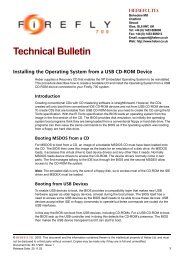X-line X10 / X10i / X15 - Software User Manual - Heber
X-line X10 / X10i / X15 - Software User Manual - Heber
X-line X10 / X10i / X15 - Software User Manual - Heber
You also want an ePaper? Increase the reach of your titles
YUMPU automatically turns print PDFs into web optimized ePapers that Google loves.
X-<strong>line</strong> <strong>X10</strong> / <strong>X10</strong>i / <strong>X15</strong> - <strong>Software</strong> <strong>User</strong> <strong>Manual</strong><br />
Document No. 80-18374 Issue 12<br />
HEBER LTD<br />
Current Issue: - Issue 12 – 11 th April 2011<br />
Previous Issues: - Issue 11 – 5 th January 2010<br />
Issue 10 – 9 th January 2008<br />
©HEBER Ltd. 2011. This document and the information contained therein is the intellectual property<br />
of HEBER Ltd and must not be disclosed to a third party without consent. Copies may be made only<br />
if they are in full and unmodified.<br />
Document No. 80-18374 Issue 12
HEBER LTD<br />
Belvedere Mill<br />
Chalford<br />
Stroud<br />
Gloucestershire<br />
GL6 8NT<br />
England<br />
Tel: +44 (0) 1453 886000<br />
Fax: +44 (0) 1453 885013<br />
Email: support@heber.co.uk<br />
http://www.heber.co.uk<br />
Document No. 80-18374 Issue 12
Page i<br />
CONTENTS<br />
1 INTRODUCTION...................................................................................................................... 5<br />
2 PROCESSING SPEED CONSIDERATIONS ................................................................................. 6<br />
2.1 THE 1MS INTERRUPT .................................................................................................................... 6<br />
2.2 SLOW <strong>X10</strong> FUNCTIONS ................................................................................................................. 6<br />
2.3 <strong>X10</strong> VS <strong>X10</strong>I PERFORMANCE COMPARISON........................................................................................ 7<br />
2.4 <strong>X10</strong>I VS <strong>X15</strong> PRODUCT COMPARISON .............................................................................................. 7<br />
3 THE <strong>X10</strong>I SECURITY LIBRARY................................................................................................ 8<br />
3.1 FUNCTION NAME: UNLOCK<strong>X10</strong>() .................................................................................................... 8<br />
3.2 FUNCTION NAME: UNLOCK<strong>X10</strong>RECHECK()........................................................................................ 8<br />
3.3 FUNCTION NAME: VERIFY<strong>X10</strong>UNLOCKLIBRARY()................................................................................ 8<br />
4 <strong>X15</strong> SECURITY........................................................................................................................ 9<br />
4.1 OVERVIEW.................................................................................................................................. 9<br />
4.2 FUNCTION NAME: SMARTCARDRESET()............................................................................................. 9<br />
4.3 FUNCTION NAME: SMARTCARDSETSESSIONID() .................................................................................. 9<br />
4.4 FUNCTION NAME: AUTHENTICATE()............................................................................................... 10<br />
4.5 <strong>X15</strong> SECURITY EXAMPLE ............................................................................................................. 10<br />
5 SYSTEM FUNCTIONS ............................................................................................................ 12<br />
5.1 FUNCTION NAME: FIREFLYUSB().................................................................................................. 12<br />
5.2 FUNCTION NAME: FIREFLYUSB( FIREFLYUSB &) ............................................................................ 12<br />
5.3 FUNCTION NAME: OPERATOR = ( FIREFLYUSB &) ............................................................................ 12<br />
5.4 FUNCTION NAME: ~FIREFLYUSB( ) ............................................................................................... 12<br />
5.5 FUNCTION NAME: INITUSBBOARD( ) ............................................................................................. 12<br />
5.6 FUNCTION NAME: INIT( )............................................................................................................. 13<br />
5.7 FUNCTION NAME: CLOSE( ).......................................................................................................... 13<br />
5.8 FUNCTION NAME: GETFITTEDBOARD()........................................................................................... 13<br />
5.9 FUNCTION NAME: GETBOARDSPEED()............................................................................................ 14<br />
5.10 FUNCTION NAME: GETPRODUCTVERSION( ) .................................................................................... 14<br />
5.11 FUNCTION NAME: GETDLLVERSION( )............................................................................................ 14<br />
5.12 FUNCTION NAME: GET8051VERSION() .......................................................................................... 15<br />
5.13 FUNCTION NAME: GETLASTERROR( )............................................................................................. 15<br />
6 IO PIPE FUNCTIONS ............................................................................................................. 16<br />
6.1 FUNCTION NAME: GETINPUTBIT()................................................................................................. 16<br />
6.2 FUNCTION NAME: GETINPUTS( BYTE POINTER )............................................................................... 16<br />
6.3 FUNCTION NAME: GETINPUTS( STRUCTURE POINTER ) ...................................................................... 17<br />
6.4 FUNCTION NAME: SETOUTPUTBIT() .............................................................................................. 17<br />
6.5 FUNCTION NAME: SETOUTPUTS() ................................................................................................. 17<br />
6.6 FUNCTION NAME: GETCHANGEDINPUTS()....................................................................................... 18<br />
6.7 FUNCTION NAME: CONFIGURECHANGEDINPUTSCALLBACK()................................................................ 18<br />
6.8 FUNCTION NAME: GETRAWINPUTS().............................................................................................. 19<br />
6.9 FUNCTION NAME: INPUTMULTIPLEXING()........................................................................................ 19<br />
6.10 FUNCTION NAME: GETMULTIPLEXEDINPUTS().................................................................................. 19<br />
6.11 FUNCTION NAME: MODIFYOUTPUTS() ............................................................................................ 20<br />
6.12 FUNCTION NAME: SETONPERIODOUTPUTS() ................................................................................... 21<br />
6.13 FUNCTION NAME: SETOFFPERIODOUTPUTS() .................................................................................. 22<br />
6.14 FUNCTION NAME: SETONPERIODOUTPUTBIT() ................................................................................ 22<br />
6.15 FUNCTION NAME: SETOFFPERIODOUTPUTBIT()............................................................................... 22<br />
6.16 FUNCTION NAME: SETOUTPUTBRIGHTNESS() .................................................................................. 23<br />
Document No. 80-18374 Issue 12
Page ii<br />
6.17 FUNCTION NAME: PULSEOUTPUT() ............................................................................................... 23<br />
6.18 FUNCTION NAME: PULSEOFFOUTPUT().......................................................................................... 23<br />
6.19 FUNCTION NAME: PULSEOUTPUTRESULT() ..................................................................................... 24<br />
6.20 FUNCTION NAME: CONFIGUREPULSEDINPUT() ................................................................................. 24<br />
6.21 FUNCTION NAME: CONFIGUREPULSEDINPUTEX().............................................................................. 24<br />
6.22 FUNCTION NAME: BEGINPULSEDINPUTCHECK()................................................................................ 25<br />
6.23 FUNCTION NAME: ENDPULSEDINPUTCHECK() .................................................................................. 25<br />
6.24 FUNCTION NAME: RESETPULSEDINPUTCOUNTER()............................................................................ 25<br />
6.25 FUNCTION NAME: DECREMENTPULSEDINPUTCOUNTER() .................................................................... 26<br />
6.26 FUNCTION NAME: READPULSEDINPUTCOUNTER()............................................................................. 26<br />
6.27 FUNCTION NAME: GETPULSEDINPUTSTATUS() ................................................................................. 26<br />
6.28 FUNCTION NAME: RELEASEPARALLELHOPPERCOINS()........................................................................ 26<br />
6.29 FUNCTION NAME: RELEASEPARALLELHOPPERCOINSEX() .................................................................... 27<br />
6.30 FUNCTION NAME: STOPHOPPERCOINRELEASE() ............................................................................... 28<br />
6.31 FUNCTION NAME: GETPARALLELHOPPERSTATUS() ........................................................................... 29<br />
6.32 FUNCTION NAME: CONFIGUREREELS() ........................................................................................... 29<br />
6.33 FUNCTION NAME: CONFIGUREREELSEX()........................................................................................ 30<br />
6.34 FUNCTION NAME: SPINREELS()..................................................................................................... 30<br />
6.35 FUNCTION NAME: SPINRAMPUP() ................................................................................................. 31<br />
6.36 FUNCTION NAME: SPINRAMPDOWN()............................................................................................. 31<br />
6.37 FUNCTION NAME: SETDUTYCYCLE().............................................................................................. 31<br />
6.38 FUNCTION NAME: GETREELSTATUS() ............................................................................................ 32<br />
6.39 FUNCTION NAME: GETREELSTATUSEX()......................................................................................... 32<br />
6.40 FUNCTION NAME: REELSYNCHRONISEENABLE()................................................................................ 33<br />
7 SERIAL PIPE A AND SERIAL PIPE B FUNCTIONS.................................................................. 34<br />
7.1 FUNCTION NAME: SETCONFIG().................................................................................................... 34<br />
7.2 FUNCTION NAME: SEND() ............................................................................................................ 35<br />
7.3 FUNCTION NAME: RECEIVE()........................................................................................................ 35<br />
7.4 FUNCTION NAME: RECEIVEBYTEWITHTIMESTAMP() .......................................................................... 35<br />
7.5 FUNCTION NAME: SEND9BITDATA() .............................................................................................. 36<br />
7.6 FUNCTION NAME: RECEIVE9BITDATA() .......................................................................................... 36<br />
7.7 FUNCTION NAME: RECEIVEBYTEWITHTIMESTAMP9BITDATA()............................................................. 36<br />
7.8 FUNCTION NAME: SETTIMEOUTMESSAGE()...................................................................................... 37<br />
7.9 FUNCTION NAME: GETPARITYERRORS() ......................................................................................... 37<br />
7.10 FUNCTION NAME: SETSASMACHINEADDRESS() ................................................................................ 37<br />
7.11 FUNCTION NAME: SETSASAUTOREPLY() ........................................................................................ 38<br />
7.12 FUNCTION NAME: SETSASBUSY() ................................................................................................. 38<br />
7.13 FUNCTION NAME: GETSASMESSAGESTATUS() ................................................................................. 39<br />
7.14 FUNCTION NAME: CONFIGURECCTALKPORT()................................................................................. 39<br />
7.15 FUNCTION NAME: CONFIGURERS232POLL() ................................................................................... 41<br />
7.16 FUNCTION NAME: SETPOLLEDHOSTTIMEOUT() ................................................................................ 42<br />
7.17 FUNCTION NAME: EMPTYPOLLEDBUFFER()...................................................................................... 42<br />
7.18 FUNCTION NAME: RECEIVEPOLLEDMESSAGE().................................................................................. 43<br />
7.19 FUNCTION NAME: DELETEPOLLEDMESSAGE()................................................................................... 43<br />
8 SPI PIPE FUNCTIONS............................................................................................................ 45<br />
8.1 FUNCTION NAME: ENABLESPI() .................................................................................................... 45<br />
8.2 FUNCTION NAME: DISABLESPI() ................................................................................................... 45<br />
8.3 FUNCTION NAME: SENDSPI() ....................................................................................................... 45<br />
8.4 FUNCTION NAME: SENDSEC() ...................................................................................................... 45<br />
9 MEMORY PIPE FUNCTIONS .................................................................................................. 47<br />
9.1 FUNCTION NAME: CHECKEEPROM()............................................................................................. 47<br />
9.2 FUNCTION NAME: CONFIGUREEEPROM()....................................................................................... 47<br />
9.3 FUNCTION NAME: READEEPROM()............................................................................................... 47<br />
9.4 FUNCTION NAME: WRITEEEPROM() ............................................................................................. 48<br />
10 SRAM PIPE FUNCTIONS........................................................................................................ 49<br />
10.1 FUNCTION NAME: READSRAM() ................................................................................................... 49<br />
Document No. 80-18374 Issue 12
Page iii<br />
10.2 FUNCTION NAME: WRITESRAM().................................................................................................. 49<br />
10.3 FUNCTION NAME: READLARGESRAM() .......................................................................................... 49<br />
10.4 FUNCTION NAME: WRITELARGESRAM()......................................................................................... 50<br />
11 SECURITY PIPE FUNCTIONS ................................................................................................ 51<br />
11.1 FUNCTION NAME: GETPICVERSION()............................................................................................. 51<br />
11.2 FUNCTION NAME: GETPICSERIALNUMBER().................................................................................... 51<br />
11.3 FUNCTION NAME: SETPICSERIALNUMBER()..................................................................................... 51<br />
11.4 FUNCTION NAME: GETDALLASSERIALNUMBER() ............................................................................... 51<br />
11.5 FUNCTION NAME: SETCLOCK()..................................................................................................... 52<br />
11.6 FUNCTION NAME: GETCLOCK() .................................................................................................... 52<br />
11.7 FUNCTION NAME: NEXTSECURITYSWITCHREAD().............................................................................. 52<br />
11.8 FUNCTION NAME: STARTSECURITYSWITCHREAD () ........................................................................... 52<br />
11.9 FUNCTION NAME: CLEARSECURITYSWITCHES() ................................................................................ 52<br />
11.10 FUNCTION NAME: READANDRESETSECURITYSWITCHFLAGS() .............................................................. 53<br />
11.11 FUNCTION NAME: CACHEDREADANDRESETSECURITYSWITCHFLAGS() ................................................... 53<br />
11.12 FUNCTION NAME: READANDRESETBATTERYFAILFLAG()..................................................................... 54<br />
11.13 FUNCTION NAME: ENABLERANDOMNUMBERGENERATOR().................................................................. 54<br />
11.14 FUNCTION NAME: DISABLERANDOMNUMBERGENERATOR()................................................................. 54<br />
11.15 FUNCTION NAME: GETRANDOMNUMBER() ...................................................................................... 54<br />
11.16 FUNCTION NAME: RELOCKHARDWARE() ......................................................................................... 55<br />
11.17 FUNCTION NAME: READANDRESETRTCFAILURE() ............................................................................ 55<br />
11.18 FUNCTION NAME: READCLOCKATBATTERYFAILURE()........................................................................ 55<br />
11.19 FUNCTION NAME: SMARTCARDRESET()........................................................................................... 55<br />
11.20 FUNCTION NAME: SMARTCARDSETSESSIONID() ................................................................................ 56<br />
11.21 FUNCTION NAME: SMARTCARDGETAPPLICATIONID()......................................................................... 56<br />
11.22 FUNCTION NAME: AUTHENTICATE()............................................................................................... 56<br />
12 C INTERFACE........................................................................................................................ 58<br />
13 CCTALK ................................................................................................................................ 59<br />
13.1 MODE 0................................................................................................................................... 59<br />
13.2 MODE 1 (IN EFFECT CCTALK_POLLED_MODE)............................................................................ 59<br />
13.3 CCTALK POLLING OPERATIONS................................................................................................... 60<br />
14 USING REELS ........................................................................................................................ 62<br />
15 USING SECURITY SWITCHES ................................................................................................ 63<br />
16 API RETURN CODES ............................................................................................................. 64<br />
Document No. 80-18374 Issue 12
Page iv<br />
This page intentionally left blank.<br />
Document No. 80-18374 Issue 12
Page 5<br />
1 INTRODUCTION<br />
This document describes all aspects of the X-<strong>line</strong> <strong>X10</strong>/<strong>X10</strong>i/<strong>X15</strong> development API. In addition to detailing every<br />
available API function this document also discusses subjects which must be taken into account when designing<br />
your software (for example ccTalk, speed constraints, security etc).<br />
This software user guide is divided into the following chapters:<br />
• Chapter 1 – Introduction: This chapter.<br />
• Chapter 2 – Processing Speed Considerations: Discusses some board limitations which must be taken into<br />
account when designing your software. Also discusses the differences between <strong>X10</strong>, <strong>X10</strong>i and <strong>X15</strong><br />
performance.<br />
• Chapter 3 – The <strong>X10</strong>i Security Library: Covers the <strong>X10</strong>/<strong>X10</strong>i security features.<br />
• Chapter 4 – <strong>X15</strong> Security: Covers the <strong>X15</strong> security features.<br />
• Chapter 5 – System Functions: Details the API specifically concerned with system functions.<br />
• Chapter 6 – IO Pipe Functions: Covers the API specifically concerned with IO functions.<br />
• Chapter 7 – Serial Pipe A and Serial Pipe B Functions: Covers the API specifically concerned with serial<br />
communications.<br />
• Chapter 8 – SPI Pipe Functions: Covers the API specifically concerned with SPI communications.<br />
• Chapter 9 – Memory Pipe Functions: Covers the API specifically concerned with EEPROM storage.<br />
• Chapter 10 – SRAM Pipe Functions: Covers the API specifically concerned with SRAM storage.<br />
• Chapter 11 – Security Pipe Functions: Covers the API specifically concerned with security.<br />
• Chapter 12 – C Interface Discusses possibilities of application programming in the ‘c’ language.<br />
• Chapter 13 – CCTALK: Discusses various aspects of ccTalk programming.<br />
• Chapter 14 – Using Reels: Discusses various aspects of driving reels.<br />
• Chapter 15 – Using Security Switches: Describes the methods envisaged for reading security switches.<br />
• Chapter 16 – API Return Codes: Details all <strong>X10</strong>/<strong>X10</strong>i/<strong>X15</strong> API return codes.<br />
Note: Throughout this manual references that are made to the “<strong>X10</strong>i” product also apply equally to the “<strong>X10</strong>”<br />
and “<strong>X15</strong>” products unless otherwise noted. The <strong>X10</strong>i and <strong>X15</strong> products offer all of the <strong>X10</strong> functionality as well<br />
as some additional or alternate functions.<br />
Return Values: With very few exceptions each of the API functions returns a BOOL value indicating the exit<br />
status of the function; a TRUE return indicates success, a FALSE value indicates failure. The precise cause of a<br />
failure can be obtained by a call to GetLastError() function and referring to chapter-16. Where the return value<br />
is other than BOOL this is noted in the text.<br />
Document No. 80-18374 Issue 12
Page 6<br />
2 PROCESSING SPEED CONSIDERATIONS<br />
The <strong>X10</strong> board is based around an 8051 processor, and therefore has a finite amount of processing power<br />
available. Although every effort has been made to shield the end user from the <strong>X10</strong> processing constraints, it is<br />
important to have an understanding of how different <strong>X10</strong> API calls impact on <strong>X10</strong> performance, in addition to the<br />
fact that certain <strong>X10</strong> calls take longer to perform than others.<br />
2.1 The 1ms Interrupt<br />
The most important measure of <strong>X10</strong> load is the time taken to perform the 1ms interrupt. If 100% of the 1ms<br />
interrupt is used then the <strong>X10</strong> will certainly become sluggish, and may also become unreliable. An approximate<br />
safe proportion of the 1ms interrupt to use is 95%.<br />
Before any <strong>X10</strong> API calls have been used and the <strong>X10</strong> is idle, the 1ms interrupt load is at 25%. This appears to be<br />
a high load considering the <strong>X10</strong> is “doing nothing”, however the <strong>X10</strong> does perform many important operations<br />
that are hidden from the user.<br />
We will now look at how different <strong>X10</strong> API calls increase the 1ms interrupt. We will only look at <strong>X10</strong> functions<br />
that significantly consume the interrupt. Functions that consume small amounts of the interrupt (less than 4%)<br />
will be ignored.<br />
Please remember that the following values are for guidance only, and provided in the hope that they prove<br />
helpful when debugging your software. In “real life” <strong>X10</strong> applications, where many <strong>X10</strong> functions are working<br />
simultaneously, the following interrupt usage data may change somewhat.<br />
2.1.1 Reel Spinning<br />
For each configured <strong>X10</strong> reel output, approximately 9% of the 1ms interrupt is used. If all 3 reels are configured,<br />
29% of the interrupt will be used.<br />
2.1.2 Parallel Hopper Coin Release<br />
When releasing coins from a parallel hopper device by calling the ReleaseParallelHopperCoins() function,<br />
approximately 13% of the 1ms interrupt is consumed. This drops back to zero once all coins have been<br />
successfully released.<br />
2.1.3 Pulsed Inputs<br />
For each configured pulsed input, approximately 6% of the 1ms interrupt will be used.<br />
2.1.4 ccTalk<br />
For each configured ccTalk mode 1 device (see Chapter 13 for ccTalk mode descriptions), 5% of the interrupt is<br />
used. So if all 4 ccTalk devices are configured on port A then 19% of the interrupt will be consumed, and if all 4<br />
devices on port B are also used then this value will double to 38 % of the interrupt.<br />
2.1.5 SPI<br />
During an SPI transaction, the 1ms interrupt increases by 10%.<br />
2.2 Slow <strong>X10</strong> Functions<br />
The majority of the <strong>X10</strong> API calls work at relatively high speeds, limited mainly by USB transfer constraints (4ms<br />
per message). However there are certain <strong>X10</strong> calls that take longer to complete, and one should be aware of this<br />
when designing software to use the <strong>X10</strong>.<br />
Document No. 80-18374 Issue 12
Page 7<br />
All Security Pipe functions (except those for the random number generator) are relatively slow. This is because<br />
the onboard PIC device performs the processing for these operations. Each Security Pipe function has the<br />
additional overhead of transmitting the instruction to the PIC, having the PIC perform the required operation<br />
and then obtaining the response from the PIC. All PIC transactions occur over a slow I 2 C bus.<br />
Reading from and writing to EEPROM is slow due to EEPROM transfer speed constraints. The time taken to<br />
perform either a write or a read goes up in a <strong>line</strong>ar fashion depending on the number of bytes to transfer.<br />
When transmitting SPI data using either SendSPI() or SendSEC(), the <strong>X10</strong> will actually hang the SPI pipe until the<br />
transaction (both transmit and receive) is complete. So the larger the amount of SPI data to be transmitted, the<br />
longer the function will take to relinquish the SPI pipe.<br />
2.3 <strong>X10</strong> vs <strong>X10</strong>i Performance Comparison<br />
The <strong>X10</strong>i has been designed to offer performance at least equal to that of the <strong>X10</strong>. In addition, it has some<br />
useful feature additions that are documented throughout this manual.<br />
The 8051 processor on the <strong>X10</strong>i is faster than the one on the <strong>X10</strong> so the 1ms interrupt load on the <strong>X10</strong>i is<br />
generally lower than on the <strong>X10</strong>.<br />
The <strong>X10</strong>i has two modes of operation: full speed (when connected to a USB 1.1 hub) and high speed (when<br />
connected to a USB 2 hub). When running in full speed the performance is similar between the <strong>X10</strong> and the <strong>X10</strong>i,<br />
however it is possible for the <strong>X10</strong>i performance to occasionally drop slightly when many pipes are utilised<br />
simultaneously. When running in high speed the <strong>X10</strong>i performance is generally higher particularly during large<br />
data transfers (e.g. SRAM reads/writes).<br />
2.4 <strong>X10</strong>i vs <strong>X15</strong> Product Comparison<br />
The <strong>X15</strong> is based on the core design of the <strong>X10</strong>i product using the same 8051 processor but with a number of<br />
feature improvements and additions to the <strong>X10</strong>i design. These features include:<br />
• Enhanced security using 3-DES encryption<br />
• Updated and improved secure PIC<br />
• Addition of a backplane connector (compatible with the X20 product)<br />
• Additional 512k RAM storage.<br />
Document No. 80-18374 Issue 12
Page 8<br />
3 THE <strong>X10</strong>I SECURITY LIBRARY<br />
The <strong>X10</strong>i provides advanced security features that prevent other people running your game code. This section<br />
out<strong>line</strong>s the procedure for utilising these security features.<br />
When an <strong>X10</strong>i is first plugged into a PC it will initialise into a “locked” state. It cannot be successfully used until<br />
it is “unlocked”. This is performed by the “UnlockIO” library which must be linked with your program. The<br />
header file “unlockio.h” must also be included at the beginning of your program.<br />
Supplied with the <strong>X10</strong>i Development Kit is a generic UnlockIO library and a generic PIC. When the generic<br />
UnlockIO library is linked into your program and a call to Unlock<strong>X10</strong>() is made then the <strong>X10</strong>i should unlock and<br />
full functionality will be enabled.<br />
The generic UnlockIO library is useful for game development, however before a game goes into production it is<br />
recommended that you obtain a “secure” UnlockIO library and PIC. <strong>Heber</strong> provides this secure combination with<br />
the guarantee that each is unique. When the game is linked against a secure library then it will not run on an<br />
<strong>X10</strong>i board which is not fitted with the corresponding secure PIC just as an <strong>X10</strong>i with a secure PIC will not<br />
operate unless it is unlocked with the corresponding library. In order to use a secure PIC you must replace the<br />
generic UnlockIO library with the secure UnlockIO library and re-build the software.<br />
The RelockHardware() call can be used to relock the <strong>X10</strong>i hardware after unlock<strong>X10</strong>() call has succeeded. Once<br />
RelockHardware has been called all unlock<strong>X10</strong> calls will silently fail for the next 60 seconds. See the security<br />
pipe section for further details.<br />
The UnlockIO library provides three functions that are each discussed in the following paragraphs.<br />
3.1 Function name: Unlock<strong>X10</strong>()<br />
This function unlocks the <strong>X10</strong>i. It returns TRUE if no problems were encountered during the unlock process<br />
and FALSE otherwise. If the <strong>X10</strong>i was previously unlocked then this function will simply return and not<br />
attempt another unlock.<br />
Function Prototype<br />
BOOL Unlock<strong>X10</strong>( FireFlyUSB * FireFly );<br />
3.2 Function name: Unlock<strong>X10</strong>Recheck()<br />
This function is provided as an alternative to Unlock<strong>X10</strong>(). The Unlock<strong>X10</strong>Recheck() function differs from<br />
Unlock<strong>X10</strong>() in that it always attempts to unlock the <strong>X10</strong>i. If the <strong>X10</strong>i was previously unlocked and<br />
Unlock<strong>X10</strong>Recheck() is called (using the incorrect unlockio library) then the unlock process will fail and<br />
the <strong>X10</strong>i will re-lock itself.<br />
Function Prototype<br />
BOOL Unlock<strong>X10</strong>Recheck( FireFlyUSB * FireFly );<br />
3.3 Function name: Verify<strong>X10</strong>UnlockLibrary()<br />
This function ensures that the unlockio library is correctly linked to the fitted <strong>X10</strong>i. It does not attempt to<br />
unlock or re-lock the <strong>X10</strong>i. The function returns TRUE if the unlockio library matches and FALSE otherwise.<br />
Function Prototype<br />
BOOL Verify<strong>X10</strong>UnlockLibrary( FireFlyUSB * FireFly );<br />
Document No. 80-18374 Issue 12
Page 9<br />
4 <strong>X15</strong> SECURITY<br />
4.1 Overview<br />
The <strong>X15</strong> security mechanism consists of three hardware elements plus security software components built in to<br />
the X-<strong>line</strong> libraries. The hardware components are:<br />
• A trusted customer-specific hardware Smartcard (supplied by <strong>Heber</strong>).<br />
• A trusted customer-specific secured PIC device (supplied by <strong>Heber</strong>).<br />
• An un-trusted PC upon which the game runs.<br />
The mechanism includes a security watchdog with an initial timeout of four minutes from the moment the board<br />
is powered up, or the Init() function is invoked. Before this four minute timeout elapses, the application<br />
software needs to initialize the security system and perform a first security Authentication process which if<br />
successful will reset the watchdog timeout to four minutes. Authentication requests must be continually issued<br />
at intervals thereafter to prevent the watchdog timer from expiring (every 1.5 minutes is recommended). If the<br />
application fails to perform the authentication process or the authentication should fail (eg. because Smartcard<br />
secured PIC or software libraries are not a matched set), all I/O activity of the <strong>X15</strong> board is disabled when the<br />
watchdog times out. The only way to re-enable <strong>X15</strong> I/O at that point is to perform a hardware reset.<br />
<strong>Software</strong> initialization of the security system requires that functions SmartcardReset() and<br />
SmartcardSetSessionID(), along with the first Authentication() request, be issued within the first four minutes<br />
after power-up, and that subsequent Authenticate requests occur at lease every 4 minutes or less.<br />
4.2 Function name: SmartcardReset()<br />
This function must be called within four minutes of power-up or the issuing of an Init() function call to<br />
prepare the Smartcard for operation. This function will be followed by a call to function<br />
SmartcardSetSessionID() to fully initialise the security system ready for authentication cycles.<br />
The pointer ‘rxMessage’ identifies a buffer space used to receive the card Answer-To_Reset message. A 64<br />
byte buffer should be supplied.<br />
‘rxLength’ will reflect the actual length of the Answer-To-Reset message returned in buffer rxMessage.<br />
Parameter ‘msDelay’ should be set to 150.<br />
Function Prototype<br />
BOOL SmartcardReset LPBYTE rxMessage, unsigned int *rxLength, UINT msDelay );<br />
4.3 Function name: SmartcardSetSessionID()<br />
A standard part of Smartcard communication is to define a SessionID to be used in all subsequent card<br />
communications. An arbitrary value can be supplied.<br />
The retuned value of ‘sw1sw2’ is again part of standard Smartcard communication. The returned value<br />
can be ignored.<br />
The final parameter ‘msDelay’ should be set to 600.<br />
Function Prototype<br />
BOOL SmartcardSetSessionID ( UINT sessionID, unsigned int *sw1sw2, UINT msDelay );<br />
Document No. 80-18374 Issue 12
Page 10<br />
4.4 Function name: Authenticate()<br />
The authenticate() function needs to be continually called, at intervals, after power-up to prevent the<br />
<strong>X15</strong> I/O <strong>line</strong>s from being disabled. <strong>Heber</strong> recommends the function be called approximately every 1.5<br />
minutes. Perhaps the simplest way of accomplishing this is to place the authentication process in a<br />
separate thread from the main application software.<br />
Due to the communications involved, the Authenticate command takes some time to complete. It is best<br />
to allow at least one second for this.<br />
The first function parameter is a pointer to a 192-bit encrypted key as supplied to the customer by <strong>Heber</strong>.<br />
The sessionID, as specified in the call to SmartcardSetSessionID() is included as the second parameter.<br />
For security reasons, the Authenticate() function does not report if the authentication process was<br />
successful or not (if, for example, the wrong encrypted key was used). However, errors are reported if<br />
there were communication problems preventing the authentication from completing (e.g. if a Smartcard is<br />
not inserted, a Smartcard read error occurs or a PIC write error occurs)<br />
Function Prototype<br />
bool Authenticate( unsigned char *encryptedKey, unsigned int sessionID );<br />
4.5 <strong>X15</strong> Security Example<br />
The following is a snippet of code demonstrating security system initialization and one authentication<br />
cycle:<br />
unsigned char EKey[] = { 0x01,0x23,0x45,0x67,0x89,0xab,0xcd,0xef,<br />
0xed,0xcb,0xa9,0x87,0x65,0x43,0x21,0x00,<br />
0x01,0x23,0x45,0x67,0x89,0xab,0xcd,0xef );<br />
int main( void )<br />
{<br />
fireflyUSB <strong>X15</strong>;<br />
unsigned int sessionID, sw1sw2, rxLength;<br />
unsigned char *rxReset;<br />
printf( "Establishing link with <strong>X15</strong> device..." );<br />
if ( !<strong>X15</strong>.Init( ) )<br />
{<br />
printf( "error - %d.\n\n", (int)<strong>X15</strong>.GetLastError( ) );<br />
return ( 1 );<br />
}<br />
printf( "success.\n\n" );<br />
if ( !<strong>X15</strong>.SmartcardReset( rxReset, &rxLength, 150 ) )<br />
{<br />
printf( "Reset error-%d.\n", (int)<strong>X15</strong>.GetLastError( ) );<br />
return ( 1 );<br />
}<br />
printf( “Setting session ID...” );<br />
sessionID = 0x123456;<br />
if ( !<strong>X15</strong>.SmartcardSetSessionID( sessionID, &sw1sw2, 300 ) )<br />
{<br />
printf( "error - %d.\n\n", (int)<strong>X15</strong>.GetLastError( ) );<br />
return ( 1 );<br />
}<br />
printf( "success.\n\n" );<br />
printf( “Performing the first authentication cycle...” );<br />
if ( !<strong>X15</strong>.Authenticate( Ekey, sessionID ) )<br />
{<br />
printf( "error - %d.\n\n", (int)<strong>X15</strong>.GetLastError( ) );<br />
return ( 1 );<br />
Document No. 80-18374 Issue 12
Page 11<br />
}<br />
printf( "success.\n\n" );<br />
}<br />
return( 0 );<br />
Document No. 80-18374 Issue 12
Page 12<br />
5 SYSTEM FUNCTIONS<br />
5.1 Function name: FireFlyUSB()<br />
This function is called automatically when creating a variable of type FireFlyUSB. Initialises internal class<br />
variables.<br />
Function Prototype<br />
FireFlyUSB()<br />
Programming Considerations<br />
None. No pipes are used for this function.<br />
5.2 Function name: FireFlyUSB( FireFlyUSB &)<br />
A library supplied copy constructor for FireFlyUSB objects. Provides proper copy construction behaviour,<br />
and allows temporary FireFlyUSB objects to be passed to functions by value or reference.<br />
Function Prototype<br />
FireFlyUSB( FireFlyUSB &)<br />
Programming Considerations<br />
None. No pipes are used for this function.<br />
5.3 Function name: operator = ( FireFlyUSB &)<br />
Supports assignment of FireFlyUSB objects.<br />
Function Prototype<br />
FireFlyUSB & operator = ( FireFlyUSB &)<br />
Programming Considerations<br />
None. No pipes are used for this function.<br />
5.4 Function name: ~FireFlyUSB( )<br />
This is called automatically and cannot be called directly. Cleans up internal class variables in addition to<br />
closing the USB device if it is still open.<br />
Function Prototype<br />
~FireFlyUSB( );<br />
Programming Considerations<br />
None. No pipes are used for this function.<br />
5.5 Function name: InitUSBBoard( )<br />
Initialises an X-<strong>line</strong> board. The boardNumber variable refers the address of the board, as determined by<br />
the address switch setting on SW1, bits 0-2 (switches 1-3). All switches closed (on) corresponds to address<br />
0. All switches open (off) corresponds to address 7.<br />
Document No. 80-18374 Issue 12
Page 13<br />
Thus, up to eight X-<strong>line</strong> boards can be connected to a single motherboard, although an additional hub<br />
would be required to allow this number of physical connections.<br />
Subsequently, all other function calls will be made to this board.<br />
Function Prototype<br />
BOOL InitUSBBoard( BYTE boardNumber );<br />
Programming Considerations<br />
None. No pipes are used for this function.<br />
5.6 Function name: init( )<br />
Initialises the only X-<strong>line</strong> USB device. This is a simplified version of the previous function. It can be used<br />
when there is only one X-<strong>line</strong> board connected to the system and the address switch setting is to be<br />
ignored.<br />
Function Prototype<br />
BOOL init( );<br />
Programming Considerations<br />
Do not use this function if more than one X-<strong>line</strong> board is connected to the system. No pipes are used for<br />
this function.<br />
5.7 Function name: close( )<br />
Closes the USB device.<br />
Function Prototype<br />
BOOL close( );<br />
Programming Considerations<br />
No pipes are used for this function.<br />
5.8 Function name: GetFittedBoard()<br />
This function is ascertains which board is currently fitted.<br />
Function Prototype<br />
BOOL GetFittedBoard( LPBYTE fittedBoard );<br />
Programming Considerations<br />
The fittedBoard parameter is a pointer to a BYTE which will contain information about the currently fitted<br />
board.<br />
Four values can be returned:<br />
• UNIDENTIFIED_BOARD : The currently fitted board is unknown<br />
• <strong>X10</strong>_BOARD : An <strong>X10</strong> is fitted<br />
• <strong>X10</strong>I_BOARD : An <strong>X10</strong>i is fitted<br />
• <strong>X15</strong>_BOARD : An <strong>X15</strong> is fitted<br />
Document No. 80-18374 Issue 12
Page 14<br />
5.9 Function name: GetBoardSpeed()<br />
The <strong>X10</strong>i/<strong>X15</strong> boards can work at two different speeds: if the board is plugged into a USB 1.1 hub then it<br />
will work at “full speed”, and if it is plugged into a USB 2 hub then it will work at “high speed”. High<br />
speed is considerably faster than full speed and this allows many <strong>X10</strong>i functions to perform faster.<br />
The <strong>X10</strong> board can only work in “full speed” mode. Plugging it into a USB 1.1 or a USB 2 hub makes no<br />
difference.<br />
This function returns the speed at which the currently fitted board is working at.<br />
Function Prototype<br />
BOOL GetBoardSpeed( LPBYTE boardSpeed );<br />
Programming Considerations<br />
The boardSpeed parameter is a pointer to a BYTE which reports the speed at which the currently fitted<br />
board is working at.<br />
Three possible values can be returned:<br />
• UNKNOWN_SPEED : The speed is unknown so therefore the board is not behaving correctly.<br />
• USB_1_1_FULL_SPEED : The board is working at full speed.<br />
• USB_2_0_HIGH_SPEED : The board is working at high speed. The <strong>X10</strong> cannot return this value.<br />
5.10 Function name: GetProductVersion( )<br />
This function reports the X-<strong>line</strong> Development Kit Product version.<br />
Function Prototype<br />
BOOL GetProductVersion( LPBYTE versionProduct );<br />
Programming Considerations<br />
This returns a string of no more than 10 characters including the null terminator.<br />
No pipes are used for this function.<br />
5.11 Function name: GetDllVersion( )<br />
This function reports the version of the Windows DLL that is providing access to the USB device. It may be<br />
used to check that the correct DLL has been installed and is being called. It does not require a device<br />
handle and can be called without a USB device connected.<br />
Under Linux this function will report the version of the ‘fflyusb.so’ shared library.<br />
Function Prototype<br />
BOOL GetDllVersion( LPBYTE versionDll );<br />
Programming Considerations<br />
This returns a string of no more than 10 characters including the null terminator.<br />
No pipes are used for this function.<br />
Document No. 80-18374 Issue 12
Page 15<br />
5.12 Function name: Get8051Version()<br />
This function reports the version number of the 8051 software. This is downloaded to the X-<strong>line</strong> device<br />
during enumeration.<br />
Function Prototype<br />
BOOL Get8051Version( LPBYTE version8051 );<br />
Programming Considerations<br />
This returns a string of no more than 10 characters including the null terminator.<br />
The Memory pipe is used for this function.<br />
5.13 Function name: GetLastError( )<br />
This function returns the error code for the last function call that failed and updated the error code.<br />
Function Prototype<br />
usbErrorCode GetLastError( );<br />
Return value<br />
A variable of type usbErrorCode that describes the reason for failure, also see chapter 16 on API Return<br />
Codes.<br />
Programming Considerations<br />
Not all failing function calls have an error code associated with them, in which case the error code<br />
returned, if requested, will relate to a previous function call that failed.<br />
Document No. 80-18374 Issue 12
Page 16<br />
6 IO PIPE FUNCTIONS<br />
6.1 Function name: GetInputBit()<br />
Note: This function is now deprecated and is supported only for compatibility.<br />
Any of the inputs on the USB board may be read individually using this function call. The bit identification<br />
must be one of the following:<br />
• INPUT_BIT_IP0 to INPUT_BIT_IP23<br />
• INPUT_BIT_SW0 to INPUT_BIT_SW7 (These refer to the onboard DIP switch, not the security<br />
switch inputs that are read by the PIC).<br />
• INPUT_BIT_CURRENT_SENSE<br />
The current value (1 if high, or 0 if low) will be reported.<br />
Function Prototype<br />
BOOL GetInputBit( usbInputBitId input_bit_id, LPBOOL result );<br />
Programming Considerations<br />
Inputs are continuously sampled every 10ms and must be the same on two successive readings before a<br />
change in state is accepted. Therefore, there is a delay of 10 to 20ms between an input level settling to a<br />
new state and the change being reported.<br />
As this function is provided for compatibility only, for new designs use the function<br />
GetInputs( usbInput * usbInputs) which returns the state of all inputs in a data structure.<br />
6.2 Function name: GetInputs( Byte Pointer )<br />
Note: This function is now deprecated and is supported only for compatibility reasons.<br />
All of the inputs on the USB board may be read in a single block using this function call. The bytes<br />
returned are as follows (in the order in which they are returned):<br />
• INPUT_BIT_IP0-7<br />
• INPUT_BIT_IP8-15<br />
• INPUT_BIT_IP16-23<br />
• INPUT_BIT_SW0-7<br />
• CURRENT_SENSE (0 for no current, 0xff for current detected)<br />
Function Prototype<br />
BOOL GetInputs( LPBYTE inputs );<br />
Programming Considerations<br />
Inputs are continuously sampled every 10ms and must be the same on two successive readings before a<br />
change in state is accepted. Therefore, there is a delay of 10 to 20ms between an input level settling to a<br />
new state and the change being reported.<br />
As this function is provided for compatibility only, for new designs use the function<br />
GetInputs( usbInput * usbInputs) which returns the state of all inputs in a data structure.<br />
Document No. 80-18374 Issue 12
Page 17<br />
6.3 Function name: GetInputs( Structure Pointer )<br />
All of the inputs on the USB board may be read into a data structure using this function call. The structure<br />
of type usbInput is defined in x10idefs.h as:<br />
typedef struct<br />
{<br />
BYTE byIn[3]; /* Inputs [0..2] */<br />
BYTE bySw; /* Sw input */<br />
BYTE byCs; /* Cs input */<br />
} usbInput;<br />
Function Prototype<br />
BOOL GetInputs( usbInput *inputs );<br />
Programming Considerations<br />
Inputs are continuously sampled every 10ms and must be the same on two successive readings before a<br />
change in state is accepted. Therefore, there is a delay of 10 to 20ms between an input level settling to a<br />
new state and the change being reported. This function should be used instead of deprecated function<br />
GetInputs( Byte Pointer).<br />
6.4 Function name: SetOutputBit()<br />
Note: This function is now deprecated and mentioned here only for completeness.<br />
Any of the outputs on the USB board may be set or cleared individually using this function call. The bit<br />
identification must be one of the following:<br />
• OUTPUT_BIT_IP0 to OUTPUT_BIT_IP31<br />
• OUTPUT_BIT_AUX0 to OUTPUT_BIT_AUX7<br />
Setting the bit will turn the output ON, clearing the bit will turn the output OFF.<br />
Function Prototype<br />
BOOL SetOutputBit( usbOutputBitId output_bit_id, BOOL bit_state );<br />
Programming Considerations<br />
The outputs are updated once every millisecond.<br />
Attempts to control outputs that have been assigned to reel stepper motor control will be accepted but<br />
ignored.<br />
As this function is provided for compatibility only, for new designs the functions SetOnPeriodOutputBit and<br />
the related functions (described below) are recommended.<br />
6.5 Function name: SetOutputs()<br />
Note: This function is now deprecated and is supported only for compatibility reasons.<br />
All of the outputs on the USB board may be controlled at once using this function call. The bytes set the<br />
outputs as follows (in the order in which they are sent):<br />
• OUTPUT_BIT_OP0-7<br />
• OUTPUT_BIT_OP8-15<br />
• OUTPUT_BIT_OP16-23<br />
• OUTPUT_BIT_OP24-32<br />
• OUTPUT_BIT_AUX0-7<br />
Document No. 80-18374 Issue 12
Page 18<br />
Setting bits will turn the related outputs ON, clearing bits will turn the related outputs OFF.<br />
Function Prototype<br />
BOOL SetOutputs( LPBYTE outputs );<br />
Programming Considerations<br />
The outputs are updated once every millisecond.<br />
This function actually uses function ModifyOutputs(), so a direct call to ModifyOutputs() will be slightly<br />
more efficient.<br />
Attempts to control outputs that have been assigned to reel stepper motor control will be accepted but<br />
ignored.<br />
As this function is provided for compatibility only, for new designs the function SetOnPeriodOutputs( ) and<br />
the related functions (described below) are recommended.<br />
6.6 Function name: GetChangedInputs()<br />
Reports the inputs that have changed since the last input read. This only works with debounced input<br />
reads, and will not work with GetRawInputs.<br />
The parameter is a pointer to a variable of type usbInput. Inputs that have changed will<br />
be represented by 1’s and unchanged inputs will be represented as 0’s.<br />
Function Prototype<br />
BOOL GetChangedInputs( usbInput *changedInputs );<br />
6.7 Function name: ConfigureChangedInputsCallback()<br />
This function allows the user to specify what changes in input signals to the X-<strong>line</strong> board should invoke a<br />
user-supplied Callback function to process those changed inputs. The process has been implemented to<br />
work with debounced inputs only (to filter out switch noise etc.).<br />
The user supplies pointers to:<br />
• a usbInput data structure called ‘changedInputsMask’. Specify a ‘1’ for any input position where<br />
any transition (low-to-high or high’ to ‘low) is if interest.<br />
• a usbInput data structure called ‘changedInputsLevel’. Specify a ‘1’ for each input position whose<br />
transitions from low-to-high is if interest; similarly specify a ‘0’ for bit positions where transitions<br />
from high-to-low are of interest.<br />
• address of the user callback function which is to be invoked when the input conditions specified<br />
above are satisfied.<br />
When invoked, the callback function delivers pointers to two usbInput structures:<br />
• the first structure reports ‘1’s’ identifying the input(s) that satisfied the conditions to invoke the<br />
callback.<br />
• the second reports the current state of all input <strong>line</strong>s (equivalent to issuing GetInputs()).<br />
The prototype for the callback function is:<br />
void callback_routine(usbInput *changedInputs, usbInput *currentInputs )<br />
Only one set of input conditions and one callback function can be armed at any time. Subsequent calls to<br />
ConfigureChangedInputsCallback() will disarm any existing trigger conditions and re-arm with the new<br />
conditions and callback function. To disable an armed set of callback conditions entirely invoke the<br />
ConfigureChangedInputsCallback() function with the callback function address set to NULL.<br />
Document No. 80-18374 Issue 12
Page 19<br />
While the callback mechanism is armed and in use, the API functions GetChangedInputs() and GetInputs()<br />
should be avoided because of the risk of contention; the GetInputs() function may read and reset input<br />
signal changes before the callback mechanism gets a chance to detect the signal change.<br />
Function Prototype<br />
BOOL ConfigureChangedInputsCallback ( usbInput *changedInputsMask,<br />
usbInput *changedInputsLevel,<br />
void (*InputsCallbackFunction)(<br />
usbInput *changedInputs,<br />
usbInput *currentInputs )<br />
);<br />
6.8 Function name: GetRawInputs()<br />
All of the inputs on the USB board may be read in a single block using this function call. The results are<br />
returned in a structure of type usbInput, defined in x10idefs.h. When using this function the inputs are not<br />
de-bounced first; the instantaneous input values are returned.<br />
Function Prototype<br />
BOOL GetRawInputs( usbInput *rawInputs );<br />
6.9 Function name: InputMultiplexing()<br />
This function is used to either enable or disable input multiplexing. Once enabled then outputs OP12,<br />
OP13, OP14 and OP15 are used exclusively to strobe the input multiplexer. Each output is sequentially<br />
pulsed low for 1mS and the inputs are read and stored at the end of the pulse.<br />
The parameter is used to specify whether input multiplexing should be enabled. It can equal<br />
either InputMultiplexDisabled or InputMultiplexEnabled.<br />
Function Prototype<br />
BOOL InputMultiplexing( usbInputMultiplexing input );<br />
6.10 Function name: GetMultiplexedInputs()<br />
The use of multiplexed input <strong>line</strong>s is out<strong>line</strong>d in the following diagram. Note that blocking diodes must be<br />
fitted to each switch-<strong>line</strong> used to prevent channels from interfering with one another.<br />
Document No. 80-18374 Issue 12
Page 20<br />
The function GetMultiplexedInputs returns the state of the multiplexed inputs. The data is returned as the<br />
following structure (which is defined in ‘x10io.h’):<br />
typedef struct<br />
{<br />
BYTE byMuxStatus;<br />
BYTE byMuxInp[ 4 ][ 3 ];<br />
} usbMultiplexedInput;<br />
The structure member byMuxStatus indicated the status of the input multiplexer. A non-zero value means<br />
that the input multiplexer in enabled, a zero value means that the input multiplexer is disabled.<br />
The structure member byMuxInp contains the status of each input pin for each channel. There are four<br />
channels each containing all 24 inputs IP0-IP23 (24 bits = 3 bytes).<br />
There are 4 channels and each channel is controlled by one of output pins 12, 13, 14 or 15 as shown in the<br />
diagram. For the first 1mS time slice, output 12 is toggled low while outputs 13, 14, and 15 are set high.<br />
Input <strong>line</strong>s IP0-IP23 are read and stored as channel 0. Next output 12 is toggled high and output 13 is<br />
toggled low and the 24 input bits stored as channel 1. This procedure is repeated until all input channel<br />
have been read, as summarised in the table below. Effectively each individual multiplexed input channel<br />
is read once every 4mS.<br />
Time OP12 OP13 OP14 OP15 Input channel read<br />
1ms 0 1 1 1 Channel 0<br />
2ms 1 0 1 1 Channel 1<br />
3ms 1 1 0 1 Channel 2<br />
4ms 1 1 1 0 Channel 3<br />
Function Prototype<br />
BOOL GetMultiplexedInputs( usbMultiplexedInput *inputs );<br />
6.11 Function name: ModifyOutputs()<br />
Note: This function is now deprecated and is supported only for compatibility reasons.<br />
This command allows some outputs to be set, some outputs to be cleared and some outputs left<br />
unchanged, all in a single function call. To set an output, set the corresponding bit in parameter<br />
“onOutputs”. To clear an output, set the corresponding bit in parameter “offOutputs”. Outputs neither<br />
defined to turn on or turn off will remain unchanged.<br />
For example:<br />
SetOutputs.byOut[0] = 0x03;<br />
SetOutputs.byOut[1] = 0x00;<br />
SetOutputs.byOut[2] = 0x00;<br />
SetOutputs.byOut[3] = 0x00;<br />
SetOutputs.byAux = 0x00;<br />
UnSetOutputs.byOut[0] = 0x0c;<br />
UnSetOutputs.byOut[1] = 0x00;<br />
UnSetOutputs.byOut[2] = 0x00;<br />
UnSetOutputs.byOut[3] = 0x00;<br />
UnSetOutputs.byAux = 0x00;<br />
ModifyOutputs( &UnSetOutputs, &SetOutputs);<br />
This will turn on the first two outputs and turn off the second two, leaving all the others unchanged.<br />
The command does not apply to dimming: it cannot be used to enable dimming outputs.<br />
Document No. 80-18374 Issue 12
Page 21<br />
As this function is provided for compatibility only, for new designs the functions SetOnPeriodOutputBit and<br />
the related functions (described below) are recommended.<br />
Function Prototype<br />
BOOL ModifyOutputs( usbOutput * offOutputs, usbOutput * onOutputs );<br />
6.12 Function name: SetOnPeriodOutputs()<br />
Historically functions SetOutputs, SetOutputBit and ModifyOutputs were used to manipulate the Output<br />
<strong>line</strong>s OP0-OP31 and AUX0-5 <strong>line</strong>s. For new designs Output bit manipulation is best performed using<br />
SetOnPeriodOutput and related functions. These allow a PWM (pulse width modulation) dimming<br />
mechanism to be employed to each Output <strong>line</strong>.<br />
Operation of the Output dimming mechanism is described in the following paragraphs.<br />
The overall pulse-width time-window for the dimming mechanism is 10mS, consisting of 10 onemillisecond<br />
intervals. This 10mS window is divided into two sub-periods:<br />
• the on-period.<br />
• the off-period.<br />
The duration of the on-period is defined by the SetBrightness function and can range in value from 0-10.<br />
For example if SetBrightness is set to 7, then the on-period will be the first 7ms of each 10mS window,<br />
the remaining 3mS will be the off-period. Brightness-0 is the same as 'off' all the time, and<br />
brightness-10 the same as 'on' all the time.<br />
Function SetOnPeriodOutputs defines what the states of all output <strong>line</strong>s (OP0-OP31 and AUX0-5) should<br />
be during the 'on'-period part of the cycle.<br />
Similarly function SetOffPeriodOutputs defines what the states of all output <strong>line</strong>s (OP0-OP31 and AUX0-5)<br />
should be during the 'off'-period part of the cycle.<br />
Hence the collection of all outputs (OP0-OP31 and AUX0-5) alternate between two sets of defined states<br />
during every 10mS period.<br />
Four possibilities emerge from this.<br />
Take OP0 as an example output, and assume SetBrightness has been set to 7:<br />
• if we were to set OP0 to '1' in both SetOnPeriodOutputs and SetOffPeriodOutputs functions, the<br />
output will be 'on' for both on and off parts of cycle, hence will be 'on' all the time.<br />
• If we were to set OP0 to '0' in both SetOnPeriodOutputs / SetOffPeriodOutputs functions, output<br />
OP0 will be 'off' all the time.<br />
• if we set OP0 to '1' with SetOnPeriodOutputs, and to '0' with SetOffPeriodOutputs, OP0 will be 'on'<br />
for the first (7mS) part of the 10mS window, and 'off' for the remaining (3mS) of the cycle, hence<br />
the output will appear slightly dimmed compared to an output that is 'on' all the time.<br />
• finally we could set OP0 to '0' with SetOnPeriodOutputs, and to '1' with SetOffPeriodOutputs so<br />
output OP0 would be 'off' for the first 7mS part of the cycle, and 'on' for the remaining 3mS part of<br />
the cycle, output OP0 will appear more dimmed than the previous case.<br />
By the choice of SetPrightness we can in effect arrange for 4 brightness levels to be selectable at any<br />
time: output 'off', output 'on' but very dimmed, output brighter but below full brightness, and finally<br />
output at full brightness.<br />
The functions SetOnPeriodOutputs and SetOffPeriodOutputs allow you to set all outputs OP0-OP31 and<br />
AUX0-5 (5 bytes) in a single function call; the alternative functions SetOnPeriodOutputBit and<br />
SetOffPeriodOutputBit allow modification of individual output or auxilary bits, one-bit for each time the<br />
function is called.<br />
Operation of the dimming mechanism will be overridden by use of PulseOutput or PusleOffOutput<br />
on the specific output <strong>line</strong> being pulsed for the pulse duration specified.<br />
Document No. 80-18374 Issue 12
Page 22<br />
Function Prototype<br />
BOOL SetOnPeriodOutputs( usbOutput onPeriods );<br />
Programming Considerations<br />
The outputs are changed as soon as the USB message is received. Messages are sent once every<br />
millisecond so there is a delay of up to one millisecond.<br />
Attempts to control outputs that have been assigned to reel stepper motor control will be accepted but<br />
ignored.<br />
6.13 Function name: SetOffPeriodOutputs()<br />
This function determines the state of all outputs during the “off” period of the duty cycle.<br />
See the SetOnPeriodOutputs() function description above.<br />
Function Prototype<br />
BOOL SetOffPeriodOutputs( usbOutput offPeriods );<br />
Programming Considerations<br />
The outputs are updated once every millisecond.<br />
Attempts to control outputs that have been assigned to reel stepper motor control will be accepted but<br />
ignored.<br />
6.14 Function name: SetOnPeriodOutputBit()<br />
This function behaves in the same way as SetOnPeriodOutputs() however it allows you to control individual<br />
output bits.<br />
The parameter specifies the output block to control. The possible values are stored in the<br />
usbOutputId structure, which currently contain the possible outputs: USB_OP_0, USB_OP_1, USB_OP_2,<br />
USB_OP_3 and USB_OP_AUX.<br />
The parameter specifies the bit number within the output block to control. These can be bits<br />
0 – 7 for USB_OP_0 – USB_OP_3 and bits 0 – 5 for USB_OP_AUX.<br />
The parameter determines the state of the output during the “on” period of the duty cycle.<br />
See SetOnPeriodOutputs() for a more complete description.<br />
Function Prototype<br />
BOOL SetOnPeriodOutputBit( usbOutputId outputID, int bitNumber, BOOL bitState );<br />
Programming Considerations<br />
The outputs are updated once every millisecond.<br />
Attempts to control outputs that have been assigned to reel stepper motor control will be accepted but<br />
ignored.<br />
6.15 Function name: SetOffPeriodOutputBit()<br />
This function determines the state of an individual output bit during the “off” period of the duty cycle.<br />
See the SetOnPeriodOutputBit() function description above.<br />
Document No. 80-18374 Issue 12
Page 23<br />
Function Prototype<br />
BOOL SetOffPeriodOutputBit( usbOutputId outputID, int bitNumber, BOOL bitState);<br />
Programming Considerations<br />
The outputs are updated once every millisecond.<br />
Attempts to control outputs that have been assigned to reel stepper motor control will be accepted but<br />
ignored.<br />
6.16 Function name: SetOutputBrightness()<br />
This function determines the brightness for output lamps that have previously been defined using the<br />
functions SetOnPeriodOutputs, SetOffPeriodOutputs, SetOnPeriodOutputBit and SetOffPeriodOutputBit.<br />
The parameter defines the brightness with a range 0 – 10.<br />
Function Prototype<br />
BOOL SetOutputBrightness( BYTE brightness );<br />
6.17 Function name: PulseOutput()<br />
This function is used to pulse a X-<strong>line</strong> output and hence determine whether a meter current is detected.<br />
The parameter is the output to be pulsed. This value corresponds to X-<strong>line</strong> outputs as<br />
follows: 0 = OP0, 31 = OP31, 32 = AUX0, 37 = AUX5.<br />
The parameter specifies the time, in ms, that the output should be pulsed.<br />
Using this function will override the SetOnPeriodOutputs and related functions dimming control for the<br />
duration of .<br />
This function is non-blocking, hence a call to PulseOutputResult should be made to obtain pulse results<br />
while the output remains active.<br />
Function Prototype<br />
BOOL PulseOutput( BYTE outputNumber, BYTE pulseDurationMs );<br />
6.18 Function name: PulseOffOutput()<br />
This function is used to pulse a X-<strong>line</strong> output and hence determine whether a meter current is detected.<br />
This function behaves in the same way as PulseOutput() except with reverse logic levels.<br />
The parameter is the output to be pulsed. This value corresponds to X-<strong>line</strong> outputs as<br />
follows: 0 = OP0, 31 = OP31, 32 = AUX0, 37 = AUX5.<br />
The parameter specifies the time, in ms, that the output should be pulsed.<br />
Using this function will override the SetOnPeriodOutputs and related functions dimming control for the<br />
duration of .<br />
This function is non-blocking, hence a call to PulseOutputResult should be made to obtain pulse results<br />
while the output remains inactive.<br />
Function Prototype<br />
BOOL PulseOffOutput( BYTE outputNumber, BYTE pulseDurationMs );<br />
Document No. 80-18374 Issue 12
Page 24<br />
6.19 Function name: PulseOutputResult()<br />
This function is used to obtain pulse output results following a call to function PulseOutput.<br />
The parameter is a pointer to a BYTE that specifies the time, in ms, until the pulse<br />
output is complete.<br />
The parameter is a pointer to a BOOL that specifies whether or not the pulse output is<br />
complete.<br />
The parameter is a pointer to a BOOL that specifies whether or not meter current was<br />
detected.<br />
Function Prototype<br />
BOOL PulseOutputResult( LPBYTE timeRemaining,<br />
BOOL *pulseComplete,<br />
BOOL *currentDetected );<br />
Programming Considerations<br />
Reliable current detection needs the presence of an external 12V power supply and will not work if the X-<br />
<strong>line</strong>’s only power source is USB bus power. The absence of an external 12V power supply can be inferred if<br />
the current sense input is true and all the parallel outputs are off.<br />
6.20 Function name: ConfigurePulsedInput()<br />
This function is used to configure reading of input pulses on parallel devices, for example coin acceptors.<br />
The following functions are used in conjunction with this function: BeginPulsedInputCheck(),<br />
EndPulsedInputCheck(), ResetPulsedInputCounter(), DecrementPulsedInputCounter() and<br />
ReadPulsedInputCounter().<br />
Pulse reading will not begin until a call to BeginPulsedInputCheck() is made.<br />
The parameter specifies the input bit to use for pulse reading. Inputs 0 to 23 may be used.<br />
The parameter specifies the minimum pulse length, in ms, for valid input pulses.<br />
The parameter specifies whether the input is active high or low, and can only take the<br />
values High or Low.<br />
Function Prototype<br />
BOOL ConfigurePulsedInputEx( usbInputBitId inputBitID,<br />
BYTE pulseLowerTime,<br />
ActiveState inputActiveState );<br />
Programming Considerations<br />
This function has been deprecated. You should use ConfigurePulsedInputEx() instead.<br />
6.21 Function name: ConfigurePulsedInputEx()<br />
This function is used to configure reading of input pulses on parallel devices, for example coin acceptors.<br />
The following functions are used in conjunction with this function: BeginPulsedInputCheck(),<br />
EndPulsedInputCheck(), ResetPulsedInputCounter(), DecrementPulsedInputCounter() and<br />
ReadPulsedInputCounter().<br />
Pulse reading will not begin until a call to BeginPulsedInputCheck() is made.<br />
The parameter specifies the input bit to use for pulse reading. Inputs 0 to 23 may be used.<br />
Document No. 80-18374 Issue 12
Page 25<br />
The parameter specifies the minimum pulse length, in ms, for valid input pulses.<br />
The parameter specifies the maximum pulse length, in ms, for valid input pulses. A<br />
value of 0 will disable maximum pulse length checking. If any input pulses exceed this value then the<br />
input will become “jammed” and further pulses will not be recorded. See function GetPulsedInputStatus()<br />
to obtain the jammed status of an input.<br />
The parameter specifies whether the input is active high or low, and can only take the<br />
values High or Low.<br />
Function Prototype<br />
BOOL ConfigurePulsedInputEx( usbInputBitId inputBitID,<br />
BYTE pulseLowerTime,<br />
BYTE pulseUpperTime,<br />
ActiveState inputActiveState );<br />
Programming Considerations<br />
This function replaces the deprecated function ConfigurePulsedInput().<br />
This function is only supported on the <strong>X10</strong>i and <strong>X15</strong> boards. It is not supported on the <strong>X10</strong> board.<br />
6.22 Function name: BeginPulsedInputCheck()<br />
This function begins pulsed input counting on the specified input. A call to ConfigurePulsedInput() must be<br />
made first.<br />
The parameter specifies the input bit to use for pulse reading. Inputs 0 to 23 may be used.<br />
Function Prototype<br />
BOOL BeginPulsedInputCheck( usbInputBitId inputBitID );<br />
6.23 Function name: EndPulsedInputCheck()<br />
This function ends pulsed input counting on the specified input. A call to ConfigurePulsedInput() must be<br />
made first.<br />
The parameter specifies the input bit to use for pulse reading. Inputs 0 to 23 may be used.<br />
Function Prototype<br />
BOOL EndPulsedInputCheck( usbInputBitId inputBitID );<br />
6.24 Function name: ResetPulsedInputCounter()<br />
This function resets (sets to zero) the pulsed input counter on the specified input. A call to<br />
ConfigurePulsedInput() must be made first.<br />
The parameter specifies the input bit to use for pulse reading. Inputs 0 to 23 may be used.<br />
Function Prototype<br />
BOOL ResetPulsedInputCounter( usbInputBitId inputBitID );<br />
Document No. 80-18374 Issue 12
Page 26<br />
6.25 Function name: DecrementPulsedInputCounter()<br />
This function decrements the pulsed input counter on the specified input. If the counter is currently zero<br />
then no decrement will occur. A call to ConfigurePulsedInput() must be made first.<br />
The parameter specifies the input bit to use for pulse reading. Inputs 0 to 23 may be used.<br />
Function Prototype<br />
BOOL DecrementPulsedInputCounter( usbInputBitId inputBitID );<br />
6.26 Function name: ReadPulsedInputCounter()<br />
This function reads the pulsed input counter on the specified input. A call to ConfigurePulsedInput() must<br />
be made first.<br />
The parameter specifies the input bit to use for pulse reading. Inputs 0 to 23 may be used.<br />
The parameter is a pointer to a BYTE where the returned counter value will be<br />
stored.<br />
Function Prototype<br />
BOOL ReadPulsedInputCounter( usbInputBitId inputBitID, BYTE *inputCounterValue);<br />
6.27 Function name: GetPulsedInputStatus()<br />
This function reports the “jammed” status of a parallel input. An input becomes jammed if the pulse has<br />
exceeded it’s upper limit (as defined in ConfigurePulsedInputEx()). Once an input is jammed then further<br />
pulses (whether valid or not) will not be recorded.<br />
The parameter specifies the input bit to use for pulse reading. Inputs 0 to 23 may be used.<br />
The pointer parameter reports TRUE if the input is jammed and FALSE otherwise.<br />
The pointer parameter reports the number of coins that have currently been released.<br />
Function Prototype<br />
BOOL GetPulsedInputStatus( usbInputBitId inputBit,<br />
BOOL *jamStatus,<br />
BYTE *inputCounterValue );<br />
6.28 Function name: ReleaseParallelHopperCoins()<br />
This function is used to release coins from a parallel hopper device. This is a non-blocking function, so in<br />
order to read the release status a call to GetParallelHopperStatus() must be made.<br />
This function works by setting a specified output high – this will turn the coin hopper motor on and start to<br />
release coins. Simultaneously an input is read counting off pulses – these pulses equate to released coins.<br />
If all the required coins are not released, and a specified timeout occurs, it will be assumed that an error<br />
has occurred. In this event the output will be set low (turning off the hopper motor) and an error will be<br />
returned – see function GetParallelHopperStatus().<br />
The parameter specifies the input bit to use for pulse reading. Inputs 0 to 23 may be used.<br />
These pulses equate to released coins.<br />
The parameter specifies the minimum pulse length, in ms, for valid input pulses.<br />
Document No. 80-18374 Issue 12
Page 27<br />
The parameter specifies the input is active state. This can be one of the following four<br />
values (two on an <strong>X10</strong>):<br />
• Low – the input is active low. Complete low pulses (with a minimum length specified in<br />
pulseLowerTime) are identified as released coins. Immediately following the final coin pulse, the<br />
motor is turned off.<br />
• High – the input is active high. Complete high pulses (with a minimum length specified in<br />
pulseLowerTime) are identified as released coins. Immediately following the final coin pulse, the<br />
motor is turned off.<br />
• FallingEdge – the input is active low. Low pulses (with a minimum length specified in pulseLowerTime)<br />
are identified as released coins. pulseLowerLength into the final coin pulse, the motor is turned off.<br />
This is useful for very sensitive hoppers because the board does not wait for the complete final pulse<br />
before turning the motor off. This is only available on an <strong>X10</strong>i or <strong>X15</strong>.<br />
• RisingEdge – the input is active high. High pulses (with a minimum length specified in pulseLowerTime)<br />
are identified as released coins. pulseLowerLength into the final coin pulse, the motor is turned off.<br />
This is useful for very sensitive hoppers because the board does not wait for the complete final pulse<br />
before turning the motor off. This is only available on an <strong>X10</strong>i or <strong>X15</strong>.<br />
Note: If the input is already active and a call to ReleaseParallelHopperCoins() is made, an error will not<br />
be returned, but the ReleaseHopperCoinsStatus will be set to return the status InitJam when calling<br />
function GetParallelHopperStatus() (only on an <strong>X10</strong>i or <strong>X15</strong>).<br />
The parameter specifies the output. This will be set high until all required coins are released,<br />
or until timeout in which case it is assumed there is a failure.<br />
The parameter specifies a timeout, in ms, for coin release. If this timeout occurs with no<br />
coin being released, it is assumed a fault has occurred and the output will be set low.<br />
The parameter specifies the number of coins to release.<br />
Even after the required number of coins have been released, the board will continue to count coins on the<br />
designated input. Call EndPulsedInputCheck() to stop the counter.<br />
Function Prototype<br />
BOOL ReleaseParallelHopperCoins( usbInputBitId inputBit,<br />
BYTE pulseLowerTime,<br />
ActiveState inputActiveState<br />
UsbOutputBitId outputBit,<br />
WORD coinTimeout,<br />
BYTE coinsToRelease );<br />
Programming Considerations<br />
This function has been deprecated. You should use ReleaseParallelHopperCoinsEx() instead.<br />
6.29 Function name: ReleaseParallelHopperCoinsEx()<br />
This function is used to release coins from a parallel hopper device. This is a non-blocking function, so in<br />
order to read the release status a call to GetParallelHopperStatus() must be made.<br />
This function works by setting a specified output high – this will turn the coin hopper motor on and start to<br />
release coins. Simultaneously an input is read counting off pulses – these pulses equate to released coins.<br />
If all the required coins are not released, and a specified timeout occurs, it will be assumed that an error<br />
has occurred. In this event the output will be set low (turning off the hopper motor) and an error will be<br />
returned – see function GetParallelHopperStatus().<br />
The parameter specifies the input bit to use for pulse reading. Inputs 0 to 23 may be used.<br />
These pulses equate to released coins.<br />
Document No. 80-18374 Issue 12
Page 28<br />
The parameter specifies the minimum pulse length, in ms, for valid input pulses.<br />
The parameter specifies the maximum pulse length, in ms, for valid input pulses. A<br />
value of zero implies an infinite maximum pulse length (equivalent to calling ReleaseParallelHopperCoins()<br />
function).<br />
Note: If the maximum pulse width is exceeded then the motor will be turned off and the status (when<br />
calling GetParallelHopperStatus()) will be set to Jam.<br />
The parameter specifies the input is active state. This can be one of the following four<br />
values:<br />
• Low – the input is active low. Complete low pulses (with a minimum length specified in<br />
pulseLowerTime and maximum length specified in pulseUpperTime) are identified as released coins.<br />
Immediately following the final coin pulse, the motor is turned off.<br />
• High – the input is active high. Complete high pulses (with a minimum length specified in<br />
pulseLowerTime and maximum length specified in pulseUpperTime) are identified as released coins.<br />
Immediately following the final coin pulse, the motor is turned off.<br />
• FallingEdge – the input is active low. Low pulses (with a minimum length specified in pulseLowerTime<br />
and maximum length specified in pulseUpperTime) are identified as released coins. pulseLowerLength<br />
into the final coin pulse, the motor is turned off. This is useful for very sensitive hoppers because the<br />
board does not wait for the complete final pulse before turning the motor off.<br />
• RisingEdge – the input is active high. High pulses (with a minimum length specified in pulseLowerTime<br />
and maximum length specified in pulseUpperTime) are identified as released coins. pulseLowerLength<br />
into the final coin pulse, the motor is turned off. This is useful for very sensitive hoppers because the<br />
board does not wait for the complete final pulse before turning the motor off.<br />
Note: If the input is already active and a call to ReleaseParallelHopperCoinsEx() is made, the status (when<br />
calling GetParallelHopperStatus()) will be set to InitJam.<br />
The parameter specifies the output. This will be set high until all required coins are released,<br />
or until timeout in which case it is assumed there is a failure.<br />
The parameter specifies a timeout, in ms, for coin release. If this timeout occurs with no<br />
coin being released, it is assumed a fault has occurred and the output will be set low.<br />
The parameter specifies the number of coins to release.<br />
Even after the required number of coins have been released, the X-<strong>line</strong> board will continue to count coins<br />
on the designated input. Call EndPulsedInputCheck() to stop the counter.<br />
Function Prototype<br />
BOOL ReleaseParallelHopperCoinsEx( usbInputBitId inputBit,<br />
BYTE pulseLowerTime,<br />
BYTE pulseUpperTime,<br />
ActiveState inputActiveState<br />
UsbOutputBitId outputBit,<br />
WORD coinTimeout,<br />
BYTE coinsToRelease );<br />
Programming Considerations<br />
This function replaces the deprecated function ReleaseParallelHopperCoins().<br />
This function is only supported on the <strong>X10</strong>i and <strong>X15</strong> boards. It is not supported on the <strong>X10</strong> board.<br />
6.30 Function name: StopHopperCoinRelease()<br />
This function will stop the release of coins from a parallel hopper by turning off the motor.<br />
Document No. 80-18374 Issue 12
Page 29<br />
The parameter specifies the input bit to use for pulse reading. Inputs 0 to 23 may be used.<br />
Function Prototype<br />
BOOL StopHopperCoinRelease(<br />
usbInputBitId inputBit,);<br />
Programming Considerations<br />
This function is only supported on the <strong>X10</strong>i and <strong>X15</strong> boards. It is not supported on the <strong>X10</strong> board.<br />
6.31 Function name: GetParallelHopperStatus()<br />
This function reads the parallel hopper coin release status after a call to ReleaseParallelHopperCoins() has<br />
been made.<br />
The parameter specifies the input bit to use for pulse reading. Inputs 0 to 23 may be used.<br />
The parameter is a pointer to a structure of type ReleaseHopperCoinsStatus. This is continuously<br />
updated during coin release. It will be set to one of five values:<br />
• Running - Coins are still being released and there are no problems.<br />
• Failure - The timeout has expired without a coin being released.<br />
• Success - All required coins have been successfully released.<br />
• InitJam (only available on the <strong>X10</strong>i and <strong>X15</strong>) – An attempt has been made to release additional<br />
coins while an existing coin release was in progress.<br />
• Jam (only available on the <strong>X10</strong>i and <strong>X15</strong>) - The time taken to release a coin exceeded the<br />
maximum pulse length.<br />
The parameter is a pointer to a BYTE which will contain the number of coins that have<br />
currently been released.<br />
Function Prototype<br />
BOOL GetParallelHopperStatus( usbInputBitId inputBit,<br />
ReleaseHopperCoinsStatus *status,<br />
BYTE *coinsReleased );<br />
6.32 Function name: ConfigureReels()<br />
This function must be called if reels are to be controlled by the X-<strong>line</strong> board. The parameters determine<br />
the number of reels fitted (up to 3, identified as reel 0, reel 1 and reel 2), the number of positions per<br />
turn and the number of steps per symbol. (Note: One step is two positions when full stepping, but only<br />
one position when half stepping).<br />
At power up, the USB board will initialise with no reels fitted until this function has been called. The<br />
function may be called with the number of reels set to 0 to disable the reel function and return associated<br />
outputs to their normal operation.<br />
If, for example, only one reel is configured, then the outputs that would be associated with the two<br />
unused reel positions will behave as normal outputs. The system is, therefore, quite flexible.<br />
Note: There is no flexibility in allocation of particular outputs to particular reels: if one reel is configured,<br />
it will use outputs OP16/17/18/19 and input IP6. The second reel, if configured, will use outputs<br />
OP20/21/22/23 and input IP7. The third reel, if configured, will use outputs OP24/25/26/27 and input<br />
IP8.<br />
Function calls such as SetOutputs(), will not corrupt outputs configured for use by reels if they try to<br />
access them.<br />
Function calls such as GetInputs(), will read and return inputs correctly, whether configured for use with<br />
reels or not.<br />
Document No. 80-18374 Issue 12
Page 30<br />
The variable is the number of half-steps required to turn the reel through one turn. It<br />
is used by the synchronisation error checking software.<br />
The variable is not currently used and is reserved for future enhancements.<br />
Function Prototype<br />
BOOL ConfigureReels(<br />
BYTE numberOfReels,<br />
BYTE halfStepsPerTurn,<br />
BYTE stepsPerSymbol );<br />
Programming Considerations<br />
This function must be called before reel outputs can be used.<br />
This function is now obsolete because the number of half-steps per turn is stored as a BYTE. Please use<br />
ConfigureReelsEx() instead, because the half-steps per turn are stored as a WORD – this accommodates<br />
200 step reels.<br />
6.33 Function name: ConfigureReelsEx()<br />
This function behaves in exactly the same way as ConfigureReels(), however the number of half steps per<br />
turn is now stored in a WORD instead of a BYTE. This allows for 200 step reels.<br />
It is recommended to use this function instead of ConfigureReels().<br />
Function Prototype<br />
BOOL ConfigureReelsEx(<br />
BYTE numberOfReels,<br />
WORD halfStepsPerTurn,<br />
BYTE stepsPerSymbol );<br />
Programming Considerations<br />
This function must be called before reel outputs can be used.<br />
6.34 Function name: SpinReels()<br />
This function will spin a reel through a number of steps . Each step size and<br />
direction is determined by . The allowed values for are –2<br />
or 2 if full-stepping is required, or –1 or 1 if half-stepping is required.<br />
This command cannot be used until the ramp up and ramp down tables have been defined for the reel.<br />
Each reel has its own ramp up and ramp down tables. The number of steps must be greater than the<br />
number of steps that are required to perform a complete ramp up and ramp down, otherwise an error will<br />
report that not enough steps were requested. The minimum number of steps that can be moved is:<br />
“(number of steps in the ramp up table) + (number of steps in the ramp down table) – 1”<br />
This allows a single step (or single half-step) nudge by using ramp up and ramp down tables with one entry<br />
and a spin command of one step. See the sections below describing the ramp table commands for more<br />
information on ramps.<br />
The maximum number of steps that can be moved is 32767.<br />
Function Prototype<br />
BOOL SpinReels( BYTE reelNumber, BYTE directionAndStepSize, WORD steps );<br />
Programming Considerations<br />
Do not call this function without defining the ramp up and ramp down tables for the reel first.<br />
Document No. 80-18374 Issue 12
Page 31<br />
Ensure that the number of steps requested will allow the ramp tables to be carried out, otherwise an<br />
error will be reported and the reel will not move.<br />
6.35 Function name: SpinRampUp()<br />
This command must be issued for reel number before spinning a reel for the first time. It<br />
defines how the reel will be ramped up. Each reel needs a ramp table (which may be different for each<br />
reel). Without a ramp table, reel behaviour will be unpredictable.<br />
The variable must be of structure type . This structure is an array of<br />
delays, in milliseconds, with the first byte indicating the length of the data table that follows (up to a<br />
maximum of 60 data entries). The first millisecond delay value is a power up delay and will not cause the<br />
reel to step. It is the amount of time that the reel must be on full power before stepping can start.<br />
Each delay entry in the table has a maximum value of 255ms.<br />
For example, a ramp up table of {6,200,50,40,30,20,18} will specify a power-up delay of 200ms followed<br />
by a ramp of five steps of 50ms, 40ms, 30ms, 20ms and 18ms. It also defines the stepping rate to be used<br />
for the remainder of the spin until the reel is ready to ramp down: it will use the last entry in the table,<br />
which in this case is 18ms.<br />
Function Prototype<br />
BOOL SpinRampUp( BYTE reelNumber, usbRampTable rampUpTable );<br />
Programming Considerations<br />
Do not exceed the maximum table length. Remember that the last entry in the table also defines the spin<br />
speed after the ramp up.<br />
6.36 Function name: SpinRampDown()<br />
This command must be issued for reel number before spinning a reel for the first time. It<br />
defines how the reel will be ramped down. Each reel needs a ramp table (which may be different for each<br />
reel). Without a ramp table, reel behaviour will be unpredictable.<br />
The variable must be of structure type . This structure is an array of<br />
delays, in milliseconds, with the first byte indicating the length of the data table that follows (up to a<br />
maximum of 60 data entries). The last millisecond delay value is a power down delay and will not cause<br />
the reel to step. It is the amount of time that the reel must remain on full power at the end of the ramp<br />
before the motor power is dropped back to a lower level by chopping the drive.<br />
Each delay entry in the table has a maximum value of 255ms.<br />
For example, ramp table of {4,19,20,30,250} will specify a ramp of three steps of 19ms, 20ms and 30ms,<br />
followed by a period of 250ms at full power, after which the stepper motor power is reduced by chopping<br />
the stepper motor drive.<br />
Function Prototype<br />
BOOL SpinRampDown( BYTE reelNumber, usbRampTable rampDownTable );<br />
6.37 Function name: SetDutyCycle()<br />
This function programs the duty cycle timing for a specified reel. The duty cycle occurs when the reel is<br />
at rest.<br />
The argument specifies the reel number to configure (0-2).<br />
The argument specifies the time (in ms) for the off period of the duty cycle.<br />
Document No. 80-18374 Issue 12
Page 32<br />
The argument specifies the time (in ms) for the on period of the duty cycle.<br />
If the user does not explicitly execute this function, then a default duty cycle of 5ms off/5ms on will be<br />
used.<br />
Function Prototype<br />
BOOL SetDutyCycle( BYTE reelNumber, BYTE offPeriod, BYTE onPeriod );<br />
Programming Considerations<br />
Please ensure that the combined value of offPeriod and onPeriod does not exceed 255.<br />
6.38 Function name: GetReelStatus()<br />
Note: This function is now obsolete. The Function GetReelStatusEx() (documented in the next section)<br />
should be used instead.<br />
This function returns the reel status for all reels, even only some of the reel outputs are configured as<br />
reels. The data returned in the structure describes, for each reel, the following:<br />
• The current reel position (0-255)<br />
• The last reel position error value (-128 to +127), which is the difference between actual position and<br />
expected position when the opto-detector was last passed<br />
• The reel busy state, which will be TRUE if busy and the last spin request has not yet been completed<br />
• The synchronisation state. When FALSE, the reel position counter will be set to 0 as the opto-detector<br />
is passed, and the synchronisation state will be set to TRUE. When TRUE, the position counter will be<br />
copied into the error counter as the opto-detector is passed and the synchronisation state will remain<br />
set to TRUE. It can only be set to FALSE again by ReelSynchroniseEnable().<br />
Function Prototype<br />
BOOL GetReelStatus( usbReelStatus * status );<br />
Programming Considerations<br />
Use this function regularly to check that reels remain synchronised.<br />
This function is now obsolete because the reel position and error are stored as BYTE’s. Please use<br />
GetReelStatusEx() instead, because the reel position and error are stored as WORD’s – this accommodates<br />
200 step reels.<br />
Note: On a reels initial spin the position field data is invalid until the X-<strong>line</strong> board has detected the<br />
presence of the opto flag and the synchronised field has been set.<br />
6.39 Function name: GetReelStatusEx()<br />
This function returns the reel status for all reels, even if not all reels are configured active. The data<br />
returned in the structure describes, for each reel, the following:<br />
• The current reel position (0-65535)<br />
• The last reel position error value (-32768 to +32767), which is the difference between actual position<br />
and expected position when the opto-detector was last passed<br />
• The reel busy state, which will be TRUE if busy and the last spin request has not yet been completed<br />
• The synchronisation state. When FALSE, the reel position counter will be set to 0 as the opto-detector<br />
is passed, and the synchronisation state will be set to TRUE. When TRUE, the position counter will be<br />
copied into the error counter as the opto-detector is passed and the synchronisation state will remain<br />
set to TRUE. It can only be set to FALSE again by ReelSynchroniseEnable().<br />
Document No. 80-18374 Issue 12
Page 33<br />
Note: On a reels initial spin the position field data is invalid until the <strong>X10</strong>i has detected the presence of<br />
the opto flag and the synchronised field has been set.<br />
This function is now recommended instead of GetReelStatus() because the reel position and error are now<br />
stored as WORD’s instead of BYTE’s. This accommodates 200 step reels.<br />
Function Prototype<br />
BOOL GetReelStatusEx( ReelStatusEx * status );<br />
Programming Considerations<br />
Use this function regularly to check that reels remain synchronised.<br />
6.40 Function name: ReelSynchroniseEnable()<br />
This function is used to synchronise the reel position counter. A synchronisation flag (state) is used to<br />
control initialisation of the reel position counter.<br />
After power-up or a call to ReelSynchroniseEnable(), the synchronisation state will be FALSE. The reels<br />
must be configured using ConfigureReels (), then ramp tables must be defined for each reel using<br />
SpinRampUp() and SpinRampDown() functions. Finally, each reel is spun through at least one turn using<br />
SpinReels(). A call to GetReelStatus() should show that each reel is now synchronised with zero error<br />
count.<br />
Synchronisation state: When FALSE, the reel position counter will be set to 0 as the opto-detector is<br />
passed, and the synchronisation state will be set to TRUE. When TRUE, the position counter will be copied<br />
into the error counter as the opto-detector is passed and the synchronisation state will remain set to<br />
TRUE. It can only be set to FALSE again by ReelSynchroniseEnable().<br />
Function Prototype<br />
BOOL ReelSynchroniseEnable( BYTE reelNumber );<br />
Programming Considerations<br />
The reels must be spun through at least one full turn after calling this function, to ensure that the optodetector<br />
is passed.<br />
Note: Reels will only synchronise when the reel spins past the position-0 opto-detector while spinning<br />
forwards (positive direction/step size value).<br />
Document No. 80-18374 Issue 12
Page 34<br />
7 SERIAL PIPE A AND SERIAL PIPE B FUNCTIONS<br />
7.1 Function name: SetConfig()<br />
This function configures the requested serial port (PORT_A or PORT_B).<br />
The parameter determines whether the configuration data is for Port A or Port B.<br />
The parameter implements portions of the windows serial DCB structure. The implemented<br />
structure variables are: fOutxCtsFlow, fRtsControl, fParity and Parity.<br />
fOutxCtsFlow indicates whether the CTS (clear-to-send) signal is monitored for output flow control. If this<br />
member is TRUE and CTS is turned off, output is suspended until CTS is sent again.<br />
fParity is not used. Parity checking is automatically enabled if Parity (see below) is set to ODDPARITY or<br />
EVENPARITY.<br />
Parity sets the parity method. This can be set to the following values: NOPARITY (no parity), ODDPARITY<br />
(odd parity), EVENPARITY (even parity) or DATA_BIT_9PARITY (parity bit is used for a ninth data bit). If<br />
this member is ODDPARITY or EVENPARITY, parity checking is performed and errors are reported using the<br />
function GetParityErrors().<br />
Note: DATA_BIT_9PARITY is a special case. In this case, the ninth bit to be transmitted or received is an<br />
additional data bit, not a parity bit. This mode can be set if is set to PORT_RS232 or<br />
PORT_CCTALK, but not if one of the polled modes is set. This is because 9-bit parity requires the use of<br />
word-wide buffers instead of byte-wide buffers: polled modes do not support word-wide buffers.<br />
Note: To send and receive 9 bit serial data, set Parity = DATA_BIT_9PARITY and use the following<br />
functions: Send9BitData(), Receive9BitData() or ReceiveByteWithTimestamp9BitData(). Do not use any<br />
other serial functions. Do not use these 9 bit functions with any other value of Parity.<br />
fRtsControl controls how handshaking is handled. This parameter is only relevant when in RS232 mode.<br />
The possible values for this member are described below:<br />
Value<br />
RTS_CONTROL_DISABLE<br />
RTS_CONTROL_ENABLE<br />
RTS_CONTROL_HANDSHAKE<br />
RTS_CONTROL_TOGGLE<br />
Description<br />
Disables the RTS <strong>line</strong> when the device is opened<br />
and leaves it disabled.<br />
Enables the RTS <strong>line</strong> when the device is opened<br />
and leaves it on.<br />
Enables RTS handshaking. The driver raises the<br />
RTS <strong>line</strong> when the “type-ahead” (input) buffer is<br />
less than one-half full and lowers the RTS <strong>line</strong><br />
when the buffer is more than three-quarters full.<br />
If handshaking is enabled, it is an error for the<br />
application to adjust the <strong>line</strong> by using the<br />
EscapeCommFunction function. In this<br />
implementation, it is treated as<br />
RTS_CONTROL_TOGGLE below.<br />
Specifies that the RTS <strong>line</strong> will be high if bytes are<br />
available for transmission. After all buffered bytes<br />
have been sent, the RTS <strong>line</strong> will be low.<br />
The parameter can be PORT_RS232, PORT_RS232_POLLED, PORT_CCTALK, or<br />
PORT_CCTALK_MODE1.<br />
Port B uses TTL levels and signal polarities and has no handshake <strong>line</strong>s. Therefore, Port B should be set to<br />
RTS_CONTROL_DISABLE when port-type is PORT_RS232 or PORT_RS232_POLLED.<br />
Document No. 80-18374 Issue 12
Page 35<br />
The idle condition for port-type PORT_RS232 and PORT_RS232_POLLED is a “1” or marking condition. For<br />
Port A, this will be –10V. For Port B, this will be +5V (i.e. TTL).<br />
Subject to configuration, serial operation may need the presence of an external 12V power supply and<br />
may not work if the only source of X-<strong>line</strong> board power is the USB bus power. The absence of an external<br />
12V power supply can be inferred if the current sense input is true and all the parallel outputs are off.<br />
Function Prototype<br />
BOOL SetConfig( usbSerialPort port, LPDCB config, usbPortType type );<br />
7.2 Function name: Send()<br />
This function sends data for serial transmission to the requested port (PORT_A or PORT_B). The function is<br />
“blocking” and will not return control until the transmission has completed or has failed. Therefore the<br />
delay at low baud rates could be lengthy.<br />
The length parameter indicates how many bytes must be transmitted.<br />
A buffered (“non-blocking”) version of this function that allows transmission of data as a background task<br />
may be developed in future.<br />
Function Prototype<br />
BOOL Send( usbSerialPort port, LPBYTE data, UINT length );<br />
Programming Considerations<br />
The function SetConfig() must be called first to ensure that the serial port is correctly configured.<br />
This function is not available in RS232 Polled Mode or ccTalk Mode 1.<br />
7.3 Function name: Receive()<br />
This function requests any data that has been received on the requested serial port (PORT_A or PORT_B).<br />
The length parameter indicates how many bytes were received.<br />
Function Prototype<br />
BOOL Receive( usbSerialPort port, LPBYTE data, LPUINT length );<br />
Programming Considerations<br />
The X-<strong>line</strong> board stores received serial data in a 600-byte circular buffer. If more than 600 bytes have<br />
been received since the last call to Receive() then the oldest data will be lost.<br />
The function SetConfig() must be called first to ensure that the serial port is correctly configured.<br />
This function is not available in RS232 Polled Mode or ccTalk Mode 1.<br />
7.4 Function name: ReceiveByteWithTimestamp()<br />
If a byte has been received on the requested serial port, the byte is returned (rxByte) along with the<br />
corresponding time, in milliseconds, since the last received byte (interval). The interval time is clamped<br />
at 255 milliseconds.<br />
The ‘received’ parameter is TRUE if a byte has been returned otherwise FALSE.<br />
Document No. 80-18374 Issue 12
Page 36<br />
Function Prototype<br />
BOOL ReceiveByteWithTimestamp( usbSerialPort port,<br />
LPBYTE rxByte,<br />
LPBYTE interval,<br />
BOOL *received );<br />
Programming Considerations<br />
Only one byte is returned per call, therefore several calls may be required to return all of the data<br />
queued on the serial port.<br />
The function SetConfig() must be called first to ensure that the serial port is correctly configured.<br />
This function is not available in RS232 Polled Mode or ccTalk Mode 1.<br />
7.5 Function name: Send9BitData()<br />
This function is the same as Send() above, but must be used if 9-bit serial transmission is required.<br />
SetConfig() must have set Parity to DATA_BIT_9PARITY for this function to work correctly.<br />
Function Prototype<br />
BOOL Send9BitData ( usbSerialPort port, LPWORD data, UINT length );<br />
Programming Considerations<br />
See Send() above.<br />
7.6 Function name: Receive9BitData()<br />
This function is the same as Receive() above, but must be used if 9-bit serial reception is required.<br />
SetConfig() must have set Parity to DATA_BIT_9PARITY for this function to work correctly.<br />
Function Prototype<br />
BOOL Receive9BitData ( usbSerialPort port, LPWORD data, LPUINT length );<br />
Programming Considerations<br />
See Receive() above.<br />
7.7 Function name: ReceiveByteWithTimestamp9BitData()<br />
This function is the same as ReceiveByteWithTimestamp() above, but must be used if 9-bit serial reception<br />
is required. SetConfig() must have set Parity to DATA_BIT_9PARITY for this function to work correctly.<br />
Function Prototype<br />
BOOL ReceiveByteWithTimestamp9BitData (<br />
usbSerialPort port,<br />
LPWORD rxWord,<br />
LPBYTE interval,<br />
BOOL *received );<br />
Programming Considerations<br />
See ReceiveByteWithTimestamp() above.<br />
Document No. 80-18374 Issue 12
Page 37<br />
7.8 Function name: SetTimeoutMessage()<br />
This function allows a time out to be defined and an associated message that should be sent if the timeout<br />
expires.<br />
The ‘message’ parameter defines the message to send upon timeout, and the ‘numBytes’ parameter<br />
defines the number of bytes in the message (1 – 60).<br />
The ‘timeout’ parameter is the timeout in seconds. This has a range of 0 to 7.65 seconds with a resolution<br />
of 30ms.<br />
Function Prototype<br />
BOOL SetTimeoutMessage( usbSerialPort port,<br />
LPBYTE message,<br />
BYTE numBytes,<br />
float timeout );<br />
Programming Considerations<br />
The function SetConfig() must be called first to ensure that the serial port is correctly configured.<br />
This function is not available in RS232 Polled Mode or ccTalk Mode 1.<br />
7.9 Function name: GetParityErrors()<br />
This function returns the number of bytes received with a parity error. This value is reset after it is<br />
returned.<br />
The ‘parityErrors’ parameter is a pointer to a WORD where the parity error count will be returned.<br />
Function Prototype<br />
BOOL GetParityErrors( usbSerialPort port, LPWORD parityErrors );<br />
Programming Considerations<br />
The function SetConfig() must be called first to ensure that the serial port is correctly configured.<br />
7.10 Function name: SetSASMachineAddress()<br />
This function sets the machine address for SAS (Slot Accounting System) operation.<br />
The ‘address’ parameter specifies the 7-bit machine address. If this is set to zero then SAS functionality is<br />
disabled.<br />
The SAS algorithm can be summarised as follows:<br />
• If SAS Address set (using this function) then if any address word is received (bit 9 set) then stop any<br />
transmit, if one is in progress<br />
• If the polled address was ours, start an auto reply timer, which until expired will define a “window<br />
of opportunity” for the host PC to generate its own response<br />
• Prepare an automated response, but don’t send it yet:<br />
• If bit 8 of address was set then prepare a normal poll response transmit_9bit_serial( 0x000)<br />
• If bit 8 of address was clear then prepare a long poll response<br />
transmit_9bit_serial(SASMachineAddress,0x000)<br />
• If the host PC supplies us with transmit data before the auto reply timer has expired, then send it<br />
and cancel the auto reply. Make a note that message transmission was successful<br />
• If, on the otherhand, the PC fails to ask us to transmit data in time, then send the prepared<br />
response when the timer expires. Make a note that message transmission failed.<br />
Document No. 80-18374 Issue 12
Page 38<br />
• Once the timer has expired, prevent further transmissions requested by the PC until a new poll of<br />
our machine has been received and the timer has been restarted. If a message must be sent without<br />
a poll (a “chirp”), then this can only be done by disabling auto reply first.<br />
If serial data is in the process of transmission using Send9BitData() and an address word is received then<br />
transmission will cease and Send9BitData() will return an error code<br />
USB_MESSAGE_SAS_ADDRESS_INTERRUPT.<br />
Use the GetSASMessageStatus() function to find out if the host PC responded to the poll in time.<br />
Function Prototype<br />
BOOL SetSASMachineAddress( usbSerialPort port, BYTE address );<br />
Programming Considerations<br />
The function SetConfig() must be called first to ensure that the serial port is correctly configured.<br />
7.11 Function name: SetSASAutoReply()<br />
This function sets the SAS auto reply enable/disable and timing. See previous subsection (Function name:<br />
SetSASAddress()) for a description of SAS operation.<br />
The ‘AutoReplyEnabled’ parameter specifies whether auto reply is enabled or not; either TRUE (enabled)<br />
or FALSE (disabled).<br />
The ‘AutoReplyDelayMs’ parameter specifies the delay in milliseconds (minimum 0, maximum 255) before<br />
the automatic reply is sent.<br />
Function Prototype<br />
BOOL SetSASAutoReply (<br />
usbSerialPort port,<br />
BOOL AutoReplyEnabled,<br />
BYTE AutoReplyDelayMs );<br />
Programming Considerations<br />
The function SetConfig() must be called first to ensure that the serial port is correctly configured.<br />
If ‘AutoReplyEnabled’ is TRUE, it is not possible to transmit outside the period of ‘AutoReplyDelayMs’<br />
milliseconds following a poll of this machine’s SAS address.<br />
7.12 Function name: SetSASBusy()<br />
This function is identical in operation to SetSASAutoReply() above, except that the auto reply delay is<br />
fixed at 0 milliseconds. By setting the ‘busyState’ to TRUE, the host PC is indicating to the X-<strong>line</strong> board<br />
that the host PC is too busy to respond and the X-<strong>line</strong> board can respond to any polls immediately without<br />
waiting to see if the host PC prepares a response in time.<br />
The ‘busyState’ parameter specifies the SAS busy state; either TRUE (auto reply enabled) or FALSE (not<br />
enabled).<br />
Equivalent to BOOL SetSASAutoReply ( usbSerialPort port, BOOL busyState, 0 );<br />
Function Prototype<br />
BOOL SetSASBusy( usbSerialPort port, BOOL busyState );<br />
Programming Considerations<br />
The function SetConfig() must be called first to ensure that the serial port is correctly configured.<br />
Document No. 80-18374 Issue 12
Page 39<br />
7.13 Function name: GetSASMessageStatus()<br />
This function reports whether the response to the last poll of this machine’s address was supplied by the<br />
host PC within the required time window (TRUE), or an automated reply had to be sent because the auto<br />
reply timer expired (FALSE).<br />
The ‘messageSuccess’ parameter will be set TRUE (PC responded) or FALSE (automated response went).<br />
Function Prototype<br />
BOOL GetSASMessageStatus ( usbSerialPort port, BOOL *messageSuccess );<br />
Programming Considerations<br />
The function SetConfig() must be called first to ensure that the serial port is correctly configured.<br />
7.14 Function name: ConfigureCCTalkPort()<br />
This function configures a device on a port (A or B) for ccTalk Mode 1 operation. For a more detailed<br />
description of ccTalk Mode 1, please refer to ccTalk explanation describe further in this manual..<br />
It is possible to set up to 8 ccTalk devices on an X-<strong>line</strong> board: 4 on Port A and 4 on Port B. Once a Port has<br />
been set up for ccTalk Mode 1 operation, only the following serial API functions are available for that<br />
port:<br />
• ConfigureCCTalkPort()<br />
• EmptyPolledBuffer()<br />
• ReceivePolledMessage()<br />
• DeletePolledMessage()<br />
It is possible to call SetConfig() to re-configure the port to RS232/RS232 Polled/ccTalk Mode 0 operation if<br />
required.<br />
Two parameters are required for this function:<br />
The parameter determines whether the configuration data is for Port A or Port B.<br />
The parameter is a pointer to a structure of type CCTalkConfig containing ccTalk Mode 1<br />
configuration data. This is what the structure looks like:<br />
typedef struct<br />
{<br />
BYTE device_number;<br />
PollMethod method;<br />
BYTE next_trigger_device;<br />
BYTE poll_retry_count;<br />
int polling_interval;<br />
WORD max_response_time;<br />
BYTE min_buffer_space;<br />
BYTE poll_msg[MAX_POLL_MSG_LENGTH];<br />
BYTE inhibit_msg[MAX_POLL_MSG_LENGTH];<br />
} CCTalkConfig;<br />
The variable specifies the device number for the device on the current port. This can<br />
take the values 0 – 3 thus enabling 4 devices.<br />
The variable specifies how the device is polled. It can take four values: Repeated, Triggered,<br />
Once and Disabled. The poll method must be set to Repeated for automatic polling. The Disabled option<br />
shows that this device is not present. The Once option is a special case, used to send a single message to a<br />
specific device (see Chapter-13). The Triggered method is used if this device is triggered immediately<br />
Document No. 80-18374 Issue 12
Page 40<br />
after a device configured to Once or Repeated method. A Triggered device will not send out messages by<br />
itself, only if it is triggered to poll immediately after another device – see next paragraph.<br />
The variable specifies the next device to trigger immediately after this device has<br />
polled. It can take the value 0 – 3. The device that will be triggered after this device must have its<br />
set to Triggered. If no device is to be triggered after this device is polled then set this variable<br />
to NO_TRIGGER.<br />
The parameter specifies the maximum number of retries, once a response timeout has<br />
occurred, before sending an inhibit message. This can range from 0 to 255.<br />
The variable is the time, in ms, between polls when the variable is set to<br />
Repeated. It is also the time until the single message is sent when is set to Once. This variable<br />
can be in the range of 10 – 2550ms, but it will be rounded down to the nearest 10ms multiple.<br />
The variable specifies the maximum time, in ms, to wait for a response from the<br />
device. It can be in the range of 0 – 65535ms. If no response is obtained within this time period then an<br />
Inhibit message is sent to the device and the internal X-<strong>line</strong> board variable is set to Disabled.<br />
The variable specifies the minimum amount of receive buffer space allowed, below<br />
which an inhibit message will automatically be sent and polling stopped. The buffer is stored in batterybacked<br />
“xdata” memory space on the X-<strong>line</strong> board and will be available after power loss. At this time the<br />
buffer space available for each ccTalk Device is 600 bytes.<br />
The variable is the polling message and can be up to 25 bytes long. Note: The message length<br />
is defined in the actual message. The message byte is in position 1 for ccTalk. This value does not include<br />
the 5 header and checksum bytes.<br />
The variable is the inhibit message and can be up to 25 bytes long. Note: The message<br />
length is defined in the actual message. The message byte is in position 1 for ccTalk. This value does not<br />
include the 5 header and checksum bytes.<br />
Once these parameters have been defined, automatic polling will commence if is set to<br />
Repeated. All received data (excluding local echo) will be stored in a buffer for the device. The buffer is<br />
600 bytes long. The buffer may be read using ReceivePolledMessage() and will include a status byte<br />
indicating whether the device has been inhibited.<br />
Polling stops automatically once the space left in the buffer falls below a certain level. It also stops if a<br />
response timeout occurs and the maximum number of retries has been reached, as defined in<br />
. In either of these situations an inhibit message will be sent. If the device has been<br />
inhibited polling can be restarted as follows:<br />
1. Sending a single message re-enabling the ccTalk device.<br />
2. Re-starting polling with another call to ConfigureCCTalkPort().<br />
Note: Step-1 is needed because an inhibit message will have been sent to the device.<br />
If a device is configured for polling and that device triggers another device, and from that possibly more<br />
devices, there are some points to be aware of. If one of the devices becomes inhibited, or if it is<br />
reconfigured with the Disabled option, then that device and all devices triggered after it will cease<br />
polling. If the port is configured to the Once option, that port will poll just once and any ‘next_trigger’<br />
devices chained from it will also poll just once.<br />
Function Prototype<br />
BOOL ConfigureCCTalkPort( usbSerialPort port, CCTalkConfig *cctalkConfig );<br />
Programming Considerations<br />
The function SetConfig() must be called first to ensure that the serial port is correctly configured and set<br />
to PORT_CCTALK_MODE1 operation.<br />
This function is only available in ccTalk Mode 1.<br />
Document No. 80-18374 Issue 12
Page 41<br />
7.15 Function name: ConfigureRS232Poll()<br />
This function configures a device on a port (A or B) for RS232 Polled operation.<br />
RS232 Polled Mode is very similar to ccTalk Mode 1 but with several differences:<br />
• The RS232 hardware is used instead of ccTalk.<br />
• It is possible to define whether or not local echo suppression is implemented.<br />
• This is a more generic driver in that the message length byte is not set and can be defined, along<br />
with an offset byte to obtain the proper message length.<br />
Apart from these differences, operation is identical to ccTalk Mode 1. Please read the section<br />
ConfigureCCTalkPort() for more details.<br />
It is possible to set up to 8 polled RS232 devices on an X-<strong>line</strong> board: 4 on Port A and 4 on Port B. Once a<br />
Port has been set up for RS232 Polled operation, only the following serial API functions are available for<br />
that port:<br />
• ConfigureRS232Poll()<br />
• EmptyPolledBuffer()<br />
• ReceivePolledMessage()<br />
• DeletePolledMessage()<br />
It is possible to call SetConfig() to re-configure the port to RS232/ccTalk Mode 0/ccTalk Mode 1 operation<br />
if required.<br />
Two parameters are required for this function:<br />
The parameter determines whether the configuration data is for Port A or Port B.<br />
The parameter is a pointer to a structure of type RS232PollConfig containing RS232 Polled<br />
configuration data. This is what the structure looks like:<br />
typedef struct<br />
{<br />
BYTE device_number;<br />
PollMethod method;<br />
BYTE next_trigger_device;<br />
BYTE poll_retry_count;<br />
int polling_interval;<br />
BOOL remove_local_echo;<br />
BYTE length_byte_offset;<br />
BYTE add_to_length_byte;<br />
WORD max_response_time;<br />
BYTE min_buffer_space;<br />
BYTE poll_msg[MAX_POLL_MSG_LENGTH];<br />
BYTE inhibit_msg[MAX_POLL_MSG_LENGTH];<br />
} RS232PollConfig;<br />
The variables , , , ,<br />
, , , and are<br />
identical to those used in ccTalk Mode 1 operation. Please read the section ConfigureCCTalkPort() for<br />
more details.<br />
The variable specifies whether or not local echo is removed. This option should only<br />
be used in situations where local echo will arise. Otherwise, loss of valid received data may occur.<br />
The variable specifies where in the message packet the length byte is located. For<br />
example if located in the first byte then this would be 0. Only single length bytes are allowed.<br />
Document No. 80-18374 Issue 12
Page 42<br />
The variable specifies a value to add onto the value stored in the length byte to<br />
obtain the proper message length. This is used in protocols where the message contains header and<br />
checksum bytes that are ignored in the message length byte.<br />
Function Prototype<br />
BOOL ConfigureRS232Poll( usbSerialPort port, RS232PollConfig *pollConfig );<br />
Programming Considerations<br />
The function SetConfig() must be called first to ensure that the serial port is correctly configured and set<br />
to PORT_RS232_POLLED operation.<br />
This function is only available in RS232 Polled Mode.<br />
7.16 Function name: SetPolledHostTimeout()<br />
This function sets a host activity timeout. If the host software has not requested serial data (using<br />
ReceivePolledMessage()) for the defined timeout then the X-<strong>line</strong> board will inhibit the device. This<br />
function is useful for disabling money acceptors in the event of the host PC application crashing.<br />
Three parameters are required for this function:<br />
The parameter determines whether Port A or Port B is used.<br />
The parameter specifies the device number and can take a value 0 – 3.<br />
The parameter specifies the host timeout in seconds. It can take the value 0 – 25.5, where zero<br />
disables the timeout. The timeout is disabled by default.<br />
Function Prototype<br />
BOOL SetPolledHostTimeout(<br />
usbSerialPort port,<br />
BYTE deviceNumber,<br />
double timeout);<br />
Programming Considerations<br />
The function SetConfig() must be called first to ensure that the serial port is correctly configured and set<br />
to either PORT_RS232_POLLED or PORT_CCTALK_MODE1 operation. Also a call to ConfigureCCTalkPort() or<br />
ConfigureRS232Poll() must be made to configure this device.<br />
This function is only available in RS232 Polled Mode or ccTalk Mode 1.<br />
7.17 Function name: EmptyPolledBuffer()<br />
This function empties the receive buffer for the specified device.<br />
Two parameters are required for this function:<br />
The parameter determines whether Port A or Port B is used.<br />
The parameter specifies the device number and can take a value 0 – 3.<br />
Function Prototype<br />
BOOL EmptyPolledBuffer( usbSerialPort port, BYTE deviceNumber );<br />
Document No. 80-18374 Issue 12
Page 43<br />
Programming Considerations<br />
The function SetConfig() must be called first to ensure that the serial port is correctly configured and set<br />
to either PORT_RS232_POLLED or PORT_CCTALK_MODE1 operation. Also a call to ConfigureCCTalkPort() or<br />
ConfigureRS232Poll() must be made to configure this device.<br />
This function is only available in RS232 Polled Mode or ccTalk Mode 1.<br />
7.18 Function name: ReceivePolledMessage()<br />
This function returns a received message stored in the buffer. The buffer is a FIFO (first in, first out) and<br />
is 600 bytes long. The message remains in the buffer until a call to DeletePolledMessage() is made. This is<br />
required to preserve the message in case power loss occurs.<br />
The parameters for this function are described as follows:<br />
The parameter determines whether Port A or Port B is used.<br />
The parameter specifies the device number and can take a value 0 – 3.<br />
The parameter is a pointer to a buffer where the received message will be stored.<br />
The parameter is a pointer to an unsigned int that will return the number of bytes in the<br />
received message.<br />
The parameter is a pointer to a BOOL that specifies whether the device has been inhibited.<br />
Function Prototype<br />
BOOL ReceivePolledMessage(<br />
usbSerialPort port,<br />
BYTE deviceNumber,<br />
LPBYTE data,<br />
LPUINT length,<br />
BOOL *inhibited );<br />
Programming Considerations<br />
The function SetConfig() must be called first to ensure that the serial port is correctly configured and set<br />
to either PORT_RS232_POLLED or PORT_CCTALK_MODE1 operation. Also a call to ConfigureCCTalkPort() or<br />
ConfigureRS232Poll() must be made to configure this device.<br />
This function is only available in RS232 Polled Mode or ccTalk Mode 1.<br />
7.19 Function name: DeletePolledMessage()<br />
This function deletes the first message stored in the buffer.<br />
Two parameters are required for this function:<br />
The parameter determines whether Port A or Port B is used.<br />
The parameter specifies the device number and can take a value 0 – 3.<br />
Function Prototype<br />
BOOL DeletePolledMessage( usbSerialPort port, BYTE deviceNumber );<br />
Programming Considerations<br />
The function SetConfig() must be called first to ensure that the serial port is correctly configured and set<br />
to either PORT_RS232_POLLED or PORT_CCTALK_MODE1 operation. Also a call to ConfigureCCTalkPort() or<br />
ConfigureRS232Poll() must be made to configure this device.<br />
Document No. 80-18374 Issue 12
Page 44<br />
This function is only available in RS232 Polled Mode or ccTalk Mode 1.<br />
Document No. 80-18374 Issue 12
Page 45<br />
8 SPI PIPE FUNCTIONS<br />
8.1 Function name: EnableSPI()<br />
This function initialises the SPI (Serial Peripheral Interface) protocol. A call must be made to this function<br />
before using any SPI commands.<br />
The SPI protocol uses two X-<strong>line</strong> outputs for device communications: OP0 for the clock and OP1 for data<br />
output. Once the SPI protocol is enabled then these outputs can only be used for SPI commands. A call to<br />
DisableSPI() must be made to free up these outputs. The X-<strong>line</strong> input IP18 is also used as a data input from<br />
the SPI device.<br />
Function Prototype<br />
BOOL EnableSPI( void );<br />
8.2 Function name: DisableSPI()<br />
This function disables the SPI protocol. This releases the X-<strong>line</strong> SPI outputs OP0 and OP1 for use by other<br />
functions.<br />
Function Prototype<br />
BOOL DisableSPI( void );<br />
8.3 Function name: SendSPI()<br />
This function provides communications to a SPI device. Only SPI mode-2 is supported.<br />
The parameter defines the number of message bits to send.<br />
The parameter is an array of bytes containing the message to send.<br />
The parameter defines the time, in ms, after the message has been send that a response<br />
from the device should be expected.<br />
The parameter defines the number of bits expected back from the SPI device.<br />
The parameter is an array of bytes where the received message will be stored.<br />
Function Prototype<br />
BOOL SendSPI(<br />
BYTE numberOfTxBits,<br />
LPBYTE txMessage,<br />
BYTE waitTimeMs,<br />
BYTE numberOfRxBits,<br />
LPBYTE rxMessage );<br />
Programming Considerations<br />
The SPI protocol must be enabled, using EnableSPI(), before calling this function.<br />
There is a size limit of 20 bytes (160 bits) on both transmit and receive messages.<br />
8.4 Function name: SendSEC()<br />
This function provides communications to a SEC (Starpoint Electronic Counter) device. This function<br />
handles all message formatting and checksum creation automatically.<br />
Document No. 80-18374 Issue 12
Page 46<br />
The parameter is a code that defines the type of message to send.<br />
The parameter is the index number of the message being sent. This number is generated by the host<br />
machine and starts at 00h. It is incremented every time a new message is sent, up to a value of FFh after<br />
which it rolls over to 00h. This ID is used to determine which lost messages may require re-sending by the<br />
host.<br />
The parameter defines the number of message bytes to send to the SEC device. This<br />
number should not include the command, id or checksum. It should only define the number of data bytes<br />
to send.<br />
The parameter is an array of bytes containing the message to send.<br />
The parameter defines the time, in ms, after the message has been send that a response<br />
from the device should be expected.<br />
The parameter defines the number of bytes expected back from the SEC device. This<br />
number must only equal the number of data bytes expected back from the device, not the command, id<br />
and checksum confirmation bytes.<br />
The parameter is an array of bytes where the received message will be stored. This will<br />
contain the complete received message including checksum etc.<br />
Function Prototype<br />
BOOL SendSEC( BYTE command,<br />
BYTE id,<br />
BYTE numberOfTxBytes,<br />
LPBYTE txMessage,<br />
BYTE waitTimeMs,<br />
BYTE numberOfRxBytes,<br />
LPBYTE rxMessage );<br />
Programming Considerations<br />
The SPI protocol must be enabled, using EnableSPI(), before calling this function.<br />
There is a size limit of 16 bytes for both transmit and receive messages.<br />
Document No. 80-18374 Issue 12
Page 47<br />
9 MEMORY PIPE FUNCTIONS<br />
9.1 Function name: CheckEEPROM()<br />
This function attempts to detect the currently fitted EEPROM. It can differentiate between the following<br />
devices: 24LC01, 24LC02, 24LC04, 24LC08, 24LC16, 24LC32, 24LC64, 24LC128, 24LC256 and 24LC512.<br />
The function requires a single parameter, , which is a pointer to a structure of type<br />
<strong>X10</strong>EEPROM. This function will populate the structure as reproduced below:<br />
typedef struct<br />
{<br />
BYTE pageSize; ( e.g. for 24LC04 value = 16 )<br />
BYTE numAddressBytes; ( e.g. for 24LC04 value = 1 )<br />
WORD maxAddress; ( e.g. for 24LC04 value = 511 )<br />
BYTE i2cAddress; ( e.g. for 24LC04 value = 0x50 )<br />
} <strong>X10</strong>EEPROM;<br />
The variable specifies the EEPROM page size in bytes.<br />
The variable specifies the number of address bytes on the EEPROM. This can either be<br />
1 or 2.<br />
The variable specifies the maximum available EEPROM address.<br />
The variable specifies the EEPROM i2c address.<br />
Calls to CheckEEPROM() and ConfigureEEPROM() are automatically made during X-<strong>line</strong> board initialisation<br />
in an attempt to detect and configure the currently fitted EEPROM.<br />
Function Prototype<br />
BOOL CheckEEPROM( <strong>X10</strong>EEPROM *eepromConfig );<br />
9.2 Function name: ConfigureEEPROM()<br />
This function allows the user to override automatic EEPROM detection (see CheckEEPROM( )).<br />
The function requires a single parameter, , which is a pointer to a structure of type<br />
<strong>X10</strong>EEPROM. Please see the description for CheckEEPROM() for the definition of the structure <strong>X10</strong>EEPROM.<br />
Calls to CheckEEPROM() and ConfigureEEPROM() are automatically made during X-<strong>line</strong> board initialisation<br />
in an attempt to detect and configure the currently fitted EEPROM.<br />
Function Prototype<br />
BOOL ConfigureEEPROM( <strong>X10</strong>EEPROM *eepromConfig );<br />
9.3 Function name: ReadEEPROM()<br />
This function reads a block of data from EEPROM.<br />
The parameter specifies the start address to read from.<br />
The parameter is a pointer to a block of data in which the EEPROM data will be written. The user<br />
must allocate this memory before calling this function. The amount of memory allocated must also be at<br />
least as much as specified in the parameter.<br />
The parameter specifies the number of bytes to read from EEPROM.<br />
Document No. 80-18374 Issue 12
Page 48<br />
Function Prototype<br />
BOOL ReadEEPROM( WORD address, LPBYTE data, UINT totalLength );<br />
Programming Considerations<br />
The first 7 bytes of the EEPROM are reserved for the USB device and should not be read. Otherwise the<br />
useable address space is entirely dependent on the EEPROM chip fitted. Currently the following EEPROM<br />
types are supported: LC00, LC04 and LC08.<br />
9.4 Function name: WriteEEPROM()<br />
This function writes a block of memory to the EEPROM.<br />
The parameter specifies the start address to write to.<br />
The parameter is a pointer to a block of source data that will be written to EEPROM.<br />
The parameter specifies the number of bytes to write to the EEPROM.<br />
Function Prototype<br />
BOOL WriteEEPROM( WORD address, LPBYTE data, UINT totalLength );<br />
Programming Considerations<br />
The first 7 bytes of the EEPROM are reserved for the USB device and should not be written to. If they are<br />
the device will not function correctly. Otherwise the useable address space is entirely dependent on the<br />
EEPROM chip fitted. Currently the following EEPROM types are supported: LC00, LC04 and LC08.<br />
Document No. 80-18374 Issue 12
Page 49<br />
10 SRAM PIPE FUNCTIONS<br />
10.1 Function name: ReadSRAM()<br />
This function reads a block of data from SRAM.<br />
The parameter specifies the start address to read from.<br />
The parameter is a pointer to a block of data in which the SRAM data will be written. The user<br />
must allocate this memory before calling this function. The amount of memory allocated must also be at<br />
least as much as specified in the parameter.<br />
The parameter specifies the number of bytes to read from SRAM.<br />
Function Prototype<br />
BOOL ReadSRAM( WORD address, LPBYTE data, UINT totalLength );<br />
Programming Considerations<br />
It is only possible to read from addresses 0000h to 7E00h. If an attempt is made to read outside of this<br />
range then a read error will be returned.<br />
10.2 Function name: WriteSRAM()<br />
This function writes a block of memory to the SRAM.<br />
The parameter specifies the start address to write to.<br />
The parameter is a pointer to a block of source data that will be written to SRAM.<br />
The parameter specifies the number of bytes to write to the SRAM.<br />
Function Prototype<br />
BOOL WriteSRAM( WORD address, LPBYTE data, UINT totalLength );<br />
Programming Considerations<br />
It is only possible to write to addresses 0000h to 7E00h. If an attempt is made to write outside of this<br />
range then a write error will be returned.<br />
10.3 Function name: ReadLargeSRAM()<br />
Function Prototype<br />
BOOL ReadLargeSRAM( DWORD address, LPBYTE data, DWORD totalLength );<br />
Programming Considerations<br />
This function is very similar to ReadSRAM(), however it is possible to address up to 0x70000 on the <strong>X10</strong>i<br />
instead of 0x7e00 and up to 0xF0000 on the <strong>X15</strong>. This means that the function can address up to 448k of<br />
SRAM on the <strong>X10</strong>i and 960k on the <strong>X15</strong> instead of 32k (as on the <strong>X10</strong>).<br />
This function is only supported on the <strong>X10</strong>i and <strong>X15</strong> boards. It is not supported on the <strong>X10</strong> board.<br />
Document No. 80-18374 Issue 12
Page 50<br />
10.4 Function name: WriteLargeSRAM()<br />
Function Prototype<br />
BOOL WriteLargeSRAM( DWORD address, LPBYTE data, DWORD totalLength );<br />
Programming Considerations<br />
This function is very similar to WriteSRAM(), however it is possible to address up to 0x70000 on the <strong>X10</strong>i<br />
instead of 0x7e00 and up to 0xF0000 on the <strong>X15</strong>. This means that the function can address up to 448k of<br />
SRAM on the <strong>X10</strong>i and 960k on the <strong>X15</strong> instead of 32k (as on the <strong>X10</strong>).<br />
This function is only supported on the <strong>X10</strong>i and <strong>X15</strong> boards. It is not supported on the <strong>X10</strong> board.<br />
Document No. 80-18374 Issue 12
Page 51<br />
11 SECURITY PIPE FUNCTIONS<br />
11.1 Function name: GetPICVersion()<br />
This function reports the version of X-<strong>line</strong> PIC (security device) firmware.<br />
Function Prototype<br />
BOOL GetPICVersion( LPBYTE versionPIC );<br />
Programming Considerations<br />
This returns a string of no more than 10 characters including the null terminator.<br />
11.2 Function name: GetPICSerialNumber()<br />
This function reports the serial number of the PIC (which is blank when supplied by <strong>Heber</strong>). If the serial<br />
number is not set by the user (using SetPICSerialNumber) then this function will return a random 8<br />
character string.<br />
The security of the PIC is controlled by unlockio.lib and this serial number is not related to the security.<br />
Function Prototype<br />
BOOL GetPICSerialNumber( LPBYTE serialNumberPIC );<br />
Programming Considerations<br />
This returns a string of no more than 9 characters including the null terminator.<br />
11.3 Function name: SetPICSerialNumber()<br />
This function sets the serial number for the PIC. The serial number is 8 characters long. This can only be<br />
used once. The security of the PIC is controlled by unlockio.lib and this serial number is not related to the<br />
security.<br />
Function Prototype<br />
BOOL SetPICSerialNumber( LPBYTE serialNumberPIC );<br />
11.4 Function name: GetDallasSerialNumber()<br />
This function reports the serial number of the Dallas chip on the X-<strong>line</strong> board. Every board has a unique<br />
serial number. The first byte returned is the family code of 0x01. The next 6 bytes are a unique serial<br />
number and the final 8 th byte is a CRC byte. Although the CRC byte is made available to the user, the data<br />
has already been tested for integrity using the CRC and the result is returned in crcValid.<br />
GetDallasSerialNumber() is a slow Security Pipe function.<br />
Function Prototype<br />
BOOL FireFlyUSB::GetDallasSerialNumber(<br />
LPBYTE serialNumberDallas,<br />
LPBYTE crcValid )<br />
Programming Considerations<br />
This returns a string of 8 bytes in serialNumberDallas. It sets crcValid = TRUE if the data passes the 8-bit<br />
CRC test.<br />
This function is only supported on the <strong>X10</strong>i and <strong>X15</strong> boards. It is not supported on the <strong>X10</strong> board.<br />
Document No. 80-18374 Issue 12
Page 52<br />
11.5 Function name: SetClock()<br />
This function sets an internal clock to any required value. The clock will then be updated every second.<br />
The parameter is a 32-bit value in which to specify the time.<br />
Function Prototype<br />
BOOL SetClock( DWORD time );<br />
11.6 Function name: GetClock()<br />
This function returns the time, in seconds, as set using SetClock(), plus the number of seconds that have<br />
elapsed since.<br />
The parameter is a pointer to a DWORD where the 32-bit time will be placed.<br />
Function Prototype<br />
BOOL GetClock( LPDWORD time );<br />
11.7 Function name: NextSecuritySwitchRead()<br />
Four security switch inputs are continuously monitored. Each time they change state, the new state is<br />
stored in a circular buffer with a time stamp from the real time clock. The time stamp format is the same<br />
as the real time clock format. The switch locations are:<br />
• Switch 0 = Bit 0<br />
• Switch 1 = Bit 1<br />
• Switch 2 = Bit 2<br />
• Switch 3 = Bit 3<br />
The buffer can store up to ten readings. Each call to this function returns the next oldest result. The<br />
buffer is circular, so the results will repeat after 10 function calls.<br />
Reading of switches and storing of results occurs, whether the USB board is powered or not.<br />
Function Prototype<br />
BOOL NextSecuritySwitchRead( LPDWORD time, LPBYTE switches );<br />
11.8 Function name: StartSecuritySwitchRead ()<br />
Calling this function ensures that the next NextSecuritySwitchRead() call will return the most recent result<br />
in the buffer. See NextSecuritySwitchRead() for more details.<br />
Function Prototype<br />
BOOL StartSecuritySwitchRead( void );<br />
11.9 Function name: ClearSecuritySwitches()<br />
Calling this function will clear the security switch buffer. See the NextSecuritySwitchRead() function for<br />
more details.<br />
Function Prototype<br />
BOOL ClearSecuritySwitches( void );<br />
Document No. 80-18374 Issue 12
Page 53<br />
11.10 Function name: ReadAndResetSecuritySwitchFlags()<br />
This function returns the security switch flags that have opened and closed since the last time the<br />
function was called. The security flags are subsequently reset.<br />
ReadAndResetSecuritySwitchFlags( ) is a slow Security Pipe function. A fast version is available called<br />
CachedReadAndResetSecuritySwitchFlags( ), and this function is recommended when real time<br />
performance is important in your code.<br />
Function Prototype<br />
BOOL ReadAndResetSecuritySwitchFlags(<br />
LPBYTE closedSwitches,<br />
LPBYTE openSwitches );<br />
Programming Considerations<br />
Either ReadAndResetSecuritySwitchFlags( ) or CachedReadAndResetSecuritySwitchFlags( ) should be used<br />
in your code. They should not be used interchangeably.<br />
11.11 Function name: CachedReadAndResetSecuritySwitchFlags()<br />
This function is a fast version of ReadAndResetSecuritySwitchFlags( ), and is recommended if real time<br />
performance is important in your code. The functionality is slightly different in that the previous instead<br />
of the current security switch status is returned. If a switch change occurs, then two calls to<br />
CachedReadAndResetSecuritySwitchFlags( ) would be required before the change is visible.<br />
The majority of X-<strong>line</strong> API calls work at relatively high speeds, limited mainly by USB transfer constraints<br />
(4ms per message). Security Pipe functions work at slow speeds because the onboard PIC performs the<br />
processing for these operations via a slow I 2 C bus.<br />
When the function ReadAndResetSecuritySwitchFlags( ) is called, the following events occur:<br />
1. A USB packet is sent to the X-<strong>line</strong> board requesting the security switch flags.<br />
2. The board asks the PIC chip for the current security switches (this is where most time is taken).<br />
3. The board returns the PIC response to the PC via the USB channel.<br />
CachedReadAndResetSecuritySwitchFlags( ) changes the above sequence as follows:<br />
1. A USB packet is sent to the X-<strong>line</strong> board requesting the security switch flags.<br />
2. The board returns the previously obtained security switch flags to the PC via the USB channel.<br />
3. The board communicates with the PIC chip requesting the current security switch states.<br />
Stages 2 and 3 are reversed and the previous security switches are immediately returned to the PC. If the<br />
function is called again before stage 3 is complete then the response will be delayed until stage 3 is<br />
complete from the previous call. It is therefore recommended that a minimum of a one second gap should<br />
occur between calls to CachedReadAndResetSecuritySwitchFlags( ).<br />
Function Prototype<br />
BOOL CachedReadAndResetSecuritySwitchFlags(<br />
LPBYTE closedSwitches,<br />
LPBYTE openSwitches );<br />
Programming Considerations<br />
Either ReadAndResetSecuritySwitchFlags( ) or CachedReadAndResetSecuritySwitchFlags( ) should be used<br />
in your code. They should not be used interchangeably.<br />
Document No. 80-18374 Issue 12
Page 54<br />
11.12 Function name: ReadAndResetBatteryFailFlag()<br />
This function is used to find out if the battery voltage for the battery-backed SRAM and PIC fell below the<br />
minimum threshold whilst powered-down. It sets batteryFlag TRUE if the battery voltage had fallen too<br />
low. It also clears the flag so that it will not return TRUE again until the battery voltage has fallen too low<br />
again.<br />
ReadAndResetBatteryFlag( ) is a slow Security Pipe function.<br />
Function Prototype<br />
BOOL ReadAndResetBatteryFailFlag( LPBYTE batteryFlag );<br />
Programming Considerations<br />
This function is only supported on the <strong>X10</strong>i and <strong>X15</strong> boards. It is not supported on the <strong>X10</strong> board.<br />
11.13 Function Name: EnableRandomNumberGenerator()<br />
This function will enable the random number generator in the X-<strong>line</strong> board. Following this, a new number<br />
will be available to read every second. Input 2 can be polled to check for a new random number. When a<br />
new number is available IP2 will be read high, subsequent reads of IP2 will be read low, until the next<br />
number is ready.<br />
This means that input 2 cannot be used as a normal input while the random number generator is enabled.<br />
IP 2 can be polled using either GetInputs(), GetChangedInputs() or GetRawInputs() functions.<br />
The parameter is a 32-bit value that will seed the random number sequence; it should therefore<br />
be a different value each time this function is executed. This function can be called at any time without<br />
calling the corresponding disable function, allowing the random number sequence to be reseeded.<br />
A good way to ensure randomness is to reseed the random number sequence with the current time when<br />
the player of a game performs a certain “random” action, for example adds more credits, rather than<br />
simply when the game first loads up.<br />
Function Prototype<br />
BOOL EnableRandomNumberGenerator( DWORD seed );<br />
Programming Considerations<br />
The PIC is not involved so there is no I 2 C overhead.<br />
11.14 Function Name: DisableRandomNumberGenerator()<br />
This function will disable the random number generator in the 8051 firmware, allowing input 2 to be used<br />
as a normal input.<br />
Function Prototype<br />
BOOL DisableRandomNumberGenerator()<br />
Programming Considerations<br />
The PIC is not involved so there is no I 2 C overhead.<br />
11.15 Function Name: GetRandomNumber()<br />
This function is used to fetch the current random number available from the random number generator in<br />
the 8051 firmware.<br />
Document No. 80-18374 Issue 12
Page 55<br />
Function Prototype<br />
BOOL GetRandomNumber( LPWORD randnumber );<br />
Programming Considerations<br />
The PIC is not involved so there is no I 2 C overhead.<br />
11.16 Function Name: RelockHardware()<br />
This function causes the X-<strong>line</strong> security lock to be reactivated. To unlock the board after this call an<br />
application needs to wait at least 60 seconds and then call the unlockio library.<br />
Function Prototype<br />
BOOL RelockHardware( void );<br />
Programming Considerations<br />
This function is only supported on the <strong>X10</strong> and <strong>X10</strong>i boards. It is not supported on the <strong>X15</strong> board.<br />
11.17 Function name: ReadAndResetRTCFailure()<br />
This function is used to find out if a failure has occurred with the Real Time Clock on the PIC at any time,<br />
the rtcflag returns TRUE if a failure has been detected. After performing this call the flag is reset. Calling<br />
this function multiple time can be used to determine if a prolonged failure has occurred.<br />
ReadAndResetRTCFailure( ) is a slow Security Pipe function.<br />
Function Prototype<br />
BOOL ReadAndResetRTCFailure( unsigned char* rtcFlag );<br />
Programming Considerations<br />
This function is only supported on the <strong>X15</strong> board. It is not supported on the <strong>X10</strong> and <strong>X10</strong>i boards.<br />
11.18 Function name: ReadClockAtBatteryFailure()<br />
This function is used to determine the time read at the moment at which the battery voltage for the<br />
battery-backed SRAM and PIC fell below the minimum threshold whilst powered-down.<br />
ReadClockAtBatteryFailure( ) is a slow Security Pipe function.<br />
Function Prototype<br />
BOOL ReadClockAyBatteryFailure ( LPDWORD time );<br />
Programming Considerations<br />
This should be used in conjunction with the function ReadAndResetBatteryFlag( ).<br />
The function is only supported on the <strong>X15</strong> board. It is not supported on the <strong>X10</strong> and <strong>X10</strong>i boards.<br />
11.19 Function name: SmartcardReset()<br />
Resets the Smart Card. This function should be called at the beginning of your program.<br />
The parameter is a pointer to a buffer when the Smart Card return message is stored.<br />
The parameter will specify the length of rxMessage.<br />
Document No. 80-18374 Issue 12
Page 56<br />
The parameter specifies the delay, in ms, between the Smart Card write and the Smart Card<br />
read. Depending on the command issued, the Smart Card takes a specific amount of time to complete the<br />
task. For this task, a value of 150ms is recommended.<br />
Function Prototype<br />
bool SmartcardReset( LPBYTE *rxMessage,<br />
unsigned int *rxLength,<br />
unsigned int msDelay );<br />
11.20 Function name: SmartcardSetSessionID()<br />
Sets the Smart Card session ID. This function must be called prior to attempting an authentication.<br />
The parameter is a 32-bit integer containing the session ID. This value must be passed to the<br />
Authenticate function.<br />
The parameter is a pointer to a word where the Smart Card status is returned.<br />
The parameter specifies the delay, in ms, between the Smart Card write and the Smart Card<br />
read. Depending on the command issued, the Smart Card takes a specific amount of time to complete the<br />
task. For this task, a value of 300ms is recommended.<br />
Function Prototype<br />
bool SmartcardSetSessionID( unsigned int sessionID,<br />
unsigned int *sw1sw2,<br />
unsigned int msDelay );<br />
11.21 Function name: SmartcardGetApplicationID()<br />
Returns an ASCII string containing the Smart Card application ID.<br />
The parameter is a pointer to a word where the Smart Card status is returned.<br />
The parameter is a pointer to a buffer where the ID string will be stored. The ID string is a<br />
maximum of 60 characters.<br />
The parameter specifies the delay, in ms, between the Smart Card write and the Smart Card<br />
read. Depending on the command issued, the Smart Card takes a specific amount of time to complete the<br />
task. For this task, a value of 300ms is recommended.<br />
Function Prototype<br />
bool SmartcardGetApplicationID( unsigned int *sw1sw2,<br />
unsigned char *idString,<br />
unsigned int msDelay );<br />
11.22 Function name: Authenticate()<br />
Authenticates the <strong>X15</strong>. Read the chapter ‘<strong>X15</strong> Security’ for more information on authentication.<br />
In order to prepare the Smart Card for subsequent authentication cycles, a call to SmartcardReset() and<br />
SmartcardSetSessionID() should be made during your game initialisation.<br />
The parameter points to a buffer containing the 192-bit (24-byte) encrypted key as<br />
supplied by <strong>Heber</strong>.<br />
The parameter is the 32-bit Smart Card session ID. This must be the same as the value<br />
previously passed to SmartcardSetSessionID().<br />
Document No. 80-18374 Issue 12
Page 57<br />
Function Prototype<br />
bool Authenticate( unsigned char *encryptedKey,<br />
unsigned int sessionID );<br />
Document No. 80-18374 Issue 12
Page 58<br />
12 C-PROGRAMMING INTERFACE<br />
The API functions described in this manual have all been implementation in the C++ Language. For those who<br />
wish to use the C-language instead, a collection of C wrapper functions and libraries are also available. For<br />
further details please contact: Support@heber.co.uk.<br />
Document No. 80-18374 Issue 12
Page 59<br />
13 CCTALK<br />
The term “ccTalk” is the protocol name for a single wire bi-directional serial interface using NRZ data<br />
transmission. It is used to communicate with coin acceptors and hoppers. It is a multi-drop protocol with one<br />
master device polling a number of slaves. Transmission rates are normally 9600 baud.<br />
Interface signal voltage levels are 0V and either +5V or +12V. Care must be taken when connecting a number of<br />
devices to one port: if they use a mixture of +5V and +12V levels, they may not be compatible with each other.<br />
In this case, the +5V device may prevent the +12V device from seeing a proper high (+12V) level.<br />
Serial port A or serial port B (or both) can be configured for ccTalk operation, each capable of controlling up to<br />
4 devices. There are two modes of ccTalk operation available: Mode 0 and Mode 1.<br />
13.1 Mode 0<br />
This mode of operation should be used where all ccTalk communication is to be directly controlled by the<br />
application software.<br />
The functions that are available are:<br />
• Send data: BOOL Send( usbSerialPort port, LPBYTE data, UINT length );<br />
• Read receive buffer: BOOL Receive( usbSerialPort port, LPBYTE data, LPUINT length );<br />
• Read receive buffer with time stamping: BOOL ReceiveByteWithTimestamp( usbSerialPort port,<br />
LPBYTE dst, LPBYTE interval, BOOL *bReceived );<br />
• Set a time out message: BOOL SetTimeoutMessage( usbSerialPort port, LPBYTE message, BYTE<br />
numBytes, float timeout );<br />
The send message is “blocking” and the Windows Driver will not return to the calling program until all of the<br />
data has been transmitted.<br />
The receive-with-time-stamp function enables the application program to check the timing of the received data.<br />
This can be useful because ccTalk messages do not have a unique “start of message” or “end of message”<br />
character. If message synchronisation is lost, the only way of identifying the start of a new message is that there<br />
will be a gap of more then 10ms since the last character.<br />
A time-out message facility is also available, so that the X-<strong>line</strong> board can automatically disable a ccTalk device,<br />
such as a coin acceptor, if communication with the application software is lost for any reason.<br />
13.2 Mode 1 (in effect CCTALK_POLLED_MODE)<br />
ccTalk mode 1 is intended for situations where the X-<strong>line</strong> board itself handles a great deal of the routine device<br />
polling and status gathering, relieving the application program of the software overhead necessary performing<br />
those routine tasks..<br />
Mode 1 allows the X-<strong>line</strong> board to send regular messages (“polls”) to a range of ccTalk devices and to store the<br />
various responses in reply. Each physical port (port-A and port-B) can be associated (by device address) with up<br />
to four ccTalk devices: each of the four device associations (or channels) is configured with a number of<br />
parameters to define which ccTalk device it should poll and how it should be polled. These include:<br />
• The ccTalk device to be addressed<br />
• The poll message to be sent<br />
• How often it should be sent<br />
• How long to wait for a reply<br />
Data received over the ccTalk bus will automatically include “local echo” (i.e. will include a copy of the<br />
transmitted data). In Mode 1, the X-<strong>line</strong> board automatically remove local echo characters. The x-<strong>line</strong> board will<br />
also remove responses to poll messages that are identical to the previous response message stored (but not yet<br />
Document No. 80-18374 Issue 12
Page 60<br />
read by the application). After the response message has been read and deleted by the application software,<br />
then any subsequent response will always be stored.<br />
An example of processing a sequence of reply messages might be as follows:<br />
1. : stored<br />
2. : because it is a repeat, it will not stored<br />
3. : stored<br />
4. : stored<br />
5. : again is a repeat so is not stored<br />
Suppose the application reads the buffer, it will read . If the application processes and deletes<br />
this message, then the next buffer read operation will report . Again if the application processes<br />
and deletes this message, then the next buffer read will report .<br />
Because the reply buffer is now empty, the next reply received will be automatically stored, even if that reply<br />
happens to be a repeat of , hence the next buffer read will report .<br />
The reason for using a separate function call to delete the message from the buffer is that this allows the PC to<br />
process the message without the risk of losing it if power is lost. (The buffer in the X-<strong>line</strong> board is batterybacked<br />
and the buffer contents will not be lost if power is removed). The PC should not delete the message until<br />
it has processed it and updated any dependent data variables. For example, the response to a poll message that<br />
indicates that a coin has been received might involve updating a coin counter variable (possibly also in batterybacked<br />
SRAM on the X-<strong>line</strong> board).<br />
It is also possible to define a message that should be sent only once. This gives the application software a<br />
mechanism for sending individual message to individual devices. Suppose there are three or fewer ccTalk devices<br />
assigned to automatic polling via a port, it is simplest to allocate the remaining spare channel to single messages<br />
so that automatic polling does not need to be stopped and re-started. For example, if there is a coin acceptor<br />
and payout hopper on Port A allocated to channel-0 and 1, these might be combined into an automatic poll<br />
sequence; channel-2 could then be used to send and receive single messages to either device, without disturbing<br />
automatic polling of coin acceptor or the payout hopper.<br />
Note: The ccTalk Mode 0 commands are NOT available in Mode 1.<br />
13.3 CCTALK Polling Operations<br />
All values referred to in the following descriptions are parameters supplied with the<br />
ConfigureCCTALKPort() function. The word channel describes the association between one of the four<br />
associations . The association between one of the x-<strong>line</strong> ccTalk the ccTalk device<br />
The polling cycle for each CCTALK device operates as follows.<br />
• Each device initially waits through the as specified when the device was configured.<br />
• After its elapses, the device sends the programmed for that device to its<br />
attached cctalk peripheral.<br />
• Waits for up to to receive a reply from the device. If a reply is not received, the<br />
is sent to the device and the device is inhibited. Otherwise the device is ready to begin<br />
another polling cycle<br />
So in summary the cycle consists of: Wait -– Poll -– Reply.<br />
To manage this polling process, the x-<strong>line</strong> board repeatedly checks all configured cctalk devices (at 10mS<br />
intervals) to determine whether each device at this moment is (a) disabled, (b) waiting through<br />
, (c) is ready to transmit or (d) is waiting through for a<br />
cctalk reply packet.<br />
Whether poll cycles as described above occur just once or in a continually repeating sequence, depends on the<br />
parameter . If is set to ‘Repeated’ then the polling cycle is continuous, repeating every<br />
until either (a) the device fails to respond or (b) the is changed to specify<br />
‘Disabled’.<br />
Document No. 80-18374 Issue 12
Page 61<br />
When automatic repeated polling is not required and just a single message needs to be sent to a device the<br />
is set to ‘Once’. If a delay is required before the single message is sent, the is set<br />
as needed.<br />
Lastly, where we wish to chain a group of devices together so that all of the group perform their respective polls<br />
one immediately after the other, then the method is used. One device will need to act as the start<br />
of the chain with its set to ‘Once’ or ‘Repeated’. The parameter of that first<br />
device points to next device in the chain. This second device will have its set to ‘Triggered’. If a<br />
further device is to be included in the chain then again points to the following device,<br />
and once again will need to have its set to ‘Triggered’. The end of the device chain will be the device<br />
with its set to ‘NO_TRIGGER’.<br />
The polling operations of RS232 polled mode behave in a very similar way to that described above. The key<br />
difference is that RS232 polling is configured using the ConfigureRS232Poll() function which supplies some extra<br />
configuration parameters compared to CCTALK polling. See section 7.15 for further details.<br />
Document No. 80-18374 Issue 12
Page 62<br />
14 USING REELS<br />
The X-<strong>line</strong> board is capable of driving up to three reels simultaneously. There is, however, no flexibility in<br />
allocation of particular outputs to particular reels: if one reel is configured, it will use outputs OP16/17/18/19<br />
and input IP6. The second reel, if configured, will use outputs OP20/21/22/23 and input IP7. The third reel, if<br />
configured, will use outputs OP24/25/26/27 and input IP8.<br />
The coils are centre-tapped and the outputs are arranged so that the first pair of outputs are for coil A and the<br />
second pair are for coil B. Taking reel 1 as an example, outputs OP16/17 are for coil A and outputs OP18/19 are<br />
for coil B.<br />
The input detects the vane as a high pulse on a normally low digital signal. If the signal from the stepper reel is<br />
opposite to this, then the board will still drive the reel, but will report position errors when running backwards.<br />
In this situation, the position errors should be ignored.<br />
The correct procedure for initialising reels is as follows:<br />
1. Use the ConfigureReelsEx( ) function. This configures the number of active reels - valid values are 0 to<br />
disable, 1, 2 and 3. This function also configures the number of half-steps per complete reel turn and the<br />
number of steps per reel symbol or graphic – these values are shared between all configured reels.<br />
2. Call the function SpinRampUp( ) to define the ramp up table. This function must be called for each active<br />
reel.<br />
3. Call the function SpinRampDown( ) to define the ramp down table. This function must be called for each<br />
active reel.<br />
4. Call the function SetDutyCycle( ) to define the reel resting duty cycle. This function must be called for each<br />
active reel.<br />
5. Call the function ReelSynchroniseEnable( ) and then spin the reel for at least 1 complete revolution using the<br />
function SpinReels( ). This step is required to synchronise the reel index position and counter, and must be<br />
issued for each active reel.<br />
Once the above steps are completed then the reels are correctly configured. It is now possible to spin reels using<br />
the SpinReels( ) function in addition to obtaining reel position information using the GetReelStatusEx( ) function.<br />
Document No. 80-18374 Issue 12
Page 63<br />
15 USING SECURITY SWITCHES<br />
This section details the mechanism by which the X-<strong>line</strong> board deals with power off security switches SW1, SW2,<br />
SW3 and SW4.<br />
Every security switch change is logged, subject to a maximum buffer size of ten entries, along with the<br />
corresponding time at which the change occurred. These events are stored in a circular buffer in the X-<strong>line</strong><br />
board security chip.<br />
It is envisaged that the security switch log will be accessed as follows:<br />
1. Call GetClock() to read the time. If this is wrong, then the battery has been tampered with or the security<br />
chip has been removed and refitted. This means that the security switch readings have been lost. Otherwise,<br />
if the clock is correct, the security switch readings are also correct.<br />
2. Call function StartSecuritySwitchRead() in order to begin reading the log.<br />
3. Call NextSecuritySwitchRead() as many times as necessary to read all of the results.<br />
4. Call ClearSecuritySwitches() if you wish to clear the buffer. New results will be added to the buffer whether<br />
you decide to call this function or not. If you do not call this function, your software will need to remember<br />
which switch buffer results have already been processed.<br />
The buffer can only log ten events. If more than ten events have occurred then the oldest results will be lost.<br />
This may be deliberate – someone might operate one security switch several times to hide a different switch<br />
result by pushing it out of the buffer. This condition can be checked by calling the function<br />
ReadAndResetSecuritySwitchFlags(): this will tell you if other security switches have changed, even if they are<br />
no longer in the buffer because it has overflowed.<br />
This function can also be used to “peek” the switches. Call ReadAndResetSecuritySwitchFlags() twice. The first<br />
call resets the flags. The second call will then tell you which switches are now open and which are now closed.<br />
ReadAndResetSecuritySwitchFlags() is a slow function because it needs to communicate with the onboard PIC via<br />
a slow I 2 C link. The function will “hold” until the PIC communications have completed. A fast version is also<br />
available called CachedReadAndResetSecuritySwitchFlags(). This function is faster because it immediately<br />
returns the result of the previous read and triggers a new read, ready for the next function call. So if a switch<br />
change has occurred, two calls would be required before it is visible, and three calls would be required to<br />
“peek” the switches.<br />
The following table demonstrates the different behaviour of ReadAndResetSecuritySwitchFlags() and<br />
CachedReadAndResetSecuritySwitchFlags():<br />
Switch Pos ReadAndResetSecuritySwitchFlags CachedReadAndResetSecuritySwitchFlags<br />
Closed : Open : Changed<br />
Closed : Open : Changed<br />
0000 1111 : 0000 : 0000 1111 : 0000 : 0000<br />
0000 1111 : 0000 : 0000 1111 : 0000 : 0000<br />
0000 1111 : 0000 : 0000 1111 : 0000 : 0000<br />
1111 1111 : 1111 : 1111 1111 : 0000 : 0000<br />
1111 0000 : 1111 : 0000 1111 : 1111 : 1111<br />
1111 0000 : 1111 : 0000 0000 : 1111 : 0000<br />
Document No. 80-18374 Issue 12
Page 64<br />
16 API RETURN CODES<br />
The following table describes the X-<strong>line</strong> API return codes (as obtained using GetLastError()). The codes (along<br />
with their corresponding numerical values) are defined in x10idefs.h.<br />
Code Return Code Meaning<br />
0 USB_MESSAGE_EXECUTION_SUCCESS No error – successful operation.<br />
1 USB_MESSAGE_NOT_RECOGNISED The API is sending an unrecognised<br />
command to the board. This can be because<br />
the API/drivers do not match the firmware<br />
on your X-<strong>line</strong> board.<br />
2 USB_MESSAGE_LENGTH_ERROR The API is sending an incorrect packet size<br />
to the board. This can be because the<br />
API/drivers do not match the firmware on<br />
your X-<strong>line</strong> board.<br />
3 USB_MESSAGE_EXECUTION_FAILURE An X-<strong>line</strong> command failed.<br />
4 USB_DEVICE_WRITE_ERROR The API is unable to write over USB link. Try<br />
reconnecting the board.<br />
5 USB_DEVICE_READ_ERROR The API is unable to read over USB link. Try<br />
reconnecting the board.<br />
6 USB_DEVICE_RESPONSE_ERROR The API obtained an invalid response from<br />
the X-<strong>line</strong> board. This can be because the<br />
API/drivers do not match the firmware on<br />
your X-<strong>line</strong> board.<br />
7 USB_DEVICE_BYTE_COUNT_ERROR The API is receiving an incorrect packet size<br />
from the X-<strong>line</strong> board. This can be because<br />
the API/drivers do not match the firmware<br />
on your board.<br />
8 USB_MESSAGE_PARAMETER_OUT_OF_RANGE An argument passed to the API is invalid.<br />
9 USB_MESSAGE_UNKNOWN_HANDSHAKE_MODE Invalid serial handshake mode specified.<br />
10 USB_MESSAGE_ILLEGAL_BAUD_RATE Invalid serial baud rate specified.<br />
11 USB_MESSAGE_UNKNOWN_SERIAL_PROTOCOL Invalid serial protocol specified.<br />
12 USB_MESSAGE_I2C_NACK An I 2 C ‘nack’ occurred when communicating<br />
with the PIC.<br />
13 USB_MESSAGE_I2C_ERROR An I 2 C error occurred when communicating<br />
with the PIC.<br />
14 USB_MESSAGE_EXECUTION_TIMEOUT The X-<strong>line</strong> command timed out.<br />
15 USB_MESSAGE_SRAM_ADDRESSING_ERROR An invalid address has been specified when<br />
reading/writing SRAM.<br />
16 USB_MESSAGE_REEL_NUMBER_ERROR An invalid reel has been specified.<br />
17 USB_MESSAGE_REEL_BUSY The specified reel is currently busy.<br />
18 USB_MESSAGE_SPIN_TABLE_LENGTH_ERROR An invalid number of entries have been<br />
specified in the spin table.<br />
19 USB_MESSAGE_TOO_FEW_REEL_STEPS Not enough spin steps have been specified.<br />
The minimum number of steps is: number of<br />
steps in up ramp + number of steps in down<br />
ramp - 1<br />
20 USB_MESSAGE_REEL_STATUS_LENGTH_ERROR The API requested an invalid number of<br />
bytes from the X-<strong>line</strong> board. This can be<br />
because the API/drivers do not match the<br />
firmware on your board.<br />
21 USB_MESSAGE_SYNC_REQUEST_LENGTH_ERROR The API requested an invalid number of<br />
bytes. This can be because the API/drivers<br />
do not match the firmware on your board.<br />
22 USB_MESSAGE_PIPE_UNAVAILABLE An attempt to use an invalid X-<strong>line</strong> pipe has<br />
been made. This can be because the<br />
API/drivers do not match the firmware on<br />
your board.<br />
Document No. 80-18374 Issue 12
Page 65<br />
23 USB_MESSAGE_RANDOM_GENERATOR_DISABLED An attempt to obtain a random number has<br />
been made when the generator is disabled.<br />
24 USB_MESSAGE_PIPE_CURRENTLY_USED An attempt has been made to use the same<br />
X-<strong>line</strong> pipe by two simultaneous<br />
threads/processes.<br />
25 USB_MESSAGE_FUNCTION_NOT_SUPPORTED_ON_<strong>X10</strong> An attempt has been made to call a function<br />
not supported on the <strong>X10</strong>.<br />
26 USB_MESSAGE_FUNCTION_NOT_SUPPORTED_ON_<strong>X10</strong>i An attempt has been made to call a function<br />
not supported on the <strong>X10</strong>i.<br />
27 USB_MESSAGE_SAS_ADDRESS_INTERRUPT An SAS interrupt has occurred.<br />
28 USB_MESSAGE_TRY_AGAIN A Windows-specific USB transaction failure<br />
occurred. This has been fixed in the latest<br />
drivers.<br />
29 USB_MESSAGE_PARALLEL_INPUT_CURRENTLY_ACTIVE An attempt has been made to release<br />
hopper coins when an input is still active.<br />
The input must be inactive before releasing<br />
coins.<br />
30 USB_MESSAGE_ILLEGAL_POINTER A NULL pointer was passed to an API<br />
function.<br />
31 USB_MESSAGE_FUNCTION_NOT_SUPPORTED_ON_<strong>X15</strong> An attempt has been made to call a function<br />
not supported on the <strong>X15</strong>.<br />
32 USB_MESSAGE_SMARTCARD_SW1SW2_ERROR An error has occurred while writing or<br />
reading information to or from the<br />
Smartcard.<br />
33 USB_MESSGAE_PIC_BUSY A call made to a function within the PIC<br />
could not be executed as the PIC is busy<br />
executing a previous call.<br />
34 USB_MESSAGE_PIC_BUFFER_FULL A buffer on the PIC has become full due to<br />
the PIC not having sufficient time to process<br />
the data in the buffer prior to subsequent<br />
calls adding further data to the buffer<br />
causing it to become full.<br />
37 USB_MESSAGE_THREAD_FAIL ChangedInputsCallback thread mechanism<br />
failure.<br />
38 USB_MESSAGE_FUNCTION_NOT_CONFIGURED An attempt has been made to use part of<br />
the API that has not been configured. For<br />
example, you must call SetConfig() prior to<br />
calling any of the other serial port<br />
functions.<br />
Document No. 80-18374 Issue 12